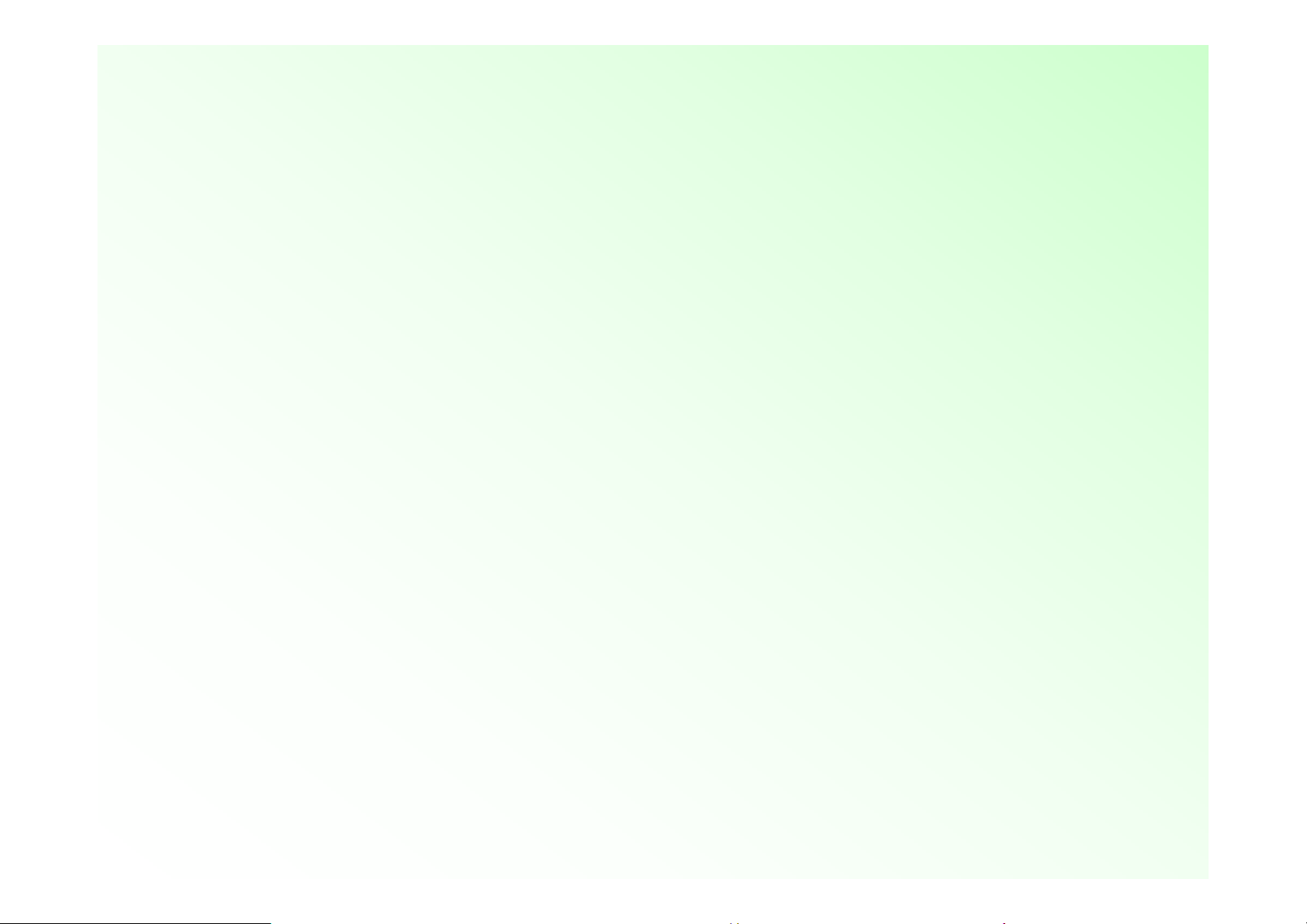
TP.MS3663S.PB818
Tr ouble Shooting
◎ Power troubleshooting
◎ Display troubleshooting
◎ Audio troubleshooting
◎ Function troubleshooting
◎ Power board troubleshooting
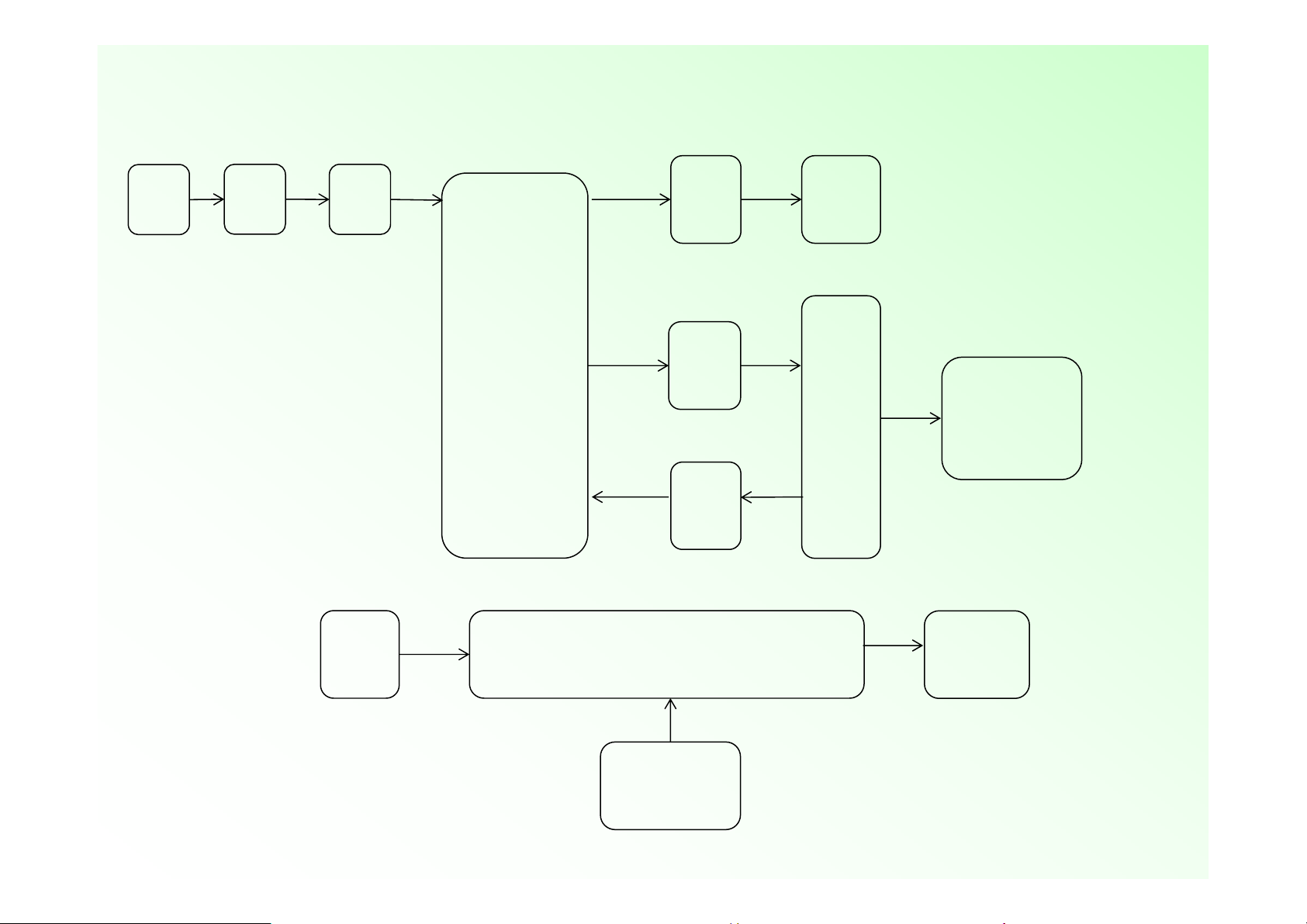
1. The power supply circuit diagram
AC
input
EMI
filter
Rectifie
AC/DC
Power convertor
Output
filter
Output
filter
Feed
back
19V/24V/
32V
output
12V
output
power amplifier、
The main IC、
Screen voltage
and so on
19V/24V/
32V
output
LED driver
PWM_REF
LED
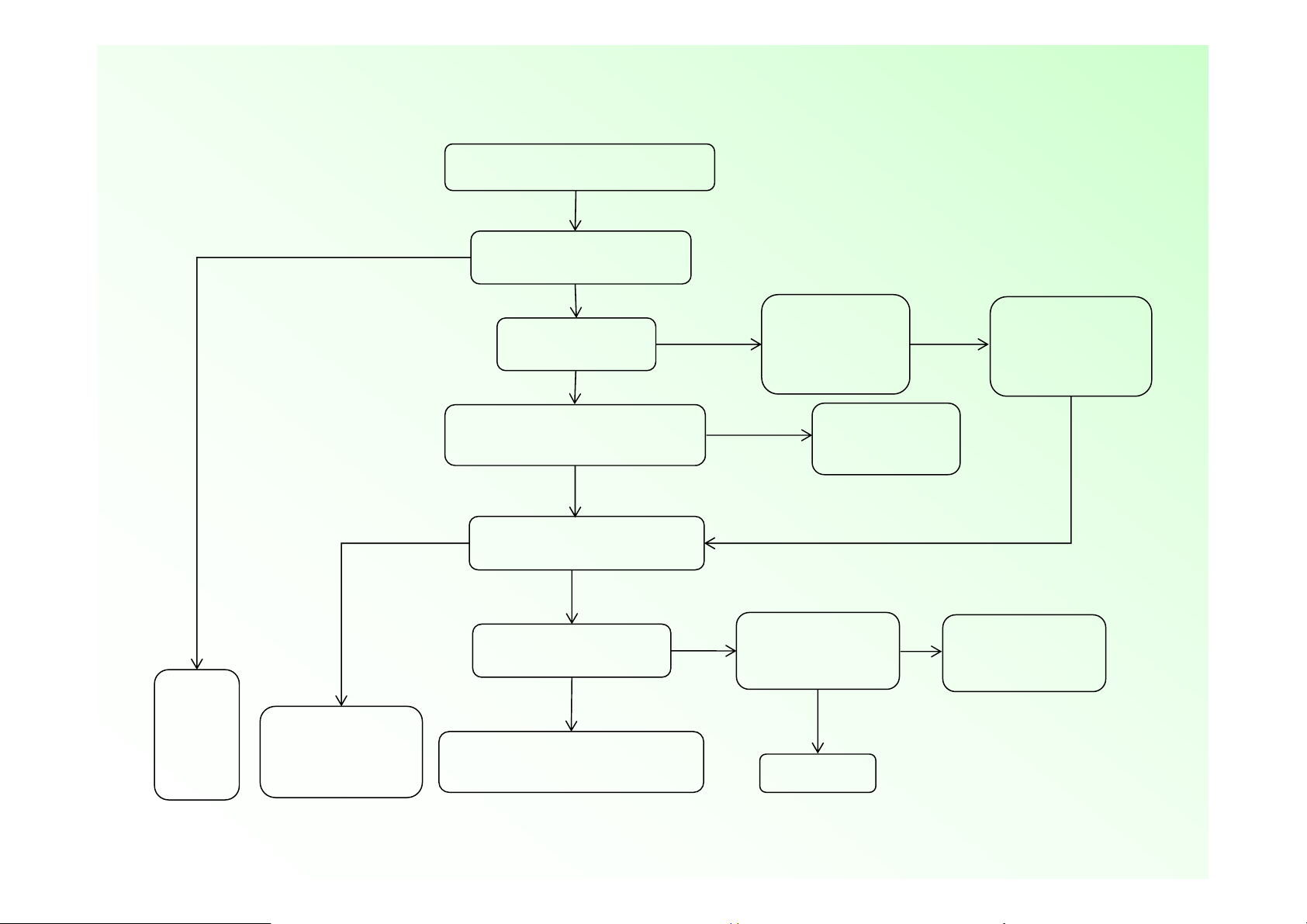
2. Power Supply Trouble(AC-DC)
Non output, IR indicator light slake
Y
N
Check if 12V、19V(24V/
32V) output normal
N
Check if FB 1 Open
N
Check EMI open or L N short
N
Check if EB1 voltage
about √2Vac
Y
Check if UB101PIN5
voltage is about 15V
YY
N
Check the power
components
damage or not
Y
Check if RB101,
RB102 open
Change short
components
Y
Change damaged
components
Change damage
resistors
Go to
check
Main
board
function
Check the rectifier
Y
Check if output short
N
Change
UB101
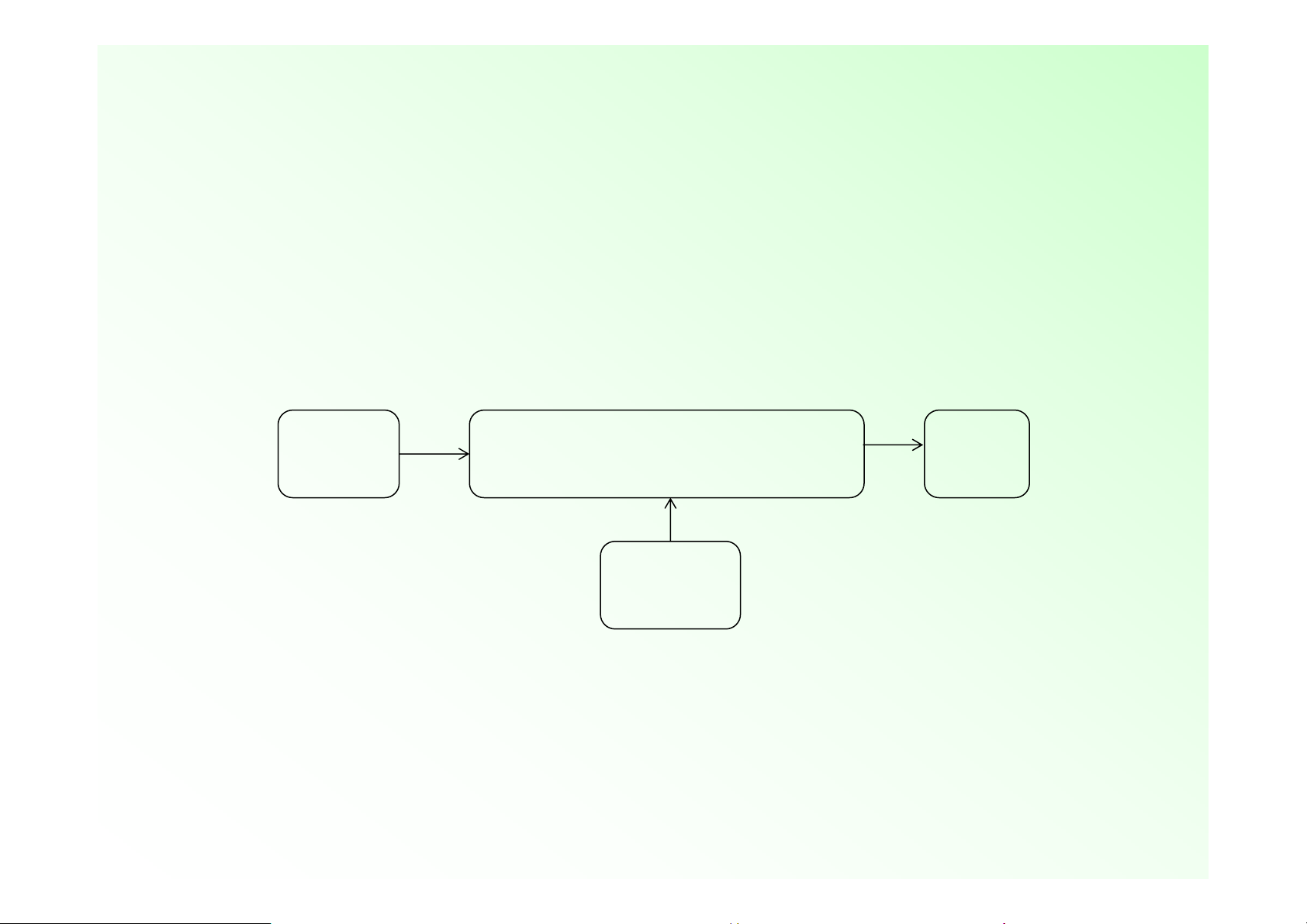
3. Power Board Diagram
19V/24V/32V
input
LED driver
PWM_REF
LED
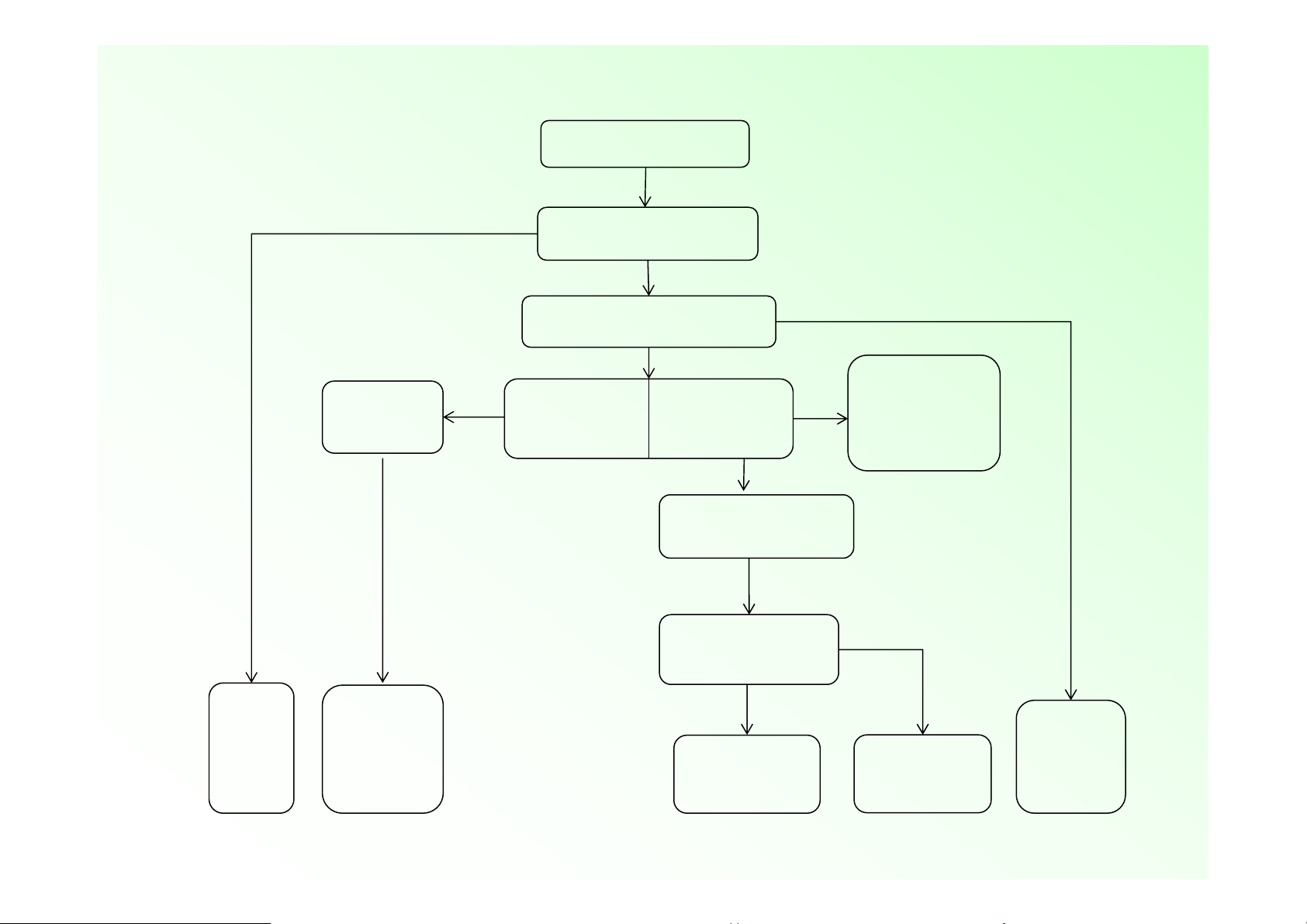
4. Power supply for LED drive
IR indicator light
up but backlight slake
Check if LED
output
short/open
Y
Y
Y
Check if LED output cable
is connect correction
N
Check PWM_REF Control signal
Y
check is part of
the brightness is
in dim status
check is all of
the brightness is
in dim status
N
Check if UB801 PIN 1
voltage is about 12V
Y
Check QB801/DB801
damage or not
N
Y
Increase
brightness/check
if Sampling
resistor is right
N
Correct
the LED
cable
Remove
short/open
status
Y
Change
QB801/DB801
Change UB801
Check
Main
board
function
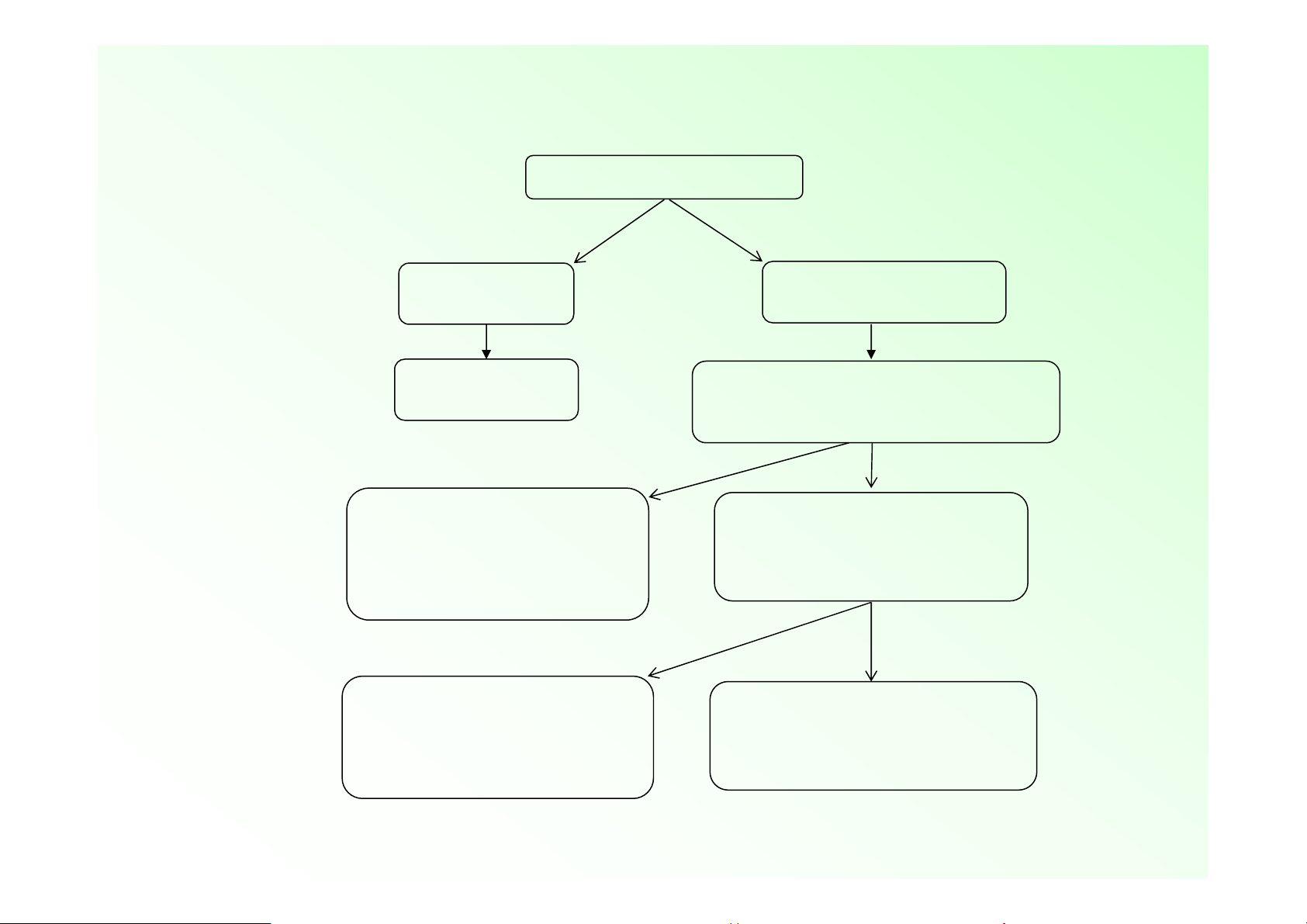
5. Power Supply Trouble
Check Pin2 of CNB2 for 12V
N
Check if the power
board is OK?
N
Repair the power board.
Repair the abnormal circuit :
1.5V_STB—check UD1
2. 3V3_STB—check UL1
3.1.15V_VDDC–- check UD2
and peripheral components
N
Y
Check power on the TV board.
Y
Check UD1 for 5V_STB , UL1 for
3V3_STB and UD2 for 1.15V_VDDC
N
Power on , check CM2 for
5V_M,UL2 for 1.5V_DDR
Y
Y
Repair the abnormal circuit :
1. 5V_M—check power supply ,and
QM1 circuit
2. 1V5_DDR–- check UL2
OK
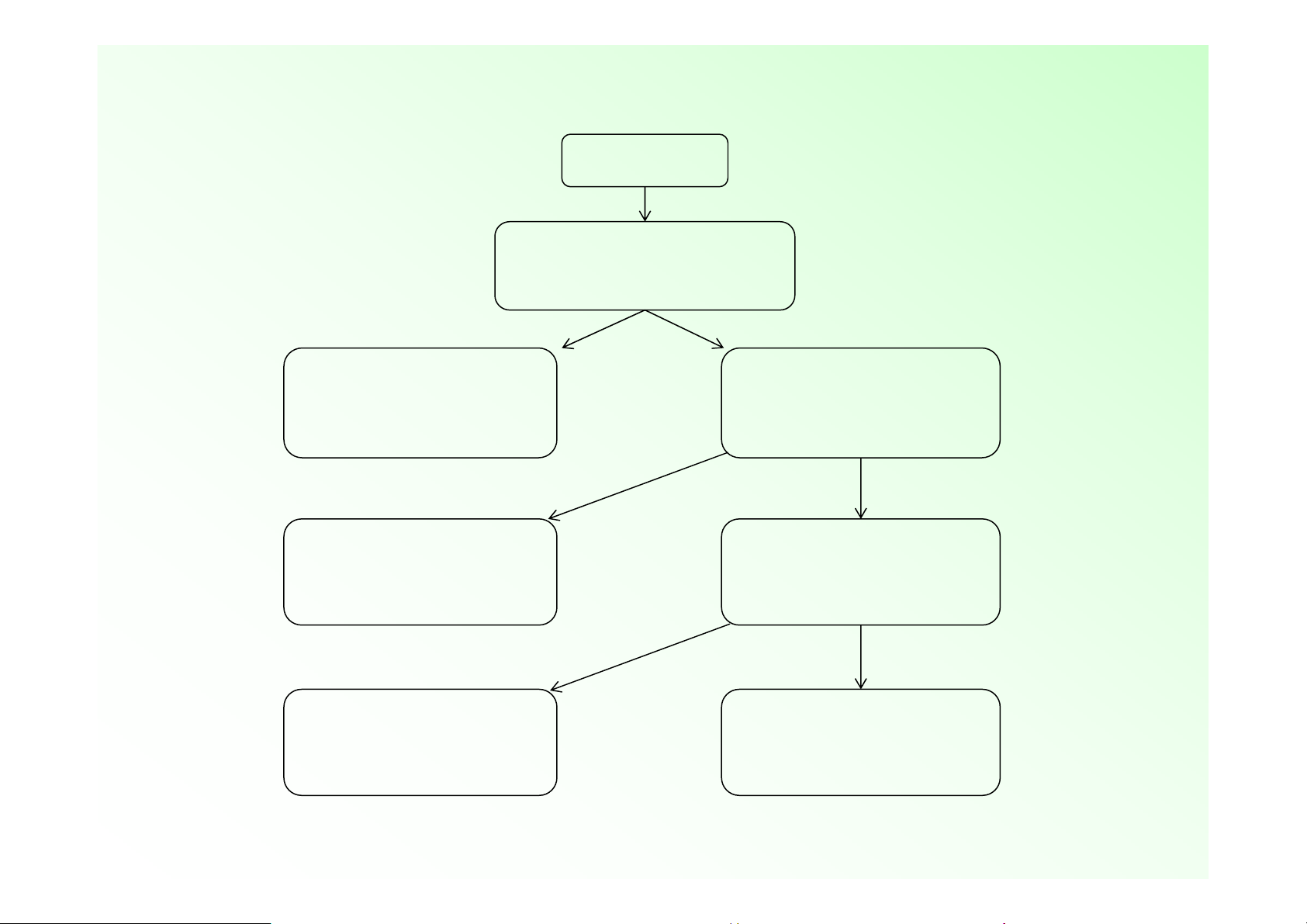
6. Display Trouble(blurred screen)
Check if the cable is correct
and connected tightly
blurred screen
Change the cable
for panel
Change panel
Repair this circuit
N
Y
Check if the panel is OK
N
Y
Check if the output circuit from
U1(MSD3663)
to the jack is normal
N
Y
Software error or
U1(MSD3663) damage
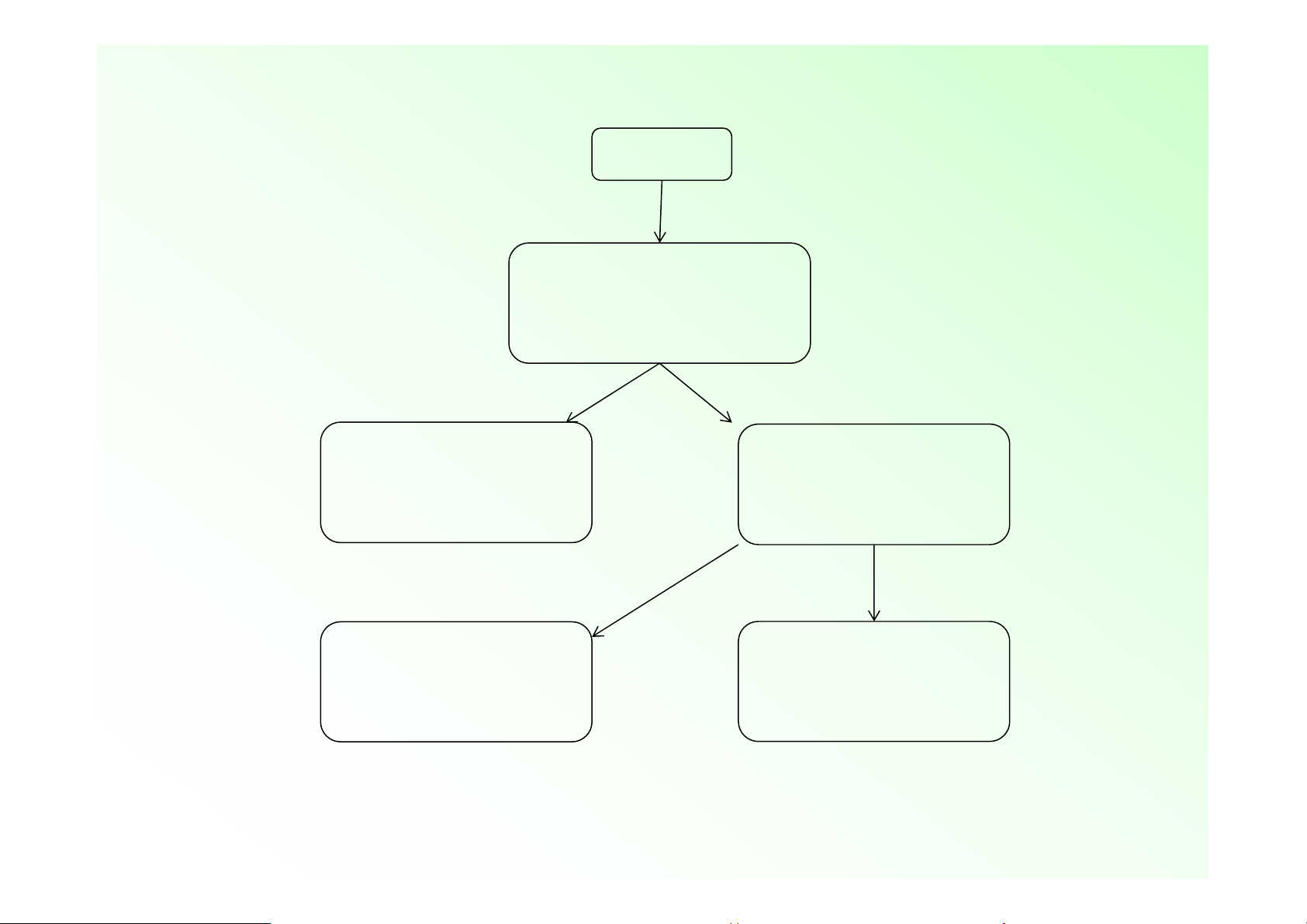
7. Display Trouble (white screen)
Check if the voltage of panel power
supply is normal(depend on panel)
White screen
Check the circuit of QM3
Change U1(MSD3663)
N
Y
Check output signal
from U1(MSD3663)
N
Y
Change the panel
or the cable to panel

8. Display Trouble(black screen)
Check if BL_ON state is normal
Black screen
Check if the control circuit
between BL_ON and
BL_EN is normal ?
N
Repair the circuit
N
Y
Change U1(MSD3663)
Y
Check if the control circuit
between ADJ and
PWM/ADJ is normal ?
N
Repair the power supply
Y
Check if the power supply
for inverter is normal?
Check the inverter board

9. Audio T rouble(No sound)
No sound
Check the AMP power
Check the power supply circuit
Check the control circuit
Check the circuit from U1
to AMP
N
Y
Check if PIN2 of the AMP IC
voltage is normal
N
Y
Check the input signal
N
Y
Check the output signal
N
Y
Check the circuit between output jack
and AMP chip, Change AMP chip
Check the circuit from AMP to the jack

10. Function Trouble(TV video)
Check input RF signal
TV can’t search any
channel/no picture
N
Check the RF source
N
Check power supply circuit
N
Y
Check tuner power
Y
Check if IIC work
Y
Check IIC circuit Check IFP/IFN output signal
N
Y
Check tuner and
peripheral components
Check the circuit from
tuner to U1(MSD3663)

11. Function Trouble(PC)
PC mode
Picture is not
in center
Do “auto adjust”
process
Missing color,
deflection color
Check if the R.G.B
input signal of U1
is normal
Y
Do “reset” process
on the menu
N
Check the circuit of
R.G.B input
Picture
dithering
Check if the signal of
V-sync,H-sync is OK
Y
Do “reset” process
on the menu or
the input mode
can’t be supported
N
Check the circuit
of VS.HS
No signal
Check the circuit
of VS.HS

12. Function Trouble(HDMI、YPbPr、CVBS)
HDMI , YPbPr , CVBS
Check the signal at the jack
NY
Check the external source
Check the circuit from jack to
U1(MSD3663)
Check the signal on the
Corresponding of U1
N
Change U1(MSD3663)
Y

1
1
2
2
3
3
4
4
5
5
6
6
7
7
8
8
D D
C C
B B
A A
GND
12V
!
12
PCB101A
RB135
CB109
CB110
RB134
PWM_DIM
PWM_REF PWM_REF
PWM_DIM
PWM_DIM
PWM_REF
SGND
Vbridge
!
!
!
! !
! !
NTCB1
T3.15AL 250V~
FB1
RB1
RB2
RB3
RB4
!
1
4
2
3
LCB1
GND
!
!
!
SGND
SGND
SGND
SGND
SGND
GND
VBL
GND
12V
Vbridge
BRO
!
!
GND
1
COMP
2
NC3CS
4
VCC
5
GATE
6
UB101
3 4
PCB101B
RB107
CB102
RB125
CB117
RB129
+
EB104
CB101
RB126
RB116
CB113
RB128
AK
DB104
SGND
RB124
RB140
CB103
SGND
RB101RB102
RB115
+
EB106
+
EB101
+
RB106
CB114
CB118
RB103
BB101
RB104
!
GNDSGND
!
GND
12V
1
2
CNB2
GND
GND
LED_OVP
LED+
LED_GATE
VBL
RB812
RB810
RB807
D_QB801
+
EB801
D
G
S
QB801
RB819
RB820
RB821
BB801
!
LED_CS
LED+
LED_FB
GND
LED_FB
AK
DB804
RB839
RB837
RB838
RB840
Mylar
ML1
1
1
HS
2
2
HSB3
12V
1
1
HS
2
2
HSB4
EVA1 EVA2 EVA3
GD1 GD2 GD3
!
!
SGND
BRO
RB141
RB142
RB117
RB118
AK
DB106
1
1
HS
2
2
HSB1
!
1
1
HS
2
2
HSB2
!
D_QB101
KA
R
UB102
RB131
RB132
RB133
EVA4 EVA5 EVA6
CB111
L
L
L
A K
DB801
D
G
S
QB101
RB119
RB120
TP-TDT
i
HOT
i
HOT
i
POWER
CB808
CB120
RB130
3
1
5
6
9
7
8
10
11
2
TB101
GL1
RB114
LB801
3
1
N
L
CNB1
CB116
DB111
DB101
RB148
RB105
+
!
RB814
!
! !
!
CB810
CB809
CXB2
DB1 DB2
DB3 DB4
!
CYB1
CYB2
CYB3
RB109
RB808
D_QB801
D_QB101
LED+
LED_FB
RB845
1
2
CNB822
123
CNB832
1
2
CNB821
123
CNB831
RB846
RB847
LED+
LED_GATE
GND
GND
12V
GND
GND
VIN
1
GATE
2
GND
3
CS
4
PWM
8
COMP
6
FB
5
OVP
7
Vstart_min:9V
UVLO_max:8V
Vovp_ov:1.9
~2.1V
Vref_ea:289
~0.331mV
UB801
CB806
CB804
CB805 RB804
RB805CB803
CB801
RB816
LED_CS
CB812
RB803
RB806
PIN1
PIN4
PIN6
PIN5
PWM_REF
LED_FB
RB813
CB813
PIN8
LED_OVP
1
3
2
DB102
DB109DB110
CXB1
GND
+
EB1
!
!
RB127
MOVB1
RB150 RB151
RB152 RB153
VBL
NC NC
NC NC NC
NC

1
1
2
2
3
3
4
4
5
5
6
6
D D
C C
B B
A A
VI3VO
2
ADJ1VO
4
UL2
CL8
GND
GND
GND
5V_M
+1.5V_DDR
+1.5V_DDR
GND
PW_EN_IC
RM4
QM1
QM2
5V_STB 5V_M
RM2
3V3_STB
GND
CM2CM1
CL3CL2
GND
3V3_STB
5V_STB
VI3VO
2
ADJ1VO
4
UL1
3V3_STB
RM1
VI3VO
2
ADJ
1
UL3
CD3
CD1
12V
5V_STB
5V_STB
GND
GND
GND
GND
CD6CD5CD2
+
ED1
LD1
RD4
RD2
RD5
PCB短路
R2
RM3
PCB短路
RD1
CL6
CL10 CL11 CL12
BL_ADJ_IC
GND
PWM_REF
C36
BL_ADJ_IC
PWM_DIM
GND
C35
BL_ON_IC
BL_ON_IC
R5
PCB短路
R4
RL1
RL2
IN
3
EN
5
BS
6
SW
2
FB
4
GND
1
UD1
+1.1V_VDDC
+1.1V_VDDC
CD16CD12
CD10
CD14
12V
RD3
RD8
CD13
IN
3
EN
5
BS
6
SW
2
FB
4
GND
1
UD2
CD18
RD9
LD2
RD10
RD12
CD15
GND GND
GND GND
GND
CD29
CD4
GND
CD32
PIUD103
PIUD103
PIUD105
PIUD105
COUD1
PICD201
PICD201
COCD2
PICD202
PICD202
PICD301
PICD301
COCD3
PICD302
PICD302
PIRD401
PIRD401
CORD4
PIRD402
PIRD402
CORD1
PIRD101 PIRD102PIRD103
PIRD102PIRD103
PIRD101
PICD101
PICD101
COCD1
PIUD106
PIUD106
PICD102
PIUD102
PIUD102
PIUD104
PIUD104
PICD102
PILD101 PILD102
PILD101
PIUD101
PIUD101
COLD1
PILD102
PIRD202
PIRD202
CORD2
PIRD201
PIRD201
PIRD502
PIRD502
CORD5
PIRD501
PIRD501
COCD5
PICD502
PICD602
PICD502
PICD602
COCD6
PICD501
PICD601
PICD501
PICD601
COED1
PI5V0STB01
PI5V0STB01
PIED101
PIED101
PIED102
PIED102
CO5V0STB
COUL1
PIUL103
PICL202
PICL202
COCL2
PICL201
PICL201 PICL301 PICL601
PIUL102PIUL103
PIUL102
COCL3
PIUL104
PIUL104
PIUL101
PIUL101
PICL302
PICL602
PICL302 PICL602
COCL6
PICL301
PICL601
PI3V30STB01
PI3V30STB01
CO3V30STB
CORD8
PIRD801 PIRD802
PIRD802
PIRD801
PICD1001
PICD1001
COCD10
PIUD206
PIUD206
COUD2
CORD9
PICD1202
PICD1202 PICD1601
COCD12
COCD16
PICD1201
PICD1201 PICD1302
PICD1601
PICD1602
PIRD902
PIRD902
PIRD901
PIRD901
PICD1802
PICD1802
COCD18
PICD1801
PICD1801
PIUD203
PIUD203
PIUD205
PIUD205
PIUD202
PIUD202
PIUD204
PIUD204
PIUD201
PIUD201
COCD4
COLD2
PICD1002
PICD1002
PILD201 PILD202
PILD201
CORD10
CORD3
PIRD301 PIRD302
PIRD301
PICD402
PICD402
CORD12
PICD401
PICD401
PILD202
PIRD1002
PIRD1002
PIRD1001
PIRD1001
PIRD302
PIRD1202
PIRD1202
PIRD1201
PIRD1201
PICD1402
PICD2902
PICD1402
COCD13
COCD14
COCD29
PICD1401
PICD2901
PICD1401
PICD2901
PICD1301
PICD1501
PICD1301
PICD1501PICD2902 PICD3202
COCD15
COCD32
PICD1302
PICD1502
PICD1502PICD1602
CO0101V0VDDC
PI0101V0VDDC01
PI0101V0VDDC01
PICD3202
PICD3201
PICD3201
CORM3
NLPW0EN0IC
PIRM302
PIRM302
PIRM301
PIRM301
CORM4
PIRM401 PIRM402
PIRM401
CORM1
PIRM102
PIRM102
CORM2
PIRM101
PIRM101
PIRM201 PIRM202
PIRM201
PIQM20C
PIQM20C
COQM2
PIQM20B
PIQM20BPIRM402
PIQM20E
PIQM20E
PICM102
PICM102
COCM1
PICM101
PICM101
PIRM202
COQM1
PIQM10S
PIQM10S
PIQM10D
PIQM10D
PIQM10G
PIQM10G
COCM2
PICM202
PICM202
PICM201
PICM201
COUL3
PIUL303
PIUL303
COUL2
PICL802
PICL802
COCL8
PICL801
PICL801
PIUL203
PIUL203
CORL2
PIUL302
PIUL302
PIUL301
PIUL301
PIUL202
PIUL202
PIRL102
PIRL102
CORL1
PIUL204
PIUL204
PIRL101
PIUL201
PIUL201
PIRL202
PIRL202
PIRL201
PIRL201
PIRL101
PICL1002
PICL1102
PICL1002
COCL10
PICL1102 PICL1202
COCL11
COCL12
PICL1001
PICL1101
PICL1001
PICL1101 PICL1201
PICL1202
PICL1201
CO0105V0DDR
PI0105V0DDR01
PI0105V0DDR01
NLBL0ON0IC
NLBL0ADJ0IC
COR5
PIR502
PIR502
PIR501
PIR501
COR2
PIR201 PIR202PIR203
PIR201
PIR202PIR203
COR4
PIR401 PIR402PIR403
PIR401
PIR402PIR403
PIC3502
PIC3502
COC35
PIC3501
PIC3501
PIC3602
PIC3602
COC36
PIC3601
PIC3601
NLPWM0DIM
NLPWM0REF

1
1
2
2
3
3
4
4
5
5
6
6
7
7
8
8
D D
C C
B B
A A
HDMI1_SDA_IC
HDMI1_SCL_IC
HDMI2_SDA_IC
HDMI2_SCL_IC
SPI_CLK_IC
SPI_DO_IC
UART-RX_IC
UART-TX_IC
SC_FS_IC
MHL_CABLE_DET_IC
KEY_IC
SPDIF_OUT_IC
SC_FB_IC
HDMI1_RXC_P
HDMI1_RXC_N
HDMI0_RX2_P
HDMI0_RX2_N
HDMI0_RX0_N
HDMI0_RX0_P
HDMI0_RXC_N
HDMI0_RX1_N
HDMI0_RX1_P
HDMI2_HPD_IC
AVDD5V_MHL
HDMI_ARC_IC
HDMI0_RXC_P
HDMI_CEC_IC
HDMI0_HPD_IC
HDMI1_HPD_IC
VGA_VS_IC
VGA_BIN_IC
YPbPr_Pr_IC
VGA_RIN_IC
GIN0M_IC
VGA_GIN_IC
VGA_HS_IC
SC_VOUT_IC
VCOM0
YPbPr_Y_IC
GIN2M_IC
YPbPr_Pb_IC
CVBS0_IN_IC
HDMI1_RX1_N
HDMI1_RX2_N
HDMI1_RX1_P
HDMI2_RXC_N
HDMI1_RX0_P
HDMI1_RX0_N
HDMI1_RX2_P
HDMI2_RX2_P
HDMI2_RX1_N
HDMI2_RX2_N
HDMI2_RX1_P
HDMI2_RXC_P
HDMI2_RX0_P
HDMI2_RX0_N
MDI_RP_IC
MDI_RN_IC
MDI_TN_IC
MDI_TP_IC
GIN1M_IC
SC_VI_B_IC
SC_VI_G_IC
SC_VI_R_IC
HDMI0_SDA_IC
HDMI0_SCL_IC
IM_T_IC
IP_T_IC
IFAGC_T_IC
XTALI
XTALO
IFAGC_S_IC
QM_S_IC
QP_S_IC
IM_S_IC
IP_S_IC
AUVAG
LINEIN_R3_IC
LINEIN_L3_IC
PCM_A14
PCM_A6
PCM_A1
PCM_A7
PCM_A2
PCM_A3
PCM_A5
PCM_A4
PCM_A9
PCM_A13
PCM_A8
PCM_A11
PCM_A10
PCM_A12
PCM_D3
PCM_D7
PCM_D6
PCM_D5
PCM_D4
PCM_D0
PCM_D2
PCM_D1
M_SDA_IC
M_SCL_IC
PW_EN_IC
ARC_DET_IC
DISEQC_IC
PCM_IORD_N
PCM_OE_N
PCM_IOWR_N
PCM_WAIT_N
PCM_IRQA_N
PCM_REG_N
PCM_WE_N
PCM_CD_N
PCM_RESET
PCM_CE_N
AMP_MUTE_IC
PCM_A0
TSO_D7
TSO_D6
TSO_D4
TSO_D0
TSO_D1
TSO_D3
TSO_D2
TSO_D5
TSO_SYNC
TSI_SYNC
TSO_CLK
TSI_VLD
TSO_VLD
TSI_CLK
TSI_D4
TSI_D5
TSI_D6
TSI_D0
TSI_D1
TSI_D7
TSI_D2
TSI_D3
RXE3_P
RXE3_N
RXEC_N
USB1_DP
USB1_DM
RXEC_P
USB0_DM
USB0_DP
RXO4_N
RXO4_P
RXO0_P
RXE1_N
RXO0_N
RXO1_N
RXO1_P
RXE2_N
RXE0_P
RXE0_N
RXE1_P
RXO2_N
RXE2_P
RXO2_P
RXO3_N
RXO3_P
RXE4_N
RXE4_P
IR_IC
SPI_DI_IC
SPI_CS_IC
SYS_RST_IC
LNB_EN_IC
AMP_LOUT_IC
AMP_ROUT_IC
SC_AU_LOUT_IC
SC_AU_ROUT_IC
XTALI
XTALO
CF3
CF1
GND
GND
Y1
GND
R8
R9
3V3_STB
PC_RIN_IC
PC_LIN_IC
C8C7C6C5C4C3C2 C9
GND
C13C12C11
GND GND
C21C20C19C18C17 C22
GND
C23
GND
C26
GND
C24 C25
CS#
1
SO
2
WP#
3
Vss
4
SI
5
SCLK
6
HOLD#
7
Vcc
8
UF1
3V3_STB
SPI_CLK_IC
SPI_CS_IC
SPI_DI_IC
SPI_DO_IC
GND
CF4
GND
CF5
GND
3V3_STB
RV3
RV2
5V_STB
UART-RX_IC
UART-TX_IC
RA3 RA4
GND
AMP_LOUT_IC
AMP_ROUT_IC
AMP_LOUT
AMP_ROUT
VCOM0CI3
RV1
CV1
GND
GIN0M_IC
GIN2M_IC
GIN1M_IC
RT3
RT1
3V3_Tun
M_SCL_IC
M_SDA_IC
+1.1V_VDDC
+1.1V_VDDC+1.1V_VDDC
+1.1V_VDDC
+1.1V_VDDC
+1.1V_VDDC
+1.1V_VDDC
+1.1V_VDDC
+1.5V_DDR
+1.1V_VDDC
+1.5V_DDR
3V3_STB
3V3_STB
3V3_STB
3V3_STB
3V3_STB
3V3_STB
3V3_STB
3V3_STB
3V3_DMPLL
3V3_DMPLL
3V3_DADC
3V3_DADC
3V3_AU
3V3_AU
GNDGND
LED_R_ON_IC
AVDD5V_MHL
GND
CI2
GND
CI1
GND
+1.5V_DDR
LNB_SEL_IC
+1.5V_DDR
CA4
GND
GND
C15C14
EPAD
EPAD
MSD3663LSA
RX0N_B
3
RX0P_B
4
RX1N_B
5
RX1P_B
6
RX2N_B
7
RX2P_B
8
AVDD_MOD
9
RXCN_A
10
RXCP_A
11
RX0N_A
12
RX0P_A
13
RX1N_A
14
RX1P_A
15
RX2N_A
16
RX2P_A
17
HSYNC0
18
BIN0P
19
GIN0P
20
GIN0M
21
RIN0P
22
VSYNC0
23
AVDD3P3_ADC
24
BIN1P
25
GIN1P
26
GIN1M
27
RIN1P
28
CVBS0
34
VCOM
35
CVBS_OUT
36
VDDC
37
LINEIN_L2
41
LINEIN_R2
42
AUVRM
39
VAG
40
AVDD_AU33
38
LINEOUTL3
45
LINEOUTR3
46
EARPHONE_OUTL
47
EARPHONE_OUTR
48
AVDD33_EAR
49
QP_S
50
QM_S
51
AVDD3P3_DADC
52
IP_S
53
IM_S
54
RXCP_B
2
RXCN_B
1
VSYNC1
29
BIN2P
30
GIN2P
31
GIN2M
32
RIN2P
33
LINEIN_L3
43
LINEIN_R3
44
IFAGC_S55IFAGC_T56IP_T57IM_T58AVDD3P3_DMPLL59XIN60XOUT61VDDC62GPIO4463GPIO4564GPIO46/TX265GPIO48/I2S OUT SD67VDDIO_CMD69VDDC70AVDD_MOD73PCM_RESET/EJ_RSTZ74PCM_IRQA_N75PCM_CD_N76PCM_REG_N77PCM_CE_N78PCM_OE_N79PCM_WE_N80PCM_WAIT_N81PCM_IORD_N82PCM_IOWR_N83PCM_D084PCM_D185PCM_D286PCM_D3
87
PCM_A0
106
GPIO47/I2S_OUT_WS66GPIO49/DISEQC
68
PCM_D4/EJ_TCK88PCM_D5/EJ_TDO89PCM_D6/EJ_TDI90PCM_D7/EJ_TRSTN91PCM_A1492PCM_A1393PCM_A12/EJ_DINT94PCM_A1195PCM_A1096PCM_A997PCM_A898PCM_A799PCM_A6/EJ_TMS
100
PCM_A5
101
PCM_A4
102
PCM_A3
103
PCM_A2
104
PCM_A1
105
TS0_SYNC
108
TS0_CLK
107
GPIO50/I2S_OUT_BCK71GPIO51/I2S OUT MCK
72
LVB0-
157
LVB0+
156
AVDD_MOD
153
LVB1-
155
LVB1+
154
LVB2-
152
LVB2+
151
LVB3-
148
LVB3+
147
LVB4-
146
LVB4+
145
LVA0-
144
LVA0+
143
LVA1-
142
LVA1+
141
LVA2-
140
LVA2+
139
LVACLK-
138
LVACLK+
137
LVA3-
136
LVA3+
135
LVA4-
134
LVA4+
133
DP_P0
132
DM_P0
131
DP_P1
130
DM_P1
129
TS1_D0
128
TS1_D1
127
TS1_D2
126
TS1_D3
125
TS1_D4
124
TS1_D5
123
TS1_D6
122
TS1_D7
121
TS1_VLD
120
TS1_SYNC
119
TS1_CLK
118
TS0_D0
117
TS0_D1
116
TS0_D2
115
TS0_D3
114
TS0_D4
113
TS0_D5
112
TS0_D6
111
TS0_D7
110
TSO_VLD
109
AVDDL_MOD/VDDC
162
LVBCLK-
150
LVBCLK+
149
GPIO16/PWR_ON/OFF
161
GPIO17/VBL_CTRL
160
GPIO18
159
GPIO19/PANEL_ON/OFF
158
VDDC
169
PWM1
168
PWM0
167
RESET
166
IRIN
165
RX2P_D
216
RX2N_D
215
RX1P_D
214
RX1N_D
213
RX0P_D
212
RX0N_D
211
RXCP_D
210
RXCN_D
209
VDDC/AVDDL_DVI
208
ARC
207
AVDD_5V
206
HOTPLUG_A
205
HOTPLUG_B
204
HOTPLUG_D
203
CEC
202
GND-EFUSE
197
VDDIO_DRAM
191
VDDIO_DATA
187
AVDD_MOD
186
DVDD_DDR_DATA
185
SAR1
184
SAR0
183
MHL_DET
180
DDCA_CK
179
DDCA_DA
178
VDDC
177
SPI_DO/SPI-NAND_DO/NANAD_RBZ
176
SPI_CK/SPI-NAND_CK/NAND_ALE
175
SPI-NAND_HOLDN/NAND_WEZ
173
SPI_DI/SPI-NAND_DI/NAND_REZ
172
SPI-NAND_WP/NAND_WP
174
GPIO0/SPDIF_OUT
164
GPIO2/RX2
163
NAND_CLE
171
SPI_CS/SPI-NAND_CS/NAND_CEZ
170
DDCDD_CLK
181
DDCDD_SDA
182
GND
188
VDDIO_DATA
189
VDDIO_DRAM
190
AVDD_ETH
192RN193
TP
196TN195RP194
DDCDB_CLK
199
DDCDB_DAT
198
DDCDA_CLK
201
DDCDA_DAT
200
U1
C37
GND
3V3_STB 3V3_AU
3V3_STB
RXOC_N
RXOC_P
PANEL_EN_IC
BL_ON_IC
PCB短路
RA7
SW_CTRL_IC
CA3
BL_ADJ_IC
PWM0_IC
BL_ADJ_IC
PWM0_IC
RF4
SPI_WP_IC
HP_DET_IC
C27
RI4
RI8
RI41
C1 C10
C16
PCB短路
L6
PCB短路
L4
PCB短路
L5
PCB短路
RA1
PCB短路
RA2
DF2
CF2
SYS_RST_IC
GND
5V_STB
RF3
SPI_WP_IC
COU1
NLHDMI10RXC0N
NLHDMI10RXC0P
NLHDMI10RX00N
NLHDMI10RX00P
NLHDMI10RX10N
NLHDMI10RX10P
NLHDMI10RX20N
NLHDMI10RX20P
CORA7
PICA302
PIRA702PIRA703
PICA302
PIRA702PIRA703
COCA4
PICA301
PIRA701
PICA301
PIRA701
PICA402
PICA402
COCA3
PICA401
PICA401
NLHDMI20RXC0N
NLHDMI20RXC0P
NLHDMI20RX00N
NLHDMI20RX00P
NLHDMI20RX10N
NLHDMI20RX10P
NLHDMI20RX20N
NLHDMI20RX20P
NLVGA0HS0IC
NLVGA0BIN0IC
NLVGA0GIN0IC
NLVGA0RIN0IC
NLVGA0VS0IC
NLSC0VI0B0IC
NLSC0VI0G0IC
NLSC0VI0R0IC
NLSC0FB0IC
NLYPbPr0Pb0IC
NLYPbPr0Y0IC
NLYPbPr0Pr0IC
NLCVBS00IN0IC
NLSC0VOUT0IC
NLAUVAG
NLPC0LIN0IC
NLPC0RIN0IC
NLLINEIN0L30IC
NLLINEIN0R30IC
NLSC0AU0LOUT0IC
NLSC0AU0ROUT0IC
NLQP0S0IC
NLQM0S0IC
NLIP0S0IC
NLIM0S0IC
PIU101
PIU101
PIU102
PIU102
PIU103
PIU103
PIU104
PIU104
PIU105
PIU105
PIU106
PIU106
PIU107
PIU107
PIU108
PIU108
PIU109
PIU109
PIU1010
PIU1010
PIU1011
PIU1011
PIU1012
PIU1012
PIU1013
PIU1013
PIU1014
PIU1014
PIU1015
PIU1015
PIU1016
PIU1016
PIU1017
PIU1017
PIU1018
PIU1018
PIU1019
PIU1019
PIU1020
PIU1020
PIU1021
PIU1021
PIU1022
PIU1022
PIU1023
PIU1023
PIU1024
PIU1024
PIU1025
PIU1025
PIU1026
PIU1026
PIU1027
PIU1027
PIU1028
PIU1028
PIU1029
PIU1029
PIU1030
PIU1030
PIU1031
PIU1031
PIU1032
PIU1032
PIU1033
PIU1033
PIU1034
PIU1034
PIU1035
PIU1035
PIU1036
PIU1036
PIU1037
PIU1037
PIU1038
PIU1038
PIU1039
PIU1039
PIU1040
PIU1040
PIU1041
PIU1041
PIU1042
PIU1042
PIU1043
PIU1043
PIU1044
PIU1044
PIU1045
PIU1045
PIU1046
PIU1046
PIU1047
PIU1047
PIU1048
PIU1048
PIU1049
PIU1049
PIU1050
PIU1050
PIU1051
PIU1051
PIU1052
PIU1052
PIU1053
PIU1053
PIU1054
PIU1054
NLHDMI00HPD0IC
NLHDMI10HPD0IC
NLHDMI20HPD0IC
NLHDMI00RXC0N
NLHDMI00RX00N
NLHDMI00RX10N
NLHDMI00RX20N
NLHDMI00RX00P
NLHDMI00RX10P
NLHDMI00RX20P
PIU10212PIU10213
PIU10214PIU10215PIU10216
PIU10EPAD
PIU10EPAD
PIU10216
PIU10211
PIU10212
PIU10213
PIU10214
PIU10215
NLAVDD5V0MHL
NLHDMI00RXC0P
NLHDMI0ARC0IC
PIU10207PIU10208
PIU10209PIU10210PIU10211
PIU10208
PIU10206
PIU10209
PIU10210
PIU10207
NLHDMI20SCL0IC
NLHDMI0CEC0IC
PIU10202PIU10203
PIU10204PIU10205PIU10206
PIU10203
PIU10204
PIU10205
PIU10201
PIU10202
NLHDMI10SDA0IC
NLHDMI20SDA0IC
NLHDMI10SCL0IC
PIU10199PIU10200PIU10201
PIU10199
PIU10198
PIU10200
NLMDI0RN0IC
NLMDI0TN0IC
NLMDI0RP0IC
NLMDI0TP0IC
PIU10187PIU10188
PIU10189PIU10190PIU10191
PIU10192PIU10193
PIU10194PIU10195PIU10196
PIU10197PIU10198
PIU10192
PIU10193
PIU10194
PIU10195
PIU10196
PIU10187
PIU10189PIU10190PIU10191
PIU10188PIU10197
NLMHL0CABLE0DET0IC
NLHDMI00SDA0IC
NLHDMI00SCL0IC
NLUART0RX0IC
NLSC0FS0IC
NLKEY0IC
PIU10184PIU10185PIU10186
PIU10185
PIU10186
PIU10183
PIU10184
NLUART0TX0IC
PIU10177PIU10178
PIU10179PIU10180PIU10181
PIU10182PIU10183
PIU10182
PIU10177
PIU10181
PIU10180
PIU10179
PIU10178
PIU10172
PIU10173PIU10174PIU10175PIU10176
PIU10171PIU10173
PIU10175
PIU10172
PIU10176
PIU10174
NLSPDIF0OUT0IC
NLBL0ADJ0IC
PIU10168PIU10169PIU10170PIU10171
PIU10169
PIU10168
PIU10170
NLLNB0EN0IC
NLPWM00IC
NLIR0IC
PIU10163PIU10164PIU10165PIU10166
PIU10167
PIU10165
PIU10163
PIU10167
PIU10164
PIU10166
PIU10162
PIU10162
NLPW0EN0IC
PIU10161
PIU10161
NLBL0ON0IC
PIU10160
PIU10160
NLAMP0MUTE0IC
PIU10159
PIU10159
NLPANEL0EN0IC
PIU10158
PIU10158
PIU10157
PIU10157
PIU10156
PIU10156
PIU10155
PIU10155
PIU10154
PIU10154
PIU10153
PIU10153
PIU10152
PIU10152
PIU10151
PIU10151
PIU10150
PIU10150
PIU10149
PIU10149
PIU10148
PIU10148
PIU10147
PIU10147
PIU10146
PIU10146
PIU10145
PIU10145
PIU10144
PIU10144
PIU10143
PIU10143
PIU10142
PIU10142
PIU10141
PIU10141
PIU10140
PIU10140
PIU10139
PIU10139
PIU10138
PIU10138
PIU10137
PIU10137
PIU10136
PIU10136
PIU10135
PIU10135
PIU10134
PIU10134
PIU10133
PIU10133
PIU10132
PIU10132
PIU10131
PIU10131
PIU10130
PIU10130
PIU10129
PIU10129
PIU10128
PIU10128
PIU10127
PIU10127
PIU10126
PIU10126
PIU10125
PIU10125
PIU10124
PIU10124
PIU10123
PIU10123
PIU10122
PIU10122
PIU10121
PIU10121
PIU10120
PIU10120
PIU10119
PIU10119
PIU10118
PIU10118
PIU10117
PIU10117
PIU10116
PIU10116
PIU10115
PIU10115
PIU10114
PIU10114
PIU10113
PIU10113
PIU10112
PIU10112
PIU10111
PIU10111
PIU10110
PIU10110
PIU10109
PIU10109
NLRXO00N
NLRXO00P
NLRXO10N
NLRXO10P
NLRXO20N
NLRXO20P
NLRXOC0N
NLRXOC0P
NLRXO30N
NLRXO30P
NLRXO40N
NLRXO40P
NLRXE00N
NLRXE00P
NLRXE10N
NLRXE10P
NLRXE20N
NLRXE20P
NLRXEC0N
NLRXEC0P
NLRXE30N
NLRXE30P
NLRXE40N
NLRXE40P
NLUSB00DP
NLUSB00DM
NLUSB10DP
NLUSB10DM
NLTSI0D0
NLTSI0D1
NLTSI0D2
NLTSI0D3
NLTSI0D4
NLTSI0D5
NLTSI0D6
NLTSI0D7
NLTSI0VLD
NLTSI0SYNC
NLTSI0CLK
NLTSO0D0
NLTSO0D1
NLTSO0D2
NLTSO0D3
NLTSO0D4
NLTSO0D5
NLTSO0D6
NLTSO0D7
NLTSO0VLD
PIC102
PIC201
PIC301
PIC401
PIC501
PIC601
PIC701
PIC801
PIC102 PIC201
COC1
PIC101
PIC101 PIC202
PIC2401
COC24
COC25
PIC2402
PIC2402
COC2
COC3
PIC202
PIC1602
PIC2501
PIC1602 PIC1701
PIC2501
COC16
PIC1601
PIC2502
PIC1601 PIC1702
PIC2502
PIC301
COC4
PIC302
PIC302
PIC1701
COC17
PIC1702
PIC401
COC5
PIC402
PIC402
PIC1801
PIC1801
COC18
PIC1802
PIC1802
PIC501
PIC601 PIC701 PIC801 PIC901
COC6
COC7
PIC502
PIC602
PIC502
COC19
PIC702
PIC602 PIC702 PIC802 PIC902
PIC1901
PIC2001
PIC1901
PIC2001
COC20
COC21
PIC1902
PIC2002
PIC1902
PIC2002
NLAMP0LOUT0IC
NLAMP0ROUT0IC
PIC901
COC8
COC9
PIC802
PIC902
PIC2101
PIC2201
PIC2101 PIC2201PIC2401
COC22
PIC2102
PIC2202
PIC2102 PIC2202
CORA1
PIRA101 PIRA102PIRA103
PIRA102PIRA103
PIRA101
CORA2
PIRA201 PIRA202PIRA203
PIRA202PIRA203
PIRA201
PIRA302
PIRA302
CORA3
CORA4
PIRA301
PIRA301
COL6
PIL601 PIL602PIL603
PIL601
PIRA402
PIRA402
PIRA401
PIRA401
PIC1002
PIC1002
COC10
COC11
PIC1001
PIC1001
PIL602PIL603
PIC3701
PIC3701
COC27
COC37
PIC3702
PIC3702
NLAMP0LOUT
NLAMP0ROUT
PIC1101
PIC1201
PIC1101
COC12
PIC1102
PIC1102
PIC2701
PIC2701
PIC2702
PIC2702
PIC1301
PIC1201 PIC1301 PIC1401
COC13
PIC1202
PIC1302
PIC1202 PIC1302 PIC1402
PIC1401
COC14
PIC1402
PIC1501
PIC1501
COC15
PIC1502
PIC1502
COL4
PIL401 PIL402PIL403
PIL402PIL403
PIL401
COC23
COL5
PIL501 PIL502PIL503
PIL502PIL503
PIL501
COC26
PIC2301
PIC2301
PIC2302
PIC2302
PIC2601
PIC2601
PIC2602
PIC2602
CORV1
PIRV101PIRV102
COCF1
COY1
PICF101 PICF102
PICF102
PICF101
COCF3
PICF301 PICF302
PICF302
PICF301
PIY102
PIY102
PIY101
PIY101
PIU1055
PIU1056 PIU1057 PIU1058
PIU1059 PIU1060
PIU1061 PIU1062 PIU1063
PIU1062
PIU1059
PIU1055
PIU1056
PIU1058
PIU1057
PIU1060
PIU1061
NLIFAGC0S0IC
NLIFAGC0T0IC
NLIM0T0IC
NLIP0T0IC
NLXTALO
NLXTALI
PIR902
COR9
PIR901 PIR902
PIR901
PIU1064 PIU1065
PIU1066 PIU1067 PIU1068
PIU1066
PIU1067
PIU1065
PIU1064
PIU1063
NLLED0R0ON0IC
NLARC0DET0IC
NLLNB0SEL0IC
NLDISEQC0IC
COR8
PIR801 PIR802
PIR801
PIU1069 PIU1070
PIU1071 PIU1072 PIU1073
PIU1074 PIU1075
PIU1076 PIU1077 PIU1078
PIU1079 PIU1080
PIU1070
PIU1069
PIU1068
PIU1073
PIU1072
PIU1076
PIU1075
PIU1074
PIU1071
NLPCM0IRQA0N
NLSW0CTRL0IC
NLHP0DET0IC
PIR802
NLPCM0REG0N
NLPCM0RESET
NLPCM0CD0N
PIU1081 PIU1082 PIU1083
PIU1078
PIU1082
PIU1079
PIU1077
PIU1081
PIU1080
NLPCM0IOWR0N
NLPCM0WAIT0N
NLPCM0IORD0N
NLPCM0WE0N
NLPCM0CE0N
NLPCM0OE0N
PIU1084 PIU1085
PIU1086 PIU1087 PIU1088
PIU1084
PIU1085
PIU1086
PIU1087
PIU1083
NLPCM0D0
NLPCM0D1
NLPCM0D2
NLPCM0D3
CORV2
PIRV202
CORV3
PIRV302
PIU1089 PIU1090
PIU1091 PIU1092 PIU1093
PIU1094 PIU1095
PIU1096 PIU1097 PIU1098 PIU1099
PIU1097
PIU1096
PIU1095
PIU1094
PIU1093
PIU1092
PIU1088
PIU1089
PIU1090
PIU1091
NLPCM0A10
NLPCM0A11
NLPCM0A12
NLPCM0A13
NLPCM0A14
NLPCM0D4
NLPCM0D5
NLPCM0D6
NLPCM0D7
PIRV201PIRV202
PIRV201
PIRV301PIRV302
PIRV301
NLPCM0A8
NLPCM0A9
PIU10100
PIU10101 PIU10102 PIU10103 PIU10104
PIU10102
PIU10101
PIU10100
PIU1099
PIU1098
NLPCM0A3
NLPCM0A4
NLPCM0A5
NLPCM0A6
NLPCM0A7
PIU10105
PIU10106 PIU10107 PIU10108
PIU10106
PIU10105
PIU10104
PIU10103
PIU10107
PIU10108
NLTSO0SYNC
NLTSO0CLK
NLPCM0A0
NLPCM0A1
NLPCM0A2
CORT1
PIRT102
CORT3
PIRT302
PIRT101PIRT102
PIRT101
PIRT301PIRT302
PIRT301
NLM0SDA0IC
NLM0SCL0IC
PICF202
PICF202
COCF2
PICF201
PICF201
PIRF302
PIRF302
CORF3
PIRF301
PIRF301
PIDF20K
PIDF20K
CODF2
PIDF20A
NLSYS0RST0IC
PIRV102
CORI4
PIRI402
CORI8
PIRI802
CORI41
PIRI4102
PIRI401PIRI402
PIRI801PIRI802
PIRI4101PIRI4102
PIRI4101
PIRF402
PIRF402
CORF4
PIRF401
PIRF401
PICF501
PICF501
COCF5
PICF502
PICF502PIDF20A
COCV1
PICV101
PICV102
PICV101
PICV102PIRV101
COCI1
PICI101
PICI102
PICI101
PICI102PIRI401
COCI2
NLGIN2M0IC
PICI201
PICI202
PICI201
PICI202PIRI801
COCI3
PICI301
PICI302
PICI302
PICI301
NLSPI0C\S\0IC
NLSPI0DO0IC
NLSPI0W\P\0IC
NLGND
NLGIN0M0IC
NLGIN1M0IC
NLVCOM0
COUF1
PIUF101
PIUF101
PIUF102
PIUF102
PIUF103
PIUF103
PIUF104 PIUF105
PIUF104
PIUF108
PIUF108
PIUF107
PIUF107
PIUF106
PIUF106
PIUF105
NLSPI0CLK0IC
NLSPI0DI0IC
PICF401
PICF401
COCF4
PICF402
PICF402

1
1
2
2
3
3
4
4
5
5
6
6
7
7
8
8
D D
C C
B B
A A
1
2
3
4
6
5
7
8
9
10
11
12
13
14
CNK1
GND
IR
K0
K1
K2
K3
K4
K5
K6
K7
LED_R
LED_G
5V_IR
GND
VCC_PANEL
GND GND
VCC_PANEL
VCC_PANEL
GND
GND
GND
RXE3_P
RXE2_N
RXE1_PRXE1_N
RXE0_N RXE0_P
RXE2_P
RXE3_N
RXEC_N RXEC_P
RXO2_N
RXO3_PRXO3_N
RXO2_P
RXO0_N
RXO1_PRXO1_N
RXO0_P
RXOC_N RXOC_P
GND
GND
VCC_PANEL
GND GND
VCC_PANEL
VCC_PANEL
GND
GND
GND
RXE3_P
RXE2_N
RXE1_PRXE1_N
RXE0_N RXE0_P
RXE2_P
RXE3_N
RXEC_N RXEC_P
RXO2_N
RXO3_PRXO3_N
RXO2_P
RXO0_N
RXO1_PRXO1_N
RXO0_P
RXOC_N RXOC_P
CK3
GND
CK10
GND
GND
IR
K0
K1
K2
K3
K4
K5
K6
K7
CK2
CK1
LED_R
LED_G
GND
KEY_IC
RK3
RK1
GND
GND
DK1
RK4
3V3_STB
5V_STB
K0
K1
K2
K3
K4
K5
K6
K7
GND
DK2
RK6
RK5
RK7
RK10
RK11
RK9
RK8
IR
5V_STB
IR_IC
GND
RK18
RK19
RK20
5V_M
LED_G
LED_R
GND
3V3_STB
LED_R_ON_IC
RK2
5V_IR
CK5
CK6
QK2
2
4
8
12
10
14
16
18
20
22
24
26
28
30
1
27
25
23
19
21
17
15
13
11
9
7
3
29
5
CN15
1
2
3
4
6
5
7
8
9
10
11
12
13
14
CNK6
RK15
GND
VCC_PANEL
QM4
RM5
GND
GND
CM5
12V
PANEL_EN_IC
RM6
RM16CM3
D
G
S
QM3
CM4
RM7
RM8
VCC_PANEL
RK13
1 2
3 4
5
7 8
9 10
11 12
13 14
15 16
17 18
19 20
21 22
23 24
25 26
27 28
29 30
CN3
CORM7
NLPANEL0EN0IC
PIRM701 PIRM702
PIRM701
CORM8
NL12V
PIRM802
PIRM802
PIRM801
PIRM801
COQM4
PIQM40B
PIQM40BPIRM702
CORM5
PIRM501
PIRM501
PIRM502
PIRM502
CORM6
PIRM602
PIQM40C
PIQM40C
PIQM40E
PIQM40E
COQM3
PICM302
PICM302
COCM3
PICM301
PICM301 PICM401
PIRM601PIRM602
PIRM601
PIQM30S
PIQM30S
PIQM30G
PIQM30G
PIQM30D
PIQM30D
PICM402
PICM402
COCM4
PICM401
PICM501
PICM501
COCM5
CORM16
PICM502
PICM502
COVCC0PANEL
PIVCC0PANEL01
PIVCC0PANEL01
PIRM1602
PIRM1602
PIRM1601
PIRM1601
COCN15
PICN1501 PICN1502
PICN1501 PICN1502
PICN1503 PICN1504
PICN1503
PICN1505
PICN1505
PICN1507 PICN1508
PICN1507
PICN1509
PICN1509
PICN15011 PICN15012
PICN15011
PICN15013 PICN15014
PICN15013 PICN15014
PICN15015 PICN15016
PICN15015
PICN15017 PICN15018
PICN15017
PICN15019 PICN15020
PICN15019
PICN15021 PICN15022
PICN15021
PICN15023 PICN15024
PICN15023
PICN15025 PICN15026
PICN15025 PICN15026
PICN15027 PICN15028
PICN15027
PICN15029 PICN15030
PICN15029
PICN1504
PICN1508
PICN15010
PICN15010
PICN15012
PICN15016
PICN15018
PICN15020
PICN15022
PICN15024
PICN15028
PICN15030
COCN3
NLRXO00N
NLRXO10N
NLRXO20N
NLRXOC0N
NLRXO30N
NLRXE00N
NLRXE10N
NLRXE20N
NLRXEC0N
NLRXE30N
PICN301 PICN302
PICN301 PICN302
PICN303 PICN304
PICN303
PICN305
PICN305
PICN307 PICN308
PICN307
PICN309
PICN309
PICN3011 PICN3012
PICN3011
PICN3013 PICN3014
PICN3013 PICN3014
PICN3015 PICN3016
PICN3015
PICN3017 PICN3018
PICN3017
PICN3019 PICN3020
PICN3019
PICN3021 PICN3022
PICN3021
PICN3023 PICN3024
PICN3023
PICN3025 PICN3026
PICN3025 PICN3026
PICN3027 PICN3028
PICN3027
PICN3029 PICN3030
PICN3029
PICN304
PICN308
PICN3010
PICN3010
PICN3012
PICN3016
PICN3018
PICN3020
PICN3022
PICN3024
PICN3028
PICN3030
NLVCC0PANEL
NLRXO00P
NLRXO10P
NLRXO20P
NLRXOC0P
NLRXO30P
NLRXE00P
NLRXE10P
NLRXE20P
NLGND
NLRXEC0P
NLRXE30P
PIRK1802
PIRK1802
CORK18
PICK101
PIRK101
PIRK101
PICK101
COCK1
CORK1
COCNK1
PICNK1014
PICNK1014 PICNK6014
PICNK1013
PICNK1013 PICNK6013
PICNK1012
PICNK1012 PICNK6012
PICNK1011
PICNK1011 PICNK6011
PICNK1010
PICNK1010
PICNK109
PICNK109 PICNK609
PICNK108
PICNK108 PICNK608
PICNK107
PICNK107 PICNK607
PICNK106
PICNK106 PICNK606
PICNK105
PICNK105 PICNK605
PICNK104
PICNK104 PICNK604
PICNK103
PICNK103 PICNK603
PICNK102
PICNK102 PICNK602
PICNK101
PICNK101
COCNK6
PICNK6014
PICNK6013
PICNK6012
PICNK6011
PICNK6010
PICNK6010
PICNK609
PICNK608
PICNK607
PICNK606
PICNK605
PICNK604
PICNK603
PICNK602
PICNK601
PICNK601
COCK10
PICK102
PIRK102
PICK102
PIRK102
NL5V0IR
PICK301
PICK1001
PICK301
PICK1001
COCK3
PICK302
PICK1002
PICK302
PICK1002
NLK6
NLK7
NLK0
NLK1
NLK2
NLK3
NLK4
NLK5
PIRK402
PIRK402
CORK4
PIRK401
PIRK401
PIRK502
PIRK502
CORK5
PIRK501
PIRK501
PIRK602
PIRK602
CORK6
PIRK601
PIRK601
PIRK702
PIRK702
CORK7
PIRK701
PIRK701
PIRK802
PIRK802
CORK8
PIRK801
PIRK801
PIRK902
PIRK902
CORK9
PIRK901
PIRK901
PIRK1002
PIRK1002
CORK10
PIRK1001
PIRK1001
PIRK1102
PIRK1102
CORK11
CORK3
PIRK301PIRK302
PIRK302
PIRK301
PICK501
PIDK10K
PICK501
PIDK10K
COCK5
CODK1
PICK502
PIDK10A
PICK502
PIDK10A PIDK20A
PICK201
PICK201
COCK2
PICK202
PICK202
PIDK20K
PIDK20K
CODK2
PIDK20A
NLKEY0IC
NLLED0R
NLIR
CORK13
PIRK1301 PIRK1302
PIRK1301
PIRK1302
PIRK1801
PIRK1801
PIRK1901 PIRK1902
PIRK1901
PICK602
PICK602
COCK6
PICK601
PICK601
PIRK1501
PIRK1501
CORK15
PIRK1502
PIRK1502
NLLED0R0ON0IC
CORK19
PIRK1902
CORK20
PIRK2002
NLIR0IC
PIQK20B
PIRK2001PIRK2002
PIQK20B
PIRK2001
COQK2
PIRK202
PIRK202
CORK2
PIRK201
PIRK201
PIQK20C
PIQK20C
PIQK20E
PIQK20E
NLLED0G
PIRK1101
PIRK1101

1
COAV1
AV1
NLHDMI00RX20P
1
RX2+
GND
RX2-
RX1+
GND
RX1-
RX0+
GND
RX0-
RXC+
A A
HDMI
GND
GND
PIAV1023
PIAV1023
GND
RXC-
CEC
ARC
SCL
SDA
GND
+5V
HPD
GND
GND
PIAV1020
PIAV1021PIAV1022
PIAV1020
PIAV1021PIAV1022
20
212223
GND
HDMI0_RX2_P
PIAV101
PIAV101
GND
2
PIAV102
PIAV102
NLHDMI00RX20N
3
HDMI0_RX2_N
PIAV103
PIAV103
NLHDMI00RX10P
4
HDMI0_RX1_P
PIAV104
PIAV104
GND
5
PIAV105
PIAV105
NLHDMI00RX10N
6
HDMI0_RX1_N
PIAV106
PIAV106
NLHDMI00RX00P
7
HDMI0_RX0_P
PIAV107
PIAV107
GND
8
PIAV108
PIAV108
NLHDMI00RX00N
9
HDMI0_RX0_N
PIAV109
PIAV109
NLHDMI00RXC0P
10
HDMI0_RXC_P
PIAV1010
PIAV1010
GND
11
PIAV1011
PIAV1011
NLHDMI00RXC0N
12
HDMI0_RXC_N
PIAV1012
PIAV1012
HDMI_CEC
13
PIAV1013
PIAV1013
HDMI_ARC
14
PIAV1014
PIAV1014
HDMI0_SCL
15
PIAV1015
PIAV1015
HDMI0_SDA
16
PIAV1016
PIAV1016
GND
17
PIAV1017
PIAV1017
HDMI0_5V
18
PIAV1018
PIAV1018
HOTPLUG0
19
PIAV1019
PIAV1019
PICH102
PICH102
CH1 CH2
COCH1
PICH101
PICH101 PICH202
GND
PICH201
PICH201
COCH2
PICH202
2
HDMI0_SCL
HDMI0_SDA
PICH301
PICH401
PICH401
COCH4
PICH402
PICH402
GND
COCH3
CH3CH4
PIDH10K
PICH301
PIDH10K
CODH1
DH1 DH2
PICH302
PIDH10A
PICH302
PIDH10A
GND
CODH2
3
CORH6
RH6
PIRH601 PIRH602
PIRH601
CORH7
RH7
PIRH701 PIRH702
PIRH701
PIDH20K
PIDH20K
PIDH20A
PIDH20A
NLHDMI00SCL0IC
HDMI0_SCL_IC
PIRH602
NLHDMI00SDA0IC
HDMI0_SDA_IC
PIRH702
HDMI0_SCL_IC
HDMI0_SDA_IC
4
HDMI0_5V
NLHOTPLUG0
HOTPLUG0
PIRH102
PIRH102
CORH1
RH1
PIRH101
PIRH101
COQH1
QH1
PIQH10C
PIQH10C
PIQH10E
PIQH10E
GND
HDMI0_5V
1 2
PIRP401 PIRP402
PIRP401
3 4
PIRP403 PIRP404
PIRP403
5 6
PIRP405 PIRP406
PIRP405
7 8
PIQH10B
PIRP407 PIRP408
PIQH10B PIRP407
CORP4
RP4
NLHDMI00SCL
HDMI0_SCL
PIRP402
NLHDMI00SDA
HDMI0_SDA
PIRP404
PIRP406
NLHDMI00HPD0IC
HDMI0_HPD_IC
PIRP408
5
HDMI0_HPD_IC
NLHDMI005V
HDMI0_5V
NLHDMI0ARC
PICH2202
PICH2202
COCH22
CH22
PICH2201
PICH2201
CORH33
RH33
PIRH3301 PIRH3302
PIRH3302
PIRH3301
CORH34
RH34 DH10
PICH2101 PICH2102
PICH2101
PIDH110K
PIDH110K
CODH11
DH11
PIDH110A
PIDH110A
PIRH3401
PIRH3401
CODH10
PIRH3402
PIRH3402
GND
COCH21
CH21
PICH2102
NLARC0DET0IC
ARC_DET_IC
PIDH100K
PIDH100K
PIDH100A
PIDH100A
NLHDMI0ARC0IC
HDMI_ARC_ICHDMI_ARC
6
ARC_DET_IC
HDMI_ARC_IC
GND
AV2
COAV2
1
HDMI1_RX2_P
RX2+
GND
RX2-
RX1+
GND
RX1-
RX0+
GND
RX0-
RXC+
GND
RXC-
B B
HDMI
GND
CEC
ARC
SCL
SDA
GND
+5V
HPD
GND
GND
GND
20
212223
PIAV2020PIAV2021PIAV2022PIAV2023
PIAV2020PIAV2021PIAV2022PIAV2023
GND
NLHDMI10RX20P
PIAV201
PIAV201
GND
2
PIAV202
PIAV202
3
HDMI1_RX2_N
NLHDMI10RX20N
PIAV203
PIAV203
4
HDMI1_RX1_P
NLHDMI10RX10P
PIAV204
PIAV204
GND
5
PIAV205
PIAV205
6
HDMI1_RX1_N
NLHDMI10RX10N
PIAV206
PIAV206
7
HDMI1_RX0_P
NLHDMI10RX00P
PIAV207
PIAV207
GND
8
PIAV208
PIAV208
9
HDMI1_RX0_N
NLHDMI10RX00N
PIAV209
PIAV209
10
HDMI1_RXC_P
NLHDMI10RXC0P
PIAV2010
PIAV2010
GND
11
PIAV2011
PIAV2011
12
HDMI1_RXC_N
NLHDMI10RXC0N
PIAV2012
PIAV2012
HDMI_CEC
13
PIAV2013
PIAV2013
14
PIAV2014
PIAV2014
HDMI1_SCL
15
PIAV2015
PIAV2015
HDMI1_SDA
16
PIAV2016
PIAV2016
GND
17
PIAV2017
PIAV2017
HDMI1_5V
18
NLHDMI105V
PIAV2018
PIAV2018
HOTPLUG1
19
PIAV2019
PIAV2019
CH6CH5
PICH502
PICH601
PICH601
PICH502
COCH5
COCH6
PICH501
PICH602
PICH501 PICH602
GND
HDMI1_SCL
HDMI1_SDA
RH15
CORH15
RH16
CORH16
DH3 DH4
CH7CH8
PICH701
PICH801
PICH801 PIDH40K
COCH7
COCH8
PICH802
PICH802
GND
PIDH30K
PICH701 PIDH30K
CODH3
PICH702
PICH702
PIDH40K
CODH4
PIDH30A
PIDH40A
PIDH30A
PIDH40A
GND
PIRH1501 PIRH1502
PIRH1501
PIRH1502
PIRH1601 PIRH1602
PIRH1601
PIRH1602
HDMI1_SCL_IC
NLHDMI10SCL0IC
HDMI1_SDA_IC
NLHDMI10SDA0IC
HDMI1_SCL_IC
HDMI1_SDA_IC
HDMI1_5V
RH8
CORH8
HOTPLUG1
NLHOTPLUG1
QH2
COQH2
PIRH802
PIRH802
PIRH801
PIRH801
PIQH20C
PIQH20C
PIQH20E
PIQH20E
GND
HDMI1_5V
PIQH20B
PIQH20B
RP5
CORP5
7 8
PIRP507 PIRP508
PIRP507
PIRP508
5 6
PIRP505 PIRP506
PIRP505
PIRP506
3 4
PIRP503 PIRP504
PIRP503
PIRP504
1 2
PIRP501 PIRP502
PIRP502
PIRP501
HDMI1_SCL
NLHDMI10SCL
HDMI1_SDA
NLHDMI10SDA
HDMI1_HPD_IC
NLHDMI10HPD0IC
HDMI1_HPD_IC
HDMI_CEC
NLHDMI0CEC
PICH1602
PICH1602
COCH16
PICH1601
PICH1601
PICH1402
PICH1502
PICH1402 PICH1502
COCH14
COCH15
PICH1401
PICH1501
PICH1401 PICH1501
DH7CH15CH14CH16
CODH7
GND
RH25
CORH25
PIRH2501 PIRH2502
PIRH2501
PIDH70K
PIDH70K
PIDH70A
PIDH70A
HDMI_CEC_IC
NLHDMI0CEC0IC
PIRH2502
RH18
NLHDMI20HPD
AV3
COAV3
1
RX2+
GND
RX2-
RX1+
GND
RX1-
RX0+
GND
RX0-
RXC+
GND
RXC-
CEC
C C
HDMI
GND
GND
PIAV3022PIAV3023
PIAV3022PIAV3023
ARC
SCL
SDA
GND
+5V
HPD
GND
GND
20
212223
PIAV3020PIAV3021
PIAV3020PIAV3021
GND
HDMI2_RX2_P
NLHDMI20RX20P
PIAV301
PIAV301
2
PIAV302
PIAV302
3
HDMI2_RX2_N
NLHDMI20RX20N
PIAV303
PIAV303
4
HDMI2_RX1_P
NLHDMI20RX10P
PIAV304
PIAV304
GND
5
PIAV305
PIAV305
6
HDMI2_RX1_N
NLHDMI20RX10N
PIAV306
PIAV306
7
HDMI2_RX0_P
NLHDMI20RX00P
PIAV307
PIAV307
GND
8
PIAV308
PIAV308
9
HDMI2_RX0_N
NLHDMI20RX00N
PIAV309
PIAV309
10
HDMI2_RXC_P
NLHDMI20RXC0P
PIAV3010
PIAV3010
GND
11
PIAV3011
PIAV3011
12
HDMI2_RXC_N
NLHDMI20RXC0N
PIAV3012
PIAV3012
HDMI_CEC
13
PIAV3013
PIAV3013
14
PIAV3014
PIAV3014
HDMI2_SCL
15
PIAV3015
PIAV3015
HDMI2_SDA
16
PIAV3016
PIAV3016
GND
17
PIAV3017
PIAV3017
HDMI2_5V
18
NLHDMI205V
PIAV3018
PIAV3018
HDMI2_HPD
19
PIAV3019
PIAV3019
CH9
PICH902
PICH902
COCH9
PICH901
PICH901
GND
CH11
PICH1101
PICH1101
COCH11
PICH1102
PICH1102
GND
HDMI2_SCL
NLHDMI20SCL
HDMI2_SDA
NLHDMI20SDA
PICH1301
PICH1301
COCH13
PICH1302
PICH1302
RH20 RH19
PICH1201
PICH1201
COCH12
PICH1202
PICH1202
HDMI2_5V
PIRH2002
PIRH2002
CORH19
CORH20
PIRH2001
PIRH2001
DH5CH12CH13
PIDH50K
PIDH50K
CODH5
PIDH50A
PIDH50A
GNDGND
PIRH1902
PIRH1902
PIRH1901
PIRH1901
DH6
PIDH60K
PIDH60K
CODH6
PIDH60A
PIDH60A
RH23
CORH23
PIRH2301 PIRH2302
PIRH2301
PIRH2302
RH24
CORH24
PIRH2401 PIRH2402
PIRH2401
PIRH2402
HDMI2_SCL_IC
NLHDMI20SCL0IC
HDMI2_SDA_IC
NLHDMI20SDA0IC
HDMI2_SCL_IC
HDMI2_SDA_IC
HDMI2_5V
CORH18
PIRH1801 PIRH1802
PIRH1801
RH17
PIRH1701 PIRH1702
PIRH1701
PIRH1802
CORH17
PIRH1702
HDMI2_HPD_ICHDMI2_HPD
NLHDMI20HPD0IC
CH10
DH8
PICH1001
PICH1001
COCH10
PICH1002
PICH1002
GND
AVDD5V_MHL
PICH2302
PICH2302
CH23
COCH23
PICH2301
PICH2301
GND
PIDH80K
PIDH80K
CODH8
PIDH80A
PIDH80A
HDMI2_HPD_IC
CN11
5V_CI
PCM_D0
NLPCM0D0
PCM_D1
NLPCM0D1
PCM_D2
NLPCM0D2
PCM_D3
NLPCM0D3
PCM_D4
NLPCM0D4
PCM_D5
NLPCM0D5
PCM_D6
NLPCM0D6
PCM_D7
NLPCM0D7
PCM_WAIT_N
PCM_IRQA_N
PCM_RESET
NLPCM0RESET
PCM_IOWR_N
NLPCM0IOWR0N
PCM_IORD_N TSI_SYNC
NLPCM0IORD0N
PCM_OE_N
NLPCM0OE0N
PCM_WE_N
NLPCM0WE0N
PCM_REG_N
NLPCM0REG0N
PCM_A14
NLPCM0A14
PCM_A13
NLPCM0A13
PCM_A12
NLPCM0A12
PCM_A11
D D
NLPCM0A11
PCM_A10
NLPCM0A10
PCM_A9
NLPCM0A9
PCM_A8
NLPCM0A8
PCM_A7
NLPCM0A7
PCM_A6
NLPCM0A6
PCM_A5
NLPCM0A5
PCM_A4
NLPCM0A4
PCM_A3
NLPCM0A3
PCM_A2
NLPCM0A2
PCM_A1
NLPCM0A1
PCM_A0
NLPCM0A0
GND GND
COCN11
51
VCC
PICN11051
PICN11051
17
VCC
PICN11017
PICN11017
30
D0
PICN11030
PICN11030
31
D1
PICN11031
PICN11031
32
D2
PICN11032
PICN11032
2
D3
PICN1102
PICN1102
3
D4
PICN1103
PICN1103
4
D5
PICN1104
PICN1104
5
D6
PICN1105
PICN1105
6
D7
PICN1106
PICN1106
59
WAIT#
PICN11059 PICN11060
PICN11059
16
IRQ#
PICN11016
PICN11016
58
RESET
PICN11058
PICN11058
45
IOWR#
PICN11045
PICN11045
44
IORD#
PICN11044
PICN11044
9
OE#
PICN1109
PICN1109
15
WE#
PICN11015
PICN11015
61
REG#
PICN11061
PICN11061
14
A14
PICN11014
PICN11014
13
A13
PICN11013
PICN11013
21
A12
PICN11021
PICN11021
10
A11
PICN11010
PICN11010
8
A10
PICN1108
PICN1108
11
A9
PICN11011
PICN11011
12
A8
PICN11012
PICN11012
22
A7
PICN11022
PICN11022
23
A6
PICN11023
PICN11023
24
A5
PICN11024
PICN11024
25
A4
PICN11025
PICN11025
26
A3
PICN11026
PICN11026
27
A2
PICN11027
PICN11027
28
A1
PICN11028
PICN11028
29
A0
PICN11029
PICN11029
34
GND
PICN11034
PICN11034
35
GND
PICN11035
PICN11035
1
GND
PICN1101
PICN1101
68
GND
PICN11068
PICN11068
IOIS16#
INPACK#
MISTRT
MCLKI
MIVAL
MOSTRT
MCLKO
MOVAL
VPP1
VPP2
CE1#
CE2#
CD2#
CD1#
VS1#
MDI0
MDI1
MDI2
MDI3
MDI4
MDI5
MDI6
MDI7
MDO0
MDO1
MDO2
MDO3
MDO4
MDO5
MDO6
MDO7
GND
GND
18
PICN11018
PICN11018
52
PICN11052
PICN11052
7
PICN1107
PICN1107
42
PICN11042
PICN11042
67
PICN11067
PICN11067
36
PICN11036
PICN11036
43
PICN11043
PICN11043
33
PICN11033
PICN11033
60
PICN11060
46
PICN11046
PICN11046
20
PICN11020
PICN11020
19
PICN11019
PICN11019
47
PICN11047
PICN11047
48
PICN11048
PICN11048
49
PICN11049
PICN11049
50
PICN11050
PICN11050
53
PICN11053
PICN11053
54
PICN11054
PICN11054
55
PICN11055
PICN11055
56
PICN11056
PICN11056
63
PICN11063
PICN11063
57
PICN11057
PICN11057
62
PICN11062
PICN11062
64
PICN11064
PICN11064
65
PICN11065
PICN11065
66
PICN11066
PICN11066
37
PICN11037
PICN11037
38
PICN11038
PICN11038
39
PICN11039
PICN11039
40
PICN11040
PICN11040
41
PICN11041
PICN11041
69
PICN11069
PICN11069
70
PICN11070
PICN11070
PCM_CE_N
NLPCM0CE0N
PCM_CD2_N
PCM_CD1_N
NLTSI0SYNC
TSI_CLK'
NLTSI0CLK'
TSI_VLD
NLTSI0VLD
TSI_D0
NLTSI0D0
TSI_D1
NLTSI0D1
TSI_D2
NLTSI0D2
TSI_D3
NLTSI0D3
TSI_D4
NLTSI0D4
TSI_D5
NLTSI0D5
TSI_D6
NLTSI0D6
TSI_D7
NLTSI0D7
TSO_SYNC
NLTSO0SYNC
TSO_CLK'
NLTSO0CLK'
TSO_VLD
NLTSO0VLD
TSO_D0
NLTSO0D0
TSO_D1
NLTSO0D1
TSO_D2
NLTSO0D2
TSO_D3
NLTSO0D3
TSO_D4
NLTSO0D4
TSO_D5
NLTSO0D5
TSO_D6
NLTSO0D6
TSO_D7
NLTSO0D7
C31
PIC3102
PIC3102
COC31
PIC3101
PIC3101
GND
R13
COR13
PIR1301 PIR1302
PIR1302
PIR1301
R15
COR15
PIR1501 PIR1502
PIR1502
PIR1501
C32
COC32
GND
TSI_CLK
NLTSI0CLK
TSO_CLK
NLTSO0CLK
PIC3202
PIC3202
PIC3201
PIC3201
5V_M
PIR101 PIR102
PIR101
5V_M
R16 R17
COR16
PIR1602
PIR1602
PIR1601
PIR1601
R1
COR1
PIR102
5V_CI
R12
COR12
PCM_IRQA_N
NLPCM0IRQA0N
PIR1201PIR1202
PIR1202
PIR1201
R14
COR14
PCM_WAIT_N
NLPCM0WAIT0N
PIR1401PIR1402
PIR1402
PIR1401
COR17
PIR1702
PIR1702
R18
PIR1701
PIR1701
PCM_CD1_N
NLPCM0CD10N
PCM_CD2_N PCM_CD_N
NLPCM0CD20N
NC
PIR1801 PIR1802
PIR1801
R19
PIR1901 PIR1902
PIR1901
NC
NCNC
COR18
PIR1802
COR19
PIR1902
C29
COC29
NLPCM0CD0N
C33
COC33
5V_CI
C30
PIC2902
PIC3001
PIC2902
PIC3001
COC30
PIC2901
PIC3002
PIC2901
PIC3002
GND
R6
PIC3302
PIC3302
COR6
PIC3301
PIC3301
GND
PIR602
PIR602
PIR601
PIR601
AV6
COAV6
AV5
COAV5
USB_5V
1
5V
PIAV601
PIAV601
USB1_M
2
DM
PIAV602
PIAV602
USB1_P
3
DP
PIAV603
PIAV603
4
GND
PIAV604
PIAV604
5
GND
PIAV605
PIAV605
6
GND
PIAV606
PIAV606
GND
1
USB_5V
5V-1
PIAV501
PIAV501
2
USB0_M
DM-1
NLUSB00M
PIAV502
PIAV502
3
USB0_P
DP-1
NLUSB00P
PIAV503
PIAV503
4
GND
GND-1
NLGND
PIAV504
PIAV504
5
USB_5V
5V-2
NLUSB05V
PIAV505
PIAV505
6
USB1_M
DM-2
NLUSB10M
PIAV506
PIAV506
7
USB1_P
DP-2
NLUSB10P
PIAV507
PIAV507
8
GND-2
PIAV508
GND
GND12GND
9
101112
PIAV509
PIAV509
PIAV508
GND
PIAV5010
PIAV5011
PIAV5012
PIAV5010
PIAV5011
PIAV5012
GND
EU1
CU1
PICU102
PICU102
COCU1
COEU1
PICU101
PICU101
GND
DU4
DU3
PIDU30K
PIDU30K
CODU3
CODU4
PIDU30A
PIDU30A
GND
USB_5V
COUSB05V
PIUSB05V01
PIUSB05V01
DU1 DU2
PIDU10K
PIDU10K
CODU1
CODU2
PIDU10A
PIDU10A
PIFU101
+
PIEU101
PIEU101
PIEU102
PIEU102
GND
PIDU40K
PIDU40K
PIDU40A
PIDU40A
PIDU20K
PIDU20K
PIDU20A
PIDU20A
USB1_M
USB1_P
PIFU101
RU1
CORU1
PIRU101
PIRU101
COUSB10M
RU4
PIUSB10M01
PIUSB10M01
CORU4
RU5
CORU5
PIUSB10P01
PIUSB10P01
COUSB10P
USB0_M
COUSB00M
RU2
PIUSB00M01
PIUSB00M01
PIUSB00P01
PIUSB00P01
CORU2
RU3
CORU3
USB0_P
COUSB00P
GND
PIFU102
PIFU102
FU1
COFU1
PIRU102
PIRU102
PIRU401 PIRU402
PIRU401
PIRU501 PIRU502
PIRU501
PIRU201 PIRU202
PIRU201
PIRU301 PIRU302
PIRU301
USB1_DM
NLUSB10DM
PIRU402
USB1_DP
NLUSB10DP
PIRU502
USB0_DM
NLUSB00DM
PIRU202
USB0_DP
NLUSB00DP
PIRU302
5V_M
1
2
3
4
5
6

1
1
2
2
3
3
4
4
5
5
6
6
7
7
8
8
9
9
10
10
11
11
12
12
13
13
14
14
15
15
16
16
D D
C C
B B
A A
GNDGND
GND GND
GND
GNDGND
GND
GND
RV13
RV16
RV5
RV8
CV2
CV3
GND
VGA_RIN_IC
VGA_GIN_IC
VGA_HS_IC
VGA_VS_IC
RV11
CV4
GND
VGA_BIN_IC
DV1
DV2
DV5
DV8
DV6
DV4DV3
1
6
2
7
3
8
4
9
5
11
12
13
14
15
10
1716
TXD
SDA
HS
VS
SCL
R
GND
G
GND
B
GND
RXD
5V
DET
GND
GND
GND
DB15
AV4
GND
GND
PC_LIN_IC
PC_RIN_IC
DV9
DV7
CV8
CV7
RV7
RV9
UART-RX_IC
UART-TX_IC UART-TX_SDA
UART-RX_SCL
YPbPr_Y
YPbPr_Pr
YPbPr_Pb
DI6
DI4
GND
DI5
GND
RI30
RI19
RI28
GND CI23
CI21
CI22
YPbPr_Pr_IC
YPbPr_Y_IC
YPbPr_Pb_IC
AV_AU_RIN
AV_AU_LIN
1
2
3
4
GND
AV-L/Pb
AV-R/Pr
AV-IN/Y
AV10
AV_VIN_SW
GND
GND
RI12
GND
DI1 CI5
GND
DI2
DI3
CI6
CI8
CI7
CI9
DI8
GND
SPDIF_OUT
COAX
5V_M
RI47
IR Transmitter
Vin
1
Vcc
2
GND
3
GND
4
GND
5
AV11
SPDIF_OUT_IC
CI19
CI20
COAX
SPDIF_OUT
CI10
GND
AV_AU_RIN
AV_AU_LIN
AV_VIN_SW
RI23
RI25
RI29
YPbPr_Y
YPbPr_Pb
YPbPr_PrAV_AU_RIN
AV_AU_LIN
AV_VIN_SW
1
2
3
4
GND
AV-L/Pb
AV-R/Pr
AV-IN/Y
AV13
GND
YPbPr_Y
YPbPr_Pb
YPbPr_Pr
RI45
CI25CI26
GND
R3
1
3
4
GND
ERO
ELO
5
AV7
RV4
RV6
RV10
RV12
RV14
RI21
RI24
RI26
1
2
3
4
5
6
L
GND
R
GND
CVBS
GND
AV17
1
2
3
4
5
6
Pb
GND
Y
GND
Pr
GND
AV12
CV5
CV6
GND
RS17
RS9
RS24
GND
GND
GND
DS5
DS9
DS3 CS5
RS5
GND
DS1 CS2
GND
GND
DS4
DS8
RS6
RS7
GND
DS2
SC_VOUT_IC
GND
CS3
DS6
DS7
GND
RS16
RS19
SC_FS_IC
RS34
GND
DS11
GND
SC_FS
RS27
RS29
RS31
SC_AU_LOUT_IC
SC_AU_ROUT_IC
SC_AU_LOUT
SC_AU_ROUT
SC_AU_ROUT
SC_AU_LOUT
SC_AU_RIN
SC_AU_RIN
SC_AU_LIN
SC_VI_B
SC_VI_BSC_VI_G
SC_VI_G
SC_VI_R
SC_VI_R
SC_VOUT
SC_VOUT
SC_VOUT
SC_VIN_SW
SC_VIN_SW
SC_AU_LIN
SC_AU_LOUT
SC_AU_ROUT
SC_FB
SC_FS
SC_FB_IC
RS35DS10
GND
SC_FB
RS33
GNDCS60
CS46
CS47
SC_VI_B_IC
SC_VI_R_IC
SC_VI_G_IC
CS44
CS48
GND
GND
SC_VIN_SW
SC_AU_LIN
SC_AU_RIN
SC_VIN_SW
SC_AU_LIN
SC_AU_RIN
RS37
GND
CS59
CS61
GND
GND
CS7
GND
RS50
CVBS0_IN
RS45
CVBS0_IN
RS44
YPbPr_Y
RS46
RS48
RS47
RS3
RS52
RS53
RS54
RS4
GND
SC_VIN_SW
SC_AU_LIN
SC_AU_RIN
1
2
3
4
5
6
L
GND
R
GND
CVBS
GND
AV15
1
2
3
4
5
6
L
GND
R
GND
CVBS
GND
AV8
PC_RIN_IC
PC_LIN_IC
GND
GND
SPDIF_OUT_IC
GND
GND
GND
GND
VGA_RIN_IC
VGA_GIN_IC
VGA_BIN_IC
VGA_VS_IC
VGA_HS_IC
UART-TX_IC
UART-RX_IC
SC_VI_G_IC
SC_VI_B_IC
SC_VI_R_IC
SC_FB_IC SC_FS_IC
SC_VOUT_IC
SC_AU_LOUT_IC
SC_AU_ROUT_IC
YPbPr_Y_IC
YPbPr_Pb_IC
YPbPr_Pr_IC
GND
GND
1 2
3 4
5 6
7 8
RP3
GND
CI18
CS11
CS10
CS6
CVBS0_IN_IC
YC
9
I1C
10
I0D
14
I1D
13
YD
12
I0C
11
S
1
I0A
2
I1A
3
YA
4
I1B
6
I0B
5
YB
7
GND
8
VCC
16
E
15
UC1
AV_VIN_SW
RS42
5V_M 5V_SW
CS51
GND
CS50
5V_SW
RS13
RS14
GND
CS1 RS15 RS22
GND
LINEIN_R3_IC
LINEIN_L3_IC
LINEIN_L3_IC
LINEIN_R3_IC
LINEIN_L3
LINEIN_R3
RS32 RS40 RS41RS30
CI12
CI13
CI14
CI15
AV_AU_RIN_C
AV_AU_LIN_C
SC_AU_RIN_C
SC_AU_LIN_C
LINEIN_L3
LINEIN_R3
5V_SW
RI1
RI2
GND
CI4
CVBS0_IN_IC
CS4
CI11AV_VIN_SW
SC_VIN_SW
AV_AU_RIN
AV_AU_LIN
GND
SW_CTRL_IC
LINEIN_L3
LINEIN_R3
LINEIN_L3
LINEIN_R3
SC_VIN_SW
SC_VIN_SW
CVBS0_IN
AV_VIN_SW
CVBS0_IN
GND
1
2
COAX
GND
AV9
1
SCART
2
3
4
5
6
7
8
9
10
11
12
13
14
15
16
17
18
19
20
21
AR-OUT
AR-IN
AL-OUT
A-GND
B-GND
AL-IN
B-I/O
FSW-I/O
G-GND
CLK-OUT
G-I/O
DATA
R-GND
D-GND
R-I/O
BK-I/O
V-GND
BK-GND
V-OUT
V-IN
GND
AV14
RI6
RI7
RI3
RI5
GND GND
GND
AV_AU_RIN_C
AV_AU_LIN_C
RS8
RS10
RS11
RS12
GND GND
SC_AU_RIN_C
SC_AU_LIN_C
AV_AU_RIN_C
AV_AU_LIN_C
SC_AU_RIN_C
SC_AU_LIN_C
COAV10
PIAV1001
PIAV1001
PIAV1002
PIAV1002
PIAV1003
PIAV1003
PIAV1004
PIAV1004
COCI26
COAV17
PIAV1701
PIAV1701
PIAV1702
PIAV1702
PIAV1703
PIAV1703
PIAV1704
PIAV1704
PIAV1705
PIAV1705
PIAV1706
PIAV1706
PICI2501
PICI2601
PICI2501
PICI2601
COCI25
PICI2502
PICI2602
PICI2502PICI2602
PIDI10K
PIDI10K
CODI1
CORI12
PIDI10A
PIDI10A
PICI501
PIRI1202
PICI501
PIRI1202
COCI5
PICI502
PIRI1201
PICI502
PIRI1201
NLAV0AU0RIN
PIDI20K
PIDI20K
CODI2
PIDI20A
PIDI20A
NLAV0AU0LIN
PIDI30K
PIDI30K
CODI3
PIDI30A
PIDI30A
CORI3
PIRI302
CORI6
PIRI602
PIRI301PIRI302
PIRI301
CORI5
PIRI601PIRI602
PIRI601
CORI7
PIRI501
PIRI501
PIRI502
PIRI502
PIRI701
PIRI701
PIRI702
PIRI702
COAV14
PIAV1401
PIAV1401
PIAV1402
PIAV1402
PIAV1403
PIAV1403
PIAV1404
PIAV1404
PIAV1405
PIAV1405
PIAV1406
PIAV1406
PIAV1407
PIAV1407
PIAV1408
PIAV1408
PIAV1409
PIAV1409
PIAV14010
PIAV14010
PIAV14011
PIAV14011
PIAV14012
PIAV14012
PIAV14013
PIAV14013
PIAV14014
PIAV14014
PIAV14015
PIAV14015
PIAV14016
PIAV14016
PIAV14017
PIAV14017
PIAV14018
PIAV14018
PIAV14019
PIAV14019
PIAV14020
PIAV14020
PIAV14021
PIAV14021
NLSC0FB
PIDS10K
PIDS10K
CODS1
CORS5
PIDS10A
PIDS10A
PICS201
PIRS502
PICS201
PIRS502
COCS2
PICS202
PIRS501
PICS202
PIRS501
CORS8
PIDS40K
PIDS40K
CODS4
PIDS40A
PIDS40A
PIRS802
PIRS801PIRS802
PIRS801
CORS11
CODS8
PIDS80K
PIDS80K
PIDS80A
PIDS80A
PIRS1102
PIRS1101PIRS1102
PIRS1101
PIRS1001
PIRS1001
CORS10
PIRS1002
PIRS1002
PIRS1201
PIRS1201
CORS12
PIRS1202
PIRS1202
NLSC0VI0G
PIDS30K
CODS3
CORS9
PIDS30A
PIDS30A
PICS501
PIRS902
PICS501PIDS30K PIRS902
COCS5
PICS502
PIRS901
PICS502
PIRS901
NLSC0VI0B
PIDS50K
PIRS1702
PIDS50K
CODS5
PIRS1702
CORS17
PIDS50A
PIRS1701
PIDS50A
PIRS1701
NLSC0VI0R
PIDS90K
PIRS2402
PIDS90K
CODS9
PIRS2402
CORS24
PIDS90A
PIRS2401
PIDS90A
PIRS2401
CORS52
PIRS5201 PIRS5202
PIRS5201
CORS53
PIRS5301 PIRS5302
PIRS5301
CORS54
PIRS5401 PIRS5402
PIRS5401
COCS46
COCS47
COCS60
PICS4602
PICS4702
PICS6002
NLSC0VI0G0IC
NLSC0VI0B0IC
NLSC0VI0R0IC
PICS4601 PICS4602
PICS4601PIRS5202
PICS4701 PICS4702
PICS4701PIRS5302
PICS6001 PICS6002
PICS6001PIRS5402
NLSC0VOUT
NLSC0AU0LOUT
NLSC0AU0ROUT
CORS27
PIRS2701 PIRS2702
PIRS2701
CORS29
PIRS2901 PIRS2902
PIRS2901
CORS31
PIRS3101 PIRS3102
PIRS3101
PIAV1501
PIAV1501
PIAV1502
PIAV1502
PIAV1503
PIAV1503
PIAV1504
PIAV1504
PIAV1505
PIAV1505
PIAV1506
PIAV1506
PIRS2702
PIRS2902
PIRS3102
COAV15
NLSC0VIN0SW
NLSC0AU0LIN
NLSC0AU0RIN
NLSPDIF0OUT0IC
COR3
PIR302
PIR302
PIR301
PIR301
COCI18
PICI1801
PICI1801
PICI1802
PICI1802
COCI20
PICI2002
PICI2002
PICI2001
CORI45
PIRI4501 PIRI4502
PIRI4502
PIRI4501
PICI1902
PICI1902
COCI19
PICI1901
PICI1901 PICI2001
CODI8
PIDI80K
PIDI80K
PIDI80A
PIDI80A
NLCOAX
PIAV901
PIAV901
PIAV902
PIAV902
COAV9
PIRI4701
CORI47
PIRI4701
NLSPDIF0OUT
PIRI4702
PIRI4702
PIAV1101
PIAV1101
PIAV1102
PIAV1102
PIAV1103
PIAV1103
PIAV1104
PIAV1104
PIAV1105
PIAV1105
COAV11
PIAV1301
PIAV1301
PIAV1302
PIAV1302
PIAV1303
PIAV1303
PIAV1304
PIAV1304
PIRI2301
PIRI2301
PIRI2501
PIRI2501
PIRI2901
PIRI2901
CORI23
PIRI2302
PIRI2302
CORI25
PIRI2502
PIRI2502
CORI29
PIRI2902
PIRI2902
PICI1001
PIDI40K
PIDI40K
CODI4
PIDI40A
PIDI40A
NLYPbPr0Pb
PIDI50K
PIDI50K
CODI5
PIDI50A
PIDI50A
NLYPbPr0Pr
PIDI60K
PIDI60K
CODI6
PIDI60A
PIDI60A
PIRI1902
PICI1001
PIRI1902
COCI10
PICI1002
PICI1002
CORI19
PIRI1901
PIRI1901
PIRI2802
PIRI2802
CORI28
PIRI2801
PIRI2801
PIRI3002
PIRI3002
CORI30
PIRI3001
PIRI3001
PIRI2101 PIRI2102
PIRI2101
PIRI2401 PIRI2402
PIRI2401
PIRI2601 PIRI2602
PIRI2601
CORI21
PIRI2102
CORI24
PIRI2402
CORI26
PIRI2602
COCI21
PICI2101 PICI2102
PICI2101
PICI2102
COCI22
PICI2201 PICI2202
PICI2201
NLYPbPr0Pb0IC
PICI2202
COCI23
PICI2301 PICI2302
PICI2301
PICI2302
NLYPbPr0Y0IC
NLYPbPr0Pr0IC
PIDS100K
PIDS100K
CODS10
PIDS100A
PIDS100A
PIRS3501
PIRS3501
CORS35
PIRS3502
PIRS3502
CORS33
NLSC0FB0IC
PIRS3301 PIRS3302
PIRS3301
CORS44
PIRS4401 PIRS4402
PIRS4401
CORS45
PIRS4501 PIRS4502
PIRS4501
CORS50
PIRS5001 PIRS5002
PIRS5001
PIRS3302
PIRS4402
PIRS4502
PIRS5002
CORS47
PIRS4701 PIRS4702
PIRS4701
PIRS4702
CORS3
PIRS301 PIRS302
PIRS301
PIRS302
CORS46
PIRS4601 PIRS4602
PIRS4602
PIRS4601
CORS48
PIRS4801 PIRS4802
PIRS4802
PIRS4801
NLYPbPr0Y
CORS34
NLSC0FS
CODS11
PIRS3402
PIDS110K
PIDS110K
PIDS110A
PIDS110A
PIRS3401PIRS3402
PIRS3401
CORS37
NLSC0FS0IC
PIRS3701
PIRS3701
PIRS3702
PIRS3702
CORS13
PIRS1301 PIRS1302
PIRS1301
PIRS1302
PICS102
PIRS1402
PIRS1402 PIRS1502
COCS1
CORS14
PIRS1401
PIRS1401
NLAV0VIN0SW
PICS102
PICS101
PICS101
COCI11
PICI1101 PICI1102
PICI1101
PICI1102
COCS4
PICS401 PICS402
PICS402
PICS401
PIRS1502
CORS15
PIRS1501
PIRS1501
PIRS2202
PIRS2202
CORS22
PIRS2201
PIRS2201
CORS42
PIRS4201 PIRS4202
PIRS4201
PIRS4202
COCS50
COUC1
NLSW0CTRL0IC
PIUC101
PIUC101
PIUC102
PIUC102
PIUC103
PIUC103
PIUC104
PIUC104
PIUC105
PIUC105
PIUC106
PIUC106
PIUC107
PIUC107
PIUC108 PIUC109
PIUC108
PICS5002
PICS5102
PICS5002
PICS5102
COCS51
PICS5001
PICS5101
PICS5001
PICS5101
PIUC1016
PIUC1016
PIUC1015
PIUC1015
PIUC1014
PIUC1014
PIUC1013
PIUC1013
PIUC1012
PIUC1012
PIUC1011
PIUC1011
PIUC1010
PIUC1010
PIUC109
CODS2
CODS7
CODS6
CORS30
CORS6
PIRS601 PIRS602
PIRS601
PIDS20K
PIDS20K
PIDS20A
PIDS20A
CORS19
PIRS1901 PIRS1902
PIRS1901
PIDS70K
PIDS70K
PIDS70A
PIDS70A
CORS16
PIRS1601 PIRS1602
PIRS1601
PIDS60K
PIDS60K
PIDS60A
PIDS60A
PIRS3002
PIRS3202
PIRS3002
PIRS3202
CORS32
PIRS3001
PIRS3201
PIRS3001
PIRS3201
PIRS602
COCS11
PICS1102PIRS1902
COCS10
PICS1002PIRS1602
PIRS4002
PIRS4002
CORS40
CORS41
PIRS4001
PIRS4001
PICS1101PICS1102
PICS1101
PICS4802
PICS4802
COCS48
PICS4801
PICS4801
PICS1001PICS1002
PICS1001
PICS4402
PICS4402
COCS44
PICS4401
PICS4401
PIRS4102
PIRS4102
PIRS4101
PIRS4101
COCI12
PICI1201 PICI1202
PICI1201
COCI13
PICI1301 PICI1302
PICI1301
COCI14
PICI1401 PICI1402
PICI1401
COCI15
PICI1501 PICI1502
PICI1501
NLSC0VOUT0IC
PIRS702
PIRS702
CORS7
PIRS701
PIRS701
NLSC0AU0LOUT0IC
NLSC0AU0ROUT0IC
PICI401
PIRI202
PICI401
COCI4
PIRI202
CORI2
PICI402
PIRI201
PICI402
PIRI201
PICI1202
PICI1302
PICI1402
PICI1502
PICS302
PICS302
COCS3
PICS301
PICS301
PICS5902
PICS5902
COCS59
PICS5901
PICS5901
PICS6102
PICS6102
COCS61
PICS6101
PICS6101
CORI1
PIRI101PIRI102
PIRI101
PIRI102
NLAV0AU0RIN0C
NLSC0AU0RIN0C
NLAV0AU0LIN0C
NLSC0AU0LIN0C
NLCVBS00IN
PICS702
PICS702
COCS7
PICS701
PICS701
NLLINEIN0L3
NLLINEIN0R3
CORS4
PIRS401PIRS402
PIRS402
PIRS401
PICI702
PICI702
COCI7
PICI701
PICI701
COCI9
PICI902
PICI902
PICI901
PICI901
COAV8
PIAV801
PIAV801
PIAV802
PIAV802
PIAV803
PIAV803
PIAV804
PIAV804
PIAV805
PIAV805
PIAV806
PIAV806
COCS6
PICS601
PICS602
PICS601
PICS602
COCI6
PICI601
PICI602
PICI601
PICI602
COCI8
PICI801 PICI802
PICI801
PICI802
NLCVBS00IN0IC
NLLINEIN0L30IC
NLLINEIN0R30IC
CORV7
NLUART0TX0IC
NLUART0RX0IC
NLUART0TX0SDA
PIRV701 PIRV702
PIRV701
PIRV702
CORV9
NLUART0RX0SCL
PIRV901 PIRV902
PIRV901
PIRV902
PIDV30K
PIDV30K
CODV3
PIDV30A
PIDV30A
PIDV40K
PIDV40K
CODV4
PIDV40A
PIDV40A
COAV7
PIAV4017
PIAV4017
COAV4
PIAV4011
PIAV4011
PIAV4012
PIAV4012
PIAV4013
PIAV4013
PIAV4014
PIAV4014
PIAV4015
PIAV4015
PIAV4016
PIAV4016
PIDV60K
PIDV60K
CODV6
PIDV60A
PIDV60A
PIDV80K
PIDV80K
CODV8
PIDV80A
PIDV80A
PIAV401
PIAV401
PIAV406
PIAV406
PIAV402
PIAV402
PIAV407
PIAV407
PIAV403
PIAV403
PIAV408
PIAV408
PIAV404
PIAV404
PIAV409
PIAV409
PIAV405
PIAV405
PIAV4010
PIAV4010
CORV13
CORV16
PIRV1302
PIRV1302
PIRV1301
PIRV1301
PIRV1602
PIRV1602
PIRV1601
PIRV1601
CORV12
PIRV1201 PIRV1202
PIRV1201
CORV14
PIRV1401 PIRV1402
PIRV1401
PIDV70A
PIDV70A
PIAV701
PIAV701
PIAV703
PIAV703
PIAV704
PIAV704
PIAV705
PIAV705
CODV7
CODV9
PIDV70K
PIDV70K
PIDV90K
PIDV90K
PIDV90A
PIDV90A
CORP3
PIRP301 PIRP302
PIRP301
PIRP302
PIRP303 PIRP304
PIRP303
PIRP304
PIRP305 PIRP306
PIRP305
PIRP306
PIRP307 PIRP308
PIRP307
PIRP308
CODV1
CODV2
CODV5
PIRV1202
COCV5
PIRV1402
COCV6
PICV701 PICV702
PICV701
PICV801 PICV802
PICV801
PIDV10K
PIDV10K
PIDV10A
PIDV10A
PIDV20K
PIDV20K
PIDV20A
PIDV20A
PIDV50K
PIDV50K
PIDV50A
PIDV50A
NLVGA0VS0IC
PICV501
PICV501
PICV502
PICV502
NLVGA0HS0IC
PICV601
PICV601
PICV602
PICV602
COCV7
PICV702
COCV8
PICV802
PIRV502
PIRV502
CORV5
PIRV501
PIRV501
PIRV801
PIRV801
CORV8
PIRV802
PIRV802
PIRV1102
PIRV1102
CORV11
PIRV1101
PIRV1101
NLPC0RIN0IC
NLPC0LIN0IC
CORV4
PIRV401 PIRV402
PIRV401
PIRV402
CORV6
PIRV601 PIRV602
PIRV601
PIRV602
CORV10
PIRV1001 PIRV1002
PIRV1001
PIRV1002
COCV2
PICV202
COCV3
PICV302
COCV4
PICV402
NLVGA0RIN0IC
PICV201PICV202
PICV201
NLVGA0GIN0IC
PICV301PICV302
PICV301
NLVGA0BIN0IC
PICV401PICV402
PICV401
COAV13
COAV12
PIAV1201
PIAV1201
PIAV1202
PIAV1202
PIAV1203
PIAV1203
PIAV1204
PIAV1204
PIAV1205
PIAV1205
PIAV1206
PIAV1206

1
1
2
2
3
3
4
4
5
5
6
6
7
7
8
8
9
9
10
10
11
11
12
12
13
13
14
14
15
15
16
16
D D
C C
B B
A A
GND
GND
GND
GND
GND
GNDGND
GND
GND
GND
GND
CT19
CT15
CT7
CT2CT3
3V3_Tun_T
LT1
CT16
3V3_Tun_T
CT14
LT9
3V3_Tun_T
IFAGC_R842
IM_T
IP_T
LT2
GND
GND
1
3
2
DT1
RF_INPUT
LT4
T2_SDA
T2_SCL
CT5
CT9
IFAGC_T_IC
IP_T_M
IM_T_M
GND
LT7
CT33
LT13
GND
1
2
3
4
5
6
7
8
111213
10
GND
GND
GND
GND
GND
3.3V
SCL
SDA
GND
NC
IF_N
IF_P
9
IF_AGC
RFT5
RT6
GND
GND
3V3_Tun
CT11
IFAGC_T
LT10
LT12
CT18
CT27
CT32
CT21
CT22
GND
IM_T_IC
IP_T_IC
RT7
VBG
CP
IFAGC_RT710
VBAT
DET
RFIN
VBAT1
GND
GND
GND
GND GND GND GND
GND
GND
GND
GND
GND
S2_SDA
S2_SCL
CS20 CS22 CS23 CS24
CS19
CS25
RS36
CS42CS43
CS40
CS30
M_SDA_IC
M_SCL_IC
3V3_Tun_S2
GND
RS1
RS2
DET
2
LT
3
VBAT
4
VBG
5
VDD6CP
7
VON
14
VOP
15
VOPQ
12
VONQ
13
VAGC
10
GND
1
RF_IN
20
GND
19
VBAT
18
SDA
17
SCLK
16
XTAL_O9XTAL_I
8
CLK_OUT
11
EPAD
21
US1
XTAL_O_710
XTAL_I_710
LT14
S2_IP
S2_QP
1
3
2
DT2
GND
CS34
CS37
CS39
S2_IN
S2_QN
LNB_PW
3V3_Tun_S2
IFAGC_S
S2_IP
S2_QP
S2_SDA
S2_SCL
GND
1
2
3
4
5
6
7
8
9
LNB
3.3V
AGC
IP
IN
QN
QP
SDA
SCL
111213
14
GND
GND
GND
GND
10
CLK-OUT
RFT4
S2_IN
S2_QN
GND
5V_M 3V3_Tun
VI3VO
2
ADJ1VO
4
UT2
3V3_Tun_S2
LT17
CT25 CT29
IFAGC_S_IC
RS18
GND
CS45
GND
GND
3V3_Tun
CS16
IFAGC_S
CS27CS26
M_SDA_IC
M_SCL_IC
RT16
RT17
CT23CT26
GND
CS33
CS38
CS35
CS36
IP_S_IC
QM_S_IC
IM_S_IC
QP_S_IC
LT11
GND
3V3_Tun_T
GND
3V3_Tun
YT2
GND
T2_RF
RT5
1
2
3
4
5
RF
GND
GND
GND
GND
6
GND
7
GND
RFT1
CZ2 CZ7
+
LZ3
LNB_PW
CZ9
GND
GNDGND
12V
GND
DISEQC_IC
3V3_Tun_S2
LNB_SEL_IC
RZ6
GND
LNB_EN_IC
S2_IP
S2_QP
CS28
CS32
S2_IN
S2_QN
CS29
CS31
GND
CZ1
GND
CS15
CS17
CS18
CS41
LZ4
CT34
CT35
GND
GND
CT39
CT37
GND
IFAGC_T
CT36
IP_T_M
IM_T_M
RZ11
RT14
RT15 T2_SDA
T2_SCL
DZ5
VIN
4
EN
5
COMP
7
SEL
6
GND
EPAD
LNB
1
BOOST
2
LX
3
TONE
8
RT5047
UZ1
CZ11 DZ2
DZ1
DZ4
DZ3
CZ4
CS8
CS13
GND
R842_XO
R842_XO
PCB短路
RT8
PCB短路
RS21
RT9
RT11
RT2
RS38
CT6
LT6
LT5
1
2
3
4
5
RF
GND
GND
GND
GND
RFT3
CT1
CT8
CS9
3V3_Tun_T
CT13
LNB_PW
T2_SCL
T2_SDA
YT1
RFIN2
2
TF1
3
TF2
4
DECT1
5
SCL
6
SDA7AVDD
8
AVDD
18
VOP
17
VON
16
VAGC
15
DVSS10CP
9
RFIN
1
AVDD
24
TFH
23
TFL
22
GPIO
21
VBG
20
DET2
19
GND
25
DVDD11XTAL_I
12
VAGC2
14
XTAL_O
13
UT1
RT13
RS39
3V3_Tun
IP_T_M
IM_T_M
GND
IP_T_IC
IM_T_IC
GNDGNDGND
GND
M_SCL_IC
M_SDA_IC
IFAGC_T_IC
IFAGC_T
GND
IFAGC_S
IM_S_IC
QM_S_IC
QP_S_IC
IP_S_IC
IFAGC_S_IC
LNB_EN_IC
LNB_SEL_IC
DISEQC_IC
R842_XI
RT18
3V3_STB
S2_SDA
S2_SCL
RZ3RZ1
1 2
3 4
5 6
7 8
RP6
CT24 CT20
CT28
CT40
CZ8 CZ12
CT17
CT30
CORFT1
COCT33
COCT5
NLT20RF
PIRFT101
PIRFT101
PIRFT102
PIRFT102
PIRFT103
PIRFT103
PIRFT104
PIRFT104
PIRFT105
PIRFT105
PIRFT106
PIRFT106
PIRFT107
PIRFT107
PICT501 PICT502
PICT502
PICT501
NLRF0INPUT
PILT401
PILT401
COLT4
PILT402
PILT402
PICT601
PICT601
COCT6
PICT602
PICT602
PILT702
PILT702
COLT7
PILT701
PILT701
PICT3301 PICT3302
PICT3302
PICT3301
COLT13
PILT1301PILT1302
PILT1301
PILT1302
CODT1
PIDT101
PIDT101
PIDT102
PIDT102
PIDT103
PIDT103
COLT5
PILT502
COLT6
PILT602
PILT501PILT502
PILT501
PILT601PILT602
PILT601
COLT9
PILT902
COCT8
PICT802
COCT39
PILT901PILT902
PILT901
PICT801PICT802
PICT801
PICT3902
PICT3902
COCT1
PICT3901
PICT3901
COUT1
PIUT1025
PIUT1025
PIUT101
PIUT101
PIUT102
PIUT102
PIUT103
PIUT103
PIUT104
PIUT104
PIUT105
PIUT105
PIUT106
PIUT106
PICT1401
PICT1401
COCT14
PICT1402
PICT1402
PICT101
PICT101
COLT1
PICT102
PICT102
PIUT1024
PIUT1024
PIUT107
PIUT107
PICT1502
PICT1502
COCT15
PICT1501
PICT1501
COLT2
PILT101
PILT202
PILT101 PILT202
PILT102
PILT201
PILT102
PILT201
PIUT1022PIUT1023
PIUT1023
PIUT1022
PIUT108 PIUT109
PIUT108
PIUT109
PIRT502
PIRT502
CORT5
PIRT501
PIRT501
PICT1902
PICT1902
COCT19
PICT1901
PICT1901
PICT201
PICT302
PICT201
PICT302
COCT2
COCT3
PICT202
PICT301
PICT202
PICT301
PIUT1019
PIUT1020
PIUT1021
PIUT1020
PIUT1019
PIUT1021
PIUT1010
PIUT1011
PIUT1012
PIUT1011
PIUT1010
PIUT1012
PICT1601
PICT1601
COCT16
PICT1602
PICT1602
PIUT1018
PIUT1018
NLIM0T
PIUT1017
PIUT1017
NLIP0T
PIUT1016
PIUT1016
NLIFAGC0R842
PIUT1015
PIUT1015
PIUT1014
PIUT1014
NLR8420XO
PIUT1013
PIUT1013
NLR8420XI
COCT7
PICT702
COYT1
PICT701PICT702
PICT701
PILT1202
PILT1002
PIYT102
PIYT102
PIYT101
PIYT101
COLT12
COLT10
COCT22
PILT1201PILT1202
PILT1201
PILT1001PILT1002
PILT1001
COCT21
COCT37
PICT2201
PICT2201
PICT2202
PICT2202
PICT2101
PICT2101
PICT2102
PICT2102
CORT13
PIRT1301 PIRT1302
PIRT1301
PICT3702
PICT3702
PICT3701
PICT3701
PIRT1302
CORFT5
PIRFT5010PIRFT5011
PIRFT5012 PIRFT5013
PIRFT5010PIRFT5011
PIRFT5012 PIRFT5013
PIRFT501
PIRFT501
PIRFT502
PIRFT502
PIRFT503
PIRFT503
PIRFT504
PIRFT504
PIRFT505
PIRFT505
PIRFT506
PIRFT506
PIRFT507
PIRFT507
PIRFT508
PIRFT508
PIRFT509
PIRFT509
CORT14
PIRT1401 PIRT1402
PIRT1401
CORT15
PIRT1501 PIRT1502
PIRT1501
NLIM0T0M
NLIP0T0M
NLIFAGC0T
PIRT1402
PIRT1502
NLT20SCL
NLT20SDA
PIRT701
PIRT701
CORT7
PIRT702
PIRT702
PICT3402
PICT3402
COCT34
PICT3401
PICT3401
PICT1802
PICT1802
COCT18
PICT1801
PICT1801
PICT3502
PICT3502
COCT35
PICT3501
PICT3501
CORT9
PIRT901 PIRT902
PIRT901
PIRT902
CORT11
PIRT1101 PIRT1102
PIRT1101
PIRT1102
COCT27
NLIP0T0IC
PICT2701PICT2702
PICT2701
PICT2702
PICT3201 PICT3202
PICT3201
COCT32
NLIM0T0IC
PICT3202
CORT18
PIRT1801 PIRT1802
PIRT1801
PICT2402
PICT2502
PICT2402
COCT24
PICT2502
COCT25
PICT2401
PICT2501
PICT2401
PICT2501
PIUT203
PIUT203
PIRT1802
COUT2
PIUT202
PIUT202
PIUT204
PIUT204
PIUT201
PIUT201
PICT2002
PICT2902
PICT2002 PICT2902
COCT20
COCT29
PICT2001
PICT2901
PICT2001
PICT2901
PICT3002
PICT3002
COCT30
PICT3001
PICT3001
PICT1101
PICT1101
COCT11
PICT1102
PICT1102
PIRT802PIRT803
CORT6
PIRT601
PIRT601
PIRT602
PIRT602
NLIFAGC0T0IC
NLM0SCL0IC
COLT17
PILT1701 PILT1702
PILT1701
PILT1702
COCT28
PICT2802
PICT2802
PICT2801
PICT2801
NLM0SDA0IC
CORT16
PIRT1601 PIRT1602
PIRT1601
PIRT1602
CORT17
PIRT1701 PIRT1702
PIRT1701
PIRT1702
COCT26
PICT2602
PICT2602
COCT23
PICT2601
PICT2601
PICT2302
PICT2302
PICT2301
PICT2301
PIRT801 PIRT802PIRT803
PIRT801
PICT1302
PICT1302
COCT13
PICT1301
PICT1301
CORT8
PICS1902
PICS1902
COCS19
PICS1901
PICS1901
CORFT3
PIRFT301
PIRFT301
PIRFT302
PIRFT302
PIRFT303
PIRFT303
PIRFT304
PIRFT304
PIRFT305
PIRFT305
COCS30
PICS3001 PICS3002
PICS3001
PICS3002
PILT1401
PILT1401
COLT14
PILT1402
PILT1402
CODT2
PIDT201
PIDT201
PIDT202
PIDT202
PIDT203
PIDT203
CORS36
PIRS3601 PIRS3602
PIRS3601
NLRFIN
PIRS3602
COCS34
PICS3402
COCS37
PICS3702
COCS39
PICS3902
NLDET
PICS3401PICS3402
PICS3401
NLVBAT
PICS3701PICS3702
PICS3701
NLVBG
PICS3901PICS3902
PICS3901
COCS40
PIUS1021
PIUS1021
PIUS101
PIUS101
PIUS102
PIUS102
PIUS103
PIUS103
PIUS104
PIUS104
PIUS105
PIUS105
PICS4002
PICS4002
PIRS3802
PIRS3802
CORS38
PICS4001
PICS4001
PIRS3801
PIRS3801
PICS4302
PICS4302
COCS43
PICS4301
PICS4301
PICS2502
PICS2502
COCS25
PICS2501
PICS2501
NLVBAT1
PIUS1020
PIUS1020
PIUS106
PIUS106
NLCP
COCS42
PIUS1018
PIUS1019
PIUS1019
PIUS1017
PIUS1018
PIUS107
PIUS107
PICS4202
PICS4202
PICS4201
PICS4201
PIUS108
PIUS109
PIUS108
PIUS109
NLXTAL0O0710
NLXTAL0I0710
CORT2
PIRT202
COUS1
PIUS1016PIUS1017
PIUS1016
PIUS1015
PIUS1015
PIUS1014
PIUS1014
PIUS1013
PIUS1013
PIUS1012
PIUS1012
PIUS1011
PIUS1011
PIUS1010
PIUS1010
NLIFAGC0RT710
PIYT201
PIYT201
COYT2
PIYT202
PIYT202
PIRT201PIRT202
PIRT201
COCS32
PICS3201
PICS3201
PICS3202
COCS13
PICS1301PICS1302
PICS1301
PICS1302
COCS8
PICS801PICS802
PICS801
PICS802
COCT9
PICT901
PICT902
PICT902
PICT901
COCS28
COCS29
COCS31
PICS2801
PICS2901
PICS3101
PICS2901
PICS2801
PICS3101
PICS2802
PICS2902
PICS3102
PICS2802
PICS2902PICS3102PICS3202
COCS45
PICS4501
PICS4501
CORS39
PICS4502
PICS4502
PIRS3901 PIRS3902
PIRS3901
PIRS3902
CORFT4
PIRFT4011
PIRFT4012 PIRFT4013
PIRFT4014
PIRFT4011
PIRFT4012 PIRFT4013
PIRFT4014
PIRFT401
PIRFT401
PIRFT402
PIRFT402
PIRFT403
PIRFT403
PIRFT404
PIRFT404
PIRFT405
PIRFT405
PIRFT406
PIRFT406
PIRFT407
PIRFT407
PIRFT408
PIRFT408
PIRFT409
PIRFT409
PIRFT4010
PIRFT4010
NLLNB0PW
NL3V30Tun0S2
NLIFAGC0S
NLS20IP
NLS20IN
NLS20QN
NLS20QP
NLS20SDA
NLS20SCL
PICS2602
PICS2602
COCS26
PICS2601
PICS2601 PICS2701
PILT1101 PILT1102
PILT1101
PICS2702
PICS2702
COCS27
PICS2701
COLT11
PILT1102
COCT17
CORS1
PIRS101 PIRS102
PIRS101
PIRS201 PIRS202
PIRS201
CORS2
PICT1702
PICT1702 PICT3602
COCT40
PICT1701
PICT1701
PIRS102
PIRS202
PICT3602
PICT4002
PICT4002
COCT36
PICT3601
PICT4001
PICT3601
PICT4001
COCS15
COCS17
COCS18
PICS1502
PICS1502
PICS1501
PICS1501
COCS41
PICS1702
PICS1802
PICS1802
PICS1702
PICS1701
PICS1801
PICS1701 PICS1801
PICS3302
PICS3302
PICS3502
PICS3502
PICS3602
PICS3602
PICS3802
PICS3802
PICS4102
PICS4102
PICS4101
PICS4101
COCS33
PICS3301
PICS3301
COCS35
PICS3501
PICS3501
COCS36
PICS3601
PICS3601
COCS38
PICS3801
PICS3801
NLIP0S0IC
NLIM0S0IC
NLQM0S0IC
NLQP0S0IC
PICS902
PICS902
COCS9
PICS901
PICS901
PICS1601
PICS1601
COCS16
CORS18
PICS1602
PICS1602
CORS21
PIRS2101 PIRS2102PIRS2103
PIRS2101
PIRS2102PIRS2103
PIRS1801
PIRS1801
PIRS1802
PIRS1802
NLIFAGC0S0IC
COCZ4
NLLNB0EN0IC
NLLNB0SEL0IC
NLDISEQC0IC
PICZ102
PICZ402
PICZ102
COCZ1
PICZ101
PICZ401
PICZ101
CORP6
PIRP601 PIRP602
PIRP601
PIRP602
PIRP603 PIRP604
PIRP603
PIRP604
PIRP605 PIRP606
PIRP605 PIRP606
PIRP607 PIRP608
PIRP607
PIRP608
COLZ3
PILZ30FPILZ30S
PILZ30S
PILZ30F
PICZ201
PICZ201PICZ402
COCZ2
PICZ202
PICZ202PICZ401 PICZ701
COUZ1
PIUZ104
PIUZ104
PIUZ105
PIUZ105
PIUZ106
PIUZ106
PIUZ107
PIUZ107
PIUZ108
PIUZ108
PIRZ102
PIRZ302
PIRZ102 PIRZ302
CORZ1
CORZ3
PIRZ101
PIRZ301
PIRZ301
PIRZ101
PIRZ1102
PIRZ1102
CORZ11
PIRZ1101
PIRZ1101
PIRZ602
PIRZ602
CORZ6
PIRZ601
PIRZ601
CODZ1
PIDZ10A PIDZ10K
PIDZ10K
PIDZ10A
PICZ702
PICZ802
PICZ702
PICZ802
COCZ7
COCZ8
PICZ701
PICZ801
PICZ801
PIUZ102PIUZ103
PIUZ103
PIUZ102
PIUZ101
PIUZ101
CODZ3
PIUZ10EPAD
PIUZ10EPAD
PICZ1202
PICZ1202
COCZ12
PICZ1201
PICZ1201
PIDZ40K
PIDZ40K
CODZ4
PIDZ40A
PIDZ40A
COLZ4
PILZ401 PILZ402
PILZ401
PICZ1102
PIDZ30K
PICZ1102
PIDZ30K
COCZ11
PICZ1101
PIDZ30A
PICZ1101
PIDZ30A
PILZ402
PIDZ20K
CODZ2
PIDZ20A
PIDZ20A
PIDZ50K
CODZ5
PIDZ50A
PIDZ50A
PICS2002
PICZ902
PICZ902PIDZ20K PIDZ50K
COCS20
COCZ9
PICZ901
PICZ901
PICS2202
PICS2002 PICS2202 PICS2302 PICS2402
COCS22
PICS2001
PICS2201
PICS2001 PICS2201 PICS2301 PICS2401
PICS2302
COCS23
COCS24
PICS2301
PICS2402
PICS2401

1
1
2
2
3
3
4
4
5
5
6
6
7
7
8
8
D D
C C
B B
A A
LOUT+
LOUT-
ROUT-
ROUT+
GND
GND_JP1
GND_JP2
CA8CA9
CA31 CA32
CA13
CA17
CA22
CA27
CA11
CA19
CA20
CA30
CA10
CA14
CA28
CA29
PVCCL
1
SD/
2
LINP
3
LINN
4
GVDD
5
RINN
6
RINP
7
PVCCR
8
BSPR
9
OUTPR
10
OUTNR
11
BSNR
12
BSNL
13
OUTNL
14
OUTPL
15
BSPL
16
EPAD
EPAD
UA2
AMP_MUTE
LBA1
LBA2
LBA3
LBA4
CA18
12V
12V
AMP_MUTE_IC AMP_MUTE
12V
RA6
RA5
CA5
+
EA1
CA16
AMP_MUTE_IC
1
2
3
4
CN18
LOUTROUT-
LOUT+
ROUT+
CA15
PH_AROUT
PH_ALOUT
CA34 CA35
GND
DA1 DA2RA10RA9
AMP_LOUT
AMP_ROUT
CA7
HP_DET_IC
3V3_STB
PH_ALOUT
RA17
GND
GND
DA3
CA38
1
4
2
3
5
6
CN14
GND
PH_AROUT
CA39
RA15
AMP_ROUT
AMP_LOUT
HP_DET_IC
AMP_ROUT
AMP_LOUT
LOUT+
ROUT+
LOUTROUT-12
3
4
CN13
RA14
RA16
RA11
RA8
CA6
CA12
GND
COCA7
PICA702
COCA38
PICA3802
CORA14
PICA701PICA702
PICA701
PIRA1402
CORA16
PICA3801PICA3802
PICA3801 PIRA1602
PIRA1401PIRA1402
PIRA1401
PIRA1601PIRA1602
PIRA1601
CORA9
CORA10
PIRA902
PIRA1002
PIRA1002
PIRA901
PIRA1001
PIRA901
PIRA1001
COCA34
COCA35
PICA3402
PICA3402
PICA3401
PICA3401 PICA3501
CODA1
PICA3502
PIDA10K
PICA3502
PIDA10KPIRA902
PICA3501
PIDA10A
PIDA10A PIDA20A
CODA2
PIDA20K
PIDA20K
PIDA20A
NLHP0DET0IC
PICA3902
PICA3902
COCA39
PICA3901
PICA3901
PIRA1702
CORA17
CORA15
PIRA1701PIRA1702
PIRA1701
PIRA1502
PIRA1502
PIRA1501
PIRA1501
PIDA30K
PIDA30K
CODA3
PIDA30A
PIDA30A
NLPH0AROUT
NLPH0ALOUT
COCN14
PICN1401
PICN1401
PICN1403
PICN1403
PICN1406
PICN1406
PICN1405
PICN1405
PICN1404
PICN1404
PICN1402
PICN1402
CORA5
NLAMP0MUTE0IC
PIRA501 PIRA502
PIRA501
PIRA601
PIRA601
CORA6
PIRA602
PIRA602
PIRA502
PICA502
PICA502
COCA5
PICA501
PICA501
COEA1
PIEA101
PIEA101
PIEA102
PIEA102
PICA1502
PICA1502
COCA9
COCA15
PICA1501
PICA1501
NLAMP0MUTE
PICA1001 PICA1002
PICA1001PIRA1102
PICA1401 PICA1402
PICA1401
PICA1801 PICA1802
PICA1801
PICA2801 PICA2802
PICA2801
PICA2901 PICA2902
PICA2901
PICA1602
PICA1602
COCA16
COCA31
PICA1601
PICA1601
NLAMP0LOUT
NLAMP0ROUT
CORA11
PIRA1101 PIRA1102
PIRA1101
PIGND0JP10JP02K
PIGND0JP20JP02K
CORA8
PIRA801 PIRA802
PIRA801
COGND0JP1
PIGND0JP10JP01KPIGND0JP10JP02K
PIGND0JP10JP01K
COGND0JP2
PIGND0JP20JP01KPIGND0JP20JP02K
PIGND0JP20JP01K
PIRA802
PICA601
PICA601
COCA6
PICA602
PICA602
PICA1201
PICA1201
COCA12
PICA1202
PICA1202
PICA801PICA901
COCA8
PICA902
COCA10
PICA1002
COCA14
PICA1402
COCA18
PICA1802
COCA28
PICA2802
COCA29
PICA2902
PICA3102
PICA3102
COCA32
PICA3101
PICA3101
COUA2
PICA802
PICA802PICA902
PIUA201
PIUA201
PIUA202
PIUA202
PIUA203
PIUA203
PIUA204
PIUA204
PIUA205
PIUA205
PIUA206
PIUA206
PIUA207
PIUA207
PIUA208 PIUA209
PIUA208
PICA3202
PICA3202
PICA3201
PICA3201
PIUA2016
PIUA2016
PIUA2015
PIUA2015
PIUA2014
PIUA2014
PIUA2013
PIUA2013
PIUA2012
PIUA2012
PIUA2011
PIUA2011
PIUA2010
PIUA2010
PIUA209
PIUA20EPAD
PIUA20EPAD
COCA11
PICA1102
COCA19
PICA1902
COCA20
PICA2002
COCA30
PICA3002
PICA1101PICA1102
PICA1101
PICA1901PICA1902
PICA1901
PICA2001PICA2002
PICA2001
PICA3001PICA3002
PICA3001
COLBA1
PILBA101 PILBA102
PILBA101
COLBA2
PILBA201 PILBA202
PILBA201
COLBA3
PILBA301 PILBA302
PILBA301
COLBA4
PILBA401 PILBA402
PILBA401
PILBA102
PILBA202
PILBA302
PILBA402
PICA1302
PICA1302
COCA13
PICA1301
PICA1301
PICA1702
PICA1702
COCA17
PICA1701
PICA1701
PICA2202
PICA2202
COCA22
PICA2201
PICA2201
PICA2702
PICA2702
COCA27
PICA2701
PICA2701
NLLOUT0
NLLOUT0
NLROUT0
NLROUT0
COCN13
PICN1304
PICN1304
PICN1303
PICN1303
PICN1302
PICN1302
PICN1301
PICN1301
PICN1804
PICN1804
PICN1803
PICN1803
PICN1802
PICN1802
PICN1801
PICN1801
COCN18
PICA801
PICA901




