Page 1

Compu-Video Systems Inc.
Instruction Manual
C
S
V
Single Input Dist. Amplifi ers
DA-14 DA-16 DA-26
DA-43-A DA-112 DA-1200
DA-3400 DA-6200 MDS-14
Thank you for purchasing one of our amplifi ers. Please read this manual before using the amplifi er.
When using this product, always follow the instructions contained in this manual, and pay attention to
the safety information.
P.O. Box 749 Peekskill, NY 10566 TEL: (845)737-7009 Fax: (845)737-0426 Web: www.compuvideosystems.com
Page 2
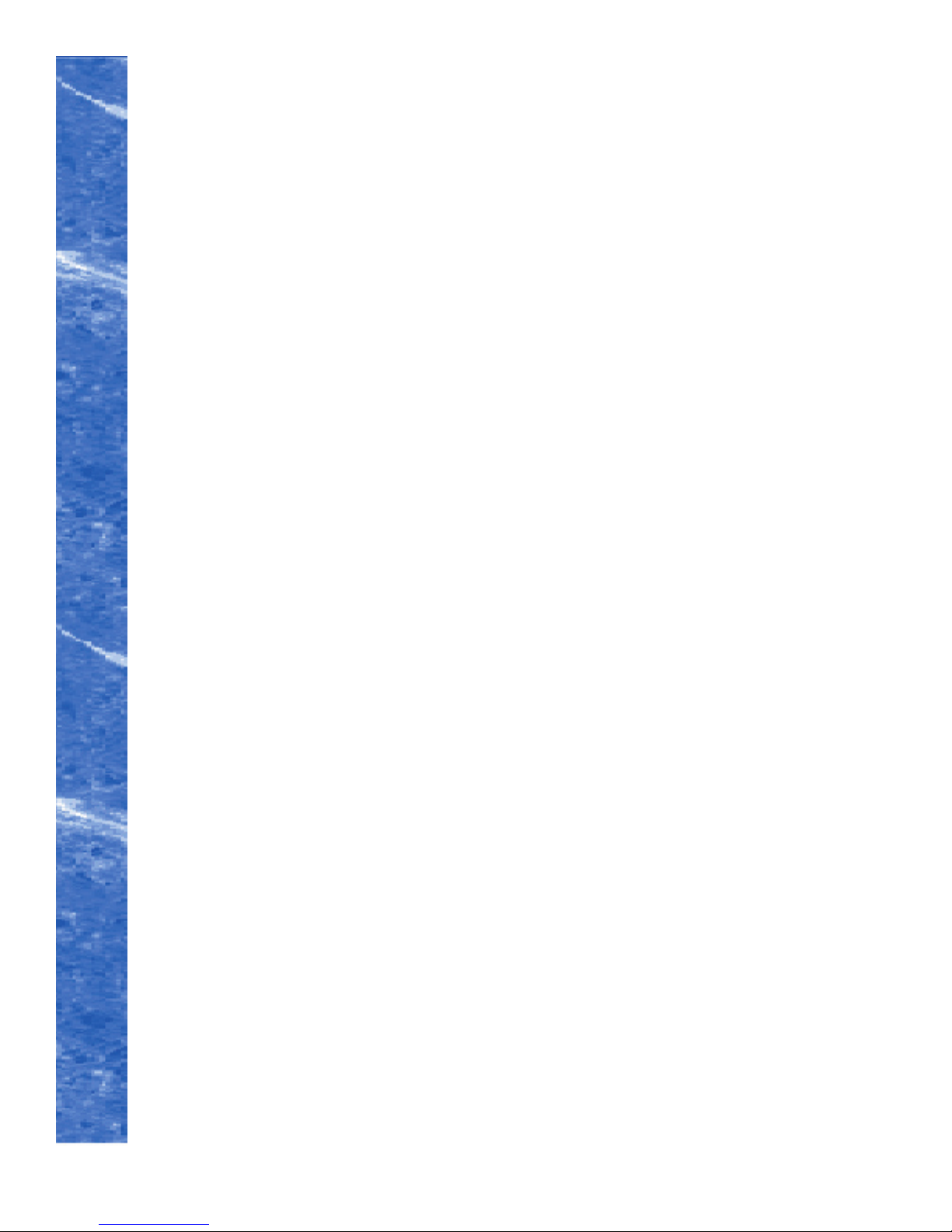
WARNING!
Do not expose this product to water, rain or moisture.
Doing this can result in electric shock or fire.
Never take this product apart or try to modify it.
Doing so is very dangerous and could result in electric shock.
Do not store this product near open flame.
Do not use this product near open flame or place lit or flammable items, such as candles,
incense, ect., on it.
Do not place any containers filled with water or other liquids near this product.
Doing so could result in fire or electric shock if the liquid spills and enters the product
or gets it wet. If a liquid spills near this product, unplug the product immediately.
Do not remove or insert the power supply with wet hands.
Doing so could result in electric shock.
Do not use the power supply in any of the following ways.
Doing so could result in fire or electric shock.
Modifying or heating the power cable
Damaging the power cable
Bending or tugging on the power cable unnecessarily
Knotting or kinking the power cable
Setting heavy objects on the power cable
When moving this product , first unplug the power supply from the outlet. Do not
tug the cable or move this product with the power supply plugged into the outlet.
Doing so could damage the cable, possibly resulting in fire or electric shock.
To reduce the risk of electric shock, do not remove the cover.
No parts inside the product can be serviced by the user. If your product needs service
contact
Compu-Video Systems Inc. at (845) 737-7009.
Usage Environment
Avoid using or storing this product in areas such as those listed below. Doing so could
damage the product or cause it to malfunction.
Areas exposed to heat or flames
Humid areas and areas where water is used
Handling this product
Do not drop or apply a strong force to this product or any included or connected parts.
Do not spill liquids around or inside this product or drop flammable objects around or
inside it.
Power Supply
Only use the supplied power supply which is designed specifically for this product.
Do not allow the plug to come into contact with metal or water.
This Product is not designed for contact medical use
Do not use this product for medical applications that could result in patient contact.
P.O. Box 749 Peekskill, NY 10566 TEL: (845)737-7009 Fax: (845)737-0426 Web: www.compuvideosystems.com
Page 3
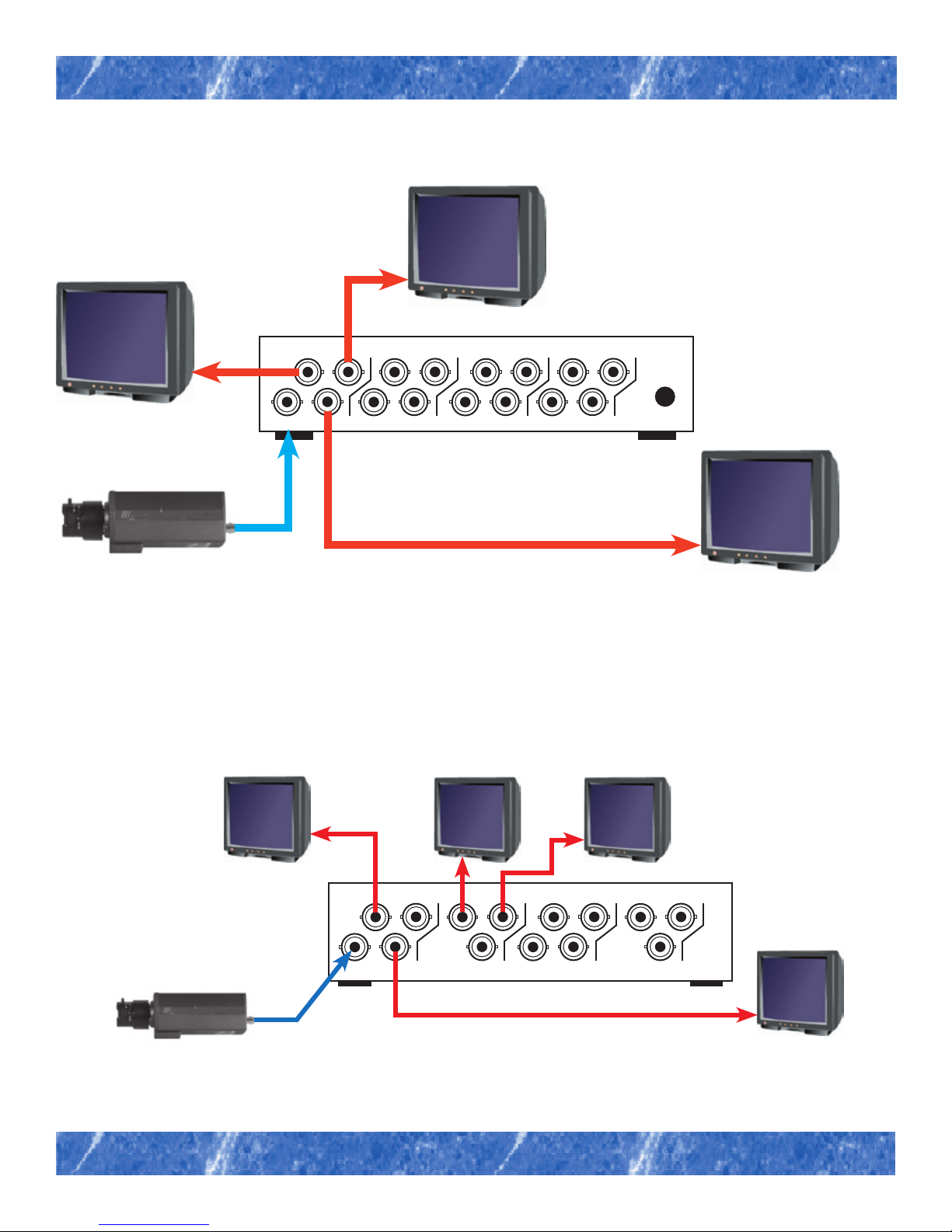
This manual covers the DA-43 family, the DA-43, DA-26 and the DA-112. It also covers the DA-14/16
family and the DA-3400 series distribution amplifiers.
Connections:
OUTPUTS
INPUT
INPUT
OUTPUTS
INPUT
OUTPUTS
INPUT
OUTPUTS
POWER
UNGROUNDED
12-18VDC
DA-43 / DA-4300 (One Channel Operation Shown)
Any unused inputs and outputs can be left open and unterminated and will not affect the other signals
being fed in and out of the unit.
P.O. Box 749 Peekskill, NY 10566 TEL: (845)737-7009 Fax: (845)737-0426 Web: www.compuvideosystems.com
OUTPUTS
INPUT
OUTPUTS OUTPUTSOUTPUTS
INPUT
DA-26 / DA-6200 (4 Of 6 Outputs In Use)
Page 4

DA-43A
Setup options for suitcase jumper
THERE IS ONE SUITCASE JUMPER LOCATED BEHIND EACH INPUT BNC
To Install a BNC connector on the CAT-5 cable:
75 ohm Coax
100 ohm CAT-5
Push and crimp
1 pair from CAT-5 cable
Placement in system:
The DA-43A should be placed as near the end of a system as possible.
1) Disconnect the feed from the camera at the end by the monitor, switcher or VCR. Connect the
camera feed to DA-43A
2) input. Connect one output to your Monitor, switcher or VCR. and verify that the hum is reduced or
eliminated.
3) Adjust the front panel video gain for the desired level
P.O. Box 749 Peekskill, NY 10566 TEL: (845)737-7009 Fax: (845)737-0426 Web: www.compuvideosystems.com
Page 5
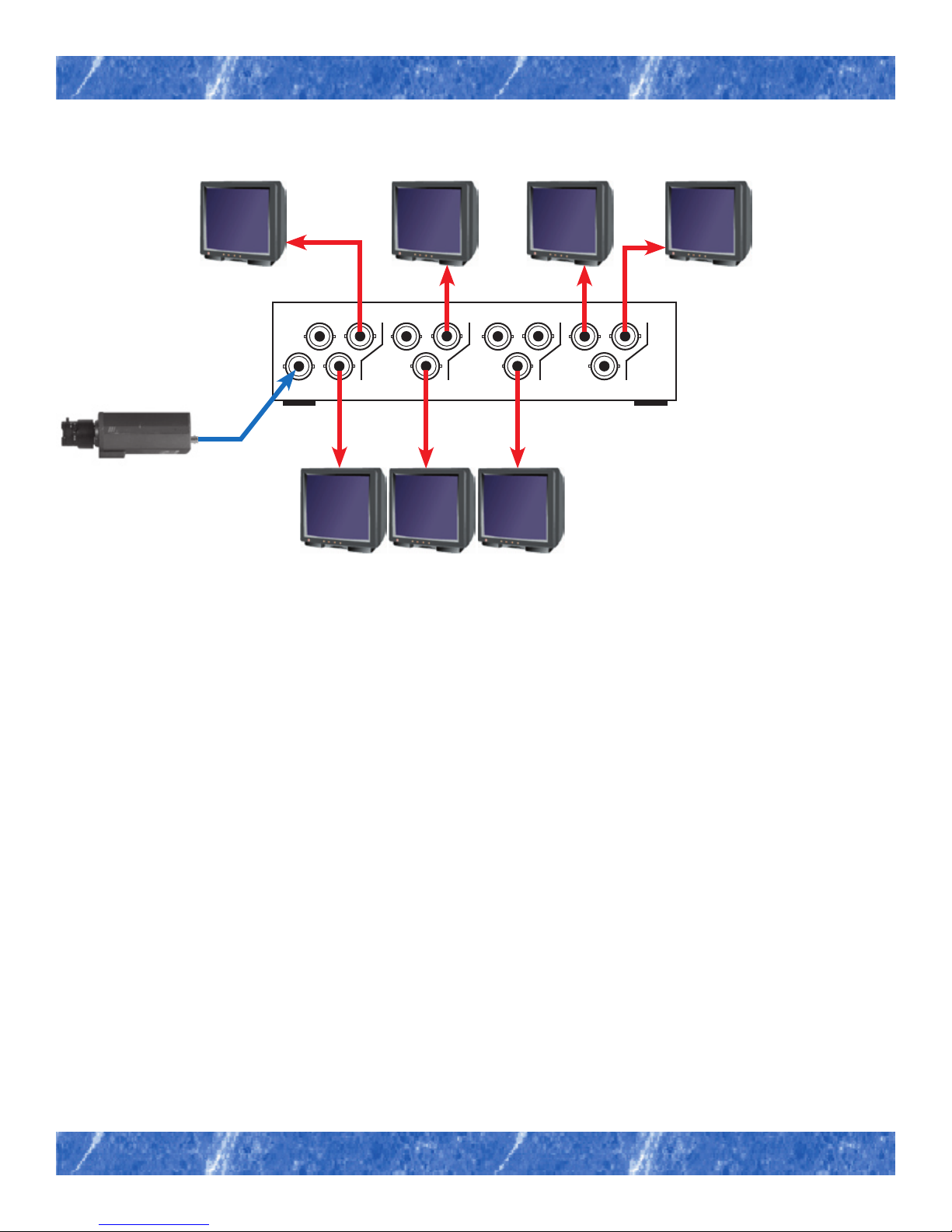
The DA-26/DA-6200 has 2 one in and 6 out amplifiers. The unused input and outputs can be left
open and unterminated with no affect on the signals on the other channels.
OUTPUTS
INPUT
(DA-112 / 1200 7 of 12 outputs shown in use)
OUTPUTS OUTPUTSOUTPUTS
Trouble shooting: The input stage of the DA-43 series distribution amplifiers is a differential type.
This is used to minimize the potential for ground loops. This does not mean that there will not be
ground loops in the system. The outputs to the monitors are all common and can create ground loop
problems. The ground difference between the camera and the DA can be so great as to overcome
the differential amplifiers capabilities.
If a ground loop condition occurs: Disconnect all of the outputs of the DA except one. If the
groundloop goes away and you get a clear picture, your problem is between the monitors and not
the camera to DA feed. If the groundloop problem still exists with only one monitor, the Camera side
groundloop problem is severe and a hum bucking transformer is recommended.
To solve the monitor side groundloop problem:
Most of the time the problem is on the cable that connects the furthest point. When testing for
monitor side ground loops, leave this cable for last. Begin by connecting the closest monitor to a DA
output. Then add a second monitor and check for ground loops. If there are none, disconnect the
second cable, mark it as good and connect another monitor and again check for any problems.
Continue checking each cable until all of the individual monitors have been checked. Now reconnect
all of the monitors, one at a time and watch for the ground loop problem to appear. Usually you will
find that the problem is caused by one feed only and by using a DA-20 or a Hum bucking transformer
at the monitor location, the problem will go away.
P.O. Box 749 Peekskill, NY 10566 TEL: (845)737-7009 Fax: (845)737-0426 Web: www.compuvideosystems.com
Page 6

MDS-14/16 Series
WARNING! The DC power cannot be the from the same supply as the DC camera or video
source. It must be from an isolated source. For units that can work with a common DC
source use the MDS-12.
+12VDC (Wire with white trace)
Groundwire (Wire with no trace)
3.5mm
DA-14/16 Series:
The DA-14 and the DA-16 are 1 in and 4 out for the DA-14 and 1 in and 6 out for the DA-16. These
DA’s have a standard input terminated in 75 ohms. Any unused outputs can be left unterminated.
P.O. Box 749 Peekskill, NY 10566 TEL: (845)737-7009 Fax: (845)737-0426 Web: www.compuvideosystems.com
Page 7
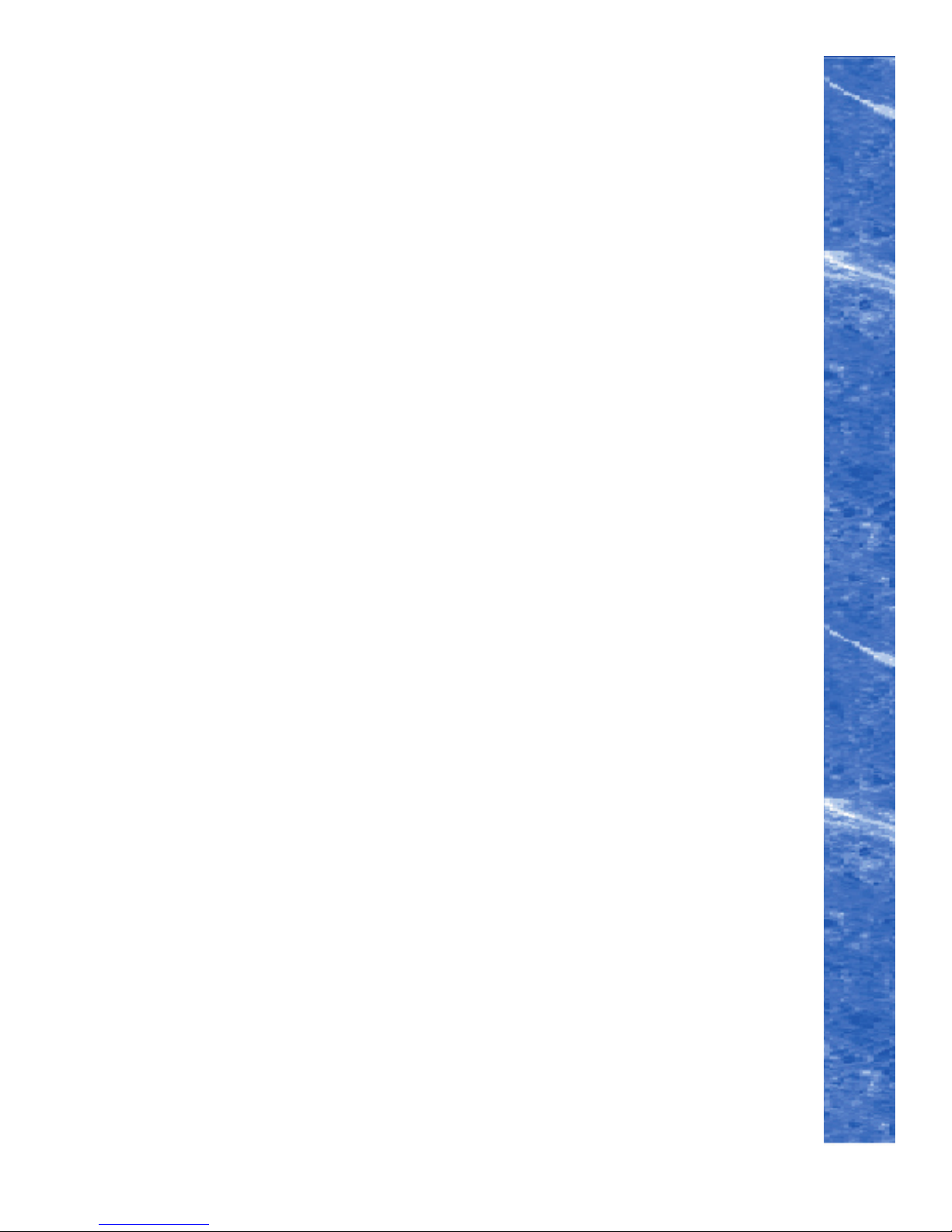
Limited Warranty:
Compu-Video Systems warrants this product and all accessories provided with it to be free of defects
in material and workmanship for a period of 5 years after the original date of purchase. This warranty
does not cover damage to the product resulting from accident, misuse or modification.
How The Warranty Works
If this product, or any of the accessories supplied with it, become defective within the warranty period, Compu-Video Systems Inc. will at its discretion repair, or replace the product with an equivalent
unit of equal or higher value without charge. Overland return transportation from Compu-Video Sys-
tems Inc. to the user is free of charge.
How To Get Service
Please contact CVS by phone for return authorization number and then return the defective unit,
transportation prepaid and a dated proof of purchase to:
Compu-Video Systems Inc.
37 Arden Drive
Garrison, NY 10524
The customer is responsible for all costs incurred from shipping the product back to Compu-Video
Systems.
Obtaining Technical Help/Service
Web Site: www.compuvideosystems.com
Phone: (845) 737-7009
Fax: (845) 737-0426
In no event shall Compu-Video Systems Inc.
be liable for Consequential Damages.
Some states do not allow exclusion or limitation of incidental or consequential damages, so the
above limitation may not apply to you. This warranty gives you specific legal rights, and you may
also have other rights which vary from state to state.
P.O. Box 749 Peekskill, NY 10566 TEL: (845)737-7009 Fax: (845)737-0426 Web: www.compuvideosystems.com
Page 8

Have A Video Picture Problem?
Give Us A Call At (845) 737-7009 For Free Tech Support.
We May Have The Answer You Are Looking For.
Compu-Video Systems Inc.
C
S
V
