
Manual
11/16 MN040022EN
PowerXL
™
DC1…E1
Variable Frequency Drives
Parameter Manual
Parameter
P-01 f-max Sets the upper limit for the speed of the motor.
P-02 f-min Sets the lower limit for the speed of the motor
…
Designation Description DS
This can be set to any value between “f-min” and 5x the “motor nom frequency”.
When “Motor Nom Frequency” (P-09) is changed, P-01 is set to the value of P-09.
”Motor Nom Speed” (P-10) = 0, the maximum speed limit will be displayed in Hz.
”Motor Nom Speed” (P-10) > 0, the maximum speed limit will be displayed in rpm.
This can be set to any value between 0 and “f-max” (P-01). When “Motor Nom
Frequency” (P-09) is changed, P-01 is set to zero.
50.0 Hz
0.0 Hz
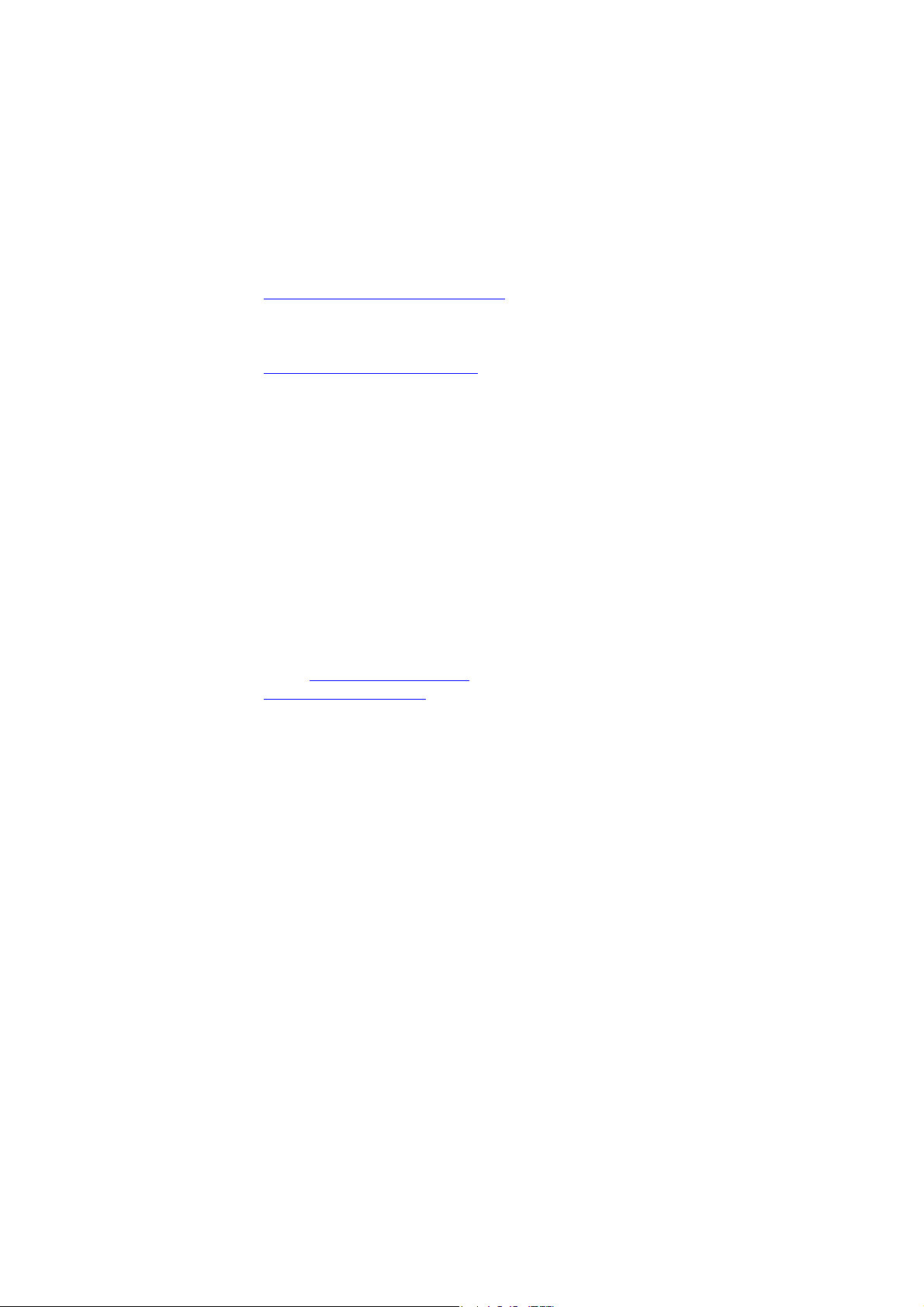
All proprietary names and product designations are brand names or trademarks
registered to the relevant title holders.
Break-Down Service
Please call your local representative:
http://eaton.com/moeller/aftersales
or
Hotline After Sales Service:
+49 (0) 180 5 223822 (de, en)
AfterSalesEGBonn@eaton.com
For customers in US/Canada contact:
EatonCare Customer Support Center
Call the EatonCare Support Center if you need assistance with placing an order,
stock availability or proof of shipment, expediting an existing order, emergency
shipments, product price information, returns other than warranty returns, and
information on local distributors or sales offices.
Voice: 877-ETN-CARE (386-2273) (8:00 a.m. – 6:00 p.m. EST)
After-Hours Emergency: 800-543-7038 (6:00 p.m. – 8:00 a.m. EST)
Drives Technical Resource Center
Voice: 877-ETN-CARE (386-2273) option 2, option 6
(8:00 a.m. – 5:00 p.m. Central Time U.S. [UTC-6])
email: TRCDrives@Eaton.com
www.eaton.com/drives
Original operating manual
The German-language edition of this document is the original operating manual.
Translation of the original operating manual
All editions of this document other than those in German language are translations of
the original operating manual.
1. Edition 2016, publication date 08/16
2. Edition 2016, publication date 11/16
© 2016 by Eaton Industries GmbH, 53105 Bonn
Authors: Jörg Randermann, Heribert Joachim
Redaction: René Wiegand
All rights reserved, also for the translation.
No part of this manual may be reproduced, stored in a retrieval system, or
transmitted in any form or by any means, electronic, mechanical, photocopying,
micro-filming, recording or otherwise, without the prior written permission of
Eaton Industries GmbH, Bonn.
Subject to alteration.

Danger!
Dangerous electrical voltage!
Before commencing the installation
• Disconnect the power supply of the device.
• Ensure that devices cannot be accidentally retriggered.
• Verify isolation from the supply.
• Ground and short-circuit.
• Cover or enclose neighbouring units that are live.
• Follow the engineering instructions (IL) of the device
concerned.
• Only suitably qualified personnel in accordance with
EN 50110-1/-2 (VDE 0105 Part 100) may work on this device/
system.
• Before installation and before touching the device ensure
that you are free of electrostatic charge.
• The functional earth (FE) must be connected to the
protective earth (PE) or to the potential equalizing.
The system installer is responsible for implementing this
connection.
• Connecting cables and signal lines should be installed so
that inductive or capacitive interference do not impair the
automation functions.
• Install automation devices and related operating elements
in such a way that they are well protected against unintentional operation.
• Suitable safety hardware and software measures should
be implemented for the I/O connection so that a cable or
wire breakage on the signal side does not result in
undefined states in the automation device.
• Ensure a reliable electrical isolation of the low voltage for
the 24 V supply. Only use power supply units complying
with IEC 60364-4-41 or HD 384.4.41 S2 (VDE 0100 part 410).
• Deviations of the mains voltage from the nominal value
must not exceed the tolerance limits given in the technical
data, otherwise this may cause malfunction and
dangerous operation.
• Emergency-Stop devices complying with IEC/EN 60204-1
must be effective in all operating modes of the automation
devices. Unlatching the emergency switching off devices
must not cause restart.
• Built-in devices for enclosures or cabinets must only be
run and operated in an installed state, desk-top devices or
portable devices only when the housing is closed.
• Measures should be taken to ensure the proper restart of
programs interrupted after a voltage dip or failure. This
Eaton Industries GmbH
should not cause dangerous operating states even for a
Safety instructions
short time. If necessary, emergency switching off devices
should be implemented.
• Wherever faults in the automation system may cause
damage to persons or property, external measures must
be implemented to ensure a safe operating state in the
event of a fault or malfunction (for example, by means of
separate limit switches, mechanical interlocks, etc.).
• During operation, and depending on their degree of
protection, variable frequency drives may have live,
uninsulated, moving, and/or rotating parts, as well as hot
surfaces.
• The impermissible removal of the required cover,
improper installation or incorrect operation of the motor or
variable frequency drive can cause the failure of the
device and serious injury and/or material damage.
• Comply with all applicable national accident prevention
regulations (e.g. BGV A3) when working with energized
variable frequency drives.
• The electrical installation must be carried out in
accordance with the relevant regulations (e.g. with regard
to cable cross sections, fuses, PE).
• All transport, installation, commissioning and maintenance work must only be carried out by trained personnel
(observe IEC 60364, HD 384 or DIN VDE 0100 and national
accident prevention regulations).
• If applicable, systems in which variable frequency drives
are installed must be equipped with additional monitoring
and protective devices in accordance with the applicable
safety regulations, e.g., the German Equipment and
Product Safety Act, accident prevention regulations, etc.
Making changes to the variable frequency drives by using
the operating software is allowed.
• Keep all covers and doors closed during operation.
• When designing the machine, the user must incorporate
mechanisms and measures that limit the consequences of
a drive controller malfunction or failure (an increase in
motor speed or the motor?9s sudden stop) so as to prevent
hazards to people and property, e.g.:
– Additional stand-alone devices for monitoring parame-
ters that are relevant to safety (speed, travel, end
positions, etc.)
– Electrical and non-electrical safety devices (interlocks
or mechanical locks) for mechanisms that protect the
entire system
– Due to the possibility of there being capacitors that are
still holding a charge, do not touch live device parts or
terminals immediately after disconnecting the variable
frequency drives from the supply voltage. Heed the
corresponding labels on the variable frequency drives
I

II

Content
0 About this manual ..................................................................... 3
0.1 Target group................................................................................. 3
0.2 List of revisions ............................................................................ 3
0.3 Writing conventions ..................................................................... 4
0.3.1 Hazard warnings of material damages ......................................... 4
0.3.2 Hazard warnings of personal injury .............................................. 4
0.3.3 Tips............................................................................................... 4
1 General........................................................................................ 5
1.1 Parameter Groups ........................................................................ 5
1.2 Menu structure ............................................................................ 6
2 HMI device .................................................................................. 7
2.1 Control unit elements................................................................... 7
2.2 Setting parameters....................................................................... 8
2.3 Resetting parameters (RESET)..................................................... 8
2.4 Extended parameter set............................................................... 9
2.5 “Monitor” submenu..................................................................... 10
2.6 Control via keypad........................................................................ 11
3 Control signal terminals ............................................................ 12
3.1 Correspondence between inputs/outputs and terminals............. 12
3.2 Configuration of the control signal terminals ............................... 16
3.2.1 P-12 = 0: Terminal-based operation ............................................. 16
3.2.2 P-12 = 1: digital setpoint value, 1 operating direction.................. 17
3.2.3 P-12 = 2: digital setpoint value, 2 operating directions ................ 18
3.2.4 P-12 = 3: Control via Modbus with internal acceleration and
deceleration ramps....................................................................... 19
3.2.5 P-12 = 4: Control via Modbus, ramps via Modbus....................... 20
3.2.6 P-12 = 5: PI controller .................................................................. 21
3.2.7 P-12 = 6: PI controller with AI1 totaling ....................................... 22
3.2.8 P-12 = 7: Control via CAN with internal acceleration and
deceleration ramps....................................................................... 23
3.2.9 P-12 = 8: Control via CAN, ramps via Modbus............................. 24
3.2.10 P-12 = 9: SWD control + setpoint value ...................................... 25
3.2.11 P-12 = 10: SWD control ............................................................... 26
3.2.12 P-12 = 11: SWD setpoint value.................................................... 27
3.2.13 P-12 = 13: SWD control + setpoint value, DI ENA....................... 28
DC1…E1 Variable Frequency Drives 11/16 MN040022EN www.eaton.com 1

4 Messages.................................................................................... 29
4.1 List of messages.......................................................................... 29
4.2 Messages after a data transfer with a DX-COM-STICK2 ............. 31
4.3 Operating status indicators .......................................................... 31
5 Parameters ................................................................................. 32
5.1 “Monitor” parameter group......................................................... 32
5.2 “Basic” parameter group............................................................. 35
5.3 “Extended” parameter group ...................................................... 38
5.4 “Advanced” parameter group...................................................... 46
2 DC1…E1 Variable Frequency Drives 11/16 MN040022EN www.eaton.com
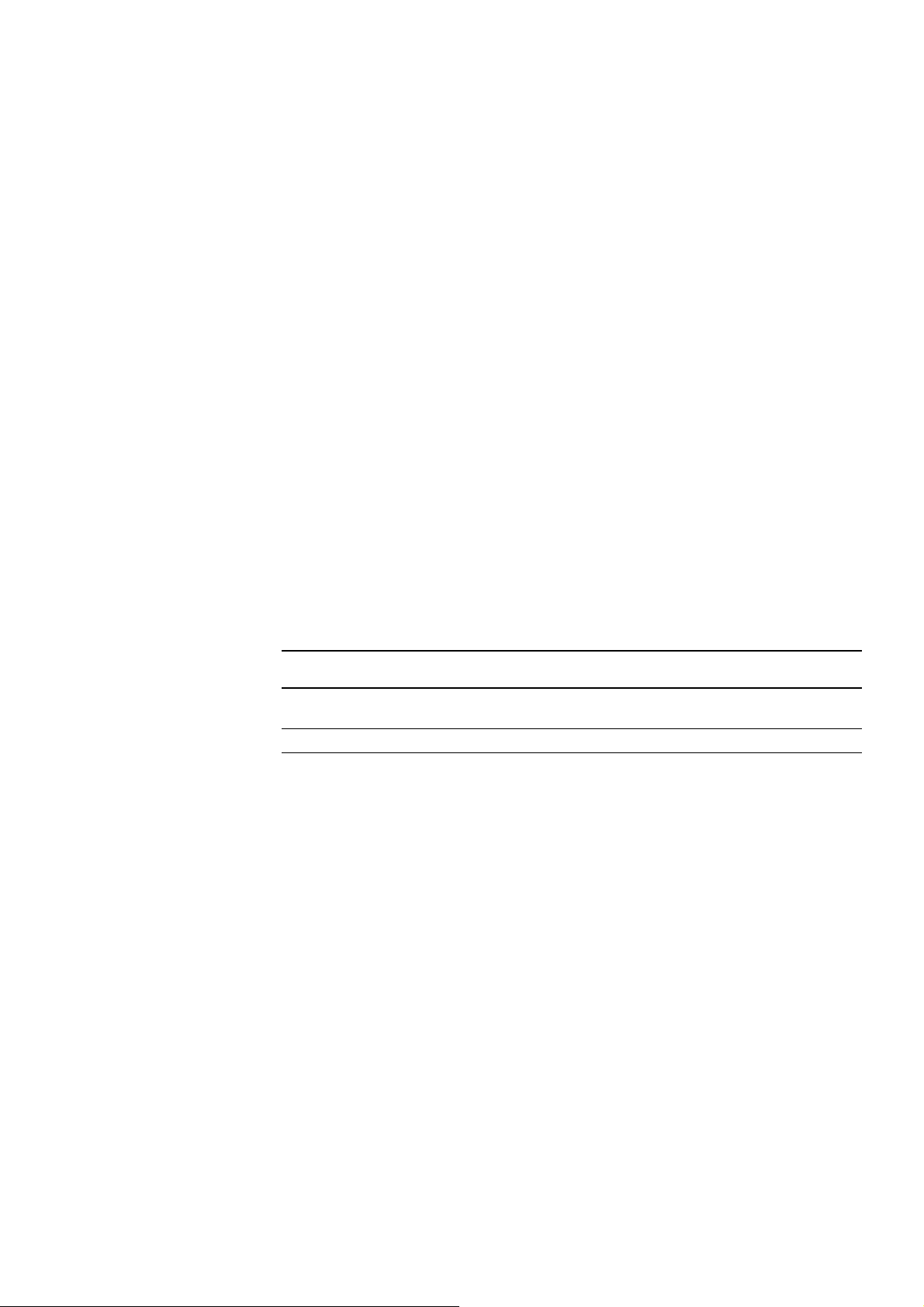
0 About this manual
0 About this manual
0.1 Target group
This manual provides special information that is intended to enable you to
configure the parameters for a DC1…E1 variable frequency drive according
to your needs.
The details apply to the indicated hardware and software versions.
0.1 Target group
0.2 List of revisions
→
This manual (MN040022EN) is intended for engineers and electricians.
Electrical engineering and physics-related knowledge and skills will be
required in order to be able to commission the corresponding devices.
We assume that you have a good knowledge of engineering fundamentals
and that you are familiar with handling electrical systems and machines, as
well as with reading technical drawings.
Publication date Page Keyword new modified deleted
11/16 P-12 = 12: SWD control + setpoint value,
08/16 – Initial issue
For a general description (installation, technical data, etc.) of
DC1…E1 variable frequency drives, please refer to manual
MN040023EN (“Installation Manual”).
✓
auto
DC1…E1 Variable Frequency Drives 11/16 MN040022EN www.eaton.com 3
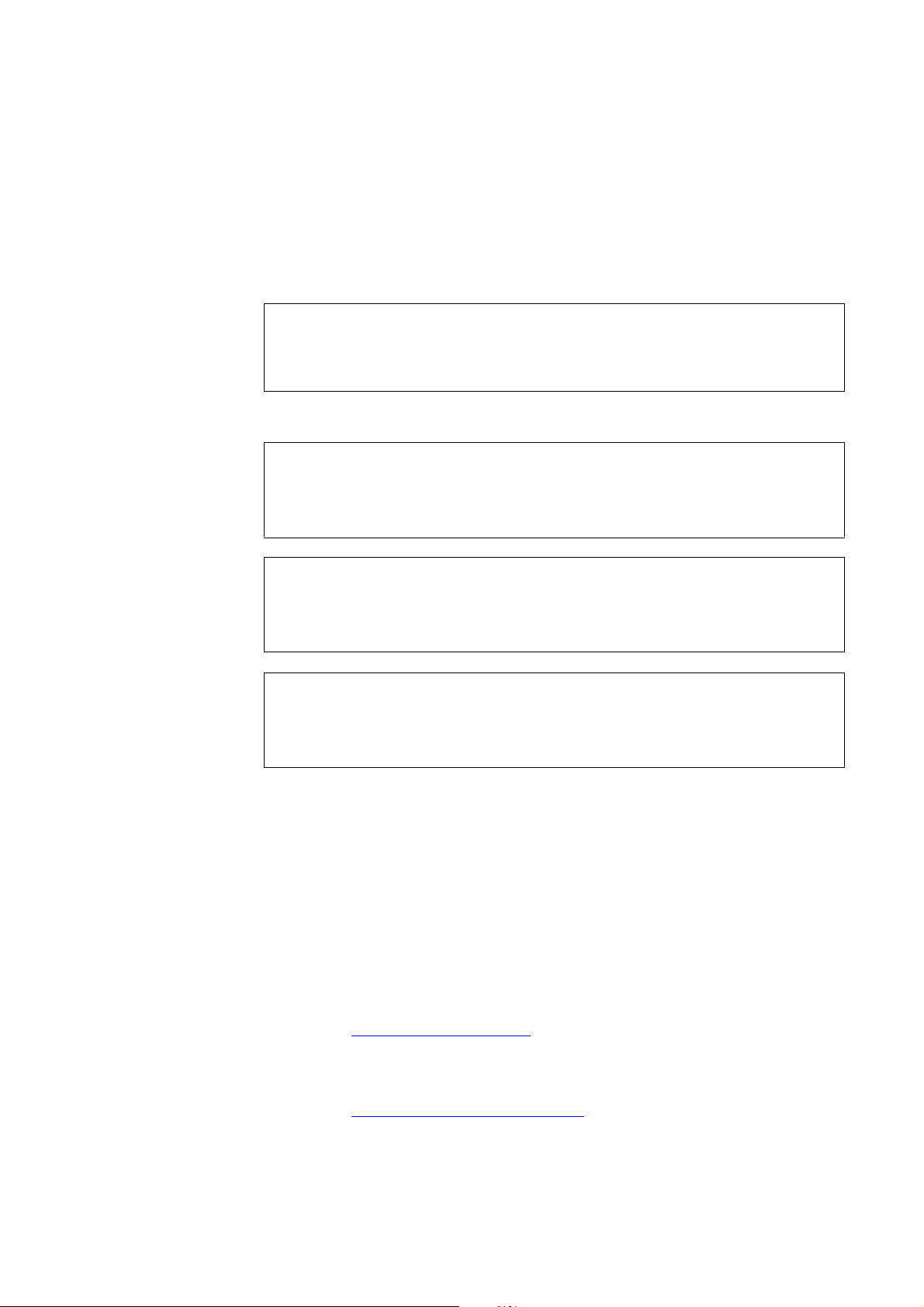
0 About this manual
0.3 Writing conventions
0.3 Writing conventions
Symbols with the following meaning are used in this manual:
▶ Indicates instructions to be followed.
0.3.1 Hazard warnings of material damages
NOTICE
Warns about the possibility of material damage.
0.3.2 Hazard warnings of personal injury
CAUTION
0.3.3 Tips
→
→
Warns of the possibility of hazardous situations that may
possibly cause slight injury.
WARNING
Warns of the possibility of hazardous situations that could result
in serious injury or even death.
DANGER
Warns of hazardous situations that result in serious injury or
death.
Indicates useful tips.
All the specifications in this manual refer to the hardware and
software versions documented in it.
→
4 DC1…E1 Variable Frequency Drives 11/16 MN040022EN www.eaton.com
More information on the devices described here can be found
on the Internet under:
www.eaton.eu/powerxl
as well as:
www.eaton.eu/documentation

1 General
1.1 Parameter Groups
1 General
1.1 Parameter Groups
The DC1 variable frequency drive’s functions are configured with the use of
parameters. These parameters are subdivided into four groups (P00-01 to
P00-50, P-01 to P-14, P-15 to P-59, and P-60 to P-68):
Table 1: Parameter Groups
Parameter group Theme
P00-01 – P00-50 Monitor
P-01 – P-14 Basic
P-15 – P-59 Extended
P-60 – P-68
Advanced
→
Default settings
By default (= unit as supplied), only parameter group 1 (“Basic”) will be
accessible.
Extended parameter set
Level 2 (“Extended”) can be accessed by using parameter P-14 to enter
the correct password.
The default password is:
• Access to level 2: 101
Users can change this password as required:
• Password for Level 2 with: P-37
• Advanced parameter set:
Can be accessed by entering the password for level 2 (P-37 + 100)
The following page (“Menu structure“) features a diagram
showing how to switch between parameter groups.
DC1…E1 Variable Frequency Drives 11/16 MN040022EN www.eaton.com 5
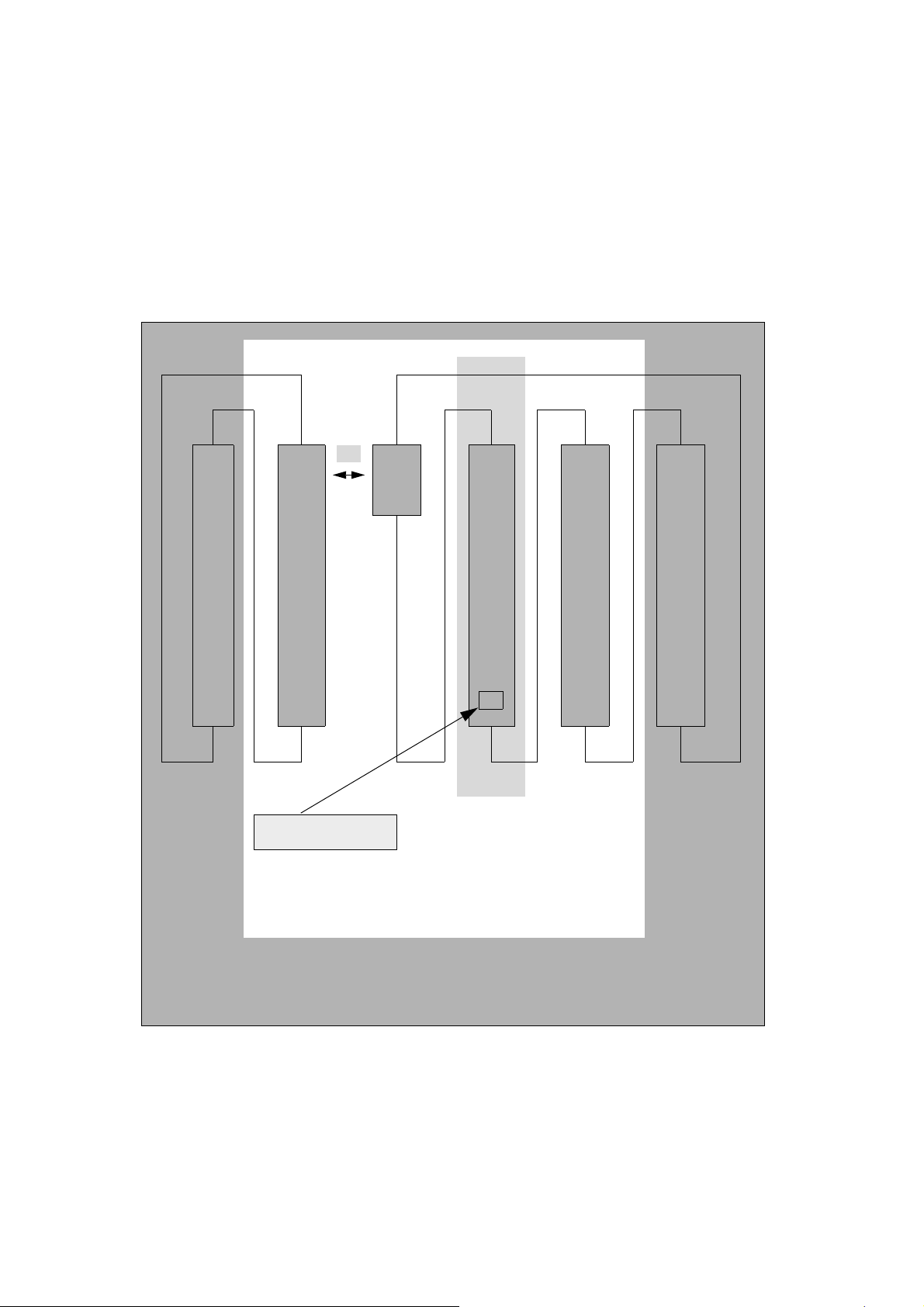
1 General
1.2 Menu structure
1.2 Menu structure
Monitor
OK
P00- P00- P0- P- P- P-
31 01 00 01 15 60
32 02 02 16 61
Basic
Extended
∙ ∙ ∙ ∙ ∙
▲▼ ▲▼ ▲▼ ▲▼ ▲▼
∙ ∙ ∙ ∙ ∙
∙ ∙ ∙ ∙ ∙
∙ ∙ ∙ ∙ ∙
49 19 13 58 67
50 20 14 59 68
Advanced
Level 1
Password entry
Level 2, extended (password set with: P-37, default
password = 101)
Level 3, advanced (password set with: P-37 + 100, default password = 201)
6 DC1…E1 Variable Frequency Drives 11/16 MN040022EN www.eaton.com
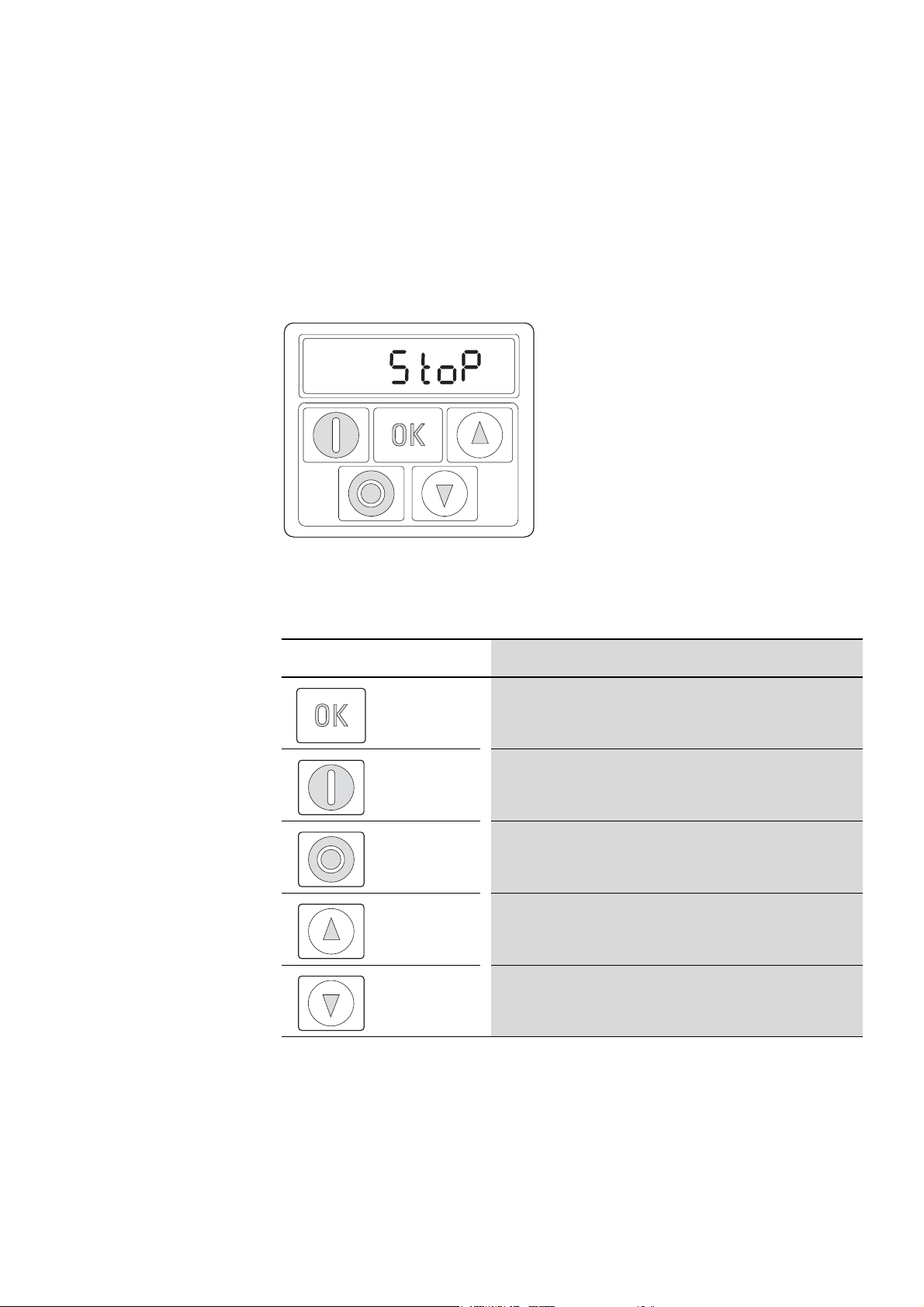
2 HMI device
2.1 Control unit elements
2 HMI device
2.1 Control unit elements
The following figure shows the elements of the DC1 variable frequency drive
integrated operating unit.
View
Push buttons
Figure 1: Operating unit view
Table 2: Keypad elements – Buttons
Button Attribute ID Explanation
OK • Opens and closes the parameter interface
• Saves parameter values
START
STOP • Stops the variable frequency drive
UP • Increases the speed
DOWN • Decreases the speed
• Starts the variable frequency drive
• Changes the operating direction
• Reset – Resetting after an error message
• Increases the parameter value
• Decreases the parameter value
1)
2)
1)
1)
1)
Hint:
1) Only if P-12 = 1 (one operating direction) or = 2 (two operating directions)
2) Only if P-12 = 2
DC1…E1 Variable Frequency Drives 11/16 MN040022EN www.eaton.com 7
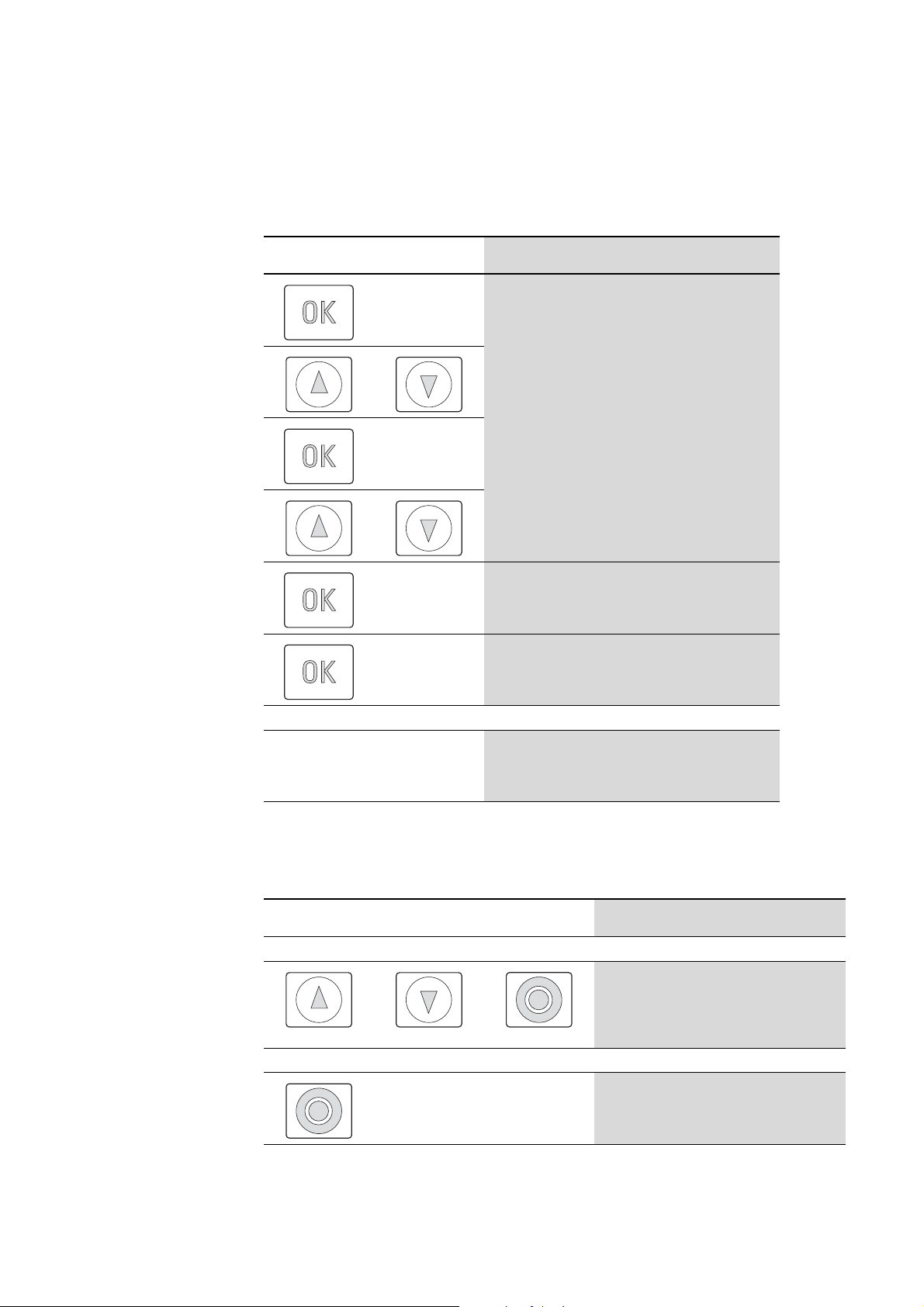
2 HMI device
2.2 Setting parameters
2.2 Setting parameters
Table 3: Navigating within the keypad
Commands Description
Press the OK button and hold it down for two seconds in
order to access the parameter interface
→ The display will show the parameter that was last
used.
Use the ▲ and ▼ buttons to select a parameter
Press the OK button.
Use the ▲ and ▼ buttons to change the parameter’s
value
Navigating between parameter groups
2.3 Resetting parameters (RESET)
Table 4: Resetting parameters (RESET)
Commands Description
Restoring default settings
Resetting after a fault
Press the OK button to confirm the parameter value
change.
Press the OK button and hold it down for two seconds in
order to exit the parameter interface
The parameters are in sequential order.
This means that moving forward from the last parameter
in a parameter group will take you to the first parameter
in the next parameter group and the other way around.
Press the ▲ and ▼ and STOP buttons and hold
them down for two seconds
→ All parameters will be restored to their default
settings.
The keypad will display
Press the STOP button to reset the unit after a
fault
P-dEF.
8 DC1…E1 Variable Frequency Drives 11/16 MN040022EN www.eaton.com
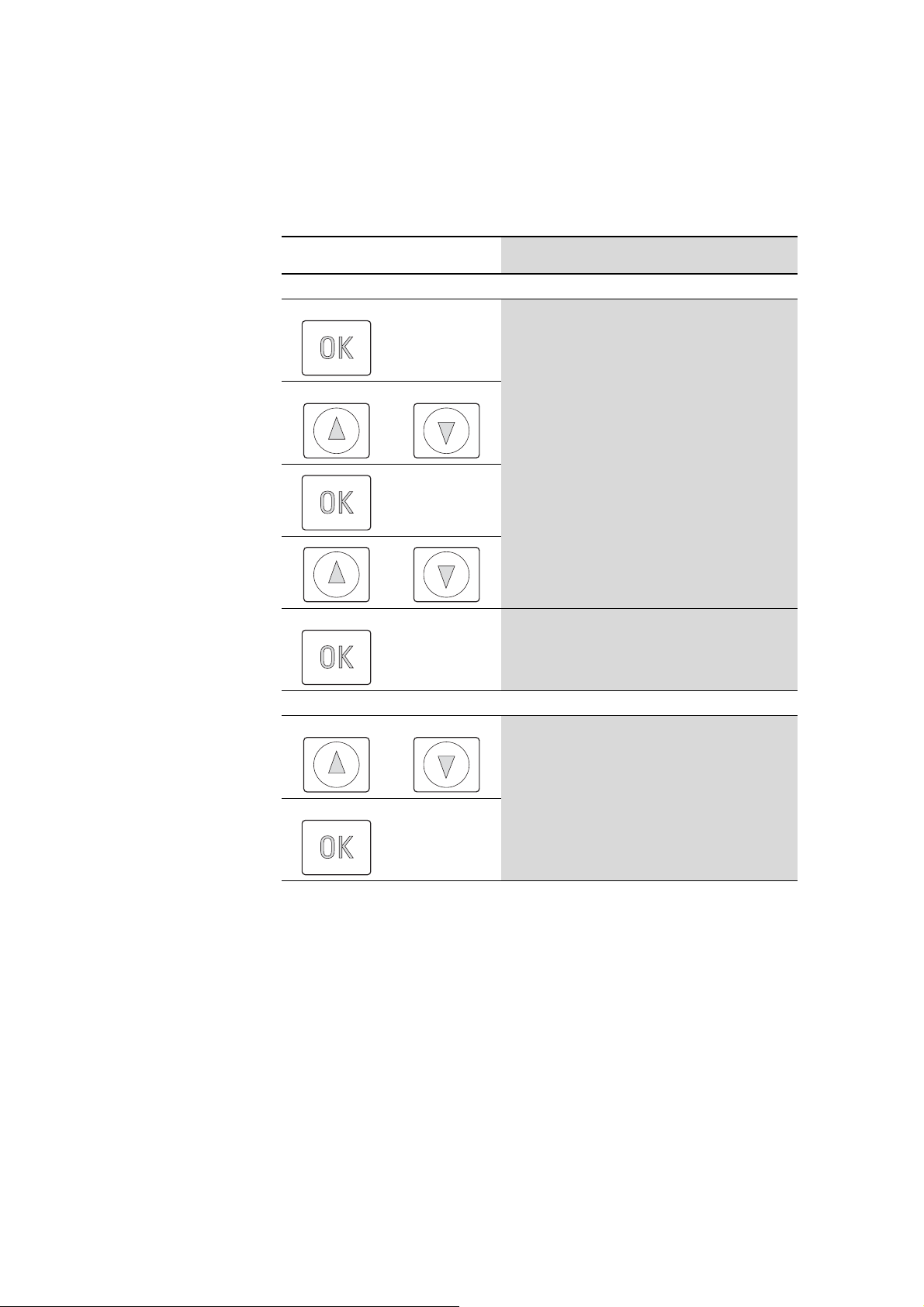
2.4 Extended parameter set
Table 5: Enabling and disabling access to the extended parameter set
Commands
Enabling access to the extended parameter set
2 HMI device
2.4 Extended parameter set
Description
Press the OK button and hold it down for two seconds in
order to access the parameter interface
→ The display will show the parameter that was last
used.
Use the ▲ and ▼ buttons to select parameter P-14
Press the OK button.
Use the ▲ and ▼ buttons to enter the password set with
P-37 (default setting: 101)
Press the OK button to confirm
The extended parameter set (parameters > P-14 and
→
display values P00-…) will now be available.
Disabling access to the extended parameter set
Use the ▲ and ▼ buttons to set a value for P-14 that does
not match the password (P-37).
Press the OK button to confirm
→
Only the “basic parameters”, i.e., parameters P-01 to
P-14, will be accessible now.
The extended parameter set (default setting for P-37 = 101)
→
contains parameters P-01 to P-59.
Additional parameters (up to to P-68) can be configured for
specific applications. The password that needs to be entered in
P-14 is equal to the value yielded by P-37 + 100.
DC1…E1 Variable Frequency Drives 11/16 MN040022EN www.eaton.com 9
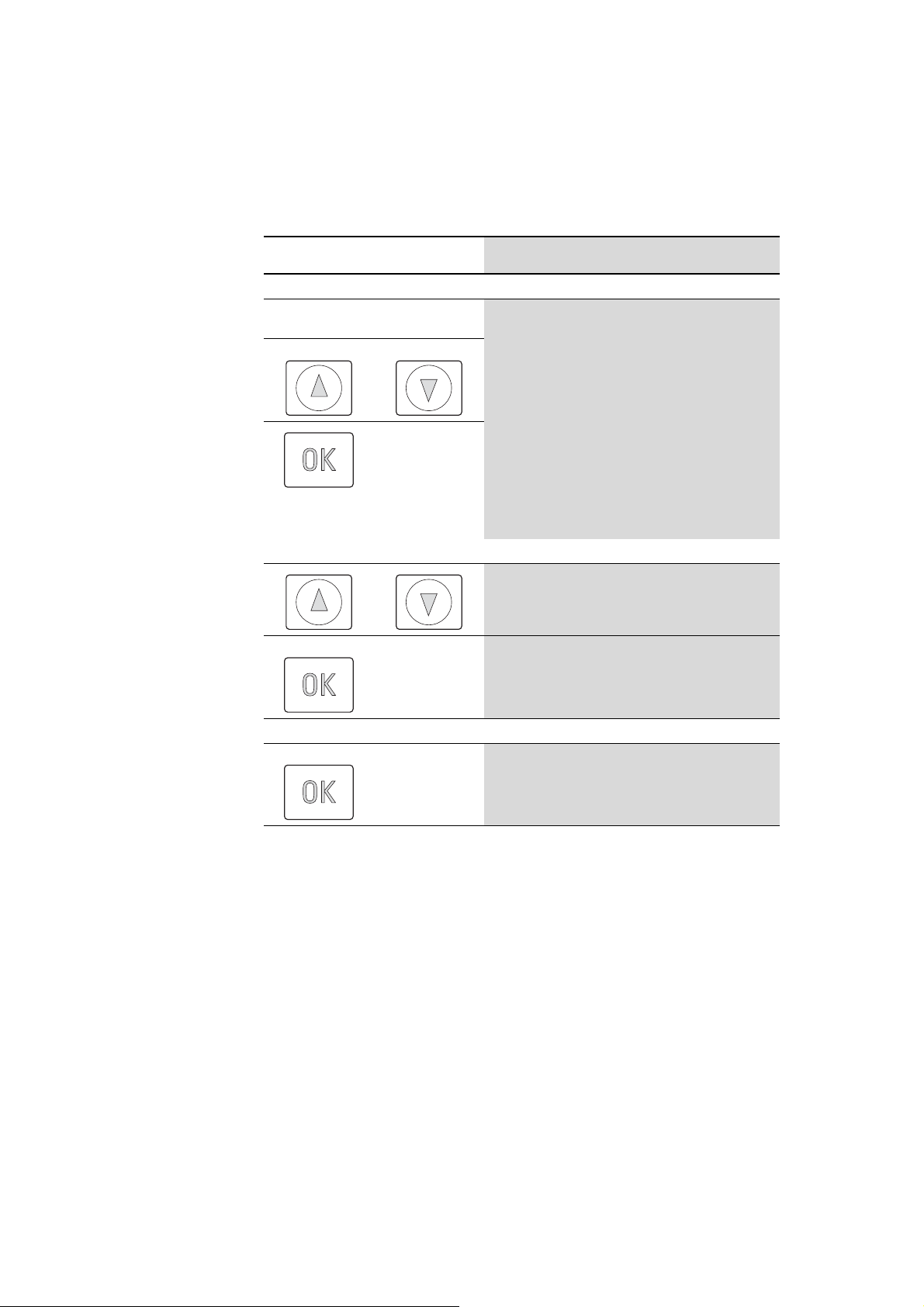
2 HMI device
2.5 “Monitor” submenu
2.5 “Monitor” submenu
Table 6: “Monitor” submenu
Commands
Accessing the "Monitor" submenu
Navigating within the “Monitor” submenu
Description
Access to parameter level 2 must have already been
enabled with P-14.
Use the ▲ and ▼ buttons to select parameter P-00.
Press the OK button.
The submenu with P00-01 to P00-30 will now be
→
accessible.
Hint:
The parameter range from P00-01 to P00-50 is available
in the menu for advanced users (level 3).
Use the ▲ and ▼ buttons to select parameters P00-01 to
P00-30 (or P00-01 to P00-50 in the case of level 3).
Exiting the “Monitor” submenu
Press the OK button to confirm.
Press the OK button (several times if necessary).
→
Only parameter P-00 will be available now.
10 DC1…E1 Variable Frequency Drives 11/16 MN040022EN www.eaton.com
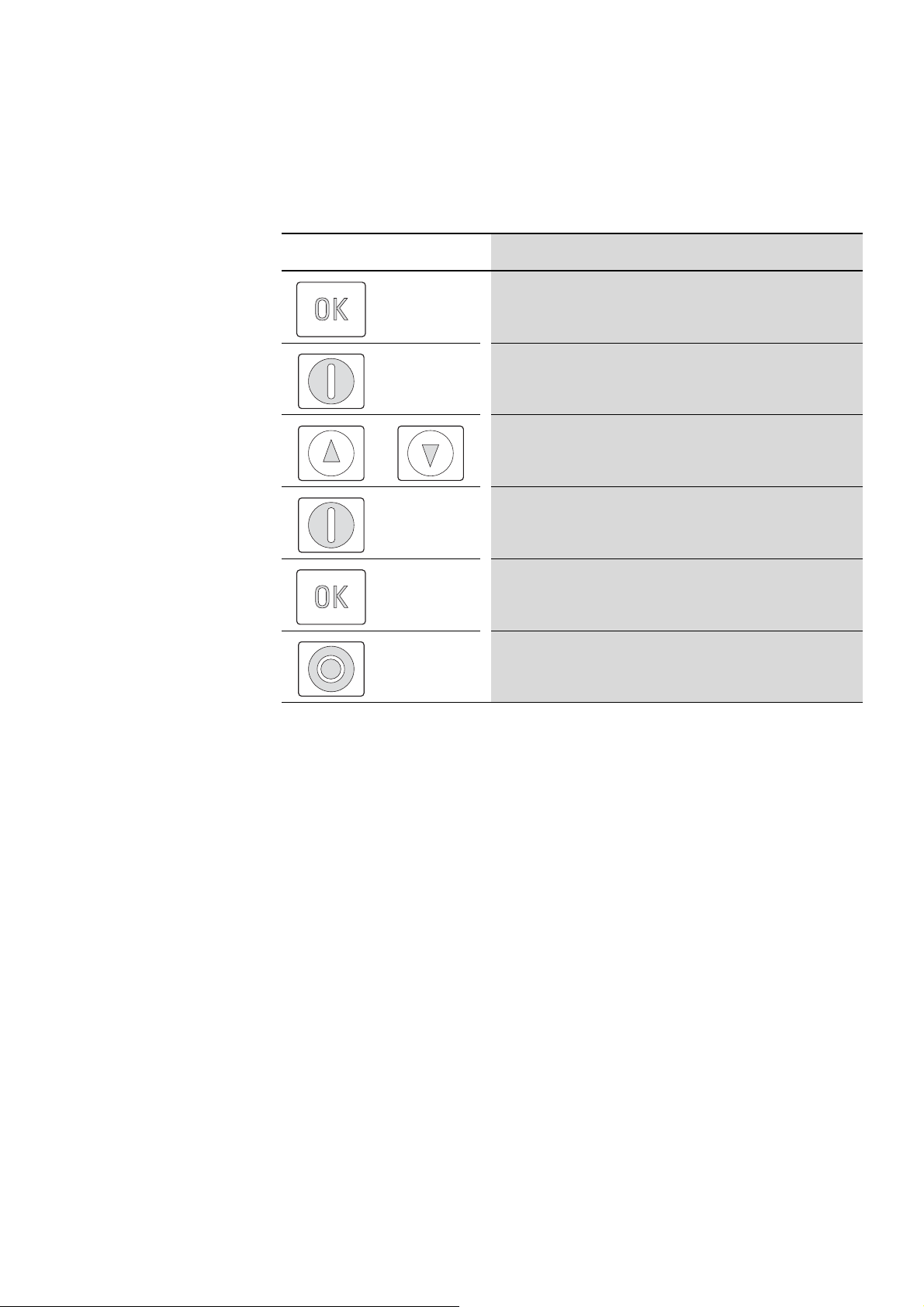
2.6 Control via keypad
Table 7: Control via keypad
Button Attribute ID
OK P-12 = 1 or = 2
START
2 HMI device
2.6 Control via keypad
Explanation
• P-12 = 1: one operating direction (FWD)
• P-12 = 2: two operating directions (FWD/REV)
Starts the variable frequency drive
▲ Increase speed
▼ Decrease speed
START
OK
STOP
Hint:
In this mode, a high-level signal must be applied at terminal 2 (DI1) as an enable signal for the DC1 variable
frequency drive.
Changes the operating direction if the motor is running
Hint:
Only if P-12 = 2
Changes the value being displayed: A, rpm, etc.
Stops the variable frequency drive
DC1…E1 Variable Frequency Drives 11/16 MN040022EN www.eaton.com 11
