Cutler Hammer, Div of Eaton Corp 9000X AF Drives Application Information

9000X AF Drives
Application Manual
Effective August 2010
Supersedes January 2010


August 2010
Important Notice — Please Read
The product discussed in this literature is subject to terms and conditions outlined in Eaton
Electrical Inc. selling policies. The sole source governing the rights and remedies of any
purchaser of this equipment is the relevant Eaton Electrical Inc. selling policy.
NO WARRANTIES, EXPRESS OR IMPLIED, INCLUDING WARRANTIES OF FITNESS FOR A
PARTICULAR PURPOSE OR MERCHANTABILITY, OR WARRANTIES ARISING FROM COURSE
OF DEALING OR USAGE OF TRADE, ARE MADE REGARDING THE INFORMATION,
RECOMMENDATIONS AND DESCRIPTIONS CONTAINED HEREIN. In no event will Eaton
Electrical Inc. be responsible to the purchaser or user in contract, in tort (including
negligence), strict liability or otherwise for any special, indirect, incidental or consequential
damage or loss whatsoever, including but not limited to damage or loss of use of equipment,
plant or power system, cost of capital, loss of power, additional expenses in the use of
existing power facilities, or claims against the purchaser or user by its customers resulting
from the use of the information, recommendations and descriptions contained herein.
The information contained in this manual is subject to change without notice.
Cover Photo: Eaton’s Series 9000X AF Drives.
9000X AF Drives
MN04004001E
For more information visit: www.eaton.com
i

9000X AF Drives
Table of Contents
CHAPTER — LIST OF FIGURES. . . . . . . . . . . . . . . . . . . . . . . . . . . . . . . . . . . . . . . . . . . . . . iv
CHAPTER — LIST OF TABLES. . . . . . . . . . . . . . . . . . . . . . . . . . . . . . . . . . . . . . . . . . . . . . . v
CHAPTER — SAFETY. . . . . . . . . . . . . . . . . . . . . . . . . . . . . . . . . . . . . . . . . . . . . . . . . . . . . . viii
Definitions and Symbols . . . . . . . . . . . . . . . . . . . . . . . . . . . . . . . . . . . . . . . . . . . . . . . viii
Hazardous High Voltage . . . . . . . . . . . . . . . . . . . . . . . . . . . . . . . . . . . . . . . . . . . . . . . viii
Cautions and Notices . . . . . . . . . . . . . . . . . . . . . . . . . . . . . . . . . . . . . . . . . . . . . . . . . . ix
CHAPTER 1 — BASIC APPLICATION . . . . . . . . . . . . . . . . . . . . . . . . . . . . . . . . . . . . . . . . . . 1-1
Introduction . . . . . . . . . . . . . . . . . . . . . . . . . . . . . . . . . . . . . . . . . . . . . . . . . . . . . . . . . 1-1
Control I/O. . . . . . . . . . . . . . . . . . . . . . . . . . . . . . . . . . . . . . . . . . . . . . . . . . . . . . . . . . . 1-2
Basic Application — Parameter Lists . . . . . . . . . . . . . . . . . . . . . . . . . . . . . . . . . . . . . 1-3
CHAPTER 2 — STANDARD APPLICATION . . . . . . . . . . . . . . . . . . . . . . . . . . . . . . . . . . . . . 2-1
Introduction . . . . . . . . . . . . . . . . . . . . . . . . . . . . . . . . . . . . . . . . . . . . . . . . . . . . . . . . . 2-1
Control I/O. . . . . . . . . . . . . . . . . . . . . . . . . . . . . . . . . . . . . . . . . . . . . . . . . . . . . . . . . . . 2-2
Standard Application — Parameter Lists . . . . . . . . . . . . . . . . . . . . . . . . . . . . . . . . . . 2-3
CHAPTER 3 — LOCAL/REMOTE CONTROL APPLICATION. . . . . . . . . . . . . . . . . . . . . . . . 3-1
Introduction . . . . . . . . . . . . . . . . . . . . . . . . . . . . . . . . . . . . . . . . . . . . . . . . . . . . . . . . . 3-1
Control I/O. . . . . . . . . . . . . . . . . . . . . . . . . . . . . . . . . . . . . . . . . . . . . . . . . . . . . . . . . . . 3-2
Local/Remote Control Application — Parameter Lists . . . . . . . . . . . . . . . . . . . . . . . 3-3
CHAPTER 4 — MULTI-STEP SPEED CONTROL APPLICATION . . . . . . . . . . . . . . . . . . . . . 4-1
Introduction . . . . . . . . . . . . . . . . . . . . . . . . . . . . . . . . . . . . . . . . . . . . . . . . . . . . . . . . . 4-1
Control I/O. . . . . . . . . . . . . . . . . . . . . . . . . . . . . . . . . . . . . . . . . . . . . . . . . . . . . . . . . . . 4-2
Multi-Step Speed Control Application — Parameter Lists . . . . . . . . . . . . . . . . . . . . 4-3
CHAPTER 5 — PID CONTROL APPLICATION . . . . . . . . . . . . . . . . . . . . . . . . . . . . . . . . . . . 5-1
Introduction . . . . . . . . . . . . . . . . . . . . . . . . . . . . . . . . . . . . . . . . . . . . . . . . . . . . . . . . . 5-1
Control I/O. . . . . . . . . . . . . . . . . . . . . . . . . . . . . . . . . . . . . . . . . . . . . . . . . . . . . . . . . . . 5-2
PID Control Application — Parameter Lists . . . . . . . . . . . . . . . . . . . . . . . . . . . . . . . . 5-3
CHAPTER 6 — MULTI-PURPOSE CONTROL APPLICATION . . . . . . . . . . . . . . . . . . . . . . . 6-1
Introduction . . . . . . . . . . . . . . . . . . . . . . . . . . . . . . . . . . . . . . . . . . . . . . . . . . . . . . . . . 6-1
Control I/O. . . . . . . . . . . . . . . . . . . . . . . . . . . . . . . . . . . . . . . . . . . . . . . . . . . . . . . . . . . 6-2
“Terminal To Function” (TTF) Programming Principle . . . . . . . . . . . . . . . . . . . . . . . 6-3
Parameter Lists. . . . . . . . . . . . . . . . . . . . . . . . . . . . . . . . . . . . . . . . . . . . . . . . . . . . . . . 6-5
Fieldbus Control and Status . . . . . . . . . . . . . . . . . . . . . . . . . . . . . . . . . . . . . . . . . . . . 6-7
Input Signals. . . . . . . . . . . . . . . . . . . . . . . . . . . . . . . . . . . . . . . . . . . . . . . . . . . . . . . . . 6-9
Output Signals . . . . . . . . . . . . . . . . . . . . . . . . . . . . . . . . . . . . . . . . . . . . . . . . . . . . . . . 6-14
CHAPTER 7 — PUMP AND FAN CONTROL APPLICATION . . . . . . . . . . . . . . . . . . . . . . . . 7-1
Introduction . . . . . . . . . . . . . . . . . . . . . . . . . . . . . . . . . . . . . . . . . . . . . . . . . . . . . . . . . 7-1
Control I/O. . . . . . . . . . . . . . . . . . . . . . . . . . . . . . . . . . . . . . . . . . . . . . . . . . . . . . . . . . . 7-2
Short Description of Function and Essential Parameters . . . . . . . . . . . . . . . . . . . . . 7-5
Parameter Lists. . . . . . . . . . . . . . . . . . . . . . . . . . . . . . . . . . . . . . . . . . . . . . . . . . . . . . . 7-10
Input Signals. . . . . . . . . . . . . . . . . . . . . . . . . . . . . . . . . . . . . . . . . . . . . . . . . . . . . . . . . 7-13
Output Signals . . . . . . . . . . . . . . . . . . . . . . . . . . . . . . . . . . . . . . . . . . . . . . . . . . . . . . . 7-17
August 2010
ii For more information visit: www.eaton.com
MN04004001E

August 2010
Table of Contents, continued
CHAPTER 8 — DESCRIPTION OF PARAMETERS . . . . . . . . . . . . . . . . . . . . . . . . . . . . . . . . 8-1
Introduction . . . . . . . . . . . . . . . . . . . . . . . . . . . . . . . . . . . . . . . . . . . . . . . . . . . . . . . . . . 8-1
Keypad Control Parameters . . . . . . . . . . . . . . . . . . . . . . . . . . . . . . . . . . . . . . . . . . . . . 8-86
APPENDIX A — ADDITIONAL INFORMATION. . . . . . . . . . . . . . . . . . . . . . . . . . . . . . . . . . . A-1
External Brake Control with Additional Limits . . . . . . . . . . . . . . . . . . . . . . . . . . . . . . A-1
Closed Loop Parameters. . . . . . . . . . . . . . . . . . . . . . . . . . . . . . . . . . . . . . . . . . . . . . . . A-3
Parameters of Motor Thermal Protection . . . . . . . . . . . . . . . . . . . . . . . . . . . . . . . . . . A-4
Parameters of Stall Protection . . . . . . . . . . . . . . . . . . . . . . . . . . . . . . . . . . . . . . . . . . . A-4
Parameters of Underload Protection . . . . . . . . . . . . . . . . . . . . . . . . . . . . . . . . . . . . . . A-5
Fieldbus Control Parameters . . . . . . . . . . . . . . . . . . . . . . . . . . . . . . . . . . . . . . . . . . . . A-5
9000X AF Drives
MN04004001E
For more information visit: www.eaton.com
iii
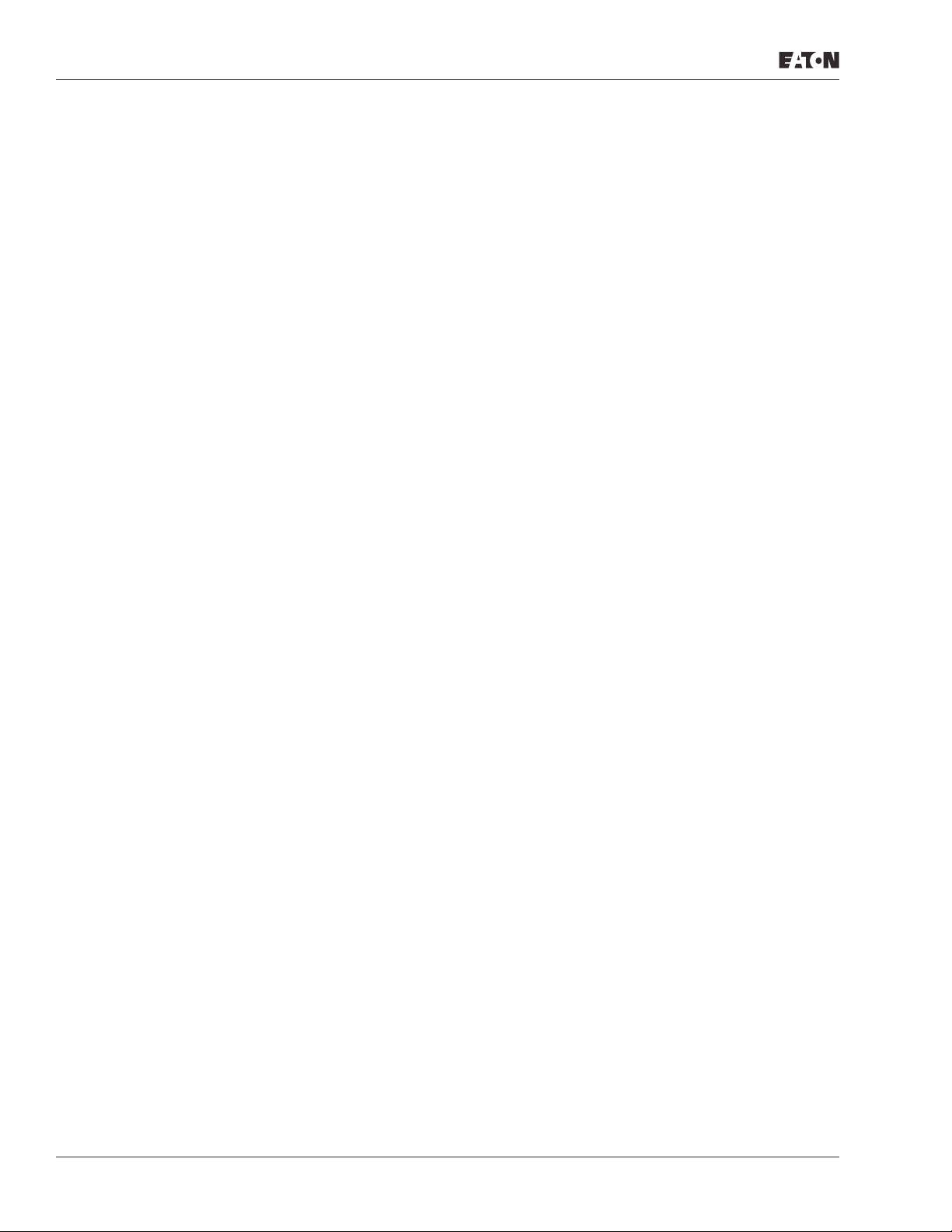
9000X AF Drives
List of Figures
Defining Input/Output — Function . . . . . . . . . . . . . . . . . . . . . . . . . . . . . . . . . . . . . . . . . . . 6-3
Defining Input/Output — Values . . . . . . . . . . . . . . . . . . . . . . . . . . . . . . . . . . . . . . . . . . . . . 6-3
Screenshot of 9000X Drive Programming Tool; Entering the Address Code . . . . . . . . . 6-4
2-Pump Autochange System Principal Control Diagram . . . . . . . . . . . . . . . . . . . . . . . . . 7-3
3-Pump Autochange System Principal Control Diagram . . . . . . . . . . . . . . . . . . . . . . . . . 7-4
Example of the Function of the PFC Application with Three Aux. Drives . . . . . . . . . . . . 7-8
Example of 2-Pump Autochange, Main Diagram. . . . . . . . . . . . . . . . . . . . . . . . . . . . . . . . 7-9
Example of 3-Pump Autochange, Main Diagram. . . . . . . . . . . . . . . . . . . . . . . . . . . . . . . . 7-9
Linear and Squared Change of Motor Voltage . . . . . . . . . . . . . . . . . . . . . . . . . . . . . . . . . . 8-2
Programmable V/Hz Curve. . . . . . . . . . . . . . . . . . . . . . . . . . . . . . . . . . . . . . . . . . . . . . . . . . 8-3
PID Controller Function as I-Controller . . . . . . . . . . . . . . . . . . . . . . . . . . . . . . . . . . . . . . . . 8-6
PID Output Curve with the Values of Example 2 . . . . . . . . . . . . . . . . . . . . . . . . . . . . . . . . 8-6
PID Output Curve with the Values of Example 3 . . . . . . . . . . . . . . . . . . . . . . . . . . . . . . . . 8-7
Start Forward/Start Reverse. . . . . . . . . . . . . . . . . . . . . . . . . . . . . . . . . . . . . . . . . . . . . . . . . 8-11
Start, Stop and Reverse . . . . . . . . . . . . . . . . . . . . . . . . . . . . . . . . . . . . . . . . . . . . . . . . . . . . 8-11
Start Pulse/Stop Pulse . . . . . . . . . . . . . . . . . . . . . . . . . . . . . . . . . . . . . . . . . . . . . . . . . . . . . 8-12
DIN3 as DC-Brake Command Input . . . . . . . . . . . . . . . . . . . . . . . . . . . . . . . . . . . . . . . . . . . 8-15
With and Without Reference Scaling . . . . . . . . . . . . . . . . . . . . . . . . . . . . . . . . . . . . . . . . . 8-15
Reference Inversion . . . . . . . . . . . . . . . . . . . . . . . . . . . . . . . . . . . . . . . . . . . . . . . . . . . . . . . 8-16
Reference Filtering . . . . . . . . . . . . . . . . . . . . . . . . . . . . . . . . . . . . . . . . . . . . . . . . . . . . . . . . 8-16
Analog Output Filtering . . . . . . . . . . . . . . . . . . . . . . . . . . . . . . . . . . . . . . . . . . . . . . . . . . . . 8-17
Analog Output Invert . . . . . . . . . . . . . . . . . . . . . . . . . . . . . . . . . . . . . . . . . . . . . . . . . . . . . . 8-17
Analog Output Scaling . . . . . . . . . . . . . . . . . . . . . . . . . . . . . . . . . . . . . . . . . . . . . . . . . . . . . 8-18
Output Frequency Supervision . . . . . . . . . . . . . . . . . . . . . . . . . . . . . . . . . . . . . . . . . . . . . . 8-20
DC Braking Command (Selection 12) Selected for DIN2 . . . . . . . . . . . . . . . . . . . . . . . . . . 8-22
AI1 No Signal Inversion . . . . . . . . . . . . . . . . . . . . . . . . . . . . . . . . . . . . . . . . . . . . . . . . . . . . 8-23
AI1 Signal Inversion . . . . . . . . . . . . . . . . . . . . . . . . . . . . . . . . . . . . . . . . . . . . . . . . . . . . . . . 8-23
AI1 Signal Filtering . . . . . . . . . . . . . . . . . . . . . . . . . . . . . . . . . . . . . . . . . . . . . . . . . . . . . . . . 8-24
Analog Input AI2 Scaling . . . . . . . . . . . . . . . . . . . . . . . . . . . . . . . . . . . . . . . . . . . . . . . . . . . 8-24
Examples of Actual Value Signal Scaling . . . . . . . . . . . . . . . . . . . . . . . . . . . . . . . . . . . . . . 8-27
Control Place B with and without Reference Scaling . . . . . . . . . . . . . . . . . . . . . . . . . . . . 8-28
External Brake Control . . . . . . . . . . . . . . . . . . . . . . . . . . . . . . . . . . . . . . . . . . . . . . . . . . . . . 8-30
An Example of On/Off-Control. . . . . . . . . . . . . . . . . . . . . . . . . . . . . . . . . . . . . . . . . . . . . . . 8-31
Scaling of Max. Motor Current . . . . . . . . . . . . . . . . . . . . . . . . . . . . . . . . . . . . . . . . . . . . . . 8-32
Reduction of DC Braking Current . . . . . . . . . . . . . . . . . . . . . . . . . . . . . . . . . . . . . . . . . . . . 8-32
Reduction of Acceleration and Deceleration Times . . . . . . . . . . . . . . . . . . . . . . . . . . . . . . 8-33
Reduction of Torque Supervision Limit . . . . . . . . . . . . . . . . . . . . . . . . . . . . . . . . . . . . . . . 8-33
Place B Start Forward/Start Reverse . . . . . . . . . . . . . . . . . . . . . . . . . . . . . . . . . . . . . . . . . . 8-34
Place B Start, Stop, Reverse. . . . . . . . . . . . . . . . . . . . . . . . . . . . . . . . . . . . . . . . . . . . . . . . . 8-34
Place B Start Pulse/Stop Pulse. . . . . . . . . . . . . . . . . . . . . . . . . . . . . . . . . . . . . . . . . . . . . . . 8-35
PID Sum Point Reference . . . . . . . . . . . . . . . . . . . . . . . . . . . . . . . . . . . . . . . . . . . . . . . . . . . 8-37
An Example of Joystick Hysteresis . . . . . . . . . . . . . . . . . . . . . . . . . . . . . . . . . . . . . . . . . . . 8-38
Example of Sleep Limit Function. . . . . . . . . . . . . . . . . . . . . . . . . . . . . . . . . . . . . . . . . . . . . 8-39
Joystick Hysteresis with Minimum Frequency at 35 Hz . . . . . . . . . . . . . . . . . . . . . . . . . . 8-40
Scaling of DC-Braking Current. . . . . . . . . . . . . . . . . . . . . . . . . . . . . . . . . . . . . . . . . . . . . . . 8-41
August 2010
iv For more information visit: www.eaton.com
MN04004001E

August 2010
List of Figures, continued
Reducing Acceleration and Deceleration Times . . . . . . . . . . . . . . . . . . . . . . . . . . . . . . . . . 8-42
Reducing Torque Supervision Limit . . . . . . . . . . . . . . . . . . . . . . . . . . . . . . . . . . . . . . . . . . . 8-42
Digital Outputs 1 and 2, On- and Off-Delays . . . . . . . . . . . . . . . . . . . . . . . . . . . . . . . . . . . . 8-49
An Example of Adjust Input . . . . . . . . . . . . . . . . . . . . . . . . . . . . . . . . . . . . . . . . . . . . . . . . . 8-50
Acceleration/Deceleration (S-shaped) . . . . . . . . . . . . . . . . . . . . . . . . . . . . . . . . . . . . . . . . . 8-51
DC-Braking Time when Stop Mode = Coasting . . . . . . . . . . . . . . . . . . . . . . . . . . . . . . . . . . 8-53
DC-Braking Time when Stop Mode = Ramp . . . . . . . . . . . . . . . . . . . . . . . . . . . . . . . . . . . . 8-54
Example of Skip Frequency Area Setting . . . . . . . . . . . . . . . . . . . . . . . . . . . . . . . . . . . . . . 8-55
Ramp Speed Scaling between Skip Frequencies . . . . . . . . . . . . . . . . . . . . . . . . . . . . . . . . 8-56
Motor Thermal Current IT Curve . . . . . . . . . . . . . . . . . . . . . . . . . . . . . . . . . . . . . . . . . . . . . 8-63
Motor Temperature Calculation . . . . . . . . . . . . . . . . . . . . . . . . . . . . . . . . . . . . . . . . . . . . . . 8-64
Stall Characteristics Settings . . . . . . . . . . . . . . . . . . . . . . . . . . . . . . . . . . . . . . . . . . . . . . . . 8-65
Stall Time Count . . . . . . . . . . . . . . . . . . . . . . . . . . . . . . . . . . . . . . . . . . . . . . . . . . . . . . . . . . . 8-65
Setting of Minimum Load . . . . . . . . . . . . . . . . . . . . . . . . . . . . . . . . . . . . . . . . . . . . . . . . . . . 8-66
Underload Time Counter Function . . . . . . . . . . . . . . . . . . . . . . . . . . . . . . . . . . . . . . . . . . . . 8-67
Example of Automatic Restarts with Two Restarts . . . . . . . . . . . . . . . . . . . . . . . . . . . . . . . 8-68
Example of Parameter Setting . . . . . . . . . . . . . . . . . . . . . . . . . . . . . . . . . . . . . . . . . . . . . . . 8-75
Reference Steps after Starting Auxiliary Drives . . . . . . . . . . . . . . . . . . . . . . . . . . . . . . . . . 8-76
Frequency Converter Sleep Function . . . . . . . . . . . . . . . . . . . . . . . . . . . . . . . . . . . . . . . . . . 8-77
Example of Adjustable Frequency Drive and
Two Auxiliary Drives with Bypassed PID Controller. . . . . . . . . . . . . . . . . . . . . . . . . . . 8-79
Input and Output Pressure Measuring . . . . . . . . . . . . . . . . . . . . . . . . . . . . . . . . . . . . . . . . . 8-80
Output Pressure Behavior Depending on
Input Pressure and Parameter Settings . . . . . . . . . . . . . . . . . . . . . . . . . . . . . . . . . . . . . 8-80
Frequency Drop and Increase Delays. . . . . . . . . . . . . . . . . . . . . . . . . . . . . . . . . . . . . . . . . . 8-81
Autochange Applied to Auxiliary Drives Only. . . . . . . . . . . . . . . . . . . . . . . . . . . . . . . . . . . 8-82
Autochange with All Drives. . . . . . . . . . . . . . . . . . . . . . . . . . . . . . . . . . . . . . . . . . . . . . . . . . 8-82
Autochange Interval and Limits . . . . . . . . . . . . . . . . . . . . . . . . . . . . . . . . . . . . . . . . . . . . . . 8-83
Actual Value Special Display . . . . . . . . . . . . . . . . . . . . . . . . . . . . . . . . . . . . . . . . . . . . . . . . . 8-84
Brake Control with Additional Limits . . . . . . . . . . . . . . . . . . . . . . . . . . . . . . . . . . . . . . . . . . A-1
Brake Control Logic . . . . . . . . . . . . . . . . . . . . . . . . . . . . . . . . . . . . . . . . . . . . . . . . . . . . . . . . A-2
9000X AF Drives
List of Tables
Table 1-1: Basic Application Default I/O Configuration . . . . . . . . . . . . . . . . . . . . . . . . . . . 1-2
Table 1-2: Monitoring Values . . . . . . . . . . . . . . . . . . . . . . . . . . . . . . . . . . . . . . . . . . . . . . . . 1-3
Table 1-3: Basic Parameters — G1 . . . . . . . . . . . . . . . . . . . . . . . . . . . . . . . . . . . . . . . . . . . . 1-4
Table 1-4: Keypad Control Parameters — M2 . . . . . . . . . . . . . . . . . . . . . . . . . . . . . . . . . . 1-5
Table 2-1: Standard Application Default I/O Configuration . . . . . . . . . . . . . . . . . . . . . . . 2-2
Table 2-2: Monitoring Values . . . . . . . . . . . . . . . . . . . . . . . . . . . . . . . . . . . . . . . . . . . . . . . . 2-3
Table 2-3: Basic Parameters — G1.1 . . . . . . . . . . . . . . . . . . . . . . . . . . . . . . . . . . . . . . . . . . 2-4
Table 2-4: Input Signals — G1.2 . . . . . . . . . . . . . . . . . . . . . . . . . . . . . . . . . . . . . . . . . . . . . . 2-5
Table 2-5: Output Signals — G1.3 . . . . . . . . . . . . . . . . . . . . . . . . . . . . . . . . . . . . . . . . . . . . 2-5
Table 2-6: Drive Control Parameters — G1.4 . . . . . . . . . . . . . . . . . . . . . . . . . . . . . . . . . . . 2-7
Table 2-7: Skip Frequency Parameters — G1.5 . . . . . . . . . . . . . . . . . . . . . . . . . . . . . . . . . . 2-7
Table 2-8: Motor Control Parameters — G1.6 . . . . . . . . . . . . . . . . . . . . . . . . . . . . . . . . . . . 2-8
Table 2-9: Protections — G1.7 . . . . . . . . . . . . . . . . . . . . . . . . . . . . . . . . . . . . . . . . . . . . . . . 2-9
Table 2-10: Autorestart Parameters — G1.8 . . . . . . . . . . . . . . . . . . . . . . . . . . . . . . . . . . . . 2-10
Table 2-11: Keypad Control Parameters — M2 . . . . . . . . . . . . . . . . . . . . . . . . . . . . . . . . . . 2-11
MN04004001E
For more information visit: www.eaton.com
v

9000X AF Drives
List of Tables, continued
Table 3-1: Local/Remote Application Default I/O Configuration . . . . . . . . . . . . . . . . . . . 3-2
Table 3-2: Monitoring Values . . . . . . . . . . . . . . . . . . . . . . . . . . . . . . . . . . . . . . . . . . . . . . . 3-3
Table 3-3: Basic Parameters — G1.1 . . . . . . . . . . . . . . . . . . . . . . . . . . . . . . . . . . . . . . . . . . 3-4
Table 3-4: Input Signals — G1.2 . . . . . . . . . . . . . . . . . . . . . . . . . . . . . . . . . . . . . . . . . . . . . 3-5
Table 3-5: Output Signals — G1.3 . . . . . . . . . . . . . . . . . . . . . . . . . . . . . . . . . . . . . . . . . . . . 3-7
Table 3-6: Drive Control Parameters — G1.4 . . . . . . . . . . . . . . . . . . . . . . . . . . . . . . . . . . . 3-9
Table 3-7: Skip Frequency Parameters — G1.5 . . . . . . . . . . . . . . . . . . . . . . . . . . . . . . . . . 3-10
Table 3-8: Motor Control Parameters — G1.6 . . . . . . . . . . . . . . . . . . . . . . . . . . . . . . . . . . 3-10
Table 3-9: Protections — G1.7 . . . . . . . . . . . . . . . . . . . . . . . . . . . . . . . . . . . . . . . . . . . . . . . 3-12
Table 3-10: Autorestart Parameters — G1.8 . . . . . . . . . . . . . . . . . . . . . . . . . . . . . . . . . . . . 3-13
Table 3-11: Keypad Control Parameters — M2 . . . . . . . . . . . . . . . . . . . . . . . . . . . . . . . . . 3-14
Table 4-1: Multi-Step Speed Control Application Default I/O Configuration . . . . . . . . . 4-2
Table 4-2: Monitoring Values . . . . . . . . . . . . . . . . . . . . . . . . . . . . . . . . . . . . . . . . . . . . . . . 4-3
Table 4-3: Basic Parameters — G1.1 . . . . . . . . . . . . . . . . . . . . . . . . . . . . . . . . . . . . . . . . . . 4-4
Table 4-4: Input Signals — G1.2 . . . . . . . . . . . . . . . . . . . . . . . . . . . . . . . . . . . . . . . . . . . . . 4-5
Table 4-5: Output Signals — G1.3 . . . . . . . . . . . . . . . . . . . . . . . . . . . . . . . . . . . . . . . . . . . . 4-7
Table 4-6: Drive Control Parameters — G1.4 . . . . . . . . . . . . . . . . . . . . . . . . . . . . . . . . . . . 4-9
Table 4-7: Skip Frequency Parameters — G1.5 . . . . . . . . . . . . . . . . . . . . . . . . . . . . . . . . . 4-9
Table 4-8: Motor Control Parameters — G1.6 . . . . . . . . . . . . . . . . . . . . . . . . . . . . . . . . . . 4-10
Table 4-9: Protections — G1.7 . . . . . . . . . . . . . . . . . . . . . . . . . . . . . . . . . . . . . . . . . . . . . . . 4-12
Table 4-10: Autorestart Parameters — G1.8 . . . . . . . . . . . . . . . . . . . . . . . . . . . . . . . . . . . . 4-13
Table 4-11: Keypad Control Parameters — M2 . . . . . . . . . . . . . . . . . . . . . . . . . . . . . . . . . 4-13
Table 5-1: PID Application Default I/O Configuration (with 2-wire transmitter) . . . . . . . 5-2
Table 5-2: Monitoring Values . . . . . . . . . . . . . . . . . . . . . . . . . . . . . . . . . . . . . . . . . . . . . . . 5-3
Table 5-3: Basic Parameters — G1.1 . . . . . . . . . . . . . . . . . . . . . . . . . . . . . . . . . . . . . . . . . . 5-4
Table 5-4: Input Signals — G1.2 . . . . . . . . . . . . . . . . . . . . . . . . . . . . . . . . . . . . . . . . . . . . . 5-6
Table 5-5: Output Signals — G1.3 . . . . . . . . . . . . . . . . . . . . . . . . . . . . . . . . . . . . . . . . . . . . 5-9
Table 5-6: Drive Control Parameters — G1.4 . . . . . . . . . . . . . . . . . . . . . . . . . . . . . . . . . . . 5-11
Table 5-7: Skip Frequency Parameters — G1.5 . . . . . . . . . . . . . . . . . . . . . . . . . . . . . . . . . 5-11
Table 5-8: Motor Control Parameters — G1.6 . . . . . . . . . . . . . . . . . . . . . . . . . . . . . . . . . . 5-12
Table 5-9: Protections — G1.7 . . . . . . . . . . . . . . . . . . . . . . . . . . . . . . . . . . . . . . . . . . . . . . . 5-14
Table 5-10: Autorestart Parameters — G1.8 . . . . . . . . . . . . . . . . . . . . . . . . . . . . . . . . . . . . 5-15
Table 5-11: Keypad Control Parameters — M2 . . . . . . . . . . . . . . . . . . . . . . . . . . . . . . . . . 5-16
Table 6-1: Multi-Purpose Control Application Default I/O Configuration and
Connection Example . . . . . . . . . . . . . . . . . . . . . . . . . . . . . . . . . . . . . . . . . . . . . . . . . . . 6-2
Table 6-2: Monitoring Values, SPX Drives . . . . . . . . . . . . . . . . . . . . . . . . . . . . . . . . . . . . . 6-5
Table 6-3: Operate Menu Items . . . . . . . . . . . . . . . . . . . . . . . . . . . . . . . . . . . . . . . . . . . . . . 6-6
Table 6-4: Fixed Control Word . . . . . . . . . . . . . . . . . . . . . . . . . . . . . . . . . . . . . . . . . . . . . . . 6-7
Table 6-5: Status Word . . . . . . . . . . . . . . . . . . . . . . . . . . . . . . . . . . . . . . . . . . . . . . . . . . . . . 6-7
Table 6-6: Basic Parameters — G1.1 . . . . . . . . . . . . . . . . . . . . . . . . . . . . . . . . . . . . . . . . . . 6-8
Table 6-7: Input Signals: Basic Settings — G1.2.1 . . . . . . . . . . . . . . . . . . . . . . . . . . . . . . . 6-9
Table 6-8: Analog Input 1 Parameters — G1.2.2 . . . . . . . . . . . . . . . . . . . . . . . . . . . . . . . . 6-10
Table 6-9: Analog Input 2 Parameters — G1.2.3 . . . . . . . . . . . . . . . . . . . . . . . . . . . . . . . . 6-11
Table 6-10: Analog Input 3 Parameters — G1.2.4 . . . . . . . . . . . . . . . . . . . . . . . . . . . . . . . 6-11
Table 6-11: Analog Input 4 Parameters — G1.2.5 . . . . . . . . . . . . . . . . . . . . . . . . . . . . . . . 6-12
Table 6-12: Free Analog Input Signal Selection — G1.2.6 . . . . . . . . . . . . . . . . . . . . . . . . 6-12
Table 6-13: Digital Input Signals — G1.2.7 . . . . . . . . . . . . . . . . . . . . . . . . . . . . . . . . . . . . . 6-13
Table 6-14: Delayed Digital Output 1 Parameters — G1.3.1 . . . . . . . . . . . . . . . . . . . . . . . 6-14
Table 6-15: Delayed Digital Output 2 Parameters — G1.3.2 . . . . . . . . . . . . . . . . . . . . . . . 6-14
Table 6-16: Digital Output Signals — G1.3.3 . . . . . . . . . . . . . . . . . . . . . . . . . . . . . . . . . . . 6-15
Table 6-17: Limit Settings — G1.3.4 . . . . . . . . . . . . . . . . . . . . . . . . . . . . . . . . . . . . . . . . . . 6-16
Table 6-18: Analog Output 1 Parameters — G1.3.5 . . . . . . . . . . . . . . . . . . . . . . . . . . . . . . 6-17
Table 6-19: Analog Output 2 Parameters — G1.3.6 . . . . . . . . . . . . . . . . . . . . . . . . . . . . . . 6-18
Table 6-20: Analog Output 3 Parameters — G1.3.7 . . . . . . . . . . . . . . . . . . . . . . . . . . . . . . 6-18
August 2010
vi For more information visit: www.eaton.com
MN04004001E

August 2010
List of Tables, continued
Table 6-21: Drive Control Parameters — G1.4 . . . . . . . . . . . . . . . . . . . . . . . . . . . . . . . . . . 6-19
Table 6-22: Skip Frequency Parameters — G1.5 . . . . . . . . . . . . . . . . . . . . . . . . . . . . . . . . . 6-20
Table 6-23: Motor Control Parameters — G1.6 . . . . . . . . . . . . . . . . . . . . . . . . . . . . . . . . . . 6-20
Table 6-24: Protections — G1.7 . . . . . . . . . . . . . . . . . . . . . . . . . . . . . . . . . . . . . . . . . . . . . . 6-22
Table 6-25: Autorestart Parameters — G1.8 . . . . . . . . . . . . . . . . . . . . . . . . . . . . . . . . . . . . 6-24
Table 6-26: Fieldbus Parameters — G1.9 . . . . . . . . . . . . . . . . . . . . . . . . . . . . . . . . . . . . . . . 6-24
Table 6-27: Torque Control Parameters — G1.10 . . . . . . . . . . . . . . . . . . . . . . . . . . . . . . . . 6-25
Table 6-28: Keypad Control Parameters — M2 . . . . . . . . . . . . . . . . . . . . . . . . . . . . . . . . . . 6-26
Table 7-1: Pump and Fan Control Application Default I/O Configuration and
Connection Example (with 2-wire transmitter) . . . . . . . . . . . . . . . . . . . . . . . . . . . . . . 7-2
Table 7-2: Monitoring Values . . . . . . . . . . . . . . . . . . . . . . . . . . . . . . . . . . . . . . . . . . . . . . . . 7-10
Table 7-3: Basic Parameters — G1.1 . . . . . . . . . . . . . . . . . . . . . . . . . . . . . . . . . . . . . . . . . . 7-11
Table 7-4: Input Signals, Basic Settings — G1.2.1 . . . . . . . . . . . . . . . . . . . . . . . . . . . . . . . 7-13
Table 7-5: Input Signals, Analog Input 1 — G1.2.2 . . . . . . . . . . . . . . . . . . . . . . . . . . . . . . . 7-14
Table 7-6: Input Signals, Analog Input 2 — G1.2.3 . . . . . . . . . . . . . . . . . . . . . . . . . . . . . . . 7-14
Table 7-7: Input Signals, Analog Input 3 — G1.2.4 . . . . . . . . . . . . . . . . . . . . . . . . . . . . . . . 7-15
Table 7-8: Input Signals, Analog Input 4 — G1.2.5 . . . . . . . . . . . . . . . . . . . . . . . . . . . . . . . 7-15
Table 7-9: Input Signals, Digital Inputs — G1.2.6 . . . . . . . . . . . . . . . . . . . . . . . . . . . . . . . . 7-15
Table 7-10: Output Signals, Digital Outputs — G1.3.1 . . . . . . . . . . . . . . . . . . . . . . . . . . . . 7-17
Table 7-11: Output Signals, Limit Settings — G1.3.2 . . . . . . . . . . . . . . . . . . . . . . . . . . . . . 7-18
Table 7-12: Output Signals, Analog Output 1 — G1.3.3 . . . . . . . . . . . . . . . . . . . . . . . . . . . 7-19
Table 7-13: Output Signals, Analog Output 2 — G1.3.4 . . . . . . . . . . . . . . . . . . . . . . . . . . . 7-20
Table 7-14: Output Signals, Analog Output 3 — G1.3.5 . . . . . . . . . . . . . . . . . . . . . . . . . . . 7-20
Table 7-15: Drive Control Parameters — G1.4 . . . . . . . . . . . . . . . . . . . . . . . . . . . . . . . . . . 7-21
Table 7-16: Skip Frequencies— G1.5 . . . . . . . . . . . . . . . . . . . . . . . . . . . . . . . . . . . . . . . . . . 7-22
Table 7-17: Motor Control Parameters — G1.6 . . . . . . . . . . . . . . . . . . . . . . . . . . . . . . . . . . 7-22
Table 7-18: Protections — G1.7 . . . . . . . . . . . . . . . . . . . . . . . . . . . . . . . . . . . . . . . . . . . . . . 7-23
Table 7-19: Autorestart Parameters — G1.8 . . . . . . . . . . . . . . . . . . . . . . . . . . . . . . . . . . . . 7-24
Table 7-20: Pump and Fan Control Parameters — G1.9 . . . . . . . . . . . . . . . . . . . . . . . . . . . 7-25
Table 7-21: Keypad Control Parameters — M2 . . . . . . . . . . . . . . . . . . . . . . . . . . . . . . . . . . 7-26
Table 8-1: Preset Speed . . . . . . . . . . . . . . . . . . . . . . . . . . . . . . . . . . . . . . . . . . . . . . . . . . . . 8-1
Table 8-2: Preset Speeds 3 to 7 . . . . . . . . . . . . . . . . . . . . . . . . . . . . . . . . . . . . . . . . . . . . . . 8-5
Table 8-3: Multi-Step Speed Selections with Digital Inputs DIN3, DIN4,
DIN5 and DIN6 . . . . . . . . . . . . . . . . . . . . . . . . . . . . . . . . . . . . . . . . . . . . . . . . . . . . . . . . 8-7
Table 8-4: Selections for ID143 . . . . . . . . . . . . . . . . . . . . . . . . . . . . . . . . . . . . . . . . . . . . . . . 8-8
Table 8-5: Selections for ID171 and ID172 . . . . . . . . . . . . . . . . . . . . . . . . . . . . . . . . . . . . . . 8-9
Table 8-6: Selections for ID173, ID174 and ID175 . . . . . . . . . . . . . . . . . . . . . . . . . . . . . . . . 8-10
Table 8-7: Analog Output Scaling . . . . . . . . . . . . . . . . . . . . . . . . . . . . . . . . . . . . . . . . . . . . 8-18
Table 8-8: Output Signals Via DO1 and Output Relays RO1 and RO2 . . . . . . . . . . . . . . . 8-19
Table 8-9: Selections for ID320 . . . . . . . . . . . . . . . . . . . . . . . . . . . . . . . . . . . . . . . . . . . . . . . 8-22
Table 8-10: Selections for Parameter ID325 . . . . . . . . . . . . . . . . . . . . . . . . . . . . . . . . . . . . 8-24
Table 8-11: Selections for ID332 . . . . . . . . . . . . . . . . . . . . . . . . . . . . . . . . . . . . . . . . . . . . . . 8-25
Table 8-12: Size-Dependent Switching Frequencies . . . . . . . . . . . . . . . . . . . . . . . . . . . . . 8-57
Table 8-13: Typical Monitored Items . . . . . . . . . . . . . . . . . . . . . . . . . . . . . . . . . . . . . . . . . . 8-73
Table 8-14: Selectable Wake-Up Functions . . . . . . . . . . . . . . . . . . . . . . . . . . . . . . . . . . . . 8-78
9000X AF Drives
MN04004001E
For more information visit: www.eaton.com
vii
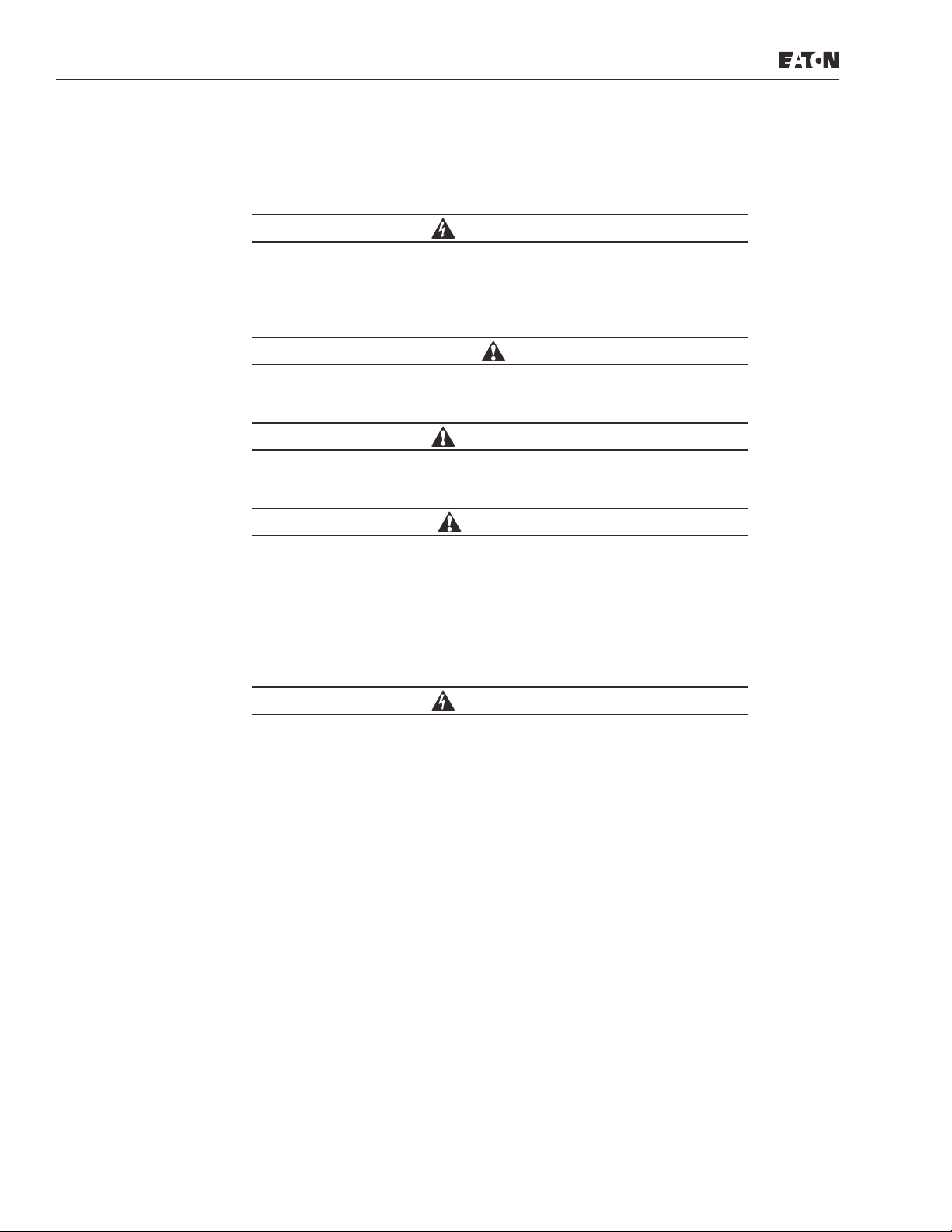
9000X AF Drives
Safety
Definitions and Symbols
This symbol indicates high voltage. It calls your attention to items
or operations that could be dangerous to you and other persons
operating this equipment. Read the message and follow the
instructions carefully.
This symbol is the “Safety Alert Symbol.” It occurs with either of
two signal words: CAUTION or WARNING, as described below.
Indicates a potentially hazardous situation which, if not avoided,
can result in serious injury or death.
August 2010
WARNING
WARNING
Indicates a potentially hazardous situation which, if not avoided,
can result in minor to moderate injury, or serious damage to the
product. The situation described in the CAUTION may, if not
avoided, lead to serious results. Important safety measures are
described in CAUTION (as well as WARNING).
Hazardous High Voltage
Motor control equipment and electronic controllers are connected
to hazardous line voltages. When servicing drives and electronic
controllers, there may be exposed components with housings or
protrusions at or above line potential. Extreme care should be taken
to protect against shock.
Stand on an insulating pad and make it a habit to use only one
hand when checking components. Always work with another
person in case an emergency occurs. Disconnect power before
checking controllers or performing maintenance. Be sure
equipment is properly grounded. Wear safety glasses whenever
working on electronic controllers or rotating machinery.
CAUTION
WARNING
viii For more information visit: www.eaton.com
MN04004001E
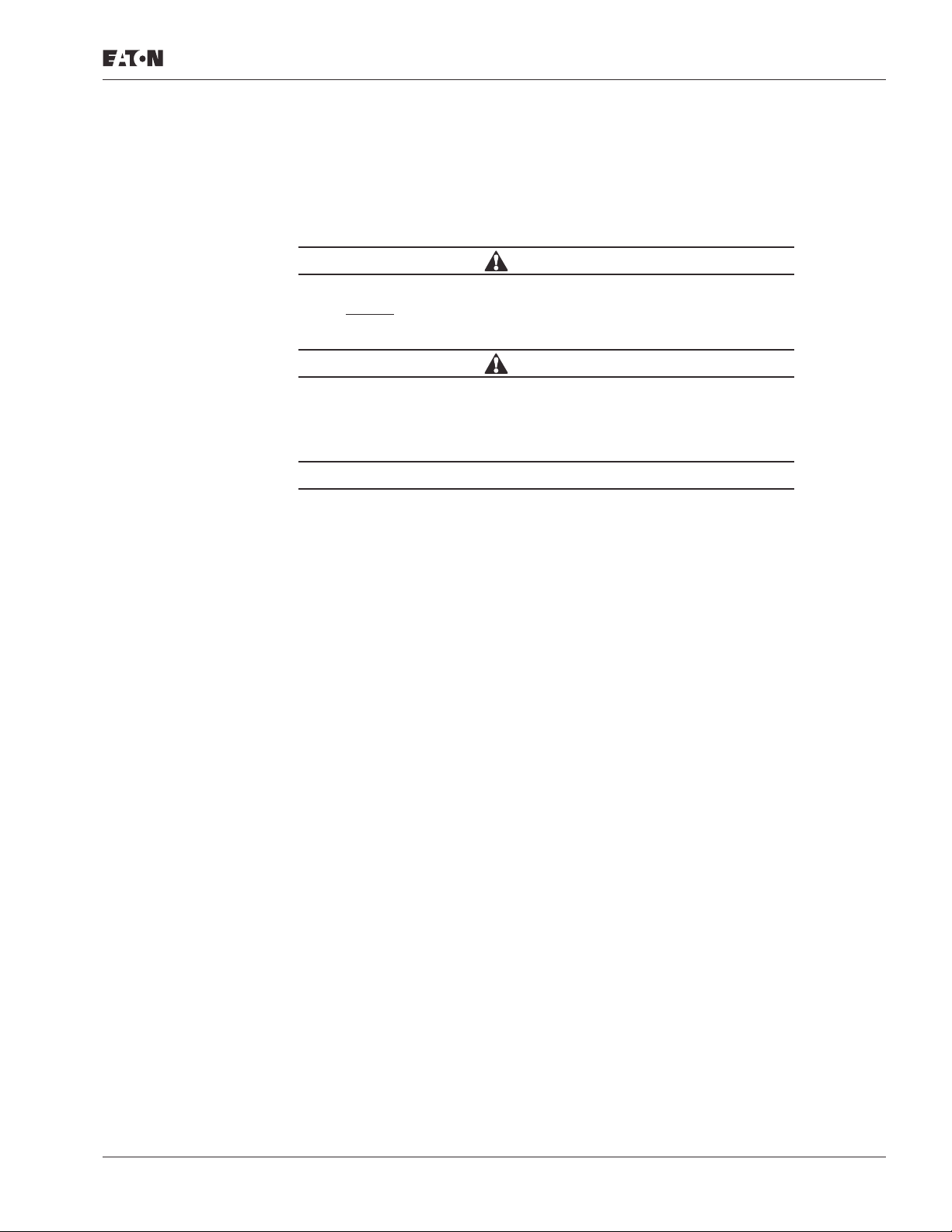
August 2010
Cautions and Notices
Read this manual thoroughly and make sure you understand the procedures before you
attempt to install, set up, or operate this 9000X AF Drives from Eaton’s electrical sector.
Cautions
Notices
9000X AF Drives
CAUTION
Be ABSOLUTELY sure not to connect two functions to one and
same output in order to avoid function overruns and to ensure
flawless operation.
CAUTION
The calculated model does not protect the motor if the airflow to
the motor is reduced by blocked air intake grill.
Notice
The inputs, unlike the outputs, cannot be changed in RUN state.
MN04004001E
For more information visit: www.eaton.com
ix

9000X AF Drives
August 2010
x For more information visit: www.eaton.com
MN04004001E

August 2010
Chapter 1 — Basic Application
Introduction
The Basic Application is easy to use with a minimum number of parameters. It operates like
the default setup of the Standard Application. It is the default setting on delivery from the
factory. If any configuration changes are needed, select the Standard Application in menu
M5. Fieldbus control is not available in the Basic Application, but fieldbus monitoring is the
same as the Standard Application.
The parameters of the Basic Application are explained in Chapter 8 of this manual. The
explanations are arranged according to the individual ID number of the parameter.
Motor Protection Functions in the Basic Application
The Basic Application provides almost all the same protection functions as the other
applications:
● External fault protection
● Input phase supervision
● Undervoltage protection
9000X AF Drives
● Output phase supervision
● Earth fault protection
● Motor thermal protection
● I
reference fault (auto reset)
in
Unlike the other applications, the Basic Application does not provide any parameters for
choosing the response function or limit values for the faults. The motor thermal protection
is explained in more detail on Page A-4 in Appendix A.
MN04004001E
For more information visit: www.eaton.com
1-1
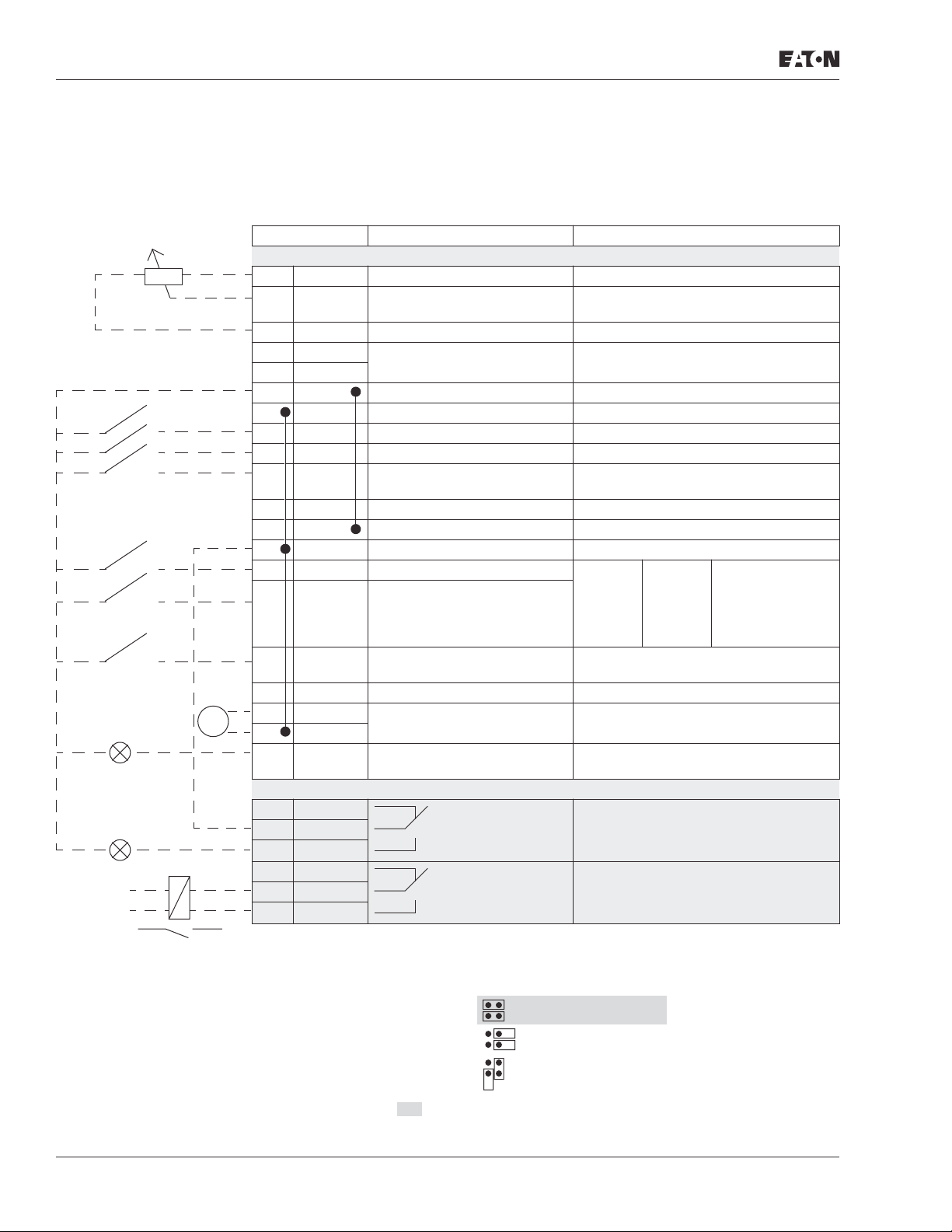
9000X AF Drives
Control I/O
August 2010
Basic Application
Reference potentiometer
1 – 10 kW
mA
READY
RUN
220V
AC
Table 1-1: Basic Application Default I/O Configuration
Terminal Signal Description
OPTA1
1 +10V
2 AI1+ Analog input, voltage range
3 AI1- I/O Ground Ground for reference and controls
4 AI2+ Analog input, current range
5 AI26 +24V Control voltage output Voltage for switches. etc. max 0.1A
7 GND I/O ground Ground for reference and controls
8 DIN1 Start forward Contact closed = start forward
9 DIN2 Start reverse Contact closed = start reverse
10 DIN3 External fault input
11 CMA Common for DIN1 – DIN3 Connect to GND or +24V
12 +24V Control voltage output Voltage for switches (see #6)
13 GND I/O ground Ground for reference and controls
14 DIN4 Multi-step speed select 1 DIN4 DIN5 Frequency ref.
15 DIN5 Multi-step speed select 2 Open
16 DIN6 Fault reset Contact open = no action
17 CMB Common for DIN4 – DIN6 Connect to GND or +24V
18 AO1+ Output frequency
19 AO120 DO1 Digital output
OPTA2
21 RO1 Relay output 1
22 RO1
23 RO1
24 RO2 Relay output 2
25 RO2
26 RO2
Reference output Voltage for potentiometer, etc.
ref
Voltage input frequency reference
0 – 10V DC
Current input frequency reference
0 – 20 mA
Contact open = no fault
(programmable)
Contact closed = fault
Open
Closed
Open
Closed
Open
Closed
Closed
Contact closed = fault reset
Programmable
Analog output
Range 0 – 20 mA/R
L
Programmable
READY
Open collector, I ≤ 50 mA, U ≤ 48V DC
RUN
FAULT
Ref.U
in
Multi-step ref.1
Multi-step ref.2
RefI
in
, max. 500W
Note: For more information on jumper selections, see the 9000X AF Drives User
Manual, Chapter 4.
= Factory default.
Jumper Block X3:
CMA and CMB Grounding
CMB connected to GND
CMA connected to GND
CMB isolated from GND
CMA isolated from GND
CMB and CMA internally connected
together, isolated from GND
1-2 For more information visit: www.eaton.com
MN04004001E

August 2010
Basic Application
Basic Application — Parameter Lists
On the next pages you will find the lists of parameters within the respective parameter
groups. The parameter descriptions are given in Chapter 8.
Column explanations:
Code = Location indication on the keypad; Shows the operator the present parameter
number
Parameter = Name of parameter
Min = Minimum value of parameter
Max = Maximum value of parameter
Unit = Unit of parameter value; Given if available
Default = Value preset by factory
Cust = Customer’s own setting
ID = ID number of the parameter
= Parameter value can only be changed after the drive has been stopped
= Use TTF method to program these parameters. See Page 6-3.
9000X AF Drives
Monitoring Values (Control Keypad: Menu M7)
The monitoring values are the actual values of parameters and signals as well as statuses
and measurements. Monitoring values cannot be edited.
See 9000X AF Drives User Manual, Chapter 5 for more information.
Table 1-2: Monitoring Values
Code Parameter Unit ID Description
V1.1 Output frequency Hz 1 Output frequency to motor
V1.2 Frequency reference Hz 25 Frequency reference to motor control
V1.3 Motor speed rpm 2 Motor speed in rpm
V1.4 Motor current A 3
V1.5 Motor torque % 4 In % of Motor nominal torque
V1.6 Motor power % 5 Motor shaft power
V1.7 Motor voltage V 6
V1.8 DC Bus voltage V 7
V1.9 Unit temperature ∞C 8 Heatsink temperature
V1.10 Motor temperature % 9 Calculated motor temperature
V1.11 Voltage input V 13 AI1
V1.12 Current input mA 14 AI2
V1.13 DIN1, DIN2, DIN3 15 Digital input statuses
V1.14 DIN4, DIN5, DIN6 16 Digital input statuses
V1.15 DO1, RO1, RO2 17 Digital and relay output statuses
V1.16 Analog I
M1.17 Multimonitoring items Displays three selectable monitoring
out
mA 26 AO1
values
MN04004001E
For more information visit: www.eaton.com
1-3

9000X AF Drives
Basic Application
Basic Parameters (Control Keypad: M1 ➔ G1.1)
Table 1-3: Basic Parameters — G1
Code Parameter Min. Max. Unit Default Cust ID Note
P1.1 Min frequency 0.00 Par. 1.2 Hz 0.00 101
P1.2 Max frequency Par. 1.1 320.00 Hz 60.00 102 NOTE: If f
synchronous speed, check
suitability for motor and drive
system.
P1.3 Acceleration time 1 0.1 3000.0 s 3.0 103
P1.4 Deceleration time 1 0.1 3000.0 s 3.0 104
P1.5 Current limit 0.1 x I
P1.6
Nominal voltage of the
180 690 V P: 230V
motor
2 x I
H
H
AI
L
P: 460V
107
110 Check the rating plate of the
motor.
P: 575V
P1.7 Nominal frequency of
the motor
P1.8
Nominal speed of the
motor
30.00 320.00 Hz 60.00 111 Check the rating plate of the
motor.
300 20 000 rpm 1720 112 Check the rating plate of the
motor. The default applies for a
4-pole motor and a nominal size
frequency converter.
P1.9
Nominal current of the
motor
0.1 x IH2 x I
H
AI
H
113 Check the rating plate of the
motor.
P1.10 Preset speed 1 0.00 Par 1.1.2 Hz 10.00 105 Speeds preset by operator
P1.11 Preset speed 2 0.00 Par 1.1.2 Hz 40.00 106 Speeds preset by operator
P1.12 Input phase
supervision
0 3 730 0 = No action
1 = Working
2 = Fault
3 = Fault, coast
> than the motor
max
August 2010
1-4 For more information visit: www.eaton.com
MN04004001E

9000X AF Drives
August 2010
Basic Application
Keypad Control (Control Keypad: Menu M2)
The parameters for the selection of control place and direction on the keypad are listed
below. See the Keypad Control Menu in the 9000X AF Drives User Manual.
Table 1-4: Keypad Control Parameters — M2
Code Parameter Min. Max. Unit Default Cust ID Note
R1.1 Keypad reference Par. 1.1 Par. 1.2 Hz 60.00
P1.2 Direction (on keypad) 0 1 0 123 Reverse request activated from the
R1.3 Stop button 0 1 1 114 0 = Limited function of Stop button
P2.4 Operate menu hide 0 1 0 1688 0 = No
System Menu (Control Keypad: Menu M5)
For parameters and functions related to the general use of the drive, such as application
and language selection, customized parameter sets or information about the hardware and
software, see Chapter 5 in the 9000X AF Drives User Manual.
panel
1 = Stop button always enabled
1 = Yes
Expander Boards (Control Keypad: Menu M6)
The M6 menu shows the expander and option boards attached to the control board and
board-related information. For more information, see Chapter 5 in the 9000X AF Drives
User Manual.
MN04004001E
For more information visit: www.eaton.com
1-5

9000X AF Drives
August 2010
1-6 For more information visit: www.eaton.com
MN04004001E

August 2010
Chapter 2 — Standard Application
Introduction
Select the Standard Application in menu M5. See Chapter 5 of the 9000X AF Drives
User Manual.
The Standard Application is typically used in pump and fan applications and conveyors
for which the Basic Application is too limited but where no special features are needed.
● The Standard Application has the same I/O signals and the same control logic as the
Basic Application.
● Digital input DIN3 and all the outputs are freely programmable.
Additional functions:
● Programmable Start/Stop and Reverse signal logic
● Reference scaling
● One frequency limit supervision
● Second ramps and S-shape ramp programming
9000X AF Drives
● Programmable start and stop functions
● DC-brake at stop
● One skip frequency area
● Programmable V/f curve and switching frequency
● Autorestart
● Motor thermal and stall protection: Programmable action; off, warning, fault
The parameters of the Standard Application are explained in Chapter 8 of this manual.
The explanations are arranged according to the individual ID number of the parameter.
MN04004001E
For more information visit: www.eaton.com
2-1
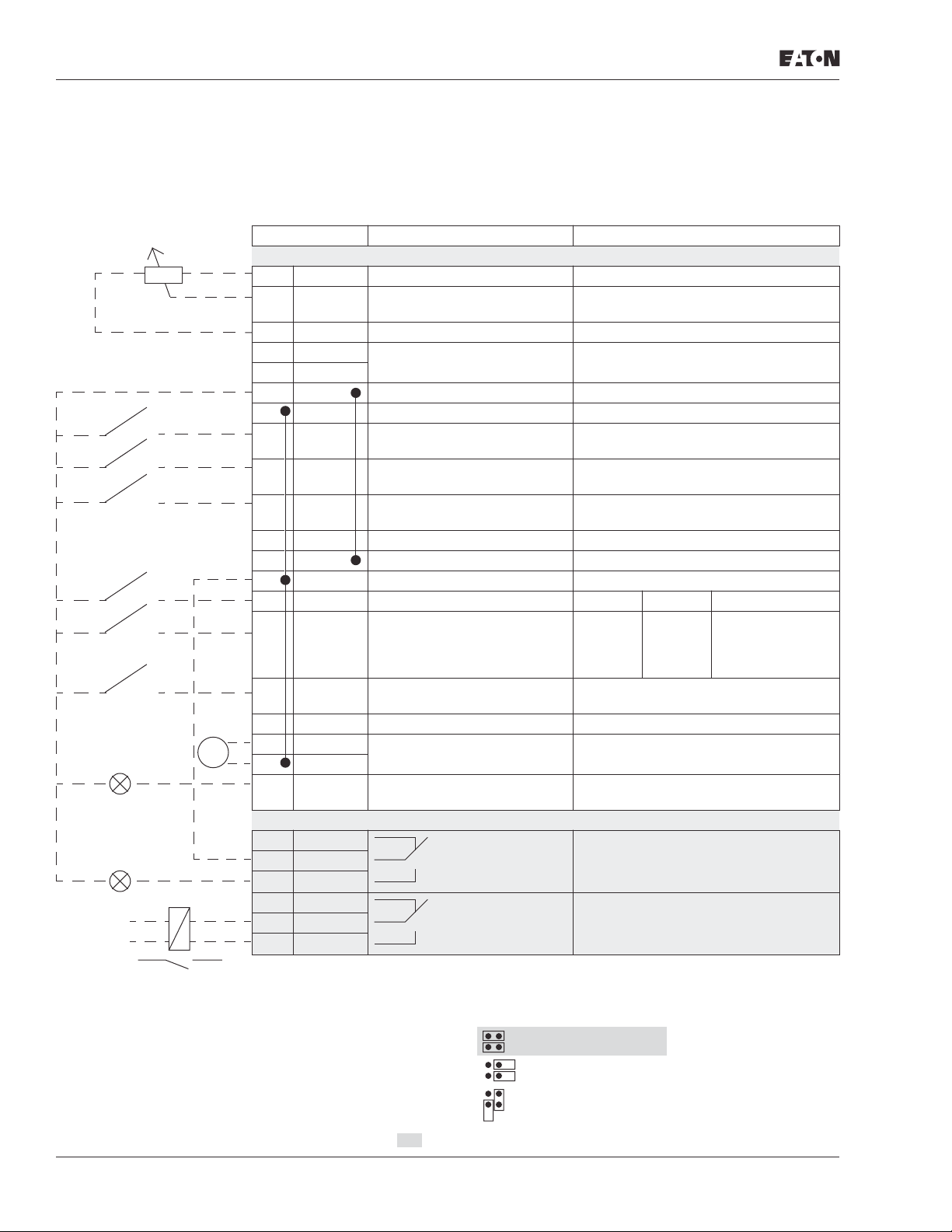
9000X AF Drives
Control I/O
Reference potentiometer
1 – 10 kW
mA
READY
RUN
220V
AC
August 2010
Standard Application
Table 2-1: Standard Application Default I/O Configuration
Terminal Signal Description
OPTA1
1 +10V
2 AI1+ Analog input, voltage range
3 AI1- I/O Ground Ground for reference and controls
4 AI2+ Analog input, current range
5 AI26 +24V Control voltage output Voltage for switches, etc. max 0.1A
7 GND I/O ground Ground for reference and controls
8 DIN1 Start forward
9 DIN2 Start reverse
10 DIN3 External fault input
11 CMA Common for DIN1 – DIN3 Connect to GND or +24V
12 +24V Control voltage output Voltage for switches (see #6)
13 GND I/O ground Ground for reference and controls
14 DIN4 Multi-step speed select 1 DIN4 DIN5 Frequency ref.
15 DIN5 Multi-step speed select 2 Open
16 DIN6 Fault reset Contact open = no action
17 CMB Common for DIN4 – DIN6 Connect to GND or +24V
18 AO1+ Output frequency
19 AO120 DO1 Digital output
OPTA2
21 RO1 Relay output 1
22 RO1
23 RO1
24 RO2 Relay output 2
25 RO2
26 RO2
Reference output Voltage for potentiometer, etc.
ref
Voltage input frequency reference
0 – 10V DC
Current input frequency reference
0 – 20 mA
Contact closed = start forward
(programmable)
Contact closed = start reverse
(programmable)
Contact open = no fault
(programmable)
Contact closed = fault
Open
Closed
Open
Closed
Open
Closed
Closed
Contact closed = fault reset
Programmable
Analog output
Range 0 – 20 mA/R
L
Programmable
READY
Open collector, I ≤ 50 mA, U ≤ 48V DC
RUN
FAULT
Ref.U
in
Multi-step ref.1
Multi-step ref.2
Ref.I
in
, max. 500W
Note: For more information on jumper selections, see the 9000X AF Drives User
Manual, Chapter 4.
= Factory default.
Jumper Block X3:
CMA and CMB Grounding
CMB connected to GND
CMA connected to GND
CMB isolated from GND
CMA isolated from GND
CMB and CMA internally connected
together, isolated from GND
2-2 For more information visit: www.eaton.com
MN04004001E
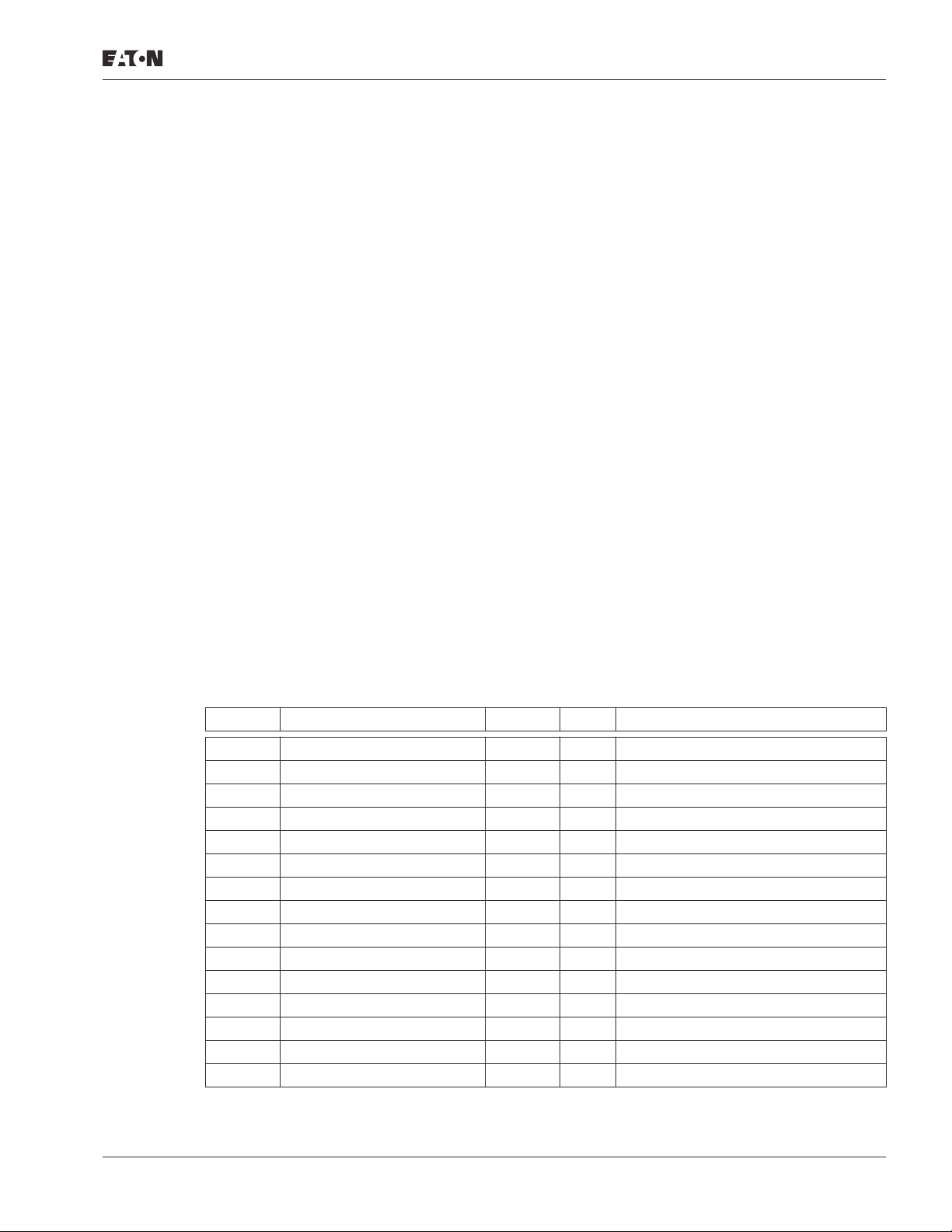
August 2010
Standard Application
Standard Application — Parameter Lists
On the next pages you will find the lists of parameters within the respective parameter
groups. The parameter descriptions are given in Chapter 8. The descriptions are arranged
according to the ID number of the parameter.
Column explanations:
Code = Location indication on the keypad; Shows the operator the present parameter
number
Parameter = Name of parameter
Min = Minimum value of parameter
Max = Maximum value of parameter
Unit = Unit of parameter value; Given if available
Default = Value preset by factory
Cust = Customer’s own setting
ID = ID number of the parameter
= Parameter value can only be changed after the drive has been stopped.
= Use TTF method to program these parameters. See Page 6-3.
9000X AF Drives
Monitoring Values (Control Keypad: Menu M7)
The monitoring values are the actual values of parameters and signals as well as statuses
and measurements. Monitoring values cannot be edited.
See 9000X AF Drives User Manual, Chapter 5 for more information.
Table 2-2: Monitoring Values
Code Parameter Unit ID Description
V1.1 Output frequency Hz 1 Output frequency to motor
V1.2 Frequency reference Hz 25 Frequency reference to motor control
V1.3 Motor speed rpm 2 Motor speed in rpm
V1.4 Motor current A 3
V1.5 Motor torque % 4 In % of the nominal motor torque
V1.6 Motor power % 5 Motor shaft power
V1.7 Motor voltage V 6
V1.8 DC Bus voltage V 7
V1.9 Unit temperature ∞C 8 Heatsink temperature
V1.10 Motor temperature % 9 Calculated motor temperature
V1.11 Analog input 1 V 13 AI1
V1.12 Analog input 2 mA 14 AI2
V1.13 DIN1, DIN2, DIN3 15 Digital input statuses
V1.14 DIN4, DIN5, DIN6 16 Digital input statuses
V1.15 DO1, RO1, RO2 17 Digital and relay output statuses
MN04004001E
For more information visit: www.eaton.com
2-3
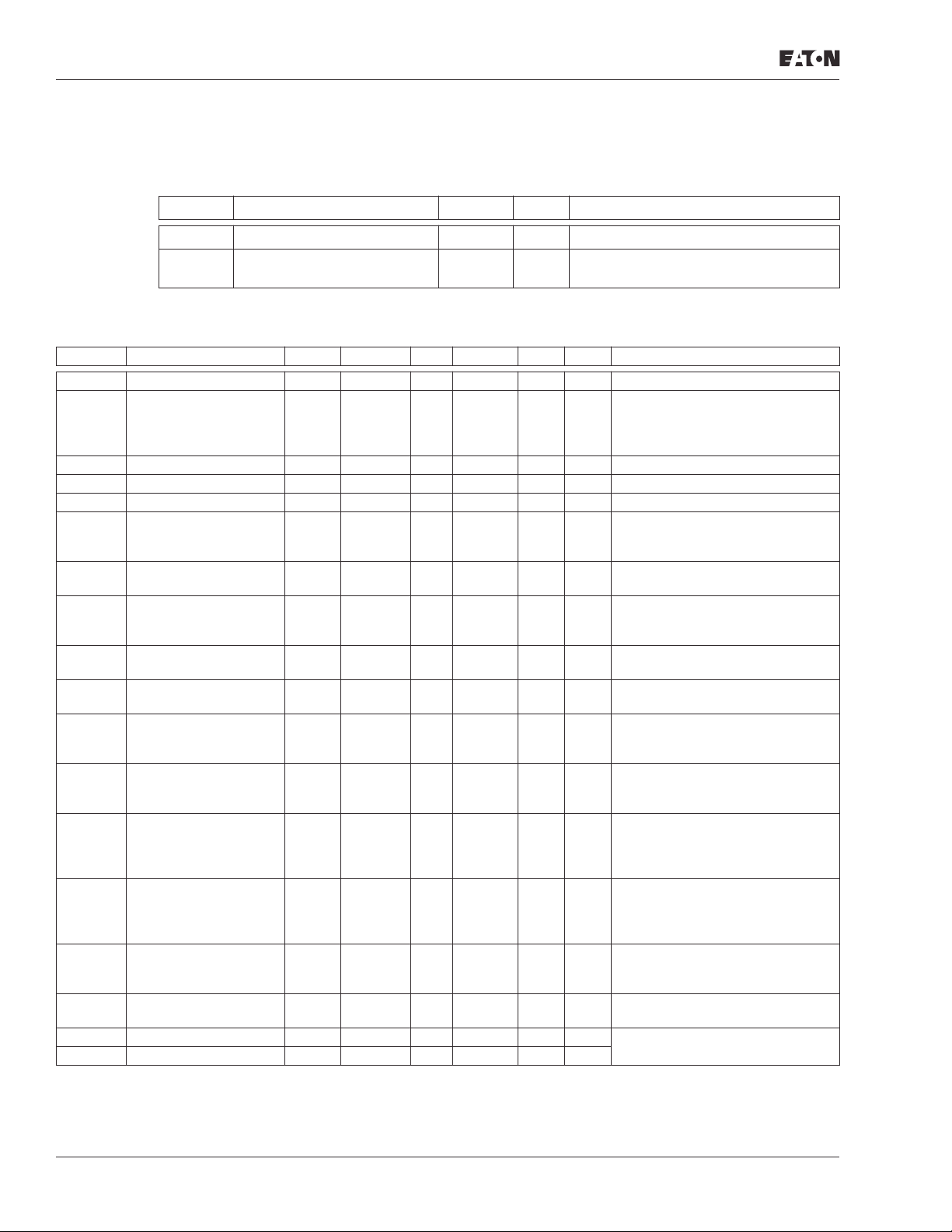
9000X AF Drives
August 2010
Standard Application
Table 2-2: Monitoring Values (Continued)
Code Parameter Unit ID Description
V1.16 Analog I
out
mA 26 AO1
M1.17 Monitoring items Displays three selectable monitoring
values
Basic Parameters (Control Keypad: Menu M1
➔
G1.1)
Table 2-3: Basic Parameters — G1.1
Code Parameter Min. Max. Unit Default Cust ID Note
P1.1.1 Min frequency 0.00 Par. 1.1.2 Hz 0.00 101
P1.1.2 Max frequency Par.
1.1.1
P1.1.3 Acceleration time 1 0.1 3000.0 s 3.0 103
P1.1.4 Deceleration time 1 0.1 3000.0 s 3.0 104
P1.1.5 Current limit 0.1 x I
P1.1.6
Nominal voltage of the
180 690 V P: 230V
motor
P1.1.7
Nominal frequency of
30.00 320.00 Hz 60.00 111 Check the rating plate of the
the motor
P1.1.8
Nominal speed of the
300 20 000 rpm 1720 112 The default applies for a 4-pole
motor
P1.1.9
Nominal current of the
0.1 x IH2 x I
motor
P1.1.10
P1.1.11 Local Control
Power Factor 0.30 1.00 0.85 120 Check the rating plate of the
1 3 2 171 1 = I/O Terminal
Place
P1.1.12 Remote Control
1 3 1 172 1 = I/O Terminal
Place
P1.1.13
P1.1.14
Local reference 0 3 2 173 0 = AI1
Remote reference 0 3 0 174 0 = AI1
P1.1.15 Identification 0 2 0 631 0 = Not used
P1.1.16 V/Hz Opt 0 1 0 109 0 = Not used
P1.1.17 Preset speed 1 0.00 Par. 1.1.2 Hz 10.00 105 Speeds preset by operator.
P1.1.18 Preset speed 2 0.00 Par. 1.1.2 Hz 40.00 106
320.00 Hz 60.00 102 NOTE: If f
synchronous speed, check
suitability for motor and drive
system.
2 x I
H
H
AI
L
107
110
P: 460V
P: 575V
motor.
motor and a nominal size
frequency converter.
H
AI
H
113 Check the rating plate of the
motor.
motor.
2 = Keypad
3 = Fieldbus
2 = Keypad
3 = Fieldbus
1 = AI2
2 = Keypad
3 = Fieldbus
1 = AI2
2 = Keypad
3 = Fieldbus
1 = V/Hz
2 = V/Hz with boost
1 = Automatic torque boost
> than the motor
max
2-4 For more information visit: www.eaton.com
MN04004001E
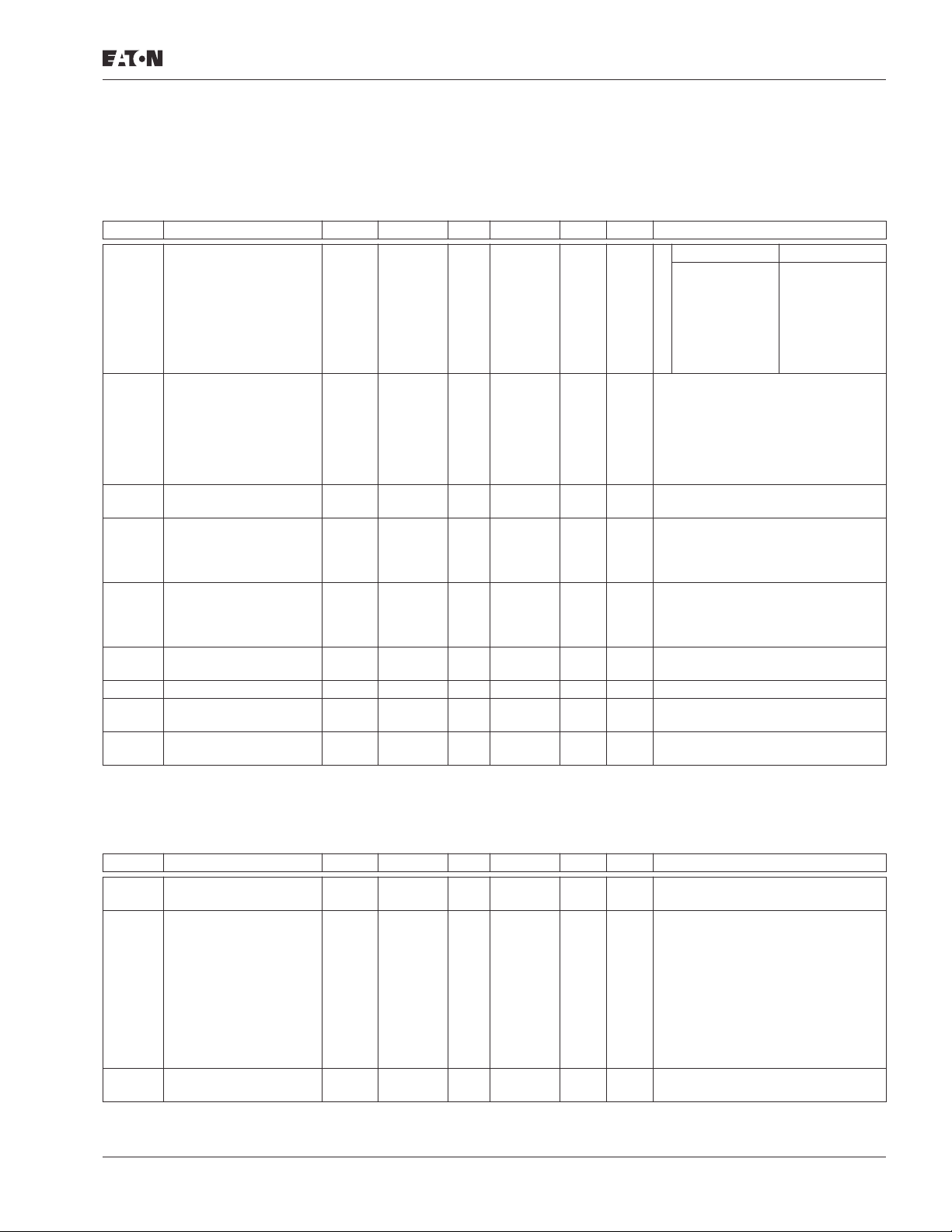
August 2010
Standard Application
Input Signals (Control Keypad: Menu M1 ➔ G1.2)
Table 2-4: Input Signals — G1.2
Code Parameter Min. Max. Unit Default Cust ID Note
P1.2.1
P1.2.2
P1.2.3 Current reference
P1.2.4 Reference scaling
P1.2.5 Reference scaling
P1.2.6 Reference inversion 0 1 0 305 0 = Not inverted
P1.2.7 Reference filter time 0.00 10.00 s 0.10 306 0 = No filtering
P1.2.8
P1.2.9
Rising edge required to start.
CP = control place.
Start/Stop logic 0 6 0 300 DIN1 DIN2
Start fwd
0
Start/Stop
1
Start/Stop
2
Start pulse
3
4
5
6
DIN3 function 0 7 1 301 0 = Not used
Fwd
Start /Stop
Start
/Stop
1 = Ext. fault. closing cont.
2 = Ext. fault. opening cont.
3 = Run enable
4 = Acc./Dec. time select.
5 = Force CP to Remote
6 = Rvs (if par. 1.2.1 = 3)
0 1 1 302 0 = 0 – 20mA
offset
1 = 4 – 20mA
0.00 Par. 1.2.5 Hz 0.00 303 Selects the frequency that
minimum value
corresponds to the min.
reference signal
0.00 = No scaling
0.00 320.00 Hz 0.00 304 Selects the frequency that
maximum value
corresponds to the max.
reference signal
0.00 = No scaling
1 = Inverted
AI1 signal selection A.1 377 TTF programming method used.
See Page 6-3.
AI2 signal selection A.2 388 TTF programming method used.
See Page 6-3.
9000X AF Drives
Start rvs
Rvs/Fwd
Run enable
Stop pulse
Rvs
Rvs/Fwd
Run enable
Output Signals (Control Keypad: Menu M1 ➔ G1.3)
Table 2-5: Output Signals — G1.3
Code Parameter Min. Max. Unit Default Cust ID Note
P1.3.1
Analog output 1 signal
selection
P1.3.2 Analog output
function
P1.3.3 Analog output filter
time
MN04004001E
0 A.1 464 TTF programming method used.
See Page 6-3.
0 8 1 307 0 = Not used
1 = Output freq. (0 – f
2 = Freq. reference (0 – f
3 = Motor speed (0 – Motor
nominal speed)
4 = Motor current (0 – I
5 = Motor torque (0 – T
6 = Motor power (0 – P
7 = Motor voltage (0 – U
8 = DC-Bus volt (0 – 1000V)
0.00 10.00 s 1.00 308 0 = No filtering
For more information visit: www.eaton.com
max
nMotor
nMotor
nMotor
)
)
max
nMotor
)
)
)
)
2-5
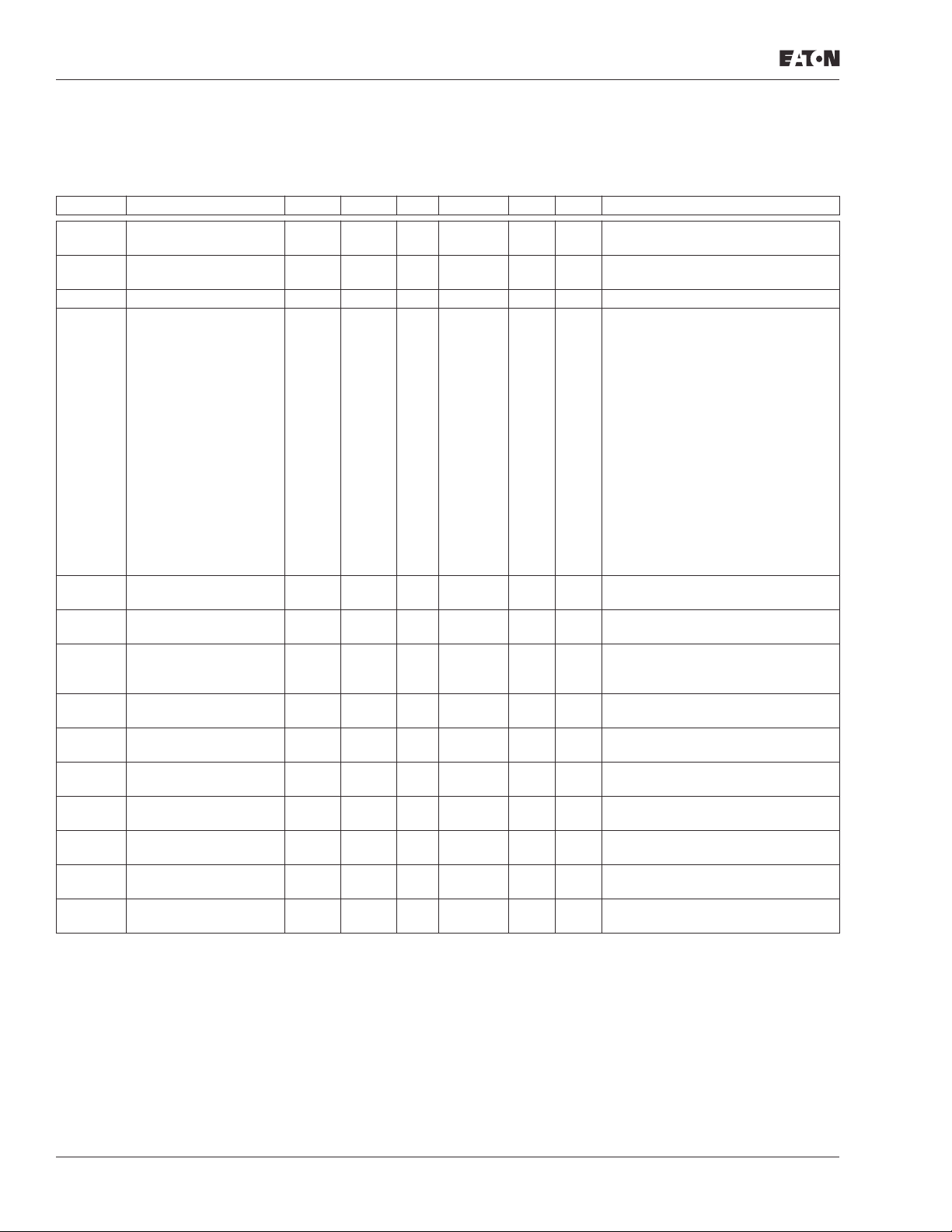
9000X AF Drives
Standard Application
Table 2-5: Output Signals — G1.3 (Continued)
Code Parameter Min. Max. Unit Default Cust ID Note
P1.3.4 Analog output
P1.3.5 Analog output
P1.3.6 Analog output scale 10 1000 % 100 311
P1.3.7 Digital output 1
P1.3.8 Relay output 1
P1.3.9 Relay output 2
P1.3.10 Output frequency limit
P1.3.11 Output frequency limit
P1.3.12
P1.3.13 Analog output 2
P1.3.14 Analog output 2 filter
P1.3.15 Analog output 2
P1.3.16 Analog output 2
P1.3.17 Analog output 2
inversion
minimum
function
function
function
1 supervision
1; Supervised value
Analog output 2 signal
selection
function
time
inversion
minimum
scaling
0 1 0 309 0 = Not inverted
1 = Inverted
0 1 0 310 0 = 0 mA
1 = 4 mA
0 16 1 312 0 = Not used
1 = Ready
2 = Run
3 = Fault
4 = Fault inverted
5 = FC overheat warning
6 = Ext. fault or warning
7 = Ref. fault or warning
8 = Warning
9 = Reversed
10 = Preset speed 1
11 = At speed
12 = Mot. regulator active
13 = OP freq. limit 1 superv.
14 = Remote Control Active
15 = Thermistor fault/warng
16 = Fieldbus input data
0 16 2 313 Same as parameter 1.3.7
0 16 3 314 Same as parameter 1.3.7
0 2 0 315 0 = No limit
1 = Low limit supervision
2 = High limit supervision
0.00 320.00 Hz 0.00 316
0 0.1 471 TTF programming method used.
See Page 6-3.
0 8 4 472 Same as parameter 1.3.2
0.00 10.00 s 1.00 473 0 = No filtering
0 1 0 474 0 = Not inverted
1 = Inverted
0 1 0 475 0 = 0 mA
1 = 4 mA
10 1000 % 100 476
August 2010
2-6 For more information visit: www.eaton.com
MN04004001E
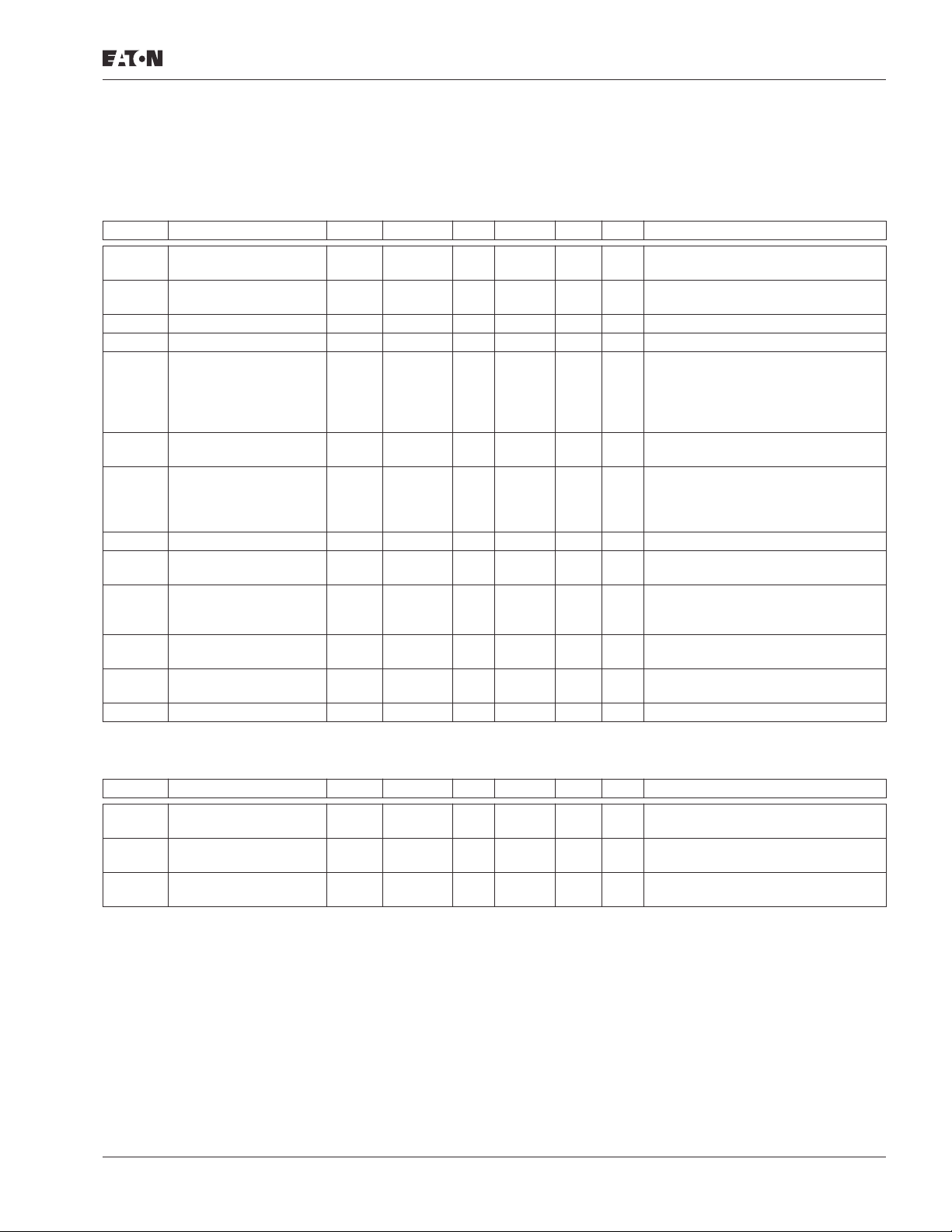
August 2010
Standard Application
Drive Control Parameters (Control Keypad: Menu M1 ➔ G1.4)
Table 2-6: Drive Control Parameters — G1.4
Code Parameter Min. Max. Unit Default Cust ID Note
P1.4.1 Ramp 1 shape 0.0 10.0 s 0.0 500 0 = Linear
P1.4.2 Ramp 2 shape 0.0 10.0 s 0.0 501 0 = Linear
P1.4.3 Acceleration time 2 0.1 3000.0 s 10.0 502
P1.4.4 Deceleration time 2 0.1 3000.0 s 10.0 503
P1.4.5
Brake chopper 0 4 0 504 0 = Disabled
P1.4.6 Start function 0 1 0 505 0 = Ramp
P1.4.7 Stop function 0 3 1 506 0 = Coasting
P1.4.8 DC braking current 0.00 I
P1.4.9 DC braking time at
0.00 600.00 s 0.00 508 0 = DC brake is off at stop
L
A 0.7 x I
H
stop
P1.4.10 Frequency to start DC
0.10 10.00 Hz 1.50 515
braking during
ramp stop
P1.4.11 DC braking time
0.00 600.00 s 0.00 516 0 = DC brake is off at start
at start
P1.4.12 Flux brake 0 1 0 520 0 = Off
P1.4.13 Flux braking current 0.1 x I
HIL
AI
H
>0 = S-curve ramp time
>0 = S-curve ramp time
1 = Used when running
2 = External brake chopper
3 = Used when stopped/running
4 = Used when running (no testing)
1 = Flying start
1 = Ramp
2 = Ramp+Run enable coast
3 = Coast+Run enable ramp
507
1 = On
519
9000X AF Drives
Skip Frequency Parameters (Control Keypad: Menu M1 ➔ G1.5)
Table 2-7: Skip Frequency Parameters — G1.5
Code Parameter Min. Max. Unit Default Cust ID Note
P1.5.1 Skip frequency
range 1 low limit
P1.5.2 Skip frequency
range 1 high limit
P1.5.3 Skip frequency
acc./dec. ramp
MN04004001E
0.00 Par. 1.5.2 Hz 0.00 509
0.00 Par. 1.1.2 Hz 0.0 510 0 = Skip frequency range 1 not used
0.1 10.0 1.0 518
For more information visit: www.eaton.com
2-7
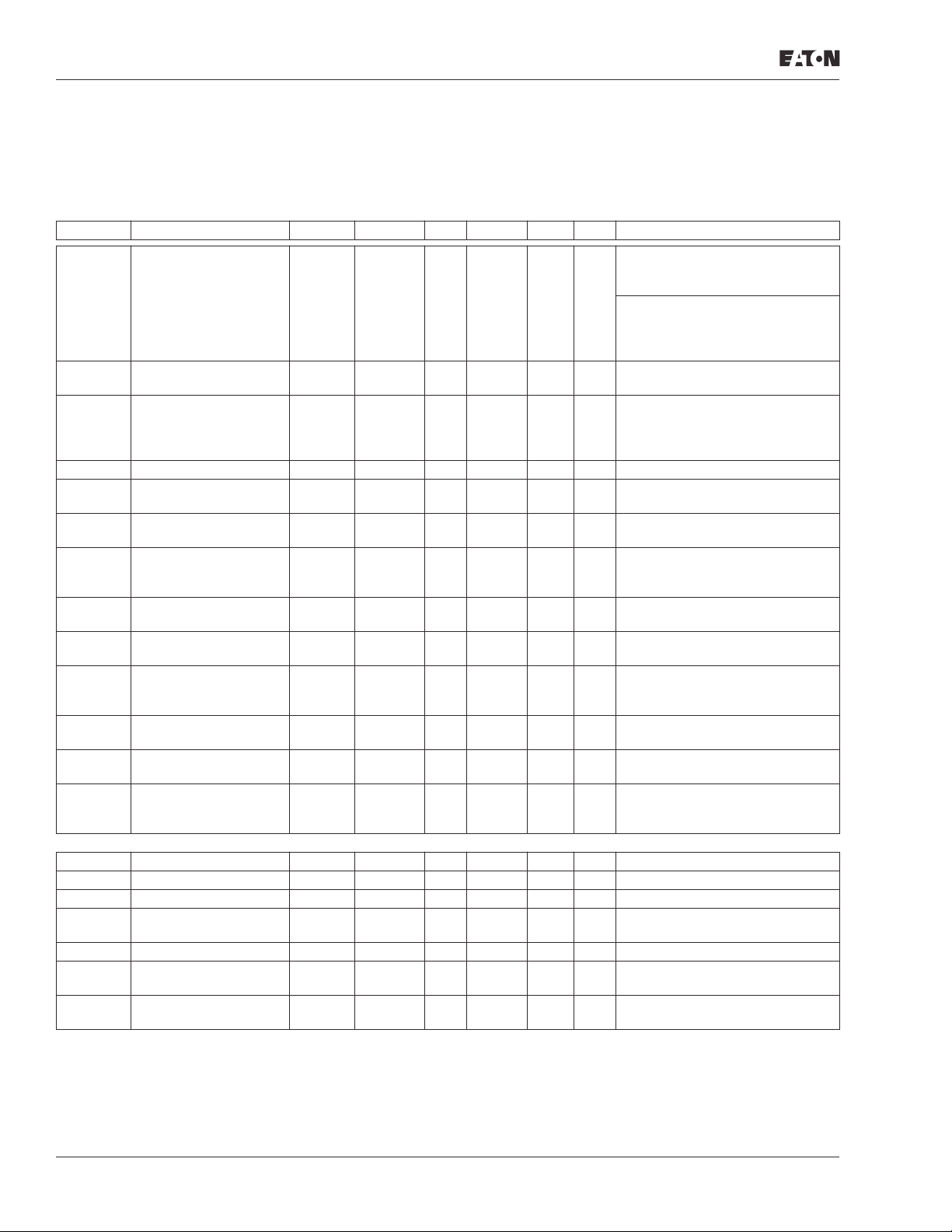
9000X AF Drives
August 2010
Standard Application
Motor Control Parameters (Control Keypad: Menu M1 ➔ G1.6)
Table 2-8: Motor Control Parameters — G1.6
Code Parameter Min. Max. Unit Default Cust ID Note
P1.6.1
P1.6.2
P1.6.3
P1.6.4
P1.6.5
P1.6.6 V/Hz curve midpoint
P1.6.7
P1.6.8
P1.6.9 Switching frequency 1.0 Varies kHz Varies 601 See Table 8-12 on Page 8-57 for
P1.6.10 Overvoltage controller 0 2 1 607 0 = Not used
P1.6.11 Undervoltage
P1.6.12 Load Drooping 0.00 100.00 0.00 620 Drooping % of nominal speed at
P1.6.13 Identification 0 1 0 631 0 = Not used
Closed Loop parameter group 1.6.14 (SPX only)
P1.6.14.1 Magnetizing current 0.00 100.00 A 0.00 612
P1.6.14.2 Speed control P gain 0 1000 30 613
P1.6.14.3 Speed control I time 0.0 500.0 ms 30.0 614
P1.6.14.5 Acceleration
P1.6.14.6 Slip adjust 0 500 % 100 619
P1.6.14.7 Magnetizing current at
P1.6.14.8 Magnetizing time at
Motor control mode 0 1/6 0 600 SVX:
0 = Frequency control
1 = Speed control
Additionally for SPX:
2 = Torque control
3 = Closed loop speed ctrl
4 = Closed loop torque ctrl
V/Hz optimization 0 1 0 109 0 = Not used
1 = Automatic torque boost
V/Hz ratio selection 0 3 0 108 0 = Linear
1 = Squared
2 = Programmable
3 = Linear with flux optim.
Field weakening point 8.00 320.00 Hz 60.00 602
Voltage at field
10.00 200.00 % 100.00 603 n% x U
weakening point
0.00 Par. 1.6.4 Hz 60.00 604
frequency
V/Hz curve midpoint
voltage
0.00 100.00 % 100.00 605 n% x U
Parameter max. value =
par. 2.6.5
Output voltage at zero
0.00 40.00 % 1.30 606 n% x U
frequency
exact values
1 = Used (no ramping)
2 = Used (ramping)
0 1 1 608 1 = Yes
controller
2 = No
nominal torque
1 = OL v/f Ratio
2 = OL v/f and Boost
0.00 300.00 s 0.00 626
compensation
start
MotCurr
Min
MotCurr
Max
A 0.00 627
0.0 600.0 s 0.0 628
start
nmot
nmot
nmot
2-8 For more information visit: www.eaton.com
MN04004001E
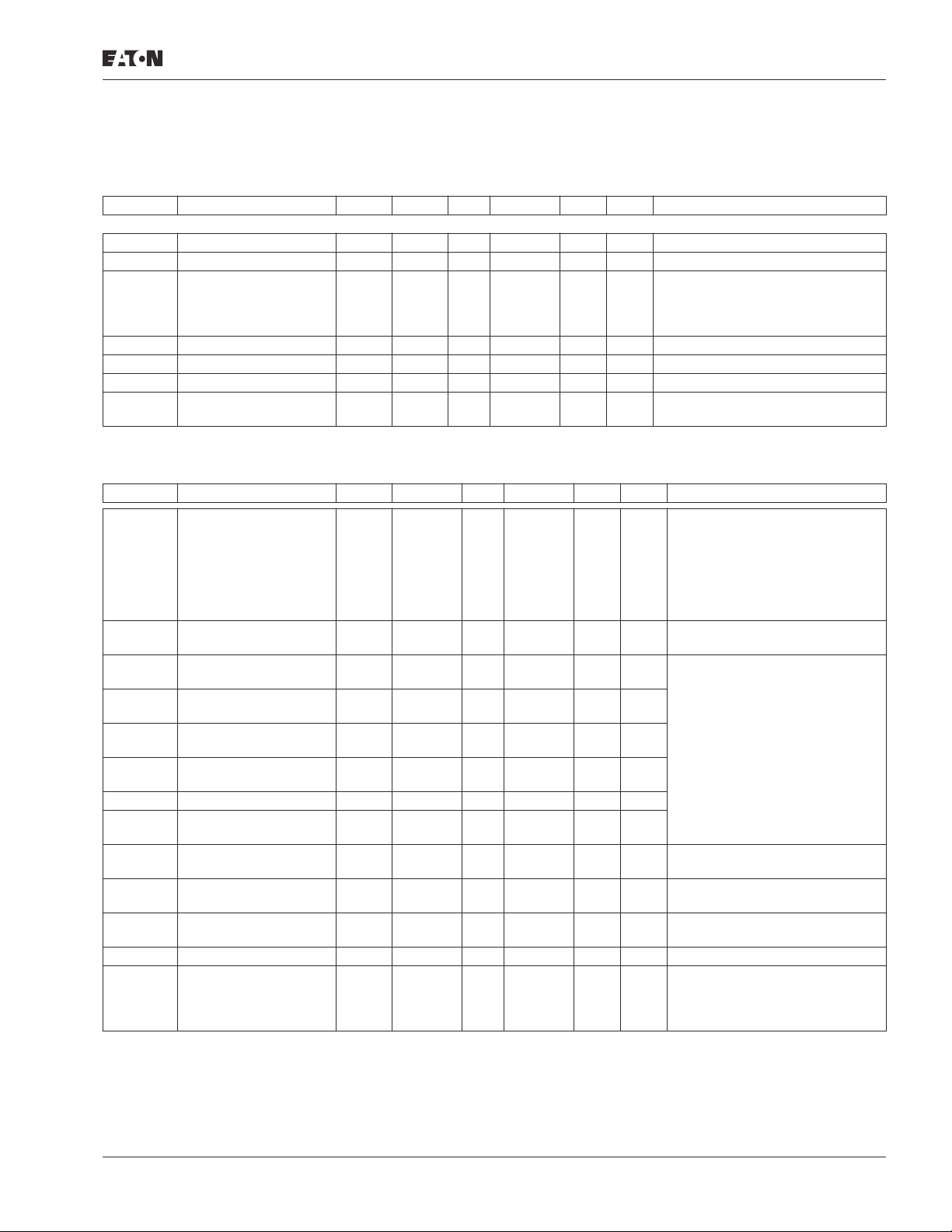
August 2010
Standard Application
Motor Control Parameters — G1.6
Code Parameter Min. Max. Unit Default Cust ID Note
Closed Loop parameter group 1.6.14 (SPX only) (Continued)
P1.6.14.9 0-speed time at start 0 32000 ms 100 615
P1.6.14.10 0-speed time at stop 0 32000 ms 100 616
P1.6.14.11 Start-up torque 0 3 0 621 0 = Not used
P1.6.14.12 Start-up torque FWD -300.0 300.0 s 0.0 633
P1.6.14.13 Start-up torque REV -300.0 300.0 s 0.0 634
P1.6.14.15 Encoder filter time 0 1000 ms 0 618
P1.6.14.17 Current control
P gain
0.00 100.00 % 40.00 617
Protections (Control Keypad: Menu M1 ➔ G1.7)
Table 2-9: Protections — G1.7
Code Parameter Min. Max. Unit Default Cust ID Note
P1.7.1 Response to
reference fault
P1.7.2 Reference fault
frequency
P1.7.3 Response to external
fault
P1.7.4 Input phase
supervision
P1.7.5 Response to
undervoltage fault
P1.7.6 Output phase
supervision
P1.7.7 Earth fault protection 0 3 2 703
P1.7.8 Thermal protection of
the motor
P1.7.9 Motor ambient
temperature factor
P1.7.10 Motor cooling factor at
zero speed
P1.7.11 Motor thermal time
constant
P1.7.12 Motor duty cycle 0 100 % 100 708
P1.7.13 Stall protection 0 3 0 709 0 = No response
0 6 6 700 0 = No response
0.00 Par. 1.1.2 Hz 0.00 728
0 3 2 701 0 = No response
0 3 3 730
1 3 0 727
0 3 2 702
0 3 2 704
-100.0 100.0 % 0.0 705
0.0 150.0 % 40.0 706
1 200 min 45 707
1 = Torque memory
2 = Torque reference
3 = Start-up torque fwd/rev
1 = Warning
2 = Warning+Previous Freq.
3 = Wrng+PresetFreq 1.7.2
4 = Fault.stop acc. to 1.4.7
5 = Fault.stop by coasting
6 = Fault, Restart
1 = Warning
2 = Fault.stop acc. to 1.4.7
3 = Fault.stop by coasting
1 = Warning
2 = Fault.stop acc. to 1.4.7
3 = Fault.stop by coasting
9000X AF Drives
MN04004001E
For more information visit: www.eaton.com
2-9
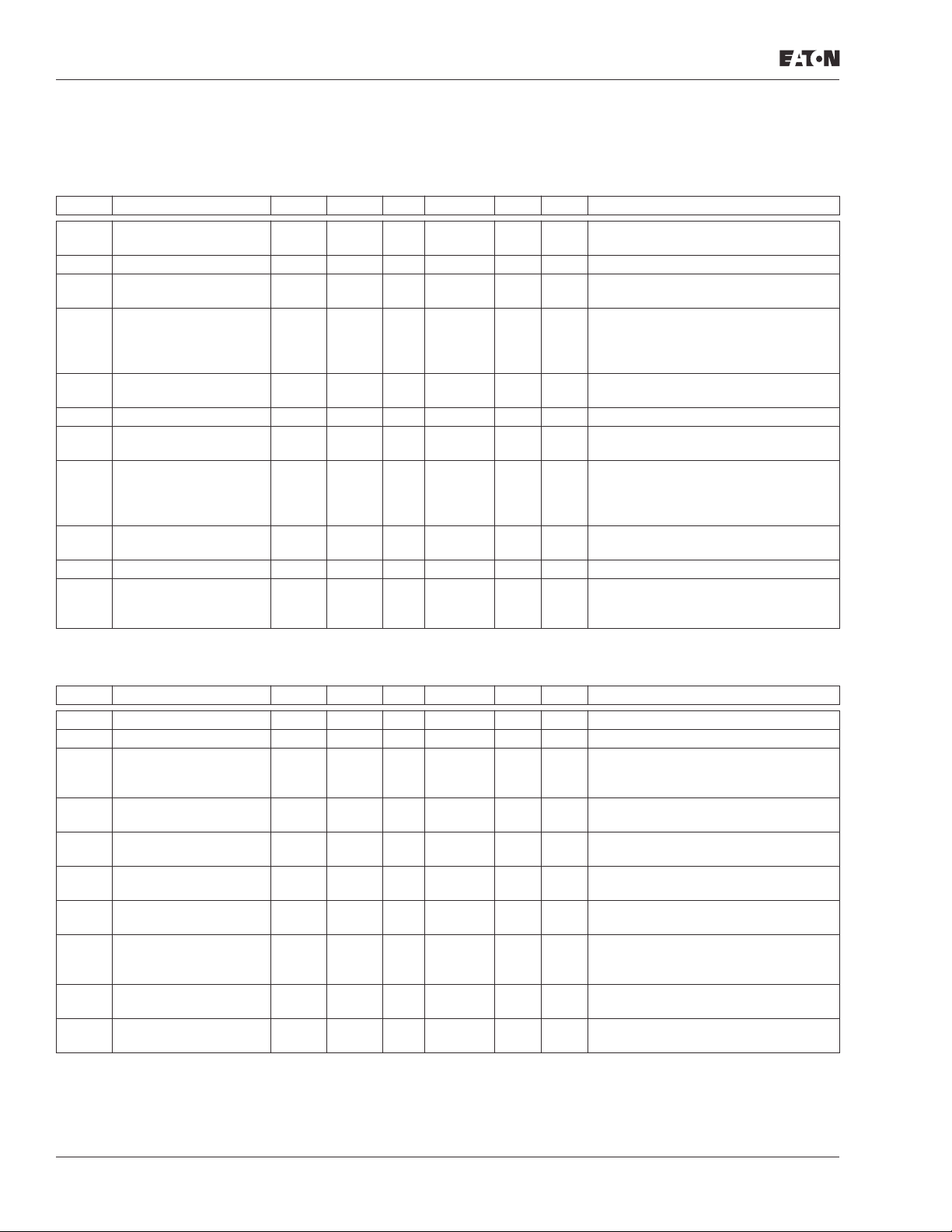
9000X AF Drives
Standard Application
Table 2-9: Protections — G1.7 (Continued)
Code Parameter Min. Max. Unit Default Cust ID Note
P1.7.14 Stall current 0.1 I
P1.7.15 Stall time limit 1.00 120.00 s 15.00 711
P1.7.16 Stall frequency limit 1.0 Par.
P1.7.17 Underload protection 0 3 0 713 0 = No response
P1.7.18 Field weakening area
load
P1.7.19 Zero frequency load 5.0 150.0 % 10.0 715
P1.7.20 Underload protection
time limit
P1.7.21 Response to
thermistor fault
P1.7.22 Response to fieldbus
fault
P1.7.23 Response to slot fault 0 3 2 734 See P1.7.21
P1.7.24 FB MCW Bit 15 0 2 0 771 0 = No action
10 150 % 50 714
2 600 s 20 716
0 3 2 732 0 = No response
0 3 2 733 See P1.7.21
nMotor
x 2
1.1.2
AI
L
Hz 25.0 712
710
1 = Warning
2 = Fault.stop acc. to 1.4.7
3 = Fault.stop by coasting
1 = Warning
2 = Fault.stop acc. to 1.4.7
3 = Fault.stop by coasting
1 = Fault low
2 = Fault high
August 2010
Autorestart Parameters (Control Keypad: Menu M1 ➔ G1.8)
Table 2-10: Autorestart Parameters — G1.8
Code Parameter Min. Max. Unit Default Cust ID Note
P1.8.1 Wait time 0.10 10.00 s 0.50 717
P1.8.2 Trial time 0.00 60.00 s 30.00 718
P1.8.3 Start function 0 2 0 719 0 = Ramp
P1.8.4 Number of tries after
undervoltage trip
P1.8.5 Number of tries after
overvoltage trip
P1.8.6 Number of tries after
overcurrent trip
P1.8.7 Number of tries after
reference trip
P1.8.8 Number of tries after
motor temperature
fault trip
P1.8.9 Number of tries after
external fault trip
P1.8.10 Number of tries after
underload fault trip
0 10 0 720
0 10 0 721
0 3 0 722
0 10 0 723
0 10 0 726
0 10 0 725
0 10 0 738
1 = Flying start
2 = According to par. 1.4.6
2-10 For more information visit: www.eaton.com
MN04004001E
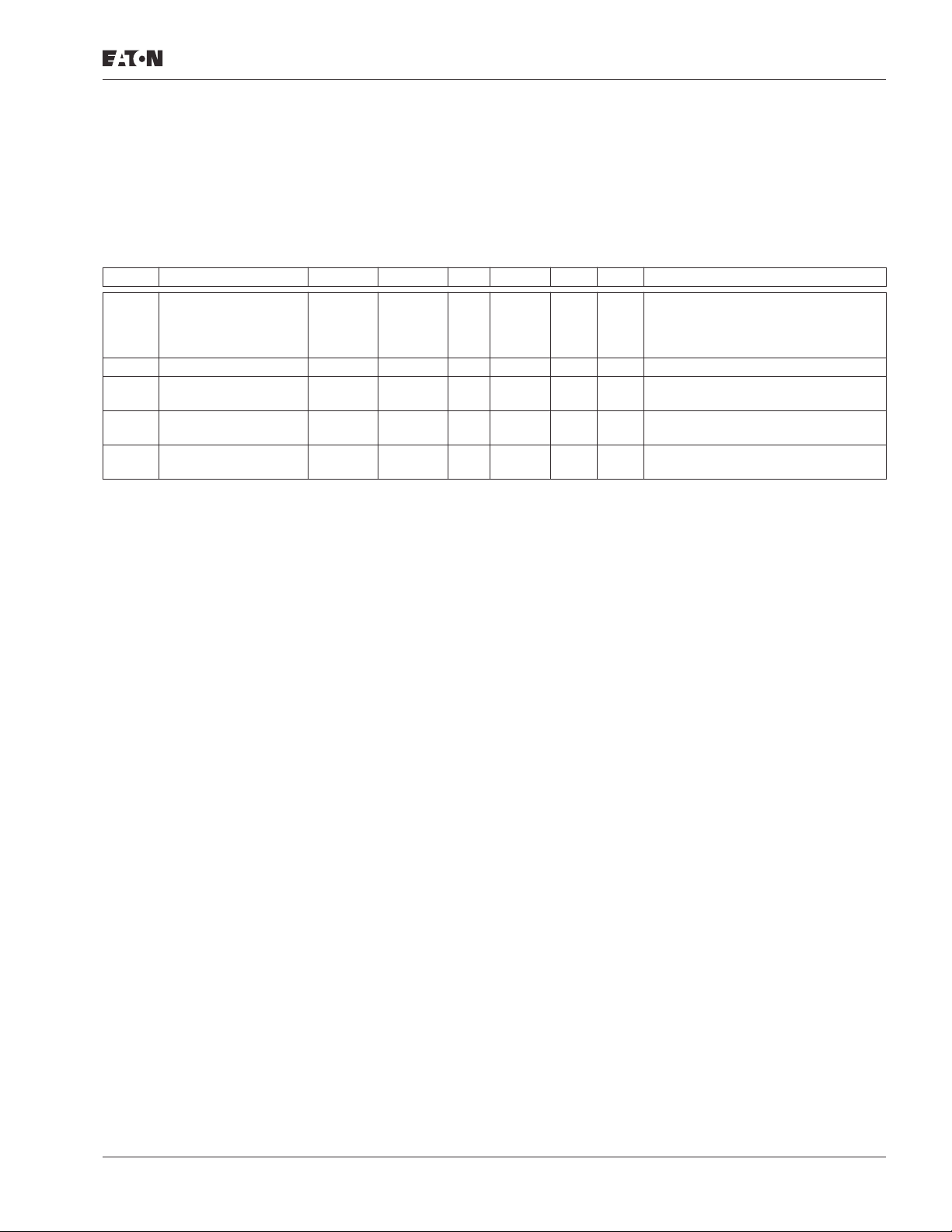
9000X AF Drives
August 2010
Standard Application
Keypad Control (Control Keypad: Menu M2)
The parameters for the selection of control place and direction on the keypad are listed
below. See the Keypad control menu in the 9000X AF Drives User Manual.
Table 2-11: Keypad Control Parameters — M2
Code Parameter Min. Max. Unit Default Cust ID Note
P2.1 Control place 0 3 0 1685 0 = Keypad L/R
R2.1 Keypad reference Par. 1.1.1 Par. 1.1.2 Hz
P2.3 Direction (on keypad) 0 1 0 123 0 = Forward
P2.4 Stop button 0 1 1 114 0 = Limited function of Stop button
P2.5 Operate menu hide 0 1 0 1688 0 = No
System Menu (Control Keypad: Menu M5)
For parameters and functions related to the general use of the drive, such as application
and language selection, customized parameter sets or information about the hardware and
software, see Chapter 5 in the 9000X AF Drives User Manual.
1 = Local
2 = Remote
3 = I/O force
1 = Reverse
1 = Stop button always enabled
1 = Yes
Expander Boards (Control Keypad: Menu M6)
The M6 menu shows the expander and option boards attached to the control board and
board-related information. For more information, see Chapter 5 in the 9000X AF Drives
User Manual.
MN04004001E
For more information visit: www.eaton.com
2-11

9000X AF Drives
August 2010
2-12 For more information visit: www.eaton.com
MN04004001E
