Page 1
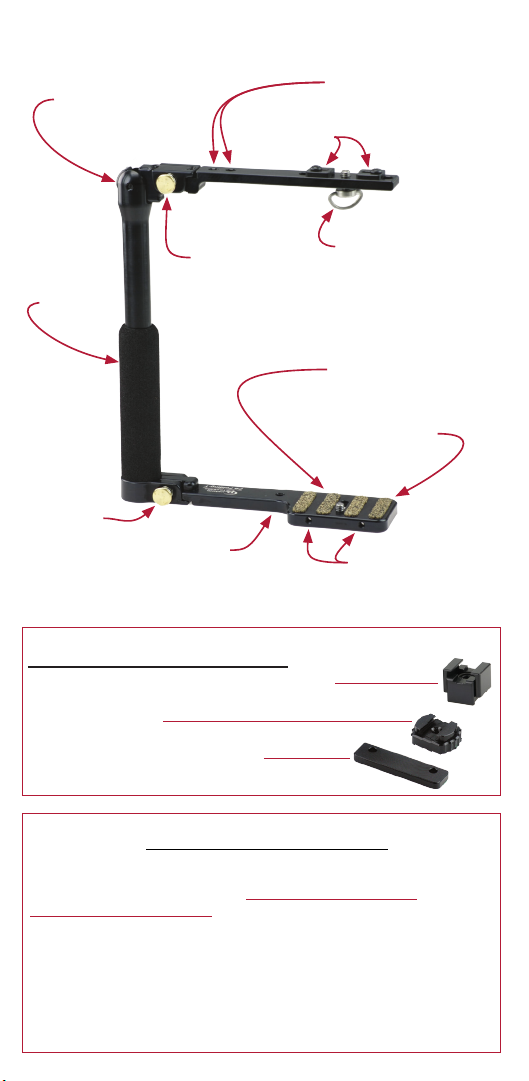
Features and Accessories
Additional holes
Spring loaded pivoting
No adjustment necessary
(1) 1/4” dia. and (1) 1/4” - 20 threaded
(for mounting accessories)
Flash anti-twist
Comfortable
foam grip
Fold-up
button
Fold-up
button
Tripod ready base
1/4” x 20 threaded hole
1/4” x 20 thread “D” style stainless steel
1/4” x 20 thread “D” style stainless steel
Optional Items (sold separately)
WFM-1
Locking shoe mount with anti-twist
(for wireless operation, ashes or cords without 1/4” x 20 thread)
Cold shoe
MC
AT
(for Radio Slaves or additional ash with lock ring)
Anti-twist bar for camera
Flash screw
(no tools needed to attach ash)
Camera screw
(no tools needed to attach camera)
Camera base pads
set in recessed pockets
Mounting holes
for camera anti-twist bar
(installed front or back)
(see “AT” below)
Flash anti-twist instructions
Canon off-camera cord II,
Canon Cord 3, Nikon SC-17
(rst time installation)
1-
Attach cord with screw
(do not tighten completely)
2-
Slide one anti-twist to cord
(tighten anti-twist screw)
3-
Slide other anti-twist to cord
(tighten anti-twist screw)
4-
Tighten ash screw to cord
Nikon SC-28, SC-29 Cords
(rst time installation)
1-
Attach cord (reversed) with screw
(do not tighten completely)
2-
Slide left anti-twist to cord
(tighten anti-twist screw)
3-
Remove cord and install (normal)
4-
Slide right anti-twist to cord
(tighten anti-twist screw)
5-
Tighten ash screw to cord
