Page 1
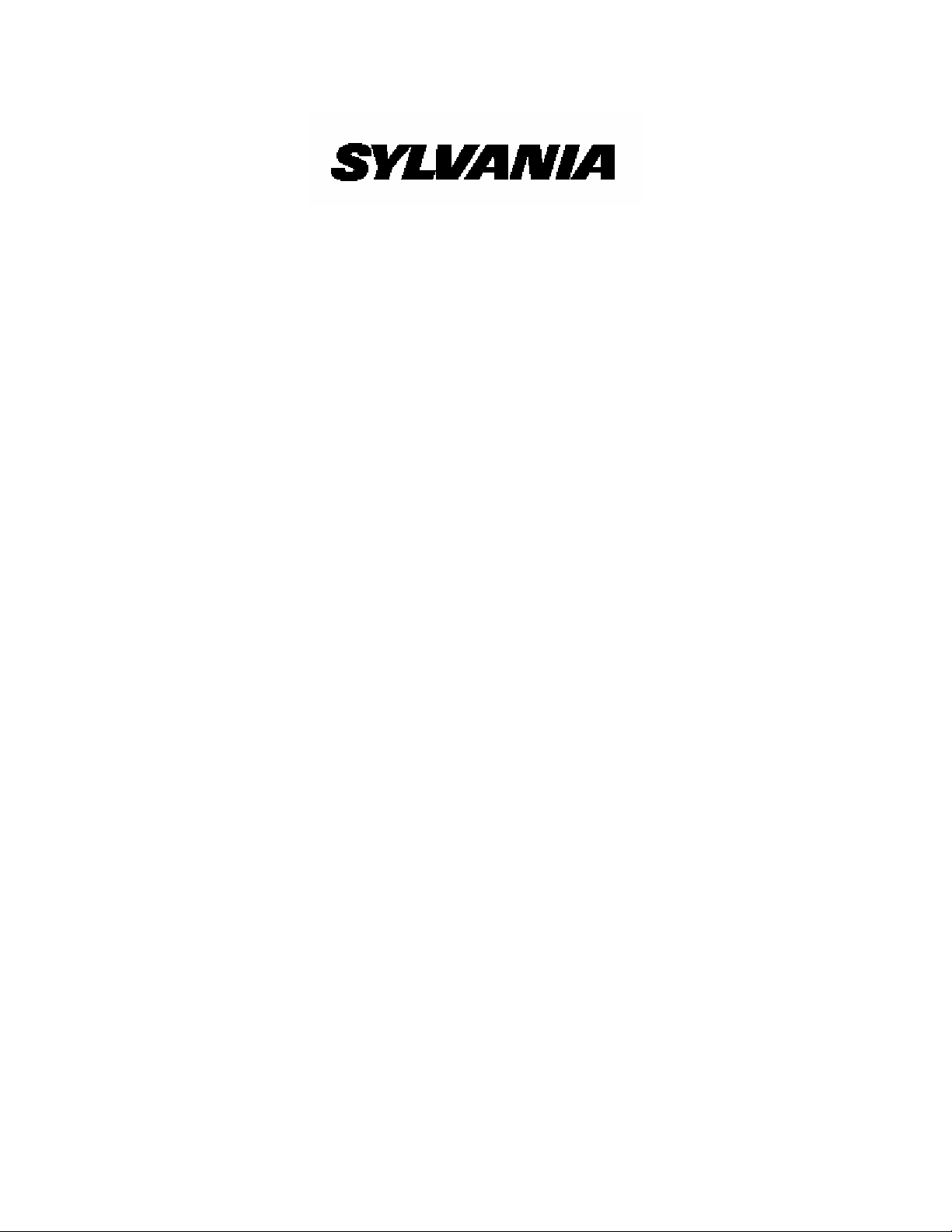
MODEL NO. SRCD670
AM/FM CD BOOMBOX
LECTEUR DE DISQUE COMPACT CD PORTATIF avec RADIO
STEREO AM / FM
OWNER’S MANUAL
INSTRUCTIONS DE FONCTIONNEMENT
PLEASE READ BEFORE OPERATING THIS EQUIPMENT
S'IL VOUS PLAIT LIRE AVANT DE FONCTIONNER L’APPAREIL
1
Page 2
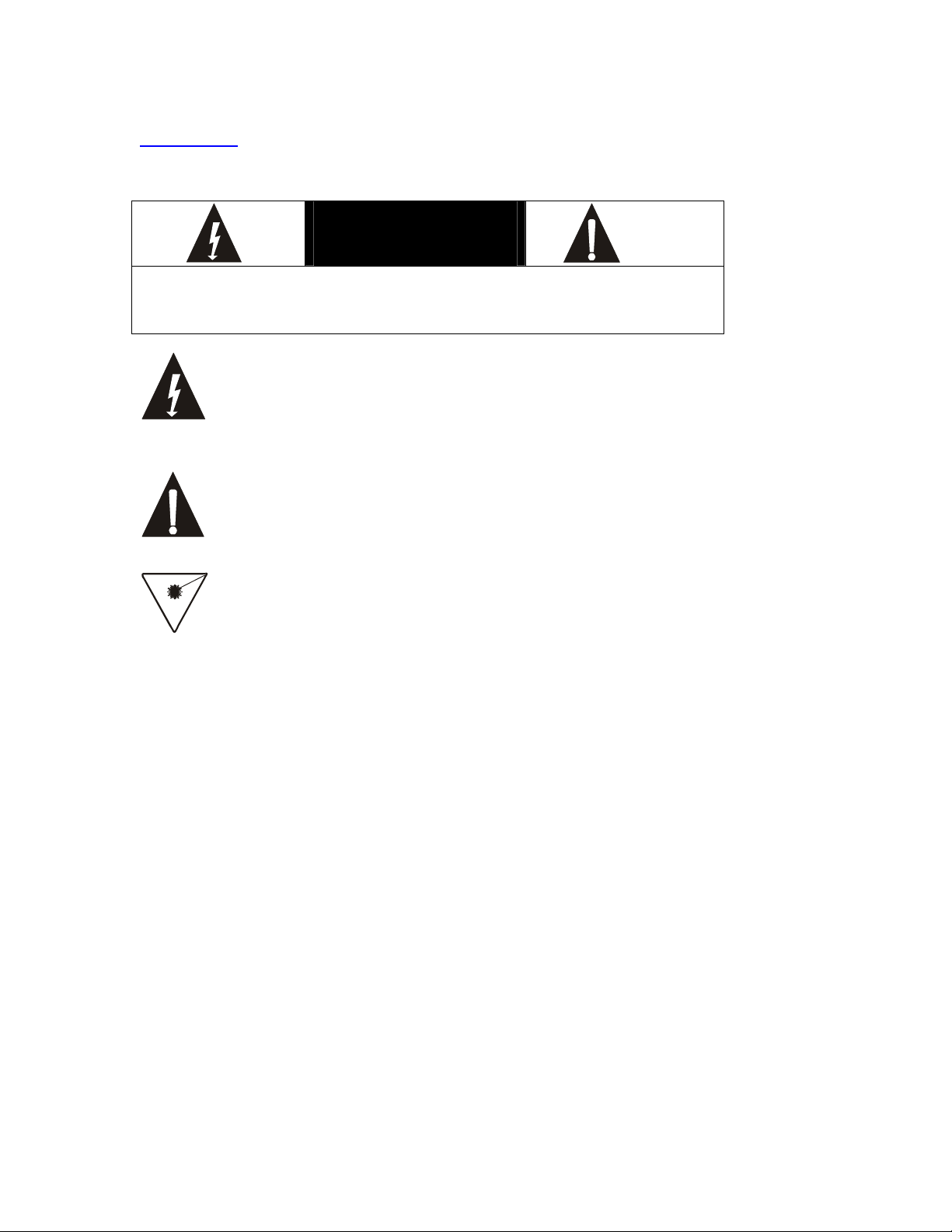
AVERTISSEMENT
AVIS : POUR REDUIRE LE RISQUE DE CHOC ELECTRIQUE, N’ENLEVEZ PAS LE COUVERCLE (OU L’ARRIERE). AUCUNE
PIECES D’ACCESSOIRES DE SERVICE NE SONT A L’INTERIEUR. A REFERER LE SERVICE A LA PERSONNE QUALIFIEE
DE SERVICE.
DANGER
RISQUES ’ELECTROCUTION
SECURITE DE LASER : Laser se trouve dans cet appareil. Seule la personne de service qualifiée peut
essayer de servir pour ce dispositif due la possibilité de causer la blessure aux yeux..
AVERTISSEMENT : TOUTE UTILISATION DE REGLAGES, D’AJUSTEMENT OU DE PERFORMANCE,
DE PROCEDURE D’ICI PEUT CAUSER L’EXPOSITION DE RAYONNEMENT HASARDEUSE.
TENSION DANGEREUSE
Le feu clignotant avec le symbole de flèche dans un triangle équilatéral signifie se trouver de
la tension dangereuse non-isolée dans ce produit, qui peut-être avoir suffisamment de
magnitude pour constituer un risque de choc électrique aux personnes.
ATTENTION
Le point d’exclamation dans un triangle équilatéral a pour but de commencer d’utiliser les
instructions de fonctionnement et de l’entretien (service) importantes dans l’appareil
accompagnant.
Danger :
Le rayonnement de laser invisible et hasardeux quand ouvrir et fermer en rupture ou
au dèfaut. Evitez de mettre directement sous le rayon du soleil.
NE PAS OUVRIR
2
Page 3
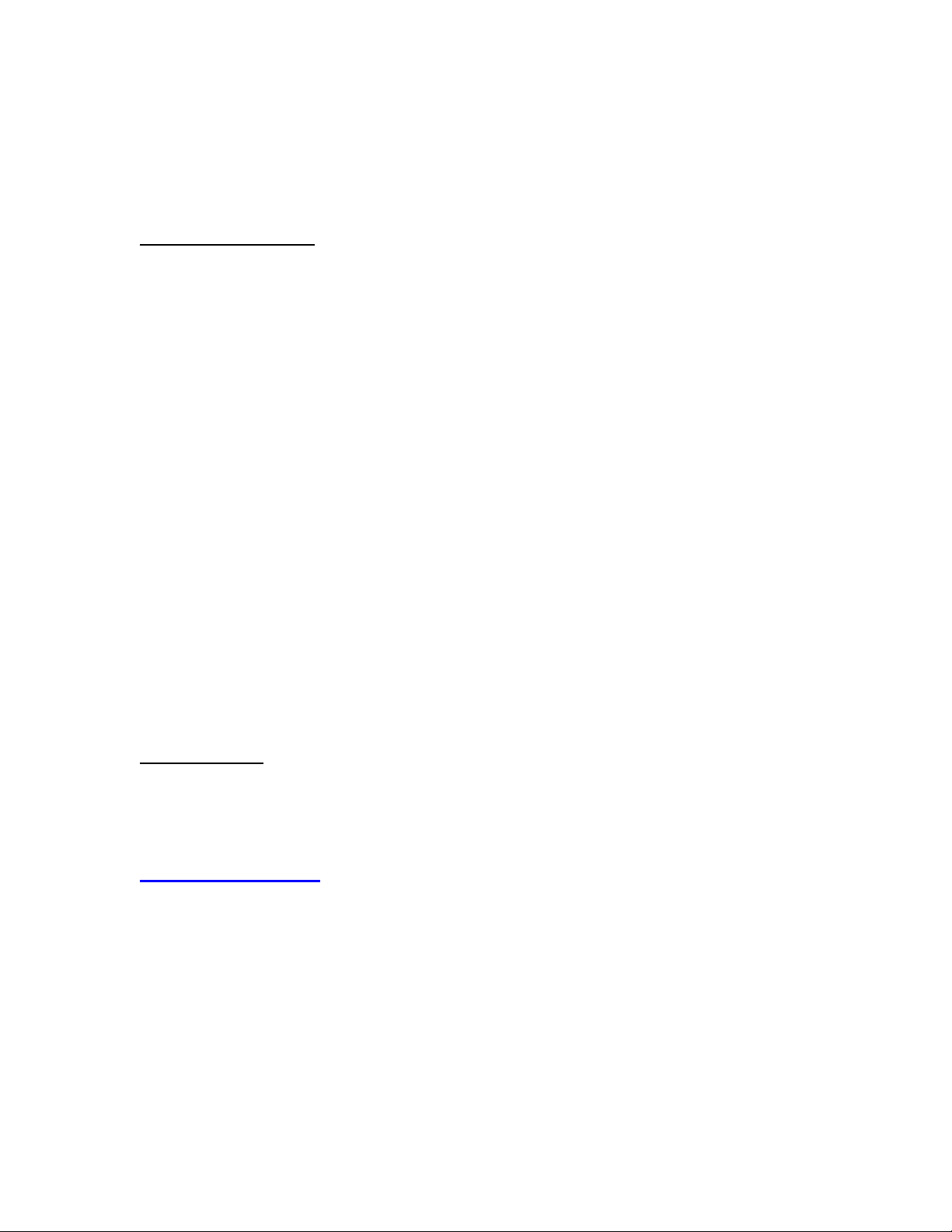
PREPARATION FOR USE
PREPARATION POUR UTILISER
Unpacking and Setup
• Carefully remove the unit from the display carton and remove all packing material
from the unit itself.
• Enlevez attentivement l’appareil du carton d’affichage et enlevez tous les
matériaux d’emballage de l’appareil lui-même.
• The detachable AC power cord is packed in the carton separately from the unit.
Make sure the AC power cord is not accidentally discarded with the carton or
packing material.
• Le cordon de courant alternatif AC sélectable est emballé dans le carton
séparément de l’appareil. Soyez sûr que le cordon de courant alternatif AC n’est
pas accidentellement débarrassé.
• Press the CD Door OPEN/CLOSE area to open the CD compartment door.
There is a white card in the CD compartment which is intended to prevent the CD
pickup from moving during shipment of the product. Remove this card from the
CD compartment before use.
• Ouvre le compartiment de disque compact CD. Il y a une carte blanche dans le
compartiment de disque compact CD qui a pour but d’éviter de faire sortir la
disque compact CD à l’extérieur en mouvant pendant la livraison du produit.
Enlevez cette carte du compartiment de disque compact CD d’utiliser.
Power Sources
This portable audio system is designed to operate on AC 120V~60Hz or by using eight
(8) “C” batteries, not included. Attempting to operate this unit from any other power
source may cause damage to the unit, which is not covered by your warranty.
Sources de puissance
Ce système d’audio portatif est conçu pour fonctionner soit au courant alternatif de 120V
AC 60Hz ou 12V DC, en utilisant 8 piles ‘C’, piles non incluses. Tout essai de fonctionner
cet appareil par les autres sources de puissance peut causer les dommages à cette
unité, qui n’est pas couvert par votre garantie.
3
Page 4
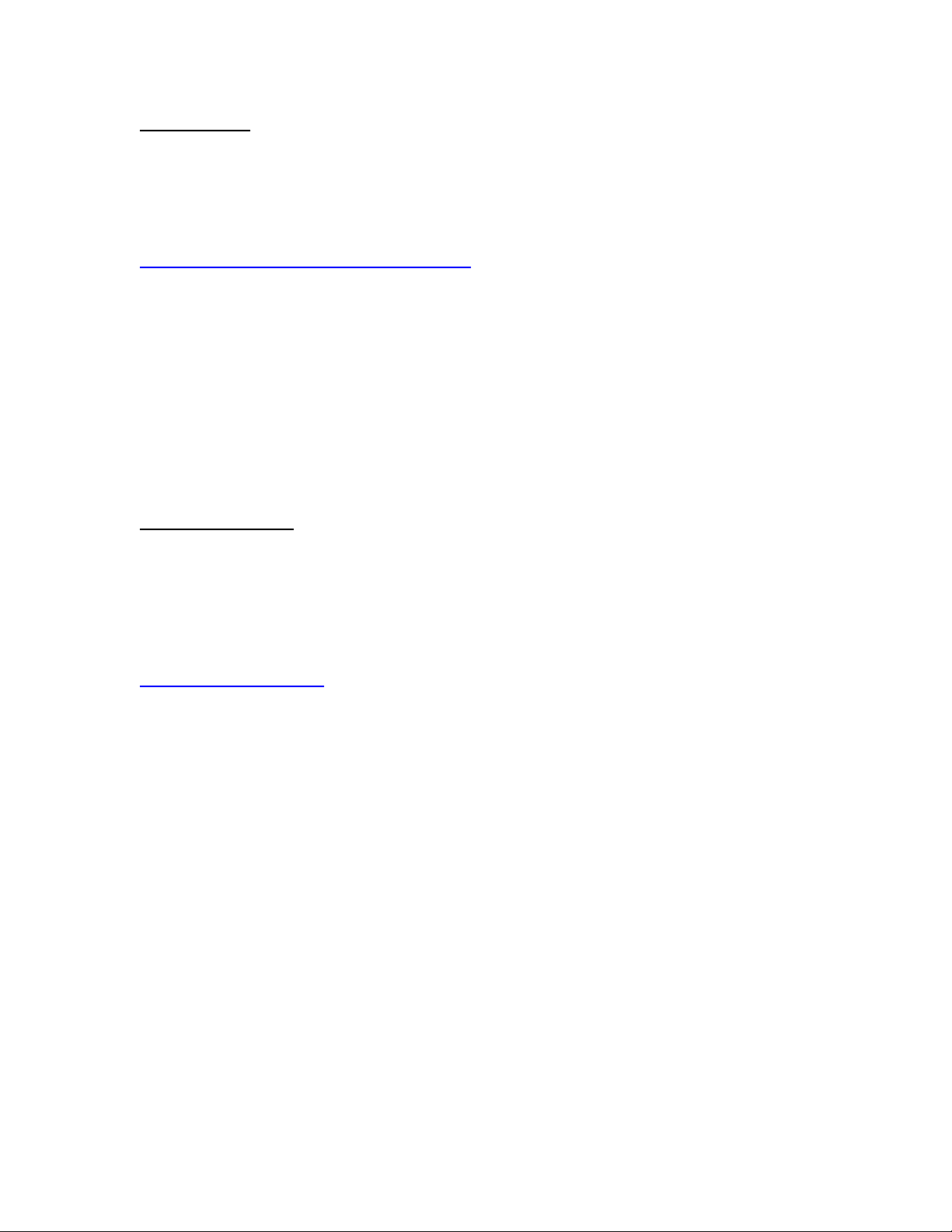
AC Operation
Unwind the AC cord and extend it to its full length. Insert the small end of the AC cord
into the AC power jack on the rear of the unit. Insert the other end of the AC cord into
any convenient AC 120V~60Hz household outlet.
Fonctionnement de courant alternatif AC
Déroulez le cordon de courant alternatif AC et prolongez-le dans son maximum de
longueur, mettez le petit bout du cordon de courant alternatif AC dans la prise de
courant alternatif AC en arrière du cabinet de l’appareil. Mettez l’autre bout du cordon de
courant alternatif AC dans n’importe quelle sortie de courant alternatif de 120V AC de
convenance.
Battery Installation
To use this unit with battery power, remove the battery compartment door on the bottom
of the unit by sliding it towards the rear of the unit and lifting the battery door off. Insert
eight (8) “C” size batteries following the diagram in the compartment.
NOTE: The power cord must be disconnected from the AC power jack on the rear of the
unit in order for the unit to operate on battery power.
Compartiment de piles
Le compartiment de piles se trouve sur le font du cabinet.
Enlevez le couvercle du compartiment de pile sur le fond de l'unité en le glissant vers
l'arrière de l'unité et de le soulever.
Mettez (8) batteries “C” dans le compartiment de piles comme montré à l’Image dans le
compartiment.
REMARQUE : Le cordon de courant alternatif AC doit être débranché de la prise de
courant alternatif AC en arrière de l’appareil afin que l’appareil puisse se fonctionner par
courant de piles.
4
Page 5

LOCATION OF CONTROLS
POSITIONNEMENTS DE COMMANDES ET DE VOYANTS
1. Volume Control Touche de Volume
2. Album Button Touche d’album
3. Stop/Band Button Touche d’arrêt CD / tuner (gamme d’ondes)
4. Rew. Skip/Tuner-DN Button Touche saute inverse de CD / touche bas de tuner
5. Clock Set/Memory/PROG.Button Touche de d’horloge / mémoire / réglage
6. FM ROD Antenna Antenne FM télescopique
7. Power Button Touche de marche
8. Function Button Touche de fonction
9. Play/Pause/Memory Up Button Touche de lecture / pause de CD / de mémoire haut
10. FWD.Skip/Tuner Up Button Touche saute d’avance de CD / touche haut de tuner
11. P-Mode/Memory Down Button Mode de programmation / touche bas de mémoire
12. Display with Back Light Affichage illuminée
13. Speaker Haut parleur
14. Carrying Handle Poignée
15. CD Door Open/Close Area Touche à ouvrir le couvercle de compartiment CD
16. CD Compartment Compartiment de CD
17. Battery Compartment(Bottom of Unit) Compartiment de piles
18. AC Power Jack (Rear of Unit) Prise d’entrée de courant alternatif AC
19. Phone Jack (Rear of Unit) Prise de Casque Stereo
20. Speaker Haute parleur
5
Page 6

INSTRUCTIONS DE FONCTIONNMENT
Setting the Clock
Pour Positionner L’Horloge
1. With the power off, press and hold the MEMORY/CLOCK button, “12H” will
blink.
Avec alimentation fermer, appuyez et tenez la touche de positionnement
d’horloge ‘MEMORY/ CLOCK’ Vous verrez le chiffre ‘12H‘ a clignoter.
2. Press the REW SKIP TUNER-DN or FEW. SKIP/TUNER-UP button to set
unit to the 24 hour (24H) mode (also known as military time), or 12 hour
(12H) mode.
Appuyez sur la touche REW SKIP TUNER-DN ou FEW. SKIP/TUNER-UP
pour mettre l’horloge sur mode 24 heure ou 12 heures.
3. Press the MEMORY/CLOCK SET button and the hours will blink.
Appuyez sur la touché MEMORY/CLOCK SET ; les heures vont clignoter.
4. Press the REW SKIP TUNER-DN or FEW. SKIP/TUNER-UP button to set the
current hour, then press the MEMORY/CLOCK SET button again; the minute
digits will blink.
Appuyez sur la touche REW SKIP TUNER-DN ou FEW. SKIP/TUNER-UP
pour mettre horloge a l’heure. Alors, appuyez sur la touche
MEMORY/CLOCK SET encore ; les minutes vont clignoter.
5. Press the REW SKIP TUNER-DN or FEW. SKIP/TUNER-UP button to set the
current minute, then press the MEMORY/CLOCK SET button and the time
will be set.
Appuyez sur la touche REW SKIP TUNER-DN ou FEW. SKIP/TUNER-UP
pour mettre horloge a l’heure. Alors, appuyez sur la touche
MEMORY/CLOCK SET encore pour finir.
OPERATING INSTRUCTIONS
6
Page 7

INSTRUCTIONS DE FONCTIONNMENT
Playing Compact Discs
Fonctionnement de CD
1. Press the POWER button to turn the unit on.
Appuyez sur la touche de marche
Open the CD compartment lid by pressing the CD Door OPEN/CLOSE area.
Ouvre le compartiment de CD en appuyant sur la touche de couvercle de CD.
2. Insert a disc, label side up, into the compartment. Press the CD Door
OPEN/CLOSE area to close the CD compartment lid; the total tracks and
playing time will appear in the display.
Mettez un disque compact CD dans le compartiment de disque compact CD
avec l’étiquette face vers le haut et ferme le couvercle de CD.
L’affichage de disque compact montrera le nombre de pistes et le temps de
lecteur total de CD.
3. Press the PLAY/PAUSE button to begin the playback; the current track and
elapsed playing time will appear in the display.
Appuyez sur la touche lecture “PLAY/PAUSE “ pour commencer la lecture
de CD
4. When the disc is through playing, it will stop. Press the STOP button to stop
the disc before it is finished.
Appuyez la touche d’arrêt ‘STOP’ pour arrêter la lecture de CD.
5. Press the POWER button to turn the CD off.
Appuyez sur la touche de Marche pour arrêter le fonctionnement de CD.
NOTES:
NOTES:
- If a disc is inserted incorrectly, dirty, damaged or not present at all, “no” will
appear in the display.
Si un disque compact est mis incorrectement, sale, endommagé ou ne pas
être présenté du tout, l’affichage de disque compact montrera “no”.
- As each track is played, the track number is shown in the display.
Pendant la lecture de chaque piste, l’affichage de disque compact montrera
le numéro de piste.
- To prevent damage to the disc, never open the CD door while the disc is
rotating. Wait for the disc to stop before opening the CD door. Never touch
the lens when the CD compartment door is open.
OPERATING INSTRUCTIONS
7
Page 8

- DO NOT use the carrying handle when playing a CD. The CD should only be
used on a steady surface.
Ne utilise pas le poignet pendant la lecture d’un CD.
L’appareil doit être mis sur une surface stable pendant la lecture d’un CD.
- This unit will play 3” CD singles, no adapter is needed.
L’appareil jouera des CD de diamètre 3”.
- The maximum playing time is 74 minutes.
Le temps maximum de lire est 74 minutes.
CD Pause Control
Pour arrêter momentanément
1. During the CD playback, if you wish to pause the disc momentarily, press the
PLAY/PAUSE button. Playback stops but the disc continues to spin and the time
blinks in the display.
Ce disque compact peut-être arrêté momentanément à tout le moment pendant
la lecture en appuyant une fois la touche de lecture / arrêt momentané ‘PLAY /
PAUSE’ Le temps arrêter de la piste clignotera.
2. Press the PLAY/PAUSE button again to release pause and resume normal CD
playback. The sound returns and the time stops blinking.
Appuyez la touche de lecture / arrêt momentané ‘PLAY / PAUSE’ de nouveau
pour continuer.
8
Page 9

OPERATING INSTRUCTIONS
INSTRUCTIONS DE FONCTIONNMENT
To Repeatedly Play Back One Track/All Tracks
Pour répéter la lecture d’une piste ou toute les pistes
1. To repeat a single track, press the MODE button once while in the Stop mode;
12 will show in the display. Press the REW SKIP TUNER-DN or FEW.
SKIP/TUNER-UP button to select the specific track that you wish to repeat.
When the desired track number appears in the display, press the PLAY/PAUSE
button to begin playback. The specific track you selected will be repeated
continuously. You can press the MODE button once during playback to repeat
the current track continuously.
Pour le répète d’une piste, appuyer sur la touche ‘Mode’ une fois pendant dans
mode d’arrêt. Le symbole 12 apparaîtra dans l’affichage.
Appuyer sur la touche ‘REW SKIP TUNER-DN ou FEW. SKIP/TUNER-UP’ pour
choisir la piste préférer.
Appuyer sur la touche ‘Play / Pause’ pour commencer la lecture continuelle.
Vous pouvez aussi appuyer sur la touche ‘Mode’ pendant la lecture d’une piste
pour lire la lecture de la piste continuellement.
2. To repeat all of the tracks on a disc continuously, press the MODE button twice
while in the Stop mode; ‘’ALL’’ will show in the display. Press the PLAY/PAUSE
button to begin playback; all the tracks on the CD will repeat continuously.
Pour répéter un disque entier – Appuyez la touche de répétition ‘MODE’ jusqu’à
ce que ‘’ALL’’ apparaissent sur l’affichage, ensuite appuyez la touche ‘PLAY /
PAUSE’ pour commencer la lecture, s’il est nécessaire. Le disque entier sera
répété à maintes reprises.
3. To cancel Repeat Playback, press the REPEAT button until the Repeat indicator
disappears from the display.
Pour annuler la lecture de répétition ‘Repeat Playback’, appuyez la touche de
répétition ‘MODE’ jusqu’à ce que le voyant de répétition ‘12’ ne s’apparaisse
plus sur l’affichage.
Random Play Back CD
Lecture au hasard CD
1. Press the MODE button three times while in STOP MODE; ‘RAND’ will show in
the display. Press the PLAY/PAUSE button to begin RANDOM play.
Appuyer sur la touche de répétition ’MODE’ trois fois dans mode d’arrêt. Le
symbole ‘RAND’ apparaîtra dans l’affichage.
Appuyer sur la touche de lecture ‘PLAY/PAUSE’ pour commencer lecture au
hasard CD.
9
Page 10

2. To cancel RANDOM play, press the MODE button until RANDOM indicator
disappears from the display.
Pour annuler lecture au hasard CD, appuyez la touche de répétition ‘MODE’
jusqu’à ce que le voyant de ‘RAND’ ne s’apparaisse plus sur l’affichage.
Programmed Playback
Lecture programmée
The CD player in this unit has a 20 track programmable memory that allows you to
program up to 20 tracks on any disc for playback in any desired order. You may
program 20 different tracks or you may also program certain tracks to play more than
once.
Le lecteur de disque compact CD dans cet appareil a une mémoire programmable de
20-pistes, qui vous permet de programmer jusqu’à 20 pistes sur n’importe quel disque
pour la lecture en tout ordre voulu. Vous pouvez aussi programmer la même piste a
jouer plus qu’un fois.
To perform programmed playback, proceed as follows:
Pour exécuter suivre les états suivantes :
1. Press the POWER button to turn the unit on.
Appuyer sur la touche de Marche ‘POWER ‘ pour activer l’appareil.
2. Open the CD compartment lid by pressing the CD Door OPEN/CLOSE area and
insert your disc in the CD player. Close the CD compartment door.
Ouvre le compartiment de disque compact CD.
Mettez un disque compact CD dans le compartiment de disque compact CD.
Fermez le couvercle de disque compact CD.
3. Press the MEMORY/CLOCK ADJ button; ‘P-01” (Program Number) will show in
the display.
Appuyer sur la touche ‘MEMORY/CLOCK ADJ’ ; Le voyant ‘P-01’ commence à
clignoter sur l’affichage
que vous voulez entrer dans la mémoire de programme numéro 1.
et 01 apparaît indiquant que vous devez choisir la piste
10
Page 11

OPERATING INSTRUCTIONS
INSTRUCTIONS DE FONCTIONNMENT
4. Press the REW SKIP TUNER-DN or FEW. SKIP/TUNER-UP button to select the
track number (Example: Track 5) appears in the display, press the
MEMORY/CLOCK SET button. “P-02” indicating program 2 is ready to be sent.
Then press the REW SKIP TUNER-DN or FEW. SKIP/TUNER-UP button
repeatedly to select a second track, press the MEMORY/CLOCK SET button
again.
-Utilisez les touches ‘REW SKIP TUNER-DN ou FEW. SKIP/TUNER-UP’ pour
choisir la première piste à être programmée. Par exemple : La piste 5. Le voyant
‘05’ clignote sur l’affichage.
-Appuyez la touche de programme ‘MEMORY/CLOCK SET’ encore une fois.
Ceci mémorisera la piste 5 dans la mémoire de programme numéro 1.
-Appuyer sur les touches ‘REW SKIP TUNER-DN ou FEW. SKIP/TUNER-UP’
encore pour choisir la deuxième piste à être programmée. Par exemple : La piste
11 jusque le voyant ‘11’ clignote sur l’affichage.
-Appuyez la touche de programme ‘MEMORY/CLOCK SET’ encore une fois.
Ceci mémorisera la piste 11 dans la mémoire de programme numéro 2.
5. After programming up to 20 tracks in the CD program Memory, press the
PLAY/PAUSE button to begin programmed playback; “PROG” will appear in the
display and playback will begin on the first track that you programmed. The
player will continue to play all of the tracks that you programmed in the order in
which you programmed them.
-Répétez étapes 2-3 jusqu’à ce que vous avez programmé jusqu’un maximum de
20 pistes dans la mémoire de programme.
- Pour commencer la lecture programmée, appuyez la touche ‘PLAY / PAUSE’.
Le voyant de programme ‘PROG’ apparaîtra dans l’affichage. Le lecteur
commencera de lire les pistes en ordre que vous avez choisies.
Listening to the Radio
Fonctionnement de radio
1. Press the POWER button to turn the unit on.
Appuyer sur la touche de Marche ‘POWER ‘(7) pour activer l’appareil.
2. Press the Function button to select the Tuner mode. Press the STOP/BAND
button to select AM or FM.
Appuyer sur la touche de fonction ‘FUNCTION’ (8) pour ‘RADIO’.
Appuyer sur la touche de gamme ‘STOP/BAND’ (3) à la position AM ou FM
11
Page 12

3. Use the REW SKIP TUNER-DN or FEW. SKIP/TUNER-UP button to select the
desired AM or FM station. When a strong FM Stereo signal is received, the FM
stereo will show in the display.
Utilise les touches ‘REW SKIP TUNER-DN ou FEW. SKIP/TUNER-UP’ pour
Accordez une station voulue.
4. If you press and hold the REW SKIP TUNER-DN ou TUNER-UP button for one
second, then release, the unit will automatically scan to the next broadcasting
station.
Si vous tener les touches ‘REW SKIP TUNER-DN ou TUNER-UP’ pour une
seconde, et alors relâcher, l'unité scrutera automatiquement à la station de
diffusion prochaine.
5. Press the POWER button to turn the radio off.
Appuyer sur la touche de Marche ‘POWER ‘(7) pour éteindre l’appareil.
Hints for Better Reception
FM – Make sure that the telescopic FM Rod Antenna is raised and extended to its full
length. You may have to vary the direction of the antenna to find the strongest signal for
each FM station.
FM – L’antenne télescopique en haut de l’appareil est seulement pour la réception FM.
Si la réception est faible, ajustez la longueur et l’angle de l’antenne.
AM – The AM ferrite bar antenna is located inside the cabinet. It may be necessary to
turn the unit slightly so that the internal antenna is pointing in the direction of the AM
transmitter. You may have to experiment to find the position that provides the strongest
reception for each of your favorite AM stations.
AM – Cet appareil a une antenne de barre ferrite incorporée, qui n’a pas besoin d’une
antenne externe, et fournit la réception satisfaisante dans la plupart des zones. Si la
réception est faible, tournez l’appareil pour améliorer la réception.
12
Page 13

OPERATING INSTRUCTIONS
INSTRUCTIONS DE FONCTIONNMENT
To Set/Recall the Radio Presets (20 FM/AM)
1. Press the POWER button to turn the unit on. Press the Function button to select
the Tuner mode.
Appuyer sur la touche de Marche ‘POWER ‘(7) pour activer l’appareil.
Appuyer sur la touche de fonction ‘FUNCTION’ (8) pour ‘RADIO’.
2. Press the STOP/BAND button to select AM or FM. Use the REW SKIP TUNER
DN or TUNER UP button to select the desired AM or FM station.
Appuyer sur la touche de gamme ‘STOP/BAND’ (3) à la position AM ou FM
Utilise les touches ‘REW SKIP TUNER-DN or FEW. SKIP/TUNER-UP’ pour
Accordez une station voulue.
3. Press the MEMORY/CLOCK SET button; “P-01” will blink in the display.
Appuyez la touche de programme ‘MEMORY/CLOCK SET’ ; Le voyant ‘P-01’
commence à clignoter sur l’affichage.
4. Press the MEMORY/CLOCK SET button again to set the preset. Repeat steps 2
through 3 to set more presets.
Appuyez la touche de programme ‘MEMORY/CLOCK SET’ encore pour exécuter
Répète états 2 et 3 pours régler à l'avance plusieurs stations.
5. The unit can preset 20 stations totally for AM and FM.
L’appareil peut régler à l'avance jusqu'à 20 stations.
6. When “P01-P20” is blinking, press REW SKIP TUNER-DN or FEW.
SKIP/TUNER-UP button to select the Preset number.
Quand ‘P01-P20’ clignote, appuyer sur les touches ‘SKIP TUNER-DN ou FEW.
SKIP/TUNER-UP’ pour sélectionner quel post vous aimeriez rentrer dans
mémoire.
7. Press M-UP or M-DN to select your preset station.
Appuyer sur les touches ‘M-UP ou M_DN’ pour choisir jusqu'à 20 post déjà
rentrer dan mémoire.
13
Page 14

OPERATING INSTRUCTIONS
INSTRUCTIONS DE FONCTIONNMENT
Programmed Repeat
Lecture programmée continuel
1. It is also possible to use the Program and Repeat functions together to repeat a
specific program indefinitely. First, program the tracks you wish to hear in the
order you wish to hear them, as described on the previous page. Then press the
PLAY/PAUSE button to begin program playback.
Ces possible de activer la lecture des pistes programmée et les écouter
continuellement.
Suivre les directions dans la section ‘’Lecture programmée’’
Alors, appuyer sur la touche de Marche ‘PLAY / PAUSE’
2. Press the MODE button twice; both indicators will appear in the display. The
player will play the tracks you selected in the order in which you programmed
them. When the last track in the program has been played, the entire program
will being again.
Appuyer sur la touche de ‘MODE’ deux fois ; Les deux voyants seront visible sur
l’affichage. Apres la dernière piste dans la programme est jouer, la programme
recommence avec la première piste (lecture continuel).
3. Programmed Repeat operation will continue indefinitely until you press the STOP
button, or turn the unit off.
La lecture continuel est terminer en appuyant sur la touche ‘STOP’.
Playing MP3 Discs
Lecture De Disques MP3
1. Press the POWER button to turn the unit on and press the function button to CD
mode.
Appuyer sur la touche de marche ‘POWER’ et sur la touche de fonction
‘FUNCTION’ toute suite après pour la fonction CD.
2. Open the door. Insert an MP3-encoded CD label side up. Close the CD door.
Ouvre le compartiment de CD.
Mettez un disque compact MP3 dans le compartiment de CD avec l’étiquette
face vers le haut et ferme le couvercle de CD.
3. Press the PLAY/PAUSE button. All of the tracks will be played once.
Appuyez sur la touche lecture “PLAY/PAUSE “ pour commencer la lecture de
toute les pistes sur le CD MP3
14
Page 15

MP3 Skip/Search
- Press the REW SKIP TUNER-DN or FEW. SKIP/TUNER-UP button to select
a particular track.
Appuyer sur les touches ‘REW SKIP TUNER-DN ou FEW. SKIP/TUNER-UP’
pour sélectionner une piste en particulier.
- Press and hold REW SKIP TUNER-DN or FEW. SKIP/TUNER-UP button to
quickly advance through the music.
Appuyez et tenez la touche de positionnement ‘REW SKIP TUNER-DN or
FEW. SKIP/TUNER-UP’ pour remonter ou avancer rapidement dan la
musique.
- Press the ALBUM button once to select the current folder. Press the ALBUM
button twice to select another folder. When playing an MP3 disc, press the
REW SKIP TUNER-DN or FEW. SKIP/TUNER-UP button to select another
track. Press the ALBUM button to indicate the current folder and press again
to select the other folder.
Appuyer sur la touche ‘ALBUM’ un fois pour choisir le dossier désirer.
Appuyer sur la touche ‘ALBUM’ deux fois pour choisir un autre dossier.
Pendant la lecture d’un Disque MP3, vous pouvez appuyer sur les touches
‘REW SKIP TUNER-DN ou FEW. SKIP/TUNER-UP’ pour choisir une autre
piste.
Appuyer sur la touche ‘ALBUM’ pour choisir le dossier courant.
Appuyer sur la touche encore une fois pour choisir l’autre dossier.
15
Page 16

OPERATING INSTRUCTIONS
INSTRUCTIONS DE FONCTIONNMENT
MP3 Repeat One Play
Lecture pour un fichier MP3 répéter un fois
To repeat a single track, press the MODE button while the track you want to repeat is
playing. The repeat indicator will appear in the LCD.
Pendant la lecture d’une piste MP3, appuie sur la touche ‘MODE ‘ pour répéter la piste.
To repeat another track, press the CD SKIP button.
Pour répéter un e autre piste, appuie sur la touche ‘CD SKIP ‘.
MP3 Repeat All Play
Lecture continuel MP3
To repeat all tracks, press the MODE button times during play. The “ALL ((“ indicator
will appear in the LCD.
- All tracks will be repeated continuously.
Toutes les pistes MP3 serons répéter.
- To cancel Repeat All Tracks, press the MODE button twice.
Pour annuler la lecture continuel des pistes MP3, appuie sur la touche de
mode deux fois.
MP3 Repeat Album Play
If you have placed your MP3’s into a folder structure before recording an MP3-encoded
CD, you can repeat a directory (ALBUM).
Si vous avez mis vos fichiers MP3 dans un dossier, vous puvez repeter la musique dans
le dossier (Album)
1. To repeat an entire directory (ALBUM), press the MODE button two times. The
“ALBUM” indicator will appear in the LCD.
Pour répéter une album, appuyiez sur la touche ‘MODE’ deux fois. Le voyant
‘ALBUM’ seras visible sur l’affichage.
2. Press the ALBUM button repeatedly to select the desired album.
Appuyez sur la touche ‘ALBUM’ pour obtenir l’Album desirer
3. Press Play to play the select album.
Appuyez sur la touche ‘PLAY’ pour faire écouter l’album
4. To cancel the repeat album, press the MODE button three times.
Pour annuler la lecture continuel, appuyer sur la touche de ‘MODE’
trois fois.
16
Page 17

OPERATING INSTRUCTIONS
INSTRUCTIONS DE FONCTIONNMENT
MP3 Program Play
Lecture programmée MP3
You can program up to 10 tracks to play in any order you choose.
Vous pouvez programmer j’usqua10 fichiers MP3 de jouer en séquence choisi.
1. During the Stop mode, press the MEMORY button to enter the Program mode.
Appuyez sur la touché d’arrêt et appuyer sur la touche de memoire ‘MEMORY’
pour rentrer dans la mode de programmation.
2. The “PROG” indicator and memory location (P-01, P-02…P-64) will appear in the
LCD display and the directory will flash.
Les voyants ‘PROG’ et location de memoire (P-01,P-02…P-64) vont clignoter sur
l’affichage.
3. Press the ALBUM button to select ALBUM.
Appuyent sur la touche d’album’ALBUM’
4. Press the SKIP UP or DOWN button to choose the track.
Appuyer sur les touche ‘SKIP UP ou DOWN’ pour choisir votre fichier
5. Press the MEMORY button to set the program, the indicator will flash on the
LCD.
Appuyer sur la touche de mémoire pour l’accepter dan la programme et le voyant
ce clignotera
6. Repeat steps 2-4 to program additional tracks.
Répéter étapes 2-4
7. Press the PLAY/PAUSE button to play the programmed tracks.
Appuyer sur la touche ‘PLAY/PAUSE’ pour jouer les fichiers dans
programmation.
8. Press the STOP button to stop the Program Play.
Appuyer la touche d’arrêt ‘STOP’ pour arrêter le programme pour les fichiers
MP3
17
Page 18

OPERATING INSTRUCTIONS
Should this unit exhibit a problem, check the following before seeking service:
Symptom Possible Cause Solution
Radio
Noise or sound distorted
on radio broadcasts.
AM or FM, no sound.
Compact Disc Player
CD Player will not play. CD is installed or installed
CD skips while playing. Disc is dirty or scratched. Wipe disc with cloth or use
General
No Sound.
Station not tuned properly
for AM or FM.
FM: Antenna Wire is not
extended.
AM: Unit is not positioned
correctly.
Volume at minimum. Increase volume.
incorrectly.
Power cord disconnected. Connect power cord.
No batteries, dead batteries
or batteries not installed
properly.
Power is off. Press the POWER button
Retune the AM or FM
broadcast station.
Extend FM Antenna wire.
Rotate unit until best
reception is obtained.
Insert CD with label facing
up.
another disc.
Insert fresh batteries
properly.
to the in position to turn the
unit on.
18
Page 19

GUIDE DE DEPANNAGE
Si l’appareil a un problème, vérifiez les points suivants avant de contacter le service
après vente.
Symptômes Causes potentielles Solutions
La Radio
Déformation de bruit ou de
son sur la radio-diffusion.
FM : L’antenne télescopique
AM : L’appareil n’est pas
Voyant FM STEREO ne
s’allume pas.
La station n’est pas radio
Pas de son sur AM ou FM. L’interrupteur de fonction
Volume au minimum. Augmenter le volume.
La station n’est pas
accordée correctement pour
AM ou FM.
n’est pas ajustée
correctement.
positionné correctement.
La réception du signal de
station FM est faible ou
l’interrupteur de gamme
‘BAND’ n’est pas positionné
pour FM STEREO.
diffusée au stéréo.
‘FUNCTION’ n’est pas
positionné à la position de
radio ‘RADIO’.
Reaccordez la station de
radio-diffusion AM ou FM.
Tournez l’antenne
télescopique FM.
Répositionnez l’appareil pour
avoir une meilleure
réception.
Réaccordez la station,
essayez une autre station ou
positionnez la gamme
‘BAND’ pour FM STEREO.
Changez les stations.
Glissez l’interrupteur de
fonction ‘FONCTION’ à la
position de radio ‘RADIO’.
Pas de son. Les haut-parleurs sont
branchés à la prise de
casques.
Le disque compact CD n’est
pas mis ou il est mis à
l’envers.
Le disque compact CD sauté
au moment de lire.
Le cas général
Pas de Son Corde d’électricité
Pas de batteries, batteries
Le courent est coupé Appuyez sur la touche
Le disque compact CD est
sale ou rayé.
disconnecté
mortes ou batteries n’a pas
installé proprement.
Enlevez les haut-parleurs de
la prise de casques.
Mettez le disque compact
CD avec côté d’étiquette
vers le haut.
Essuyez le disque compact
CD avec une toile ou utilisez
un autre disque compact
CD.
Connectez Corde
d’électricité.
Insérez les nouvelles
batteries proprement.
POWER à la position vers le
bas pour mettre en marche.
19
