Page 1
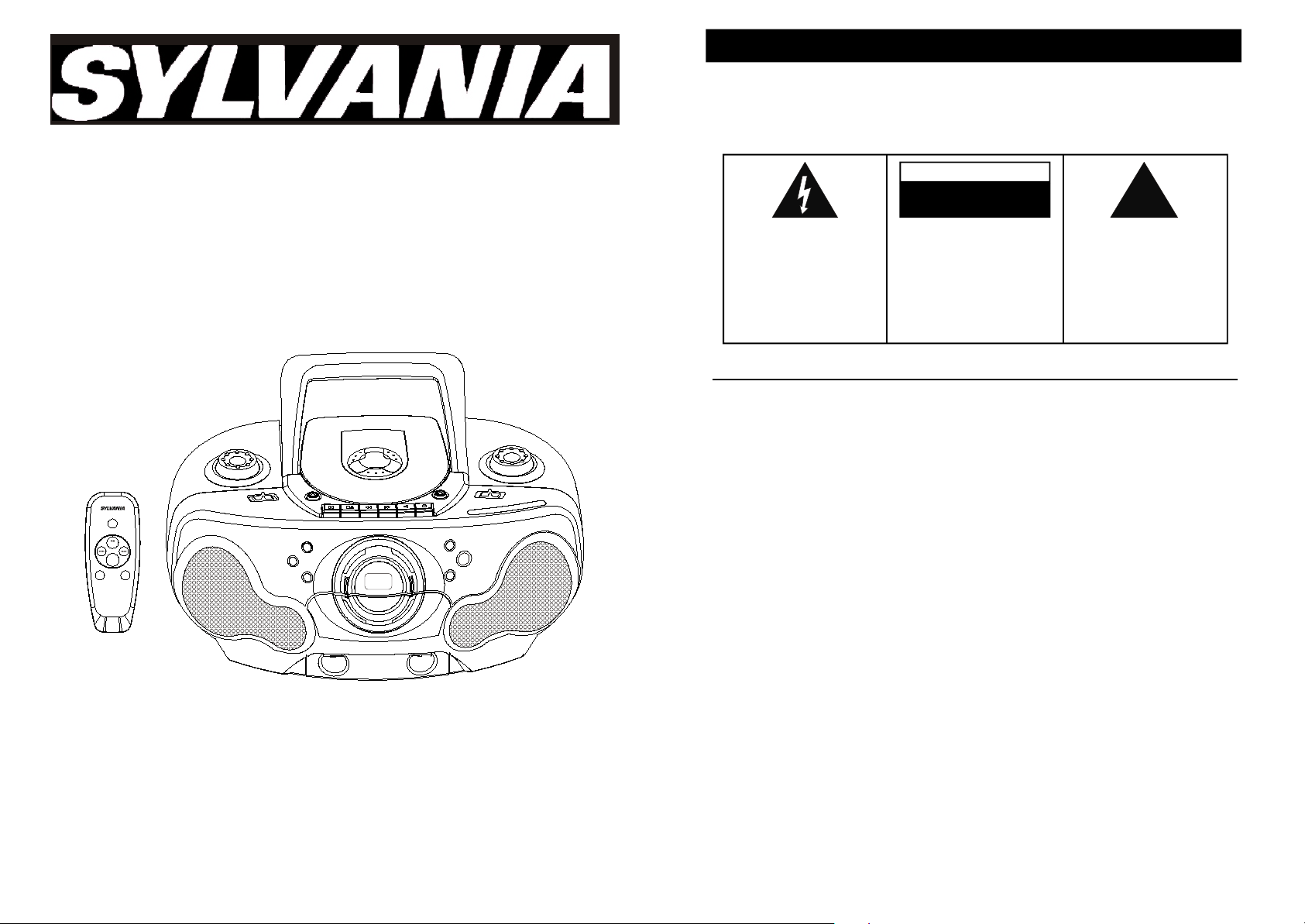
C AU T I ON
TO PREVENT FIRE OR SHOCK HAZARD, DO NOT USE THIS PLUG
EXTENSION CORD, RECEPTACLE OR OTHER OUTLET UNLESS THE BLADES
CAN BE FULLY INSERTED TO PREVENT BLADE EXPOSURE. TO PREVENT FIRE
OR SHOCK HAZARD, DO NOT EXPOSE THIS APPLIANCE TO RAIN OR MOISTURE.
PORTABLE CD/CD-R/RW PLAYER
with CASSETTE RECORDER
and AM/FM PLL DIGITAL TUNER
MEMORY
PRESET
-UP
STOP
BAND
ST./MO/
REPEAT
PLL REMOTE CONTROL
SRCD-4400
INSTRUCTION MANUAL
SRCD4400
CAU T IO N
RI SK OF EL EC T RI C SH OC K
DO NO T OPE N
The ligh tning fla sh with arrowhead sym bo l , within an equ i la te r al tr iang l e is in ten ted to
alert the user to the presenc e
of uninsulated ‘dangerous voltage’
within the product ’s enc lo sure
tha t ma y be of su ff ic i en t
magn itude to con st it ut e a risk
of el ec tric sho ck to pe rs on s .
IMPORTANT SAFETY INSTRUCTIONS
1.) Read these instructions.
2.) Keep these instructions.
3.) Heed all warnings ( The warnings engraving on bottom cabinet ).
4.) Follow all instructions.
5.) Do not use this apparatus near water.
6.) Clean only with dry cloth.
7.) Do not block any ventilation openings. Install in accordance with the manufacturer
instructions.
8.) Do not install near any heat sources such as radiators, heat registers, stoves, or other
apparatus (including amplifiers) that produce heat.
9.) Do not defeat the safety purpose of the polarized or grounding-type plug. A polarized plug has
two blades with one wider than the other. A grounding type plug has two blades and a third
grounding prong. The wide blade or the third prong are provided for your safety. If the provided
plug does not fit into your outlet, consult an electrician for replacement of the obsolete outlet.
10.) Protect the power cord from being walked on or pinched particularly at plugs, convenience
receptacles, and the point where they exit from the apparatus.
11.) Only use attachments / accessories specified by the manufacturer.
12.) Unplug this apparatus during lightning storms or when unused for long periods of time.
13.) Refer all servicing to qualified service personnel. Servicing is required when the apparatus
has been damaged in any way, such as power-supply cord or plug is damaged, liquid has
been spilled or objects have fallen into the apparatus, the apparatus has been exposed to rain
or moisture, does not operate normally, or has been dropped.
14.) This appliance shall not be exposed to dripping or splashing water and no object filled with
liquids such as vases shall be placed on the apparatus.
15.) Do not overload wall outlet. Use only power source as indicated.
16.) Use replacement parts as specified by the manufacturer.
17.) The product may be mounted to a wall only if recommended by the manufacturer.
18.) Upon completion of any service or repairs to this product, ask the service technician to
perform safety checks.
WARNING: TO REDUCE THE
RISK OF ELECTRIC SHOCK
DO NO T RE MO VE COVE R
( O R BA C K ) , N O U SE R
SERVICEABLE
R E F E R SE R V I C I N G T O
Q U A L I F I E D SE R V I C E
PE RSONN EL.
PARTS
-1-
INSIDE
The exclamati on poi nt within
an equ il ater al triang le is intended to al ert the us er to
the pr e s en c e of impo r tan t
ope r ati ng and ma int enan c e
(ser v i c i ng ) ins t r u c t i on s in
the li t e r at u r e acc o m pan ying the app li an c e.
!
Page 2
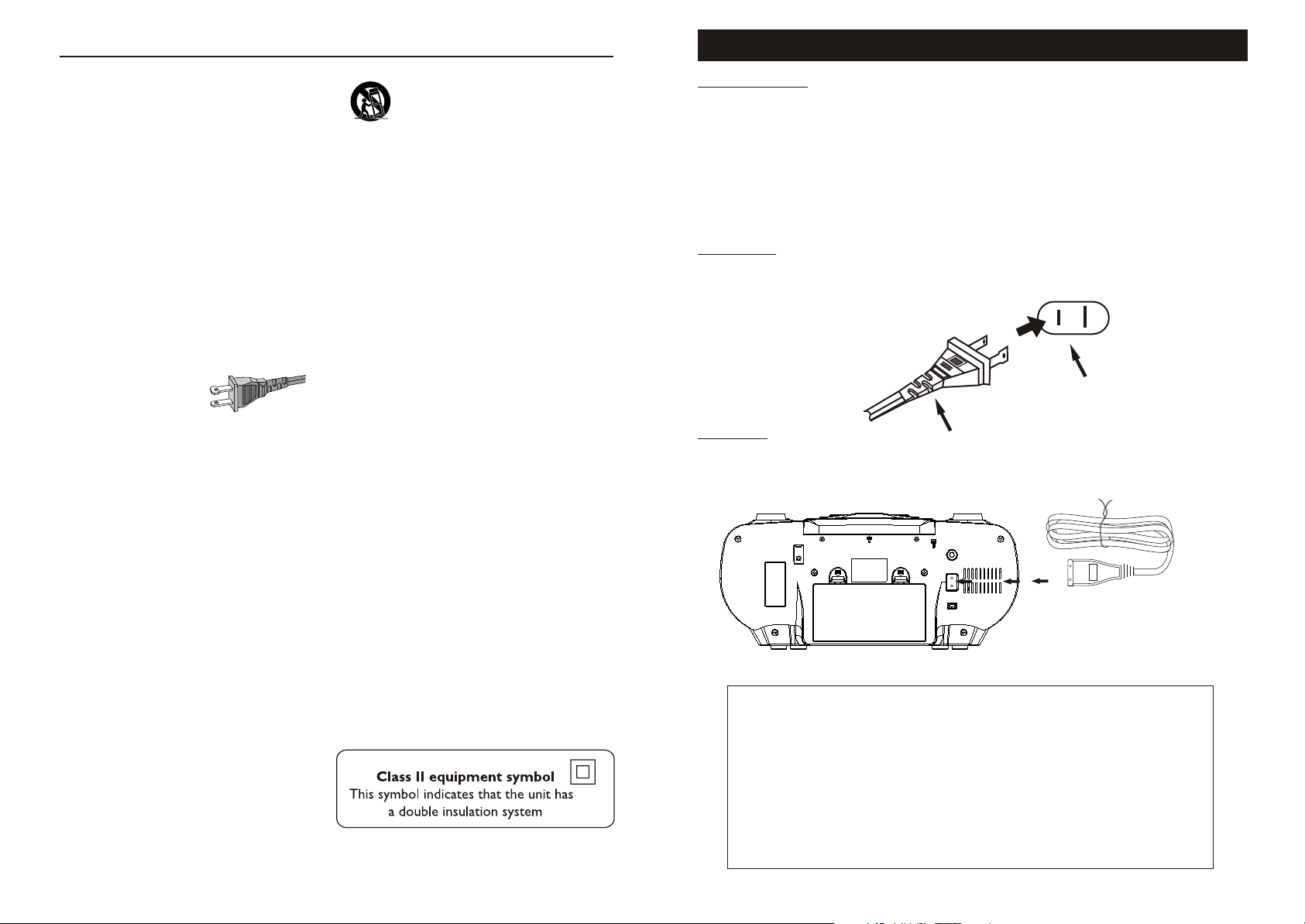
IMPORTANT SAFETY INSTRUCTION
PREPARATION FOR USE
1. Read these instructions.
2. Keep these instructions.
3. Heed all warnings.
4. Follow all instructions.
5. Do not use this apparatus near
water.
6. Clean only with dry cloth.
7. Do not block any ventilation
openings. Install in accordance with
the manufacturer´s instructions.
8. Do not install near any heat sources
such as radiators, heat registers, stoves, or
other apparatus (including amplifier) that
produce heat.
9. Do not defeat the
safety purpose of the
polarized or
grounding-type plug.
A polarized plug has two blades with one
wider than the other.A grounding type plug
has two blades and a third grounding prong.
The wide blade or the third prong are
provided for your safety. If the provided plug
does not fit into your outlet, consult an
electrician for replacement of the obsolete
outlet.
10.
Protect the power cord from being
walked on or pinched, par ticularly at plugs,
convenience receptacles, and the point
where they exit from the apparatus.
11.
Only use attachments/accessories
specifier by the manufacturer.
AC Polarized
Plug
12.
Use only with the cart, stand,
tripod, bracket, or table specified
by the manufacturer or sold with
the apparatus. When a cart is
used, use caution when moving
the cart/apparatus combination
to avoid injury from tip-over.
13.
Unplug this apparatus during lightning
storms or when unused for long periods of
time.
14.
Refer all servicing to qualified service
Personnel. Servicing is required when the
apparatus has been damaged in any way,
such as power-supply cord or plug is
damaged, liquid has been spilled or objects
have fallen into the apparatus, the apparatus
has been exposed to rain or moisture, does
not operate normally, or has been dropped.
15.
Battery usage CAUTION – To
prevent battery leakage which may result in
bodily injury, property damage, or damage
to the unit:
Install all batteries correctly,+ and - as
marked on the unit.
Do not mix batteries ( old and new or
carbon and alkaline, etc.).
Remove batteries when the unit is not used
for a long time.
Unpacking and Setup
* Carefully remove the unit from the display carton and remove all packing material from the unit itself.
* Remove any descriptive labels that may be found on either the front or top cabinet of the unit. Do not
remove any labels located on either the back or button cabinet of the unit.
* The detachable AC power cord is packed in the carton separately from the unit. Make sure that the
AC power cord is not accidentally discarded with the carton or packing material.
* Press the CD Door OPEN Button to open the CD compartment door. There is a white card in the CD
compartment which is Intended to prevent the CD pickup from moving during shipment of the product.
Remove this card from the CD compartment before use.
Power Sources
This portable audio system is designed to operate on either 120V AC 60Hz house current or 12V DC,
using 8 D batteries (UM-1), not included. Attempting to operate this unit from any other power source
may cause damage to unit, which is not covered by your warranty.
,
,
AC Outlet
AC Operation
Unwind the AC cord and extend it to its full length, insert the small end of the AC cord into the AC socket
on the back cabinet of the unit. Insert the other and of the AC cord into any convenient 120V AC 60Hz
household outlet .
POWER SUPPLY
AC: 120V-60Hz
DC: 12V(UM-1x8)
RADIO FREQUENCY COVERAGE:
FM: 88-108 MHz
AM: 530-1710 kHz
GENERAL
Headphone: 3.5mm Stereo jack plug 8-32 ohm
Speakers: 8 ohm
CD PLAYER
Pick Up: 3-Beam. Semiconductor Laser
Encoding: 8 x Over sampling
D/A: 1 - Bit Dual D/A Converter
CASSETTE PLAYER
Tape: Standard normal bias
Recording System: DC bias
Erasing System: Magnetic erase
AC Plug
SPECIFICATIONS
-2-
-3-
Page 3
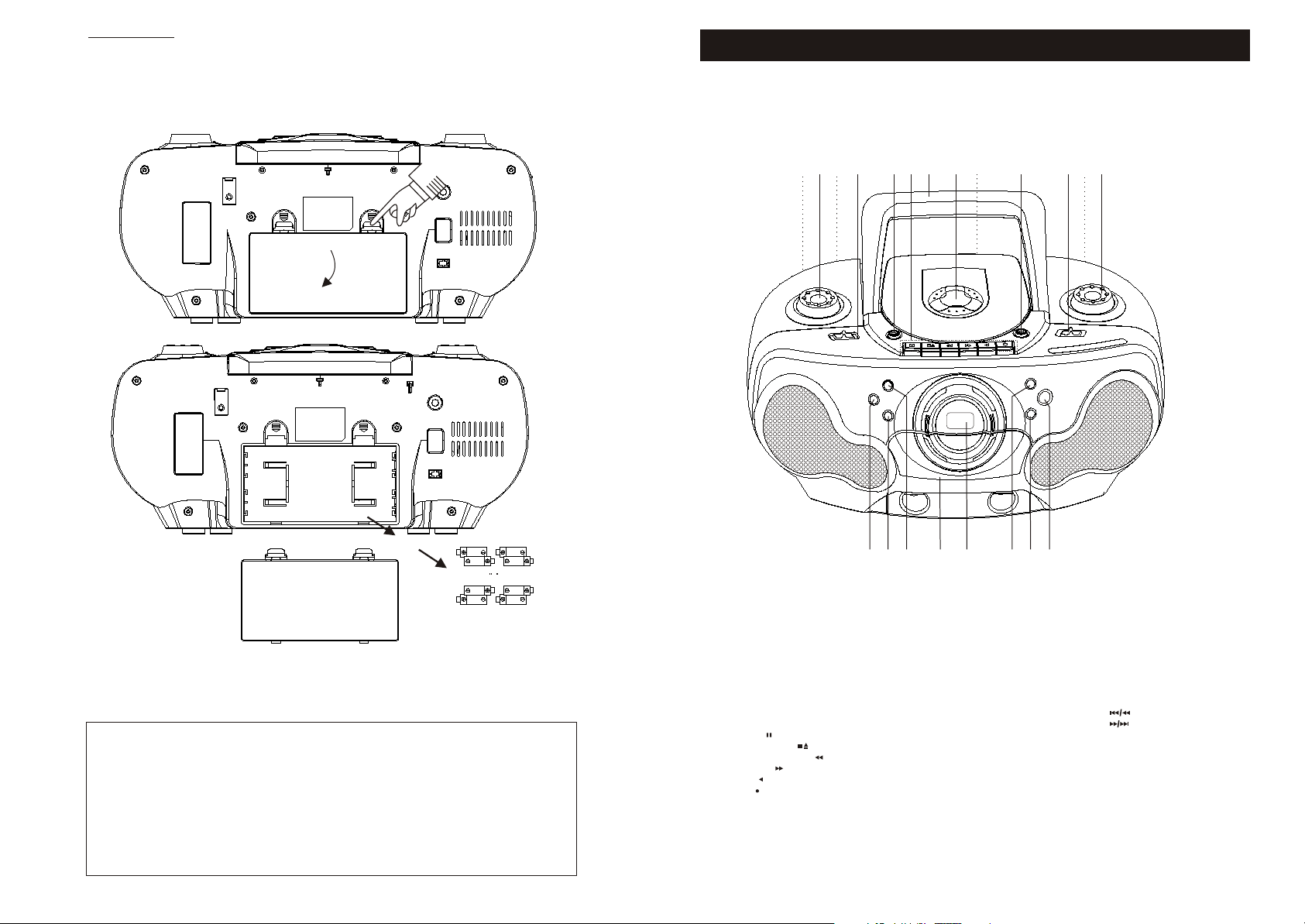
Battery Operation
The battery compartment is located on the back of the cabinet.
* Remove the battery compartment door by pressing downward on the two tabs as shown in figure below.
* Insert 8 D size (UM-1) batteries into the battery compartment as shown in figure 2 below. Be sure to
observe the polarity markings which are engraved inside the battery compartment. If the batteries are
inserted incorrectly, the unit will not operate.
,
,
LOCATION OF CONTROLS AND INDICATORS
12
3
6
42
8
5
17
9
7
11
10
1
1.5V
1.5V
1.5V
1.5V
8 x R20 D CELL UM-1
1.5V
1.5V
1.5V
1.5V
* Replace the battery compartment door.
NOTE: The AC power cord must be disconnected from the AC socket on the back of the unit in order
for the unit to operate on battery power.
BATTERY PRECAUTIONS
Follow these precautions when using batteries in this device.
1. Use only the size and type of batteries specified .
2. Be sure to follow the correct polarity when installing the batteries as indicated in the battery
compartment. Reversed batteries may cause damage to the device.
3. Do not mix different types of batteries together (e.g. Alkaline and Carbon-zinc) or old batteries
with fresh ones.
4. If the device is not to be used for a long period of time, remove the batteries to prevent damage
or injury from possible battery leakage.
5. Do not try to recharge batteries not intended to be recharged, they can overheat and rupture.
(Follow battery manufacturer s directions.)
,
-4-
13
1. FM Rod Antenna
2. Stereo Headphone Jack
3. POWER Switch (ON/OFF)
4. VOLUME Control
5. Carrying Handle
6. AC Socket (Rear of Unit)
7. Battery Compartment (Rear of Unit)
8. Cassette Buttons :
PAUSE ( )
STOP/EJECT ( )
FAST FORWARD ( )
REWIND ( )
PLAY ( )
REC ( )
16
18
19 2015
21
-5-
14
9. CD Door OPEN Button
10. BAND Button
11. FUNCTION (CD/TAPE/RADIO)
12. DBBS Button
13. CD MEMORY Button
14. CD PLAY/PAUSE/PRESET-UP Button
15. CD Skip Reverse ( )/TUNING-DOWN Button
16. CD Skip Forward ( )/TUNING-UP Button
17. CD Door
18. Cassette Door
19. CD STEREO/MONO/REPEAT Playback Button
20. CD STOP Button
21. LCD Display
Page 4

Remote Control
OPERATING INSTRUCTIONS
Control Locations
22
23
24
25
26
MEMORY
PRESET
-UP
STOP
ST./MO/
REPEAT
PLL REMOTE CONTROL
SRCD-4400
BAND
28
27
LISTENING TO THE RADIO
1 2 3
Set the VOLUME Control to a low
setting.
4 5
1
2
Press the TUNING-Up Button or
TUNING-DOWN Button to find
the desired station.
1
2
Slide the POWER Switch to the ON
position. And Slide the FUNCTION
Switch to the RADIO position.
FM MHz
ST
If the BAND Switch is set
to the FM STEREO positing and
you have tuned to an FM Stereo
station, the FM STEREO LED
Indicator will light.
Press the BAND Button to a
desired setting - AM, FM.
NOTE: If you select either the
FM or FM Stereo bands, be sure
to raise the FM rod antenna and
extend it to its full length.
6
When you have finished listening,
Slide the POWER switch to
the OFF position to shut the power
off.
22. MEMORY Button
23. CD PLAY/PAUSE/PRESET-UP Button
24. CD Skip/Reverse ( ) Button
25. STOP Button
26. FM Stereo/Mono/CD REPEAT Button
27. BAND Button
28. CD Skip/Forward ( ) Button
Install battery
1. Open the battery cover to remove it.
2. Insert two AAA batteries (not included) correctly so that the + and - polarities match the polarity diagrams
inside the battery compartment.
Note:
* About half a year of normal operation can be expected when using the general batteries.
* When the batteries are exhausted, the commander should no longer operate the system. Replace both batteries
with new ones.
* When the commander is not to be use for a long time, remove the batteries to avoid damage caused by battery
leakage and corrosion.
* Avoid keeping the commander in extremely hot or humid locations.
* Between remote controller and remote sensor there should be no obstacle and have to within 30 range.
* The remote controller s operating distance is about 0.2M to 6M away from the remote sensor.
,
,
,,
,,
-6-
Hints for Better Reception
FM - Make sure that the telescopic FM Rod Antenna is raised and extended to its full length. You may
have to vary the direction of the antenna to find the strongest signal for each FM station. If you are listening
to weak or distant FM Stereo station and reception is unsatisfactory, press the ST/MONO button to the FM
(Mono) on the remote control . This will normally provide an improvement in reception, although the sound
will no longer be in stereo.
AM - The AM ferrite bar antenna is located inside the cabinet. It may be necessary to turn the unit slightly
so that the internal antenna is point in the direction of the AM transmitter. You may have to experiment
to find the position that provides the strongest reception for each of your favorite AM stations.
-7-
Page 5

PRE-SETTING STATIONS IN THE TUNER MEMORY
RECALLING PRESET STATIONS
This system includes a 30 station preset memory. You can store up to 15 FM
stations and 15 AM stations in the tuner memory for immediate recall. The procedure
for storing stations in memory is as follows:
1.) Follow under LISTENING TO THE RADIO in page 7 to select the first station
You wish to memorize. Example FM 103.50 MHz.
ST
2.) When the desired station appears on the display press the MEMORY button
On the front panel or the MEMORY button on the remote control. The
“
NUMBER indicator appears and MEMORY flash in the display.
”
“
ST
”
MEMORY
Select the desired band. Press the PRESET UP/PLAY/PAUSE button on the
front panel or the remote control repeatedly to scroll through the preset
Memories until the display shows the desired station.
ST
CHANGING PRESET STATIONS
To change any preset station memory select the desired band and tune to the new
station you wish to memorize. Press the MEMORY button and then press the
PRESET UP/PLAY/PAUSE button to display the memory number you wish to
Change. Press the MEMORY button again to enter the new station in the memory.
The new station is memorized and the previous station is deleted from the
Memory.
3.) Press the PRESET UP/PLAY/PAUSE button on the front panel or remote
Control once to select preset channel number 1.
ST
MEMORY
4.) Press the MEMORY button on the front panel or the MEMORY button on the
Remote control once more to enter the station in preset memory number 1.
5.) Repeat steps 1 through 4, selecting a different preset number in Step 3 each
time until you have entered up to 15 FM stations in the tuner memory.
6.) Press the TUNER/BAND button to select the AM band and follow the same
procedure to enter up to 15 AM stations in the tuner memory.
-8-
-9-
Page 6

PLAYING CD/CD-R/RW DISCS
NORMAL PLAYBACK
1 2
CD/CD-R/RW PAUSE CONTROL
1
2
CD REPEAT CONTROL
1
REPEAT
3
Set the VOLUME Control to a low
setting.
4 6
Place a disc on the center CD/
CD-R/RW spindle, with the printed
label side facing up. Close the CD
compartment door.
Slide the POWER Switch to
the ON position. And slide the
FUNCTION Switch to the CD
position.
5
The CD/CD-R/RW player will read
the table of contents on the disc
and the total number of tracks
on the disc will appear on the
CD-R/RW Track Display.
7 8 9
Adjust the VOLUME Playback
will continue until all the tracks
on the disc have been played.
To stop playback before the disc
ends, press the CD STOP ( )
Button. The disc will stop and
the display will show the total
number of tracks on the disc.
Press the CD Door OPEN Button
to open the CD compartment door.
NOTE: If you have not already
done so, remove the CD transit
lock card from the CD compartment
now and discard it.
Press the CD PLAY/PAUSE
Button to begin playback
on Track 1.
The desired track can be played
by remote control.
2
1
After the last track has been played,
the disc stops automatically and the
display shows the total number of
tracks on the disc. If you are finished
listening , press the CD Door OPEN
1
Button to open the CD
Compartment door. Remove your
disc,close the CD Compartment door
Slide the POWER Switch to the
OFF position.
2
During CD/CD-R/RW playback, if
you wish to Pause the disc
momentarily, press the CD PLAY/
PAUSE Button again. Playback
stops but the disc continues to spin
and the track number flashes in the
display.
Press CD PLAY/PAUSE
button again CD/CD-R/RW
resume normal playback.
TO BEGIN PLAYBACK FROM A SPECIFIC TRACK
1
After you insert the disc into the
CD/CD-R/RW player and the total
number of tracks appear on the
display, you may press either
the CD Skip Forward ( ) or
CD Skip Reverse ( ) Button to
select a specific track for playback.
2
When the desired track number
appears in the display, press the
CD PLAY/PAUSE Button.
Playback will begin on the track
you selected.
REPEAT playback During CD/
CD-R/RW playback, if press
REPEAT button the first time, it
will repeat play the present track
and the REPEAT indicator will
flashes in the display. If you press
second time is to Repeat play all
tracks and the REPEAT indicator
will stop flashes in the display.
If you press third time is for
cancelling it and the REPEAT
indicator will disappear in the
display.
FORWARD/REVERSE SKIP TRACK AND HIGH SPEED MUSIC SEARCH ( / )
1 2
During playback, press the
CD Skip Forward ( ) Button
once to advance the player to the
beginning of the next track, Press
the CD Skip Forward ( ) Button
repeatedly to advance the player
to higher number tracks.
During playback, press the
CD Skip Reverse ( ) Button
once to move the player to the
beginning of the previous track,
Press the CD Skip Reverse ( )
Button repeatedly to move the
player back to lower-number
tracks.
3
During playback, press and
hold either the CD Skip Forward
( ) or CD Skip Reverse ( )
Button to move the player forward
or backward within a track to
locate a specific musical passage.
The player will move forward or
backward at high speed as long
as the button are depressed.
When you release the
CD Skip Forward ( ) or
CD Skip Reverse ( ) Button,
normal playback will resume at
that point.
-10-
-11-
Page 7

Programmed Playback
The CD Player in this unit has a 16 track programmable memory which allows you
to program up to 16 tracks on any disc for playback in any desired order. To program
tracks for playback the player must be in the Stop mode. If the disc is playing, press
the Stop button to stop playback and then proceed as follows:
PLAYING CASSETTE TAPES
1 2 3
(1) Press the MEMORY button once. The MEMORY
indicator begins flashing in the display and the
,
,
1 appears indicating that you should
select the track that you wish to enter into program
.
MEMORY
memory number 1.
(2) Use the or buttons to select the first
track to be programmed. Example: Track 7. 7
,
,
indicator does not flash in the display.
(3) Press the MEMORY button again. This will store
track 7 into program memory number 1.And Press
or buttons the display will now select
the track to be entered into program memory 2.
.
MEMORY
.
MEMORY
(4) Repeat steps (2.) And (3.) Until you have programmed up to a maximum of 16 tracks
into the program memory.
(5) To begin Programmed Playback press the button. The MEMORY Indicator stops
flashing and remains On . The player will begin to play the tracks in the order that
,
,
you selected.
Set the VOLUME Control to a low
setting.
Open surface side
4
Emptiest reel
Insert a pre-recorded cassette
into the slots in the Cassette Door
with the open end facing up and
the full reel on the right side. Close
the cassette door.
Slide the POWER Switch to the ON
position. And Slide the FUNCTION
Switch to the TAPE position.
5 6
Press the cassette Play ( )
Button to begin playback.
Adjust the VOLUME 12
2
1
7 8 9
Press the STOP/EJECT
( ) Button to open the
Cassette Door.
1
To advance or rewind the tape
rapidly, press either the cassette
Fast Forward ( ) or
Rewind ( ) button. When
you reach the desired point, press
the cassette play ( ) Button
to resume normal playback.
3
2
3
2
1
-12-
To pause playback momentarily ,
press the cassette Pause ( )
Button. The tape movement
stops but the tape motor is still
running . Press the cassette Pause
( ) Button again to release
Pause and resume normal
playback .
To stop playback before the tape
ends, press the Stop/Eject
( ) Button. The Play Button
is release and the tape motor
shuts off.
-13-
When the tape reachs the end,
the auto-stop mechanism
activates, the tape PLAY Button
is release and the tape motor
shuts off. Press the Stop/Eject
( ) Button to open the
Cassette Door and remove the
tape.
Page 8

MAKING A TAPE RECORDING
CARE AND MAINTENANCE
The tape recorder in this system allows you to make direct recordings from the radio or CD player to a
blank cassette in the tape compartment. An automatic recording volume level control (ALC) circuit will
automatically control the volume level of your recordings to prevent distortion. You may change the settings
of the volume during a tape recording, as these controls have no effect on the material being recorded onto
the tape.
To make a tape recording, proceed as follows:
Open surface side
1 2
Emptiest reel
Open the Cassette Door and
insert a good quality blank
cassette tape into the slots on
the door, with the open end facing
up and the full reel on the righthand side. Close the Cassette
Door
7
To avoid recording unwanted
material, such as radio
commercials, use the Pause
( ) Button to stop the recording
temporarily . Release the Pause
( ) Button to begin recording
again.
Select the function you wish to
record, either radio or CD, and
operate that function according
to its own instructions.
8
When you are finished recording
press the Stop/Eject( )
Button to stop the tape.
3
When you are ready to begin
recording, press the cassette
Record ( ) Button. The cassette
Play ( ) Button will also engage.
The tape will begin moving and
all of the material from your
selected source will be recorded
on the tape.
1
9
If you wish to listen to your
recording immediately, press the
cassette Rewind ( ) Button
1
until the tape rewinds to the
beginning, then press the
Stop/Eject ( ) Button .
Set the FUNCTION Switch to
the TAPE position and press the
cassette Play ( ) Button to
begin playback.
2
2
3
SAFEGUARD AGAINST ACCIDENTAL ERASURE
When a new recording is make, any program
material previously recorded is automatically
erased and only the new recording remains. To
safeguard valuable recordings from being erased
accidentally, the cassette and the deck are
equipped with a spacial device.
On the back of the cassette there is an erase
prevention tab on each side. To prevent
accidental erasing, break out these tabs wish
a screwdriver. If only one side of the tape is to
be protected break out the tab on the left side
with the side desired facing you.
To record on a tape in which the tab has been
broken, place a place of adhesive tape over that
area.
NOTE: When a tab is broken out, the record
button cannot be depressed.
Cover with tape
2
4
CASSETTE TAPE RECOMMENDATIONS
Standard tape lengths have 15 (C-30),30 (C-60) and 45 (C-90) minutes of recording time on each side.
Longer length tapes of 60 (C-120) minutes of recording time on each side are not recommended. Use
only high quality tapes. If a problem develops, check the unit first with another cassette to determine if
the problem is with the cassette, and not with the unit.
If there is any stack in the tape in the cassette, it should be removed before inserting the cassette. Place
a pencil in one of the hubs and rotate toward the outside of the cassette until all stack is taken up.
2
3
4
Tab for side 2
Tab
Tab for side 1
Break out the tab
Dynamic Bass Boost System (DBBS)
This special circuit provides bass response, especially at lower volume levels
where the bass has a tendency to disappear. Set the DBBS button to On
to increase the bass. Set the DBBS button to Off for normal bass response.
,
,
,
,
Note: If you have the DBBS circuit On at high volume and you are listening to
music that contains very strong bass, you may experience some distortion. If
this occurs, reduce the volume or switch the DBBS button Off .
-14-
,
,
-15-
Page 9

CARE AND MAINTENANCE
Caring for Compact Discs
* Treat the disc carefully. Handle the disc only by its edges.
Never allow your fingers to come in contact with the shiny,
unprinted side of the disc.
* Do not attach adhesive tape, stickers, etc. To the disc label.
* Clean the disc periodically with a soft , lint-free, dry cloth.
Never use detergents or abrasive cleaners to clean the disc.
If necessary, use a CD cleaning kit.
* If a disc skips or gets stuck on a section of the disc, it is probably dirty or damaged(scratched).
When cleaning the disc, wipe in straight lines from the center of the center of the center of the disc to the outer
edge of the disc. Never wipe in circular motions.
* This unit is designed to play only compact discs bearing the identification logo as shown here.
Other discs may not conform to the CD standard and may not play properly.
* Compact Disc should be stored in their cases after each use to avoid damage.
* Do not expose compact disc to direct sunlight, high humidity, high temperatures, or dust, etc. Prolonged
exposure or extreme temperatures can warp the disc.
* Do not stick or write anything on either side of the disc. Sharp writing instruments, or the ink may
damage the surface.
Cleaning the unit
* To prevent fire or shock hazard, disconnect your unit from the AC power source when cleaning.
* The finish on your unit may be cleaned with a dust cloth and cared for as other furniture. Use caution
when cleaning and wiping the plastic parts.
* Mild soap and a damp cloth may be used on the front panel.
* Periodic cleaning of the tape heads, capstan and pinch roller is necessary to maintain good sound
reproduction. Clean them after every 100hours of use or less if playback has deteriorated. Use a cotton
swab moistened with head cleaning solution or isopropyl alcohol, then wipe dry with another swab.
R/P
Pinch Roller
NOTE: Never use metal objects on or near the tape heads. Do not allow and cleaning material to fall into
the tape assembly.
Head
Capstan
Erase
Head
Cotton Swab
TROUBLESHOOTING GUIDE
Should this unit exhibit a problem, check the following before seeking service.
Symptom
Radio
Noise or sound
distorted on radio
broadcasts.
FM STEREO indicator
does not light.
AM or FM, no sound.
Cassette Player
No sound.
Sound distorted.
Speed varies.
Cassette Recorder
Will not record. Erase prevention tab removed.
Distorted sound on
playback.
Compact Disc Player
CD/CD/RW Player will
not play.
CD/CD/RW skip while
playing.
General
No Sound.
Possible Cause Solution
Station not tuned properly for AM or FM.
FM: Telescopic antenna is not properly
adjusted.
AM: Unit is not positioned correctly
Poor FM signal being received or BAND
switch is not set to FM STEREO.
Station is not broadcasting in stereo.
FUNCTION switch is not set to the
RADIO position.
Volume at minimum.
FUNCTION switch is not set to the TAPE
position.
Volume at minimum.
Dirty head.
Tape old or worn.
Batteries are low.
Defective tape or dirty tape head.
FUNCTION switch is not set to the CD
position.
CD is not installed or installed upside-
down.
Disc is dirty or scratched.
Headphones connected into the
Headphones jack.
Retune the AM or FM broadcast station.
Reorient FM telescopic antenna.
Rotate unit until best reception is
obtained.
Retune station, try another station or set
BAND switch to FM STEREO.
Change stations.
Slide the FUNCTION switch to the RADIO
position.
Increase Volume.
Slide the FUNCTION switch to the TAPE
position.
Increase Volume.
Clean the head.
Replace the tape.
Replace the batteries.
Cover hole with adhesive tape.
Replace tape or clean tape head.
Slide the FUNCTION switch to the CD
position.
Insert CD with label side up.
Wipe disc with cloth or use another disc.
Remove the Headphones from the
Headphones jack.
-16-
-17-
