Page 1
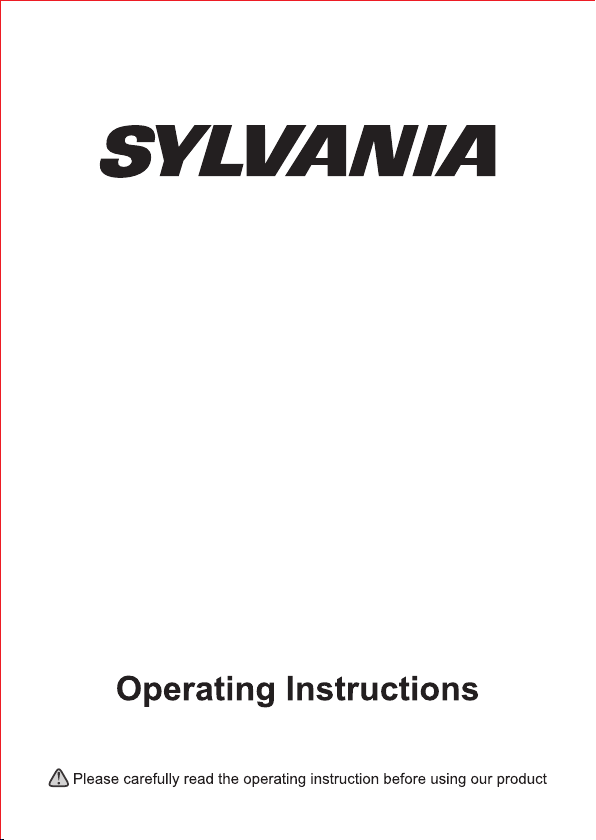
SPA151
SPEAKER
SYLVA NIA is a re gist ered tr adema rk of OSR AM Sylv ania In c. used u nder li cense .
Page 2
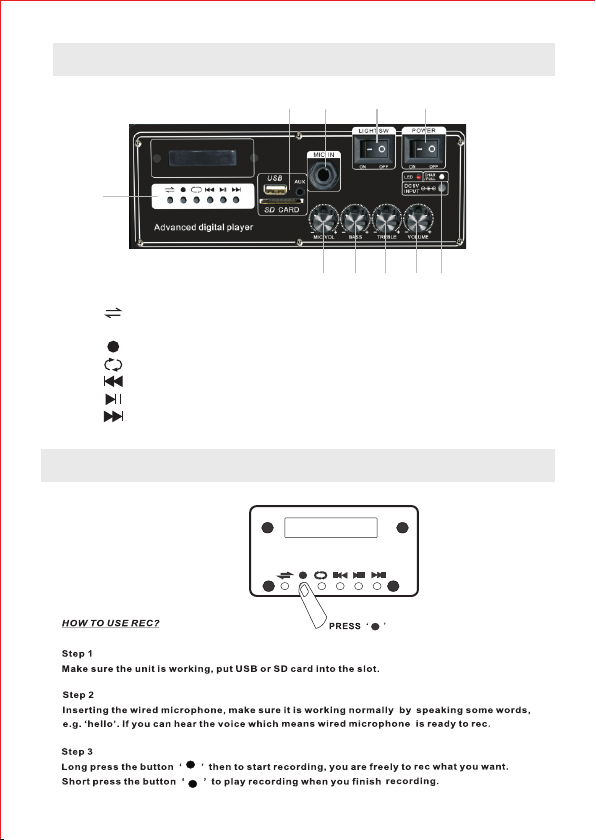
PANEL FUN CTI ON DE CLA RATION
1
1. : IN TERC HANG E
( MOD E SWIT CH)
: REC
: REP EAT
: PRE VIOU S SONG
: PLAY /PAUSE
: NEX T SONG
REC FU NCTION D ECLARATION
2 3 4 5
6 7 8 9 10
2.USB/SD CARD/AUX
3.MIC ROPH ON E IN PU T
4.LIG HT O N/ OF F
5.POW ER O N/ OF F
6.ADJUST TH E VO LU ME O F MI CR OP HO NE
7.BASS
8.TRE BL E
9.ADJUST TH E VO LU ME O F WH OL E UN IT
10.LE D / DC 9V I NP UT / C HA R/ FU LL
< 1 >
Page 3

REMOTE FU NCT ION D ECL ARAT ION
30°30°
16.4 Fe et ( 5M )
1. MU TE : Pr es s th is b ut to n to m ut e th e un it .
2. Pr es s th is b ut to n to t og gl e be tw ee n th e va ri ous inputs(AUX,USB,S D, FM ,B LU ET OO TH ),
Long press this button to turn on/turn off th e vo ic e pr om pt .
3. Pr es s th is b ut to n to s ta rt r ec or di ng .
4. Pr es s th is b ut to n to i nc re as e th e ma st er v ol um e fo r th e un it .
5. Pr es s th is b ut to n to p au se o r pl ay t he u ni t wh en it is on th e mode of USB. W he n it i s on
the mode of FM, pr es s th is b ut to n to a ut o sc an a ll c ha nn els. Lon g press to c ha nge language
to Ch inese/English for the voice prompt.
6. Pr es s th is b ut to n to s el ec t th e pr ev io us s on g/channel.
7. Pr es s th is b ut to n to r ed uc e th e ma st er v ol um e fo r th e un it .
8. Pr es s th is b ut to n to r ep ea t on e/ re pe at all.
9. Pr es s th is b ut to n to p la y th e re co rd in g.
10. Pre ss t hi s bu tt on t o se le ct t he n ex t so ng /c ha nn el.
11. Pr es s th is b ut to n to t he E Q mo de o f No rm al ,J az z, Ro ck ,P op ,C la ss ic al .
12. 0-9,Key number for se lecting the certain songs in the USB/SD/TF Card.
< 2 >
Page 4

BLUETOO TH FU NCT ION D ECL ARATIO N
STE P 1
Pre ss the mo de butt on on fro nt pane l to laun ch the bl uetoo th appl icati on.Th en you wi ll see th at
‘bl uetoo th’ logo s how on th e scree n.
STE P 2
Sli de the ‘b lueto oth’ swi tch to ‘o n’.You r oth ers dev ices wi th blue tooth f uncti on,li ke smar t phone
,co mpute r or othe rs,th en it aut omati cally b egins s canni ng for ne arby bl uetoo th devi ces.
STE P 3
Whe n the "Sy lvani a SPA151 " appea rs on you r devic es, tap t o conne ct it . It will s how" Co nnect ed"
on yo ur devi ce afte r conne cted su ccess fully.
Dep endin g on whic h devic e you are t rying t o conne ct the sp eaker t o, it may b e neces sary to e nter
a pas scode . Enter p assco de "000 0" if pro mpted b y the dev ice.
STE P 4
Tap th e entry f or blue tooth a ccess ory whe n it is det ect ed by the s mart ph one or co mpute r and
dis playe d on the sc reen. Then it c an use bl uetoo th to ope rate in c onjun ction w ith acc essor y.
CHARGING INDICATOR
Charging: the led light will be in red color
Ful l: when full-charging the led light will be in green color
Charging time : 6 to 7 hours
Wor ki ng t im e : 3 to 4 h ou rs
TECH NICAL SP ECI FIC ATI ONS
Frequency range: 2.4-2.48Ghz
Working distance: up to 15 meters in open space
Supporting: USB/SD card play
FM Radio: frequency 87.5 ~108MHz
Remote Control: up to 5 meters in open Space LED
light with on/of Switch
Output power: 40W
Distortion: ≤1.0%
Frequency response: 180Hz – 20Khz Microphone
sensitivity: -40dB
Working time: Music time 3 to 4 hours
Input jack: Aux input ,wired microphone input
Charging input power: DC 9V (Adapter) Charging
time: 6 to 7 hours
< 3 >
Page 5

FCC STATEM ENT S
NOT E: T hi s eq ui pm en t ha s be en t es te d an d fo un d to c om pl y wi th t he l im it s fo r a Cl as s
B digital device, pursuant to part 15 of th e FC C Rules. The se l im it s ar e de si gn ed t o
provide reasonable protection against harmful interference in a residential installation.
Thi s equipment generates uses and can radiate radio frequency energy and, if not
installed and used in accordance with the instructions, may cause harmful interference
to ra di o communications. However, there is no guarantee that interference will not
occur in a particular installation. If th is equipment does cause harmful interference to
radio or television reception, which can be determined by turning the equipment off a nd
on, the u ser is encouraged to try to co rr ec t th e in te rf er en ce b y on e or more of the
fol lowing measures:
- Reo rient or relocate the receiving antenna.
- Inc re as e th e se pa ration between the equipment and receiver.
- Con nect the equipment into an outlet on a circuit diffe re nt f ro m th at t o wh ic h th e
rec ei ve r is c on nected.
- Con sult the d ealer or an experienced radio/TV technician for help.
Changes or modifications not expressly approved by the party responsible for
compliance could void the user's authority to operate the equipment.
Thi s device complies with Part 15 of th e FC C Ru les. Operation is subject to the
fol lowing two conditions:
(1) this device may not cause harmful interference, and
(2) this device must accept any interference received, including interference that may cause
undesired operation.
This equipment complies with FCC radiation exposure limits set forth for an uncontrolled
environment. This equipment should be installed and operated with minimum distance 20cm
between the radiator & your body.
BACK PANNE L
< 4 >
FM RA DI O ANT EN NA
Page 6

INST RUCTIO N
ATTEN TIO N
For ser vic e assis tan ce and pr oduc t info rmation , please call : 1-80 0-968-9 853.
Curt is Interna tional Ltd .
7045 BE CKE TT DRIV E, UNI T 15, MIS SISSAUG A, ON, L5 S 2A3
www.c urti sin t.co m
< 5 >
