Page 1
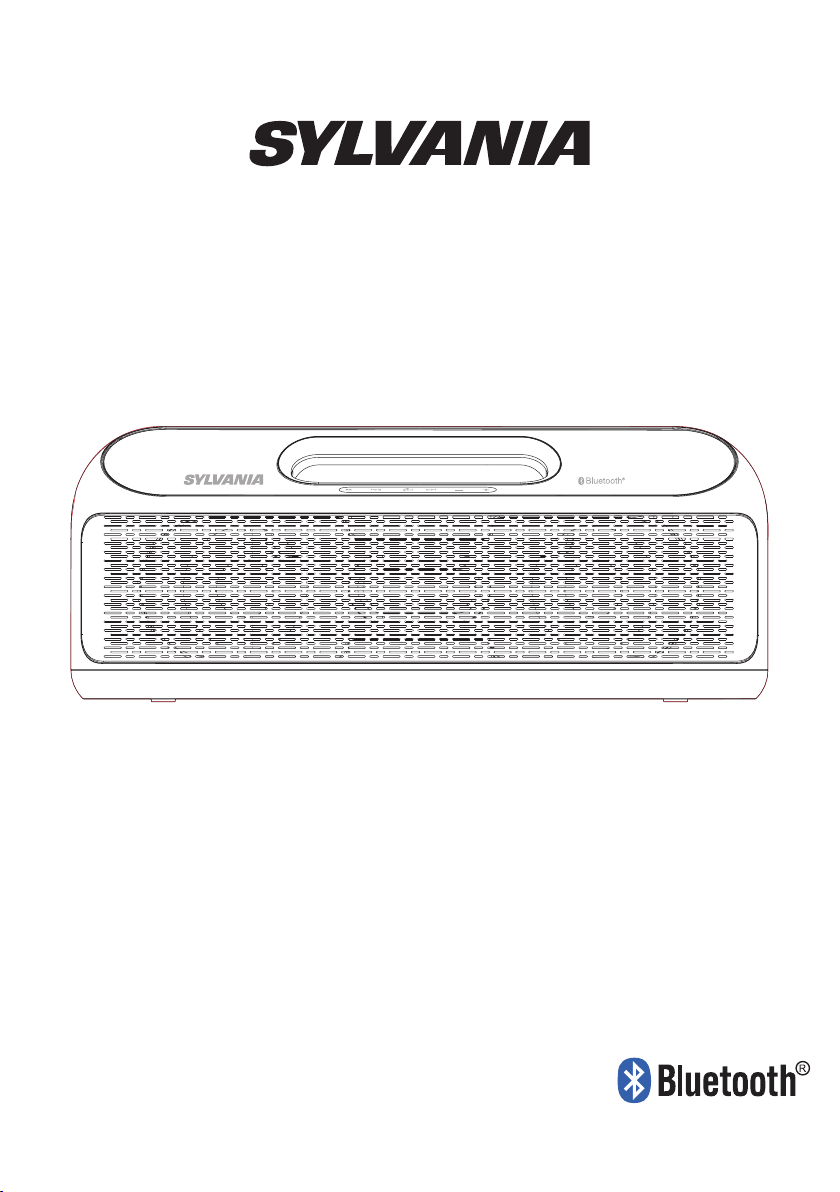
PORTABLE BLUETOOTH SPEAKER
PLEASE READ BEFORE OPERATING THIS EQUIPMENT
Model No. :SP399
Page 2

Page 3
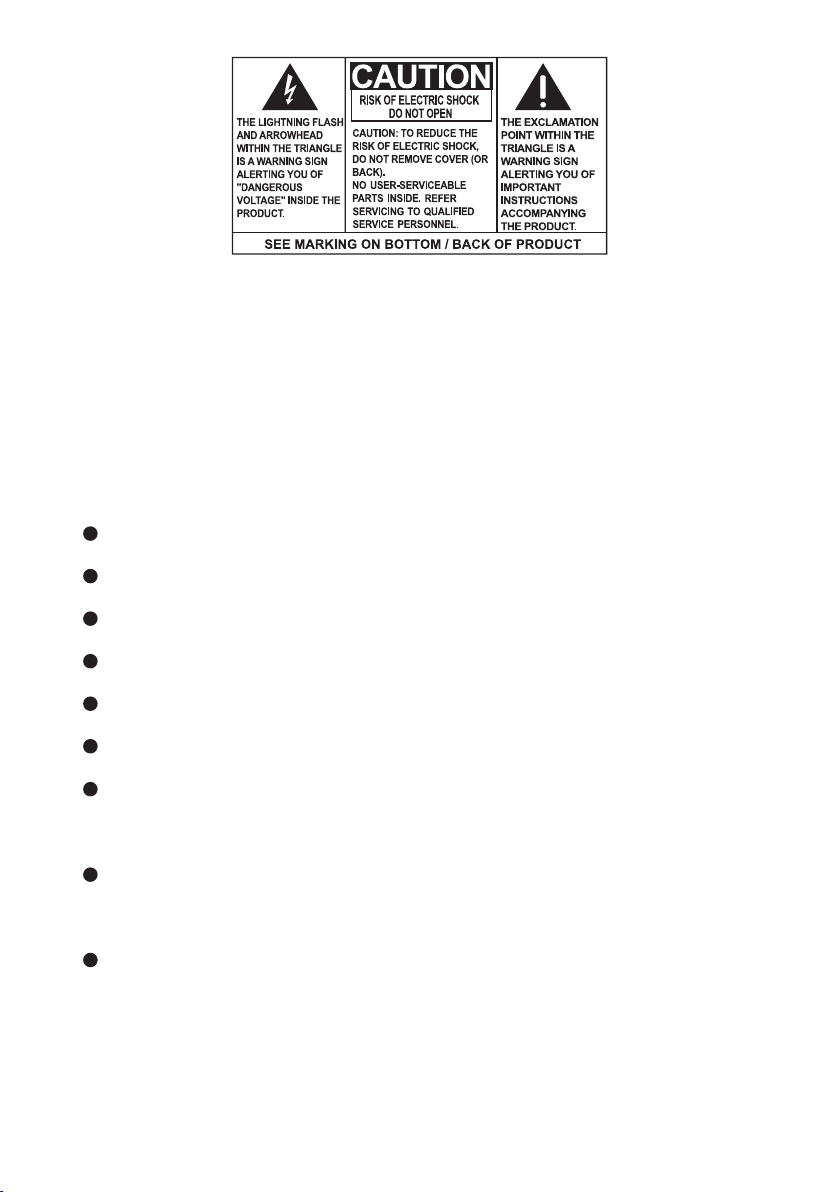
WARNING: TO PREVENT FIRE OR ELECTRICAL SHOCK HAZARD. DO NOT
EXPOSE THIS PRODUCT TO RAIN OR MOISTURE.
Some of the following information may not apply to your particular product;
however, as with any electronic product, precautions should be observed during
handling and use.
� Read these instructions.
� Keep these instructions.
� Heed all warnings.
� Follow all instructions.
� Do not use this apparatus near water.
� Clean only with dry cloth.
� Do not block any ventilation openings. Install in accordance with the
manufacturer’s instructions.
� Do not install near any heat sources such as radiators, heat registers,
stoves, or others apparatus (including amplifiers) that produce heat.
� Do not defeat the safety purpose of the polarized or grounding plug. A
polarized plug has two blades with one wider than the other. A grounding plug
has two blades and a third grounding prong. The wide blade or the third prong
is provided for your safety. If the provided plug does not fit into your outlet,
1
Page 4
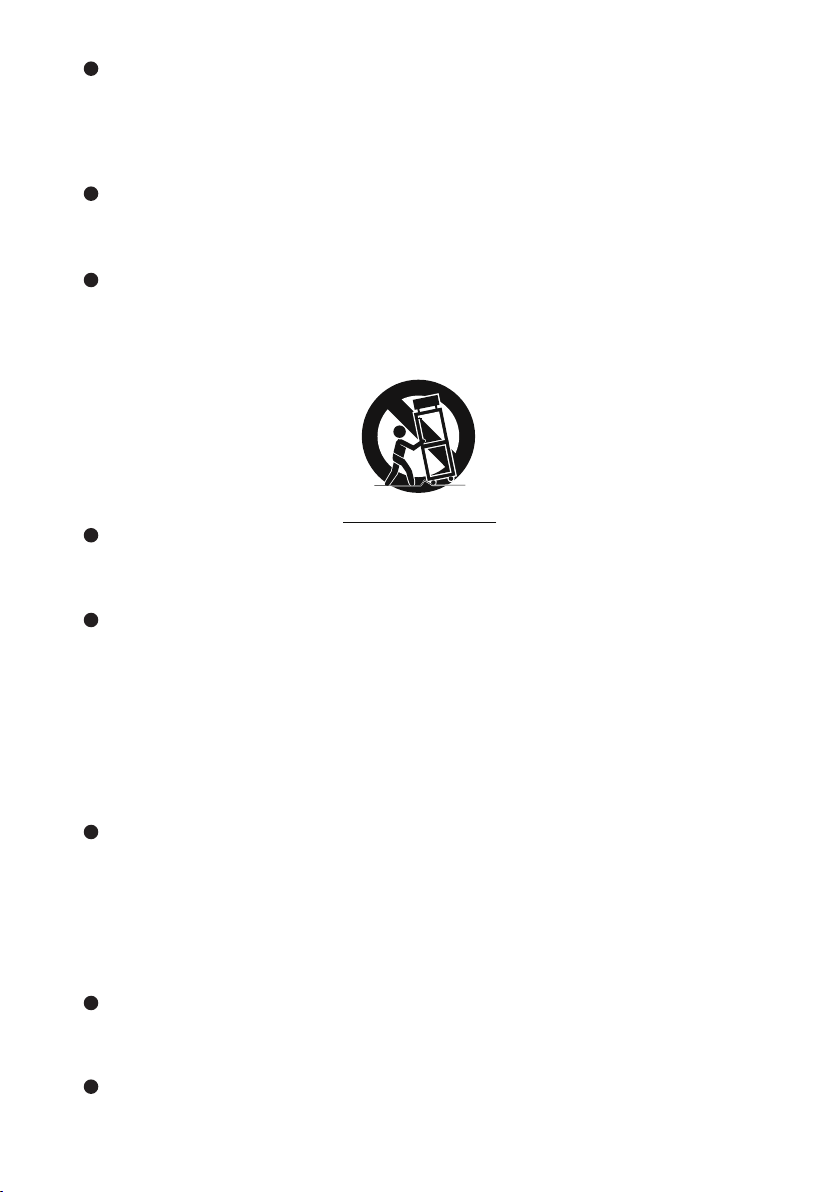
� consult an electrician for replacement of the obsolete outlet.
Protect the power cord from being walked on or pinched particularly at plugs,
convenience receptacles, and point where they exit from the apparatus.
� Only use attachments/accessories specified by the manufactured by the
manufacturer.
� Use only with the cart, stand, tripod, bracket, or table specified by the
manufacturer, or sold with the apparatus. When a cart is used, use caution
when moving the cart/apparatus combination to avoid injury from tip-over.
]
Portable Cart Warning
� Unplug this apparatus during lightning storms or when unused for long
periods of time.
� Refer all servicing to qualified service personnel. Servicing is required
when the apparatus has been damaged in any way, such as power-supply cord
or plug is damaged, liquid has been spilled or objects have fallen into the
apparatus, the apparatus has been exposed to rain or moisture has been
exposed to rain or moisture, does not operate normally, or has been dropped.
� WARNING: To reduce the risk of fire or electric shock, do not expose
this apparatus to rain or moisture. The apparatus shall not be exposed to
dripping or splashing and that objects filledwith liquids, such as vases, shall not
be placed on apparatus.
� WARNING: The battery (battery or batteries or battery pack) shall not
be exposed to excessive heat such as sunshine, fire or the like.
� WARNING: The main plug is used as disconnect device, the disconnect
2
Page 5
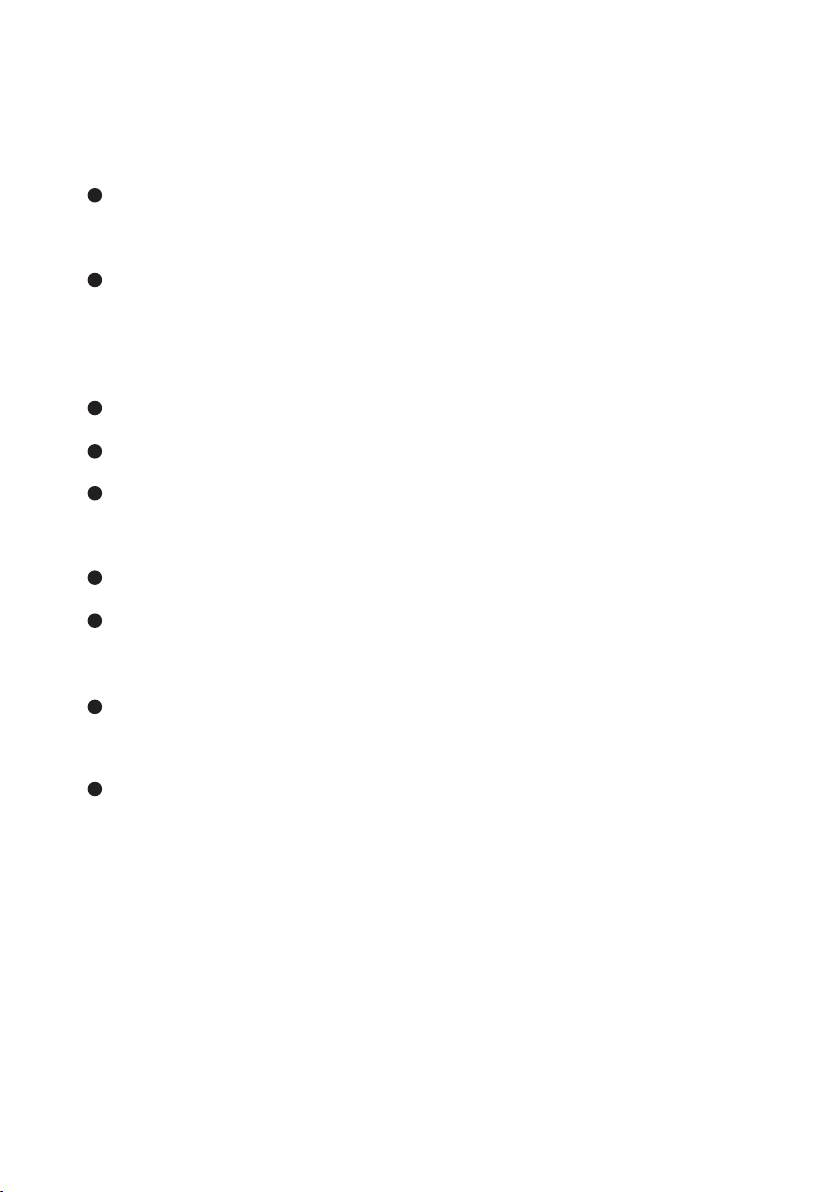
device shall remain readily operable.
ADDITIONAL SAFETY INFORMATION
� Apparatus shall not be exposed to dripping or splashing and no objects
filled with liquids, such as vases. Should be placed on the apparatus.
� Always leave sufficient space around the product for ventilation. Do not
place product in or on a bed, rug, or in a bookcase or cabinet that may prevent
air flow through vent openings.
� Do not place lighted candles, cigarettes, cigars, etc. on the product.
� Care should be taken so that objects do not fall into the product.
� Do not attempt to disassemble the cabinet. This product does not
contain customer serviceable components.
The marking information is located at the rear panel of apparatus.
�
� The ventilation should not be impeded by covering the ventilation
openings with items such as newspaper, table-cloths ,curtains etc.
� No naked flame sources such as lighted candles should be placed on
the apparatus.
� Only use this in moderate climates.
IMPORTANT BATTERY INFORMATION
Warning: Your product contains a battery and charging system which is
designed to work in temperatures that do not exceed 50℃(122℉).Leaving this
product in a closed automobile or the trunk of an automobile where
temperatures may result in permanent battery damage, fire, or explosion.
Please remove your product from the automobile when you exit, do not place
your product in the trunk of your automobile, and do not leave your product in
3
Page 6

any location where temperatures may exceed 50℃.
ECOLOGY
Your product must be disposed of properly according to local laws and
regulations. Because this product contains a battery, the product must be
disposed of separately from the household waste.
PRECAUTIONS FOR THE UNIT
� Do not use the unit immediately after transportation from a cold place to
a warm place; condensation problems may result.
� Do not store the unit near fire, places with high temperature or in direct
sunlight. Exposure to direct sunlight or extreme heat (such as inside a parked
car) may cause damage or malfunction.
� Clean the unit with a soft cloth or a damp chamois leather. Never use
solvents.
� The unit must only be opened by qualified personnel.
FCC STATEMENT
This device complies with Part 15 of the FCC Rules. Operation is subject to the
following two conditions:
(1) this device may not cause harmful interference.
(2) this device must accept any interference received, including interference
that may cause undesired operation.
NOTE : This equipment has been tested and found to comply with the limits for
a Class B digital device, pursuant to Part 15 of the FCC Rules. These limits are
designed to provide reasonable protection against harmful interference in a
4
Page 7

residential installation. This equipment generates, uses and can radiate radio
frequency energy and, if not installed and used in accordance with the
instructions, may cause harmful interference to radio communications.
However, there is no guarantee that interference will not occur in a particular
installation. If this equipment does cause harmful interference to radio or
television reception, which can be determined by turning the equipment off and
on, the user is encouraged to try to correct the interference by one or more of
the following measures:
-Reorient or relocate the receiving antenna.
-Increase the separation between the equipment and receiver.
-Connect the equipment into an outlet on a circuit different from that to which
the receiver is connected.
-Consult the dealer or an experienced radio/TV technician for help.
CAUTION: Any changes or modifications not expressly approved by the party
responsible for compliance could void the user’s authority to operate the
equipment.
INDUSTRY CANADA REGULATORY INFORMATION
This device complies with Industry Canada license-exempt RSS standard(s).
Operation is subject to the following two conditions: (1) this device may not
cause interference, and (2) this device must accept any interference, including
interference that may cause undesired operation of the device.
CAUTION: Any changes or modifications not expressly approved by the party
responsible for compliance could void the user’s authority to operate the
equipment.
5
Page 8

Industry Canada Regulatory Information
CAN ICES-3(B)/NMB-3(B)
CONTROLS
CONTROLS
TOP VIEW
1 2 3 4 5 6 7 8 9 10
BACK VIEW
AUX-IN
11 12 13
AC IN~
1.M(MODE) button
● To play different modes: Bluetooth®/FM/AUX
2. Button
● In Bluetooth mode: Tap this button once to return to the beginning of current
track or previous track.
● In FM Mode: Press and hold this button to auto search and automatically
save up all the stations with strong signals in sequence. It will automatically
play the No.1station saved once the auto searching is finished.
● Tap this button continuously to manually tune to desired station.
6
Page 9

3. Play/Pause/Power On/Power Off Button
Press and hold this button for 5 seconds to turn the unit On or Off.
● In Bluetooth® mode: to play/pause current playback
● In Bluetooth® mode: When receiving an incoming call on your cell phone, tap
this button once to answer the phone, tap this button again to end to call or
ignore the incoming call.
● In FM mode: to select the preset stations in sequence
4. Button
● In Bluetooth® mode: Tap this button once to advance to the next track.
● In FM mode: Press and hold this button to auto search and automatically
save up all the stations with strong signals in sequence. It will automatically
play the No.1 station saved one the auto searching is finished.
● Tap this button continuously to manually tune to desired station.
5.Button -
● Press to adjust volume level lower
6.Button +
● Press to adjust volume level higher
7. Built – in Microphone
8. LED Display
9. Battery Status Indicator(Green Color)
● Rapid flashing means a low battery
● While Charging
Flashing LED =Charging
Steady Green LED = Full Charge
10.Telescopic Antenna
7
Page 10

11.AUX-in jack
12.USB Port(for charging only)
13.AC Socket
POWER SOURCES
POWER SUPPLY
This unit is designed to operate on AC 100-240V~50/60Hz household mains
supply or the built – in rechargeable Li-ion battery.
CONNECT TO AC POWER
Before using this new Wireless speaker the first time, you should connect it to
AC power.
1.Plug the connector of AC cord into the AC socket on the back of the speaker
unit.
2.Plug the AC cord plug into a convenient AC wall outlet.
3.The green color battery charging indicator will light up when charging begins.
4.Press and hold the Button to turn on the unit, the LED display will light
up.
5.Press and hold the Button again to turn off the unit.
6.Remove the AC cord out of the wall outlet if you want to switch off the main
voltage completely or when switching to battery power (see below).
Charging The Battery For First Time
Charge the built-in Li-ion battery a minimum of 4 hours prior to first use.
1.Plug the unit into the AC wall outlet using the included AC cord.Bluetooth®
device.
8
Page 11

2.The battery charging indicator flashes while charging and it stops flashing
when the unit is fully charged. Unplug the AC cord from the AC wall outlet once
the battery is fully charged.
*A fully charged battery provides approximately three hours of use at maximum
volume. The rate of battery discharge Varies with the volume setting. You can
extend the battery playback time by reducing the volume.
Pairing your device using Bluetooth®
Pairing your device to this speaker for the first time
You need to follow the pairing instructions bellow to link the speaker with your
1.With the speaker turned on. Press the “M” button repeatedly, until “bLUE” is
shown on the display. The “bLUE” symbol flashes to show that the speaker is
ready to pair (link) with your Bluetooth® device.
2.Activate Bluetooth® on the compatible device, and set it to search for
compatible devices.
3.Select the speaker name:”SP399” from the list of found devices.
Tips: Only one playback unit can be connected to the peaker.
1.If your device asks for a passkey (depending on the device manufacturers,
model, and software version), then enter digits ”SP399” and press OK.
If pairing has been carried out success fully. a beep sound is heard, meanwhile,
the “bLUE” symbol stops flashing.
Reconnecting to a device that has previously been paired to this speaker
1.After turning on the speaker, the speaker will search for the last paired
9
Page 12

device. If the unit finds the paired Bluetooth® device, a beep sound is heard
and The “bLUE” symbol stops flashing.
2.After successfully pairing (linking), you can begin playing music from your
Bluetooth® device wirelessly to the speaker.
3.Press the +/- button on the speaker to adjust to the desired volume level.
4.To stop the unit, press and hold the Play/Pause on main unit to turn off the
device.
OPERATING IN AUX-IN MODE
If you do not have a Bluetooth® function available:
If you are using an iPod, MP3/MP4 player or other mobile phone which cannot
connect this unit via Bluetooth® directly. You can still play it on the speaker via
an audio connecting cable(included).
1.Plug one end of the 3.5mm audio cable (included) into the headphone or line
out jack on your player, plug the other end or cable into the unit AUX-IN jack of
the speaker.
2.Turn on the external audio source and play your device.
3.Press M Button until “AUX” shows up in the display to enter the AUX-IN
mode.
4.The volume level can now be controlled through the main unit. Operate all
other functions on the external device as ususl.
10
Page 13

Speaker Phone
Using this speaker as a speaker phone
1.Link your cell phone to the speaker via Bluetooth® as described before.
2.When receiving an incoming call on your cell phone. Tap button on the
speaker to switch the incoming call form cell phone to the speaker. A short
beep sound will be heard confirming the call was answered. Complete your call
using the built-in microphone and speaker.
3.Adjust the volume control of your cell phone to obtain the desired sound level.
4.To end the call, just tap the button again, a short beep sound will be
heard and the call will end. If you were playing music from your cell phone to
the speaker before answering the call, the music will automatically resume
playing when hang up.
Charging Mobile Devices
The SP399 can be used to charge mobile devices such as smart phones, tables
and other USB powered devices.
TO CHARGE
1.Plug the USB power cable of your device into the USB port on SP399(12)
2.Plug the other end of the cable into your mobile device, and charging will
commence.
● You can continue to listen the speaker while charging.
● The speaker will charge until completely out of power.
● The output for charging is 5V/1A.
● Battery capacity: 1800mAH
11
Page 14

Using the FM Radio
Extend the Antenna
Extend the telescopic antenna fully and adjust the angel of antenna for best
reception.
Tuning and playing the Radio
1.Press M button until the FM frequency appears on the display to enter FM
Radio mode.
2.Press and hold the (next) or (previous) button until the frequency digits
on display begins to scan then release the button. the unit will auto search from
low-end frequency toward high-end frequency and automatically save up all the
stations with strong signals in sequence. It will automatically play the No.1
station saved once the auto searching is finished.
3.Press the button to select the preset station in sequence
4.Press the or button to manually tune to desired station.
Notes
*Manual tune to select weaker stations that might be by skipped during
automatic tuning.If the automatic tuning does not stop on the exact frequency
of the station, for example. It stops on 1008.MHz instead of 100.6MHz, press
the or button to fine tune to the exact frequency of the desired station.
12
Page 15

Specifications
Power supply: AC100-240V~50/60Hz
USB output: DC 5V 1A
Output power (RMS): 2Wx2
Power Consumption: 16W
FM Frequency Range: 87.5-108MHz
Transmission distance: up to 30ft (10m)
Working Temperature: 0℃-35℃
Bluetooth version: V2.1+EDR
Supported protocol: A2DP, AVRCP
Frequency response: 50Hz-15KHz
Signal noise ratio: 50dB
Dimension: 15.76x4.33x6.19in (400x110x157mm)
Weight: 60 oz (1.7Kg)
Battery capacity: 3.7V 1800mAH
Accessory: AC power cord, 3.5mm AUX-in Cable, User Manual
13
Page 16

