Page 1
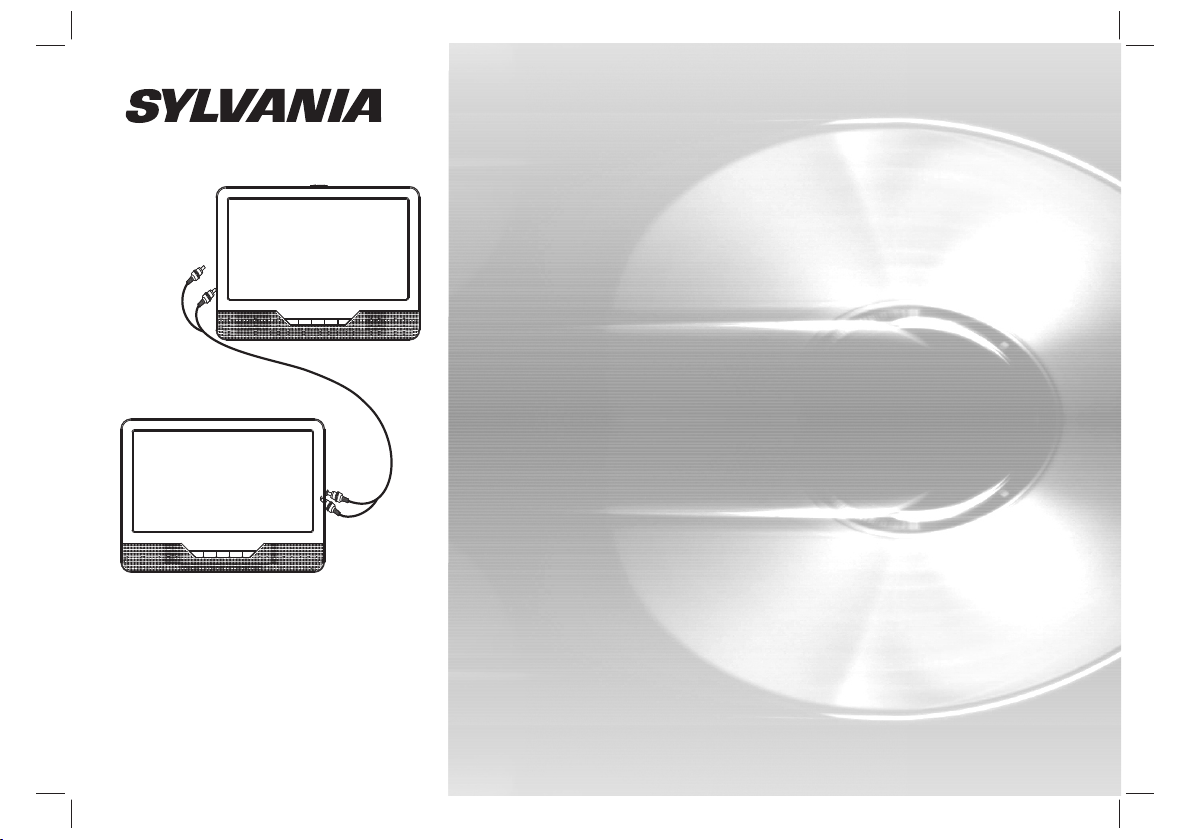
PDVD-1630 9C 2P 一主一副 数字屏 MTK1389 全贴片 不带电池 过ERP2 说明书
PORTABLE DVD
USER'S MANUAL
SDVD9957-B
Befo re c onnec ti ng, ope ra ting or a dj us tin g th is p rod uc t,
plea se r ead thi s us er's ma nu al care fu lly and c om pl ete ly.
Page 2
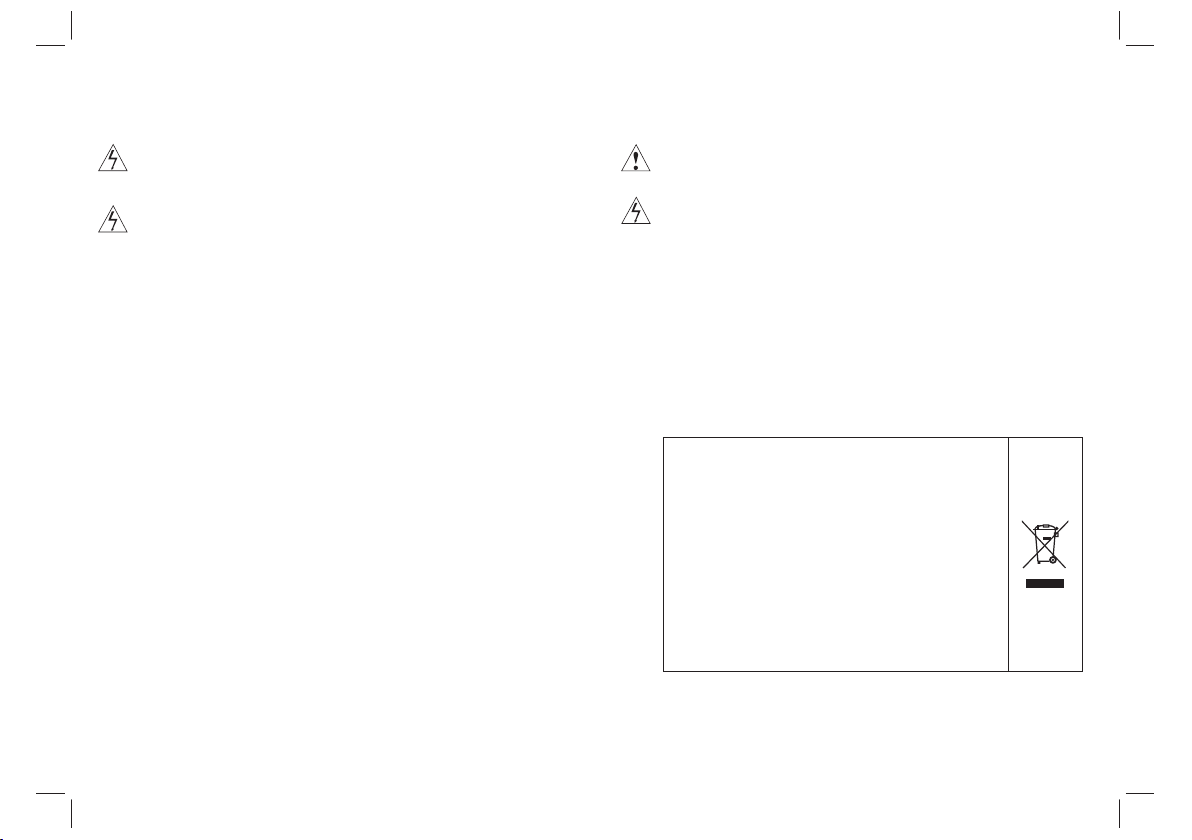
Important Safety Instructions
Warni ng: To reduce the r isk of elec tric shoc k, do not rem ove
the cove r or back. There are no user -servic eable par ts
inside . Refer ser vicing to q ualifie d personn el.
Warni ng: To prevent fi re or elect ric shock h azard, do n ot
expose t he unit to ra in or moist ure.
Do not exp ose the Adap tor and por table DVD t o water
(dripp ing or spla shing) an d no object s filled wi th liquids,
such as va ses, shou ld be place d on the unit .
Keep the p ortable D VD away fro m direct su nlight an d heat
source s uch as radi ators or st oves.
Do not blo ck the vent ilation o penings . Slots and o penings o n
the unit a re provid ed for vent ilation . Th e opening s should
never be b locked by p lacing yo ur portab le DVD on a cus hion,
sofa or ot her simil ar surfac e.
Do not pla ce the port able DVD on u nstable c art, stan d,
tripod , bracket o r table. The un it may fall , resulti ng in
possib le damage o r injury.
Never pl ace heavy o r sharp obj ects on the L CD panel or
frame.
Only use t he AC adapte r include d with port able DVD. U sing
any othe r adapter w ill void yo ur warran ty.
The plug o f AC adaptor i s used as the d isconne ct device , the
discon nect devi ce shall re main read ily opera ble.
Unplug t he power fr om the outl et when the u nit is not in u se.
WARNN ING: Exce ssive sou nd pressu re from earphone s or
headph ones can ca use heari ng loss.
WARNN ING: Only u se attach ments/a ccessor ies speci fied
provid ed by the man ufactur er, the port able DVD is s upplied
by AC adapt er, the AC adap ter is used a s disconn ect devic e,
the disc onnect de vice shal l remain re adily ope rable.
This mar king indi cates tha t this prod uct shoul d
not be dis posed wit h other hou sehold wa stes
throug hout the EU . To pre vent poss ible harm t o
the envi ronment o r human hea lth from
uncont rolled wa ste dispo sal, recy cle it
respon sibly to pr omote the s ustaina ble reuse
of mater ial resou rces. To return y our used
device , please us e the retur n and colle ction
system s or contac t the retai ler where t he
produc t was purch ased. They ca n take this
produc t for envir onmenta l safe recy cling.
1
Page 3
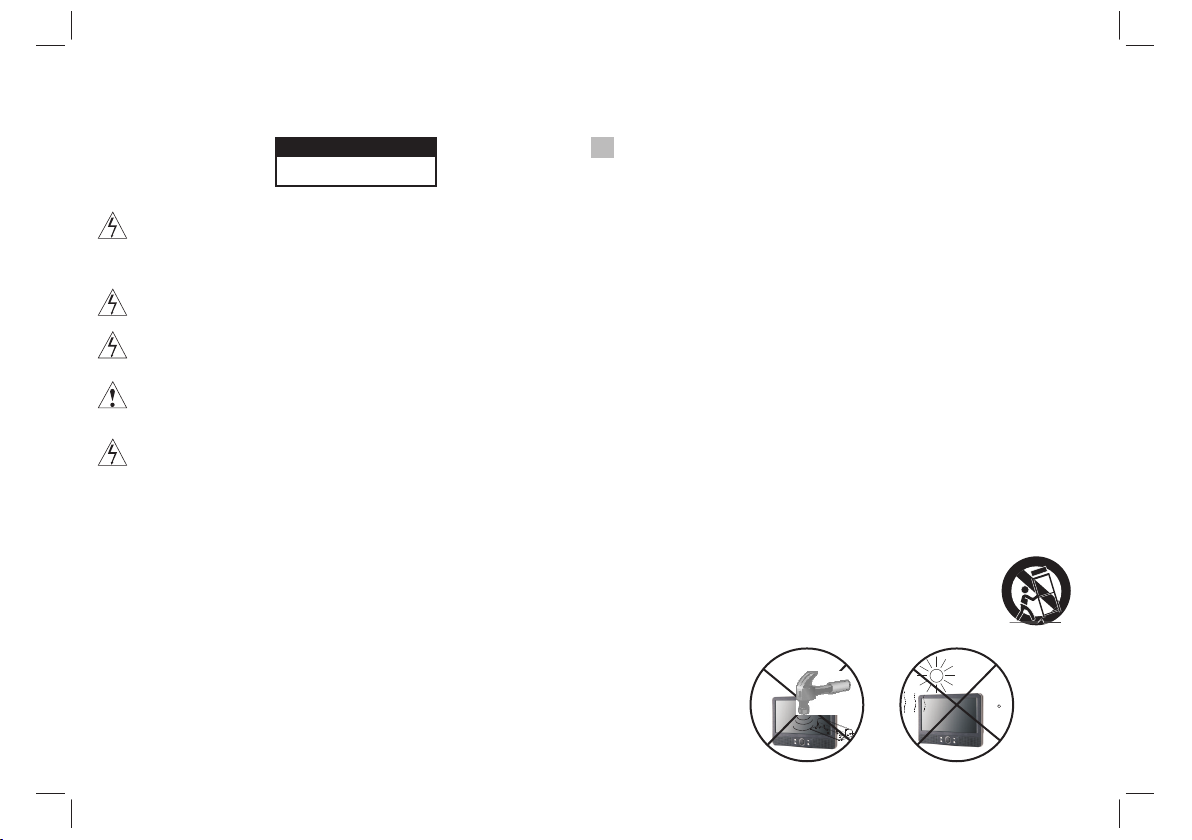
Safety Precautions
WARNING
RISK OF ELECTRIC SHOCK
DO NOT OPEN
Warni ng: This digi tal video d isc playe r employs a l aser system.
Use of con trols,a djustme nts, or the p erforma nce of proc edures
other th an those sp ecified h erein may r esult in ha zardous
radiat ion Expos ure.
Warni ng: To prevent di rect expo sure to las er beam,d o not open
the encl osure.Vis ible lase r radiati on when ope n.
Warni ng: Never s tare dire ctly into t he laser be am.
Cautio n: Do not ins tall this p roduct in a c onfined s pace such
as a book ca se or simil ar unit.
Warni ng: m
to use for U SB port
ore than 2 50mm USB ex tension c ord is proh ibited
N
N
Notes on Copyrights:
It is forb idden by la w to copy, broad cast, sho w,broadc ast via
cable, p lay in publ ic, or rent c opyrigh ted mater ial without
permis sion.
This pro duct feat ures the co py protec tion func tion deve loped by
Macrov ision.C opy prote ction sig nals are re corded on s ome discs.
When rec ording an d playing t he pictur es of these d iscs picture
noise wi ll appear. This prod uct incor porates c opyright prote ction
techno logy that i s protect ed by metho d claims of c ertain U. S.
Patent s and other i ntellec tual prop erty righ ts owned by M acrovis ion
Corpor ation and o ther righ ts owners .Use of thi s copyrig ht protec tion
techno logy must b e authori zed by Macr ovision C orporation, and is
intend ed for home a nd other li mited vie wing uses o nly unles s
otherw ise autho rized by ma crovisi on Corpor ation. Reverse
engine ering or di sassemb ly is prohi bited.
SERI AL N UM BER:
You can fi nd the seri al number o n the back of the unit .This num ber
is uniqu e to this uni t and not ava ilable to o thers.You shou ld record
reques ted infor mation he re and reta in this gui de as a perma nent
record o f your purc hase.
Model No . _______ _______ _______ _________
Serial N o. ______ _______ _______ __________
Date of Pu rchase_ _______ _______ __________
strong
impact
over
heat
40 C
2
Page 4
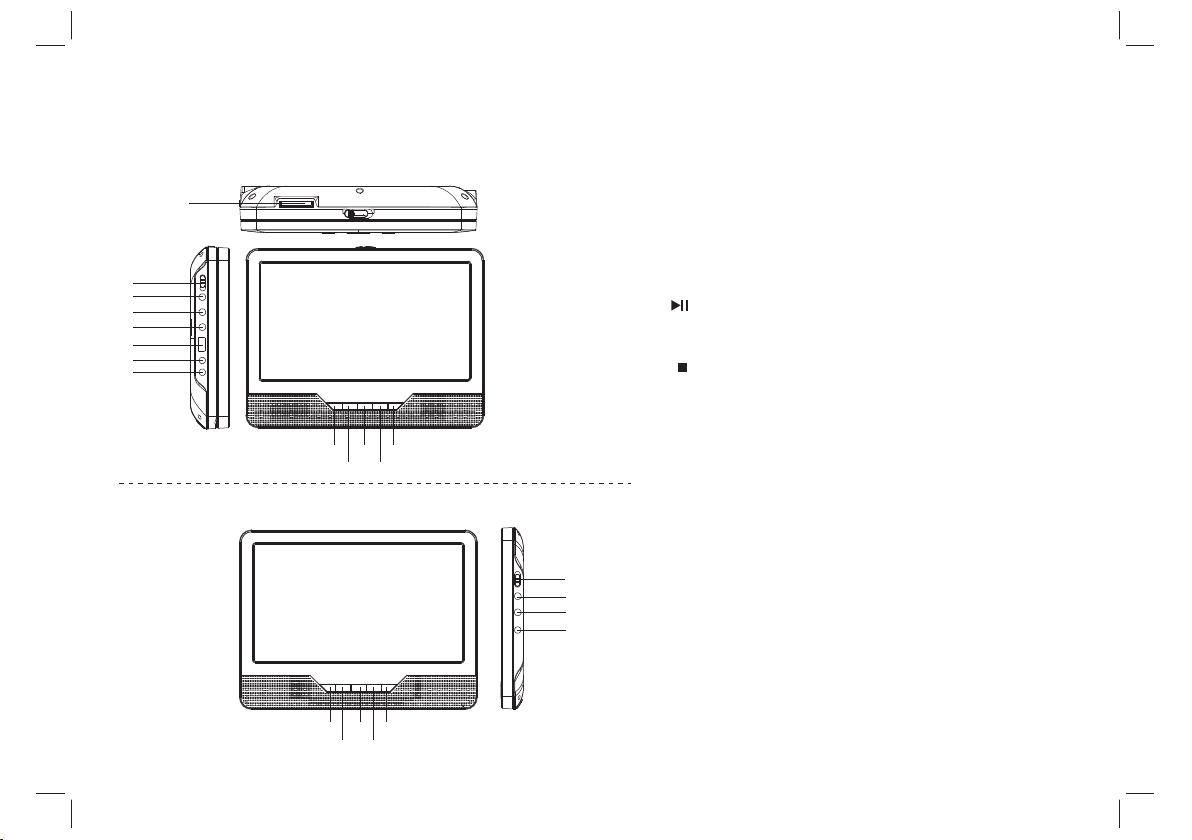
Identification of Controls
Main Unit
MASTER TFT SC RE EN
1
2
3
4
5
6
7
8
9
13
101112
SLAVER TFT SCREEN
1.CARD SLOT
2. POWER ON/OFF
3. HEADPHONE OUT JACKS
4. VIDEO/AUDIO OUT
5. DIGITAL AUDIO OUT (COAXIAL)
6.USB
7. DC OUT
8. DC IN 9-12V
9. (PLAY/PAUSE)
10. UP
11. DOWN
12. STOP
13. SOURCE
14. MODE
15. UP
16. DOWN
17.LEFT /VOL-
18. RIGHT/VOL+
19. POWER ON/OFF
20. AN IN
21. HEADPHONE OUT JACKS
19
20
21
22
22. DC IN
161718
14
15
3
Page 5
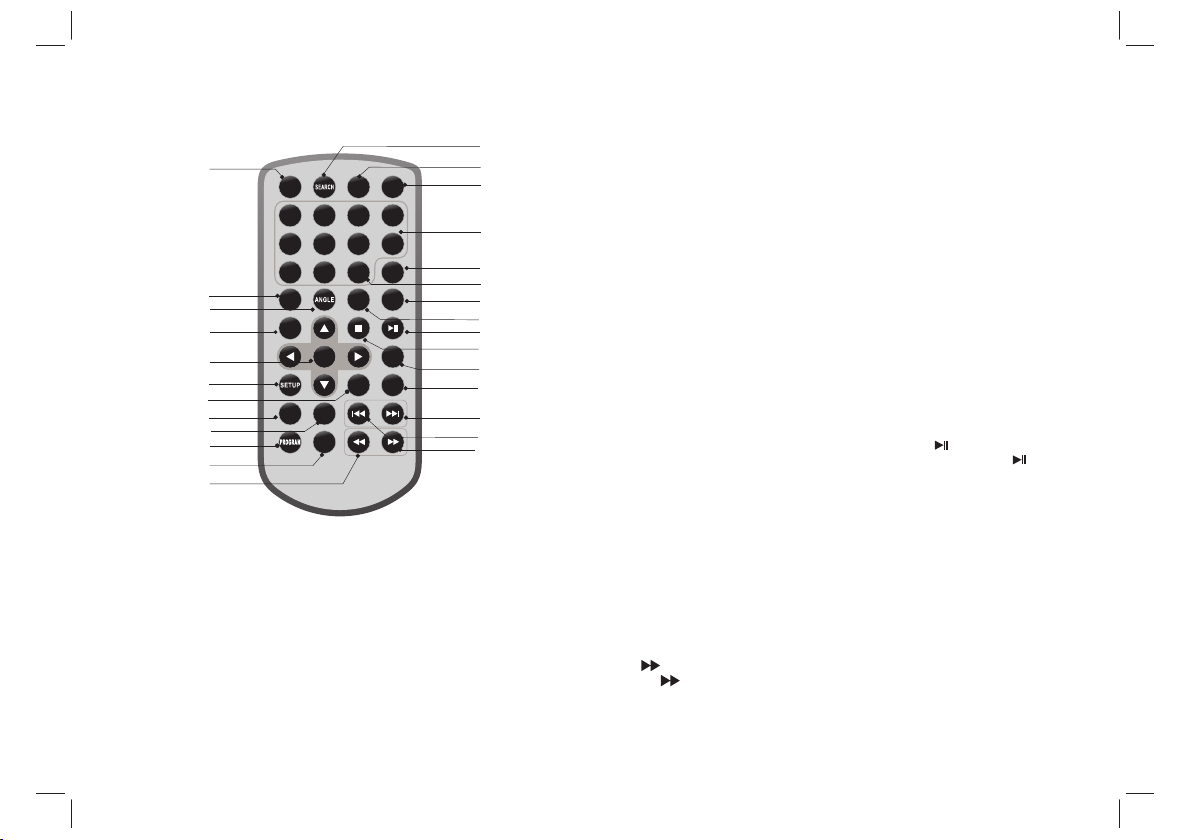
Identification of Controls
Remote control unit
16
18
19
20
21
22
23
24
25
26
27
15
1. SOU RC E
DVD/CA RD/USB.
2. MUT E
Disabl e Audio outp ut.
3.0- 9 NU MBER BU TT ON
Select s numbere d items in a me nu.
4.DI SP LAY
To display t he playti me and stat us inform ation.
STEP
1 2
5
9 0
SUBT ITLE
TITL E
REPE AT
MUTE
3
6 7 8
10+
AUDI O
ENTE R
SLOW
ZOOM
SOUR CE
DISP LAY
MENU
/PBC
MODE
VOL +VOL -
4
17
2
1
3
4
5
6
CD/VCD:P ress AUDIO r epeatedly duri ng playba ck to
7
8
9
10
11
12
13
14
5.10 + BU TTON
In order t o select a tr ack 10 or gre ater, firs t press 10+ , For examp le;
select t rack 12, fi rst press 1 0+, and the n press num ber 2 butto n.
6. MEN U/ PBC
Return t o DVD root me nu(DVD) .
PBC on/o ff swi tch (VCD) .
7.AU DI O
DVD: Press AUDIO re peatedl y during pl ayback to h ear a differe nt
audio la nguage or a udio trac k, if avila ble.
hear a differe nt audio channel ( L eft,Rig ht,Mix, Stereo) .
8.PL AY/PAUSE
Press PL AY/PAUSE o nce to paus e playbac k, pressing PLAY/
PAUS E second ti me will resume the p layback .
9.STOP
When thi s buttom is pressed on ce, the uni t records t he stoppe d
point, from wher e playbac k will resu me if PLAY( )is pr essed aft er
wards. B ut if STOP button is pr essd agai n instead o f PLAY( )
button , there wil l be no resum e functio n.
10.M OD E
Set LCD pa rameter (adjust b ightnes s, contra st,and sa turatio n).
11.VO L+
12.F or ward Sk ip
Go to next c hapter/ t rack.
13.R ev erse Sk ip
Go to prev ious chap ter/ trac k to the begi nning.
14. BU TT ON
Press BU TTON a llow skip ping ah ead at 5-le vel speed (X2->X4 ->
X8->X1 6->X32- >PLAY), pres s PLAY butt on return t o normal pl ayback.
4
Page 6
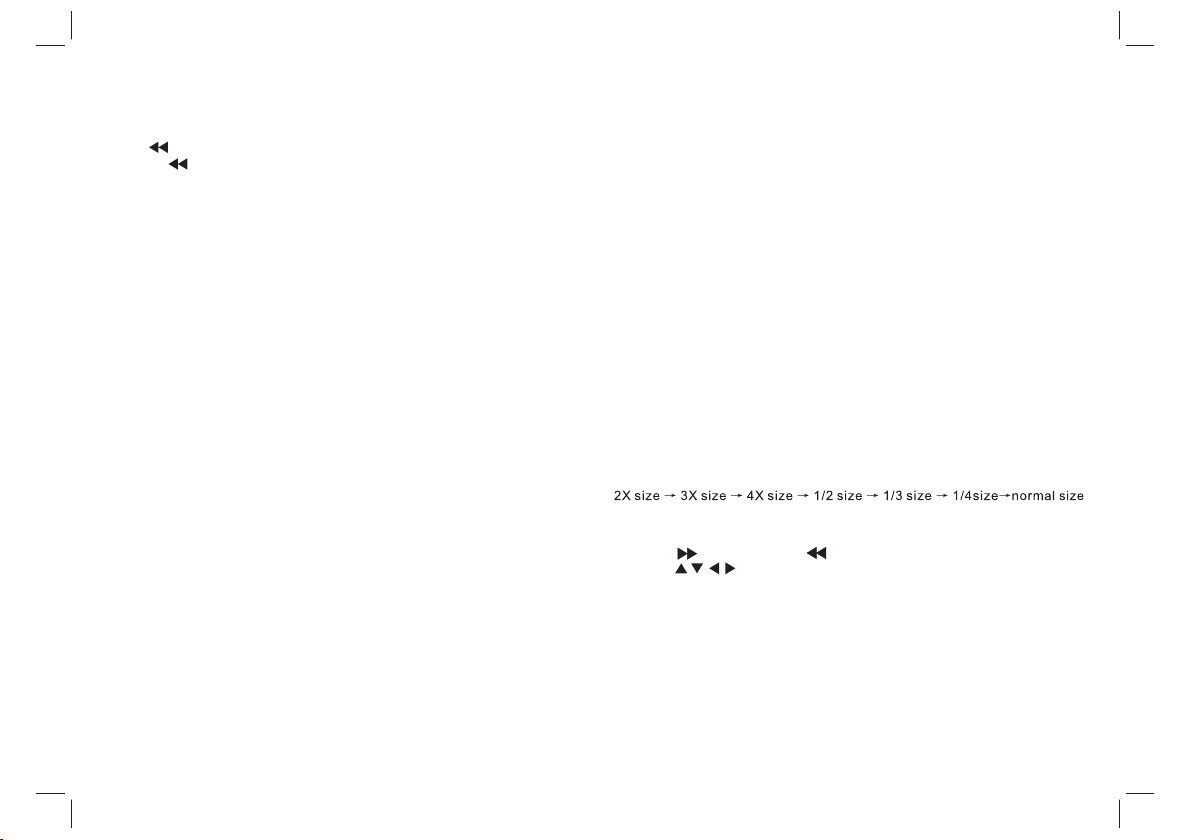
Identification of Controls
Remote control unit
15. BU TT ON
Press BU TTON a llow skip ping ba ck at 5-lev el speed( X2->X4- >
X8->X1 6->X32 PLAY), press PL AY butt on return t o normal
playba ck.
16.S TE P
Step the m otion in DV D mode.
17.S EA RCH
Goto time point , tit le or chapt er you want i n DVD Mode.
18.S UB TITLE
Press SU BTITLE re peatedl y during pl ayback to h ear a differe nt
subtit le langua ges.
19.A NG LE
DVD: Press ANGLE wi ll change t he view ang le, on DVDs t hat
suppor t this feat ure.
20.T IT LE
Return t o DVD title m enu
21.E NT ER
Confir ms menu sel ection. .
22.S ET UP
Access es or remov es setup me nu.
23.V OL -
Adjust v olume
24.R EP EAT
Press RE PEAT duri ng playba ck to select a desir ed repeat m ode.
DVD: you can play sel ect repea t chapter /title/ off.
VCD: you c an select r epeat sin gle/all /off.
CD/MP3 : you can sel ect repea t single/ folder/ off.
->
DVD/VCD: The progr am function enab les you to st ore your
DVD/VCD: Use ZOOM to en large or shrink th e video ima ge.
25.S LO W
Press Sl ow button r epeated ly to enter s low playb ack, and cy cle
betwee n diff erent speeds. The spee ds are 1/2,1/4,1/8 ,1/16,a nd
normal .
26.P RO GRAM
favour ite track s from the di sc. Press P ROGRAM bu tton ,the n
PROGRA M MENU will a ppear on sc reen, now y ou can use th e
number k ey to direc t input the t itles,c hapters o r tracks nu mber and
select P LAY optio n. TO re sume norm al playba ck, press P ROGRAM
and sele ct clear pr ogram opt ion on the pr ogram men u,press
PROGRA M again to ex it progra m menu.
27.Z OO M
1.Pres s ZOOM duri ng playba ck or still p layback t o activat e the
Zoom fun ction. The square fram e appears b riefly in t he right bo ttom
of the pic ture.
2. Each pr ess of the ZO OM button c hanges th e TV screen in th e
follow ing seque nce:
JPEG: Us e ZOOM to enlarge or shr ink the pic ture.
1.Pres s 'ZOOM' .
2,Used " " t o enlarge ,or " " to shor ten the pic ture.
Use the button to move th rough the zoomed p icture.
5
Page 7

Setup Menu Setting
General Setup Page
Press SE TUP bu tton to get t he setup me nu. Use d irectio n buttons
to select the prefe rred item . After fini shing set tings, pr ess
SETUP again to n ormal d isplay.
The foll owing men u items can b e changed :
GENE RA L: select s the GENER AL PAGE menu.
AUDI O: s elects th e AUDIO PAGE menu.
VIDE O: s elects th e VIDEO PAGE menu.
PREF ER ENCE : sele cts the PRE FERENCE PAGE m enu.
PASS WOR D: sel ects the PASSW ORD PAGE menu.
Gene ra l Setup P ag e
- - GENERALSETUP PAGE - -
TV DISPLAY WIDE
ANGLE MARK ON
OSD LANGUAGE ENG
CLOSED CAPTIONS ON
SCREEN SAVER ON
AUTO STANDBY 3H
GOTO GENERAL SETUP PAGE
TV DIS PL AY: selects th e aspect ra tio of the pl ayback pi cture.
4:3 PANSC AN : if you have a n ormal TV and want both sides of the
pictur e to be trimm ed or forma tted to fit y our TV screen .
4:3 LE TT ERBOX : if y ou have a nor mal TV. In this c ase, a wide p icture
with bla ck bands on t he upper an d lower por tions of th e TV s creen wil l
be displ ayed.
16:9 :w ide scree n display.
Wide Squ ee ze:
Set scre en mode to 4: 3.
ON
OFF
3 HOURS
4 HOURS
OFF
ON
OFF
ENGLISH
FRENCH
GERMAN
ITALIAN
SPANISH
PORTUGUESE
ON
OFF
4:3 PANSCAN
4:3 LETTERBOX
16:9
WIDE SQUEEZE
Angl e Ma rk
Displa ys curren t angle set ting info rmation o n the right h and corne r
of the TFT screen if a vailabl e on the disc .
OSD La ng uage
You can se lect your o wn prefer red language see tings.
Clos ed C aptio ns
Closed c aptions a re data tha t are hidde n in the vide o signal of s ome
discs. Before yo u select th is functi on,plea se ensure t hat the dis c
contai ns closed c aptions i nformat ion and you r TV s et also has t his
functi on.
Scre en S aver
This fun ction is us ed to turn th e screen sa ver On or Off.
Auto Standby
This function is used to select auto standby settings after 3 or 4 hours.
3 HOURS: the unit will turn to standby mode after 3 hours if there is
no interaction from user within this period of time.
4 HOURS: the unit will turn to standby mode after 4 hours if there is no
interaction from user within this period of time.
OFF: the auto standby function is disabled, and unit will stay in “on”
mode even if no interaction from user.
Audio Setup Page
Audi o Se tup Pag e
-- --
- - - -AUDIO SETUP PAGE
DOWNMIX
DIGITAL OUTPUT
DOLBY DIGITAL
GO TO AUDIO SETUP PAGE
6
STR
RAW
DUAL MONO
DYNAMIC
STR
STR
L-MONO
R-MONO
FULL
MIX-MONO
-
-
-
-
-
-
-
-
-
-
-
-
-
-
-
-
OFF
-
-
-
SPDIF/OFF
SPDIF/RAW
SPDIF/PCM
LT/RT
STEREO
Page 8

Setup Menu Setting
Audio Setup Page
Down mi x
This opt ions allo ws you to set t he stereo a nalog out put of your
DVD Play er.
LT/R T :Select t his optio n if your DVD P layer i s connect ed to a
Dolby Pr o Logic dec oder.
Ster eo : Select th is option w hen outpu t deliver s sound fro m only
the two fr ont speak ers.
Digi ta l Outpu t
The func tion is use d to select t he SPDIF Ou tput:SP DIF Off,SPDIF
/RAW,S PDIF/PC M.
SPDI F Of f: Turns off the SPD IF output .
SPDI F/ RAW: If you have connec ted your DI GITAL AUDIO OU T
to a multi -channe l decoder /receiv er.
SPDI F/ PCM: Only if your rece iver is not c apable of d ecoding
multi- channel a udio.
Dolb y di gi tal
The opti ons inclu ded in Dolb y Digital S etup are: and
'Dynam ic '.
Dual M on o
Ster eo :Left mon o sound wil l send outp ut signal s to Left spe aker
and Righ t mono soun d will send o utput sig nals to Rig ht speake r.
L-Mo no :L eft mono sound wil l send outp ut signal s to Left spe ak er
and Righ t speaker.
R-Mo no :Right mo no sound wi ll send out put signa ls to Left speaker
and Righ t speaker.
Mix- Mo no:Left and Right mi xed mono so und will se nd output
signal s to Left and R ight spea kers.
Dyna mi c
Dynami c range com pressio n.
'Dual Mo no '
Video Setup Page
Vid eo S etup Pa ge
- - VIDEO SETUP PAGE - -
BRIGHTNESS 00
CONTRAST 00
HUE 00
SATURATION 00
GOTO VIDEO SETUP PAGE
Bright ness,Co ntrast, Hue,Sat uration :settin g the video q uality.
Preference Page
Pref er ence Pa ge
- - PREFERENCE SETUP PAGE - -
TV TYPE PAL
AUDIO ENG
SUBTITLE ENG
DISC MENU ENG
PARENTAL
DEFAULT
GOTO PREFERENCE PAGE
RESET
1 KID SAF
2 G
3 PG
4 PG13
5 PGR
6 R
7 NC17
8 ADULT
ENGLISH
FRENCH
GERMAN
ITALIAN
SPANISH
PORTUGUESE
OTHERS
ENGLISH
FRENCH
GERMAN
ITALIAN
SPANISH
PORTUGUESE
OFF
OTHERS
TV Typ e
Select ing the c olour s ystem that corre spond s to your TV when AV
output s.Thi s DVD Player is compatibl e with bo th NTSC and PAL.
ENGLISH
FRENCH
GERMAN
ITALIAN
SPANISH
PORTUGUESE
OTHERS
PAL
AUTO
NTSC
7
Page 9

Setup Menu Setting
Preference Page
PAL - Sele ct this if th e connect ed TV is PAL system .It will change t he
video si gnal of a NTS C disc and ou tput in PAL for mat.
NTSC -S elect thi s if the conn ected TV is NTS C system. It will cha ng e
the vide o signal of a PAL disc and out put in NTSC f ormat.
Auto :C hang the vi deo signa l output au tomatic a ccordin g to the
playin g disk form at.
Audi o:Selects a l anguage f or audio (i f availab le).
Subt it le:Sele cts a langu age for sub title (if a vailabl e).
Disc M en u:Selec ts a langua ge for disc m enu (if ava ilable) .
Pare nt al
Some DVD s may have a pa rental le vel assig ned to the co mplete di sc
or to cert ain scene s on the disc .This fea ture lets y ou set a play back
limita tion leve l.The rat ing level s are from 1 to 8 a nd are coun try
depend ent. You can pr ohibit th e playing o f certain d iscs that are not
suitab le for your c hildren o r have cert ain discs p layed wit h alterna tive
scenes .
Defa ul t:Back to t he factor y setting .
Password Setup Page
Pass wo rd: selec t the menu pa ssword ch ange page .
OLD PASSWORD
NEW PASSWORD
CONFIRM PWD
OLD PASSW OR D: E nter the OL D passwor d, (Facto ry settin g is
1369), a nd the curs or will jum p automat ically to
NEW PASSWORD
.
NEW PASSW OR D: E nter the NE W password. Ente r 4 digits fr om
the remo te contro l unit nume ric butto ns, and the
cursor w ill autom aticall y jump to CON FIRM PASSWOR D.
OK
Password Setup Page
Pass wo rd Setu p Pa ge
- - PASSWORD SETUP PAGE - -
PASSWORD MODE ON
PASSWORD
GOTO PASSWORD SETUP PAGE
Pass wo rd mode : Se t passwor d mode on/o ff. If set to off, chan ge
parent al level wi ll not chec k passwor d.
ON
OFF
CONF IR M PAS SW ORD : Conf irm the NEW p assword by enter ing
it again . If the conf irmatio n is incorr ect, the cu rsor
will sta y in this col umn. After e ntering , the corre ct new pass word
again, t he cursor w ill jump au tomatic ally to OK.
OK: When c ursor is on t his butto n, press EN TER key to co nfirm
settin g.
Note: If t he passwo rd has been c hanged, t he parent aland disc
lock cod e will also b e changed .
The defa ult passw ord(136 9)is alwa ys active e ven the pas sword
has been c hanged.
8
Page 10

Slaver TFT Menu Setting
Picture Page
PI C TURE
BR IGH T
CO NTR A S T
CO LO UR
L AN G E NG L ISH
ZO OM 16 : 9
RE SET
Brig ht
Adjust s creen Bri ght Setti ng.
Cont ra st
Adjust s creen Con trast Set ting.
Colo ur
Adjust s creen Col or Settin g.
LANG
Adjust M enu OSD Lan guage
ZOOM
Adjust s creen 16: 9 or 4:3
RESE T
Reset to d efault se tting.
50
50
50
Electronical parameters
Item
Pow er r eq ui re me nt s
Pow er c on su mp ti on
Ope ra ti ng h um id it y
VID EO O UT
AUDIO O UT
Output
Audio
: AC 100 -240 V , 50 /60 Hz
: <15 W
: 5 % to 90 %
:1. 0 Vrms (1 KHz, 0 dB)
:Speaker:1WX2, output, Coaxial outputHeadphones
Standard requirement
System
Las er
Sig na l sy st em
Fre quenc y
respo ns e
Sig nal-t o-noi se rati o
Dynam ic r an ge
Note: De sign and sp ecifica tions are s ubject to c hange pri or notice.
:Se mi co nd uc to r la se r, wa ve le ng th 6 50 n m
: NTS C / PAL
: 20H z to 20 kHz(1 dB )
:Mo re than 80 dB ( AN AL OG O UT connectors only)
:Mo re than 80 dB ( DV D/ CD )
9
Page 11

SDVD9957-B
Page 12

Attent ion : Pour ré duire le ri sque d'él ectrocu tion, ne dé posez auc un
pannea u. Aucun des c omposan ts intern es ne peut êt re réparé p ar
l'util isateur. N e confiez l a réparat ion qu’à un t echnici en qualifié.
Attent ion : Pour ré duire les r isques d' incendi e ou d'élec trocuti on,
n'expo sez pas cet a ppareil à l a pluie ou à l' humidité.
N'expo sez pas le le cteur DVD p ortable e t l'adapt ateur à l’e au
(ruiss ellemen t ou projec tion d'ea u), et ne pla cez au dessus de
l'appa reil aucu n objet con tenant un l iquide te l que vases.
Éloign ez le lecte ur DVD port able de la lu mière dir ecte du sol eil et de
toute so urce de cha leur tell e que radia teurs ou po êles.
N'obst ruez jama is les fent es d'aéra tion. Les f entes et ou verture s de
l'appa reil sont p révues po ur la venti lation. C es fentes n e doivent
jamais ê tre obstr uées en pla çant le lec teur DVD po rtable sur un
canapé , un tapis ou t oute autr e surface s imilair e.
Ne place z pas le lect eur DVD por table sur u n chariot , un suppor t, un
trépie d ou une tabl e instabl e. L'appa reil pour rait tomber, caus ant des
dommag es ou des ble ssures.
Ne place z jamais d' objets lo urds ou tra nchants s ur le panneau ou le
cadre LC D.
N'util isez que l' adaptat eur secte ur fourni a vec le lect eur DVD.
L'util isation d 'un autre a daptate ur annule l a garanti e.
La fiche o u l’adapt ateur d'a limenta tion est ut ilisé com me dispos itif de
débran chement d e l'appar eil, elle d oit reste r facilement accessible .
Débran chez la pri se de coura nt lorsqu e l'appar eil n'e st pas util isé.
AVERTI SSEMENT : L'u tilisat ion d'un ca sque ou d'é couteurs avec un
volume s onore tro p fort peut c auser une p erte audi tive.
AVERTI SSEMENT : N'u tilisez q ue des acce ssoires s pécifié s par le
fabric ant, le lec teur DVD po rtable es t aliment é par un adap tateur
secteu r qui est uti lisé comm e disposi tif de débr ancheme nt, il doit
rester f acileme nt access ible.
Ce symbo le indiqu e que ce prod uit ne doit p as
être mis a u rebut ave c les déche ts ménage rs et
ce dans to us les pays d e l'Union E uropéen ne.
En aidan t à la récupé ration sé parée, vo us aidez
à garant ir que les pr oduits se ront recy clés d’un e
façon ap proprié e et ainsi à pr éserver l es
ressou rces natu relles et à p rotéger
l’envi ronneme nt et la sant é humaine . Ramenez
donc cet a ppareil à d es points d e collect e
approp riées ou re tournez -le au reve ndeur
auprès d uquel vou s l'avez ac heté. Ains i il sera
recycl é et vous con tribuez à p réserve r
l'envi ronneme nt.
Page 13

Page 14

Page 15

Page 16

Page 17
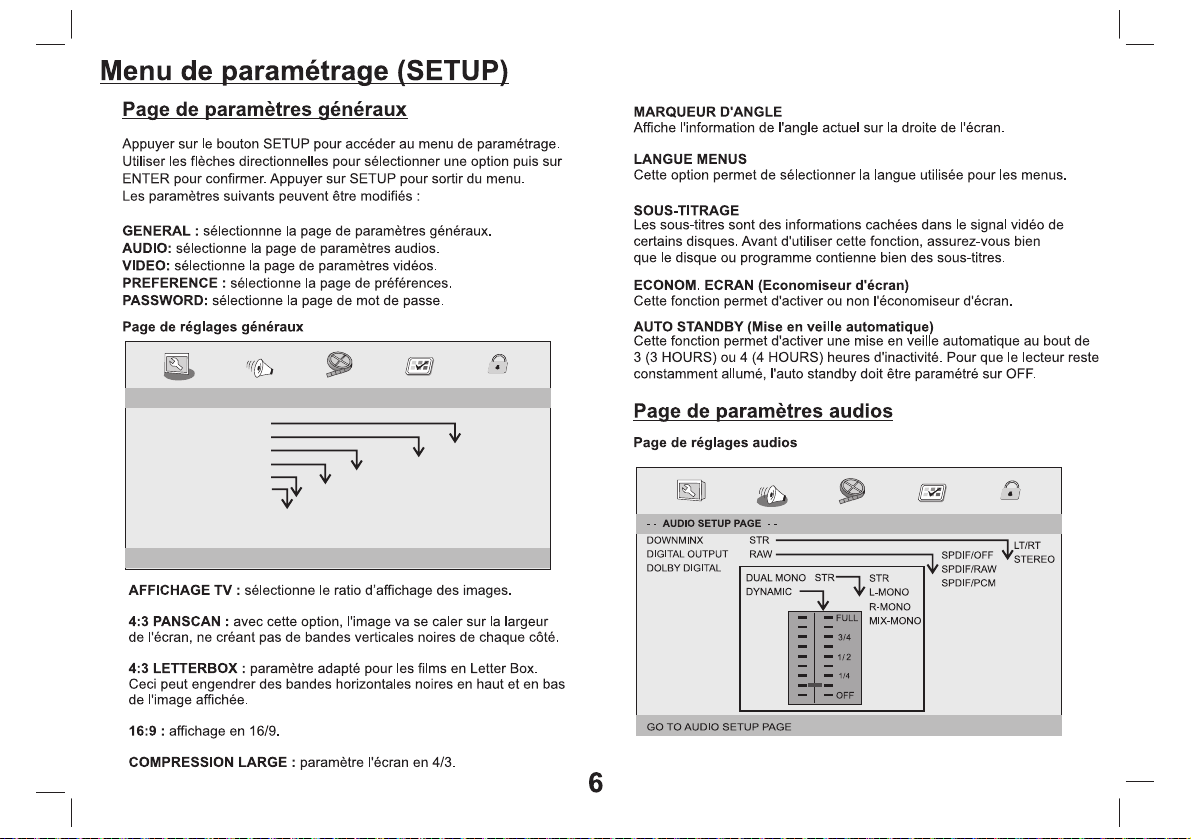
- - GENERALSETUP PAGE - -
TV DISPLAY WIDE
ANGLE MARK ON
OSD LANGUAGE ENG
CLOSED CAPTIONS ON
SCREEN SAVER ON
AUTO STANDBY 3H
GOTO GENERAL SETUP PAGE
ON
OFF
3 HOU RS
4 HOU RS
OFF
ON
OFF
ENGLISH
FRENCH
GERMAN
ITALIAN
SPANISH
PORTUGUESE
ON
OFF
4:3 PANSCAN
4:3 LETTERBOX
16:9
WIDE SQUEEZE
Page 18

Page 19

Page 20

PICTURE
BRIGHT
CONTRAST
COLOUR
LANG ENGLISH
ZOOM 1 6:9
RESET
ZOOM
50
50
50
