Page 1
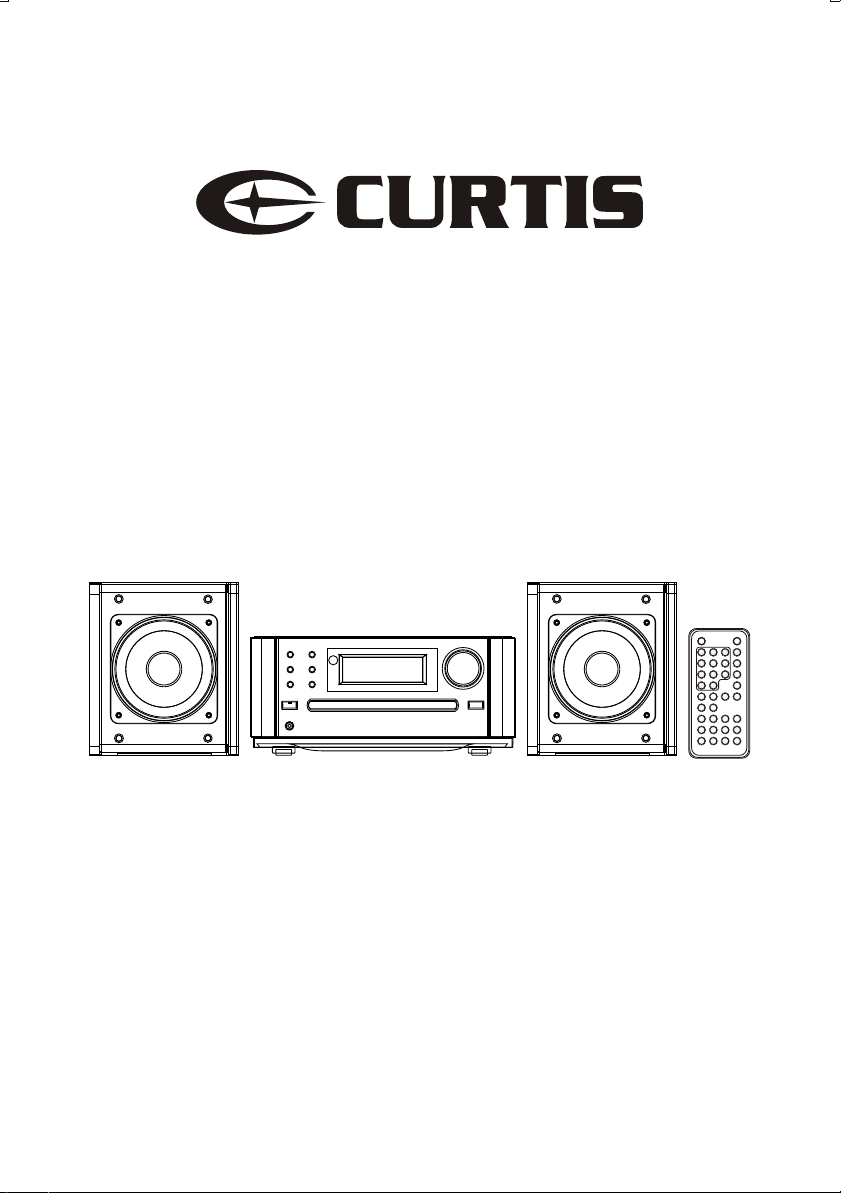
RCD-719
INSTRUCTION MANUAL
Page 2
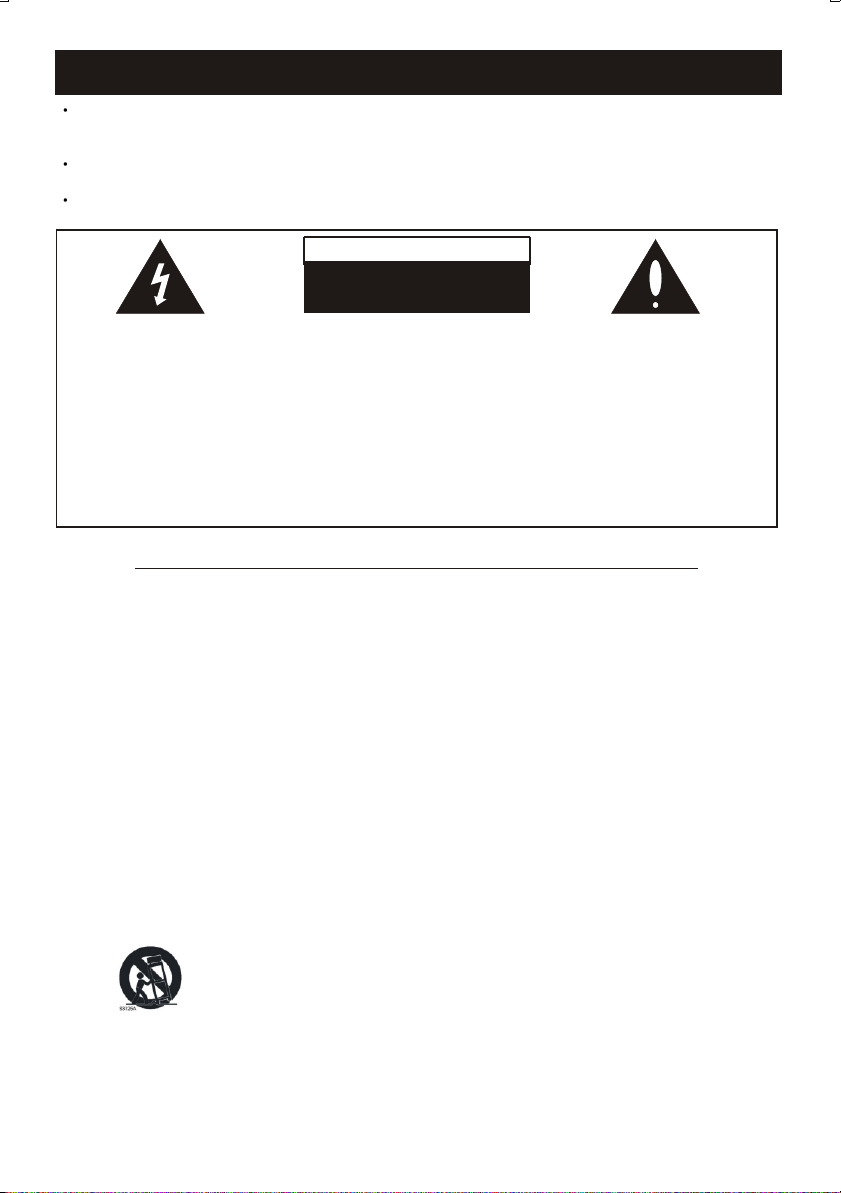
WARNING
TO PREVENT FIRE OR SHOCK HAZARD, DO NOT USE THIS PLUG WITH AN EXTENSION
CORD, RECEPTACLE OR OTHEROUTLET ULESS THE BLADES CAN BE FULLY INSERTED
TO PRESENT BLADE EXPOSURE.
TO PREVENT FIRE OR SHOCK HAZARD. DO NOT EXPOSE THIS APPLIANCE TO RAIN OR
MOISTURE.
TO PREVENT ELECTRICAL SHOCK, MATCH WIDE BLADE PLUG TO WIDE SLOT FULLY I NSERT.
CAUTION
RISK OF ELECTRIC SHOCKRISK OF ELECTRIC SHOCK
DO NOT OPEN
DO NOT OPENDO NOT OPEN
The lightning flash with arrowhead symbol,within an equilateral triangle is intended to
alert the user to the presence
of uninsulated' dangerous vo-
ltage' within the product's enclosure that may be of sufficient magnitude to constitute a
risk of electric shock to persons.
Warning : To reduce the risk of
electric shock do not remove
cover (or back),no user servic-
eable parts inside refer servi-
cing to qualified service pers-
onnel.
The exclamation point within
an equilateral triangle is int-
ended to alert the user to the
presence of important opera-
ting and maintenance (servi-
cing) instructions in the liter-
ature accompany-ing the ap-
plicance.
IMPORTANT SAFETY INSTRUCTIONS
1) Read these instructions.
2) Keep these instructions.
3) Heed all warnings.
4) Follow all instructions.
5) Do not use this apparatus near water.
6) Clean only with dry cloth.
7) Do not block any ventilation openings. Install in accordance with the manufacturer's instruc tions.
8) Do not install near any heat sources such as radiators, heat registers, stoves, or other app aratus (including amplifiers) that produce heat.
9) Do not defeat the safety purpose of the polarized or grounding-type plug. A polarized plug h as two blades with one wider than the other. A grounding type plug has two blades and a thir d grounding prong. The wide blade or the third prong are provided for your safety. If the pro vided plug does not fit into your outlet, consult an electrician for replacement of the obsolete
outlet.
10) Protect the power cord from being walked on or pinched particularly at plugs, convenience
receptacles, and the point where they exit from the apparatus.
11) Only use attachments/accessories specified by the manufacturer.
12) Use only with the cart, stand, tripod, bracket, or table specified by the manufacturer, or sold
with the apparatus. When a cart is used, use caution when moving the cart/apparatus comb ination to avoid injury from tip-over.
13) Unplug this apparatus during lightning storms or when unused for long periods of time.
14) Refer all servicing to qualified service personnel. Servicing is required when the apparatus
has been damaged in any way, such as power-supply cord or plug is damaged, liquid has b een spilled or objects have fallen into the apparatus, the apparatus has been exposed to ra in or moisture, does not operate normally, or has been dropped.
15) This appliance shall not be exposed to dripping or splashing water and that no object filled
with liquids such as vases shall be placed on apparatus.
1
Page 3
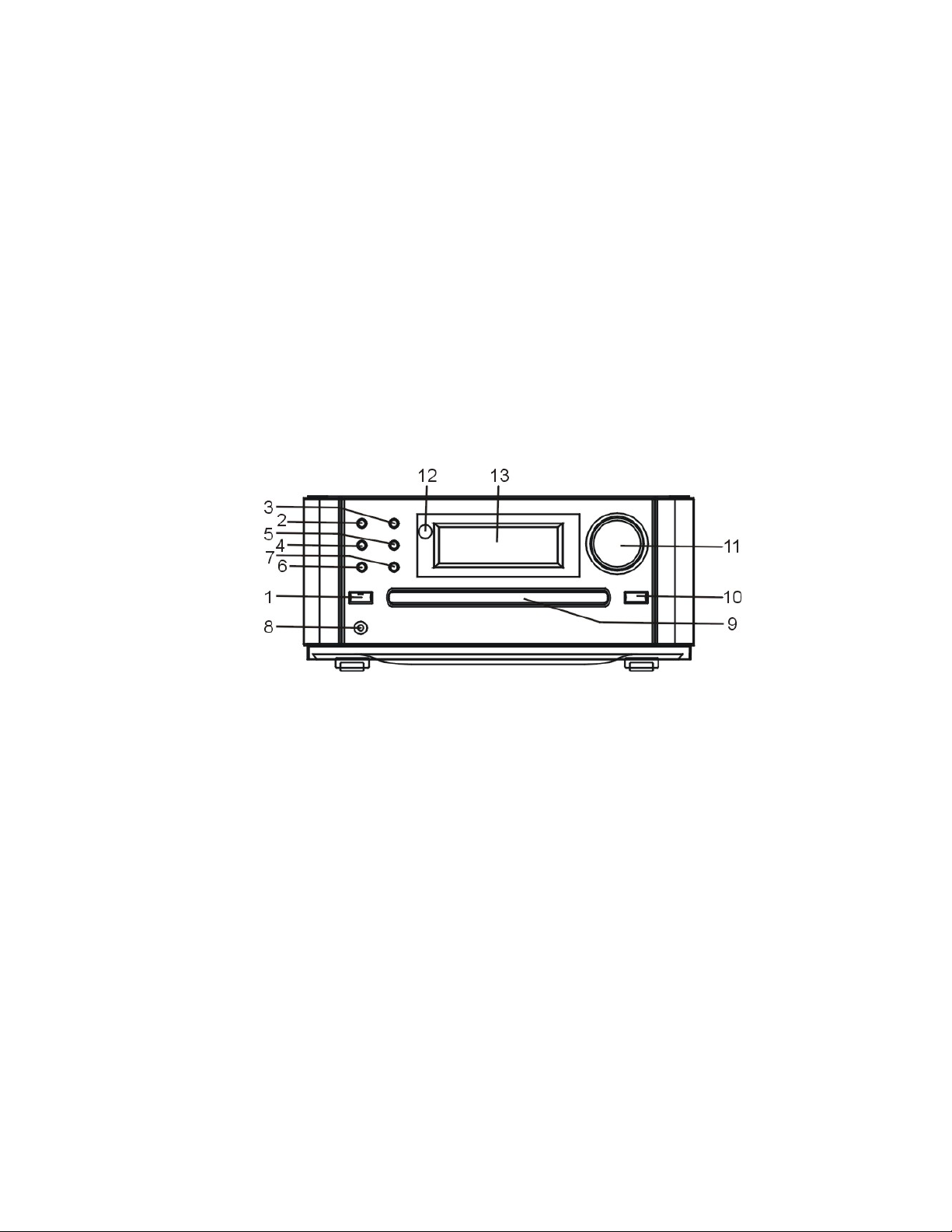
Quick View
To get the maximum enjoyment and performance from this product, please read this manual and
familiarize yourself with the functions and controls before attempting to operate it. Correct usage will
assure years of trouble free performance and listening pleasure.
Front View
1. POWER button
2. CD/MP3 button
3. TUNER button
4. SKIP REW button
5. SKIP FWD button
6. STOP button
7. PLAY/PAUSE button
8. Phones
9. CD Door
10. EJECT button
11. VOLUME +/- button
12. SENSOR
13. LCD Display
2
Page 4
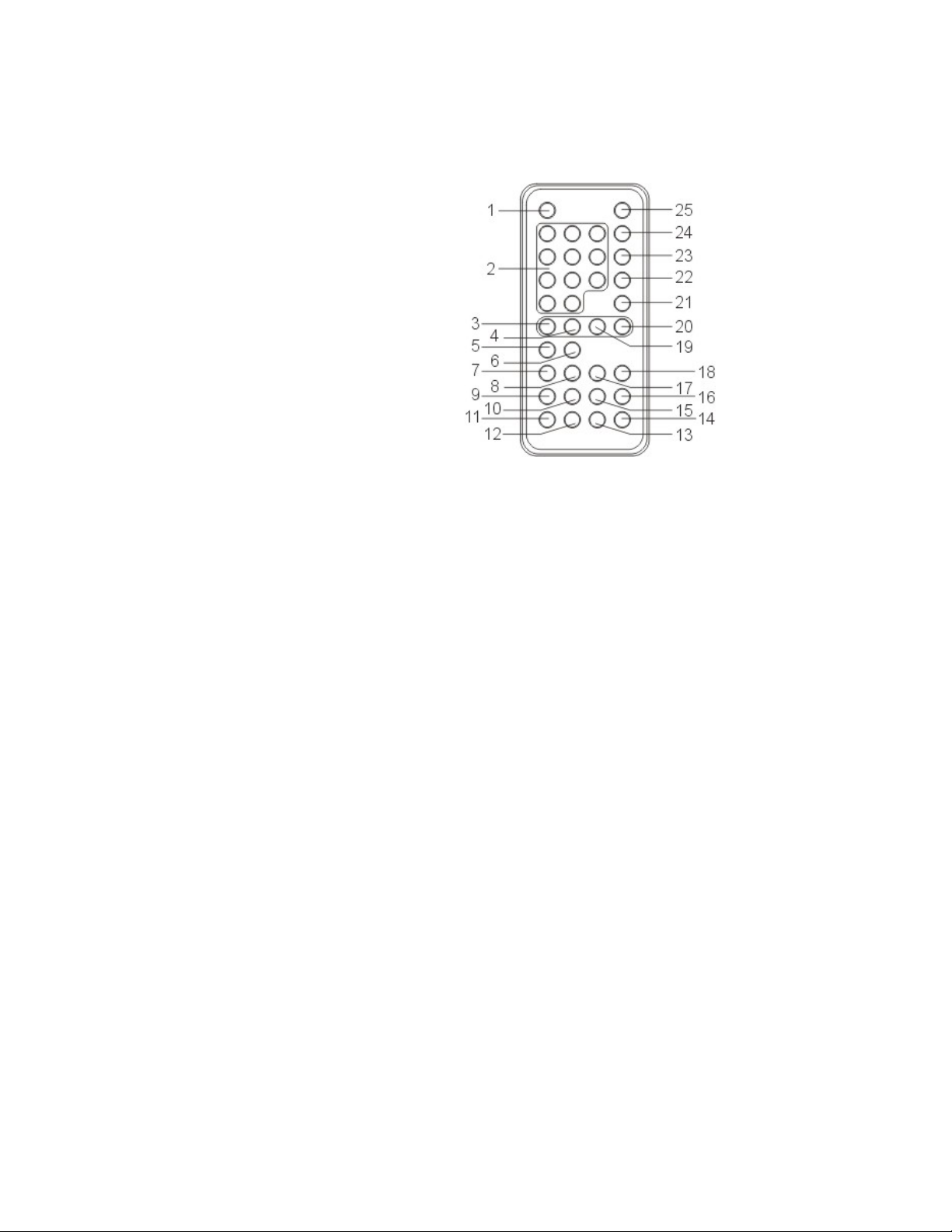
Remote Control
1. POWER button
2. KEY PAD
3. Track/Tune REW button
4. Track/Tune Forward button
5. CD/MP3 button
6. TUNER/BAND button
7. INTRO button
8. PROG. button
9. MEMO button
10. ESP button
11. MP3 Mode button
12. MP3 Clear button
13. MP3 Enter button
14. COLOUR button
15. Display button
16. M-DOWN button
17. RDM button
18. REP.M-UP button
19. STOP button
20. PLAY/PAUSE button
21. TONE button
22. VOL – button
23. VOL+ button
24. MUTE button
25. EJECT button
3
Page 5
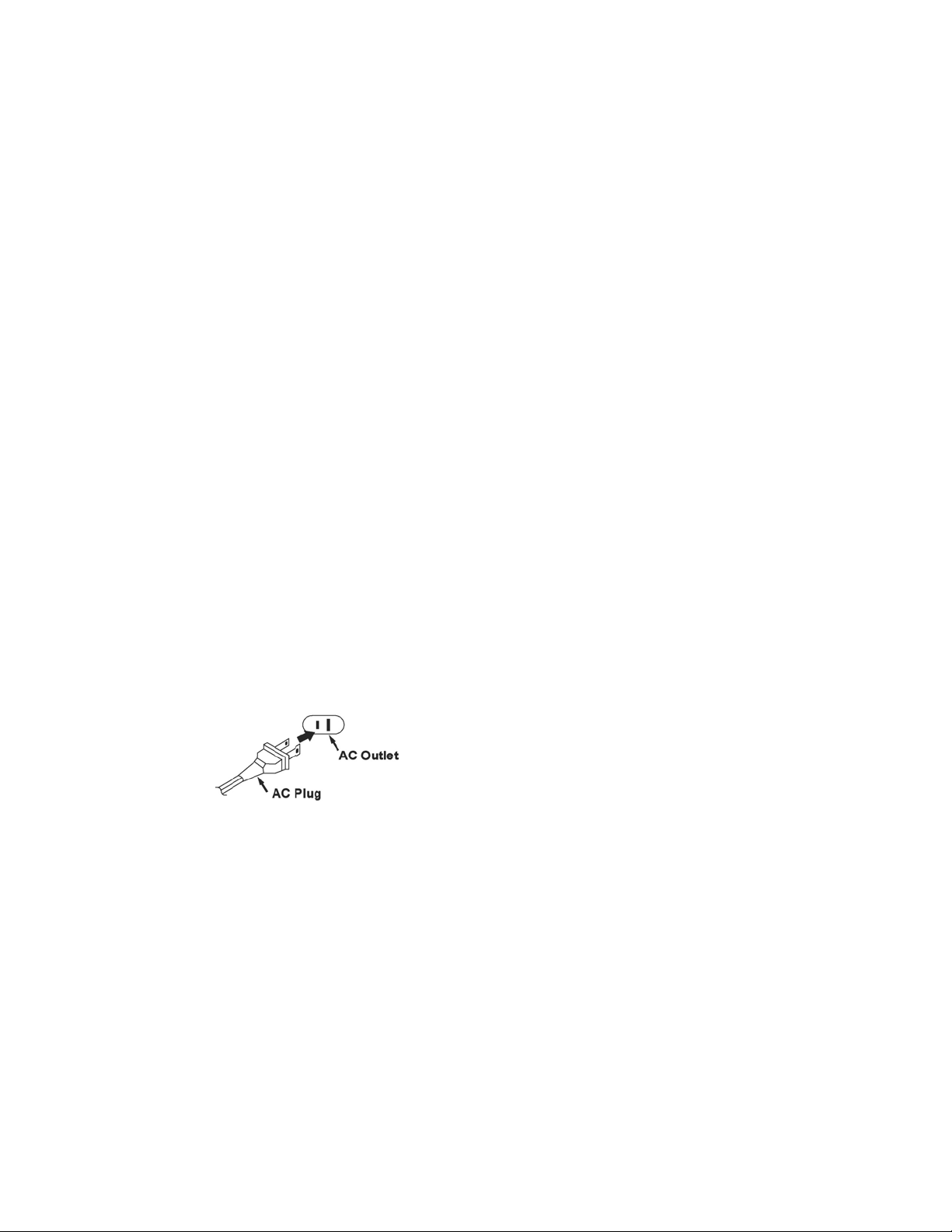
Getting Started
Unpacking your
RCD719 MP3 Micro System
Carefully remove your CD micro system from its
packaging. You may wish to store the
packaging for future use.
Box Contents:
- CD/MP3 micro system
- 2 speakers (speaker cables attached)
- Remote control
- AM Loop Antenna
- User Guide
AC CONNECTION
Plug the power cord into an AC outlet having
120v,60Hz only. Connecting this unit to other
power sources may damage the unit.
NOTES:
*The AC polarized plug helps to minimize
the possibility of electric shock. If the
polarized plug does not fit into a
nonpolarized AC outlet, do not file or cut
the wide blade; it is the user`s
responsibility to have an electrician
replace the obsolete outlet.
*The power cord should be unplugged
from the outlet when the unit is not going
to be used for a long period of time.
Installation
Speaker Connection
1. Unwind the cable from each speaker.
2. At the rear of the CD micro system there
are two speaker sockets.
3. Plug the speaker located on the left into the
socket marked ‘L’ and coloured white.
4. Plug the speaker located on the right into
the socket marked ‘R’ and coloured red.
5. For optimal stereo effect, place the
speakers approximately 1.5m apart.
AC Power Connection
1. Connect the mains plug to a mains supply
socket and switch on the supply.
2. At the front of the CD micro system unit,
press the STANDBY button.
3. The LCD display will light up.
Antenna
The FM antenna is attached to the back of the
unit. Unwind the wire. Positioning is described
in the Radio section.
antenna is a separate loop aerial that
The AM
plugs into the back of the unit at the socket
‘AM ANT.’. Its assembly is described in
marked
the Radio section.
4
Page 6

Remote Control
The remote control requires 2 x AAA Lithium
Battery (not included).
Battery Installation
1. Open the battery compartment cover.
2. Insert two “AAA” batteries (not included) to
match the polarities as indicated inside the
battery compartment.
3. Close the cover.
Note: When the batteries become too weak ,the
operating distance of the remote controller is
greatly reduced and you will need to replace
the batteries.
Setting the Clock
The clock can be set by using the MEMO
buttons on the remote control.When it is on
standby Mode.
Setting the Clock
1. Connect the main plug to a main supply
scoket.
2. Press and hold the MEMORY button on the
remote control, until the digit is Flashing.
3. Press TONE button, the display will show
the time with the hours flashing, use either
of the SKIP buttons to select the hours and
press MEMO button, the hours stops
flashing and set.
4. The display will show the time with the
minutes flashing, Use either of the SKIP
buttons to select the minutes and press
MEMO button, the minutes stops flashing
and set.
The clock is now set.
Operating the remote control
Point the remote control at the front of the CD micro system,
to operate. The IR sensor is located below the LCD display.
The remote control will work up to 7m away from the IR
sensor.
Do not block the path of the beam from the remote control to
the unit. Dark walls, direct sunlight or very bright light will
reduce the sensitivity of the IR sensor.
Colour
You can change the colour on the display by pressing the
COLOUR button (Blue/ Green/ Cyan/ Red/ Yellow/ Purple/
White). You may change to another colour by pressing the
COLOUR button again.
5
Page 7

Operation
Now your CD micro system is installed and
ready for use, please refer to the following
instructions for correct operation.
AC Power Operation
The CD micro system will be in standby mode,
when the AC power supply is connected and
switched on.
At the front of the CD micro system, or using the
remote control, press POWER, to switch the
CD micro system on. The LCD display will light
up.
Volume Control
WARNING
Do not turn off the CD micro system when
the volume is set at high level. When it is
subsequently turned on, a sudden blast of
sound may damage your hearing and the
external speakers.
The volume level can be adjusted either using
the controls on the unit or by the remote
control.
On the unit turn the volume control towards the
‘+’ sign to increase the volume and towards the
‘-’ sign to reduce the volume. The volume level
will be displayed while adjustments are being
made.
Note: The volume control on the unit does not
fully rotate, you only need to turn the
control until it clicks.
To adjust the volume level using the remote
control, press the VOLUME +/- buttons.
Press MUTE on the remote control to mute the
sound. Press MUTE again to resume sound.
Note: Pressing any of the volume control buttons
will also resume sound.
Headphones
Note: Reduce the volume to a low level before
putting on headphones. Adjust volume
to a comfortable level.
A headphones socket is provided for private
listening. It is located on the front of the unit.
see page 2.
A pair of stereo headphones with a 3.5mm
stereo plug is required(not included). Insert
the stereo plug into the socket for headphone
use.
The external speakers are automatically
disconnected when headphones are in use.
TONE
Your CD micro system has " BASS/TREBLE”
sound effect setting. The setting can be
selected by pressing the TONE button on the
remote.
a. Press TONE 2 times to Bass mode.
b. Press TONE 3 times to Treble mode.
c. Press Vol Up/Down button to adjust the
Bass/Trebel effect.
ESP
To turn ON/OFF the ESP function at stop mode
for antishock during MP3 playing.
6
Page 8

Radio
Operation
At the front of the CD micro system, or using
the remote control, press POWER, to switch
the CD micro system on. The LCD display
will light up.
Press either TUNER/BAND button on the
remote control or the TUNER on the unit to
select the radio tuner.
Tuning
Press either TUNER/BAND on the remote
control or TUNER/BAND on the unit to select
between FM and
Use the tuning UP/DOWN button on the
remote control or on the unit to select the
desired station. The frequency will display on
the LCD display.
Pressing any of the tuning buttons briefly will
change the frequency by one increment.
Pressing and holding the button for a couple of
seconds will cause the tuner to search for
the next radio station.
Pressing any of the tuning buttons during a
search will stop the search.
FM
FM Antenna
Fully extend the FM antenna wire and
position it to obtain the best FM reception.
FM Stereo
The CD micro system is capable of receiving
stereo FM broadcasts. When you tuned to a
stereo broadcast, ‘STEREO’ will be
displayed.
AM
AM Loop Antenna
AM reception broadcasts are picked up
For
through a loop antenna that plugs into the
back of the unit.
The antenna assembly has a fixing system
attached that can be folded to form either a
stand or wall mounting as shown in the
figures opposite. The wall mounting has two
AM bands.
holes for round head screws. These are not
supplied.
Note: It is normal for the position of the
antenna to be adjusted to achieve the best
reception. If selecting the wall mounted option
ensure that you can receive the radio stations
you listen to before fixing.
As supplied
Folded to
form a
stand
Folded for
wall
mounting
7
Page 9

Preset Memory Stations
Your CD/MP3 micro system can store up to 40 preset
radio stations, 20 FM and 20 AM.
Once a station is in a preset memory it can be retuned
by pressing the REP.M-UP/M-DOWN button on the
remote control until the desired preset number is
displayed.
To Preset Stations using the Remote Control
1. Press the Tuning buttons to select the desired
frequency.
2. Press the MEMO button. MEMORY will
flash on the display.
3. Press the TRACK/Tune REW button/Forward
button until the desired preset memory number
is displayed.
4. Press the MEMO button, to store the
frequency into the selected memory location.
MEMORY will stop flashing and remain on
the display.
The frequency is now preset.
8
Page 10

CD player
Operation
Use the remote control or from the main unit, press
CD/MP3, to switch the CD micro system on. The
LCD display will light up.
Set the function switch to CD. The display will
initially flash zeros then show ‘no dIsc’.
Only use CDs that bear
the CD logo.
Loading and Unloading CDs
1. Press the EJECT button to open the CD
compartment.
2. Press the EJECT button to close the CD
door. The display will show the total number
of tracks and the total playing time. The CD
door can be opened at any time.
First press either STOP on the remote
control or STOP on the unit, then press the
EJECT button.
Please Note:
- Do not place foreign objects into the CD
compartment, this may damage the
mechanism.
- Always keep the CD door shut, to prevent
dust or dirt from getting into CD mechanism.
- Never place more than one CD into the CD
compartment at any time.
- After CD door is closed, CD information
may not appear on the LCD display, this
means the CD cannot be read by the CD
mechanism. Refer to the ‘Care and
maintenance’ section.
Playing a CD
On CD micro system, or remote control:
1. Press the play/pause button. The
display will show the track number and the
elapsed playing time.
2. To pause playback, press the play/ pause
button. The elapsed time will hold.
3. To resume playback press play/pause
again.
4. To stop playback, press either STOP on
the remote control or STOP on the unit.
Intro
Press INTRO button on the remote control to
intro play the first 10 sec. of each track of the
CD/CD-R/CD-RW disc.
Track Selection
Using the remote control:
1. Press either the buttons to select the
desired track number.
2. Press play/pause, to start playing.
Using the unit controls:
1. Press either of the SKIP/TUNING
buttons to select the desired track
number.
2. Press PLAY/PAUSE, to start playing.
Track Selection During Play Using the
remote control:
1. During play, press either of the buttons
to select the desired track
number. The selected track will
automatically start to play.
Using the unit controls:
1. During play, press either of the
SKIP/TUNING buttons to select the
desired track number. The selected
track will automatically start to play.
9
Page 11

Stop Play
1. Press STOP/ on the remote control or
the unit. The display will show the total
number of tracks and total playing time.
2. Press the EJECT button, to remove the
CD from the compartment.
Programmed Playback
Up to 20 tracks can be programmed for
playback.
Using the remote control (at CD STOP mode):
1. Press the MEMO button. MEMORY
will show on the display, the track
number is shown on the left and the
program number on the right, as below.
2. Use the buttons to select the desired
3. Press the MEMO button. The display will
4. Use the buttons to select the track
5. Press the MEMO button.
6. Repeat this process until you have
7. Press PLAY/PAUSE to start playback.
8. To stop playback press STOP/
9. Opening the CD door will clear the program.
MEMORY
- -
track number to be programmed first.
increment the program number.
number to be programmed second in the
programmed sequence.
entered all of the tracks you wish to play
back in the programmed sequence..
Play back will start with first track selected.
CD
P- 0 1
Random Play
1. With the CD loaded, press RDM on the
remote control. The tracks will be played in a
random order.
2. To cancel random play, either press RDM or
STOP on the remote control, or STOP on
the unit.
Repeat Play REP.M-UP(AT
PLAY MODE)
1. Press the REPEAT on the remote control,
to repeat playback of the same track. The
REPEAT indicator will show on the display.
2. To repeat all tracks, press M-UP/
REPEAT twice. The REPEAT ALL
indicator will show on the display.
3. To cancel, press M-UP/REPEAT on the
unit until the REPEAT indicator
extinguishes.
4. Repeat function will only work on CD
playback.
10
Page 12

MP3 Disc Playback
Same functions as CD play.
1. Place in the MP3 formatted disc, after
reading TOC (Table of Content)
2. The player will automatically detect the
MP3 formatted disc and <MP3> will be
shown on the LCD Display.
3. MP3 disc will automatic play.
4. To stop playing, press STOP button.
Note:
- It is normal to take longer time for the
player to read PM3 disc, as the content of
MP3 formatted disc is much more than
ordinary CD disc.
- Because of non-standardlized format
definition/production of MP3 disc, playback
quality and performance are not
guaranteed.
- If no sound comes out or any problem
happen when playing MP3 disc, you are
suggested to remove the MP3 disc and
change to ordinary CD disc.
MP3 MOD
- Press once at stop mode to activate the ID3
ON- to show the MP3 text.
- To switch off this function, press once
MP3 MOD button during stop mode.
MP3 SEARCH
- You may search your favourite songs by type
in the relate key word.
For example, you would like to search out the
songs with the album “Blue Sky” from the
entire MP3 disc.
- Press the MP3 MOD button to active the ID-3
function when the disc is stop running .
- Press the MP3 ENTER button to show the
input display and type in the key word
“BLUE” .
- To erase the previous input letter, you may
press the MP3 CLEAR button once.
- Press MP3 ENTER button again to finish the
input process and start searching the MP3.
The unit wills automatic search all the root(s),
album(s), title(s) and play the song(s) which
relate to the word “BLUE”.
11
Page 13

Care and Maintenance
Compact Disc Care
CD Handling
When handling CDs:
- Do not touch the recorded surface.
- Do not stick paper, or write, on either
side of the CD.
- Do not bend the CD.
CD Storage
- To avoid scratches/damage, always put
CDs back in their cases, after use.
- Do not expose CDs to direct sunlight,
high temperature/humidity, for long
periods.
Cleaning CDs
When cleaning CDs:
- Use a soft cloth, to wipe fingerprints and
dust from the disc surface.
- Wipe in a straight line from the centre to the
outside of the disc. Small dust particles and
light stains, will not affect playback.
- Never use benzene, thinners, record
cleaner fluid, or antistatic spray to clean
CDs.
Care of the CD Micro system
Cleaning
- Always unplug the product before you clean
it.
- Do not use liquid or aerosol cleaners.
- Clean your product with a soft, damp (not
wet) cloth.
Ventilation
- Do not block or cover ventilation slots.
Blocking of ventilation slots, may lead to
overheating of the product.
Fault Finding
Product will not operate.
- Ensure product is connected to the
mains supply and switched ON.
- Ensure the POWER button has been
pressed.
No sound
- Ensure speakers are properly
connected.
- Adjust volume level.
- Check, headphones are not plugged in.
Poor radio reception
- Ensure aerial is positioned to receive best
signal.
- Adjust tuning to improve reception.
- Possible interference from electrical
equipment (e.g. Television). Reposition
product, to reduce interference.
No sound/poor sound quality from CD
player
- Ensure CD is correctly loaded, label side
up.
- Ensure CD is free from dust, dirt or
scratches. CD may require replacement.
- Condensation on optic lens. Wait 30
minutes, then retry operation.
- CD skipping. Ensure CD is free from dust,
dirt or scratches, clean CD. Ensure
product is not subject to vibration.
12
Page 14

Specification
A
POWER SUPPLY 120V ~ 60Hz
Radio
FREQUENCY RANGE
FM 87.5 - 108MHz
M 530 - 1710kHz
Laser
OPTICAL PICKUP
Note: Specification subject to change without notice.
Class 1 Laser
13
