Page 1
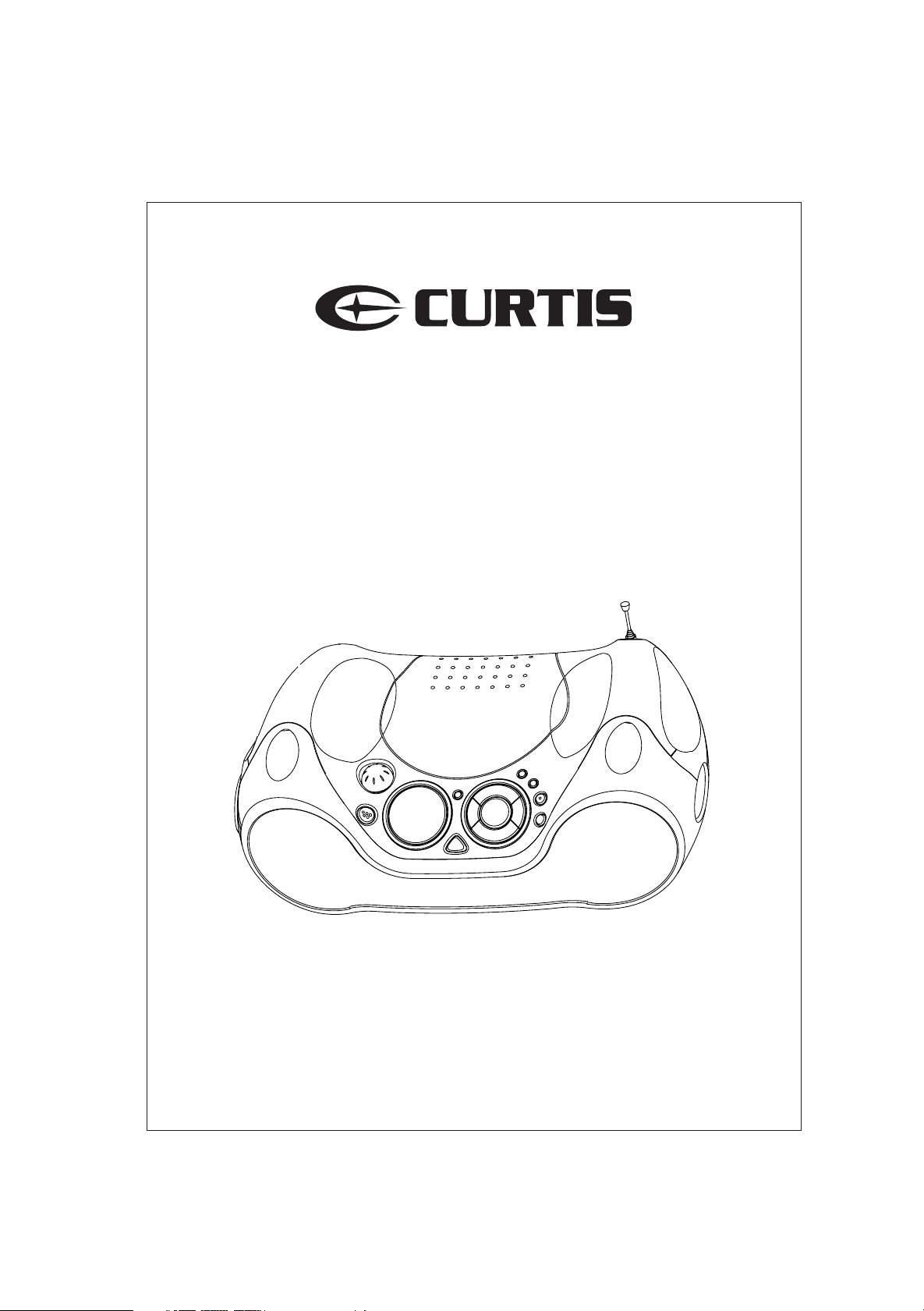
MODEL NO. RCD672
PORTABLE CD PLAYER WITH RADIO
OWNER'S MANUAL
PLEASE READ BEFORE OPERATING THIS EQUIPEMNT
Page 2
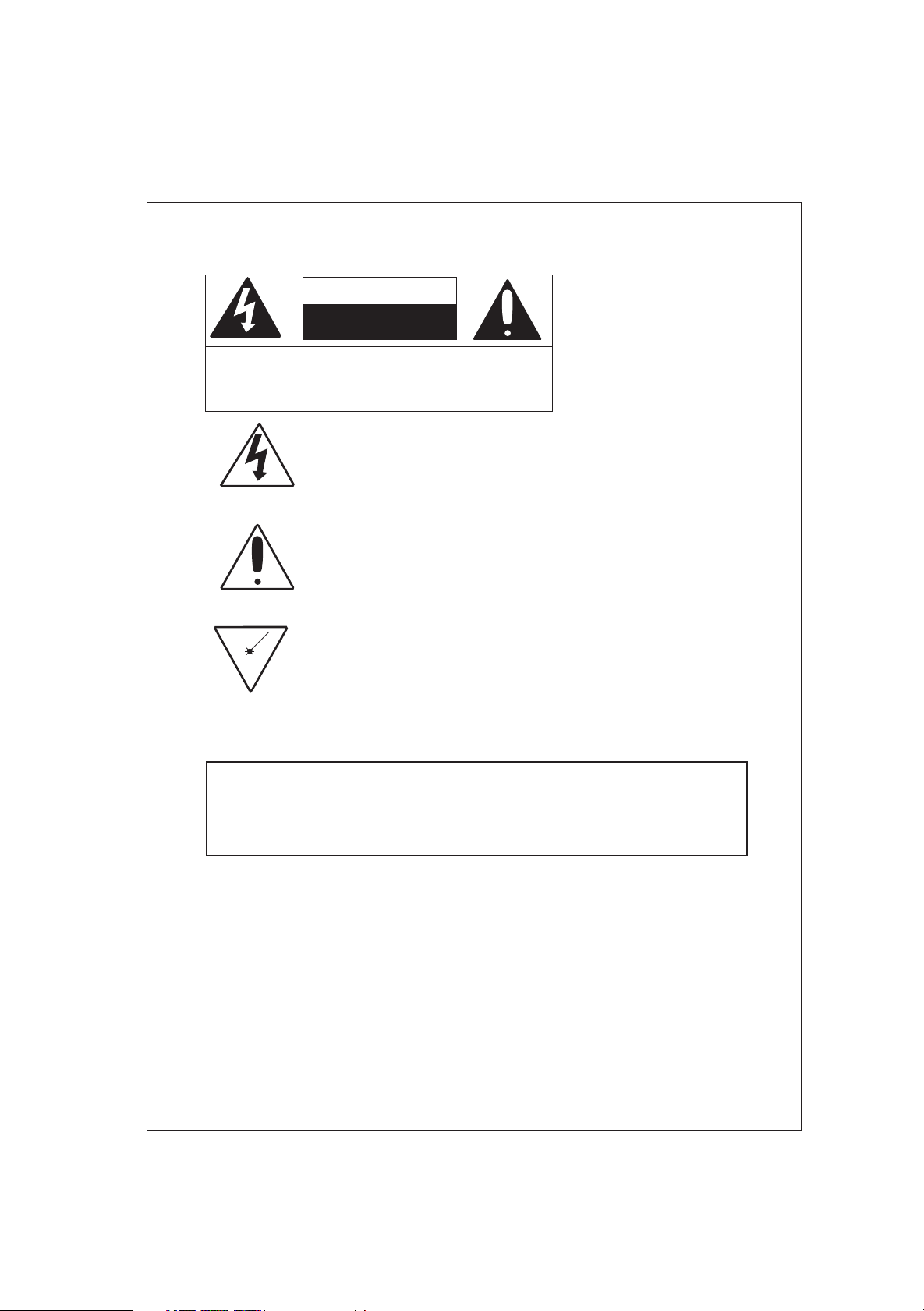
CAUTION
RISK OF ELECTRIC SHOCK
DO NOT OPEN
CAUTION:
SHOCK,
USER-SERVICEABLE PARTS INSIDE. REFER
SERVICING TO QUALIFIED SERVICE PERSONNEL.
TO REDUCE THE RISK OF ELECTRIC
DO NOT REMOVE COVER (OR BACK). NO
DANGEROUS VOLTAGE
The lightning flash with arrowhead symbol,
within an equilateral triangle is intended to alert
the user to the presence of uninsulated
dangerous voltage within the product’s
enclosure that may be of sufficient magnitude to
constitute a risk of electric shock to persons.
ATTENTION
The exclamation point within an equilateral
triangle is intended to alert the user to the
presence of important operating and
maintenance (servicing) instructions in the
literature accompanying the appliance.
DANGER:
Invisible and hazardous laser radiation
when open and interlock failed or defeated.
Avoid direct exposure to beam.
LASER SAFETY: This unit employs a laser. Only qualified service
personnel should attempt to service this device due to possible injury.
CAUTION: USE OF CONTROLS, ADJUSTMENTS OR PERFORMANCE
HEREIN MAY RESULT IN HAZARDOUS RADIATION EXPOSURE.
1
Page 3
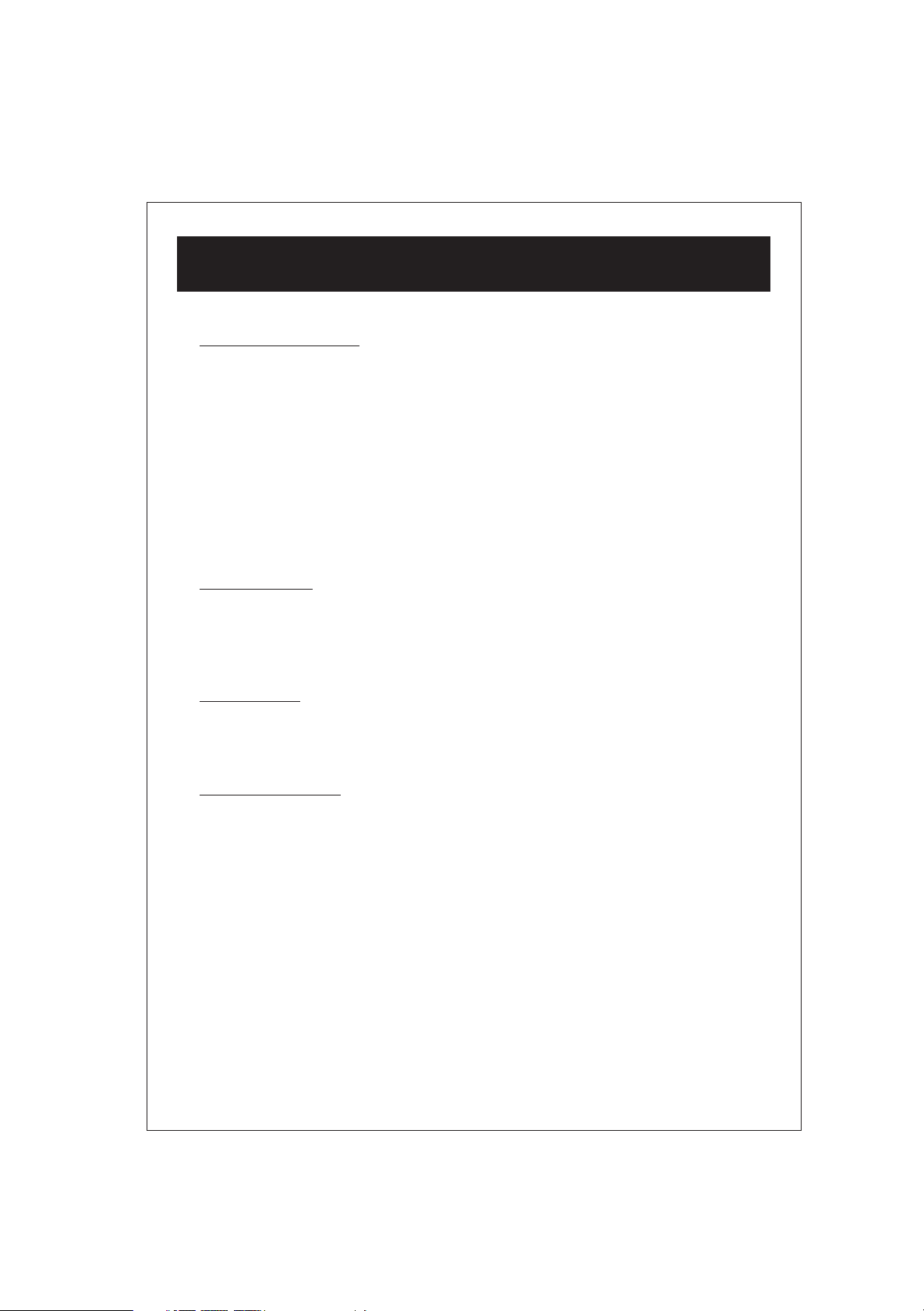
PREPARATION FOR USE
Unpacking and Setup
•
Carefully remove the unit from the display carton and remove all packing
material from the unit itself.
•
The detachable AC power cord is packed in the carton separately from the
unit. Make sure the AC power cord is not accidentally discarded with the
carton or packing material.
•
Press the CD Door OPEN/CLOSE area to open the CD compartment door.
There is a white card in the CD compartment which intended to prevent the
CD pickup from moving during shipment of the product. Remove this card
from the CD compartment before use.
Power Sources
This portable audio system is designed to operate on AC 120V~60Hz or by
using eight (8) "C" batteries, (batteries not included). Attempting to operate this
unit from any other power source may cause damage to the unit, which is not
covered by your warranty.
AC Operation
Unwind the AC cord and extend it to its full length. Insert the small end of the
AC cord into the AC power socket on the rear of the unit. Insert the other end of
the AC cord into any convenient AC 120V~60Hz household outlet.
Battery Installation
To use this unit with battery power, remove the battery compartment on the
bottom of the unit by sliding it towards the rear of the unit and lifting the battery
door off. Insert eight (8) "C" size batteries (batteries not included) following the
diagram in the compartment.
NOTE: The power cord must be disconnected from the AC power socket on the
rear of the unit in order for the unit to operate on battery power.
2
Page 4
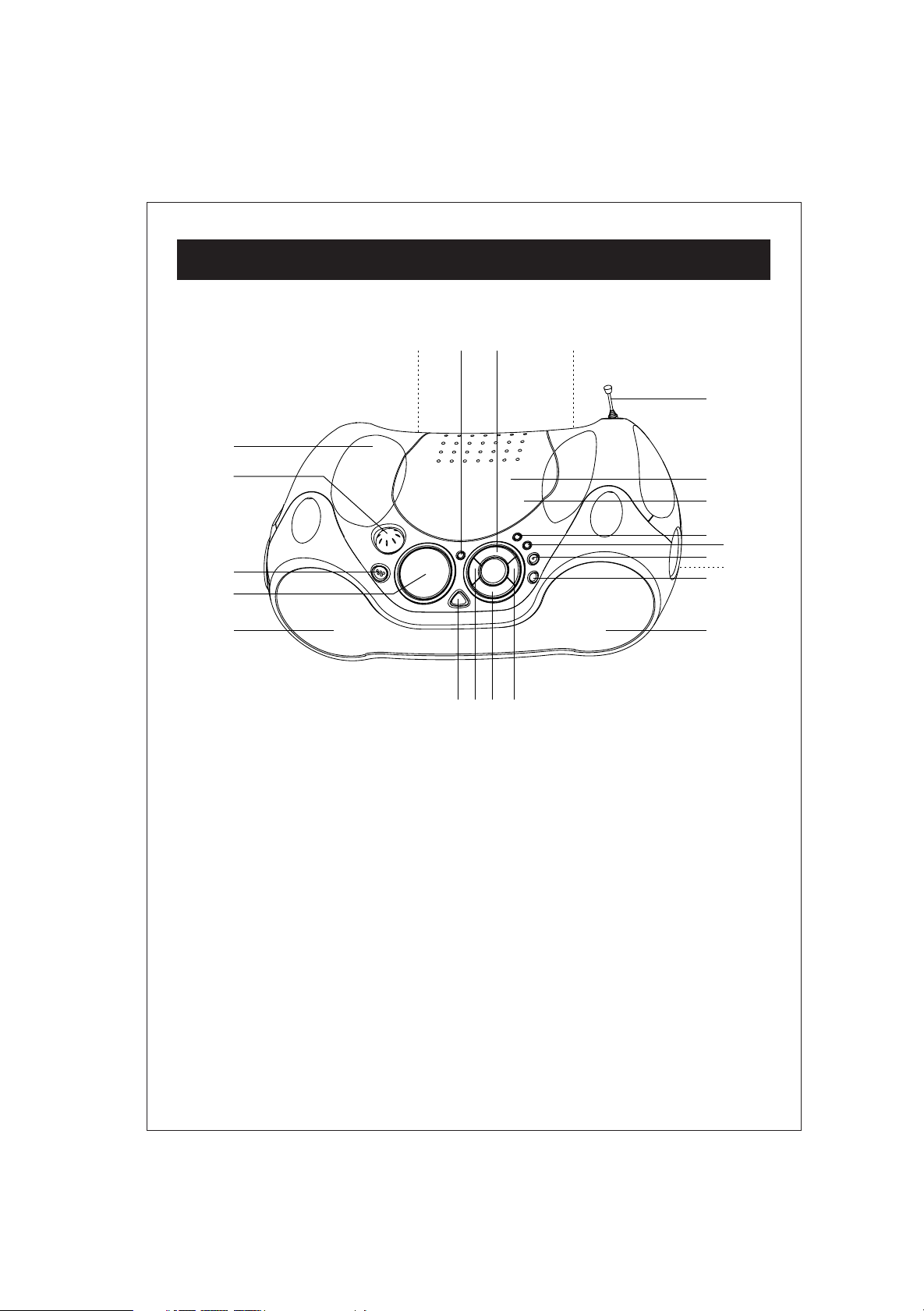
14
LOCATION OF CONTROLS
921 1817
6
1
7
12
13 13
20
3
4 10
1. VOLUME CONTROL
2. ALBUM BUTTON
3. STOP BUTTON
4. SKIP / TUNER DOWN BUTTON
5. MEMORY / CLOCK SET BUTTON
6. FM ROD ANTENNA
7. POWER BUTTON
8. FUNCTION BUTTON
9. PLAY / PAUSE / MEMORY UP
BUTTON
10. SKIP / TUNER UP BUTTON
11. P-MODE / MEMORY DOWN BUTTON
12. DISPLAY WITH BACK LIGHT
13. SPEAKER
14. CARRYING HANDLE
15. CD DOOR OPEN / CLOSE
16. CD COMPARTMENT
17. BATTERY COMPARTMENT
(BOTTOM OF UNIT)
18. AC POWER SOCKET
(REAR OF UNIT)
19. PHONE JACK (SIDE OF UNIT)
20. BASS BOOST BUTTON
21. BAND BUTTON
16
15
5
8
2
11
19
3
Page 5
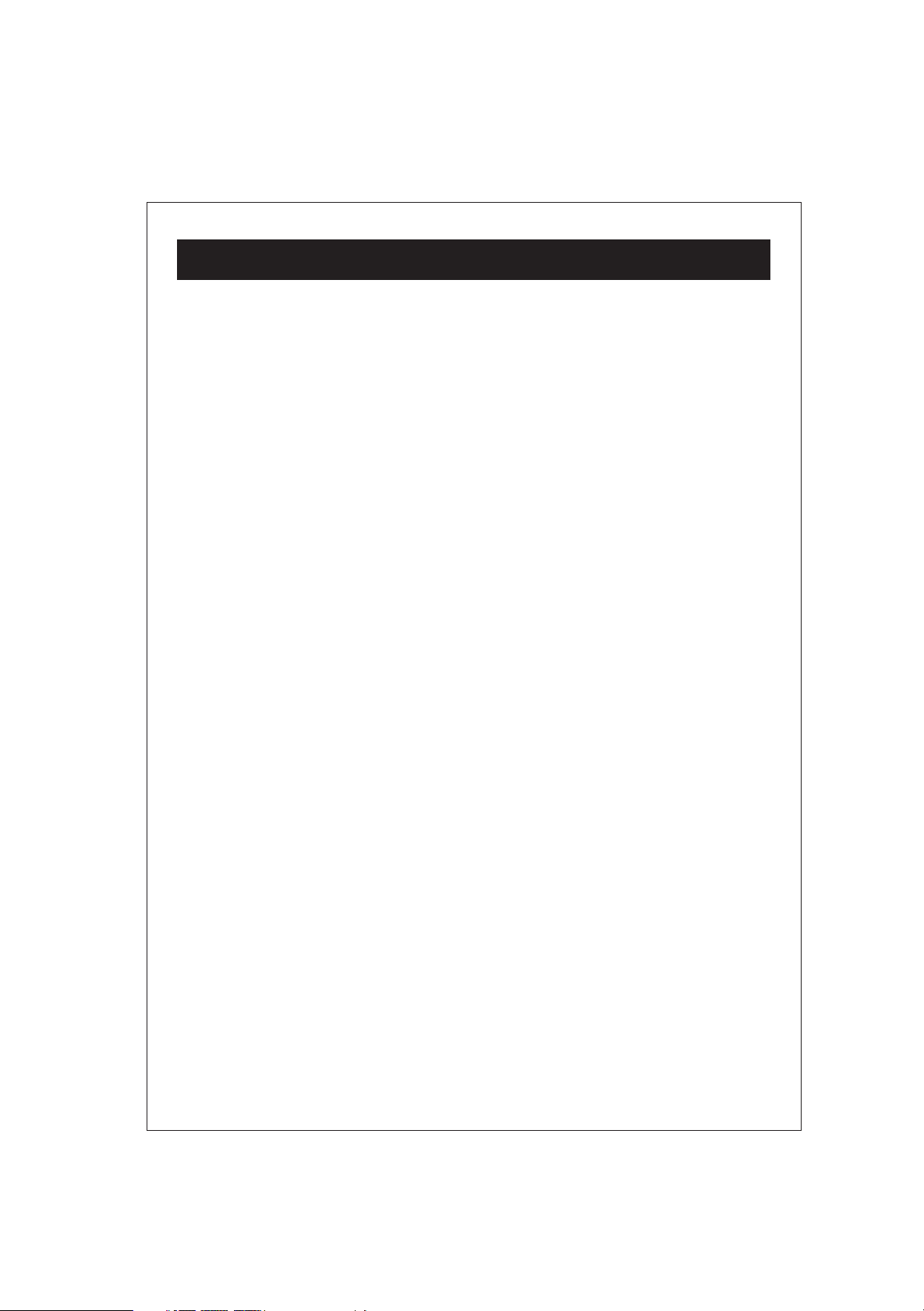
OPERATING INSTRUCTIONS
SETTING THE CLOCK
1.
With the power off, press and hold the MEMORY/CLOCK button;"12H" will
blink.
2.
Press the REW SKIP TUNER-DN or FEW. SKIP/TUNER-UP button to set the
unit to the 24 hour (24H) mode (also known as military time), or 12 hour
(12H) mode.
3.
Press the MEMORY/CLOCK SET button and the hours will blink.
4.
Press the REW SKIP TUNER-DN or FEW. SKIP/TUNER-UP button to set the
current hour, then press the MEMORY/CLOCK SET button again; the minute
digits will blink.
5.
Press the REW SKIP TUNER-DN or FEW. SKIP/TUNER-UP button to set the
current minute, then press the MEMORY/CLOCK SET.
LINE IN Jack (FRONT OF UNIT)
By using a home audio connection cable (not included), you can listen to an
external audio unit through this unit's speakers. Before making any
connections, turn off the power to all equipment.
Plug a connection cable (not included) between the LINE OUT jack on the
external audio unit and this unit's LINE IN jack. (Do not connect it to this unit's
PHONES jack.)
4
Page 6
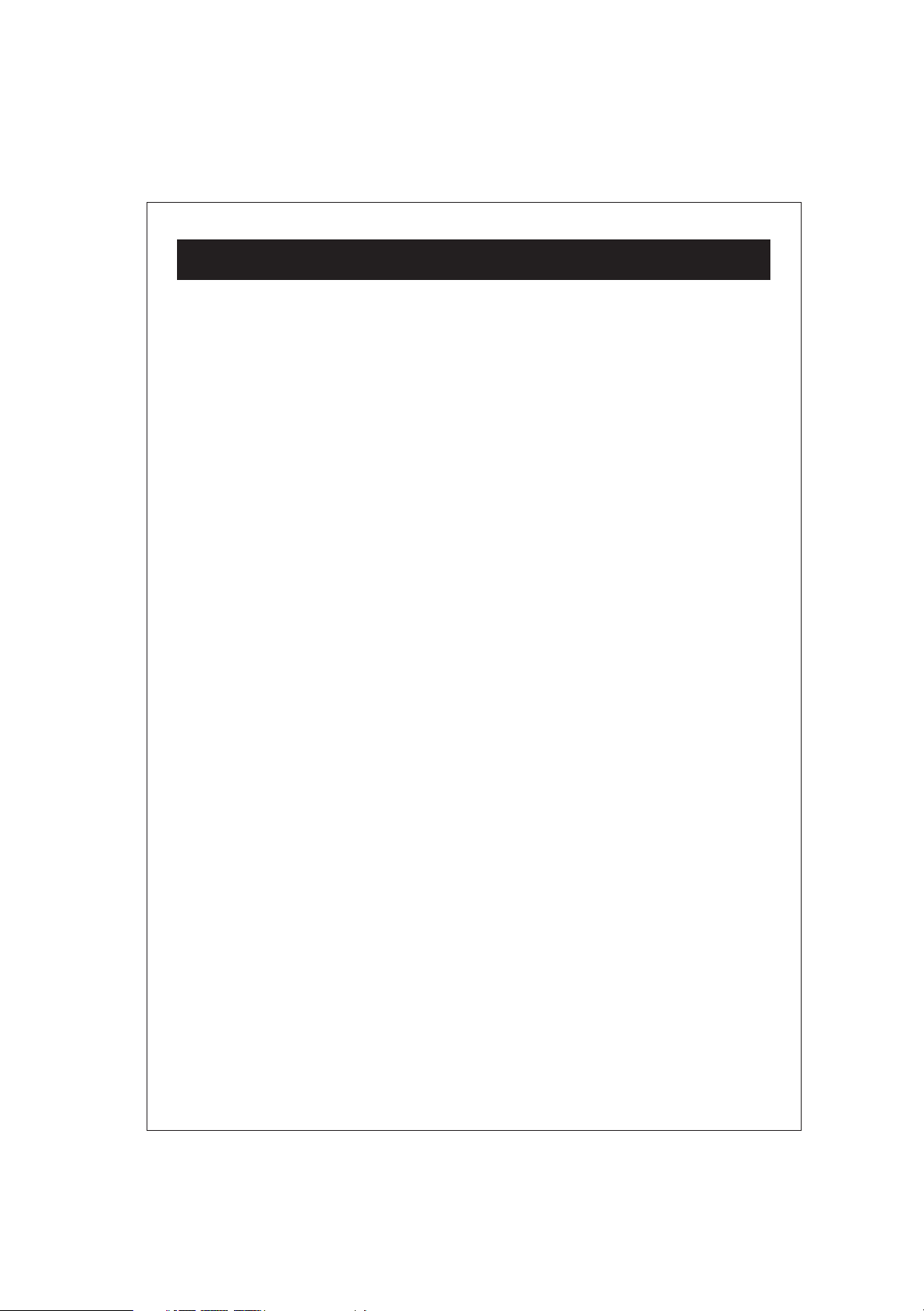
OPERATING INSTRUCTIONS
PLAYING COMPACT DISCS
1.
Press the POWER button to turn the unit on.
2.
Open the CD compartment lid by pressing the CD Door OPEN/CLOSE area.
3.
Insert a disc, label side up, into the compartment. Press the CD Door
OPEN/CLOSE area to close the CD compartment lid; the total tracks will
appear in the display.
4.
Press the PLAY/PAUSE button to begin playback; the current track will
appear in the display.
5.
When the disc is through playing, it will stop. Press the STOP button to stop
the disc before it is finished.
6.
Press the POWER button to turn the CD off.
NOTES:
-
If a disc is inserted incorrectly, dirty, damaged or not present at all, "no" will
appear in the display.
-
As each track is playback, the track number is shown in the display
-
To prevent damage to the disc, never open the CD door while the disc is
rotating. Wait for the disc to stop before opening the CD door. Never touch
the lens when the CD compartment door is open.
-
DO NOT use the carrying handle when playing a CD. The CD should only be
used on a steady surface.
-
This unit will play 3" CD singles, no adapter is needed.
-
The maximum playing time is 74 minutes.
CD PAUSE CONTROL
1.
During CD playback, if you wish to pause the disc momentarily, press the
PLAY/PAUSE button. Playback stops but the disc continues to spin and the
playback symbol blinks in the display.
2.
Press the PLAY/PAUSE button again to release pause and resume normal
CD playback.
5
Page 7
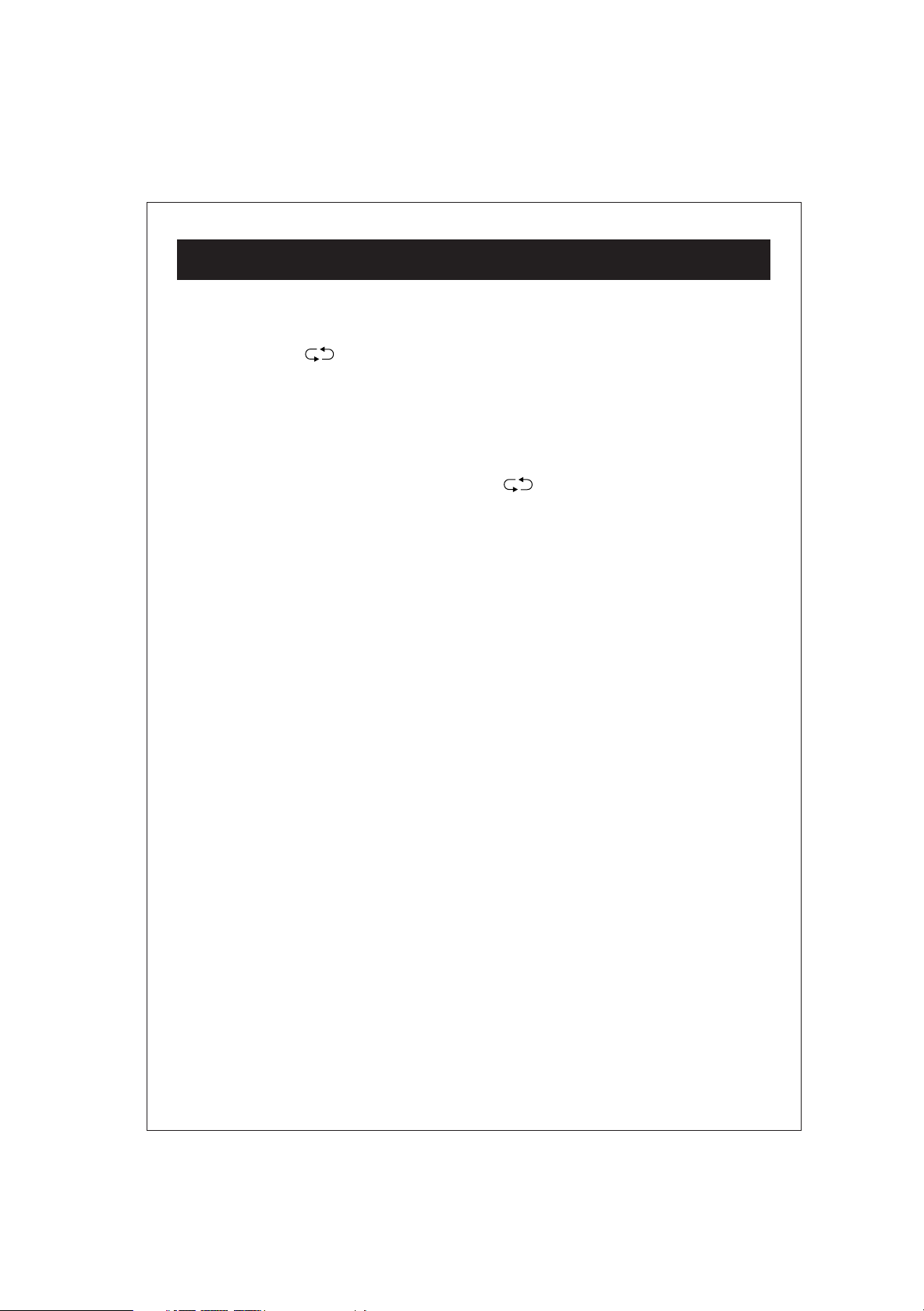
OPERATING INSTRUCTIONS
TO REPEATEDLY PLAY BACK ONE TRACK/ALL TRACKS
1.
To repeat a single track, press the P-MODE/M-DN button once while in the
Stop mode; will show in the display. Press the REW SKIP TUNER-DN
or FEW. SKIP/TUNER-UP button to select the specific track that you wish to
repeat. When the desired track number appears in the display, press the
PLAY/PAUSE button to begin playback. The specific track you selected will
be repeated continuously.
2.
To repeat all of the tracks on a disc continuously, press the P-MODE/M-DN
button twice while in the Stop mode; ALL will show in the display. Press
the PLAY/PAUSE button to begin playback; all the tracks on the CD will
repeat continuously.
3.
To cancel Repeat Playback, press the P-MODE/M-DN button until the Repeat
indicator disappears from the display or press the STOP button.
RANDOM PLAY BACK CD
1.
Press P-MODE/M-DN button three times while in STOP MODE; "RAND" will
show in the display. Press PLAY/PAUSE button to begin RANDOM play.
2.
To cancel RANDOM play, press the P-MODE/M-DN button until RANDOM
indicator disappears from the display.
PROGRAMMED PLAYBACK
The CD player in this unit has a 20 track programmable memory that allows you
to program up to 20 tracks on any disc for playback in any desired order. You
may program 20 different tracks or you may also program certain tracks to play
more than once.
To perform programmed playback, proceed as follows:
1.
Press the POWER button to turn the unit on.
2.
Open the CD compartment lid by pressing the CD Door OPEN/CLOSE area
and insert your disc in the CD player with label side up. Close the CD
compartment door.
3.
At STOP MODE, press the MEM/PROG CLK SET button; "P-01" (Program
Number) will show in the display and flash.
6
Page 8

OPERATING INSTRUCTIONS
4.
Press the REW SKIP TUNER-DN or FEW. SKIP/TUNER-UP button to select
the track number (Example: Track 5) appears in the display, press the
MEMORY/CLOCK SET button. "P-02" indicating program 2 is ready to be
set. Then press the REW SKIP TUNER-DN or FEW. SKIP/TUNER-UP button
repeatedly to select a second track, press the MEMORY/CLOCK SET button
again.
5.
After programming up to 20 tracks in the CD program Memory, press the
PLAY/PAUSE button to begin programmed playback; "PROG" will appear in
the display and playback will begin on the first track that you programmed.
The player will continue to play all of the tracks that you programmed in the
order in which you programmed them.
When the last programmed track has been played, the player will stop. To
begin the programmed playback again, press the PLAY/PAUSE button to begin
programmed playback again. To cancel the Programmed Playback mode, press
the POWER button or OPEN the CD door.
NOTES ON PROGRAMMED PLAYBACK:
-
Press the STOP/BAND button to stop the program before it is finished.
-
You can skip through the program while it is playing using the REW SKIP
TUNER-DN or FEW. SKIP/TUNER-UP button.
LISTENING TO THE RADIO
1.
Press the POWER button to turn the unit on.
2.
Press the Function button to select the Tuner mode. Press the STOP/BAND
button to select AM or FM.
3.
Use the REW SKIP TUNER-DN or FEW. SKIP/TUNER-UP button to select
the desired AM or FM station. When a strong FM Stereo signal is received,
the (ST) symbol will show in the display.
4.
If you press and hold the REW SKIP/TUNER-DN or TUNER-UP button for
one second, then release, the unit will automatically scan to the next
broadcasting station.
5.
Press the POWER button to turn the radio off.
7
Page 9
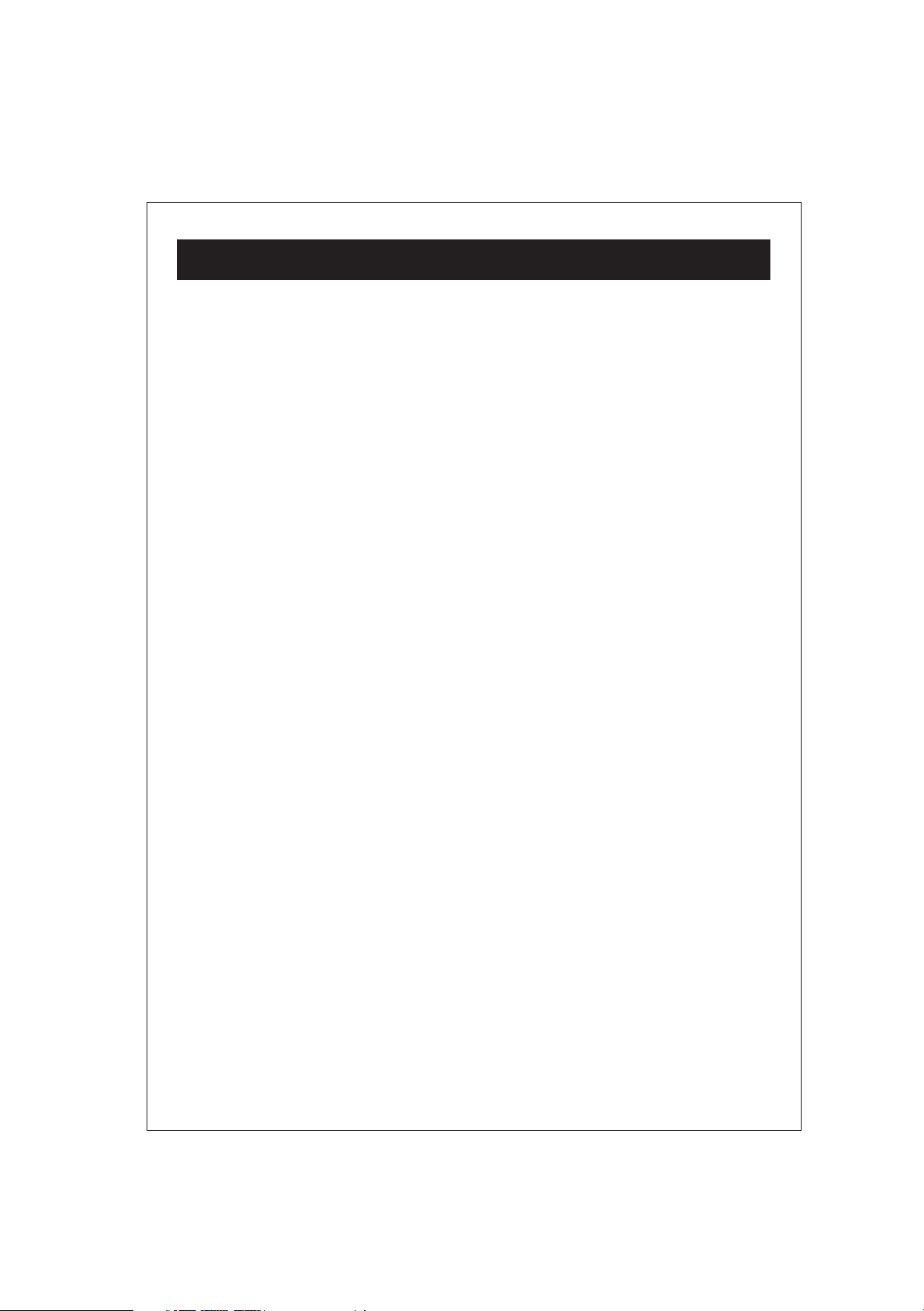
OPERATING INSTRUCTIONS
HINTS FOR BETTER RECEPTION
FM - Make sure that the telescopic FM Rod Antenna is raised and extended to
its full length. You may have to vary the direction of the antenna to find the
strongest signal for each FM station.
AM - The AM ferrite bar antenna is located inside the cabinet. It may be
necessary to turn the unit slightly so that the internal antenna is pointing in the
direction of the AM transmitter. You may have to experiment to find the position
that provides the strongest reception for each your favorite AM section.
TO SET/RECALL THE RADIO PRESETS (20 FM/AM)
1.
Press the POWER button to turn the unit on. Press the Function button to
select the Tuner mode.
2.
Press the STOP/BAND button to select AM or FM. Use the REW SKIP
TUNER DN or TUNER UP button to select the desired AM or FM station.
3.
Press the MEMORY/CLOCK SET button; "P-01" will blink in the display.
4.
Press the MEMORY/CLOCK SET button again to set the preset. Repeat
steps 2 through 4 to set more presets.
5.
The unit can preset 20 station totally for AM and FM.
6.
When "P01-P20" is blinking, press REW SKIP TUNER-DN or FEW.
SKIP/TUNER-UP button to select the Preset number.
7.
Press M-UP or M-DN to select your preset station.
8
Page 10

OPERATING INSTRUCTIONS
PROGRAMMED REPEAT
1.
It is also possible to use the Program and Repeat functions together to repeat
a specific program indefinitely. First, program the tracks you wish to hear in
the order you wish to hear them, as described on the previous page. Then,
press the PLAY/PAUSE button to begin program playback.
2.
Press the P-MODE/M-DN button twice; both indicators ALL will appear
in the display. The player will play the tracks you selected in the order in
which you programmed them. When the last track in the program has been
played, the entire program will begin again.
3.
Programmed Repeat operation will continue indefinitely until you press the
STOP button, or turn the unit off.
PLAYING MP3 DISCS
1.
Press the POWER button to turn the unit on and press the function button to
CD mode.
2.
Open the door. Insert an MP3-encoded CD label side up. Close the CD door.
3.
Press the PLAY/PAUSE Button. All the of the tracks will be played once.
MP3 SKIP/SEARCH
-
Press the REW SKIP TUNER-DN or FEW.SKIP/TUNER-UP button to select
a particular track.
-
Press and hold REW SKIP TUNER-DN or FEW.SKIP/TUNER-UP button to
quickly advance through music.
-
Press ALBUM button once to select the current folder. Press ALBUM button
twice to select folder. When playing MP3 disc, press REW SKIP TUNER-DN
or FEW.SKIP/TUNER-UP button to select another track. Press ALBUM
button to indicate the current folder and press again to select the other folder.
9
Page 11

OPERATING INSTRUCTIONS
MP3 REPEAT ONE PLAY
To repeat a single track, press the P-MODE/M-DN button while the track you
want to repeat is playing. The repeat indicator " " will appear in the LCD.
To repeat another track, press REW SKIP or FWD SKIP button.
-
To cancel Repeat Single Track, press the P-MODE/M-DN button five times.
MP3 REPEAT ALL PLAY
To repeat all tracks, press the P-MODE/M-DN button three times during play.
The " ALL" indicator will appear in the LCD.
-
All tracks will be repeated continuously.
-
To cancel Repeat All Tracks, press the P-MODE/M-DN button twice.
MP3 REPEAT ALBUM PLAY
If you have placed your MP3s into a folder structure before recording an MP3encoded CD, you can repeat a directory (ALBUM)
1.
To repeat an entire directory (album), press the P-MODE/M-DN button twice
times. The "REPEAT" album indicator will appear in the LCD.
2.
Press the ALBUM button repeatedly to select the desired album.
3.
Press Play button to Play the select album.
4.
To cancel repeat album press the P-MODE/M-DN button three times.
10
Page 12

OPERATING INSTRUCTIONS
MP3 PROGRAM PLAY
You can program up to 10 tracks to play in any order you choose.
1.
During the Stop mode, press the MEM/CLK SET button to enter the Program
mode. The "PROG" indicator and memory location (P-01, P-02....P-10) will
appear in the LCD display and the directory will flash.
2.
Press the ALBUM button continue to select ALBUM.
3.
Press the SKIP UP or DOWN button to choose track.
4.
Press the MEMORY Button to set the program indicator will flash.
5.
Repeat Steps 2-4 to program additional tracks up to total 10 tracks.
6.
Press the PLAY/PAUSE Button to play the programmed tracks.
-
Press the STOP Button to stop Program Play.
11
Page 13

CARE AND MAINTENANCE
Caring for Compact Discs
Treat the compact disc carefully. Handle the
•
compact disconly by its edges. Never allow
your fingers to come in contact with the shiny,
unprinted side of the compact disc.
Do not attach adhesive tape, stickers, etc. to
•
the compact disc label.
Clean the compact disc periodically with a soft, lint-free, dry cloth. Never use
•
detergents or abrasive cleaners to clean the compact disc. If necessary, use a
CD cleaning kit.
If a compact disc skips or gets stuck on a section of the compact disc, it is
•
probably dirty or damaged (scratched).
When cleaning the compact disc, wipe in straight lines from the center of the
•
compact discto the outer edge of the compact disc. Never wipe in circular
motions.
This unit is designed to play only compact discs bearing the
•
identification logo as shown here. Other discs may not
conform to the CD standard and may not play properly.
Compact Discs should be stored in their cases after each use to avoid damage.
•
Do not ex pose co mpact d iscs to di rect su nligh t, high h umidi ty, hig h
•
temperatures or dust, etc.Prolonged exposure or extreme temperatures can
warp the compact disc.
Do not stick or write anything on either side of the compact disc. Sharp writing
•
instruments, or the ink, maydamage the surface.
Cleaning the Unit
To prevent fire or shock hazard, disconnect your unit from the AC power source
•
when cleaning.
The finish on your unit may be cleaned with a dust cloth and cared for as
•
other furniture. Use caution when cleaning and wiping the plastic parts.
Mild soap and a damp cloth may be used on the front panel.
•
12
Page 14

TROUBLESHOOTING GUIDE
Should this unit exhabit a problem, check the following before seeking service:
Symptom Possible Cause Solution
Radio
Noise or sound distorted Station not tuned properly for Retune the AM or FM broadcast
on radio broadcasts. AM or FM. station.
FM: Antenna Wire is not Extend FM Antenna Wire.
extended.
AM: Unit is not positioned Rotate unit until best reception is
correctly. obtained.
AM or FM, no sound.
Compact Disc Player
CD Player will not play.
CD skips while playing. Disc is dirty or scratched. Wipe disc with cloth or use
General
No sound. Power cord disconnected. Connect power cord.
Volume at minimum. Increase volume.
CD is not installed or installed Insert CD with label facing up.
incorrectly.
another disc.
No batteries, dead btteries or
batteries not installed properly
Power is off. Press the POWER button to the in
Insert fresh batteries properly.
position to turn the unit on.
13
