Curtis MPK 8099BUK Instruction Manual
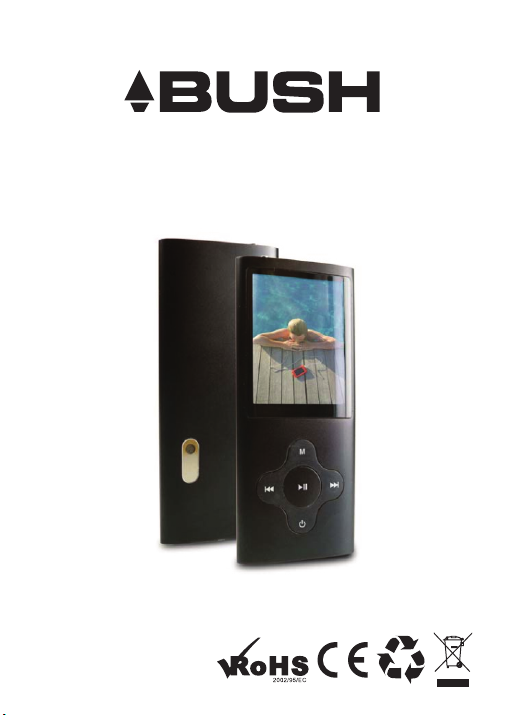
User Manual - MPK8099BUK

What’s in the box?
Operating Unit
User Manual
USB Cable
Earphone
CD Driver

Content
Buttons location and usages
Basic Operation
Intro ……………………………………………………….3 - 7
Operation of Music Mode …………………..…………8 - 12
Operation of Video Mode ……………………..…………..13
Operation of Pictures Mode……………………………….14
Operation of FM radio………………………………..15 - 16
Operation of Camera………………………………………17
Operation of Video Recorder……………………………..18
Operation of Others…………………………………..19 - 22
Technical Specification
Trouble Shooting
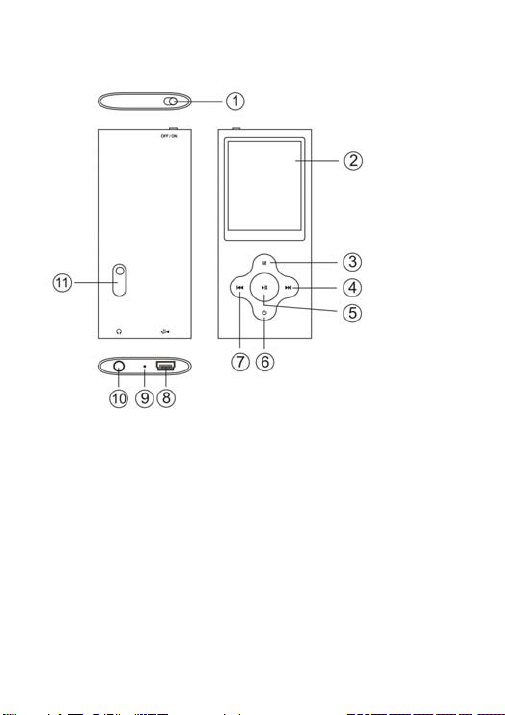
Buttons location and usages
(1) On/Off Button
(2) Display Screen
(3) M Button
(4) Next Button
(5) Play/ Pause Button
(6) Power Button
(7) Previous Button
(8) USB Port
(9) Microphone
(10) Earphone Jack
(11) Camera Lens
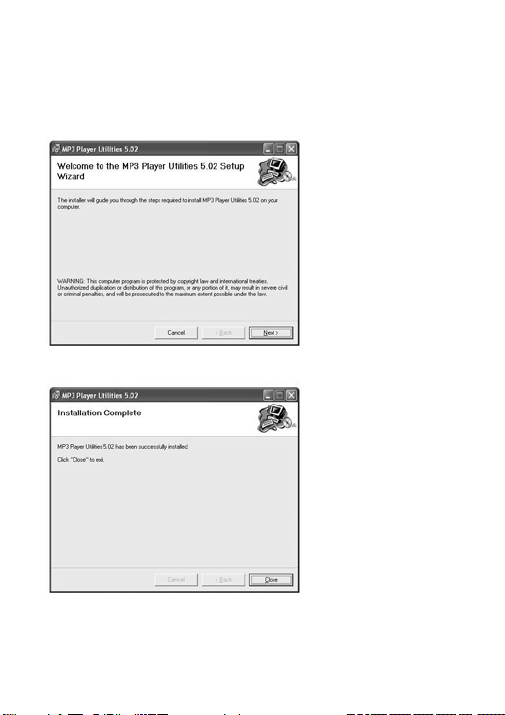
Software Utilities Installation
Insert the CD into the CD ROM Drive of your PC. Click
Setup.exe to start driver installation. Follow the
on-screen-menu to complete the installation.
Click Close once you reach the Installation Complete
Screen.
For Window 98/98SE users, please install the driver in the
CD-ROM before downloading any files to your player
3
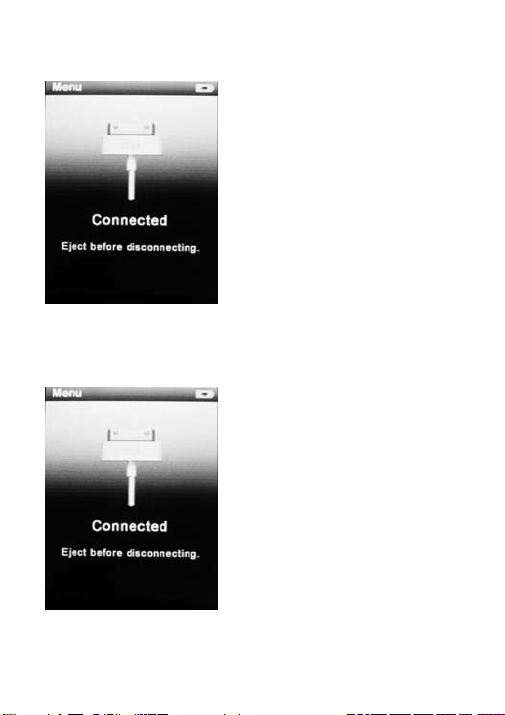
Connect & Charge
Transfer
Your player will be charged
while being connected to PC
through the USB cable.
! You will see the charging
animation in the bottom right
hand corner of the display. The
player is fully charged when the
charging animation stops.
(Switch on the player when
charging)
Step 1:
Set the Online Device of the
player as USB Disk (Refer to
Page 6), then connect it to your
PC by USB cable. Once the
connection is successfully
made, the above screen display
would be shown. Try
re-connecting the player if the
above screen doesn’t appear.
4
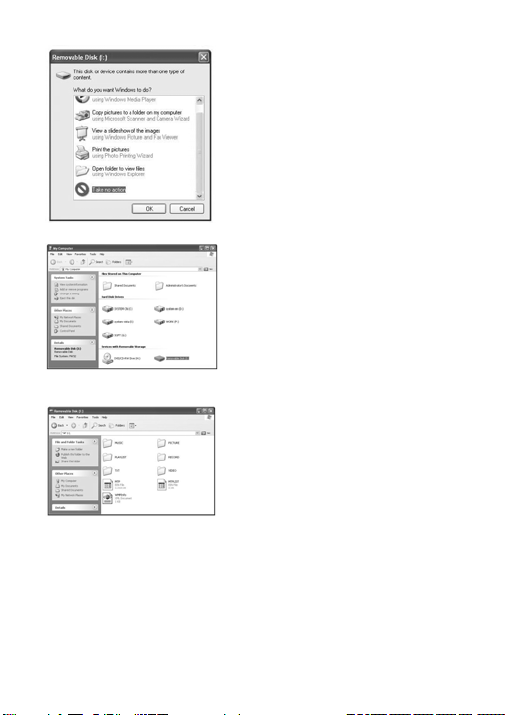
Step 2:
The above screen would appear.
(Apply only to Window XP)
Choose Take no action and
click OK to close the window.
Double click My Computer on
your desktop and the above
window would appear. Look for
the Removable Disk Icon.
Drag and drop your media files into the removable disk.
You can create any folder or directory in the removable
disk. Close the removable disk window and disconnect the
player from your PC after the data transfer.
Double click the Removable
Disk icon. Note: Do not
disconnect the USB cable once
you click into the removable
disk window. Such action may
cause data loss or problems to
the player.
5
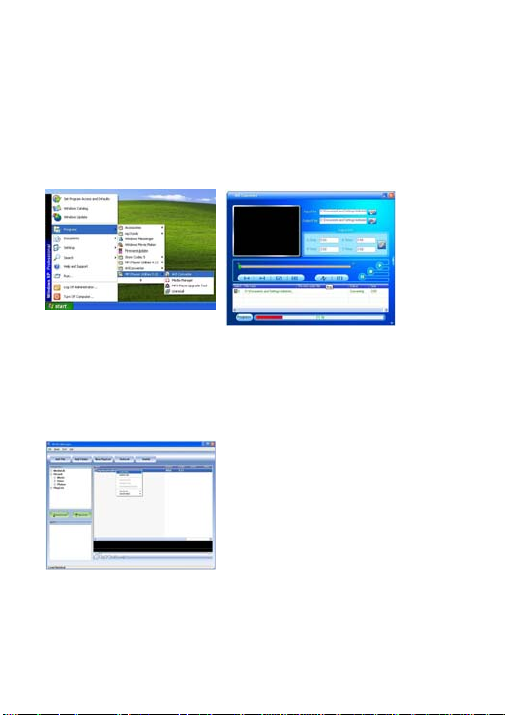
Software Operation
Video Converter
You can convert your fovourite video file in any other
format into the .AVI format with the help of the AVI
converter. The converting progress is shown.
Media Manager
You can enjoy songs from both PC and your player thru
the Media manager.
6
