Page 1

ENGLISH
PLL Tuning AM/FM Stereo Radio CD Player
MODEL KCR2606
Instruction Manual
BEFORE OPERATING THIS PRODUCT, READ, UNDERSTAND,
AND FOLLOW THESE INSTRUCTIONS.
Be sure to save these booklet for future reference.
Page 2
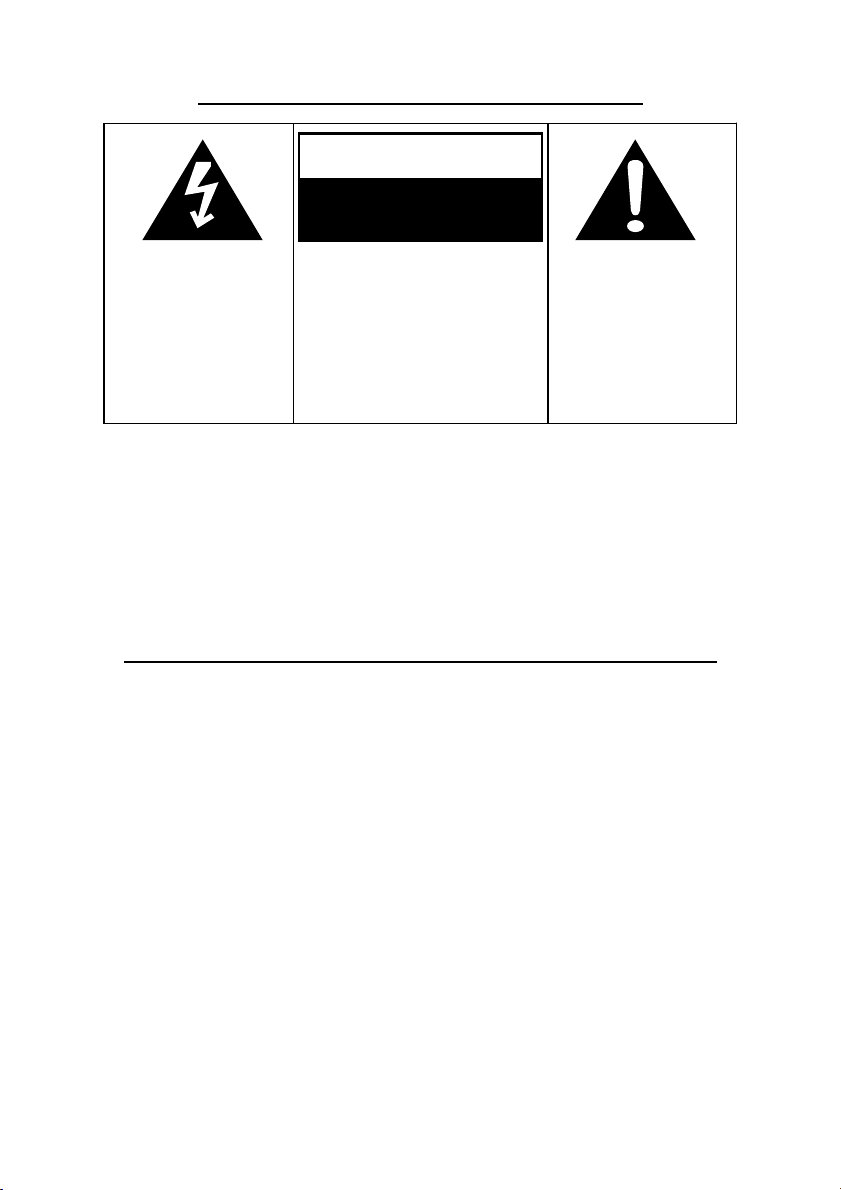
SAFETY INSTRUCTIONS
CAUTION
RISK OF ELECTRIC SHOCK
DO NOT OPEN
Th e L ig htn in g f las h wi th
ar rowhe ad sy mbo l, with an
equilate ral triangl e is intende d
to alert the user of the presence
of un ins ul at ed da nger ous
voltage within the product's
en c lo sur e that may b e of
s uff ic ie nt ma gn it u d e to
co nst itut e a risk of el ect ric
shoc k to pers ons.
CAUTIO N: TO R EDUCE THE
RISK OF ELECTRIC SHOCK, DO
N OT R E M OVE C OVE R ( O R
BACK). NO USER SERVICEABLE
PA R T S I NS I D E . R E F E R
SERV I C I NG TO Q UA L IFIED
SERVICE PERSONNEL.
The exclamatio n poi nt within
an equi l at era l t ri an gle is
int ended t o alert the u ser of
th e p res enc e o f im po rta nt
op er at ing an d ma in tena nc e
(servicing ) instr uctions in the
literatu re acc omp any ing the
applianc e.
CAUTION:
TO PREVENT ELECTRIC SHOCK, MATCH WIDE BLADE OF PLUG TO
WIDE SLOT, FULLY INSERT.
WARNING:
TO REDUCE THE RISK OF FIRE OR ELECTRIC SHOCK, DO NOT EXPOSE
THE APPLIANCE TO RAIN OR MOISTURE.
SAFETY INSTRUCTIONS
THESE IMPORTANT SAFETY INSTRUCTIONS ARE INCLUDED,
AS APPLICABLE TO THE APPLIANCE, CONVEYING TO THE
USER THE INFORMATION ITEMIZED BELOW
1. Read instructions-Al l the safety and operating instructions should be read before the
appliance is operated.
2. Retain instructions-The safety and operating instructions should be retained for future
reference.
3. Head Warnings-All warnings and cautions on the appliance and in the operating
instructions should be adhered to.
4. Follow instructions-All operating and use instr uctions sh ould be followed.
5. Water and Moisture-The appliance should not be used near water, e.g. near a bathtub,
washbowl, kitchen sink, laundr y tub, in a wet basement, or near a swimming pool or
the like.
6. Wall or Ceiling Mounting-The appliance should not be mounted to a wall or ceiling.
7. Ventilation-The appliance should be situated so that its locati on or position does not
interfere with its proper ventilation. For example, the appliance should not be situated
on a bed, sofa, rug or similar surface that may block the ventilation openings, or placed
in a built-in installation, such as a bookcase or cabinet, that may impede the flow of air
through the ventilation openings.
1
Page 3

8. heat -The appliance should be situated away from neat so urces such as radiators, heat
registers, stoves, or other appliances (including amplif ier s) that produce heat..
9. Power Sources-The product should be operat ed only with the type of power supply
indicated on t he marking label. If you are not su re of the type of power supply to your
home, consult your product dealer or local power company. For products intended to
operate from battery power, or other sources, refer to the operation instructions.
10. Grounding Polarization-This product may be equipped with a polarized alternating
cur rent l ine plug (a plug having one blade wider than the other). This plug will fi t into
the power outlet only one way this is a safety feature. If you are unable to insert the
plug fully into the outlet, try reve rsing the plug. If the plug should still fail to f it,
contact your electrician to replace your obsolete outlet. Do not defeat the safety purpose
of the polarized plug.
11. Power-Cord Protection-Power supply cords should be routed so that they are not likely
to be walked on or pinched by items placed upon or against them, paying particular
attention to cords at plugs, convenience receptacles, and the point where they exit from
the appliance.
12. Cleaning-The appliance should be cleaned only as recom mended by the manufacturer.
13. Nonuse periods-The power cord of the appliance should be unplugged from the outlet
when left when left unused for a long period of time.
14. Object and Liquid Entry-C are should be taken so t hat objects do not fall and liquids are
not spilled into the product case through product openings.
15. Damage Requiring Service-Unplug this product from the wall outlet and take it to
qualif ied service personnel under the following conditions.
a) When the power-supply cord or plug is damaged.
b) If liquid has been spilled into, or objects have fallen into the product.
c) If the product has been exposed to rain or water.
d) If the product does not oper ate when used according to the oper ating instructions.
Adjust only those controls that are covered by the operating instructions as an
improper adjustment of other controls may i nterfere with the product's nor mal
operation.
e) If the product has been dropped or damaged in any way.
f) When the product exhibits a distinct change in performance- this indicates a need for
ser vice.
16. Servicing-The user should not attempt to service the product beyond that described in
the operating instruction. All se rvicing should be referred to qualified service
personnel.
17. Power Lines-An outside antenna sy stem shoul d not be located in the vicinity of
overhead power lines, or other electric light or power circuits, or where it can fall into
such power lines or circuits. When installing an outside an tenna system, extreme care
should be taken to keep from touching power lines or circuits as contact wi th them
might be fatal.
18. If an outside antenna is connected to the receiver, be sure the antenna system is
grounded so as to provide some protection against voltage surges and built up static.
Section 810 of the National Electrical Code ANSI/N EFA 70 provides information w ith
respect to proper grounding of the mast and supporting structure, g rounding
conductress, location of antenna-discharge unit, size of grounding electrodes, and
requirements for the grounding electr ode (see f igure).
2 3 4 5 6
Page 4
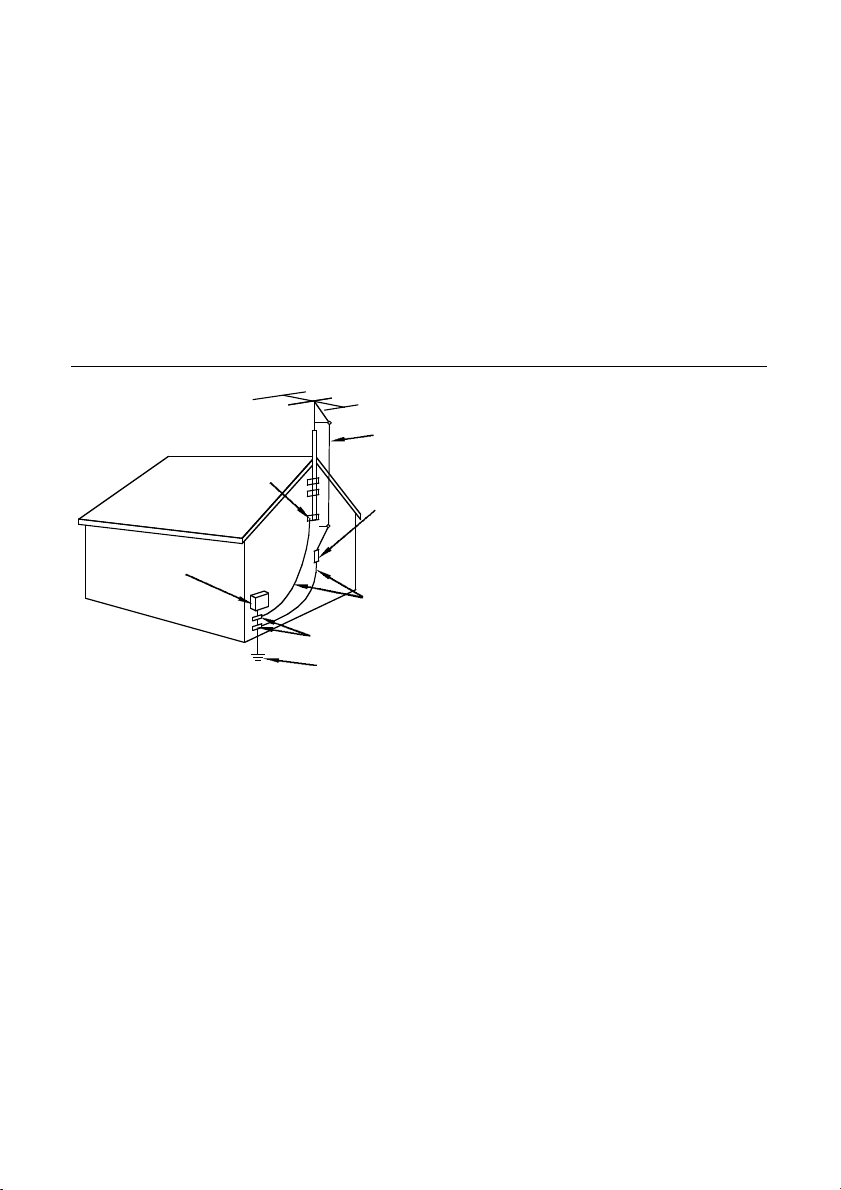
19. Cleaning-Unplug this product from the wall outlet before cleaning. Do not use liquid
cleaners or aerosol cleaners. Use a damp cloth for cleaning.
20. Lightning-For added protection for this product during a lightning storm, or when it is
left unattended and unused for long periods of time, unplug it from the wall outlet and
disconnect the antenna or cable sys tem . This will prevent damage to the product due to
lightning and power-line surges.
21. Safety Check-Upon completion of any service or repairs to this product, ask the service
technician to perform sa fety checks to determine t hat the product is in proper operat ion
condition.
22. Overloading-Do not overload wall outlets, extension cords, or integ ral convenience
receptacles as this can result in a risk of fir or electric shock.
EXAMPLE OF ANTENNA GROUNDING AS PER NATIONAL ELECTRICAL CODE
ANTENNA LEAD IN WIRE
GROUND CLAMP
ANTENNA DISCHARGE UNIT
(NEC SECTION 810-20)
ELECTRIC SERVICE
EQUIPMENT
GROUNDING CONDUCTOR
(NEC SECTION 810-21)
GROUND CLAMPS
POWER SERVICE GROUNDING ELECTRODE SYSTEM
(NEC ART 250, PART H)
NEC NATIONAL ELECTRICAL CODE
Do not apply oil or petroleum products to this product.
CAUTION
Invisible laser radiation will be emitted when the product is open and interlocks are defeated.
Do not defeat the saf ety interlocks.
GRAPHIC SYMBOLS WITH SUPPLEMENTARY MARKINGS ARE LOCATED ON THE
BOTTOM OF THE UNIT.
USE OF CONTROLS, ADJUSTMENTS, OR PERFORMANCE PROCEDURE HEREIN
MAY RESULT IN HAZARDOUS RADIATION EXPOSURE.
Page 5

SAFETY CERTIFICATION
This Compact D isc Player is made and tested to meet the safety standards of the Federal
Communications Commission(FCC) and to comply with the safety performance requirements
of the U.S. D epartment of Health and Human Ser vices and with the Food & Drug
Administration(FDA) Radiat ion perfor mance Standards 21 CFR Subchapter J.
IMPORTANT INFORMATION REQUIRED BY THE FCC
Sinc e the Compact Disc (CD) circuitry may cause interference to ot her radios nearby,
switch this set off when not in use or move it away from the affected radios.
This device complies with Par t 15 of the FCC Rules. Operation is subject to the following
two conditions: (1) this device may not cause harmful interfer ence; and (2) this device
must accept any interference received , including interference that may ca use undesirable
operation.
NOTE: This equipment has been tested and found to comply with the limits for a Class
B digital device, pursuant to part 15 of the FCC Rules. These limits are designed to
provide reasonable protection against harmful interference in a residential installation.
This equipment generates, uses, and can radiate radio freque ncy energy and, if not installed
and used in accordance with the instructi ons, may cause har mful interference to radio
elevation reception, which can be determined by turning the equipment off and on. The
user is encouraged to try to correct the interference by one or more of the followi ng
measures;
* Reorient or relocate the receiving antenna.
* Increase the separation between the equipment and receiver.
* Connect the equipment into an outlet on a circuit different from that to which
receiver is connected.
* Consult the dealer or an experienced radio/TV technician for help.
LASER SAFETY
THIS SET EMPLOYS AN OPTICAL LASER BEAM SYSTEM IN THE CD MECHANISM
DESIGNED WITH BUILT-IN SAFEGUARDS. DO NOT ATTEMPT TO DISASSEMBLE.
EXPOSURE TO THIS INVISIBLE LASER LIGHT BEAM MAY BE HARMFUL TO THE
EYES. THIS COMPACT DISC PLAYER SHOULD NOT BE ADJUSTED OR REPAIRED
BY ANYONE E XCEPT Q UALIFIED SERVI CE PERSONNEL . ALTHOUGH THIS
PRODUCT USES A LASER PICK-U P LENS, I T IS COMPLETELY SAFE WHE N
OPERATED ACCORDING TO THE MANUFACTURER'S INSTRUCTIONS CONTAINED
HEREIN.
Page 6

LOCATIONS OF CONTROLS
1. POWER Button
2. REMOTE SENSOR
3. STANDBY INDICATOR
4. CD Door
5. STEREO /MONO Button
6. ALARM SET Button
7. SLEEP Button
8. TIMER Button
9. FUNCTION Button
10. OPEN/CLOSE Button
11. VOLUME MIN Button
12. VOLUME MAX Button
13. PLAY/PAUSE/MEMORY– Button
14. STOP/MEMORY+ Button
15. SKIP+/TUNNING+ Button
16. SKIP–/TUNNNING– Button
17. REPEAT/BAND Button
18. PROGRAM/MEMORY Button
19. RANDOM/TIME SET Button
20. DISPLAY BUTTON
21. LCD Display
22. HANGING HOLE
23. CORD LINE
Page 7

Locations of Remote Control
24. TIMER Button
25. SNOOZE Button
26. MUTE Button
27. DISPLAY/AL Button
28. REPEAT/BAND Button
29. MEMORY– Button
30. SKIP– Button
31. STOP Button
32. VOLUME DOWN button
33. POWER But ton
34. OPEN/CLOSE/STEREO/MON O Button
35. SLEEP Button
36. CD/RADIO Button
37. MODE Button
24
25
26
27
28
29
30
31
32
38. PROGRAM Button
39. MEMORY + Button
40. SKIP+ B utton
41. PLAY/PAUSE Button
42. VOLUME UP Button
43. BATTERY COMPARTMENT
Unit power supply (mains 120V/60Hz)
Connect the power cable plug to the (120V) wall outlet.
33
34
35
36
37
38
39
40
41
42
43
Warning:
• Before using the unit, check that the local mains supply is compatible with 120V (60Hz).
• Do not plug or unplug the power cable when your hands wet.
• When pl anning not to use this unit for long periods of tim e (i.e. , Vacation etc.)
disconnect the plug f rom the wall outlet.
• When di sconnecting the power cord from the wall outlet, grasp the plug; do not pull the
cord in order to avoid shock risks caused by the damaged cable.
BATTERY SAFETY PRECAUTIONS:
• Keep batteries away from children and pets.
• Insert the battery observing the proper polarity (+/–). Failure to properly align the
battery polarity can cause personal injury and/or property damage.
• Remove spent or discharged batteries from the product. Remove the battery when the
product will not be used for extended periods of time to prevent damage due to rusted
or corroded batteries
• Never throw batteries into a fire, do not expose batteries to f ire or other heat sources
• Battery Disposal: Spent or discharged batteries must be properly disposed of and
recycled in compliance with all applicable laws. For detailed information, contact your
local country solid waste authority.
• Follow the battery manufacturer's safety, usage, and disposal i nstructions.
Page 8

BATTERY BACKUP:
Two 1.5V “AAA” batteries (not included) may be installed as a backup option to maintain
the time if electrical power fails. In the event of a power outage, the time will not appear
on the clock LCD Display, however the clock wi ll continue to operate and the actual time
will be maintained. The Clock LCD Display and other functions will resume once electrical
power is restored if used the backup battery .The backup battery should be replaced as
needed; Remove the battery if the clock is not used or stored for long periods of time.
TO SET THE CLOCK TIME
Connect the AC power cord to a wall outlet. M ake sure that it is in “Power off ” mode.
1. Power off the unit and enter into “POWER OFF” mode. Press the RAND/ TIME SET
BUTTON, the time will blink.
2. Press the SKIP+/TUN+ to set the DESIRED HOUR.
3. Press the SKIP–/TUN– to set DESIRED MINUTE.
4. When the desired time have set, Press the RAND/TIME. SET BUTTON twice.
TO SET ALARM FUNCTION
1. Power off the unit and enter into “POWER OFF” mode. Press the RAND/ TIME. SET
BUTTON twice, the time will bl ink and there will be an alarm signal 'AL” display on
the LCD.
2. Press the SKIP+/TUN+ to set the DESIRED HOUR.
3. Press the SKIP–/ TUN– to set DESIRED MINUTE.
4. After setting the alarm time as your desired, to press RAND/ TIME. SET BUTTON.
5. Press AL. SET BUTTON to tur n on the alar m function.
WAKE UP TO ALARM BUZZER:
a. Pres s the AL. SET BUTTON.
b. Alarm sign “ ” will show on LCD display
c. The buzzer will sound at the set alarm time.
Note: “ ” and “ ” sign will alternatively show on LCD Display when you press the
alarm function.
WAKE UP TO CD:
a. Pres s the POWER BUTTON to switch power on.
b. Press the FUNCTION BUTTON to the CD function.
c. Open the CD Door and insert a CD (with the l abel side facing up) into the CD
compartment.
d. Close the CD Door.
e. Pres s the POWER BUTTON to switch power off.
f. Press the AL. SET BUTTON until “ ” sign show on the LCD Display.
g. The CD will sound at the se t alar m time.
To deactivate the alarm (CD playing) manually, press the STOP Button.
7
Page 9

WAKE UP TO RADIO:
a. Pres s the POWER BUTTON to switch power on.
b. Press the FUNCTION BUTTON to the RADIO function.
c. Tune the radio to a broadcasting station and adjust the volume as desired.
d. Press POWER BUTTON to switch power off.
e. Pres s the AL. SET BUTTON until “ ” sign show on the LCD Display.
f. The radio will sound at the set alarm time.
Note: To deactivate the alarm (Radio sound) manually, press the POWER BUTTON.
HOW TO TURN OFF THE ALARM
To cancel alarm mode:
In “POWER OFF” mode, press AL. SET button to turn off the alarm function.
(Alarm sign “ ” or “ ” will disappear on the LCD Display).
ADJUST VOLUME
Pres s VOL.MAX button to increas e the volume.
Pres s VOL. MIN button to decrease the volume.
RADIO OPERATION
1. Press the POWER ON/OFF BUTTON to switch Power on.
2. Press the FUNCTION BUTTON to the RADIO Function.
(NOTE: Radio and CD Funct ion are alternative select each time when the Function
Button is pressed.)
3. Press the REP/BAND BUTTON to desi red band (AM/FM). AM and FM are alternately
selected each time when the REP/BAND button is pressed.
4. How to use the buttons f or radio
a) Manual Tuning
Pres s the SKIP+/TUN+ BUTTON or SKIP-/TUN- BUTTON to search for desired
frequency. Higher frequency can be selected by pressing the “SKIP+/TUN+” button
while Lower frequency can be selected by pressing the “SKIP–/TU N–” button
b) Automatic Tuning
i) Pres s and hold the SKIP+/TUN+ BUTTON or SKIP–/TUN– BUTTON unti l the
display frequency star ts run.
ii) When a station of sufficient strength has been found Tuning will stop or you can
stop the automatic tuning by pressing SKIP+/TUN+ or SKIP–/TUN– BUTTON.
5. Press the ST/MONO BUTTON to select Stereo and Mono as desired in case FM band is
being selected. (If stereo signal is too weak, pr ess ST/MONO BUTTON to mono mode,
the reception will be improved.)
6. To switch off the radio, Press the Power ON/OFF Button.
8
Page 10

PRE-SET TUNING
1. Select the AM/FM band and tune to your desi red station according to the normal t uning
procedure.
2. Press the PROG/MEM BUTTON,”MEM” will appear and flash in the LCD, Then use
STOP/M+ or PLAY/PAUSE/M– BUTTON to change the number where the station will
be stored. (NO. 1 to NO.19)
3. Store the current frequency by pressing PROG/MEM BUTTON again when you get the
desi red number. (The "MEM" still appears and will be steadily ).
4. Repeat the same procedure to set other desired frequencies into Memory No. 1 to NO.19
Remarks: A st ored frequency can only be erased by storing another frequency in its place.
MEMORY RECALL
Recall the stored frequencies by pressing STOP/M+ or PLAY/PAUSE/M- BUTTON to
select 1 to 19 station as desired
NOTE: As stored frequencies can only be stored for long time with the power supplying.
The station you stored will be lost and can not be recal led in case that you cut off the AC
power.
HANDLING A COMPACT DISC
• Always protect a disc against scratches, soil, dust and et c. If a disc is treat ed with
reasonable care, wiping off the disc with a soft cloth should be the only maintenance
needed to retain its excellent sound reproduction. Discs should be retained in their
original case during periods of non-use.
• Handle a disc only by its edges, do not touch the sur face or rainbow-colored side of the
disc.
• Handle a disc as shown in the illust rat ions in this section.
• Use a soft cloth to wipe a disc clean. Do not use benze ne, thinner, or other chemical
cleaners to clean the di sc as damage m ay result. A disc should always be wiped in a
straight line from its center to its edge. Never wipe a disc in a circular motion.
• Do not expose a disc to direct sunlight, high humidity, or high temperatures for extended
periods of time. Do not plac e the Disc on other equipment or near any heat source.
• Dust on the pickup lens can lead to er ratic operation and inter ruption of the sound during
play. To clean the pickup lens, open the disc compartment and blow the dust off. Using a
camera lens blower (available at most camera stores)
• Note: Do not touch the surface of the lens. Do not allow any liquids on the inside of the
product.
• To clean the CD player cabinet, use a soft and damp cloth to wire off the exterior surface.
• Never use benzol, benzene, or other strong chemical cleaners, as these could damage the
finish.
DO: DO NOT:
9
Page 11

PLAYING A COMPACT DISC (CD)
NOTE: Never touch the l aser lens inside of the CD compartment . Clean the laser lens with
a CD cleaner disc if it becomes dirty.
1. Press the Power ON/OFF Button to turn on the unit.
2. Press the Function Button to CD function.
3. Press the OPEN/CLOSE BUTTON to open the CD door and insert a CD into the tray
with printed label side facing up.
4. Press the OPEN/CLOSE BUTTON to close the CD DOOR and, the disc will rotate for a
few seconds and then stop.
5. Press the PLAY/PAUSE/M- BUTTON to start play
6. Press the PLAY/PAUSE/M- BUTTON again to PAUSE play.
7. To stop the album temporar ily, press PAUSE button, to resume, press again.
8. Press the STOP BUTTON to STOP play.
RANDOM PLAY
In CD stop mode, Press the RANDOM BUTTON once, “RAND” will appear on LCD
Display. Press PLAY/PAUSE/M- BUTTON, this will enabl e random tracks play.
REVERSE/FORWARD
1. The SKIP–/TUN– and SKIP+/TUN+ Buttons can be used to jump to a differ ent track
number or to scan disc tracks at high speed.
2. Press the SKIP-/TUN– BUTTON once to hear the beginning of the current track.
Pres s it two or more times to hear previous tracks on the disc.
3. Press the SKIP+/TUN+ BUTTON to hear the nex t track on the disc.
4. Press and hold the SKIP–/TUN– Button, the current track will be scanned and move
backwards to the previous track(s); When the desired track section i s found, release the
button and normal play w ill resume.
5. Press and hold the SKIP+/TUN+ BUTTON, the cur rent track will be sc anned and move
forward to the next track(s); When the desired track section is found, release the selected
button and normal play w ill resume.
REPEAT FUNCTION
The CD REPEAT Button may be used to repeat a single track or repeat all tracks on a
compact disc.
1. Press the REPEAT BUTTON once during playback, the “REP” sign will show on LCD
Display and flash. The same track will be repeated over and over.
2. Press the REPEAT BUTTON a second time to repeat all tracks. The “REP” sign will
show on the LCD display, but will not flash this time.
3. To cancel REPEAT PL AY, Press the REPEAT BUTTON repeatedly until the “REP” sign
disappeared.
10
Page 12

PROGRAM FUNCTIO N
The Program feature can be used to program up to 20 tracks to play in a selected order.
1. Whi le in the stop mode only (CD is not playing), press the CD PROGRAM “PROG/MEM”
Button, LCD Display will show the wording “PROG 01” and “PROG 01” starts to flash.
2. Press the SKIP+/TUN+ BUTTON or SKIP–/TUN– Button to allocate the desired trac k.
3. Press the CD PROGRAM BUTTON to select and store the track into memory.
4. Repeat step 2 to 3 t o select up to 20 tracks.
5. To play the selected tracks (in the program mode); press the CD PLAY/PAUSE BUTTON.
The track number and the “PROG” appear on LCD Display.
6. Press the SKIP-/TUN- Button to hear the previous or press the SKIP+/TUN+ Button
buttons to hear next prog ram track.
Note: After all of the programmed tracks have played, the CD player will retur n to the
stop mode.
7. To clear the programmed tracks from memory, press STOP two tim es.
SLEEP FUNCTON
1. Press the FUNCTION BUTTON to the desired source.
2. Tune in the desired radio station or CD and adjust the volume control.
3. Press the SLEEP BUTTON. The “120” will appear on the clock display.
4. Repeatedly press the SLEEP BUTTON for desired sleep time between 10-120 minutes .
5. The unit will automatically switch off when the SLEEP time expires.
MUTE FU NCTION
When you press the MUTE BUTTON, the volume will turn off. You will not hear any sound.
When you press the MUTE BUTTON again, volume will turn on again.
TIMER FUNCTION
1. Press the TIMER BUTTON
2. Press the SKIP+/TUN+ to set the DESIRED HOUR.
3. Press the SKIP–/TUN– to set DESIRED MINUTE.
4. The unit will automatically sound 'buzz' when the ti me expires.
Specif ications :
Power Suppl ies : AC 120V 60Hz
Frequency AM 530 – 1700 KHz
FM 88 – 108 MHz
11
