Page 1

OPERATION MANUAL
CLOCK RADIO
IP292UK
Page 2
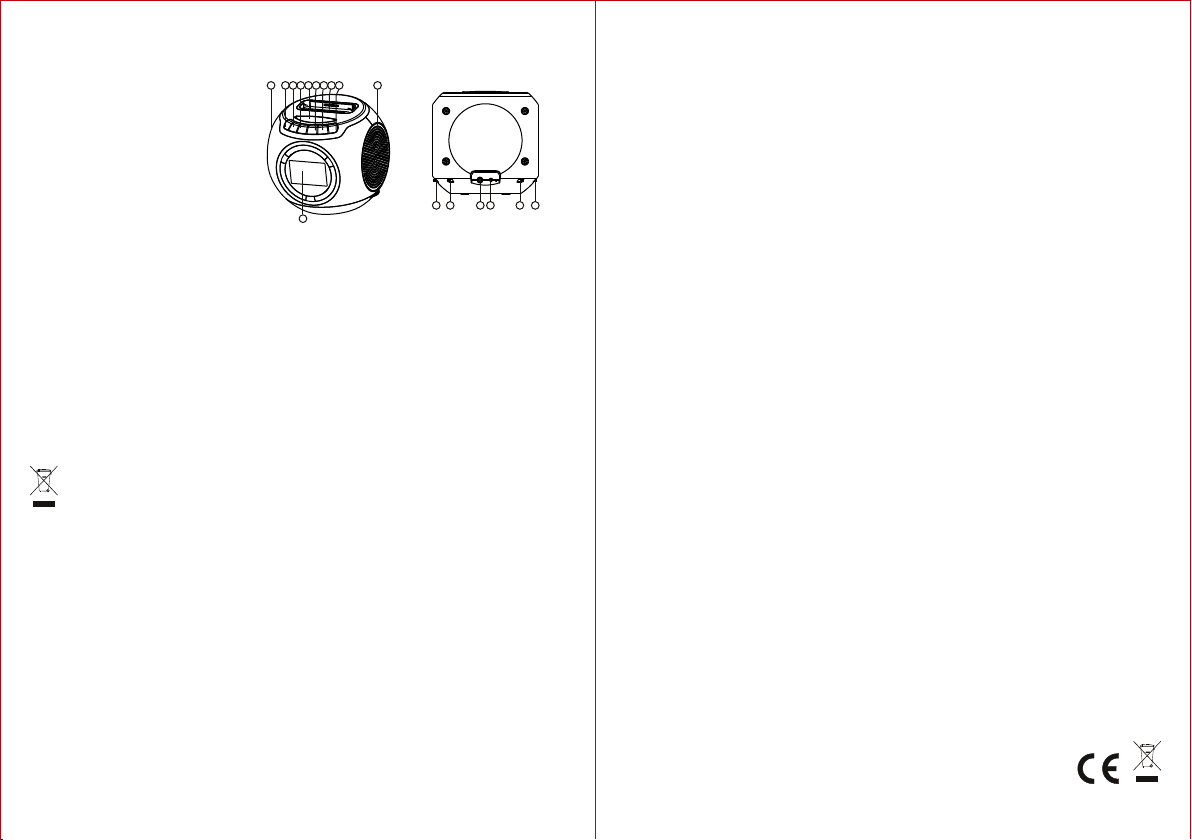
LOC ATIO N OF C ONT ROLS
1.Alar m On/ Off
2.Hour S et
3.Minu te Se t
4.Snoo ze Bu tton
5.Ti me Se t
6.Alar m Set
7.IP OD J ack
8.Powe r on/ off
9.Spea ker
10.LCD D isp lay
11.FM /AM Tuni ng Kn ob
12.FM/ AM Sw itchi ng Bu tton
13.AUX I N
14.AC 7V I N
15.Fun cti on Sitc h (Ip od/Ra dio /Buzz er)
16.Volu me Co ntrol K nob
WARNIN GS
1.Th e ve nti latio n sho uld not b e imp eded by c ove ri ng th e ven ti lat ion o pe nin gs wi th i tem s, su ch a s
newsp ape rs, tab le- cloth s, cu rtain s, et c;
2.No nak ed fl ame sou rce s, such a s lig hted ca ndl es , sho uld b e pl ace d on th e ap par atu s;
3.To reduc e the r isk of fi re or e lectr ic sh ock, do n ot ex pose th is ap pa rat us to r ai n or mo ist ur e. It s hal l
not be ex pos ed to dri ppi ng or spl ash ing and t hat n o ob jec ts fi ll ed wi th li qu ids , suc h as v ase s, sh al l
be plac ed on t he appa rat us;
4.Do not p lac e the pro duc t in clos ed bo okcas es or r ac ks wi tho ut p rop er ve nt ila tio n;
5.Wh er e the m ains pl ug is u sed as th e dis conne ct de vi ce, t he di sc onn ect d ev ice s hal l re mai n
readi ly op erabl e;
6.Plea se re fer the i nfo rmati on on e xteri or bo tt om en clo su re fo r ele ct ric al an d sa fet y inf or mat ion
bvefo re in stall ing o r opera tin g the app ara tu s;
7.Th e ba tte ry (bat ter y or batt eri es or bat ter y pack) s hal l no t be ex pos ed t o exc ess iv e hea t suc h as
sunsh ine , fire or t he li ke;
8. Co rr ect D isp os al of t his p ro duc t. Th is ma rk ing i ndica tes t hat thi s pro duct sh oul d no t be
dispo sed w ith oth er ho useho ld wa stes th rou gh out t he EU . To prev en t pos sib le h arm t o the
envir onm ent or hu man h ealth f rom u ncont rol le d was te di sp osa l, re cy cle i t res po nsi bly t o
pro mo te th e susta ina ble reu se of m ateri al re so urc es. To re tur n yo ur us ed de vi ce, p lea se
use t he r etu rn and co lle ction s yst ems or co nta ct the re tai le r whe re th e pr odu ct wa s
purch ase d. Th ey can ta ke th is prod uct f or envi ron me nta l saf e re cyc lin g.
Setti ng Th e Clock
To Set th e ti me, L ocate t he “Time ” but ton, pr ess a nd hold t he “Time ” but to n dow n,a nd p res s
“Hour ” or “M in” but ton t o adjus t hou r or minu te. Ti me i s dis pla ye d in th e 12- Ho ur fo rma t. An i con
to th e le ft of t he disp lay i ndica ted P M.
Setti ng Alarm
1.To set th e Alar m,pre ss an d hold “A lar m ” butto n, an d press “ Hou r ” or “ Min ” but to n to ad jus t
hour or m inu te,Tim e is disp lay ed in the 1 2-h ou r for mat . An ic on to t he le ft o f the d isp la y
indic ate d PM.
2.Swi tch ”wake t o …” bu tton an d sel ect the o pti on f or so und s ou rce : Ipo d, rad io or b uz zer.
5
3
678 9
9
4
1 2
AUX IN
AC 7V IN
10
11 121314
15 16
Notes o n set ting al arm :
1.The u ser o nly can s et th e clock o r ala rm in pow er- off s ta rus .
2.To make t he al arm set tin g eff ectiv e, Be fore se tti ng a lar m tim e, ple ase n ot e to ma ke” AL ”ic on in
the L CD d isp layer i s in li ght-o ff st atu s,aft er se tt ing t he ne w al arm t ime ,t hen p res s “a l-o n/o ff”
butto n to ma ke alar m on.
3.Take no tic e of the ad jus ted vol ume l evel an d mak e su re it i s ste a t an a ppr opr ia te le vel f or
wakin g up.
4.Whe n sno oze fun cti on in Rad io/ Buzze r mod e is a cti vat ed ,se tti ng n ew Ala rm wi ll b e not e ffe cti ve .
Lis te nin g to You r Son gs on iPo d
1.To List eni ng to mus ic, switc h the b utton t o iPo d pl ayb ack a nd “ iPo d” ic on w ill b e lig ht o n the
LCD dis pla yer.
2.Ins ert y our iPo d int o the uni ver sal doc k,P ress th e but to n on iP od to p la y the m usi c.
Charg ing Your iP od
Your i Pod w ill alw ays b e charg ing u ntil re ach in g the f ull c ha rge m ode ..
Lis te nin g to You r Rad io Stat ion
1.To turn t he ra dio on, swi th the bu tto n to radi o pla yb ack a nd “R ad io” i con w il l be li ght o n th e
LCD dis pla y.
2.To sele ct AM or F M, swit ch th e “AM/F M” bu tton.
3.To tune i n a des ired st ati on,ro tat e the “TU NIN G” knob .
Lis te nin g to Ot he r Audio De vic e
lnser t one e nd of 3.5 mm au dio cab le( not inc lud ed ) int o the h ea dph one o r li ne- out j ac k on th e
audio d evi ce, the n ins ert ano the r end of au dio c ab le in to th e AUX j ack , l oca te d on th e rea r of u nit .
Using t he Alarm F unc tion
1.To prev iew t he alar m tim e, pres s the “ alarm ” but to n onc e in po we r-o ff st atu s.
2.To acti vat e or deac tiv ate the a lar m, pres s the “ al -on /of f” bu tt on, the “ AL ' ico n wil l be l igh t on or
off o n the LCD d isp layer.
3.To snoo ze, p ress “s noo ze” but ton , follo win g th e sou ndi ng o f the a lar m. Th e al arm w ill t he n shu t
off a nd will s oun d again i n 5 min ute, You wi ll ha ve t he op por tu nit y to re pe at th is cy cl e 12 ti mes
durin g one h our all ott ed alar m cyc le.
4.To turn t he al arm off, pre ss th e “powe r” or “ al-on /of f” bu tt on( onl y in R adi o/B uz zer m ode ), l f all
setti ngs r emain t he sa me,th e ala rm will t urn o n th e fol low in g day a t the s am e tim e.
Notes o n Alarm Fu nct ion
1.Sno oze f uncti on is n o eff ectiv e in ip od mode .
2.Whe n ala rm is on in i pod m ode,t o tur n off a larm, pre ss “ pow er” b ut ton ,”a l- on/ off ” but to n is no u se.
3.Set y our i pod to th e rep eat mod e if yo u re sele cte d wa ke to i pod , an d you r ipo d ha s les s the n
one hou r of so ngs.
4.ln or der t o wake to i pod o r radio , the u nit mus t be po we red o ff . lf i t is in t he i pod /ra di o pla y
mode, No al arm wil l sou nd.
Set up th e uni t to wo rk w ith t he AC a dap ter
Att ac h AC ada ptor ca ble t o AC 7V jack o n the r ear of un it, a nd p lug t he ot he r end i nto a w al l soc ket .
Spe ci fic ation s
Recei ver F reque ncy:A M 540-1 600 KHz
FM 88 -1 08M Hz
Recei ver S ensit ivi ty:AM≤6 5 dB
FM≤ 22 d B
Recei ver S /N: Am≤ 25 dB
FM≤ 40 d B
Power o utp ut:2 * 0.18 W ( 1KH z)
AUX INP UT SE NSI TIVIT Y: 380 m V (1K 0Db )
Power I npu t for AC ada pto r : Prima ry : AC 24 0V, Se con da ry : AC 7V
1
2
