Page 1
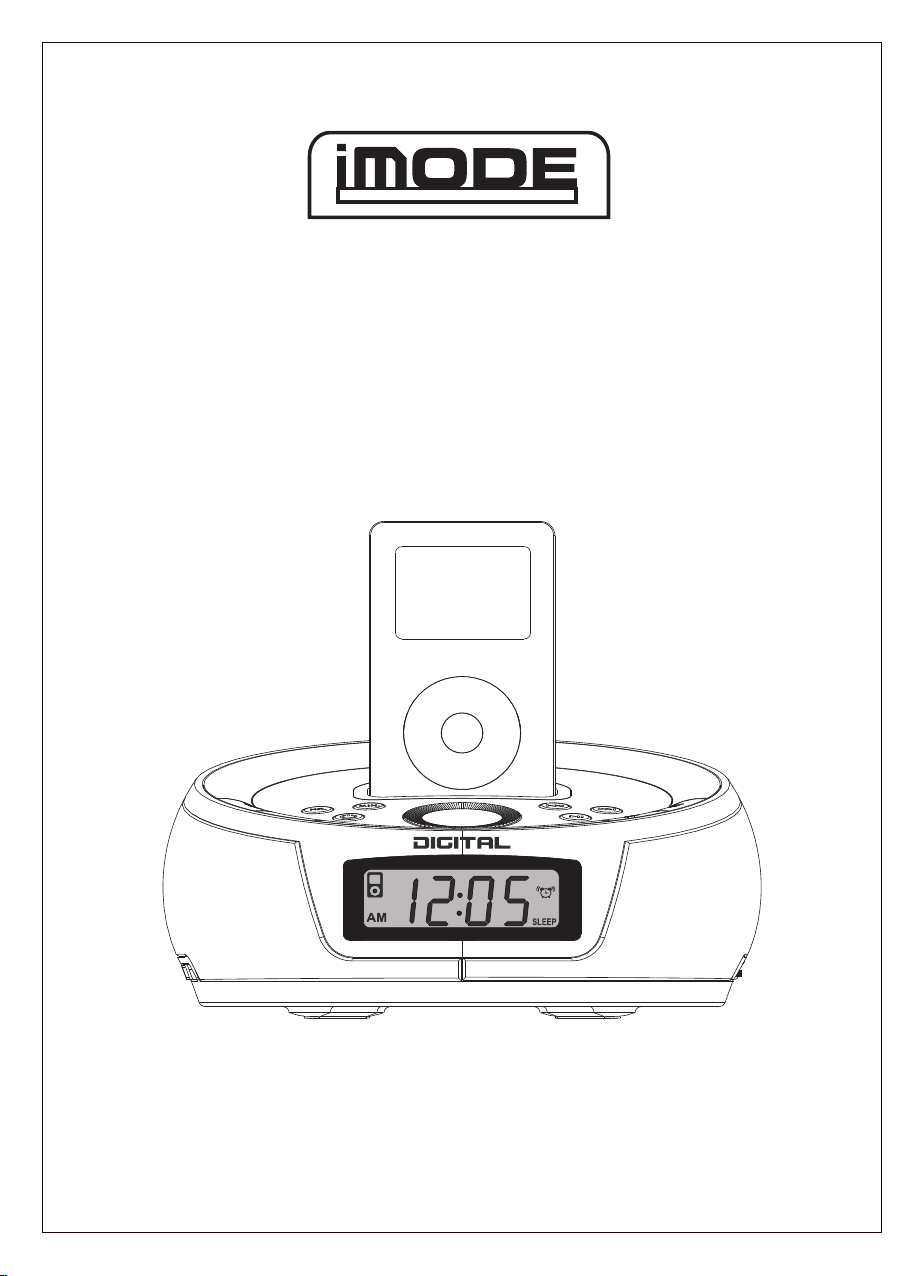
PLEASE READ BEFORE OPERATING THIS EQUIPMENT
MODEL NO. iP215P
PORTABLE DOCKING STATION FOR iPOD
INSTRUCTION MANUAL
Page 2
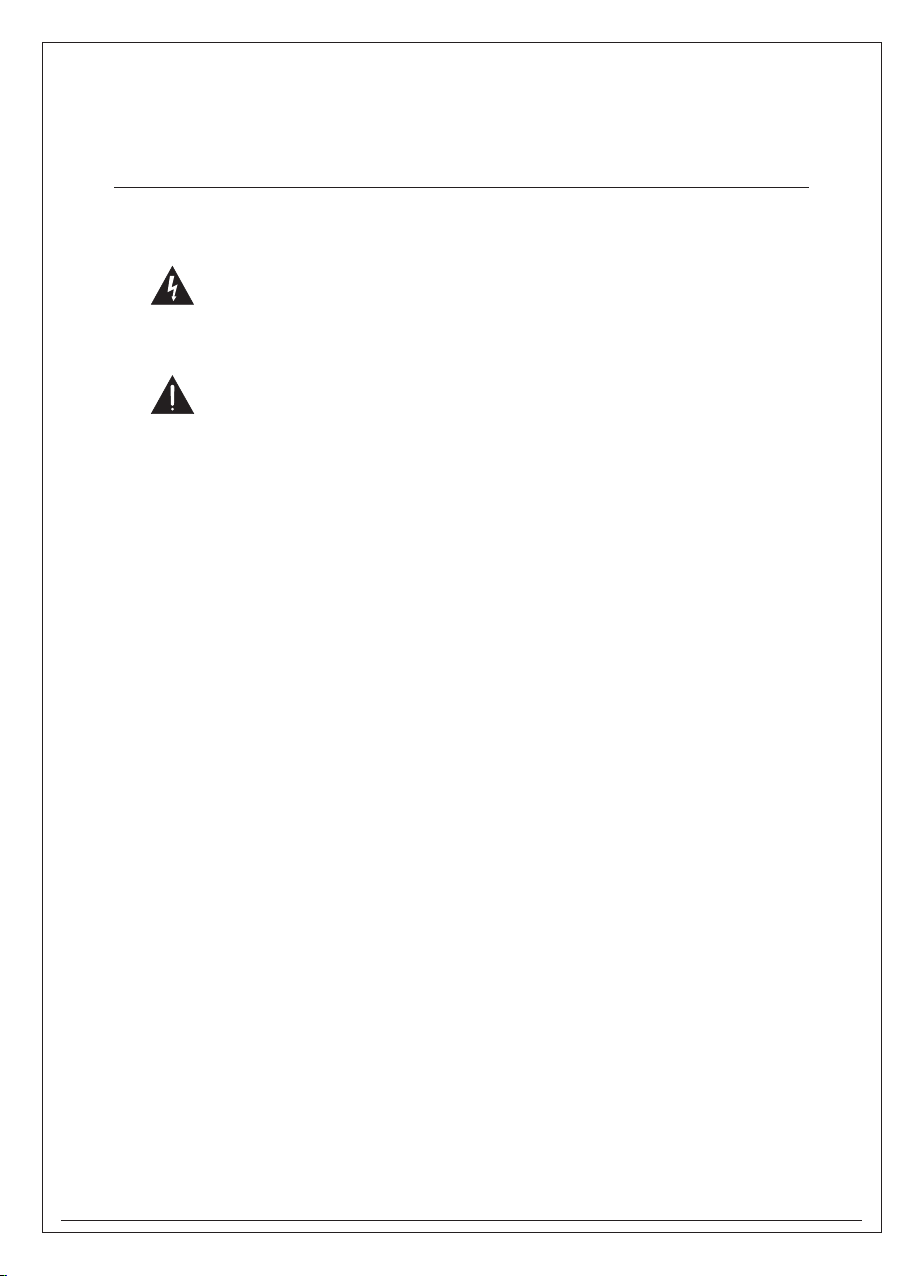
TO PREVENT IRE OR HOCK AZARDS, DO NOT EXPOSE THIS UNIT TO RAIN
OR MOISTURE.
This symbol, located on back or bottom of the unit, is intended to alert the
user to the presence of un-insulated “dangerous voltage” within the product’s’s
enclosure that may be of sufficient magnitude to constitute a risk of electric
shock to persons.
This symbol, located on back or bottom of the unit, is intended to alert the
user to the presence of important operating and maintenance (servicing)
instructions in the literature accompanying the appliance.
Any use of the controls or an adjustment to the procedures other than those
specified herein may result in hazardous radiation.
CAUTION : TO PREVENT ELECTRIC SHOCK, MATCH WIDE BLADE
OF PLUG TO WIDE SLOT, FULLY INSERT.
To reduce the risk of electric shock, do not remove cover (or back). There are no
user-serviceable parts inside. Please refer any servicing to qualified service personnel.
WARNING: Changes or modifications to this unit not expressly approved by the
party responsible for compliance could void the user’s authority to operate the
equipment.
•
•
•
•
Reorient or relocate the receiving antenna.
Increase the separation between he equipment and receiver.
Connect he equipment into an outlet on a circuit different from that to which the
receiver s connected.
Consult the dealer or an experienced radio/TV technician for help.
Warnings and Precautions
2
NOTE: This equipment has been tested and found to comply with the limits for a
Class B digital device, pursuant to Part 15 of the FCC Rules. These limits are
designedo provide reasonable protection against harmful interference in a residential
installation. This equipment generates, uses, and can radiate radio frequency energy
and, if not installed and used in accordance with the instructions, may cause harmful
interference to radio communications. However, there is no guarantee that interference
will not occur in a particular installation. If this equipment does cause harmful
interference to radio or television reception, which can be determined by turning the
equipment off and on, the user is encouraged to try to correct the interference by one or
more of the following measures:
Page 3
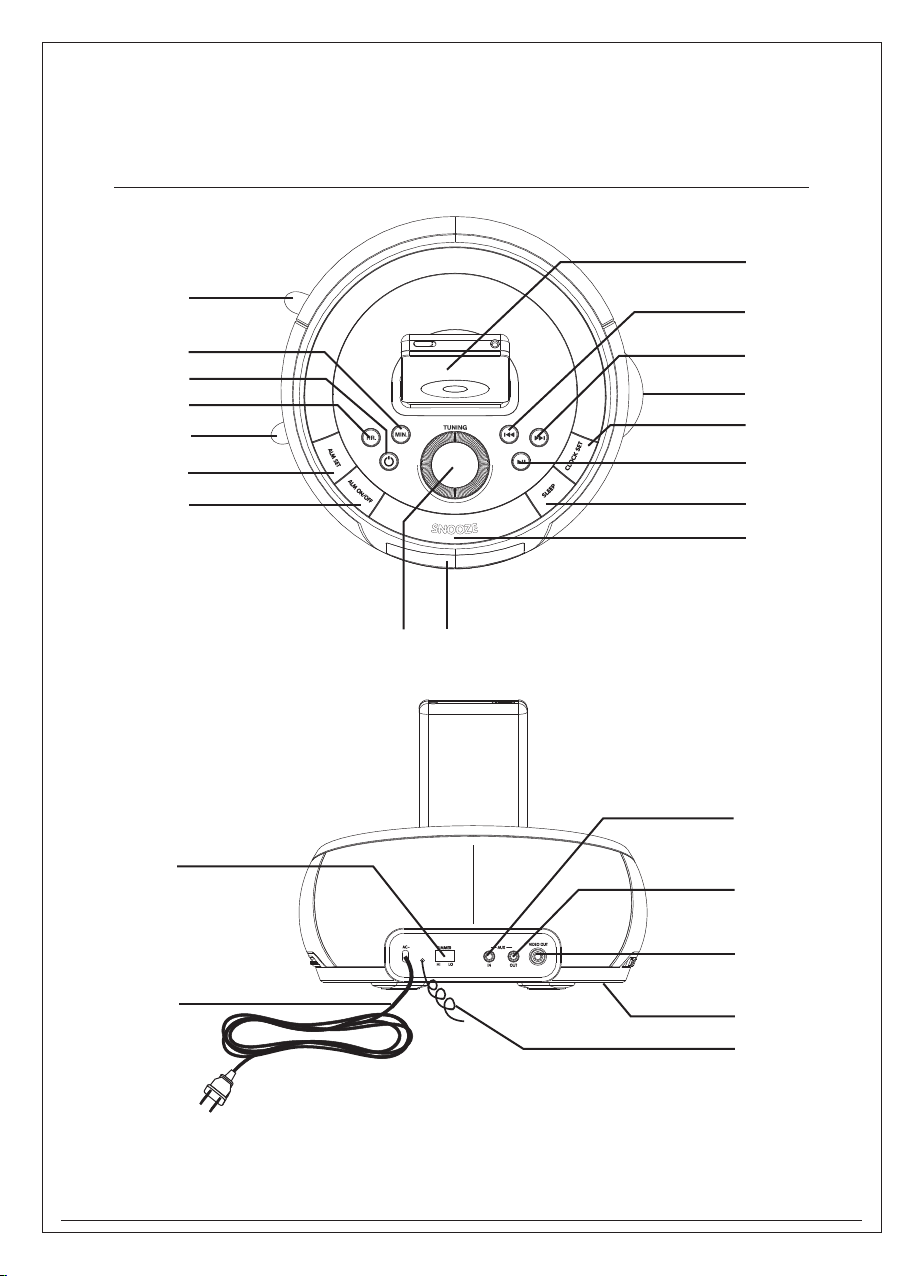
3
Features
3
1
2
4
5
6
7
8
9
10
11
12
13
14
15
16
17
18
19
20
21
22
23
24
Page 4

4
Features Defined
1
2
3
4
5
6
7
8
9
10
11
12
13
14
15
16
17
18
19
20
21
22
23
24
LCD Display View the time, AM Indicator, iPod Indicator, Radio Frequency, though this Liquid
Crystal Display.
IPOD Docking Station Connect your iPod, iPod mini, iPod nano.
PLAY/PAUSE Press the PLAY/PAUE button to play or pause an iPod playing.
REV Press the REV button to skip to previous a track on the iPod playing. Press and hold the REV
button to search backwards though a track on the iPod playing.
FWD Press the FWD button to skip to next track on the iPod playing. Press and hold the FWD
button to search forwards though a track on the iPod playing.
VOLUME Turn the VOLUME dial anti-clockwise to increase the volume and clockwise to decrease
the volume.
TUNING Turn the TUNING dial anti-clockwise to decrease the radio frequency and clockwise to
increase the radio frequency.
POWER Press the POWER button to turn unit on / off.
BUZZER . RADIO . IPOD/AUX Slide the BUZZER . RADIO . IPOD/AUX toggle switch to the
alarm sound wake to Buzzer / Radio / iPod or Aux mode.
AM . FM ST . IPOD/AUX Use the AM . FM ST . IPOD/AUX toggle switch to adjust the unit
between AM radio, FM ST radio, iPod / Aux mode.
CLOCK SET Use the CLOCK SET button in conjunction with the MIN and HOUR buttons to adjust
the clock time.
ALARM Use the ALARM button in conjunction with the MIN and HOUR buttonsto adjust the clock
time.
HOUR The HOUR button is used to adjust the hour when setting the clock.
MINUTE The MINUTE button is used to adjust the minute when setting the clock.
ALARM ON/OFF Press the ALARM ON/OFF toggle between alarm active or deactivate. Press
this button to stop alarm sound when the desired alarm time is reached.
SLEEP Press the SLEEP button to set the sleep timer from 0 ~ 60 minute.
SNOOZE Press the SNOOZE button to delay the alarm for 5 min. after the alarm sound.
AUX IN Use the AUX-IN jack to connect an iPod shuffle or other audio device to the unit .
AUX OUT Use the AUX-OUT jack to connect the player to external speakers.
VIDEO OUT Plug the yellow connector of an AV Cord in the VIDEO OUT to send a video signal
from a Video iPod to a source (TV) with a Video Input.
FM Antenna The FM Antenna is extendable and adjustable. An AM Antenna is built into the unit.
DIMMER Toggle the DIMMER switch between HI and LO to adjust the brightness of the LCD
Display.
AC Cord (120V/60 Hz) The attached AC (Alternating Current) Cord provides power to the unit.
BATTERIES Compartment (AAA size X2) The BATTERIES back-up will save the clock and
alarm settings in case of power outage. The display will not be active without AC Power (batteries
not included). NOTES: DO NOT MIX OLD AND NEW BATTERIES.
Page 5

5
Peripherals
iPod Insert
1.
2.
3.
Notes: The number engrave in the backside of the inserts
3G iPod 10GB, 15 GB, 20 GB
3G iPod 30 GB, 40GB
iPod mini 4GB, 6GB
4.
5.
6.
7.
8.
9.
10.
11.
4G iPod, U2 iPod 20GB
4G iPod 40GB
iPod photo, Color U2 iPod 20 GB, 30GB
iPod photo 40GB, 60GB
1G iPod nano2GB, 4GB
iPod with video 30GB
iPod with video 60 GB, 80GB
2G iPod nano 2GB, 4GB, 8GB
PLAY/PAU SE
SKIP/FWD
SKIP/REV
FOR iPo d RE MOT E
WARNING: Danger of expl os io n
if batteries are incorrectly installed.
Replace only with the same or
equivalent type.
The button cell battery contains
mercury. Do no t pu t in t he t ra sh ,
instead recycle or dispose of as
hazardous waste.
Press the button to play
or pause an iPod.
Press the button to skip
to the next track on iPod.
Press & hold the button to
search forwards through a
track on iPod.
Press the button to skip
to the previous track on iPod.
Press & hold the button to
search backwards through a
track on iPod.
Page 6

6
Operations
Setting the Clock
a. With the power off, press and hold the CLOCK SET button.
b. Press the HOUR and MIN button to set the clocks hour and minute.
c. Once set, release the CLOCK SET button to confirm.
Setting the Alarm
a. With the power off, press and hold the ALARM SET button.
b. Press the HOUR and MIN button to set the clocks hour and minute.
c. Once set, release the ALARM SET button to confirm.
d. Slide the BUZZER . RADIO . IPOD/AUX switch to alarm source.
Viewing Video or Photos from your iPod on an External Device
a. Using a video cable, connect an external device such as a TV to the Video Output
on the unit.
b. Insert your iPod with video or photo capabilities into the iPod Docking Station with
the appropriate insert.
c. You will now be able to control our iPod from the unit control panel.
Using the PLAY / PAUSE, REV / FWD buttons you can move from one video or
photograph to the next, play, and pause.
Page 7

7
Operations
Connecting Other Digital Audio Devices
a. Use a line-in cord to connect an iPod shuffle or other audio device to the AUX-IN
port.
b. Slide the BUZZER . RADIO . IPOD/AUX switch to activate the AUX-IN.
C. The iPod shuffle or other audio device will now play through the speakers of the
unit.
How to Using Radio
a. Power on the unit, slide the AM . FM ST . IPOD/AUX switch to radio AM/FM ST
mode.
b. Using the TUNING dial to increase/decrease the radio frequency.
c. Using the VOLUME dial to increase/decrease the volume sound.
Antennas AM - If reception is weak, turn the unit to improve reception. FM - If
reception is weak, adjust FM Wire Antenna length and the angle to improve reception.
Page 8

