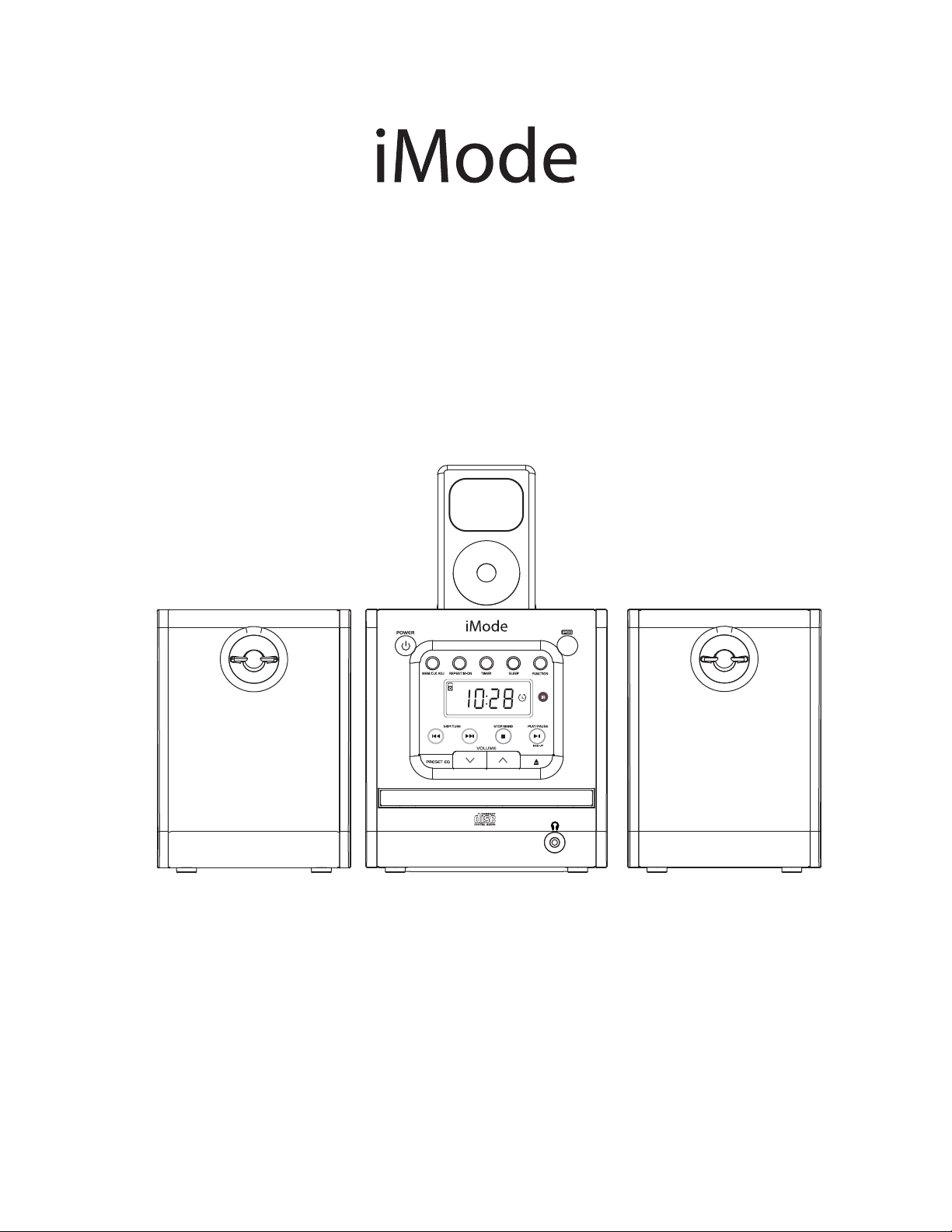
MODEL NO. IP1500
IPOD RADIO CD MICRO SYSTEM
OWNER'S MANUAL
PLEASE READ BEFORE OPERATING THIS EQUIPMENT
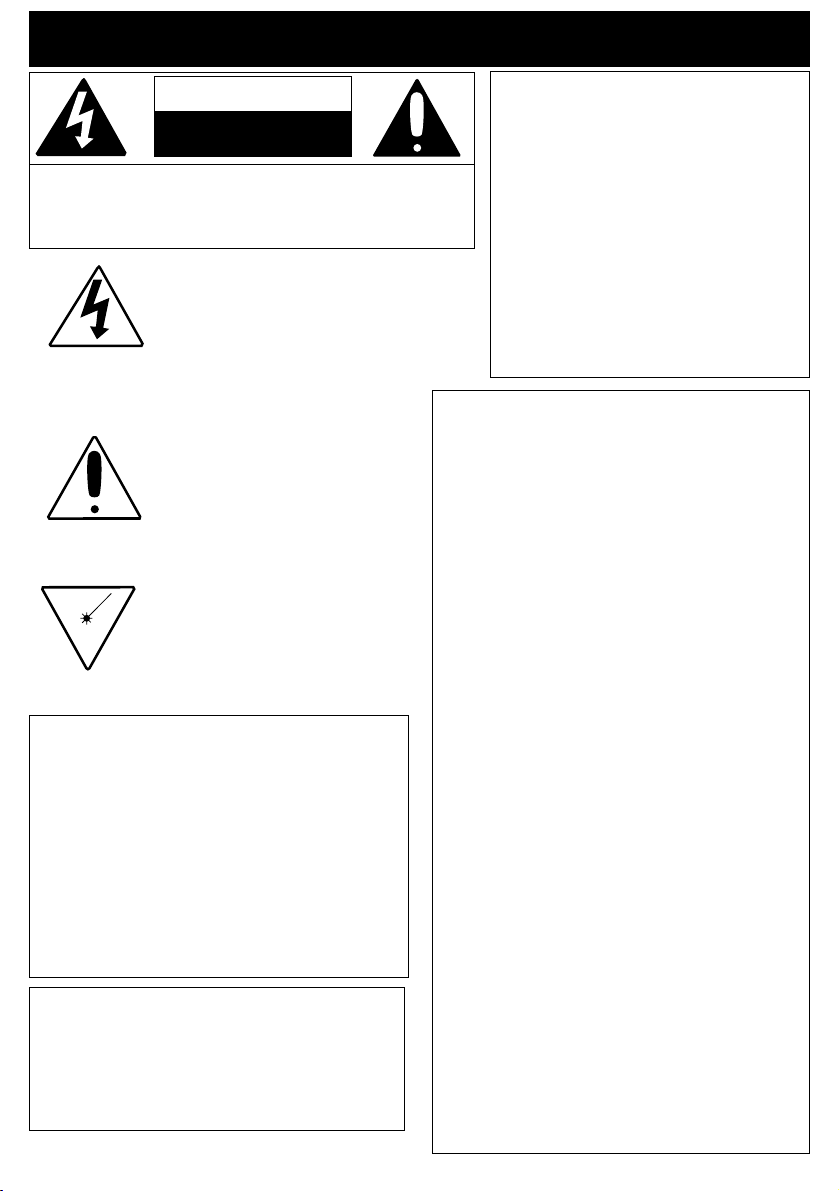
1
C AUT IO N: TO R E DUC E THE R IS K O F E L E C T R IC
S HOC K , DO NOT R E MOV E COV E R (OR B ACK). NO
US E R -S E R V IC E A BLE P AR T S INS IDE. R E F E R SE R V IC ING TO QUALIF IE D S E R VIC E PE R S ONNE L .
C AUTIO N
R IS K OF E LECTR IC S HOCK
DO NOT OP E N
DA NG ER OUS VOLTA GE :
The lightning ßas h with arrowhea d
symbol, within a n equilateral triangle is intended to alert the us er to
the presence of uninsulated da ngerous volta ge within the produc tÕs
enclosure that may be of s ufficie nt
magnitude to cons titute a ris k of
electric s hock to persons.
AT TE NTION:
The exclamation point within an
equilateral triangle is intended to
alert the us er to the pres ence of
important opera ting and maintenance ( se rvicing) instructions in
the literature accompanying the
appliance.
DA NG E R:
Invis ible a nd hazardous laser
radia tion when open and interlock failed or defe ated. Avoid
direct expos ure to beam.
FC C WAR NING:
This equipment may generate or use
radio frequency energy. C ha nges or
modiÞca tions to this equipment may
cause harmful interference unless the
modiÞcations are express ly approved in
the instruction manual. The user could
lose the a uthority to operate this
equipment if an unauthorized change or
modiÞcation is made.
S UR G E P R OT EC TOR S :
It is recommended to us e a surge
protector for AC connection. Lightning
and power surges AR E N OT covered
under warranty for this product.
L A S E R S A F E T Y: T his unit
employs a laser. Only qua lified
service pers onnel s hould attempt
to service this device due to
possible eye injury.
C A UTION: US E O F
C ONT R O LS , ADJ US TME NTS
OR P ER FOR MANC E
P R OCE DUR E HE R E IN MAY
R E SULT IN HAZAR DOUS
R ADIATION E XPOS UR E .
INFOR MATIO N:
This equipment has been tested and
found to comply with the limits for a
C lass B digital device, pursuant to Part
15 of the F C C R ules. Thes e limits are
des igned to provide reasonable
protection a gainst harmful interference
in a res idential installation. This
equipment generates , uses a nd can
radiate radio frequency energy and, if
not installed and used in a ccordance
with the ins tructions, may caus e ha rmful
interference to radio communications.
However, there is no guarantee that
interference will not occur in a particular
installation. If this equipment does
cause harmful interference to radio or
televis ion reception, which can be
determined by turning the equipment off
and on, the user is encouraged to try to
correct the interference by one or more
of the following meas ures:
¥ R eorient or relocate the receiving
antenna.
¥ Increase the s epara tion between the
equipment and receiver.
¥ C onnect the equipment into an outlet
on a circuit different from that to which
the receiver is connected.
¥ C ons ult the dealer or an experienced
radio/TV technician for help.
S A FE TY INS T R UC TIONS
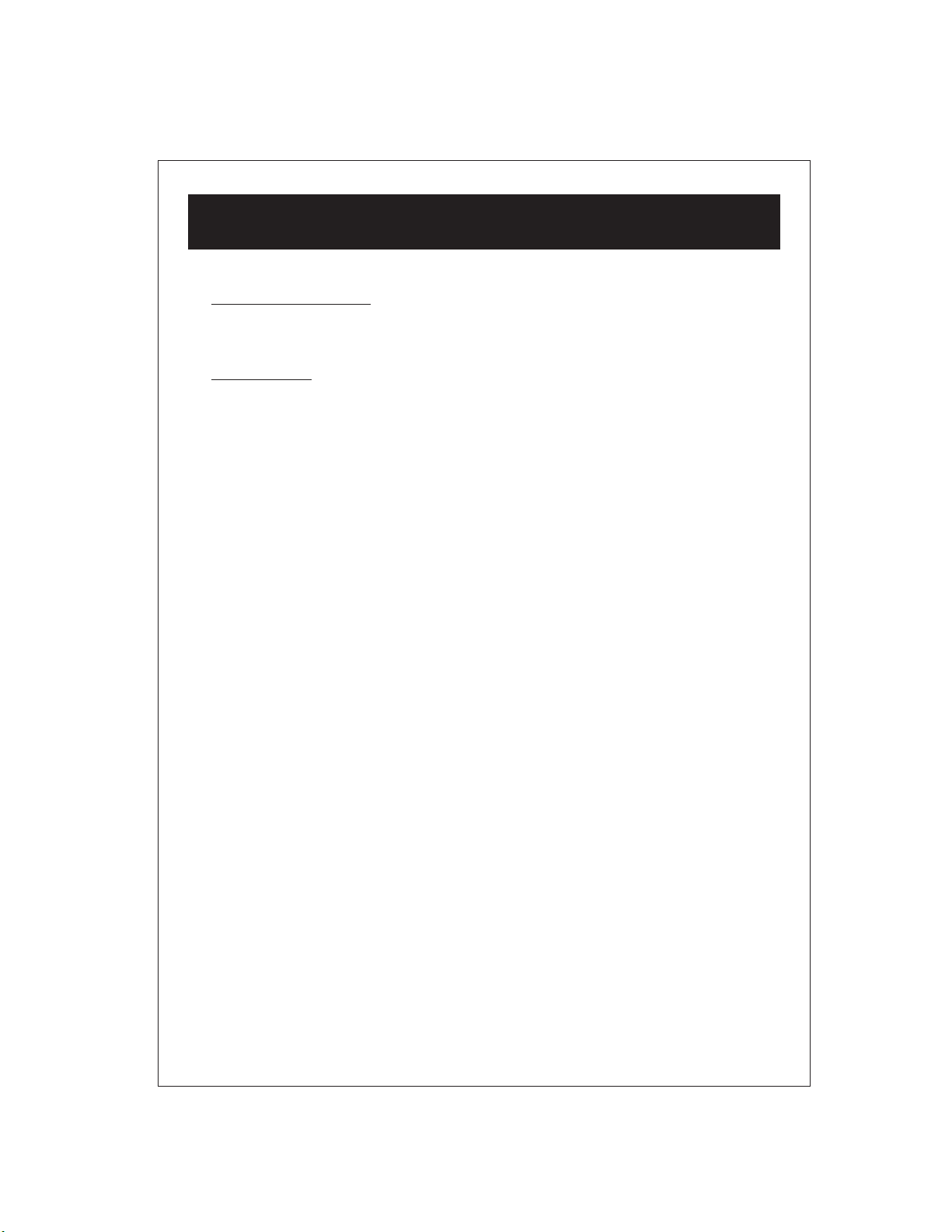
PREPARATION FOR USE
Unpacking and Setup
Carefully remove the unit from the display carton and remove all packing
material from the unit itself.
AC Operation
Unwind the AC cord and extend it to its full length. Insert the AC cord into any
convenient AC 120V~60Hz household outlet.
Please note that this unit is equipped with a polarized AC plug which has one
blade wider than the other. This is a safety feature to reduce the likelihood of
electric shock. This polarized AC plug will only fit in a polarized AC outlet. If you
find that you cannot insert this plug into your outlet, you may have an obsolete
non-polarized outlet.
Please do not try to defeat this safety feature by using a non-polarized adapter
or by filing the wider blade to make it fit into your outlet. If this plug does not fit
into your outlet, you should contact a qualified licensed electrician to replace
your obsolete outlet.
2
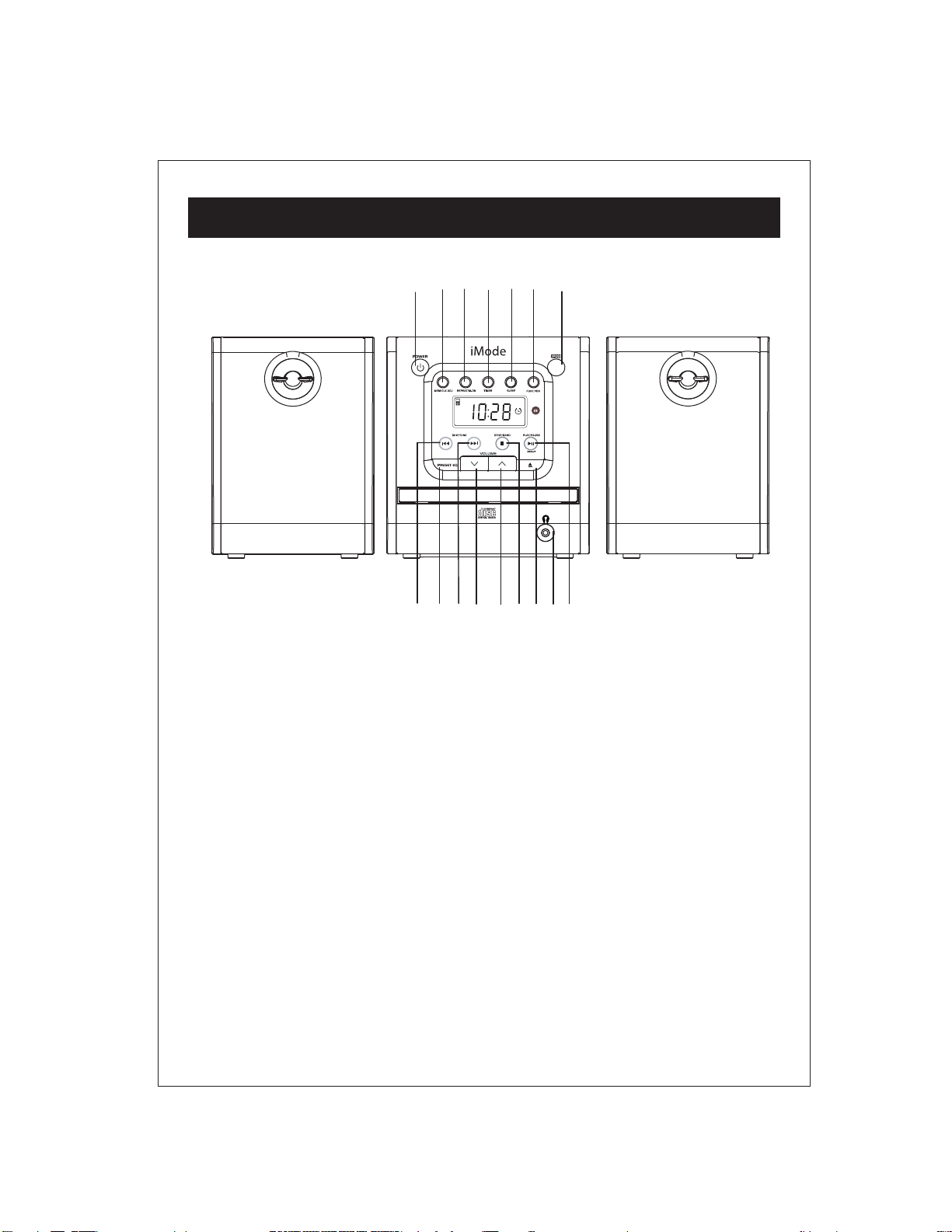
L OC AT ION OF C ONT R OL S
1 2 3 4 5 6 7
8 9 10 11 12 13 14 15 16
1. POWER BUTTON
2. MEM/CLK ADJ BUTTON
3. REPEAT/M-DN BUTTON
4. TIMER BUTTON
5. SLEEP BUTTON
6. FUNCTION BUTTON
7. IPOD BUTTON
8. SKIP/TUNE DN BUTTON
9. PRESET EQ BUTTON
10.SKIP/TUNE UP BUTTON
11. VOLUME DN BUTTON
12. VOLUME UP BUTTON
13. STOP/BAND BUTTON
14. OPEN/CLOSE BUTTON
15. HEADPHONE JACK
16. PLAY/PAUSE MEM-UP BUTTON
3
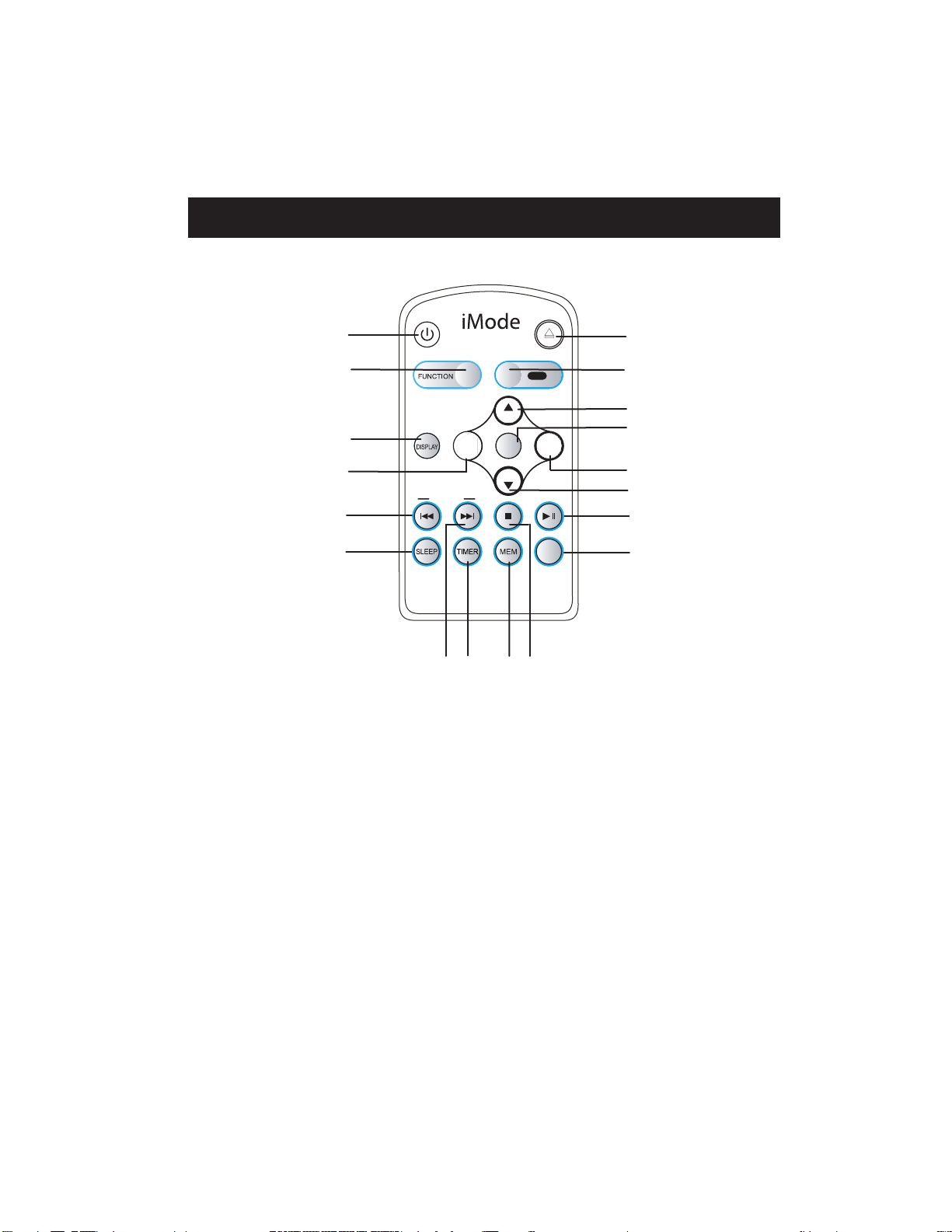
L OC AT ION OF R E MOTE C ONTR OL S
1
2
3
4
5
6
1. POWER BUTTON
POWER
FM ST
TUNE/SKIP
7 8 9 10
EJECT
18
iPOD
VOL
17
16
15
EQ
MUTE
VOL
BAND MEM-UP
14
13
12
REPEAT
CLK SET
MEM DN
10.STOP/BAND BUTTON
11
2. FUNCTION BUTTON
3. DISPLAY BUTTONS
4. FM ST BUTTON
5. SKIP/TUNE DN BUTTON
6. SLEEP BUTTON
7. SKIP/TUNE UP BUTTON
8. TIMER BUTTON
9. MEM/CLK SET BUTTON
11.REPEAT/MEM DN BUTTON
12. PLAY/PAUSE/MEM UP BUTTON
13. VOLUME DN BUTTON
14. MUTE BUTTON
15. EQ BUTTON
16. VOLUME UP BUTTON
17. IPOD BUTTON
18.OPEN/CLOSE BUTTON
4
