Page 1
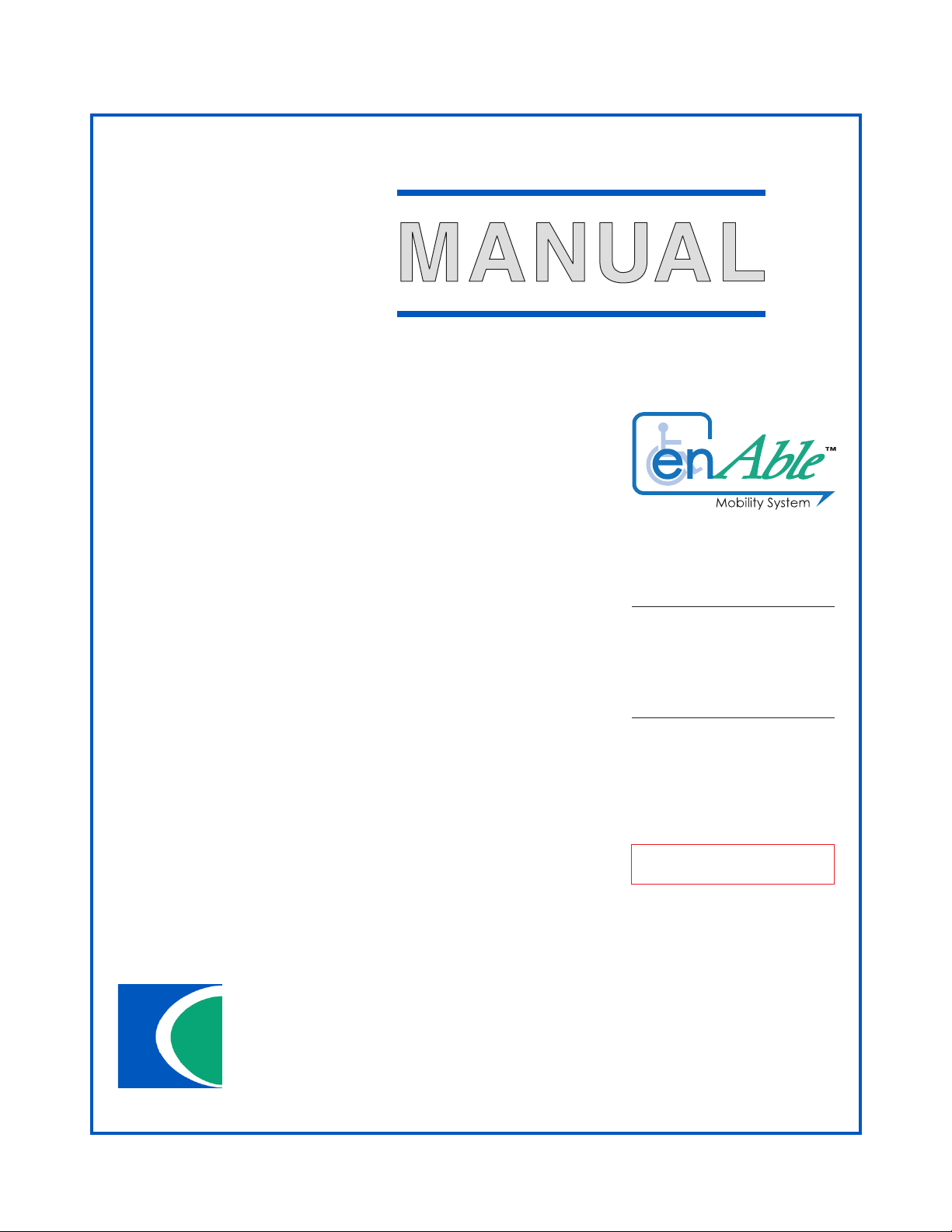
1740/-41/-42 Manual
CURTIS INSTRUMENTS, INC.
200 Kisco Avenue
Mt. Kisco, New York 10509 USA
Tel. 914.666.2971
Fax 914.666.2188
www.curtisinstruments.com
40-series
POWERCHAIR CONTROL SYSTEM
© 2006 CURTIS INSTRUMENTS, INC.
40-series Manual, p/n 37893
Rev. B: November 2006
Page 2

Page 3
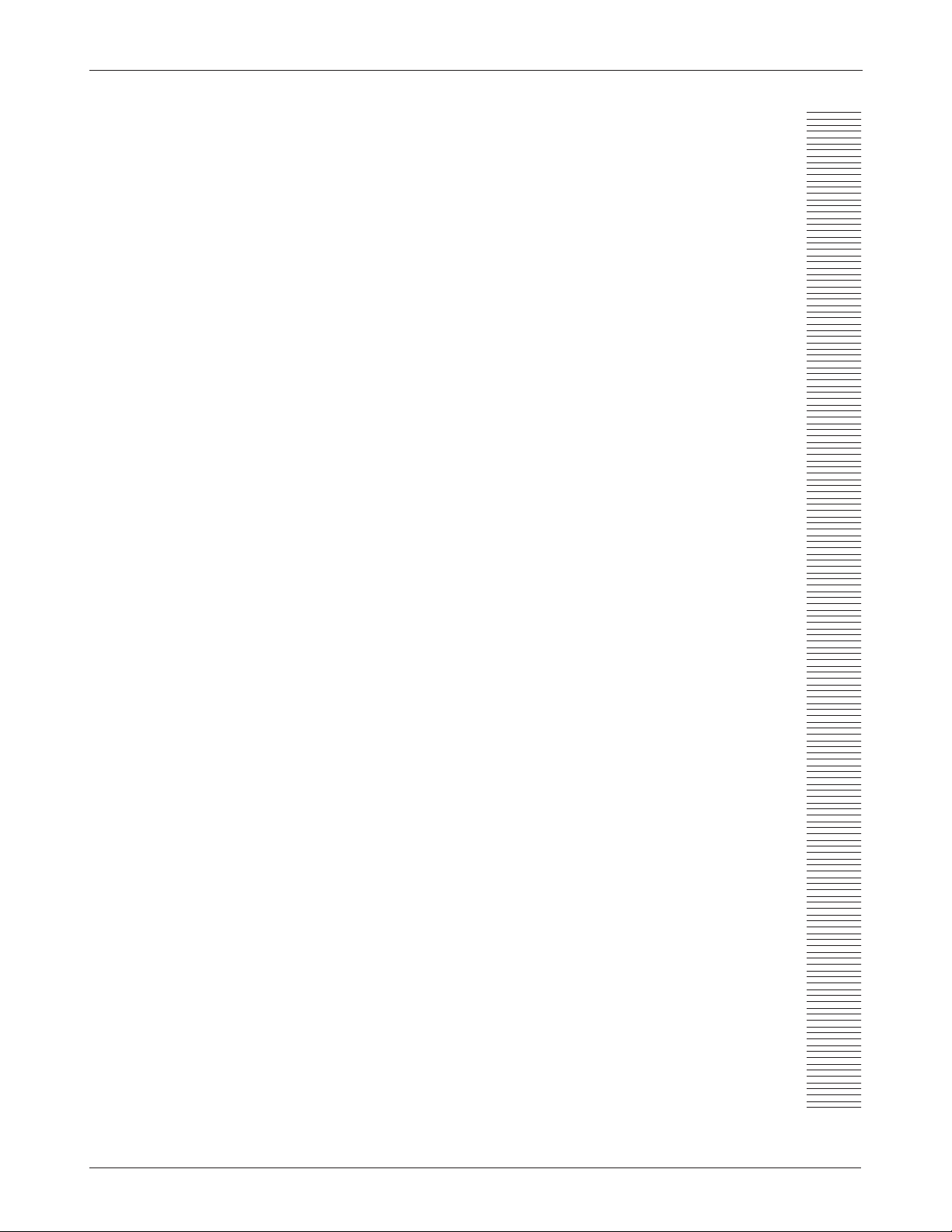
CONTENTS
1. OVERVIEW ..............................................................................1
Configurations .....................................................................2
Profiles .................................................................................3
MyChair
Swivel Chair .........................................................................3
Selectable Speed Modes ........................................................
Multi-Function Inputs .........................................................
Auto-Trim ............................................................................4
Dynamic Turn Radius Control ............................................4
2. INSTALLATION AND WIRING .............................................
Installing the 40-Series System .............................................5
Powerbase Wiring ................................................................8
Connecting the Control Modules ......................................
3. USER HANDCONTROL (1741) ...........................................
Joystick ..............................................................................11
Keypads & Buttons ............................................................
LCD Display .....................................................................
4. ATTENDANT CONTROL (1742) ........................................
Joystick ..............................................................................17
Keypad & Buttons .............................................................
Indicator LEDs ..................................................................
Takeover: User vs. Attendant Control ................................
5. PROGRAMMABLE PARAMETERS .....................................
Configuration Parameter and MyChair Parameter .............
Drive Parameters (Profiles 1&2) .........................................21
Fwd Max/Min Speed; Fwd Accel High/Low; Soft Start;
Fwd Decel High/Mid/Low; Soft Stop; Rev Max/Min Speed;
Rev Accel High/Low; Rev Decel High/Low;
Tremor Suppression; Quick Stop Factor; Emergency Stop
Steer Parameters (Profiles 1&2) ...........................................22
Turn Max/Min, Turn Accel High/Low; Turn Decel High/Low;
Steer Sensitivity; Gate Shape; Speed Full Turn; Speed No Turn
Handcontrol Parameters ....................................................24
Auto Shutoff; Key Lock Function; Attendant Takeover
Speed Mode Parameters ....................................................25
Number of Modes; Speed 1–9; Attendant Speed 1–2
Joystick Parameters ...........................................................26
Perimeter, Center, and Rotate Deadband; Hysteresis;
Creep Speed; Quick Stop Pause; Start Delay; Calibrate
™ ...........................................................................3
10
11
11
16
17
17
18
18
19
20
CONTENTS
3
4
5
Curtis enAble® 40-Series Manual, Rev. B iii
Page 4
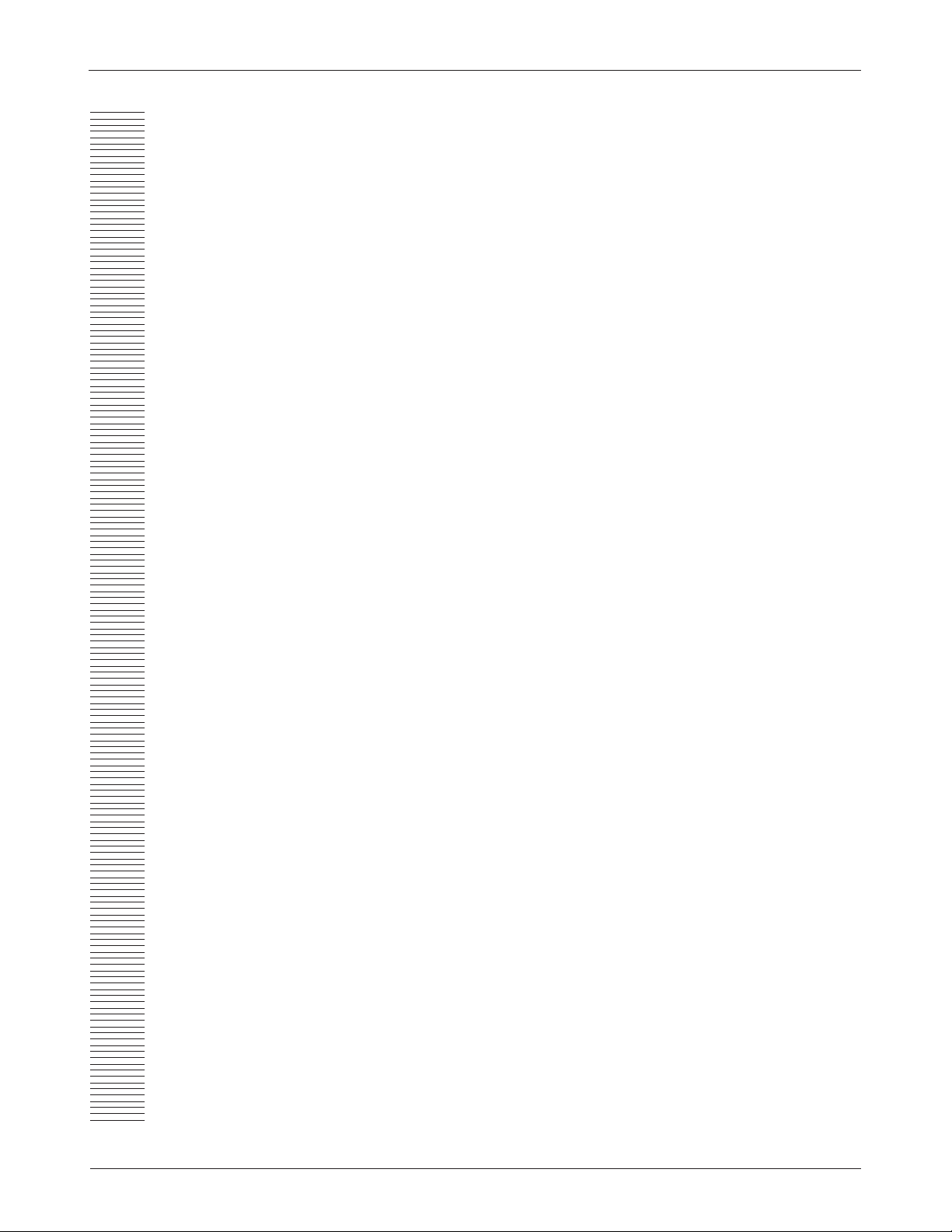
CONTENTS
Sound & Display Parameters ............................................27
Reverse, Command, and Error Beep; Backlight Day/Night
Handcontrol Inhibit Parameters ........................................27
Halt Actuator 1 Dir-/+; Halt Actuator 2 Dir-/+
Seat Parameters .................................................................28
Toggle Control Mode; Simultaneous Mode/Speed;
Actuator 1/2 Function, Speed, Stop Current;
Actuator Stop Time; Actuator Open Detect
Lights Parameters ..............................................................29
Running Lights, Running Light Volts, Min Light Current;
Indicators, Indicator Volts, Min Indicator Current;
Indicator Timeout
Current Limits Parameters ................................................29
Peak, Drive, and Brake Current Limit; Peak Current Time
Multi-Function Input 1 Parameters ..................................30
Off/InbL/InbH/Spd; Charger Inhibit; Halt Act 1 Dir-/+;
Halt Act 2 Dir-/+; Speed Limit Low/High
Multi-Function Input 2 Parameters ..................................31
Off/Seat; Active Low; Charger Inhibit;
Halt Act 1 Dir-/+; Halt Act 2 Dir-/+; Speed Limit
Multi-Function Input 3 Parameters ..................................32
Off/Swvl/Spd; Active Low; Charger Inhibit;
Halt Act 1 Dir-/+; Halt Act 2 Dir-/+; Speed Limit
Compensation Parameters .................................................33
High Speed, Low Speed, Anti-Rollback, Extra Uphill,
Max Downhill, and Extra Motor Comp; Uphill Threshold;
Downhill Gain and Threshold; Preload Rate;
Max Motor Voltage; Volts Headroom
Motors & Brakes Parameters ..............................................34
Auto-Trim; Motor Trim; System Resistance; Hot System
Resistance; Motor Current Rating; Time at Max Current;
Motor Cutback Gain; Gear Soften; Single Brake Drive;
Brake Turn-On and Cutback Voltage; Brake Delay;
Motor Swap; Motor Test Mode
Battery Parameters .............................................................35
Partial Charge Min; Full, Empty, Reset, and Start Charge
Voltage; Discharge Factor; Charge Factor
6. MONITOR MENU ................................................................36
iv
7. TUNING GUIDE ...................................................................
8. DIAGNOSTICS & TROUBLESHOOTING .........................
9. MAINTENANCE ...................................................................
APPENDIX A Guidelines for BDI Setup
APPENDIX B 1311 Programmer Operation
APPENDIX C Mating Connectors & Replacement Parts
APPENDIX D Specifications: 40-Series System
Curtis enAble® 40-Series Manual, Rev. B
38
47
52
Page 5

FIGURES / TABLES
FIGURES
FIG. 1: Curtis 40-Series Powerchair Control System ............................ 1
FIG. 2: Mounting dimensions, 1740 powerbase .................................. 5
FIG. 3: Mounting dimensions, 1741 user handcontrol ......................... 6
FIG. 4: Mounting dimensions, 1742 attendant control ........................ 7
FIG. 5: Basic wiring diagram, 1740 powerbase ..................................... 8
FIG. 6: Wiring for the Multi-Function inputs ...................................... 9
FIG. 7: Connecting the control modules to the powerbase ................. 10
FIG. 8a: Handcontrol: Drive-Only keypad .......................................... 12
FIG. 8b: Handcontrol: Drive + Actuators keypad ................................. 13
FIG. 8c: Handcontrol: Drive + Actuators + Lights keypad ................... 14
FIG. 9: Handcontrol: LCD display icons ........................................... 16
FIG. 10: Attendant control module ...................................................... 17
FIG. 11: Electronic gating,
using the Gate Shape parameter ............................................. 23
FIG. 12: Dynamic turn radius control,
using the Speed Full Turn and Speed No Turn parameters ..... 23
FIG. B-1: Curtis 1311 handheld programmer .......................................B-1
TABLES
TABLE 1: Handcontrol (1741) diagnostics ........................................... 48
TABLE 2: Attendant control (1742) diagnostics ................................... 51
TABLE D-1: Specifications, 1740 powerbase .......................................... D-1
TABLE D-2: Specifications, 1741 handcontrol ....................................... D-1
TABLE D-3: Specifications, 1742 attendant control ...............................D-1
Curtis enAble® 40-Series Manual, Rev. B v
Page 6

Page 7

1
Fig. 1 Curtis enAble
Powerchair Control System:
powerbase (1740),
user handcontrol (1741),
attendant control (1742).
®
40
1 — OVERVIEW
OVERVIEW
The Curtis enAble® 40 Powerchair Control System provides outstanding
versatility packaged in an easy-to-install, easy-to-use set of three components:
a powerbase (motor controller) with optional seat actuators and lights, an
ergonomic handcontrol with an intuitive icon LCD display, and an optional
compact attendant control. The enAble
rear, mid, and front drive powerchairs. With its advanced seating control, it
will also be the right fit for many Rehab chair configurations.
®
40 provides the perfect solution for
Like all Curtis motor control products, the enAble® 40 system offers superior
control of drive performance, delivering a ride that is smooth and responsive in
all modes: acceleration, deceleration, forward or backward, on smooth indoor
surfaces, up a hill, or over gravel. Key features include
Powerbase:
✔ Best-in-market drive feel and control for front-, mid-, and
rear-wheel drive chairs.
✔ Full 50 and 75 amp power ratings in a rugged, compact, and
sealed enclosure.
✔ Revolutionary MyChair™ parameter tunes the overall chair
feel to fit each user’s unique needs — with a single parameter.
✔ Patented Auto-Trim automatically and continuously corrects
steering alignment, which can be thrown off by tire, motor,
and gearbox wear and replacement.
✔ Integration of lights and actuators provides these options at a
minimum cost and without installation of additional wiring
or modules.
✔ Four independent configurations in each powerbase, with
every parameter stored.
Curtis enAble® 40-Series Manual, Rev. B
1
Page 8

1 — OVERVIEW
✔ Three flexible Multi-Function input pins for advanced seat
actuator inhibits, speed limiting, and swivel chair functions
usually found only on high-end systems.
✔ Powerbase software is upgradable in the field or in the factory.
✔ Onboard or offboard charging up to 12 amps accommodates
high capacity batteries.
✔ Compatible with the 1311 and 1314 programmers.
User handcontrol:
✔ Stylish and ergonomic design.
✔ Intuitive at-a-glance icons on LCD display with backlight,
viewable in any lighting.
✔ Three keypad configurations that match the application.
✔ Nine programmable speed modes are quickly and easily
accessible while driving.
✔ Industry standard 3-pin XLR charger/programmer port.
✔ Key-lock function to lock out unwanted drivers.
✔ Rugged and flexible communications cable.
✔ Field replaceable keypad, joystick, and communications cable.
Attendant control:
✔ Easily connected to the system, with plug-in-line autoconnect
feature.
✔ Programmable takeover control.
✔ Field-replaceable keypad, joystick, and communications cable.
The 40-Series introduces a number of unique features. Here are some brief
descriptions.
Configurations
The powerbase stores four “configurations” — which are complete setups with
data settings for every parameter. This means the OEM can have four configu
rations in one product—in effect, four products in one. The dealer can stock
just one “4-in-1” model and use the Configuration parameter to select the most
appropriate data block for each chair and each customer.
Each configuration is a complete setup, including two profiles for each.
This means the 1740 actually holds eight different ready-made setups.
-
2
Curtis enAble® 40-Series Manual, Rev. B
Page 9

1 — OVERVIEW
Profiles
Each configuration in the 40-Series has two complete operational Profiles, each
with its own speed, acceleration, and other response parameters. The Profiles
are used two ways:
™
• MyChair
— where Profiles 1 and 2 can be blended to provide
a range of “feels,” through very simple and safe programming.
• Swivel Chair Mode — where Multi-Function Input 3 selects
between Profile 1 or Profile 2.
MyChair™
The MyChair™ function provides a very fast and simplified way for the therapist
to custom tune a chair to a specific user. With this one parameter, the therapist
can adjust the aggressiveness and speed of the chair to suit the situation.
MyChair™ works by blending the key parameters from Profiles 1 and 2
as the MyChair
™
parameter is adjusted from 1.0 (Profile 1) to 2.0 (Profile 2) in
0.1 steps (for 11 different “blends”). Normally the OEM sets the parameters of
Profile 1 for a slower and less responsive chair and Profile 2 to the fastest and
most responsive settings. By adjusting the MyChair™ parameter, the therapist
can easily select between factory-determined safe minimum and maximum drive
configurations without understanding the details of chair stability, compensa
tion, turn control, etc.
-
Swivel Chair
The Swivel Chair feature allows the Mode/Seat input to select between Profiles
1 and 2 while automatically switching the motor drive directions and wheel
position parameters, for chairs that have a two-position seat. These chairs pro
vide front-wheel drive for high speed outdoor mode and rear-wheel drive for
indoor mode by simply rotating the seat 180 degrees.
MyChair™ does not work in Swivel Chair mode. Profile 1 is used when
the switch is open and Profile 2 when the switch is closed.
Selectable Speed Modes
The therapist can select from 2 to 9 different speed modes for the user to access
with the up/down speed mode buttons on the handcontrol. The therapist can
set each speed mode independently in a linear or non-linear progression. This
allows the therapist and user to select just the right number and speed for all
conditions of driving. Some need only “indoor” and “outdoor” modes while
other users prefer to use three or four different speed modes just around the
normal walking pace to make travel with pedestrian friends and family easier.
-
Curtis enAble® 40-Series Manual, Rev. B
3
Page 10

1 — OVERVIEW
Multi-Function Inputs
The 40-Series introduces a level of seat and vehicle speed limiting/inhibit
modes normally found on only the highest end Rehab systems. Three MultiFunction Inputs on the powerbase plus the Inhibit on the handcontrol charger
port allow for flexible charger configurations (onboard/offboard), seat actuator
inhibits in one or both directions, and up to four separate speed limits linked
to these inputs.
Possible applications include:
• Inhibit drive and lock out tilt back (but not height or tilt
forward) for an offboard charger.
• Limit the drive speed when the seat is tilted, with a second
limit if the seat is raised.
• Provide an end-of-travel for any seat function.
• Lock out lift when the seat is reclined.
• Add a variable speed limit based on a seat tilt pot or seat
height pot.
Auto-Trim
As the chair is used the gearbox, motor brushes, and tires wear. This adversely
affects the straight-line drive performance and “trim” of the chair. The AutoTrim feature continuously monitors the driving behavior of the chair and
corrects the trim automatically to provide consistent straight-line performance
over the lifetime of the chair.
Dynamic Turn Radius Control
As the chair drives faster, its momentum increases dramatically and making
quick sharp corners can upset the balance and steering feel of the chair. The
Curtis proprietary Dynamic Turn Radius Control tempers the aggresssiveness
of the steering as a function of speed to provide an always-in-control feel at
every speed and through every turn.
®
Familiarity with your Curtis enAble
Powerchair Control System will help you
install and operate it properly. We encourage you to read this manual carefully. If
you have questions, please contact the Curtis office nearest you.
4
Curtis enAble® 40-Series Manual, Rev. B
Page 11
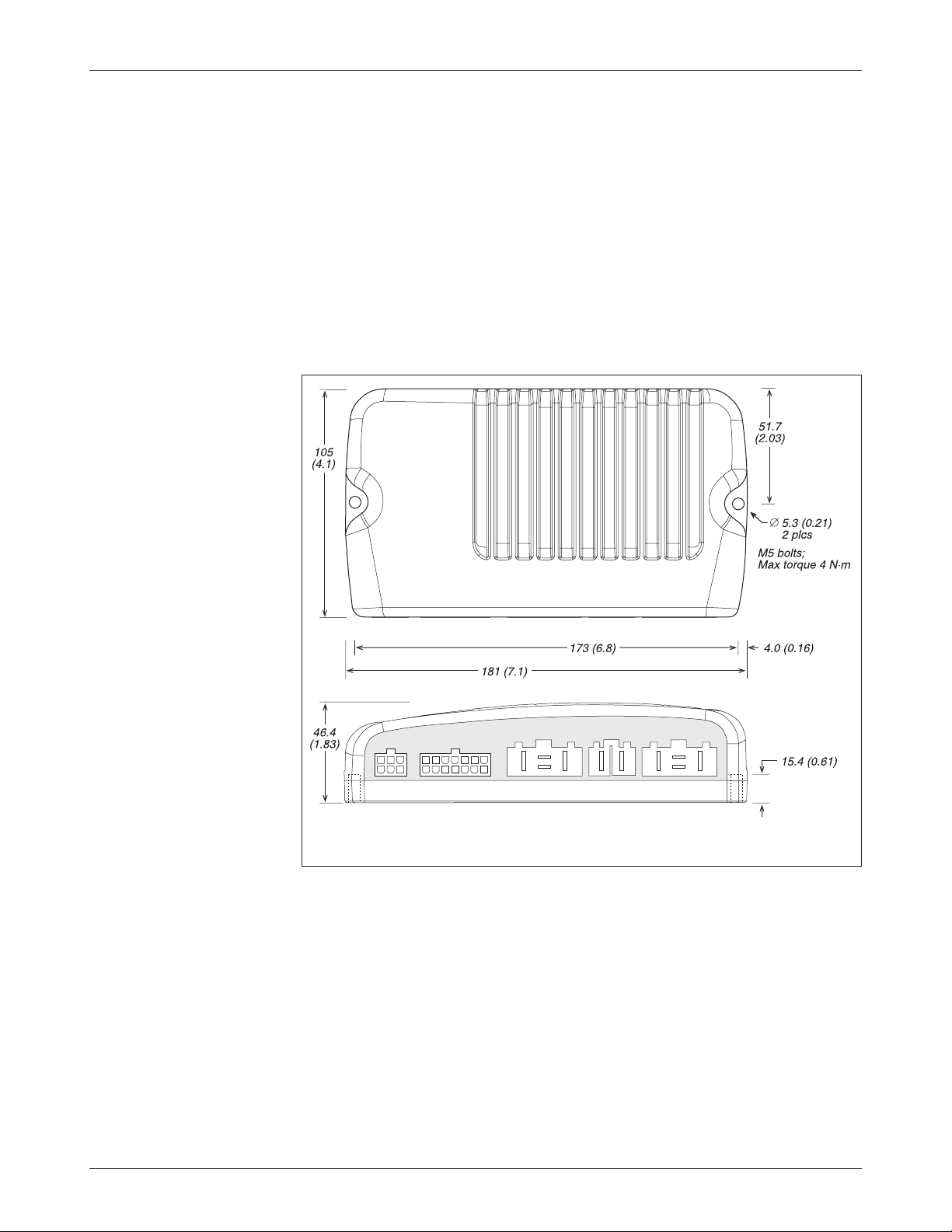
2
Fig. 2 Mounting
dimensions, Curtis 1740
powerbase.
2 — INSTALLATION & WIRING
INSTALLATION AND WIRING
INSTALLING THE 40-SERIES SYSTEM
The 40-Series modules—powerbase, user handcontrol, and attendant con
trol—have been designed for convenient installation.
Mounting the 1740 Powerbase
The powerbase is easily mounted to the chair by means of two bolts, and can
be oriented in any position.
-
Dimensions in millimeters (and inches)
A groove on the underside of the powerbase simplifies alignment when
the powerbase is mounted on a tube, and provides stability.
Curtis enAble® 40-Series Manual, Rev. B
5
Page 12
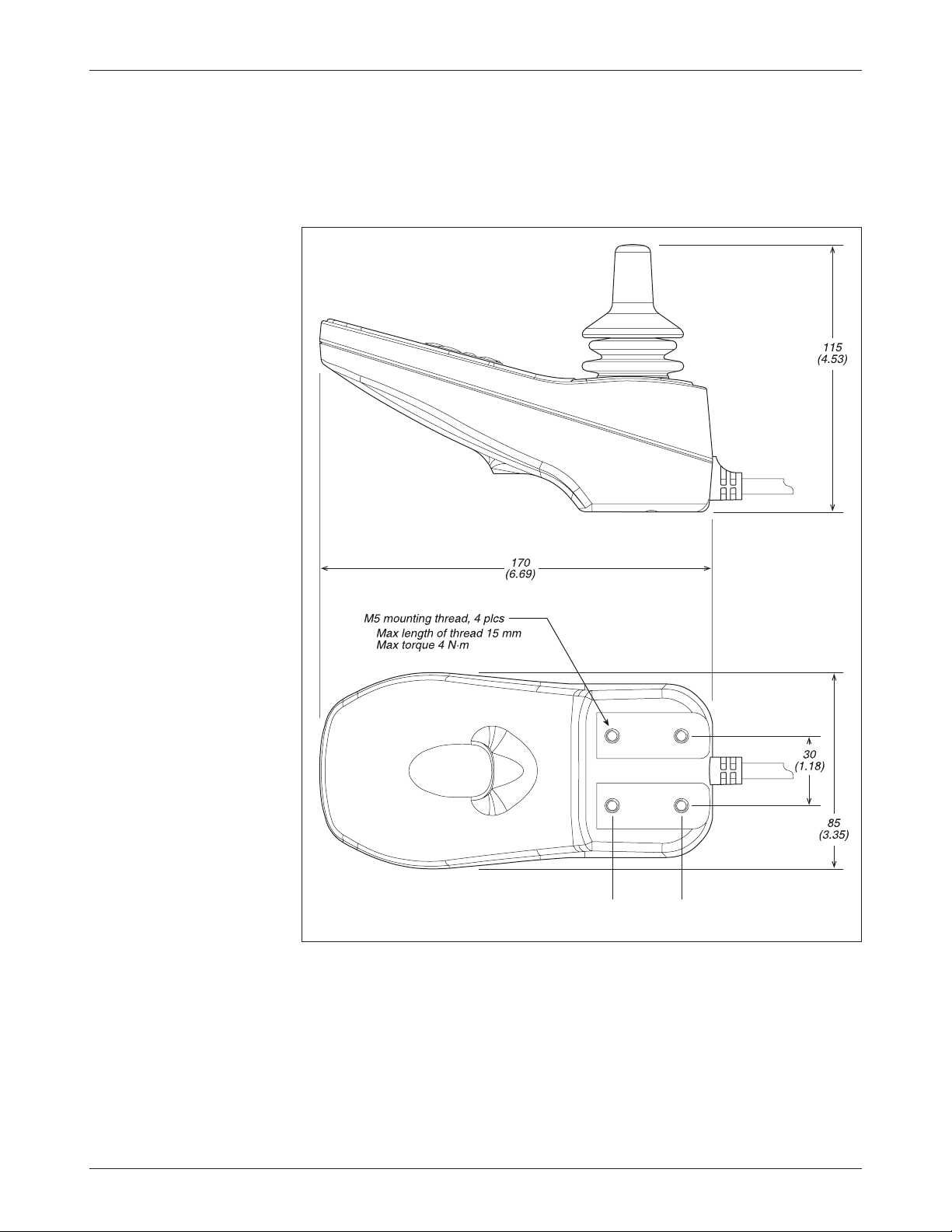
2 — INSTALLATION & WIRING
Mounting the 1741 Handcontrol
Fig. 3 Mounting
dimensions, Curtis 1741
user handcontrol.
Brass inserts in the user handcontrol allow it to be securely mounted and re
moved/reinstalled many times. The handcontrol is designed to fit both tube
and plate mounting systems.
-
Dimensions in millimeters (and inches)
Curtis enAble® 40-Series Manual, Rev. B
6
Page 13
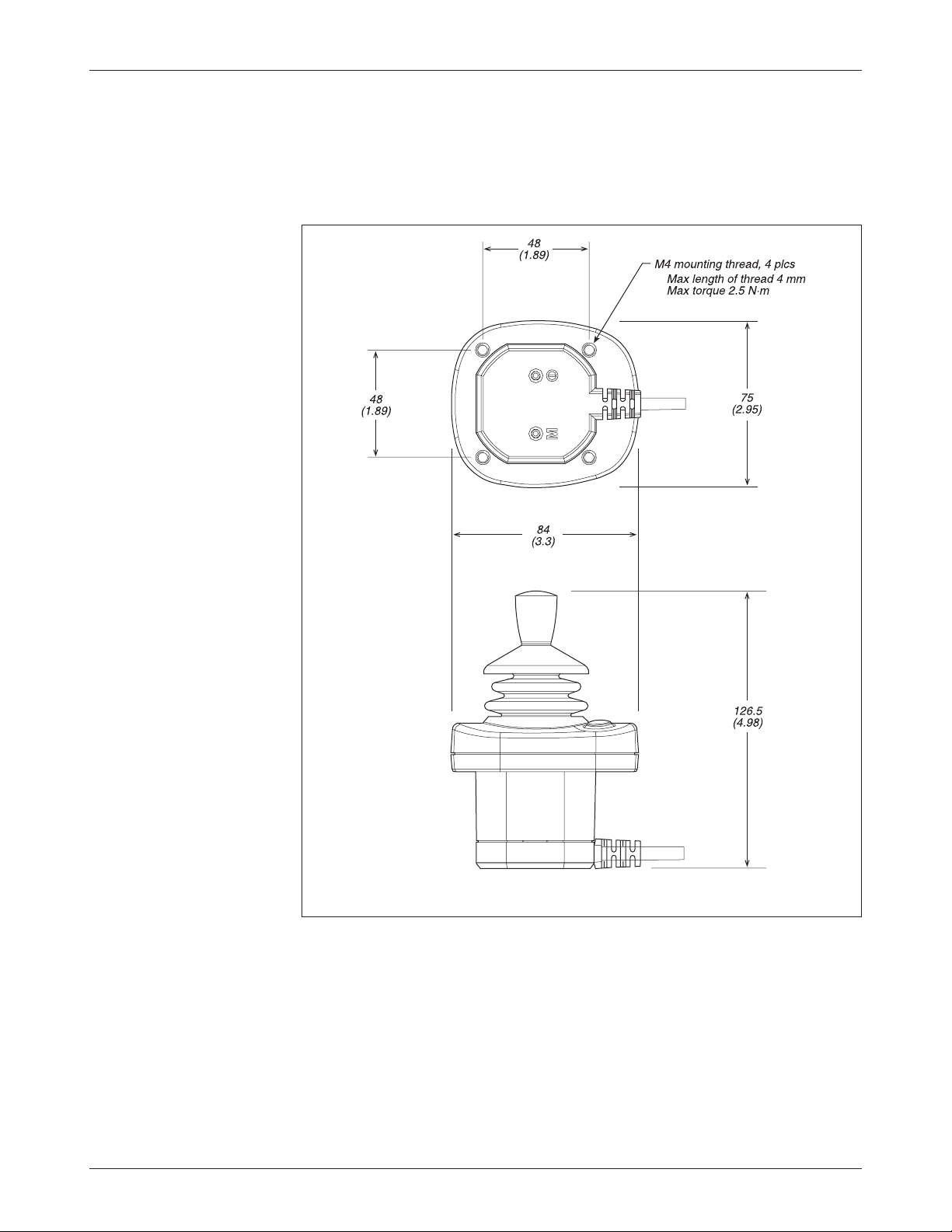
Fig. 4 Mounting
dimensions, Curtis 1742
attendant control.
2 — INSTALLATION & WIRING
Mounting the 1742 Attendant Control
Like the handcontrol, the attendant control has brass inserts that allow it to be
securely mounted and removed/reinstalled many times. The field replaceable
cable can be rotated to either of two positions, fore and aft.
Dimensions in millimeters (and inches)
Curtis enAble® 40-Series Manual, Rev. B
7
Page 14
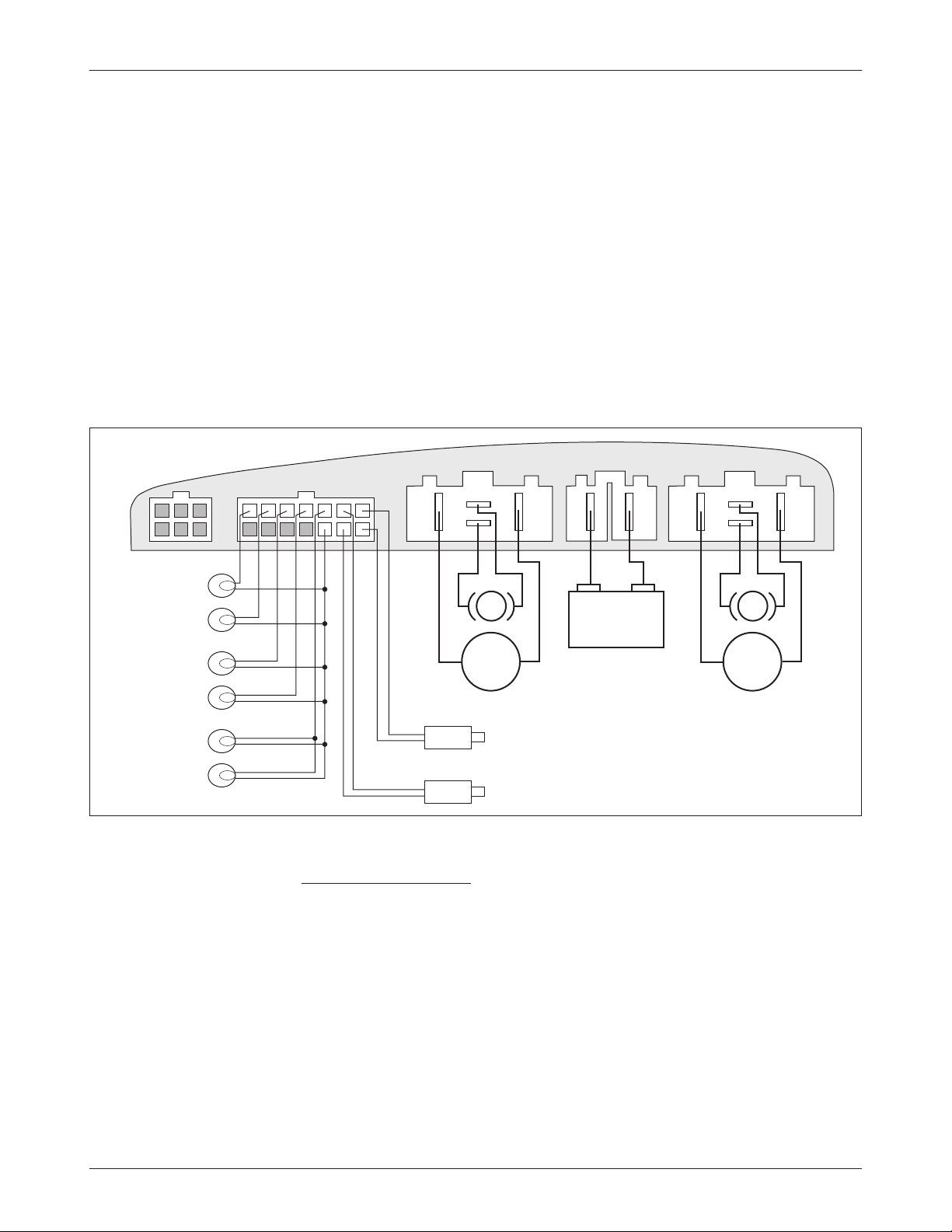
2 — INSTALLATION & WIRING
BAT T
M2
M1
+–
4
1 1
8
M2M1
Actuator 1
Actuator 2
Rear
L Turn
Rear R Turn
Front L Turn
Front R Turn
Running Lights
POWERBASE WIRING
Wiring for the 1740 powerbase is shown in Figure 5. The connections to the
14-pin connector are optional, depending on the level of functionality desired.
For use with the simplest handcontrol (the basic drive-only version), no logic
connections are required; for use with the full featured handcontrol (drive with
lights and seat actuators), all the connections shown in Figure 5 are required.
Additional features can be added to the system by wiring additional components
to the Multi-Function pins (4–7); see Figure 6.
The motor and battery connector housings have been specifically designed
for the enAble 40 system and must be purchased directly from your Curtis
dealer or sales representative. The electrical connectors are standard AMP parts.
Curtis also provides a kit with all the parts required to connect the high power
wiring to the powerbase. See Appendix C for part numbers.
Fig. 5 Basic wiring diagram, Curtis 1740 powerbase.
14-pin logic connector
The mating connector is 14-pin Molex Mini-Fit Junior, p/n 39-01-2140. You
should use the matching Molex pins, p/n 44476-3112, which are suitable for
high current, and 18–24 AWG wire. The pin-out is as follows:
Pin 1 Seat Motor 1+ Pin 8 Seat Motor 1-
Pin 2 Seat Motor 2+ Pin 9 Seat Motor 2 Pin 3 B+ Pin 10 Running Lights Pin 4 B- Pin 11 Front Right Turn Pin 5 Multi-Function Input 1 Pin 12 Front Left Turn Pin 6 Multi-Function Input 2 Pin 13 Rear Right Turn Pin 7 Multi-Function Input 3 Pin 14 Rear Left Turn -
8
Curtis enAble® 40-Series Manual, Rev. B
Page 15
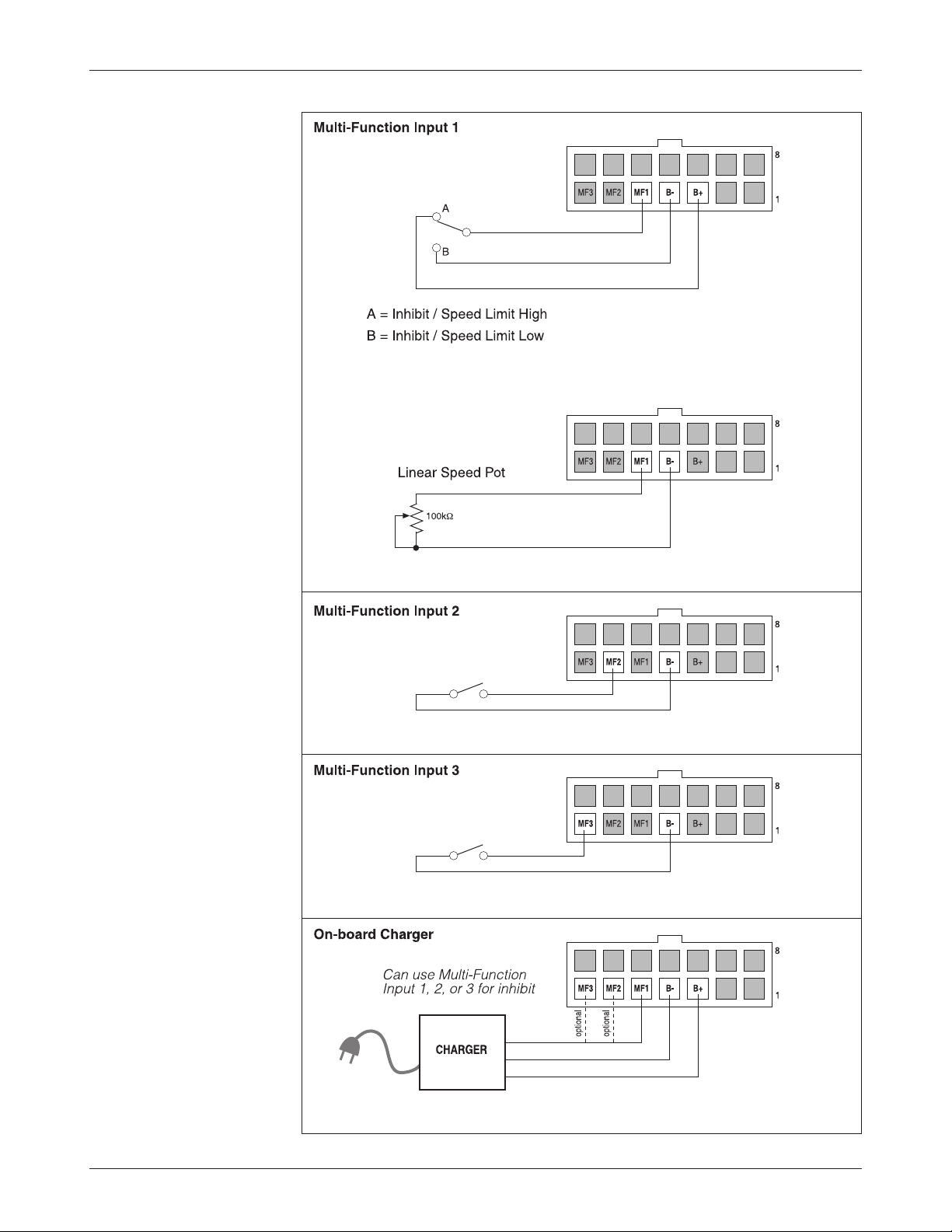
Fig. 6 Wiring for the
Multi-Function inputs.
2 — INSTALLATION & WIRING
Curtis enAble® 40-Series Manual, Rev. B
Molex High Current Contacts must be used for onboard charging
through this connector. Allowable current is 12 amps continuous.
9
Page 16
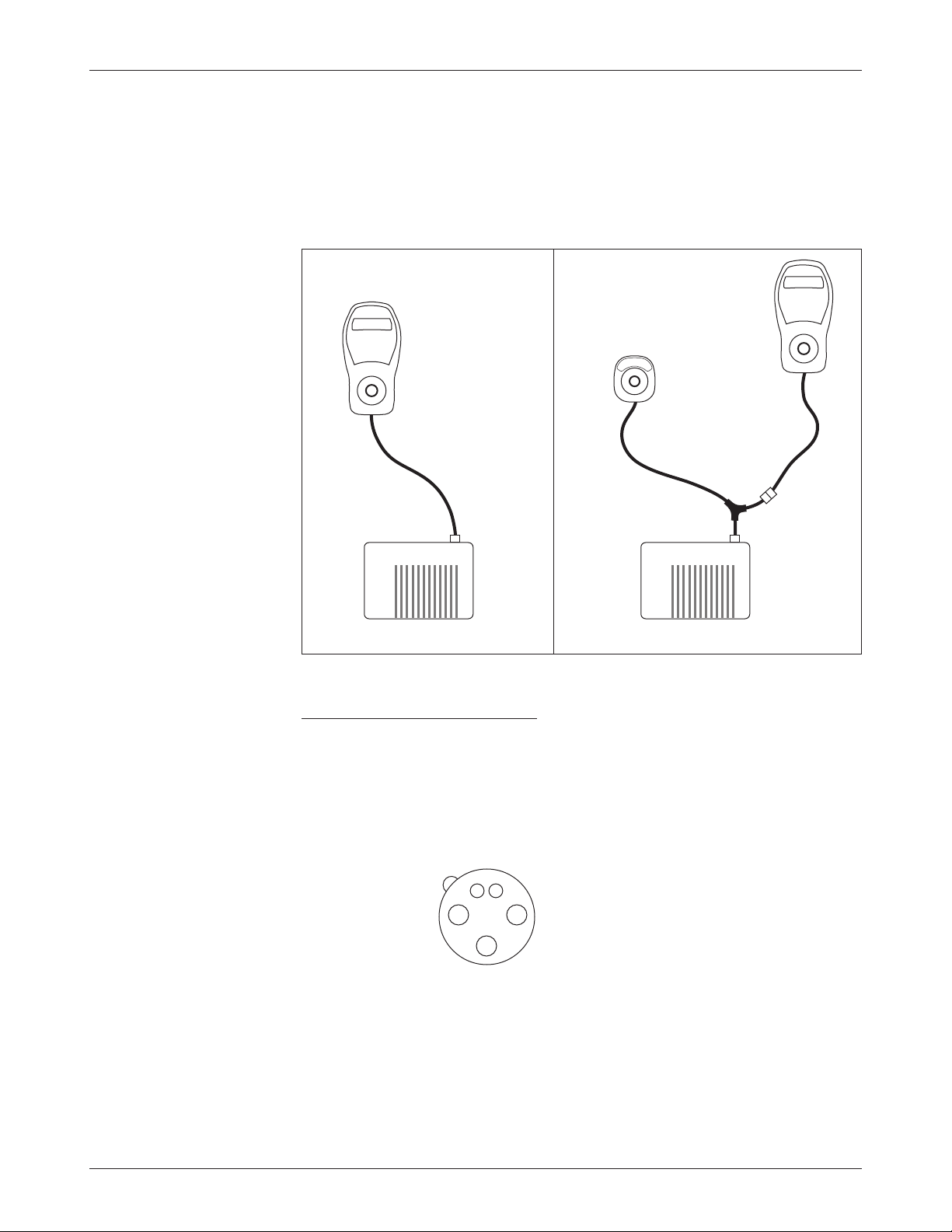
1741
HANDCONTROL
1740 POWERBASE
1742
ATTENDANT
CONTROL
1740 POWERBASE
415
2
3
2 — INSTALLATION & WIRING
Fig. 7 Connecting the
control modules to the
powerbase.
CONNECTING THE CONTROL MODULES
The communications cable on the 1741 user handcontrol and on the 1742
attendant control each terminate in a plug that fits into the powerbase’s 6-pin
connector. The attendant control’s cable includes a Y-junction into which the
user handcontrol’s cable connects, as shown in Figure 7.
10
5-pin charger/programmer port
The user handcontrol has a 5-pin port that accommodates a battery charger
and a 1311 programmer (although not at the same time). The charger plug’s
three pins fit into sockets 1, 2, and 3. The programmer plug’s two pins fit into
sockets 4 and 5. Both plugs are designed to snap securely into the port.
(view looking
into the port)
Pin 1 B+
Pin 2 B Pin 3 Inhibit (active to ground/B-)
Pin 4 TXD
Pin 5 RXD
Allowable current for a charger in this port is 8 amps continuous (12 amps peak).
The inhibit pin (pin 3) halts all chair travel during charging. Additionally,
it can prevent specific actuator movements.
Curtis enAble® 40-Series Manual, Rev. B
Page 17

3 — USER HANDCONTROL
USER HANDCONTROL
(1741)
3
The 40-Series handcontrol is designed to be user-friendly. The keypad buttons
are responsive and clearly marked. The LCD display is crisp and clear, with
intuitive icons and backlighting to enhance daytime and nighttime readability.
The communication cable is thin, flexible, and field replaceable.
The handcontrol is the main user interface to the control system. All user
commands come from the handcontrol’s keypad and joystick. The handcontrol
is also the information center of the system. All faults, errors, limits, and status
(operational characteristics) are displayed on its LCD display.
JOYSTICK
Moving the joystick straight forward and straight backward proportionately
controls the travel speed of the chair. Neutral (center position) always requests
no movement. Two deadbands, one around neutral and one at the full throw
(against the gate), provide a zone at each extreme where small movements—caused
by tremors, bumps, etc.—do not cause changes in vehicle speed.
Moving the joystick right and left (side to side) proportionately controls
the turning radius and turn rate of the vehicle.
KEYPADS
Three versions of the handcontrol are available: Drive Only, Drive with Actua
tors, and Drive with Actuators and Lights.
Three keypad layouts correspond to the three versions:
Drive Only (4 buttons):
■ on/off, ■ horn, ■ speed up, ■ speed down.
Drive + Actuators (6 buttons):
■ on/off, ■ horn, ■ speed up, ■ speed down, ■ seat mode 1, ■ seat mode 2.
Drive + Actuators + Lights (8 buttons):
■ on/off, ■ horn, ■ speed up, ■ speed down, ■ L turn, ■ R turn, ■ headlights, ■ mode.
The functions of the various buttons are described in the following pages.
-
Curtis enAble® 40-Series Manual, Rev. B
11
Page 18
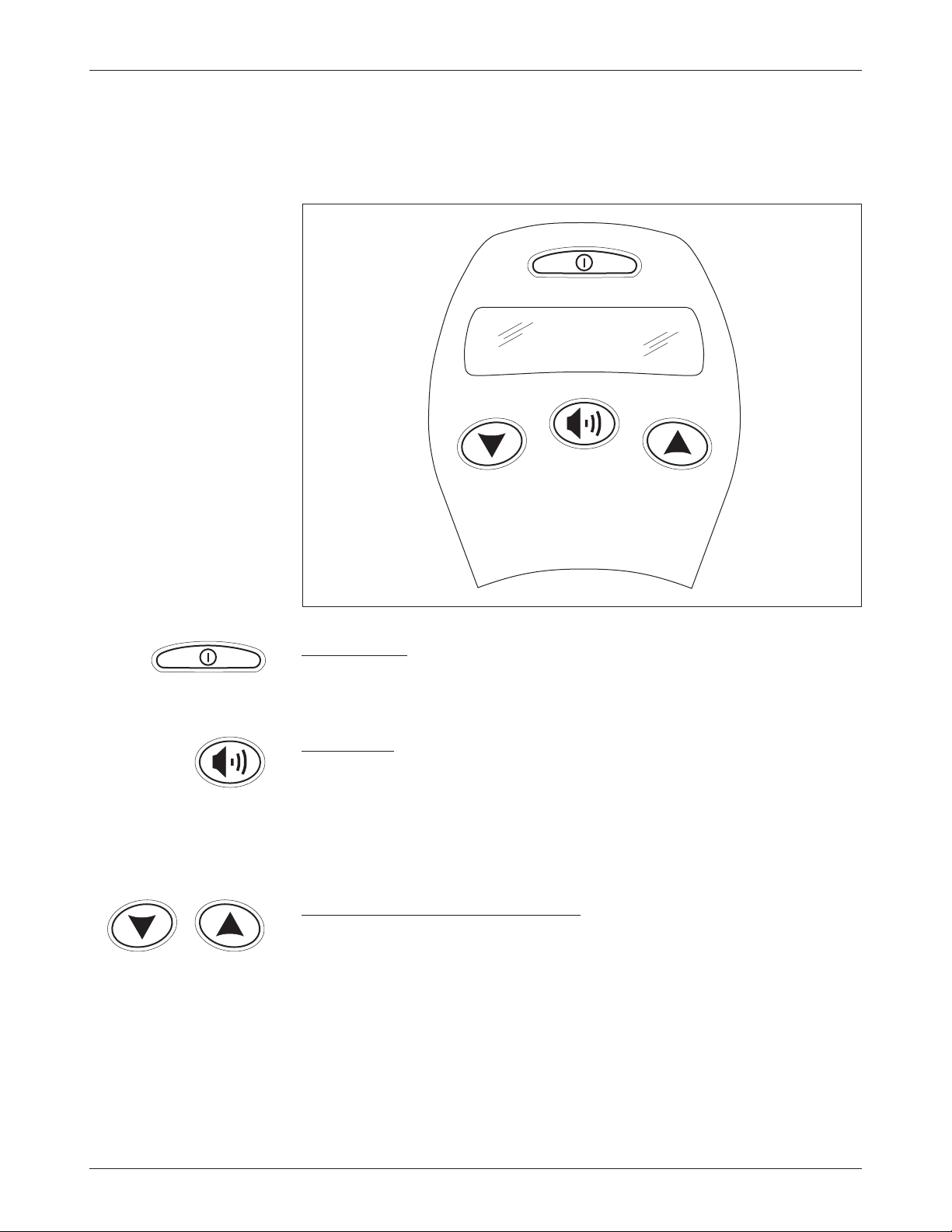
3 — USER HANDCONTROL
Fig. 8a Keypad for basic
Drive Only handcontrol;
these buttons are standard
on all the keypads.
Drive Only (4-button keypad)
The Drive Only keypad has four buttons: On/Off, Horn, Speed Up, and Speed
Down. These four basic buttons are standard on all the keypad versions.
On/Off Button
The Power On/Off button is located at the top of the keypad, above the display.
This button can also be used to lock the chair; see Handcontrol menu, page 24.
Horn Button
Pressing the Horn button sounds the horn. The horn is generally used to alert
nearby pedestrians to the oncoming chair. Beyond this basic function, the
horn can be programmed to provide several other functions: a back-up alarm,
audible feedback for button presses, and an error code beep (see Sound &
Display menu, page 27).
Speed Down and Speed Up Buttons
The Speed Down and Speed Up buttons are used to select the speed mode.
Pressing the Speed Down button selects the next lower speed mode each time
it is pressed, while pressing the Speed Up button selects the next higher speed
mode. The speed modes function like incremental positions on a variable speed
pot.
12
Curtis enAble® 40-Series Manual, Rev. B
Page 19
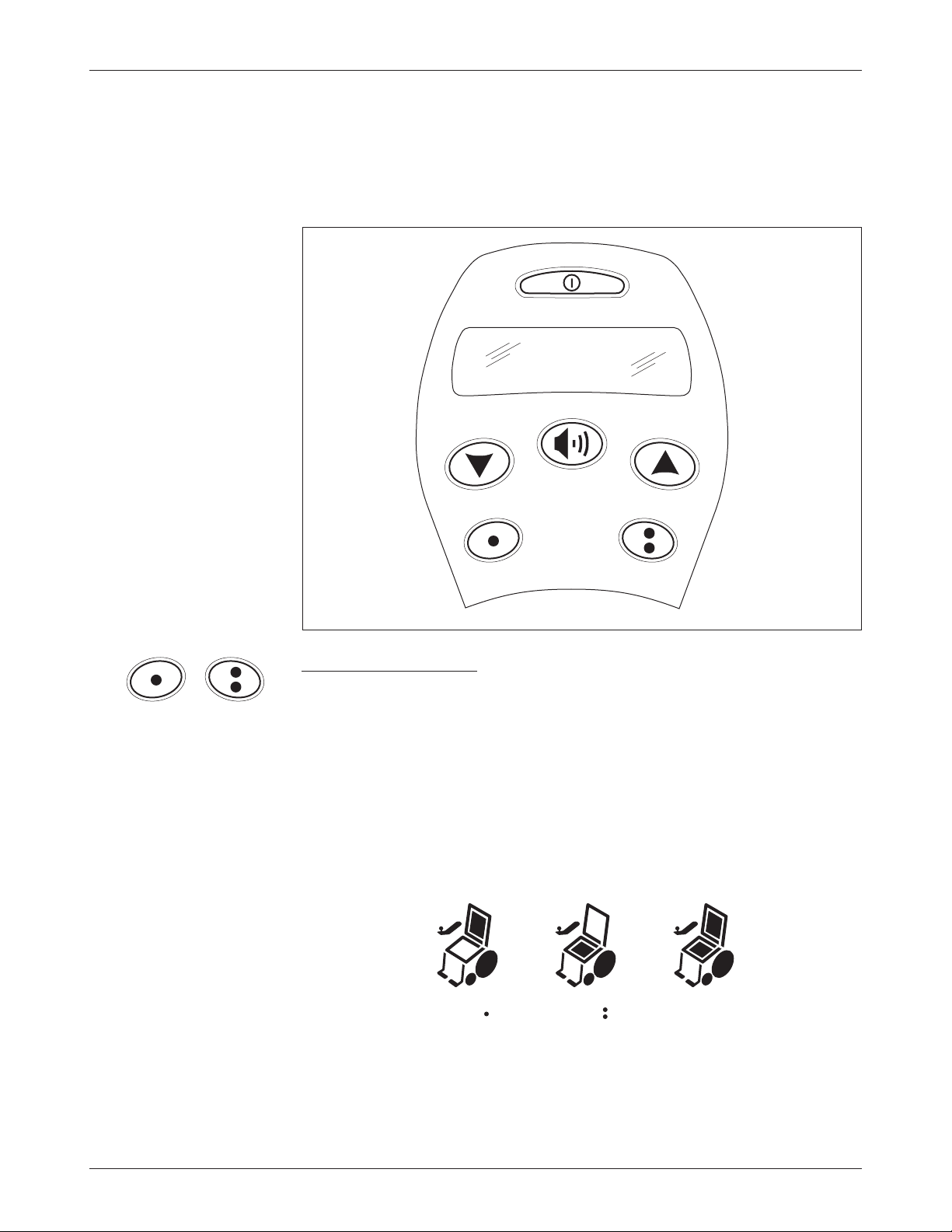
Fig. 8b Keypad for
MODE 1
BUTTON ( )
PRESSED
MODE 2
BUTTON ( )
PRESSED
BOTH
MODE BUTTONS
PRESSED
the Drive
+
Actuators
handcontrol.
3 — USER HANDCONTROL
Drive with Actuators (6-button keypad)
This keypad’s six buttons are the standard four (On/Off, Horn, Speed Up,
Speed Down) plus two buttons to activate the two actuator modes. The mode
buttons show one dot (for Mode 1) and two dots (for Mode 2).
Actuator Mode Buttons
With this handcontrol, there’s a button for each mode: Actuator Mode 1 and
Actuator Mode 2. The joystick must be in neutral before pressing an actuator
mode button.
Pressing a mode button causes the LCD chair icon’s outline segments
to illuminate; the fill-in portion of the specific actuator illuminates to show
which actuator is active (Actuator 1 or Actuator 2). Pressing both Mode buttons
simultaneously causes both actuators to be active. In this example, Actuator 1
is the seatback and Actuator 2 is the seat. For programming, see Seat menu,
page 28.
Once in actuator mode via one of the mode buttons, moving the joystick to
the right will cycle through the options (Mode 1, Mode 2, Both, Mode 1....)
To exit actuator mode, either move the joystick to the left or press the button
corresponding to the active mode again.
Curtis enAble® 40-Series Manual, Rev. B
13
Page 20
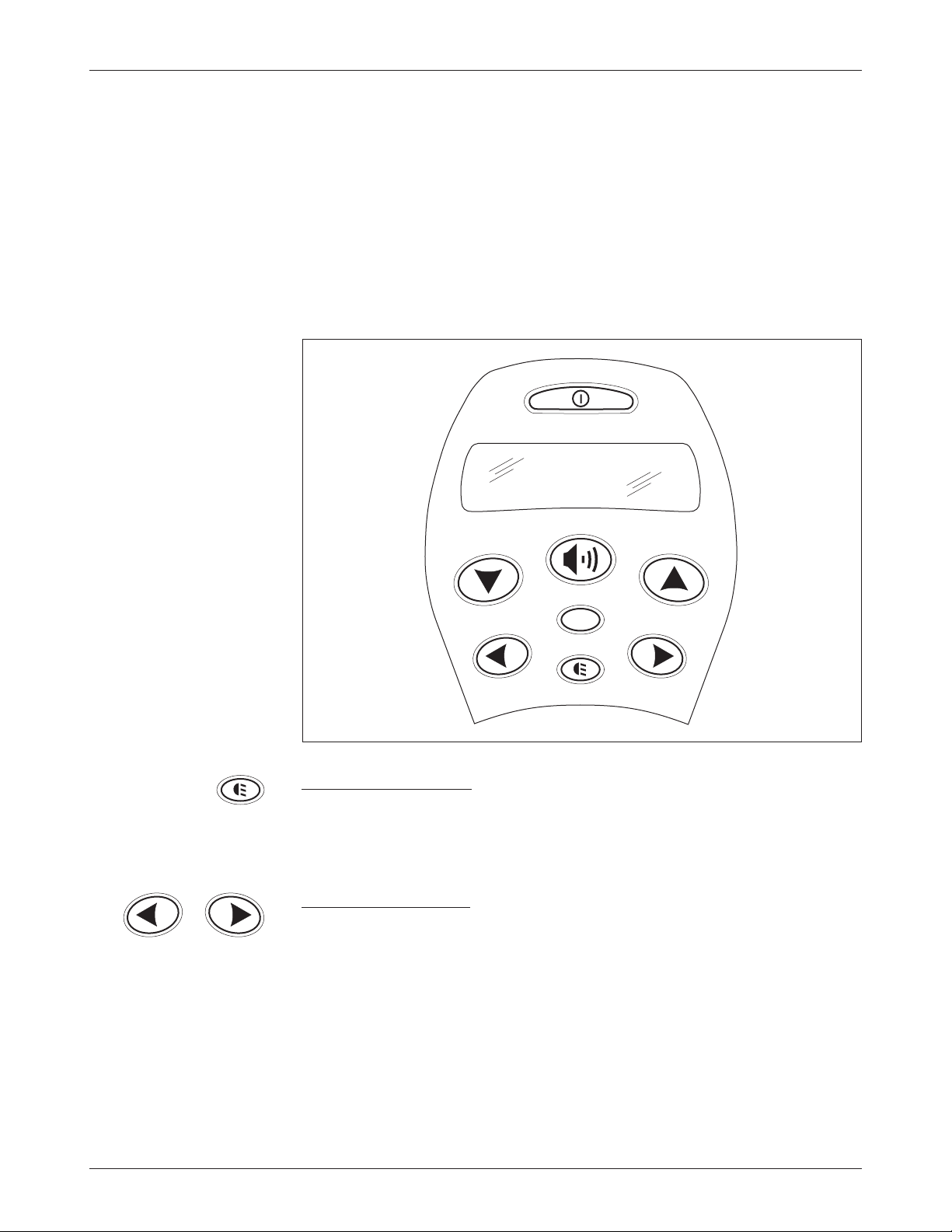
3 — USER HANDCONTROL
M
Fig. 8c Keypad for the
Drive
+
Actuators + Lights
handcontrol.
Drive with Actuators and Lights (8-button Keypad)
This keypad’s eight buttons are the standard four (On/Off, Horn, Speed Up,
Speed Down) plus a Running Lights button, two buttons for the turn indicators (left and right), and an Actuator Mode button.
The hazard lights (i.e., flashing left and right turn signals, front and rear)
are activated by pressing both turn indicator buttons simultaneously. They will
continue to flash even if the system is powered down. To turn off the hazard
lights, press either indicator button again.
Both actuator modes are accessed with the single Mode button.
14
Running Lights Button
Pressing the Running Lights button turns on the headlamps and any other
running lights on the chair. Pressing the button again turns them off. When
the lights are on, the running lights icon in the LCD is illuminated.
Turn Indicator Buttons
The Left and Right Turn Indicator buttons activate the corresponding turn
indicators. Pressing the turn indicator button again will turn the indicator off.
Also, note that pressing the opposite turn indicator button will cancel the first
indicator and activate the new one.
The turn indicator icons in the LCD flash in synchronicity with the
actual turn indicator lights.
Curtis enAble® 40-Series Manual, Rev. B
Page 21

M
3 — USER HANDCONTROL
MODE BUTTON
PRESSED
(MODE 1)
JOYSTICK MOVED
TO
RIGHT
(MODE 2)
JOYSTICK MOVED
TO
RIGHT AGAIN
(MODES 1+2)
M
Mode Button
With the chair in Drive and the joystick in neutral, pressing the Mode button
selects Mode 1 (actuator 1), and the appropriate portion of the chair icon lights
up. Moving the joystick to the right selects Mode 2 (actuator 2); moving the
joystick to the right again selects both modes. Moving the joystick to the right
yet again will return to Mode 1. To exit actuator mode, press the Mode button
again or move the joystick to the left.
The fill-in portions of the chair illuminate to show which actuator is
active. In this example, Actuator 1 is the seatback and Actuator 2 is both legs.
For programming, see Seat menu, page 28.
Curtis enAble® 40-Series Manual, Rev. B
15
Page 22

3 — USER HANDCONTROL
!
Running
Lights
L Turn
Indicator
Lights
Drive
Motor
Powerbase
Key
Lock
Warning
Joystick
Battery Discharge Indicator
(BDI)
Brake
Temperature
Wa
rning
Speed
Mode
Charging
Plug
R Turn
Indicator
Lights
Fault
Legrest
Actuators
Attendant
Control
Seat
Actuator
Seatback
Actuator
LCD DISPLAY
The LCD on the handcontrol briefly displays all of the system’s icons, as shown
in Figure 9, during its self-test routine on startup.
Fig. 9 LCD display on the handcontrol.
Two indicators are lit when the chair is in drive: the BDI icon (which uses
its seven bars to represent the level of charge) and the Speed Mode indicator
(which displays the active Speed Mode: 1 through 9).
Some indicators (Key Lock, Brake, Fault, Warning, Powerbase, and
Temperature Warning) are lit only when when the system detects a condition
that triggers them.
the corresponding function is active. When they are flashing, they indicate the
location of a problem; the Fault or Warning or Temperature Warning will be
Some indicators (Charging Plug, Running Lights) are lit steadily when
lit as appropriate along with the flashing icon. (See Table 1, page 46.)
The Turn Indicator icons flash in synchronicity with the actual turn in
dicators. If there is a problem, the Warning icon will light and the Turn Signal
indicator will flash at twice its normal rate.
The Attendant Control icon is lit continuously when the chair is under
attendant control.
-
16
Curtis enAble® 40-Series Manual, Rev. B
Page 23

On/Off Button
Mode Button
Mode LEDBattery LED
Actuator LEDs
(Seat Back)
(Seat)
(Left Leg)
(Right Leg)
Joystick
4 — ATTENDANT CONTROL
ATTENDANT CONTROL
(1742)
4
Fig. 10 Attendant control
module.
The attendant control is a compact joystick module that allows an attendant
to control the drive and seat functions while walking behind at a comfortable
pace. It has direct seat control access and easy-to-read BDI, Mode, and Actua
tor indicator LEDs.
-
Curtis enAble® 40-Series Manual, Rev. B
JOYSTICK
The joystick allows the attendant to control the chair’s speed and direction of
travel when the attendant module is in charge; see section below on precedence
relationship between the handcontrol and the attendant module.
KEYPAD
The keypad has two buttons: an On/Off button and a Drive/Actuator Mode
button.
The Mode button is multi-functional. When the system powers up it will
enter Drive mode, and the Mode LED will be lit green or amber (depending on
which Drive mode was last active). Drive speed is limited by Attendant Speed
1 or 2 (see Speed Mode menu, page 25). A short press on the Mode button
toggles between Attendant Speed Modes 1 and 2.
17
Page 24

4 — ATTENDANT CONTROL
Pressing the Mode button longer than one second while the joystick is in
neutral will select the Seat mode. The Mode LED will go dark, and the LED
corresponding to Actuator 1 will be illuminated in the chair icon. Actuator 1
is automatically selected when first entering Seat mode. Moving the joystick
to the right cycles through the options: Actuator 2, then both together, then
Actuator 1, etc. See Seat menu, page 28.
When the attendant control is used to select seat modes, the corresponding
chair icon component on the handcontrol’s LCD display also lights up.
INDICATOR LEDs
The indicator LEDs on the attendant control provide information about the
battery, the mode, and (when in Seat mode) which actuator is active.
The tri-color Battery LED codes are as follows:
Solid RED = low charge
Solid AMBER = partial charge
Solid GREEN = full charge
Flashing RED = empty; need to recharge
Flashing GREEN = overvoltage warning
Sequencing RED-AMBER-GREEN = charging in progress.
The tri-color Mode LED codes are as follows:
Solid AMBER = Attendant Speed Mode 2
Solid GREEN = Attendant Speed Mode 1
Flashing RED = fault
OFF = chair operating in Seat Mode.
green Seat LEDs light solid in the appropriate segments of the chair icon when
The
operating in Seat mode. A flashing LED indicates an actuator driver fault.
WHO’S IN CHARGE: User Handcontrol vs. Attendant Control
The user handcontrol (1741) and attendant control (1742) share control de
pending on the power-on sequence and the setting of the Attendant Takeover
parameter (see page 24).
Starting the system with the user handcontrol wakes up the powerbase.
The user handcontrol is in charge. If the On/Off button on the attendant
control is then pressed, the attendant control takes over and is in charge of the
drive and seat functions.
Starting the system with the attendant control wakes up the powerbase. The
attendant control is in charge. If the On/Off button on the user handcontrol is
then pressed, the user handcontrol will wake up and its Speed Mode indicator
will display an icon (
) indicating the chair is operating under Attendant control.
The user can control the lights and horn, but not the drive and seat functions.
Depending on the setting of the Attendant Takeover parameter, the user
handcontrol may or may not be able to power down the system when both
controls are active.
-
18
Curtis enAble® 40-Series Manual, Rev. B
Page 25

5
5 — PROGRAMMABLE PARAMETERS
PROGRAMMABLE PARAMETERS
The enAble® 40 Powerchair Control System has a number of parameters that
can be programmed using a Curtis 1311 handheld programmer or Curtis 1314
PC Programming Station. The programmable parameters allow the vehicle’s
performance to be customized to fit the needs of specific applications.
For information on 1311 programmer operation, see Appendix B.
For information on how to use the parameters to optimize chair perfor
mance, see Section 7: Tuning Guide.
The programmable parameters are grouped hierarchically into these menus:
PROGRAM MENU
-
—Configuration
—MyChair ........................................p. 20
—Profile 1
—Drive ........................................p. 21
—Steer ........................................ p. 22
—Profile 2
(same parameters as Profile 1)
—Handcontrols ...............................p. 24
—Speed Mode ............................p. 25
—Joystick ....................................p. 26
—Sound & Display .....................p. 27
—Handcontrol Inhibit .................. p. 27
—Seat ............................................... p. 28
—Lights ............................................p. 29
—Motor Controller
—Current Limits ..........................p. 29
—Multi-Function Inputs
............................... p. 20
Curtis enAble® 40-Series Manual, Rev. B
—Input 1 .............................p. 30
—Input 2 .............................p. 31
—Input 3 .............................p. 32
—Compensation .........................p. 33
—Motors & Brakes .........................p. 34
—Battery .........................................p. 35
19
Page 26

5 — PROGRAMMABLE PARAMETERS: Configuration and MyChair Parameters
The 1740 powerbase holds four complete data sets containing values for all the
programmable parameters. This allows the OEM to have one controller whose four
configurations are set up to match four different chair models. The
parameter is used to select which of these four configurations is active.
CONFIGURATION PARAMETER
PARAMETER RANGE DESCRIPTION
Configuration 1–4 The powerbase stores up to four complete data sets, or
“configurations.” This parameter is used to select which of the four
I M PO RTA NT
☞
is active.
Upon changing this parameter, every parameter in the new
configuration becomes active immediately in the powerbase.
However, you must unplug the programmer and plug it in again
so that it can upload, view, and adjust the settings for the newly
active parameters.
Configuration
The MyChair parameter allows you to select Profile 1, Profile 2, or a blended
profile between the two.
MYCHAIR PARAMETER
PARAMETER RANGE DESCRIPTION
MyChair 1.0–2.0 Setting this parameter to 1.0 selects Profile 1; a setting of 2.0 selects
Profile 2. All other settings (1.1 – 1.9) select a blend between Profiles
1 and 2.
Profile 1 is characterized by the parameter settings in the Profile 1 Drive
and Steer menus.
Profile 2 is characterized by the parameter settings in the
Profile 2 Drive and Steer menus. Typically Profile 2 is configured with more
aggressive settings than Profile 1.
The Drive and Steer menus for the two profiles allow the OEM to set up
two different drive and steering “feels” for each configuration: for a total of 8
different combinations (4 configurations × 2 profiles). In practice, many more
chair “personalities” are immediately available through these two parameters
alone (Configuration and MyChair), as the profile can be set at any of eleven
points along the profile continuum.
This provides tremendous versatility without the need for customizing
any of the other parameters.
20
Curtis enAble® 40-Series Manual, Rev. B
Page 27

5 — PROGRAMMABLE PARAMETERS: Drive Parameters (for Profiles 1&2)
The Drive menu contains the major parameters that affect the forward and
reverse speed, response, and feel of the chair. There are separate Drive menus
for Profile 1 and Profile 2.
Take careful note of the parameters that are affected by the speed limit
(Speed Mode setting) versus those parameters that are affected by the actual
chair speed.
DRIVE MENU
PARAMETER RANGE DESCRIPTION
Fwd Max Speed 1–100 % Full forward speed when speed limit is 100%.
Fwd Min Speed 1–100 % Full forward speed when speed limit is 0%.
Fwd Accel High Speed 1–100 % Forward acceleration when speed limit is 100%.
Fwd Accel Low Speed 1–100 % Forward acceleration when speed limit is 0%.
Soft Start 0–100 % Higher values make the drive take-off smoother.
Fwd Decel High Speed 1–100 % Deceleration rate used when chair is traveling forward at high speed.
Fwd Decel Mid Speed 1–100 % Deceleration rate used when chair is traveling forward at medium speed.
Fwd Decel Low Speed 1–100 % Deceleration rate used when chair is traveling forward slowly.
Soft Stop 1–100 % Deceleration rate used just before the chair stops. Lower values
make the stop smoother.
Rev Max Speed 1–100 % Full reverse speed when speed limit is 100%.
Rev Min Speed 1–100 % Full reverse speed when speed limit is 0%.
Rev Accel High Speed 1–100 % Reverse acceleration when speed limit is 100%.
Rev Accel Low Speed 1–100 % Reverse acceleration when speed limit is 0%.
Rev Decel High Speed 1–100 % Deceleration rate used when chair is traveling at high speed in reverse.
Rev Decel Low Speed 1–100 % Deceleration rate used when chair is traveling slowly in reverse.
Tremor Suppression 0–100 % Higher values provide more filtering to suppress rapid hand
movements.
Quick Stop Factor 0–100 % Multiplier for the deceleration rate, when the joystick is quickly
reversed from forward. A setting of 50 provides deceleration that
is approximately twice as fast as the normal decel rate. A setting
of 0 provides deceleration at the normal rate, and a setting of 100
provides the fastest possible stop.
Emergency Stop 1–100 % Deceleration rate applied at key-off or in the event of a fault.
Curtis enAble® 40-Series Manual, Rev. B
21
Page 28

5 — PROGRAMMABLE PARAMETERS: Steer Parameters (for Profiles 1&2)
The Steer menu contains the major parameters that affect the steering and
turning response, speed, and feel of the chair. There are separate Steer menus
for Profile 1 and Profile 2.
Take careful note of the parameters that are affected by the speed limit
(Speed Mode setting) versus those parameters that are affected by the actual
chair speed.
PARAMETER RANGE DESCRIPTION
Turn Max Speed 1–100 % Turn speed when speed limit is 100%.
Turn Min Speed 1–100 % Turn speed when speed limit is 0%.
Turn Accel High Speed 1–100 % Acceleration rate into a sharper turn when chair is traveling at high
Turn Accel Low Speed 1–100 % Acceleration rate into a sharper turn when chair is traveling slowly.
Turn Decel High Speed 1–100 % Deceleration rate out of a turn when chair is traveling at high speed.
Turn Decel Low Speed 1–100 % Deceleration rate out of a turn when chair is traveling slowly.
Steer Sensitivity 1–100 % Controls on-center steering gain of the throttle. This parameter
STEER MENU
speed.
adjusts how much throttle movement is necessary to make small
steering adjustments while the vehicle is traveling at speed.
A value of 1% will make the controller very insensitive, requiring
large movements to make subtle steering adjustments. A value of
100% will give the throttle very high steering gain on-center.
Gate Shape 20–100 % Provides electronic gating of the joystick output command. The turn
command and speed command are both restricted as a function of
joystick position; see Figure 11.
Typically, higher values are appropriate for rear drive, and lower
values for front drive.
Speed Full Turn
Speed NoTurn
Patent pending. Speed Full Turn sets the speed below which there is no limit on
*
Speed No Turn sets the speed above which no turning is allowed.
Speed No Turn must be set higher than Speed Full Turn.
0–100 % These two parameters provide dynamic turn radius control, with the
*
0–200 % allowed turning radius being a function of speed; see Figure 12.
*
The slower the chair is traveling, the tighter it is allowed to turn.
the turning radius. For example, with Speed Full Turn set to 20%,
the turn limiting map will begin at 20%; this means that full turning is
available when the chair is traveling below 20% of max speed. Setting
Speed Full Turn to 100% eliminates any limitation on turning.
The range for this parameter extends up to 200% of the programmed
forward and reverse max speeds, in order to allow the chair to turn
with little or no limitation even when it is traveling at full speed.
22
Curtis enAble® 40-Series Manual, Rev. B
Page 29

5 — PROGRAMMABLE PARAMETERS: Steer Parameters (for Profiles 1&2)
Fig. 11 Electronic gating,
using the Gate Shape parameter.
Fig. 12 Dynamic turn radius control,
using the patent-pending Speed Full Turn and Speed No Turn parameters.
Curtis enAble® 40-Series Manual, Rev. B
23
Page 30

5 — PROGRAMMABLE PARAMETERS: Handcontrol Parameters
The three parameters in the Handcontrols menu apply to the 1741 user handcontrol and the 1742 attendant control. Following this menu are four additional
submenus related to these controls: Speed Mode, Joystick, Sound & Display,
and Handcontrol Inhibit.
HANDCONTROLS MENU
PARAMETER RANGE DESCRIPTION
Auto Shutoff 0–60 min The chair will automatically shut down after this period of inactivity.
Setting this parameter to 0 disables the auto shutoff feature.
Key Lock Function 0–2 Determines how a locked system can be powered up. A setting of 0
disables the lock feature.
To lock the system, hold down the On/Off button on either control
for more than two seconds. When the button is released, the system
will power down in a locked condition.
The unlocking procedure depends on the setting of the Key Lock
Function parameter.
If set to 1: During the LCD display’s startup self-test sequence,
press the horn button (user handcontrol) or mode button (attendant
control). The handcontrol’s normal horn sound is replaced with a
small beep during the unlocking procedure. If the procedure is not
done successfully, at the end of the startup sequence only the key
icon will be displayed—indicating the system is still locked. To unlock
the system, power it down and try again.
If set to 2: Manipulate the joystick as follows during the display’s
startup self-test sequence: push the joystick forward until there’s
a beep, then backwards until there’s a beep, and finally to center
until there’s a beep. If you are using the attendant control to unlock
the system, instead of hearing beeps you will see the LEDs flash.
If the procedure is not done successfully, at the end of the startup
sequence only the key icon will be displayed—indicating the system
is still locked. To unlock the system, power it down and try again.
Attendant Takeover 1–2 Controls whether the user handcontrol can power down the system
when the attendant control is on.
When this parameter is set to 1, the attendant control is in
command and the handcontrol cannot power down the system.
When this parameter is set to 2, the user handcontrol can power
down the system even when the attendant control is on.
24
Curtis enAble® 40-Series Manual, Rev. B
Page 31

☞
5 — PROGRAMMABLE PARAMETERS: Speed Mode Parameters
The Speed Mode menu allows the therapist, dealer, or OEM to set the number
of modes that can be selected by the user and by the attendant, and the speed
limit of each mode.
It is important to note that the speed limit setting works like a speed
pot. It adjusts the drive and turn speed and response as a linear interpolation
from the min and max parameters set in the profile (for parameters set in the
profile, see the Drive and Steer menus, pages 21 and 22). Speed, acceleration,
and deceleration are all affected by the Speed Mode.
Example:
Profile 1 is active, and has the following parameters:
Fwd Max Speed = 100%
Fwd Min Speed = 20%
Turn Accel High Speed = 80%
Turn Accel Low Speed = 60%
The selected Speed Mode is set at 50%.
The resultant drive and steer conditions would therefore be:
Forward Speed = (100% - 20%) * 50% + 20% = 60%
Turn Acceleration = (80% - 60%) * 50% + 60% = 70%
SPEED MODE MENU
PARAMETER RANGE DESCRIPTION
Number of Modes 2–9 Number of speed modes that can be accessed by the user.
Speed 1 0–100 % Speed limit setting for Speed Mode 1.
Speed 2 0–100 % Speed limit setting for Speed Mode 2.
Speed 3 0–100 % Speed limit setting for Speed Mode 3.
Speed 4 0–100 % Speed limit setting for Speed Mode 4.
Speed 5 0–100 % Speed limit setting for Speed Mode 5.
Speed 6 0–100 % Speed limit setting for Speed Mode 6.
Speed 7 0–100 % Speed limit setting for Speed Mode 7.
Speed 8 0–100 % Speed limit setting for Speed Mode 8.
Speed 9 0–100 % Speed limit setting for Speed Mode 9.
Attendant Speed 1 0–100 % Speed limit setting for Attendant Speed Mode 1.
Attendant Speed 2 0–100 % Speed limit setting for Attendant Speed Mode 2.
Curtis enAble® 40-Series Manual, Rev. B
25
Page 32

5 — PROGRAMMABLE PARAMETERS: Joystick Parameters
JOYSTICK MENU
PARAMETER RANGE DESCRIPTION
Perimeter Deadband 0–50 % Sets how close to the stop (gate) the joystick must be moved before it
is considered full on. With a setting 0%, the joystick must move all the
way to the stop.
Center Deadband 5–20 % Sets how far from center the joystick must move to begin chair
movement and release the brakes. With the minimum setting of 5%,
only a small movement is required to start the chair moving.
Hysteresis 5–10 % Sets how far the throttle (joystick) must be moved past the Center
Deadband before the brakes are released. Brakes are reengaged at
the Center Deadband. This keeps the brakes from chattering on and
off near the deadband.
Creep Speed 0–20 % Sets the initial drive speed when the joystick is rotated out of the
neutral deadband.
Rotate Deadband 90–100 % Allows easier counter-rotation by specifying the amount of steer
command above which the speed command is clamped to zero.
Typically this is set at 93–98%.
Quick Stop Pause 0.0–1.0 sec Sets a pause before going into reverse after a quick stop. This gives
the operator time to return the joystick to center without moving
backwards.
Start Delay 0.0–1.0 sec Delays movement after the throttle is first moved off center.
Calibrate On/Off Turn this On to start the throttle autocalibration procedure. This
parameter must be set back to Off after the procedure is complete.
To run the procedure for the user handcontrol joystick:
Turn on the system with the user handcontrol, put its joystick in
the center neutral position, and set the Calibrate parameter On.
The horn will beep once. Then slowly rotate the joystick either CCW
or CW, at full deflection, through two complete rotations. At this point,
the horn will again beep once. Release the joystick and reset the
calibration parameter to Off.
If there is a faulty reading during this procedure, the horn will
beep 4 times and a Joystick Error will be displayed.
To run the procedure for the attendant control joystick:
Turn on the system with the attendant control; do not turn on
the user handcontrol. Follow the same procedure as for calibrating
the user handcontrol joystick. When calibrating the attendant control
joystick, the beeps are replaced with flashing green LEDs in the chair
icon.
26
Curtis enAble® 40-Series Manual, Rev. B
Page 33

5 — PROGRAMMABLE PARAMETERS: Sound & Display and Charger Inhibit Parameters
SOUND & DISPLAY MENU
PARAMETER RANGE DESCRIPTION
Rev Beep On/Off Provides a backup alarm when the chair is in reverse.
Command Beep On/Off Provides a short beep each time a button is pressed.
Error Beep On/Off Provides a beep when errors are present.
Backlight Day 0–100 % Sets the brightness of the LCD display backlight when the running
lights are off.
Backlight Night 0–100 % Sets the brightness of the LCD display backlight when the running
lights are on.
The parameters in the Handcontrol Inhibit menu allow the actuator functions to remain active (i.e., inhibit Off ) while the charger is plugged into the
handcontrol. One or both actuators can be halted in either, both, or neither
direction. Setting an Inhibit to Off allows that specific movement (such as tilt
forward) during charging.
The chair’s drive functions are disabled automatically when the charge
inhibit input is pulled to ground.
HANDCONTROL INHIBIT MENU
PARAMETER RANGE DESCRIPTION
Halt Act 1 Dir- On/Off Actuator 1 will be halted in the negative direction.
Halt Act 1 Dir+ On/Off Actuator 1 will be halted in the positive direction.
Halt Act 2 Dir- On/Off Actuator 2 will be halted in the negative direction.
Halt Act 2 Dir+ On/Off Actuator 2 will be halted in the positive direction.
Curtis enAble® 40-Series Manual, Rev. B
27
Page 34

5 — PROGRAMMABLE PARAMETERS: Seat Parameters
The parameters in the Seat menu select which part of the seat each actuator
controls, how fast it can move, and how end-stops are detected. Additional
parameters enable the simultaneous use of two actuators and select how the
joystick will drive the seat functions.
SEAT MENU
PARAMETER RANGE DESCRIPTION
Toggle Control Mode On/Off Setting this parameter On allows the joystick to be used as a toggle
switch. Moving the joystick forward or backward switches the output
driver to the next state (e.g., up»off»down»off). Once a state has
been entered, the driver will continue in that state until the joystick is
toggled, the Mode button is pressed, or the function reaches its endof-travel.
When this parameter is set Off, the output driver provides
positive voltage to the actuator motor when the joystick is moved
forward, and negative voltage when it is moved backward.
Simultaneous Mode On/Off Allows both drivers to be on at the same time.
Actuator 1 Function 0–5 Selects which component Actuator 1 will drive:
0 = No actuator
1 = Seatback
2 = Seat
3 = Left Leg
4 = Right Leg
5 = Both Legs.
Actuator 1 Speed 0–100 % The PWM setting (speed) for Actuator 1.
Actuator 1 Stop Current 0–12 A The driver shuts off if the current rises above this level.
Actuator 2 Function 0–5 Selects which component Actuator 2 will drive (same as list above
for Actuator 1).
Actuator 2 Speed 0–100 % The PWM setting (speed) for Actuator 2.
Actuator 2 Stop Current 0–12 A The driver shuts off if the current rises above this level.
Simultaneous Speed 0–100 % The PWM setting (speed) when both actuators are active.
Note: The stop current when both actuators are operating
simultaneously will be the lower of the two set stop currents.
Actuator Stop Time 3–120 sec The actuator shuts off if it runs longer than this time.
Actuator Open Detect 0–4.2 A An actuator fault is detected if the current falls below this level.
28
Curtis enAble® 40-Series Manual, Rev. B
Page 35

5 — PROGRAMMABLE PARAMETERS: Lights and Current Limits Parameters
LIGHTS MENU
PARAMETER RANGE DESCRIPTION
Running Lights On/Off Set to On if the vehicle has running rights.
Running Light Volts 12–24 V Defines the voltage for the running lights. Bulbs will be held at a
constant brightness.
Min Light Current
0–26.5 A Defines the minimum allowed driver current for the running lights;
*
below this current, a fault will be declared.
Indicators On/Off Set to On if the vehicle has indicator lights.
Indicator Volts 12–24 V Defines the voltage for the indicator lights. Bulbs will be held at a
constant brightness.
Min Indicator Current
0–26.5 A Defines the minimum allowed driver current for the indicator lights;
*
below this current, a fault will be declared.
Indicator Timeout 0–30 sec Sets the maximum amount of time an indicator light will flash before
auto-shutdown. Setting this parameter to 0 disables this function.
To set these minimum driver currents accurately, base your calculations
*
on the monitored values for Running Light Current and Indicator Current
as displayed in the programmer’s Monitor menu.
CURRENT LIMITS MENU
PARAMETER RANGE DESCRIPTION
Peak Current Limit 25–75 A * Provides a boost. Sets the motor current limit that will be allowed for
the peak current time.
Peak Current Time 0–60 sec Sets the maximum time that the peak current is allowed.
Drive Current Limit 25–60 A
Brake Current Limit 25–60 A
The current limit range maxes out at 50 A for 50-amp controllers.
*
Sets the motor current limit during normal driving.
*
Sets the motor current limit during regen braking.
*
Curtis enAble® 40-Series Manual, Rev. B
29
Page 36

5 — PROGRAMMABLE PARAMETERS: Multi-Function Input 1 Parameters
The powerbase has three Multi-Function Inputs, which can be used to create a
very flexible array of seat adjustment and drive speed limiting functions.
The speed limits imposed by the Multi-Function inputs act like speed
modes; they cause an interpolation between each of the min and max parameter
pairs in the active profile (Profile 1 or 2). Note that the final speed limit of the
chair is always the lowest of all the applicable limits.
Each of the three Multi-Function inputs has its own programming menu.
Multi-Function Input 1 can be used to inhibit the actuators or to set a speed
limit, with either a high (B+) or a low (B-) input. It can also be used to provide
a variable speed limit based on the position of a potentiometer, or to accom
modate a high-side or low-side onboard charger. Multi-Function Input 1 is at
Pin 5 on the 14-pin connector; see Figure 6, page 9.
MULTI-FUNCTION INPUT 1 MENU
PARAMETER RANGE DESCRIPTION
-
Off / InbL / InbH / Spd 0–3 0 = Multi-Function Input 1 ignored.
1 = Inhibit drive or actuators when input is low.
2 = Inhibit drive or actuators when input is high.
3 = Speed limit varies with input voltage.
Charger Inhibit On/Off Enables Input 1 to be used with an on-board charger. The charger
pulls the inhibit active during charging, which will inhibit drive, light
the charger and battery icons in the handcontrol display, and engage
the EM brake.
Halt Act 1 Dir- On/Off Actuator 1 will be halted in the negative direction.
Halt Act 1 Dir+ On/Off Actuator 1 will be halted in the positive direction.
Halt Act 2 Dir- On/Off Actuator 2 will be halted in the negative direction.
Halt Act 2 Dir+ On/Off Actuator 2 will be halted in the positive direction.
Speed Limit Low 0–100 % Sets the speed limit when the input is low or the potentiometer
wiper is fully to B-.
Speed Limit High 0–100 % Sets the speed limit when the input is high or the potentiometer
wiper is at 100K to B-.
30
Curtis enAble® 40-Series Manual, Rev. B
Page 37

5 — PROGRAMMABLE PARAMETERS: Multi-Function Input 2 Parameters
Multi-Function Input 2 menu can be used to inhibit one or both actuators, and
to set a corresponding speed limit. Multi-Function Input 2 is at Pin 6 on the
14-pin connector; see Figure 6, page 9.
MULTI-FUNCTION INPUT 2 MENU
PARAMETER RANGE DESCRIPTION
Off / Seat 0–1 0 = Multi-Function Input 2 ignored.
1 = Inhibit and/or Speed Limit functions active, depending on whether
input is high or low (see next parameter).
Active Low On/Off When programmed On, the Inhibit and Speed Limit functions are
active when the switch is closed (pulled low to B-); when programmed
Off, these functions are active when the switch is open.
Charger inhibit On/Off Enables Input 2 to be used with an on-board charger. The charger will
pull the inhibit active during charging, which will inhibit drive, light the
charger and battery icons in the handcontrol display, and engage the
EM brake.
Halt Act 1 Dir- On/Off Actuator 1 will be halted in the negative direction.
Halt Act 1 Dir+ On/Off Actuator 1 will be halted in the positive direction.
Halt Act 2 Dir- On/Off Actuator 2 will be halted in the negative direction.
Halt Act 2 Dir+ On/Off Actuator 2 will be halted in the positive direction.
Speed Limit 0–100 % Sets the speed limit that will be in effect when Input 2 is active.
Curtis enAble® 40-Series Manual, Rev. B
31
Page 38

5 — PROGRAMMABLE PARAMETERS: Multi-Function Input 3 Parameters
Multi-Function Input 3 can be used to provide a swivel chair function (=1). Al-
ternatively, it can be used to provide an appropriate speed limit when a switch
is activated (=2). Multi-Function Input 3 is at Pin 7 on the 14-pin connector;
see Figure 6, page 9.
MULTI-FUNCTION INPUT 3 MENU
PARAMETER RANGE DESCRIPTION
Off / Swvl / Seat 0–2 0 = Multi-Function Input 3 ignored.
1 = Provides swivel chair function. This is used specifically for
chairs with seats that can rotate from rear drive to front drive.
With this parameter set to 1, the Profile will switch from
Profile 1 to Profile 2 when Input 3 is active (see next parameter).
In addition, the motor directions will be inverted and swapped.
The MyChair setting is ignored when in swivel mode.
2 = Sets the speed limit specified below when Input 3 is active.
Active Low On/Off When programmed On, the Inhibit and Speed Limit functions are
active when the switch is closed (pulled low to B-); when programmed
Off, these functions are active when the switch is open.
Charger inhibit On/Off Enables Input 3 to be used with an on-board charger. The charger will
pull the inhibit active during charging, which will inhibit drive, light the
charger and battery icons in the handcontrol display, and engage the
EM brake.
Halt Act 1 Dir- On/Off Actuator 1 will be halted in the negative direction.
Halt Act 1 Dir+ On/Off Actuator 1 will be halted in the positive direction.
Halt Act 2 Dir- On/Off Actuator 2 will be halted in the negative direction.
Halt Act 2 Dir+ On/Off Actuator 2 will be halted in the positive direction.
Speed Limit 0–100 % Sets the speed limit that will be in effect when Off/Swvl/Seat = 2
and Input 3 is active (see Active Low parameter).
32
Curtis enAble® 40-Series Manual, Rev. B
Page 39

5 — PROGRAMMABLE PARAMETERS: Compensation Parameters
COMPENSATION MENU
PARAMETER RANGE DESCRIPTION
High Speed Comp 0–100 % Sets motor load compensation at high speeds. Higher values provide
stronger disturbance rejection, while smaller values provide smoother
operation.
Low Speed Comp 0–100 % Sets motor load compensation at low speeds. Higher values provide
stronger disturbance rejection, while smaller values provide smoother
operation.
Anti-Rollback Comp 0–150 % Provides increased compensation at very low speeds, to help prevent
rollback on hills or ramps. Larger values provide more torque.
Extra Uphill Comp 0–12.0 V Extra compensation added to the drive command when stopping on
an uphill slope. This should be set high enough to keep the chair from
rolling backwards when stopping on an incline.
Uphill Threshold 0–100 % Detection threshold that allows the controller to differentiate between
an uphill ramp and flat ground. After setting Extra Uphill Comp, set
the Uphill Threshold high enough to keep the chair from driving
forward when stopping from very low speed on flat ground.
Downhill Gain 0–100 % Allows smooth stopping on downhill slopes. This should be set high
enough to ensure the chair stops smoothly in the downhill direction.
Downhill Threshold 0–255 Detection threshold that allows the controller to differentiate between
a downhill ramp and flat ground. After setting Downhill Gain, set
the Downhill Threshold high enough to keep the chair from driving
backwards when stopping from very high speed on flat ground.
Max Downhill Comp 0–255 Sets the maximum compensation allowed by the downhill gain
algorithm. Must be set higher than the Downhill Threshold. Lower this
value if the chair has a tendency to drive backwards when stopping
on a downhill.
Preload Rate 0–4.0 sec Controls smoothness of restart on inclines. Higher values will
give smoother restarts on a ramp, but may cause problems when
transitioning from a ramp to flat ground.
Extra Motor Comp 0–100 % Provides additional compensation for the non-linear losses of the
drive motor. This parameter can be used to improve low speed
control on ramps and hills.
Max Motor Voltage 0–28 V Sets the maximum battery voltage that can be applied to the motor.
Volts Headroom 0–4.0 V Amount of spare voltage reserved for steering inputs at full speed, or
when climbing ramps or curbs.
Curtis enAble® 40-Series Manual, Rev. B
33
Page 40

5 — PROGRAMMABLE PARAMETERS: Motors & Brakes Parameters
MOTORS & BRAKES MENU
PARAMETER RANGE DESCRIPTION
Auto-Trim On/Off Enables/disables the patented Auto-Trim feature; see page 4.
Motor Trim -127 – +127 Sets the motor trim, allowing for straight line tracking despite
differences in motor characteristics. Setting this parameter to zero
provides no steering correction.
System Resistance 0–477 Sets the actual system resistance (motor + brushes + wiring +
connections) used for load compensation and speed estimation. It is
important that the value set here is taken directly from the Motor Test
described below.
Hot System Resistance 0–477 Sets an estimate of system resistance when the motors are hot.
Initially, set this parameter at about 10% higher than the System
Resistance parameter. If ramp performance degrades with hot
motors, run the Motor Test described below while the motors are hot,
and use the result as the value for this parameter.
Motor Current Rating 0–90 A Sets the level to which the motor current will cut back if the motor’s
thermal protection threshold is exceeded.
Time at Max Current 0–120 sec Sets the estimated time that the motor can withstand maximum drive
current before overheating.
Motor Cutback Gain 0–100 % When the motor overheats, the drive current is cut back until it
reaches the programmed Motor Current Rating. The Motor Cutback
Gain determines how quickly this cutback will occur, once the Time at
Max Current has expired.
Gear Soften 0–100 % Gear softening allows smoother transitions between forward and
reverse and is more noticeable when the chair is tuned aggressively
(i.e., with extremely fast accel/decel rates and max speeds).
A gear softening value of 100% provides maximum softening,
and a value of 0% eliminates the feature.
Single Brake Drive On/Off Allows using only the M1 brake output to drive two 12V brakes in
series.
Brake Turn-On Voltage 12–24 V Sets the initial voltage of the brakes when they first turn on. Set this
parameter to match your brakes.
Brake Cutback Voltage 6–24 V Sets the level to which the brake coil voltage will be reduced after
approx. 1 sec at full battery voltage. This feature saves power and
prevents overheating.
Brake Delay 0–1.0 sec Sets the length of the delay between when zero speed is detected
and the brakes are set.
34
Curtis enAble® 40-Series Manual, Rev. B
Page 41

5 — PROGRAMMABLE PARAMETERS: Battery Parameters
MOTORS & BRAKES MENU, cont’d
PARAMETER RANGE DESCRIPTION
Motor Swap 0–7 Inverts and/or swaps the left and right motor characteristics.
Motor Test Mode On/Off Puts the system into a reduced current test mode to allow the motor
to be stalled and the motor/system resistance to be accurately
measured and displayed in the 1311’s Monitor screen. The resultant
value must be used for the System Resistance parameter above.
After getting the measurement, be sure to set the Motor Test
Mode parameter back to Off.
The Battery menu allows any lead acid battery to be installed and the BDI
algorithm tailored to match it. Actual usage duty cycle greatly affects the settings
and the overall accuracy of the BDI algorithm. The power level and type of
battery charger used also affect the BDI algorithm, and therefore testing must
be done to match the charger as well.
See Appendix A for guidelines on setting up these BDI parameters.
BATTERY MENU
PARAMETER RANGE DESCRIPTION
Partial Charge Min 10–100 % The amount of BDI change that is required to reset the BDI to a
higher charged value. Reset Voltage will override this parameter.
Full Voltage 0–36.0 V Voltage at or above which 100% BDI is displayed.
Empty Voltage 0–36.0 V Voltage at or below which 0% BDI is displayed.
Reset Voltage 0–36.0 V Voltage at which the BDI calculator will be reset to 100%.
Start Charge Voltage 0–36.0 V Voltage above which the battery is considered charging.
Discharge Factor 1–100 Discharge rate of the battery. Larger values are for larger batteries,
which discharge more slowly.
Charge Factor 1–100 Charge rate of the battery. Larger values are for larger batteries,
which charge more slowly.
Curtis enAble® 40-Series Manual, Rev. B
35
Page 42

6 — MONITOR MENU
6
MONITOR MENU
Through its Monitor menu, the 1311 programmer provides access to real-time
data during chair operation. The Monitor menu has six submenus, which follow
the Active Config parameter at the top of the menu:
MONITOR MENU
DISPLAY
ITEM RANGE DESCRIPTION
Active Config 1–4 Configuration that is currently selected.
MONITOR MENU
—Active Config
—Handcontrol
—Seat
—Lights
—Motor Controller
—Motors & Brakes
—Battery
H A N D CO N TR O L S • • •
Handcontrol SW Ver. 0 – 255 Version number of the handcontrol software.
Drive Command -100 – +100 % Requested normalized (to 100%) Y-axis
Turn Command -100 – +100 % Requested normalized (to 100%) X-axis
Speed Mode 1 – 9 Speed Mode setting.
Speed Command 0 – 100 % Speed Limit value in effect.
Horn Button On/Off Status of the Horn button.
Mode Button On/Off Status of the Mode button.
Aux 1 Button On/Off Status of the Aux 1 button (
Aux 2 Button On/Off Status of the Aux 2 button ( ).
Left Turn Button On/Off Status of the Left Turn button.
Right Turn Button On/Off Status of the Right Turn button.
Hazards Button On/Off Status of the Hazards button.
Running Lights Button On/Off Status of the Running Lights button.
throttle request incorporating the deadbands.
throttle request incorporating the deadbands.
).
36
Handcontrol Inhibit On/Off Status of the Handcontrol Inhibit input.
S E AT • • •
Actuator 1 Voltage -37.5 – +37.5 V Voltage applied to Actuator Motor 1.
Actuator 2 Voltage -37.5 – +37.5 V Voltage applied to Actuator Motor 2.
Actuator Current -12.0 – +12.0 A Current through the actuator motors.
Curtis enAble® 40-Series Manual, Rev. B
Page 43

6 — MONITOR MENU
MONITOR MENU, cont’d
ITEM DISPLAY RANGE DESCRIPTION
L I G H TS • • •
Indicator Current 0–26.5 A Current through the indicator lights.
Running Light Current 0–26.5 A Current through the running lights.
M OTO R CO N TR O L LE R • • •
M1 Bridge Temp 0 – 200 °C Temperature of power section for drive motor 1.
M2 Bridge Temp 0 – 200 °C Temperature of power section for drive motor 2.
Current Limit 0–90 A Ultimate current limit of the powerbase,
Motor Thermal Cutback 0–100 % Amount the current is being reduced due to
MFI Speed Limit 0–100 % Lowest speed limit in effect for MFI 1–3.
MFI1 Active On/Off Status of Multi-Function Input 1.
MFI2 Active On/Off Status of Multi-Function Input 2.
MFI3 Active On/Off Status of Multi-Function Input 3.
M OTO RS & BR AK E S • • •
Motor Trim -127 – +127 Status of the Auto-Trim function.
M1 Current -90.0 – +90.0 A Current in drive motor 1.
M2 Current -90.0 – +90.0 A Current in drive motor 2.
M1 Voltage -27.5 – +27.5 V Voltage at drive motor 1.
M2 Voltage -27.5 – +27.5 V Voltage at drive motor 2.
M1 PWM -100 – +100 % PWM applied to drive motor 1.
taking into account boost mode, thermal
protection, etc.
the motor thermal protection algorithm.
M2 PWM -100 – +100 % PWM applied to drive motor 1.
Brake On/Off Status of electromagnetic brake.
System Resistance 0–477 Estimated motor resistance in real time.
Resistance Test 0–477 Resistance of the system as measured by
BAT T E RY • • •
Battery Voltage 0–38.5 V Voltage of the main battery.
BDI % 0–100 % Battery state-of-charge as estimated by the
Curtis enAble® 40-Series Manual, Rev. B
This value will fall between the programmed
System Resistance and Hot System
Resistance values.
the powerbase at the M1 and M2 terminals.
This variable only displays an accurate
resistance reading when the Motor Test
Mode parameter (see page 35) is On.
powerbase.
37
Page 44

7 — TUNING GUIDE
7
TUNING GUIDE
This section shows you how to to zero in on the desired drive feel for the chair.
The procedures should be conducted in the sequence given, because successive
steps build upon the ones before. Please follow them carefully and do not skip
over any steps.
Make sure you are in a clear and open area when you start the tuning
process.
You will need to use a 1311 handheld programmer in order to conduct
these procedures.
The tuning procedures show you how to adjust various programmable
parameters to accomplish specific performance goals. Refer to the descriptions
of the applicable parameters in Section 5 if there is any question about what
any of them do.
1 Select the Correct Configuration
The generic 1740 powerbase contains four complete parameter sets, correspond
ing to four basic wheelchair types:
Configuration 1 = Rear wheel drive
Configuration 2 = Mid-wheel drive
Configuration 3 = Front / Mid-wheel drive
Configuration 4 = Front wheel drive
The first tuning procedure is therefore to select the correct configuration.
STEP 1. Plug the programmer into its port on the handcontrol, and set the
Configuration parameter to 1, 2, 3, or 4. It is the top parameter
in the Program menu.
STEP 2. Unplug the programmer, and plug it in again. Now the selected
configuration’s parameters will be uploaded from the powerbase
into the programmer.
2 Set Up These Basic Parameters before Driving
Before driving the chair, it is important to set up these basic parameters.
STEP 1. Set the proper brake voltage for your brakes, using the Brake Turn-
On Voltage parameter (Program > Motors & Brakes menu).
-
38
STEP 2. Set the Single Brake Drive parameter to match your wiring
(Program > Motors & Brakes menu).
STEP 3. For now, set Extra Uphill Comp = 0 and Downhill Gain = 0
(Program > Motor Controller > Compensation menu). You will
tune these parameters later.
Curtis enAble® 40-Series Manual, Rev. B
Page 45

7 — TUNING GUIDE
3 Set up the Speed Modes
The chair can have up to nine different speed modes. The operator selects them
by pressing the handcontrol’s Up and Down buttons.
STEP 1. Define how many speed modes there will be, using the Number
of Modes parameter (Program > Handcontrol > Speed menu).
STEP 2. Define the maximum limit for each of these speed modes, starting
with Speed 1. Set the highest speed mode you have to 100%. The
speeds between Speed 1 and this highest speed do not need to be
linear. However, the speeds do have to be a progression, with each
higher numbered speed being faster than the one before it.
STEP 3. Set the Forward and Reverse Minimum Speed parameters (Program
> Profile 1 > Drive menu) to 1% for now. This will allow the
chair’s minimum speed to be directly controlled by the Speed 1
setting.
4 Match the Powerbase to the Motor Wiring
The Motor Swap parameter (Program > Motors and Brakes menu) allows you
to invert and/or swap the left and right motor characteristics in order to match
the way the chair is wired — without physically swapping the wires around.
STEP 1. Move the joystick slightly forward and left and observe how the
chair moves. Release the joystick.
STEP 2. If the chair moves in the correct direction, the Motor Swap
parameter is set correctly. If it does not, select the next Motor
Swap setting and repeat Step 1 until you find the right setting
to match your wiring.
5 Determine the System Resistance
This value is critical to the internal speed estimation and compensation algo
rithms. Once it has been set, it should not be modified throughout the following
tuning procedures.
STEP 1. Slowly drive the chair flush against a wall, high curb, or some
other immovable object.
STEP 2. Set the Motor Test parameter (Program > Motor & Brakes menu)
On. This puts the system into a special mode with limited current.
STEP 3. Select the highest speed mode, using the handcontrol keypad.
-
STEP 4. Go to the Monitor > Motors & Brakes menu and scroll down
STEP 5. Push the joystick full forward, driving the chair hard against the
STEP 6. Set the System Resistance parameter (Program > Motors & Brakes
Curtis enAble® 40-Series Manual, Rev. B
to Resistance Test.
object or wall, and note the Resistance Test value.
menu) to this monitored value.
39
Page 46

7 — TUNING GUIDE
☞
STEP 7. For now, set the Hot System Resistance parameter at about 10%
higher than System Resistance; this parameter will be adjusted
later.
STEP 8. Return to the Motor Test parameter (Program > Motor & Brakes
menu) and turn it Off.
6 Trim the Chair
Trimming the chair ensures that it truly runs straight forward when it is com
manded to so; see page 4. There are two ways to do this: the easiest way (Steps
1–3), and the fastest way (Steps 4–7). Use whichever technique you prefer.
STEP 1. The easiest way to trim the chair is to let the Auto-Trim feature
do it for you. Turn on the Auto-Trim parameter (Program >
Motors & Brakes menu).
STEP 2. Drive the chair forward as straight as possible for at least 20 sec-
onds, release the joystick, and let the chair come to a complete
stop with the EM brakes set.
STEP 3. Repeat Step 2 for five or ten minutes, and the chair will be
trimmed for you by the Auto-Trim feature.
STEP 4. The fastest way to trim the chair is to do it manually. Turn off the
Auto-Trim parameter (Program > Motors & Brakes menu).
STEP 5. Drive the chair straight ahead briefly and then release the joy-
stick. Note whether the chair veers when stopping or requires
the joystick to be off center to drive straight.
STEP 6. If the chair is not tracking properly, adjust the Motor Trim
parameter (Program > Motors & Brakes menu) up or down to
correct it. After you’ve had some experience doing this, you will
probably develop a feel for this adjustment and be able to do it
quite quickly.
-
40
STEP 7. When the chair is tracking properly, turn on the Auto-Trim
parameter so that any further trim adjustments will be done
automatically.
7 Set Up MyChair
This guide tunes only Profile 1. To tune Profile 2, repeat all the Drive and Steer
procedures (9 through bn), using the Profile 1 settings as a starting point.
STEP 1. Set the MyChair parameter to 1.0, which is Profile 1. Later, after
Profile 2 has also been defined, MyChair can be set to Profile 1,
to Profile 2, or to a point between; see page 3.
Curtis enAble® 40-Series Manual, Rev. B
Page 47

7 — TUNING GUIDE
8 Set Up Compensation
Setting the compensation parameters carefully will provide the proper control
force during turning, caster reversal, and hill and curb climbing, and will also
provide smooth and responsive acceleration and steering. Once the compen
sation values have been set, typically they do not need to be adjusted again.
However, sometimes the chair feels too jumpy or too sluggish even after the
best attempts to tune the drive and steering parameters. If this is the case, you
will want to come back to the compensation parameters.
STEP 1. Using the keypad, select the lowest speed mode.
STEP 2. Turn the chair left and right while adjusting the Low Speed Comp
parameter (Program > Motor Controller > Compensation menu.
If the casters will not flip around and the chair “stalls,” increase
the Low Speed Comp value.
STEP 3. You should never use 100% compensation; a typical value is 50
to 80%. If you find that a very high Low Speed Comp is needed,
it is possible that the PWM is being limited by the Turn Min
Speed parameter (Program > Profile 1 > Steer menu), which will
need to be adjusted higher.
-
STEP 4. If Low Speed Comp is set too high, the chair will feel jumpy or
jerky while turning. If it does, reduce the Low Speed Comp.
STEP 5. Initially, set the High Speed Comp equal to the Low Speed
Comp. When you reach the Steering Sensitivity procedure (
bm
)
you may wish to lower the High Speed Comp value if the chair
seems too “nervous” or stiff at high speed.
9 Set the Forward and Reverse Accel/Decel Rates
The parameters adjusted during this procedure are all found in the Program >
Profile 1 > Drive menu.
STEP 1. Use the keypad to select the fastest speed mode.
STEP 2. Set the Fwd Max Speed parameter to 100%, and the Rev Max Speed
parameter to a lower value for a comfortable reverse speed.
STEP 3. Set the Tremor Suppression parameter to 60%, which will provide
nominal filtering.
STEP 4. Accelerate forward from a dead stop, and adjust the Fwd Accel
High Speed parameter for a slightly aggressive feel. (We will
soften it later with other parameters.)
STEP 5. Accelerate in reverse from a dead stop, and adjust the Rev Accel
High Speed parameter similarly.
STEP 6. To adjust the Rev Decel, drive the chair in reverse at full throttle
STEP 7. Use the keypad to select the slowest speed mode.
STEP 8. Repeat Steps 2–6 for the corresponding low speed parameters.
Curtis enAble® 40-Series Manual, Rev. B
and then release the joystick. Adjust the Rev Decel High Speed
parameter to provide the required stopping distance.
41
Page 48

7 — TUNING GUIDE
STEP 9. Next we will adjust the Fwd Decel, which uses an advanced algo-
rithm. First, set the Soft Stop parameter to 10%.
a. Select a speed mode that commands about 10–20% speed.
Set Fwd Decel High Speed, Mid Speed, and Low Speed to
the same value, and adjust all three parameters alike until
deceleration feels right from this low speed.
b. Select a speed mode that commands about 50% speed.
Adjust Fwd Decel High Speed and Mid Speed, keeping
both at the same value, until deceleration feels right from
mid speed.
c. Select a speed mode that commands 100% speed. Adjust
Fwd Decel High Speed until deceleration feels right from
full speed.
d. Decelerate from various speeds, paying particular attention
to the feel of the chair just before it comes to a complete
stop. Adjust the Soft Stop parameter to provide a softer
(lower values) or quicker (higher values) deceleration rate
that is acceptable across the whole speed range.
d. Decelerate from full throttle in each speed mode to make
sure all provide appropriate deceleration.
STEP 10. Add more Tremor Suppression if necessary to block rapid forward
and reverse vibrations. This will also round out the acceleration
curve and soften overall drive responsiveness.
STEP 11. Accelerate from a stop, and adjust the Soft Start parameter to
provide a softer (higher values) or quicker (lower values) initial
takeoff.
bk Set Up the Turn Speeds
The parameters adjusted during this procedure are both found in the Program >
Profile 1 > Steer menu.
STEP 1. Using the keypad, select the lowest speed mode.
STEP 2. Turn the chair completely right or left and then slowly go to full
straight forward drive, taking care to stay at the full stroke of
the joystick at all times. Adjust the Turn Min Speed parameter
such that the slow rotation and the slow straight speed match.
It should not feel like the vehicle slows down or speeds up as
you go from turning to straight and back to turning.
42
STEP 3. Now select the highest speed mode and adjust the Turn Max
Speed parameter to a reasonable higher setting. Take care not to
make it too fast as this will make steering very difficult and be
uncomfortable for the operator. Again, driving from full turn
to full straight and back should provide a consistent speed feel.
Curtis enAble® 40-Series Manual, Rev. B
Page 49

7 — TUNING GUIDE
bl Set Up the Turn Accel/Decel Rates
Adjusting the feel of the steering is one of the most critical steps in the tuning process. The turn speeds, accelerations, and decelerations must all match
with the chair drive wheel configuration, travel speeds, and joystick mapping
to provide safe, responsive, and intuitive control. One of the most important
points is to always keep the Turn Decel parameters higher (faster) than the Turn
Accel parameters. This will allow the operator to come out a turn faster than
it was entered and prevents a “wallowing” insecure feel.
The parameters adjusted during this procedure are all found in the Program >
Profile 1 > Steer menu.
STEP 1. Start out with the two Dynamic Turn Radius Control parameters
turned off (Speed No Turn = 100%, Speed Full Turn = 100%).
Set the Gate Shape = 100%. Be careful during the next steps as
full speed and turning are allowed. Keep the area clear and use
a wide open space. Do not drive near walls or other immovable
objects.
STEP 2. Next, adjust the Turn Accel and Turn Decel parameters for both
high and low speeds. Drive the chair carefully, and make rightangle (90°) turns.
If the chair takes too wide an arc, increase the Turn Accel
value. If the chair does not recover out of the curve quickly or
overshoots, increase the Turn Decel value.
If the chair whips into the curve too quickly, lower the Turn
Accel value or possibly the Turn Speed value. If the chair snaps
into the straight line too quickly or feels jerky in steering from
left to right, lower the Turn Decel value.
Conduct these maneuvers at both high and low speeds,
adjusting the appropriate parameters.
STEP 3. The speed at which the chair enters a turn greatly impacts the
Curtis enAble® 40-Series Manual, Rev. B
tuning of the accel and decel turning rates. The enAble 40 system
has two features that can be used to slow the chair down or restrict
turning as a function of speed: Gate Shape and Dynamic Turn
Radius Control (see Figures 11 and 12, page 23). Gate shaping is
the traditional method; it simply causes the chair to slow down,
based on a fixed map, when the joystick is moved to the left or
right. Dynamic Turn Radius Control works by restricting the
chair’s turning radius as a function of chair speed. You can use
either, both, or neither of these features.
a. Leave the Dynamic Turn Radius Control turned off (Speed
No Turn = 100%, Speed Full Turn = 100%). Set the Gate
Shape = 50%.
b. Set up the Gate Shape by driving full forward at 100%
speed and then moving the joystick to the left or right 45
degrees against the gate. Adjust the Gate Shape up or down
43
Page 50

7 — TUNING GUIDE
to increase or decrease the speed the chair drives while making a wide turn.
c. To add Dynamic Turn Radius Control, first adjust the
Speed Full Turn parameter. Select the slowest speed mode
and drive the chair at full throttle, making fast sharp turns
left and right. If the chair responds as desired, select the
next higher speed mode and again drive the chair at full
throttle, making fast sharp turns. Continue working your
way up through the speed modes until you notice instability
or feel the chair turns too sharply. Set the Speed Full Turn
parameter to just below the the value of that speed mode.
d. Next adjust the Speed No Turn parameter. Start by set
ting Speed No Turn = 200%. Select the fastest speed
mode, and drive at full throttle, making fast sharp turns.
If the chair feels unstable in fast turns, lifts a wheel, or
turns too sharply, decrease the Speed No Turn parameter
until stable performance is achieved. Then select the
next slower speed mode, and repeat the exercise. Work
your way down through the speed modes to the slowest
mode, adjusting the value of Speed No Turn as you go.
Note: Speed No Turn should never be set lower than
Speed Full Turn; doing so will disable the Dynamic Turn
Radius Control algorithm.
STEP 4. Repeat steps 2 and 3, making readjustments as needed. The Gate
Shape and Dynamic Turn Radius Control parameters adjusted in
step 3 interact closely with the basic Turn Accel and Turn Decel
parameters adjusted in step 2.
STEP 5. When the performance seems close, you can try these two ad-
ditional maneuvers to test and fine tune.
a. Drive the chair straight and do a 180° turn and travel straight
back the way you came. Did the chair turn around smoothly?
Did it snap back into the straight line precisely?
-
44
b. Place a cone or box on the floor. Travel toward it at full
speed and attempt to maneuver around it quickly. Did the
chair respond easily without needing extra corrections after
the quick dodge?
bm Adjust the Steering Sensitivity
The Steering Sensitivity parameter (Program > Profile 1 > Steer menu) adjusts
the sensitivity to small steering inputs. This parameter is greatly affected by
the chair’s drive wheel configuration. Rear-wheel-drive chairs typically need
the highest adjustments, while mid-wheel- and front-wheel-drive chairs are
naturally sensitive and require a lower setting.
Curtis enAble® 40-Series Manual, Rev. B
Page 51

7 — TUNING GUIDE
STEP 1. Drive the chair full speed and note how well it responds to
small movements. Adjust the Steering Sensitivity value for more
response.
STEP 2. If the chair is still not responsive, you may need to raise the High
Speed Comp value set during procedure 8. Conversely, if it is too
jittery or nervous, even at low settings, you may need to lower
the High Speed Comp value.
bn Tune the Quick Stop and the Emergency Stop
The Quick Stop (engaged when the joystick is quickly reversed) and the Emer
gency Stop (engaged when the On/Off button on the handcontrol is pressed
while the chair is being driven) allow the chair to be stopped more quickly than
by the normal deceleration (release of joystick to neutral).
STEP 1. Drive the chair full speed and reverse the joystick quickly, engag-
ing the Quick Stop feature.
STEP 2. Adjust the Quick Stop Factor parameter (Program > Profile 1 >
Drive menu) to provide the fastest possible safe stop.
STEP 3. Because the Quick Stop feature is very fast, it is often hard to
release the joystick fast enough to prevent the chair from actu
ally starting to drive in the opposite direction. You can use the
Quick Stop Pause parameter (Program > Handcontrol > Joystick
menu) to provide a delay giving the operator time to release the
joystick after the Quick Stop.
STEP 4. Again drive the chair at full speed, but this time turn the system
off using the On/Off button on the handcontrol. The chair will
quickly come to a stop as defined by the Emergency Stop param
eter (Program > Profile 1 > Drive menu). Adjust this parameter
for the fastest possible safe stop.
bo Tune the Ramp Control
-
45
The powerbase has uphill and downhill control algorithms that make driving
on ramps and grades easier and more comfortable. You will need to find a nice
long medium grade (about 7%) for these tests.
Most of the parameters adjusted during this procedure are found in the
Program > Motor Controller > Compensation menu.
STEP 1. Set Extra Uphill Comp to a very low value, such as 0.2; this is
necessary because the controller will never use Anti-Rollback
Comp if Extra Uphill Comp is set to 0.
STEP 2. Drive up the hill and release the joystick. The chair will roll back
and drop the brake.
STEP 3. Increase the Anti-Rollback Comp parameter and repeat the test.
Continue until it feels like the chair is being restricted when
rolling backward. The Anti-Rollback Comp parameter must be
Curtis enAble® 40-Series Manual, Rev. B
Page 52

7 — TUNING GUIDE
set higher than the Low Speed Comp parameter, and can be set
higher than 100%. Be careful, though, as too high settings can
cause the chair to jerk and oscillate. If this happens, lower the
Anti-Rollback Comp value.
STEP 4. Adjust the Extra Uphill Comp parameter next. This adds a voltage
to hold the chair still, and stops nearly all rollback. Starting from
a setting of 0V, drive up the hill and release the joystick. Repeat
this step, each time increasing the Extra Uphill Comp until the
chair will not roll back, but instead holds its position when the
brakes are applied. Be careful not to set it too high, as with too
much Extra Uphill Comp the vehicle could creep forward.
STEP 5. Now drive down the ramp and release the joystick, adjusting
the Downhill Gain parameter until the chair comes to a smooth
stop before the brakes are applied. You want just enough gain
to allow this function to stop the chair before the brakes are applied. Too little and the chair will continue to creep down the
hill; too much and the chair will stop abruptly. You may need to
adjust the Brake Delay parameter (Program > Motors & Brakes
menu) to give the downhill hold function time to work properly;
normally 0.5 to 0.8 seconds is enough.
If the chair is inconsistent on downhill ramps, sometimes
stopping while other times creeping, you may need to compen
sate for the non-linear losses of the motor. Try increasing the
Extra Motor Comp parameter and repeating several downhill
stops from different speeds. The stopping should become more
consistent. Do not add more Extra Motor Comp than is neces
sary to achieve this consistency.
-
-
☞
STEP 6. Next, drive on flat ground and adjust the Uphill and Down-
hill Threshold parameters. To set the Uphill Threshold, make
small forward movements of the joystick and let go just as the
vehicle starts to move. If the chair bumps forward, increase the
threshold value. Now drive the chair full speed and release the
joystick. Notice the feel just before coming to a complete stop.
If it grabbed or even drove the chair backward, try it over with
gradually increasing Downhill Threshold values until this effect
goes away. If the chair is still slowly creeping at the end of the
stop, try increasing thee Max Downhill Comp.
STEP 7. After adjusting the thresholds, it is necessary to go back to the
ramp and verify and possible re-tune some of the uphill or down
hill parameters. Repeat steps 2 through 6 until you are satisfied
with both ramp and flat floor performance.
STEP 8. If ramp performance degrades with hot motors, run the Motor
Test procedure (Program > Motors & Brakes menu) while the
motors are hot. Set the Hot System Resistance parameter to the
same value as the result of the test. Be sure to turn off the Motor
Test parameter after the test.
-
46
Curtis enAble® 40-Series Manual, Rev. B
Page 53

8
8 — DIAGNOSTICS & TROUBLESHOOTING
DIAGNOSTICS AND TROUBLESHOOTING
The 40-series control system detects a wide variety of faults or error conditions,
and communicates information about them in three ways:
• By the icons displayed in the LCD on the user handcontrol
• By flashing LEDs on the attendant control
• By displaying the fault name in the programmer’s Faults menu.
The alerts indicated on the handcontrol LCD give the user a pretty good
indication of what the problem is (see Table 1). Similarly, the flashing LEDs
on the attendant control provide the attendant with basic information about
the problem (see Table 2). The Faults menu of the 1311 or 1314 programmer
provides more specific information.
If the Error Beep parameter (see page 27) is programmed On, faults will be
announced with a continuous beeping, and warnings with a double beep re
peated every minute.
-
faults are not recoverable, and require a field technician to replace or
Some
repair a system component. However, sometimes the fault circuits catch a
temporary or extreme event that is not a true fault in the system. Turning the
power off and back on again will allow you to determine if the fault is permanent or repeatable.
Some faults, and most
condition: for example, in response to a Low Battery warning, recharge the
battery; or in response to a problem with the lights, replace a worn-out bulb.
If the problem doesn’t go away when power is recycled, or if the precise nature of
the fault isn’t clear, connect a programmer and look in the Faults menu to find
more information about the precise fault that is occurring. The problem may
be as simple as a loose connection or faulty wiring that can be easily fixed.
warnings, can be remedied by correcting an operational
Curtis enAble® 40-Series Manual, Rev. B
47
Page 54

+++++
+
8 — DIAGNOSTICS & TROUBLESHOOTING
+
HANDCONTROL DIAGNOSTICS
Faults are typically indicated by the wrench icon plus a flashing icon for the
problem site. Warnings are indicated by the warning symbol instead of the
wrench—or, in the case of keylock, by the key icon, and in the case of over/
undertemperature, by the thermometer icon.
Although additional icons may be displayed at the same time, the ones
shown in Table 1 are the ones that define the various fault warnings.
Table 1: HANDCONTROL FAULT & WARNING INDICATORS
HANDCONTROL LCD DISPLAY FAULT/WARNING REMEDY
Power Section Fault, or 1. Cycle power.
Current Sensor Fault, or 2. Replace powerbase.
EEPROM Fault, or
Main Relay Fault, or
Precharge Fault, or
HW Failsafe Fault.
Handcontrol Fault, or 1. Return joystick to neutral and cycle power.
Joystick Fault: 2. Recalibrate joystick (see Joystick menu, page 26).
Joystick Out-of-Center, 3. Check joystick cable and cable connections.
Joystick Stuck OOC, 4. Replace joystick.
Joystick Out-of-Range. 5. Replace handcontrol.
Communications Fault. 1. Check cable and cable connections.
2. Replace cable.
Brake Fault. 1. Check wiring.
2. Replace motor.
3. Replace powerbase.
Seatback Actuator Driver Fault. 1. Select drive or a different actuator; fault may clear.
2. Check wiring.
3. Check that the seatback is not jammed.
4. Check actuator; replace if faulty.
5. Replace powerbase.
Seat Actuator Driver Fault. 1. Select drive or a different actuator; fault may clear.
2. Check wiring.
3. Check that the seat is not jammed.
4. Check actuator; replace if faulty.
5. Replace powerbase.
These flash
alternately.
Leg Actuator Driver Fault. 1. Select drive or a different actuator; fault may clear.
2. Check wiring.
3. Check that the leg rest is not jammed.
4. Check actuator; replace if faulty.
5. Replace powerbase.
48
Curtis enAble® 40-Series Manual, Rev. B
Page 55

!+!
+
+
8 — DIAGNOSTICS & TROUBLESHOOTING
+++
+
+
+
!
+
Table 1: HANDCONTROL INDICATORS, cont’d
HANDCONTROL LCD DISPLAY FAULT/WARNING REMEDY
Undervoltage Warning 1. Recharge battery.
2. Replace old battery.
3. If this is happening frequently, replace charger.
4. Check charger port on handcontrol; replace if
damaged.
Overvoltage Warning. 1. Wait for voltage to come down.
2. Replace old battery.
3. Check charger; replace if faulty.
Controller Over/Undertemperature 1. If too hot, wait for controller to cool.
Warning. 2. If too cold, drive chair in limited current mode
until controller warms up.
Drive Thermal Warning. 1. Wait for motor to cool.
Open Motor Fault. 1. Check wiring.
2. Replace motor.
3. Replace powerbase.
Left Indicator Fault. 1. Press Left Indicator button.
2. Replace bulb.
3. If fault continues, check wiring.
Right Indicator Fault. 1. Press Right Indicator button.
2. Replace bulb.
3. If fault continues, check wiring.
Hazard Lights Fault. 1. Press Right or Left Indicator button.
2. Replace bulb.
3. If fault continues, check wiring.
Running Lights Fault. 1. Press Running Lights button.
2. Replace bulb.
3. If fault continues, check wiring.
Speed Limit Warning. 1. Return seat to normal or upright position.
2. If fault continues, check all limit switches
and wiring.
The numerical icon showing the
present Speed Mode flashes.
Curtis enAble® 40-Series Manual, Rev. B
49
Page 56

8 — DIAGNOSTICS & TROUBLESHOOTING
+
Table 1: HANDCONTROL INDICATORS, cont’d
HANDCONTROL LCD DISPLAY FAULT/WARNING REMEDY
Low battery. 1. Recharge battery.
Locked mode.
Chair under attendant control.
1. Unlock the system.
*
1. Turn off attendant control (1742).
*
Battery charging; inhibit. * 1. Unplug charger when charging is complete.
The bars on the battery icon
light up in a chase sequence.
These icons indicate a problem only if they appear when they shouldn’t.
*
50
Curtis enAble® 40-Series Manual, Rev. B
Page 57

8 — DIAGNOSTICS & TROUBLESHOOTING
ATTENDANT CONTROL DIAGNOSTICS
The LEDs on the attendant control are used to communicate information
about faults, warnings, and battery charging.
The Mode LED, the BDI LED, and the LEDs in the chair icon signal
warnings by flashing. For more information, turn on the user handcontrol and
refer to Table 1.
Table 2: ATTENDANT CONTROL FAULT & WARNING INDICATORS
SIGNAL FAULT/WARNING/INFO COMMENTS
MODE LED
(RED)
✲ (Various faults and warnings.) See display on the user
handcontrol to ascertain
which fault is present; then
see Table 1 for further
information.
CHAIR ICON LEDs
(GREEN)
Flashing Seat Recline Fault. See Table 1.
Seatback LED
Flashing
Seat LED
Flashing
Leg LED
All the chair
LEDs flashing Warning.
BDI LED
Flashing Red Undervoltage. See Table 1.
Flashing Green Overvoltage. See Table 1.
Flashing Red, Charging battery; inhibit.
Amber, Green
in Sequence
Seat Lift Fault. See Table 1.
Left or Right Leg Fault. See Table 1.
Actuator Over/Under Temperature See Table 1.
Curtis enAble® 40-Series Manual, Rev. B
51
Page 58

9 — MAINTENANCE
9
MAINTENANCE
There are no user serviceable parts in the Curtis 1740 controller. No attempt
should be made to open, repair, or otherwise modify the controller. Doing
so may damage the controller and will void the warranty.
Replacement parts are, however, available for the Curtis 1741 user handcontrol and Curtis 1742 attendant control. See Appendix C for part numbers.
It is recommended that the controller and handcontrol(s) be kept clean and dry
and that the controller’s fault history file be checked and cleared periodically.
CLEANING
Cleaning the controller exterior will help protect it against corrosion and pos
sible electrical control problems created by dirt, grime, and chemicals that are
part of the operating environment and that normally exist in battery powered
systems. When working around any battery powered vehicle, proper safety
precautions should be taken. These include, but are not limited to: proper
training, wearing eye protection, and avoiding loose clothing and jewelry.
Use the following cleaning procedure for routine maintenance. Never use a
high pressure washer to clean the controller.
1. Remove power by disconnecting the battery.
2. Discharge the capacitors in the controller by connecting a load (such as
a contactor coil or a horn) across the controller’s B+ and B- terminals.
3. Remove any dirt or corrosion from the power and signal connector areas.
The controller should be wiped clean with a moist rag. Dry it before
reconnecting the battery.
4. Make sure the connections are latched.
FAULT HISTORY
The 1311 programmer’s Fault menu can be used to access the controller’s
fault history file. The programmer will read out all the faults the controller
has experienced since the last time the fault history file was cleared. The faults
may be intermittent faults, faults caused by loose wires, or faults caused by
operator errors.
After a problem has been diagnosed and corrected, it is a good idea to
clear the fault history file. This allows the controller to accumulate a new file
of faults. By checking the new fault history file at a later date, you can readily
determine whether the problem was indeed fixed.
-
52
Curtis enAble® 40-Series Manual, Rev. B
Page 59

APPENDIX A: BDI SETUP
APPENDIX A
BATTERY DISCHARGE INDICATOR (BDI) SETUP
The Battery Discharge Indicator on the enAble 40 system is quite flexible and,
when properly set up, will provide the user with reliable information on the
status of the battery system.
The batteries can be charged either with an onboard charger or an offboard
charger. With onboard charging, the charger is permanently mounted on the
chair, and one of the Multi-Function Inputs is used for charging functions.
With offboard charging, the charger is plugged into the charger port on the
handcontrol when it’s time to charge, and the Multi-Function Inputs are not
used for charging functions.
The BDI parameters (Program > Battery menu) must be set up specifically
for the type and size of the charger, the battery size, and the chair’s expected
drive cycle.
When setting up the BDI parameters, use the same chair and set of bat
teries for the entire procedure. Do not drive the chair or charge the batteries
except when requested to do so in the procedure.
Follow the steps in the order they are presented.
Before beginning the procedure, set the following initial values:
-
Partial Charge Min = 25 %
Full Voltage = 24.5
Empty Voltage = 20.4
Reset Voltage = 26.3
Start Charge Voltage = 23.9
Discharge Factor = 10
Charge Factor = 30
Step 1. Setting the Reset Voltage
1.a Plug in the charger, and fully charge the batteries. With the charger still
attached and running, measure the final battery voltage with a Digital
Volt Meter (DVM).
1.b Turn off or disconnect the charger and let the batteries sit for 1 hour.
Measure the battery voltage again.
1.c Set the Reset Voltage parameter to a value between these two measure
ments.
Step 2. Setting the Full Voltage
2.a Select a medium speed mode and drive the chair for 10 to 15 minutes.
-
2.b After this time and while driving straight on a level surface, record the
2.c Set the Full Voltage parameter to this value.
Curtis enAble® 40-Series Manual, Rev. B
battery voltage displayed in the 1311’s Monitor menu.
A-1
Page 60

APPENDIX A: BDI SETUP
Step 3. Setting the Empty Voltage
3.a Normally a value of 1.7 volts per cell is used as the empty point. This
corresponds to a setting of 20.4 V. For some sealed batteries, this may
be too low. Consult the battery manufacturer if you are unsure.
Step 4. Setting the Discharge Factor
4.a Resume driving the chair in a normal cycle.
4.b Pay attention to the battery voltage, BDI, and time.
4.c At some point, you will feel the chair become sluggish and notice the
battery voltage drop significantly with basic maneuvers. This is the fully
discharged point of the battery. Stop driving.
4.d The BDI should have indicated 0% before this point, to prevent the
battery pack from wearing out prematurely.
4.e If the BDI does not read 0%, reduce the Discharge Factor parameter
proportionately to the indicated remaining BDI. Use this formula to
determine the new setting:
New Discharge Factor = Present Discharge Factor * (1 – BDI%),
with the BDI% being expressed decimally (e.g., 90% = 0.90).
4.f If the BDI did go to 0%, increase the Discharge Factor parameter by
the time it took to reach 0% prematurely. Use this formula to determine
the new setting:
drain the battery / time it took to get 0% BDI indication).
Step 5. Setting the Charge Factor and Start Charge Voltage
New Discharge Factor = Present Discharge Factor * (time it took to
How you set the Charge Factor and Start Charge Voltage parameters depends
on how you want the BDI gauge to respond to partial charging. The tradi
tional method is to require a full recharge and not to reset the BDI gauge until
the battery is full. The enAble 40 can also be set to allow the user to stop the
charge in mid-cycle and display a proportional amount of charge, or “partial
charge” reading.
If you want to require a full charge to reset the BDI gauge:
5.a Set the Charge Factor to 100.
5.b Set the Start Charge Voltage equal to the Reset Voltage.
-
A-2
With these settings, the BDI will not recalculate until the very end of the
charge cycle, and the Reset Voltage — not the charge time — will trigger the
BDI to 100%.
If you want to use the partial charge feature:
5.c Based on the Amp Hour rating of the batteries and the charger’s average amp output, initially calculate and set the Charge Factor using this
Curtis enAble® 40-Series Manual, Rev. B
Page 61

formula:
APPENDIX A: BDI SETUP
Charge Factor = 10 * (Battery amp-hrs / Charger amps).
5.d Starting with the dead battery from Step 4, plug in the charger. After
10 minutes of charging, measure the battery voltage with a meter. Set
the Start Charge Voltage parameter to this value.
5.e The Charge Factor is basically a charge timer. A setting of 10 = 1 hour.
Using the Charge Factor setting, calculate the time it should take to reach
50% charge (50% time = Charge Factor / 20). After the calculated 50%
time, stop the charger and turn on the enAble 40 system. Plug in the
1311 and read the BDI% off the Monitor menu.
5.f Using the BDI% displayed on the 1311, adjust the Charge Factor using
this formula:
New Charge Factor = Original Charge Factor * BDI reading * 2,
with the BDI% being expressed decimally (e.g., 40% = 0.40).
If the BDI reading was too low, the new Charge Factor will be reduced
and thus speed up the charge calculation. If the BDI reading was too
high, the charge calculation is too fast and the Charge Factor will be
increased by this formula.
Step 6. Setting the Partial Charge Min
When charging with an offboard charger, the powerbase will continuously
monitor the charge cycle, even if the handcontrol is turned off with the On/Off
button.
However, when charging with an onboard charger, the system does not
power up and therefore the system cannot monitor the battery voltage during
charging. When the user powers up the system to check the charge, the BDI%
is estimated at that point.
In either case, when the user unplugs the charger and powers on the system,
the estimated BDI% is compared to the previous BDI reading and the Partial
Charge Min setting, and the new BDI value is calculated accordingly. Because
a battery can naturally recover some voltage by simply resting, it is important
that the Partial Charge Min parameter be set carefully to provide a true indication of actual charging.
6.a Leave the system turned on with the 1311 plugged in. (If you are using
an offboard charger, you will have to unplug it.)
6.b Set the Partial Charge Min to 1% and record the BDI% displayed in
the Monitor menu. Turn the system off and unplug the 1311.
6.c Wait 2 to 3 hours, and then turn the system back on. Plug in the 1311,
and record the new BDI% displayed in the Monitor menu. During
the wait period, the battery chemistry has equalized, causing the bat
tery voltage to rise. When the system was turned on after the wait, the
BDI algorithm used the Empty Voltage and Full Voltage parameters to
-
Curtis enAble® 40-Series Manual, Rev. B
A-3
Page 62

APPENDIX A: BDI SETUP
determine a new estimated battery charge level and then reset the BDI
to the new estimate. Unfortunately, this estimate is wrong — because
in fact no charge was actually put onto the battery.
6.d The Partial Charge Min parameter is designed prevent these false estimates.
Subtract the pre-wait BDI value (step 6.b) from the post-wait BDI value
(step 6.c), and use this as the lowest setting for Partial Charge Min. It is
recommended that you use a somewhat higher value in order to block
short charges, which are not an effective way of charging the battery. Do
not use 100% unless you want to disable the partial charge function.
Typically 30–50% is a reasonable compromise.
6.e Plug in the charger and complete the full charge.
Step 7. Rerun and Verify
This procedure will give good initial settings for the BDI algorithm. You should
test these settings under various conditions to verify that they provide an ac
ceptable indication of the battery state of charge. The settings can be fine tuned
by repeating the entire procedure.
It is important to note that battery age and driving conditions (hilliness,
driving surface, weight of user) will all affect the accuracy of the BDI measure
ment.
-
-
A-4
Curtis enAble® 40-Series Manual, Rev. B
Page 63

Fig. B-1 Curtis 1311
handheld programmer.
APPENDIX B: 1311 PROGRAMMER
APPENDIX B
Curtis 1311 HANDHELD PROGRAMMER
The Curtis 1311 handheld programmer provides programming, diagnostic,
and test capabilities for the enAble® 40-Series Powerchair Control System. The
programmer plugs into the 5-pin connector on the user handcontrol; power is
supplied by the powerbase. The unit consists of an LCD display, rocker-type
keys for navigating through the display and for modifying parameters (+/-),
and three keys that can be used as bookmarks.
Multiple versions of the 1311 programmer are available, each of which can
adjust the parameters at its own access level and below. A Dealer programmer,
for example, can adjust all the Dealer, Service, and User access parameters, but
not the OEM access parameters.
Curtis enAble® 40-Series Manual, Rev. B
A-5A-1
B-1
Page 64

APPENDIX B: 1311 PROGRAMMER
PROGRAMMER OPERATION
The 1311 programmer is easy to use, with self-explanatory functions. After
plugging in the programmer, wait a few seconds for it to boot up and gather
information from the controller.
while the vehicle is driven.
for example, they allow you to easily toggle between a readout in the Monitor
menu and a parameter in the Program menu.
PROGRAMMER MENUS
There are six main menus, which in turn lead to nested submenus:
Program — provides access to the individual programmable parameters (see
Section 5).
For experimenting with settings, the programmer can be left plugged in
The bookmark keys can make parameter adjustment more convenient;
Monitor — presents real-time values during vehicle operation; these include
all inputs and outputs, as well as the mapped throttle values and conditioned
throttle requests (see Section 6).
Faults — presents diagnostic information (see Section 8), and also a means to
clear the fault history file.
Functions — provides access to the parameter cloning/upload/download functions.
Information — displays data about the host controller: model and serial numbers,
date of manufacture, and hardware and software revisions.
Programmer Setup — displays data about the programmer and provides LCD
contrast control.
A-6
A-2
B-2
Curtis enAble® 40-Series Manual, Rev. B
Page 65

APPENDIX C: CONNECTORS & PARTS LIST
APPENDIX C
MATING CONNECTORS & REPLACEMENT PARTS
High Power Connectors, 1740 Powerbase
Complete battery and motor connector kit Curtis p/n 381570001
The kit contains:
2 Motor connector housings Curtis p/n 37383
1 Battery connector housing Curtis p/n 37384
6 Female Maxi Power Timer contacts Curtis p/n 12690FC34
4 Female Std Power Timer contacts Curtis p/n 12690FC35
2 Motor connector boots Curtis p/n 37938
1 Battery connector boot Curtis p/n 37939
Items in the kit can be ordered separately.
Contacts can also be ordered directly from AMP:
Large AMP contacts AMP p/n 962928-1
Small AMP contacts AMP p/n 927831-1
Low Power Connector, 1740 Powerbase
14-pin Molex Mini-Fit Junior Molex p/n 39-01-2140
Matching Molex high-current pins Molex p/n 44476-3112
Replacement Parts, 1741 User Handcontrol
Joystick Curtis p/n 37751
Communication cable Curtis p/n 37389
Keypad: drive only (4 button) Curtis p/n 37397
Keypad: drive + actuators (6 button) Curtis p/n 37396
Keypad: drive + actuators + lights (8 button) Curtis p/n 37378
Lens Curtis p/n 37379
Replacement Parts, 1742 Attendant Control
Joystick Curtis p/n 37751
Communication cable Curtis p/n 17858320
Keypad Curtis p/n 17858300
Curtis enAble® 40-Series Manual, Rev. B
A-7
C-1
Page 66

APPENDIX D: SPECIFICATIONS
APPENDIX D
SPECIFICATIONS
Table D-1: 1740 POWERBASE
Nominal input voltage 24 V
PWM operating frequency 15.6 kHz
Storage ambient temperature range -40°C to 85°C (-40°F to 185°F)
Operating ambient temperature range -25°C to 50°C (-13°F to 122°F)
Heatsink overtemperature cutoff Linear cutback starts at 85°C (185°F); complete cutoff at 95°C (203°F)
Heatsink undertemperature cutoff Half-speed below -25°C (-13°F); complete cutoff at -40°C (-40°F)
Package environmental rating IP54
Weight 1.0 kg (2.3 lbs)
Dimensions, W
Actuator option: Two four-quadrant variable speed actuator drivers (12A max) with
stall protection and automatic end-stop detection, intended to operate
seat-lift motors
Lighting option: Three 3.5A circuits provide constant brightness and faulted-light
detection; hazard lights continue after key-off; StVZO compliant
× L×H 181 × 105 × 46.4 mm (7.1" × 4.1" × 1.83")
Regulatory compliance Meets EEC emission and immunity requirements
Documentation for CE
FDA documentation on file (FDA Master File)
TÜV approved.
MODEL NOMINAL BATTERY PEAK CONTINUOUS
NUMBER VOLTAGE CURRENT LIMIT CURRENT LIMIT OPTIONS
1740-10XX 24 V 50 A 15 A —
1740-20XX 24 V 75 A 25 A —
1740-12XX 24 V 50 A 15 A actuators
1740-22XX 24 V 75 A 25 A actuators
1740-13XX 24 V 50 A 15 A actuators & lights
1740-23XX 24 V 75 A 25 A actuators & lights
Table D-2: 1741 USER HANDCONTROL
Case dimensions, W× L×H 85 × 170 × 115 mm
(Height is to top of joystick) 3.35" × 6.69" × 4.53"
MODEL NUMBER OPTIONS
1741-20XX —
Table D-3: 1742 ATTENDANT CONTROL
Case dimensions, W× L×H 75 × 84 × 126.5 mm
(Height is to top of joystick) 2.95" × 3.3" × 4.98"
MODEL NUMBER OPTIONS
1742-20XX —
1741-22XX actuators
1741-23XX actuators & lights
A-8
D-1
Curtis enAble® 40-Series Manual, Rev. B
