Page 1
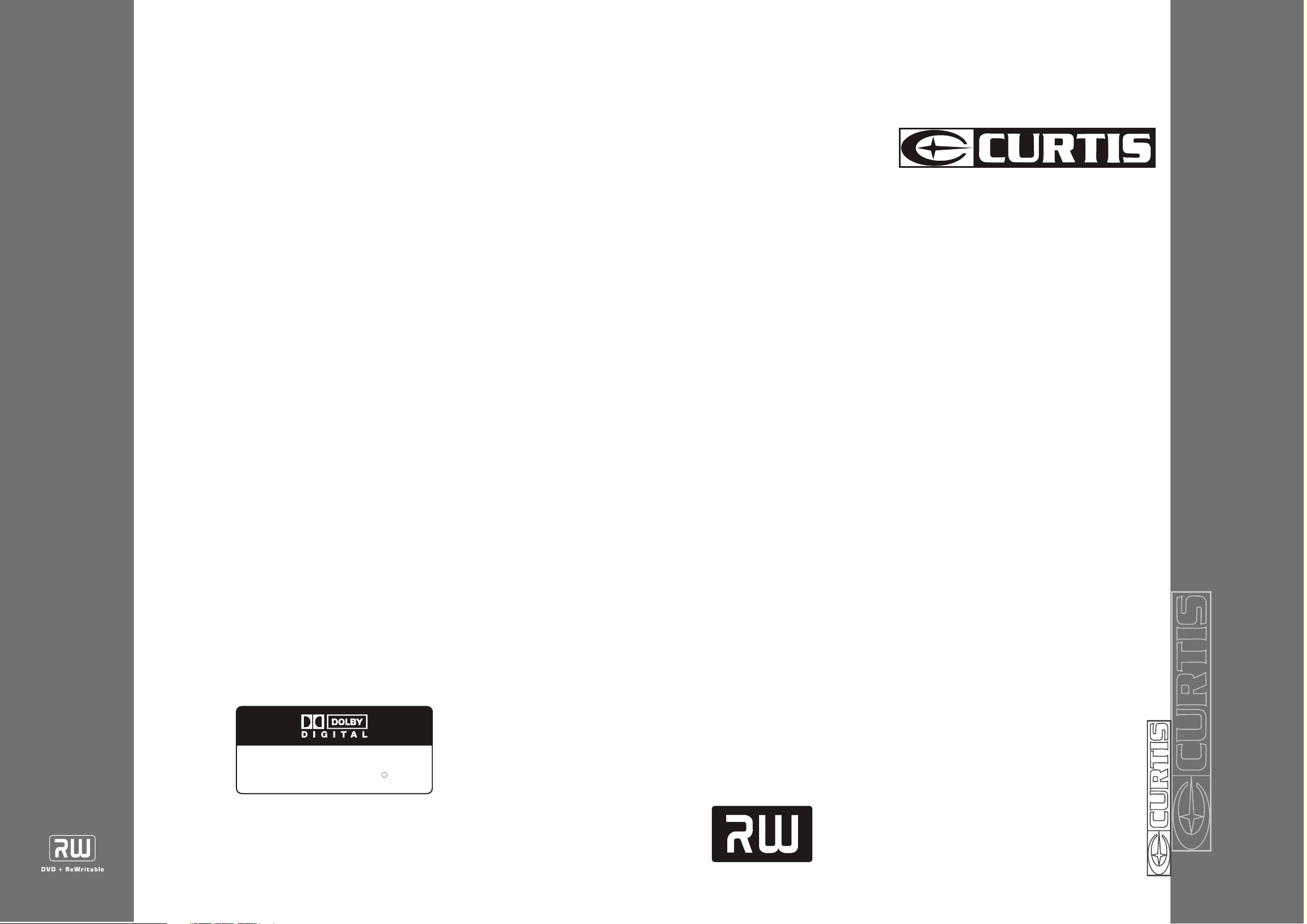
DVDR5000
DVD RECORDER
Manufactured under license from Dolby Laboratories."Dolby",
"Pro Logic"and the double-D symbol are trademarks of Dolby
Laboratories.Confidential Unpublished Works. 1992-1997
Dolby Laboratories,Inc.all rights reserved.
C
DVD + REWRITABLE
Page 2
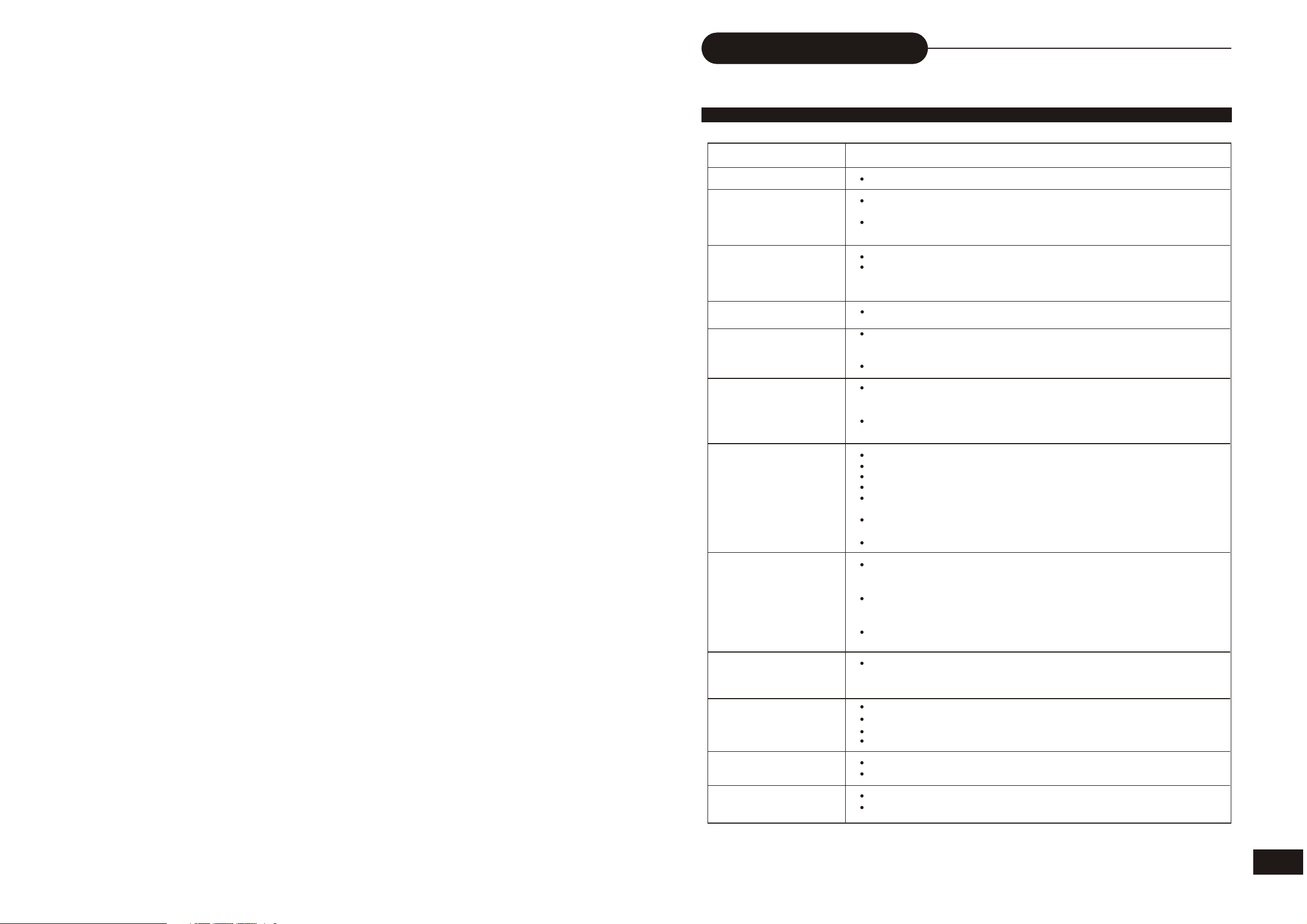
Trouble shooting Guide
SYMPTOMS AND CORRECTION
Check the following guide for a possible correction to a problem
before contacting customer service.
Symptom
No power
No picture
No sound
Black & White
picture
The playback
picture Has
occasional distortion
Brightness is
unstable or noises
are produced on
playback pictures
The DVD video
player does not start
playback
Correction
Connect the power plug into the wall outlet securely.
Verify the connection from the DVD video output to the TV video input. Then
Switch TV to appropriate mode(video 1)
Connect the video cable into the jacks securely. Refer to your television
owners manual.
Connect the audio cables into the jacks securely.
Verify the connection from the DVD audio output to the TV or receiver audio
input. Then switch to the appropriate source on the receiver. Refer to your
Audio amplifier owners manual.
Damaged S connector (bent pin)
A small amount of picture distortion may appear because of a poor quality
video/sound transfer to disc. This is especially true of some discs
Manufactured between 1997-1998.
Scratched disc
Connect the DVD player directly through the TV and not through any other
source. What you're viewing is the effect of the copy protection circuitry
Required on all DVD players.
If you don't have a video input on your TV, you must purchase an Therefore
Adapter from your dealer.
Place the disc with the graphics side up.
Place the disc on the disc tray correctly inside the guide.
Make sure the disc is free from scratches & fingerprints.
Press the SETUP button to turn off the menu screen.
Cancel the parental lock function or change the parental lock level. (The
Pre-set password is 3308.)
Turn the power off then disconnect the power plug and reinsert it back into
the wall. Retry again.
Use region 1 discs only.
MP3 won't read disc
or It skips
The remote control
does not work
Properly
The recorder cannot
record.
Some keys do not
work
The image is
distorted.
Return disc as the software edition used may not be compatible with the
player. Check web site for instruction.
Use new editions of software such as Voyetra Audio station 4, Adaptec's
“Easy CD Creator”, NTI or Roxio's Toast Titanium.
Make sure MP3 file are not encoded with a variable bit rate such as
provided by Real Networks.
Replace the batteries with new ones.
The type of the disc is wrong, it's not a DVD+RW or DVD+R disc.
The disc is recorded full.
The disc (DVD+R,DVD+RW) is locked, it should be unlocked.
The DVD+R has been finalized.
The type of the disc is wrong, it's not a DVD+RW or DVD+R disc.
The unit is in record mode or it is recording.
The setup of interlaced or Progressive is wrong.
Press the PS/IS button to switch from each other.
35
Page 3
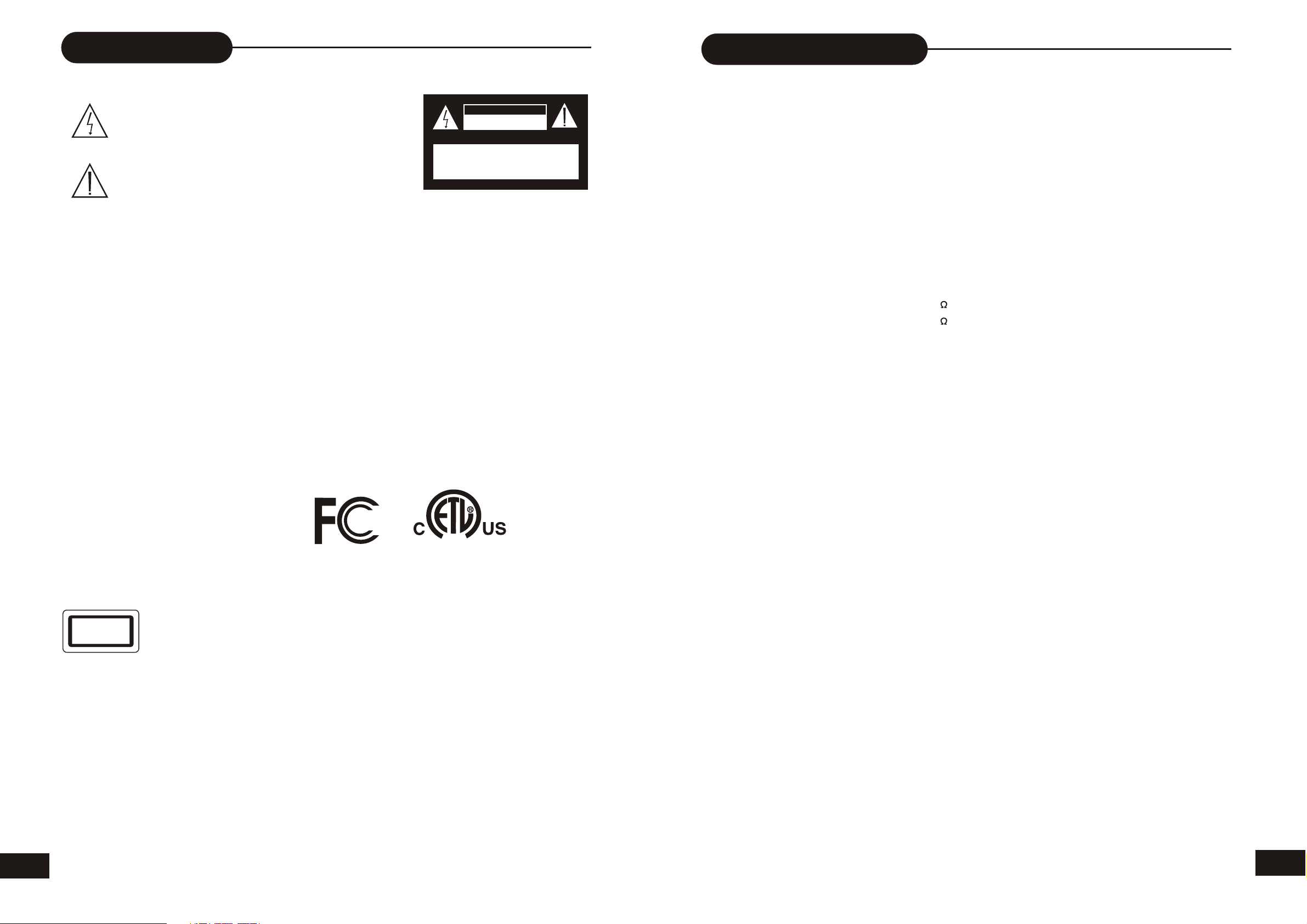
Safety Precautions
Specifications
WARNING:
CAUTION:
CAUTION:
The lightning flash with an arrowhead symbol within an
equilateral triangle is intended to alert the user to the
presence of uninsulated” dangerous voltage” within the
product's enclosure that may be of sufficient magnitude
to constitute a risk of electric shock to persons.
The exclamation point within an equilateral triangle is
intended to alert the user to the presence of important
operating and maintenance (servicing) instructions in
the literature accompanying the appliance.
DO NOT EXPOSE THIS APPLIANCE TO RAIN OR MOISTURE, DUE TO THE HIGH RISK OF FIRE
OR ELECTRIC SHOCK, DO NOT OPEN THE CABINET DANGEROUS HIGH VOLTAGES ARE
PRESENT INSIDE THE ENCLOSURE. ONLY QUALIFIED SERVICE PERSONNEL SHOULD
ATTEMPT THIS.
TO PREVENT ELECTRIC SHOCK, MATCH WIDE BLADE OF PLUG TO WIDE SLOT, AND FULLY
INSERT.
This Digital Video Player employs a Laser System. To prevent direct exposure to the laser beam, do
not try to open the Enclosure. Visible laser radiation emits when open and interlocks are defeated.
Use of controls, adjustments or performance of procedures other than those specified herein may
result in hazardous radiation exposure.
DO NOT STARE INTO BEAM.
To ensure proper use of this product, please read this owner's manual carefully and retain for future
reference. Should the unit require maintenance, contact an authorized service location. Only qualified
service personnel should remove the cover.
CAUTION
RISK OF ELECTRIC SHOCK
DO NOT OPEN
CAUTION: TO REDUCE THE RISK OF ELECTRIC
SHOCK, DO NOT REMOVE COVER (OR BACK).
NO USER-SERVICEABLE PART INSIDE. REFER
SERVICING TO QUALIFIED SERVICE PERSONNEL
DVD Player
TV System NTSC/PAL
Compatible Discs DVD+R, DVD, CD, Mp3,
DVD+RW,CD-R, CD-RW
Recordable discs format DVD+RW, DVR-R
Resolution Ratio Greater Than 500 lines
Video S/N Ratio 65dB
Frequency Response fs (96KHz/24bit)
4Hz - 44KHz:+/-2dB
Audio S/N Ratio 95dB
Degree of Distortion <0.01%
D/A Converter 192KHz/24bit
Video Out 1Vp-p
S-Video Out Y: 1Vp-p(75 )
C: 0.3Vp-p(75 );
Audio Out 2.0V
5.1 Channel,2Channel mixed
Digital Audio Output Optical, Coaxial
Connections YUV, CVBS
S-Video
Remote Control
Transmitter Infrared Ray
Signal Range Approximately 15'
Power Source 2 AAA Batteries
""
General
Power Supply AC 120V~60Hz
Consumed Power 35W
Standby Power <3W
Size (WxHxD) 430x48x308mm
Because its products are subject to continuous
improvement, We reserves the right to modify
product design and/or specifications without
notice and without incurring any obligations.
CLASS 1
LASER PRODUCT
CERTIFIED TO
CAN/CSA-E60065
L
D
I
E
S
T
3046730
Since it is very usual for DVD movies to be released at different times in different regions of the world, all players have region codes and
disks can have an optional region code. If you load a disk of a different region code to your player, you will see the region code node
notice on the screen. The disk will not play, and should be unloaded.
CONFORMS TO
UL STD. 6500
1
34
Page 4
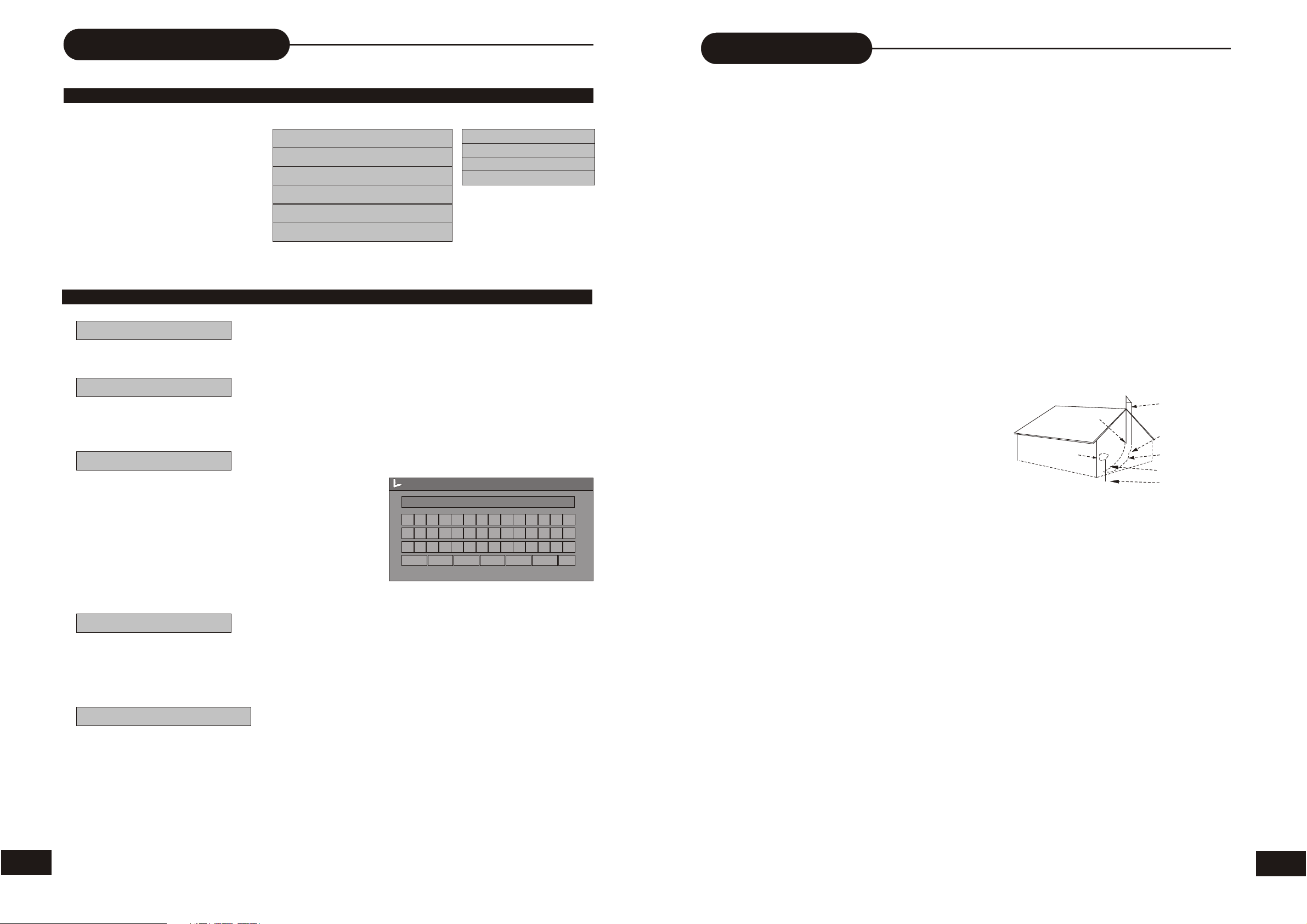
Editing
Safety Information
33
EDITING A DISC OF A DVD+RW
1.Insert a DVD+RW on the disc tray.
2.Press DISC OPER to access the
disc editing menu.
3. Highlight each icon by pressing
UP/DOWN. The corresponding
description of each operation will
be displayed on the screen(i.e.
Erase disc, Rename disc, Record
DVD+RW Display
Play
Erase disc
Rename disc
Record a new title
Overwrite disc
Lock disc
new title etc.)
4. Press SELECT to run the
operation.
EDITING A DISC OF A DVD+RW OR DVD+R
Play
Press SELECT to playback from the disc.
Erase disc
ERASE (only DVD+RW )
Press SELECT to begin erasing.
Rename disc
Press the direction keys (UP/DOWN/RIGHT/LEFT) to
highlight the one which you want to input, and press
SELECT to confirm it.
The control bars of the last line in the keyboard is for
editing command. Select OK to save the name.
Note:
The maximum length of the title name is up to
9 characters.
Lock disc
LOCK(only DVD+RW )
When the icon displays LOCK, it shows your current disc is LOCKED. . If your disc is
LOCKED, you cannot make any changes. Choose UNLOCK to be able to edit disc.
Finalize disc
Finalize(only DVD+R)
Highlight the icon and press SELECT. It will take a few minutes to finalize the disc.
Note:
If a DVD+R has been finalized, you can not record or edit the disc. If you want to make
your disc compatible with the other DVD player, you should go on FINALIZE operation.
DVD+R Display
Play
Rename disc
Finalize disc
Record a new title
Disc name
W_
A B C D E F G H I J K
0
L M NOPQR S TUV34
W X Y Z
Space Caps BkSp
( )
_
Delete
.
:
?
Clear
678 9
Exit
1 2
OK
CAUTION: Use of controls or adjustments or performance of procedures other than those specified herein may result in
hazardous radiation exposure.
Please carefully study this manual and always keep it available. There are, however, some installation and operation precautions
which You should be aware of.
1.Read Instructions - All the safety and operating instructions should be read before the product is operated.
2.Retain Instructions - The safety and operating instructions should be retained for future reference.
3.Heed Warnings - All warnings on the product and in the operating instructions should be adhered to.
4.Follow Instructions - All operating and use instructions should be followed.
5.Cleaning - Unplug this product from the wall outlet before cleaning. Do not use liquid cleaners or aerosol cleaners. Use a damp
cloth for cleaning.
6.Attachments - Do not use attachments not recommended by the product manufacturer as they may cause hazards.
7.Water and Moisture - Do not use this product near water - for example, near a bath tub, wash bowl, kitchen sink, or laundry tub; in a
wet basement; or near a swimming pool; and the like.
8.Accessories - Do not place this product on an unstable cart, stand, tripod, bracket, or table. The product may fall, causing serious
injury to a child or adult, and serious damage to the product. Use only with a cart, stand, tripod, bracket, or table recommended by the
manufacturer, or sold with the product. Any mounting of the product should follow the manufacturer’s instructions, and should use a
mounting accessory recommended by the manufacturer.
9.Aproduct and cart combination should be moved with care. Quick stops, excessive force, and uneven surfaces may cause the
product and cart combination to overturn.
1 0. Ventilation - Slots and openings in the cabinet are provided for ventilation and to ensure reliable operation of the product and to
protect it from overheating, and these openings must not be blocked or covered. The openings should never be blocked by placing the
product on a bed, sofa, rug, or other similar surface. This product should not be placed in a built-in installation such as a bookcase or
rack unless proper ventilation is provided or the m a n u f a c t u r e r’s instructions have been adhered to.
11.Power Sources - This product should be operated only from the type of power source indicated on the marking label. If you are not
sure of the type of power supply to your home, consult your product dealer or local power company. For products intended to operate
from battery power, or other sources, refer to the operating instructions.
12.Grounding or Polarization This product may be equipped with a
polarized alternating-current line plug (a plug having one blade wider than
the other). This plug will fit into the power outlet only one way, This is a
safety feature. If you are unable to insert the plug fully into the outlet, try
reversing the plug. If the plug should still fail to fit, contact your electrician to
replace your obsolete outlet. Do not defeat the safety purpose of the
polarized plug.
Alternate Warnings This product is equipped with a three-wire groundingtype plug, a plug having a third (grounding) pin. This plug will only fit into a
grounding-type power outlet. This is a safety feature, If you are unable to
insert the plug into the outlet, contact your electrician to replace your
obsolete outlet. Do not defeat the safety purpose of the grounding-type plug.
13.Power-Cord Protection Power-supply cords should be routed so that
they are not likely to be walked on or pinched by items placed upon or
against them, paying particular attention to cords at plugs, convenience
receptacles, and the point where they exit from the product.
14.Protective Attachment Plug The product is equipped with an attachment
plug having overload protection. This is a safety feature. See instruction
Manual for replacement or resetting of protective device. If replacement of
the plug is required, be sure the service technician has used a replacement
5
plug specified by the manufacturer that has the same overload protection as
the original plug.
15.Outdoor Antenna Grounding - If an outside antenna or cable system is connected to the product, be sure the antenna or cable
system is grounded so as to provide some protection against voltage surges and built-up static charges. Article 810 of the National
Electrical Code, ANSI/NFPA 70, provides information with regard to proper grounding of the mast and supporting structure, grounding
of the lead-in wire to an antenna discharge unit, size or grounding conductors, location of antenna-discharge unit, connection to
grounding electrodes, and requirements for the grounding electrode.
16.Lightning - For added protection for this product during a lightning storm, or when it is left unattended and unused for long periods
of time, unplug it from the wall outlet and disconnect the antenna or cable system. This will prevent damage to the product due to
lightning and powerline surges.
17.Power Lines - An outside antenna system should not be located in the vicinity of overhead power lines or other electric light or
power circuits, or where it can fall into such power lines or circuits. When installing an outside antenna system, extreme care should
be taken to keep from touching such power lines or circuits as contact with them might be fatal.
1 8.Overloading - Do not overload wall outlets, extension cords, or integral convenience receptacles as this can result in a risk of fire
or electric shock.
19.Object and Liquid Entry - Never push objects of any kind into this product through openings as they may touch dangerous voltage
points or short-out parts that could result in a fire or electric shock. Never spill liquid of any kind on the product.
20.Servicing - Do not attempt to service this product yourself as opening or removing covers may expose you to dangerous voltage or
other hazards. Refer all servicing to qualified service personnel.
2 1.Damage Requiring Service - Unplug this product from the wall outlet and refer servicing to qualified service personnel under the
following conditions:
a. When the power-supply cord or plug is damaged.
b. If liquid has been spilled, or objects have fallen into the product.
c. If the product has been exposed to rain or water.
d. If the product does not operate normally by following the operating instructions. Adjust only those controls that are covered by the
operating instructions as an improper adjustment of other controls may result in damage and will often require extensive work by a
qualified technician to restore the product to its normal operation.
e. If the product has been dropped or damaged in any way, and
f. When the product exhibits a distinct change in performance - this indicates a need for service.
22.Replacement Parts - When replacement parts are required, be sure the service technician has used replacement parts specified
by the manufacturer or have the same charateristics as the original part. Unauthorized substitutions may result in fire, electric shock,
or other hazards.
23.Safety Check - Upon completion of any service or repairs to this product, ask the service technician to perform saftey checks to
determine that the product is in proper operating condition.
24.Wall or Ceiling Mounting - The product should be mounted to a wall or ceiling only as recommended by the manufacturer.
25. Heat - The product should be situated away from heat sources such as radiators, heat registers, stoves or other products
(including amplifiers) that produce heat.
EXAMPLE OF ANTENNAGROUNDING
AS PER NATIONALELECTRICAL CODE
NEC-NA TIONALELECTRICAL CODE
S2898A
FIGURE A
ELECTRIC
SERVICE
EQUIPMENT
GROUND
CLAMP
ANTENNA
LEAD
WIRE
ANTENNA
DISCHARGE UNIT
(NEC SECTION 810-20)
GROUNDING CONDUCTORS
(NEC SECTION 810-21)
GROUD CLAMP
POWER SERVICE
GROUNDING ELECTRODE
SUSTEM
(NEC ART 250, PART H)
2
Page 5
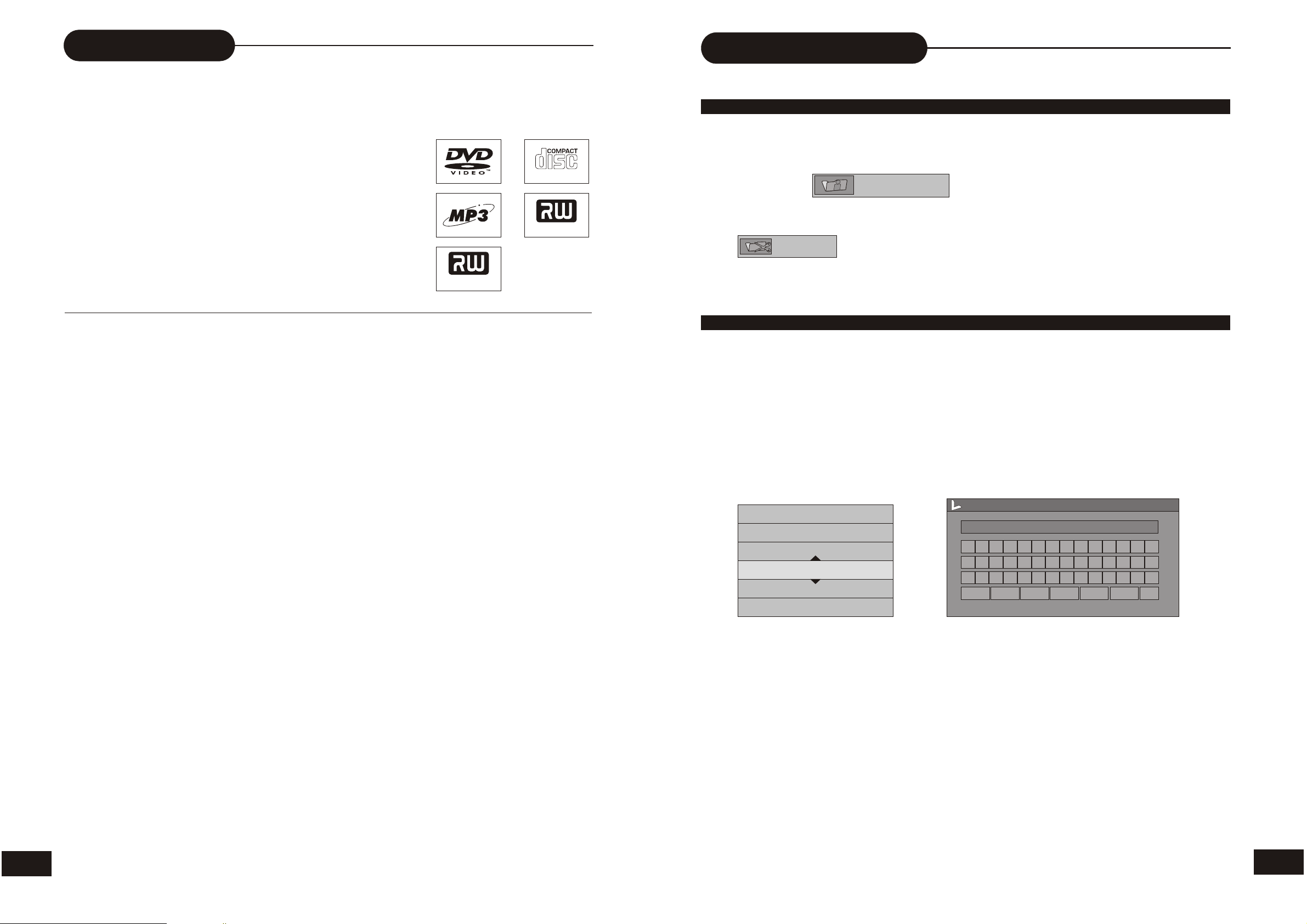
Introduction
Editing
Your DVDR5000 Design combines the function a lities of a
DVD player and recorder. As a DVD player, you will be able
to enjoy full length movies with true cinema picture quality,
and stereo or multichannel sound (depending on the disc
and your playback system). Unique features of this player
include YUV & S-video outputs for greater
picture clarity.
What’s more, as a DVD Video Recorder, it has some of the
key features that allow you to record programs conveniently
such as:
• A complete DVD+RW/DVD+R recorder.
• Preset recording
• Playback of pre-recorded or user-recorded DVDs and CDs
• View, edit and play from a pre-recorded DVD+RW.
UNPACKING
When shipping the player, the original shipping carton and packing comes in handy. For
maximum protection, re-pack the unit as it was originally packed at the factory. It is normal for
your changer tray to partially open after you have unpacked the unit. This is a feature designed
to allow easier access to disc inside the tray during diagnostics.
MP
DVD + R
DIGITAL AUDIO
DVD + ReWritable
TITLE ICON AND SPLIT TITLE
From the control bar, select the sixth icon, press SELECT .
When you want to set the current frame as the icon of the current title,
Press SELECT with displayed.
From the control bar, select the seventh icon, press SELECT .
When is selected by pressing SELECT, a new title marker will be added
to the current point.
EDIT TITLE NAME
1.Insert a recorded DVD+RW on the disc tray.
The Index Picture screen pops up.
2.Use the direction keys to highlight the title which you want to edit.
SPLIT TITLE
INDEX PICTURE
First check and identify the contents of your player package, as listed below:
- DVDR5000
- Remote control
- RCA cables (3) x2 (1 yellow, 1 red, and 1 white)
- Owner’s manual
If any item should be damaged or missing, please inform your supplier without delay.
Keep the packaging materials as you may need them to transport your player in the future.
WHERE TO PLACE YOUR DVD RECORDER
1. Place the unit on a firm, flat surface.
2. When you place this player near a radio or VCR the playback picture may become poor and/or
distorted. In this situation, move the DVD video player away from the other units.
3. Keep away from direct sunlight & domestic heating equipment.
4. If placed in a cabinet, please allow at least 2.5 cm (1 inch) of free space around the player for
proper ventilation.
TO OBTAIN A CLEAR PICTURE
This player is a high-tech, precision device. If the optical pick-up lens and disc drive parts are
dirty or worn down, the picture quality will become poor. To obtain a clear picture, we recommend
regular inspection and maintenance (i.e. cleaning or parts replacement) every 1,000 hours of use
depending on the operating Environment. For details, please contact your nearest dealer.
3.Press RIGHT, the edit bar appears on the screen while playing back.
Press UP/DOWN to highlight one icon and SELECT it.
4.From the control bar, select the fourth icon, press SELECT .
On the screen, there appears a keyboard:
Title name
Play title
Erase title
Edit title
Rename title
Overwrite title
TITLE_
A B C D E F G H I J K
L M NOPQR S TUV34
W X Y Z
Space Caps BkSp
( )
_
:
Delete
?
Clear
0
.
7
6
Exit
1 2
5
8 9
OK
Overwrite disc
Press the direction keys (UP/DOWN/RIGHT/LEFT) to highlight the one which you want to input, and
press SELECT to confirm it.
The control bars of the last line in the keyboard is for editing command.
Select OK to save the name.
Note:
The maximum length of the title name is up to 9 characters.
3
32
Page 6
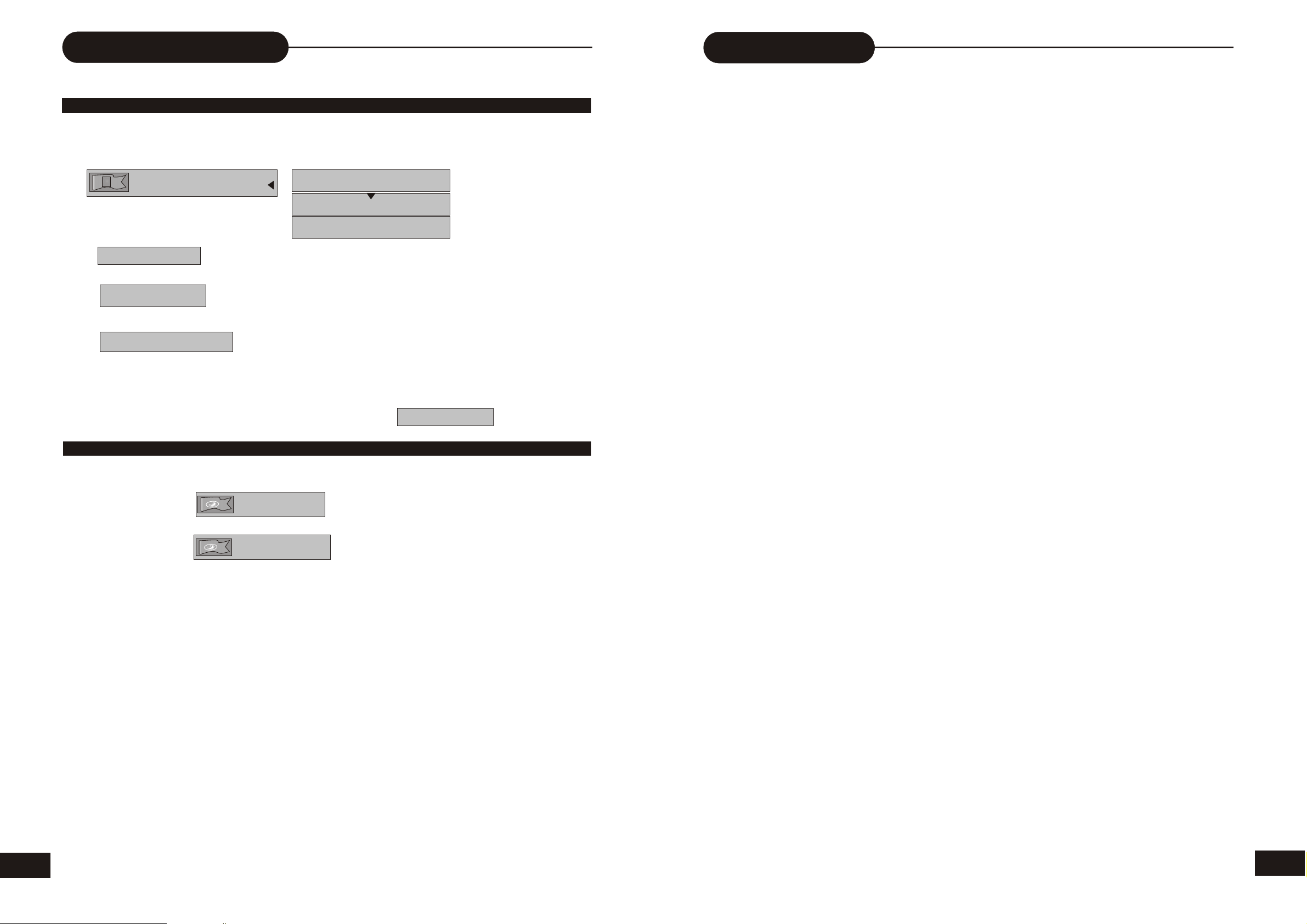
Editing
Table of Contents
CHAPTER EDITING
From the control bar, select the fourth icon, press SELECT repeatedly. It will cycle as
follows:
Chapter marker
Insert marker
Delete marker
Delete all markers
When is selected by pressing SELECT, a new chapter marker will be added
to the current point.
When is selected by pressing SELECT, the marker of the current chapter
will be deleted.
When is selected by pressing SELECT, all of the chapter markers will
be deleted.
Note:
From the second icon in the control bar, the above operation can be viewed.
If only one chapter is available in the current title, there is only to select.
Insert marker
Delete marker
Delete all markers
Insert marker
Safety Precautions……………………....…1
Safety Information………………….…....…2
Introduction……………………………........3
Table of Contents……………………...…...4
Caution................................................. 5
Identification of Controls…………...…....6
About the Remote Control......................7
Connection…………………………….….....9
MP3……................................…….........13
Playing Back a Disc…………………........14
Playing a Normal Disc…………….…........14
Playing a DVD+RW or DVD+R Disc……...15
General Features……………………....…..15
Using the On-screen Display………….……..24
Setting the Parental Lock…………………..…25
Customizing DVD Function Settings…..…..26
Recording Options………………………….….26
Channel Search……………………..……….…..27
Normal Recording…………………..………...…27
One-Touch Record………………….…….…..…28
Time Record……………………………......…….29
Editing……………………………………….…...30
Editing a Title of DVD+RW………………...……31
Editing a Disc of DVD+RW or DVD+R….…......33
Specifications……………………………...……34
CHAPTER HIDE OR UNHIDE
From the control bar, select the fifth icon, press SELECT.
When the icon displays , it shows the current chapter is visible, and you
can select it to hide it by pressing SELECT.
When the icon displays , it shows the current chapter is invisible, and you
can select it to unhide it by pressing SELECT.
Hide chapter
Unhide chapter
Locating a Specific Title,
Chapter or Track…………………….........17
Playing Repeatedly……..……………......19
Playing in Random Order……………......20
Selecting Camera Angles, Languages
& Audio Settings…………………........….21
Playing in Favorite Order………..……... 22
Selecting Subtitles……………….…....... 23
Trouble Shooting Guide…………………...….35
31
4
Page 7

CAUTION
Editing
1. To prolong the life of your equipment, please do not use scratched, dusty or
poor quality discs.
2.You will need to FINALIZE a disc after recording, to play on other equipment.
You cannot record or make changes to a disc once it is FINALIZED. Please
keep the disc clean at all times to prevent damage.
3You cannot record more than one type of format on one disc.(i.e. NTSC or PAL
cannot be recorded on the same disc.)
4.A DVD+RW is a + Rewritable disc, which can be recorded on repeatedly.
EDITING A TITLE OF DVD+RW
1.Insert a recorded DVD+RW on the disc tray.
The Index Picture screen pops up.
2.Use the direction keys to highlight the title
which you want to edit.
3.Press EDIT, the edit bar appears on the
screen while playing back.
Press RIGHT/LEFT to highlight one icon and
enter it, press UP/DOWN to select a sub-item.
EDIT MODE
Title:04/04
Chapter:01/01
PLAY
View current title/total title
Title:04/04
View current chapter/total
chapter
Chapter:01/01
Current operation status
PLAY
Chapter editing Select to add one
chapter, or delete the current/all
chapters, details see the next page.
Chapter marker
Chapter hide or unhide Select to
hide the current chapter,, details
see the next page
Hide chapter
5.To prevent damage to a disc, do not turn the power off or perform other
functions, while editing.
6.Your DVD RECORDER cannot record from the following:
- Videotapes with copyright protection
- DVD’s with copyright protection
- Cable TV broadcasts with copyright protection
Chapter marker
Hide chapter
Index picture
Split title
T- Elapsed: 0:00:02
Title face or Title name Select to
set the current image played back to
the face of the title or select to name
the current title, details see the next
page.
Index picture
Divide current two titles are current
point
Split title
Title Timer
T- Elapsed: 0:00:02
4.Press EDIT to quit the menu.
5
30
Page 8

Recording Options
Identification of Controls
FRONT PANEL
TIMER RECORD
1.First setup the clock of your system as “CLOCK SETUP” on page 26.
It is recommended to setup your local date and time.
2.Press TIMER, the record scheduler will pop up.
Record scheduler
Quality
Date Start End
SP DAILY
07:03 08:33
W
W
W
1
Rear CVBS
2
3
4
5
Source
DV SP 12/01/03 14:41 15:11
Ch057 HQ 12/31/03 12:44 13:05
OPEN/CLOSE
SELECT
TIMER
STOP
DV
1 2
5
4
7 8 9
ADD/CLEAR NAVIGATION
0
SETUP
SELECT
MENU
TIMER REC/OTR
STOP
PLAY
REV PREV
FWD NEXT
AUDIO
SUBTITLE
SLOW
REPEAT
PROG
RANDOM
DVD + ReWritable
STANDBY/ON
AVTV
PAUSE/STEP
/ /
CH+
CH-
ANGLE RETURN
ZOOM
DISPLAY
V-Mode
SCAN
TITLE
DISC OPER
EDIT
MUTE
VOL+
VOL-
GOTO
3
6
6
Note:
If you want to delete a scheduled recording, highlight the specific schedule and press ADD/CLEAR.
2.Use UP/DOWN to select one schedule, and press SELECT to access Item Editor as below:
In each item you can also use direction keys to highlight and press SELECT to choose your
setting:
Item Editor
1
STANDBY/ON
STANDBY/ON
DV INPUT VIDEO
L---- AUDIO ----R
DV INPUT VIDEO
DVD + ReWritab le
L---- AUDIO ----R
7
8
REAR PANEL
RJ-100 DVRW
DVD + ReWritable
S-VIDEO
S-VIDEO
9 10
11
1.STANDBY/ON
2. OPEN/CLOSE
3.RECORD
4.PLAY
5.STOP
6.SOURCE
2
OPEN/CLOSE
OPEN/CLOSE
3
RECORD
RECORD
4
PLAY
PLAY
6
5
SOURCESTOP
STOP
SOURCE
7.DIGITAL VIDEO INPUT
8.AUDIO INPUT (FRONT LEFT)
9.AUDIO INPUT (FRONT RIGHT)
10.COMPOSITE VIDEO INPUT(FRONT)
11.S-VIDEO INPUT(FRONT)
Signal input source, details see page 27,step 3.
Record quality, details see
page 27 setup record quality.
Record frequency, once, daily or weekly.
Mm/dd/yy
Source
Quality
ONCE
Start
End
DV
SP
0 1/0 1 /0 0
1 4 : 4 1
1 5 : 1 1
Start time for recording
End time for recording
Confirm
Cancel
3.Select CONFIRM to save your settings.
4.Five minutes before the schedule recording is to begin, Record Prompt Menu will appear.
Press Confirm to continue or press Cancel to delete. If no instructions are given, the unit will
record automatically.
Note:
In standby mode, your recorder can wake up in 2 minutes before recording.
During recording, you can press STOP to suspend the recording.
A DVD+RW/DVD+R can record for upto 360 minutes.
1
VIDEO
FL
FR
S-VIDEO OPTICALCOAXIAL
VIDEO OUTPUT
CB
CR
Y
10
TV75
ANTENNA
IN
OUT
S-VIDEO
INPUT
VIDEO
2 3 4 5 6 8 9
L
L
R
R
MIXED 5.1CH
AUDIO OUTPUT
C
SL
SRSW
7
1. RF SIGNAL INPUT
2. RF SIGNAL OUTPUT
3. COMPOSITE VIDEO INPUT(REAR)
4.S-VIDEO INPUT
5. AUDIO INPUT (REAR LEFT/RIGHT)
6.AUDIO OUTPUT (MIXED)
DIGITAL
OUTPUT
120V~60Hz
1112
7. 5.1CH AUDIO OUTPUT
8. COMPOSITE VIDEO OUTPUT
9. S-VI DEO OUTPUT(REAR)
10. DIGITAL AUDIO-COAXIAL OUTPUT
11. DIGITAL AUDIO- OPTICAL OUTPUT
12. COMPONENT OUTPUT FOR
PROGRESSIVE SCAN
29
6
Page 9

Identification of Controls
REMOTE CONTROL
THE INSTRUCTIONS BELOW DESCRIBE THE
FUNCTIONS OF THE REMOTE CONTROL
1. OPEN/CLOSE
2. DV
3. TV
4. NUMBERS
5. SETUP
6. DIRECTION
(UP/DOWN/LEFT/RIGHT)
7. SELECT
8. MENU
9. TIMER
10.REC/OTR
(RECORD/ONE-TOUCH RECORD)
11.PLAY
12.STOP
13.REVERSE
14.PREVIOUS
15.FWD
16.NEXT
17.AUDIO
18.SUBTITLE
19.REPEAT
20.SLOW
21.PROG
22.RANDOM
23.STANDBY/ON
24.SCAN
25.AV(SOURCE)
26.NAVIGATION
27.ADD/CLEAR
28.TITLE
29.DISC OPER
30.EDIT
31. MUTE
32.PAUSE/STEP
33.VOLUME+
34.CHANNEL+
35.VOLUME-
36.CHANNEL-
37.RETURN
38.ANGLE
39.DISPLAY
40.ZOOM
41.GOTO
42.PS/IS(PROGRESSIVE / INTERLACE SCAN)
1
10
11
12
13
14
15
16
17
18
19
20
21
22
Recording Options
ONE-TOUCH RECORD
1. During normal recording, press RECORD, the recorder will automatically stop in 30 minutes.
2. The recording time will extend for another 30 minutes with each press.
The length of recording time is determined by disc capacity and record quality.
With your setting, if it will exceed the capacity of the disc, OTR will be cancelled, and switched to
23
OPEN/CLOSE
2
3
DV
1 2
4
STANDBY/ON
24
AVTV
SCAN
25
3
5
6
4
7
0
SETUP
5
6
7
MENU
8
TIMER REC/OTR
9
PLAY
8 9
ADD/CLEAR NAVIGATION
TITLE
SELECT
STOP
PAUSE/STEP
DISC OPER
EDIT
MUTE
/ /
26
27
28
29
30
31
32
CH+
REV PREV
VOL+
33
CH-
FWD NEXT
VOL-
34
35
36
AUDIO
SUBTITLE
ANGLE RETURN
37
REPEAT
PROG
SLOW
RANDOM
ZOOM
PS/IS
DISPLAY
GOTO
38
39
40
41
42
DVD + ReWritable
normal record.
3. If you want to stop recording, press STOP.
REC/OTR
OPEN/CLOSE
DV
1 2
4
7
ADD/CLEAR NAVIGATION
0
SETUP
SELECT
MENU
TIMER REC/OTR
STOP
PLAY
REV PREV
FWD NEXT
AUDIO
SUBTITLE
SLOW
REPEAT
PROG
RANDOM
DVD + ReWritable
5
8 9
HOW TO SWITCH TO PLAYBACK MODE
When the recording is suspended, you can press PLAY to switch to normal playback mode.
CLOCK SETUP
1. During stop status, press SETUP to access the Setup Menu.
2. Use RIGHT/LEFT to highlight the CLOCK icon as the
right figure.
SYSTEM SETUP - CLOCK
Date(mm/dd/yy)
Time(hh:mm:ss)
3. With “Date (mm/dd/yy)” highlighted, press SELECT,
and input the local date by numbers, press SELECT
again.
4. With “Time (hh:mm:ss)” highlighted, press SELECT,
and input the local time by numbers, press SELECT again.
Note:
If you want to cancel input, press RETURN.
STANDBY/ON
AVTV
SCAN
3
6
TITLE
DISC OPER
EDIT
MUTE
PAUSE/STEP
/ /
CH+
VOL+
CH-
VOL-
ANGLE RETURN
ZOOM
DISPLAY
GOTO
PS/IS
0 1 / 0 1 / 0 0
1 4 / 2 9 / 5 2
7
28
Page 10

Recording Options
OPERATING INSTRUCTIONS
OF THE REMOTE CONTROLLER
CHANNEL SEARCH
To record TV programs, you should search TV channels first.
1. Press SCAN to access the TV setup menu.
2. Use the UP/DOWN button to highlight SCAN
and press SELECT.
It will search channels automatically.
SYSTEM SETUP - CHANNEL SCAN
Tuner input source
Scan channels
Modify channel information
During auto-searching, press STOP to cancel
searching.
3. To browse the found channels, use the UP/
DOWN button to highlight EDIT and press
Select source of TV program.
SELECT to setup it, press UP/DOWN to Name,
and you can also input numbers and press SELECT.
In the SKIP column, If a channel cannot be found, it
will be highlighted “YES”.
4. If you want to skip one channel, select the
corresponding channel. Use the UP/DOWN button
CHANNEL EDIT
Name
Frequency
Skip
Fine tune
to highlight the channel you want to skip and press
SELECT. Press the UP/DOWN button to highlight
YES, and press SELECT,
5.use UP/DOWN to highlight the OK and press SELECT.
UP/DOWN to change item, SELECT to edit,
0~9 or CH+/CH- to Change Channel
OK
6. Press SETUP again to exit.
SETUP RECORD QUALITY
1. Press SETUP during stop status.
2. Press direction keys (UP/DOWN) to select.
3. Select default quality.
HQ: Perfect quality, nearly 60 minutes in a blank disc
SP: Standard play quality, nearly 120 minutes in a blank disc
EP: Extend play, nearly 240 minutes in a blank disc
SLP: Standard long play, nearly 360 minutes in a blank disc
NORMAL RECORDING
1. Make connections illustrated as page9-12.
2. Insert a recordable DVD+RW or DVD+R into the recorder.
3. Press DV. TV or AV to select the input source which you have connected as step 1.
F-A/V: Front Audio/Video Input (on the front panel)
R-A/V: Rear Audio/Video Input (on the rear panel)
F-SV: Front S-Video (on the front panel)
R-SV: Rear S-Video (on the rear panel)
TV: (you can select it by pressing CHANNEL+/- or input the assigned number of the
channel to select your desired one directly)
DV: Digital vidicon
4. Press RECORD to start recording.
If you want to stop recording, press STOP.
If the DVD+RW or DVD+R is new, it will take about three minutes to stop.
Standard
SCAN
EDIT
CH 001
55.25MHz
NO
STANDBY/ON
DV INPUT VIDEO
L---- AUDIO ----R
Battery Installation
1. Push the leaf spring down and out to
remove the battery compartment cover.
2. Insert two size AA batteries according to the
"+" and "-" markings.
3. Make sure the batteries have been properly
installed, then close the battery compartment cover.
Notes:
Do not mix different types together, or old
batteries with new batteries.
If the remote control will not be used for an
extended period of time, remove the batteries to
prevent corrosion.
To prevent corrosion resulting in damage,
remove exhausted batteries immediately. When
the remote control appears not to operate
normally, replace both batteries.
Typical life for the batteries provided with this
product is about 6 months. The life expectance
may vary according to the use status.
Use of the remote controller
Point the remote controller toward the remote
sensor on your DVD home theater center. Upon
receipt of the signal from the remote controller, the
equipment will operate accordingly.
The description in this Manual is based on the
buttons on the equipment. You may use the
counterparts on the remote controller to do the same.
DVD + ReWritable
S-VIDEO
OPEN/CLOSE
SOURCESTOP
RECORD
PLAY
APP
Notes:
Do not place this equipment in a place exposed
to direct sunlight or strong light source like inverting
fluorescent light, or else it may interfere with correct
5
M
operation of the remote controller.
When other similar remote controller is used in
the same room, or when this product is used near
other equipment using infrared ray, interference with
the operation of this remote controller may occur.
N
/O
Y
B
ND
A
T
S
N
A
SC
E
LOS
C
/
N
V
A
PE
3
O
V
T
2
V
D
6
1
5
9
4
N
O
I
T
A
G
I
8
V
A
N
R
A
E
L
C
7
D/
D
A
E
L
T
I
T
0
P
U
T
E
S
R
E
P
O
C
IS
D
T
C
E
L
E
S
T
I
D
E
U
EN
M
R
T
O
/
EC
R
E
T
U
M
R
E
EP
M
T
I
S
/
T
E
S
U
A
P
P
O
ST
/
/
Y
A
+
L
L
P
VO
+
H
C
L-
V
E
O
R
V
P
V
H-
C
RE
T
X
E
N
D
W
F
N
R
U
T
E
R
E
L
G
N
A
E
Y
L
T
LA
I
P
T
S
B
I
U
D
S
M
O
I
D
OO
Z
AU
O
W
T
O
O
L
G
S
T
A
S
E
I
/
P
S
E
P
R
M
O
D
N
A
R
OG
R
P
e
l
b
a
it
r
W
Re
+
D
V
D
Do not place any object on the remote controller,
or else it may cause unintentional depression of the
buttons and waste the batteries unnecessarily.
The front of the chassis should not be glazed
with color glass, or else it may cause interference
with normal operation of the remote controller.
Any barrier between the remote controller and
remote sensor will inactivate any operation of the
remote controller.
The operating range between the remote
controller and the equipment shall be no more than
5 meters (16 inches). When the operating range
becomes shorter, replace the batteries with new
ones.
27
8
Page 11

Connection
Customizing Function Settings
CONNECTION FOR AUDIO OUTPUT
Dolby Pro Logic Surround Sound (GOOD)
Enjoy Dolby Pro Logic Surround by connecting
an amplifier and speaker system (right and left
front speakers, a center speaker and subwoofer).
IN
VIDEO
OUT
TV75
ANTENNA
S-VIDEO
Enjoying Digital Stereo Sound (BETTER)
Enjoy the dynamic sound of Digital Stereo by
connecting an amplifier equipped with a digital
audio input and speaker system (right and left
front speakers, a center speaker, and one
subwoofer speaker, and two rear speakers)
IN
OUT
TV75
ANTENNA
INPUT
VIDEO
S-VIDEO
L
R
INPUT
L
R
AUDIO OUTPUT
CL
SW
R
DOWNMIX 5.1CH
Audio cable
(Analog out)
AUDIO OUTPUT
R
DOWNMIX 5.1CH
SL
SR
SL
CL
SR
SW
AMPLIFIER
VIDEO OUTPUT
VIDEO
FR
S-VIDEO OPTICALCOAXIAL
AMPLIFIER
VIDEO OUTPUT
VIDEO
FR
S-VIDEO OPTICALCOAXIAL
Audio cable
THIS PLAYER ALLOWS YOU TO CUSTOMIZE THE PERFORMANCE TO YOUR PERSONAL
PREFERENCES.
SETUP MENU
GENERAL PLAYBACK RECORD LANGUAGE
CHANNEL SCAN
CLOCK
DISPLAYING THE SETUP MENU SCREEN
DIGITAL
Y FL
CB
OUTPUT
The SETUP MENU screen asks you to select a setting category from General, Speaker, Audio and
Preferences. The selected category will provide you the setting details using the succeeding screen.
CR
Main Page
Screen Saver
GENERAL
Progressive/Interlace
Video out
Video output format
Restore factory settings
TV aspect ratio
Rating level
PLAYBACK
Digital audio output
Closed captions
Analog audio output
RECORD
Auto Chapter Marker
Default quality
DIGITAL
Y FL
CB
OUTPUT
OSD language
CR
or
LANGUAGE
Menu language
Subtitle language
Audio language
CHANNEL
SCAN
CLOCK
Date(mm/dd/yy)
Time(hh:mm:ss)
General Setup
ON/OFF
Interlace/Progressive
YUV/CVBS/RGB
PAL/NTSC
OK
Playback Setup
16:9/Pan Scan/Letter box
OFF
RAW/LPCM
ON/OFF
2CH/5.1CH
Record Setup
ON/OFF
SLP/EP/SP/HQ
Language Setup
English/Spanish/......
English/Chinese/....../Original
Off/English/Chinese/......./Original
English/Chinese/......./Original
Details see page 27
Date& Time Setup
01/01/00
01:15:01
9
1. Press SETUP during stop status.
2. Press direction keys (UP/DOWN/RIGHT/LEFT) to select category (highlight), then press SELECT.
3. Press SETUP to exit the setup menu.
26
Page 12

Setting the Parental Lock
Connection
YOU CAN USE THE PARENTAL LOCK FUNCTION ONLY WITH DVDs EQUIPPED WITH THIS
FEATURE.
SETTING THE PARENTAL LOCK
DVDs equipped with the Parental Lock function are rated according
to their content. The contents allowed by the Parental Lock level will
vary from disc to disc. For example, if the disc allows it, you could edit
out violent scenes unsuitable for children and replace them with more
suitable scenes, or lock out playback of the disc all together.
1. Press STOP button twice during playback.
6. Press SELECT , the sub-menu of Set Rating
SETUP
OPEN/CLOSE
DV
4
7
0
SETUP
MENU
TIMER REC/OTR
PLAY
REV PREV
FWD NEXT
AUDIO
REPEAT
PROG
1 2
ADD/CLEAR NAVIGATION
SELECT
STOP
SUBTITLE
SLOW
RANDOM
DVD + ReWritable
STANDBY/ON
AVTV
5
8 9
PAUSE/STEP
/ /
CH+
CH-
ANGLE RETURN
ZOOM
PS/IS
SCAN
TITLE
DISC OPER
EDIT
MUTE
VOL+
VOL-
DISPLAY
GOTO
3
6
Level appears, use UP/DOWN to select one
2. Press SETUP during stop status.
3. Highlight the PLAY icon by pressing RIGHT/
LEFT.
The menu appears on the TV screen.
SYSTEM SETUP - PLAYBACK
rating, press SELECT to confirm it.
Set Rating Level
OFF
New Password
OK
NEW
1 Kid Sate
2 G
3 PG
4 PG 13
5 PG-R
6 R
7 NC-17
8 Adult
OFF
CONNECTION FOR VIDEO OUTPUT
GOOD
TV75
ANTENNA
VIDEO OUTPUT
VIDEO
FR
S-VIDEO OPTICALCOAXIAL
COMPOSITE
VIDEO
S-VIDEO
INPUT
VIDEO
IN
OUT
L
R
R
DOWNMIX 5.1CH
AUDIO OUTPUT
CL
SL
SRSW
DIGITAL
Y FL
CB
OUTPUT
CR
COMPONENT/ PSCAN CONNECTION(BEST)
Do not connect the Yellow video cable or S-video
cable of using the Component cables.
BETTER
TV75
ANTENNA
S-VIDEO
INPUT
VIDEO
IN
OUT
L
R
R
DOWNMIX 5.1CH
AUDIO OUTPUT
CL
SL
SRSW
Connect your recorder with the S-Video cable, if
the TV has an S-Video input. Do not connect the
yellow video cable if you are using the S-Video
cable.
TV75
ANTENNA
S-VIDEO
INPUT
VIDEO
IN
OUT
L
R
R
DOWNMIX 5.1CH
AUDIO OUTPUT
CL
SW
SL
SR
FR
S-VIDEO
FR
VIDEO OUTPUT
CB
VIDEO
S-VIDEO OPTICALCOAXIAL
CR
VIDEO OUTPUT
CB
VIDEO
S-VIDEO OPTICALCOAXIAL
CR
YUV
Y FL
DIGITAL
OUTPUT
DIGITAL
Y FL
OUTPUT
25
TV aspect ratio
Rating level
Digital audio output
Closed captions
Pan Scan
OFF
RAW
OFF
4. Use UP/DOWN to select Rating Level, press
SELECT button.
5. Input your password , highlight OK and press
SELECT.
The pre-set password is 3308
7. Highlight OK and press SELECT to save your
setting.
8. Press SETUP button to exit setup, press PLAY
button to start
TO CHANGE YOUR PASSWORD:
1. Follow step 1-6 to select “New”.
2. Enter new password.
3. Re-enter to confirm your new password.
5. Highlight OK and press SELECT to save it.
6. Press SETUP button to exit.
CONNECTION FOR TV TUNER
YOUR RECORDER
TV75
ANTENNA
IN
OUT
Signal Input
INPUT
L
VIDEO
R
S-VIDEO
DOWNMIX 5.1CH
AUDIO Signal Output
AUDIO OUTPUT
SL
CL
SR
SW
R
VIDEO
FR
S-VIDEO OPTICALCOAXIAL
VIDEO OUTPUT
DIGITAL
Y FL
CB
OUTPUT
CR
NOTE
Refer to the manual of the connected TV.
Turn off the power and unplug both units before setting up any connections.
10
Page 13

Connection
Using the On-Screen Display
THE RECORDER ALLOWS YOU TO ENJOY OR RECORD PROGRAMS WITH SIGNAL FROM AV
SYSTEMS SUCH AS VCR, DVD PLAYER, ETC.
CONNECTION FOR AV SIGNAL (A/V REAR INPUT)
YOUR RECORDER
IN
OUT
TV75
ANTENNA
Video in
VIDEO
S-VIDEO
INPUT
L
R
R
DOWNMIX 5.1CH
Audio in
AUDIO OUTPUT
SL
CL
SR
SW
Audio out
VIDEO OUTPUT
VIDEO
FR
S-VIDEO OPTICALCOAXIAL
CB
CR
Video out
DIGITAL
Y FL
OUTPUT
or
THIS PLAYER ALLOWS YOU TO VIEW STATUS AND DISC INFORMATION ON YOUR TV SCREEN.
CHECKING THE OPERATIONAL STATUS
With this function, you can view the following information on your TV screen:
-Play back status
-Current title
-Current chapter
-Current language
-Current title Time
Press DISPLAY button during DVD playback.
Normal Play T01/25 C06/21 AU01/03 00:26:48
PLAY BACK STATUS
Normal Play T01/25 C06/21 AU01/03 00:26:48
CURRENT TITLE/TOTAL TITLE
OPEN/CLOSE
DV
1 2
4
7
ADD/CLEAR NAVIGATION
0
SETUP
SELECT
MENU
TIMER REC/OTR
STOP
PLAY
REV PREV
FWD NEXT
AUDIO
SUBTITLE
SLOW
REPEAT
PROG
RANDOM
DVD + ReWritable
STANDBY/ON
AVTV
5
8 9
PAUSE/STEP
/ /
CH+
CH-
ANGLE RETURN
ZOOM
PS/IS
SCAN
TITLE
DISC OPER
EDIT
MUTE
VOL+
VOL-
DISPLAY
GOTO
3
6
DISPLAY
VCR
TV set
Connect your recorder with the S-Video cable, if the Signal
Source has an S-Video input. Do not connect the yellow
video cable if using the S-Video cable.
NOTE
Refer to the manual of the connected system.
Turn off the power and unplug both units before setting up any connections.
Normal Play T01/25 C06/21 AU01/03 00:26:48
CURRENT CHAPTER/TOTAL CHAPTER
Normal Play T01/25 C06/21 AU01/03 00:26:48
CURRENT LANGUAGE
Normal Play T01/25 C06/21 AU01/03 00:26:48
CURRENT TITLE TIME
11
24
Page 14

Selecting Subtitles
Connection
THIS RECORDER ALLOWS YOU TO DISPLAY THE SUBTITLES FROM THOSE INCLUDED ON THE
DISC ON TO YOUR TV SCREEN.
Good afternoon Bonsoir Buenas tardes
HOW TO DISPLAY SUBTITLES
Press the SUBTITLE button during playback to choose
one of the subtitles available on the disc, or turn the
subtitle off.
SUBTITLE :01/07 ENG
SUBTITLE :02/07 GER
SUBTITLE :03/07 SPA
SUBTITLE :04/07 FRE
SUBTITLE :05/07 CHI
SUBTITLE :06/07 HUN
SUBTITLE :07/07 HIN
SUBTITLE
OPEN/CLOSE
DV
1 2
4
7
ADD/CLEAR NAVIGATION
0
SETUP
SELECT
MENU
TIMER REC/OTR
STOP
PLAY
REV PREV
FWD NEXT
AUDIO
SUBTITLE
SLOW
REPEAT
PROG
RANDOM
DVD + ReWritable
STANDBY/ON
AVTV
5
8 9
PAUSE/STEP
/ /
CH+
CH-
ANGLE RETURN
ZOOM
DISPLAY
PS/IS
SCAN
TITLE
DISC OPER
EDIT
MUTE
VOL+
VOL-
GOTO
3
6
CONNECTION FOR AV SIGNAL (A/V FRONT INPUT)
RECORDER REAR
TV75
ANTENNA
IN
OUT
VIDEO
S-VIDEO
INPUT
L
R
R
DOWNMIX 5.1CH
AUDIO OUTPUT
CL
SL
SRSW
FR
VIDEO OUTPUT
CB
VIDEO
CR
S-VIDEO OPTICALCOAXIAL
DIGITAL
Y FL
OUTPUT
Audio out Video out
TV set
OFF
Note:
• Due to the nature of some DVD’s, you may not be able to turn off the subtitles as they will appear on
screen automatically.
• As you press the SUBTITLE button, the subtitles may not appear immediately during some scenes.
• If the subtitles continue to show on your TV even after the DVD has been turned off, please check the closed
caption settings on your TV.
or
Audio in
STANDBY/ON
DV INPUT VIDEO
L---- AUDIO ----R
DVD + ReWritable
S-VIDEO
Video in
OPEN/CLOSE
DV input
Connect your recorder with the S-Video cable, if the Signal
DIGITAL
Source has an S-Video input. Do not connect the yellow
video cable if using the S-Video cable.
Video
NOTE
Refer to the manual of the connected system.
Turn off the power and unplug both units before setting up any connections.
RECORDER FRONT
RECORD
SOURCESTOP
PLAY
23
12
Page 15

MP3 & Progressive Scan
Playing in a Favorite Order
WHAT IS MP3?
MP3 refers to a new format of music files available for playback over the internet. The
popularity of MP3 allows people to download music from MP3 websites onto ones home
computer.
WHAT IS PROGRESSIVE SCAN?
Progressive Scan creates a picture with double the scan lines of traditional component video
pictures and creates a sharper image. The advantages of progressive scan video output are
reduced picture flickering and motion artifacts as well as a sharper image on large screens.
THIS PLAYER ALLOWS YOU TO PROGRAM UP TO 99 ITEMS INTO MEMORY AND THEN PLAY THEM
BACK IN THAT ORDER. (PROGRAM/PLAYBACK)
HOW TO SET TITLES, CHAPTERS, OR TRACKS IN A FAVORITE ORDER
1. Press DISPLAY button twice to access the control bar.
2. Highlight by pressing RIGHT/LEFT, press SELECT.
3. Use UP/DOWN to select PROGRAM and press SELECT, two Columns
will appear on screen.
• The left column displays all titles on the disc.
Edit program play list
TITLE 01
TITLE 02
TITLE 03
TITLE 04
TITLE 05
TITLE 06
TITLE 07
TITLE 08
MODE Normal
TITLE
Favorite/Program
TITLE 02 Chapter 01
TITLE 04 Chapter 01
PROGRAM
OPEN/CLOSE
DV
1 2
4
7
ADD/CLEAR NAVIGATION
0
SETUP
SELECT
MENU
TIMER REC/OTR
STOP
PLAY
REV PREV
FWD NEXT
AUDIO
SUBTITLE
SLOW
REPEAT
PROG
RANDOM
DVD + ReWritable
STANDBY/ON
AVTV
5
8 9
PAUSE/STEP
/ /
CH+
CH-
ANGLE RETURN
ZOOM
DISPLAY
PS/IS
SCAN
TITLE
DISC OPER
EDIT
MUTE
VOL+
VOL-
GOTO
3
6
• The right column allows you to edit titles in your favorite order.
2. In the left column, use UP/DOWN to select one title, and press
ADD/CLEAR to add it to the right column.
You can also select one chapter by pressing SELECT after highlighting
the title.
3. To clear one title you have added in the right column, highlight
the one and then press ADD/CLEAR to clear it. Use RIGHT/LEFT to
move the cursor between the column.
4. Press PROG to return the PROGRAM play back.
ADD/CLEAR
5.Press DISPLAY button twice to access the control bar
Select use UP/DOWN to select NORMAL and press
MODE Program
SELECT toresume normal playback.
Note:
• On the MP3/CD disc, there are some differences on OSD.
OPEN/CLOSE
DV
1 2
4
7
ADD/CLEAR NAVIGATION
0
SETUP
SELECT
MENU
TIMER REC/OTR
STOP
PLAY
REV PREV
FWD NEXT
AUDIO
SUBTITLE
SLOW
REPEAT
PROG
RANDOM
DVD + ReWritable
STANDBY/ON
AVTV
5
8 9
PAUSE/STEP
/ /
CH+
CH-
ANGLE RETURN
ZOOM
PS/IS
SCAN
TITLE
DISC OPER
EDIT
MUTE
VOL+
VOL-
DISPLAY
GOTO
3
6
13
22
Page 16

Selecting Camera Angles, Languages & Audio Settings
Playing Back a Disc
THIS RECORDER ALLOWS YOU TO SELECT FROM SEVERAL DIFFERENT ANGLES AND
LANGUAGES.
ANGLE1 ANGLE2
Selecting the camera angle Selecting a language
HOW TO CHANGE THE CAMERA ANGLE
If the video on the DVD was recorded with multiple angles, you have the
option to change the camera angle of the scene you are watching.
Press the ANGLE button while playing back a scene recorded with
multiple angles.
• You may only press the ANGLE button when the angle icon
is shown on the DVD display.
AUDIO :01/03 GER DOLBY
AUDIO :02/03 ENG DOLBY
AUDIO :03/03 CHI DOLBY
ANGLE :01/03
ANGLE
OPEN/CLOSE
DV
1 2
4
7
0
SETUP
MENU
TIMER REC/OTR
STOP
PLAY
REV PREV
FWD NEXT
AUDIO
SUBTITLE
SLOW
REPEAT
PROG
RANDOM
DVD + ReWritable
• Each time you press the ANGLE button, the angle will be changed.
ANGLE :01/03
ANGLE :02/03
ANGLE :03/03
STANDBY/ON
AVTV
SCAN
3
5
6
8 9
ADD/CLEAR NAVIGATION
TITLE
SELECT
DISC OPER
EDIT
MUTE
PAUSE/STEP
/ /
CH+
VOL+
CH-
VOL-
ANGLE RETURN
ZOOM
DISPLAY
GOTO
PS/IS
PLAYING A NORMAL DISC
1.Power on your recorder.
2.Insert a DVD disc.
3.Press Directional Keys or the number buttons to select
the title.
Title1 Title 2
Title3
Title 4
4 Press the SELECT or PLAY button.
The DVD video player will start playback from the title
selected.
5. To remove the disc, press the OPEN/CLOSE button.
PLAYING A DVD+RW OR DVD+R DISC
Index Picture Screen
OPEN/CLOSE
SELECT
PLAY
OPEN/CLOSE
DV
1 2
4
7
ADD/CLEAR NAVIGATION
0
SETUP
SELECT
MENU
TIMER REC/OTR
STOP
PLAY
REV PREV
FWD NEXT
AUDIO
SUBTITLE
SLOW
REPEAT
PROG
RANDOM
DVD + ReWritable
STANDBY/ON
AVTV
5
8 9
PAUSE/STEP
/ /
CH+
CH-
ANGLE RETURN
ZOOM
DISPLAY
PS/IS
SCAN
TITLE
DISC OPER
EDIT
MUTE
VOL+
VOL-
GOTO
3
6
21
Note:
• The angle function will not work on DVD video discs that do not contain recorded multiple angles.
• During still playback, you are able to change the camera angle. When you resume to normal playback, the camera angle
will change to the new settings.
• The angle icon indicator will illuminate while playing back a title that contains at least one scene recorded from multiple angles.
HOW TO SELECT LANGUAGE AND AUDIO SETTING
This player allows you to select a preferred language and sound recording system from those
included on the DVD video disc.
OPEN/CLOSE
STANDBY/ON
AVTV
SCAN
DV
3
1. Press the AUDIO button during playback
2. Press the AUDIO button repeatedly to
cycle through the options
AUDIO :01/03 GER DOLBY
AUDIO :02/03 ENG DOLBY
AUDIO
AUDIO :03/03 CHI DOLBY
1 2
4
7
ADD/CLEAR NAVIGATION
0
SETUP
SELECT
MENU
TIMER REC/OTR
STOP
PLAY
REV PREV
FWD NEXT
AUDIO
SUBTITLE
SLOW
REPEAT
PROG
RANDOM
DVD + ReWritable
5
8 9
PAUSE/STEP
/ /
CH+
CH-
ANGLE RETURN
ZOOM
PS/IS
DISPLAY
6
TITLE
DISC OPER
EDIT
MUTE
VOL+
VOL-
GOTO
Note:
• The player returns to the initial default settings when you turn on the player or replace a disc.
• The player plays a default sound when unsupported format is selected.
• On MP3/CD disc, AUDIO is used for the selection of LEFT, RIGHT and STEREO.
1. 1. TITLE
2. 01/01/00
3. 12:03:47
4. SP 00:00:20
5.
1. TITLE
01/01/00
12:03:47
SP00:00:20
1. TITLE
01/01/00
12:06:50
HQ00:00:20
1. TITLE
01/01/00
12:08:57
SLP00:00:20
Description:
1.The name of the pre-recorded. The default is TITLE.
2.The date and time of the recording.
3.Title time of the recording.
4.The quality.
5.Length of the recording
14
Page 17

Playing Back a Disc
Playing in Random Order
PLAYING A DVD+RW OR DVD+R DISC
1.Power on the Reorder.
2.Insert a DVD+RW or DVD+R disc
The index pictures will appear on the screen.
3.Press the OPEN/CLOSE button
This will open the disc tray and allow for the placement of a
playable disc with the playback side down.
4.Choose direction keys(UP/DOWN/RIGHT/LEFT)
To highlight the corresponding items.
5.Press SELECT or PLAY to start playback of the title you
selected.
6.Stop playback
Press the STOP button once to stop the player; press the
PLAY button to resume.
If from the start, press the STOP button twice then press the
PLAY button.
Note:
After finishing playback all titles contained on a
DVD+RW or DVD+R disc, it will return to the Index Picture
Screen.
OPEN
CLOSE
SELECT
PLAY
STOP
OPEN/CLOSE
DV
1 2
4
7
ADD/CLEAR NAVIGATION
0
SETUP
SELECT
MENU
TIMER REC/OTR
STOP
PLAY
REV PREV
FWD NEXT
AUDIO
SUBTITLE
SLOW
REPEAT
PROG
RANDOM
DVD + ReWritable
STANDBY/ON
AVTV
5
8 9
PAUSE/STEP
/ /
CH+
CH-
ANGLE RETURN
ZOOM
DISPLAY
PS/IS
SCAN
TITLE
DISC OPER
EDIT
MUTE
VOL+
VOL-
GOTO
THIS RECORDER ALLOWS YOU TO PLAYBACK TITLES, CHAPTERS WITHIN A TITLE, OR TRACKS
IN RANDOM ORDER.
3
6
PLAYING TITLES IN RANDOM ORDER
1. During normal playback, press the RANDOM button.
The player will start random playback now.
UP/DOWN
/RIGHT/LEFT
Random
Normal
2. Press RANDOM again to resume normal playback.
RANDOM
OPEN/CLOSE
DV
1 2
4
7
ADD/CLEAR NAVIGATION
0
SETUP
SELECT
MENU
TIMER REC/OTR
STOP
PLAY
REV PREV
FWD NEXT
AUDIO
SUBTITLE
SLOW
REPEAT
PROG
RANDOM
DVD + ReWritable
STANDBY/ON
AVTV
5
8 9
PAUSE/STEP
/ /
CH+
CH-
ANGLE RETURN
ZOOM
PS/IS
SCAN
TITLE
DISC OPER
EDIT
MUTE
VOL+
VOL-
DISPLAY
GOTO
3
6
GENERAL FEATURES
MODE Normal
Trick mode Play
DVD
All playback operation can be realized by the navigation.
During playback, press DISPLAY button twice to access
the control bar:
TITLE 35/41
CHAPTER 01/01
AUDIO 01/02-OTH
SUBTITLE Off
ANGLE 01/01
T-TIME
00:00:00-00:00:00
The details of every functions is as follows:
Press RIGHT/LEFT to highlight one icon and press SELECT to enter, after pressing UP/DOWN to
select item, press SELECT.
Press DISPLAY again to cancel the control bar.
MODE Normal
Playback Mode Set the playback
mode such as PROGRAM, RANDOM
AUDIO 01/02-OTH
Audio Select your desired Audio setting, if
available.
or REPEAT
Trick mode Play
Playback Control Control playback by
various setting such as FAST FORWARD,
SUBTITLE Off
Subtitle Select to choose an available Subtitle
menu by inputting numbers.
FAST REVERSE, PAUSE, STOP, etc.
TITLE 35/41
Title Select to choose an available title by
inputting numbers.
ANGLE 01/01
Angle Select your desired camera angle, if
available.
Note:
• The player will go to another chapter or track and start playback, if you press the SKIP button , , during random playback.
15
CHAPTER 01/01
Chapter Select to choose an available
chapter by inputting numbers.
T-TIME
00:00:00-00:00:00
Timer Input the time for the point you want
to start at.
20
Page 18

Playing Repeatedly
Playing Back a Disc
THIS RECORDER ALL ALLOWS YOU TO PLAYBACK A SPECIFIC TITLE, CHAPTER, TRACK, OR
SEGMENT REPEATEDLY.(TITLE REPEAT, CHAPTER/TRACK REPEAT, A-B REPEAT)
HOW TO REPEAT A TITLE, CHAPTER, OR TRACK
1.Press the REPEAT button during playback.
The repeat mode changes, each time you press the REPEAT
Button.
C-RPT
T-RPT
D-RPT
NORMAL
Repeats the same chapter.
Repeats the same title.
Repeats the whole disc.
Resumes normal playback.
REPEAT
OPEN/CLOSE
DV
1 2
4
7
ADD/CLEAR NAVIGATION
0
SETUP
SELECT
MENU
TIMER REC/OTR
STOP
PLAY
REV PREV
FWD NEXT
AUDIO
SUBTITLE
SLOW
REPEAT
PROG
RANDOM
DVD + ReWritable
STANDBY/ON
AVTV
5
8 9
PAUSE/STEP
/ /
CH+
CH-
ANGLE RETURN
ZOOM
PS/IS
SCAN
TITLE
DISC OPER
EDIT
MUTE
VOL+
VOL-
DISPLAY
GOTO
3
6
HOW TO REPEAT A SPECIFIC SEGMENT
1 Press DISPLAY button twice to access the control bar.
GENERAL FEATURES
1.Fast forward playback
Press during normal playback.
The speed will cycle with each press as: FF2, FF4,FF16,FF32 or
play.
Press PLAY to resume normal playback.
2.Fast reverse playback
Press during normal playback.
The speed will cycle with each press as: FB2, FB4,FB16,FB32 or
play.
Press PLAY to resume normal playback.
3.Pause playback
Press PAUSE/STEP during normal playback to pause
and press PLAY to resume normal playback.
PRVERSE/
FORWARD
4.Frame advance
Press PAUSE/STEP during normal playback.
One frame is advanced when pressing PAUSE/STEP.
Press PLAY to resume normal playback.
PLAY
OPEN/CLOSE
DV
1 2
4
7
ADD/CLEAR NAVIGATION
0
SETUP
SELECT
MENU
TIMER REC/OTR
STOP
PLAY
REV PREV
FWD NEXT
AUDIO
SUBTITLE
SLOW
REPEAT
PROG
RANDOM
DVD + ReWritable
STANDBY/ON
AVTV
SCAN
5
8 9
TITLE
DISC OPER
EDIT
MUTE
PAUSE/STEP
/ /
CH+
VOL+
CH-
VOL-
ANGLE RETURN
ZOOM
DISPLAY
GOTO
IS/PS
3
6
ZOOM
PAUSE/STEP
2 Highlight by pressing RIGHT/LEFT, press SELECT.
3 Use UP/DOWN to select and press SELECT at the beginning of the
MODE Normal
A-B Repeat
segment in which you want to repeat playback(point A).
DVD
MODE Normal
4.Press SELECT again at the end of the segment( point B)
The player will automatically return to point A and
Start to repeat playback to the selected segment(A-B)
5.Highlight by pressing RIGHT/LEFT, press SELECT.
MODE A-B Repeat
Trick mode Play
TITLE 35/41
CHAPTER 01/01
AUDIO 01/02-OTH
SUBTITLE Off
ANGLE 01/01
T-TIME
00:00:00-00:00:00
Normal
A-B Repeat
Chapter Repeat
Title-Repeat
Disc Repeat
Use UP/DOWN to select NORMAL and press SELECT to resume normal playback.
Note:
There are two repeat modes for MP3/CD disc. On CD disc, they are track repeat
and disc repeat, and on MP3 disc, they are repeat song and repeat directory.
VCD
MODE Normal
Trick mode Play
TRACK 01/01
AUDIO Stereo
PBC PBC on
TR-TIME
00:01:50-01:25:40
Normal
A-B Repeat
Track-Repeat
Disc-Repeat
Program
Random
5.Slow
Press the SLOW button during playback
The playback speed becomes 1/2, 1/4, 1/8 of the normal speed
or normal play when pressing the SLOW button.
Note:
The above features vary depending on the disc type such as MP3,
Audio CD, etc.
19
16
Page 19

Locating a Specific Title, Chapter or Track
DVD VIDEO DISCS ARE NORMALLY DIVIDED INTO TITLES AND SUB-DIVIDED INTO CHAPTERS.
SIMILARLY, CD'S(AUDIO,HDCD, and MP3) ARE DIVIDED INTO TRACKS. YOU CAN CONVENIENTLY
LOCATE ANY SPECIFIC TITLE, CHAPTER, OR TRACK WITH THIS DVD PLAYER.
Chapter1
Chapter1 Chapter2 Chapter2 Chapter3
Track1 Track2 Track3 Track4 Track5
Locating a Specific Title, Chapter or Track
LOCATING A TITLE
If a DVD video disc contains title numbers, you can locate a specific title by directly selecting
a title number.
TITLE1
DVD Video Disc
TITLE2
Audio CD
LOCATING A TITLE USING THE TITLE MENU
You can locate a specific title using the title menu function, if a DVD video disc contains a title menu.
1.Press the TITLE button
TITLE
On the TV screen, the title menu will appear.
Title 1
Title 2
2.Press the / / / button to select the title you want
3.Press the SELECT button
Title 3
Title 4
This will cause the DVD video player to start playback from
chapter 1of the title selected.
SELECTSELECT
Example of a title menu
NOTICE
There are some discs that do not respond to this function.
If different instructions appear on the TV screen, follow those instructions. The instructions
above are described as basic procedure. Procedure may vary depending on the contents of
the disc.
1.Press GOTO during playback.
The control bar will display on the screen.
CHAPTER---
TITLE:--
TIME-: --:--
2 To select a desired Chapter, input the number of an available chapter, then press
SELECT to confirm.
e.g. To select Chapter2
CHAPTER- -2
OPEN/CLOSE
DV
SETUP
MENU
TIMER REC/OTR
PLAY
REV PREV
FWD NEXT
AUDIO
REPEAT
PROG
1 2
4
7
ADD/CLEAR NAVIGATION
0
SELECT
STOP
SUBTITLE
SLOW
RANDOM
DVD + ReWritable
STANDBY/ON
AVTV
5
8 9
PAUSE/STEP
/ /
CH+
CH-
ANGLE RETURN
ZOOM
PS/IS
SCAN
TITLE
DISC OPER
EDIT
MUTE
VOL+
VOL-
DISPLAY
GOTO
3
6
SELECT
GOTO
17
LOCATING A SPECIFIC CHAPTER OR TRACK
This player allows you to locate consecutive chapters or tracks.
Press the SKIP or button repeatedly to display the requested chapter or track
The player starts playback from the selected chapter or track.
PREV NEXT
How to locate proceeding chapters or tracks
When you press the SKIP button , the player starts playback from the beginning of the
preceding chapter or track.
How to locate succeeding chapters or tracks
When you press the SKIP button , the player starts playback from the beginning of the
succeeding chapter or track..
Notice: on some discs the titles may not display the sub-divided chapters.
3 To select your desired title, press GOTO to highlight the icon
TITLE:--
and input the number of a vailable title, then press SELECT.
4.If you want to start playback from some point, press GOTO to highlight the icon
,and input the time, then press SELECT.
TIME-: --:--
Note:
The function is invalid on MP3 disc.
For CD disc, GOTO is used for track/time selection.
18
