Page 1
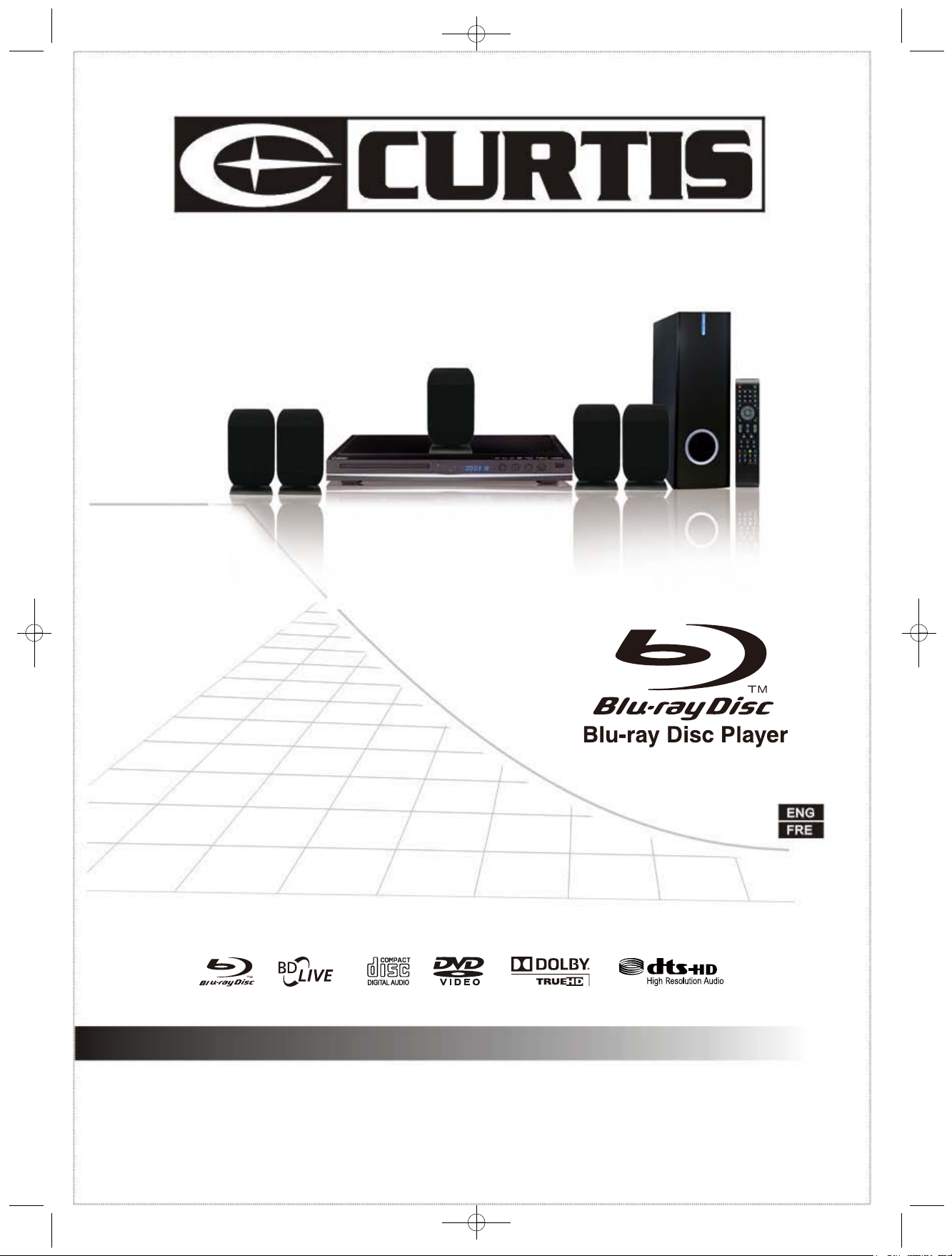
Model No.
DVD8532
TM
Page 2
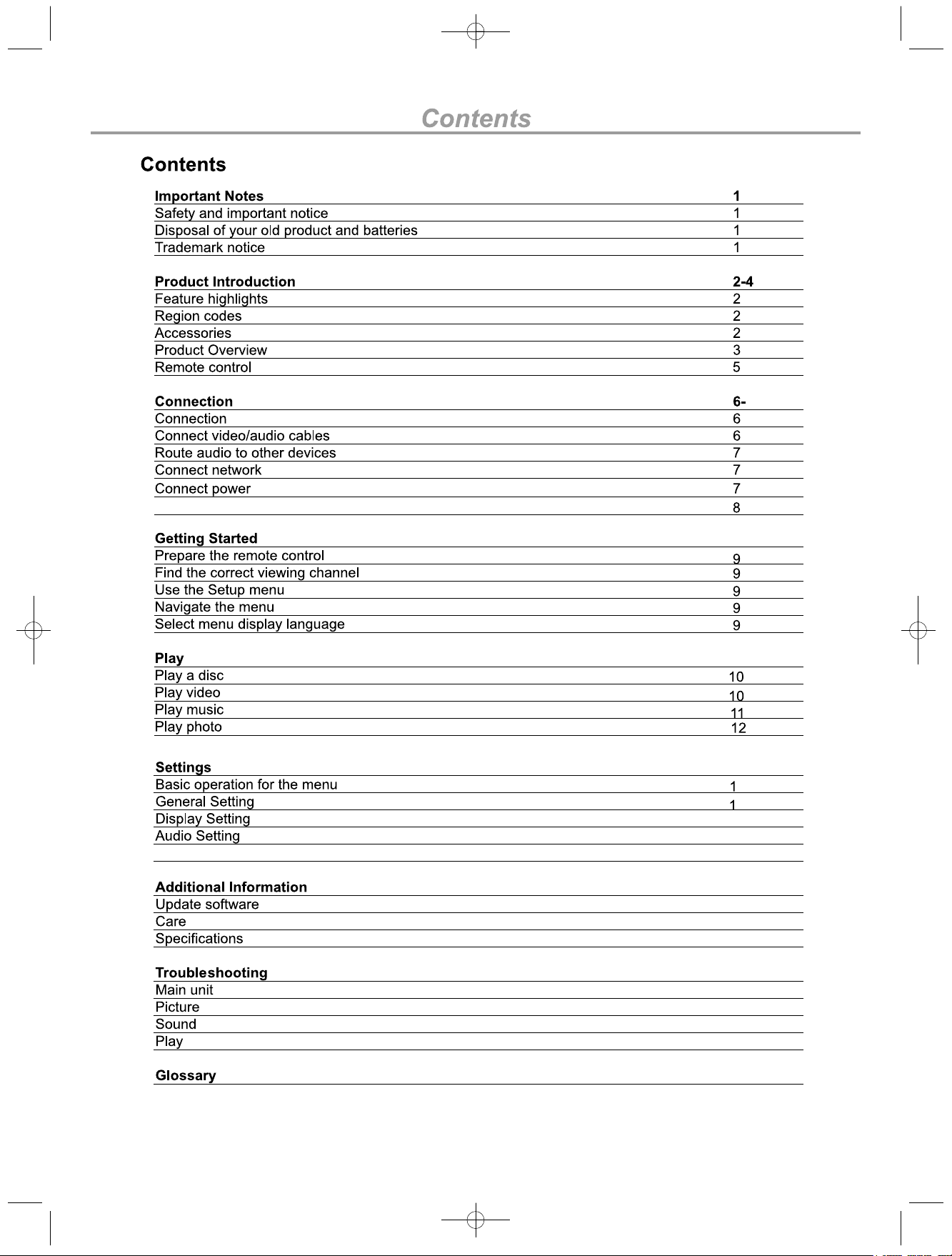
Connect Speaker’s
System Information
8
9
10-12
13-14
3
3
14
14
15
16
16
16
16
17
17
17
17
17
18
Page 3
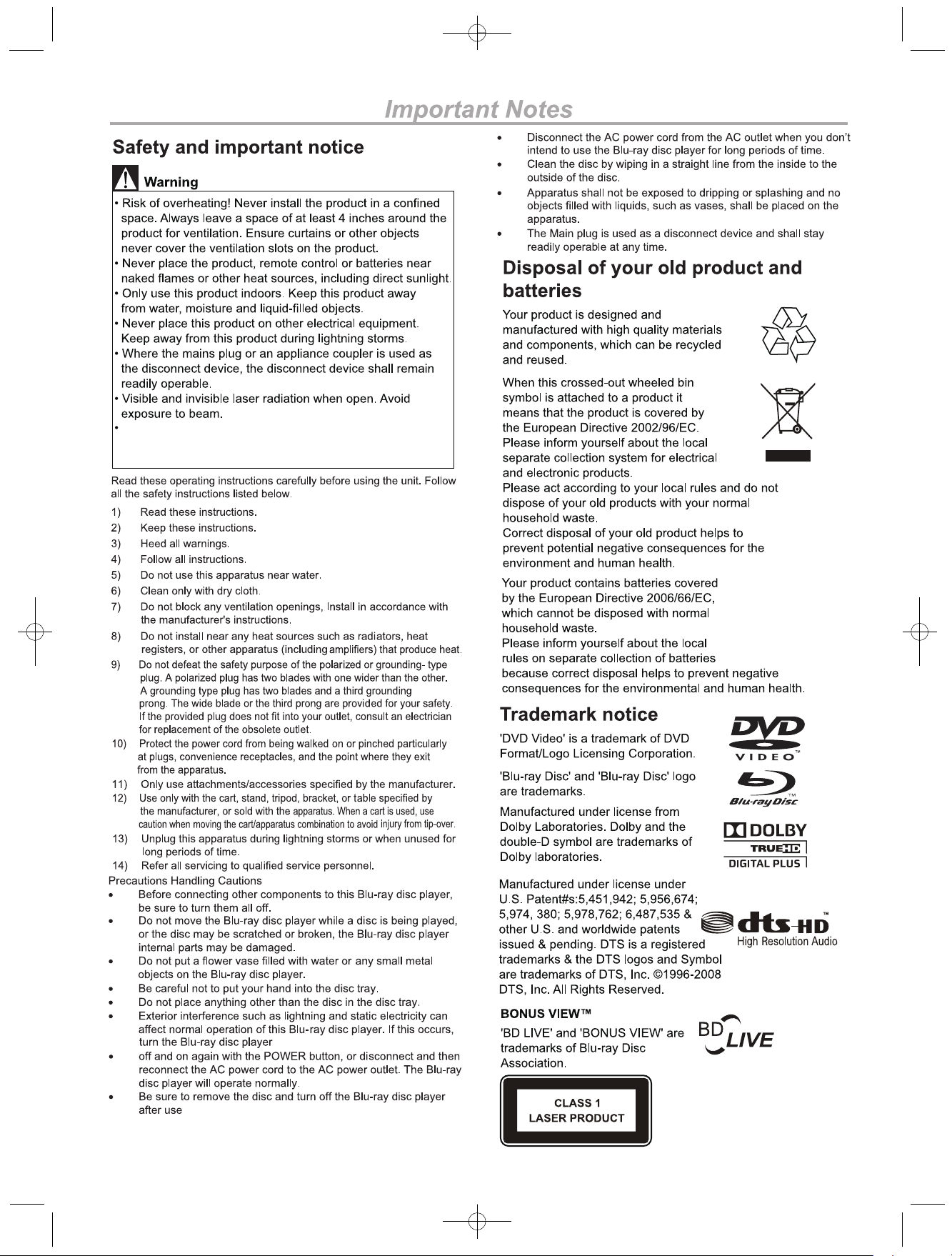
Once the Blu-ray system is operated abnormally, the system
will be hanged up due to circuit protection. If user unplugs
the power cord, this system can normally be operated.
1
Page 4
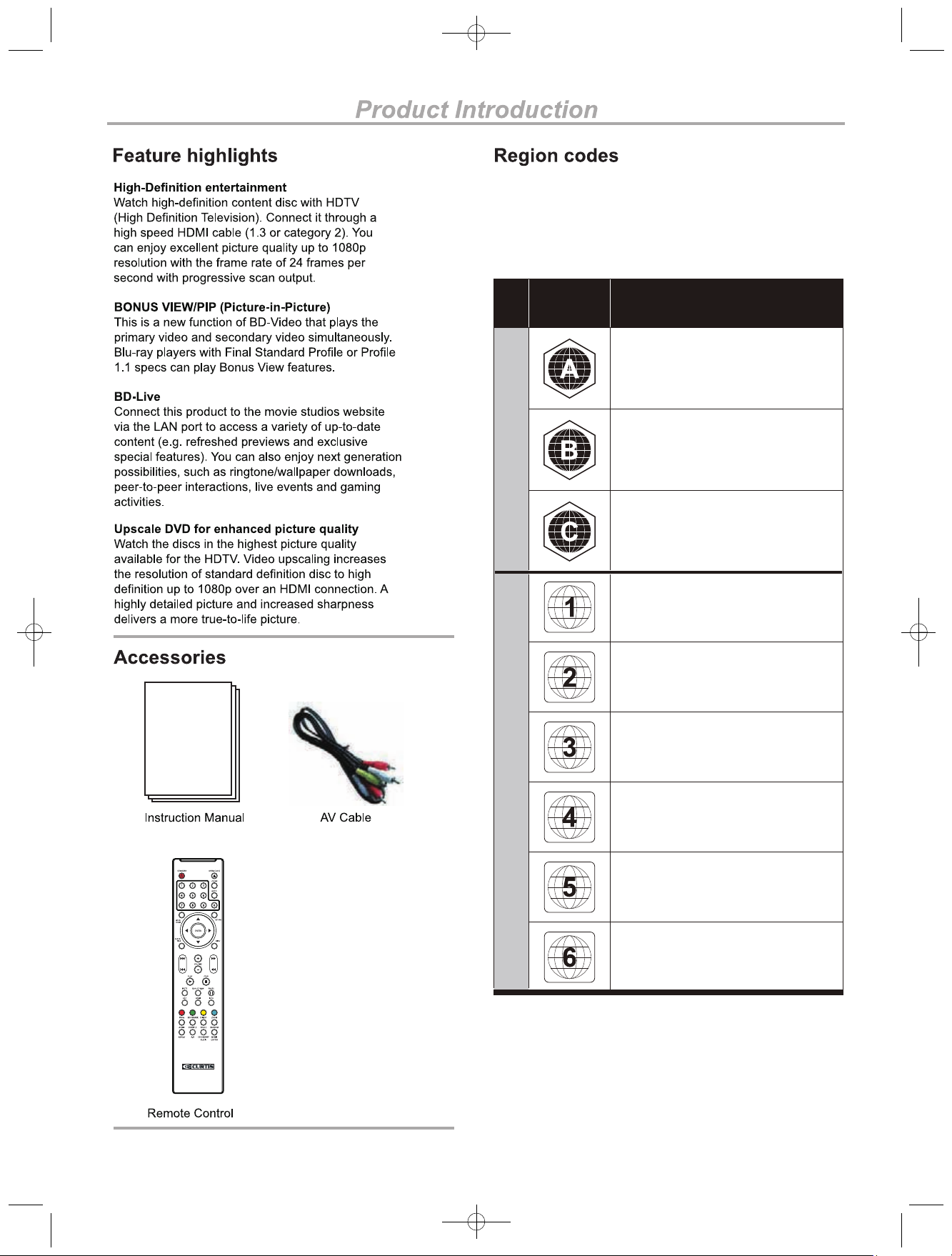
DVD and Blu-ray players and discs are coded for a specific region.
The disc and player code must match in order for the disc to play
in that player.
The region code for this player is located on the rear panel of the
player.
Region
Cod e
North America, Central America,
South America, Korea, Japan,
Taiwan, Hong Kong, South East Asia
Europe, Greenland, French
territories, Middle East, Africa,
Australia, and New Zealand
India, China, Russia, Central Asia,
and South Asia
The U.S.A., U.S.A. territories, and
Canada
Europe, Japan, the Middle East,
Egypt, South Africa, Greenland
Area/Cou ntry
Taiwan, Korea, the Philippines,
Indonesia, and Hong Kong
Mexico, South America, Central
America, Australia, New Zealand,
D V D D I S C S B L U- R A Y D I S C S
Pacific Islands, and Caribbean
Russia, Eastern Europe, India, North
Korea, Mongolia, and most of Africa
China
2
Page 5
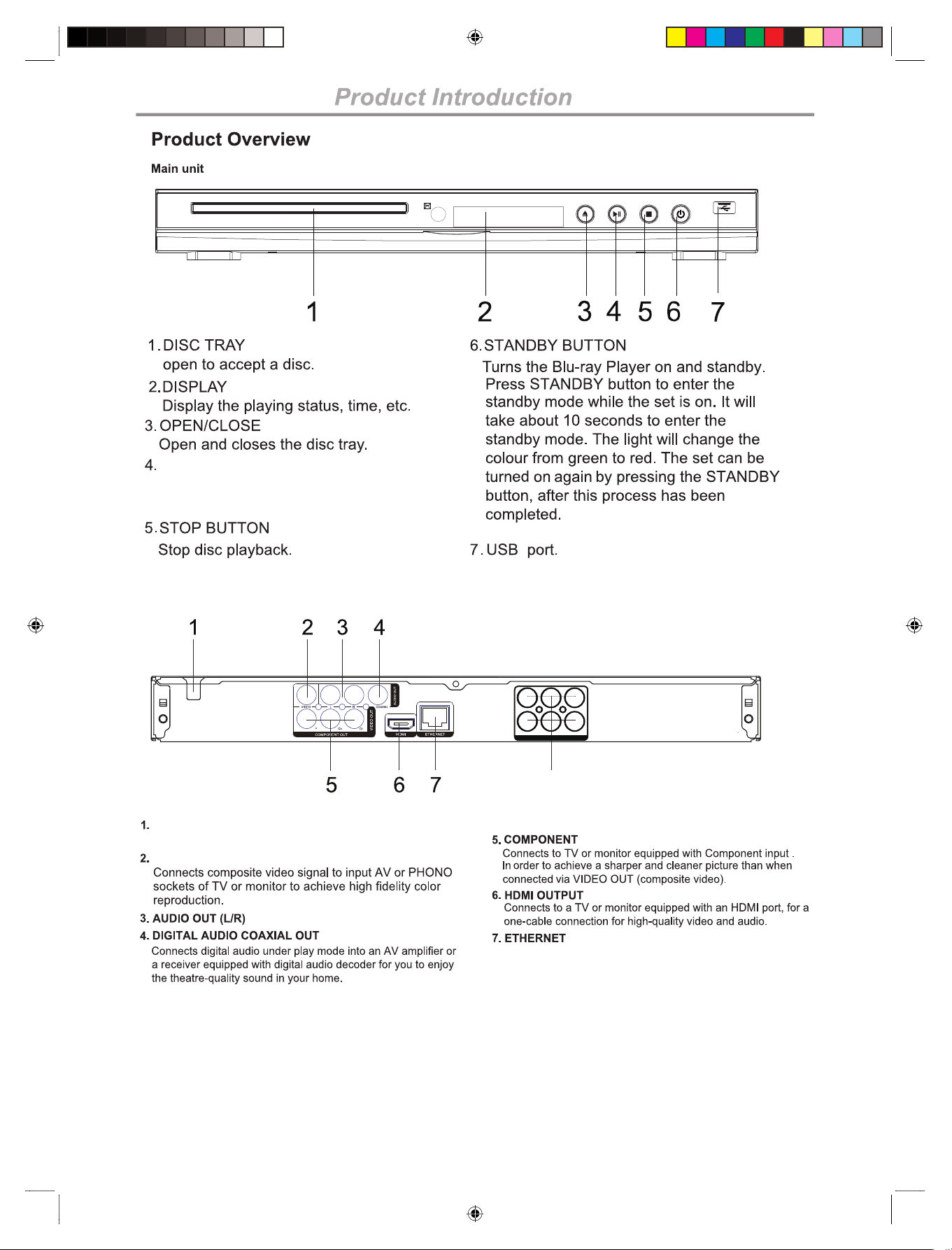
PLAY/PAUSE
Press to play the loaded disc, press
again to pause current playback.
Rear panel
POWER Supp ly Socket Wire
Create power between wall outlet and the unit.
VIDEO OUTPUT
FR
SR
FL
SL
5.1 CHANNEL OUT
8
8. 5.1 CH AUDIO OUTPUT
3
CEN
SW
Page 6
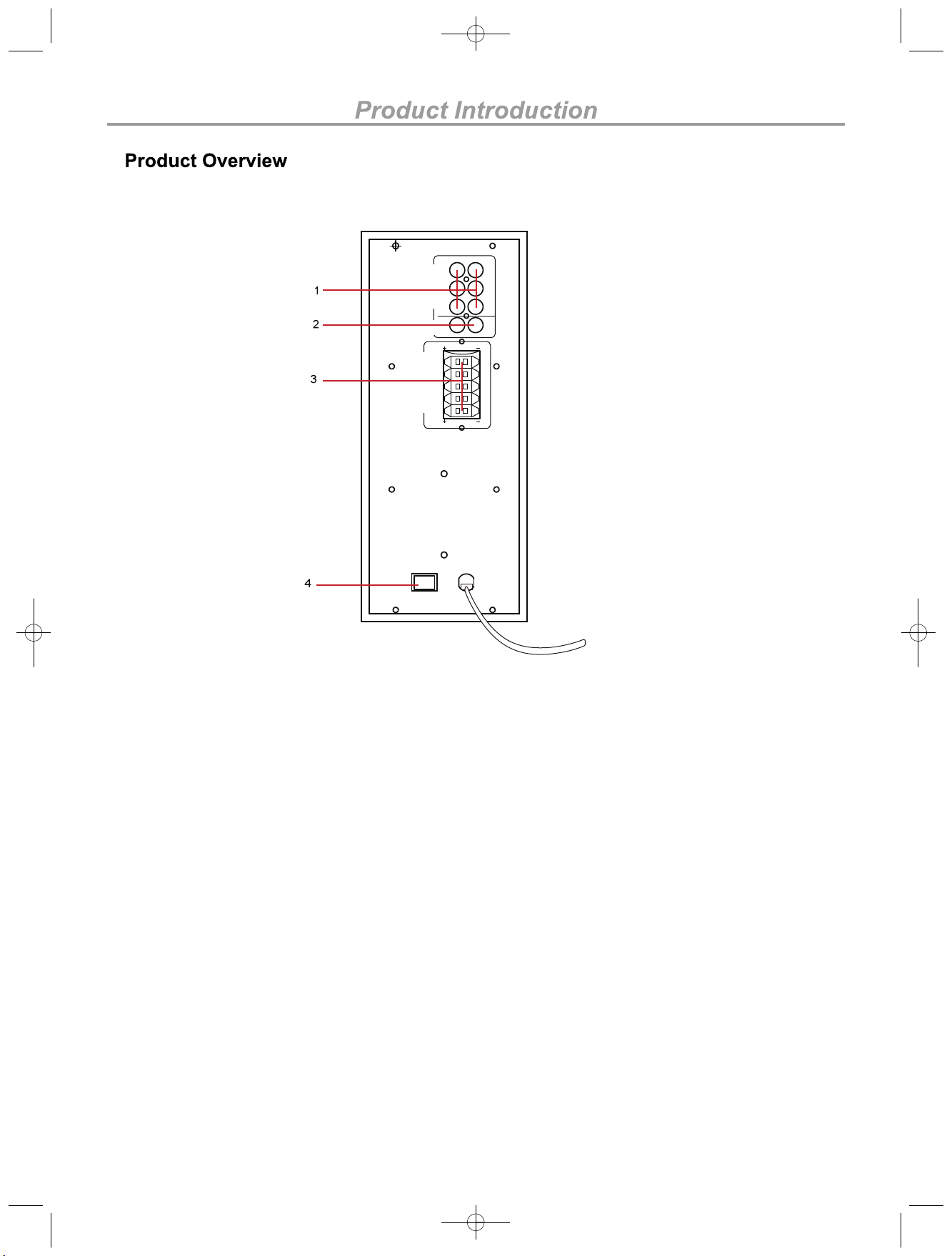
Speaker rear panel
SRCEN
5.1CH INPUT
FRR
AUX
SRSL
CENFL
SPEAKER OUTPUT
FR
POWER AC 110V/60Hz
I
ON OFF
O
L FL SW SL
1. RCA STEREO AUDIO INPUT
2.
RCA STEREO 5.1CH INPUT
3. SPEAKER CONNECTIONS
4. POWER
Press to turn the subwoofer
power off or on.
4
Page 7
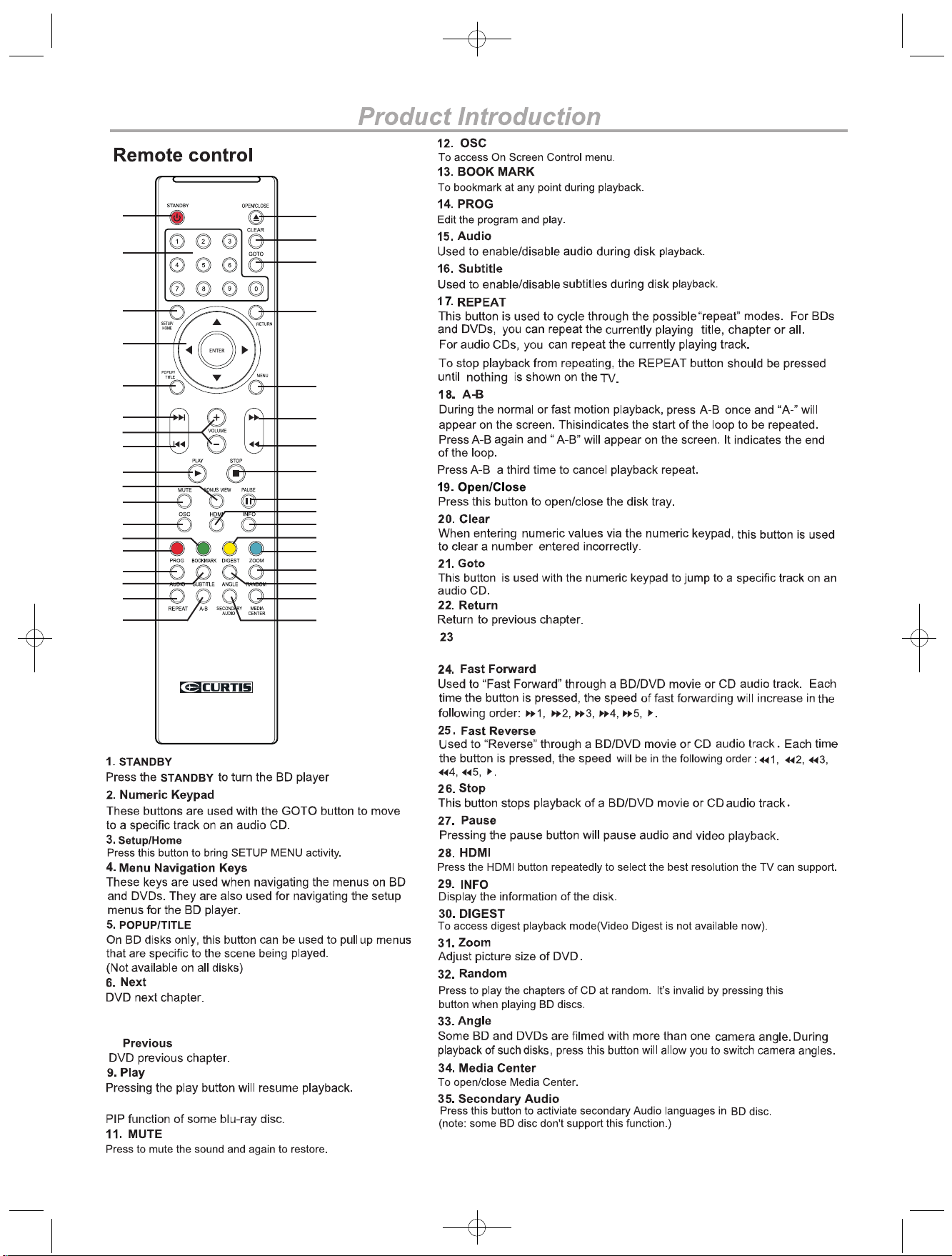
1
19
20
2
21
10
11
12
13
14
15
16
17
18
3
22
4
5
6
23
24
7
8
9
25
26
27
28
29
30
31
32
33
34
35
. MENU
Press this to return to the DVD menu.
Standby.
7. VOLUME + / -
Press volume + or volume - control the volume.
8.
10. BONUS VIEW
5
Page 8

FR
FL
5.1 CHANNEL OUT
FR
CEN
SR
FL
SW
SL
5.1 CHANNEL OUT
Y Cb Cr
Y Cb Cr
Option 3: Connect to the composite video jack.
VIDEO IN
CEN
SR
SW
SL
VIDEO
CVBS
FR
SR
FL
SL
5.1 CHANNEL OUT
1 Connect a composite video cable to:
• the VIDEO jack on this product, the VIDEO input jack on
the TV.
2 Connect the audio cables to
• the AUDIO L/R-AV OUTPUT jacks on this product.
the AUDIO input jacks on the TV.
Tip
• The video input jack on the TV might be labeled as A/V IN,
VIDEO IN, COMPOSITE or BASEBAND.
• This type of connection provides standard picture quality.
6
CEN
SW
Page 9

Connection
Route audio to other devices
To enhance audio play, you can route the audio from this
product to other devices.
• This type of connection provides good picture quality.
Connect to digital amplifier/receiver
COAXIAL
COAXIAL
FR
CEN
SR
FL
SW
SL
5.1 CHANNEL OUT
Connect a coaxial cable (not supplied) to:
• the COAXIAL jack on this product.
• the COAXIAL/DIGITAL input jack on the device.
Connect analogue stereo system.
NEC RS
POWER AC110V/60Hz
ON OFF
5.1CH INPUT
L FL SW SL
R RF
AUX
S
L
S R
CEN
FL
SPEAKER OUTPUT
FR
I
O
AUDIO
L
R
AUDIO IN
Connect analogue stereo system.
FR
SR
FL
SL
5.1 CHANNEL OUT
FR
CEN
SR
FL
SW
5.1CH INPUT
AUX
SPEAKER OUTPUT
POWER AC110V/60Hz
I
ON OFF
O
NE
SW SL
C RS
R
F
L FL
R
SCEN
LS R
FL
FR
NE
C RSR
5.1CH INPUT
F
SL
5.1 CHANNEL OUT
SW SL
FL
Connect the 5.1CH cables to:
• the 5.1CH OUTPUT jacks on this product.
• the 5.1CH input jacks on the device.
Connect network
Connect this product to the network to enjoy software
updates and BD-Live bonus content.
FR
FL
5.1 CHANNEL OUT
CEN
SW
CEN
SR
SW
SL
FR
CEN
SR
FL
SW
SL
5.1 CHANNEL OUT
Connect the audio cables to:
• the AUDIO L/R-AV OUTPUT jacks on this product.
• the AUDIO input jacks on the device.
Connect the network cable (not supplied) to:
• The LAN jack on this product.
• The LAN jack on the broadband modem or router.
• Note: before log in the internet, you first make sure
the unit is under default set.
Connect power
Caution
• Before connecting the AC power cord, ensure you have
completed all other connections.
Note
• The type plate is located on the back of the product.
Connect the AC power cable to the wall socket.
This product is ready to be set up for use.
7
Page 10

Connection Speaker's
Connection
SRSL
CENFL
SPEAKER OUTPUT
FR
SRCEN
5.1CH INPUT
FRR
AUX
SRSL
CENFL
SPEAKER OUTPUT
FR
L FL SW SL
POWER AC 110V/60Hz
I
ON OFF
O
8
Page 11

The batteries shall not be exposed to excessive heat
such as sunshine, fire or the like.
(not included)
9
Page 12

POPUP/TITLE
POPUP/TITLE
BOOKMARK
10
Bookmark the point. Press for 5 Seconds to
activate the Bookmark menu.
T
he function can be used to play selected chapter
and titles in a desired sequences. Press the PROG
button playing DVD/VCD/CD.
Use the UP/DOWN button to highlight the desired
title then use Nemeric Buttons to input the title what
you want to play.
To play selected chapters, use the LEFT/RIGHT key
to select the PLAY and press ENTER button to start
sequence playback.
To remove selections from the program list, highlight
and select “Clear” or press CLEAR button to delete the
selected chapters.
(This function not support BD)
Page 13

mains
2
11
Page 14

Play
Play photo
Play photo as slideshow
You can play JPEG photos (files with .jpeg or .jpg extensions).
1 Insert a disc or USB devise that contains the JPEG photos.
2 Select a photo folder, then press ENTER to enter.
• To select a photo, press the Navigation buttons.
• To enlarge the selected photo and start slideshow, press
ENTER.
Note
• It may require longer time to display the disc content on
the TV due to the large number of songs/photos compiled
onto one disc.
• This product can only display digital camera pictures
according to the JPEG-EXIF format, typically used by
almost all digital cameras. It cannot display Motion JPEG,
or pictures in formats other than JPEG, or sound clips
associated with pictures.
• Folders/files that exceed the supported limit of this
product cannot be displayed or played.
Control photo play
1 Play a photo slideshow.
2 Use the remote control to control the play.
Buttons Action
Rotate a photo anticlockwise/clockwise.
Flip a photo horizontally/vertically.
Stop play.
Note
• Some operations may not work with some discs or files.
Set slideshow interval and animation
1 During play, press OSC.
The play options menu is displayed.
2 Select a option in the menu, then press ENTER.
3 Select the option by Navigation buttons.
4 Press ENTER.
Play musical slideshow
Create a musical slideshow to play simultaneously
MP3 music files and JPEG photo files.
Note
• To create a musical slideshow, you must store the MP3
and JPEG files on the same disc.
1 Play MP3 music.
2 Press Media Center to return to the main menu.
3 Navigate to enter a photo folder, then press ENTER to start
slideshow play.
Slideshow begins and continues till the end of the photo
folder.
Audio continues to play until the end of the disc.
12
Page 15

Settings
Note
• If the setup option is grayed out, it means the setting
cannot be changed at the current state.
Basic operation for the menu
1 Press SETUP.
2 Select a mains menu by .
3 Select the menu you want to setting by , and press .
• You could press up to mains menu.
4 Select the option by , and press .
• You could press to return to the previous menu.
5 Select by , and press ENTER to confirm.
• You could press to return to the previous menu.
6 To return to the mains menu from the submenu, press
RETURN.
7 To exit the menu, press
SETUP.
General Setting
Language
1 OSD: Select the OSD language.
Menu: Select the menu language of the disc.
2
Audio: Select the audio language for the program.
3
Subtitle: Select the subtitle language for the program.
4
Note
• You have to select the audio and subtitle language
according to the disc.
Playback
System
1 Screen Saver: Turn on/off the screen saver.
The screen saver will display in 3 mins without any
operation when the function’s on.
Disc Auto Playback: Turn on/off the disc auto playback
2
function.
3
Load Default: Return to DEFAULT SETTING.
4
Upgrade: Select the device that you want to upgrade from.
5
Easy Setup: Select the easy setup mode.
Buda: Select the buda mode.
6
1 Closed Caption: Turn on/off the Closed Caption function.
Angle Mark: Turn on/off the Angle Mark function.
2
PIP Mark: Turn on/off the PIP Mark function.
3
4
Secondary
language select.
Security
1 Parental Control: Enter to set the parental control. The
password is 0000.
Audio...:
Turn on/off the secondary audio
13
Page 16

Settings
Network
• Connect this product to the broadband modem or router.
• This product starts to detect if there is a connection to the
network.
• If the connection test fails, select [Retry] and press ENTER
to re-connect again to the network.
1 Internet Connection: Display the internet connection state.
2 Information: Display the informations of the Network.
3 Connection Test: Test the internet connection state.
4 IP Setting: Setting the IP for the product.
BD-Live Connecting: Set this function to Permitted, Partial
5
permitted, Prohibited.
6 Proxy Setting: Set the Proxy Setting to Disable, Enable,
Proxy Host, Proxy Port.
V
ideo Process
1 Sharpness:
Motion Video
Motion video: Select the video mode.
Select the sharpness mode.
Display Setting
TV
480P/576P
PAL
YCbCr
1 TV Screen: Select the display mode for the TV.
2 Resolution: Select the resolution for the TV.
3 TV System: Select the TV system.
4 Color Space: Select the color space.
5 HDMI Deep Color: Select deep color for HDMI.
6 HDMI 1080P 24HZ: Turn on/off the HDMI 1080P
24HZ function.
Audio Setting
Audio Output
1 Spdif: Select the SPDIF mode.
2 HDMI: Select the HDMI mode.
3 Down Sampling: Select down sampling.
4 DRC: Select the DRC mode.
14
Page 17

Settings
Speaker Setting
1 Configuration: Select configuration mode.
2 Test Tone: Select the text tone mode.
Post Process
System Information
Display the system information(The information on the picture
above is for reference only ).
1 UpMix: Select the UpMix mode.
15
Page 18

Cb
Cr
NTSC/PAL/Multi
Audio CD
AC100-240V 50
14 W
Operating conditions:0°C-40°C
Amplifier
AC110V 60Hz
Total Output Power : 40W
Sub-woofer Output Power : 10W (4 Ohm)
Satella CH. (5 channels): 6W / ch (8 Ohm)
Operating conditions:0°C-40°C
/60Hz
16
Page 19

Troubleshooting
Warning
• Risk of electric shock. Never remove the casing of the
product.
To keep the warranty valid, never try to repair the product
yourself.
Main unit
No reaction to the remote control.
• Connect this product to the power outlet.
• Point the remote control at the IR sensor located on the front
panel of this product.
• Insert the batteries correctly.
• Insert new batteries in the remote control.
Picture
No picture.
• See TV manual for correct video input channel selection.
Change the TV channel until you see the screen.
No picture on HDMI connection.
• If this product is connected to an unauthorized display device
with an HDMI cable, the audio/video signal may not be output.
• Check if the HDMI cable is faulty. Replace a new HDMI cable.
• If this happens when you change the [resolution] setting,
press HDMI on the remote control repeatedly until picture
appears.
Data files (JPEG, MP3) cannot be played or read.
• Ensure that the data file was recorded in the UDF, ISO9660
or JOLIET format.
• Ensure that the selected group (folder) does not contain more
than 9,999 files for DVD, and 999 files for CD.
• Ensure that the JPEG file extension is jpg, JPG, jpeg or
.JPEG.
• Ensure that the MP3 file extension is .mp3 or .MP3 for
windows Media™ Audio.
'No entry' sign appears on the TV.
• The operation is not possible.
Unable to access BD-Live feature.
• Check the network connection or ensure that the network
has been set up.
• Clear local storage or USB.
• Ensure that the BD disc supports BD Live feature.
No high-definition video signal on the TV.
• Ensure that the disc contains high-definition video.
• Ensure that the TV supports high-definition video.
Sound
No audio output from the TV.
• Ensure that the audio cables are connected to the audio input
of the TV.
• Assign the audio input of the TV to the corresponding video
input. See the TV user manual for details.
No audio output from the loudspeakers of the audio device
(stereo system/amplifier/receiver).
• Ensure that the audio cables are connected to the audio
input of the audio device.
• Turn on the audio device to its correct audio input source.
No sound on HDMI connection.
• You may not hear any sound from the HDMI output if the
connected device is non-HDCP compliant or only DVI compatible.
Play
Disc cannot be played.
• Ensure that the disc is correctly loaded.
• Ensure that this product supports the disc. See
'Specifications'.
• Ensure that this product supports the region code of the
DVD or BD.
• For DVD+RW or DVD+R, ensure that the disc is finalized.
• Clean the disc.
17
Page 20

Glossary
A
Aspect ratio
Aspect ratio refers to the length to height ratio of TV screens.
The ratio of a standard TV is 4:3, while the ratio of a highdefinition or wide TV is 16:9. The letter box allows you to enjoy
a picture with a wider perspective on a standard 4:3 screen.
B
Blu-ray Disc (BD)
Blu-ray Disc is a next generation optical video disc capable of
storing five times more data than a conventional DVD. The
large capacity makes it possible to benefit from the features
such as high-definition videos, multichannel surround sound,
interactive menus and so on.
BONUS VIEW
This is a BD-Video (Final Standard Profile or Profile 1.1) that
supports interactive content encoded on the disc, such as
picture-in-picture. This means you can play the primary video
and secondary video simultaneously.
D
Digital Audio
Digital Audio is a sound signal that has been converted into
numerical values. Digital sound can be transmitted through
multiple channels. Analogue sound can only be transmitted
through two channels.
Dolby Digital
A surround sound system developed by Dolby Laboratories
that contains up to six channels of digital audio (front left and
right, surround left and right, center and subwoofer.)
DTS
Digital Theatre Systems. A surround sound system for
providing 5.1 channels of discrete digital audio in consumer
electronics products and software content. It is not developed
by Dolby Digital.
H
HDCP
High-bandwidth Digital Content Protection. This is a
specification that provides a secure transmission of digital
contents between different devices (to prevent unauthorized
copyright.)
HDMI
High-Definition Multimedia Interface (HDMI) is a high-speed
digital interface that can transmit uncompressed high definition
video and digital multichannel audio. It delivers high quality
picture and sound quality, completely free from noise.
HDMI is fully backward-compatible with DVI. As required by
the HDMI standard, connecting to HDMI or DVI products
without HDCP (High-bandwidth Digital Content Protection) will
result in no Video or Audio output.
J
JPEG
A very common digital still picture format. A still-picture data
compression system proposed by the joint Photographic
Expert Group, which features small decrease in image quality
in spite of its high compression ratio. Files are recognized by
their fill extension '.jpg' or '.jpeg.'
L
LAN (Local Area Network)
A group of linked devices in a company, school or home.
Indicates the boundaries of a particular network.
Local storage
This storage area is used as destination for storing additional
contents from BD-Live enabled BD-Video.
M
MP3
A file format with a sound data compression system. MP3 is
the abbreviation of Motion Picture Experts Group 1 (or
MPEG-1) Audio Layer 3. With the MP3 format, one CD-R or
CD-RW can contain about 10 times more data than a regular
CD.
P
PBC
Playback Control. A system where you navigate through a
Video CD/Super VCD with on-screen menus that are recorded
onto the disc. You can enjoy interactive playback and search.
PCM
Pulse Code Modulation. A digital audio encoding system.
R
Region code
A system that allows discs to be played only in the region
designated. This unit only plays discs that have compatible
region codes. You can find the region code of your unit on the
product label. Some discs are compatible with more than one
region (or ALL regions.)
w
WMA
Windows Media™ Audio. Refers to an audio compression
technology developed by Microsoft Corporation. WMA data
can be encoded with Windows Media player version 9 or
Windows Media player for Windows XP. Files are recognized
by their file extension '.wma.'
Notes: Design and specifications in this instruction manual are subjected to change without
prior notice.
Imported By: C.I. Ltd., Toronto, Ontario M9W 5C1
18
Page 21

