CURTIS DVD8433 User Manual
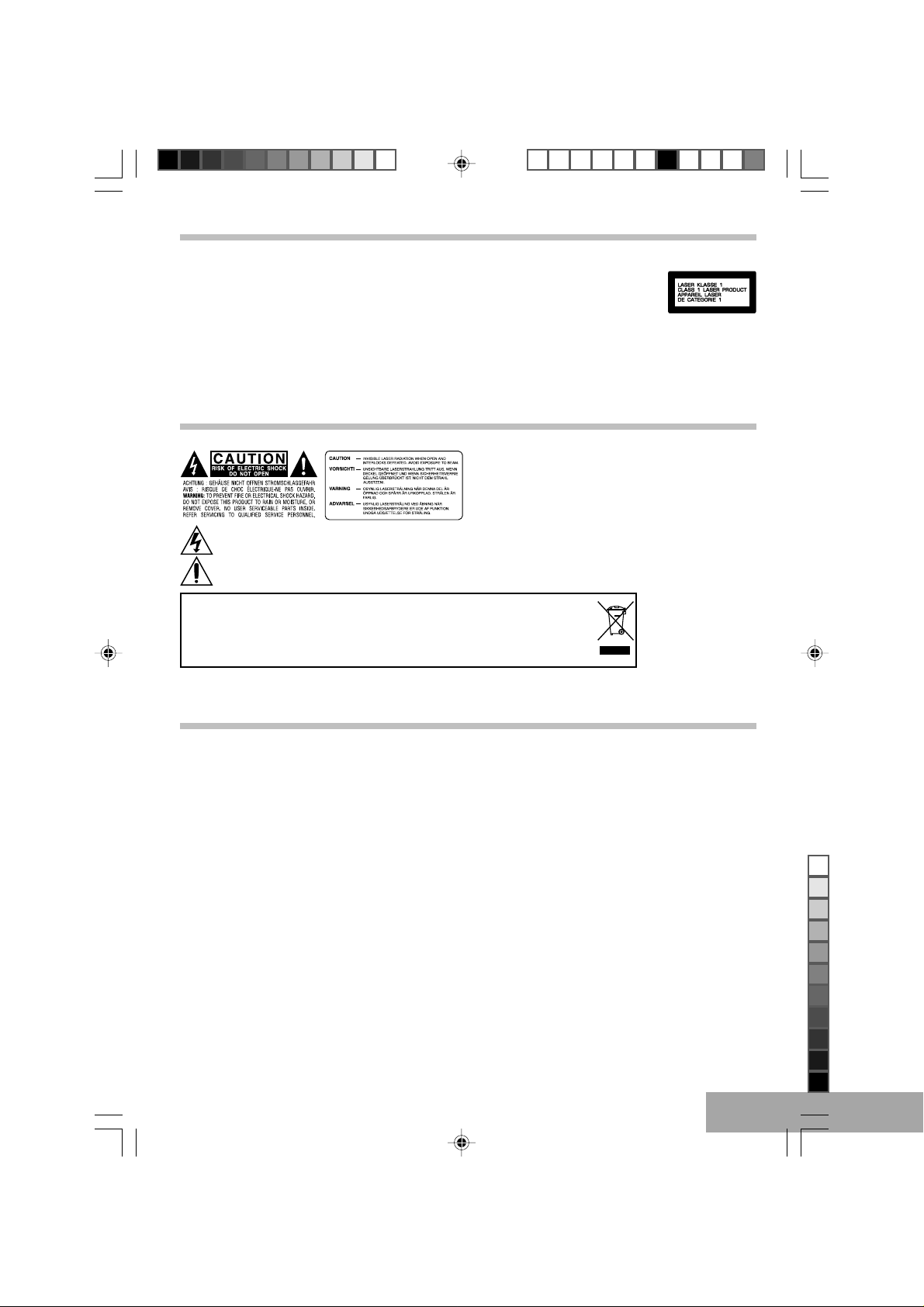
Warning
TO PREVENT FIRE OR SHOCK HAZARD, DO NOT EXPOSE THE APPLIANCE
TO RAIN OR MOISTURE.
To avoid electrical shock, do not open the cabinet.
Refer servicing to qualified service personnel only.
The AC adaptor must only be changed at qualified service facility.
• This appliance is classified as a CLASS 1 LASER product.
• The CLASS 1 LASER PRODUCT MARKING is located on the rear panel.
• This product contains a low power laser device. To ensure continued safety, do not remove any cover or attempt to
gain access to the inside of the product. Refer all servicing to qualified personnel only.
Caution
The following marking is printed on the rear panel.
This symbol is intended to alert the user of the presence of uninsulated “dangerous voltage” within the product
enclosure that may be of sufficient magnitude to constitute a risk of electric shock to persons.
This symbol is intended to alert the user to the presence of important operating and maintenance (servicing)
instructions in the literature accompanying the applicance.
You can help protect the environment!
Please remember to respect the local regulations: hand in the non-working electrical
equipments to an appropriate waste disposal center.
For rechargeable battery
Attention: Ni MH batteries must be recycled or disposed of properly.
In case of malfunction due to electrostatic discharge, reset the apparatus by disconnecting from
mains supply.
FCC NOTICE:
This equipment has been tested and found to comply with the limits for a Class B digital device, pursuant to part 15 of
the FCC Rules. These limits are designed to provide reasonable protection against harmful interference in a residential
installation. This equipment generates, uses and can radiate radio frequency energy and, if not installed and used in
accordance with the instructions, may cause harmful interference to radio communications.
However, there is no guarantee that interference will not occur in a particular installation. If this equipment does cause
harmful interference to radio or television reception, which can be determined by turning the equipment off and on, the
user is encouraged to try to correct the interference by one or more of the following measures:
• Reorient or relocate the receiving antenna.
• Increase the separation between the equipment and receiver.
• Connect the equipment into an outlet on a circuit different from that to which the receiver is connected.
• Consult the dealer or an experienced radio/TV technician for help.
FCC Caution:
T o assure continued compliance, follow the att ached installation instructions and use only shielded cables when connecting to other devices.
Modifications not authorized by the manufacturer may void user’s authority to operate this device.
610 CURTIS eng A5 ib.p65 5/3/2006, 3:31 PM1
Black
P - 1
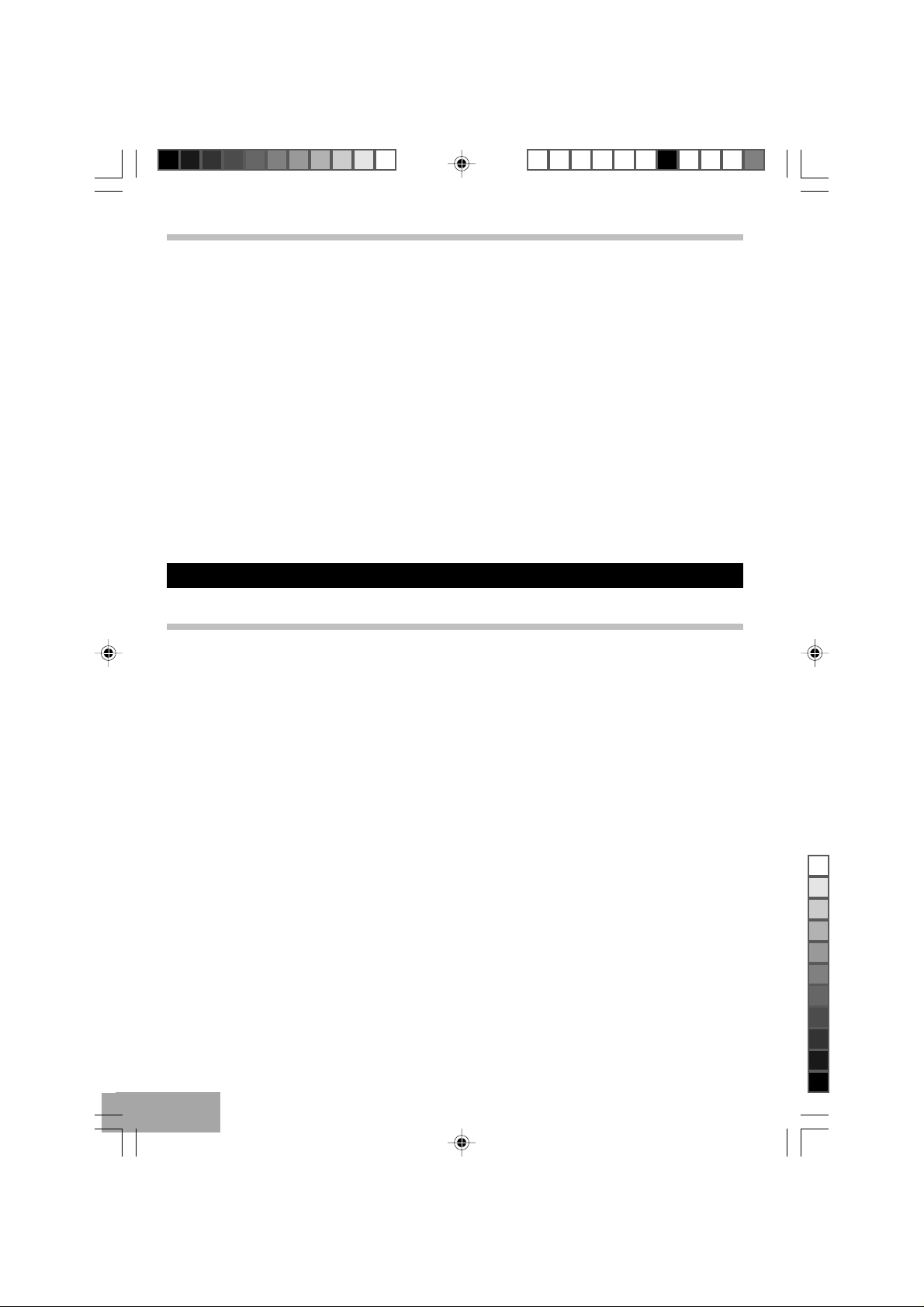
MAINTENANCE AND CARE
Caring for the player
• “The apparatus shall not be exposed to dripping or splashing” and that no objects filled with liquid shall be placed on
the unit.
• This kind of electronic products should never be subjected to extreme temperatures or high humidity.
• If anything falls into the cabinet, unplug the unit and have it checked by qualified personnel before operating it any
further.
• When the lens in the pick-up gets dirty, malfunctions including the impossibility of playback may occur.
The lens should be cleaned using a commercially available camera lens blower, etc. Do not touch the lens to prevent
damaging the mechanism. Also do not use a lens cleaner or disc cleaner product.
• Never play a cracked or warped disc.
Cleaning the Unit
• To prevent fire or shock hazard, disconnect your unit from the AC power source when cleaning.
• The finish on your unit may be cleaned with a dust cloth and cared for as other furniture. Use caution when cleaning
and wiping the plastic parts. Mild soap and a damp cloth may be used on the panel.
• Do not use volatile solvents such as alcohol, paint thinner, gasoline, or benzine, etc.
Condensation
• If the unit is brought directly from a cold to a warm location, moisture may condense inside the DVD player and cause
damage to the lenses. When you first install the unit, or when you move it from a cold to a warm location, wait for
30 minutes before operating the unit.
Disconnect power
• If you are not going to use the player for a long time, be sure to disconnect the power converter from the wall outlet.
To disconnect the AC adaptor (main leads), grasp the plug itself, never pull the cord.
Before using the player, please ensure that the local AC voltage is suitable for this unit.
IMPORT ANT SAFEGUARDS
1. Power sources — Only use the AC/DC power convertor that is packed with the unit. Using other adapters could
seriously damage the unit.
2. Power-cord protection — Power Supply cords should be routed so that they are not likely to be walked on or pinched
by items placed upon or against them. Pay particular attention to cords at plugs, convenience receptacles, and the
point where they exit from the unit.
3. Enclosure removal — Never remove the enclosure.
4. Drop — Do not drop the unit or apply strong shock to it.
5. Ventilation — Avoid hindering the ventilation of the unit, when playing in the car with pouch, ensure is kept the pouch
opening.
6. Abnormal smell — If an abnormal smell or smoke is detected, immediately turn the power OFF and pullout the AC
adaptor from wall outlet. Contact your dealer or nearest service center.
7. Heat-Avoid placing the unit under direct sunlight or near a source of heat such as heating equipment. Particularly,
never leave it in an automobile or on the dashboard.
8. Temperature — The unit may not function properly if used at extremely low, or freezing temperatures. The ideal
ambient temperature is above +5°C(41°F).
9. Water and moisture — The unit should not be used near water -for example, near a bathtub, washbowl, kitchen sink,
laundry tub, in a wet basement, or near a swimming pool, etc.
10. Vibration — Avoid placing the unit on an unstable place such as a shelf or in a place subject to vibrations.
11. Magnetic field — keep the unit away from sources of magnetic fie1ds such as TV sets, speaker systems, radio,
motorized toys or magnetized objects.
12. Nonuse periods — The AC adaptor of the unit should be unplugged from the outlet when left unused for a long period
of time.
13. Damage requiring service-The unit should be serviced by qualified service personnel when:
A. The power-supply cord or the plug has been damaged.
B. Objects have fallen, or liquid has been spilled into the unit.
C. The unit has been exposed to rain.
D. The unit does not appear to operate normally or exhibits a marked change in performance.
E. The unit has been dropped, or the enclosure damaged.
14. Sevicing — The user should not attempt to service the unit beyond that described in the operating instructions-All
other servicing should be referred to qualified service personnel.
15. CAUTION — TO PREVENT ELECTRIC SHOCK DO NOT USE THE AC PLUG WLTH AN EXTENSLON CORD,
RECEPTACLE OR OTHER OUTLET UNLESS THE BLADES CAN BE FULLY INSERTED TO PREVENT BLADE
EXPOSURE.
Notes on using through car stereo:
In case of abnormality such as smoke production, immediately unplug the car adaptor from the cigar lighter socket. Do
not leave the products or batteries in the car.
P - 2
610 CURTIS eng A5 ib.p65 5/3/2006, 3:31 PM2
Black
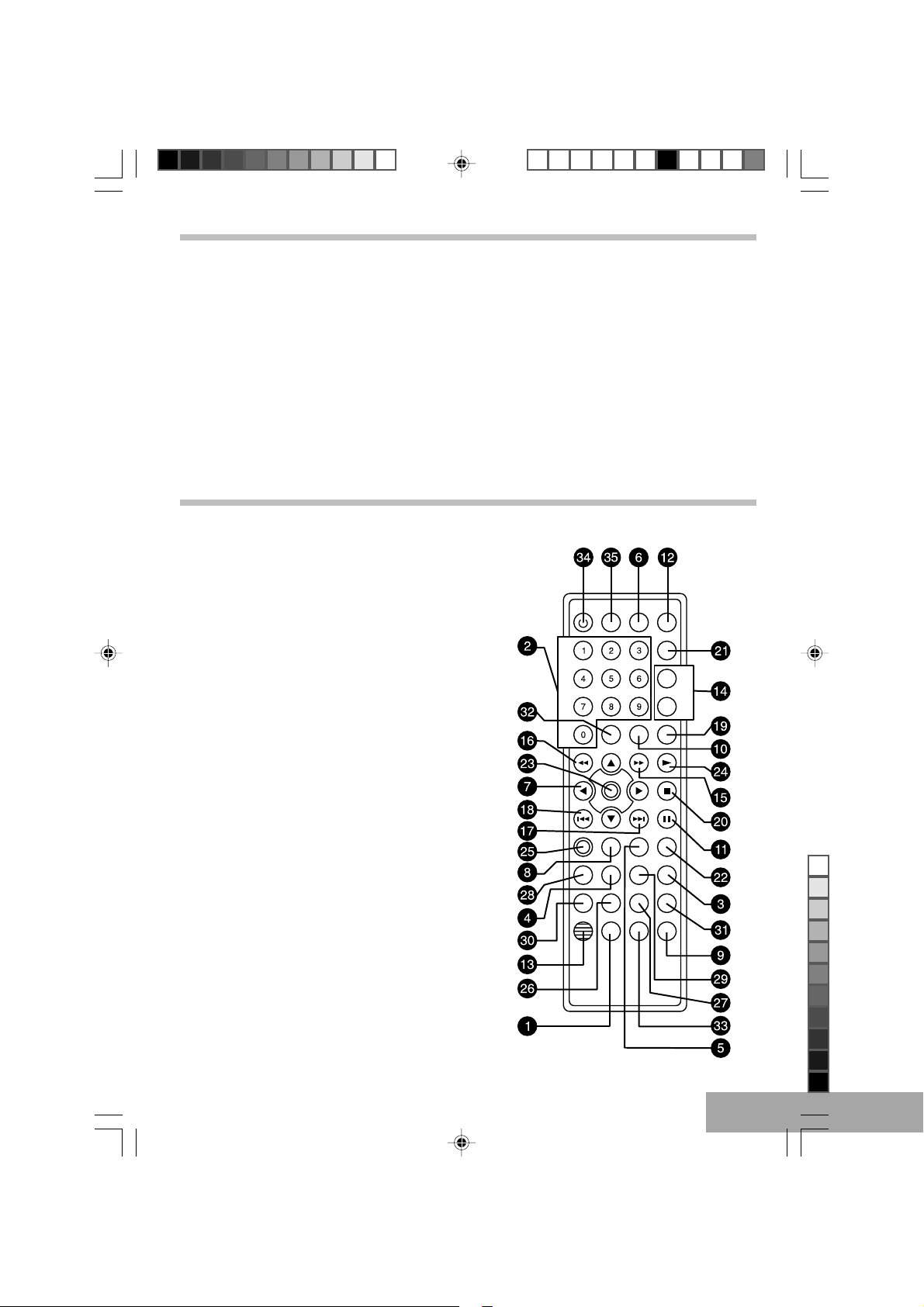
Getting started
Unpacking
Unpack the unit and make sure that all accessories are put aside so they will not be lost. We recommend that you retain
the original carton and packing materials for use should you transport or ship the unit in the future.
Keep this manual handy for future reference.
• Portable DVD Player. ................................................x1 • Remote control handset with battery (CR2025) ........ x1
• Battery Pack ............................................................. x1 • AC adaptor. ................................................................ x1
• User manual. .............................................................x1 • A/V Cables................................................................. x1
• S-Video Cables .......................................................... x1 • Carry pouch for player .............................................. x1
• Car adaptor. ..............................................................x1
Location of features
Remote Control Unit
1. KEY LOCK BUTTON
2. NUMBER 0 TO +9 BUTTON
3. DVD MENU BUTTON
4. TITLE MENU BUTTON
5. PBC BUTTON
6. DISPLAY BUTTON
7. NAVIGA TION (,,,) BUTT ON
8. RETURN BUTTON
9. BOOKMARK BUTTON
10. SLOW/R BUTTON
11. PAUSE/STEP BUTTON
12. RANDOM BUTTON
13. MUTE BUTTON
14. REPEAT/REPEA T A-B BUTTON
15. SEARCH FORWARD BUTTON
16. SEARCH REVERSE BUTTON
17. SKIP FORWARD BUTTON
18. SKIP REVERSE BUTTON
19. SLOW/F BUTTON
20. STOP BUTTON
21. PROGRAM BUTTON
22. SEARCH BUTTON
23. ENTER BUTTON
24. PLAY BUTTON
25. SETUP BUTTON
26. 3D BUTTON
27. ANGLE BUTTON
28. SUBTITLE MENU BUTTON
29. AUDIO MENU BUTTON
30. AUDIO MODE BUTTON
31. ZOOM BUTTON
32. CLEAR BUTTON
33. DIGEST BUTTON
34. STANDBY ON/OFF BUTTON
35. SCREEN ON/OFF BUTTON
• Point remote control unit no more than 6m from the
remote sensor and within about 30
unit.
0
of the front of the
610 CURTIS eng A5 ib.p65 5/3/2006, 3:31 PM3
Black
P - 3
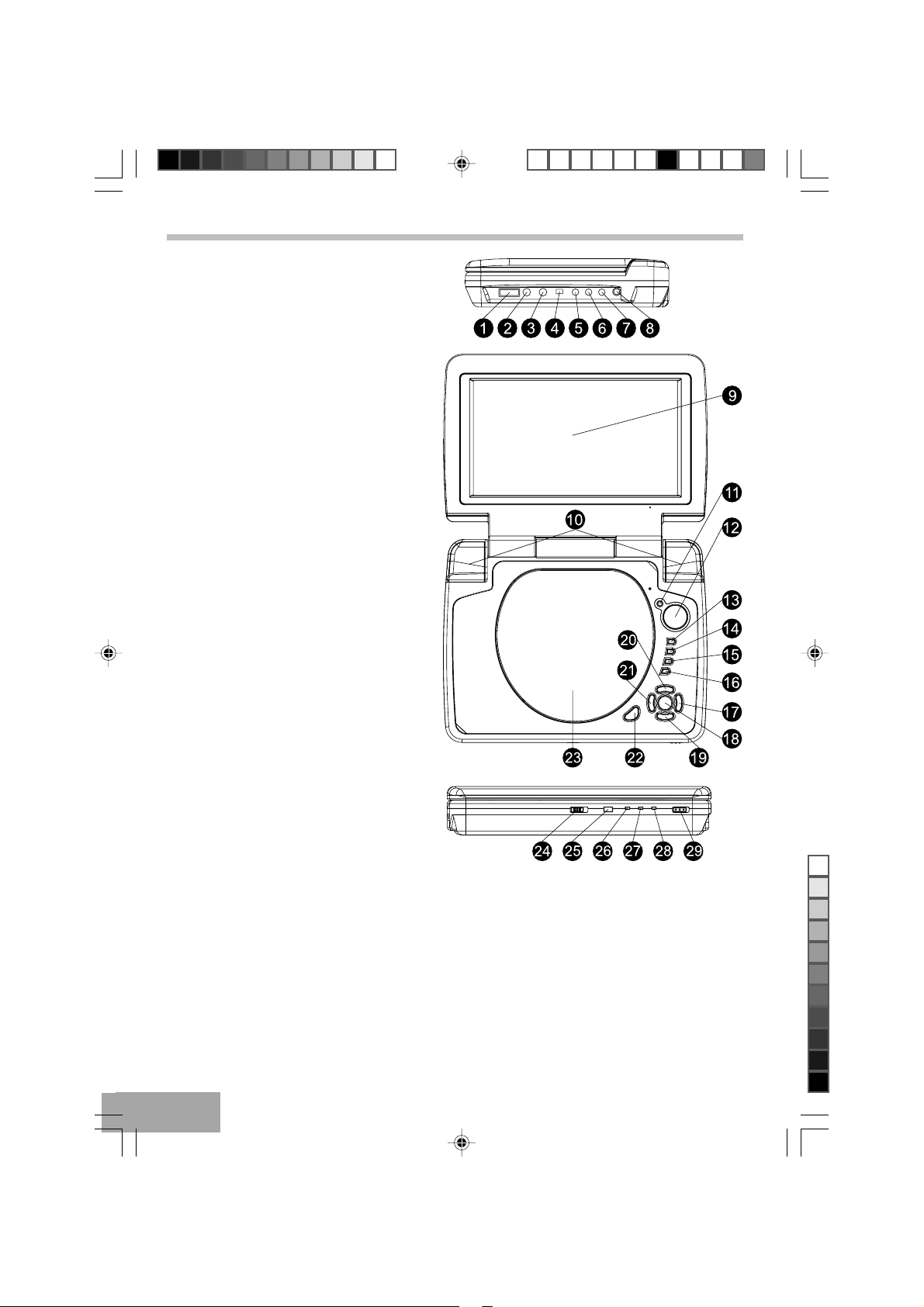
Location of features (continue)
Main unit
1. VOLUME KNOB
2. PHONES JACK
3. PHONES JACK
4. INPUT / OUTPUT LINE SELECTOR
5. AUDIO JACK
6. VIDEO (COMPOSITE) JACK
7. S – VIDEO JACK
8. DC IN JACK
9. TFT DISPLAY
10. SPEAKERS
11. ENTER BUTTON
12. NETVIGATION (///) BUTT ONS
13. SETUP BUTTON
14. TITLE MENU BUTTON
15. DVD MENU BUTTON
16. DISPLAY BUTTON
17. SKIP FORWARD BUTTON
18. PLAY BUTTON
19. PAUSE BUTTON
20. STOP BUTTON
21. SKIP REVERSE BUTTON
22. DISC COMPAR TMENT OPEN BUTTON
23. DISC COMPARTMENT
24. OPEN SLIDE KNOB
25. REMOTE SENS
26. FULL INDICATOR
27. CHARGE INDICATOR
28. STANDBY INDICATOR
29. POWER SLIDE KNOB
NOTES:
To activate buttons on the UNIT, press and release the button each time. (From button no. 11-21)
P - 4
610 CURTIS eng A5 ib.p65 5/3/2006, 3:31 PM4
Black
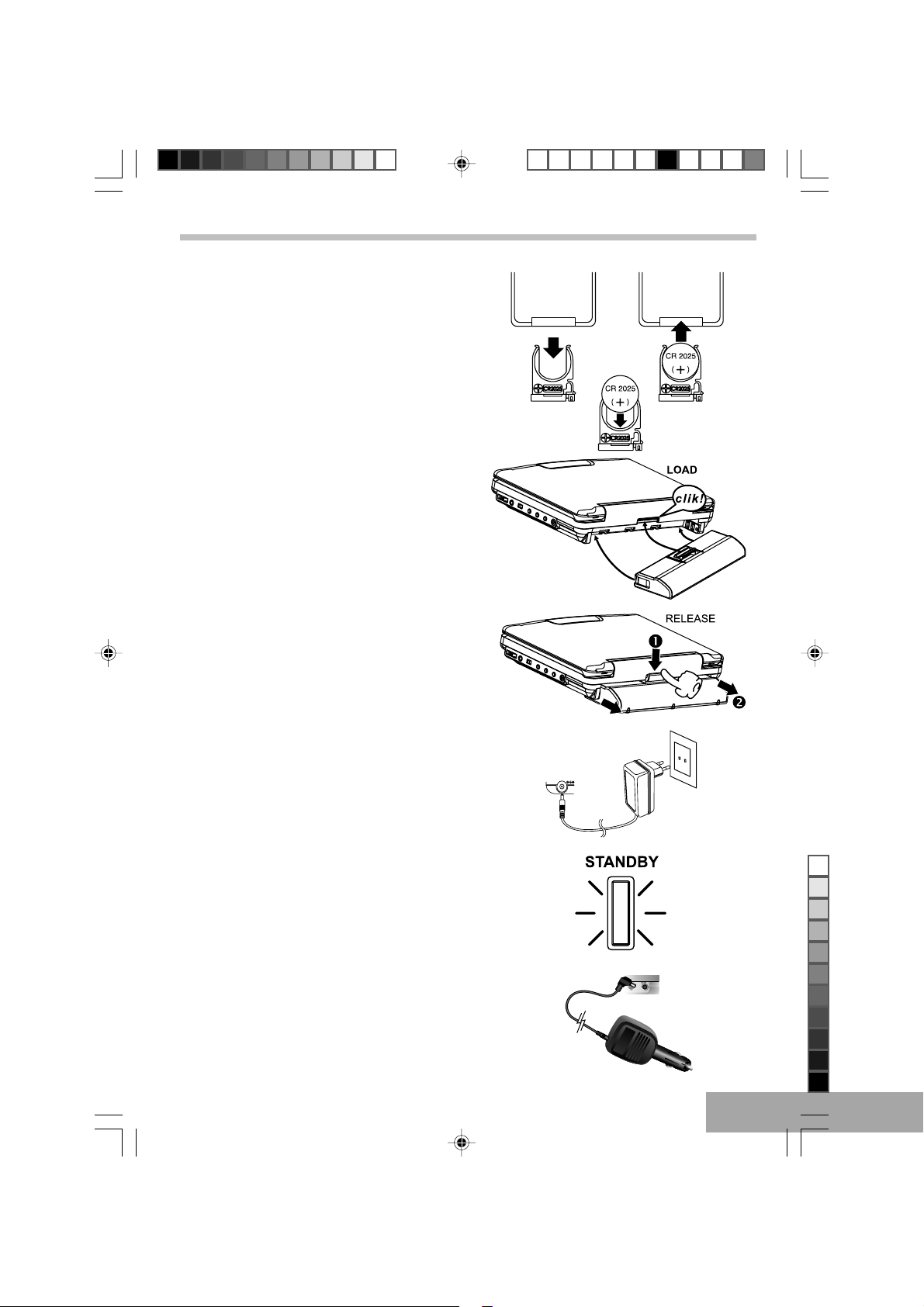
Power Sources
Battery installation (remote control
unit)
Note: When start to operate the handset, please pull out
the insulation plate directly.
1. Remove the battery cover.
2. Insert one battery (CR 2025) making sure the polarity
(+ / –) matches the marks inside the unit.
3. Replace the cover.
Do not attempt to recharge, short-circuit, disassemble,
heat or throw the batteries into the fire.
Battery installation (player)
Following the diagrams below, to loading or release the
battery.
Note: When release the battery, then push down and hold
the lock on backside, put back to release.
Using AC Adapter for Player
Insert the DC plug at the end of the adapter cord into the DC
IN jack at the right side of the player. Then plug the other end
into an AC wall outlet.
Notes:
• Only use with the supplied AC adapter. Using with
other AC adapter could be damaged.
• Remove both DC plug & AC-IN plug, to disconnect
the AC adapter when not necessary.
Charging the Battery
After loading the battery, then refer the step of “Using AC
Adapter for player” to connect power converter.
Notes:
• For the kind of Ni-MH rechargeable battery, it will not be
fully charged when a battery to be charged first time,
please note that the discharging time will be short.
• The battery will be operated normally with normal capacity
after 4~5 times of charging and discharging. It is not a
defect and abnormal battery.
• After a period of storage, or not use for a period, it will
require users to repeat above mentioned steps to get the
battery back to normal condition.
• The battery is fully charged for approximately 4 hours
after the AC adaptor is connected.
Battery is charging the CHARGE indicator at the front will
light on RED. When charging is completed, the FULL indicator will light on GREEN.
Notes:
• Disconnect the AC adapter plugs from both the battery
and the AC outlet, when charging is completed or not
necessary.
• Battery recharge circuit operates in OFF mode. Switch
off the unit for battery recharge.
• When battery is fully charge and released from unit, the
CHARGE indicator will light on RED, it means the charge
circuit is ON
Battery Low Indication
When using the rechargeable battery to playing and the
battery is nearly exhausted, the player front “STANDBY”
indicator will blinking. In a while, the power will be turned off
automatically. Refer “Charging the Battery” to recharge
the battery.
Using the Car Adapter
Plug the small end of the car adapter into the DC IN jack
and then plug the other end into the cigarette lighter socket.
This indicator lights when the power is on.
610 CURTIS eng A5 ib.p65 5/3/2006, 3:31 PM5
Black
P - 5
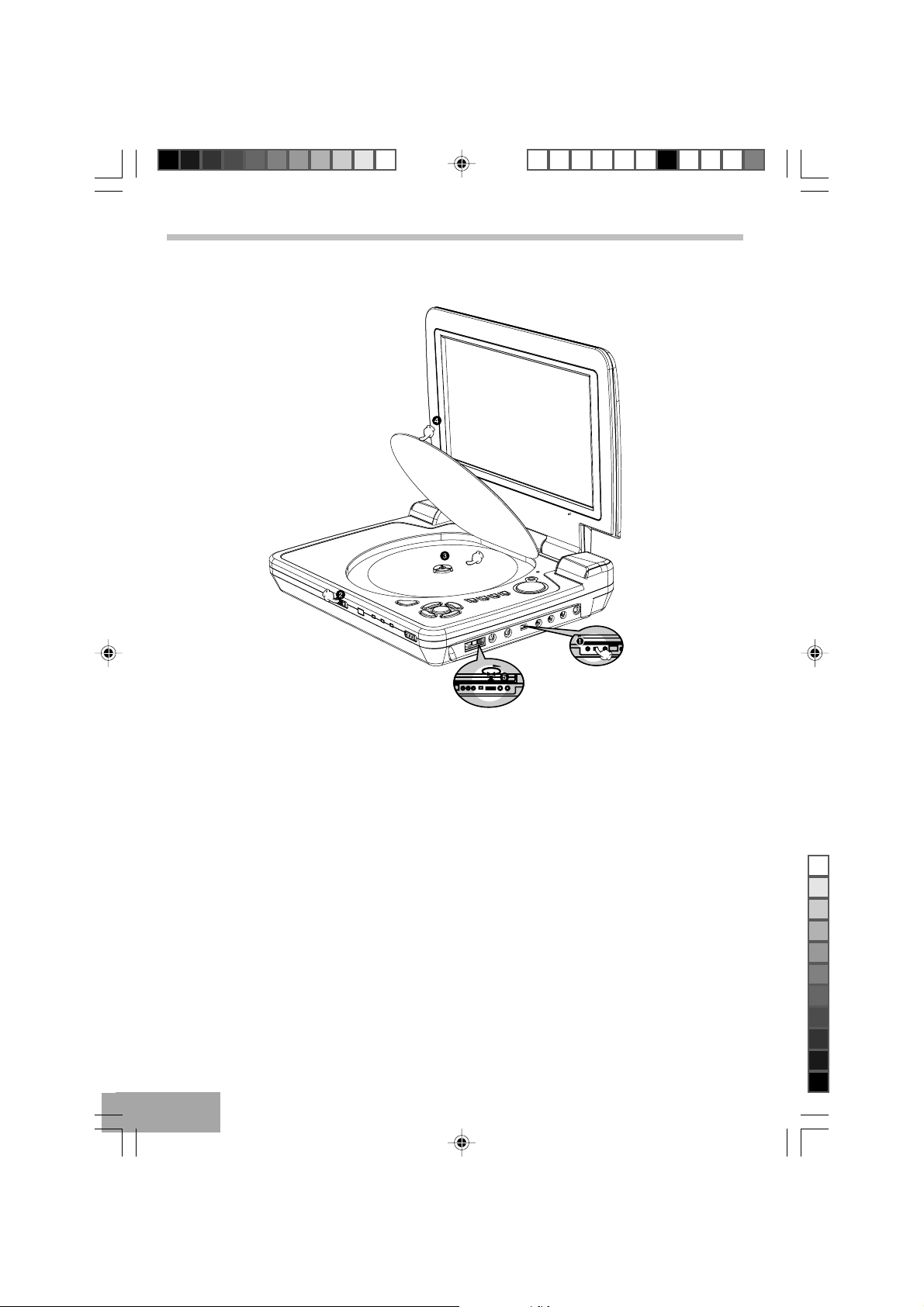
Basic Playback
DVD, VCD, Audio CD, MP3-disc Starting playback
VOLUME
1 To power on the unit. Slide the POWER knob ON at the unit left then the unit will turn on.
Notes: Selection kind of power source, please refer portion of POWER SOURCE
2 Slide the LINE SELECT IN/OUT to the “OUT” position.
3 Press OPEN/CLOSE button, to open up the disc compartment door (OPEN appears on screen) and place the disc
with the label side facing front on the disc tray.
Notes: Hold the disc without touching either of its surfaces, placed with the printed title side facing up only.
4 Push down the left front edge on the door, to close secure. The disc will start playback automatically.
Notes:
• Loading the disc in any source mode will switch from the current mode to disc mode.
• For MP3 disc, the disc reading time may exceed a little bit longer, due to the large number of songs complied into
one disc.
If playing DVD disc a MENU appears on the TV screen:
Press the (//or) Arrow buttons, to select the desired item, then press the ENTER button. Playback of the selected
item will start.
Note: For more details, please refer to the jacket or case of the disc. If the password is set and the inserted disc is within
the Parental Ratings set, then the Password screen will appear, prompting you to enter the password.
If playing MP3-disc, please refer portion of “MP3 Basic Operation”.
5 Stopping play
Press the STOP button once and Press PLAY to Continue appears on the screen. The player memories the point where
you stopped. If you press the PLAY button again, play starts automatically from the point where you stopped.
(Resuming Playback)
If the STOP button is pressed twice, the screen shows STOP( ) then the player stops completely.
Note: Some discs may not start resuming playback.
6 Adjust the volume knob to a comfortable level.
Note: When in play mode, the “STANDBY” indicator is blinking, the battery is nearly exhausted. Refer “POWER
SOURCE” to recharge the battery.
P - 6
610 CURTIS eng A5 ib.p65 5/3/2006, 3:31 PM6
Black
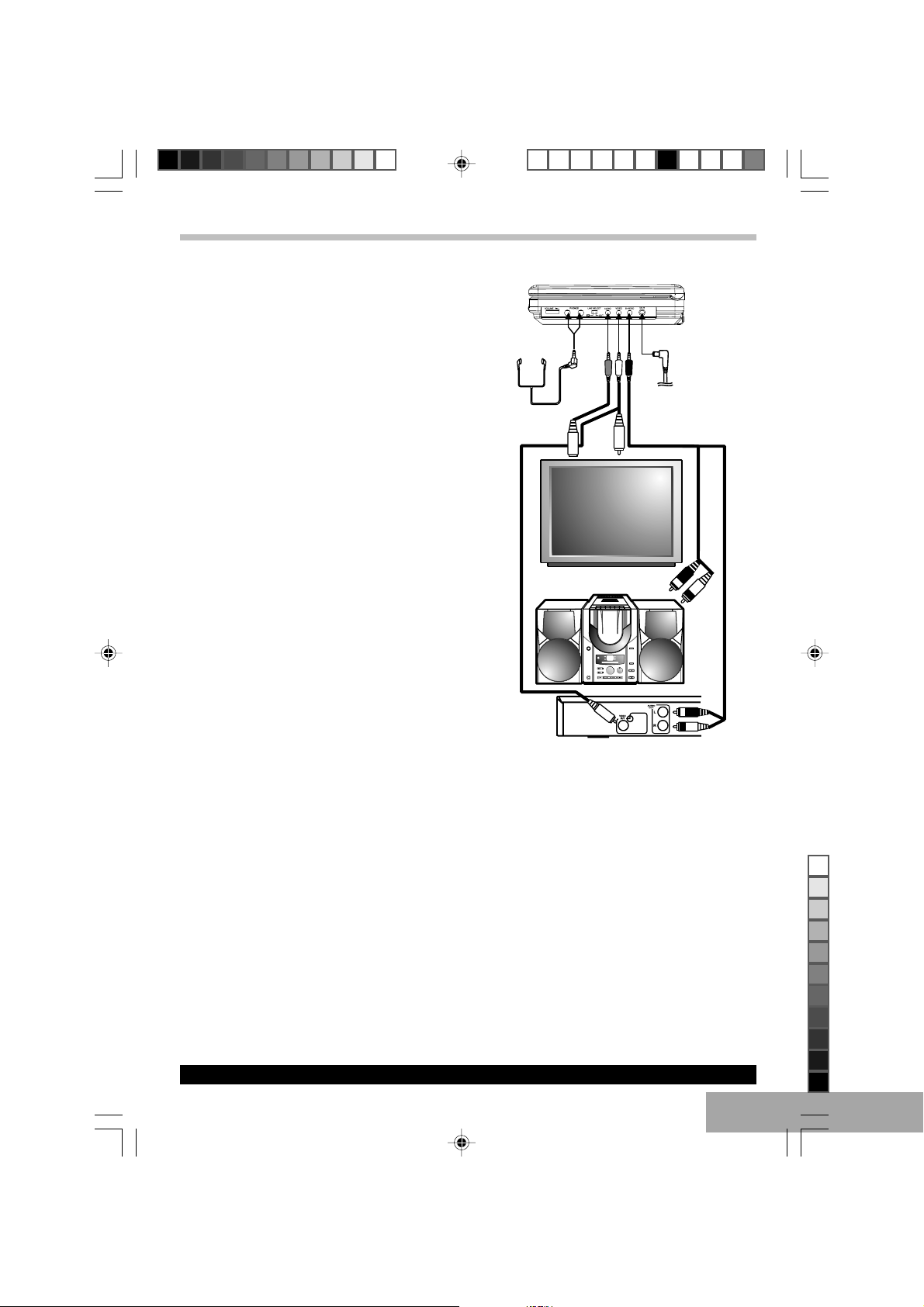
CONNECTIONS
TUNING
Connect headphones to player
headphone jack.
CAUTION: Listening at high power for a long moment could
damage user’s ears.
Connect the DC plug
Connect the DC plug at the end of the adapter cord, or
connect the Car Adapter (optional) into the DC IN jack,
then plug the other end into the car cigarette lighter socket.
SYSTEM CONNECTION
Use audio cable (Red / White), video cable (Yellow) to
connect from player to TV set and amplifier.
CONNECT THE PLA YER TO TV SET
BY AUDIO / AV CABLE
Use audio cable (Red / White), video cable (Yellow) to
connect the player and TV set.
CONNECT THE PLA YER TO TV SET
BY S – CABLE
Use S-Video cable to connect the player and TV set.
CONNECT OTHER MEDIA TO THE
PLAYER
Use audio cable (Red / White), video cable (Yellow) to
connect from other media to player
Notes:
• Slide the Line Select switch to “ IN “
DVD Player
S–VIDEO
CABLE
VIDEO
AUDIO CABLE
CABLE
TV set
Micro System with AUX IN
OTHER
MEDIA
PLAYER
Notes for cable connections:
• Audio cable (one end with small plug, and two end with Red / White RCA plug.)
• Video cable ( one end with small plug, and one end with Yellow RCA plug).
• S-Video cable ( one end with small plug, and one end with S-Video plug).
Turn off the power and keep DC cord pulled out from the adapter when connecting the system
P - 7
610 CURTIS eng A5 ib.p65 5/3/2006, 3:31 PM7
Black
