Page 1
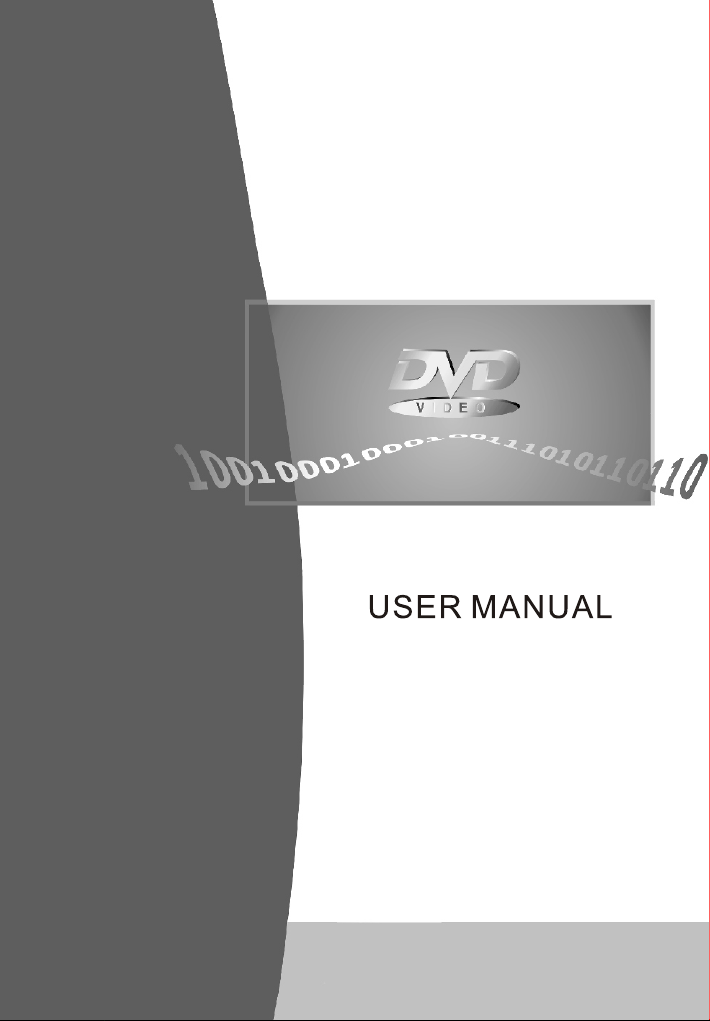
Page 2
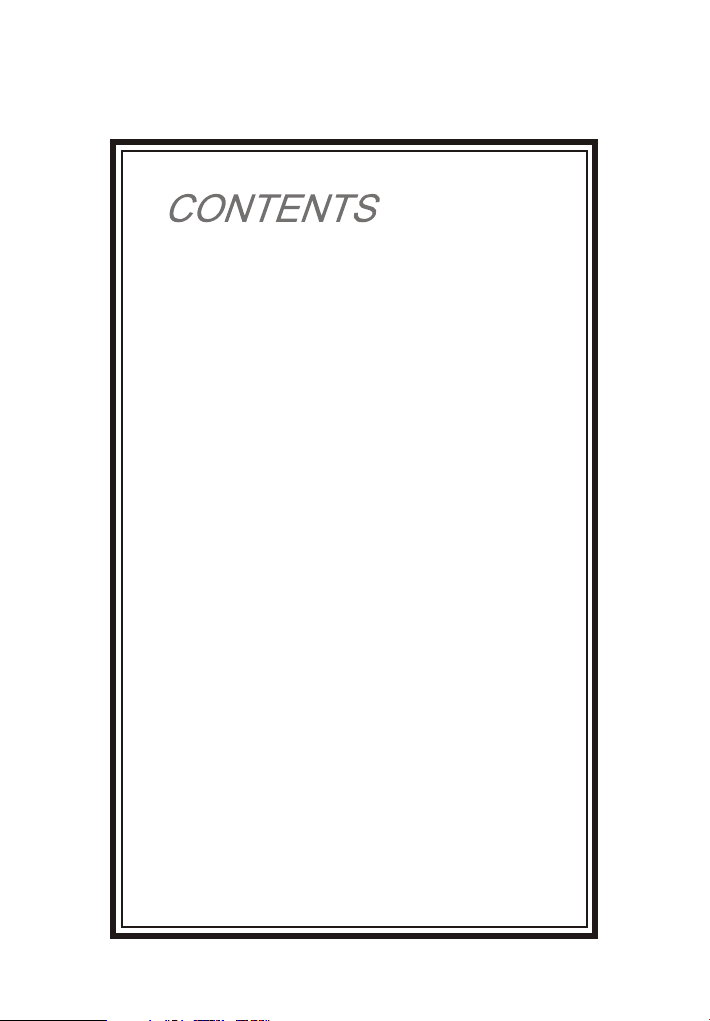
A. Introduction 1
B. Cautions and Warnings 1
C. Important safety instructions 1
D. Contents 2
E. Powering and installation 2
F. Controls,Indicators, and Connectors 2
G. Loading and Playing a Disc 4
H.Setup 4
I. Basic Operation 8
J. Playing Mp3 Audio CD Discs 12
K. Playing JPG files 12
L. Connecting to TV or another monitor 13
M. Rechargeable battery use 13
N. Specifications 14
O. Troubleshooting 14
Page 3
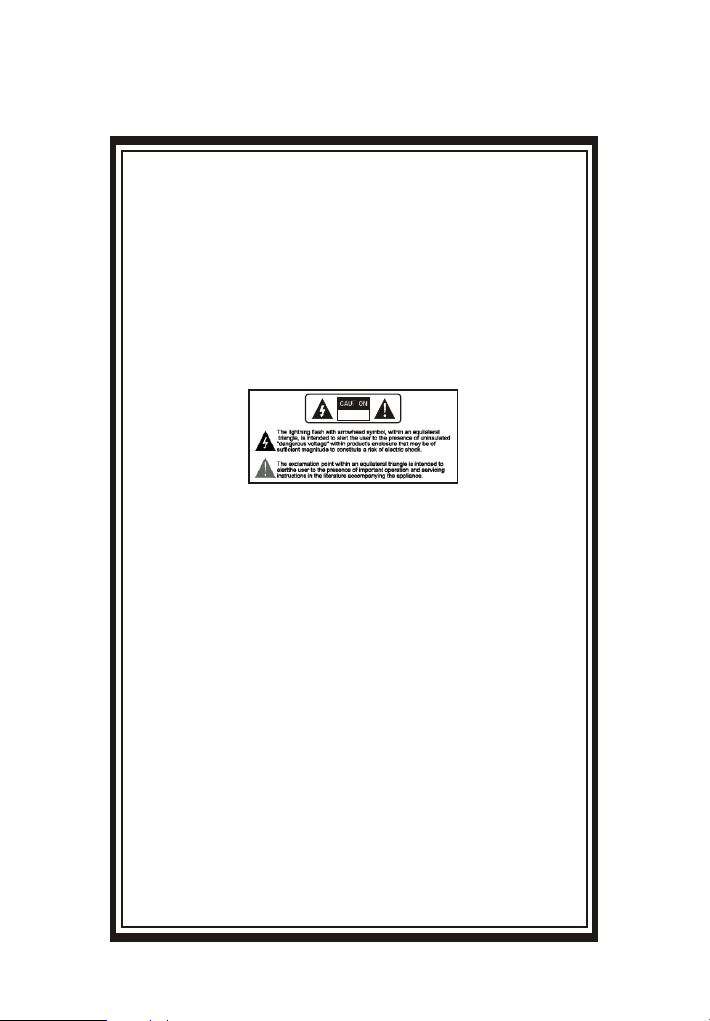
A. Introduction
Thank you for choosing our portable DVD player. The main features include a
7" Wide Scre en (16:9 Aspect Ratio) Liquid Crystal Display (LCD) moni tor and a
DVD player. The unit applies the late st state of art electronics and is designed
for use in hotels, offices or homes. The unit is constructed to provide years
of reliable, trouble-free service,and is compact to take it with you anywhere
and is desi gned for quick and easy installation. Prior to use please read the
entire instruction manual supplied with this product . Please save this manual
for later use.
B. Cautions and Warnings
Warning: To reduce the risk of fire or electric shock, do not expose
Caution: Danger of explosion if battery is incorrectly replaced.
C. Important safety instructions
1 Read these Instructions
) .
2 Keep these Instructions
) .
3 Heed all warnings
) .
4 Follow all instructions
) .
5 Do not use this unit near water
) .
6 Clean only with dry cloth
) .
7 Do not block ny ventilation openings Install in accordance with the man fa
) a , u -
cturer s instructions
' .
8 Do not install near any heat sources such as radiators heat registers stoves
) , , ,
or other apparatus including amplifiers that pro uce heat
( ) d .
9 mains is used as the disconnect device. It shall remain readily
) The power swich
operable and should not be obstructed during intended use.
10 Protect the power cord from being walked on or pinched particularly at plugs
) .
convenience receptacles and the point whee they exit from the unit
, .
11 Only use attachments accessories specified by the manufacturer
) / .
12 Replace only with the same or equivalent type. danger of expl osion if
) This is a
battery is incorrectly replaced.
13 Unplug this unit during lightning storms or when unused for long periods of time
) .
14 Refer all servicing to qualified service personnel servicing is required when the
) ,
unit has been damaged in any way such as power suppli cord or plug is dama
, - -
ged liguid has been spilled or objects have fallen into the unit the unit has been
, ,
moisture does not operate normally or has been dropped
, , .
1 )
5 Cleaning Unit
When cleaning, make sure the system is unplugged from the powe r source.
Do not use liquid cleaners or aerosol cleaners. Use a cloth lightly
dampened with water for cleaning the exterior of the system only .
1 )
6 Disc
Do not use irregular shaped discs such as heart or star-shaped discs as
they may cause the unit to malfunction. Do not stic k paper, tape or glue on
the disc. Do not expose the disc to direct sunlight or heat sour ces. Do not
this apparatus to rain or moisture.
Replace only with the same or equivalent type.
RISK OF ELEC TRIC SH OCK
DO NOT OPEN
1
Page 4
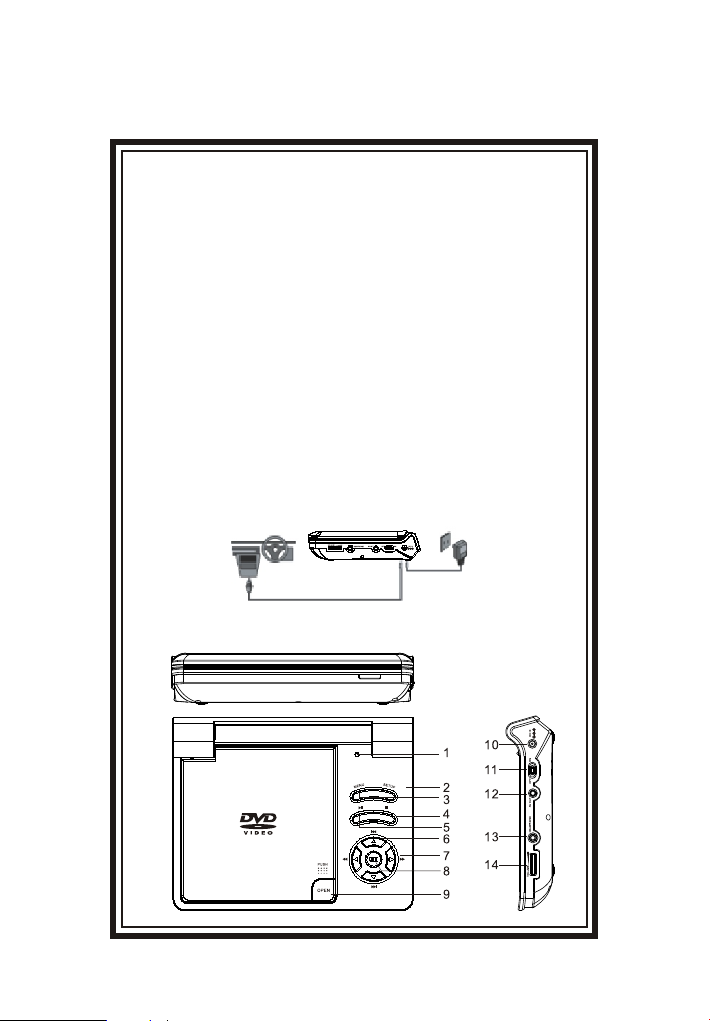
touch t he su rf ace o f di sc. H andle t he di sc by its edg e. Cl ea n the d is c by
wipin g the d is c fro m th e cen te r out w ith a cle ani ng c lot h. R emo ve the
disc fr om th e un it an d st ore i t in i ts ca se afte r pla yi ng. S om e pla yb ack
opera tio ns o f dis cs m ay be i nt ent ion ally fi xed by soft war e pr odu ce rs.
Since t his u ni t pla ys d isc s accor din g to t he di sc c ont en ts th e softw are
produ cer s de sig ne d, so me p lay back fe atu re s may n ot b e ava ilabl e.
Also re fer t o th e ins tr uct ions su pplie d wit h th e dis cs .
D. Cont ent s
1. 1 x 7'' LC D Mon it or & DV D Pl aye r Co mbo w ith bui lt- in r ech ar gea ble
lithi um Po ly mer b at ter y
2. 1 x Remo te Co nt rol w it h bat te ry
3. 1 x Audi o/V id eo Ca bl e
4. 1 x AC/D C Ada pt er
5. 1 X Ciga ret te L igh te r Ada pt er
6. 1 x Inst ruc ti on Ma nu al
7. 1 X Earp hon e
E. Powe rin g an d ins ta lla tion
1. Powe rin g th e sys te m ind oors
Plug on e end o f th e AC to D C ad apt er i nto t he DC inp ut ja ck o n the b ac k of
the mai n uni t, t hen p lu g the o th er en d into th e AC po we r rec ep tac le.
2. Powe rin g th e sys te m in a ca r
Plug on e end o f th e cig ar ett e li ght er adap ter i nt o the D C in put j ac k on th e
unit, t hen p lu g the o th er en d in to th e cigar ett e li ght er s ock et
F. Cont rol s, I ndi ca tor s, and Co nne ct ors
1. Unit V iew
2
Page 5
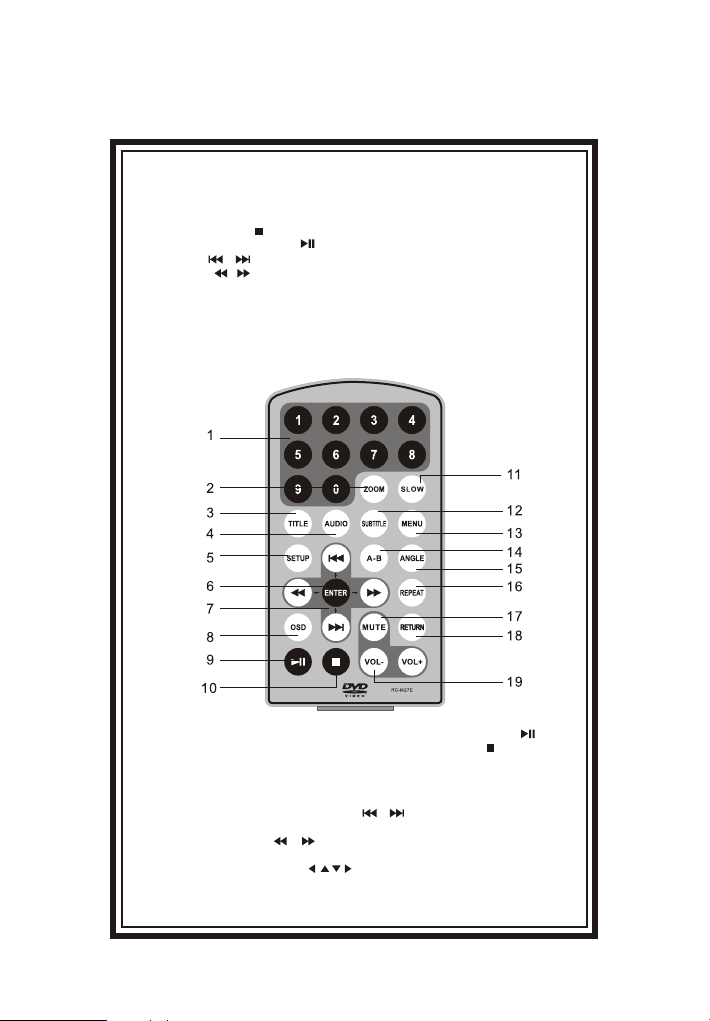
1.L CD Pane l Sh ut Of f Sw itc h
2.S ETUP
3.M ENU
4.S TOP
5.P LAY/PAU SE
6. BUTT ON
7. BUTT ON
8.O K BUTTO N
2.C ontro ls
9.O PEN
10. DC IN
11. POWER ON/ OFF S WI TCH
12. AV OUT
13. HEADP HONE
14. VOLUM E
1.N umber b uttons
2.Z oom(T o zoom in /o ut pi ct ure )
3.T itle
4.A udio
5.S etup
6.E nter
7.P revio us/Ne xt (wh en p lay in g)
Fas t ba ckw ar d/F F
(wh en p lay in g)
Dir ectio n bu tto ns
(wh en a t men u se tup )
8.O SD
9.P lay/Pau se
10. Stop
11. Slow
12. Subtitl e
13. Menu
14. A-B
15. Angle
16. Repea t
17. Mute
18. Retur n
19. Volum e + -
3
Page 6

G. Load ing a nd P lay in g a Dis c
a. Afte r con ne cti ng p owe r to t he un it, tur n on DV D pl aye r wi th th e ON /OF F
switc h. Th e po wer i nd ica to r wil l light .
b. Open t he di sc t ray b y "O PEN " , an d pla ce a d isc i nto the t ray w it h the l ab el
side fa cin g up .
c. Clos e the t ra y.T he u nit w ill loa d the dis c and s ta rt pl ay ing .
d. Adju st pi ct ure q ua lit y by e nte ring in to vi de o qua li ty se tu p via S ETUP
butto n on th e un it or f ro m the r em ote c ontro l.
e. To sto p pla yi ng a di sc , pre ss S TOP .
H. Setu p
Press ' SET UP ' to di sp lay t he M ain s creen o f the S et up Me nu o n the s cr een .
Press ' SET UP ' aga in t o exi t th e Set up Menu a nd th e un it wi ll r esu me i ts la st
playb ack m od e.
1) Pres s SET UP , t he 'G en era l Se tup P age' wi ll di sp lay o n sc ree n.
a).Se lec t 'A ngl e Ma rk' u sing th e / butto n, an d th en pr es s the b ut ton
to ente r the s ub men u. C hoo se A ngl e Mark on o r off u si ng th e / bu tto n
and the n pre ss O K to co nf irm t he s ett ing. Pr ess t he b utt on t o ret ur n.
* On: The s cre en w ill s ho w the a ngle ma rk ic on . (*I f an a ngl e op tio n is
avail abl e) .
* Off: Th e scr ee n wil l no t dis pl ay th e Angle M ark
NOTE: N ot al l di scs c on tai n ab ove f eatur es. T he a bov e fe atu res are d isc
depen den t.
b). Sel ect ' Sc ree n Sa ver ' us ing t he / butt on, a nd t hen p re ss th e bu tto n
to ente r the s ub men u. C hoo se S cre en Save r on or o ff u sin g th e /
butto n and t he n pre ss O K to co nf irm t he sett ing . Pr ess t he b utt on
to retu rn.
*On: En abl es s cre en s ave r
*NOTE : The D VD p lay er w ill e nt er th e Scree n Sav er m ode a ft er ap pr oxi matel y fiv e mi nut es i f the s am e ima ge rema ins o n th e scr ee n.
*Off: D isa bl es sc re en sa ve r (of f)
C) Sele ct 'O SD L ANG ' by / b utt on , and t hen pre ss the bu tto n to e nte r
the sub men u
*Note :OS D la ngu ag e is al so a vai lable w ith t he o the rs t han t he list ed
Gen eral Vi deo Pas sword P refer ence Ex it
-- Ge neral S etup Pa ge–-
TV Dis play W IDE
Ang le Mark O N
TV Typ e PAL
Scr een Sav er ON
OSD La ng ENG
Go To Gen eral Se tup Pag e
4
Page 7

2) Sele ct Vi de o Qua li ty Se tup by us ing the / b utton , pre ss O K to en te r
the vid eo qu al ity s et up pa ge .
Gen eral Vi deo Pas sword P refer ence Ex it
-- Vi deo Set up Page–-
Bri ghtne ss 00
Con trast 0 0
Go To Vid eo Setu p Page
a).Se lec t 'C ont ra st' b y us ing t he / butt on, t hen pre ss O K. Yo u ca n adj us t
the Con tra st b y pre ss ing t he / b utt on .
To exit ' Con tr ast ' Se tti ng , pre ss OK aga in to r et urn .
b).Se lec t 'H ue' b y us ing t he / b utt on, the n press O K. Yo u ca n adj us t
the Hue b y pre ss ing t he / b utt on .
To exit ' Hue ' Se tti ng , pre ss O K aga in to ret urn .
C).Se lec t 'S atu ra tio n' b y usi ng the / bu tto n, t hen p re ss OK . Yo u can
adjus t the S at ura ti on by p re ssi ng the / bu tton.
To exit ' Sat ur ati on ' set ti ng, p ress OK a gai n to r etu rn .
3) Sele ct Pa ss wor d us ing t he / b utt on, the n pre ss t he OK b ut ton t o en ter
the sub men u.
Gen eral Vi deo Pas sword P refer ence Ex it
-- Pa sswor d Setup P age–-
Pas sword
Cha nge pas sword
Press O K twi ce t o ent er t he Pa ss wor d Chang e Pag e. I npu t th e Old
Passw ord o r th e Def au lt Pa ss wor d, the Ne w Pas sw ord , an d the C on fir med
New Pas swo rd . Pre ss O K to co nf irm t he chan ge.
5
Page 8

Gen eral Vi deo Pas sword P refer ence Ex it
Old P asswo rd
New P asswo rd
Con firm PWD
OK
Not e: The de fault p assword i s 888 8.
4). With no d isc ins ide the p layer o r open op erati on, sel ect 'Pr efere nce Pag e'
using t he / bu tt on, t he n pre ss O K to en ter the p refer enc e pa ge.
a. Sele ct 'A ud io' u si ng th e UP /DO WN butt on, t he n pre ss t o ent er
the sub men u. S ele ct t he au di o lan guage y ou de si re us in g the /
butto n, th en p res s OK t o con fi rm th e setti ng. P re ss to r et urn .
Gen eral Vi deo Pas sword P refer ence Ex it
-- Pr efere nce Set up Page–-
Aud io ENG
Sub title O ff
Dis c Menu EN G
Par ental
Def ault
Pre feren ce Audi o Langu age
b. Sele ct 'S ub tit le ' usi ng t he / bu tt on, t hen pre ss to e nt er th e
subme nu. S el ect t he d esi re d sub title l ang ua ge or S ub tit le O ff us ing the
/ bu tto n, then p res s OK t o con fi rm th e se tti ng. Pre ss to r et urn .
Gen eral Vi deo Pas sword P refer ence Ex it
-- Pr efere nce Set up Page–-
Aud io ENG
Sub title O ff
Dis c Menu EN G
Par ental
Def ault
Eng lish
Fen ch
Spa nish
Eng lish
Fen ch
Spa nlsh
Off
Pre feren ce Subt itle To Lan guage
c. Selec t 'Di sc M enu ' us ing t he / b utt on, the n press t o ent er
the sub men u. S ele ct t he Di sc M enu L angua ge yo u de sir e us ing t he
/ butto n, then p res s OK t o con fi rm th e se tti ng. Pre ss to r et urn .
Note: L ang ua ge an d su bti tl e sel ectio n are o nl y ava il abl e for dis cs th at a re
recor ded i n th e abo ve l ist ed l ang uages . If th e selec te d lan gu age i s
not ava ila bl e, th e pl aye r wi ll di splay t he or ig ina l re cor de d
langu age c on tai ne d in th e di sc on t he scre en.
6
Page 9

Gen eral Vi deo Pas sword P refer ence Ex it
-- Pr efere nce Set up Page–-
Aud io ENG
Sub title O ff
Dis c Menu EN G
Par ental
Def ault
Pre feren ce menu L angua ge
d. Sele ct 'P ar ent al ' usi ng t he / bu tton, t hen p ress to ent er th e
subme nu.
Selec t the p ar ent al l eve l you des ire usi ng th e / bu tto n fo r dis cs
with lo ck- ou t fun ct ion o r mu lti ple rat ing l ev els . Th ese a re list ed fr om the
lowes t lev el ( 1 Kid S af e) to t he h igh est lev el (8 A du lt) . Pr ess O K an d
input 4 d igi t pa ssw or d, th en p res s OK agai n to co n- f irm t he p are nt al
level s ett in g.
NOTE: T he le ve l of 8 Ad ul t is th e fa cto ry defa ult .
e. Sele ct 'D ef aul t' u sin g the / but ton, th en pr ess to ente r the
subme nu. P re ss OK t o ma ke th e se tti ng retu rn to t he f act or y-s et m ode .
NOTE: T he pa re nta l se tti ng i s not a ffect ed by t he d efa ul t res et f unc tion.
Gen eral Vi deo Pas sword P refer ence Ex it
-- Pr efere nce Set up Page–-
Aud io ENG
Sub title O ff
Dis c Menu EN G
Par ental
Def ault
Set K ID SAF
Gen eral Vi deo Pas sword P refer ence Ex it
-- Pr efere nce Set up Page–-
Aud io ENG
Sub title O ff
Dis c Menu EN G
Par ental
Def ault Re set
Eng lish
Fen ch
Spa nish
1 KID S AF
2 G
3 PG
4 PG 13
5 PGR
6 R
7 NC 17
8 ADU LT
LOA D Facto ry sett ing
NOTE: T he De fa ult P as swo rd i s 888 8.
To avoi d the p os sib il ity o f th e oth ers usi ng th e de fau lt p ass wo rd to
set the p are nt al le ve l and c ha nge t he pass wor d, y ou ca n re cor d th is
defau lt pa ss wor d in a not he r are a and del ete i t fr om th is m anu al .
Some di scs c an b e lim it ed de pe ndi ng on the a ge of u se rs wh il e som e
discs c ann ot .
7
Page 10

I. Basi c Ope ra tio n
ON/OF F
OPEN
PLA Y
PAUSE
STO P
( ON the re mot e)
( ON the re mot e)
( ON the re mot e)
( ON the re mot e)
OK (ON th e rem ot e)
NUM BERS
MENU
REPEA T
A-B
ANG LE
SUBTI TLE
AUD IO
ZOOM
SETUP
RETUR N
TIT LE
SLO W
Men u
A DVD is di vid ed i nto t wo s ect io ns ca lled ti tle s an d cha pt ers . Wh en yo u play a
DVD, a ro ot me nu o f the d is c wil l ap pea r on the sc ree n of y our T V or
Monit or. T he c ont en ts of t he menu v ary f rom disc to d isc . Pr ess M EN U
durin g pla yb ack t o di spl ay t he me nu. Som e DVD s on ly al lo w you t o se lec t
disc pl ayb ac k opt io ns us in g the D VD root m enu .
ANG LE
Durin g pla yb ack a d is c, pr es s 'AN GLE' to d isp la y the a va ila bl e ang les for
discs c ont ai nin g mu lti -angl es* , wi th th e cu rre nt a ngl e numbe r (1) a nd t he
total n umb er o f ang le s (2) d is pla ying. P res s 'A NGL E' t o sel ec t ano ther
angle , the n pr ess a ga in to e xit and r eturn t o the n or mal v ie win g angle . The
angle d isp la y wil l di sap pe ar au tomat ica ll y if th e 'A NGL E' b utt on is not
press ed ag ai n wit hi n 3 sec onds.
*NO TE: Not all d isc s co nta in t his f eatur e.
Tur n th e uni t on /of f
Rem ove/l oa d the d is c
Start P lay /E xec ut e ite m or s ett ing
Still P ict ur e
(1 time ) Sto p at t he pr es ent p la yin g point /
(2 time s) St op p lay in g
Go to the n ext c ha pte r, t rac k or s cen e
dur ing play ba ck( al so us ed f or Me nu
Nav ig ati on )
Go back t o the p re vio us c hap ter, tr ack o r
sce ne d uri ng p lay ba ck( also us ed fo r Me nu
Nav ig ati on )
Sca n forwa rd a t 2, 4, 8,16 o r 32 tim es spee d
(al so u sed f or M enu N av iga tion)
Sca n backw ar d at 2, 4 , 8, 1 6 or 32 t im es
speed ( als o us ed fo r Me nu Na vigat ion )
Execu te it em o r con fi rm se tting
Sel ect item or s ett in g
Dis play the ma in me nu o f the d is c
Rep eat playi ng ti tl e, ch ap ter , or t rac k
Rep eat a speci fic p or tio n fr om po int A to
poi nt B of the dis c
Cha ng e the v ie win g an gle s on the sc ene
Sel ect the s ubtitle l ang ua ge an d tu rn it
on/ off
Sel ect the a udio la ng uag e
Enl arge an i mage to 2, 3, o r 4 tim es t he
ori gi nal s iz e. Di sp lay t he setu p men u to
sel ec t and s et i tem s, a nd ex it t he se tup
men u.
To re tu rn to m ai n men u wh en PB C on for
VCD ;To ret urn to root m enu d ur ing D VD
pla ying an d resum e playi ng when i n title
men u or r oot m en u by pr es sin g it agai n
Roo t ti tle
Slo w
8
Page 11

SUB TITLE
Durin g dis c pl ayb ac k pre ss ' SUB TITLE ' to se le ct th e su bti tl e lan guage y ou
desir e*, w it h the c ur ren t Su bti tle Lan gua ge N umb er ( 1) an d the tot al Numb er
of Subt itl e La ngu ag es (2 ) di spl ayed. I f the re a re mu lt ipl e la ngu ages pr ess
'SUBT ITL E' a gai n to s ele ct anot her s ubtit le lang uage. T o turn su btitles
OFF, pr ess t he ' SUB TI TLE ' bu tto n until ' Sub - ti tle O ff ' is di sp lay ed. The
Subti tle d is pla y wi ll di sa ppe ar auto mat ic all y if t he 'S UB TIT LE' but ton i s no t
press ed ag ai n wit hi n 3 sec onds.
* Som e DVDs only a llo w ac ces s to t his f uncti on th ro ugh t he D VD me nu .
AUD IO
Durin g pla yb ack p re ss 'A UD IO' t o selec t the a ud io la ng uag e you des ire *,
with th e cur re nt Au di o Cha nnel Nu mbe r (1 ) and t he t ota l nu mbe r of Audi o
Chann els ( 2) d isp la yed . Pr ess A UDIO ag ain t o se lec t an oth er audi o
langu age . Th e aud io d isp lay wil l disap pea r au tom at ica lly if th e 'AU DI O'
but ton i s no t pre ss ed wi th in fo r 3 secon ds.
* Some DV Ds on ly a llo w ac ces s to this f unc ti on th ro ugh t he D VD me nu.
ZOOM
Durin g pla yb ack p re ss 'Z OO M' to e nlarg e the p ic tur e by 2 x, 3x o r 4X w ith t he
curre nt zo om m ult ip le. (1)Pr ess " zoom" one tim e ,the pict ure w il l be en la rge d
9
Page 12

2X. (2)Pres s "zo om " a sec on d tim e ,t he pi cture w ill b e en lar ge d 3X. (3)
Press " zoo m" a 3 rd ti me , the p ic tur e will be e nla rg ed 4X .( 4)P re ss "z oom"
a 4th t ime ,the pi ctu re w ill r et urn t o norma l siz e.
A-B REP EAT
a. Duri ng pl ay bac k pr ess a f ir st ti me 'A-B ' to se t th e Sta rt ing P oi nt A
b. Pres s 'A- B' a s eco nd t ime t o se t the E nding P oin t B an d the p la yer w il l
repea ted ly p lay t he p art b et wee n Point A a nd Po in t B.
C. Pres s A-B a t hi rd ti me t o can ce l A-B r epeat a nd re su me no rm al pl ay bac k.
10
Page 13

REPEA T
a. Duri ng pl ay bac k pr ess ' RE PEA T' once t o rep ea ted ly p lay t he c urr ent
chapt er.
b. Duri ng pl ay bac k pr ess ' RE PEA T' agai n to re pe ate dl y pla y th e cur rent ti tle .
c. Duri ng pl ay bac k pr ess ' RE PEA T' a 3rd ti me to r ep eat a ll C hap te rs an d
Title s.
d. Pres s 'RE PE AT' a 4 th t ime , to r esu me norm al pl ay bac k.
11
Page 14

J. Play ing M P3 A udi o CD D isc s
MP3 is a fo rma t fo r sto ri ng di gi tal a udio. A n aud io C D-q ua lit y so ng is
compr ess ed i nto t he M P3 fo rm at wi th very l itt le l oss o f au dio q ua lit y while
takin g up mu ch l ess d is c spa ce. CD- R /RW dis cs th at h ave b ee n enc oded
in MP3 fo rma t ar e com pa tib le w ith t his sys tem .
When a MP 3 dis c is i nse rt ed in to t he un it, t he menu s creen a pp ear s
autom ati ca lly . Yo u can u se the me nu sc re en to s el ect y ou r des ired fo lde rs
and son gs or t he s yst em p lay s th e son gs in the o rde r th ey we re b urn ed
onto th e dis c.
1. Pres s the o r bu tto n to c hoo se a f old er from t he fo ld er li st o n the l ef t
side of t he sc re en.
2. Pres s ENT ER t o sel ec t the h ig hli ghted f old er . The s on gs av ai l- ab le
under t he fo ld er wi ll b e lis te d.
3. Use or b utt on t o cho os e a son g fr om th e list. P res s EN - TER t o
selec t and b eg in pl ay bac k of t he hi ghlig hte d so ng.
USING T HE RE PE AT FE AT URE
The def aul t mo de fo r th e Rep ea t fea ture is O FF( Fo lde r) . Pre ss ing R EPEAT
conse cut iv ely c ha nge s the rep eat o pt ion s:
o Si ngl e
o Re pea t One (re pea t pl ayb ac k of a so ng )
o Re pea t Folde r (re pe at pl ay bac k of a s pec ific fo lde r)
o Fo lde r (norm al pl ay bac k)
As you to ggl e th rou gh t he op ti ons , the rep eat m od e cha ng es. T he sele cte d
repea t mod e lo ops r ep eat ed ly un til you t urn i t of f.
NOTIC E
" " icon in f ron t of a f ile n am e ind ic ate s that th is is a f ol der , no t an MP 3 fi le.
"MP3" i con i n fr ont o f a fi le na me i ndi cates t hat t hi s is a MP 3 fi le.
K. Play ing J PG f ile s
1) Load t he JP G Di sc in to t ray .
2) When p rev ie win g th e fil e, pres sin g "A NGL E" , "SU BT ITL E" , "AU DIO",
"NUMB ER" , "A B", " RE TUR N" , "RE W/ FF" a h and i con wil l ap pea r
on the di spl ay m ean in g tha t th ese o ption s are n ot a vai la ble .
3) Pres s "ST OP " to br ow se th e JP G fil e, "SLI DE SH OW" "MENU " wil l
displ ay on t he s cre en .
12
Page 15

L. Co nn ect in g to a TV o r an oth er moni tor
You can als o con ne ct th e DV D pla ye r to a TV t o enj oy h igh q ua lit y stere o
sou nd a nd pi ct ure o n an oth er m oni tor.
M. Re ch arg ea ble B at ter y Us e
The p la yer u tiliz es lo ng -li fe L i pol ym er ba ttery, b uil t in sid e the uni t, fo r
por ta ble p ow er su pp ly. Li b att er y fea tu res h igh sto rag e ca pac it y and
low l ev el of d eg rad at ion . Thi s me ans t he b att ery doe sn't ha ve "M em ory
Eff ect" an d thus ca n be re ch arg ed s afe ly r ega rdles s of wh et her t he
bat te ry is f ul ly or p ar tia ll y dis charg ed. A ful l rec ha rge f or t he ba tter ca nbe
obt ai ned i n 6H , Ful ly r ech ar ged b atter y can l as t abo ut 2 h our s.
Pre ca uti on s rel at ed to B at ter y Recha rge
1.Th e ba tte ry c an be o nl y rec ha rge d when tu rni ng p owe r to O FF st at e,
and k ee p con ti nuo us p owe r su ppl y, the r ed l igh t will be o n, in di cat in g
the u ni t is un de r rec ha rgi ng . Whe n it's fu lly c ha rge d, t he li gh t wil l turn
gre en .
Using a nd Ma in tai ni ng Re ch arg eable B att er y
1.Th e no rma l wo rki ng t emp er atu re is: 0℃~4 5℃;
2.Al wa ys un pl ug AC/ DC p owe r su ppl y for the u nit w he nev er n ot pl ay ing ,
unl es s rec ha rgi ng t he ba tt ery ;
3.He at w ill b e ge ner at ed du ri ng pl aying , it' s no rma l, a voi d lo ng pe ri ods
whe re t he un it i s pla yi ng an d un att ended ;
4.Av oi d hav ing the u nit c ol lid e wi th an y ob jec ts,an d place a way f ro m all
pos si ble h ea t sou rc es or d am p are s;
13
Page 16

N. Spec ifi ca tio ns
Compa tib le D ISC : VC D/D VD /CD /MP3
Signa l sys te m: PA L/ NTS C
Panel s ize : 7 in ch
Frequ enc y re spo ns e: 20 H z to 20 kHz
Video o utp ut : 1 Vp- p/ 75 Oh m, u nba lance d
Audio o utp ut : 1.4 Vr ms/ 10 kOh m
Audio S /N: B et ter t ha n 80 dB
Dynam ic ra ng e : Bet te r tha n 85 dB
Laser : Sem ic ond uc tor L aser, W ave L en gth : 65 0 nm/ 79 5 nm
Power s our ce : DC 9- 12 V
Power c ons um pti on : 10 W
Opera tin g te mpe ra tur e: 5 ~40°C
Weigh t : 0.7 91 k g
Dimen sio ns ( W x D x H): 1 99 .6 x 16 0.5 x 41. 5mm
Batte ry Ty pe : Li Po ly mer
O. Trou ble sh oot in g
PRO BLEM
No so und or
dis torte d sound
Can 't adva nce
thr ough a mo vie
The i con ( )
app ears on
scr een
Pic ture is
dis torte d
No fo rward o r
rev erse sc an
DES IGN A ND SPE CIF ICATI ONS A RE SU BJEC T TO CH ANGE W ITH OUT N OTIC E
SO LUT ION
Mak e sure yo ur DVD is c onnec ted pro perly . Make su re
all c ables a re secu rely in serte d into th e
app ropri ate jac ks.
You c an't ad vance t hroug h the ope ning cr edits a nd
war ning in forma tion th at appe ars at th e begin ning
of mo vies be cause t he disc i s progr ammed t o
pro hibit t hat act ion.
The f eatur e or acti on cann ot be com plete d at this t ime
bec ause:
1. Th e disc' s softw are res trict s it.
2. Th e disc' s softw are doe sn't su pport t he feat ure
(e. g., ang les)
3. Th e featu re is not a vaila ble at th e momen t.
4. Yo u've re quest ed a titl e or chap ter num ber tha t is
out o f range .
The d isc mig ht be dam aged. T ry anot her dis c.
It is n ormal f or some d istor tion to a ppear d uring
for ward or r evers e scan.
Som e discs h ave sec tions t hat pro hibit r apid
sca nning o r title a nd chap ter ski p.
If yo u try to sk ip thro ugh the w arnin g infor matio n
and c redit s at the be ginni ng of a mov ie, you w on't be
abl e to. Thi s part of t he movi e is ofte n progr ammed
to pr ohibi t skipp ing thr ough it .
14
Page 17

VE R 27 3-C 1 .0
