Page 1
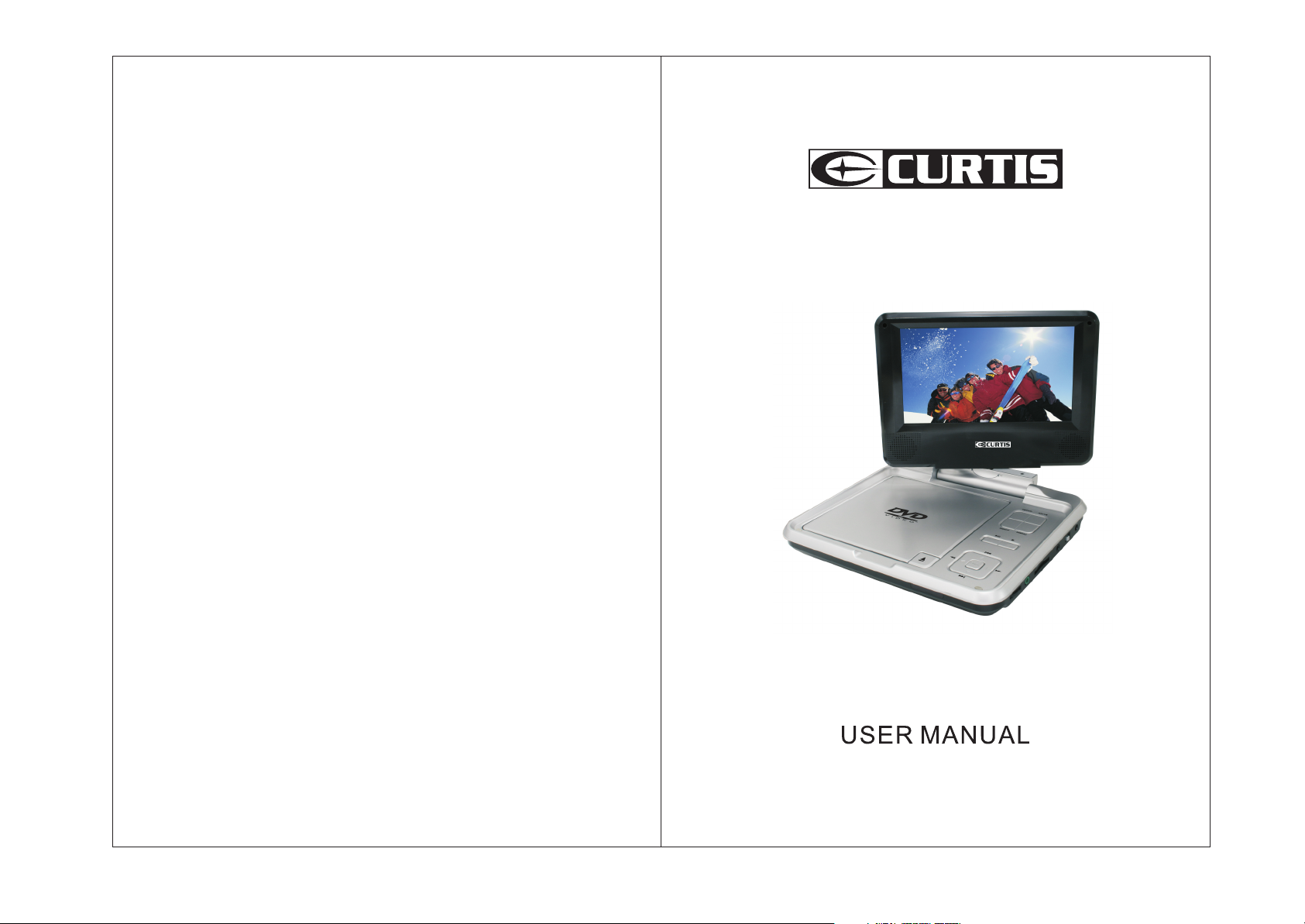
DVD7026A
Page 2
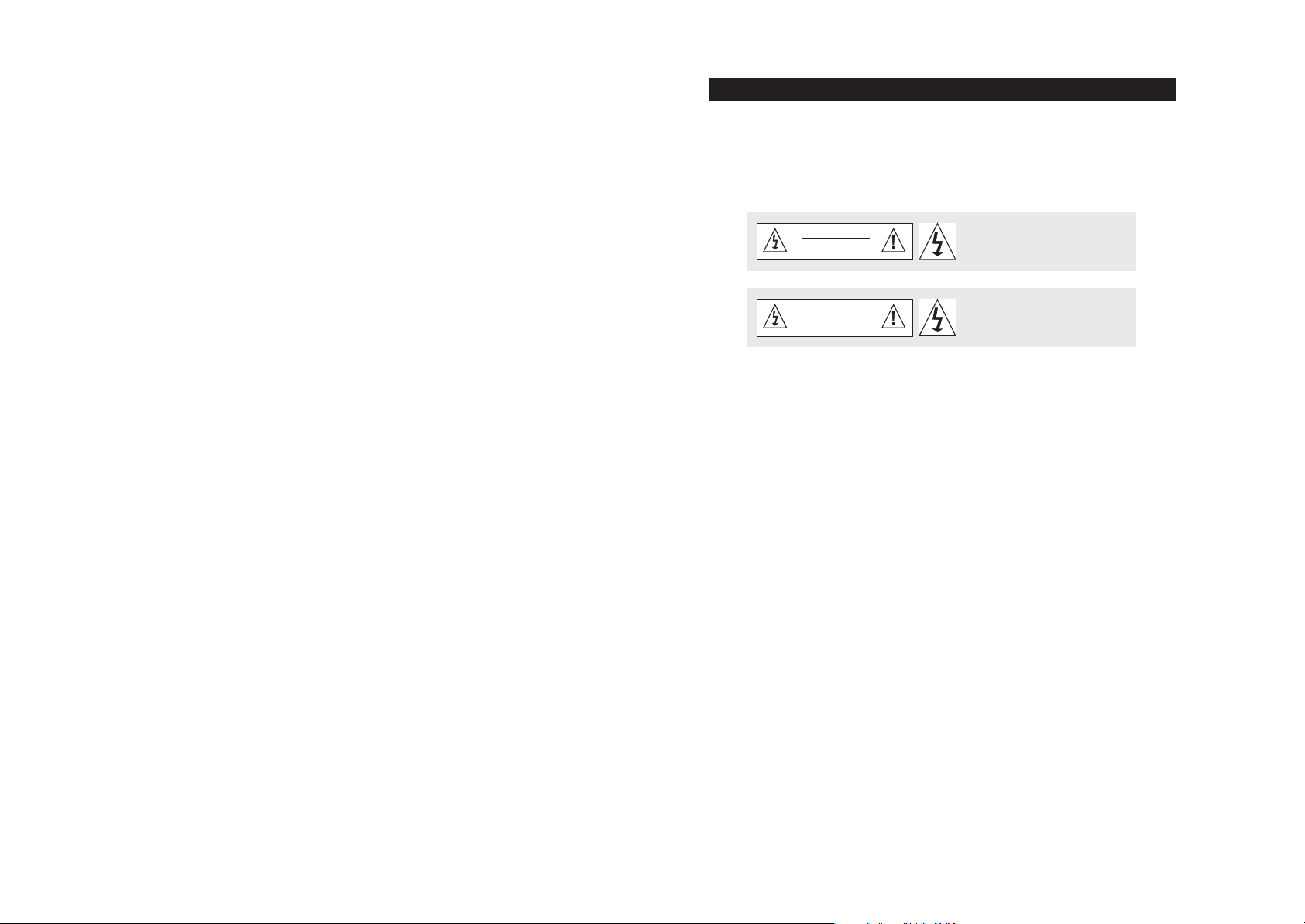
SAFETY PRECAUTIONS
Table of Contents
Safety Precautions...........................................................................................1
Important safety instructions.............................................................................2
Functional Overview.........................................................................................3
Remote Control...............................................................................................3
Introduction....................................................................................................4
Your Portable DVD Player................................................................................4
Unpacking......................................................................................................4
Placement......................................................................................................4
About Built-in Rechargeable Battery.................................................................4
Playable Disc Formats.....................................................................................5
General Information........................................................................................6
Power Sources...............................................................................................6
Safety and maintenance.................................................................................6
Hearing Safety...............................................................................................7
Hearing Discs................................................................................................7
On handling the LCD Screen..........................................................................7
Environmental Information.............................................................................8
Copyright Information....................................................................................8
Preparations.................................................................................................9
Power Supply................................................................................................9
Connections.................................................................................................9
General Explanation....................................................................................11
About this manual........................................................................................11
Remote Control Operation............................................................................11
Menu Navigation.........................................................................................11
Basic function.............................................................................................12
Switching on for OSD language setup............................................................12
Loading discs and Switching on.....................................................................12
Playing DVD disc.........................................................................................12
Playing an audio or video CD disc..................................................................12
Playing an Mp3 CD.......................................................................................13
Playing a JPEG disc......................................................................................13
Playing files stored in an SD/MMC Card..........................................................13
Moving to another title/track/chaper...............................................................14
Search........................................................................................................14
Changing the audio output (for VCD/DVD)......................................................14
ZOOM.........................................................................................................14
Repeat........................................................................................................15
Changing the mode output............................................................................15
Volume Control............................................................................................15
Special DVD features...................................................................................16
Disc menu...................................................................................................16
Changing the language................................................................................16
Subtitle......................................................................................................16
Playing a title..............................................................................................16
Setup operations........................................................................................17
General setup............................................................................................17
Video setup page........................................................................................17
Password setup page..................................................................................17
Preference page.........................................................................................18
Troubleshooting.........................................................................................19
Technical data............................................................................................20
Please read the Manual carefully before using this player, and keep the manual
well for turn-back consultation.
Important instruction for safety
CAUTION
RISK OF ELECTRIC SHOCK
DO NOT OPEN
CAUTION
RISK OF ELECTRIC SHOCK
DO NOT OPEN
Warning:To alert the user to dangerous
voltage on the spot
Caution:To remind the user of important
operating and maintenance instructions
attached
Warning: In order to prevent the risk of fire or electric shock, do not expose the
player to rain or moisture. And do not open the case of the
player because of the high-voltage of interior accessories.
Repairing work must be done by specialized personnel.
Caution: Please use wide pin plug and the matching socket and insert the plug
to the bottom to avoid the risk of electric shock.
Caution: This DVD player has laser system
Do not stare at the laser beam.
Warning: Inconvenience may occur when this player being modified or
refitted without authorization.
1
Page 3
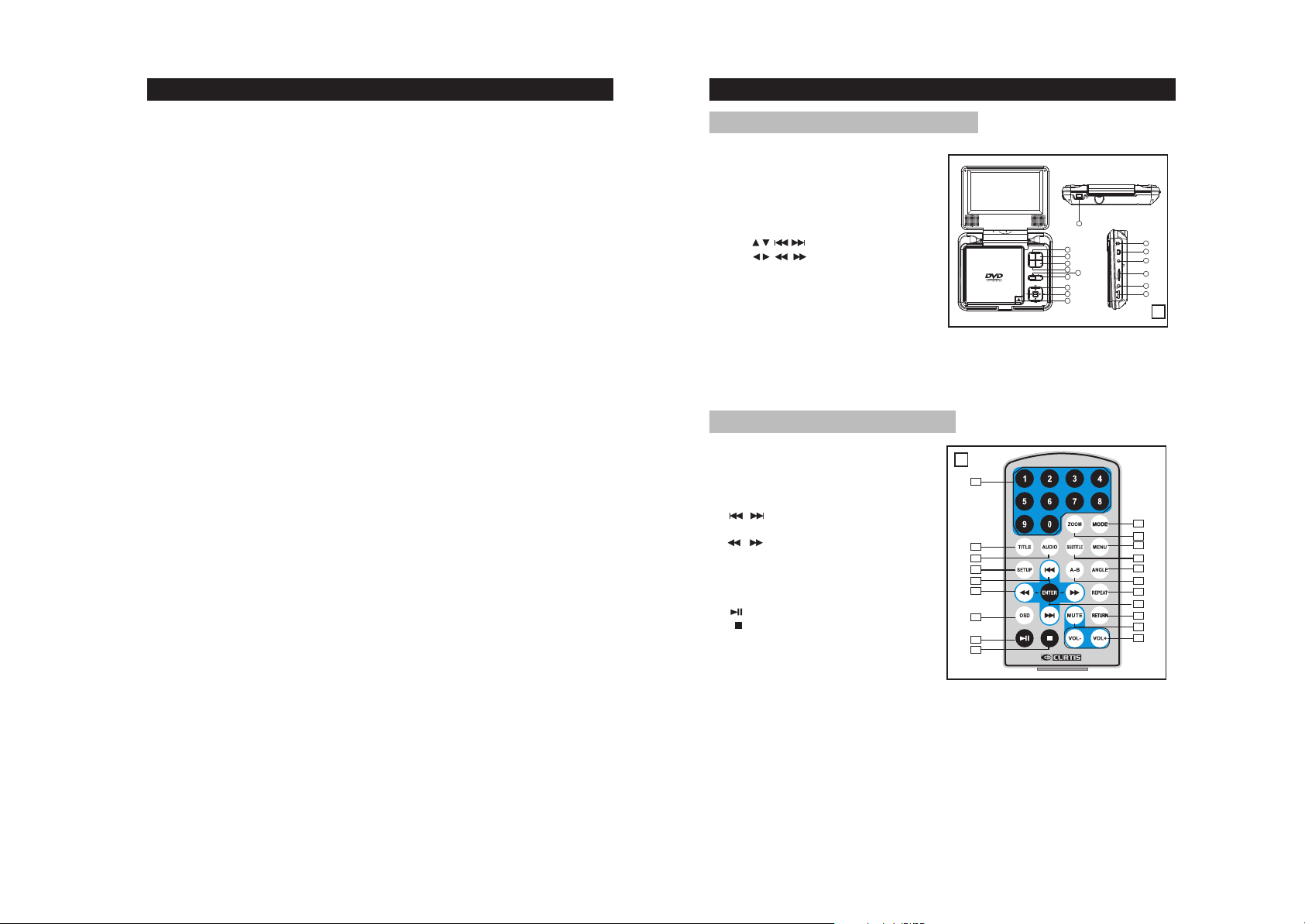
IMPORTANT SAFETY INSTRUCTIONS
FUNCTIONAL OVERVIEW
1) Read these instructions.
2) Keep these instructions.
3) Heed all warnings.
4) Follow all instructions.
5) Do not use this player near water.
6) Clean only with dry cloth.
7) Do not block any ventilation openings, Install in accordance with the
manufacturer's instructions.
8) Do not install near any heat sources such as radiators, heat registers,
stoves, or other apparatus (including amplifiers) that produce heat.
9) Do not defeat the safety purpose of the polarized or grounding-type plug.
A polarized plug has two blades with one wider than the other, a grounding
type plug has two blades and a third grounding prong. The wide blade or the
third prong are provided for your safety. If the provided plug does not fit into
your outlet, consult an electrician for replacement of the obsolete outlet.
10) Protect the power cord from being walked on or pinched particularly at
plugs, convenience receptacles, and the point where they exit from the
player.
11) Only use attachments/accessories specified by the manufacturer.
12) Use only with the cart, stand, tripod, bracket, or table . When a cart is used,
use caution when moving the cart/player combination to avoid injury from
tip-over.
13) Unplug this player during lightning storms or when unused for long periods
of time.
14) Refer all servicing to qualified service personnel.
Servicing is required when the player has been damaged in any way,
such as power-supply cord or plug is damaged, liquid has been spilled or
objects have fallen into the player, the player has been exposed to
rain or moisture, does not operate normally, or has been dropped.
Main unit controls (see figure 1)
1. SETUP button
2. MUTE button
3. MENU button
4. MODE button
5. PLAY/PAUSE button
6. STOP Button
7. Button
8. Button
9. Open knob
10. DC IN 9V
11. Power ON/OFF switch
0
180090
SETUP
MODE
16
10
1
MUTE
2
3
MENU
4
6
7
8
9
DC IN 9V
11
OFF/ON
12
AV OUT
5
13
14
+
15
VOLUME
-
12. AV OUT
13. SD card slot
14.Earphone jack
15. Volume knob
16. USB port
Remote control (see figure 2)
1.Numeric button: Input numbers
2.TITLE: Display the disc title
3.AUDIO: Select a audio language or
select a audio mode
4.SETUP: Enter or exit setup menu
5. \ : Skip to the previous/next
chapter, track or title
6. \ : Search backward/forward in a
disc at different speeds;Switch
Program CH+\CH-
7.OSD: Display information on monitor
during playback
8. : Start or interrupt playback
9. : Stop playback
10.MODE: Select source: DVD or Media
11.ZOOM: Enlarge or reduce a picture on
the monitor
12.MENU: Enter or exit menu page
13.SUBTITLE: select a subtitle language
14.Angle: Select a viewing angle
15.A-B:Repeat playback of a specific section on a disc
16.REPEAT: Repeat a chapter/track/title
17.RETURN: Display the disc title or return to the previous level of the VCD disc menu
18.MUTE: Turn to mute
19. VOLUME +\-: volume control
2
1
10
11
2
3
4
5
6
7
8
9
DVD7026A
12
13
14
15
16
20
17
18
19
1
2 3
Page 4
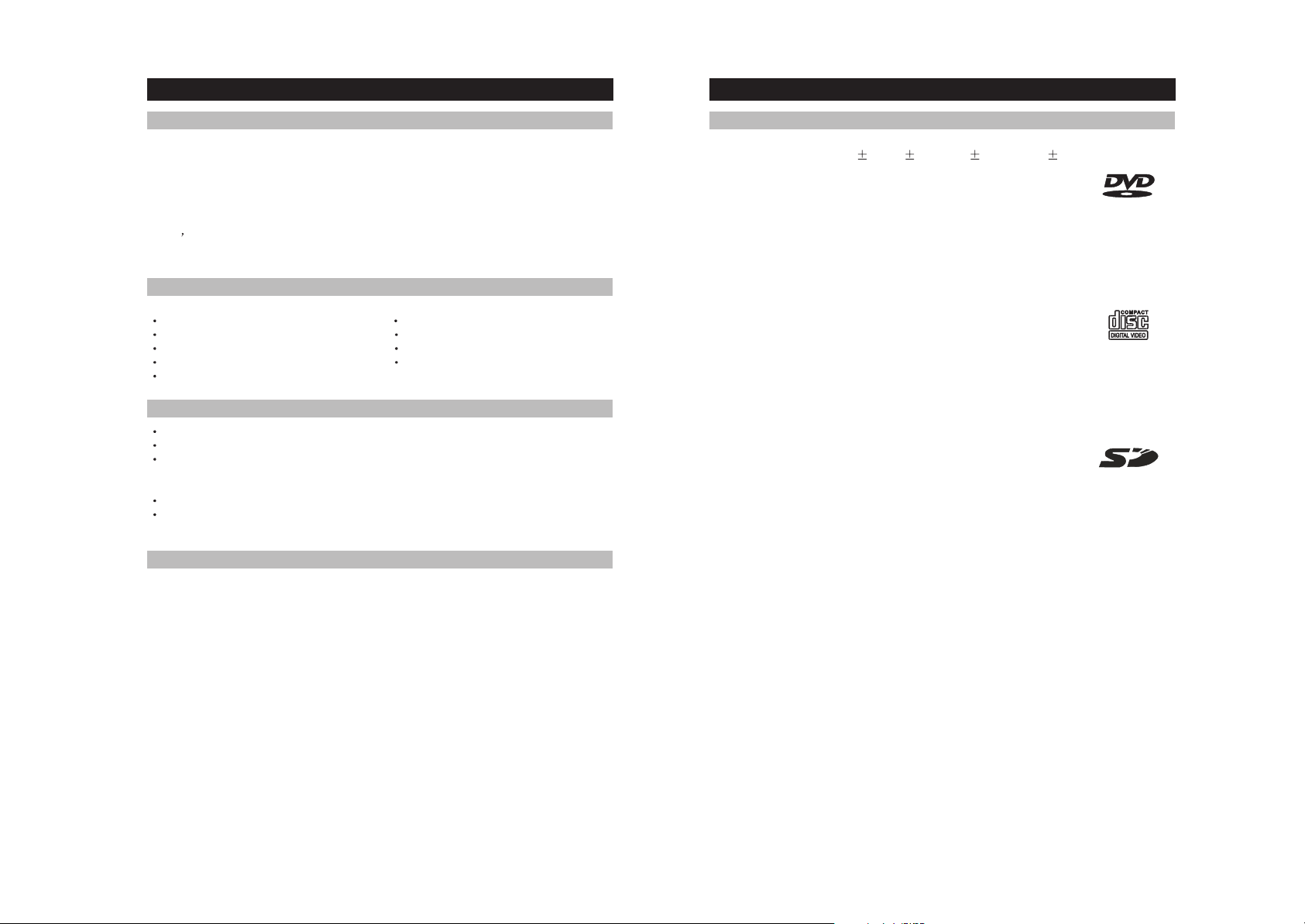
INTRODUCTION INTRODUCTION
Your portable DVD player
Your portable DVD player plays digital video discs conforming to the universal
DVD Video standard. With it, you will be able to enjoy full-length movies with
true cinema picture quality, and stereo or multichannel sound (depending on
the disc and on your playback set-up).
The unique features of DVD-Video, such as selection of soundtrack and
subtitle languages, and of different camera angles (again depending on the
disc), are all included.
What s more, parental lock lets you decide which discs your children will be
able to see. You will find your player remarkably easy to use with the OnScreen Display and player display in combination with the remote control.
Unpacking
First check and identify the contents of your package, as listed below:
Portable DVD player Remote Control
Car adaptor (12V) Audio / Video cable
User Manual Earbuds
Car bag AC power adaptor
Warranty
Placement
Place the player on a firm, flat surface.
Keep away from domestic heating equipment and direct sunlight.
If the player cannot read CDs/DVDs correctly, try using a commonly
available cleaning CD/DVD to clean the lens before taking the player to be
repaired. Other cleaning methods may destroy the lens.
Always keep the disc door closed to avoid dust on the lens.
The lens may cloud over when the player is suddenly moved from cold to
warm surroundings. It is then not possible to play a CD/DVD. Leave the
player in a warm environment until the moisture evaporates.
About Built-in Rechargeable Battery
Precautions related to battery recharge
1 Once the battery is fully discharged, immediately recharge it (regardless of
whether you plan to use the battery or not) in order to maximize the battery
When the power is low, the battery icon will be shown on the upper-left
life.
corner of the TFT for warning.
2 To charge the battery, please turn off the player and connect this player to
AC mains and the charge indicator will turn on.
Using and maintaining your rechargeable batteries
1 Please make sure you always use only the AC adapter included with the
player to recharge your batteries.
2 Recharge efficiency will degrade when the environmental temperature
drops below 50 F (10 C) or exceed 95 F (35 C).
3 The lasting time of the fully charged battery when an earphone is connected
to the DVD player is approximately 2 hours.
oo oo
Playable disc formats
In addition to DVD-Video disc, you will also be able to play all Video CDs and
audio CDs (including CD R, CD RW,DVD R and DVD RW).
DVD-Video
Depending on the material on the disc (a movie, video clips,
a drama series, etc.) these discs may have one or more
Titles, and each Title may have one or more Chapters. To
make access easy and convenient, your player lets you move between Titles,
and also between Chapters.
CD with JPEG files
You can also view JPEG still photos on this player.
Video CD
Depending on the material on the disc (a movie, video clips, a drama
series, etc.) these discs may have one or more Tracks, and tracks
may have one or more indexes, as indicated on the disc case.
To make access easy and convenient, your player lets you move
between tracks and between indexes.
Audio CD / MP3 CD
Audio CDs / MP3-CD contain music tracks only. You can play
them in the conventional way through a stereo system using the
keys on the remote control and/or main unit, or via the TV using
the On Screen Display (OSD).
About SD Memory Card
SD Memory Card is a slim and compact bridge media linking various kinds of digital equipment through its easy connectivity. The card's control circuitry allows data to be read and
written (in its protection area) only when appropriate external
devices are detected. Using decoder software, an SD Memory
Card-compatible device can play music, video clips and more without a drive mechanism like those in CD and DVD players.
VIDEO
4 5
Page 5

GENERAL INFORMATION
Power Sources Hearing Safety
This unit operates on a supplied AC adapter , car adapter, or the built-in lithium
battery.
Make sure that the input voltage of the AC adaptor is in line with the local
voltage. Otherwise, the AC adaptor and unit may be damaged.
Do not touch the AC adaptor with wet hands to prevent electric shock.
When connecting with car power (cigarette lighter) adaptor, be sure the
input voltage of the adaptor is identical with car voltage.
(Note: Do not connect with the player when car engine starts)
Unplug the AC adaptor from the outlet when the unit is not used for long
periods of time.
Hold the plug to disconnect the AC adaptor. Do not pull the power cord.
Safety and maintenance
Do not disassemble the unit for laser rays are dangerous to eyes.
Any service should be done by qualified service personnel.
Unplug the AC adaptor to cut the power if liquid or objects get inside the unit.
Take care not to drop the unit or subject it to strong shocks, which may
cause malfunction.
Traffic safety: do not use while driving or cycling as you may cause an
accident
Do not expose to excessive heat caused by heating equipment or direct
sunlight.
This product is not waterproof: do not allow your player to be submersed in
water. Water entering the player may cause major damage.
Do not use any cleaning agents containing alcohol, ammonia, benzene,
or abrasives as these may harm the player.
Apparatus shall not be exposed to dripping or splashing. Do not place any
sources of danger on the apparatus (e.g. liquid filled objects, lighted
candles)
Do not touch the lens!
Excessive sound pressure from earphones can cause
hearing loss.
Battery shall not be exposed to excessive heat such as sunshine, fire or the
like.
Note: When the player is in use for a long period of time, the surface will be
heated. This is normal
.
Listen at a moderate volume:
Using earphones at a high volume can impair your hearing.
This product can produce sounds in decibel ranges that may
cause hearing loss for a normal person, even for exposure less
than a minute. The higher decibel ranges are offered for those
that may have already experienced some hearing loss.
Sound can be deceiving. Over time your hearing "comfort level" adapts to
higher volumes of sound. So after prolonged listening, what sounds
"normal" can actually be loud and harmful to your hearing. To guard against
this, set your volume to a safe level before your hearing adapts and leave it
there.
To establish a safe volume level:
Set your volume control at a low setting.
Slowly increase the sound until you can hear it comfortably and clearly.
Listen for reasonable periods of time:
Prolonged exposure to sound, even at normally "safe" levels, can also cause
hearing loss.
Be sure to use your equipment reasonably and take appropriate breaks.
Be sure to observe the following guidelines when using your Earphones:
Listen at reasonable volumes for reasonable periods of time.
Be careful not to adjust the volume as your hearing adapts.
Do not turn up the volume so high that you can't hear what's around you.
You should use caution or temporarily discontinue use in potentially
hazardous situations.
Do not use earphones while operating a motorized vehicle, cycling,
skateboarding, etc.;it may create a traffic hazard and is illegal in many areas.
Handling discs
Do not attach paper or tape to the disc.
Keep the disc away from direct sunlight or
heat sources.
Store the disc in a disc case after playback.
To clean, wipe the disc outwards from the
center with a soft, lint-free clean cloth.
On handling the LCD screen
The LCD is manufactured using high precision technology. You may, however,
see tiny black points and/or bright points(red,blue,green) that continuously
appear on the LCD. This is a normal result of the manufacturing process and
does not indicate a malfunction.
GENERAL INFORMATION
6 7
Page 6

GENERAL INFORMATION
Environmental information Power supply
We have reduced the packaging to its minimum and made it easy to separate
into mono materials: cardboard, PS, PE and PET.
Your set consists of material which can be recycled if disassembled by a
specialized company. Please observe the local regulations to dispose of
packaging, exhausted batteries and old equipment.
Copyright information
All other brand and product names are trademarks of their respective
companies or organizations.
Unauthorized duplication of any recordings downloaded from the internet or
made from CDs / VCDs / DVDs is a violation of copyright laws and international
treaties.
Using the AC / DC adaptor
connect the supplied adapter to the player
and the main power supply(as shown) .
TIP
To avoid damage to the player, switch off before plugging or unplugging the
AC adaptor.
Using the car adapter
Connect the supplied car adapter to the player and the car cigarette lighter
outlet.
TIP
To avoid damage to the player, switch off before plugging or unplugging
the car adaptor.
When connecting with car power (cigarette lighter) adaptor, be sure the
input voltage of the adaptor is identical with car voltage. (Do not connect
with the player when car engine starts. )
Make sure the temperature is below 35 C when the DVD
player is connected to DC 12.0V in a car.
Powering your remote control
The supplied remote control is already
equipped with battery.
Remove the protective plastic tab
(first time users only).
CAUTION
-Batteries contain chemical substances, so they should be disposed of
properly.
-Danger of explosion if battery is incorrectly replaced. Replace only with
the same or equivalent type.
-Incorrect use of batteries can cause electrolyte leakage
and will corrode the compartment or cause the batteries to burst.
Remove the battery if the remote control is not to be used for a long time.
PREPARATIONS
OFF/ON
VOLUME
+
AV OUT
o
1
CR2025 CR2025
DC IN 9V
2
Connections
Connecting earphones
Connect the earphones into the
jack of your player.
Connecting additional equipment
Turn off your player before connecting to any additional equipment.
8 9
DC IN 9V
OFF/ON
VOLUME
+
AV OUT
Page 7

PREPARATIONS
AV OUT
Connect the desired device to this terminal
directly (no setting needed ).
SD/MMC card slot
You can play video/audio/picture files stored in
an SD/MMC card by inserting it into the
SD/MMC CARD slot.
USB slot
You can play video/audio/picture files stored in
an USB by inserting it into the USB slot.
GENERAL EXPLANATION
About this manual
This manual gives the basic instructions for operating this DVD player.
DC IN 9V
OFF/ON
VOLUME
+
VOLUME
+
AV OUT
AIDEO VUDIO
AV OUT
TV
DC IN 9V
OFF/ON
Some DVD discs however are produced in a way that requires specific
operation or allows only limited operation during playback. In these cases the
player may not respond to all operating commands. When this occurs,
please refer to the instructions in the disc inlay. When a appears on
the screen, the operation is not permitted by the player or the disc.
Remote control operation
Unless otherwise stated, all operations can be carried out with the remote
control. Always point the remote control directly at the player, making sure
there are no obstructions in the path of the infrared beam.
When there are corresponding keys on the main unit, they can also be used.
Menu navigation
Your player has an intuitive menu navigation system to guide you through
various settings and operations.
Use the function keys to activate / disable relevant operations.
Use , , , to browse through menus.
Press ENTER key to confirm your selection.
10 11
Page 8

BASIC FUNCTION
BASIC FUNCTION
Switching on for OSD language setup
1 Slide the POWER switch to ON to switch on the player.
2 Press SETUP for the setup menu.
3 Select General Setup Page and press ENTER .
4 Scroll and select OSD Language and
press to select from OSD language
options.
5 Select your preferred language and press ENTER.
DVD7026A
Loading discs and switching on
1 Press OPEN to open the disc door.
2 Insert your chosen disc, label side up (also when a double sided DVD disc is
inserted). Make sure it is sitting properly in the correct recess.
3 Gently push to close the door.
4 Slide the POWER switch to ON to switch on the player.
TIP
A normal mechanical noise is heard during playback.
Playing a DVD disc
After switching on, inserting the disc and closing the door, playback starts automatically. The screen shows the type of disc loaded. The disc may invite you to
select an item from a menu. Use the , , , keys to highlight your selection,
and press ENTER.
Note: Since it is usual for DVD movies to be released at different times in
different regions of the world, all players have region codes and discs
can have an optional region code. If you load a disc of a different region
code to your player, you will see the region code notice on the screen.
The disc will not play, and should be unloaded.
Playing an audio or video CD disc
After switching on, inserting the disc and closing the door, playback starts
automatically. The screen shows the type of disc loaded as well as
information about the disc s contents.
While playing VCD with MTV/Karaoke, press number keys(0-9) to select the
track and press or ENTER to play the track. Press MENU to go back to
menu of the selection.
Playing an MP3 CD
The following playback features are available for MP3 CDs.
Please refer to the corresponding sections for more information.
Volume control, skipping tracks, searching, repeat etc .
Use the , keys to highlight your selected music folder.
Press ENTER to play.
Playing a JPEG discs
Use the , , , keys to highlight your selected picture folder.
Press ENTER.
The player will then automatically enter the slide show mode.
During playback, you can:
Use the , , , to rotate the picture.
Use the to flip up/down.
Use the to flip left/right.
Press MENU or to go to group preview.
Use the , , , to highlight the preview picture and access the
on-screen functions.
Press ZOOM repeatedly to display the picture with different scales.
Use the , , , to view the zoomed picture (for picture zoomed in
only).
Note: Unless stated otherwise, all operations described are based on remote
control operation.
Playing files stored in an SD/MMC Card
After connecting an SD/MMC card to this player, you can play audio/video files
stored in the card by selecting the desired file with , and ENTER.
12 13
Page 9

BASIC FUNCTION BASIC FUNCTION
Moving to another title / track / chapter REPEAT
When a disc has more than one title or track, you can
move to another title/track/chapter as follows:
Press briefly during play to
select the next title/ track /
chapter.
Press briefly during play to
step back to the previous title/track/chapter.
To go directly to any title, track or chapter,
enter the corresponding number using the
numerical keys (0-9).
DVD7026A
Search
During playback, press repeatedly for the following forward search options:
Press repeatedly for the following backward search options:
2X backwards 2 X forward
4 X backwards 4 X forward
8 X backwards 8 X forward
16 X backwards 16 X forward
32 X backwards 32 X forward
normal speed normal speed
Press ENTER or to resume normal playback.
Changing the audio output (for VCD/CD)
Press AUDIO repeatedly for the following audio options.
x 1 Mono left x 2 Mono right
x 3 Stereo
Press REPEAT 1/ALL repeatedly for the following repeat options:
DVD actions MP3 actions CD actions JPEG/DivX actions
x 1 repeats chapter repeats one repeats track repeats one
x 2 repeats title repeats folder repeats all repeats all
x 3 repeats all cancels repeat cancels repeat cancels repeat
x 4 cancels repeat
TIP
The repeat function is also available for JPEG. The actions may vary for different media being played.
Changing the MODE output (for DVD\MEDIA)
Press MODE key, will have two MODES of DVD
MEDIA . Press or , confirmed by ENTER.
Volume control
Use the tary switch on the right side of the unit to
increase or decrease playback volume.
TIP
This key is used to select audio languages during DVD playback.
ZOOM
The Zoom function allows you to enlarge the video image and to pan
through the enlarged image. Press ZOOM repeatedly to select the
following zooming options.
Zoom x 1 2X Zoom x 2 3X
Zoom x 3 4X Zoom x4 1/2X
Zoom x5 1/3X Zoom x6 1/4X
Zoom x7 normal
TIP
During JPEG operation, the sequence is 100%, 125%, 150%, 200%, 75%,
50% and normal.
DVD7026A
14 15
Page 10

SPECIAL DVD FEATURES SETUP OPERATIONS
Checking the contents of DVD-Video discs: MENU
.
For titles and chapters, selection menus may be included on the disc.
The DVD s menu feature allows you to make selections from these menus.
Press the appropriate numerical key; or use the , , , keys to highlight
your selection, and press ENTER.
Disc menu
Press MENU. The menu may list, for example, camera
angles, spoken language and subtitle options, and
chapters for the title.
DVD7026A
Changing the language
Press AUDIO. If the current disc has different language
options, this now appears on the screen.
Press AUDIO repeatedly until you have reached
your desired language option.
RC-M42E
DVD7026A
Subtitle
Press SUBTITLE. If the current disc has different
subtitles options, this now appears on the screen.
Press SUBTITLE repeatedly until you have reached
your desired subtitles option.
TIP
The above two features depend on whether your disc
contains any language or subtitle options.
Playing a title
1 Press MENU to enter the disc title menu.
2 Use or numeric keys (0-9) to select
a play option.
3 Press ENTER to confirm.
DVD7026A
DVD7026A
To maximize your playback experience, use SETUP to fine tune your settings.
Use the , , , keys to highlight your selection, and press ENTER.
1 Press SETUP. A list of features is shown.
2 Use the , keys to highlight your selection.
When the cursor highlights these settings, press ENTER to:
General Setup page select display and other options
Video Setup Page select video options
Password Setup Page select password options
Preference Page select playback preferences
Exit exit the system menu
3 Press to abort current settings or go back to previous menu level.
4 Press SETUP to exit.
General Setup Page
When the cursor highlights these settings, press ENTER to:
TV Display select display ratio
TV TYPE select Mode
Angle Mark select angle mark display options
OSD Language select on screen display language
Screen Saver select screen saver options
Press to abort current settings or go back to previous menu level.
Note: Before using the keys to select your desired angle mark, ensure
the disc has been recorded with angle mark and you have enabled the
angle mark option in the system menu.
Video Setup Page
When the cursor highlights these settings, press ENTER to:
PANEL Quality adjust image brightness
Press to abort current settings or go back to previous menu level
Password Setup Page
When the cursor highlights these settings, press ENTER to:
Password change existing password (8888 by default)
Press to abort current settings or go back to previous menu level
Note: Parental options are only selectable when password mode is
deactivated.
16 17
Page 11

SETUP OPERATIONS TROUBLESHOOTING
Preference Page
When the cursor highlights these settings, press ENTER to:
Audio select disc audio language options
Subtitle select disc subtitle language options
Disc Menu select disc menu language options
Parental select parental options
Default restore factory settings
Press to abort current settings or go back to previous menu level.
Swiveling LCD screen
You can swivel the LCD screen of this player clockwise a maximum
of 180 for use.
90
180
0
0
180
0
If it appears that the DVD-Video player is faulty, first consult this checklist.
It may be that something has been overlooked.
WARNING
Under no circumstances should you try to repair the set yourself as this
will invalidate the guarantee.
If a fault occurs, first check the points listed, before taking the set for
repair. If you are unable to solve a problem by following these hints,
consult your dealer or service centre.
Symptom Remedy
No power Check if both plugs of the mains cord are
properly connected.
Check if there is power at the AC outlet by
plugging in another appliance.
Check if the built-in battery is drained.
Check if car adaptor is connected
appropriately.
Distorted picture Check the disc for fingerprints and clean
with a soft cloth, wiping from centre to
edge.
Sometimes a small amount of picture
distortion may appear. This is not a
malfunction.
Completely distorted - Match your TV s setting with
picture / no colour in the player s setting.
the TV screen
No sound Check audio connections. If using a HiFi
amplifier, try another sound source.
Disc can t be played Ensure the disc label is upwards.
Clean the disc.
Check if the disc is defective by trying
another disc.
The player does not Aim the remote control directly at the
respond to the remote sensor on the front of the player. Avoid all
control obstacles that may interfere with the signal
path. Inspect or replace the batteries.
Distorted or B/W Use only discs formatted according to the
picture with DVD TV-set used .
Player does not respond Operations are not permitted by the disc.
to all operating commands Refer to the instructions in the disc inlay.
during playback
Player feels warm When the player is in use for a long
period of time, the surface will be heated.
This is normal.
Display goes dimmer when The unit is saving power to ensure longer
AC is unplugged playtime with battery. It is normal.
Adjust the brightness.
18 19
Page 12

TECHNICAL DATA
Dimensions 213 x 175.5 x 42 mm
Weight 0.82 kg
Power supply DC 9V 1.0A
Power Consumption 9W
Operating temperature range 0 - 45 C
Laser wavelength 650nm
Video system PAL/NTSC
Frequency response 20Hz ~ 20KHz 1dB
Signal/noise ratio 90dB
Audio distortion + noise -65(1KHz)
Channel separation 80dB
Dynamic range 80dB
Output
Audio out (analog audio) Output level: 2V 10%
Video out Output level: 1Vp - p 20%
For product improvement purpose, above design and specification may
change without prior notice.
Modifications not authorized by the manufacturer may void users authority
to operate this device .
Copyright information
The making of unauthorized copies of copy-protected material,
including computer programmes, files, broadcasts and sound
recordings, may be an infringement of copyrights and constitute a
criminal offence. This equipment should not be used for such
purposes.
Disposal of your old product
Your product is designed and manufactured with
quality materials and components, which can be recycled
and reused.
When this crossed-out wheeled bin symbol is attached to a
product, it means the product is covered by the European
Directive 2002/96/EC.
Please be informed about the local separate collection system
for electrical and electronic products.
Please act according to your local rules and do not dispose of your
old product with your normal household waste. The correct dis-
posal of your old product will help prevent potential negative con-
sequences to the environment and human health.
PLEASE RECYCLE
20
