Page 1
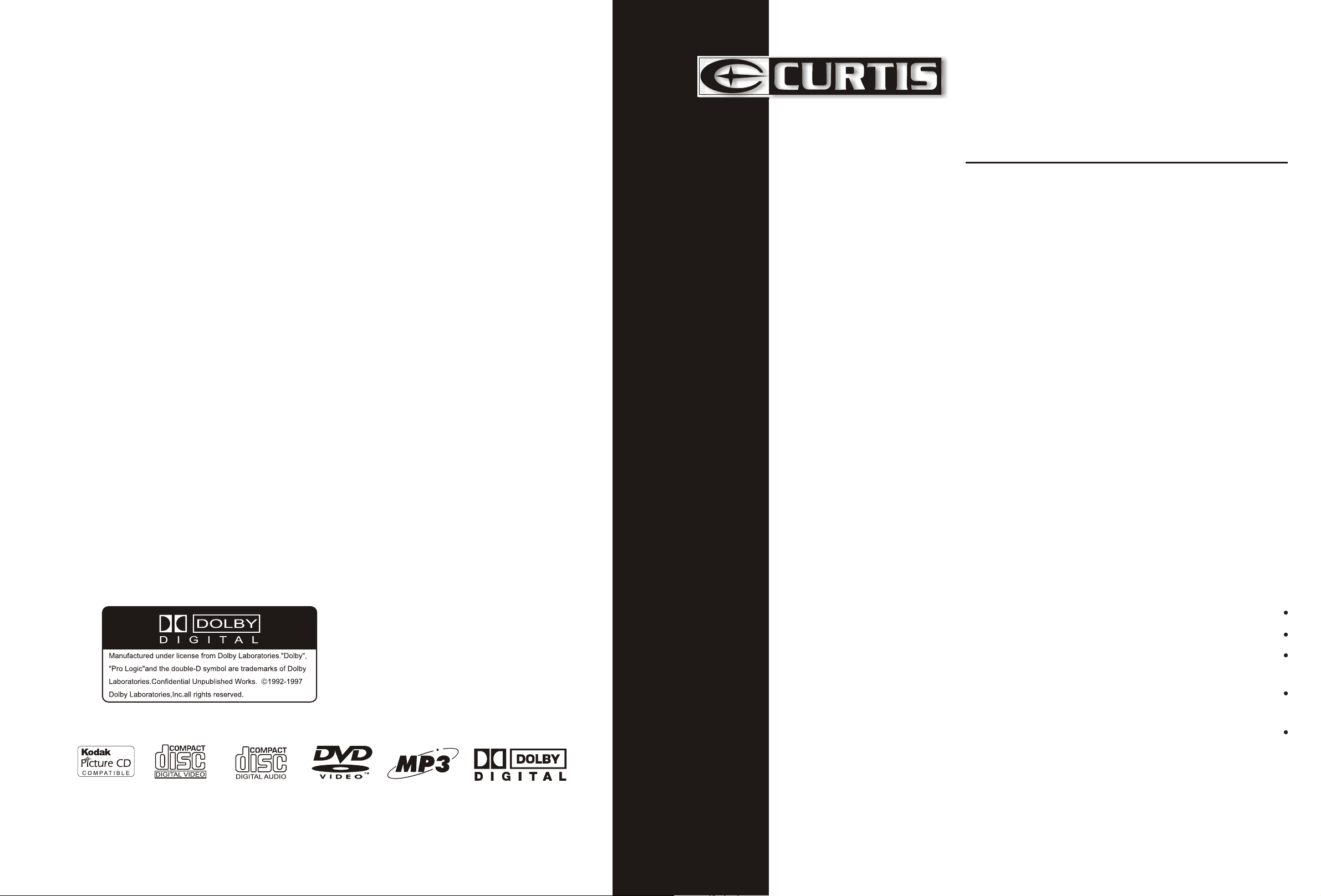
DVD Home Theater System
DVD Home Theater System
Operating Instruction Manual
DVD6040
DVD Home Theater System
Built-in Dolby Digital decoding for maximum home entertainment enjoyment
Unique laser-head over-current protection system doubles service life
Special DVD deck features fully dust proof and anti shock design as well as augmented error
correction and better stability
Fully functional DVD operating system offers many favorite functions and user-friendly
operation
Integrated DVD and built-in 6-channel Hi-Fi amplifier
Page 2
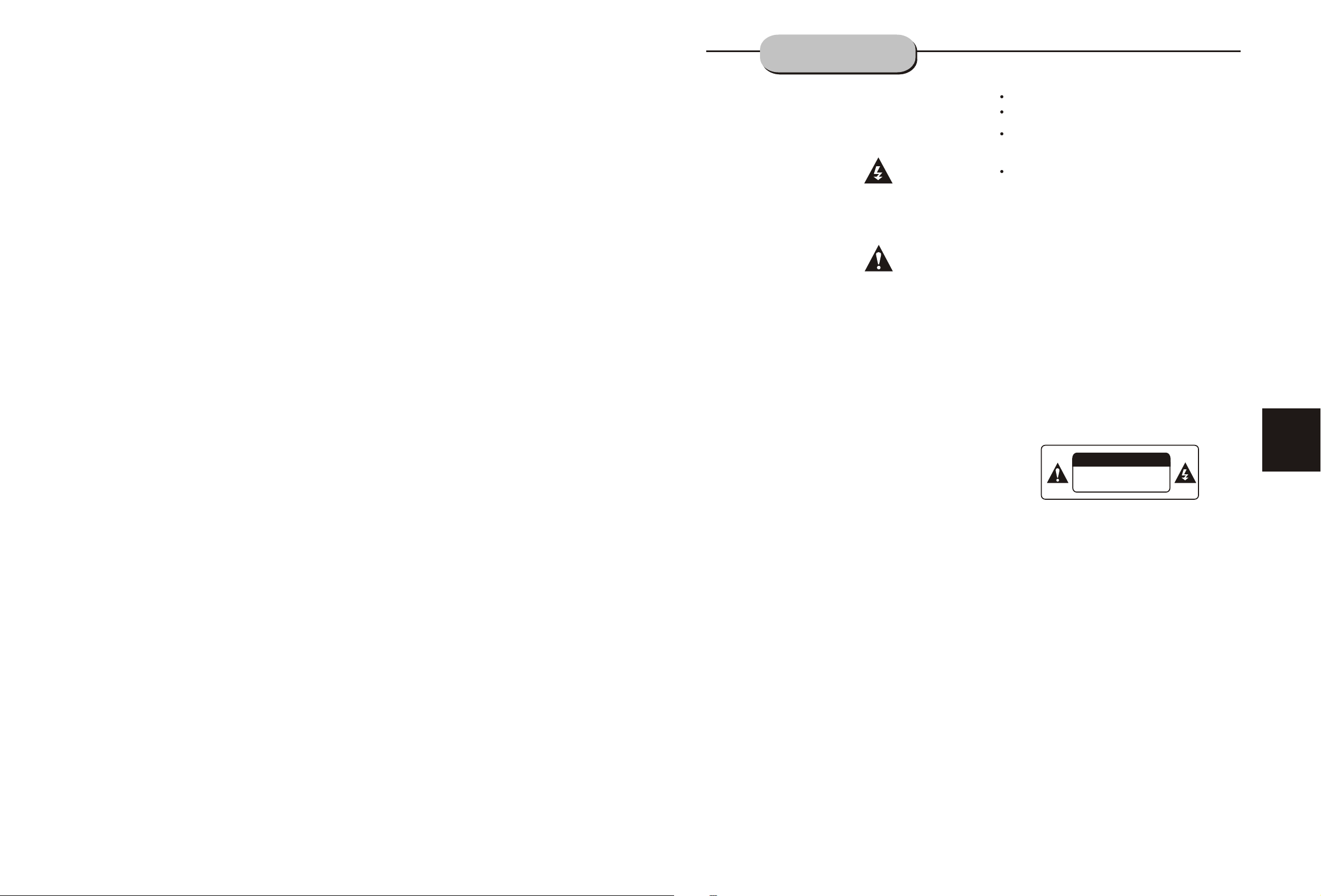
PRECAUTIONS
A lightning bolt with an arrowhead symbol within
an equilateral triangle is intended to alert the
user to the presence of uninsulated "dangerous
voltage" within the product's enclosure that may
be of sufficient magnitude to constitute a risk of
electric shock to persons.
The exclamation point within an equilateral
triangle is intended to alert the user to the
presence of important operating and main-
tenance (servicing) instructions in the literature
accompanying the appliance.
WARNING: TO AVOID THE DANGER OF FIRE
OR ELECTRIC SHOCK, DO NOT EXPOSE THIS
APPLIANCE TO RAIN OR MOISTURE. NEVER
OPEN THE CABINET, AS DANGEROUS HIGH
VOLTAGES ARE CONTAINED INSIDE. ONLY
A QUALIFIED SERVICE TECHNICIAN SHOULD
ATTEMPT TO OPEN THE CABINET.
CAUTION: TO PREVENT ELECTRIC SHOCK,
MATCH WIDE BLADE OF PLUG TO WIDE
SLOT, AND FULLY INSERT INTO ELECTRICAL
SOCKET.
CAUTION: This DVD receiver unit employs
a laser system. To prevent direct exposure to
the laser beam, do not open the enclosure.
Visible laser radiation is present when enclosure is open. DO NOT STARE INTO BEAM.
Additionally, the use of controls or adjustments
or performance of procedures other than those
specified herein may result in hazardous radiation exposure.
To ensure proper use of this product, please
read this owner's manual carefully and retain
for future reference. Should the unit require
maintenance, contact an authorized service
centre.
Reorient or relocate the receiving antenna
Increase the separation between the
equipment and receiver
Connect the equipment into an outlet on a
circuit different from that to which the
receiver is connected
Consult the dealer or an experienced radio/
TV technician for help
FCC Caution: Any changes or modifications not
expressly approved by CURTIS Technology
could void the user's authority to operate this
equipment.
INDUSTRY CANADA REQUIREMENT
This Class B digital apparatus meets all requirements of the Canadian Interference-Causing
Equipment Regulations.
PROTECT YOURSELF!
Record the model and serial numbers for this
unit while it is easy to see them. These numbers
are located on the back of the unit's cabinet.
Retain this information for future reference.
Model Number DVD6040
Serial No. _________________________
Retain this information for future reference.
WARNING
RISK OF ELECTRICSHOCK
DO NOT OPEN
CAUTION
RISK OF ELECTRIC SHOCK DO NOT OPEN
CAUTION: TO REDUCE THE RISK OF
ELECTRIC SHOCK, DO NOT REMOVE COVER
(OR BACK). THERE IS NO USER SERVICE
ABLE PART INSIDE. REFER SERVICING TO
QUALIFIED SERVICE PERSONNEL.
1
FCC NOTICE: This equipment has been tested
and found to comply with the limits for a Class
B digital device, pursuant to section 15 of the
FCC rules. These limits are designed to provide
reasonable protection against harmful interference in a residential installation.
This equipment generates,uses,and can radiate
radio frequency energy and, if not installed and
used in accordance with the instructions, may
cause harmful interference to radio communication. However, this is no guarantee that interference will not occur in a particular installation.
If this equipment does cause harmful interference to radio or television reception, which can
be determined by turning the equipment off and
on, the user is encouraged to try to correct the
interference by one of the following measures:
Page 3
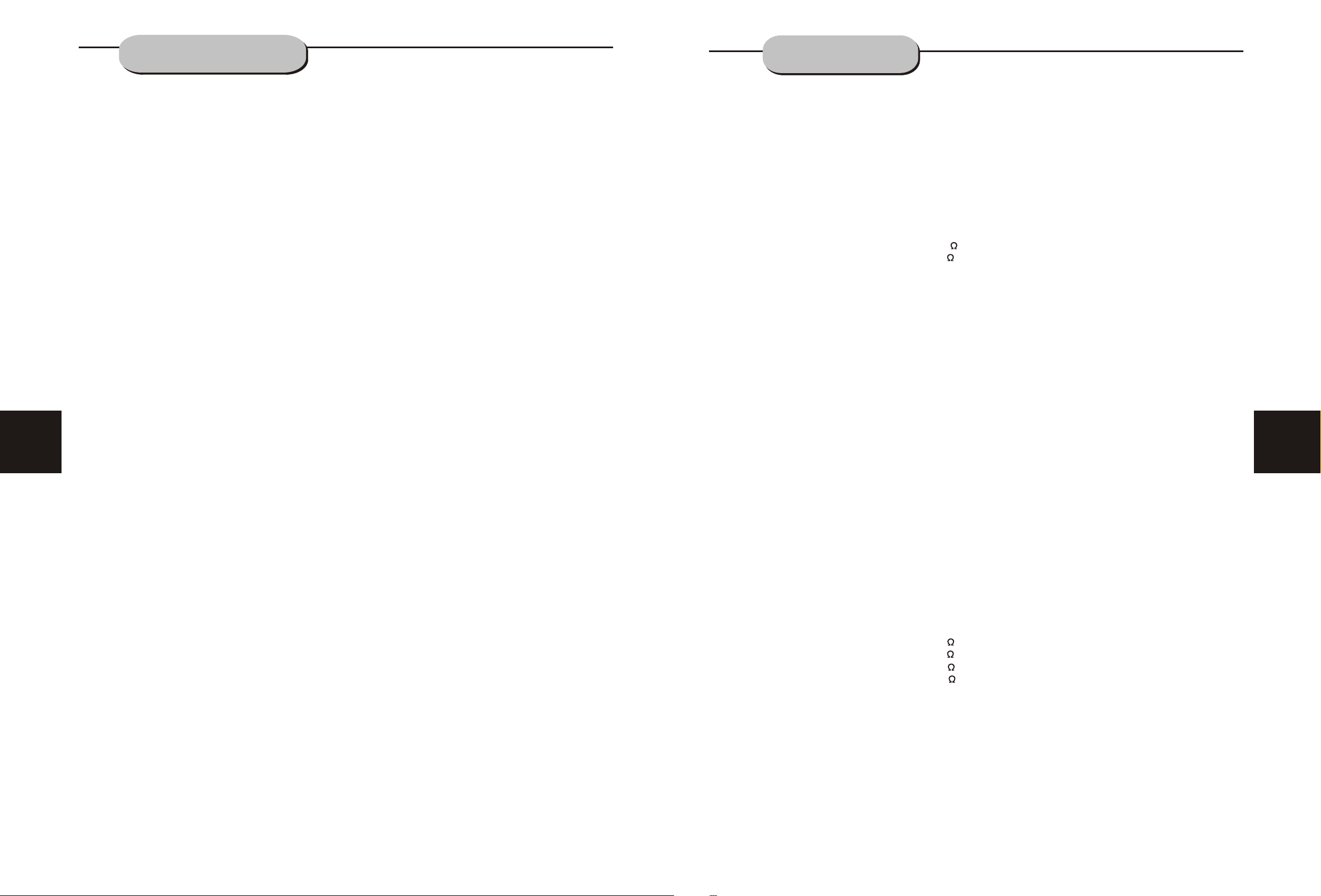
IMPORTANT--
SAFETY INFORMATION
TECHNICAL
SPECIFICATIONS
2
CAUTION: Is it important that you read and follow all
of the instructions in this booklet and any marked on
the unit itself. Retain this booklet for future reference.
Accessories--- Never place this product on an unstable platform, stand, cart, wall mount, shelf, or
table. The product may fall, causing serious personal
injury to persons and pets, as well as seriously
damaging the product. Use only with a stable platform,
stand, cart, wall mount, shelf, or table that has been
recommended by sold with the product . Any
mounting of the product should follow the
manufacturer's instructions, and use a mounting
accessory recommended by the manufacturer.
This unit while positioned on some type of cart must
be moved with care. Quick stops, excessive force,
and uneven surfaces may cause the product and
cart combination to overturn.
Attachments---Use only approved attachment as
they may cause hazards.
Cleaning--- Always unplug this unit from the wall
electrical outlet before cleaning. Do not use liquid or
aerosol cleaners; use a damp cloth for cleaning.
Lightning--- For added product protection during
a lightning storm or when it is left unattended and
unused for long periods of time, unplug it from the
wall outlet and/or disconnect the antenna or cable
system. This will prevent damage to the product due
to lightning and power-line surges.
Object and Liquid Entry--- Never push objects of
any kind into this product through openings as they
may touch dangerous voltage points or short-out
parts that could result in a fire or electric shock.
Never spill liquid of any kind on or into the product.
Outdoor Antenna Grounding--- If an outside
antenna or cable system is connected to the product,
be sure the antenna or cable system is grounded so
as to provide protection again stvoltage surges and
built-up static charges.
Overloading---Do not overload wall outlets, extension cords, or integral convenience receptacles, as
this may result in a fire or electric shock.
Power - Cord Protection - Power - supply cords
should be routed so that they are not likely to be
walked on or pinched by items placed upon or against
them, paying particular attention to cords at plugs,
convenience receptacles, and the point where they
exit from the product.
Power Lines---An outside antenna system should
not be located in the vicinity of overhead power lines
or other electric light or power circuits, or where it
can fall into such power lines or circuits. When
installing an outside antenna system, extreme care
should be taken to keep from touching such power
lines or circuits as contact with them might be fatal.
Power Sources---This product should be operated
only from the type of power source indicated on the
marking label. If you are not sure of the type of power
supply to your home, consult your product dealer or
local power company. For products intended to
operate from battery power or other sources, refer to
the operating instructions. This DVD home theater
operates on AC 120V~60Hz. Do not turn off unit
immediately after turning on; wait at least 10 seconds.
Replacement Parts--- If replacement parts are
required, be sure the service technician has used
approved replacement parts or have the same
characteristics as the original part. Unauthorized
substitutions may result in fire, electric shock, or
other hazards.
Safety Check---Upon completion of any service
or repairs to this product, ask the service technician
to perform safety checks to determine that the
product is in proper operating condition.
Servicing--- Do not attempt to service this product
yourself as opening or removing covers may expose
you to dangerous voltage or other hazards. Refer all
servicing to qualified service personnel.
TV System---This unit is compatible with television
sets featuring either the NTSC or PAL color system.
Ventilation---Slots and openings in the cabinet
are provided for ventilation and to ensure reliable
operation and protection from overheating. These
openings should never be blocked by placing the
product on a bed, sofa, rug, or other similar surface.
This product should not be placed in a built-in installation such as a bookcase or rack unless proper
ventilation is provided. Never place this product near
a heat source, such as heat registers, stoves,
radiators, or any other product that produces heat.
Water and Moisture---Do not use this product near
sources of water and moisture, such as bath tub, wash
bowl, kitchen sink, or wash machine; in a wet, damp
basement; or near a swimming pool or similar
locations. If moisture condensation occurs, remove
any disc, connect the unit's power cord to a wall outlet,
turn the unit on, and leave it on for two to three hours.
By then, the unit will have warmed up and evaporated
any moisture.
DVD Player
TV System NTSC/PAL
Compatible Discs DVD, CD, MP3,
CD-R, CD-RW
Resolution Ratio Greater Than 500 lines
Video S/N Ratio 65dB
Frequency Response fs (96KHz/24bit)
4Hz - 44KHz:+/-2dB
Audio S/N Ratio 95dB
Degree of Distortion <0.01%
D/A Converter 192KHz/24bit
Video Out 1Vp-p
S-Video Out Y: 1Vp-p(75 )
C: 0.3Vp-p(75 );
Audio Out 2.0V/ V
+0
-1
5.1 Channel,
Digital Audio Output Coaxial
Connections YUV, CVBS
S-Video, 2 Channel
Output
FM Tuner
Tuning Range 87.5-108MHz
S/N Ratio >46dB
Monophonic >46dB
Stereo >50dB (DIN)
Selectance 50dB
THD
Monophonic 2%
Stereo 3%
Frequency Response 30Hz-10kHz +/- 1dB
Stereo Resolution 35dB (1kHz)
30dB (100Hz-10kHz)
AM Tuner
Tuning Range 530-1710KHz
S/N Ratio 35dB
THD 3%
Amplifier
Output Power:
Main Speakers 10W+10W (6 )
Surround Speakers 10W+10W (6 )
Center Speaker 10W (6 )
Subwoofer 20W (8 )
Frequency Response:
Main Speakers 200Hz-20kHz +/- 3dB
Surround Speakers 200Hz-20kHz +/- 3dB
Center Speaker 200Hz-20kHz +/- 3dB
Subwoofer 20Hz-200Hz +/- 3dB
S/N Ratio > 76dB
Input Sensitivity 350mv, 47k
Channel Resolution > 30dB (Normal)
Remote Control
Transmitter Infrared Ray
Signal Range Approximately 15'
Power Source 2 AAA Batteries
""
General
Power Supply AC 120V~6 0Hz
Consumed Power 90W
Because its products are subject to continuous
improvement, We reserves the right to modify
product design and/or specifications without
notice and without incurring any obligations.
27
Page 4
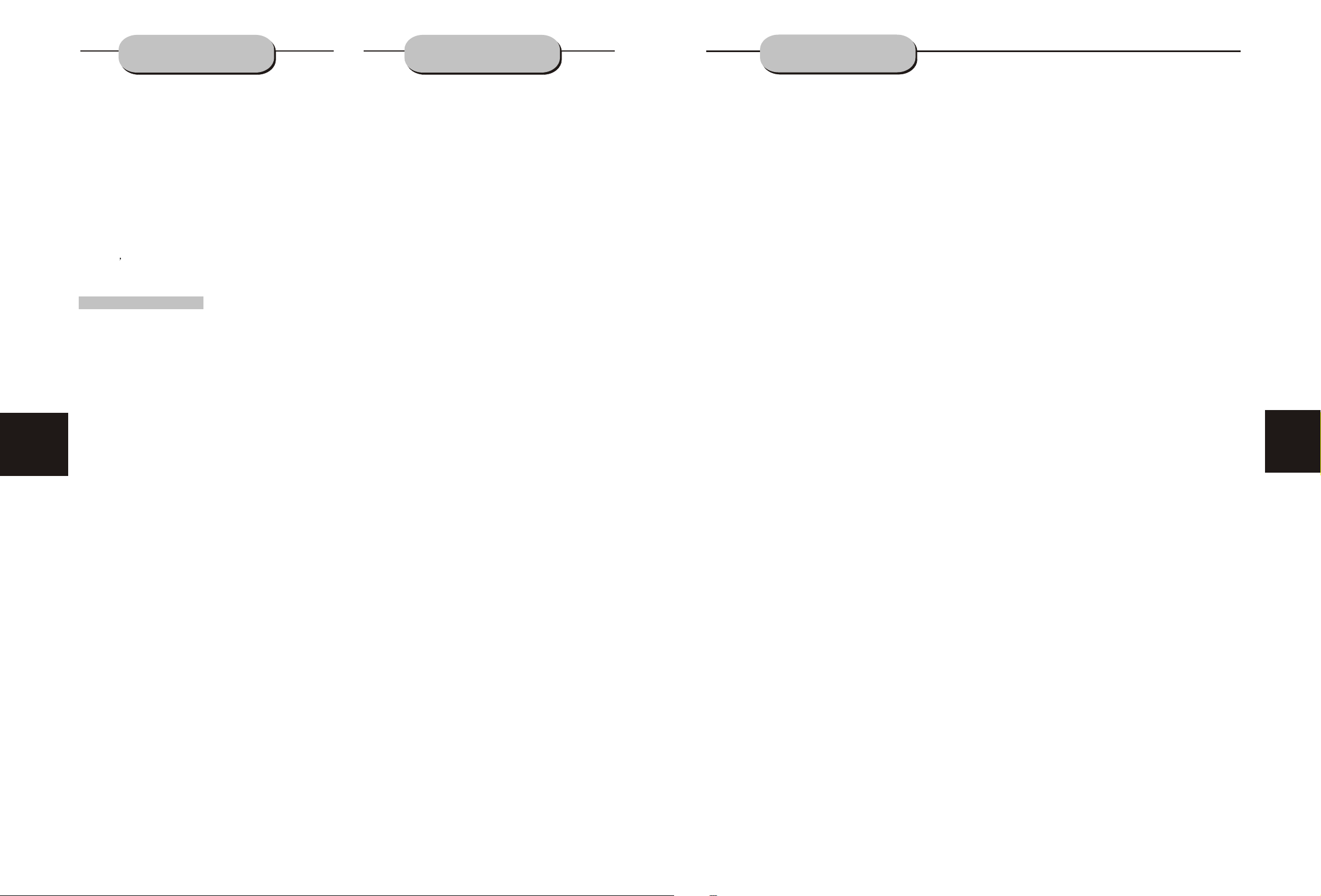
JPEG FILES
TROUBLE SHOOTING
TABLE OF CONTENTS
26
JPEG adoptting the most efficient compression is
widely used as picture storage type flattened and
stored format.
Even if pictures are compressed 15-20 times.they
still have good effect. Supported by most picture
processing software,fit for picture storage, it has small
data and easy use .This machine can read. JPEGfomat-made picture CD disc.
Press revelant number key to select picture display.
1. Put in disc correctly, the machine begins to
search disc information.
2. Press number key to select picture.
3. It s efficient only in present picture when press
number key.
Select to play by menu
1. Put in disc, machine searches disc information and
main menu displays on screen. press number key
from 1 to select picture. press play key to make sure.
2. Press direction key to select picture then press
play key.
3. In condition of stop. press direction key to select
other pictures.
4. In condition of stop. select the first line file item
on the right. Then press play key, to return to upper
menu.
This handy trouble-shooting your guide is
provided to save your time in case you
experience any inconvenience with this DVD
player. If the problem is not listed or if the
provided solution does not correct the
problem, please return to point of sales within
12 months of purchase.
Problem Possible Solution
No power
1. Check to ensure that the power plug is
securely in the wall outlet.
No sound
1. Check the connection between the DVD
player and the TV set, amplifier, or any
other unit it is connected to.
2.Check to ensure the TV and amplifier are
in the correct mode.
No picture
1. Check the connection between the DVD
player and the TV set or any other unit it
is connected to.
2.Check to make sure TV is turned on.
Disc does not play
1.Check to make sure the disc is loaded
correctly label side facing up on disc tray.
2.Check that disc is clean from dirt, dust,
fingerprints, and smudges.
3.Check to ensure disc is with in the guides
on the tray.
4.Check if parental lock function is on.
5.Make sure disc is for use in region
Remote does not work.
1. Check batteries; possibly replace.
2. Check to ensure there isn't any obstacles
between the remote sensor on the unit's
front panel and the remote control.
3.Be sure the remote is aimed at the remote
sensor.
Divided picture
1.Check that disc is clean and has no
scratches.
2.The unit is controlled by a micro computer,
which may need to be reset. Turn off the
unit's power, wait several seconds, then
turn back on.
No color picture
1.Check to see if the S connector is damag ed (bent pin).
MP3 discs don't play
1. Use another software edition to re burn
disc, as the edition used may not be com patible with the player.
2. Use new editions of software such as Audio
station 4, asy CD Creator , To ast
Titanium, etc.
3. Make sure MP3 file is not encoded with a
variable bit rate, such as provided by Real
Networks.
"E "
Precaution ................................................ 1
Safety Information .................................... .2
Table of Contents .......................................3
About Your DVD Player ............................ 4
Best Location..........................................................4
To Obtain a Clear Picture......................................... 4
Playable Discs........................................................4
Digital Audio Output ................................................4
Laser-Head Over-Current Protection System ............4
Use of Disc ...............................................5
Handling.................................................................5
Cleaning.................................................................5
Storing...................................................................5
Front and Back panels .. .............................6
Front Panel.............................................................6
Back Panel.............................................................6
Remote Control..........................................7
Operating the remote control.......................8
Connecting Devices....................................9
Speakers..................................................10
Arrangement of speakers...........................10
Connecting speakers.................................11
Connecting antenna..................................12
Connecting power supply...........................13
Playing the radio.......................................14
Basic DVD operation.................................15
Functions.................................................16
System Setup............................................19
Language Setup. .................................................... 19
Video Setup ............................................................21
Audio Setup ........................................................... 22
More Audio Setup....................................................23
Rating Setup...........................................................24
Mp3 function.............................................25
JPEG files................................................ 26
Trouble shooting....................................... 26
Technical specifications ............................ 27
3
Page 5
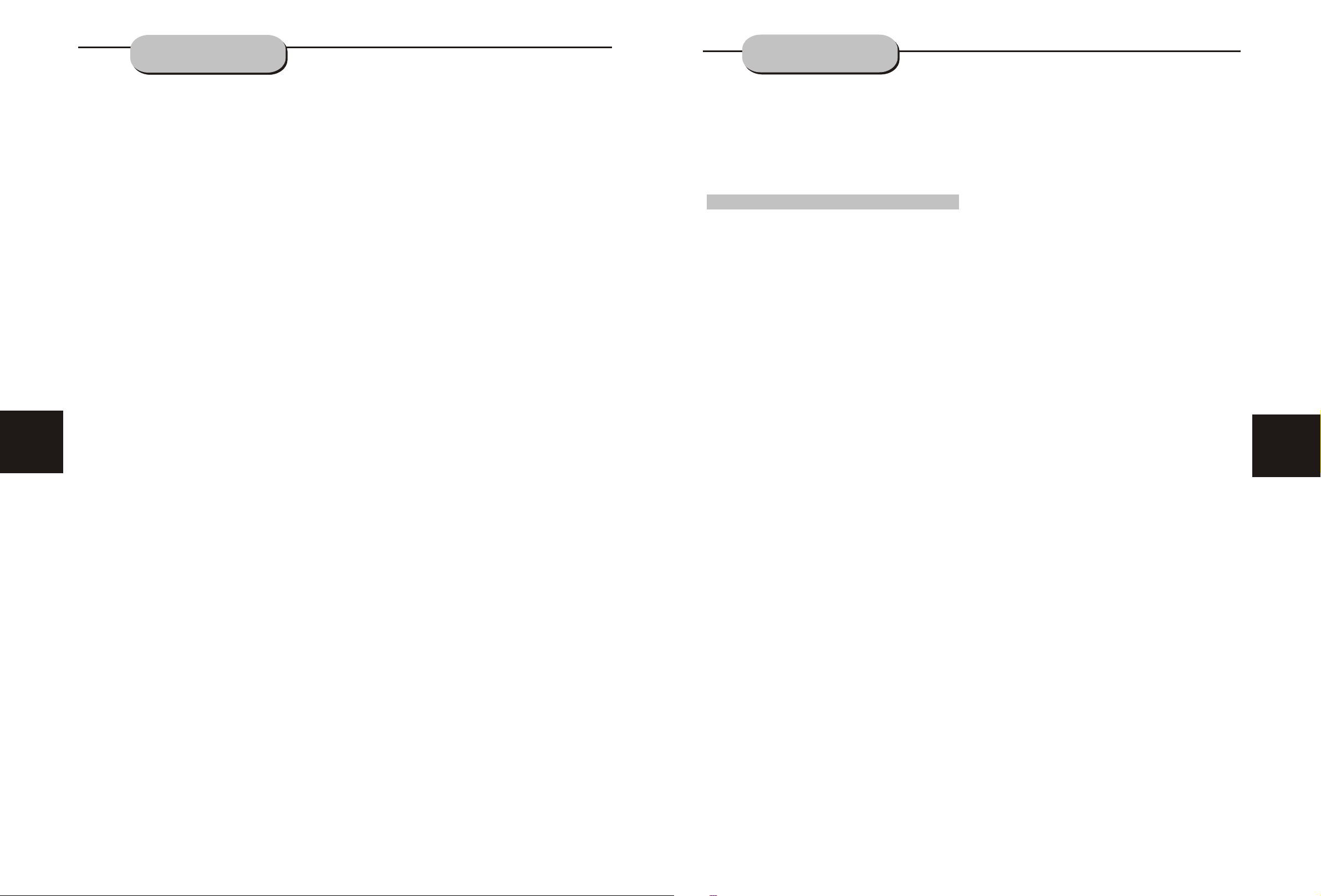
ABOUT YOUR
DVD PLAYER
MP3 FUNCTION
The following will help you get the most enjoyment from your DVD receiver system.
BEST LOCATION
The unit should be placed on a firm, flat surface, away from VCRs, stereos, radios, or large
speakers, as the magnetic flux from these devices may cause distortion in the sound and a poor
picture. If placed in a cabinet, be sure there is at least 1 of free space completely around the unit
for proper ventilation.
""
TO OBTAIN A CLEAR PICTURE
A DVD receiver is a precision device. If the optical pick-up lens and disc drive parts become dirty
or worn down, picture quality will become poor. Store DVD player in a clean dust free environment.
PLAYABLE DISCS
This DVD receiver system will play the following types of discs: DVD, MP3, CD, CD-R,
and CD-RW with super-error correction ability. It is also capable of displaying picture CDs and digital
photo albums. It supports eight languages, up to 32 subtitles, and multi-angle viewing. It features
easy setup and operation with on-screen menus. It has full function CPU up grade able capability.
DIGITAL AUDIO OUTPUT
The unit's coaxial output capability enables you to connect an external six-channel AV amplifier
and processor with built-in Dolby Digital code with just one cord. This enables you to conveniently
enjoy different DVD, CD, and Mp3 discs.
ANALOG AUDIO OUTPUT
Speaker system plug-and-play convenience through the built-in six-channel power amplifier
eliminates the use of an external power amplifier.
OPERATION OF MP3 FUNCTION
Mp3 is an audio compression mode using Level 3 of the international standard MPEG, whereby sound
signal is compressed at a rate of 12:1. A Mp3 disc can record music for playing over 600 minutes or
recording over 170 songs, rivaling CDs in sound quality.
To play a MP3 disc
Files Menu of Mp3 play
When playing a Mp3 disc, 2 files menus can be selected by pressing PROG key: File list, Folder.
1. FILE LIST
It may select the files to be played by pressing UP DOWN, arrow key combining with ENTER key, or
using number keys and ENTER key to select directly. If the number input is out of the music number,
"CURRENT TRACK NUMBER"
will display on screen.
2. Folder
Display menu first then press UP DOWN, LEFT RIGHT arrow and ENTER key to select subdirectory and music.
4
LASER-HEAD OVER-CURRENT
PROTECTION SYSTEM
To extend the service life of the laser head, the unit includes a unique laser-head over-current
protection system, ensuring a constant laser current.
25
Page 6

SYSTEM SETUP
USE OF DISCS
24
Pink Noise Setting
Pink Noise is test tone set to Off and select test
LEFT, CENTER, RIGHT, RIGHT SURROUND and LEFT
SURROUND channle.
A. From Stop mode, press SETUP.
B. Select More Audio and press ENTER.
C. Select Pink Noise and press ENTER.
D. Select the desired Pink Noise setting and press
ENTER.
this function can select test LEFT, CENTER,
RIGHT, RIGHT SURROUND and LEFT
SURROUND channle.
E. Press SETUP to save and exit.
DRC Setting
DRC is Dynamic Range Control.
A. From Stop mode, press SETUP.
B. Select More Audio and press ENTER.
C. Select DRC and press ENTER.
D. Select the desired DRC setting and press ENTER.
Select Off or On state.
E. Press SETUP to save and exit.
LPCM 48k DS Setting
A. From Stop mode, press SETUP.
B. Select More Audio and press ENTER.
C. Select LPCM 48k DS and press ENTER.
D. Select the desired LPCM 48k DS setting and press
ENTER.
Select Off is LPCM 48k.
Select On is LPCM 96k.
E. Press SETUP to save and exit.
Language
Prologic
Subwoofer
Pink Noise
DRC
LPCM 48k DS
Language
Prologic
Subwoofer
Pink Noise
DRC
LPCM 48k DS
Language Video Audio Rating
Prologic
Subwoofer
Pink Noise
DRC
LPCM 48k DS
Video
Video
Audio
Off
On
Off
Off
Off
Audio
Off
On
Off
Off
Off
Off
On
Off
Off
Off
More Aud
Off
Left
Center
Right
Left Surr
Right Surr
Subwoofer
More Aud
Off
On
More Aud
Off
On
Rating
Rating
This page contains valuable information regarding the handling, cleaning, and storage of discs
played in this unit.
Handling
Do not touch the playback side of the disc.
Do not attach paper or tape to discs.
Do not stick or write anything on the surface. Protect against fingerprints.
Always hold a disc by the center and edge portions.
Cleaning
Fingerprints and dirt on the disc may cause picture and/or sound deterioration. Wipe the disc from
the center outward with a soft cloth. Always keep the disc clean.
If you can not wipe the dirt off, lightly use a slightly moistened soft cloth and finish with a dry cloth.
Do not use any type of solvent such as: Paint thinner, benzene, commercially available cleaners or
anti-static spray for vinyl LPs.
Storing
Do not store discs in places subject to direct sunlight or near heat sources.
Do not store discs in places subject to moisture and dust.
Store discs vertically in a case. Stacking or placing objects on discs outside of their cases may
cause warping.
NOTE: We are not responsible for damage that may occur to any disc that is operated in this unit or
not handled, cleaned, or stored as suggested above.
5
Rating Setup
The Rating menu allows you to block playback
of DVDs based on their ratings.
Setting the Password & Rating Level
The DVD player allows you to block playback
of inappropriate content with a passwordprotected Rating system (not all discs are rated).
A. From Stop mode, press SETUP.
B. Select Rating and press ENTER.
C. Select Rating and press ENTER repeatedly to set the rating from 1 (most restrictive)
to 8( least restrictive ).
If a password has already been set, the lock icon will be closed. You will not be
able to select Rating until you SELECT the correct password using the 0-9 keys.
D. Select Password.
E. Use the 0-9 keys to SELECT a 4-digit password and press ENTER. The lock icon will
close to indicate that the rating and password are set.
F. Press SETUP to save and exit.
Not all DVDs are rated.
DVDs that are rated higher than the level you select will not play without SELECTING
the correct PASSWORD.
If you forget your Rating password, select 0000 to clear the memory. Keep this pass word out of reach of children as if will always unlock the Parental Control setting.
Language Video Audio More Aud RatingLanguage Video Audio More Aud Rating
Password ----Password ----
Rating
Rating
LOAD Factory
LOAD Factory
8. 8. AdultAdult
ResetReset
1:Kid Safe
2:G
3:PG
4:PG-13
5:PG-R
6:R
7:NC-17
8:Adult
Page 7

FRONT AND
BACK PANELS
SYSTEM SETUP
SYSTEM SETUP
6
Front Panel Functions
1
DVD/CD/MP3/HDCD/CD-R/CD-RW
DVD6040 DVD HOME THEATER
1. POWER
Before plugging the power cord into the AC
outlet, check to make sure all of the connections
have been properly completed. When they have
been, carefully plug power cord into outlet.
Press the POWER button on the front panel
to power the unit.
When the unit is initially powered, a brief surge
of electricity may cause interference with other
electronic equipment on the same circuit. If this
occurs, connect the unit to an outlet on a
different circuit.
2
. OPEN/CLOSE
Use this button to open and close the disc tray
while in DVD mode.
When in the Tuner mode, this button is used to
select preseting or tuning mode.
3. PLAY /AUTO
Use this button to begin play function while in
DVD mode.
When in the tuner mode, you may press this
button for automatic search..
Back Panel Functions
1. ANTENNA
Use to connect the provided indoor FM and
AM loop antennas.
2. AUX IN
Use to connect input for both auxiliary 1 and 2
music sources.
3. AUDIO OUT
Use to connect both the right and left channel
line outputs as well as subwoofer output.
4. VIDEO OUTPUT
5. S-VIDEO OUTPUT
6. REAR
Use to connect the four terminals of the left
and right surround sound speakers.
9
LL
SWSW
COAXIAL
S-VIDEO
VIDEOR
OUTPUTOUTPUT
1
Cb/Pb Cr/Pr
4
2
3
5
76
DOWN UP
4. PAUSE/DOWN
Use this button to pause play function while in
DVD mode.
While in the tuner mode, you may press this button
for radio down search.
5. STOP /UP Button.
Use this button to stop play function while in DVD
mode.
While in the tuner mode, you may press this
button for radio up search.
6. INPUT SIGNAL SOURCE
Use this button to select the proper input signal
source. (Note: The selected input will correspond to
the selected input terminal on the rear panel.)
7. VOLUME
Use this button to control the unit's volume. It
controls all six channels simultaneously.
7. FRONT/MAIN
Use to connect the four terminals of the left
and right front or main speakers.
8. CENTER/SUBWOOFER
Use to connect the four terminals of the center
and subwoofer speakers.
9. COAXIAL DIGITAL AUDIO OUTPUT
10. 120V~60Hz
This unit comes with an AC power cord. Be
sure its prongs are dry before plugging it into an
electrical outlet. Take caution not to overextend
the cord or walk on it.
11. COMPONENT VIDEO OUTPUT
12.OPTICAL OUTPUT
10
SRSR
SLSL
FRFR
Y
SPEAKERS IMPEDANCE 6SPEAKERS IMPEDANCE 6
SW
CENCEN
FLFL
120V~60Hz120V~60Hz
8
VOLUME
MP3 Setting
Follow these steps to set the outgoing digital audio format of MP3
tracks (Note: The analog format is fixed to 2 channel ):
Language Video Audio More Aud Rating
A. From Audio mode, press SETUP.
B. Select Audio mode, press ENTER.
C. Select MP3 and press ENTER.
D. Set Digital out to:
PCM (default) to output 2 channel digital from the optical/coaxial
digital audio outputs; e.g.,to a Minidisc recorder.
Off to disable MP3 digital output.
AC3
MP3/WMA
Others
Analog Out
5.1 channel
5.1 channel
5.1 channel
Digital Out
PCM
PCM
PCM
PCM
Raw
Off
5.1 channel
2 channel
Off
E. Press SETUP to save and exit.
Others Setting
Follow these steps to set the outgoing analog and digital audio
format of others tracks:
A. From Stop mode, press SETUP.
B. Select Audio and press ENTER.
C. Select Dolby D and press ENTER.
D. Set Analog out to:
2 Channel (default) to output 2 channel stereo audio from the
stereo audio output; e.g.,to a VCR or TV.
Language Video Audio More Aud Rating
AC3
MP3/WMA
Others
Analog Out
5.1 channel
5.1 channel
5.1 channel
Digital Out
PCM
PCM
PCM
PCM
Raw
Off
5.1 channel
2 channel
Off
E. Set Digital out (from Optical out) to:
PCM (default) to output 2 channel digital audio from the optical/coaxial digital audio outputs; e.g.,to a Minidisc recorder.
Raw to output the raw 2 channel digital bitstream form th optical/coaxial digital audio outputs; e.g., to an external
amplifier.
Off to disable CD others audio output.
F. Press SETUP to save and exit.
More Audio Setup
The More Audio menu includes Prologic and Subwoofer settings.
Prologic Setting
The DVD player has a built-in Dolby Prologic decoder to provide virtual surround sound for PCM
(stereo) source material from the 5.1 channel analog audio outputs.
A. From Stop mode, press SETUP.
B. Select More Audio and press ENTER.
C. Select Prologic and press ENTER.
D. Select the desired Prologic setting and press
E. Press SETUP to save and exit.
Subwoofer Setting
You must indicate in the menu system whether or not your audio setup includes a Subwoofer
(the 1in 5.1 sourround sound).
A. From Stop mode, press SETUP.
B. Select More Audio and press ENTER.
C. Select Subwoofer and press ENTER.
D. Select the desired Subwoofer setting and press
E. Press SETUP to save and exit.
ENTER:
Auto stereo audio soundtracks will be output in
Dolby Prologic mode.
On all audio soundtracks will be output in Dolby
Language
Prologic
Subwoofer
Pink Noise
DRC
LPCM 48k DS
Video
More Aud
Audio
Off Off
On
Off
Off
Off
On
Prologic mode.
Off (default ) Dolby Prologic decoding will always
be inactive.
ENTER.
On (default)
for LFE (low frequency effects) signals.
indicates
that you are using a Subwoofer
Language
Prologic
Subwoofer
Pink Noise
DRC
LPCM 48k DS
Video
Audio
Off
On
Off
Off
Off
More Aud
On
Off
Rating
Rating
23
3
2
1112
7
6
8
5
4
Page 8

SYSTEM SETUP
REMOTE
CONTROLLER
22
Select [Video Output], and press ENTER or to display
the [Video Out] submenu:
A . Press ENTER to confirm
B. Press SETUP to exit the Setup Menu
Note: The Composite video and
S-video output is always available.
Language Video Audio More Aud Rating
TV Shape
TV System
Video Output
4:3 PS
NTSC
S-video
S-Video
YUV
[S-Video] -Select if you connected the DVD player
to your TV using the composite Video output.
[YUV] -Select if you connected the DVD player to your TV using the YUV output.
[Y Pb Pr] - Select if you connected the DVD player to your TV using progressive scan.
Press to change your selection
Audio Setup
The Audio menu allows you to set the analog and digital audio outputs to correspond with the external components you have
connected to the player. For example, if you connected the player to a TV using the Stereo Audio jacks, you should set Dolby
Digital and others settings to 2 channel to enjoy downmixed stereo audio.
You can set the audio format for each of the following sources: Dolby Digital, MP3, CD and .
Others
DVD playback must be stopped in order to adjust t he Audio setup.
AC-3 Setting
Follow these steps to set the analog and digital audio formats of
outgoing Dolby Digital 5.1 soundtracks:
A. From Stop mode, press SETUP.
B. Select Audio and press ENTER.
C. Select Dolby D and press ENTER.
D. Set Analog out to:
to a 5.1 channel amplifier.
E. Set Digital out to:
F. Press SETUP to save and exit.
Language Video Audio More Aud Rating
6 Channel (default) to output Dolby Digital 5.1 channel
audio from the 5.1 channel analog audio outputs; e.g.,
AC3
MP3/WMA
Others
Analog Out
5.1 channel
5.1 channel
5.1 channel
Digital Out
PCM
PCM
PCM
2 Channel to output downmixed 2 channel stereo from
the stereo audio outputs; e.g., to a VCR or TV.
PCM (default) to output 2 channel digital from the optical/coaxial digital audio outputs; e.g., to a Minidisc recorder.
RAW to output the raw 5.1 channel digital bitstream form the optical/coaxial digital audio outputs; e.g., to an
external amplifier with a Dolby Digital decoder.
Off to disable Dolby Digital decoder.
PCM stands for Pulse Code Modulation, and is the standard 2-channel stereo format used for audio Cds.
PCM
Raw
Off
5.1 channel
2 channel
Off
OPEN/CLOSE
DVD
N/P
SUBTITLE
+10
TITLE
DISPLAY
MENU
FM MODE
SETUP
PROLOGIC
STOP
TUNER
AUX 1
LANGUAGE
PROG CH LEVEL
SLOW
ENTER
STEP ZOOM
PLAY
PAUSE
DVD6040
MUTE
AUX 2
ANGLE
TIME
VOLUME
PRE/TUN
REPEAT
RESUME
A-B
UPDOWNMEMO AUTO
1
OPEN/CLOSE
2
MUTE
3
DVD SELECTOR
4
AM/FM TUNER
5
AUX1 SELECTOR
6
AUX2 SELECTOR
7
N/P TV MODE SELECTOR
8
SUBTITLE
9
LANGUAGE
10
ANGLE
11
0-9 NUMBER KEYS
+10
12
TIME
13
14
TITLE
PROG PROGRAM
15
16
CHANNEL SELECTOR
VOLUME INCREASE
17
18
VOLUME DECREASE
SCREEN DISPLAY
19
SLOW MOTION
20
MENU
21
22
FM STEREO / MONO MODE
23
PRESET/TUNING
24
SCROLL UP
25
SCROLL RIGHT
26
SCROLL DOWN
27
SCROLL LEFT
28
ENTER
29
SETUP
30
REPEAT
PRO LOGIC
31
STEP
32
33
ZOOM
34
RESUME PLAY
35
STOP
36
PAUSE
37
PLAY
38
A-B REPEAT
39
DOWN (search down for radio stations/ previous track)
40
UP (search up for radio stations/next track)
MEMO (memory/rewind skip)
41
AUTO (automatic search/forward skip)
42
7
Page 9

OPERATING THE
REMOTE CONTROL
SYSTEM SETUP
8
Battery Installation
1. Push down and out on the battery Compart ment cover to remove it.
2. Insert the two AAA batteries into the battery
""
compartment of the remote control, making
sure the + and - signs on the batteries and
inside the battery compartment match up.
3. Replace the battery compartment cover.
Notes:
Do not mix batteries from different manu facturers, nor old ones with new.
If the remote control will not be used for an
extended period of time, remove the
batteries to prevent damage-causing
corrosion.
Remove dead batteries immediately to
prevent damage-causing corrosion.
If battery leakage occurs, wipe the battery
liquid from the battery compartment, then
replace both batteries.
Always replace both batteries at the same
time, using new, fully charged batteries.
Life expectancy of batteries may vary
depending on amount of use.
Using the Remote Control
Point the remote control at the remote sensor
on the DVD receiver. When the signal is
received from the remote control, the unit will
function accordingly. The remote will operate to
approximately 16' from the remote sensor at an
angle of around 30 each direction.
0
Notes:
Do not direct the remote sensor toward
any light source, such as direct sunlight or
a strong fluorescent light, as it may cause
the unit to not operate correctly.
When other remote controls are used
nearby or when the remote is used near
equipment using infrared rays, interference
may occur.
Placing an object on the remote control
may cause it to inadvertently depress a
button, changing a function and shortening
battery life.
Do not glaze the front of the DVD receiver
with colored glass, as it may cause
interference with normal operation of the
controller.
Make sure there is no barrier between the
remote control and remote sensor, as it
could prevent the unit from receiving the
signal.
Do not spill water or put wet items on the
remote control.
Never disassemble remote control.
BATTERIES
INCORRECT USE OF BATTERIES MAY
CAUSE THEM TO LEAK, CORRODE OR EXP
LODE.
Video Setup
[Video] the [Video] sub :Select in the Setup Menu, and press ENTER to display menu
Language Video Audio More Aud Rating
Press to
select the menu
item
TV Shape
TV System
Video Output
A or set. Press ENTER to
B. Press to return to the Setup Menu
4:3 PS
NTSC
S-Video
Select [TV shape], and press ENTER or to display the [TV shape] submenu:
Language Video Audio More Aud Rating
TV Shape
TV System
Video Output
A . Press ENTER to confirm B. Press SETUP to exit the Setup Menu
4:3 PS
NTSC
S-Video
4:3 PS
4:3 LB
16:9
Press to change your selection
[4:3 PS] -Pan and scan refers to pictures where part of pictures is cut
off so it fills the whole screen.
[4:3LB] -Letter Box refers to pictures where black bands appear at the
top and bottom.
[16:9] -The picture fills the screen of a wide-screen (16:9) television.
Note: Not all DVDs offer movies in Full Screen format. If not, the disc will override your
TV Display setting and the movie will be displayed in Letterbox format.
[TV system] the [TV system] sub :Select and press ENTER or to display menu
Language Video Audio More Aud Rating
TV Shape
TV System
Video Output
4:3 PS
NTSC
S-Video
NTSC
PAL
AUTO
Press to change your selection
21
A . Press ENTER to confirm
B. Press SETUP to exit the Setup Menu.
[NTSC] -Select if you are using NTSC signal system to match your TV set.
[PAL] -Select if you are using PAL signal system to match your TV set.
[AUTO]- Select if you are using AUTO signal system to match your TV set.
Page 10

SYSTEM SETUP
Language Setup
Select [Subtitle], and press ENTER or to display the [Subtitle] submenu:
CONNECTING
DEVICES
20
Language Video Audio More Aud Rating
OSD Menu
Subtitle
Audio
DVD Menu
English
English
English
English
English
German
French
Spanish
Auto
Off
Press to change your selection
Note: Subtitle languages vary by disc.
A. Press ENTER to confirm
B. Press SETUP to exit the Setup Menu
Select [Audio],and press ENTER or to display the [Audio] submenu:
Language Video Audio More Aud Rating
OSD Menu
Subtitle
Audio
DVD Menu
English
English
English
English
English
German
French
Spanish
Press to change your selection
Note: Audio languages vary by disc.
A. Press ENTER to confirm
B. Press SETUP to exit the Setup Menu
Select [DVD Menu], and press ENTER or to display the [DVD Menu] submenu:
CD
SRSR
SLSL
LL
SWSW
COAXIAL
Cb/Pb Cr/Pr
VIDEOR
OUTPUTOUTPUT
S-VIDEO
Y
FRFR
SPEAKERS IMPEDANCE 6SPEAKERS IMPEDANCE 6
SW
CENCEN
FLFL
120V~60Hz120V~60Hz
8
9
Language Video Audio More Aud Rating
Subtitle
Audio
DVD Menu
English
English
English
English
German
French
Spanish
A. Press ENTER to confirm
B. Press SETUP to exit the Setup Menu
Press to change your selection
Note: Menu languages vary by disc.
ACTIVE
SUBWOOFER (OPTIONAL)
AMPLIFIER
Connection terminals for this DVD receiver
are found on the rear panel. Read carefully
and follow the manufacturers' instructions
of any video and audio device being
connected to this unit.
Do not connect the power until all connections
have been properly completed.
Red terminal (marked R) is for connecting the
right channel. The white terminal (marked L)
is for connecting the left channel. The yellow
terminal is for video connection. Make sure
all connections are securely made. Improper
connections may cause noise, poor perfor mance, or cause damage to the equipment.
Do not tie the AV cord with any other cords,
such as the power cord or speaker wires, as
it may result in poor picture and/or sound
quality.
Page 11

SPEAKERS
ARRANGEMENT
OF SPEAKERS
SYSTEM SETUP
10
The configuration and arrangement of a
surround sound system's speakers is critical.
For maximum listening enjoyment, refer to the
Arrangement of Speakers section in this manual
prior to connecting speakers.
Surround Sound Speakers
Front or main right and left speakers;
center speaker
These three speakers provide extensive
sound imaging and augment the dynamic effect
of the audio. A movie's principal dialogue comes
through these speakers.
Rear or surround sound speakers
These two speakers provide 3-D dynamic
sound effects, and create an enveloping
atmosphere, as they add background sounds.
.
Subwoofer speaker
Provides rich and powerful bass, adding a
powerful dimension of realism.
Note: Audio recorded for the center speaker and
subwoofer will be assigned to the front and 3-D
rear speakers to obtain the optimum 3-D
surround sound effect.
The ideal surround sound speaker configuration may vary according to room size and wall
material. The figure below illustrates a typical
arrangement.
Hints:
Front or main speakers and central speaker
should be placed at the same level and in a way
that sound is oriented toward the listener's ears.
3D surround sound or rear speakers should
be placed 3' higher than the height of listener's
ears.
Subwoofer speaker may be placed anywhere
within the room, as its location produces little
effect on a listener's sensation to sound. To
obtain the optimum bass effect, a subwoofer is
recommended in home theater systems.
SETUP
In stop mode, press SETUP, and the TV screen will display the Setup
Menu as follows:
Language Video Audio More Aud Rating
Press to change items
Setup Menu
A. Press ENTER to display each submenu
B. Press SETUP to exit the Setup Menu
Language Setup
Select [Language] in the Setup Menu, and press ENTER to display [Language] submenu: the
19
1
2
3
6
4
5
8
7
Press to
select the menu
item
Select press ENTER to display submenu[OSD Menu], and or the [OSD Menu] :
Language Video Audio More Aud Rating
OSD Menu
Subtitle
Audio
DVD Menu
A or . Press ENTER to set
B. Press to go back one menu
C. Press OR repeatedly to return to the Setup Menu
Language Video Audio More Aud Rating
OSD Menu
Subtitle
Audio
DVD Menu
English
English
English
English
English
English
English
English
English
Deutsch
Français
Español
Press to change your selection
1.TV set or screen
2. Front or main left speaker
3.Subwoofer
4.Center speaker
5.Front or main right speaker
6.3-D surround sound left speaker
7.3-D surround sound right speaker
8.Viewer's location
A . Press ENTER to confirm.
B. Press SETUP to exit the Setup Menu.
Page 12

FUNCTIONS
CONNECTING
SPEAKERS
MENU: MENU/PBC
With the PBC function on, choosing a song
on a CD can only be done when at the main
menu. With the PBC function off, song selections
can be made by entering the relevant number
keys. The menu content of the disc will appear
when the MENU button is pressed while a DVD
disc is playing.
MENU
AUDIO
SUBTITLES
PLAY
A-B Repeat
The A-B repeat function allows you to
re-show sections between two specific points
(A and B) on a disc.
1. Press the A-B button while the disc is
playing to set point A, the beginning spot.
REPEAT A
A-B
REPEAT
REPEAT
REPEAT ALL
REPEAT OFF
The repeat mode changes each time the
REPEAT key is pressed (i.e., from title repeat to
chapter repeat, all repeat , to repeat off.)
When playing CD or Mp3, press the REPEAT
button to get the following display. Repeat Single,
Repeat ALL and Repeat off.
When playing DVD, press REPEAT button to get
the following player mode: Repeat Chapter,Repeat
Title and Repeat Off.
This well-designed DVD receiver provides
optimum sound quality when the speakers used
are within the range of their rated impedance.
Important
The minimum impedance of the five speaker
terminals is 4 ohm; for the subwoofer, it is
8 ohm.
If you want to use only one speaker or listen
to monophonic music, do not parallel connect
individual speakers to the left and right
channel terminals. See the figure on the left
below.
Connecting Speaker Cables
1.Peel off approximately 1/ 2 of cable
"
insulation
2.Tighten the wire end (#2 below)
3.Open cable terminal by pressing back on
tab
4.Insert wire end into terminal
5.Release tab; make sure wire is in terminal
securely
Note: To prevent damage to the circuit, care
should be taken to prevent short circuiting from
occurring at the positive and negative poles of
the speaker cord.
1 2
3 4
5
2. Press the A-B button again while the disc
is playing to set point B, the ending spot. The
section between A and B will replay.
REPEAT AB
3. Press the A-B button a third time to cancel.
Repeat Play
This DVD receiver allows repeated playback
of specific titles, chapters/tracks, or segment.
It even allows switching between two items that
are being repeated.
1. Select the item to repeat.
2. Press the REPEAT key.
REPEAT
REPEAT SINGLE
Zoom
A picture may be enlarged up to four times
during either playback or slow motion through
the unit's zoom function. Press the ZOOM key
once and it enlarges the image 2x; press a
second time and the image enlarges 3x; A
third pressing enlarges the image 4x. A forth
pressing the image 1/2x, a five pressing the
image 1/3x, a sixth pressing the image 1/4x . To
return to normal-size playback, press the ZOOM
key a seventh time. Enlargement takes place
in the center of the picture.
Vol set
When a DVD disc is played, press this key
and Volume key to adjust channel level.
Volume and Mute
The volume on this DVD receiver is easily
controlled with the remote control by pressing
either the VOL key to raise the volume or the
VOL key to lower it. By pressing the MUTE
key, no audio will be heard. To rein state the audio,
press the MUTE key again.
Program
Allows you to program specific tracks in a
desired order of play. Press PROG key program
menu well appear on the screen, set up the
program play in number key. The scroll to the
START, Press ENTER key to program play. To
exit the Programmed play mode, press the
PROG button again.
Subwoofer speaker
11
Surround speaker
S-video
VIDEO
AUDIO
YUV
Center speaker
Surround speaker
SRSR
SLSL
LL
SWSW
COAXIAL
Cb/Pb Cr/Pr
VIDEOR
OUTPUTOUTPUT
S-VIDEO
AMPLIFIER
Y
FRFR
SPEAKERS IMPEDANCE 6SPEAKERS IMPEDANCE 6
SW
CENCEN
FLFL
120V~60Hz120V~60Hz
8
Main speaker Main speaker
Page 13

CONNECTING
ANTENNA
FUNCTIONS
12
Radio signals may be difficult to receive in
some buildings and under certain conditions.
The provided antennas will help in their reception.
They are intended for indoor use only.
AM Loop Antenna
The placement of the AM loop antenna should
be in a direction that provides the clearest
reception. Keep as far as possible from DVD
receiver, TV set, and speaker and power cords.
If reception remains poor, an outdoor antenna
may be necessary.
To connect the AM loop antenna:
1.Hold down handle
2.Insert wire end into hole
3.Release handle
Position for best reception
1
2
3
FM Indoor Antenna
The FM antenna should be fully extended
and in a direction that provides the clearest
signal. Secure the antenna ends in a location
where distortion is a minimum. If reception
remains poor, an outdoor antenna may be
necessary.
To connect the FM antenna:
1.Open cable terminal by pressing back on tab
2.Insert wire end
3.Release tab; make sure wire is in terminal
securely
AM
FM
Outdoor AM antenna
Coaxial cable(75 ohm)
FM
N/P
This DVD receiver supports video output of
various systems, including auto, NTSC, and PAL.
The picture will blink and become colourless
when the wrong system is selected. If this
occurs, press the N/P key on the remote control,
then select the correct system (NTSC for North
America, PAL for Europe). For more information
on output format, refer to the TV set's manufacturer's instructions.
Subtitles
The unit has the capability to display subtitles
in any of 32 different languages.
1. Press the SUBTITLE key. The subtitle
menu will appear. Select the desired language
by pressing the SUBTITLE key.
SUBTITLE
2. To remove the subtitles from view, press
the SUBTITLE key until they disappear.
Note: The disc being played must be multi subtitle encoded.
Camera Angle
The ability to change the camera angle allows
viewer to play director and watch a movie from
different perspectives.
1. Press the ANGLE key on the remote control.
With each press, the camera angle changes.
2. The key may be pressed only when the
flashing angle icon appears in the unit's display
panel.
SUBTITLE 02/08 ENGLISH
SUBTITLE OFF
Language
The unit has the capability to show movies in
one of eight languages.
1. Press the LANGUAGE key. The language
menu will appear. Select the desired language
by pressing the LANGUAGE key.
LANGUAGE
Note: The disc being played must be multi-language encoded.
LOCATING A TITLE
DVD discs are normally divided into titles,
which are then sub-divided into chapters. A
specific title can be easily found with this unit.
Specific titles can be found using either the title
menu function, if the DVD disc contains a title
menu, or through its unique title number.
Title Menu Function
1. Press the TITLE key. The title menu will
appear on the TV screen.
2. Press the appropriate scroll key to select
the desired title. A title may also be located by
pressing its assigned number with the number
buttons.
3. Press the ENTER key . This will start
playback from chapter 1 of the selected title.
Note:
Some discs do not respond to this function. If
different instructions appear on the TV screen,
follow those instructions. The Instructions given
here describe the basic procedure. Procedures
may vary depending on the content of the DVD
disc. When playing a VCD2.0 disc, TITLE key
can be used to return to menu.
AUDIO 1/8 AC-3 2CH ENGLISH
17
Coaxial cable (75 ohm)
Outdoor FM antenna
ANGLE
Note: Camera angle may be changed only in
discs with multi-angle capability encoded
into them.
1/4
Pro Logic selector
When player DVD / VCD disc, first press STOP
key, than press Pro Logic key to select Pro Logic
ON or OFF.
When player CD and at tuner state, press
Pro Logic key to select stereo or 5.1 channel
output.
Page 14

BASIC DVD
OPERATION
FUNCTIONS
CONNECTING
POWER SUPPLY
16
AUTO
MEMO
2X
2X
To activate either function, simply press the
key or key on the remote control. The
speed changes each time the key is pressed.
To resume normal playback, when press the
PLAY key.
Memory Playback
This unit allows the viewer to stop playback,
then later continue playback from that exact disc
location. Press the STOP key to halt playback.
The unit then will memorize the location where
playback was stopped. To resume watching,
press the RESUME or PLAY key and the unit will
resume playback from the exact location where
playback was stopped. (Exclude Mp3 DISC)
When you play DVD discs, press MENU or
TITLE key return menu and title, the unit then
will memorize the location, To resume watching
press the RESUME key and the unit will resume
playback from the exact location.
Screen Display
While a disc is playing, the status of various
functions may be checked, such as the tile, track
number, and several time categories.
1. Press the DISPLAY key once and the title
appears along with the chapter and how much
time has played.
DISPLAY
00:04:08 00:40:52
2. Press the DISPLAY key again and the
remaining time for that particular title appears
while soundtrack is CD/VCD format.
VCD 2.0
Track 1/15
3. Press the DISPLAY key again and the total
elapsed time for that particular chapter appears.
while soundtrack is DVD format.
DVD
Title 1/10 Chapter 2/4 Angle 1/1
Audio 1/3 6CH
Subtitle 1/1
00:01:32 01:44:34
17
POWER
VOLUME
DVD6040 DVD HOME THEATER
DVD/CD/MP3/HDCD/CD-R/CD-RW
DOWN UP
Before plugging the power cord into the AC outlet, check to make sure all of the connections
have been properly completed. When they have been, carefully plug power cord into outlet.
Press the POWER button on the front panel to power the unit. The display panel will light.
When the unit is initially powered, a brief surge of electricity may cause interference with other
electronic equipment on the same circuit. If this occurs, connect the unit to an outlet on a different
circuit.
BASIC OPERATION
13
RESUME
RESUME
Slow Motion
This DVD receiver has the ability to play
discs in slow motion in either forward or reverse
direction. Each time the SLOW key is pressed,
the speed will slow from forward slow speed1/ 2,
to 1/ 4, to 1/ 8, to 1/ 16 to reverse slow speed 1/ 2,
to 1/ 4, to 1/ 8, to 1/ 16, to normal speed. To
resume normal playback, press the PLAY key.
SLOW
4. Press the DISPLAY key again and the
display turns off.
Selecting Sound Source
1. Press any function button (DVD, AM/FM,
AUX1, AUX2) to select the desired sound source.
The appropriate symbol will appear in the display.
2. When the AM/FM tuner button is pressed,
the last station listened to will play.
Note: The desired program source will not play
unless it and the selected signal button coincide
with the active program source signal input.
Volume Control
The volume may be adjusted by either turning
the large volume knob on the front panel or
using the appropriate volume button on the
remote control.
Mute
Pressing the MUTE button temporarily mutes
every speaker. To resume audio, press MUTE
button again.
Page 15

PLAYING THE RADIO
BASIC DVD
OPERATION
14
DVD/CD/MP3/HDCD/CD-R/CD-RW
DVD6040 DVD HOME THEATER
Positioning
1.Press TUNER button to select desired wave
band (AM or FM).
2.Press UP or DOWN button to find a station.
The frequency will change with each press.
When a station's signal is received, it will
appear in the display.
3.To lock on to a station quickly, hold the UP
or DOWN button for two seconds. The unit
will start automatic tuning. When a station
is found, automatic tuning stops.
4.To add a station to memory, press the MEMO
button. The memory storage number will
blink for four seconds in the display. Press
MEMO again to store the station.
Memory number
Wave band
Station frequency
5. To reduce noise when an FM-stereo program
has been received, press the FM button. The
word STEREO will disappear from the display.
The program is now heard in monographic
form, reducing the noise. To resume stereo
play, press the FM button again.
TUNER
SUBTITLE
PROG CH LEVEL
DISPLAY
ENTER
STEP ZOOM
PAUSE
DVD6040
AUX 1
LANGUAGE
SLOW
PLAY
MUTE
AUX 2
ANGLE
TIME
VOLUME
PRE/TUN
REPEAT
RESUME
A-B
UPDOWNMEMO AUTO
VOLUME
DOWN UP
OPEN/CLOSE
DVD
N/P
+10
TITLE
MENU
FM MODE
SETUP
PROLOGIC
STOP
Automatic Tuning
This unit will store up to 50 individual AM or
50 individual FM radio stations in its memory.
1.Press the AUTO button. The word AUTO
will appear in the display and the automatic
tuning mode is activated.
2.Stations will be stored in ascending order
until 50 stations of that particular wave band
have been saved. When a station is stored, the
memory storage number, as well as the station's
frequency, will flash for four seconds in the
display.
3.When the total number of stations reaches
50, in a particular wave's (AM or FM) memory,
no further station in that wave band will be saved.
To Play Preset Stations
1.Press the TUNER button to select the
desired wave band.
2.Press the PRE/TUN button.
3.Press any of the numbere buttons to
select the desired station's memory number.
For example, to play the station at memory
#5, simply press the 5 button; for memory
#17, press the 1 button followed by the 7
button.
4.Stations in the memory function may also
be accessed by pressing the UP or DOWN
button.
Once the unit is connected to a television
set and any other accessory equipment, you
are ready to enjoy the excitement of DVD videos
or your favorite CDs and MP3 files.
To play a DVD video disc:
Turn on the TV and select the A/V mode. If
the set features an SCART connection, be sure
the SCART mode is selected from the TV menu.
Turn on amplifier, if connected. Select AC-3 or
DVD mode.
To play an audio disc:
Turn on the audio system and choose the
input source that is connected to the DVD player.
Set the SPDIF OUTPUT to SPDIF OFF from the
SETUP MENU display if you don't have the
proper equipment for Dolby Digital surround
sound.
1. Press the POWER key on front panel.
DISC LOADING appears on screen.
POWER
LOADING
If there is no disc, NO DISC shown on screen:
No Disc
2. Press the OPEN/CLOSE key. The disc
tray will open.
OPEN
FRONT PANEL
OPEN/CLOSE
REMOTE CONTROL
3. Place the disc on the disc tray. Be sure
play side is face down on the tray.
4. Press OPEN/CLOSE key to close tray.
The disc tray will close. The disc type will
appear in the upper-left-hand corner of the
screen.
Once it has read the disc, the unit automatically will begin playback. When playing a DVD,
the DVD title or menu will appear. CD tracks are
played in sequence.
Note:
It is possible to damage a disc if it is not
placed correctly on the guides in the disc tray.
This may also cause the DVD player to
malfunction. Do not force or place anything
other than a 5 DVD or CD onto the disc tray.
"
Never move the DVD player during playback,
as this may cause damage to the disc as well as
the player. To open and close the disc tray, only
use the OPEN/CLOSE key found on both the
remote control and on the unit's front panel.
PLAY
REMOTE CONTROL
FRONT PANEL
PLAY
Press PAUSE key:
PAUSE
REMOTE CONTROL
FRONT PANEL
PAUSE
5. PREV/NEXT playback
Press key or key , play previous or next
track. To resume normal playback, press PLAY key.
Press PREV key:
REMOTE CONTROL
DOWN
PREV
Press NEXT key:
NEXT
REMOTE CONTROL
UP
6.Fast Forward/Reverse Playback
The unit features both fast forward and fast
reverse playback. Either mode will speed up:
2x,4x,8x,16x.
15
