Page 1
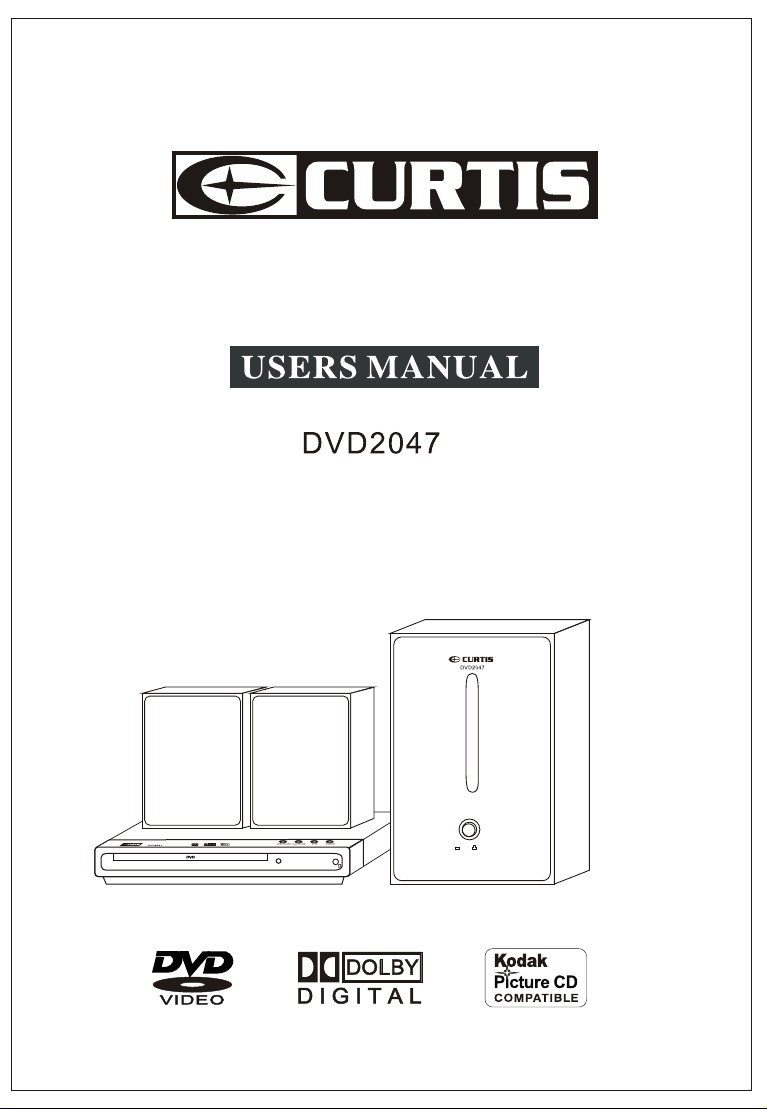
DVD HOME THEATRE SYSTEM
POWER
ON OFF
Page 2
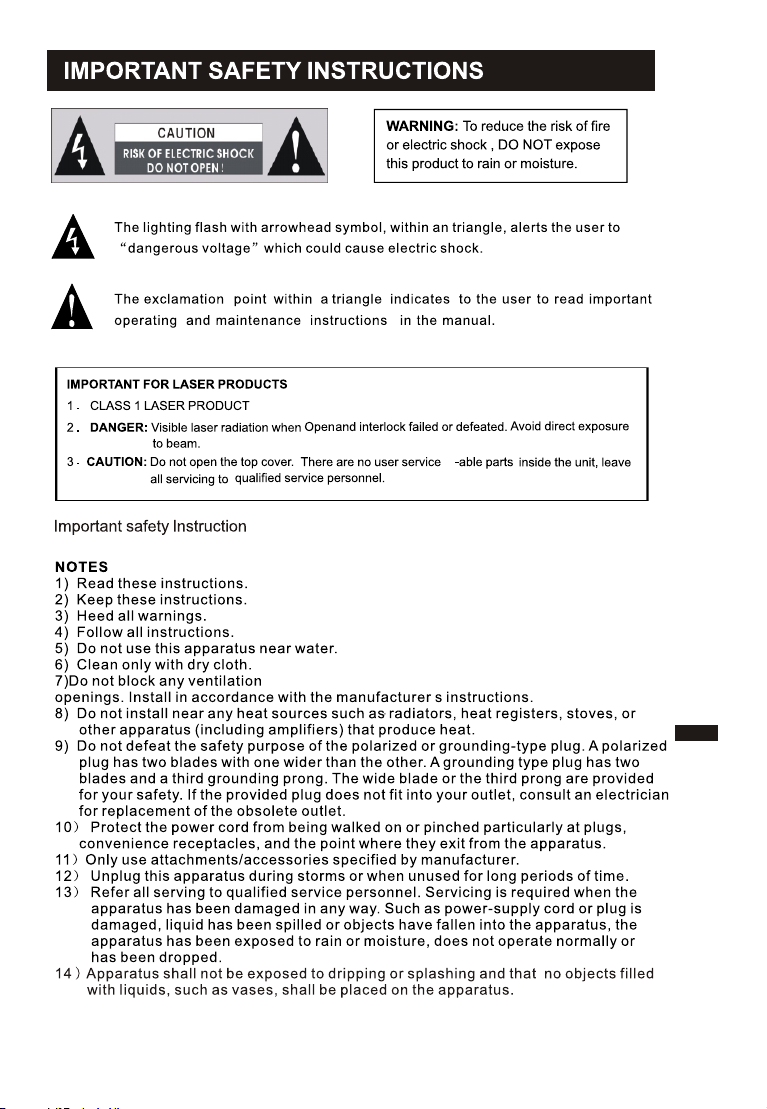
ENG
Page 3
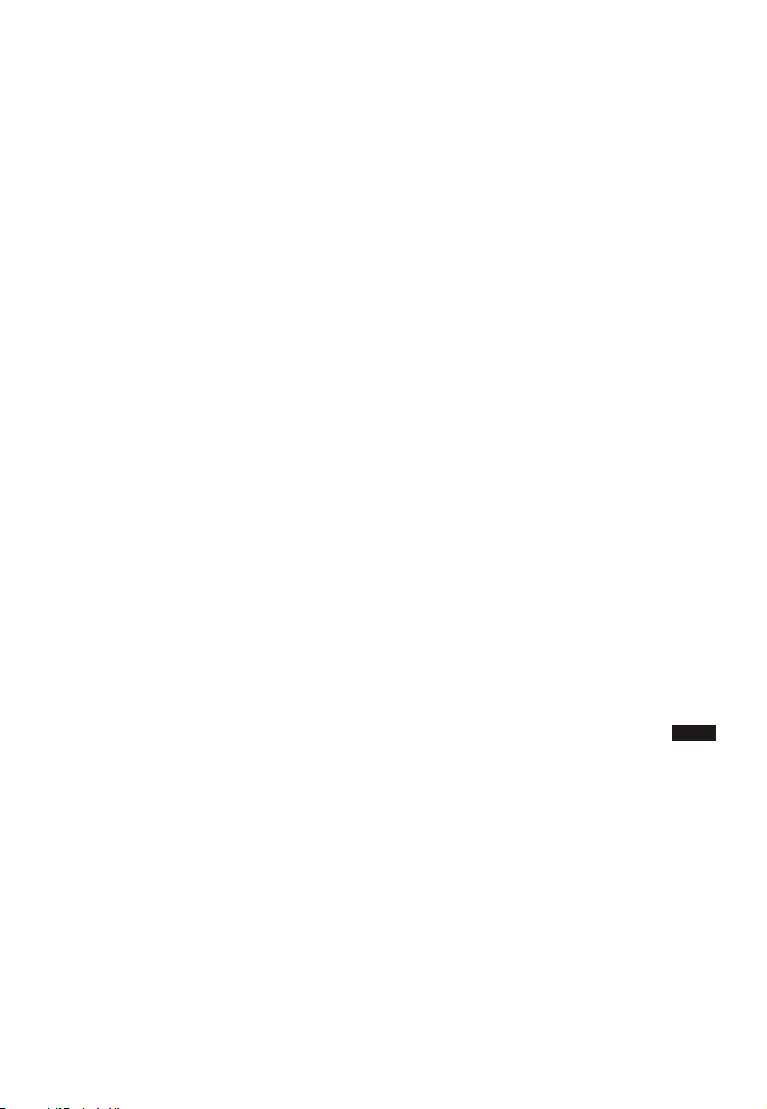
CONTENT
Front panel & back panel illustration............................1
Remote control..............................................2
System Subwoofer...........................................3
System Connection..........................................4
Video setup.................................................5
Remote control operation...................................6-8
Technical specification.......................................9
ENG
Page 4
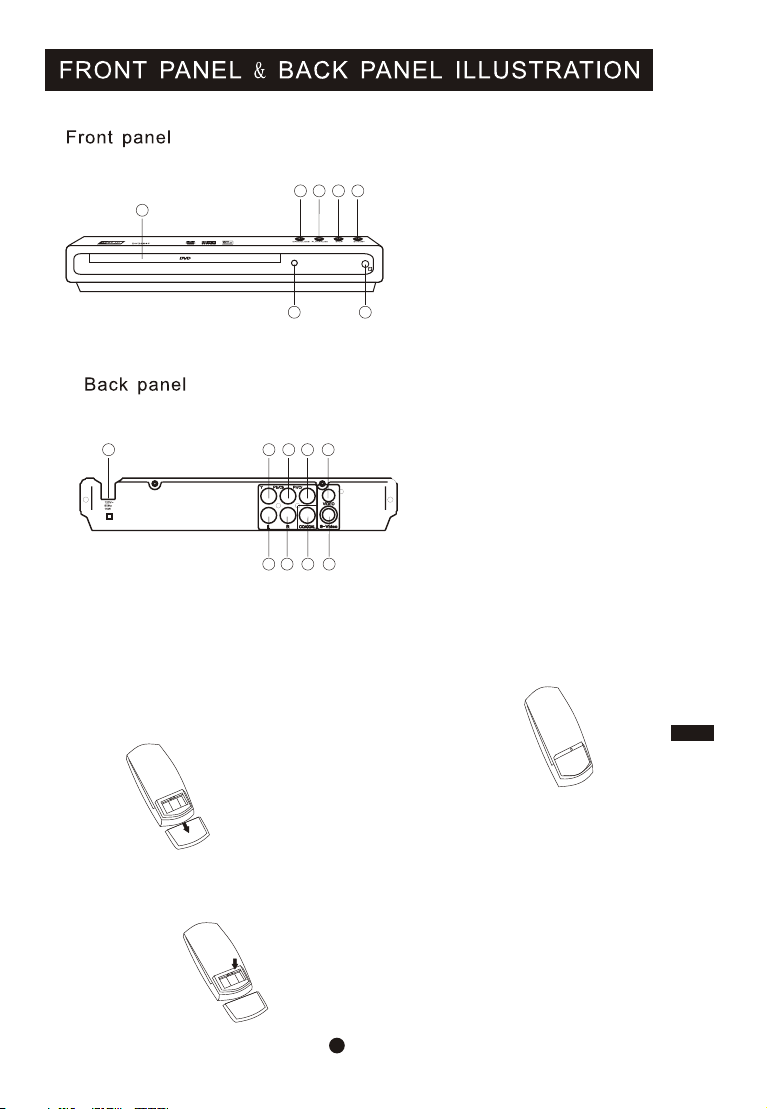
7
2 3 4
76 9
2 3 4 5
8
1
1
PREPARA TION OF THE REMOTE CONTROL
1. CD do or
2. OPE N/ C LOSE
3. PLAY/PAUSE
4. STOP
5. STANDBY
6. REM OT E SENSOR
6
7. POW ER L IGHT
1. AC IN
5
2. Y
3. Pb/ C b
4. Pr/ C r
5. VID EO
6. L
7. R
8. COA XI AL
9. S-Video
At first , place the batteries into the
remote control, then you can use remote
control to operate the DVD video player.
1. Open the cover
2. Insert the batteries( No. AAA)
Make sure to match the +and on the
batteries to the marks inside the battery
Compartment.
3. Close the cover
ENG
Note on the batteries
Improper use of the batteries may cause
battery leakage and corrosion. To
operate the remote control correctly,
follow the instructions below.
1
Page 5

REMOTE CONTROL
When use, direct the remote control to the infra-red sensor (within 45 degrees).
Do not put remote control near to the place with high temperature or moisture.
Do not put water or any other object on remote control.
Do not usr new and old batteries or different type batteries togeter.
Please replace butteries when find remote control is out of work or weak sensitivity.
ENT ER
ENG2ENG
Page 6

SYSTEM SUBWOOFER
DISCRIPTION OF H OME THE ATE R SYSTEM
1
3
6
7
4
22
5
REAR PANEL OF TH E SUBWO OFER
8
9
10
1. S UBWOO FER
2. S ATE LLITE ( LEFT/ RIG HT)
3. R EMOTE C ONTROL
4. P OWER LE D
5. P OWER SW ITCH
6. D VD PLAYER
7. A UDIO IN PUT CABLE
8. I NPUT JA CK FOR CONNECTING TO TH E DVD PLAYER
AUDIO R/L OU TPUT
9. O UTPUT J ACK FOR CONNECTIN G THE SATELL ITE SPEAKE RS R/ L
10. AC CABL E
3
Page 7

SYSTEM CONNECTION
Home theater sys tem con nect instr uctio n
Speak er -R
Speak er -L
Speaker box
White
4
Red
Yell ow
DVD Player
ENG
TV set
Page 8

VIDEO SETUP
This pl ay er al lo ws y ou to c us to mis e th e perfo rm ance to y ou r per so ma l pre fo re nce s.
Menu
Sys te m se tup
Displ ay ing t he s et up me nu s cr een
The set up p ref er en ces .
The sel ec ted c at eg ory w il l pr ovi de y ou the se tt ing det ai ls us in g th e fol lo wi ng sc re en .
Langu ag e set up
TV Sy stem
Scr een Sav er
Vid eo
TV TY PE
PAS SWORD
RAT ING
DEF AULT
Audio s et up Video s et up
NTS C/PAL6 0/PAL/A UTO
ON/ OFF
Int erlac e-YUV
P-S CAN YPB PR
S-V IDEO
4:3 PS 4:3L B 16:9
000 0
Spe aker se tup
KID S AFE
G
PG
PG1 3
PG- R
R
NC- 17
ADU LT
Digit al s etu p
Eng lish
Ger man
Spa nish
Fre nch
Por tugue se
Sys tem set up
Lan guage s etup
Aud io setu p
Vid eo setu p
Spe aker se tup
Dig ital se tup
OSD L ANGUA GE
AUD IO LANG UAGE
SUB TITLE
MEN U LANGU AGE
AUD IO OUT
BRI GHTNE SS
CON TRAST
HUE
SAT URATI ON
SHA RPNES S
DOW NMIX
OP MO DE
DYN AMIC RA NGE
DUA L MONO
RES TORE
SPD IF/OF F
SPD IF/RA W
SPD IF/PC M
LT/ RT
STE REO
VSS
LIN E OUT
RF RE MOD
STE REO
MON O L
MON O R
MIX M ONO
Using t he r emo te c on tro l to p rocee d fo r the fol lo win g se tu p:
1. Pr ess SET UP k ey to acc es s the s et up m enu .
2. Pr ess dir ec tion ke ys t o (h ig hligh t) a i tem, then pr es s ENTER t o co nfi rm .
3. Pr ess SET UP k ey to exi t se tup m en u, fa ct ory d ef au lts .
5
ENG
Page 9

Each p re ss of the rep ea t button
will c ha nge the rep ea t mode.
Duri ng V CD Playba ck , there are
thre e mo des:Repe at s ingle,re pe at
all an d off.
Duri ng D VD Playba ck , there are
thre e mo des:Repe at c harpter ,
repe at t itle and off.
Note : Du ring VCD Pl ay back, the
PCB Mo de m ust be set to o ff.
Pres s clea r to delete the numbers
you have enterde d.
ENG
6
Page 10

(For V CD only)
resu me aft er sou nd less.
Pres s agai n to
ENG
7
Page 11

(For V CD only)
Pres s this button t o sele ct left, r ig ht,
ster eo etc . Mu lti ou tp ut mod es . Each
time when p re ss thi s butt on it w il l
swit ch to a no ther c ha nnel.
(For D VD disc)
Fren ch ,
When playi ng DVD disc, pre ss thi s
butt on to d is play r oo t me nu .
8
ENG
Page 12

