Page 1
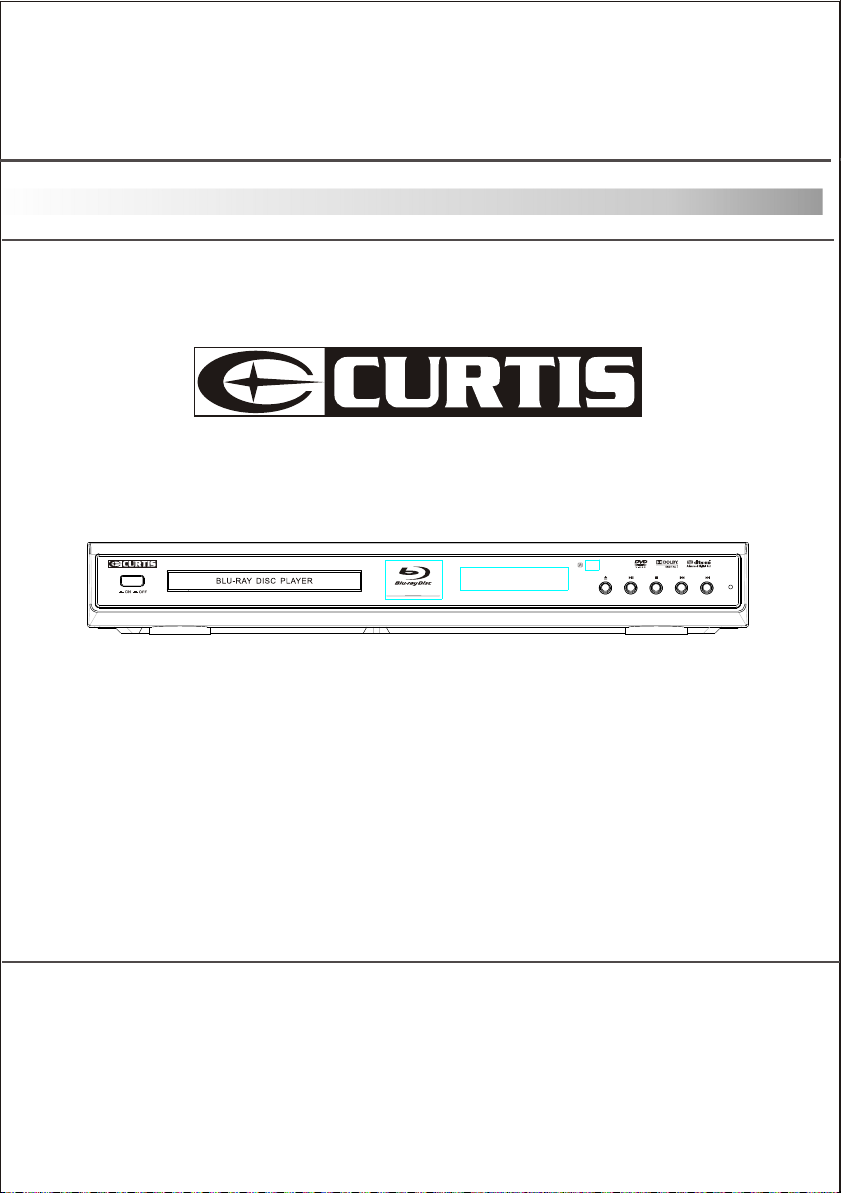
DVD1100UK
DVD1100UK
User Manual
Please read this User Manual carefully to ensure proper use of this
product and keep this manual for future reference.
Page 2
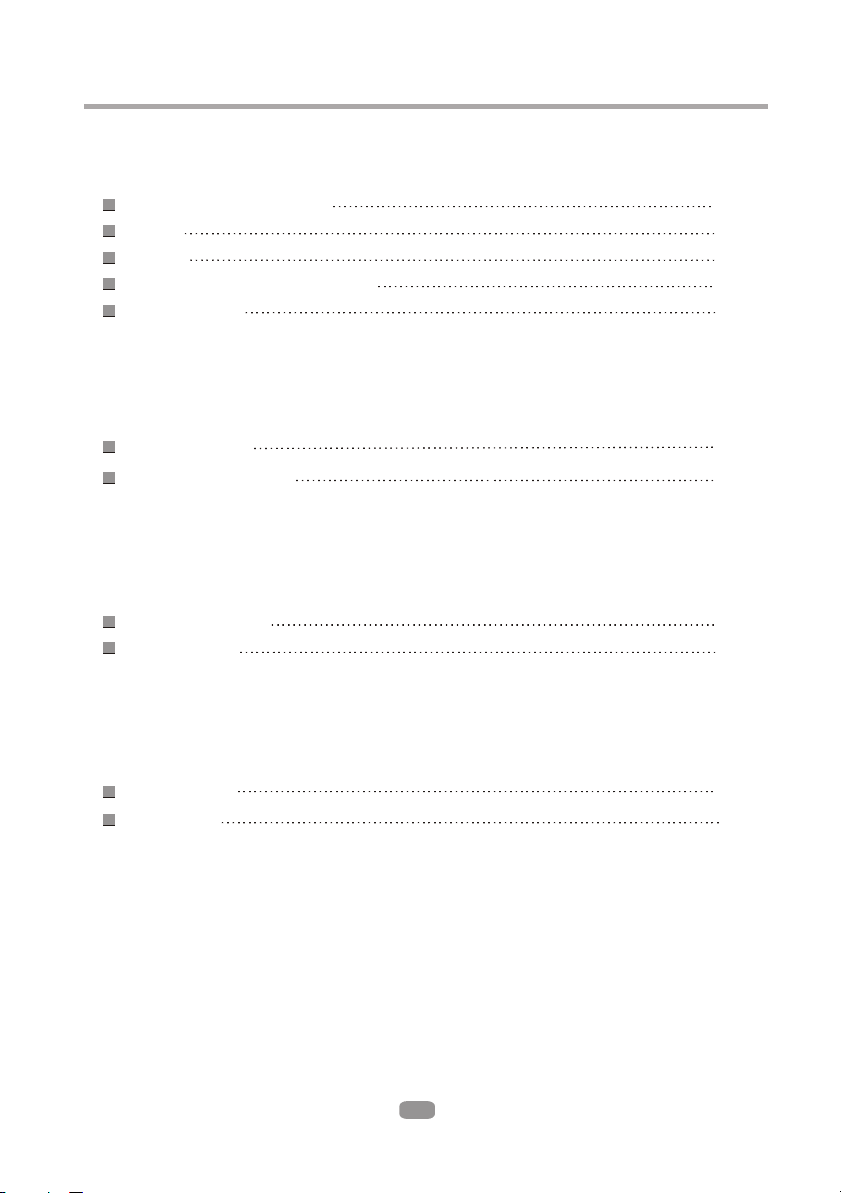
Content
Introduction
Important Safety Instructions
Caution
Features
Front Panel and Rear Panel Illustration
Remote Control
Connections
TV set Connecting
Digital Audio Connecting
Advanced Features
Function Operation
SYSTEM setup
Others
Troubleshooting
Specifications
2
3
3
4
5
6
7
8
11
18
19
1
Page 3

Important Safety Instructions
1) Read these instructions.
2) Keep these instructions.
3) Heed all warnings.
4) Follow all instructions.
5) Do not use this apparatus near water.
6) Clean only with dry cloth.
7) Do not block any ventilation openings, install in accordance with the instructions.
8) Do not install near any heat sources such as radiations, heat registers, stoves, or other
apparatus (including amplifiers) that produce heat.
9) Do not defeat the safety purpose of the polarized plug. If the provided plug does not fit
into your outlet, consult an electrician for replacement of the obsolete outlet.
10) Protected the power cord from being walked on or pinched particularly at plugs,
convenience receptacles, and the point where they exit from the apparatus.
11) Only use attachments/accessories specified by the manufacturer.
12) Unplug this apparatus during lighting storms or when unused for long periods of time.
13) Refer all servicing to qualified service personnel. Servicing is required when the
apparatus has been damaged in any way, such as power-supply cord or plug is damaged,
liquid has been spilled or objects have fallen into the apparatus, the apparatus has been
exposed to rain or moisture, does not operate normally, or has been dropped.
14) Mains plug is used as the disconnect device, the disconnect device shall remain
readily operable.
15) The ventilation should not be impeded by covering the ventilation openings with items,
such as newspapers, table-cloth, curtains, etc.
16) No naked flame sources, such as lighted candles, should be placed on the apparatus.
17) Attention should be drawn to the environmental aspects of battery disposal.
18) The use of apparatus in moderate climate.
19)Portable Cart Warning
A product and cart combination should be moved with care. Quick stop,
excessive force, and uneven surface may cause the product and cart
combination to overturn.
Introduction
WARNING: To reduce the risk of fire or electric shock, do not expose this apparatus to rain
or moisture.
WARNING: The batteries shall not be exposed to excessive heat such as sunshine, fire or
the like.
The symbol indicates that dangerous voltages constituting a risk of electric shock
are present within this unit.
The symbol indicates that there are important operating and maintenance
instructions in the literature accompanying this unit.
This symbol indicates that this product incorporates double insulation between
hazardous main voltage and user accessible parts. When servicing use only
identical replacement parts.
2
Page 4
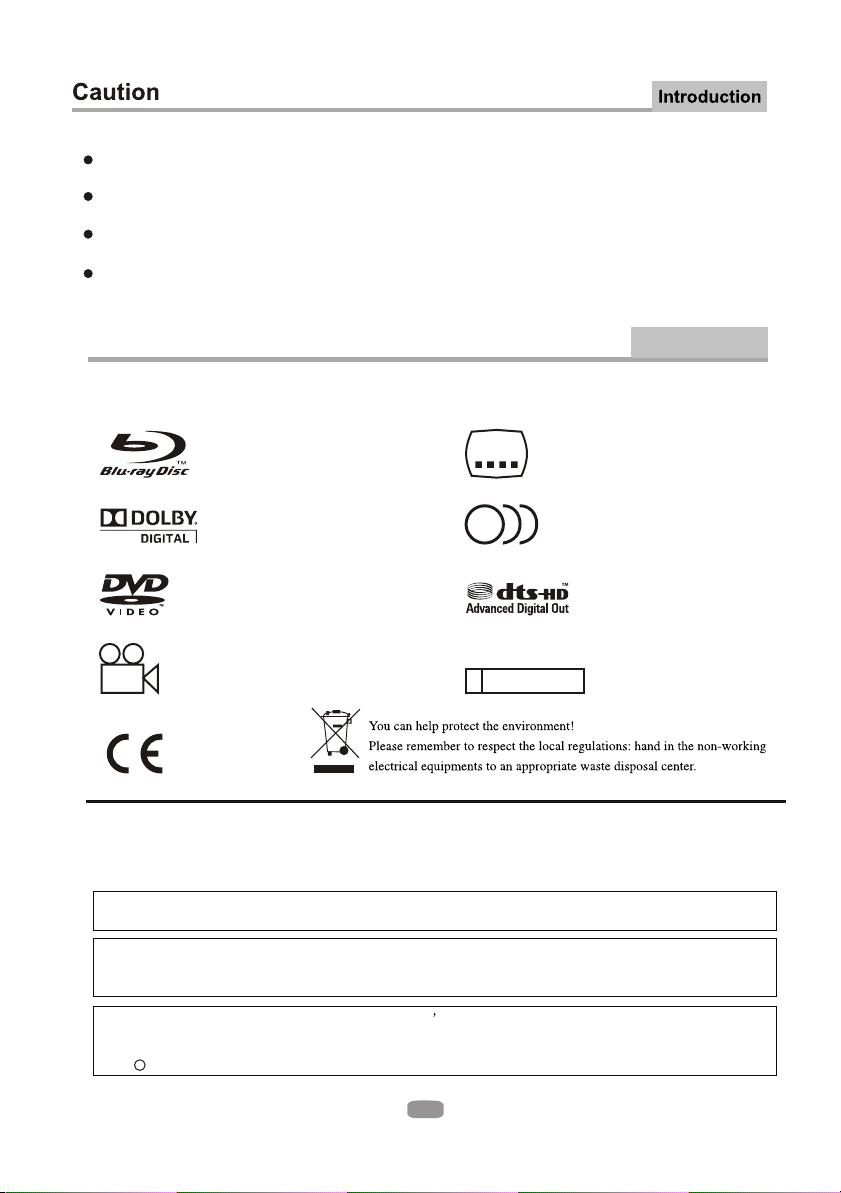
Please use the original box and packing materials for safe transportation of this
product.
It is normal for the cover and rear panel to become warm after the player has been
operation for an extended period of time.
Do not move this product during playback. Doing so may cause damage to the
pickup and the disc.
Press OPEN/CLOSE on the front panel or remote to open or close the disc tray.
Do not push or touch the tray while it is opening or closing.
Features
Introduction
Disc formats supported by this player:
BD-ROM
Dolby Digital
DVD video
9
This product incorporates copyright protection technology that is protected by U.S. patents and
other intellectual property rights. Use of this copyright protection technology must be authorized
by Macrovision, and is intended for home and other limited viewing uses only unless otherwise by
Macrovision. Reverse engineering or disassembly is prohibited.
Manufactured under license from Dolby Laboratories. Dolby and the double-D symbol are trade
marks of Dolby Laboratories.
Operation is subject to the following two conditions:(1) this device may not cause harmful interference, and
(2) this device must accept any interference received,including interference that may cause undesired
operation.
Multi-angle
32
8
R
RESTRICTED
Subtitle choices
Audio choices
DTS-HD
Parental Lock
Manufactured under license under U.S. Patent # s: 5,451,942; 5,956,674; 5,974,380; 5,978,762;
6,487,535 & other U.S. and worldwide patents issued & pending. DTS is a registered trademark
and the DTS logos, Symbol, DTS-HD and DTS-HD Advanced Digital Out are trademarks of DTS,
c
Inc. 1996-2008 DTS, Inc. All Rights Reserved.
5
3
Page 5
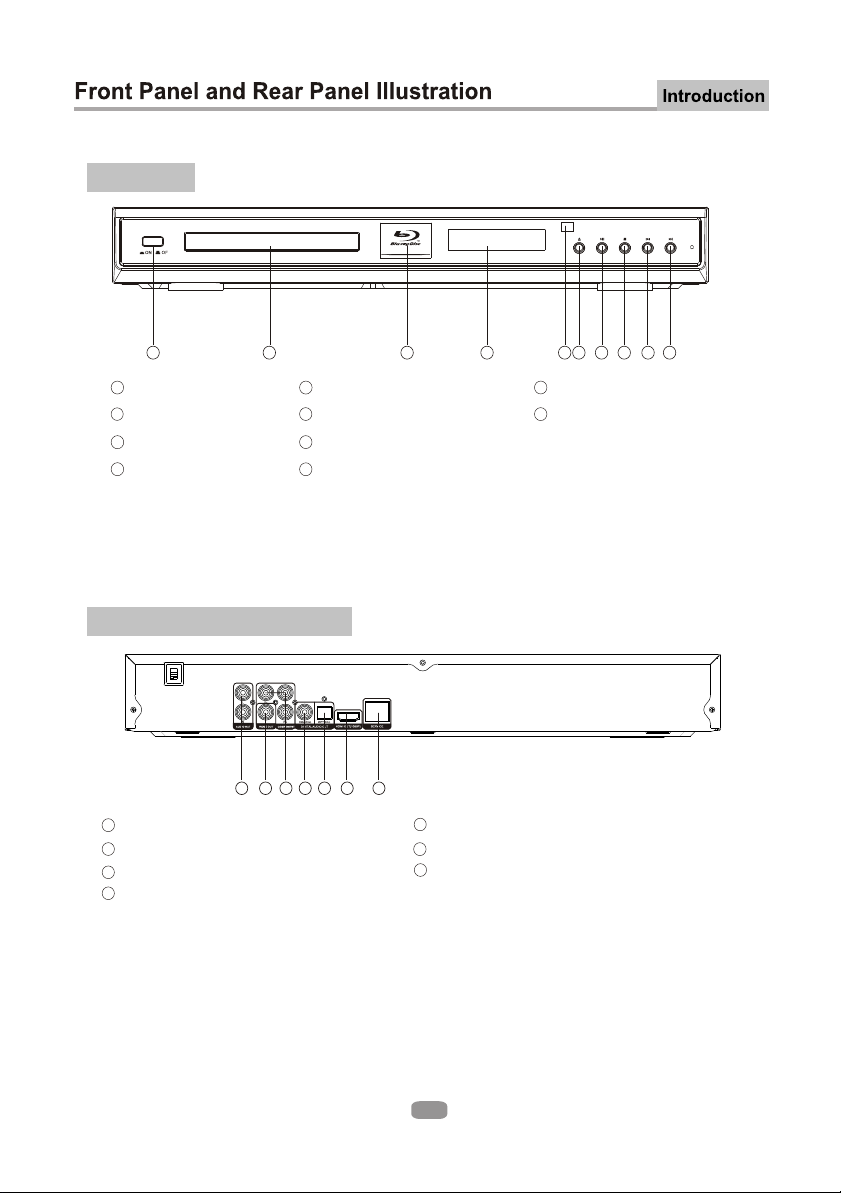
Front panel
1 2 3 4 5 6 7 8 9
1
POWER
CABIN DOOR
2
BD LIGHT
3
4
VFD SCREEN
5
SENSOR PREV BUTTON
6
PLAY/PAUSE BUTTON
7
8
STOP BUTTON
Rear panel(2CH Audio output)
1 2 4 5 6 73
2 CH Audio output(L,R)
1
Component Video output (Y, Pb, Pr)
3
5
Digital Audio OPTICAL output
7
SERVICE(upgrade only)
COMPOSITE VIDEO output
2
Digital Audio COAXIAL output
4
6
HDMI output
10
9
10
NEXT BUTTONOPEN/CLOSE BUTTON
4
Page 6
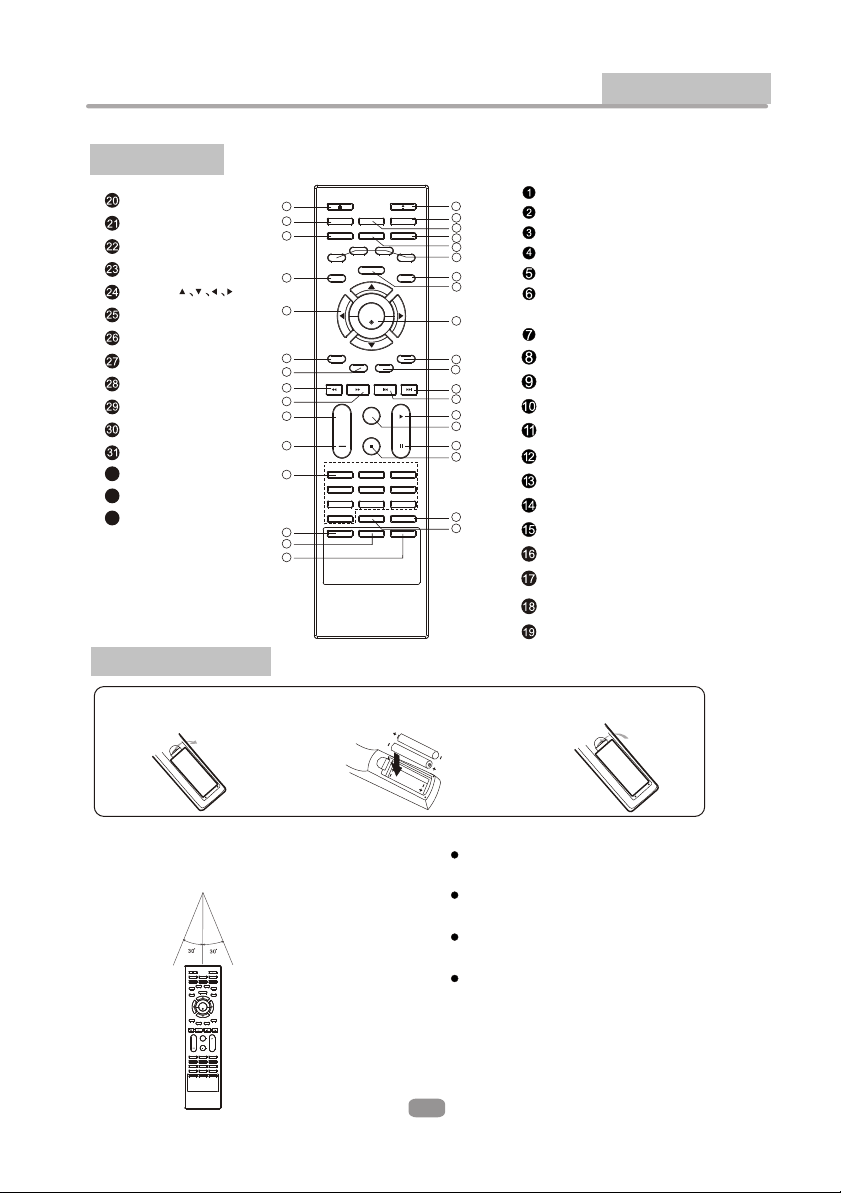
Remote Control
Remote Control
STANDBY
ANGLE
POP MENU/TITLE
SECONDARY AUDIO
MOVE( )
SETUP
STEP
REV
FWD
VOL+
VOL-
0-9 NUMBER KEY
32
REPEAT
33
A-B
34
RETURN
Battery installation
STANDBY
ANGLE
21
POP MENU/TITLE
22
SECONDARY
AUDIO
23
24
SETUP
25
26
REV
27
28
29
+
VOL
30
1
31
4
7
0
REPEAT
32
33
34
STEP
FWD
SUBTITLE
MENU
BONUS
VIEW
ENTER
MUTE
STOP
GOTO
A-B
Introduction
OPEN/CLOSE
RANDOM
SECONDARY
SLOW
PREV
2
5
8
RESOLUTION
RETURN
AUDIO
SUBTITLE
DISPLAY
120
2
3
4
5
6
7
8
9
10
11
NEXT
12
13
14
15
16
17
3
6
9
18
19
OPEN/CLOSE
AUDIO
SUBTITLE
RANDOM
MENU
COLOUR (RED,
GREEN, YELLOW, BLUE)
SECONDARY SUBTITLE
BONUS VIEW
ENTER
DISPLAY
SLOW
NEXT
PREV
PLAY
MUTE
PAUSE
STOP
RESOLUTION
GOTO
1.Open the cover
N
E
P
O
2.Install batteries
Using the remote
Point the remote control at the remote sensor.
(The pictures below are for reference only.)
OPEN/CLOSE
STANDBY
ANGLE
SUBTITLE
AUDIO
POP MENU/TITLE
MENU
RANDOM
BONUS
VIEW
SECONDARY
SECONDARY
SUBTITLE
AUDIO
ENTER
SETUP
DISPLAY
SLOW
STEP
REV
FWD NEXT
PREV
MUTE
+
VOL
STOP
1
2
3
4
5
6
7
8
9
RESOLUTION
0
GOTO
RETURN
REPEAT A-B
3.Close the cover
N
E
P
O
Notes:
Point the remote control directly at the
player's remote sensor.
Do not leave the remote control in an
extremely hot or humid place.
Do not spill water or put anything wet on
the remote control.
Inserting the 2AAA 1.5V batteries making
sure the polarity (+ or -) of the batteries
matches the polarity marks inside the unit.
5
Page 7

Connections
HDMI
Y
U
V
R
L
VIDEO
AUDIO IN
VIDEO IN
YPbPr IN
HDMI IN
CONNECT BD PLAYER TO TV SET BY AV CABLE
Connect the BD player s L and R jack to the audio input jack on the TV.
Connect the BD player s video out jack to the video input jack of TV.
CONNECT THE BD PLAYER TO TV SET USING THE Y/Pb/Pr JACKS
Use the COMPONENT Cable(not supplied) to connect BD player to your TV.
Set the [Primary output] to [Component].
Connect the BD player s L and R jack to the audio input jack on the TV.
Notes: The BD player component output supports 1080i, 720P, 576P and 576i.
You can press RESOLUTION key on the remote controller to set the BD player
component output. If your TV does not accept your resolution setting, an
abnormal picture appears on the screen. Please read TV s owner s manual then
set the resolution that your TV can accept.
CONNECT THE BD PLAYER TO TV SET USING THE HDMI OUTPUT
Use the HDMI cable (not supplied) to connect BD player to your TV.
Notes: The player supports video resolution up to 1080p 60Hz on HDMI output. If
the player is set to a resolution the TV cannot support, picture will become abnormal.
Press the RESOLUTION button under STOP status to change the output resolution.
The player can also perform auto detection of supported TV resolution via EDID in
order to avoid the setting of unsupported resolution.
6
Page 8

Connections
Connecting to an AV Amplifier with Digital Audio Input
Coaxial cable
Coaxial Optical
Digital Amplifier
Optical cable
or
Notes:
1. Select the Coaxial or Optical digital audio output.
2. Set the digital Amplifier to the AV input connected to the BD player.
7
Page 9

FUNCTION OPERATION
Function Buttons
OPEN/CLOSE
To open the disc tray, press OPEN/CLOSE; To close the disc tray, press OPEN/CLOSE
again.
AUDIO
During BD, DVD playback, press AUDIO can select different audio language.
During VCD playback, press AUDIO button to switch between LEFT/RIGHT/STEREO
channels.
SUBTITLE
Press the button to choose different captions(Requires support from disc).
RANDOM
During CD playback, press RANDOM button for random sequence playing.
MENU
During BD, DVD playback, press MENU to display the disc menu of the current title.
Note: This function is subject to the disc.
During VCD playback, press MENU to control PBC ON/OFF.
COLOUR( RED/GREEN/YELLOW/BLUE)
Use the buttons as indicated by the video display during BD-ROM disc playback.
(Requires disc support)
DISPLAY
Press the button to show the information of the current playing disc.
A-B
During playback, press A-B to select point A, press it again to select point B. The player will
repeat the section from A to B automatically. Press A-B a third time to cancel A-B repeat and
clear points A and B.(Requires disc support)
Note: During CD/VCD playback, points A and B must be within the same track. During BD,
DVD playback, points A and B can be selected from different chapters.
,
ENTER
Press the button to confirm your choice on screen.
RETURN
When VCD disk playing, press RETURN button to return to Main menu (PBC ON only).
During BD/DVD playback, it acts like RESUME
SLOW
During BD, DVD, VCD or SVCD playback, press SLOW for slow motion playback. Once you
press SLOW, the disc will play at different speed. Press PLAY to resume normal playback.
8
Page 10

FUNCTION OPERATION
NEXT
During BD, DVD,CD or VCD playback, press NEXT toplay the next chapter, title or track.
PREV
During BD, DVD, CD or VCD playback, press PREV to play the previous chapter, title or
track.
Play
In pause state or stop state, press the button, the player will be in playing state.
MUTE
Press MUTE to turn off the audio, press MUTE again to resume normal sound.
Pause
In play state, press the button for the first time and the player will be in pause state.
STOP
Press the button once and the player will be in memory stop state. Continuously press
this button twice and the player will be in complete stop state.
RESOLUTION
In the STOP/OPEN TRAY/NO DISC state, Press RESOLUTION key, you can select
different output resolution for HDMI and component.
GOTO
During BD/DVD playback, press GOTO button to choose the desired title or chapter, and
search the desired title time or chapter time.
During VCD playback, press GOTO button to search the desired disk time or track time,
and choose the desired track.(only valid on PBC off)
During CD playback, press GOTO button to search desired track
STANDBY
Press the button to switch the power between normal work mode and standby mode.
ANGLE
Press ANGLE button to view the scene from different angles, this function is disc
dependent.
Bonus View
Press Bonus View button to play the secondary video.
(Picture in picture mode, this function is disc dependent).
Secondary Subtitle
Press Secondary Subtitle button to choose subtitle language of the secondary video (this
function is disc dependent).
Secondary Audio
Press Secondary Audio button to choose audio language for the secondary audio (this
function is disc dependent).
9
Page 11

FUNCTION OPERATION
POP MENU/TITLE
Press the button to enter the appointed title.(Requires disc support)
During BD playback, press the button to display the disc s popup menu.
REPEAT
Each press of the REPEAT button will change the repeat mode.
During VCD, CD playback, there are three modes: repeat Single, repeat ALL and Off.
During BD, DVD playback, there are three modes: Repeat Chapter, Repeat Title and OFF.
Note: During VCD playback, the PBC mode must be set to Off.
Direction key(UP/DOWN/RIGHT/LEFT)
Press the keys to move the highlighted bar or cursor on any menu to your selection.
SETUP
Press the button to enter the system setting menu. Press the button again to exit the menu.
STEP
Press STEP to step a single frame/ picture forward during playback. Press STEP several
times to step several frames/ pictures forward. Press play to resume playback.
REV:
During BD, DVD, CD or VCD playback, press REV to scan in reverse. The player will review
the disc at different times speed. Press PLAY/PAUSE to resume normal playback.
DFW
During BD, DVD, CD, or VCD playback, press to scan forward. The player will cue the
disc at different speed. Press PLAY/PAUSE to resume normal playback.
D FW
VOLUME+/Press VOL+ to increase volume and press VOL- to decrease volume.
0-9 keys
These keys are used to input the time, as well as title, chapter and track numbers. When a
numeric item is displayed on the screen, press the 0-9 keys to select the desired entry, and
press ENTER to confirm. When a VCD is playing(with PBC off), press the 0-9 keys to select
a track directly.
10
Page 12

SYSTEM SETUP
BD Player Setup Menu
Press SETUP button on remote controller under STOP or TRAY OPEN status to enter Main
menu. In Main menu, press UP/DOWN button to select desired sub-menus and press
ENTER button to switch to other sub-menus. In sub-menus, LEFT/RIGHT button are used
to change options for desired item which was be highlighted.
Language Menu
Display Menu
Audio Menu
Parental Password Menu
Diagnostic Menu
EXIT
ENTER: switch menu item
1. LANGUAGE SETUP
Select Language in the setup menu, and display the Language submenu:
Language Menu
Audio Language English
Subtitle Language None
Menu Language English
OSD Language English
BACK To Index Menu
: make choice
ENTER: switch menu item
1.1 Audio Language : Select default audio language for BD/DVD
1.2 Subtitle Language: Select default subtitle for BD/DVD.
1.3 Menu Language: Select default menu language for BD/DVD.
1.4 OSD Language: Select your language for player OSD.
1.5 BACK: Return to main setup menu.
: make choice
11
Page 13

SYSTEM SETUP
2. DISPLAY SETUP
Select Video in the setup menu, and display the Video submenu:
Display Menu
TV Type NTSC
TV Aspect 16:9
Resolution 1080P
Color Space xvYCC
Film Mode off
BACK To Index Menu
ENTER: switch menu item
2.1 TV Type: Select TV type.
2.2 TV Aspect:: Select display configuration for disc.
16:9: Content presented in 16:9 geometry for widescreen TVs.
16:9PB: Content presented in 4:3 geometry or cropped content for widescreen TVs.
4:3: Content presented in 4:3 geometry with horizontal black bars on top and bottom for
conventional TVs.
4:3 Pan and Scan: Content cropped to fit within 4:3 geometry for conventional Tvs.
Note: Under HD(720P / 1080i / 1080P) mode, only 16:9 and 16:9PB are available.
2.3 Resolution: Select desired resolution.
2.4 Color Space
User can select the best color space the TV supported for best color effect
xvYCC: player implements a fallback algorithm in which the flow is xvYCC->YCC->RGB
base on EDID information via HDMI
YCC: player implements a fallback algorithm in which the flow is YCC->RGB base on EDID
information via HDMI
RGB: player will output video using RGB color space
Note: Color space setting only affects HDMI video output. Choose correct option here if you
know the color space feature of TV, choose xvYCC option to let player decide for you. For
some special case, e.g. the TV has wrong EDID information, please change color space to
RGB.
: make choice
2.5 Film Mode
On: player will output disk content recorded at 24 frames per second directly
Off: player will convert 24frams/sec content to 1080p 60Hz output
Note: This item is only affect HDMI output, if no HDMI connect to player or TV do not support
1080p24Hz, it will be locked to “Off” option.
2.6 BACK: Return to main setup menu.
12
Page 14

SYSTEM SETUP
3. Audio setup menu
Audio Menu
Digital Output PCM
PCM Downsampling Off
Dynamic Range Control Off
BACK To Index Menu
ENTER: switch menu item
3.1Digital Output
Choose preferred option for digital output base on receiver connected to player
PCM: Output PCM audio data for receiver not support Dolby and DTS decoding (mixed
primary audio, secondary audio and effect audio if available in disk)
Bitstream: Output raw data for receiver support Dolby and DTS decoding (primary audio
only).
Re-encoded DTS: Output DTS data format for receiver if it support DTS decoding (mixed p
rimary audio, secondary audio and effect audio if available in disk)
Note: Not setting this item properly may result in noise.
Dolby Digital
DTS and DTS HD
3.2 PCM Downsampling: Sets maximum sampling rate for the SPDIF digital audio output (as
some SPDIF receivers do not support 192 kHz or even 96 kHz).
48 kHz: Downsample audio with sample rates over 48 kHz.
96 kHz: Downsample audio with sample rates over 96 kHz.
Off : No downsampling on SPDIF output.
3.3 Dynamic Range Control: Reduces loudness difference between soft and loud parts of
the audio track.
On: Enables dynamic range control for all codecs.
Follow: Enables dynamic range control for all codecs. MLP streams use the
DRC level embedded in the audio stream itself.
Off: Turns off dynamic range control.
3.4 BACK: Return to main setup menu.
: make choice
13
Page 15

SYSTEM SETUP
4. Parental control menu:
Please Input 4-Digit parental password
ENTER: switch menu item
Enter right password to enter parental control menu.
: make choice
Parental Menu
InternationalParental Country
Parental Control On
Parental Level 8.Adult
Parental Password Default
BACK To Index Menu
ENTER: switch menu item
Note: Factory default password is 6666.
4.1 Parental Country: Select the movie intended for your residential area.
USA: Parental country set to USA.
International: Parental country set to others
4.2 Parental Control: Activate parental control.
Off: Turn off parental control.
On: Turn on parental control.
4.3 Parental Level Select parental control level, disc cannot be played if preset level on
disc exceeds the level user set.
1.Kid Safe
2.G
3.PG
4.PG-13
5.PG-R
6.R
7.NC-17
8.Adult
: make choice
14
Page 16

SYSTEM SETUP
4.4 Parental Password: Set parental password.
Default: Reset to default password
User Define: Setup user define password
User defined password setting for parental control.
Please set 4-Digit Parental password: ----
ENTER: switch menu item
4.5 BACK
Select this item, then press ENTER to return to main setup menu.
5. MenuDiagnostic
: make choice
Reload Default Setting? (Okay/Canel) OKAY
Erase nonvolatile storage OKAY
ENTER: switch menu item
Use UP/DOWN to select item, than use LEFT/RIGHT key to change option (OKAY or Cancel).
Reload Default Setting? (Okay/Canel)
Loading factory default setting for all items in setup menu
Erase nonvolatile storage
Erase storage partition function base on BD-J requirement
: make choice
15
Page 17

SYSTEM SETUP
6.File Disk Playback ----- WMA/MP3/JPEG(WMJ) files in disk
After read out the device with WMJ files, player will list all directories and files in
root directory as below picture shown. Press TITLE key to bring out help messages,
press MENU key to bring up a pop up menu which guide you for special features,
press LEFT button to exit pop up menu, press NAVIGATION buttons on remote
controller to select desired item for playback or enter next level directory.
16
Page 18

SYSTEM SETUP
For music files, in pop up menu, user can add current file into playlist as favorite songs,
and set current file as background music while JPEG slide show.
Play
Add Play List
Set As BGM
For Playlist operation, in pop up menu, user can set play mode, audio mode, and
remove songs which have been added into playlist.
Play
Set Play Mode
Set Audio Mode
Play list
For JPEG files, in pop up menu, user can choose to play current JPEG or slide show
JPEG files
Play
Start Slide Show
Properties
For single JPEG file playback, user can change to slide show mode with different
transition effects, rotate current picture or choose “Properties” to see detail file
information.
Start Slide Show
Rotate
Properties
For JPEG slide show operation, user can set time interval or transition effects for
JPEG slide show and enable background music playback while JPEG slide show.
Start Slide Show
Slide Show Duration
Slide Show BGM
Blend
Film
Shutter
Fade
Curtain
None
17
Page 19

Ensure you have entered the correct AV input for your TV.
Ensure you have entered the correct AV input for your TV.
18
Page 20

Specifications
Power requirements: AC 100-240 Volt, 50/60Hz
Power consumption: 35W
Discs COMPATIBILITY:
BD,DVD,DVD+/-R/RW,VCD,CD-DA,CD-R/RW.
Video out
Video out: 1.0V(p-p)/75 , sync, negative polarity, RCA pin jack x 1
Audio out
2 channel out: RCA pin jackx2
Coaxial out: 0.5V(p-p)75 , RCA pin Jack x l
Frequency response: 20Hz to 20kHz
S/N ratio:>90dB
Total harmonic distortion: <-65dB
[Accessories]
Video/ Audio cable x 1
Remote Control x 1
User s Manual x 1
Battery x 2
Specifications are subject to change without notice.
Weight and dimensions are approximate.
19
