Page 1

CURTIS GOLD CUP BREWER
TROUBLESHOOTING GUIDE
Service & Sales
1-800-421-6150
Model: CGC
www.wilburcurtis.com
Page 2

Page 3
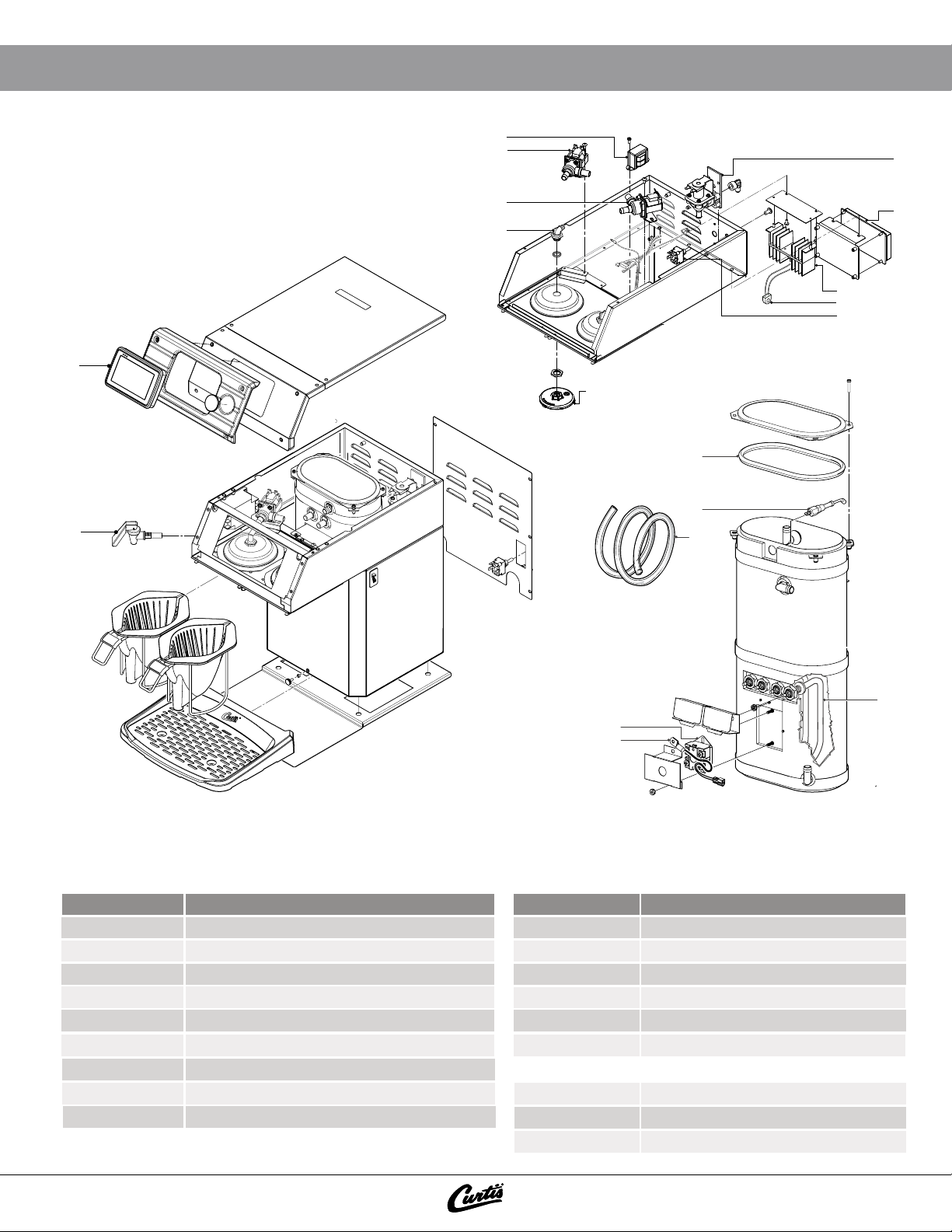
BREWER PARTS IDENTIFICATION
MAIN VIEW
16
1
10
TOP VIEW
2
3
4
11
12
18
5
7
8
9
6
17
WATER RELATED HEAT RELATED
PART #
1. WC-1809 FAUCET, HOT WATER
2. WC-817 VALVE, DUMP RIGHT 120V 12W
3. WC-889 VALVE, DUMP LEFT 120V 12W
4. WC-2962-101K KIT, FITTING SPRAYHEAD KYNAR
5. WC-29025 SPRAYHEAD, PURPLE
6. WC-826L VALVE, INLET
7. WC-43062
8. WC-5527K KIT, PROBE WATER LEVEL O-RING NUT
9. WC-5310 TUBE, 5/16 SILICONE
DESCRIPTION
GASKET, LID
PART #
10. WC-589-101 TRANSFORMER, 120/230VAC
11. WC-6193-0 HEATSINK AND TRIAC
12. WC-14045-101 CURRENT SENSOR ASSY G4
13. WC-522 THERMOSTAT, HI LIMIT HEATER
14. WC-1438-101 SENSOR, TEMPERATURE TANK
15. WC-917-04 ELEMENT, HEATING W/ JAM NUT WASHER
MASTER CONTROL
16. WC-10000
17. WC-10001
18. WC-103 SWITCH, TOGGLE DPST 25A 125/25OVAC
15
13
14
TANK VIEW
DESCRIPTION
CONTROL MODULE, G4
UNIVERSAL POWER MODULE, G4 (UPM)
Service & Sales
Service & Sales
1-800-421-6150
1-800-421-6150
www.wilburcurtis.com
www.wilburcurtis.com
Page 4

PARTS IMAGES
1
WC-1809
FAUCET, HOT WATER
5
WC-29025
SPRAYHEAD, PURPLE
9
2 3
WC-817
VALVE, DUMP RIGHT
6 7
WC-826L
VALVE, INLET
10 11
WC-889
VALVE, DUMP LEFT
WC-43062
GASKET, TANK LID
4
WC-2962-101K
KIT, FITTING SPRAYHEAD
8
WC-5527K
KIT, PROBE WATER LEVEL O-RING
12
WC-5310
TUBE, SILICONE
13
WC-522
THERMOSTAT, HI LIMIT
17
WC-10001
UNIVERSAL POWER MODULE
WC-589-101
TRANSFORMER
14 15
WC-1438-101
SENSOR, TEMPERATURE TANK
18
WC-103
SWITCH, TOGGLE
WC-6193-0
HEATSINK AND TRIAC
WC-917-04
ELEMENT, HEATING
WC-14045-101
CURRENT SENSOR ASSY G4
16
WC-10000
CONTROL MODULE, G4
Service & Sales
1-800-421-6150
www.wilburcurtis.com
Page 5

TROUBLESHOOTING INSTRUCTIONS
HEATING ISSUES
Not heating (120 volt):
LCD reads “Heating”
Verify 120 volts between Blu14 & WHT14
1
on the heating element. If yes, replace
heating element. If no, proceed to #2.
With the toggle switch turned off, remove
2
WHT/GRY from triac gate, and connect to
Red meter lead. Turn on toggle switch, and
place Black meter lead to Neutral and/or L1
on power block. Verify 120 volts. If yes, replace triac. If no, replace U.P.M.
Not heating (220 volt):
LCD reads “Heating”
Verify 220 volts between L1-L2 on the
1
power block. If yes, proceed to #2. If no,
verify that the unit is plugged in correctly,
and that the panel breaker is turned on.
Verify 220 volts between #2 & #4 on the
2
manual reset thermostat. If yes, proceed to
#3, if no, reset or replace the manual reset
thermostat.
Not heating (120/220 volt):
LCD reads “Ready”
Verify that the tank temperature is pro-
1
grammed for 200 degrees. If yes, proceed
to #2. If no, adjust accordingly.
Turn off toggle switch, and unplug the tem-
2
perature sensor from wiring harness. Set
dvm to read 200k ohm, and connect meter
leads to sensor connector. Sensor should
read over 100k ohm if the tank is cold, and
under 10k ohm if the tank is hot.
If the sensor is not within this range, replace
3
the sensor. If the sensor is within this range,
replace the UPM.
Overheating (120/220 volt):
LCD reads “Heating”
Verify that the resistance on the tempera-
1
ture sensor is less than 10k ohms with a
hot tank (200+ degrees) If no, verify correct
mounting and that the walls of the tank are
free of mineral deposits.
Verify 220 volts across the toggle switch. If
3
yes, proceed to #4. If no, replace the toggle
switch.
Verify 220 volts across the heating ele-
4
ments. If yes, proceed to #5. If no, verify
120 vac on the triac gate. If yes, replace the
triac. If no, replace the UPM.
Verify 9 ohm across each active heating
element, and replace any heating element
that reads “OPEN” or is “GROUNDED”
Service & Sales
1-800-421-6150
If yes, bypass the sensor using a jumper
2
with a 5k ohm resistor. If the LCD reads
“ready” and the unit stops heating, replace
the temperature sensor, if not, replace the
UPM.
Overheating (120/220 volt):
LCD reads “Ready”
Check across A-1 & A-2 of triac for continuity
1
If continuity is present, replace triac, if no
continuity, replace UPM.
www.wilburcurtis.com
.
Page 6

TROUBLESHOOTING INSTRUCTIONS
TANK FILLING ISSUES
Overlling:
Turn OFF toggle switch.
Does the tank continue to ll?
Replace water inlet valve
Yes:
Remove the orange wire from the
No:
water level probe and connect it to
ground. Does the tank stop lling?
Replace the water level probe
Yes:
Replace the UPM
No:
BREWING ISSUES
LCD does not read “Brewing”:
If the LCD reads “Ready to Brew” and no
response when Brew Button is pressed, replace
the UPM
LCD reads “Brewing”:
Does water ow from the hot water faucet? If yes,
verify 120 volts at the dump valve coil. If voltage
is present at the dump valve coil, replace the
dump valve.
If okay, replace the UPM. (Verify the resistance
on the dump valve coil to be open in one direction, and under 2k ohm in the other direction
before replacing the UPM).
Not lling:
Yes:
Verify 120 volts at the inlet valve coil
Yes:
Replace inlet valve
No:
Remove orange wire from the water
Level probe. Does the tank ll?
Yes:
Replace the water level probe
No:
Replace the UPM
Brewing Short Pots:
Verify that the dump valve outlet tting on the
tank, the tubing between the tank outlet and the
sprayhead tting, the sprayhead, and dump valve
are clear of obstructions.
Ensure correct alignment of the sprayhead tting
and that the tubing is routed properly to allow for
maximum water ow.
Verify that the hot water tank is lling correctly. If
not, replace the water level probe.
If all the above are okay, replace the dump
valve.
If water does not ow from the hot water faucet,
replace the water level probe.
Ensure correct alignment of the sprayhead
i
tting and that the tubing is routed properly to
allow for maximum water ow.
Ensure that the sprayhead is free of mineral
deposits, and properly connected.
Service & Sales
1-800-421-6150
Overowing the Pot:
Ensure that the sprayhead has not been
removed. Replace as needed.
Ensure that the hot water tank is not overowing
(See Tank Filling Issues).
Ensure cold brew lock is set to 5 degrees.
Ensure that lime/debis are not a factor. If all the
above are okay, replace the dump valve.
www.wilburcurtis.com
www.wilburcurtis.com
Page 7

NOTES
__________________________________________________________________________________________
__________________________________________________________________________________________
__________________________________________________________________________________________
__________________________________________________________________________________________
__________________________________________________________________________________________
__________________________________________________________________________________________
__________________________________________________________________________________________
__________________________________________________________________________________________
__________________________________________________________________________________________
__________________________________________________________________________________________
__________________________________________________________________________________________
__________________________________________________________________________________________
__________________________________________________________________________________________
__________________________________________________________________________________________
__________________________________________________________________________________________
__________________________________________________________________________________________
__________________________________________________________________________________________
__________________________________________________________________________________________
__________________________________________________________________________________________
__________________________________________________________________________________________
__________________________________________________________________________________________
__________________________________________________________________________________________
__________________________________________________________________________________________
__________________________________________________________________________________________
__________________________________________________________________________________________
__________________________________________________________________________________________
__________________________________________________________________________________________
__________________________________________________________________________________________
__________________________________________________________________________________________
__________________________________________________________________________________________
__________________________________________________________________________________________
__________________________________________________________________________________________
__________________________________________________________________________________________
Service & Sales
1-800-421-6150
www.wilburcurtis.com
Page 8

Wilbur Curs Co., Inc.
6913 Acco Street, Montebello CA 90640
Customer Service: 800.421.6150 | 323.837.2300
csrassistance@wilburcurs.com
Tech Support: 800.995.0417
www.wilburcurs.com
APR/2015 M118_TS_WC_CGC_revNC
