Page 1
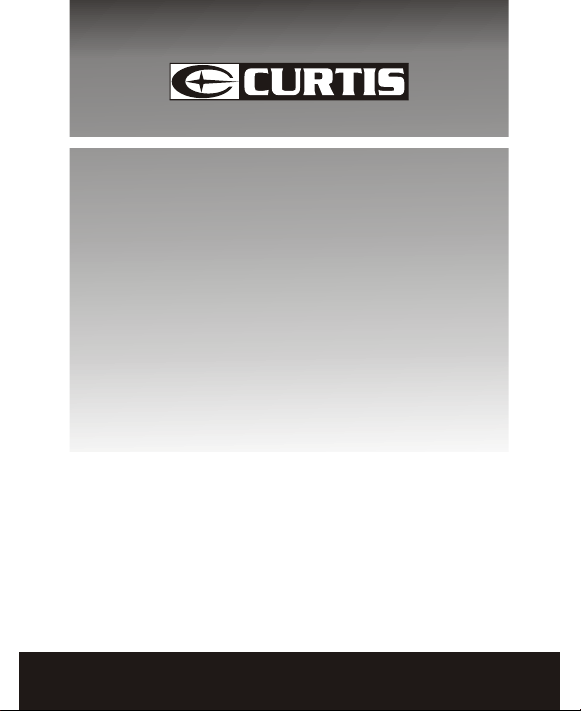
OPERATING INSTRUCTIONS
CDMP364
120/45 SECONDS ANTI-SHOCK
PORTABLE MP3/CD PLAYER
WARNING: TO REDUCE RISK OF FIRE OR ELECTRIC SHOCK, DO NOT
EXPOSE THIS APPLIANCE TO RAIN OR MOISTURE.
Page 2
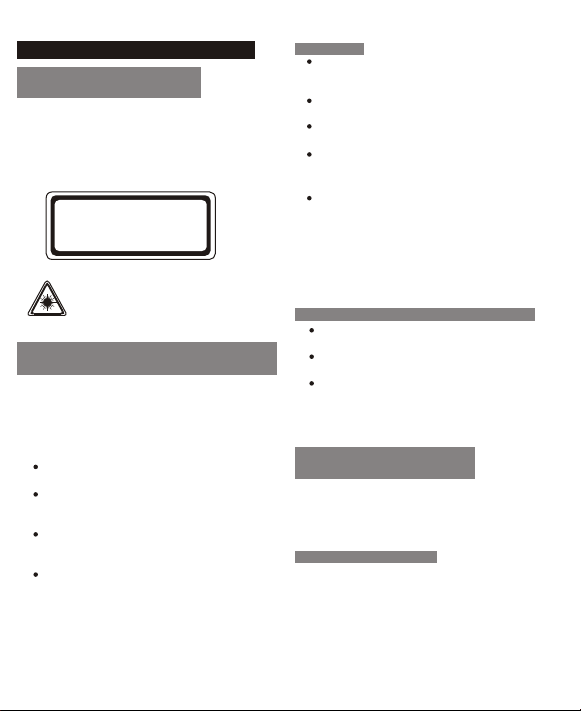
OPERATING INSTRUCTIONS
CAUTION
Use of controls or adjustments or performance
of procedures other than those specified
herein may result in hazardous radiation
exposure.
This compact disc player is classified as a
CLASS 1 LASER PRODUCT
KLASSE 1 LASER PRODUKT
LUOKAN 1 LASER LAITE
KLASS 1 LASER APPARAT
CLASS 1 LASER product.
Invisible laser radiation when open
and interlocks defeated. Avoid
exposure to beam.
PRECAUTION
TO MAINTAIN GOOD PERFORMANCE
Do not use the unit in places which are
extremely hot, cold dusty or humid, In
particular, do not use or keep the unit in
following places.
in a high humidity area such as a
bathroom near a heater
in an area exposed to direct
sunlight(e.g.,inside a parked car, where it
can become extremely hot)
near sources of strong magnetism, such
as televisions, speakers, or ,magnets
where there is a lot of movement or
vibration, such as on a car dashboard or
an unstable shelf
For safety
Do not attempt to disassemble this unit.
Laser rays from the optical pickup are
dangerous to the eyes
Make sure that pins or other foreign
objects do not get inside the player
Take care not to drop the unit or subject it
to strong shocks
To keep dust from the pickup lens, keep
the disc compartment lid closed after use.
Never touch the lens
If you hear no sound when playing a disc,
DO NOT turn the volume up high because
the music could suddenly begin at high
volume. To avoid hurting your ears or
damaging the speakers, turn the volume
control to the level before starting
playback and slowly turn it up to the
desired level
Note on listening with the headphones
listen at moderate volumes to avoid
hearing damage
Do not wear the headphones while driving
or cycling. It may create a traffic hazard
You should use extreme caution or
temporarily discontinue use in potentially
hazardous situations, such as walking,
jogging, etc
CAUTION
Listening to headphone stereo at full power
for extended periods of time can result in
hearing damage
Do not touch pickup lens
Note on condensation
If the unit is suddenly moved from a cold
place to a warm one, it may cause in
condensation on the pickup lens and
malfunction or playback difficulties, then try
playback again.
1
Page 3
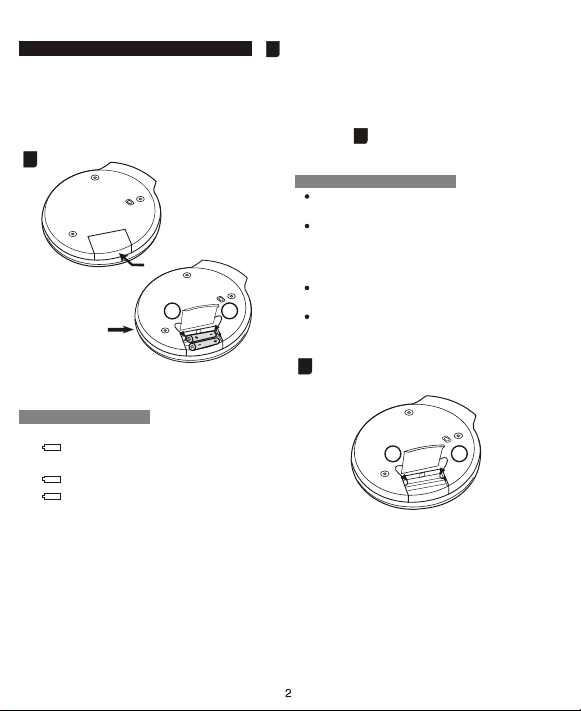
USING ON DRY CELL BATTERIES
Open the battery compartment and insert two
LR6 (size AA) alkaline batteries with the +
and - marks correctly aligned.
(Batteries not included.)
A
2
1
AA(LR6)X2
Battery replacement
The battery indicator in the display
according to the remaining power of
^^^^
the batteries. Replace the batteries when
lights. If the unit remains in use after
^^^^
lights. the operation will stop.
^^^^
A
If the cover of the battery
compartment comes off you should
insert it by hands. Please refer to
picture
B
Note on dry cell batteries
Do not mix the different types of batteries,
or an old battery with a new one.
To prevent the risk of electrolyte leakage
or explosions. never recharge the
batteries, apply heat to them, or take
them apart.
When not using the batteries, remove
them to prevent needless battery wear.
If liquid leaks from the batteries, wipe
thoroughly to remove.
B
1
2
2
Page 4
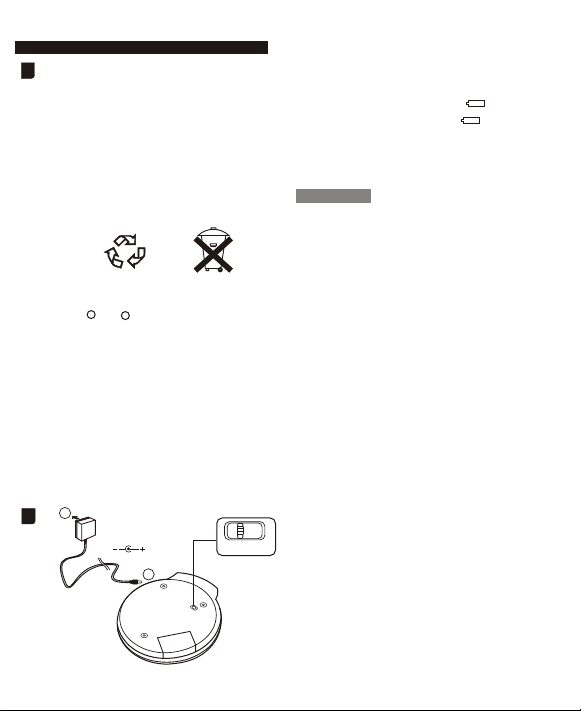
USING ON RECHARGEABLE BATTERIES
C
Be sure to use size AA Ni-Cd 1.2v
rechargeable batteries.
(Not included.)
which are commercially available Be sure
to read the instructions of the purchased
rechargeable batteries before use.
Before charging the batteries, close the
disc compartment, you cannot charge
the batteries while it is opened
Ni-Cd
1. Insert the rechargeable batteries with
the + and - marks correctly aligned.
2. When recharge please switch the
recharge button to "on", after
recharging or in other condition
switch to "of", otherwise the CD
player will be damaged
3. Connect the AC adaptor.(Not
included).
1. to DC 4.5v jack
2. to a wall outlet
After charging. disconnect the AC
adaptor.
2
C
DC 4.5V
Cd
OFF
ON
CHARGE
1
Time to recharge the batteries
Recharge the batteries when lights, If
the unit remains in use after lights, the
current operation will stop.
ATTENTION
The rechargeable batteries are recyclable,
At the end of their useful life, it may be
illegal to dispose the batteries into the
municipal waste stream under various
state and local laws. Check with your local
solid waste officials in your area for details
about recycling options or proper disposal.
3
Page 5

BEFORE PLAYBACK
HOLD switch
Release the HOLD switch to OFF position
before playback.When not using the unit, set
the HOLD switch to the ON position,
Accidentally pressed button will not function,
If buttons are pressed when the HOLD switch
is set to the ON position. "HOLD" light on the
display.
Turn on and off
Turn the power on
Press PLAY/PAUSE. Power is turned on
and playback starts.
Turning off the power
If no new operations are done within 60
second from the end of last operation, the
power is turned off automatically.(Auto
power off function) you can turn off the
power before it is automatically turned off by
pressing STOP
Standby mode
When an operation finishes, the unit goes into
standby mode until the auto power off function
automatically turns off the power.
To enter standby mode, press PLAY/PAUSE
to start playback, then press STOP
D
D
D
D
ON
OFF
HOLD
Adjusting the sound
Volume
Turn The VOLUME control to adjust the
volume.
BASS BOOST
Switch on the BASS BOOST for extra bass
emphasized.
E
E
E
ON
OFF
BASS
4
Page 6

Inserting a disc
1. Push the OPEN switch to open the disc
compartment
2. Place a disc in the center with the label
side facing up.
3.Close the disc compartment.
F G
To remove the disc
Pick up the disc, holding its edge, while
pressing the pivot gently.
F
1
2
3
G
5
Page 7

PLAYBACK
Connect the supplied headphone to the
PHONE jack.
1.Release HOLD to OFF position.
2.Place a disc with label side facing up.
3.Press PLAY/PAUSE
Playback starts from the first track.
BASIC OPERATION
To stop: press STOP
To pause: press PLAY/PAUSE
To search for the beginning of a track:
To locate a desired passage:
H
To resume, press it again.
Press or
Keep or Pressed.
Release the button until the
start of desired passage.
H
1
1
ON
OFF
HOLD
3
2
FUNCTION KEY:
Press mode key
NORMAL REPEAT ONE REPEAT ALL
RAND INTRO
REPEAT ONE: " " light on display
REPEAT ALL: " ALL"light on
INTRO: At STOP state,press
RND: "RND"light on display,
ANTI SHOCK: "ESP"light on display,
3
2
DISC: If no"diSC, then"no
CD-RW: "CD-RW"light on
PROGRAM:
1.At stop state,Press "PROG" KEY, Then
"PROG 00" display
2.Press skip/searched or key to search
the track Number.
3.When desired track is display, press
PROGRAM key to register. Then track no
display to "00" display to "00" again.
4.Repeat 2-3 (up to 64 tracks) after register
64 tracks. display shows the first registered
track.
5.Registered tracks can be check by
press"PROG"key, and it can be changed by
repeat 2-3.
and will repeat the
track you selected
display and will repeat
entire tracks
MODE button until
"INTRO"light on
display and will play
the first 10 seconds of
each track.
Plays every tracks in
random order
and will anti-shock 45
seconds.
Press ESP/DIR key
again then change to
normal play without
anti-shock function.
diSC" is display.
display
6
Page 8

6.Press play key, start playing.
7.To clear programing. press the "STOP" key,
then press "PROG" key to program state,
then press "STOP" key ,or open the door or
power off.
Support Disc & File:
CD-RW, CD-R, CD Disc playback
Multi-session Disc playback
MPEG 1(ISO/IEC 11172-3) Layer 1/2/3
All MPEG Bit Rates except 8kpbs and free
format
32/44.148KHz Sampling frequency
MPEG 2 Bit Rates except 8kpbs and free
format
16/22.02/24KHz Sampling frequency
Single channel, Dual channel, Stereo and
joint Stereo any combination of intensity
Stereo & MS Stereo Joliet and Romeo format
MP3 DISC MODE KEY:
Press mode key
NORMAL REPEAT ONE REPEAT ALBUM
RND INTRO REPEAT ALL ALBUM
REPEAT ONE: " " light on display
REPEAT ALBUM: " ALBUM" Repeat
REPEAT ALL ALBUM: " ALL ALBUM"light
INTRO: "INTRO"light on
RND: "RND" light on display
ANTI SHOCK: "ESP"light on display,
and will repeat the
track you selected.
one directory.
on display and will
repeat entire tracks.
display plays and will
play the first 10
seconds of each track.
plays every tracks in
random order.
and will anti-shock
about 120 seconds.
DIR SELECT: Press ESP/DIR key.
DISC: If no diSC, then "no
PROGRAM:
1.At stop state,Press "PROG" key at STOP
state, Then "00" in "PGM 00 00P-01"display
2.Press skip/searched or key to search
the track Number.
3.Press down "PROG" key then "00P" in
"PGM 00 00P-01"
4.Press skip/searched or key to search
the track Number.
5.When desired track is display, press
PROGRAM key to register. Then track no.
display to "00" again.
6.Repeat 2-5 (up to 64 tracks) after register
64 tracks. display shows the first registered
track.
7.Registered tracks can be check by press
"PROG" key, and it can be changed by
repeat 2-5.
8.Press play key, starts playing.
9.To clear programing. press the STOP key
then press "PROG" key to program state,
then press "STOP" key, or open the door or
power off.
diSC" is display.
7
Page 9

CONNECTION TO AN EXTERNAL UNIT
Use a commercially available connection cord
which has a 3.5mm stereo plug at one and
two phono plugs at the other end.
connect the stereo plug to the LINE OUT jack
of the unit and connect the phono plugs to the
analog input (AUX) terminals of the external
unit.
NOTE
Turn off the power of both units before
connection
DO NOT connect to the PHONES inputs of an
amplifier (with a built-in phono equalizer
amplifier)
Adjust the volume and BASS BOOST on this
unit.
I
MAINTENANCE
I
To clean the lens
If the lens become dirty, the player will skip or
not play, If this occurs, clean the lens in the
following. manner, To remove dust or dust
particles, first use a camera lens blower/brush
1 to blow a few times to loosen particles, then
gently brush the lens 2 clean finish by blowing
the lens again.
J
J
Note
Take care not to get too much solution on the
swab. which could flow into the unit and cause
damage. Pressing too strongly with the swab
could scratch or break the lens.
LINE OUT
To clean the discs
Before playing, wipe the disc from the center
out with a cleaning cloth, After playing, store
LINE IN
R
L
CD IN
the disc in its case.
AUX
K
K
8
Page 10

SPECIFICATIONS
Tracking system 1-beam laser
Laser pickup Semiconductor laser
D/A conversion 8-times over sampling
Frequency response 20-20,000Hz
Outputs PHONES: stereo jack
Input DC 4.5V for external
Power DC 3V from Alkaline
Dimensions 130(W) x 28(H) x
Weight 280 grams (9.8oz.)
Supplied accessory
The specifications and external
appearance of this unit are subjected to
change without notice.
digital filter +1- bit DAC
(3.5mm)
[20mW+20mW,32
ohms at 1 KHz]
power from AC adaptor:
Not included.
batteries (2 x AA or
LR6): Not included.
DC 2.4V from the
rechargeable batteries:
Not included.
142(D) mm
1
15
(5 /8 x 1 /4 x 5 /8
inches)
without batteries
Stereo earphones (1)
9
Page 11

SUBJECT TO MODIFICATION WITHOUT NOTICE!
