Page 1
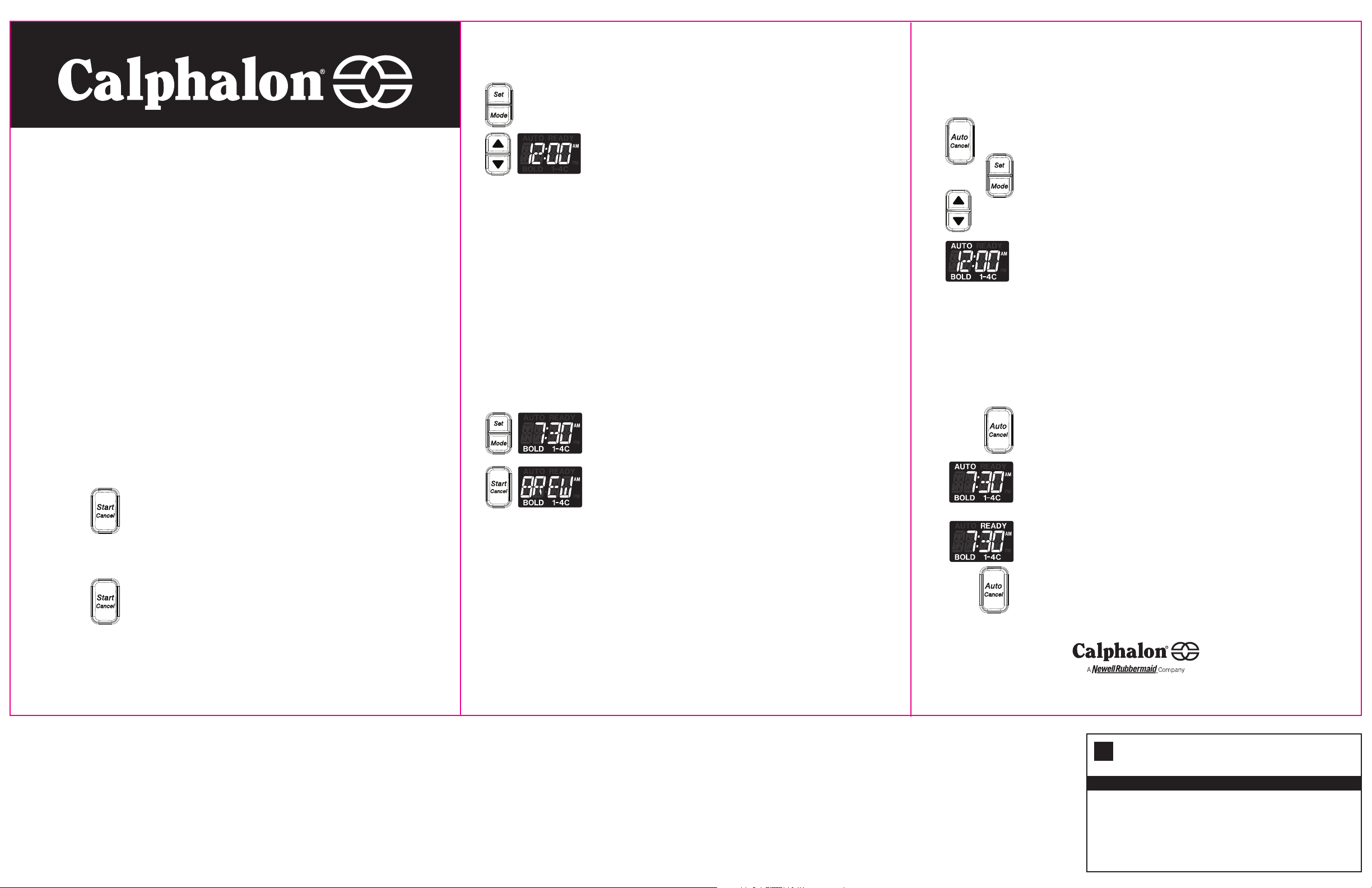
SETTING THE CURRENT TIME
SETTING THE AUTO FUTURE BREW START TIME
Quick Brew Coffee Maker
QUICK START GUIDE
Models HE120CMG & HE100CMT
BEFORE FIRST USE
• Place on level surface.
• Remove packing materials.
• Thoroughly wash and dry the removable water reservoir, carafe, carafe lid and
removable water filter holder in warm, soapy wate r.
• Reassemble clean parts.
• Plug into outlet.
GETTING STARTED
• Clean the inside of the cof fee maker by brewing 2 full carafes of
clean, cool water. Do not place any filter or coffee in the removable
filter holder for this initial cleaning.
• Fill water reser voir with cool, clean water to the desired level, then
replace.
• Place carafe on the base plate.
• Press the Start/Cancel button to begin brewing.
• Following the first brewing cycle, press the Start/Cancel button to
turn t he coffee ma ker off and wait 10 minutes for the appliance to
cool.
• Empty carafe and replace on base plate.
• Add fresh cool water to the water re ser voir.
• Press the Start/Cancel button to begin brewing the 2nd carafe of
water. Following the brewing cycle, discard water.
• Assemble the charcoal filter. Op en the filter cage on the bottom of
the handle and inser t the charcoal filter. Seat the charcoal filter
assembly over the water valve on the base of t he water reservoir.
• Your coffee maker is now ready for use.
• Press the SET button.
• The HOUR and MINUTES display will flash. Press th e UP or
DOWN arrow timer buttons to set the current time. Press the
SET button again or wait for 5 seconds to confirm the correct time
setting.
• Note:
• The current time does not need to be set unless you are
using the AUTO f uture brewing time feature.
• AM/PM will appear on the digital display.
BREWING COFFEE
• Lif t the water reservoir lid .
• Ensure charcoal filter assembly is seated over the water valve on
the base of t he water reservoir.
• Fill water reservoir with cool, clean water to the desired level,
then replace. Fold th e water reser voir handle and close t he water
reservoir lid. (Do not exceed the MAX fill l ine marked on the
water reservoir.)
• Place the carafe onto the base pla te, making sure it is firmly set
against the auto pause and serve flow valve.
• Place the gold tone coffee filter (or paper filter) into the
removable filter holder; add t he desi red amount of coffee
grounds. Close the filter holder lid.
• Optional - Press the MODE button to select brew type. When
brewing fewer than 5 cups, select 1-4C. For bol der extraction,
select BOLD.
• Press the START/CANCEL button. BRE W will appear on the
digital display as the coffee maker begins brewing.
• Therm al Cara fe Model HE100CMT: Once t he brew cycle is
complete, the coffee maker will turn itself OFF. The thermal carafe
can be removed f rom the base plate.
• Glass Carafe Model HE120CMG: READY will appear on t he
digital display when t he coffee maker has compl eted brewing
and is in the 2-hour keep warm mode. After 2 hours, the coffee
maker will turn itself OFF.
• To avoid burns and injur y to persons, always keep the lid on
the carafe when pouring brewed cof fee.
AND MODE
• If the current time is not alre ady displayed, set the current time
using the SETTING TH E CURRENT TIME d irections.
• Press the AUTO/CAN CEL button. The AUTO /CANCEL indicator
light will illuminate.
• The HOUR and MINUTES display will flash. Press t he UP or
DOWN arrow timer buttons to set the desired Auto Brew time
(Note: AM/PM will appe ar on t he digital display). Press the SET
button again or wait for 5 seconds to conf irm the correct AUTO
time setting.
• Optional - Press MODE button to select brew type for Auto Brew.
When brewing fewer t han 5 c ups, select 1-4C . For bolder
extraction, select BOLD.
• AUTO will appear on the digital display
TO BEGIN BREWING COFFEE AFTER THE AUTO
BREW TIME HAS BEEN SET
• Ensure removable water reservoir is filled, correctly positioned and
in place.
• Ensure carafe is on the base plate and firmly set against the auto
pause and ser ve fl ow valve.
• Place the gold tone coffee filter (or paper filter) into the removable
filter holder ; add t he desired amount of coffee grounds.
• Press AUTO/CANCEL. The word Auto will appear on the digital
displa y, confirming program is set.
• At the AUTO programmed time, the coffee maker will turn itself ON
and begin brewing cof fee automatica lly.
• Therm al Cara fe Model HE100CMT: Once t he brew cycle is
complete, the coffee maker will turn itself OFF. The thermal carafe
can be removed f rom the base plate.
• Glass Carafe Model HE120CMG: READY will appear on t he
digital display when t he coffee maker has compl eted brewing and
is in the 2-hour keep warm mode. Af ter 2 hours, the coffee maker
will turn itself OFF.
• IMPOR TANT : To cancel t he AUTO f uture b rew time,
press the AUTO/CAN CEL button.
calphalon.com
2011
©
BLACK
QUICKSTART GUIDE TRI-FOLD (US)
VERSION: ______________________ DATE: ______________________
PROJECT INITIATOR: ______________ DATE: ______________________
DESIGNER: _____________________ DATE: ______________________
COPY APPROVER: ________________ DATE: ______________________
