Page 1

CPT-60
Custom Control™Total Touch
®
Electronic Toaster
INSTRUCTION
BOOKLET
For your safety and continued enjoyment of this product, always read the instruction book carefully before using.
Page 2
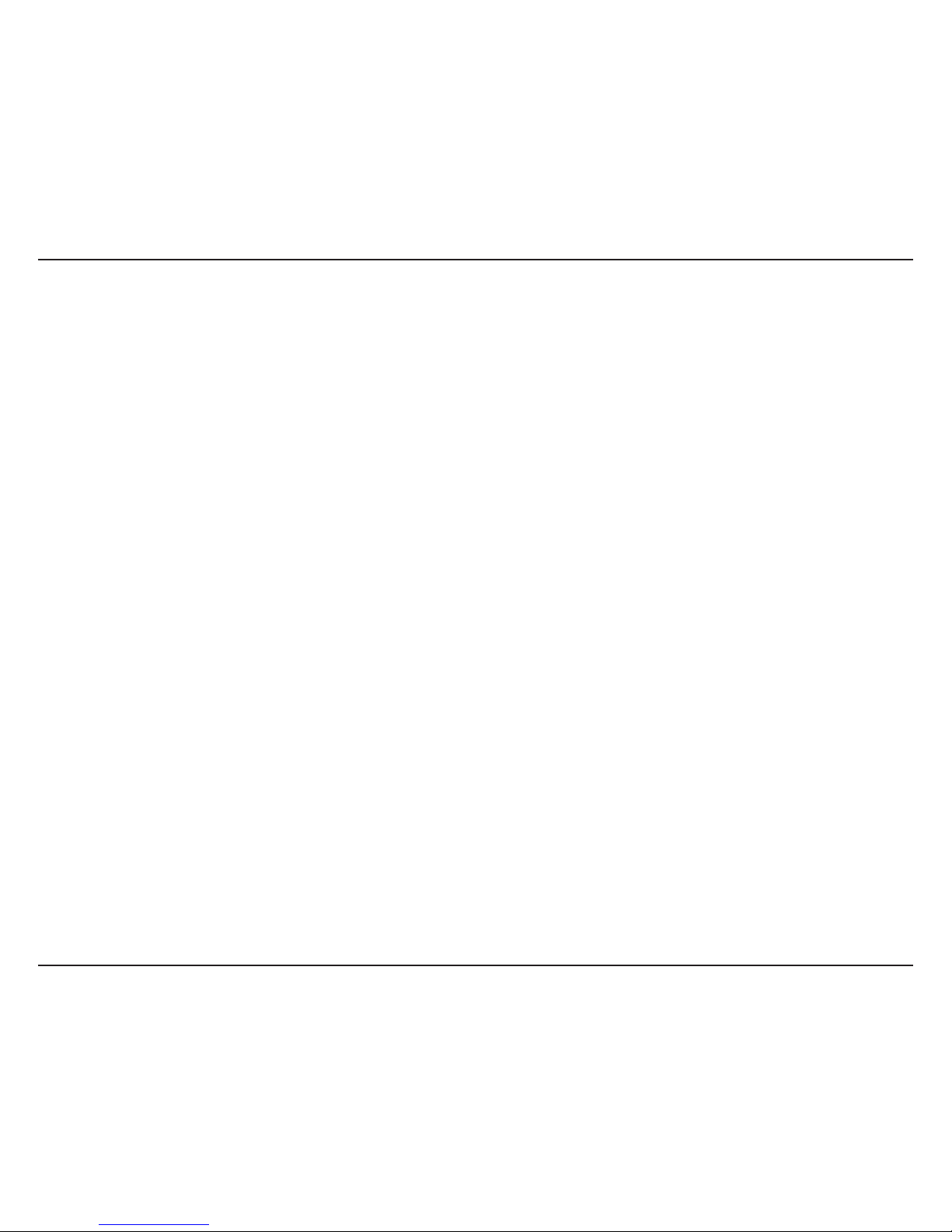
2
IMPORTANT SAFEGUARDS
When using an electrical appliance, basic safety precautions should always
be followed, including the following:
1. Read all instructions.
2. Do not touch hot surfaces. Use handles or knobs.
3. To protect against electrical shock, do not place any part of the toaster
in water or other liquid. See instructions for cleaning.
4. Close supervision is necessary when any appliance is used by
or near children.
5. Always unplug from outlet when not in use and before cleaning. Allow
to cool before cleaning or handling.
6. Do not operate any appliance with a damaged cord or plug, or after the
appliance has malfunctioned or has been dropped or damaged in any
way, or if it is not operating properly. Return the toaster to the nearest
Cuisinart Repair Center for examination, repair, or mechanical or
electrical adjustment.
7. The use of accessory attachments not recommended by Cuisinart may
cause injury.
8. Do not use outdoors.
9. Do not let cord hang over the edge of the table or countertop or touch
hot surfaces.
10. Do not place toaster on or near a hot gas or electric burner or in a
heated oven.
11. Do not use this toaster for other than intended use.
12. Oversize foods, metal foil packages or utensils must not be inserted
in the toaster as they may involve a risk of fire or electric shock.
13. A fire may occur if the toaster is covered or touching flammable
materials, including curtains, draperies, walls and the like, when
in operation. Do not operate under wall cabinets.
14. Do not attempt to dislodge food when the toaster is plugged into
electrical outlet.
15. To avoid possibility of fire, do not leave toaster unattended
during use. Unplug when not in use.
16. To disconnect, push the cancel button, then remove plug
from wall.
SAVE THESE INSTRUCTIONS
FOR HOUSEHOLD USE ONLY
SPECIAL CORD SET INSTRUCTIONS
A short power-supply cord is provided to reduce the risks resulting from
becoming entangled in or tripping over a longer cord. Longer extension
cords are available and may be used if care is exercised in their use.
If a long extension cord is used, the marked electrical rating of the extension
cord should be at least as great as the electrical rating of the appliance, and
the longer cord should be arranged so that it will not drape over the countertop or tabletop where it can be pulled on by children or tripped over.
NOTICE:
This appliance has a polarized plug (one blade is wider than the other). As a
safety feature, this plug will fit in a polarized outlet only one way. If the plug
does not fit fully in the outlet, reverse the plug. If it still does not fit, contact a
qualified electrician. Do not attempt to defeat this safety feature.
TABLE OF CONTENTS
Important Safeguards .................................................................... Page 2
Introduction.................................................................................... Page 2
Features and Benefits ................................................................... Page 3
Use and Care ................................................................................ Page 3
Helpful Browning Notes................................................................. Page 4
Notes on Specialty Uses ............................................................... Page 4
Custom Settings ............................................................................ Page 5
1-Slice Button ................................................................................ Page 5
Bagel Button .................................................................................. Page 5
Defrost Button................................................................................ Page 6
Reheat Button................................................................................ Page 6
Combination Settings .................................................................... Page 7
Cleaning and Maintenance............................................................ Page 7
Warranty ........................................................................................ Page 7
INTRODUCTION
Congratulations on your purchase of a Cuisinart®Custom ControlTMTo ta l
Touch®Electronic Toaster. It has been carefully designed to bring you years
of enjoyment.
Your Choice
TM
Browning Memory is programmed at the factory to deliver
medium toast. Your ChoiceTMBrowning Memory will hold the browning selection until you change it again or cancel it.
Toasting bagels or muffins? Just press the “Bagel” button and the toaster will
add the extra time needed for these baked favorites.The unique Single
SelectTMTouchpad button also adjusts the browning level for a single slice. In
addition, you can combine custom settings like bagel and defrost. Your new
Total Touch®Electronic Toaster has Always EvenTMShade Control which
constantly monitors the temperature inside the slot so toasting is consistent,
slice after slice.
Page 3
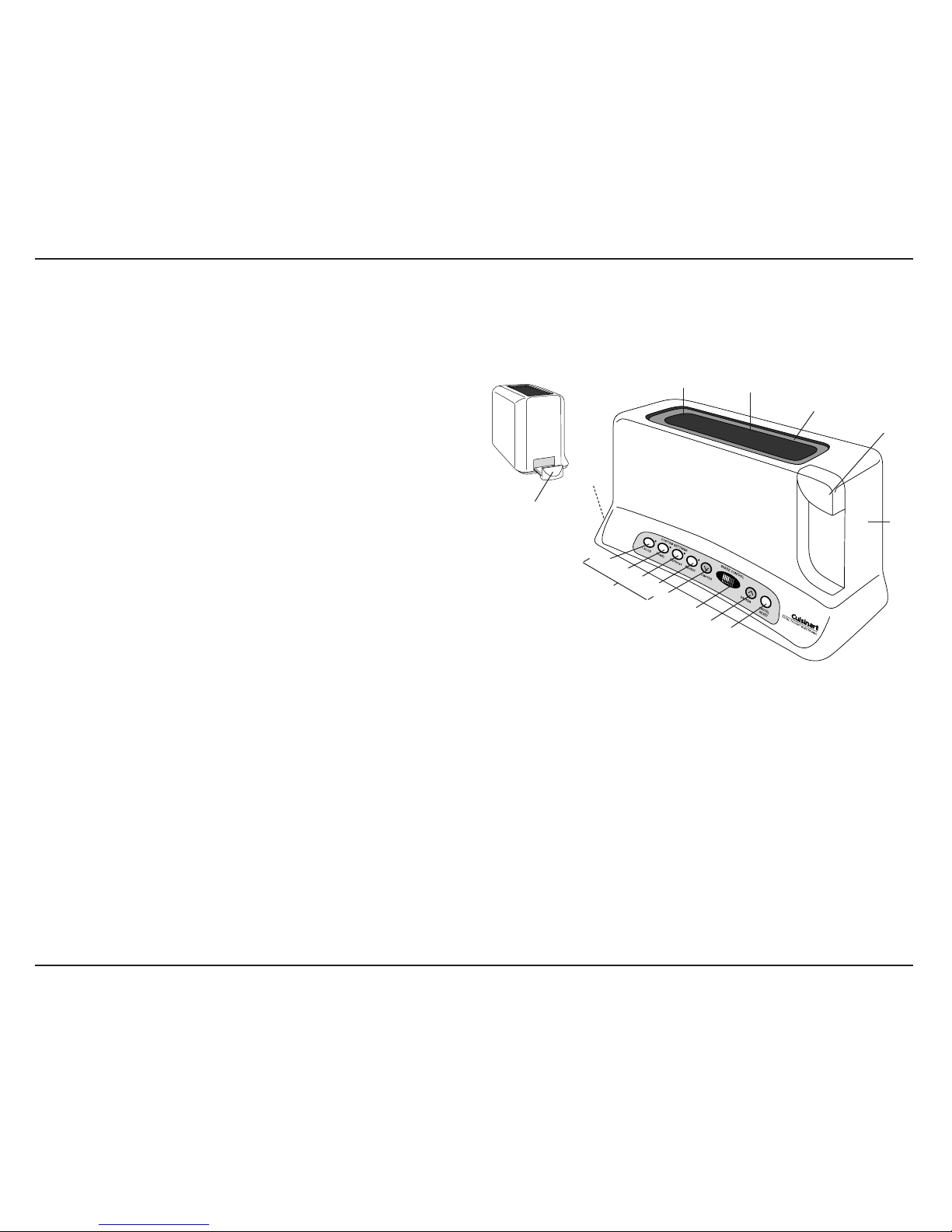
3
FEATURES AND BENEFITS
1. Extra Wide & Long Toasting Slot
1-3/4” wide toaster slot is 11” long.
2. Touchpad Shade Control
Select from 7 settings of brownness.
3. LED Bar
This row of lights grows when “Darker” button is pushed, and shrinks
when “Lighter” button is selected. The LED bar indicates the level of
brownness, light to dark, from settings one (1) through seven (7).
4. Your ChoiceTMBrowning Memory (not shown)
Without touching a single button, your Total Touch®Electronic Toaster
will automatically toast 2 slices of bread at the medium setting. When
you change the setting, this toaster will save your choice in memory
until you change it again, or cancel it.
5. Carriage / Start Lever
Lowers bread into slot to start toaster, and pops up automatically at end
of cycle. Also use to pop up toast before end of cycle.
6. Perfect TimingTMTouch Control, Custom Settings
Easy-clean panel for custom selections.
6a. Custom Setting for 1-Slice Toasting: Single Select
TM
Touchpad control adjusts toasting time when you’re only toasting
one slice.
6b. Custom Setting for Bagels
Touchpad control adds the right amount of time to the browning cycle
for toasting bagels. Also use for muffins and thick bread slices.
6c. Custom Setting for Defrost
Touchpad control defrosts and then toasts frozen bread by adding time
to the toast cycle chosen by the browning control.
6d. Custom Setting for Reheat
Touchpad control reheats without browning.
6e. Combination Setting
The four Perfect TimingTMCustom Settings can be combined to give
you the toast you want. See Use and Care section for possible combinations (page 7).
7. Cancel Reset Control
Touchpad control interrupts toasting process, cancels custom settings,
and returns browning control to the default setting for medium toast
(setting 4).
8. Always EvenTMShade Control (not shown)
Electronically monitors and adjusts toaster’s internal temperature to
provide consistent toasting results from one use to the next. Heating
elements deliver even heat for uniform browning.
9. Self-Centering Bread Rack
Centers all shapes and sizes of bread in the middle of toaster chamber
for more even toasting results.
10. Cool Touch Housing
11. High Rise Carriage
Toast rises practically to the top of the toaster, making it easy to
remove even small items like English muffins.
12. Slide-out Crumb Tray
Removes easily to clean crumbs from bottom of toaster.
13. Cord Storage (not shown)
Takes up excess cord and keeps countertop neat.
USE AND CARE
Unwind the power cord. Check that the crumb tray is in place and that there
is nothing in the toaster slot. Plug power cord into the wall outlet.
1. Insert slice(s) of bread.
Be sure that multiple slices do not overlap and that the bread carriage
is in the up position.
2. Set the touchpad browning (shade) control.
If you do not make a selection, the Total Touch®Toaster will
automatically set itself to make medium toast (selection number four
on the LED bar). This selection will remain in memory until you press
the “Cancel” button, change the setting, or unplug the toaster.
To make lighter toast, press the “Lighter” button located to the left of the
LED bar. Each time you press this button, the browning selection will get
lighter by one setting.
To make darker toast, press the “Darker” button located to the right of the
LED bar. Each time you press this button, the browning selection will get
darker by one setting.
12
9
1
11
5
12
7
2
3
6a
6b
6c
6d
2
6e
10
Page 4

4
Your selected setting will remain in memory until you press the “Cancel”
button, change the setting by pushing the “Lighter” or “Darker” button, or
unplug the toaster.
The browning selection can be made either before or after pressing down
the carriage/ start lever.
Desired
Color LED Light Position
Light Setting 1 or 2
Medium Setting 3, 4 or 5
Dark Setting 6 or 7
3. Make selection of custom settings.
If desired, select a custom setting(s). It is recommended that you
make your choices before the carriage / start lever is pushed down.
If no custom settings are selected, the toaster will brown your toast
based on the selection you made with the touchpad browning control,
for 2 slices of normal toast.
The custom settings will adjust the time required to achieve the browning
shade you selected in step 2 above.
If you desire a custom setting, select one or more of the following:
1-Slice - For preparing one slice without overtoasting. Reduces
toasting time.
Bagel - Adds correct amount of time to toast cycle for bagels. This button
can also be used for English muffins and thickly sliced breads.
Defrost - To defrost, then toast. Adds time to the toast cycle for defrosting.
Reheat - For reheating pre-toasted bread.
When one or more custom settings are chosen, a red LED light will come on
above the selected feature button(s). You can combine as many as three of
these custom settings simultaneously to customize your toasting cycle. The
reheat setting cannot be combined with other custom settings. You can also
change the custom settings after pressing the carriage / start lever, although
it is recommended that selections be made prior to starting.
4. Begin toasting.
Press the carriage / start lever down until it locks into the down
position. The toaster will start.
5. To Stop Toasting.
When the toasting cycle is finished, the toast will be raised. If
you wish to stop the cycle before it is finished, simply press the
“Cancel” button. You can also lift up the carriage / start lever to
stop the cycle. Note that pressing the “Cancel” button will also
reset the Browning Setting to the default medium setting (4).
Helpful Browning Notes:
Toasting is a combination of cooking and drying of the bread. Therefore,
differences in denseness and moisture level from one bread to another
can result in varying toasting times.
• For slightly dry bread, use a lower setting than you normally would.
• For very fresh bread or whole wheat bread, use a darker setting
than normal.
• Breads with very uneven surfaces (such as English muffins) will require
a higher toast setting. For English muffins, we suggest you use the
Total Touch®Toaster’s “Bagel” button on the custom settings panel.
• Thickly cut pieces of bread (including bagels) will take longer to toast,
sometimes significantly longer, since more moisture must be evaporated
from the bread before toasting can occur. We suggest you use the Total
Touch®“Bagel” button which will add to the normal toasting time. For
moister breads or very thick pieces, you may need to make the toast
setting darker than you normally would. Very thick pieces may require
two cycles.
• Before toasting bagels, slice each bagel into two equal halves. Select the
“Bagel” button which adds the extra time needed for toasting most bagels.
• When toasting raisin or other fruit breads and muffins, remove any loose
fruit, etc. from the surface of the bread before placing into the toaster.
This will help prevent fruit pieces from falling into the toaster or sticking on
the guard wires in the slot.
• A single slice of toast requires less toasting time than two slices of bread.
To prevent overtoasting, follow the directions under “Set the Touchpad
Browning Control” (page 4) and “1-Slice Button” (page 6). This toaster can
be adjusted for a single slice of toast by pressing the “1-Slice” button on the
custom settings control panel.
Notes on Specialty Uses:
Toaster Pastries:
Exercise caution with toaster pastries: the filling can become quite hot, long
before the surface of the pastry becomes browned. A low setting should be
sufficient. Never leave toaster pastries unattended while toasting or warming. Avoid iced pastries. The icing can melt onto inside of toaster or burn
easily.
Muffins:
Require longer toasting time than regular breads. Slice muffins vertically and
remove paper wrapper before toasting.
Page 5

5
Regular Size Corn Muffins:
(3-4 oz., 3-1/2” diameter) can be toasted using the “Bagel” button and a
light to medium setting.
Regular Size Blueberry Muffins:
(3-4 oz., 3-1/2” diameter top) may require 2 cycles. We recommend using
the “Bagel” button and a medium to dark setting. Dense, moist muffins like
these require long toasting cycles.
English Muffins:
Require longer toasting time than regular breads. We suggest you select the
Bagel Button on the Custom Settings control panel to increase the toasting
time, and use a medium to dark setting on the shade control.
Thick Sliced Breads:
Require longer toasting time than regular breads for medium brown toast.
We suggest that you select the “Bagel” button on the custom settings control
panel. You may also need to increase the darkness setting with the shade
control buttons to increase the toasting time. We recommend that thick slices
be kept to a maximum of 1-1/4” thick. Thick sliced Italian or Portuguese
loaves normally require a lighter shade control setting than other thick
sliced breads.
Croissants:
Croissants should not be more than 5” long. Slice in half horizontally. Use
the “Bagel” button and a light to medium setting for toasting. To warm with
minimal toasting, do not use the “Bagel” button.
Frozen Waffles, Pancakes, French Toast and Frozen Bagels:
Press the “Defrost” button when defrosting frozen waffles, pancakes and
French toast. For bagel halves, press the “Defrost” button and the “Bagel”
button. For waffles, pancakes and French toast, better results may be
achieved by using a few toasting cycles at a light setting.
Tips:
• Never force foods into the toasting slot. Foods should fit freely between
the guard (guide) wires.
• Do not place buttered breads or frosted pastries in the toaster, as this
could create a fire hazard.
• Uneven toasting is usually due to bread slices of uneven
thickness.
• Never insert hard objects into the toasting slot.
• After use, unplug your toaster from the electrical outlet.
CUSTOM SETTINGS
1-Slice Button
Other toaster browning controls are preset to toast 2 slices of bread, which
requires more heating time than a single slice. The unique 1-slice feature
will prevent unexpected overtoasting when preparing only one slice, by
subtracting time from the toasting cycle.
1. Insert slice of bread:
Be sure that carriage is in the up position.
2. Set the shade control:
Select desired shade of browning using the “Lighter” and “Darker” buttons
on either side of the LED bar.
3. Press the “1-Slice” button.
The LED will illuminate when this feature is selected.
4. If defrosting a frozen bread slice, also press the “Defrost”
button.
5. If you are toasting a bagel half, half an English muffin, or one slice
of wide toast, you should also press the “Bagel” button.
6. Press the carriage / start lever down until it locks into position.
You can change these custom settings after pressing down the carriage /
start lever, although it is recommended that selections be made prior to
starting.
To stop cycle:
When the 1-slice cycle is complete, the toaster will raise the bread. If you wish to
stop the cycle before it is finished, simply press the “Cancel” button to interrupt, or
lift up on the carriage / start lever. Pressing the “Cancel” button will reset your
toaster to the default setting for 2 slices of medium browned regular toast
(setting 4).
Bagel Button
The bagel feature adds the appropriate amount of extra time to the toasting
Page 6

6
cycle to toast your bagel at the color level selected with the touchpad shade
control. The “Bagel” button is designed for the most popular bagel size
(3 ounces). For deli-size bagels (3-6 ounces), increase the darkness setting
on the shade control. The “Bagel” button can also be used to toast English
muffins, a number of thick sliced breads, corn muffins, and thick sliced
specialty Italian or Portuguese breads which require longer toasting times
than an average slice of white bread.
1. Insert bagel half or halves:
Be sure that multiple halves do not overlap and the carriage is in the
up position.
2. Set the browning control:
Select desired shade of browning using the “Lighter” and “Darker” buttons
on either side of the LED bar.
3. Press the “Bagel” button.
The LED will illuminate when this feature is selected.
4. If defrosting frozen bagel halves, also press the “Defrost” button.
5. To defrost and toast half a bagel, you may also want to press the
“1-Slice” button.
6. Press the carriage / start lever down until it locks
into position.
You can change these custom settings after pressing the carriage / start
lever, although it is recommended that selections be made prior to starting.
To stop cycle:
When the bagel cycle is complete, the toaster will raise the bread. If you
wish to stop the cycle before it is finished, simply press the “Cancel” button
to interrupt or lift up on the carriage / start lever. Pressing the “Cancel”
button will reset your toaster to default setting for 2 slices of medium
browned regular toast (setting 4).
Defrost Button
The “Defrost” button is designed to first defrost and then toast the bread,
which extends the toasting cycle slightly.
1. Insert slice(s) of bread:
Be sure that multiple slices do not overlap and the carriage is in
the up position.
2. Set the shade control:
Select desired shade of browning using the “Lighter” and
“Darker” buttons on either side of the LED Bar.
3. Press the “Defrost” button.
The LED will illuminate when this feature is selected.
4. If you are defrosting bagel halves, English muffin halves or extra
wide toast, you should also press the “Bagel” button.
5. If you are only toasting one slice, you should also press the
“1-Slice” button.
6. Press the carriage / start lever down until it locks into position.
You can change these custom settings after pressing the carriage / start
lever, although it is recommended that selections be made prior to starting.
To stop cycle:
When the defrost and toast cycle is complete, the toaster will raise the
bread. If you wish to stop the cycle before it is finished, simply press the
“Cancel” button to interrupt. Pressing the “Cancel” button will reset your
toaster to default setting for 2 slices of medium browned regular toast
(setting 4).
Reheat Button
The Reheat feature allows you to reheat bread without browning or toasting.
1. Insert slice(s) of bread:
Be sure that multiple slices do not overlap and the carriage is in the
up position.
2. Press the “Reheat” button.
3. Press the carriage / start lever down until it locks
into position.
You can change custom settings after pressing the carriage / start lever,
although it is recommended that selections be made prior to starting.
To stop cycle:
When the reheat cycle is complete, the toaster will raise the bread. If you
wish to stop the cycle before it is finished, simply press the “Cancel” button
to interrupt or lift up on the start / carriage lever. Pressing the “Cancel”
button will reset your toaster to default setting for 2 slices of medium
browned regular toast (setting 4).
Page 7

7
Combination of Custom Settings
Without making any selections at all, the Total TouchTMwill toast for 2 slices
of bread. If you want to do a single slice, or bagel halves, or English muffin
halves, or frozen bread, you can combine the settings for your toasting task.
Here are the possible combinations:
2-Slice (no button required)
2-Slice (no button required) + Defrost
2-Slice (no button required) + Bagel
2-Slice (no button required) + Reheat
2-Slice (no button required) + Defrost + Bagel
1-Slice
1-Slice + Defrost
1-Slice + Bagel
1-Slice + Reheat
1-Slice + Defrost + Bagel
The custom settings you choose adjust the toasting time to achieve the
browning results you selected with the shade control. If you do not make a
selection with the shade control, the toaster will operate at the medium (4)
brown setting. If you choose a higher or lower setting on the shade control,
your Total Touch™Toaster will hold the setting in memory until you change it,
press the “Cancel” button, or unplug the toaster.
CLEANING AND MAINTENANCE
Always allow the toaster to cool completely before cleaning.
1. Always unplug the toaster from the electrical outlet.
2. Do not use abrasive cleansers. Simply wipe the exterior with a clean
damp cloth and dry thoroughly. Apply any cleansing agent to a cloth,
not to the toaster, before cleaning.
3. To remove crumbs, slide out the crumb tray and discard crumbs. Wipe
clean and replace. Never operate the toaster without the crumb tray
in place.
4. To remove any pieces of bread remaining in the toaster, turn the
toaster upside down and gently shake. Never insert any hard or sharp
instruments into the slot, as this could damage the toaster and cause
a safety hazard.
5. Never wrap the cord around the outside of the toaster. Use the cord
storage cleats on the underside of the toaster.
CUISINART®CUSTOM CONTROL™TOTAL
TOUCH®TOASTER
LIMITED 3 YEAR WARRANTY
This limited warranty is available to consumers only. You are a consumer if
you own a Cuisinart®Toaster which was purchased at retail for personal,
family or household use. Except as otherwise required under applicable
state law, this warranty is not available to retailers or other commercial purchasers or owners.
We warrant that your Cuisinart®Toaster will be free of defects in materials
and workmanship under normal home use for three years from the original
date of purchase.
We suggest you complete and return the enclosed warranty registration card
promptly. However, return of the card is not a condition of this warranty and
does not eliminate the need for the consumer to maintain the original receipt
of purchase.
If your unit should prove to be defective within the warranty period, we will
repair or replace it at our option, without charge to you. To obtain warranty
service, simply send the defective product to: Cuisinart, 150 Milford Road,
E. Windsor, NJ 08520 or call toll-free 800-726-0190.
To facilitate the speed and accuracy of your return, please also enclose
$7.00 for shipping and handling of the product. CA residents need only
provide proof of purchase and should call 1-800-726-0190 for specific
shipping instructions. Please be sure to include a return address, descrip-
tion of the product defect, product serial number and any other information
pertinent to the product’s return. Please pay by check or money order.
Your Cuisinart®Toaster has been manufactured to the strictest specifications
and has been designed for use with authorized Cuisinart®accessories and
replacement parts. THIS WARRANTY EXPRESSLY EXCLUDES ANY
DEFECTS OR DAMAGES CAUSED BY ACCESSORIES, REPLACEMENT
PARTS OR REPAIR SERVICE OTHER THAN THOSE WHICH HAVE BEEN
AUTHORIZED BY CUISINART. THIS LIMITED WARRANTY DOES NOT
COVER ANY DAMAGE CAUSED BY ACCIDENT, MISUSE, SHIPMENT
OR OTHER THAN ORDINARY HOUSEHOLD USE.
THIS WARRANTY EXCLUDES ALL INCIDENTAL OR CONSEQUENTIAL
DAMAGES. Some states do not allow the exclusion or limitation of these
damages, so these exclusions may not apply to you. ALL APPLICABLE
IMPLIED WARRANTIES, INCLUDING THE IMPLIED WARRANTY OF
MERCHANTABILITY AND FITNESS FOR A PARTICULAR PURPOSE,
GIVEN TO YOU BY LAW ARE HEREBY LIMITED IN DURATION TO THIS
WARRANTY. This warranty gives you specific legal rights, and you may
have other rights which vary from state to state.
If you have any questions about the safety features of your Cuisinart
®
Toaster, please call us, toll-free, at 800-726-0190.
Page 8

Cuisinart offers an extensive assortment of top quality products to make life in the
kitchen easier than ever. Try some of our other countertop appliances and
cookware, and Savor the Good Life
®
.
www.cuisinart.com
Coffeemakers
Food
Processors
Toaster Ovens
Blenders
Cookware
Ice Cream
Makers
©2001 Cuisinart
Cuisinart®is a registered
trademark of Cuisinart
150 Milford Road
East Windsor, NJ 08520
Printed in China
01CU13157
IB-4002
