Page 1
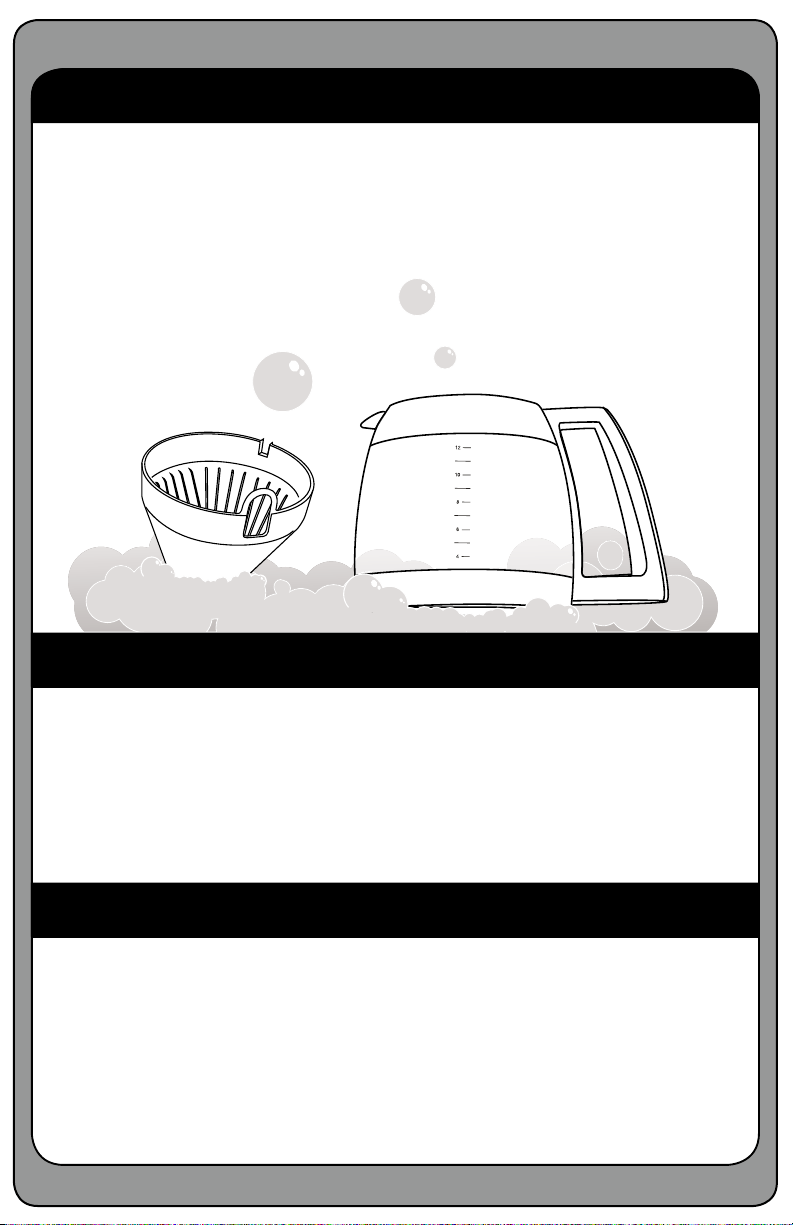
Cleaning Your Coffeemaker:
Filter basket, carafe and lid.
Turn unit off and remove plug from outlet.
Wash filter basket, carafe and lid in warm, soapy water and rinse
thoroughly, or clean in upper rack of dishwasher. Dry after use.
Wipe area under the filter basket with a damp cloth. NOTE: DO NOT PUT
ANY WATER IN THE UNIT ONCE FILTER BASKET IS REMOVED.
To clean base, wipe with damp cloth.
Do not use any scouring agents or harsh cleaners on any parts of the
coffeemaker. Never immerse base of unit in water.
Decalcification:
A flashing Clean light indicates unit needs to be decalcified. Fill the water reservoir to
capacity with 1/3 cup of white vinegar and 2/3 cup of water. Press the Clean button; when
light comes on, turn Coffeemaker on. Five beeps sound when Clean cycle is complete; unit
will shut off. Turn unit back on and if Clean light flashes, repeat process; if not, run a brew
cycle with water only. Unit is then ready to use
Cleaning Your Hot Water System:
We recommend you decalcify your hot water system twice a year.
Dispense any water in your reservoir until the Add Water light flashes. Add 32 ounces of
white vinegar. Dispense 16 ounces of vinegar and discard; this will fill the inner tank. Let unit
sit for 20 minutes, then turn to Off and allow hot vinegar to cool. Drain internal reservoir over
sink by removing water release tab on bottom of unit. When vinegar has completely drained,
replace tab. Refill reservoir with water and drain water as directed above. Unit is now ready
to use.
PG-27136
Page 2
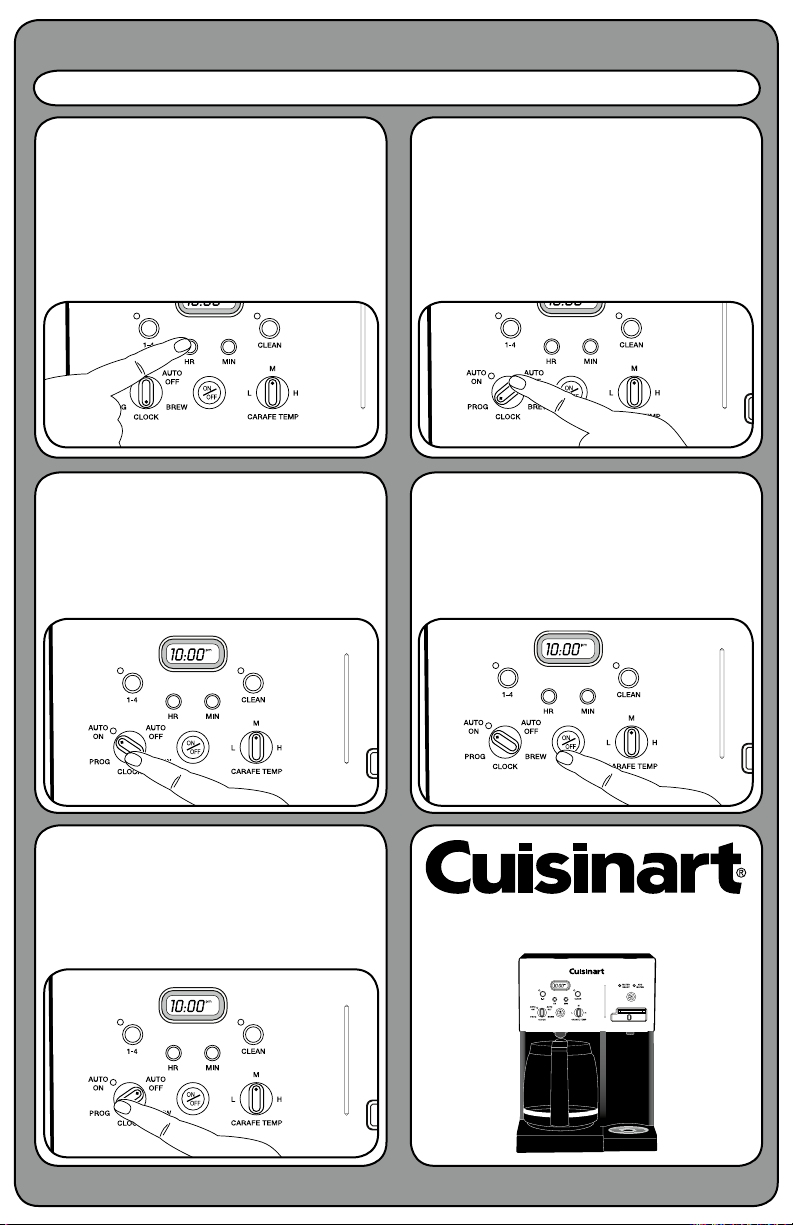
UNLOCK LOCK
UNLOCK LOCK
UNLOCK LOCK
UNLOCK LOCK
UNLOCK LOCK
UNLOCK LOCK
QUICK REFERENCE GUIDE
PROGRAMMING
To Set the Time: Turn the Function
knob to CLOCK. Press and hold Hour or
1.
3.
Minute button until the clock begins flashing.
Hold down the Hour or Minute button to scroll
through the numbers. When desired time approaches,
release the button and press repeatedly to advance one
digit at a time. To finish, wait for the numbers to stop
flashing.
At the programmed time, the blue On/Off
indicator light will come on, indicating that
the brew cycle is starting.
To Program the Auto On:
Turn the Function knob to PROG; the
2.
the Time instructions). Once complete, turn the
Function knob to AUTO ON and press the On/Off
button. The blue indicator light will come on to remind
you that the programming function is in use.
4.
Auto-On LED will flash. Set the time you
want coffee to begin brewing (follow Set
To start the brew cycle at the same time the
next day, make sure the Function knob is
on AUTO ON and press the On/Off button.
The blue Auto-On light will illuminate.
5.
To Program the Auto Off: Turn the
Function knob to AUTO OFF. Follow Set the
Time instructions to program Coffeemaker
to shut off 0 to 4 hours after brew cycle
is finished.
Please see reverse side for setup and use instructions.
12-Cup Programmable Coffeemaker
& Hot Water System
Page 3

UNLOCK LOCK
UNLOCK LOCK
QUICK REFERENCE GUIDE
SETUP AND USE: Coffeemaker
Fully immerse the charcoal water filter in
cold tap water and soak for 15 minutes (see
1.
3.
complete instructions on page 7 of your
Instruction Booklet). Insert filter into the
water filter holder. Open the water reservoir and insert
filter into the unit.
Insert a permanent gold tone filter or
paper filter into the filter basket holder.
Using the scoop provided, add 1 scoop of
ground coffee per cup (maximum 15 scoops).
Adjust the amount to taste and close the lid.
2.
4.
Pour desired amount of water into water
reservoir (a water level indicator is located
on the side of the unit).
Check to make sure the filter
basket is securely in place and
lid is completely closed.
Turn the Carafe Temperature dial to Low,
Medium or High – heater plate keeps
5. 6.
coffee at selected temperature.
Please see reverse side for Setup and Use: Hot Water System
To start brewing, turn Function knob to the
BREW position and press the On/Off button.
The blue indicator light will illuminate and
brewing will begin. A beep will alert you
when coffee has finished brewing.
Page 4

UNLOCK LOCK
UNLOCK LOCK
QUICK REFERENCE GUIDE
SETUP AND USE: Hot Water System
Fully immerse the charcoal water filter in
cold tap water and soak for 15 minutes (see
complete instructions on page 7 of your
1.
Instruction Booklet). Insert filter into the
water filter holder. Open the water reservoir and insert
filter into the unit.
Press the On/Off button on the Hot Water
side of the unit. The green indicator light
next to Water Ready will flash during
3. 4.
heat-up, and will stop flashing when water
has reached temperature and is ready.
2.
independently of Coffeemaker; it can be filled and
heated before, during, or after coffee is brewing.
Fill the water reservoir with cold water
to the maximum fill line.
Move safety switch left to unlock. Place a
cup on drip tray and press the lever down.
The unit will dispense 10 oz. of hot water at
a time. NOTE: Hot Water System works
IMPORTANT!
Do not throw away. Read before
operating your new coffeemaker.
Keep for further reference.
These helpful hints are intended to be
a supplement to the Instruction Booklet.
In order to ensure proper operation and
optimum performance, please read the entire
Instruction Booklet.
Helpful Hint!
We recommend flushing both
the Coffeemaker and Hot Water
System before first use.
1. Coffeemaker: Fill the water reservoir with cold
water and follow directions for using
Coffeemaker. DO NOT ADD COFFEE!
2. Hot Water System: Follow directions for using
Hot Water System, then dispense all hot water to
ush the system.
You are now ready to enjoy your new Cuisinart
Coffeemaker/Hot Water System!
