Cuckoo CRP-FH10 User Manual
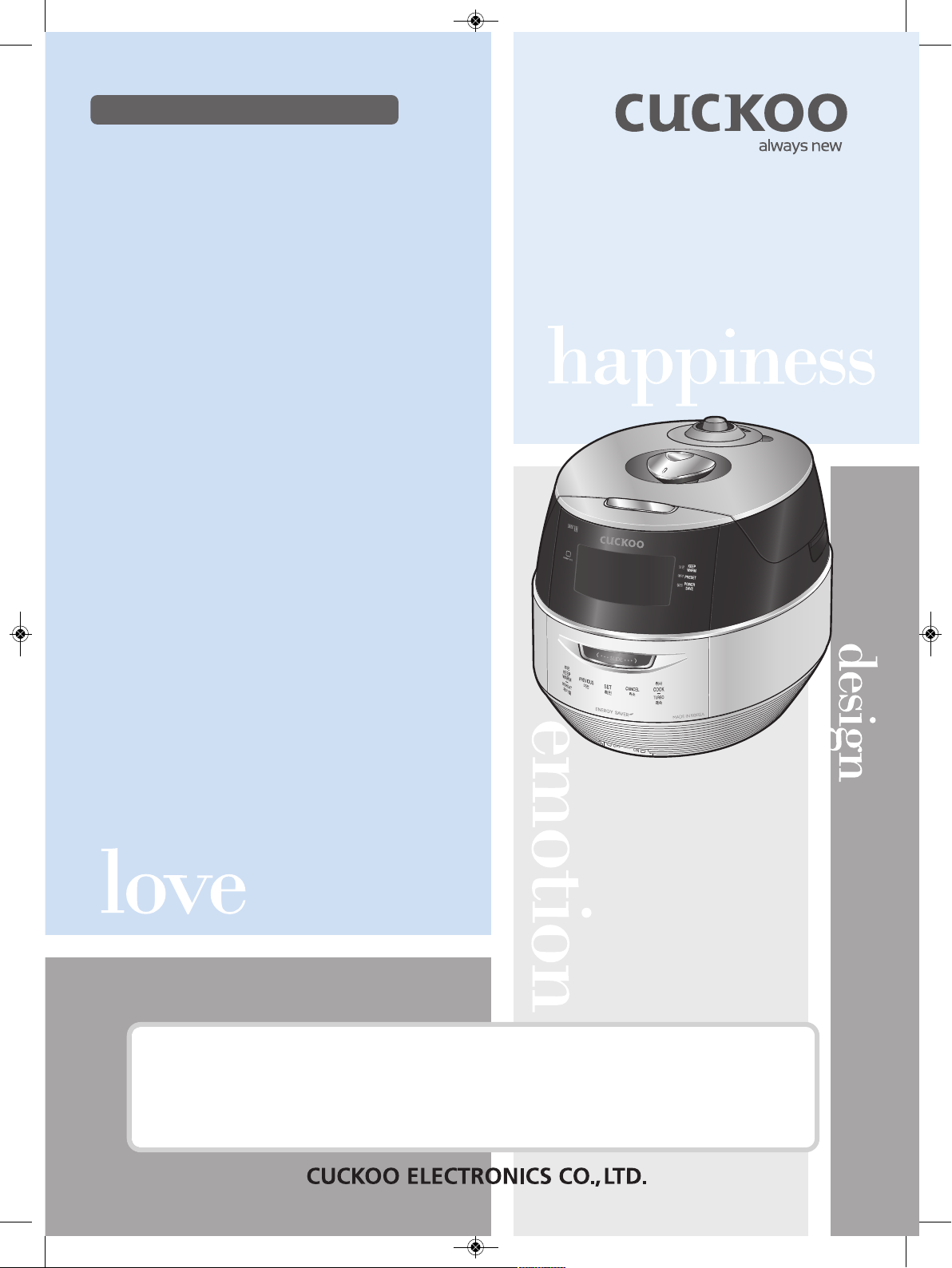
CRP-FH10 Fuzzy Series
1.8L(2~10Persons) / 1.8L(2~10
인분
)
사용설명서
Operating Instructions
NO.1 CUCKOO
CUCKOO IH PRESSURE JAR COOKER
저희 쿠쿠 IH 압력보온밥솥을 애용해 주셔서
대단히 감사 드립니다.
이 사용설명서는 잘 보관하여 주십시오.
사용 중에 모르는 사항이 있을 때나 기능이 제대로
발휘되지
않을 때 많은 도움이 될 것입니다.
Thank you very much for purchasing “CUCKOO
”
IH PRESSURE JAR COOKER
Read the following instruction manual before use.
Save this instruction manual for future reference. This
manual will be useful if you have any questions or have
problems operating the rice cooker.
0216-383-915G rev.0-최종.qxp_383-915G rev.0 190*260.qxp 2016. 3. 14. 오전 10:21 페이지 1

……………………………………………
3
…………………………………………………………
4
………………………………………………………
9~10
……………………………………………………
59
………………………………………………
60~61
…………………………………………
62
………………………
62
……………………
63
………………………………
64
…………………
65
…………………………………………………
66~67
……………………
68
…………………………………
69
………………………………
70
………………………………………………………
71
………………………………
72
…………………
73
………………………………………………………
74
………………………
75
……………………………………
75
목차
사용하기전에
Important safeguards
…………………………………………
3
제품규격
…………………………………………………………
4
안전상의 경고
…………………………………………………
7~8
각 부분의 이름
…………………………………………………
35
제품 손질 방법
…………………………………………
36~37
기능 조작부의 이름과 역할
……………………………………
38
사용할 때
주간음량 설정기능 / 야간음량 설정 기능
…………………
38
화면 절전 기능 / 에너지 아이 기능 / 언어 설정 기능
……
39
현재시각 설정 / 불림시간 추가 기능
………………………
40
취사 전 준비사항 / 맛있는 밥을 드시려면
……………………
41
취사는 이렇게 하십시오
…………………………………
42~43
쿠쿠 맞춤밥맛 기능 / 쿠쿠 맞춤취사 기능은 이렇게 하십시오
…
44
현미발아 / MY만능찜 기능은 이렇게 하십시오
………………
45
MY레시피 기능 / 최근 취사 기능은 이렇게 하십시오
………
46
빵 요리는 이렇게 하십시오
……………………………………
47
예약취사 기능 / 자동절전 대기시간 기능은 이렇게 하십시오
………
48
화면밝기 절전기능 / 밥 예약 재가열은 이렇게 하십시오
………
49
밥을 맛있게 보온하려면
………………………………………
50
취사 잔여시간 표시 기능 / 버튼 잠금 기능
…………………
51
제품 초기화 기능 / 도움말 기능은 이렇게 하십시오
…………
51
고장 신고 전에
고장신고 전에 확인 하십시오
………………………………
52~54
요리안내
요리안내
……………………………………………………
55~58
CONTENTS
BEFORE USING
Important safeguards
…………………………………………
3
Specifications
…………………………………………………
4
Safety precautions
…………………………………………
5~6
N
ame of each part
…
…………………………………………
1
1
How to clean
……………………………………………
12~13
Function operating part
………………………………………
14
WHEN USING
DAYTIME VOICE VOLUME SETTING FUNCTION
…………
14
NIGHTTIME VOICE VOLUME SETTING FUNCTION
……
14
POWER SAVING / ENERGY EYE FUNCTION
…………
15
VOICE SETTING FUNCTION
………………………………
15
HOW TO SET CURRENT TIME / SIMPLE SOFT FUNCTION
………
16
BEFORE COOKING RICE / FOR THE BEST TASTE OF RICE ……17
HOW TO COOK
……………………………………………
18~19
MY MODE(CUCKOO Customized taste function)
………………
20
MY MODE(CUCKOO Customized cooking function)
………
20
HOW TO USE GABA RICE / MULTI-COOK FUNCTION
…
21
HOW TO USE MY RECIPE FUNCTION / RECENT COOK FUNCTION
……
22
HOW TO USE HOME BAKERY
……………………………
23
HOW TO USE PRESET COOKING
………………………
24
POWER-SAVING STANDBY FUNCTION
…………………
24
HOW TO USE POWER SAVE SCREEN LIGHT MODE
……
25
PRESET REHEATING FUNCTION
…………………………
25
TO KEEP COOKED RICE WARM AND TASTY
…………
26
REMAINING COOKING TIME DISPLAY / LOCK BUTTONS
……
27
PRODUCT INITIALIZATION / HELP FUNCTION
…………
27
BEFORE ASKING FOR SERVICE
CHECK BEFORE ASKING FOR SERVICE
…………
28~30
COOKING GUIDE
RECIPE
…………………………………………………
31~34
CONTENTS
/
/
/
/
/
/
………………………………………
76~78
……………………………………………………
79~82
0216-383-915G rev.0-최종.qxp_383-915G rev.0 190*260.qxp 2016. 3. 14. 오전 10:21 페이지 2
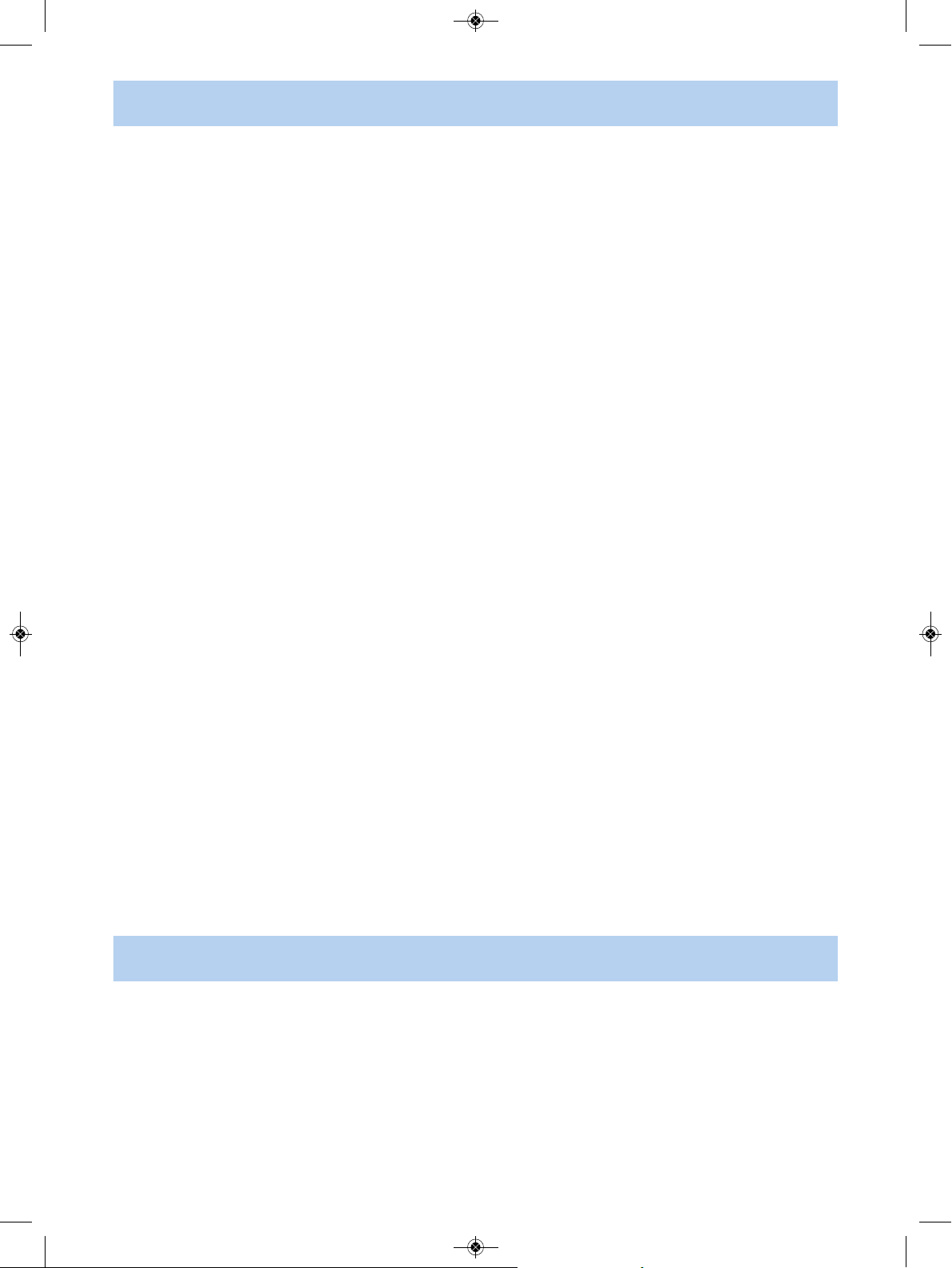
1
. Read all instructions before using this appliance.
2. Do not touch hot surfaces. Use handles or knobs.
3. To protect against fire, electric shock and / or injury to persons do net immerse cord, plugs, or Pressure
4. Close supervision is necessary when this appliance is used by or near children.
T
his appliance is not intended for use by young children without supervision.
5. Unplug from outlet when not in use and before cleaning.
Allow appliance to cool before putting on or taking off parts, and before cleaning the appliance.
6. Do not operate any appliance with a damaged cord or plug, after the appliance malfunctions, or has
been damaged in any manner. Return the Appliance to the nearest authorized service facility for
examination, repair or adjustment.
7. The use of accessory attachments not recommended by the appliance manufacturer may result in fire,
electric shock, and / or injury to persons.
8. If the supply cord is damaged, it must be replaced by a special cord or assembly available from the
manufacturer or your service agent.
9. Do not use outdoors.
10. Do not let the cord hang over the edge of a table or counter, or touch hot surfaces.
11. Do not place on or near a hot gas, electric burner, or in a heated oven.
12. Always attach the plug to the appliance first, then plug the cord into the wall outlet. To disconnect, or
set all control to “off”, then remove the plug from the wall outlet.
13. Do not use this appliance for other than its intended use.
14. Extreme caution must be used when moving an appliance containing hot oil or any hot liquids.
15. Oversized foods, metal foil packages, or utensils must not be inserted into the appliance as they are a
risk of fire or electric shock.
16. A fire may occur if the appliance is covered or touching flammable material, including curtains,
draperies, walls, etc while in operation.
17. To reduce the risk of electric shock, cook only in the provided removable container.
18. This appliance cooks under pressure. Improper use may result in scalding injury.
Before operating the unit, properly secure and close the unit. See “Operating Instructions.”
19. Do not cook foods such as applesauce, cranberries, cereals, macaroni, spaghetti, or other foods.
These foods tend to foam, froth, and sputter, and may block the pressure releasing device.
20. Before use always check the pressure releasing device for clogging.
21. Do not open the pressure cooker until the unit has cooled and internal pressure has been reduced.
See “Operating Instructions.”
22. Do not use this pressure cooker to fry in oil.
23. Be sure that handles are assembled and fastened properly before each use.
Cracked, broken or charred handles should be replaced.
SAVE THESE INSTRUCTIONS
THIS APPLIANCE IS FOR HOUSEHOLD USE ONLY
WARNING : This appliance generates heat and releases steam during use. Use proper precaution to
prevent risk of burns, fires, other injuries, or damage to property.
1. Keep hands and face away from the Pressure Release Valve when releasing pressure.
2. Take extreme caution when opening the Lid after cooking. Severe burns can result from steam inside.
3. Never open the Lid while the unit is in operation.
4. Do not use without the inner Pot in place.
5. Do not cover the Pressure Valve with anything as an explosion may occur.
6. Do not touch the inner pot nor any heating parts, immediately after use.
Allow the unit to cool down completely first.
ADDITIONAL IMPORTANT SAFEGUARDS
IMPORTANT SAFEGUARDS
0216-383-915G rev.0-최종.qxp_383-915G rev.0 190*260.qxp 2016. 3. 14. 오전 10:21 페이지 3

4
SPECIFICATIONS / 제품규격
CRP-FH10 Fuzzy Series
AC120V, 60Hz
1305W
GLUTIN. RICE
(백미)
HIGH
HEAT GLUTIN. RICE (백미고화력)
MIXED RICE
(잡곡)
HIGH
HEAT MIXED RICE (잡곡고화력)
SOFT GLUTIN.(SOFT
백미)
TURBO GLUTIN. RICE
(백미쾌속)
TURBO MIXED RICE
(잡곡쾌속)
GABA RICE
(현미발아)
BROWN RICE
(현미)
HIGH HEAT BROWN RICE(현미고화력)
NUTRI. RICE
(영양밥)
0.36~1.08L (2~6cups)
0.36~1.8L (2~10cups)
0.36~1.44L (2~8cups)
0.18~0.36L (1~2cups)
0.09~0.27L (0.5~1.5cups)
1.2m
98.0KPa(1.0kgf/㎠)
9.5kg
31.0㎝
42.3㎝
32.6㎝
Model Name
(모델명)
Power Supply
(전원)
Power Consumption
(소비전력)
Power Cord Length
(전원코드길이)
Pressure
(사용압력)
Weight
(중량)
Width
(폭)
Length
(길이)
Height
(높이)
Cooking Capacity
(취사용량)
Dimension
(치수)
Note :
A. A short power-supply cord (or cord set) is provided to reduce the hazards from entanglement by a longer cord.
B. Extension cord should be used properly.
C. Extension cord usage for the rice cooker :
(1) The correct rated voltage should be used for the rice cooker.
(2) If the appliance is set on the ground, the extension cord should also be set on the ground.
(3) The cord wires and extension cord should always be arranged to prevent hazards to children.
This appliance has a polarized plug : (one blade is wider than the other).
As a safety feature, this plug will fit in a polarized outlet only one way.
If the plug does not properly fit in the outlet, turn the plug over.
If it still does not fit, contact a qualified electrician.
Please, keep this safety feature.
HOW TO USE EXTENSION CORD
HOW SERVICE IS HANDLED
The East and the Central Districts
Tel. No. 718 888 9144
The West and the Central Districts
Tel. No. 323 780 8808
TORONTO
Tel. No. 905 707 8224 / 416 878 4561
VANCOUVER
Tel. No. 604 540 1004 / 604 523 1004
USA Canada
PORRIDGE (죽)
Thick porridge
(된죽)
Thin porridge
(묽은죽)
0216-383-915G rev.0-최종.qxp_383-915G rev.0 190*260.qxp 2016. 3. 14. 오전 10:21 페이지 4

SAFETY PRECAUTIONS
5
www.cuckooworld.com
ENGLISH
•
This sign is intended to remind and alert that something may cause
p
roblems under the certain situation.
•
Please read and follow the instruction to avoid any harmful situation.
•
Indicates a prohibition
This means that the action it describes
may result in death or severe injury.
This means that the action it describes
may result in injury or property damage.
•
Indicates an instruction
R
ead the following product safety guide carefully to prevent any accidents and/or serious danger.
‘Warning’ and ‘Caution’ are different as follows.
Warning
Caution
Use a single socket with the rated current above 15A.
•Using several lines in one socket can cause overheating
or fire. Please check the power cord and plug frequently.
•Use an extension cord with the rated current above 15A.
Do not cover the automatic steam outlet or pressure
weight with your hand or face.
•It can cause burns.
•Especially be careful to keep it out of children’s reach.
Please pay careful attention against water and
chemicals
•It can cause an electric shock or fire.
Do not use the cooker near hot things such as stove,
gas stove or direct ray of light.
•It can cause an electric shock, fire, deformation, malfunction, or
discoloration. Please check the power cord and plug frequecntly.
Do not alter, reassemble, disassemble or repair.
•It can cause fire, electricshock or injury.
•For repair, contact dealeror the service center.
Warning Do not
Do not use a rice cooker at a place where dust is
trapped or chemical material is located.
•Do not use any combustible gas or flammable materials
nearby a product.
•It can cause explosion or fire.
Do not use damaged power cord, plug, or loose socket.
•Please check the power cord frequently for damage.
•Serious damage can cause electric shock or fire.
•If the plug is damaged, contact the dealer or a service center.
Do not clean the product with water or pour water in
the product.
•It can cause an electric shock or fire.
•If it contacts water, please separate power cord and contact
dealer and service center.
Do not over unplug and plug the power cord over
and over.
•It can cause an electric shock or fire.
Do not turn the Lock/Unlock Handle to
“Unlock” while cooking.
•The hot steam or any hot content within the cooker can
cause burns.
•After you finish the cooking do not try to open the cooker
by force until the steam is completely exhausted.
Do not insert metal objects such as pins and wires
or any other external substances in the automatic
steam exhaust outlet or any other slot.
Keep the cooker out of reach of children.
•It can cause burns, electric shock or injury.
Do not use it without the inner pot.
•It can cause electric shock or malfunction.
•Do not pour rice or water without the inner pot.
•If rice or water gets in then do not turn the product over or
shake it, please contact the dealer or service center.
Be careful that both the plug and power cord are not to
be shocked by animal attack or sharp metal materials.
•Damages by impact can cause an electric shock or fire.
Please check the power cord and plug frequently.
Remove a foreign substance on the cord and plug
with a clean cloth.
•It can cause fire. Please check the power cord and plug
frequently.
Don’t spray or put any insecticides or chemicals.
•It can cause an electric shock or fire.
•If cockroaches or any insects get inside the cooker, please call
a dealer or a service center.
Don’t let foreign substances such as needle, cleaning pin,
or metal get in or block the in let/out let pipe or gape.
•It can cause an electric shock or fire.
•Do not put a cleaning pin in a gap or a hole of the
product except when dearing a steam outlet.
Do not open the LID while in heating and cooking.
•It can cause burns.
•If you need to open the lid while cooking, keep pressing the
cancel button for 2 seconds and confirm internal steam
released completely turning the pressure weight over.
Do not use pots that are not designed for the cooker.
Do not use abnormal pot and do not use without the
inner pot.
•It can cause an electric shock or fire.
Do not bend, tie, or pull the power cord by force.
•It can cause an electric shock or short circuit resulting in fire.
Please check the power cord and plug frequently.
Do not cover the automatic steam outlet or pressure
weight with a duster, a towel, or apron, etc.
•It can cause deformation or a breakdown.
•It can cause an explosion by pressure.
•It can cause an electric shock or fire.
•Especially be careful to keep it out of reach of children.
0216-383-915G rev.0-최종.qxp_383-915G rev.0 190*260.qxp 2016. 3. 14. 오전 10:21 페이지 5

SAFETY PRECAUTIONS
6
Clean any dust or external substances off the
temperature sensor and inner pot.
•It can cause a system malfunction or fire.
Do not use it on a rice chest or a shelf.
Do not plug or pull out the power cord with wet hands.
•It can cause an electric shock.
Do not press heavy things on the power cord.
•It can cause an electric shock or fire.
•Please check the power cord and plug frequently
Do not change, extend or connect the power cord
without the advice of a technical expert.
•It can cause an electric shock or fire.
•Do not place the power cord between furniture. It can
cause an electric shock resulting in fire.
Please check the power cord and plug frequently.
•When using on furniture be cautious of steam release
As it can cause damage, fire and and/or electric shock.
Caution Do not
Do not move the product by pulling or using the
power cord.
•Electric short might cause fire.
Please contact a dealer or service center when there
is a strange smell or smoke.
•First pull out the power cord. And contact dealer or the
service center.
Do not use over the maximum capacity.
•It can cause overflow or breakdown.
•Do not cook over stated capacity for cooking of chicken
soup and congee.
Please call customer service if the inner pot coating peels off.
•
Inner pot coating may wear away after long use.
•
When cleaning the inner pot, do not use tough scrubber,
metallic scrubber, brush, abrasive metallic etc.
Do not place on rough top or tilted top.
•It can cause burns or breakdowns.
•Be careful to install the power cord to pass without disruption.
Do not hold the cooker by the inner pot handle.
•It can cause problems and danger. There are portable
handles on the bottom right and left side of the cooker.
Hold the handles with both hands and move it carefully.
Always turn the Lock/Unlock Handle to "Lock"
when not in use.
•
It can cause deformation by remaining pressure.
After you finish cooking, do not try to open the cooker
by force until the steam is completely exhausted.
•The hot steam or any hot content within the cooker can
cause burns.
•Cautiously open the top cover after cooking is done to
avoid dangerous steam and burns.
Be cautious when steam is being released.
If possible, only use warming function when cooking
white rice. Other foods are easily discolored.
When you pull out the power plug, don’t pull the
power cord. Please, safely pull out the power plug.
•When the steam is released don’t be surprised.
•Please keep the cooker out of reach of children.
•If you inflict impact on power cord, it can cause an electric
shock or fire.
Please clean the body and other parts after cooking.
•After cooking chicken soup, multi cook dishes, and etc.,
the smell may be absorbed.
•Clean the oven packing, top heater plate,
and inner pot every time you cook any of those.
•It can cause alteration or smell.
•Use dry kitchen cleaner or sponge to clean the inner pot,
since rough scrub or metallic ones are abrasive to the coating.
•Depending on the using methods or user's circumstances
inner pot coating might rise.
Please call the customer service for those cases.
•Please, do not pull out the clean steam vent by force.
Wipe off any excessive water on the cooker after
cooking.
•
It can cause odor and discoloration.
Wipe off water that is left behind from dew.
Please contact dealer or service center when either a
button of a product or a product itself is not working
properly.
In case of a blackout during cooking, steam from
a rice cooker will be released automatically.
Thus, the quality of rice is lower than normal.
•
Please start cooking with an indicated amount of rice and water.
•Water can overflow if the amount of water in a pot exceeds the
indicated level of water usage.
•Please start cooking in a status that steam control cap is installed
completely.
Don’t use the cooker near a magnetic field.
•It can cause burns or breakdown.
Do not drop or impact the cooker.
•It can cause a safety problem.
Please surely pull out the plug when not in use.
•It can cause electric shocks or fire.
•Use AC 120V only.
Use product on a flat surface. Do not use on a cushion.
Please avoid using it on an unstable location prone to
falling down.
•It can cause malfunction or a fire. Please check the power
cord and plug frequently.
Don’t use for various purpose for inner pot.
And do not heat up the inner pot on the gas stove.
•It can cause deformation of the inner pot.
•It can cause to spill the inner coating.
Please pull out the plug when not in use.
Please use the cooker for it’s intended purpose.
•It can cause electric shocks or fire.
•It can cause malfunction or smell.
Do not touch the metallic surface of the inner pot
and pressure weight after cooking or warming.
•It can cause burns.
•Remaining hot steam can cause burns when you tilt the
pressure weight while and right after the cooking.
0216-383-915G rev.0-최종.qxp_383-915G rev.0 190*260.qxp 2016. 3. 14. 오전 10:21 페이지 6
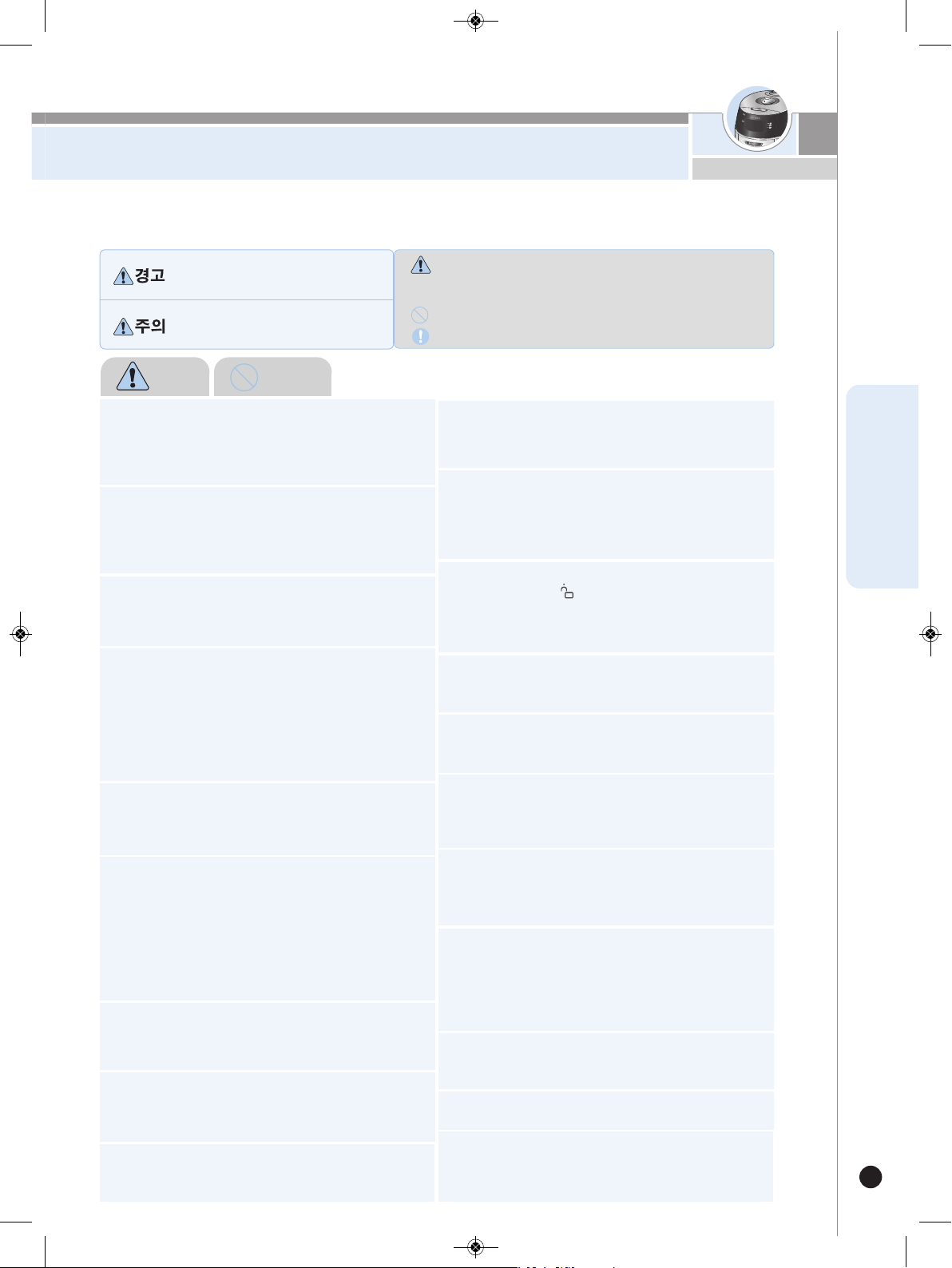
안전상의 경고
7
www.cuckooworld.com
KOREAN
반드시 정격 15A 이상의 교류 120V전용 콘센트에서만 사용해
주시고 한 콘센트에 여러 제품의 전원플러그를 동시에꽂아 사용하지
마십시오.
•여러 제품과 함께 사용하거나, 다른 기구에 사용하면 발열 및 발화,
감전의 원인이 됩니다. 수시로 콘센트 상태를 꼭 확인하십시오.
•전원플러그에 이물질이나 물기가 묻어 있는 경우에는 잘 닦은 다음
사용하십시오.
•연장코드도 15A이상의 것을 사용하여 주십시오.
사용중 압력추 및 자동증기 배출구에는 손과 얼굴을 가까이하지
마십시오.
싱크대, 목욕탕 등 제품에 물이 들어 갈 수 있는 곳이나, 눈을
맞을 수 있는 실외에서 사용하지 마십시오.
•전기 누전 및 감전의 위험이 있습니다.
•제품에 물이 들어 갔을 경우에는 서비스센터로 문의해 주십시오.
제품을 직사광선이 쬐는 곳, 가스레인지, 라이터, 전열기구 등의
가까이에서 사용하지 마십시오.
•전기누전, 감전, 변형, 변색 및 화재의 원인이 됩니다.
•전원코드를 열기구 가까이 두지 마십시오. 코드피복이 녹아 화재,
감전의 원인이 됩니다. 수시로 전원코드의 상태를 꼭 확인하십시오.
제품을 분해하거나 개조하지 마십시오.
•화재 및 감전의 원인이 됩니다.
•서비스기사 이외의 사람이 분해하거나 수리하지 마십시오.
수리 및 고장 상담은 서비스센터로 문의하여 주십시오.
•화상의 우려가 있습니다. 취사중 나오는 증기는 매우 뜨거우므로
손이나 얼굴을 가까이 하지 마십시오.
•특히 어린이의 접근을 막아 주십시오.
경고(금지)
전원코드나 전원플러그가 파손되었거나 콘센트가 흔들릴 때는
사
용을 중지하고, 고객상담실로 문의바랍니다.
•제품 사용 중 사용상의 부주의로 전원 코드의 피복이 벗겨지거나
찍힐 경우 화재 및 감전의 원인이 될 수 있으니, 수시로 전원코드와
전원플러그, 콘센트의 상태를 꼭 확인하십시오.
•전원코드나 전원플러그가 파손된 경우에는 위험이 생기지 않도록
하기 위하여 제조자나 그 판매점 또는 유자격 기술자 (서비스 기사)에
의해 코드 교환을 하십시오.
•반드시 지정된 서비스센터에서 수리하시기 바랍니다.
제품을 싱크대에 넣고 닦거나 제품 내부에 물을 넣지 마십시오.
•전기 누전 및 감전, 화재의 원인이 됩니다.
•제품에 물이 들어간 경우에는 사용을 중지하고 전원플러그를 뽑은 다음
서비스센터로
문의해 주십시오.
압력추 및 자동증기배출구를 막거나 증기구에 행주나 장식용
덮개, 기타물건을 올린 채 사용하지 마십시오.
•압력에 의한 폭발의 위험이 있습니다.
•본체의 변형, 변색 및 고장의 원인이 됩니다.
내솥 없이 분리형 커버, 찜판, 금속성 물질 등을 넣거나, 넣어서
사용하지 마십시오. (특히, 어린이 주의)
•감전 및 화재의 원인이 됩니다.
변형된 내솥이나 전용 내솥이 아닌것은 사용하지 마십시오.
•내솥이 가열되어 이상작동 및 화재의 원인이 됩니다.
•내솥을 떨어뜨렸거나 변형된 경우에는 서비스센터로 문의해 주십시오.
취사나 요리가 진행중일 때 뚜껑 열림 버튼을 누르거나, 뚜껑
결합 손잡이를 절대“ ”(열림)으로 돌리지 마십시오.
•강제로 열 경우 압력으로 인해 화상 및 폭발의 위험이 있습니다.
•취사나 요리 완료 후 증기가 완전히 배출된 상태에서 뚜껑 결합
손잡이를 작동시키십시오.
어린이 혼자 사용하거나 어린이가 만질 수 있는 장소에 제품을
두지 마십시오.
•고열에 화상을 입거나 감전이 될 수 있습니다.
제품내에 살충제나 화학물질 등을 뿌리거나 투입하지 마십시오.
•화재 발생의 우려가 있습니다.
•제품내바퀴벌레나 벌레 등이 들어갔을 경우는 서비스센터로 문의해
주십시오.
내솥 없이 사용을 하지 마십시오.
•감전 및 고장의 원인이 됩니다.
•내솥이 없는 상태에서 쌀이나 물을 넣지 마십시오.
•쌀이나 물이 들어갔을 경우에는 제품을 뒤집거나 흔들지 마시고 서비스
센터
로 꼭 문의 하십시오.
플러그 및 전원 코드부를 동물이 물어 뜯거나 못과 같이 날카
로운 금속 물체로부터 충격을 받지 않도록 주의하여 주십시오.
•충격으로 인한 파손은 합선, 감전, 화재 등의 원인이 됩니다. 수시로
전원코드와 전원 플러그 상태를 꼭 확인하십시오.
흡•배기구 또는 틈 사이에 바늘, 청소용 핀, 금속물 등 이물질이
들어가거나 막히지 않도록 하십시오.
•감전 및 화재의 원인이 됩니다.
•청소용 핀을 증기배출구 청소외에 제품의 틈새나 구멍에 넣지 마십시오.
취사나 요리가 진행중일 때 절대로 뚜껑을 열지 마십시오.
•취사나 요리가 진행중일 때는 압력에 의해 뚜껑이 열리지 않습니다.
•강제로 열면 화상 및 폭발의 위험이 있습니다.
•취사또는 요리가 진행 중일때 부득이하게 뚜껑을 열어야 할 경우 취소
버튼을 약 2초간 누른 후 내부압력이 완전히 제거되었는지 확인을
하고 열어 주십시오.
전원코드를 무리하게 구부리거나, 묶거나, 잡아당기지 마십시오.
•감전이나 쇼트로 인해 화재의 원인이 될 수 있습니다.
수시로 전원코드 상태를 꼭 확인하십시오.
전원플러그를 반복하여 뺐다 꽂았다 하지 마십시오.
•감전 및 화재의 위험이 있습니다.
전원플러그에 묻은 이물질은 물기가 없는 천으로 깨끗이 제거
하여 주십시오.
•화재의 원인이 됩니다. 수시로 전원 플러그 상태를 꼭 확인하십시오.
•이 기호는 특정조건하에서 위험을 끼칠 우려가 있는 사항에 대하여
주의를 환기시키는 표시입니다.
•
위험 발생을 피하기 위해 주의깊게 읽고 지시에 따라 사용하십시오.
•이 기호는 어떤 행위를‘금지’하는 표시입니다.
피하지 않을 경우 사망이나 중상을
초래할 수 있는 잠재적인 위험상황
피하지 않을 경우 경상을 초래할 수
있는 잠재적인 위험상황
•이 기호는 어떤 행위를‘지시’하는 표시입니다.
‘안전상의 경고’는 제품을 안전하고 올바르게 사용하여 사고나 위험을 미리 막기 위한 것이므로 반드시 지켜 주십시오.
‘안전상의 경고’는‘경고’와‘주의’의 두가지로 구분되어 있으며‘경고’와‘주의’의 의미는 다음과 같습니다.
0216-383-915G rev.0-최종.qxp_383-915G rev.0 190*260.qxp 2016. 3. 14. 오전 10:21 페이지 7
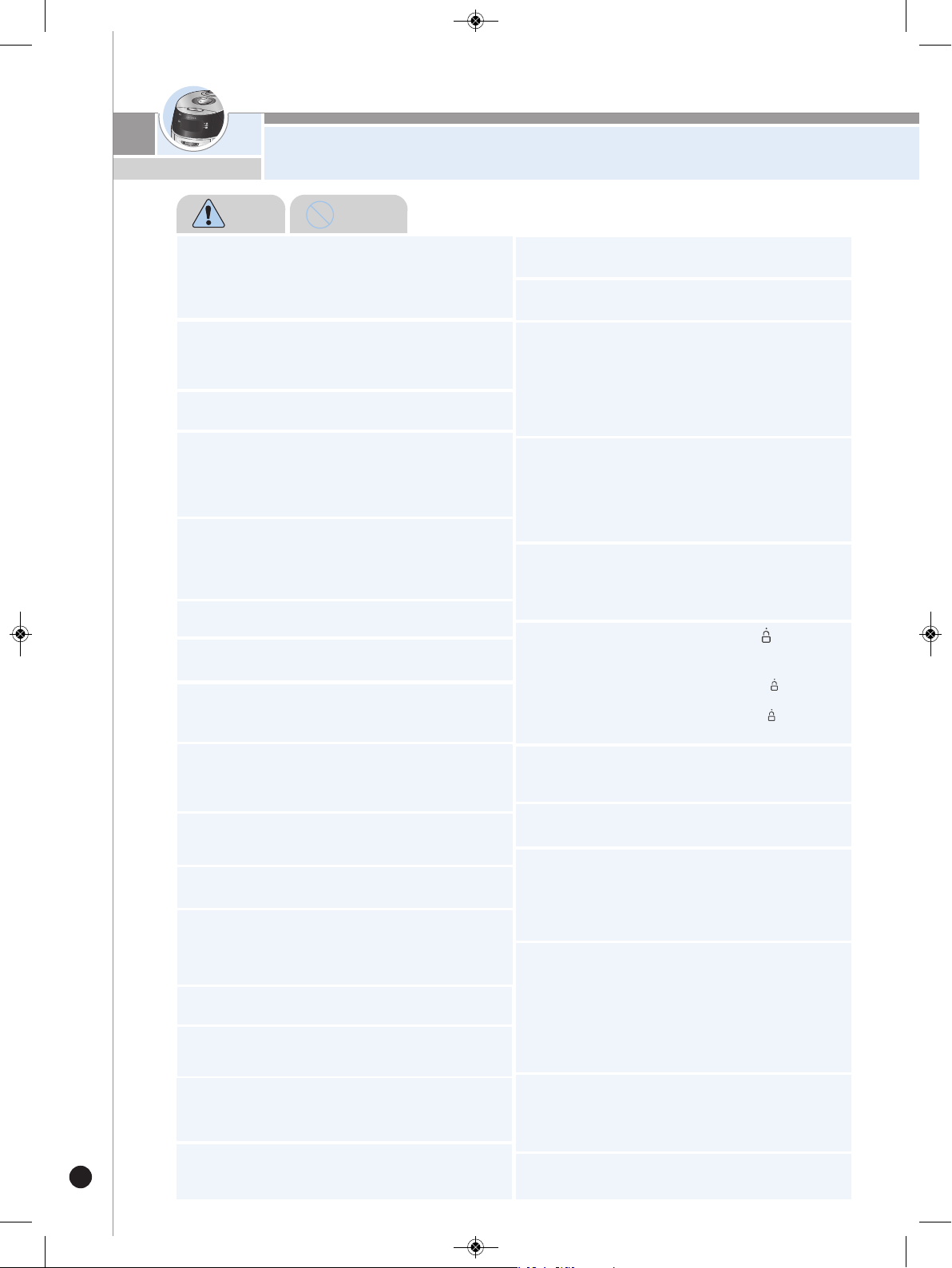
안전상의 경고
8
온도감지기, 밥솥 내부 및 열판 또는 내솥 바깥 부위의 이물질(밥알,
기타음식물 등)은 반드시 제거 후 사용하십시오.
•제품 사용 전 반드시 이물질 제거 상태 확인 후 사용하십시오.
•온도감지를 정확히 못하게 되므로 내솥이 가열되어 이상작동 및
화재의 원인이 됩니다.
전원플러그를 콘센트에서 꽂거나 뺄때는 손의 물기를 반드시 제거한
후 전원플러그를 잡고 꽂거나 빼어 주십시오.
•젖은 손으로 전원플러그를 뽑으면 감전의 원인이 될 수 있습니다.
•무리하게 당겨 뽑으면 전원코드에 이상이 발생되어 누전 및 감전이
될 수 있습니다.
제품 이동시 전원코드를 이용하여 들어올리거나 잡아당겨서 이동하지 마십시오.
•쇼트로 인한 화재의 원인이 될 수 있습니다.
쌀통 및 다용도 선반 등에 제품을 놓고 사용하지 마십시오.
전원코드 위에 무거운 물건을 올려 놓거나 코드가 제품바닥에
눌러지지 않도록 주의해 주십시오.
•화재 및 감전의 원인이 됩니다. 수시로 전원코드 상태를 꼭 확인하
십시오.
전원코드를 임의로 연장하거나 연결하는 등 가공하여 사용하지 마십시오.
•감전 및 화재의 위험이 있습니다.
•전원코드가 틈새에 눌러져 화재 및 감전의 원인이 됩니다. 수시로
전원코드 상태를 꼭 확인하십시오.
•취사 또는 요리중 증기가 배출될 때 쌀통 및 다용도 선반에 의해
제품의 손상, 화재, 감전의 원인이 됩니다.
주의(금지)
최대 용량 이상으로 내용물을 넣고 사용하지 마십시오.
•밥물 넘침이나 취사 불량 등 고장의 원인이 됩니다.
•죽은 지정된 용량 이상은 사용하지 마십시오.
사용 중이거나 사용직후에는 내솥, 내부, 열판 및 압력추 등은
뜨거우므로 만지지 마십시오.
•고열에 의해 화상을 입을 수 있습니다.
•압력추가 젖혀져 증기에 의해 화상을 입을 수 있습니다.
뚜껑 위에 자성을 지닌 물체를 올려 놓거나 자성이 강한 물체 근처
에서 사용하지 마십시오.
•제품 고장 및 기능이 정상적으로 작동되지 않을 수 있습니다.
제품에 심한 충격을 주거나 떨어뜨리지 마십시오.
•제품 고장 및 안전상의 문제가 발생할 수 있습니다.
사용 중에 이상한 소리나 냄새 또는 연기가 나면 즉시 전원플러그를
뽑고 내부 압력을 완전히 제거후 서비스센터로 문의해 주십시오.
교류 120V이외에는 사용하지 마십시오.
내솥 코팅이 벗겨질 경우 서비스센터로 문의해 주십시오.
•제품을 장기간 사용할 경우 내솥 코팅이 벗겨질 수 있습니다.
•거친 수세미나 금속성 수세미로 내솥을 씻을 경우 코팅이 벗겨질 수
있으니 반드시 주방용 중성세제와 스폰지로 씻어 주십시오.
•날카로운 식기류(포크, 숟가락, 젓가락 등)를 내솥에 넣은 채 씻을 경우
내솥 코팅이 벗겨질 수 있습니다.
사용하지 않을 때는 전원플러그를 콘센트에서 뽑아 주십시오.
경사진 곳이나 울퉁불퉁한 곳에서는 사용하지 마십시오.
•화상 및 제품 고장의 원인이 됩니다.
•전원코드에 손이나 발, 기타 물체가 걸려 제품이 떨어지지 않도록
주의 하십시오.
전원플러그를 뽑을때는 전원코드를 잡지마시고 꼭 전원플러그를
잡고 뽑아 주십시오.
•전원코드에 충격이 가면 감전 및 화재의 원인이 될 수 있습니다.
뚜껑 결합 손잡이나 내솥 손잡이를 잡고 제품을 들어 올리지 마십시오.
•뚜껑 결합 손잡이나 내솥 손잡이를 잡고 들어 올릴 경우 뚜껑이 열릴
우려가 있어 위험합니다.
•제품 바닥 좌우측에 있는 홈을 양손으로 들어올려 안전하게 사용하십시오.
취사나 요리가 끝난 뒤에는 반드시 본체에 고인물을 닦아 주십시오.
•냄새 및 변색의 원인이 됩니다.
•본체의 물받이에 고인 물을 닦아 주십시오.
내솥을 다른 용도로 사용하거나 불위에 올리지 마십시오.
•절연 성능 저하로 인해 감전, 누전, 화재의 원인이 될 수 있습니다.
•내솥의 변형 및 코팅이 벗겨져 제품에 이상이 발생할 수 있습니다.
취사나 요리 완료 후 또는 보온시 뚜껑 결합 손잡이가 잘 돌려
지지 않을 때 강제로 돌리지 마십시오.
•화상 및 제품손상의 원인이 됩니다.
•압력추를 젖혀 증기가 완전히 배출되었는지 확인 후 뚜껑 결합 손잡이를
돌려주십시오.
•취사나 요리 완료후 뚜껑을 열때 증기에 의한 화상의 우려가 있으므로
주의하십시오.
사용 전 후 버튼이 눌러지지 않거나 작동이 되지 않을 경우 서비스
센터로 문의해 주십시오.
요리 후에는 반드시 청소해 주십시오.
•닭찜, 갈비찜 등의 요리 후 취사 및 보온을 하게되면 밥에 냄새가 배어들 수도
있습니다.
•내솥뚜껑 세척시 거친 수세미나 금속성 수세미를 사용할 경우 코팅이 벗겨질 수
있으니 반드시 스폰지 또는 물기를 제거한 행주로 닦아주십시오.
•36~37쪽을 참조하여 내솥, 내솥 뚜껑, 패킹 등을 깨끗이 닦아낸 후 사용하십시오.
•제품의 사용환경이나 방법에 따라 내솥 뚜껑의 코팅이 벗겨질 수 있습니다.
이런 경우 서비스센터로 문의해 주십시오.
취사 또는 요리 진행 중 자동증기 배출시 주의하십시오.
•증기가 고속으로 배출되면서‘취익’하는 소리가 나므로 놀라지 않도록
주의하십시오.
•특히 어린이의 접근을 막아 주십시오. 화상의 원인이 됩니다.
흰밥 이외의 식품에는 변질하기 쉬운 것(팥밥, 혼식, 크로켓, 그라탱
등)이 있으므로 가능하면 보온하지 마십시오.
제품 밑에 깔판, 방석, 전기장판 등을 놓고 사용하지 마십시오.
•화재 및 변형의 원인이 됩니다. 수시로 제품 상태를 꼭 확인하십시오.
취사, 보온, 지정된 메뉴 이외의 식혜, 미역국, 카레, 기름으로
튀기는 요리 등 다른 용도로 사용하지 마십시오.
•고장 및 냄새의 원인이 됩니다.
•감전, 화재의 원인이 될 수 있습니다.
•제품이 정상적으로 작동을 하지 않습니다.
•220V전원에서 승압용 트랜스를 120V로 감압해서 사용하지 마십시오.
전원플러그를 뽑더라도 뚜껑 결합 손잡이를 항상“ ”(잠김)위치로
돌려 주십시오.
•취사나 요리 완료 후 내솥이 뜨겁거나 뜨거운 밥이 남아 있을 경우 전원
플러그를 뽑더라도 뚜껑을 닫고 뚜껑 결합 손잡이를“ ”(잠김)위치로
돌리지 않으면 내부압력에 의해 제품의 변형이나 손상의 원인이 됩니다.
•취사, 요리 및 보온 중에도 반드시 뚜껑 결합 손잡이를“ ”(잠김) 위치에
놓고 사용해 주십시오.
취사 또는 요리 진행 중 정전이 되면 자동증기 배출 장치가 작동
하여 내용물 비산의 우려가 있습니다.
•정해진 쌀 및 물의 양으로 취사해 주십시오.
•특히, 물의 양이 규정보다 많으면 내용물 넘침의 원인이 됩니다.
•증기조절캡이 장착된 상태에서 취반을 하십시오.
0216-383-915G rev.0-최종.qxp_383-915G rev.0 190*260.qxp 2016. 3. 14. 오전 10:21 페이지 8

CHINESE
9
www.cuckooworld.com
0216-383-915G rev.0-최종.qxp_383-915G rev.0 190*260.qxp 2016. 3. 14. 오전 10:21 페이지 9

10
0216-383-915G rev.0-최종.qxp_383-915G rev.0 190*260.qxp 2016. 3. 14. 오전 10:21 페이지 10
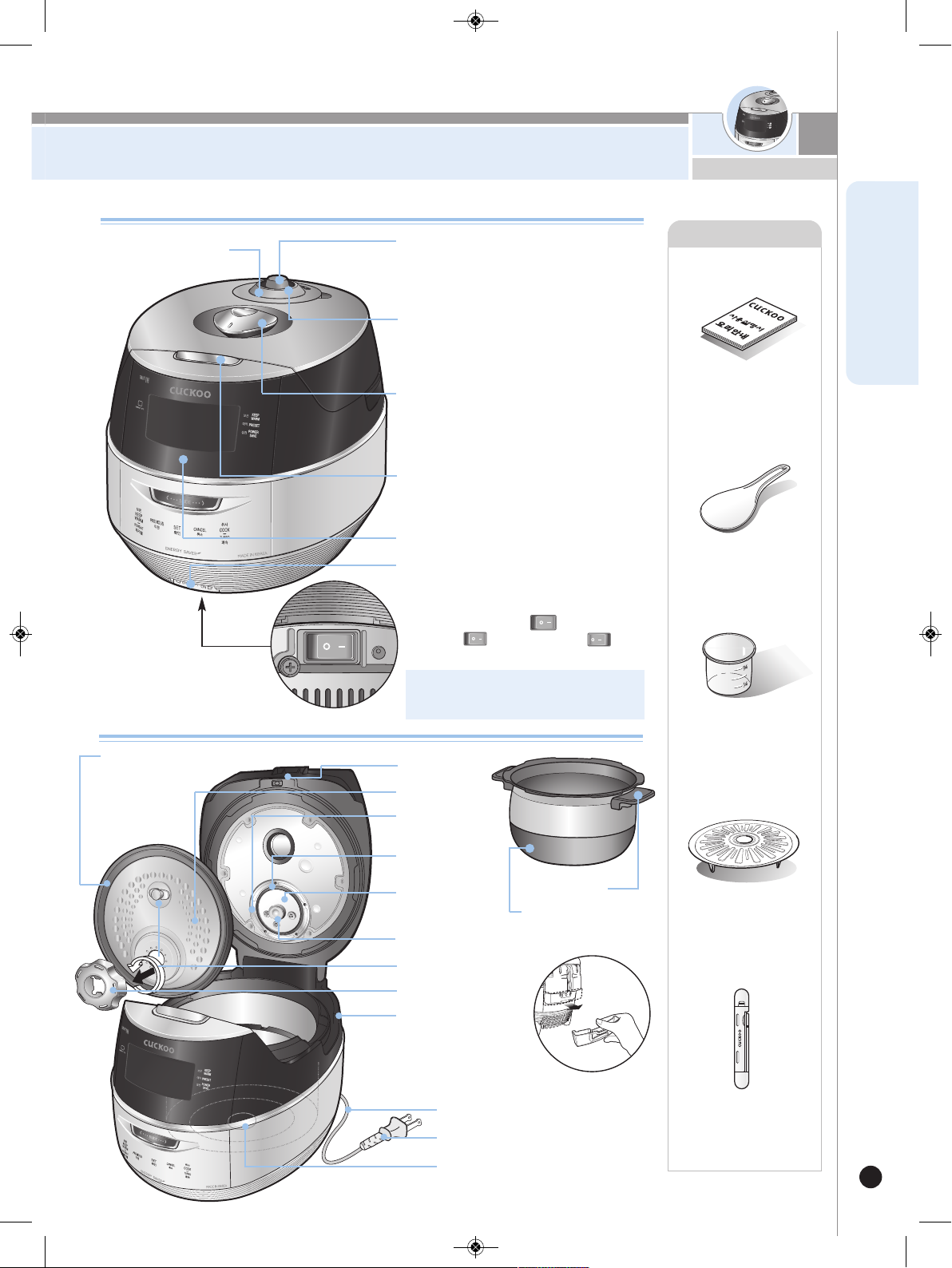
NAME OF EACH PART
11
www.cuckooworld.com
ENGLISH
Name of each part
Accessories
Manual&Cooking
Guide
Rice Scoop
Rice Measuring Cup
Cleaning Pin
(Attached on the
bottom of the unit)
Empty the water out of a
dew dish after cooking or
keep warming, Leaving the
water in the dew dish results in bad smell.
Drain Dish
DET. cover Holder
Handle
Place the inner pot Into
the body property.
Inner Pot(Oven)
Pressure
Packing
Pressure
Control Plate
Holder Guide
Power Plug
Power Cord
Temperature Sensor
Control Plate
Packing Cover
Control Plate
Packing
Pot Handle
DET. cover
Lid Assy
Steam Plate
Name of each part
Pressure Weight
Always keep it horizontal.It stabilizes
steam inside of the oven. Pressure weight
is twisted, it release steam.
Soft Steam Cap
Automatic Steam Exhaust Outlet
(Solenoid valve)
When finished cooking or during warming,
steam is automatically released.
Lock/Unlock Handle
(Set the handle to lock when
cooking or warming the rice)
The handle has to turn to ‘Lock’ for operation.
Lid Clamp
Turn handle to ‘Unlock’, and then press
Clamp knob to open.
Control Panel
Standby Power Blocking Switch
When the power is not supplied
after the power cable is connected,
check if the switch is (ON).
-Enabled: (ON) -Disabled: (OFF)
(The standby power is blocked, saving the energy)
※
In case of a blackout during cooking,
steam from a rice cooker will be
released automatically.
0216-383-915G rev.0-최종.qxp_383-915G rev.0 190*260.qxp 2016. 3. 14. 오전 10:21 페이지 11
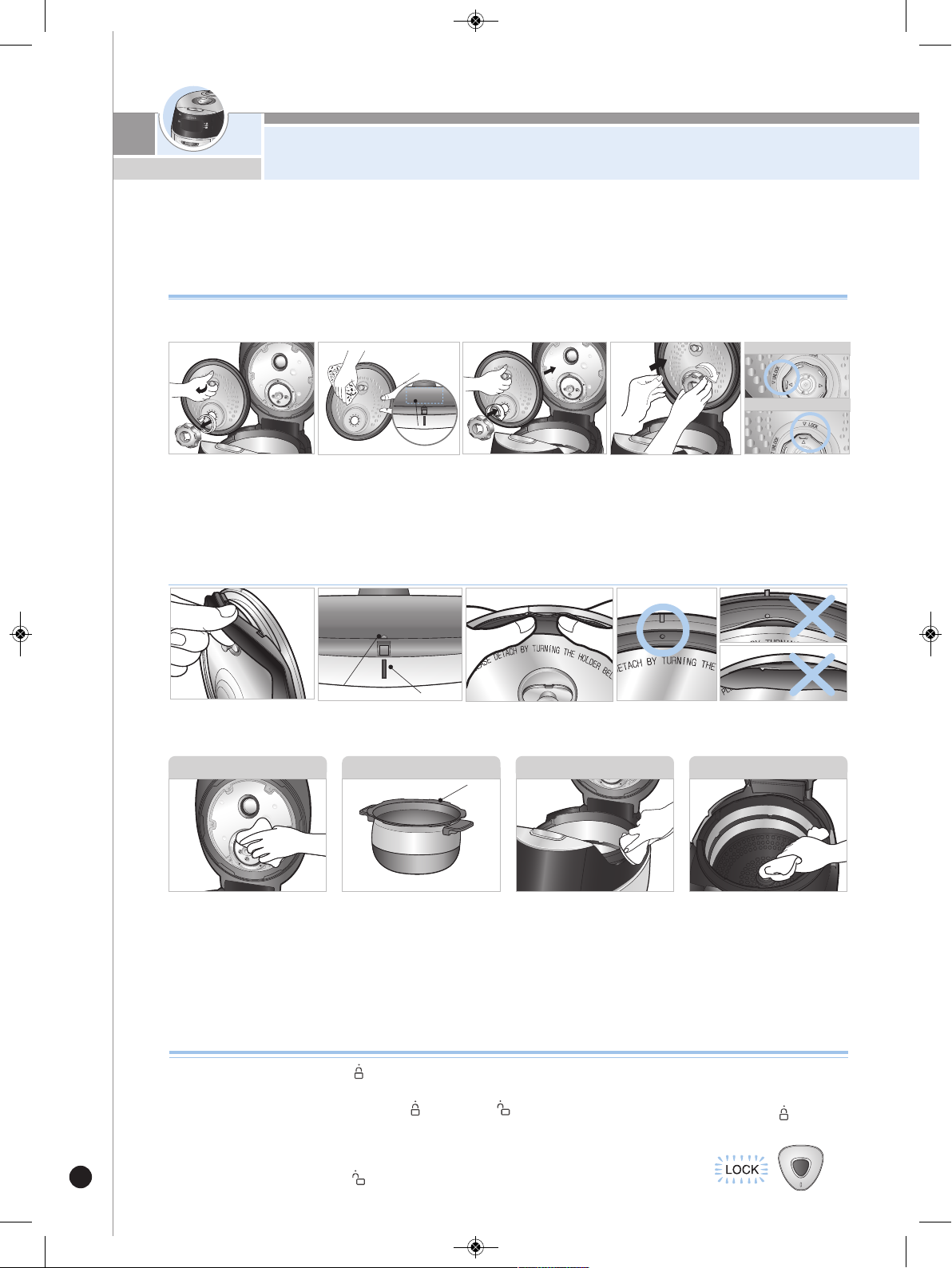
HOW TO CLEAN
12
-To prevent foul odor clean the lid assy after the rice cooker has cooled and the rice cooker is unplugged.
- Clean the body of rice cooker and the cover with a dry towel. Do not use benzene or thinner to clean the
r
ice cooker. The layer of starch, which is the residue from rice cooking, may appear on the detachable
cover or inside of rice cooker. This layer does not cause any health risk.
- Do not put materials like screws into holes of detachable cover. Check the back cover and front cover.
Detachable cover & Pressure packing
Detachable cover & Pressure packing
After cleaning detachable cover, put it back on the lid
Unless detachable cover is mounted, preset cooking cannot be done. (Alarm may sound while keeping warm.)
Make sure to clean the clean steam
went after/before use. Do not try to
pull out the clean steam went and
safety packing, clean it with care.
Make sure the clean steam went
and safety packing are installed
completely after/before use. If the
steam vent is detached, or not
attac hed completely, ple ase
contact customer service.
Wipe the water on the outside and
bottom of the Inner Pot. A rough
sponge, a brush or an abrasive
can ca use scrat che s on th e
coating. Use a dishwashing liquid
and a soft cloth or a sponge.
Wipe the main unit with a wet cloth
that has been extracted out of al
water
Make sure to clean the steam
control went before and a fter
use.
Steam Vent Inner Pot
Pressure Packing
Inside of the Main body
Please fir a rubber packing into the cover plate completely after washing or replacing the rubber packing.
③
After fitting 6 projections to the holes,
please press the rubber packing
around the corner completely as
shown in the picture.
②
To put back the rubber packing,
please fit it to each of 6
projections and holes as shown
in the picture.
Rubber packing guide Oven cover point
① To separate the rubber
packing, please pull it out
from the cover plate as shown
in the picture.
④
Please check that the rubber packing fits into the cover
plate completely. If not, steam may be released from the
crack between the packing and the plate.
※
Keeping the contact area of the Inner Pot
with the pressure packing always clean,
increases the product's durability.
Rubber
packing
contact
surface.
④
When mounting the cover,
grab separate cover handle,
attach it to hole, and after
adjusting holder on top of
packing stop tab, fix it by
turning it clockwise.
②
Wash the cover with cooking
purposeneutral detergent and
sponge frequently, and wipe
off moisture with handkerchief.
③
Please keep clean the edge
of rubber packing, then the
rice cooker last's longer.
① Turn the holder counter
clock wise, and the cover
will be easily separated
from the cooker and can
be washed.
⑤
It is easier to attach the
cover holder when the
power p art o f the
detachable cover is
pressed.
I
nner pot
contact surface.
HOLDER OPEN
HOLDERCLOSED
※
As depicted in
the picture,
please align
holder with arrow
mark to open
and close.
1. Handle must be turned to “ ”(Lock) during Cooking.
When the lamp is turned on it means that it is ready to cook.
2. After cooking, turn the handle from “ ”(Lock) to “ ”(Unlock)
turn the handle to open.
If there is unreleased steam in the Inner pot
it might be hard to turn the handle. In this case twist the pressure
weight and let the excess steam out. Do not open by force.
•
Handle must be turned to “ ”(Unlock) when opening and closing.
•If the lamp does not turn on, it would not
operate the “COOK/TURBO” button. Make
sure the handle is located in “ ”(Lock).
※
Caution
Do not clean the inner pot with any sharp cutlery inside (fork, spoon,
chopsticks, etc.).
- The coating of the inner pot may peel off.
0216-383-915G rev.0-최종.qxp_383-915G rev.0 190*260.qxp 2016. 3. 14. 오전 10:22 페이지 12

HOW TO CLEAN
13
www.cuckooworld.com
ENGLISH
How to clean the pressure weight nozzle.
2.
To close the lid turn the handle to
unlock, in shown in the picture on
the right.
1. Check to make sure the inner pot is
place correctly inside the main body.
3. If there is excess steam inside the
inner pot it might be difficult to lock
the handl e. T wis t th e pr essur e
weight and allow the excess steam
to release . Then try to turn t he
handle again.
Do not try to close the lid by force. It can cause problems.
When lid does not close perfectly
❷ Separate cover as
the arrow points.
❸ Use brush kit. You
can easily clean a
drain use the ditch
cap and tough pat to
clean.
❹ When using cleaning
pin, pull out cleaning
pin and make it meet
at right angles.
❺
Only use for the
vlave hole of the
pressure weight.
❶Separate cleaning pin Attached
on the bottem of the unit from
main body as shown in picture.
How to use cleaning pin and brush kit
❶Separate dew dish
❷
Separate the drain
ditch cap by pushing
it down.
❸ Clean the drain ditch
cap and dew dish with
a neutral detergent.
❹ Clean the drain
ditch cap with brush
kit.
❺ Securely put in the
dew dish after
cleaning.
How to clean dew dish
How to clean the soft steam cap
※
Do not touch the surface of the soft steam cap right after cooking. You can get burned.
❶Detach the soft
steam cap like the
picture.
❷
Press the hook in the back, and follow
the arrow to detach and clean. Make
sure you clean frequently with a
sponge or a neutral detergent.
❸ Assemble the went so that it fits into
the groove perfectly.
Packing
neutral detergent
U
nlo
ck
Lo
c
k
❶❷❸
•The valve hole of the pressure weight allows steam to release. Check regularly to ensure that it not blocked.
If the valve hole of the pressure weight is blocked, the hot steam and hot content within the cooker can
cause serious injury.
※Do not use the cleaning pin for any other use except to clean the valve hole of the pressure weight.
Cleaning Pin
If the valve of the pressure part is clogged, puncture it with the cleaning pin
How to
disassemble the
pressure weight
▶Under the Lock/Unlock handle is locked(located on “Lock”) turn the pressure weight counter-
clockwise while pulling it up, and pull it out.
▶Puncture the clogged valve hole with the cleaning pin and reassemble it by turning it clockwise.
▶When the pressure weight is properly assembled, it can freely be turned.
Pressure Weight
※
A
tta
c
h
e
d
o
n
th
e
b
o
tto
n
o
f th
e
u
n
it.
Alien
Substance
❹ After you attach the soft
steam cap to fit into the
groove, press “A” part
firmly to assemble the soft
steam cap into the product.
Soft steam cap
0216-383-915G rev.0-최종.qxp_383-915G rev.0 190*260.qxp 2016. 3. 14. 오전 10:22 페이지 13

FUNCTION OPERATING PART / DAYTIME VOICE VOLUME SETTING FUNCTION /
NIGHTTIME VOICE VOLUME SETTING FUNCTION
14
FUNCTION OPERATING PART
※
When you an image like one in the right side on your display, it means the rice cooker is in
‘ Waiting’ mode.
※
Press ‘Cancel’ button to enter ther ‘Waiting’ mode.
※
Press the button until you hear the buzzer sound.
※
The image of the plate may different.
(Screen on standby)
Keep Warm/
Reheat Button
Use to warm or reheat.
(Refer to page 26)
Previous Button
Use it when you move
to the previous mode or
the previous screen.
And used to button-lock
function.
Move Left Button
Cook/Turbo Button
Use to start cooking .
Set Button
Use it when you move to
the next mode.
Use it when you save the
current mode and turn
OFF the product.
Move Right Button
Status LED
It displays the current
status of the product
with the color of LED.
(Refer to page 15)
Cancel Button
This function is used to cancel
a selection or release
remaining steam in the inner
pot. (Refer to page 29)
Display
Nighttime voice volume setting function
Select the 'Nighttime Voice Volume' with the touch slider and Press SET button.
2
Set your desired volume with the touch slider.
3
Press SET button and it will be saved.
4
▶
The night volume is controlled depending on the volume set for the daytime and within the designated
time period (10 p.m.-5:59 a.m.).
Daytime voice volume setting function
Set your desired volume with the touch slider.
3
Press SET button and it will be saved.
4
▶
The volume increases/decreases by one step each time you slide it.
Enter 'Setting' in the home screen, select the 'volume setting',
and press SET button.
1
Select the 'Daytime Voice Volume' with the touch slider
and Press SET button.
2
The function which can control volume and cancel.
※
If it's left idle for 15 seconds or so during setting, you will hear voice guidance.
In another 15 seconds after it's finished, it will be canceled without saving the changed value.
Night volume setting function is for the set the voice vulume during the night time (10:00 PM ~ 05:59 AM).
This function only operates during the night time.
Enter 'Setting' in the home screen, select the 'volume setting', and press SET button.
1
0216-383-915G rev.0-최종.qxp_383-915G rev.0 190*260.qxp 2016. 3. 14. 오전 10:22 페이지 14
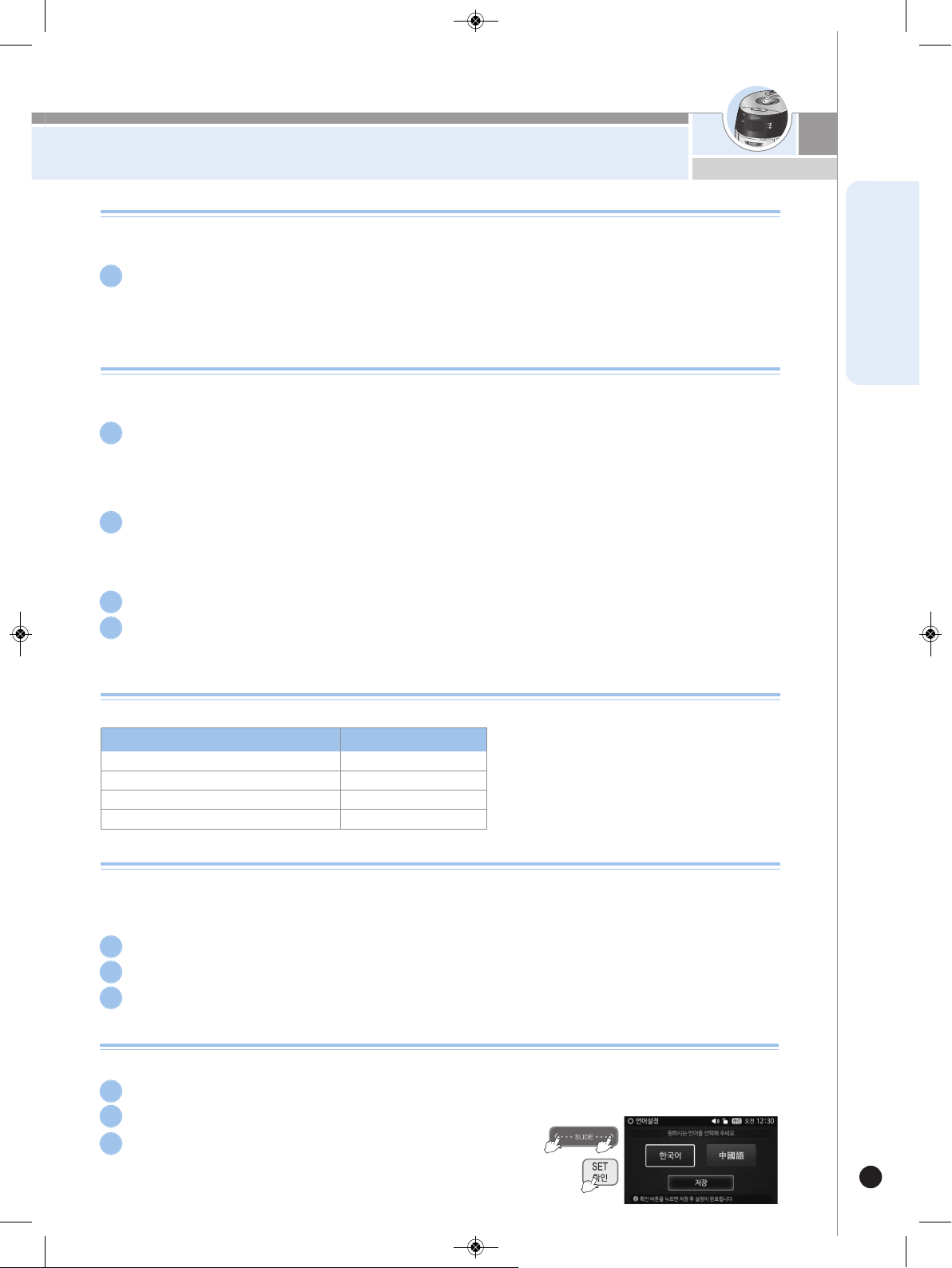
POWER SAVING / ENERGY EYE FUNCTION
/ VOICE SETTING FUNCTION
15
www.cuckooworld.com
사
용
설
명
서
ENGLISH
Power save screen light
If you do not press any button for a certain period of time, this function reduces power consumption by
lowering the screen brightness.
If you do not press any button for a certain period of time with the power on,
the product will enter the screen saver mode.
1
▶
I
t
w
o
r
ks
f
o
r
a
l
l
scr
e
e
n
s.
▶
Y
o
u
m
a
y
t
u
r
n
o
n
/
o
f
f
t
h
e
m
o
d
e
w
i
t
h
t
h
e
S
e
t
t
i
n
g
f
u
n
ct
i
o
n
.
(
R
e
f
e
r
t
o
p
a
g
e
2
5
)
Power save screen automatic
If you do not press any button for a long time, this function turns OFF the screen to reduce power consumption.
If you want to manually enter the power-saving mode, select "Power-Saving" in the home screen, and press SET button.
If you do not press any button for a long time while standby mode or selecting
menu is under way, the product will enter the screen saver mode utomatically.
2
If you do not press any button for a long time while keep warm mode and preset, the germination
(Gaba Rice) is under way, the product will enter the screen saver mode automatically.
1
▶
The color of the current mode is displayed in the Status LED.
-
keep warm mode : KEEP WARM LED
-
Preset / germination Gaba Rice mode : PRESET LED
▶
The product will enter the power-saving mode after the preset standby time.
▶
"Power-Saving LED" will be displayed.
In Cook or Reheat mode, the product will not enter the screen saver mode.
3
If you press a button during this mode or turn the Lock/Unlock handle, it will
be canceled.
4
STATUS LED Display function
This function notifies the current status of the product with the lighting positions of the LEDs.
Keep Warm
Cook / Reheating / Auto clean
Power save
Preset / germination
Keep Warm LED
LED OFF
Power save LED
Preset LED
Product status Status LED
▶
During the COOK, REHEATING,
AUTO CLEAN,
it does not display the STATUS LED
because the
screen is always on.
Energy Eye function
The luminance sensor automatically recognizes ambient brightness during standby, cooking, warming and preset timer for minimizing
power consumption of the product. If you want the power saving mode to start when it’s darker than the current level(Step 2), set the
mode to Step 1. If you want the mode to start when it’s brighter than the current level, set the mode to Step 3.
Select the step you want using the touch slider. ▶The default value is 'Step 2.'
2
Enter 'Setting' in the home screen, select the 'Energy Eye', and press SET button.
1
Select the step you want using the touch slider.
3
Voice setting function
You can select your preferred option for the screen and voice between Korean and Chinese.
Enter 'Setting' in the home screen, select the 'Voice setting', and press SET button.
1
Select the voice you want using the touch slider.
2
Select the step you want using the touch slider.
3
※
If it's left idle for 15 seconds or so during setting, you will hear voice guidance.
※
In another 15 seconds after it's finished, it will be canceled without saving the
changed value.
0216-383-915G rev.0-최종.qxp_383-915G rev.0 190*260.qxp 2016. 3. 14. 오전 10:22 페이지 15
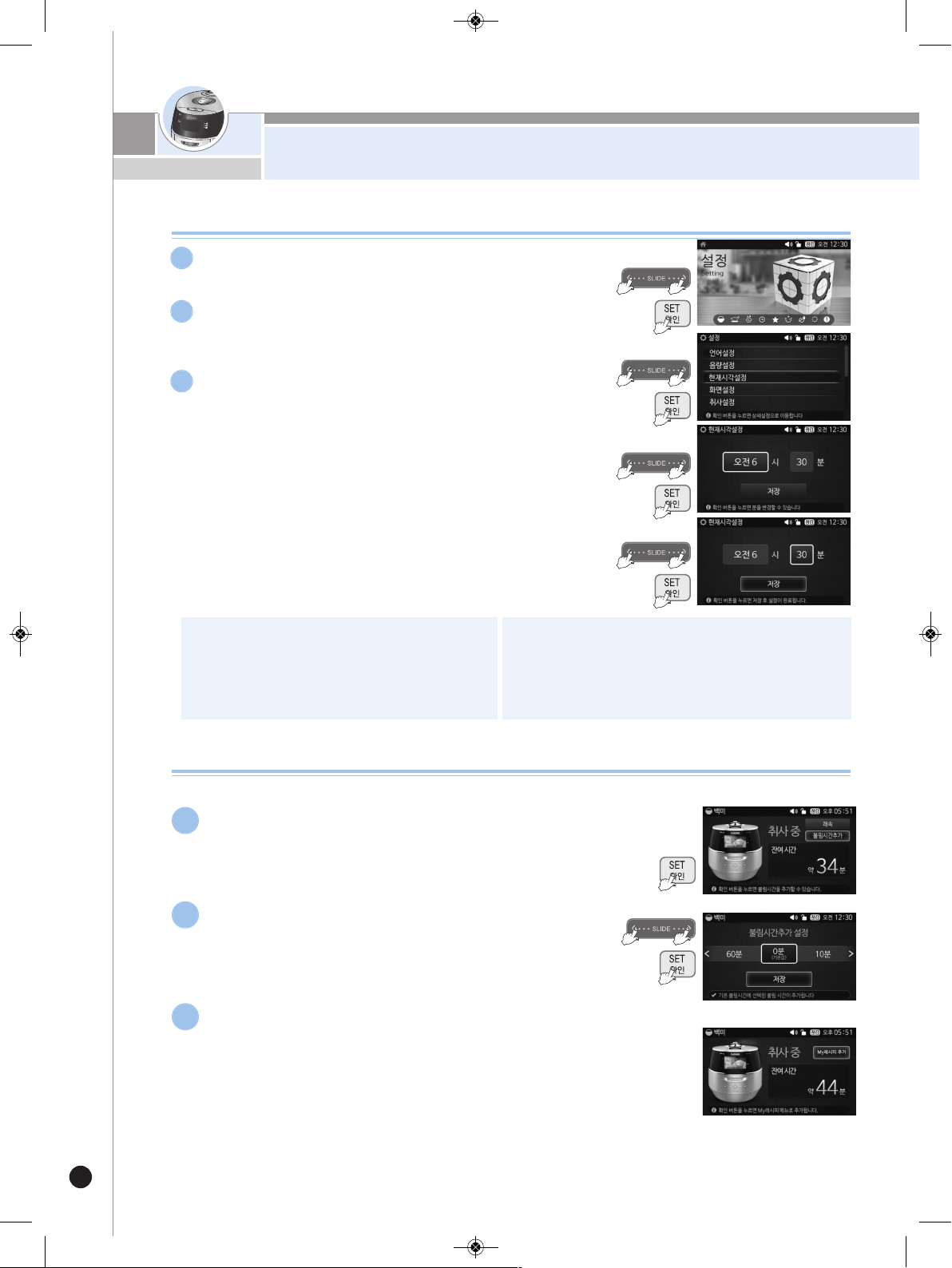
HOW TO SET CURRENT TIME /
SIMPLE SOFT FUNCTION
16
Enter 'Setting' in the home screen, select the
'current time setting', and press SET button.
1
How to set current time
You can set the hour with the touch slider and
press SET button. After that you can set the
minutes
2
▶
In case of 12:00 it is 12:00 pm.
※
If you keep pressing the button, it will change continuously.
The hour is changed with the unit of one hour, and the minute is
changed with the unit of ten minutes.
※
If it's left idle for 15 seconds or so during setting, you will hear voice
guidance.
In another 15 seconds after it's finished, it will be canceled without
saving the changed value.
Press SET button after it's finished to save the
current setting.
3
▶
Press BACK button to move from the 'minute' to 'hour' screen.
■
About Lithium battery
∙ This product contains lithium battery for improving
blackout compensation and time. Lithium battery lasts
for 3 years.
∙ When current time is not displayed on the screen, it
means the battery is exhausted. It should be replaced.
■
What is blackout compensation
•
This product remembers and maintains previous condition and
processes. After finishing blackout, it operates immediately.
∙ If blackout happens during cooking, the cooking time will be
delayed depending on blackout time.
∙ If the rice became cold because of blackout, warming will be
cancellde.
You can soak grains before starting cooking by setting a desired time with this function.
SIMPLE SOFT FUNCTION
Enter 'Rice' in the home screen, Select your
desired menu and Press COOK/TURBO button.
▶
CUCKOO started the menu for glutinous rice, mega heat glutious
rice, mixed rice, mega geat mixed rice, nutritious rice, black bean rice.
1
If you select Add Soaking Time in 5 seconds after
starting cooking and then press SET button, it will
enter the setting mode for the additional soaking time.
▶
You can select among 0, 10, 30 and 60 minutes.
2
Adjust the soaking time with the touch slider.
▶
If you press SET button after setting the soaking time, the product will immediately
show the cooking status screen.
▶
If you press the 'CANCEL' button while setting the time, it will shift into the cooking
status screen without saving the set value.
▶
If you press the 'CANCEL' button for a second or longer during soaking, it will
cancel cooking and return to the home screen.
▶
By adding soaking time, the selected value will be added to the default soaking time for each menu.
▶
Soaking time is counted by 1 minuite unit.
▶
The longer the soaking time, the melanoizing effeck.
▶
If you unlock the Lock/Unlock Handlle during the simloe Soaking Function, the cooking will be canceled.
3
0216-383-915G rev.0-최종.qxp_383-915G rev.0 190*260.qxp 2016. 3. 14. 오전 10:22 페이지 16

BEFORE COOKING RICE / FOR THE
BEST TASTE OF RICE
17
www.cuckooworld.com
사
용
설
명
서
ENGLISH
It will be hard to open the lid during warming, or right after it has
finished cooking, So push the pressure weight to the side and
allow the steam to release.
Make sure the handle is in the “Lock” position during warming
or reheating.
It is recommended to evenly stir the cooked rice after cooking.
The rice taste is improved. (For a small quantity of rice, pile up
the rice on the center area of the inner pot to keep warm)
Do not keep the rice spatula inside the pot while warming the rice.
When using a wooden rice spatula, it can create serious bacteria
and odors.
The mixed and brown rice cannot be in such good condition as
white rice while in warm function due to their characteristics.
During warm mode, the rice can rise and turn white. In this case,
mix the rice.
It would be better to warm the rice for less than 12 hours because of odors
and color change. The cooked rice, which cooked by pressure cooker, is
more prone to changing color than the rice cooked by general cooker.
After 24 hours of heat preservation, the lamp of heat preservation time lapse
blinks, indicating that long time has passed in heat preservation condition.
If you have cooked rice with a separate electric hea ting appliance or fire with
gas, put the cooked rice in the pot and start Keep Warm mode according to
the warming instruction.
It is recommended to evenly stir the cooked rice after cooking.
The rice taste is improved.
(For a small quantity of rice, pile up the rice on the center area
of the inner pot to keep warm).
Cautions for Keeping Warm
When Odors are Rising During the Warming Mode
▶
Clean the lid frequently. It can cause growth of bacteria and odors.
▶
Ev
en though exterior looks clean, there might be germs and it can cause odor so please be sure to use automatic sterilization
(steam cleaning) menu for cleaning. Clean the inner pot completely after automatic cleaning function is done. (Refer to page 18)
▶
Clean the inner pot properly to prevent rice from smelling after you cook soups and steamed dishes.
Do not keep the scoop inside the pot while warming the rice.
When using a wooden scoop it can create serious bacteria and
odors.
Cautions for Cook
If possible, buy a small amount of rice and keep the rice some
place where it ventilates well and avoids a direct ray of light. It
can prevent evaporation of rice moisture.
If the rice has been unsealed for long, rice can be dry and stale.
In this case, you should pour the half of water more. It’s tastier.
If possible, do not use the preset time function when rice is too
dry and pour the half of water more. If you cook over the
10 hours or dried rice, rice can be crisp or half cooked.
Even worse condition, rice can be cooked different tastes each
level.
For the best taste of rice, check the following points carefully.
Rice for 8 persons (8 cups)
❶
❷
❸
BEFORE COOKING RICE
1
Use a dry cloth to clean inner pot.
※
U
se a soft scrubber to wash the inner pot.
2
Use measuring cup to measure desirable cooking amount.
▶
Make the rice flat to the top of measuring cup and it is serving for
1 person. (ex: for 3 servings → 3 cups, for 6 servings 6 cups)
3
Use another container to wash the rice.
4
Adjust water level.
▶
Place inner pot on the flat surface to adjust water level.
▶
The marked lines in the inner pot are water level.
❶ If you want to cook old or soft rice, pour more water than measured scale.
❷
Glutinous rice for 8 people (8 cups) pour water to ‘8’.
❸
Overcooked rice: pour less water than measured scale.
5
Please plug the power cord before inserting inner
pot in the rice cooker.
Put the inner pot cerrctly.
▶
Wipe off or remove any substances on the temperature senor or bottom of the inner pot.
▶
Please place the inner pot correctly into the rice cooker.
6
Plug the power cord and turn the hand to ''Lock''.
0216-383-915G rev.0-최종.qxp_383-915G rev.0 190*260.qxp 2016. 3. 14. 오전 10:22 페이지 17

18
HOW TO COOK
The cooked rice can be light yellow at the bottom of the oven, because this product is designed to improve
pleasant flavor and taste. Especially, melanoizing is more serious at the Preset cooking than just Cooking.
It does not mean malfunction.
※
When mixing other rice with Glutinous, Melanoizing effect could increase more than Glutinous cook setting.
Melanoizing effect
How to use AUTO CLEAN (Steam Cleaning)
Press SET button in the home screen (Rice) and the
'Rice Menu' will appear.
•
Check if the removable cover is installed.
•
Before cooking, check that the Pressure weight well placed horiwontally.
•
Each time you touch the slider on the right, the menu shifts from
Glutin. rice→High Heat Glutin. rice→Soft glutin. Rice→Mixed
Rice→High Heat mixed rice→Brown rice→High Heat brown
rice→gaba rice→black bean rice→nutri. rice→five-frain rice→boiled
barley→pea rice→boiled brown rice with red beans→rice
prridge→chinese porridge in order.
1
Press the 'COOK/TURBO' button after selecting your
desired Rice menu, and the product will start cooking.
•
You must turn lid handle to lock before cooking. Then press the pressure
Cook/Turbo button.
•
Unless lid handle is not turned to close, you get alarm with “E01 ”, and
sound “turn lid handle to lock”
•
If you select Turbo within 5 seconds in Glutinous or Mixed Rice mode and then press the 'COOK/TURBO'
button or SET button, it will shift into the Turbo Glutinous or Turbo Mixed mode and will start cooking again.
•
During cooking, the expected time will be displayed on the screen.
•
The actual cooking time may vary depending on the cooking capacity, water temperature, and cooking conditions.
2
E
x) In case of selecting Glutious Rice.
▶You can hear a voice, Glutinous rice.
Cooking thoroughly.
•
The cooktime remaining on the display is shown from
cooking thoroughly. The cook time is different according
to the menu.
∙Be careful not to burn yourself from the automatic steam
outlet.
3
The end of cooking.
•
When cooking is completed, warming will start.
•
The status LED will get turned ON.
•
If you don't want to keep the cooked rice warm, press Cancel for 1 seconds.
•
When cooking ends, stir rice equally and immediately.
If you don't stir rice at once and keep it stagnant, rice will
go bad and smell bad.
•
If the lid handle is not working well, take out the steam completely out of inner pot by turning over pressure weight.
•
Do not press ‘Cancel’ button during cooking.
4
Ex) In case of cooking Glutinous.
-
Pour water up to scale 2, make sure to close and lock the cover.
-
If you press the 'COOK/TURBO' Button after selecting the Automatic
Sterilization mode, it starts cleaning immediately.
-
If you Press SET button after selecting the Automatic Sterilization mode,
you will hear the voice guidance and then press SET or COOK/TURBO
button to start automatic cleaning.
-
If you press the 'CANCEL' button in cleaning mode for about 1 second,
the mode will be canceled and it will return to the home screen.
Ex) When the steam starts to get discharged
0216-383-915G rev.0-최종.qxp_383-915G rev.0 190*260.qxp 2016. 3. 14. 오전 10:22 페이지 18
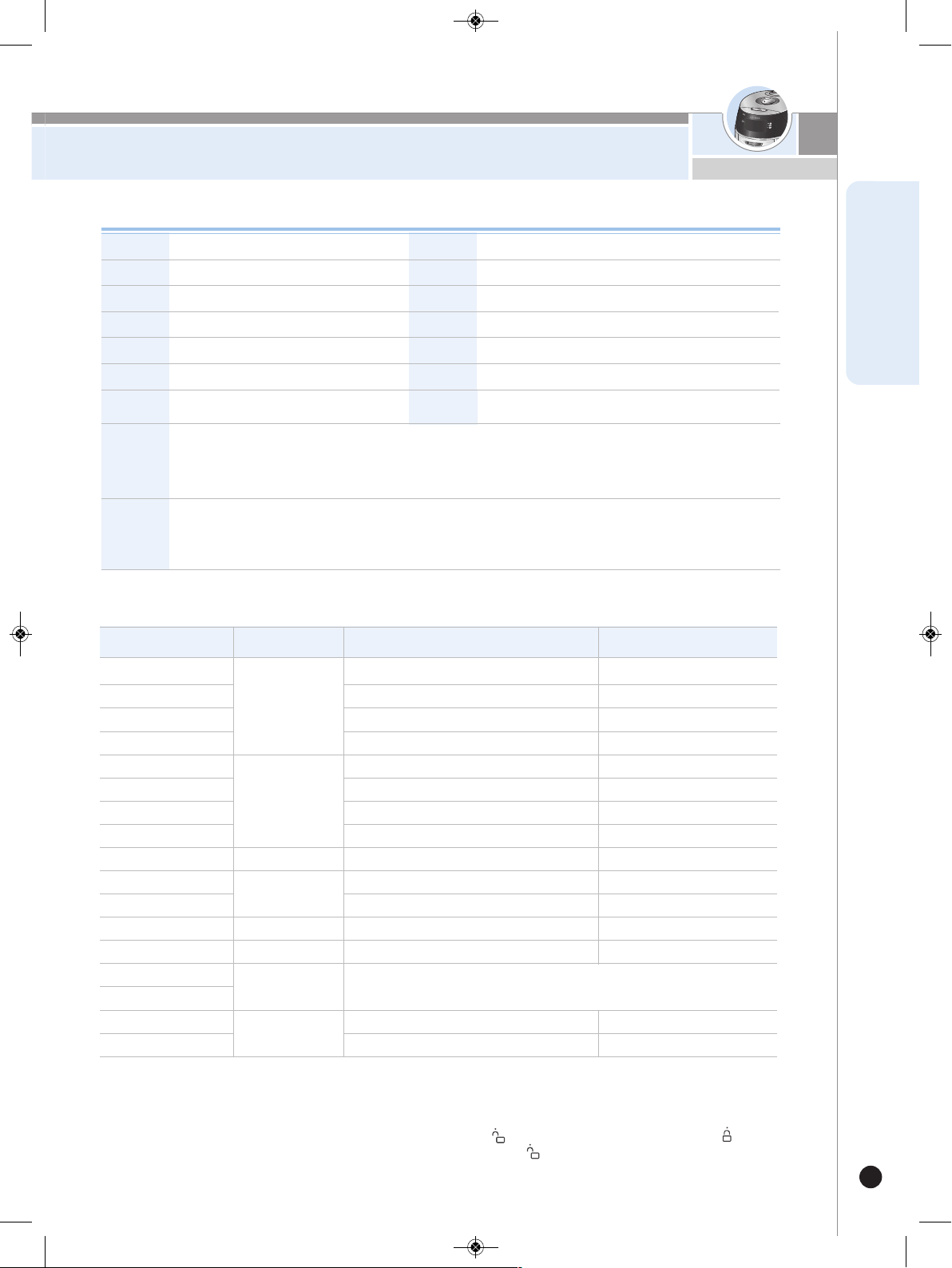
HOW TO COOK
19
www.cuckooworld.com
사
용
설
명
서
ENGLISH
MENU CAPACITY COOKING TIME
2 ~ 10 persons
CHICKEN SOUP
AUTO CLEAN (Steam Cleaning)
Pour water up to the line 1 for GLUTIN. RICE
※
When keeping warm, press Cancel to stop and select the desired function.
※
When you cook after using options like Multi Cook, Home bakery, Chicken soup and baby food the odor may stick.
(refer to the product care method section to wipe the packing and cover and clean with the auto sterilization function).
※
Cooking time for each option may vary depending on user's environment such as voltage, amount/temperature of water, etc.
※
When you see “Edo” on display, turn the Lock/Unlock handle towards “ ” (Unlock), and then turn it back towards “ ” (Lock) for
it to work properly. (This does not apply when you turned the handle towards “ ” (Unlock) once or more after finishing cooking
in the previous cooking.)
See detailed guide to cooking by the menus.
WATER LEVEL
SOFT GLUTIN. RICE
GLUTIN. RICE
MIXED RICE
GLUTIN. RICE
-
BROWN RICE RICE
※
After cooking in white rice turbo mode or cooking of small serving, discard water. In case of small servings white rice turbo
cooking, more water may be required than other menu.
MIXED RICE
GLUTIN. RICE
Used to cook sticky and nutritious rice.
SOFT GLUTIN. RICE
Used to cook a little sticky and nutritive white rice than Glutinous rice.
How to use the cooking menu
GABA RICE
Used to cook germinated brown rice.
Used to cook a variation of mixed or brown rice.
BABY FOOD
It starts cooking baby food.
NUTRI. RICE
Used to cook nutritious rice.
RICE RORRIDGE
In this mode you can make thick porridge.
AUTO CLEAN
(Steam Cleaning)
This menu is used to eliminate small
soaked after cooking or warming.
TURBO
GLUTIN.
RICE
·
Pressing ‘COOK/TURBO’ button twice will switch to quick cooking ‘PRESSURE COOK’ button twice will switch to
quick cooking and shorten the cooking time.
(It takes about 13 minutes when you cook the Glutinous rice for 2 persons.)
∙ Use this turbo cooking function only for cooking rice for less than 2persons. (The condition of the rice will not be
good for more than 2 persons.)
∙ If you soak the rice in water for about 20minutes before cooking the rice and then cook the rice in turbo cooking
course, the rice will taste good.
HIGH HEAT
(
GLUTIN.RICE/ MIXED RICE/
BROWN RICE)
Used to cook more sticky and soothing cooked rice.
TURBO
MIXED
RICE
·
If selected turbo mixed rice, total cooking time will be reduced.
(It takes about 26minutes for cooking mixed rice for 2 people.)
∙ Turbo mixed rice cooking lessens the quality of food, so only use for less than 6 people.
∙ If you soak the rice in water before cooking the rice and bean then cook, the rice will taste good.
CHICKEN SOUP
This menu cooks samgyetang automatically.
BLACK BEAN RICE
Used to cook Black bean rice.
HOME BAKERY
This menu is used to either ferment or bake the bread.
CHINESE PORRIDGE
In this mode you can make thin porridge.
BROWN RICE RICE
Used to cook variation of brown rice.
GLUTIN. RICE
TURBO GLUTIN. RICE
HIGH HEAT GLUTIN. RICE
NUTRI. RICE
MIXED RICE
TURBO MIXED RICE
HIGH HEAT MIXED RICE
BLACK BEAN RICE
SOFT GLUTIN. RICE
BROWN RICE RICE
HIGH HEAT BROWN RICE
RICE RORRIDGE (Thick Porridge)
CHINESE PORRIDGE (Thin Porridge)
BABY FOOD
HOME BAKERY
Thick porridge
Thin Porridge
2 ~ 6 persons
2 ~ 10 persons
2 ~ 6 persons
2 ~ 8 persons
2 ~ 6 persons
2 ~ 8 persons
2 ~ 6 persons
2 ~ 6 persons
2 ~ 6 persons
2 ~ 6 persons
1 ~ 2 cups
0.5 ~ 1.5 cups
1 Chicken (About 1kg)
Approx.
27 ~ 38
min
Approx
20
min
Approx.
13~21
min
Approx.
28~39
min
Approx.
25~33
min
Approx.
40~54
min
Approx.
26~36
min
Approx.
41~55
min
Approx.
40~49
min
Approx.
47~59
min
Approx.
53~61
min
Approx.
54~62
min
Approx.
81~100
min
Approx.
83~108
min
Approx
70
min
0216-383-915G rev.0-최종.qxp_383-915G rev.0 190*260.qxp 2016. 3. 14. 오전 10:22 페이지 19
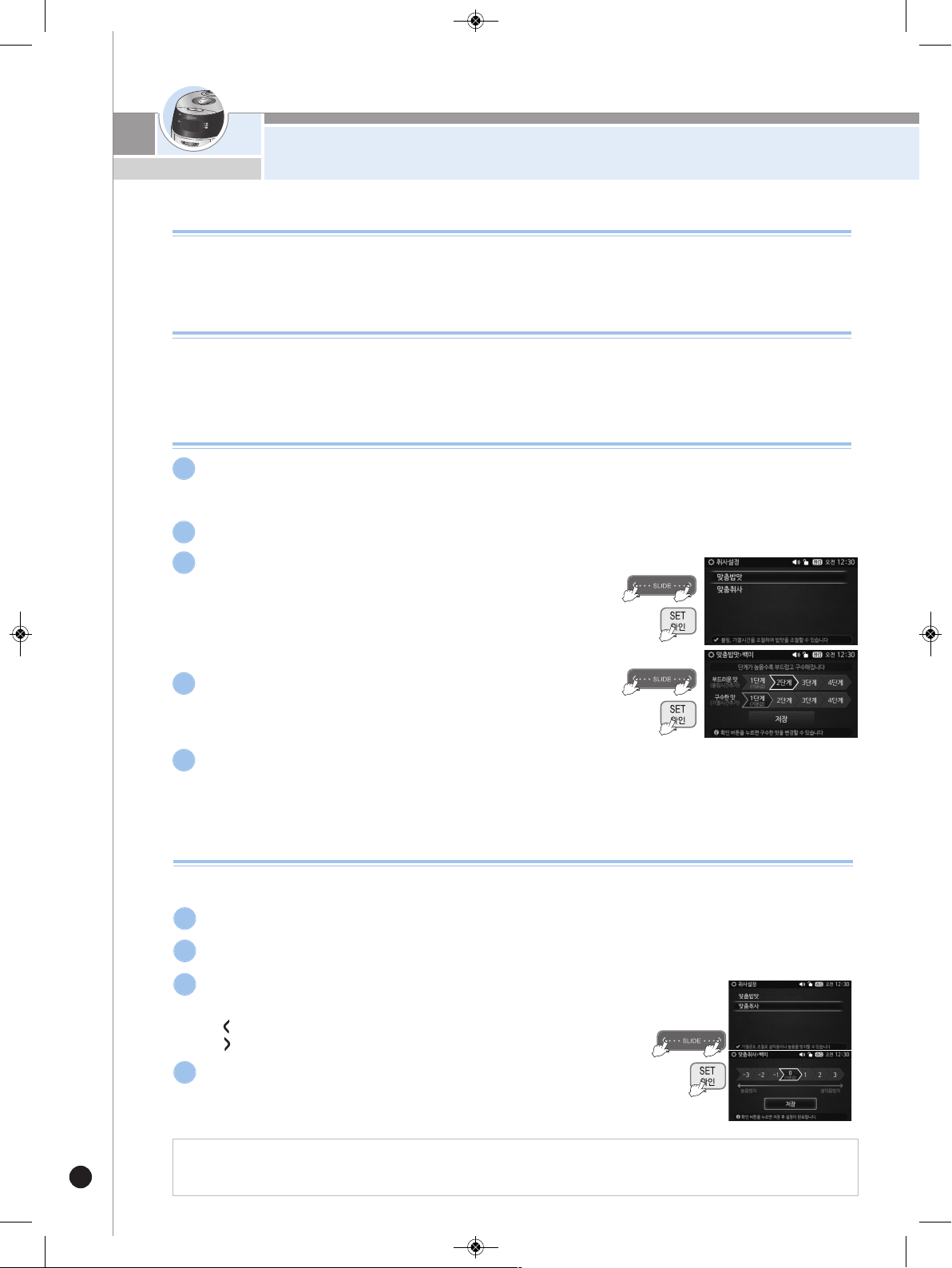
MY MODE(CUCKOO Customized taste function) /
MY MODE(CUCKOO Customized cooking function)
20
- The level increases/decreases by one step each time you slide it.
The higher the level, the softer and richer the taste gets.
- You may select your preferred level for the 'Soft' taste with the touch
slider and then press SET button to select the level for the 'Rich' taste.
How to Use ''MY MODE
''
CUCKOO’s patented technology based on variable circuit design. User can select the degree of
“softness” and “glutinosity & tastiness” to meet a user’s desire.
What is ''MY MODE''?
Longer “SOFT” Time : rice becomes soft and glutinous. (selectable in 4 steps)
Longer “SWEET” Time : rice becomes tastier(selectable in 4 steps) [melanoizing will occur]
※
Both functions above can be selected simultaneously or separatetly
MY MODE Function
※
When setting your preferred taste, the cooking time may get longer depending on
the selected time.
Selecting the level 1 (default value) would disable My Mode
Enter 'Setting' in the home screen, select 'Cook Setting' and then select 'My Mode.'
1
Select your desired menu and Press SET button.
2
You may select your preferred level for each 'Soft'
and 'Rich' taste with the touch slider.
3
Press SET button after it's finished to save the current
setting.
4
Disabling Customized Taste mode
5
※
In another 15 seconds after it's finished, it will be canceled without saving the changed value.
Cuckoo customized cooking function
※
In another 15 seconds after it's finished, it will be canceled without saving the changed
value.
▶
The level increases/decreases by one step each time you slide it.
:
melanoising prevention
:
be half-cooked prevention
Enter 'Setting' in the home screen, select 'customized cooking' and then select 'My Mode.'
1
Select your desired menu and Press SET button.
2
Press SET button after it's finished to save the current setting.
4
Select the step you want using the touch slider.
3
1. ‘CUCKOO customized cooking function’ applies to GLUTIN. RICE, HIGH HEAT GLUTIN. RICE, SOFT GLUTIN. RICE, MIXED
RICE, HIGH HEAT MIXED RICE, BROWN RICE, HIGH HEAT BROWN RICE, GABA RICE, BLACK BEAN RICE collectively.
2. Set up the step of customized cooking function to taste. The scorch can occur when cooking in high level mode.
3. Cook is subject to be set differently depending on the percentage of water content and the condition of rice.
While cooking, you can control the heating temperature (both high and low) depending on your preference.
※
‘CUCKOO Customized taste function’ applies to GLUTIN. RICE, HIGH HEAT GLUTIN. RICE, MIXED RICE, HIGH HEAT
MIXED RICE, BROWN RICE, HIGH HEAT BROWN RICE, GABA RICE, BLACK BEAN RICE collectively.
0216-383-915G rev.0-최종.qxp_383-915G rev.0 190*260.qxp 2016. 3. 14. 오전 10:22 페이지 20
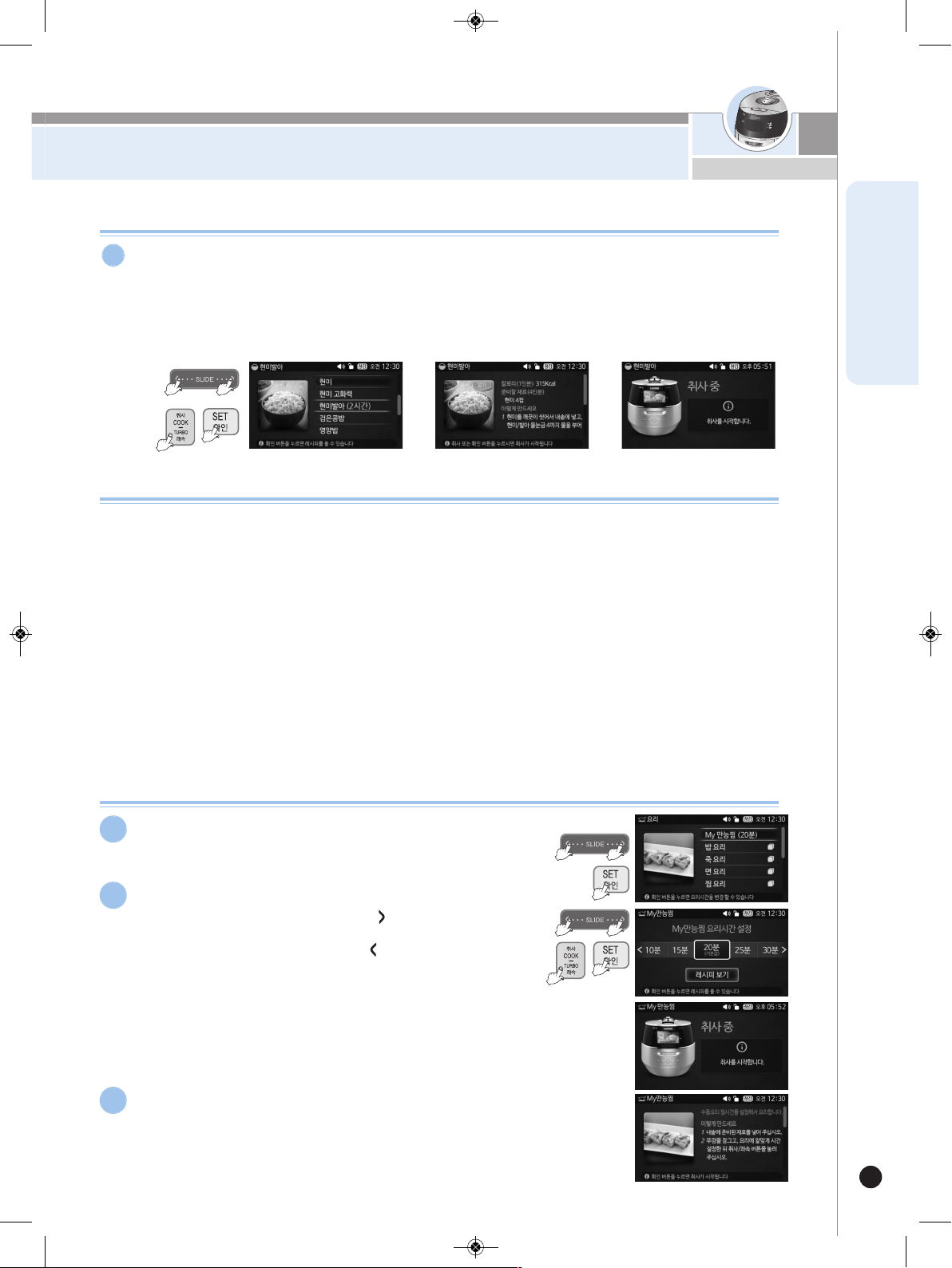
HOW TO USE GABA RICE/MULTI-COOK FUNCTION
21
www.cuckooworld.com
ENGLISH
Using ''GABA''Menu
Enter 'Rice' menu in the home screen, select the 'Gaba Rice' and press the
'COOK/TURBO' button.
1
When the ''GABA''is selected, ''3H''is indicated in the display
❶
If you don't want to grow the size of the sprout germinated and want to eat earlier, select the Gaba Rice while
skipping the pre-germination phase, and then press the 'COOK/TURBO' button.
(nutrients ingredients do not vary significantly by the size of germ).
❷
During hot seasons, longer germination time may generate odor. Reduce germination time.
❸
GABA cooking feeds up to 6 people.
❹
City water can be used for germination. However, filtered or drinkable water is recommended.
Germination may not be properly performed in hot or boiled water even after cooking.
❻
Germination rate and germ growth may differ by the type of brown rice, condition, or period of storing.
- The brown rice should be within 1 year from harvest, and not long since pounded.
❻
In GABA mode, preset on 3H may not be possible. If you want to preset the GABA, set up BROWN RICE menu.
❼
The taste of rice could be different depending on a kind of brown rice.
Use customized taste function or control the amount of water for your taste. (Refer to Page 20)
❽
Depending on the user’s environment or the condition of the rice, the sprout may not be visible.
▶
If you press the 'COOK/TURBO' button, it will start cooking immediately for the displayed germination time.
▶
Press SET button and then you can view the recipe.
▶
Press the 'COOK/TURBO' or SET button in View Recipe mode and it will start cooking.
▶
When starting cooking, the remaining time will be displayed with the unit of minutes.
Enter 'dishes' menu in the home screen, select
the 'MY multi-cook' and press the 'COOK/TURBO'
button.
1
Press SET and then 'COOK/TURBO' button to start cooking.
3
▶
In Multi Cook mode, the remaining time will be displayed.
▶
If you Press SET button after selecting the cooking time, the value will be
saved and you can view the recipe.
▶
Press the 'COOK/TURBO' or SET button in View Recipe mode and it will
start cooking.
Set your desired cooking time with the touch slider.
▶
Each
t
i
me
you
press
t
he right
arrow
(
), the steaming time will
i
ncrease
by
one
step.
▶
Each
t
i
me
you
press
t
he lef
t
arrow
(
),
t
he steaming time will
decrease by one
step.
(I
f
you
keep pressing the button, it will
change
cont
i
nuously.
)
▶
You can
set
the t
ime f
or
Mul
t
i
Cook
f
rom
10 minutes to 120 minutes.
▶
You can
set
the t
ime f
rom
10
mi
nut
es
t
o 90 minutes with the unit of
fi
ve
mi
nutes,
and
can
set
t
he
t
i
me
f
rom
90 minutes to 120 minutes with
t
he
uni
t
of
10
m
i
nut
es.
▶
If you press the 'CANCEL' button, it will return to the home screen
without saving the time.
2
Multi-Cook Function
0216-383-915G rev.0-최종.qxp_383-915G rev.0 190*260.qxp 2016. 3. 14. 오전 10:22 페이지 21
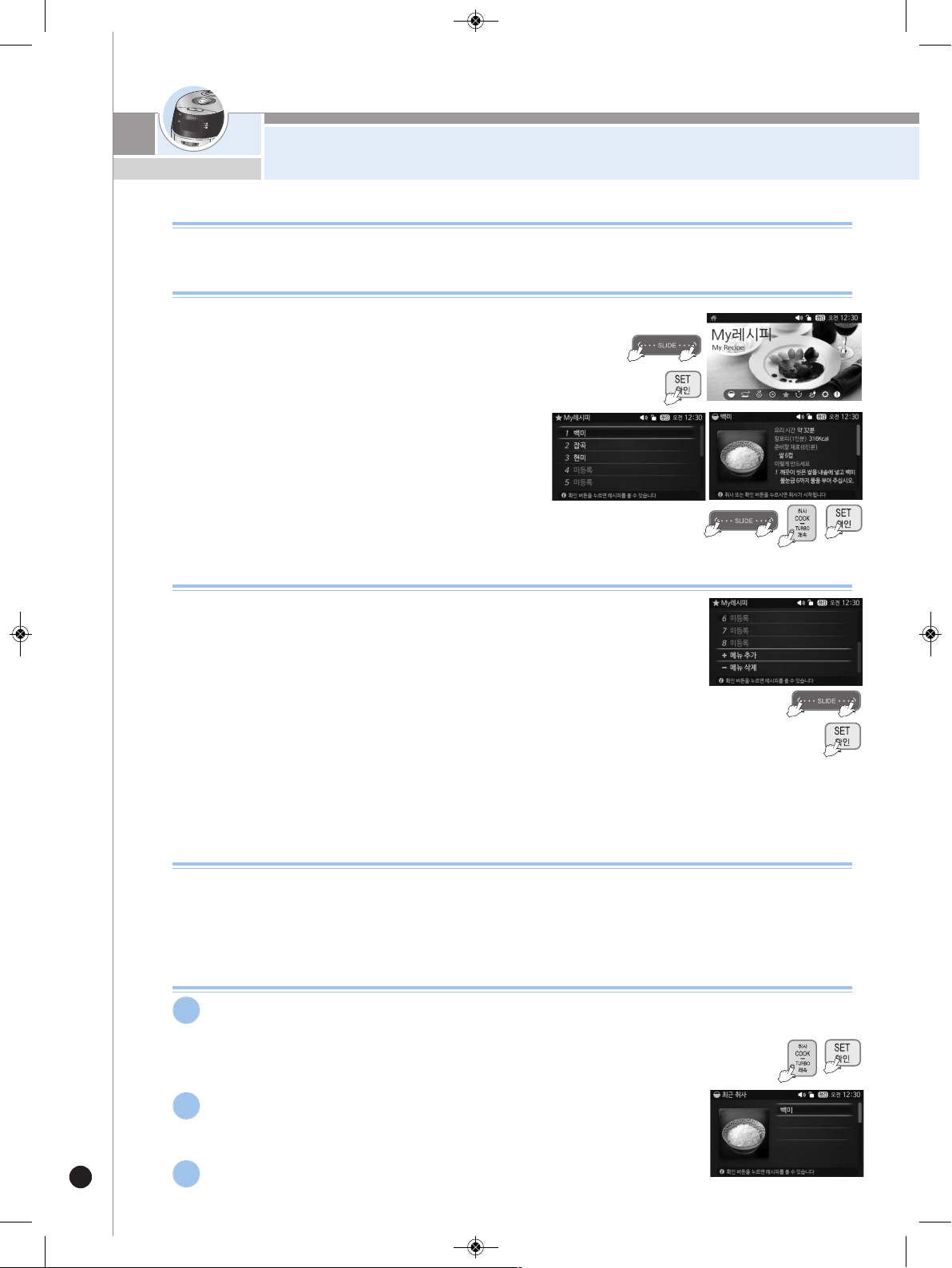
❶Select My Recipe in the home screen and then press SET button.
In My Recipe mode, select 'Add Menu' and press SET button.
❷ Select the menu you want to add to My Recipe, and press SET button.
-
Menu : Rice, My multi-cook, Rice dishes, Porridges, Noodles, Steamed dishes,
Home bakery, Stews, Baby food
-
For Multi Cook menu : Press SET button and you can change the cooking time.
-
For others : Press SET button and you can view more items.
※
Y
ou can add up to 8 items for My Recipe. In this case if you want to add another menu, please delete one first before adding it.
※
In case it's overlapped, the current menu will replace the previous one.
❸
Press SET button during cooking and you can add the menu to My Recipe
※
If you add a menu when your My Recipe list is full, it will replace automatically the one with low priority.
HOW TO USE MY RECIPE FUNCTION /
RECENT COOK FUNCTION
22
My Recipe Function
This function allows you to add your favorite menu for which you could jump start cooking.
❶
Select 'My Recipe' in the home screen, and press SET button.
How to Use ''My Recipe
''
❸
You can add up to 8 items to My Recipe.
-
You may delete the default Glutinous/Mixed/Brown rice options.
-
For any unsaved menu, the blank will be displayed as 'Add menu.'
❷ You can select the menu added to My Recipe when you
enter the mode. If you press SET button, the product will
shift into the View Recipe mode, and then press the
'COOK/TURBO' button to start cooking.
(For Gaba Rice/Multi Cook/Bread Fermentation/Baking mode,
default time value is applied and it does not offer
personalized setting option)
Adding menu to My Recipe
Delete a menu to My Recipe
❶
Select My Recipe in the home screen and then press SET button.
In My Recipe mode, select 'Delete Menu' and press SET button.
❷
Select the menu you want to delete from My Recipe and press SET button.
Recent Cook Function
Press the 'COOK/TURBO' button in the home screen (Rice) to view the meals
that are cooked recently.
▶
Three recent items will be displayed with the most recent one being displayed on the top.
▶
If there is no menu cooked, the 'Glutinous rice' option will be displayed.
▶
Saving new options will automatically delete the ones at the bottom.
1
Select the menu you want using the touch slider.
▶
Press SET button after selecting the menu and then you can view the recipe.
▶
Press the 'COOK/TURBO' or SET button in View Recipe mode and it will start cooking.
2
Press SET and then 'COOK/TURBO' button to start cooking.
3
0216-383-915G rev.0-최종.qxp_383-915G rev.0 190*260.qxp 2016. 3. 14. 오전 10:22 페이지 22

HOW TO USE HOME BAKERY
23
www.cuckooworld.com
ENGLISH
Enter 'Cook' in the home screen, select 'Home
bakery' and then select 'Bread Fermentation.'
1
Press SET and then 'COOK/TURBO' button to start cooking.
3
he
n fir
s
t fe
r
me
ta
tion is
c
omple
te
d, pr
e
s
s
s
oftly
dough for
r
e
mov
e
ga
s
a
nd r
e
pe
a
t pr
oc
e
s
s
2
-3
for
s
e
c
ond fe
r
me
nta
tion.
▶
Af
t
er
t
he
pr
imar
y
f
er
ment
at
ion
is
done,
s
elec
t
'C
ook
,
'
'H
ome
bak
er
y
,
'
and
'Br
ead
Fer
ment
at
ion'
in
or
der
and
Pr
es
s
SET
but
t
on.
Then,
a
pop
up
s
ay
ing
"Mov
e
t
o
t
he
nex
t
phas
e.
"
w
ill
s
how
and
t
he
pr
oduc
t
s
hif
t
s
int
o
t
he
f
er
ment
at
ion
t
ime
s
et
t
ing
mode.
▶
After s
ec
ond ferm
entati
on, open the l
i
d and m
ak
e s
ure dough s
i
z
e i
s
1.5 to 2 ti
m
es
.
▶
After the s
ec
ondary
ferm
entati
on i
s
done, y
ou wi
l
l
hear the v
oi
c
e s
ay
i
ng "Chec
k
the progres
s
of ferm
entati
on
fi
rs
t and then perform
addi
ti
onal
ferm
entati
on or s
el
ec
t the bak
i
ng m
ode.“
4
Using Fermentation
▶
If you Press SET button after selecting the Fermentation time,
the value will be saved and you can view the recipe.
Select the Fermentation time you want using the touch slider.
▶
Each time you press the right arrow ( ), the Fermentation time will increase by
one step.
▶
Each time you press the left arrow ( ), the Fermentation time will decrease by
one step.
(If you keep pressing the button, it will change continuously.)
▶You can set the time for Fermentation from 5 minutes to 120 minutes.
▶
You can set the time from 5 minutes to 90 minutes with the unit of five minutes,
and can set the time from 90 minutes to 120 minutes with the unit of ten minutes.
2
Using Bread Baking
Enter 'Cook' in the home screen, select 'Home
bakery' and then select 'bread Baking.'
1
Press SET and then 'COOK/TURBO' button to start cooking.
3
▶
If you Press SET button after selecting the Baking time, the value will be saved and you can view the recipe.
▶
Press the 'COOK/TURBO' or SET button in View Recipe mode and it will start cooking.
Select the Baking time you want using the touch slider.
▶
Each time you press the right arrow ( ), the Fermentation time
will increase by one step.
▶Each time you press the left arrow ( ), the Fermentation time will
decrease by one step.
(If you keep pressing the button, it will change continuously.)
▶
You can set the time for Baking from 1 minutes to 80 minutes.
▶
You can set the time from 1 minutes to 20 minutes with the unit of one minutes, and
can set the time from 20 minutes to 80 minutes with the unit of five minutes
.
▶
If you Press SET button during baking, it will be saved in My Recipe.
▶
Once the baking begins, the cooking icon will be displayed along with the remaining time.
2
※
When the “Bread Baking” process is complete. Immediately remove the bread from inner pot.
※
After the “Bread Baking” is complete, the bread is hot and you should be careful.
확인사항
Case Chech point Do the following
•When dough is not inflated
•When bread is small and stiff.
•When bread is rough andcrunch.
•When bread was undercooked.
•When bread was overcooked.
•
When the baked color of the Underside of
the bread is not appered.
•When the bread is too sticky and
wrinkled.
•Is capacity of the material accurate?
•Does fermentation time is long or short?
•Do not have the dough is elastic with
flaccid?
•
Capacity of the material, the time set correctly?
•
Fermentation time and kneading time set correctly?
•
Did you set short fermentation time or baking time?
•
Did you set long fermentation time or baking time?
•Did you put the dough in the middle of
inner pot. Did you set short baking time?
•Did you remove baket bread immediately?
•
When the second fermentation is complete, the dough should
be left in the middle of the inner pot. Extend ther baking time.
•When the “Bread Baking” process is complete.
Immediately remove the bread from inner pot
•follow the correct ingredient volumes and directions for
fermentation and baking time.
•Check the volume of the incredients and knead the dough
well.
※
Please cook according to the Cooking Guide (Page 34) to ensure it's properly baked.
D
O
U
G
H
B
A
K
E
D
B
R
E
A
D
▼
If there is a problem of fermentation / bread baking, check the following details.
0216-383-915G rev.0-최종.qxp_383-915G rev.0 190*260.qxp 2016. 3. 14. 오전 10:23 페이지 23

HOW TO USE PRESET COOKING /
POWER-SAVING STANDBY FUNCTION
24
※
The preset cooking time is set for the maximum portion for each menu.
Therefore, the smaller the quantities of ingredients, the earlier the cooking may be
completed than the preset time.
Enter 'Preset' in the home screen, select the Preset menu, and press SET button.
▶
You can preset cooking only for the rice menu
(Turbo Glutinous, Turbo Mixed and Gaba rice NOT included).
2
Press SET or 'COOK/TURBO' button to start
cooking.
4
How to preset timer for cooking
Check if the current time and the menu are correct.
1
Select the Baking time you want using the touch
slider.
▶
You can set the hour first with the touch slider and press SET
button. After that you can set the minutes.
▶
Press BACK button to move from the 'minute' to 'hour' screen.
▶
The hour is changed with the unit of one hour, and the minute is
changed with the unit of ten minutes.
▶
Please be careful no to change frome AM to PM.
3
Preset
Reheating
180
min
~13hours
Precautions for Preset Cooking
In case of preset cooking
▶
If the rice is old and dry, the result may not be good
▶
If the rice is not well cooked, add more water by about half-scale.
▶
If the preset time is longer, melanization could be increased.
1
G
L
UT
I
N.
RI
CE
(41
min
+
My mode time
)
~13
hours
SOFT GLUTIN.
RICE
58
min
~13hours
HIGH HEAT
MIXED RICE
(57
min
+
My mode time
)
~13
hours
BROWN
RICE
(63
min
+
My mode time
)
~13
hours
MIXED
RICE
(56
min
+
My mode time
)
~13
hours
NUTRI.
RICE
35
min
~13hours
PEA
RICE
41
min
~13hours
FIVE-GRAIN
RICE
56
min
~13hours
Boiled Brown
Rice with
Red Beans
PRESET
COOK
TIME
PRESET COOKTIME
ME
N
U
HIGH HEAT
BROWN RICE
(64
min
+
My mode time
)
~13
hours
HIGH HEAT
GLUTIN. RICE
(42
min
+
My mode time
)
~13
hours
56
min
~13hours
BOILED
BARLEY
63
min
~13hours
53
min
~13hours
BLACK BEAN
RICE
RICE PORRIDGE
(Thick Porridge)
110
min
~13hours
CHINESE
PORRIDGE
(Thin Porridge)
118
min
~13hours
Power-Saving Standby mode
Press SET button and it will be saved.
▶
If it's left idle for 15 seconds or so during setting, you will hear voice
guidance.In another 15 seconds after it's finished, it will be canceled
without saving the changed value.
3
※
Disabling power saving mode
1. If you press every button, the mode will be canceled and the product will
return to the home screen.
2. If you turn the handle, the power saving mode will be canceled and the
product will return to the home screen.
3. If the power is supplied again after blackout, it will return to the home screen.
4. If the power cable is plugged out and then plugged in again in the power-saving
mode, the mode will be canceled and the product will return to the Home Screen.
If the selected time has passed in the Standby status, it will automatically enter the power saving mode.
Enter 'Setting' in the home screen, select 'Screen
Setting' and then select 'Power-Sacving Standby.'
1
Select the Power-Saving Standby time you want using
the touch slider.
▶
“1 minute(default)”, “3 minute”, “5 minute”
2
0216-383-915G rev.0-최종.qxp_383-915G rev.0 190*260.qxp 2016. 3. 14. 오전 10:23 페이지 24
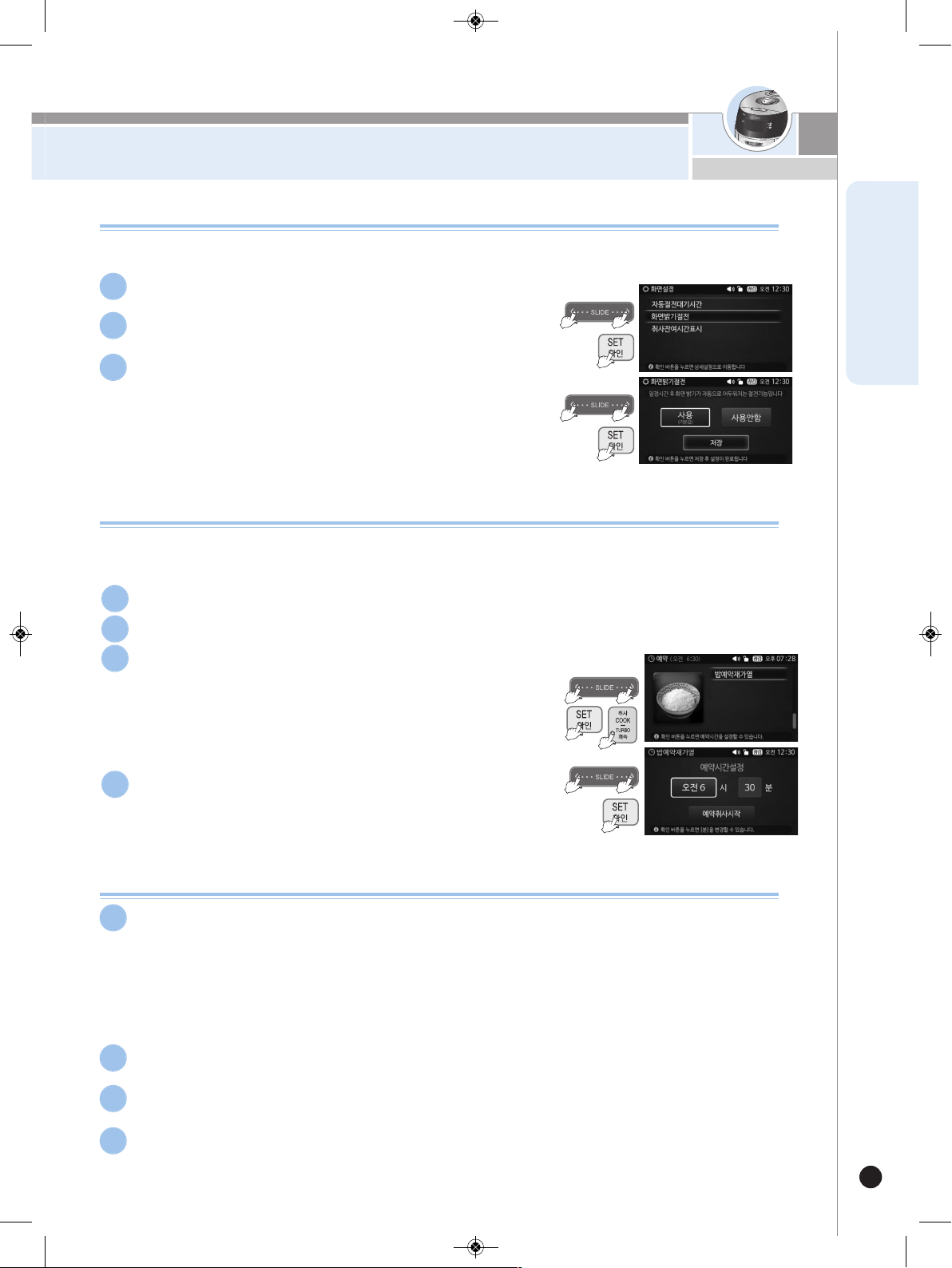
HOW TO USE POWER SAVE SCREEN LIGHT MODE /
PRESET REHEATING FUNCTION
25
www.cuckooworld.com
ENGLISH
How to use Preset Reheating function
▶
he preset time will be saved whether the preset reheat process is
completed or canceled in the middle. (However, if it exceeds 13 hours,
the previously memorized time will be maintained.)
▶
When the preset reheat process is completed, the product will enter the Keep Warm mode.
▶ Use this function when the cooked rice is not kept warm in the rice cooker but you still want to enjoy
a hot meal at your convenience.
▶
It takes 50 minutes before it's fully warmed up: Please use the function at least 50 minutes before you enjoy your meal.
Enter 'Preset' in the home screen, select the Preset Reheating menu, and press SET button.
2
Press SET or 'COOK/TURBO' button to start cooking.
4
Press the touch slider to preset the completion time of reheating.
3
▶
You can set the hour first with the touch slider and press SET
button. After that you can set the minutes.
▶
Press BACK button to move from the 'minute' to 'hour' screen.
▶
The hour is changed with the unit of one hour, and the minute is
changed with the unit of ten minutes.
▶
Please be careful no to change frome AM to PM.
Check if the current time and the menu are correct.
1
▶
“13Ho” will be displayed and the preset time will be changed to 13 hours automatically. If cooking
is preset to AM07:00 of the following day at PM5:00 of the day, where preset time is 14 hours,
“13Ho” will be displayed, and preset time
Precautions for preset reheating
In case of preset reheating.
▶
When leaving cooked rice at ambient temperature for a prolonged period of time, moisture is evaporated from cooked
rice. In such a case, the reheating preset may cause dehumidifying or melanosis (slightly burnt) of cooked rice.
▶
If there is an excessive amount of cooked rice in the pot, it may not sufficiently be reheated.
▶
It is recommended to set reheating for no more than 5 people. (approx. half of the inner pot)
▶
Reheating of cold- or frozen-stored cooked rice may cause insufficient heating, dehumidifying or
melanosis (slightly burnt) after completion of reheating.
▶
Reheating of frozen-stored cooked rice shall be performed only after thawing the rice.
1
Changing preset time.
▶
Press ‘CANCEL’ button for more than 2 seconds and restart it to change the preset time.
2
If the preset time is shorter than available range.
▶
If the preset time is shorter than the available range(50 minutes), reheating will begin immediately.
3
In case the preset time is over 13 hours.
4
Power Save Screen Light Mode
Enter 'Setting' in the home screen, select 'Screen Setting' and
then select
'
Screen saver Power-Saving Standby.'
1
S
e
l
e
c
t
'
E
n
a
b
l
e
'
o
r
'
D
i
s
a
b
l
e
'
w
i
t
h
t
h
e
t
o
u
c
h
s
l
i
d
e
r
.
2
Press SET button and it will be saved.
▶
If you press the 'CANCEL' button during setting, it will return to the home
screen without saving the changed value.
▶
If it's left idle for 15 seconds or so during setting, you will hear voice
guidance. In another 15 seconds after it's finished, it will be canceled
without saving the changed value.
▶
It lowers the total brightness of the LCD to 50%.
▶
Screen Saver On: If it's left idle for a certain amount of time, the screen will be darker.
3
In Standby, Cooking, Keep Warm and Preset cooking mode, this function reduces power consumption
by lowering the brightness of the screen after a certain amount of time has passed.
▶
The default value is ‘Enable’.
0216-383-915G rev.0-최종.qxp_383-915G rev.0 190*260.qxp 2016. 3. 14. 오전 10:23 페이지 25
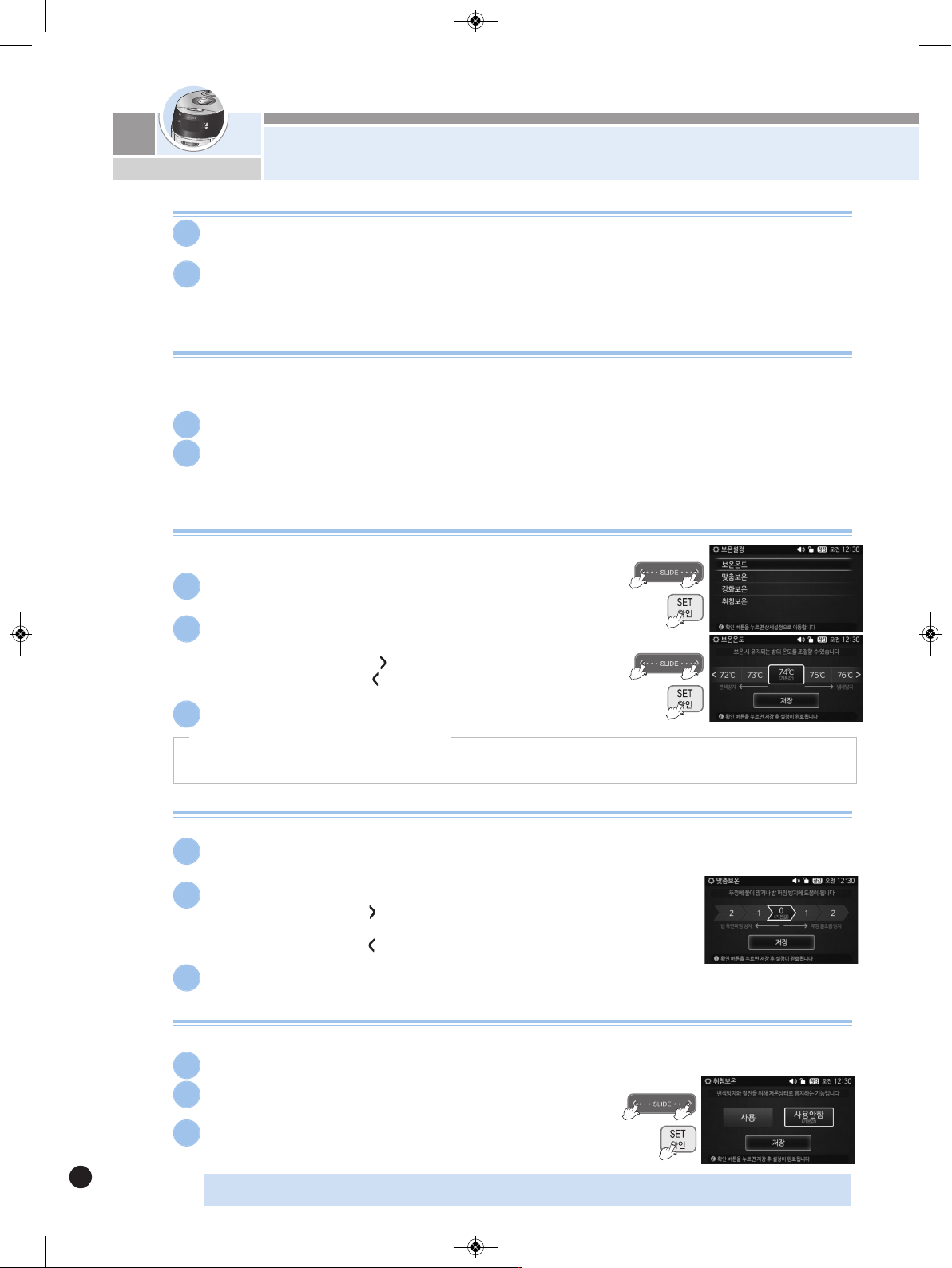
TO KEEP COOKED RICE WARM AND TASTY
26
How to Keep Warm
Press the Keep Warm/Reheat button or select the 'Keep Warm/Reheat' mode from the home
screen. After that press SET or the 'COOK/TURBO' button.
1
In this mode, the screen will display 'Keep Warm’.
▶
The warming time is displayed with the unit of one minute.
※
If the power is supplied again after blackout, it will start from Keep Warm mode again. But, when the rice is
cooled down, the mode will be canceled and the product will return to the home screen.
2
How to Reheating
Press the 'COOK/TURBO', SET or the 'Keep Warm/Reheat' button during Keep Warm, and it will start reheating.
▶
If you want to have warm rixe, press the “REHEAT/KEEP WARM” button.
▶
Reheating will be done for nine minutes, and then the Keep Warm mode begins again.
▶
The frequent use of the “Reheat” function may cause the cooked rice to be discolored or dried. Use it once or
twice per day.
1
If you Press, however, SET or the 'Keep Warm/Reheat' button again in the middle, Reheating will be canceled
and the product will return to the Keep Warm mode.
2
▶
If the lid combining hand grip is turned to open status during reheating, function display will show “E01”. At this time,
reheating will be cancelled, and heat preservation will proceed.
Keep Warm Temperature Setting Function
If the temperature in the rice cooker is not set properly, an odor or the color of the rice may change
even though it is cleaned frequently and boiled up. Temperature needs to be set.
Customized Taste keep warm setting function
Use it while opening the lid when there is too much water or rice becomes too soft.
Enter 'Setting' in the home screen, select 'Keep Warm
Setting' and then select 'Keep Warm Temperature'.
1
Select the temperature you want using the touch slider.
▶
The default value is '74℃'
▶
Each time you press the right arrow ( ), the warming temperature will increase by one degree.
▶
Each time you press the left arrow ( ), the warming temperature will decrease by one degree.
※
The reference temperature programmed when the product is shipped may differ from the Instruction
.
2
Press SET button and it will be saved.
3
Enter 'Setting' in the home screen, select 'Keep Warm Setting' and then select
'Customized Taste keep warm .'
1
Select the temperature you want using the touch slider.
▶
Each time you press the right arrow ( ), the controlling temperature for top heater will increase by one degree, and
you can set values from Step -2 to Step 2.(Use it when the water flows excessively when you open the lid.)
▶
Each time you press the right arrow ( ), the controlling temperature for top heater will increase by one degree, and
you can set values from Step -2 to Step 2. (Use it when you find that the rice is partially over cooked on the side.)
2
Press SET button and it will be saved.
3
Device Temperature Control
How to setting ''Sleeping''function
Enter 'Setting' in the home screen, select 'Keep Warm Setting' and then select 'Sleeping keep warm'.
1
Press SET button and it will be saved.
※
If it enters the Keep Warm mode while you are sleeping, however, this function will
be not applied.function will be not applied.
3
When keeping rice warm for a long time, set up the temperature low to prevent the following quality of rice:
smelly, dry, change of color; from PM10:00 ~ AM 04:00.
Select 'Enable' or 'Disable' with the touch slider.
2
▶
The default value is 'Disable'
※
If you need to keep the rice warm during sleeping, do not use this function. This function makes the rice cooler than normal. In summer, the rice can be
spoiled and may smell bad because of high temperature. If possible, do not use the “Custom-made warming” mode while sleeping.
1.
When you smell bad odors and the rice is too watery : The keep warm temperature is too low. In this case, increase the “Keep Warm” temperature by 1-2 .
2. When the rice has a yellowish color or is too dry : The Keep Warm temp is too high.In this case decrease the “Keep Warm” temperature by 1-2 .
0216-383-915G rev.0-최종.qxp_383-915G rev.0 190*260.qxp 2016. 3. 14. 오전 10:23 페이지 26
