
Multi-cooker Operating
Instructions
CMC-HE1054F


www.cuckoo.co.kr


www.cuckoo.co.kr
(Model Name) CMC-HE1054F
(Power Supply) 220V, 50Hz
(Power Consumption) 1400W
(Cooking Menu)
Power Cord Length) 1.4m
(Pressure) 88.2KPa(0.9kgf/cm2)
(Weight) 6.7kg
(
Dimension
)
Braise with potato
Chiken Broth
Ragout
Sponge Cake
Pilaw
Rice cook
Steam cleaning
Steam cook
Multi-cook
Brawn/saute
Slow-cook
Oven-cook
(Width)
(Length)
(Height)
29.6cm
38.6cm
28.7cm
(setting time,Setting Heater Level)
(setting time,Setting heating temperature)
(setting time, Heater Level)
(setting time, Heater Level)
(setting time, Heater Level)


www.cuckoo.co.kr


www.cuckoo.co.kr


www.cuckoo.co.kr

Soft Steam
Cap
Top Cover
Guide

www.cuckoo.co.kr

1
2
3
4

www.cuckoo.co.kr
1
2
1
2

1

www.cuckoo.co.kr
2
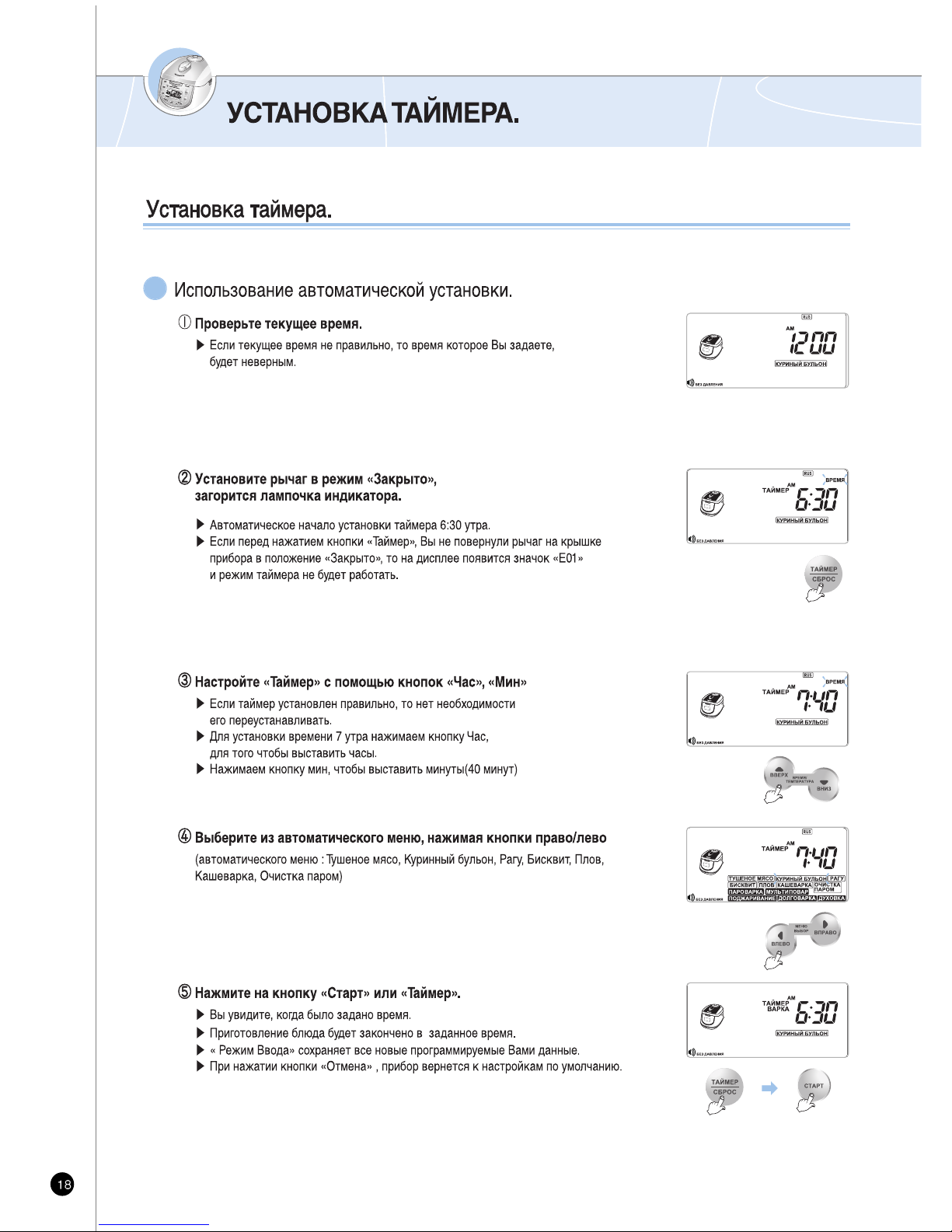
1

www.cuckoo.co.kr
2
3
4


www.cuckoo.co.kr


www.cuckoo.co.kr

WARNINGS FOR SAFETY
This sign is for reminding something may cause problems
under the certain situation.
Please read and follow the instruction to avoid any harmful
situation.
Indicates a prohibition
This means that the action it describes may result
in death or severe injury.
This means that the action it describes may result
in injury or property damage.
Indicates an instruction
The following must be observed to use the product safely and correctly to prevent accident and dangerous situations.
‘Warning’ and ‘Caution’ are different as follows.
Do not alter, reassemble,
disassemble or repair.
It can cause fire, electric
shock or injure.
For repair, contact dealer
or the service center.
Do not let the cooker contact any water by
sprinkling water on the cooker.
It can cause an electric shock or fire.
If it contact water, please separate power cord
and contact dealer and service center.
Do not use damaged
power cord, plug or loose
socket.
It can cause an electric shock,
short circuit or fire.
If the plug were damaged, contact dealer
or a service center.
Warning
Caution
Do not use the cooker near
hot things such as stove,
gas stove or direct ray
of light.
It can cause an electric shock,
fire, transformation or discolor ation.
Warning
Do not cover the automatic
steam outlet or pressure
weight with your hand or face.
It can cause burns.
Especially be careful to keep
it out reach of children.
Do nots
Use a single socket with
the rated current
above 15A.
Using several lines in one socket
can cause overheating resulting in fire.
Use the extension cord with the rated current
above 15A.
Please pay careful attention
against water and chemicals
It can cause an electric
shock or fire.

Do not use pots that are not
designed for the cooker.
Do not use abnormal pot and
do not use without inner pot.
It can cause an electric shock or fire.
Do not cover the automatic
steam outlet or pressure
weight with a duster,
a towel or apron, etc.
It can cause a transformation or a breakdown.
It can cause an explosion by pressure.
WARNINGS FOR SAFETY
www.cuckoo.co.kr
Don’t spray or put any
insecticide and chemicals.
It can cause an electric
shock or fire.
In case cockroach or any insects
get inside of the cooker please call a dealer
or a service center.
Do not insert metal objects
such as pin and wire or any
other alien substance in the
automatic steam exhaust
outlet or any other slot.
It can cause an electric shock or fire.
Especially be careful to keep it out of reach of children.
It can cause an electric shock or
short circuit resulting in fire.
Do not bend, tie or pull the
power cord by force.
Do not open the top cover
while in heating and cooking.
It can cause burns.
If you need to open the lid while cooking, keep
pressing the cancel button for 2 seconds and confirm
internal steam released completely turning the
pressure weight over.
Do not put any needle, cleaning pin etc in
the ventilator or any gap of the cooker.
Do not turn the Lock/Unlock Handle to
“Unlock” in cooking.
The hot steam or any hot content within the cooker
can cause burns.
After you finish the cooking do not try to open the
cooker by force until the steam is completely
exhausted.
Do not insert cleaning pin to other parts except to the
valve hole of the pressure weight.
It can cause an electric shock or fire.
Especially be careful to keep it out of reach of children.
Keep the cooker out of reach of children.
It can cause burns, electric shock or injury.
Remove an alien substance on plug with
the clean cloth.
It can cause fire.
Do not press heavy things on the
power cord.
It can cause an electric shock or fire.
Warning Do nots

WARNINGS FOR SAFETY
When this unit is working, it can influence on any
electrical medical equipment.
If you use cardiac pacemakers
or electrical medical supporting
equipment consult a doctor
before using this unit.
Do not use on a rice chest
or a shelf.
Do not press the power code
between furniture. It can cause
an electric shock resulting in fire.
When use on furniture automatic steam releasing
can cause damage, fire and an electric shock.
Don’t use the cooker near the
magnetic field.
It can cause burns or breakdown.
Please use the cooker for an original
purpose.
It can cause the transformation or smell.
Do not touch the metallic surface of the inner
pot and pressure weight after cooking or
warming.
It can cause burns.
Remaining hot steam can cause burns when you tilt
the pressure weight while and right after the cooking.
It can cause overflow or breakdown.
Do not cook over capacity stated for cooking of
chicken soup and congee.
Use product at the flat place.
Do not use on the cushion.
Please avoid using it on an
unstable location easy to be
fallen down
Do not use the cooker except for original
purposes. It can cause danger of accidents.
Please contact dealer or service center
when strange smell or smoke is occurred.
Do not use over the maximum capacity.
It can cause a transformation or a fire
Do not plug or pull the power cord with
wet hands.
It can cause an electric shock.
Warning
Caution Do nots
Please surely pull out
the plug when not in use.
It can cause electric
shocks or fire.
Use AC 220V only.
Clean any dust or alien
substance off the temperature
sensor and inner pot.
It can cause a system problem
or fire.
Remember
First pull out the power cord.

WARNINGS FOR SAFETY
www.cuckoo.co.kr
Always turn the Lock/Unlock
Handle to "Lock" when not
in used.
It can cause the transformation
by remaining pressure.
When you pull out the power
plug, don’t pull the power cord.
Please, surely pull out the
power plug.
If you inflict the impact on power cord,
it can cause an electric shock or fire.
Do not place on rough top
or tilted top.
It can cause burns or breakdowns.
Be careful to install the power cord
which does not disturb to pass.
Do not pull up the cooker by holding the
inner pot handle.
If can cause problems and dangerous situations.
There are portable handles on bottom right and left
side of the cooker. Hold the handles with both hands
and move it carefully.
After you finish the cooking, do
not try to open the cooker
by force until the steam is
completely exhausted.
The hot steam or any hot content within
the cooker can cause burns.
Be careful with burn by the steam when you open
the top cover after cooking is done.
Do not drop the cooker or impact.
It can cause the safety problem.
Don’t use to be used for various purpose
for inner pot.
It can cause the transformation of the inner pot
It can cause to spill the inner coating.
Be careful about the released steam of vent.
When the steam is released don’t be surprised.
Please keep the cooker out of reach of children.
Be careful about the released
steam of vent.
When the steam is released
don’t be surprised.
Please keep the cooker out
of reach of children.
Please clean the body and
other parts after cooking.
It can cause the transformation or smell.
Use dry kitchen cleaner or sponge to
clean the inner pot, since rough scrub or
metallic ones might let coating rise.
Depending on the using methods or user's circumstances
inner pot coating might rise.
Please call the customer service for those cases.
Please call the customer service
if the inner pot coating rises.
Oven coating may wear away
after long use.
When cleaning the inner pot,
do not use tough scrubber, metallic
scrubber, brush, abrasive metallic etc.(Refer to page 28)
Caution Do nots
Caution Remember
Please clean the body and
other parts after cooking.
It can cause the transformation
or smell.

HOW TO CLEAN
- When the cooker is not properly cleaned, it can cause smells. Clean the top cover frequently.
- If there are any rice or alien substances on the oven packing or on the inner side of the inner pot,
it can cause the steam to leak. Therefore the rice may be under-cooked and crumbly.
The valve hole of the pressure weight allowing the escape of steam should be checked regularly to
ensure that it is not blocked.
If you use the valve hole of pressure weight as it is blocked, the hot steam or any hot content within the
cooker can cause injury.
Wipe the inner upper and outer of
the inner pot of any alien substance.
Do not use tough scrubber, metallic
scrubber, brush, abrasive material
etc.
INNER POT
Check if there is any rice or alien
substance on the oven packing.
OVEN PACKING
Wipe the top cover with a wet cloth
that has been squeezed out of all
the water.
Be careful cleaning edge of top
heater.
TOP COVER
Wipe the main unit with a wet cloth
that has been squeezed out of all
the water
MAIN UNIT
Make sure clean the steam control
vent before and after use.
STEAM CONTROL VENT
Make sure clean the steam control
vent before and after use.
INNER BODY
Do not use a Cleaning Pin for other use except cleaning for the valve hole of the pressure weight.
Pressure
Weight
Alien Substance
Soft steam cap
Cleaning Pin
Attached on the botton
of the unit.
If the valve hole of the pressure weight part is clogged, punch it with the cleaning pin
How to
disassemble the
pressure weigh
Under the Lock/Unlock handle is locked(located on “Lock”) turn the pressure weight counterclockwise while pulling it up, and pull it out.
Punch the clogged valve hole with the cleaning pin and reassemble it by turning it clockwise.
When the pressure weight is properly assembled, it can freely be turned.

NAME OF EACH PART
www.cuckoo.co.kr
Name of each part
Name of each part
Pressure Weight
Always keep it horizontal.
It stabilizes steam inside of the oven. Pressure weight is
twisted, it lets steam out.
Soft Steam Cap
Automatic Steam Exhaust Outlet (Solenoid valve)
When finish cooking or during warming , it lets steam out
automatically.
Lock/Unlock Handle (Set the handle to lock
when cooking or warming the rice)
The handle has to turn to ‘Lock’ for operation.
Clamp Knob
Turn handle to ‘Unlock’, and then press Clamp knob to open.
Control Panel
Top Heater Plate
Pot Handle
Set the pot
handle on the
slot of the
main unit.
Power Plug
Top Cover Assy
Oven Packing
3D Warming Sensor
Dew Dish
Empty the water out
of a dew dish after cooking or keep-warming.
Remaining the water in the dew dish cause bad smell.
Inner Pot(Oven)
Power Cord
Temperature Sensor
Rice
Scoop
holder

NAME OF EACH PART
1. Handle must be located at “Lock” during Cooking.
The lamp turning on means the top cover is closed
perfectly, so you can cook.
2. After cooking, the handle must be turned from
“Lock” to “Unlock”, and then push clamp knob to open.
It is hard to open when there is remained steam in the
Inner pot. At the time, twist pressure weight and let the
steam out. Do not open by force.
3. Handle must be located at “Unlock” when open and close.
If the lamp does not turn on, it would
not operate Cook and Preset buttons.
Make sure the handle must be located
at “Lock”.
Pressure
2. To close the top cover, the
handle must be located at
“Unlock” as the right picture.
1. Check the inner pot
correctly put in the main
body.
3. If there is hot things in the inner
pot, the top cover would not be
closed.
At the time twist the pressure
weight and let the steam out and
then close the top cover.
Do not try to close the top cover by force. It can cause problems.
Cautions when top cover does not close perfectly
How to clean the soft steam cap
Do not touch the surface of the soft steam cap right after cooking. You can get burned.
Accessories
How to use handle
Manual Cooking guideRice Measuring Cup Steam Plate Cleaning Pin
(Attached on the
bottom of the unit)
Detach the soft steam
cap like the picture.
Press the hook, in the
back, and follow the arrow
to detach and clean. Make
sure you clean frequently
with a sponge or a neutral
detergent.
Assemble the vent so
that it fits into the
groove perfectly.
After you attach the soft
steam cap to fit into the
groove, press ‘A’part
firmly to assemble the
soft steam cap into the
product.
Soft Steam
Cap
Top Cover
Rice Scoop
Guide

FUNCITION OPERATING PART
www.cuckoo.co.kr
When the inner pot is not placed into the unit.
Temperature sensor problem.
mark mark, and marks blink.
Consult the service center and dealer.
When pressing the Pressure Cook and Timer botton, while the
Lock/Unlock handle is on “Unlock” Turn the Lock/Unlock handle “Lock”
When setting preset time longer than 13 hours
Set the preset time within 13 hours. (Refer to page 37)
It is appeared on the display when press Start button again, if the cooking has done and you’ve
never ever turned the handle to ‘Unlock’. It can be solved by turning handle to ‘Unlock’ and then
turn to ‘Lock’.
When the product have any problems or use it inappropriately you can see the below marks.
Error Code and Possible Cause
The button has to be pressed until buzzer sounds. There is a chance to be different the picture and the real.
Keep Warm /
Reheat button
Use it for warming or
reheating the cooked meal
right before eating.
The automatic voice guide function
Press Mode button over 2 seconds to enter set time mode and press
1 more time to enter Voice guide function.
Set the voice volume by pressing Up/Down button and press Mode
button to save.
Ready to operate
The light will be on when
it’s ready to operate.
Display
Cook : Displays ‘ ’mark rotating
Warm : Displays warming time in hours.
Preset : Displays finishing cooking time
Cook button
Use it for start cooking
Cancel button
Use it for canceling selected
function or releasing remaining
steam in the inner pot.
Right/Left button
Preset / Quick
release button
Use it for preset
Use if for quick release
( Sol’ valve open function
at multi-cook menu)
Hour/Up,
Minute/Down button
Use it for setting current time and reset
preset time.
Use it for changing heater level and
temperature during cooking.
Mode button
Use it for setting time/ voice
volume/ warming temperature
and saving.

HOW TO SET CURRENT TIME / HOW TO SET
OR CANCEL VOICE GUIDE FUNCTION.
To enter this function, press Mode button 2 times. It needs to be pressed Mode button over 2 second at the first time.
Voice guide volume control ( The function which can control volume and cancel)
Connect the power plug.
1
2
3
4
Press Mode button more than 2 seconds.
Each time you press Hour/Up button, the time changes in an hour.
Each time you press Minute/Down button, the time changes in a
minute.
Press Mode button to set time and finish.
For example) 8 : 25 A.M.
If you press Cancel button during set time, it will be canceled.
About Lithium battery
This product contains lithium battery for improving blackout compensation and time. Lithium battery lasts
for 3 years.
When current time does not be displayed on the screen, it means the battery is exhausted. It should be
changed new one.
What is blackout compensation
This product memories previous condition and process. After finishing blackout, it operates immediately.
If blackout happens during cooking, the cooking time will be delayed depending on blackout time.
If the rice became cold because of blackout, warming will be cancelled.
How to set current time during keep warming mode
1. Press Cancel button to cancle keep warm and then press Mode button over 2 seconds to set cument time.
2. After setting time, press keep warm button to re-start keep warm.
How to set current time
‘5’ sign is displayed when entered volume control mode by
pressing Mode button 2 times.
If set value became ‘0’ by pressing
button, voice guide function
is off.
Press
button to set ‘7’, that is the maximum volume sound.
When finish setting desired volume, press Mode button to store.

BEFORE COOKING RICE
www.cuckoo.co.kr
Put the inner pot into the main body and close the topcover.
Put the inner pot correctly.
If there is any alien substance on the temperature sensor or the bottom of
the inner pot, wipe it off before putting the pot into the main unit.
Top cover will not close if the inner pot is not placed correctly in the main
body (Place the inner pot to the corresponding parts of the main body)
1
Connect power plug and turn the handle to “Lock”
The lamp turning on means closed perfectly.
If you press the cook button without setting the Lock/Unlock
handle to “Lock” the cooker will not operate. You will hear “beep
beep beep” sound and “ ” is shown in the LCD.
2
Preparations before cooking
How to cook
Press Right/Left button to select menu.
Check the Lock/Unlock handle located on “Lock”, and then
start cooking.
It will start with the “ “ mark going around clockwise.
When it comes near the finishing time, the remaining time
will be displayed in minutes.
1
Press Cook button.
2
Chicken Broth
Ragout
Sponge Cake
Pilaw
Rice Cook
Steam Cleaning
Selected menu blinks.
Briase with potato
Oven Cook
Slow Cook
Brown/Saute
Multi Cook
Steam Cook
Pressure

HOW TO COOK
How to use Multi-Cook menu
Press , buttons to select Multi-Cook menu. When Multi-Cook is
selected, the time sign will be blinking. (Cooking time and temperature
showing menu setting are the default value.)
1
How to use automatic menu
Before cooking, check pressure weight horizontal and turn handle to ‘Lock’.
Press , buttons to select automatic menu during Standby mode.
Press Start button when you finish selecting desired menu.
(Automatic menu : Briase with potato/Chicken Broth/Ragout/Sponge Cake/Pilaw/
Rice Cook /Steam Cleaning)
How to use manual menu
By pressing Hour/Up, Minute/Down button, set the cooking time.
(Possible setting time is from 1 minute later to 1 and half hour later.)
When finish selecting cooking time, press Mode button to enter Cooking
temperature setting mode.
By pressing Hour/Up, Minute/Down button, set cooking temperature. At
this time, ‘temperature’ sign will be blinking. (Possible setting temperature
is from 50
to 120 , and it can be set per 1 .)
When finish selecting desired cooking temperature, press Cook button to
store value and start cooking.
If press Cook button during setting cooking time and temperature, it will start cooking
with changed value. If you want to cancel the setting, press Cancel button.
You can control Sol’ valve open and close within 10 seconds from start cooking.
You can select Pressure/Non-pressure mode. (default value : Pressure)
If you press Preset button for 2 seconds within 10 seconds from starting cooking,
it would be chaned into Non-pressure mode.
2) After Sol open (Press [Preset]
button for 2 seconds within
10 seconds from starting cooking)
1) Before Sol open
This picture is an example which finished setting time and cooking temperature.

HOW TO COOK
www.cuckoo.co.kr
How to use Steam Cook, Brown/Saute, Slow Cook, Oven Cook menu (ex : Oven Cook menu)
Press , buttons to select menu among Steam Cook, Brown/Saute, Slow
Cook, Oven Cook. When desired menu is selected, cooking time and cooking
temperature will be displayed. (cooking time and temperature showing menu
selecting are the default value.)
2
By pressing Hour/Up, Minute/Down buttons, set the cooking time.
(Possible setting time is from 1 minutes later to 1 and half hour later.
It can be set from 1 min to 1 hour per minute and from 1 hour later to 10
hours later per 10 minutes.) When finish selecting cooking time and then
press Mode button to enter Heating level setting mode.
By pressing Hour/Up, Minute/Down button, set heating level. (It is possible
to set heating level from 1 level to 3 level, and Steam Cook menu can set to
4 level.) When finish setting desired heating level, press Cook button to
store value and start cooking.
This picture is an example which finished setting cooking time and
cooking temperature.
After entering mode, set desired heating level by using Up, Down buttons,
and then press Mode button to store.
If you want to change heating level during cooking, press Up or Down button
to enter "Heating level setting mode"
When enter "Heating level change mode, "Heating level" SEG will be off.
If you press Cancel button or 7 seconds pass with no input, the function is
cancelled without saving.
How to use manual menu
You can change heating level only Brown/Saute menu during cooking

HOW TO PRESET THE TIMER
How to preset the timer
Press Timer button in menu or standby mode, converted in preset mode
How to use automatic preset mode-1
Check whether current time is correct or not.
Refer to page 34 to set current time.
If current time is not correct, preset time is also not correct.
Current time has to be correct.
Check A.M. & P.M.
1
When pressure lamp is on affer tuming handle to ‘Lock’,
press Timer button.
Default set time is 6:30A.M., so if you want to cook at this time,
you do not need to set time.
If the handle does not turn to ‘Lock’, it won’t operate.
If press Preset button, preset time which set before will be displayed
and preset sign will be blinking.
Press Hour/Up, Minute/Down buttons to set preset time.
Set 7 A.M. by pressing Hour/Up button. Once press this button,
the time will change in hours.
Set 40 minutes by pressing Minute/Down button. Once press this button,
the time will change in 10 minutes.
Select automatic menu by pressing , buttons.
(Automatic menu : Briase with potato/Chicken Broth/Ragout/Sponge Cake/Pilaw/
Rice Cook /Steam Cleaning)
Press Cook button or Timer button.
“Preset” sign, preset time, and preset menu will be displayed,
when finish setting preset time.
The cooking will be finished at the preset time. (Cooking time can be changeable
depending on amount of material and cooking circumstances.)
If press Mode button, it would save changed time and menu.
It maintains preset mode until press Cook button.
If press Cancel button, it will return to Standby mode without saving.

HOW TO PRESET THE TIMER
www.cuckoo.co.kr
How to preset the timer
How to use automatic preset mode-2
Check whether current time is correct or not.
Select automatic menu by pressing , buttons.
When pressure lamp is on after tuming handle to ‘Lock’, press Timer button.
Press Hour/Up, Minute/Down button to set preset time.
Press Cook button or Timer button.
2
How to use manual preset mode-1
Check whether current time is correct or not.
When pressure lamp is on after tuming handle to ‘Lock’, press Timer button.
Press Hour/Up, Minute/Down buttons to set preset time.
Select manual menu by pressing , buttons.
Press Hour/Up, Minute/Down button to set cooking time.
Press Mode button and press , buttons to set heater level and cooking temperature.
Press Cook button or Timer button.
3
How to use manual preset mode-2
Check whether current time is correct or not.
Select manual menu by pressing , buttons.
Press Hour/Up, Minute/Down buttons to set preset time.
Press Mode button and press , buttons to set heater level and cooking temperature.
Press Preset button.
Press Hour/Up, Minute/Down buttons to set preset time.
Press Cook button or Timer button.
4
Precautions for preset cooking
Changing preset time
If you want to change preset time, cancel the preset time and start setting preset again as new.
If setup time is shorter than preset time
If the setup time is shorter than preset time, the cooking starts immediately.
If setup time exceeds 13 hours
Preset time will be changed automatically and displays “13Ho”, when setup time exceeds 13 hours.
ex) If you want to finish cooking at 7A.M., 14 hours after from now, the finishing cooking time will be
automatically changed at 6 A.M., 13 hours after from now. At this time, “13Ho” sign will be displayed.
If you want to finish cooking at 12:00 at noon, you should set time 12:00 P.M.
Use preset mode to finish cooking from 1 hour later to 13 hours.
Using ranged of Preset time for each menu
Using range
of preset
timer
From 45
minutes
to 13
hours
From 41
minutes
to 13
hours
From56
minutes
to 13
hours
From 60
minutes
to 13
hours
From 56
minutes
to 13
hours
From 56
minutes
to 13
hours
From18
minutes
to 13
hours
From (setup
time+ 30
minutes) to
13 hours
From (setup
time+ 30
minutes) to
13 hours
From (setup
time+ 10
minutes) to
13 hours
From (setup
time+ 10
minutes) to
13 hours
From (setup
time+ 10
minutes) to
13 hours
Briase with
potato
Chicken
Broth
Ragout
Sponge
Cake
Pilaw
Rice
Cook
Steam
Cleaning
Steam
Cook
Multi
Cook
Brown
/Saute
Slow
Cook
Oven
Cook
menu

HOW TO KEEP WARM
(During warming)
‘ ’ on the display means
warming has been doing for 3
hours.
(During Reheating) (Finished Reheating)
During reheating,“ ” mark
rotates.
After finishing reheating, voice
guide ; “Reheating is finished”
comes out with ‘Cuckoo, chirp’
sounds and continue warming
mode with displaying warming
time.
Keep warm and Reheating
If you want to change current time, refer to page 34.
If warming time exceeds 24hours, warming time on the display will be blinking.
During warming mode
If press button 1 time, it would display current time.
If press button 1 more time, it would display warming time.
It is possible to be hard to open the lid during warming
or finished cooking right after, at this time pull the
pressure weight to aside once and exhaust the steam
perfectly.
Make sure the handle must be located on “Lock”
during warming or reheating.
It would better keep warming the rice less than 12
hours because of odors and color.
The cooked rice, which cooked by pressure cooker is
more easier changing color than the rice cooked by
general cooker.
Do not put rice scoop in the oven during warming.
When using a wooden scoop, it can cause serious
bacteria and odors.
Cautions during keep warm

HOW TO KEEP WARM
www.cuckoo.co.kr
Press Mode button over 2
seconds during keep warming. It
displays as picture with buzzer.
At the time, means current
warming temperature.
Press Hour/up button to change
the temperature as
Press Minute/Down button to
change the temperature
as
If you want to change cooking temperature in the standby mode, press Mode select button over 2 seconds,
and press it 2 more times. You can change cooking temperature.
Controlling method of warming temperature
If the temperature in the oven is not proper, it smells odor and changes rice color even though clean it frequently
and boil up. It needs to be set temperature.
After setting temperature, press
Mode select button. Preset
temperature will be stored with
buzzer sound.
(It will be cancelled once press
Cancel button or after 7 seconds
without pressing any button.)
Preset temperature may
differ from instruction
manual.
When odors are rising during warming mode
Clean the lid frequently. It could produce bacteria and odors.
Although it appears to be clean, the bacteria may cause odor during keep warm mode. At this time, use
steam cleaning mode.
After steam cleaning, clean the inner pot properly to prevent from smelling.
Method of steam cleaning
1. Fill water until 2 water scale mark in the oven and then close the lid, and
turn handle to ‘Lock’.
2. Select Steam cleaning menu and press Cook button.

CHECK BEFORE ASKING
FOR SERVICE
If there is a problem with your cooker, check the following details before requesting service to your dealer. Sometimes
the cooker may not operate as desired if used incorrectly.
Case
When the rice is not cooked.
When the rice is not well
cooked.
Bean(other grains) is half
cooked.
Rice is too watery or stiff.
When the water overflow.
When you smell something
while warming.
if “ ”, “ ”, “ ” signs
are appeared.
When the Pressure
Cook/Turbo, Timer button are
not operate with “ ”
When the rice is badly sticky.
Check points
Pressure Cook/Turbo button is pressed?
Is there power cut while in cooking?
Did you use the measuring cup to
measure your rice?
Did you measure proper water?
Did you clean the rice before cooking?
Did you put rice in water too long time?
Is the rice old or dry?
Is bean (other grains) is too dry?
Is it selected the menu correctly?
Did you measure proper water?
Did you open the top cover before
cooking was finished?
Did you use the measuring cup?
Did you measure proper water?
Is it selected the menu correctly?
Did you close the top cover.
Please check the power cord input to wall
socket.
Did it warm over 12 hours?
Is there any other substance such as rice
scoop or cold rice.
Temperature sensor does not work
properly.
Did you turn the Lock/Unlock Handle to
"Lock"
Is “pressure” lamp on?
Is there any rice or any other alien
substance on the temperature sensor or
the bottom surface of the inner pot?
Press the Pressure Cook/Turbo button
once. And check “ ”sign on the display.
Re-press the Pressure Cook/Turbo button.
Do the following
When the button cannot
operate with “ ”
Is there inner pot?
Check the rated voltage?
Please insert inner pot.
220V only
Unplug the power cord and call to Service
center.
Close the top cover perfectly.
Always be keeping the power on while warming.
As possible as warming time is within 12 hours.
Don’t warm rice with other substance.
Select the correct menu.
Measure the proper water.
Open the top cover after cooking finished.
Soaked or steam beans other grains before cooking
in the pressure cooker in order to avoid partially
cooked beans or grains. Beans should be soaked
for-to-minutes or steamed for-to-minutes prior to
cooking, depending on your taste.
Please turn the Lock/Unlock Handle to "Lock"
Clean all the alien substance on the temperature
sensor or the bottom surface of the inner pot.
If “ ”sign is appeared.
It shows on the display when press [Start]
button again, even the cooking has done and
you
ve never ever open turned the handle to
‘Unlock’.
It can be solved by turning handle to ‘Unlock’
and then turn to ‘Lock’.

www.cuckoo.co.kr
Case
When the time cannot be
preset.
When you smell after and
before cooking?
When the top cover cannot be
closed.
When cannot turn to “Unlock”.
When the top cover cannot
open although the Lock/Unlock
handle to "Unlock".
When the steam exhausted
between the top cover.
When the Cancel button does
not operated while
cooking.
When you hear weird noises
during cooking and warming
Check points
Is the current time correct?
Is it right AM or PM?
Did you set the reservation time over 13
hours?
Did you clean it after cooking?
Is the inner pot correctly put in the main
body?
Is the Lock/Unlock handle on the top
cover set to “Lock”?
Is there hot thing in the inner pot?
Did you turn the Lock/Unlock handle while
cooking?
Did you turn the Lock/Unlock handle
before exhausting steam perfectly?
Is there alien substance on the packing?
Is packing too old?
Is the inner pot hot?
Is there a wind blowing sound when
cokking the rice?
Is there a “Chi” sound when warming the
rice?
Do the following
CHECK BEFORE ASKING
FOR SERVICE
If there is a problem with your cooker, check the following details before requesting service to your dealer. Sometimes
the cooker may not operate as desired if used incorrectly.
Please clean it after cooking.
Set the current time. (Refer to page 32)
Check the AM, PM.
Maximum reservation time is 13 hours.
(Refer to page 37)
Please put in the inner pot perfectly.
The Lock/Unlock handle to “Unlock”.
Pull the pressure weight to aside once.
Don’t open the top cover while cooking. If you want
to open top cover while cooking, press the Cancel
button more than 2 seconds and exhaust the steam.
Pull the pressure weight to aside once and
exhaust the steam perfectly.
Because of pressure.
Pull the pressure weight to aside once and
exhaust the steam perfectly.
Clean the packing with duster.
Keep to be clean near the packing.
If the steam is exhausted the top cover, please
power off and contact the service center and
dealer.
Packing life cycle is 12 month, please replace the
packing per 1 year.
Keep pressing the Cancel button for 2 seconds
for safety reason if you like to cancel while
cooking.
Be carefully of hot steam emission or hot
contents spattered from the automatic steam
outlet when cancelation.
This is the sound of the fan motor to cool
the internal parts. This is normal.
The “Chi” sound during the warming process is
the sound of IH cooker operating. This is normal.

MEMO

MEMO
www.cuckoo.co.kr

383-794I
