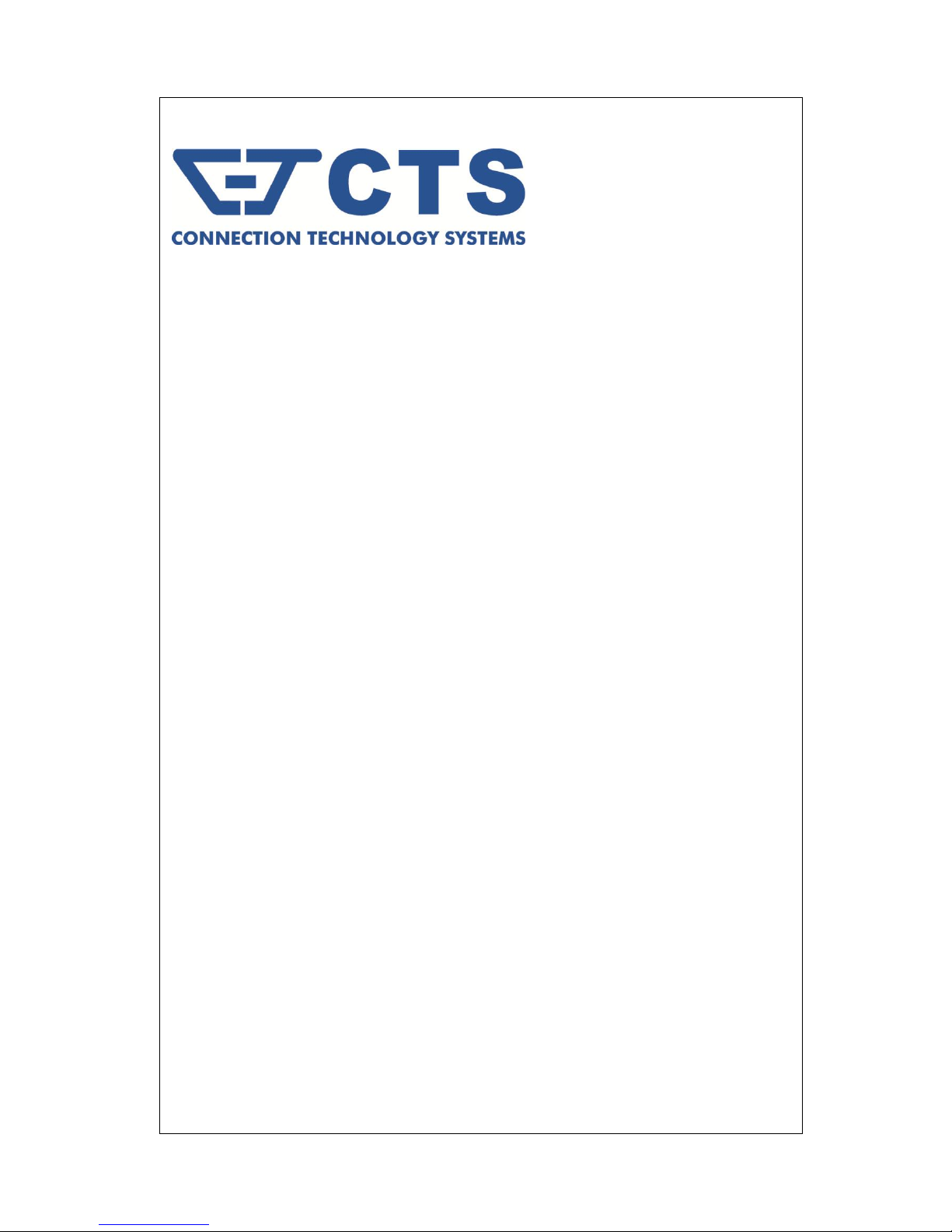
IPS-3106 SERIES
Managed Industrial PoE Ethernet
Switch
IPS-3106SFP-DR
4 Ports 10/100/1000Base-T plus 2 Ports 100/1000Base-X
Managed Industrial PoE Ethernet Switch
IPS-3106SFP-F1-DR
5 Ports 10/100/1000Base-T plus 1 Port 100/1000Base-X
Managed Industrial PoE Ethernet Switch
IPS-3106TP
6 Ports 10/100/1000Base-T Managed Industrial PoE Ethernet Switch
User’s Guide
Version 0.96
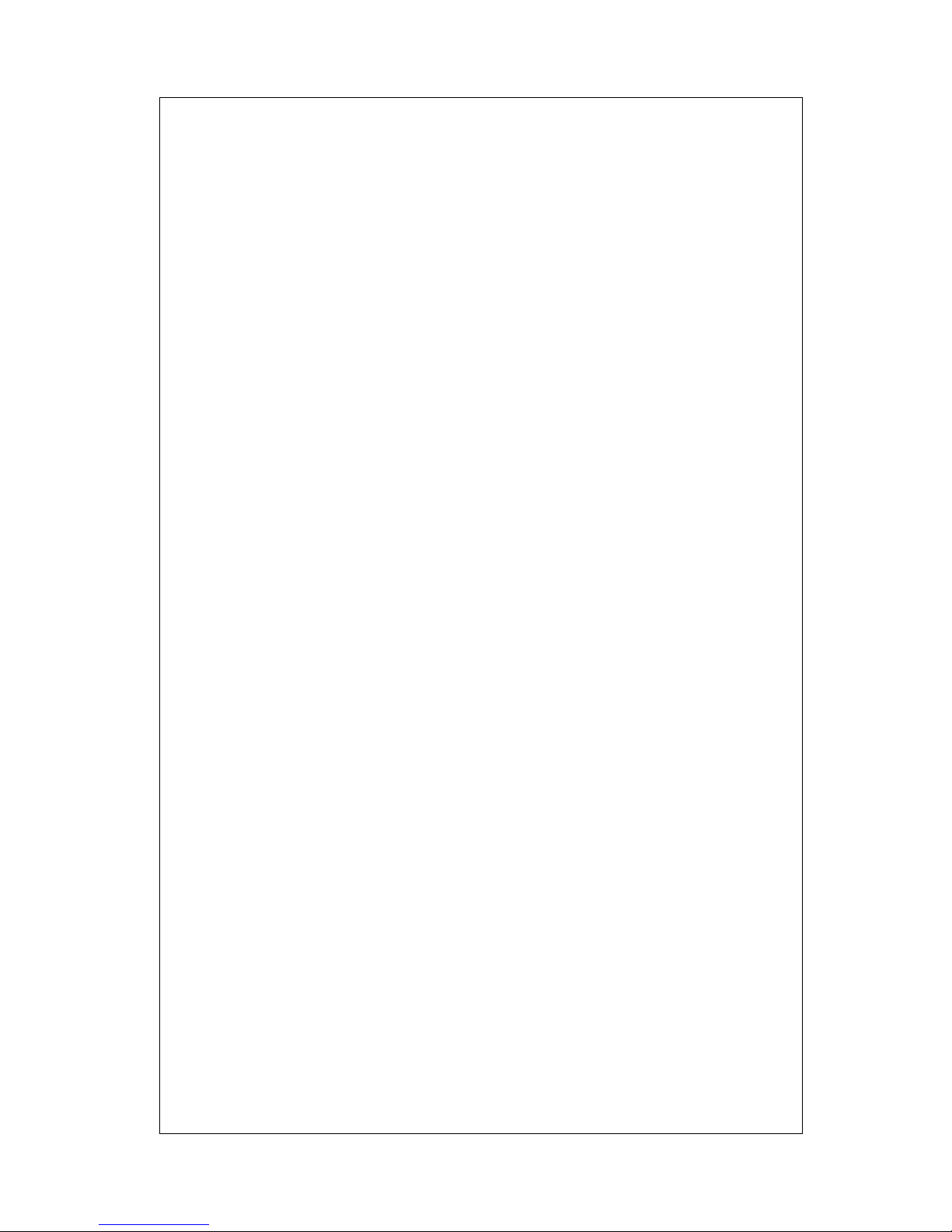
2
Trademarks
Contents are subject to revision without prior notice.
All other trademarks remain the property of their respective owners.
Copyright Statement
This publication may not be reproduced as a whole or in part, in any way whatsoever unless
prior consent has been obtained.
FCC Warning
This equipment has been tested and found to comply with the limits for a Class-A digital device,
pursuant to Part 15 of the FCC Rules. These limitations are designed to provide reasonable
protection against harmful interference in a residential installation. This equipment generates,
uses and can radiate radio frequency energy and, if the equipment is not installed and used in
accordance with the instructions, it may cause harmful interference to radio communications.
However, there is no guarantee that interference will not occur in a particular installation. If this
equipment does cause harmful interference to radio or television reception, which can be
determined by turning the equipment off and on, the user is encouraged to try to correct the
interference by one or more of the following measures:
Reorient or relocate the receiving antenna.
Increase the separation between the equipment and receiver.
Connect the equipment into an outlet on a circuit different from that to which the receiver
is connected.
Consult your local distributors or an experienced radio/TV technician for help.
Shielded interface cables must be used in order to comply with emission limits.
Changes or modifications to the equipment, which are not approved by the party responsible for
compliance, could affect the user’s authority to operate the equipment.
Copyright © 2014 All Rights Reserved.
Company has an on-going policy of upgrading its products and it may be possible that
information in this document is not up-to-date. Please check with your local distributors for the
latest information. No part of this document can be copied or reproduced in any form without
written consent from the company.
Trademarks:
All trade names and trademarks are the properties of their respective companies.

3
Revision History
Version
Date
Description
0.90
20140830
First release
0.91
20140929
Some minor fix
0.92
20141126
Add USB automatic firmware and
configuration upgrade chapter.
0.93
20141225
Add Bluetooth, DIP switch.
0.94
20150211
Add Non-Blocking Switching Fabric
Section 1.1
0.95
20150327
Add USB LED definition Section 3.1
Revise DIP switch description
Section 3.2
0.96
20151104
Remove redundant Status LED
description Section 3.1
Add series circuit Section 2.4

4
Table of Contents
1. OVERVIEW ................................................................................................... 5
1.1 Specification ............................................................................................... 5
1.2 Panel Layout ............................................................................................... 7
2. INSTALLATION .......................................................................................... 10
2.1 Installation Requirements ........................................................................... 10
2.2 Checking the Package Contents................................................................... 10
2.3 Installing the Managed Industrial PoE Ethernet Switch .................................. 11
2.4 Powering the Managed Industrial PoE Ethernet Switch ................................. 12
2.5 Connecting the switch to Network ............................................................... 17
2.6 Bluetooth Hardware Configuration .............................................................. 18
3. OPERATION ................................................................................................ 19
3.1 LED Definitions ........................................................................................ 19
3.2 DIP Switch settings .................................................................................... 20
4. MAINTENANCE .......................................................................................... 21
4.1 Fault Identification .................................................................................... 21
4.2 Hardware Replacement Procedures ............................................................. 22
4.3 Firmware and Configuration Upgrade .......................................................... 22

5
1. OVERVIEW
Thank you for choosing the Managed Industrial PoE Ethernet Switches. The Managed
Industrial PoE Ethernet Switches are designed to meet the massive needs for Fast
Ethernet network deployments and aim at Industrial PoE applications that demand wide
range of operating temperature. They are fully compliant with IEEE802.3, 802.3u,
802.3x, 802.3z and 802.3ab standards. The built-in management module allows users to
configure this Managed Industrial PoE Ethernet Switch and monitor the operation
status locally or remotely through network.
Besides, redundant power supplies are both offered on the Managed Industrial PoE
Ethernet Switches for users to create a reliable and stable network in the event of power
failure. By employing store and forward switching mechanism, the Switch provides low
latency and faster data transmission. Moreover, it also supports more advanced
functions such as QoS, Q-in-Q VLAN Tunneling, Rate Limiting, IGMP Snooping, etc..
Users can configure the required settings of the Switch and monitor its real-time
operational status via Command Line Interface (CLI).
1.1 Specification
Interface
1. SFP-DR
LAN Ports: 10/100/1000BASE-T x 4
WAN Ports: 100/1000BASE-X x 2
2. SFP-F1-DR
LAN Ports: 10/100/1000BASE-T x 4
WAN Ports: 100/1000BASE-X x 1 + 10/100/1000BASE-T x 1
3. TP
LAN Ports: 10/100/1000BASE-T x 4
WAN Ports: 10/100/1000BASE-T x 2
Standards
Comply with IEEE 802.3, 802.3u, 802.3ab, 802.3z, 802.1q, 802.1p, 802.3x and
802.3at standards
Features
Switching:
Support Auto-Negotiation in TP ports
Support MDI/MDIX Auto-Crossover in TP ports
Full/Half Duplex Mode Operation
MAC Address Table: 2K
Non-Blocking Switching Fabric: 12Gbps

6
Store-and-Forward Switching Mechanism
VLANs: Support up to 128 VLAN Groups
Support Tag VLAN
Support Q-in-Q VLAN
Support IGMP Snooping v1 and v2
Bandwidth Control
QoS support 802.1p and ToS Classification
Priority Queues: 4 Queues
Management:
Telnet/SSH/SNMP/Web interface
Storm Control
DHCP Client
DHCP Auto-Provisioning
Text Based Config
SFF-8472 (digital diagnostic management interface for SFP)
Power Down Trap
RMON:
FTP/TFTP upgrade
Cable Specifications
The following table contains various cable specifications for the Managed Switch.
Please make sure that you use the proper cable when connecting the Managed Industrial
PoE Ethernet Switches.
Cable Type
Description
10BASE-T
UTP Category 3, 4, 5 (100 meters max.)
EIA/TIA- 568 150-ohm STP (100 meters max.)
100BASE-TX
UTP Cat. 5 (100 meters max.)
EIA/TIA-568 150-ohm STP (100 meters max.)
1000BASE-T
UTP Cat. 5e (100 meters max.)
UTP Cat. 5 (100 meters max.)
EIA/TIA-568B 150-ohm STP (100 meters max.)
100BASE-FX
Multi-mode fiber module(2km) / Single-mode fiber module
1000BASE-SX
Multi-mode fiber module (550m)
1000BASE-LX
Single-mode fiber module (10km)
1000BASE-LH
Single-mode fiber module (30km/50km)
1000BASE-ZX
Single-mode fiber module (80km)
Mini-GBIC
SFP Transceiver for 1000BASE-SX Multi-mode fiber module
(550m)
SFP Transceiver for 1000BASE-LX Single-mode fiber module
(10km)
SFP Transceiver for 1000BASE-LH Single-mode fiber module
(30km/50km)
SFP Transceiver for 1000BASE-ZX Single-mode fiber module

7
(80km)
1.2 Panel Layout
Front Panel
Figure 1. Front Panel for 4 Ports 10/100/1000Base-T + 2 ports 100/1000Base-X
Figure 2. Front Panel for 5 Ports 10/100/1000Base-T + 1 port 100/1000Base-X
Figure 3. Front Panel for 6 Ports 10/100/1000Base-T
➊10/100/1000Mbps RJ-45 LAN ports, PoE/PSE
➊ ➊ ➊ ➋ ➋
➋ ➌ ➌
➌
➎ ➎ ➎
