CTS Aria 50, Aria 130, Aria 300 User Manual
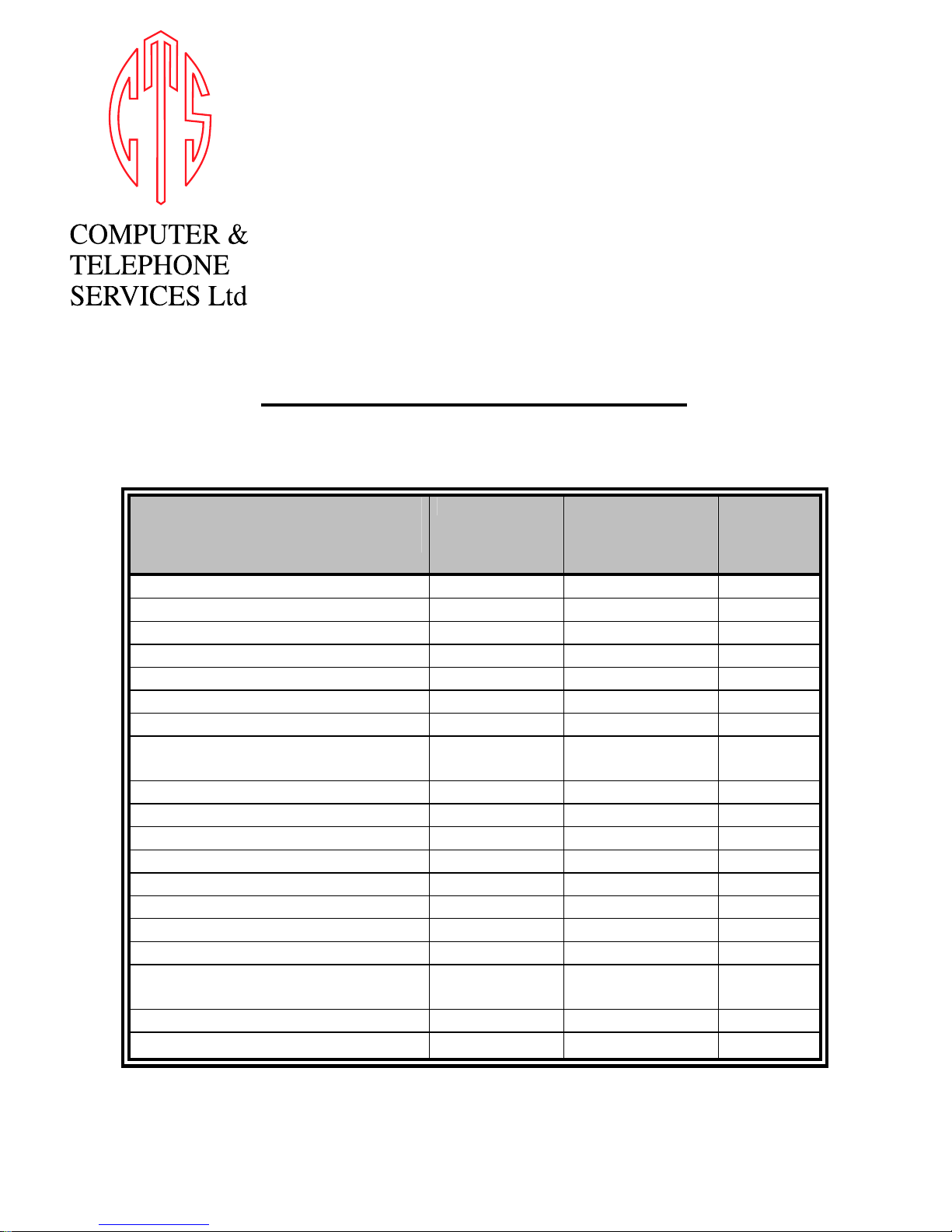
0800366363
Aria 50/130/300 Digital User Guide
FEATURE
Set
CODE
Cancel
CODE
Call Fwd Follow Me Dnd/Fwd 0 *490 *49#
Call Fwd All Dnd/Fwd 1 *491 *49#
Call Fwd on Busy Dnd/Fwd 2 *492 *49#
Call Fwd on No Answer Dnd/Fwd 3 *493 *49#
Call Fwd on Busy/No answer Dnd/Fwd 4 *494 *49#
Call Fwd on Off-net Unconditional Dnd/Fwd 5 *495(SPD) *49#
Call Fwd on Off-net No Answer Dnd/Fwd 6 *496(SPD) *49#
Call Fwd Incoming Line to Off-net
( Operator only )
Dnd/Fwd 7 *497 (SPD) *49#
Call Hold / Park Trans/Pgm 601-609
Call Pickup (Direct) *42
Call Pickup (Group) *1
Last Number Redial (external) 52
Authorisation code Trans/Pgm 31
Outside Line Access 9
Station Abbr Dial Programming Trans/Pgm
Spd
(001-099)
Station Abbr Dialling Access Spd *9 (001-099)
System Speed Dialling Spd *9 (2000-4999)
NZ 0800 366363
support@cts.co.nz

2
TABLE OF CONTENTS
PAGE
MAKING CALLS 3
TRANSFERRING CALLS 3
TRANSFERRING CALLS TO BUSY EXTENTIONS 3
PUTTING CALLS ON HOLD 3
RETRIEVING CALLS ON HOLD 3
CALL PICK UP - GROUP AND DIRECT 3
CALL PARK 4
RETRIEVING CALLS ON PARK 4
CALL FORWARD 4
CANCELLING CALL FORWARD 4
STORING PERSONAL SPEED DIALS 5
DIALLING PERSONAL SPEED DIALS 5
DIALLING SYSTEM SPEED DIALS 5
INTERNAL VOICEMAIL INSTRUCTIONS 6
EXTERNAL VOICEMAIL GUIDE 7
TOLL BAR OVERRIDE 7

3
MAKING CALLS
1. Lift handset or press Mon/Speaker key
2. Enter 9 for an outside line
3. Enter telephone number
4. Replace handset or press Mon/Speaker key to terminate the call
TRANSFERRING CALLS
1. Talk with the outside party
2. Press Trans/Pgm key
3. Enter extensions number
Wait until extension answers (optional)
4. Replace handset or press Mon/Speaker key to terminate the call
If you have announced the call to the extension , you may return to the caller if required by pressing
the Trans/Pgm key
TO TRANSFER A CALL TO A BUSY EXTENSION ie Camp On
1. Talk with outside party
2. Press Trans/Pgm key
3. Enter extensions number (hear busy tone)
4. Enter * to camp on call
5. Replace handset or press Mon/Speaker key to terminate the call
CALL PICKUP - GROUP
1. Lift handset or press Mon/Speaker key
2. Dial *1
3. You are now connected to the caller
CALL PICKUP DIRECT
1. Lift handset or press Mon/Speaker key
2. Press *42
3. Enter extension number of ringing phone
4. You are now connected to the caller.
