C.T.M. HS-915, HS-928 Instruction Booklet

C.T.M. MOBILITY SCOOTER
C.T.M. MOBILITY SCOOTER
C.T.M. MOBILITY SCOOTER
9-Series Instruction Booklet
HS-915
HS-928

Instruction Booklet9-Series
TABLE OF CONTENTS
INTRODUCTION
IMPORTANT PRECAUTIONS
ELECTROMAGNETIC INTERFERENCE AND WARNINGS
IDENTIFICA
TION OF PAR
TS
CHARGING THE BATTERIES
DISASSEMBLING Y
OUR SCOOTER
LCD DISPLAY
PANEL
CAUTION
TECHNICAL
SPECIFICATIONS
--------------------------------------------------------1
----------------------------------------2
----3
----------------------------------------5
-
-------------------------------------11
------------------------------13
-
-----------------------------------------------15
---------------------------------------------------------------26
------------------------------------27
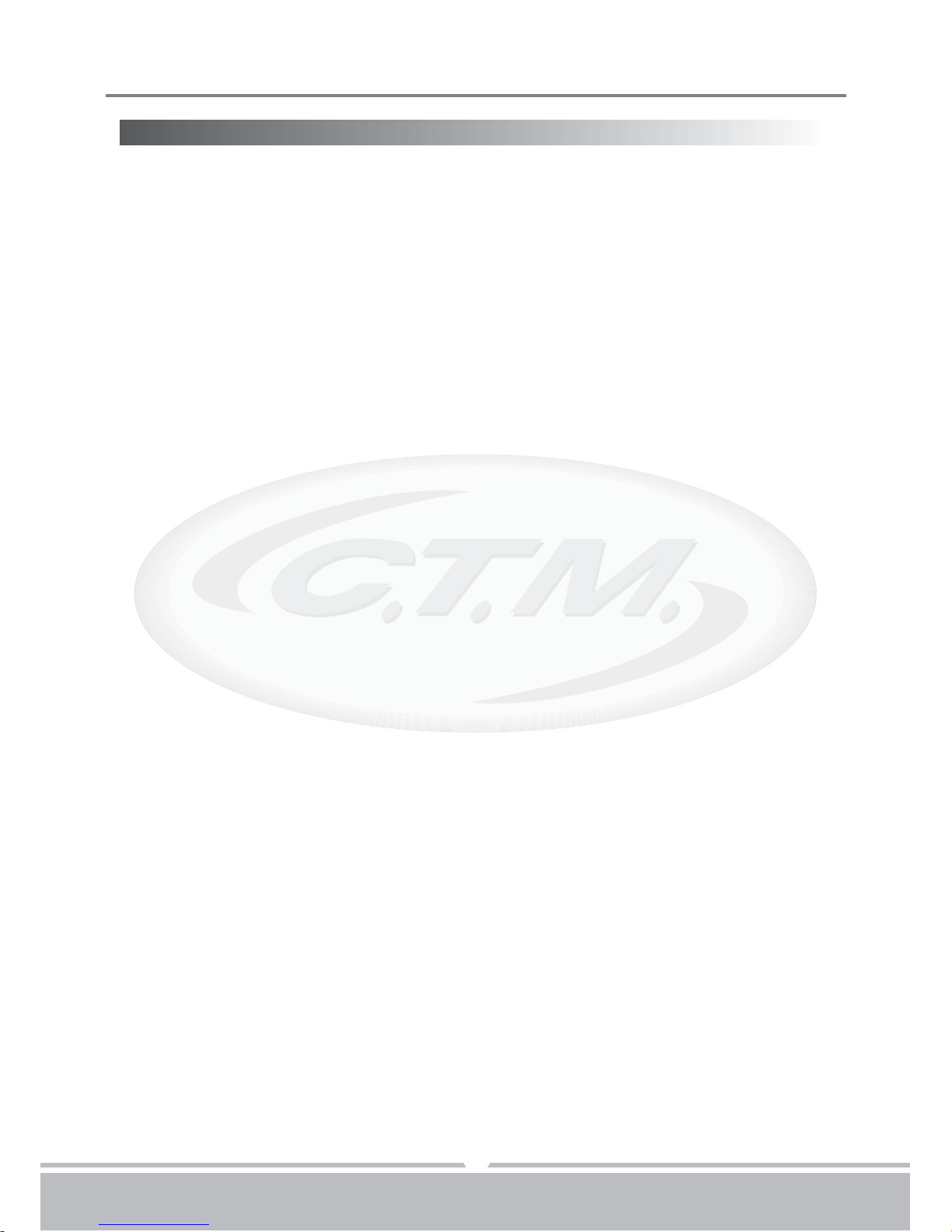
Instruction Booklet9-Series
Information of European Representative :
EMERGO EUROPE
Molenstraat 15
2513 BH, The Hague
The Netherlands
Thank you and congratulations on purchasing your new C.T.M. Mobility Scooter.
It is designed to provide you with transportation ability indoors and outdoors.
We pride ourselves on providing safe and comfortable products. Our goal is to ensure
your complete satisfaction. We sincerely hope you enjoy your C.T.M. Mobility Scooter.
Please read and observe all warnings and instructions provided in owner's manual before
you operate the various functions of this scooter.
Also, please retain this booklet for future
reference.
If you have any question, you can contact :
INTRODUCTION
1
CHIEN TI ENTERPRISE CO., LTD.
No. 7, Lane 227, Fu Ying Rd., Sin Jhuang Dist., New Taipei City, Taiwan
Tel : +886-2-2903-2987 Fax : +886-2-2903-8807
E-Mail : sales@chienti.com.tw http : //www.chienti.com.tw

Instruction Booklet9-Series
IMPORTANT PRECAUTIONS
2
•The weight capacity limit at different ramp degree (please refer to following picture).
•The grade climbing degree will be affected by weight capacity, driving speed, and ramp degree, and scooter parameter.
•To prevent any danger from motor defected; please avoid to drive on long ramp or any uneven terrain.
85 kg / 9 degree 190 kg / 6 degree
HS-928 226 kg / 3 degree
HS-915 190 kg / 3 degree
•Only one person at a time could ride a C.T.M. Mobility Scooter.
•Maximum load : HS-915 is 190 kgs / 419 ; HS-928 is 226 kgs / 498 pounds.
•Turn key off before getting on or off.
•Always drive carefully and be aware of others using the same area.
•Always use pedestrian crossings wherever possible. Take extreme care when crossing
roads.
•
Do not drive on slope exceeding 9 degree, and take extreme care when turning on slope.
•Do not use full power when turning to sharp corner.
•Take great care and drive in low speed when backing up, riding downhill or on uneven
surface, and climbing curb.
•Please use the lowest speed when driving through the descending road or uneven terrain.
If speed is too fast, leave your hand off the handle bar, let the scooter stop. Make sure
safety and start again.
•A slow speed must always be used when ascending, descending or traversing aslope
or incline and also on uneven terrain, ramps and soft or loose surfaces, such as gravel
or grass.
•To prevent any danger, do not turn around at high speed on ascending, descending ramp.
•Scooter may not operate well in high humidity.
•Do not leave the powered scooter in a rain storm of any kind.
•Do not use the powered scooter in a shower.
•Direct exposure to rain or dampness will cause the scooter to malfunction electrically
and mechanically; may cause the powered scooter to prematurely rust.
•Never put scooter in neutral when staying on slopes.
•Follow traffic laws when riding outside.
•When scooter on moving transport vehicles, do not sit or stay on scooter.
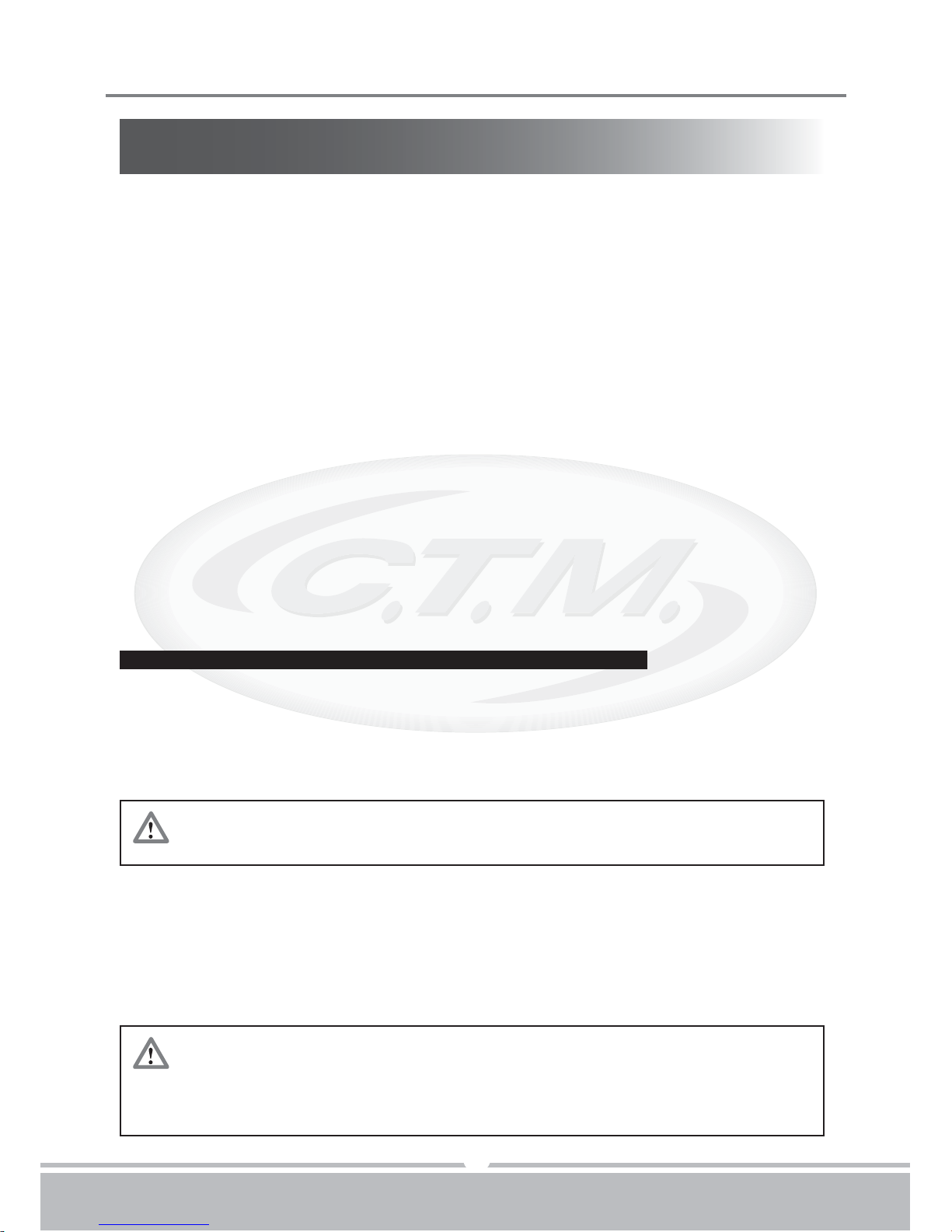
Instruction Booklet9-Series
2.Medium-range mobile transceivers, such as those used in police cars, fire trucks,
ambulances, and taxis. These usually have the antenna mounted on the outside of the
vehicle; and
3.Long-range transmitters and transceivers such as commercial broadcast transmitters
(radio and TV broadcast antenna towers) and amateur (HAM) radios
Other types of hand-held devices, such as cordless phones, laptop
computers, AM/FM radios, TV sets, CD players, and cassette players,
and small appliances, such as electric shavers and hair dryers, so far as.
we know, are not likely to cause EMI problems to your motorized scooter
.
ELECTROMAGNETIC INTERFERENCE
AND WARNINGS
3
CAUTION: It is very important that you read this information regarding the possible
effects of Electromagnetic Interference on your motorized scooter.
Powered wheelchairs and motorized scooters may be susceptible to electromagnetic
interference (EMI), which is interfering electromagnetic energy (EM) emitted from sources
such a radio stations, TV stations, amateur radio (HAM) transmitters, two-way radios, and
cellular phones. The interference (from radio wave sources) can cause the motorized
scooter to release its brakes, move by itself, or move in unintended directions. It can also
permanently damage the motorized scooter control system. The intensity of the interfering
EM energy can be measured in volts per meter (V/m). Each motorized scooter can resist
EMI up to a certain intensity.
This is called its "immunity level." The higher the immunity
level, the greater the protection. At this time, current technology is capable of achieving
at least a 20 V/m immunity level, which would provide useful protection from the more
common sources of radiated EMI. The immunity level of this motorized scooter model is
not known.
There are a number of sources of relatively intense electromagnetic fields in the everyday
environment. Some of these sources are obvious and easy to avoid. Others are not
apparent and exposure is unavoidable. However, we believe that by following the warnings
listed below, your risk to EMI will be minimized.
Some cellular telephones and similar devices transmit signals while
they are ON, even when not being used
The sources of radiated EMI can be broadly classified into three types :
1.Hand-held portable transceivers (transmitters-receivers) with the antenna mounted
directly on the transmitting unit. Examples include: citizens band (CB) radios, "walkie
talkie," security, fire, and police transceivers, cellular telephones, and other personal
communication devices
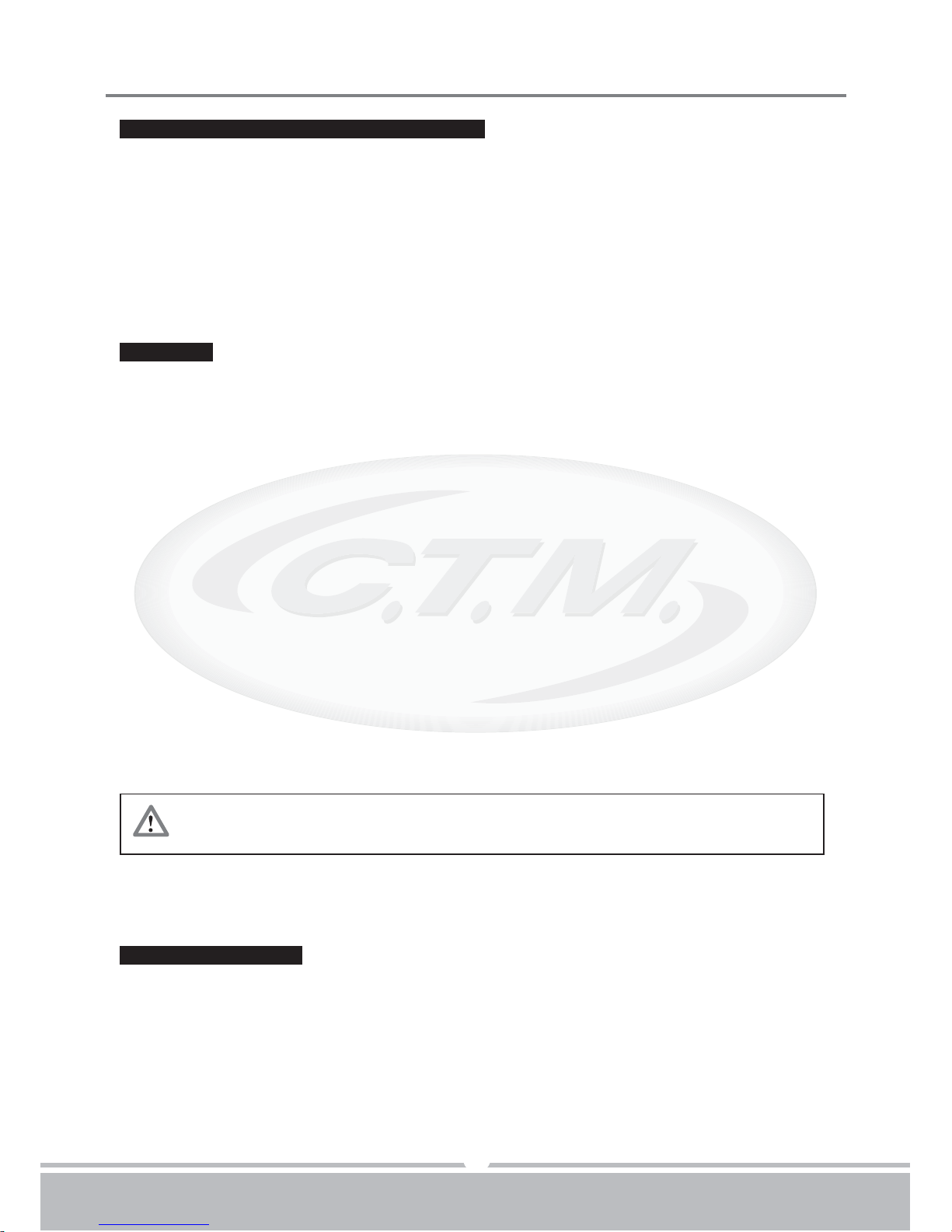
Instruction Booklet9-Series
4
There is no easy way to evaluate their effect on the overall immunity of
the motorized scooter.
Because EM energy rapidly becomes more intense as one moves closer to the transmitting
antenna (source), the EM fields from hand-held radio wave sources (transceivers) are of
special concern. It is possible to unintentionally bring high levels of EM energy very close
to the motorized scooter control system while using these devices. This can af
fect
motorized scooter movement and braking. Therefore, the warnings listed below are
recommended to prevent possible interference with the control system of the motorized
scooter.
Motorized Scooter Electromagnetic Interference:
Electromagnetic interference (EMI) from sources such as radio and TV stations, amateur
radio (HAM) transmitters, two-way radios, and cellular phones can affect motorized scooters.
Following the warnings listed below should reduce the chance of unintended brake release
or motorized scooter movement which could result in serious injury.
1.
Do not operate hand-held transceivers (transmitters-receivers), such as citizens band
(CB) radios, or turn ON personal communication devices, such as cellular phones, while
the motorized scooter is turned ON;
2.Be aware of nearby transmitters, such as radio or TV stations, and try to avoid coming
close to them;
3.
If unintended movement or brake release occurs, turn the motorized scooter OFF as
soon as it is safe;
4.Be aware that adding accessories or components, or modifying the motorized scooter,
may make it more susceptible to EMI; and
Warnings:
1.20 volts per meter (V/m) is a generally achievable and useful immunity level against
EMI (as of May 1994). The higher the level, the greater the protection.
2.The immunity level of this product is at least 20/Vm.
5.Report all incidents of unintended movement or brake release to the distributor listed
on the inside front cover of this manual. Note whether there is a source of EMI nearby.
Important Information:
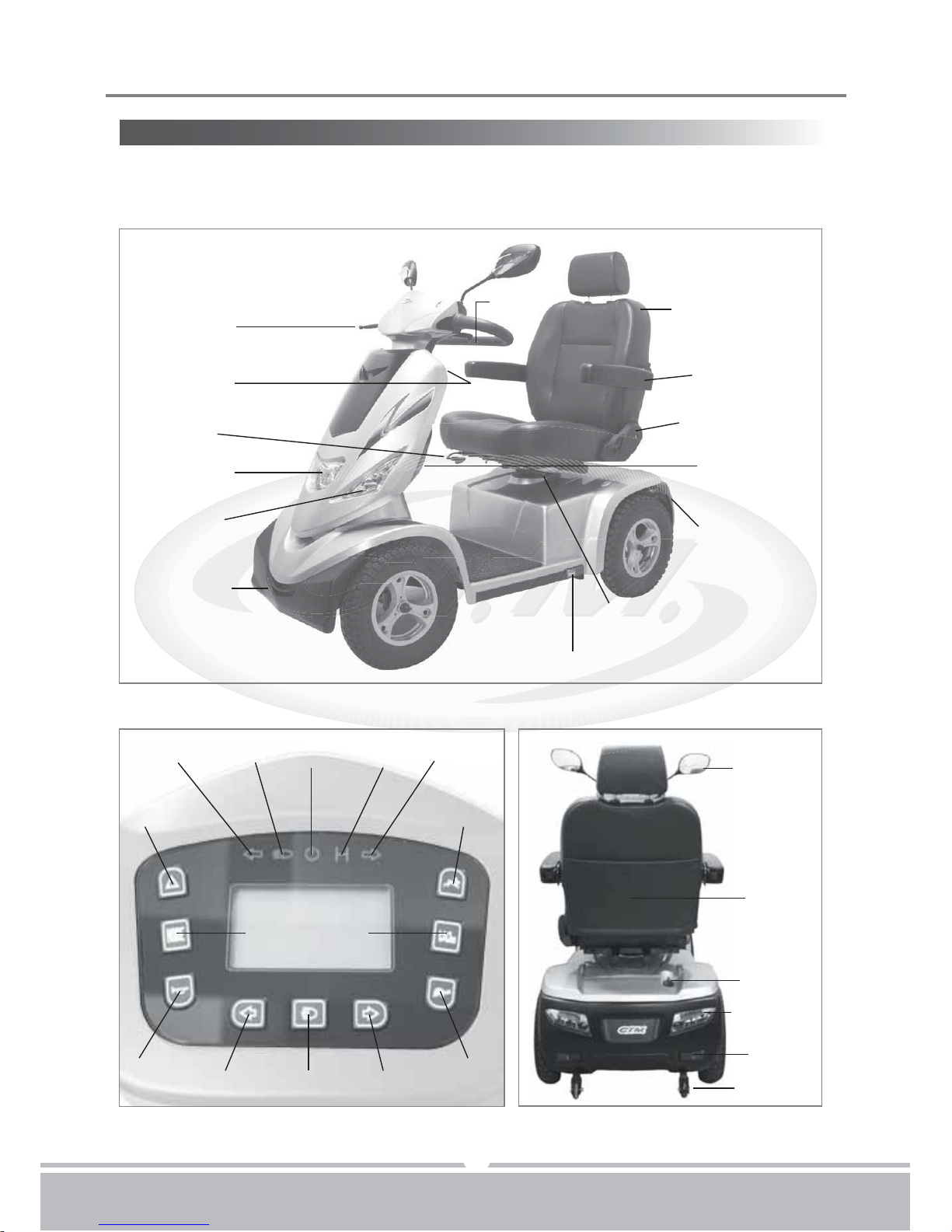
Instruction Booklet9-Series
Wigwag
Seat fore-aft
Adj Lever
Hand Brake
Tiller Angle
Adjustment
22" Captain Seat
Seat Back Angle
Adjustment
Rear Bumper
Swivel Lever
Side Reflector
Rear Mirror
Rear Bag
N-D Lever
Turn Signal
Rear
Reflector
Anti-Tipper
Turn Signal
Headlight
Front Bumper
Left Turn
Indicator
Hazard
Light
Left Turn
Signal
Acceleration
Headlight
Indicator
Mode
Headlight
Hi/Lo
Switch
Power
Indicator
High Speed
Indicator
Right Turn
Indicator
Horn
Right Turn
Signal
Deceleration
Figure 1 - HS-928 Front View
Figure 2 - HS-928 Control Panel
Figure 3 - HS-928 Rear View
IDENTIFICATION OF PARTS
5
Before you take your first trip, you should familiarize yourself well with the operation of
the scooter and with all operating elements. T
ake your time to test all functions and driving
modes.
Angle Armrest
Adjustment
Tiller Storage
Compartment
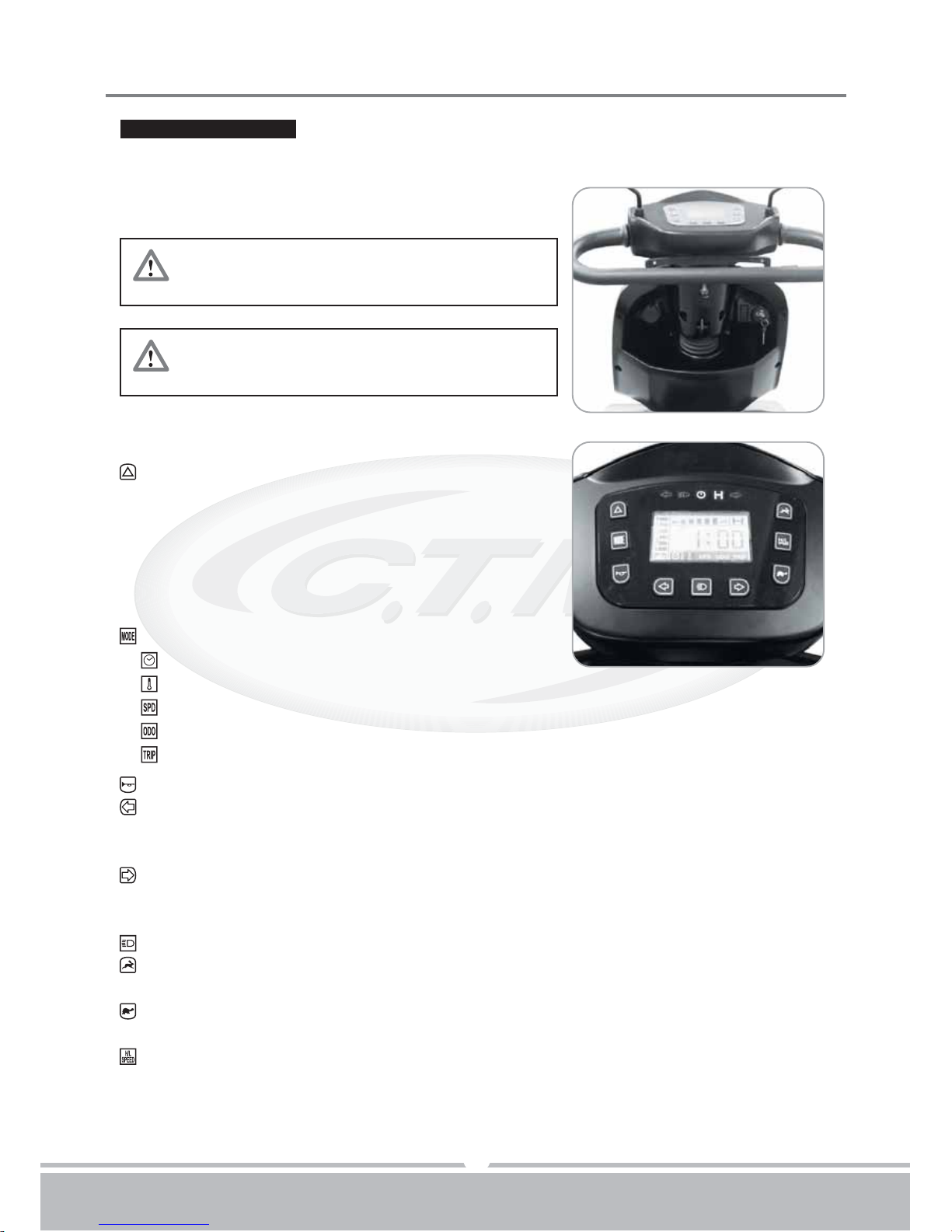
Instruction Booklet9-Series
Always ensure that the scooter is switched
off before getting on or off the scooter and
before removing any items of the scooter
Turning the scooter OFF whilst driving will
bring the scooter to an abrupt stop and
danger.
6
FUNCTION OF PARTS:
Main Key Switch (A)
1.Turn the key to the right - Turn the scooter on
2.Turn the key to the left - Turn the scooter off
TOP CONTROL PANEL
Hazard Light (B) : Switch on by pressing once, switch
off by pressing again. Press hazard light button once,
the right/left lights and parking indicator start to flash,
warning tone acts as well; If the Hazard lights are activated,
with the key switched to the on position, the lights will
continue to flash even when the key is switched off. The
Hazard light button should be depressed to cancel the flashing.
Mode (C) : Change mode by pressing once
a. Clock
b. Temperature
c. Speedometer
d. ODO
e. Tr
ip Meter
Horn (D) : Press horn button once to sound warning tone when necessary.
Left Turn Signal (E) : Press Left Turn Signal button once, the front and rear left turn
indicators start to flash, and warning tone sounds simultaneously;
press button again to switch off the turn indicators/signal and tone.
Right Turn Signal (G) : Press Right Turn Signal button once, the front and rear right
turn indicators start to flash, and warning tone sounds simultaneously;
press button again to switch off the turn indicators/signal and tone
Headlight (F) : Press headlight button once to switch on, switch off by pressing again.
Acceleration (H) : Press acceleration button once to increase speed, fine tune in 1'5
speeds.
Deceleration (J) : Press acceleration button once to decrease speed, fine tune in 1'5
speeds.
Hi/Lo Switch (I) : Press H/L Speed button once, the High/Low Speed Indicator will
light on, means driving in high speed mode; Press again, the indicator
will extinguish means driving in low speed mode.
(Hi/Lo speed will vary depend on your current speed settings)
Figure 4
Figure 4
(A)
Figure 5
Figure 5
(B)
(C)
(D)
(E) (F) (G)
(H)
(I)
(J)
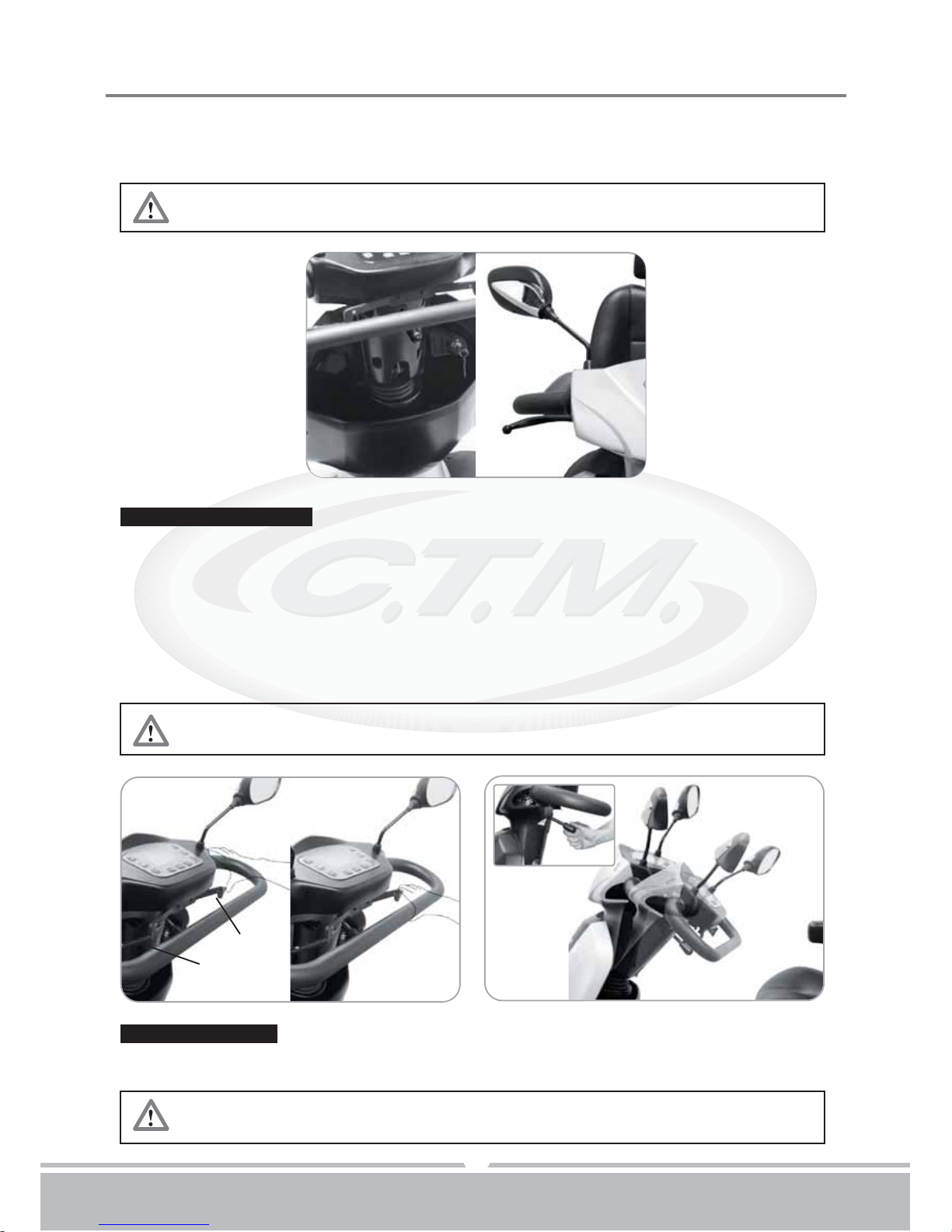
Instruction Booklet9-Series
Adjust angle adjustment while driving is prohibited.
Adjust steering to the foremost position before and after getting on the scooter.
By pressing angle adjustment (N) down to adjust to any comfortable angles.
Steering Adjustment
7
If you have to brake in an emergency, simply release the thumb lever and
hold hand brake, which will bring you to a halt!
Keep LCD display panel and Wigwag Lever dry, if panel and Wigwag Lever
get wet, allow to dry out before using.
Tiller Storage Compartment (K) Provide you a spacious room to put things.
Hand Brake (L). Hold brake (L), when immediate stop is required.
Pull the left-hand drive lever (M) carefully to travel forwards.
Pull the right-hand drive lever (N) carefully to travel in reverse.
(This can be reversed if required by local dealer.) Releasing both, engages automatic
brake. These are also your accelerator
. The further you depress them, the faster you
go. (Subject to the position of the Rabbit / T
urtle control).
Figure 6
Figure 6
(L)
(K)
Figure 7
Figure 7
(M)
(N)
Figure 8
Figure 8
(O)
Wigwag Lever Operation
