
CTI Products
RadioPro™ IP Gateway
Installation Guide
A newer version of this document may be available. Please check the accompanying CD or www.ctiproducts.com
Document # S2-61781-710c
For Version 7 Software

ContactUs
Support, replacement part ordering, and service may be arranged by contacting our Cincinnati office. Parts for service
can be returned following request of a Return Material Authorization.
CTI Products, Inc.
1211 W Sharon Rd
Cincinnati, OH 45240
513-595-5900
support@ctiproducts.com
Disclaimer
Information in this document is provided with best efforts for completeness and accuracy. However, no guarantee is
expressed or implied, and details may change without notice.

RadioPro IP Gateway Installation and Configuration Guide
Contents
SYSTEM OVERVIEW ............................................................................................................................................................ 5
SYSTEM COMPONENTS ............................................................................................................................................................ 5
REFERENCE DOCUMENTS ........................................................................................................................................................ 6
ARCHITECTURE ....................................................................................................................................................................... 7
System Maximum Build-out ................................................................................................................................................ 7
ENVIRONMENTAL CONSIDERATIONS ....................................................................................................................................... 8
RF Interference .................................................................................................................................................................. 8
Lightning and Fire Protection ............................................................................................................................................ 8
Power Requirements ........................................................................................................................................................... 8
RADIOPRO VERSION MATCH .................................................................................................................................................. 8
STATIC IP ADDRESS ................................................................................................................................................................ 8
ACCESSING THE RADIOPRO IP GATEWAY USING PORT FORWARDING .................................................................................... 9
LICENSING .............................................................................................................................................................................. 9
RadioPro Dispatch Clients ................................................................................................................................................. 9
RadioPro Talk Clients and RadioPro Mobile Apps ........................................................................................................... 9
WHAT IS INCLUDED .......................................................................................................................................................... 10
RADIOPRO IP GATEWAY KIT ................................................................................................................................................ 10
OTHER ITEMS NEEDED .................................................................................................................................................... 11
RADIO INTERFACE CABLE ..................................................................................................................................................... 11
CONTROL STATION RADIO .................................................................................................................................................... 11
RADIO PROGRAMMING CABLE .............................................................................................................................................. 11
RADIO PROGRAMMING SOFTWARE ....................................................................................................................................... 11
LAPTOP OR PC ...................................................................................................................................................................... 11
CONFIGURATION AND INSTALLATION STEPS ......................................................................................................... 12
INSTALLATION STEPS OUTLINE ............................................................................................................................................. 12
STEP 1A. FOR NEXEDGE CONFIGURE CONTROL STATION RADIO(S) USING KPG-111DN FPU SOFTWARE ........................ 13
STEP 1A. FOR MOTOTRBO CONFIGURE CONTROL STATION RADIO(S) USING MOTOTRBO CPS ...................................... 17
STEP 1B. FOR MOTOTRBO CONFIGURE MOTOTRBO CONNECT PLUS OPTION BOARD ..................................................... 25
STEP 1C. FOR MOTOTRBO CONFIGURE SUBSCRIBER RADIOS FOR ARS, GPS, AND TMS .................................................. 26
STEP 1D. FOR MOTOTRBO CONFIGURE MOTOROLA REPEATERS FOR ENHANCED GPS OPTION ......................................... 30
STEP 2. FOR MOTOTRBO CONNECT RADIOPRO IP GATEWAY TO CONTROL STATION RADIO............................................. 30
STEP 2. FOR NEXEDGE CONNECT RADIOPRO IP GATEWAY TO CONTROL STATION RADIO ................................................ 31
STEP 2. FOR GENERIC RADIOS USING BASIC RXTX CONNECT RADIOPRO IP GATEWAY TO CONTROL STATION RADIO ........ 31
STEP 3. CONFIGURE RADIOPRO IP GATEWAY ....................................................................................................................... 32
STEP 4. CONNECT RADIOPRO IP GATEWAY TO IP NETWORK ............................................................................................... 37
STEP 5. CONFIGURE PORT FORWARDING ON FIREWALL DEVICE ........................................................................................... 37
STEP 6. INSTALL AND CONFIGURE RADIOPRO CLIENTS/APPS ............................................................................................... 38
RADIOPRO IP GATEWAY OPERATION ......................................................... ERROR! BOOKMARK NOT DEFINED.
POWER-UP ....................................................................................................................... ERROR! BOOKMARK NOT DEFINED.
INDICATORS .................................................................................................................... ERROR! BOOKMARK NOT DEFINED.
3

RadioPro IP Gateway Installation and Configuration Guide
APPENDIX ............................................................................................................................................................................. 40
APPENDIX - RADIOPRO IP GATEWAY SPECIFICATIONS ......................................................................................................... 40
Mechanical and Environmental ....................................................................................................................................... 40
Electrical .......................................................................................................................................................................... 40
Miscellaneous ................................................................................................................................................................... 40
APPENDIX - IP ADDRESSING ................................................................................................................................................. 40
APPENDIX - RACK MOUNTING .............................................................................................................................................. 41
Rack Shelf ......................................................................................................................................................................... 41
APPENDIX - RADIOPRO IP GATEWAY VERSION COMPATIBILITY .......................................................................................... 41
APPENDIX – INSTALLING A TIME SERVER ............................................................................................................................. 42
APPENDIX – RADIO INTERFACE CABLES ............................................................................................................................... 43
NEXEDGE Interface Cable # S2-61769 ........................................................................................................................... 43
MOTOTRBO Interface Cable # S2-61431 ........................................................................................................................ 43
Basic Tx/Rx Interface Cable # 89-12109 .......................................................................................................................... 43
INDEX ..................................................................................................................................................................................... 45
SYSTEM PLANNER TEMPLATE PAGE 1 OF 2 .......................................................................................................... 47
RadioPro IP Gateways ..................................................................................................................................................... 47
SYSTEM PLANNER TEMPLATE PAGE 2 OF 2 .......................................................................................................... 48
RadioPro Dispatch Clients ............................................................................................................................................... 48
RadioPro Talk clients and Mobile applications ............................................................................................................... 48
4
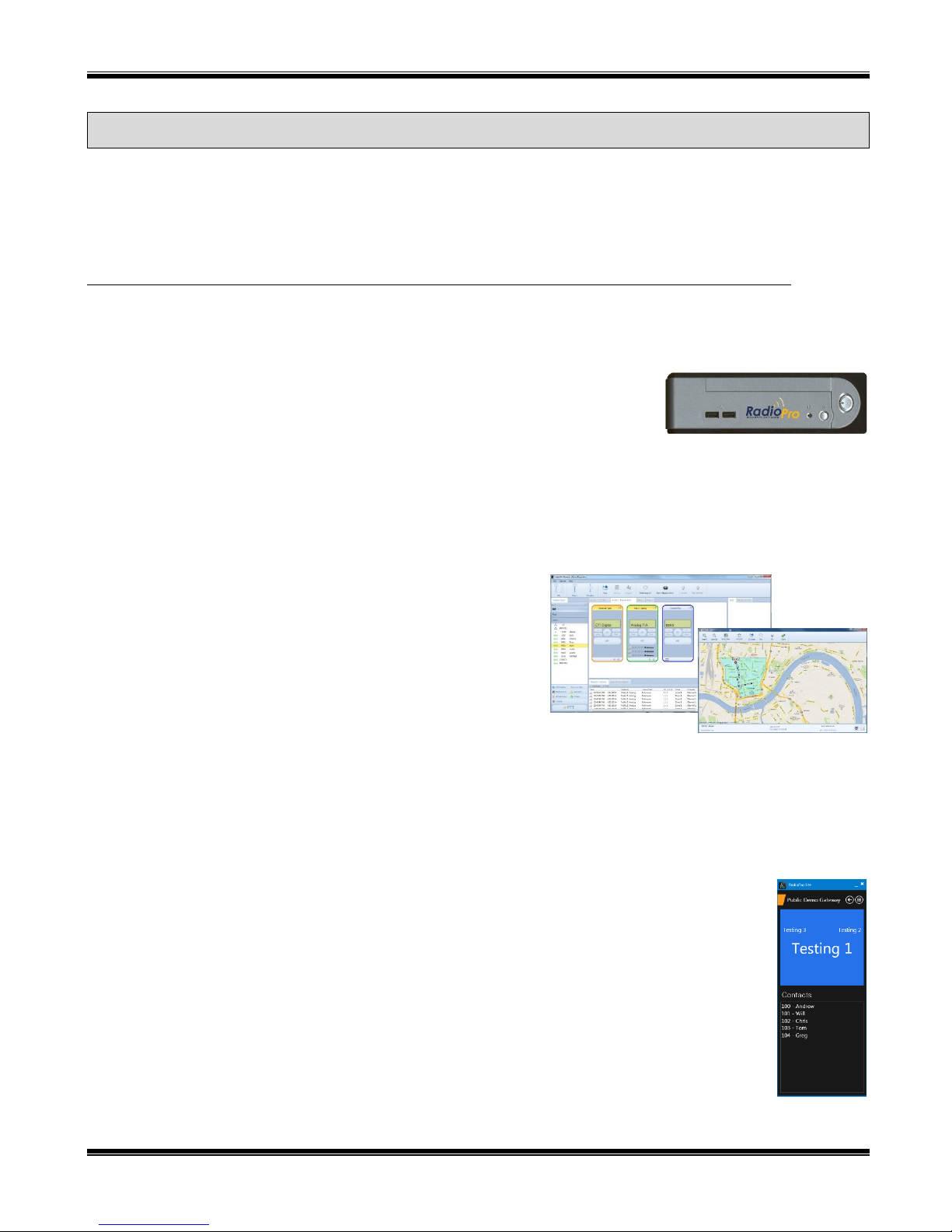
RadioPro IP Gateway Installation and Configuration Guide
SYSTEM OVERVIEW
RadioPro™ provides remote access to 2-way radios via IP Networks. This “Dispatch over IP” (DoIP) solution consists
of PC-based software allowing voice and data communications between PC users and 2-way radio subscribers.
Communications with radio subscribers is also possible for remote mobile users using Android or iOS devices. A
RadioPro system consists of at least one RadioPro IP Gateway (server) and at least one client (Dispatch™, Talk™, or
Mobile™) with an IP network connecting the RadioPro components.
System Components
CTI’s Dispatch over IP system is based on Server-Client architecture. System components are described below:
RadioPro IP Gateway Kit (CTI Part # S2-61815) is the hardware
interface that connects a mobile radio (control station) to an IP network.
The IP Gateway is the Server for the control station radio connected to
it. Each control station radio used for voice requires one IP Gateway.
System components, such as IP Gateways and clients, may be located together or separated geographically
and connected via a Wide Area Network (WAN) or Virtual Private Network (VPN). Each IP Gateway
requires a static IP address. Each IP Gateway includes a cable to connect it to the Control Station radio. For
more information, see the following documents:
RadioPro IP Gateway - Installation and Co n f i guration Manual, Document # S2-617 81
RadioPro System Brochure
RadioPro Dispatch Client (CTI Part #s S1-61700
Core, S1-61701 Voice Module, S1-61702 GPS
Module, S1-61703 Telemetry Module) is a dispatch
console for PCs that provides voice dispatching to
multiple simultaneous radio channels or talk groups,
as well as GPS/AVL, Telemetry, Text Messaging, and
Voice Logging. Windows 8 Pro or Windows 7 Pro
operating system is required. System components,
such as Dispatch clients and IP Gateways, may be
located together or separated geographically and
connected via a Wide Area Network (WAN) or Virtual Private Network (VPN). For m ore inf orm ation, see
the following information:
RadioPro Dispatch Client Instal l ati on and Configuration Guide, Doc ume n t # S2-61785
RadioPro Dispatch Client User Guide, Document # S2-61786
RadioPro Dispatch Client Data Sheet
RadioPro System Brochure
Talk™ Client is a software application fo r PCs that provi des voice dis pa tching t o a si ng le
radio channel or talk group. Other features include Voice Logging for 24 hours, Text
Messaging, and channel steering. Windows 8 or Win dows 7 operat ing sys tem is required.
System components, such as Talk Clients and IP Gateways, may be located together or
separated geographically and connected via a Wide Area Network (WAN) or Virtual
Private Network (VPN). For more information, see the following docum ents:
RadioPro Talk Client Installation an d User Guide, Document # S2-61783
RadioPro System Brochure
5
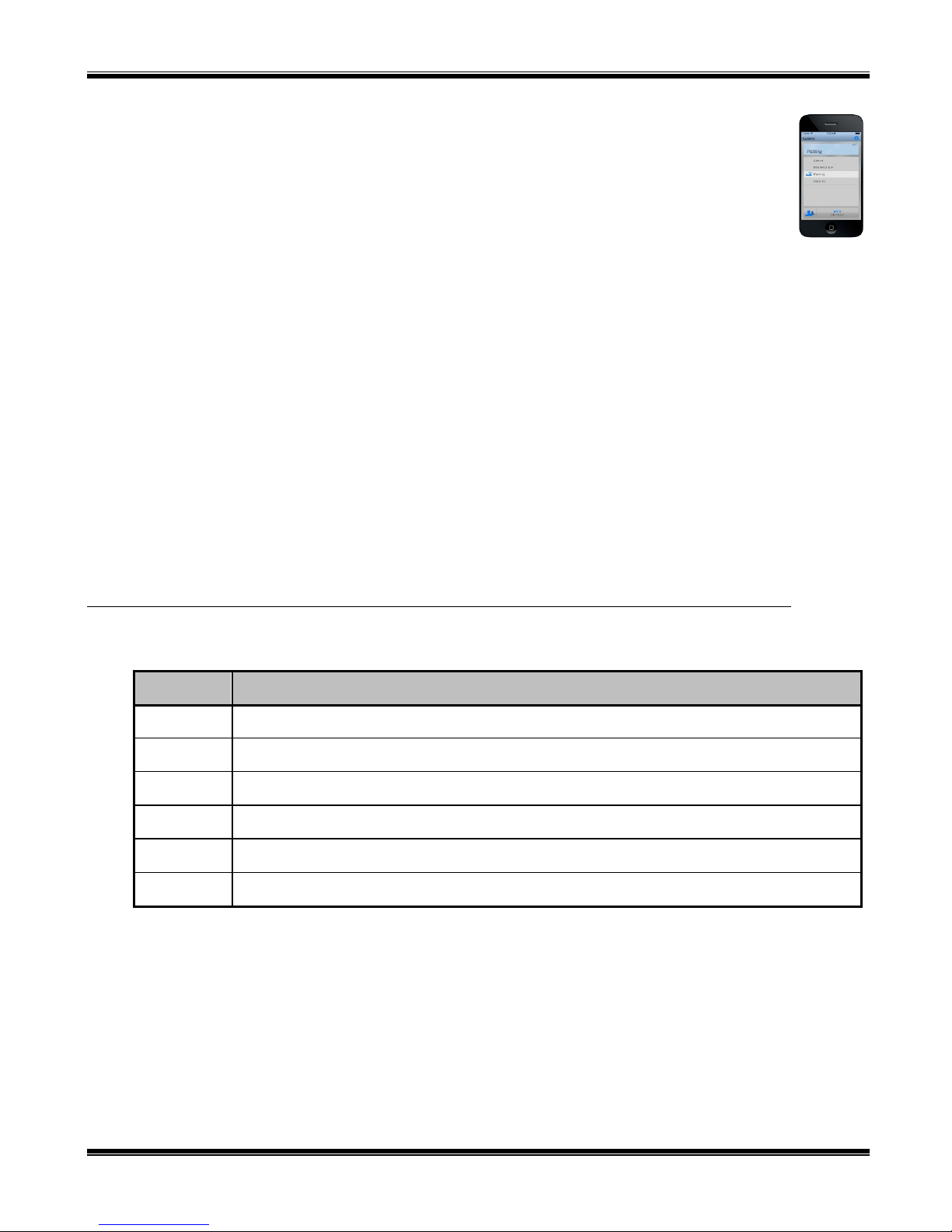
RadioPro IP Gateway Installation and Configuration Guide
Mobile™ is a mobile app for Android™ and iPhone™/iPad™ that provides remote access to
a 2-way radio system for voice communications. This app is especially beneficial in trunked
radio systems where there may be many talk groups. The Mobile app is useful over cellular
or Wi-Fi networks when you are on-the-go and outside the coverage of your radio system, yet
still need radio communications. For more information, see the following documents:
Mobile App Quick-Start Guide, Document # S2 - 617 87
RadioPro System Brochure
Control Station Radio - A control station radio must be used as the interface to the radio system, and
connects to a RadioPro IP Gateway using the rear accessory/communications port. Each control station
radio used for voice requires one IP Gateway. Radio models that can be used for a Control Station radio
and provide full radio functionality from a RadioPro client include:
Kenwood NEXEDGE: NX-800
Motorola MOTOTRBO: XPR4550, XPR5550 (North America)
DGM5500, DGM8500 (Latin America)
DM4000 (Europe)
XiR M8260 (Asia Pacific)
Other radio models may be used with limited functionality by using the “Basic RxTx” configuration. This
simple interface provides only talk and listen.
Personal Computer or Workstation is required to host the RadioPro Dispatch client or RadioPro Talk
client. Console accessories may include microphone and speakers (or headset), Push-to-Talk footswitch,
and touch screen monitor.
Reference Documents
CTI Part # Description
S2-61781 RadioPro IP Gateway Installation Guide
S2-61783 RadioPro Talk Installation and User Guide
S2-61785 RadioPro Dispatch Installation and Configuration Guide
S2-61786 RadioPro Dispatch User Guide
S2-61787 RadioPro Mobile App Quick-Start Guide for Android™ and iPhone™ mobil e devices
S2-61609 IP Gateway Logging Recorder Interface Guide
6

RadioPro IP Gateway Installation and Configuration Guide
Architecture
The IP Gateways interface the radio system to an IP network. One IP Gateway is required for each control station radio
used for voice. The IP Gate ways and cont rol stati on radios can be centrall y located or sc attered am ong differe nt locations
using a Virtual Private Network (VPN) or Wide Area Network (WAN) such as the Internet.
Each IP Gateway in a RadioPro system acts as the server for the Control Station Radio connected to it, and ensures easy
wide-area deployment. Since there is not a server PC, the architecture reduces “single point-of-failure” concerns.
A system may have a mixture of RadioPro Dispatch an d RadioPro Talk Clients, as well as RadioPro Mobile apps running
on mobile devices. These Clients may be centrally located or scattered among different locations using a Virtual Private
Network (VPN) or Wide Area Network (WAN) such as the Int e r net .
System Maximum Build-out
A RadioPro system may have maximum components listed below.
System Component Maximum
Dispatch™ Clients 12
Simultaneous Talk™ and Mobile™ client connections per IP Gateway 40
IP Gateways 40
7
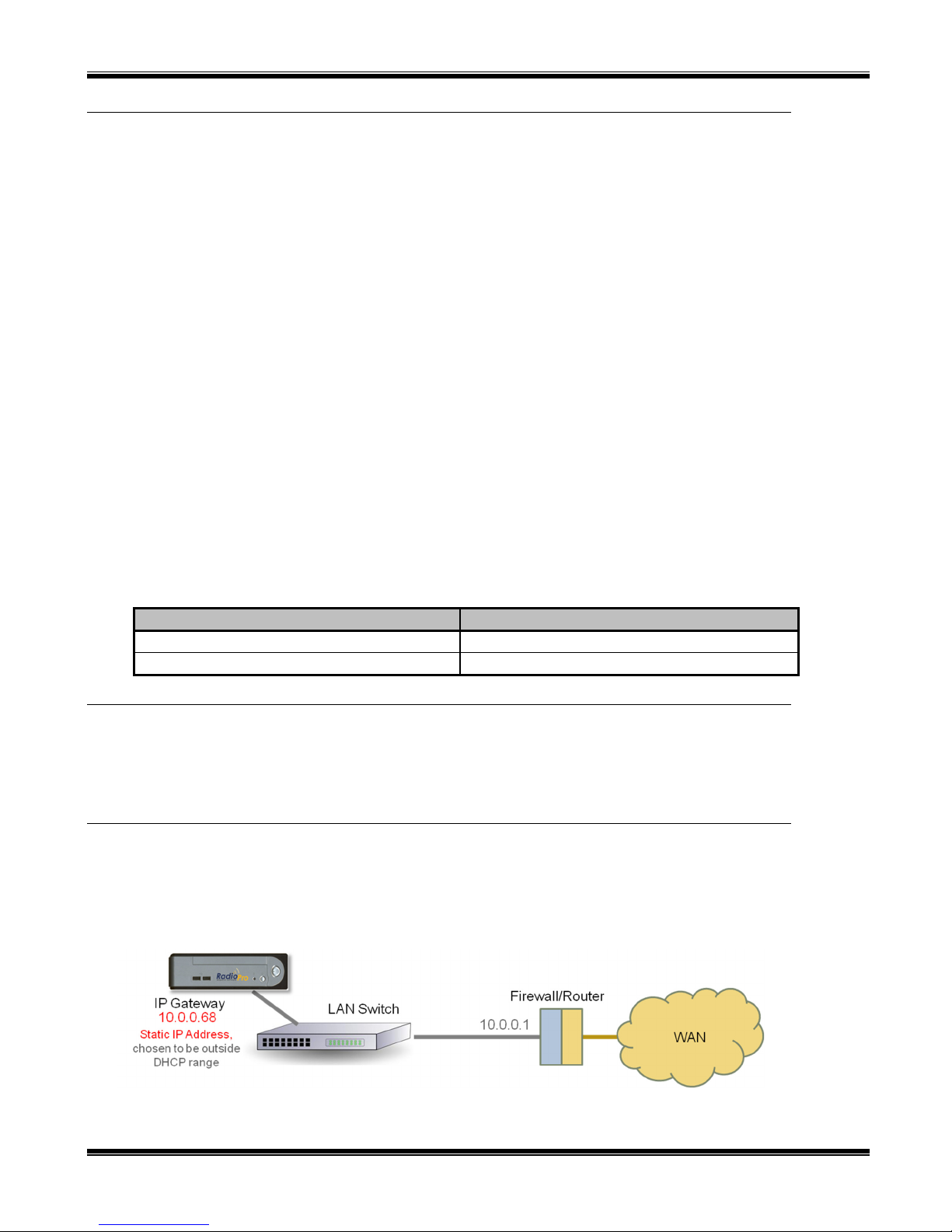
RadioPro IP Gateway Installation and Configuration Guide
Environmental Considerations
The operating environment for the IP Gateway must be within limits noted in the specifications, as well as other
conditions. Do not install equipment in an area where any of the following exist:
Extreme temperature and humidity beyond limits listed in the specifications
High EMI (Electro-Magnetic Interference) or RFI (Radio Frequency Interference)
High dust concentration
High ESD (Electrostatic Discharge)
Extreme Vibration
RF Interference
To prevent RF interference, Mobile radio antennas should be kept a minimum of 24 feet from the RadioPro IP Gateway
when in high-pow er mode, or a minimum of 12 feet when in low-power mode. Portable radios should be kept a
minimum of 6 feet from the RadioPro IP Gateway.
Lightning and Fire Protection
Lightning protection should be implemented at both the equipment and at the point of entry of the building. Lightning
protection and power transient protection should be implemented to reduce the risk of fire caused by these phenomena.
Circuit breakers and fuses offer the best methods for preventing extended over-current and over-voltage conditions.
Power Requirements
When using the supplied AC power adapter, each IP Gateway requires 100-240VAC, 200mA maximum.
When connecting a DC supply directly to the IP Gateway, each IP Gateway requires the following input, depending on
the IP Gateway Serial Number:
IP Gateway Serial Numbers Voltage Range
1000 through 3153 11.5 – 12.5 VDC
3154 and higher 12.0 – 32.0 VDC
RadioPro Version Match
RadioPro Dispatch clients, Talk clients, and IP Gateways must have compatible versions in order to communicate with
each other. Compatibility can be ensured when the first two digits of the version match. (The third digit indicates a minor
revision, and does not need to match.) See Appendix for tables of compatibility.
Static IP Address
Each RadioPro IP Gateway requires a static IP address. The IP Gateway must have IP Network Parameters configure d
using ICU.exe (IP Configuration Utility) before connecting to an active network. Contact your IT administrator to provide
a static IP Address for each RadioPro IP Gateway, along with its Subnet Mask and Default Gateway.
8
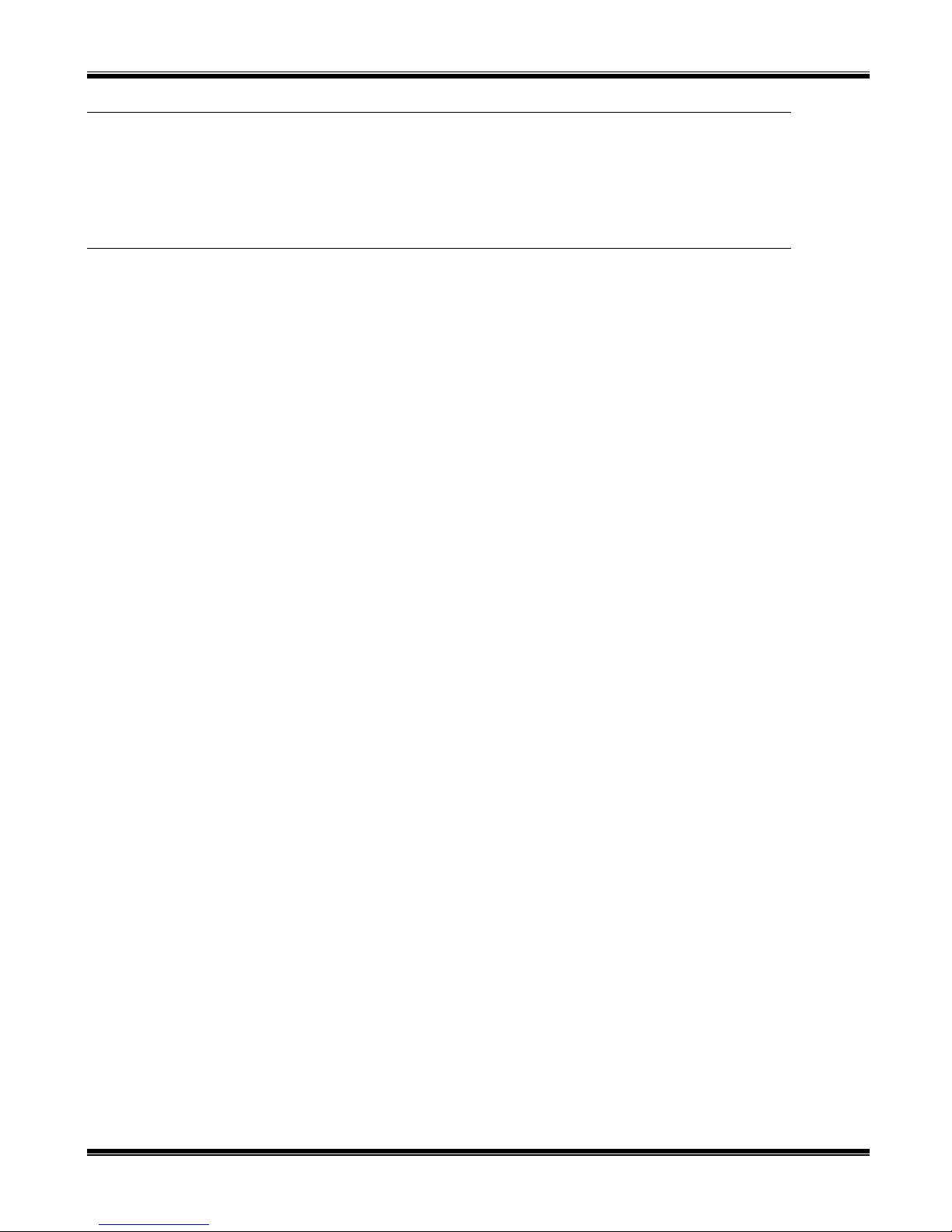
RadioPro IP Gateway Installation and Configuration Guide
Accessing the RadioPro IP Gateway using Port Forwarding
If RadioPro clients (such as Dispatch, Talk, or Mobile) will access an IP Gateway from a different IP network, then the
IT Administrator must configure port forwarding within the firewall or router(s) that separates the RadioPro IP Gateway
from the clients. This is also true when one or more of the clients listed above will connect to a RadioPro IP Gateway
from the Internet. See Step 5. Configure Port Forwarding on Firewall Device on Page 37 for more information.
Licensing
RadioPro Dispatch Clients
Each PC that runs the RadioPro Dispatch client requires a USB hardwa re key and software license file. The USB hardware
key contains an encrypted Serial Number. The license file with the same Serial Number specifies the number of IP
Gateways that can be connected using RadioPro Dispatch. The USB hardware key must remain installed in the PC when
running RadioPro Dispatch. Connections for additional IP Gateways can be purchased and added to the license file at
any time.
RadioPro Talk Clients and RadioPro Mobile Apps
For client types other than RadioPro Dispatch, a license file that is factory-installed on the IP Gateway allows User
Connections from Talk clients (fo r PCs an d Note books) and Mobi le apps (f or Andr oid™ and iP hone™/ iPad™). Each IP
Gateway is shipped with a factory-installed license file allowing at least one User Connection from these client types.
Additional User Connections can be purchased when the IP Gateway is purchased, or can easily be adde d to an IP Gateway
that is already installed. User Connection add-ons can be purchased for the IP Gateway license file, u p t o a maximum of
40. The number of User Connections purchased should be the maximum number of simultaneous connections from PCs
running the Talk client, and mobile devices (Android™ and iPhone™/iPad™) running the Mobile app.
The number of User Connections installed o n the license file is indi cated on the seri al num ber label loca ted on the bottom
of the IP Gateway.
9
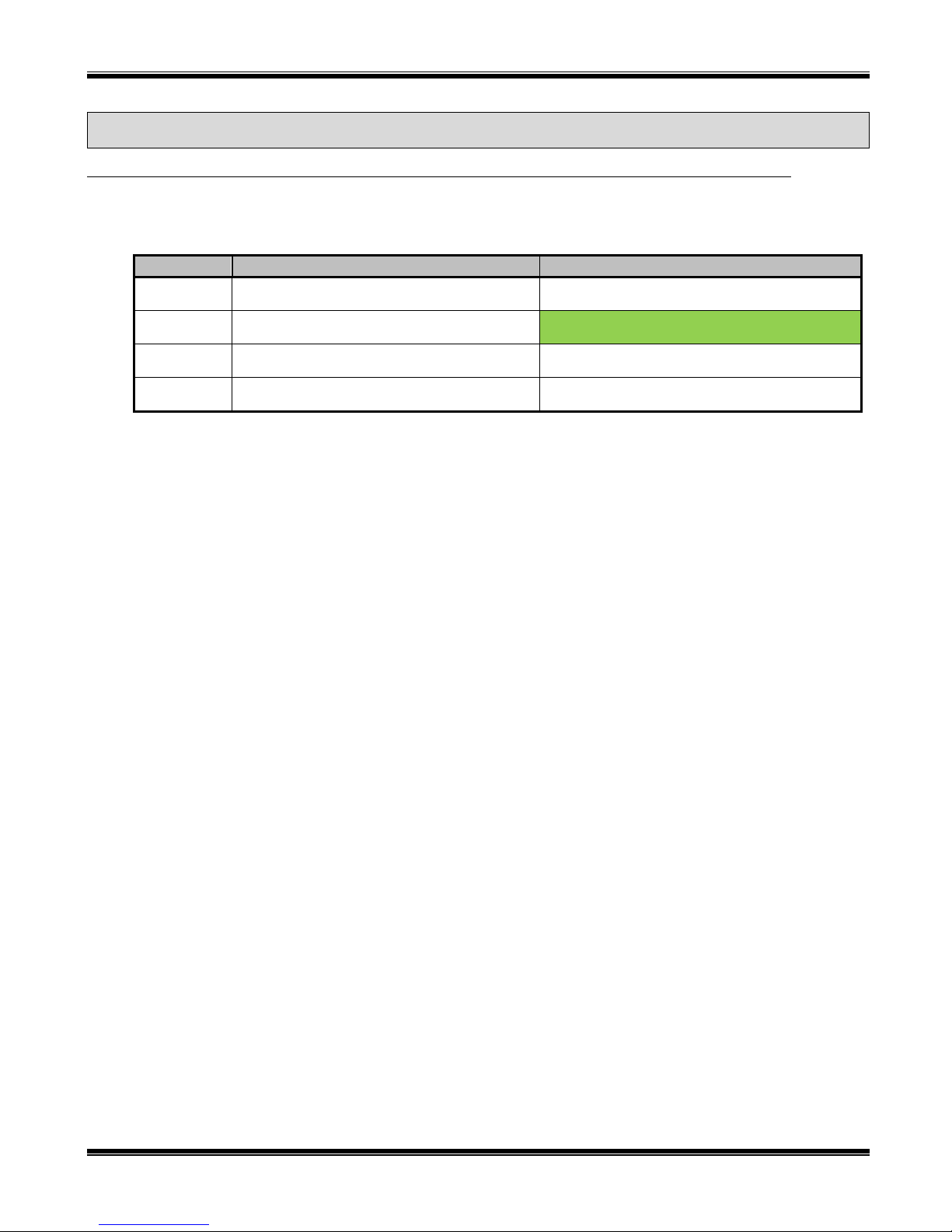
RadioPro IP Gateway Installation and Configuration Guide
WHAT IS INCLUDED
RadioPro IP Gateway Kit
The RadioPro IP Gateway Kit (Part # S2-61815) includes the following items:
CTI Part # Description Notes
S2-61815 RadioPro IP Gateway Includes power supply
S2-61781 Manual, RadioPro IP Gateway Installation Guide
S2-61790 CD, RadioPro IP Gateway
89-10712 Cable, Cat 5 RJ45, 10 ft Can be used to connect IP Gateway to LAN
Note:ICU.exe(IPConfigurationUtility)isavailableoneitherofthefollowingdistributionCDs:
“RadioPro IP Gateway”, Part Number S2-61790 . This CD contains an executable file that must be copied
to a writeable disk before running. (The ICU cannot be ru n di rect ly from the CD.)
“RadioPro Dispatch”, Part Number S2-61791. This CD contains an installer program that will install th e
RadioPro Dispatch Client Software and the ICU onto the PC. Following the installation from the distribution
CD, this utility can be located by clicking the Start menu button, then click on All Programs, then click
on the RadioPro Dispatch folder, then click RadioPro ICU.
Read me first
Contains ICU.exe, Talk Client Install Program, and
manual listed above
10
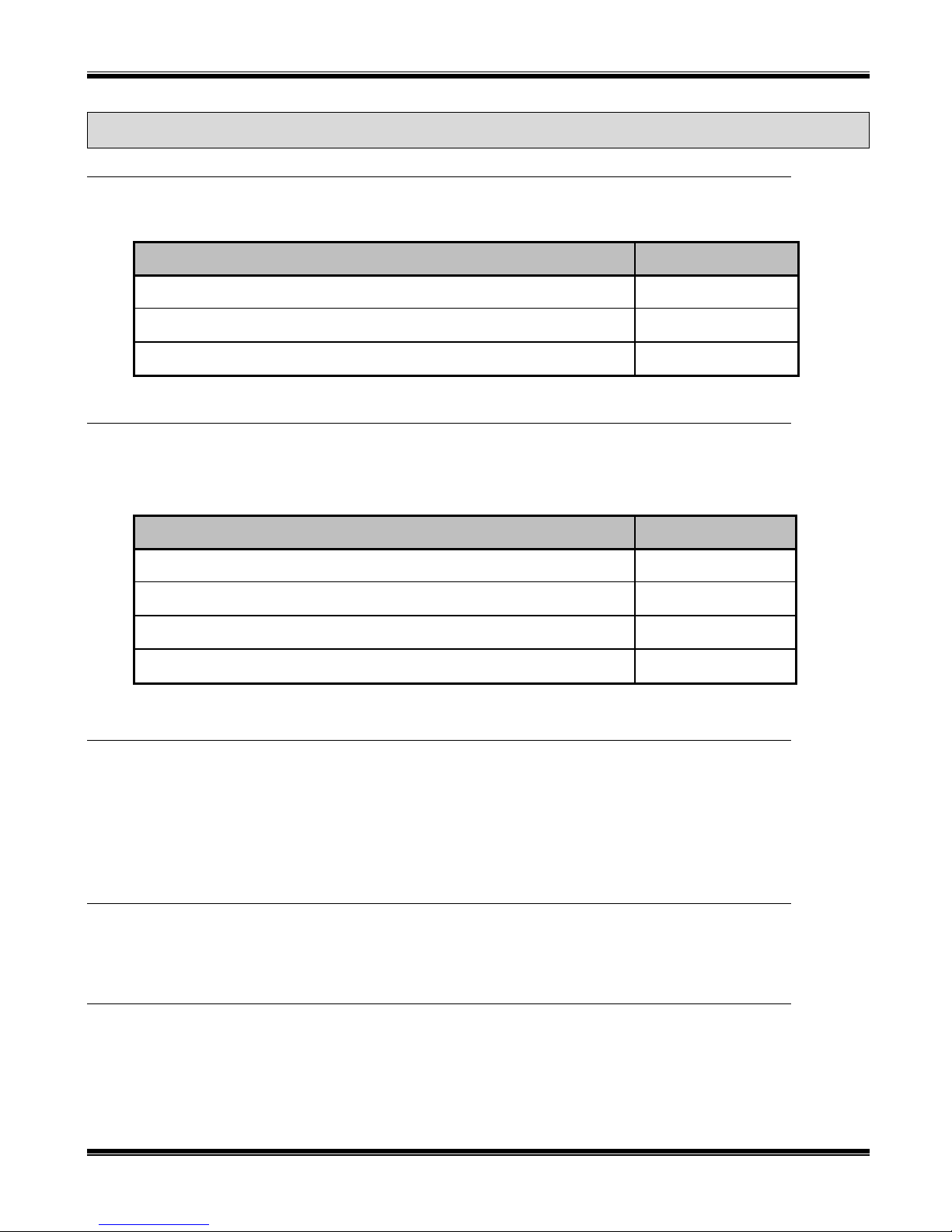
RadioPro IP Gateway Installation and Configuration Guide
OTHER ITEMS NEEDED
Radio Interface Cable
A radio interface cable must be ordered from the following table:
Control Station Radio Cable Part #
Motorola XPR4550/5550, DGM5500/8500, DM4000, XiR M8260 S2-61431
Kenwood NEXEDGE NX-800 S2-61769
Generic radio using “Basic RxTx Interface” 89-12109
Control Station Radio
Each Control Station radio used for voice requires one IP Gateway.
The control station radio conn ected to the IP Gat eway must at least have the minimum firmware versi on listed below.
Control Station Radio Minimum Version
Motorola MOTOTRBO in Conventional, IPSC, Cap+, or LCP 1.08.0
Motorola MOTOTRBO in Connect Plus mode 2.2.0
Motorola MOTOTRBO Connect Plus Option Board 1.3.0
Kenwood NEXEDGE NX-800 1.23.00
Radio Programming Cable
A radio programming cable is required to configure the Control Station radio.
Note: A programming cable connected to the front microphone conn ector on the Control Station radio may prevent
communications to a RadioPro IP Gateway from the Rear Accessory Connector. Therefore, when a cable is connec ted
to the Rear Accessory Connector to connect a RadioPro IP Gateway or a PC (during programming), ensure that
the programming cable has been disconnected from the front microphone connector.
Radio Programming Software
Motorola’s CPS (Customer Programming Software) utility or Kenwood’s NEXEDGE radio programming software
(KPG-111DN) is required to configure the Control Station radios radio for various RadioPro functions.
Laptop or PC
A laptop or PC will be needed to run the ICU.exe utility mentioned in the previous section.
11
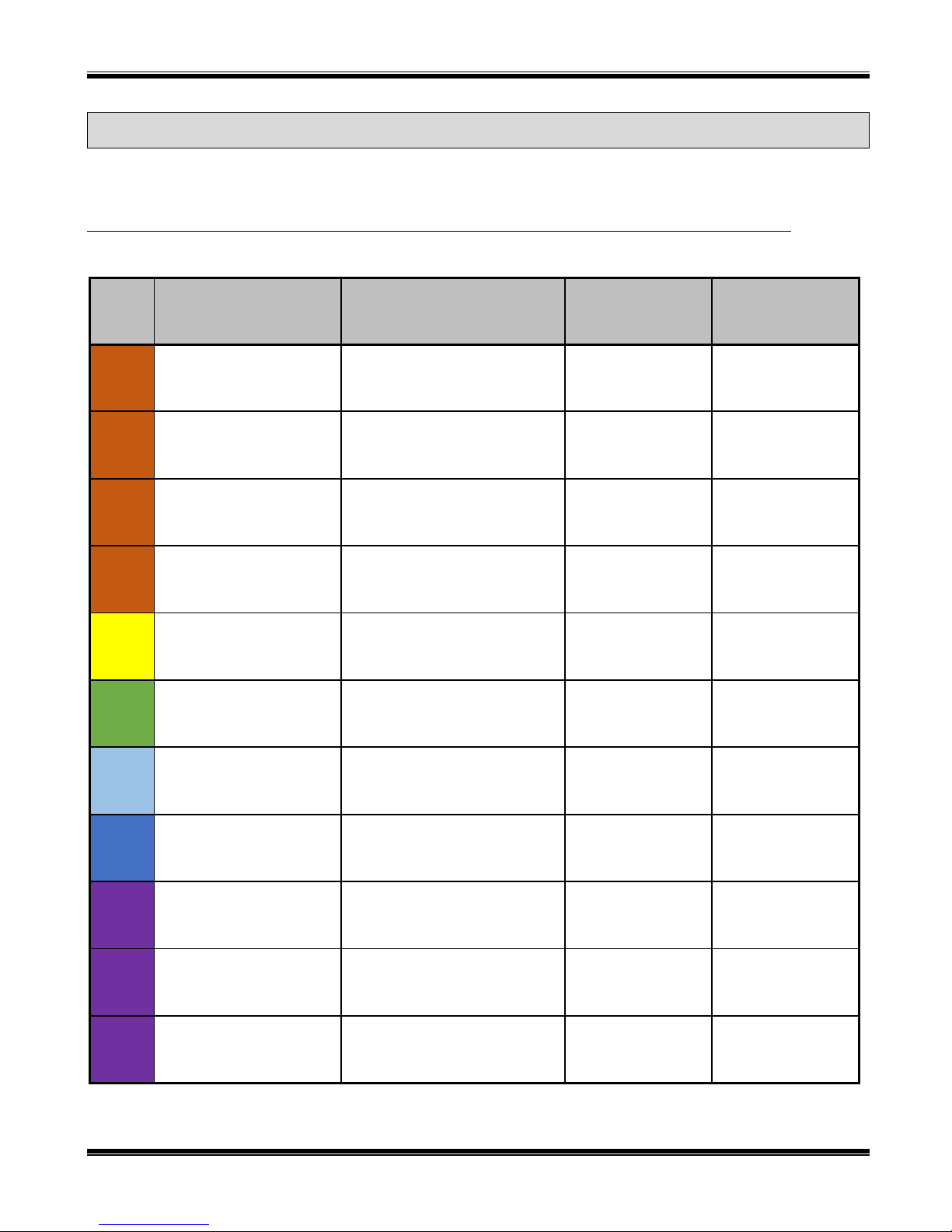
RadioPro IP Gateway Installation and Configuration Guide
CONFIGURA TIO N AND INSTALLATION STEPS
Use the steps in the following table to install a RadioPro System. Each step is discussed in detail starting on Page 13.
Following installation of the IP Gateway in Step 5, at least one Client must be installed from Step 6.
Installation Steps Outline
Step # Description MOTOTRBO NEXEDGE Basic RxTx
1a
1b
1c
1d
2
3
4
Configure Control Station
Radio(s)
Configure MOTOTRBO
Connect Plus Option Board
Configure MOTOTRBO
Subscriber Radios for ARS,
GPS, and TMS
Configure MOTOTRBO
repeater(s) for
Enhanced GPS option
Connect RadioPro IP Gateway
to Control Station Radio
Configure RadioPro IP
Gateway(s) using ICU.exe
Connect RadioPro IP Gateway
to IP Network
S2-61781, page 17
IP Gateway Installation
S2-61781, page 25
IP Gateway Installation
(Required only if Connect Plus.)
S2-61781, page 26
IP Gateway Installation
(Required only for ARS, GPS, or
TMS. Not required for Connect Plus.)
S2-61781, page 30
IP Gateway Installation
(Required only for GPS data using
Enhanced GPS.)
S2-61781, page 30
IP Gateway Installation
S2-61781, page 32
IP Gateway Installation
S2-61781, page 37
IP Gateway Installation
S2-61781, page 13
IP Gateway Installation
N/A N/A
N/A N/A
N/A N/A
S2-61781, page 31
IP Gateway Installation
Same
Same
Same
Same
N/A
S2-61781, page 31
IP Gateway Installation
Configure Port Forwarding on
5
Firewalls/Routers
6a
6b
6c
Install and configure RadioPro
Talk Clients
Install and configure RadioPro
Dispatch Clients
Install and configure RadioPro
Mobile apps
12
S2-61781, page 37
IP Gateway Installation
(Required only if RadioPro client is
outside the LAN)
S2-61783
Talk Client Installation
(Optional)
S2-61785
Dispatch Client Installation
(Optional)
S2-61787
Mobile App Installation
(Optional)
Same
Same
Same
Same
Same
Same
Same
Same
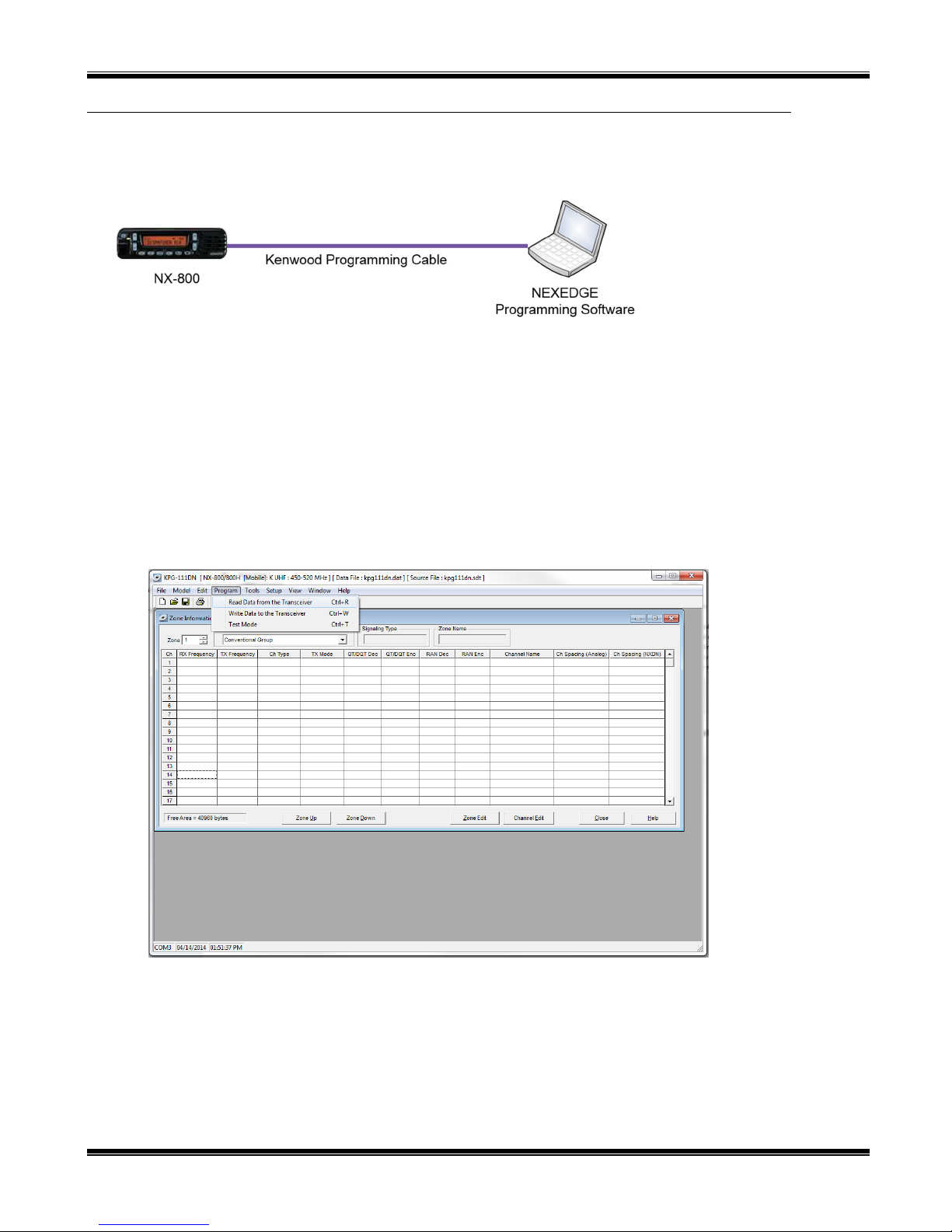
RadioPro IP Gateway Installation and Configuration Guide
Step 1a. for NEXEDGE
Configure Control Station Radio(s) using KPG-111DN FPU Software
Use Kenwood’s NEXEDGE radio pr ogramming soft ware (KPG-111DN) to confi gure NEXEDGE radi o parameters using
the following steps.
Configure the control station as any other radio
1. Connect the NX-800 Control Station radio to a PC or Notebook that has Ken w oo d’ s N E XEDGE radio
programming software (KPG-111DN) installed using a Kenwood programming cable or CTI radio interface cable #
S2-61769.
2. Open the KPG-111DN FPU.
3. Ensure that the correct COM port is selected by going to the Setup > COM port menu.
4. Then, from the Program menu, select Read Data from the Transceiver as shown below.
5. After the data has been read, use File > Import to load all of the necessary settings required for your radio system.
Parameters may also be entered manually.
13
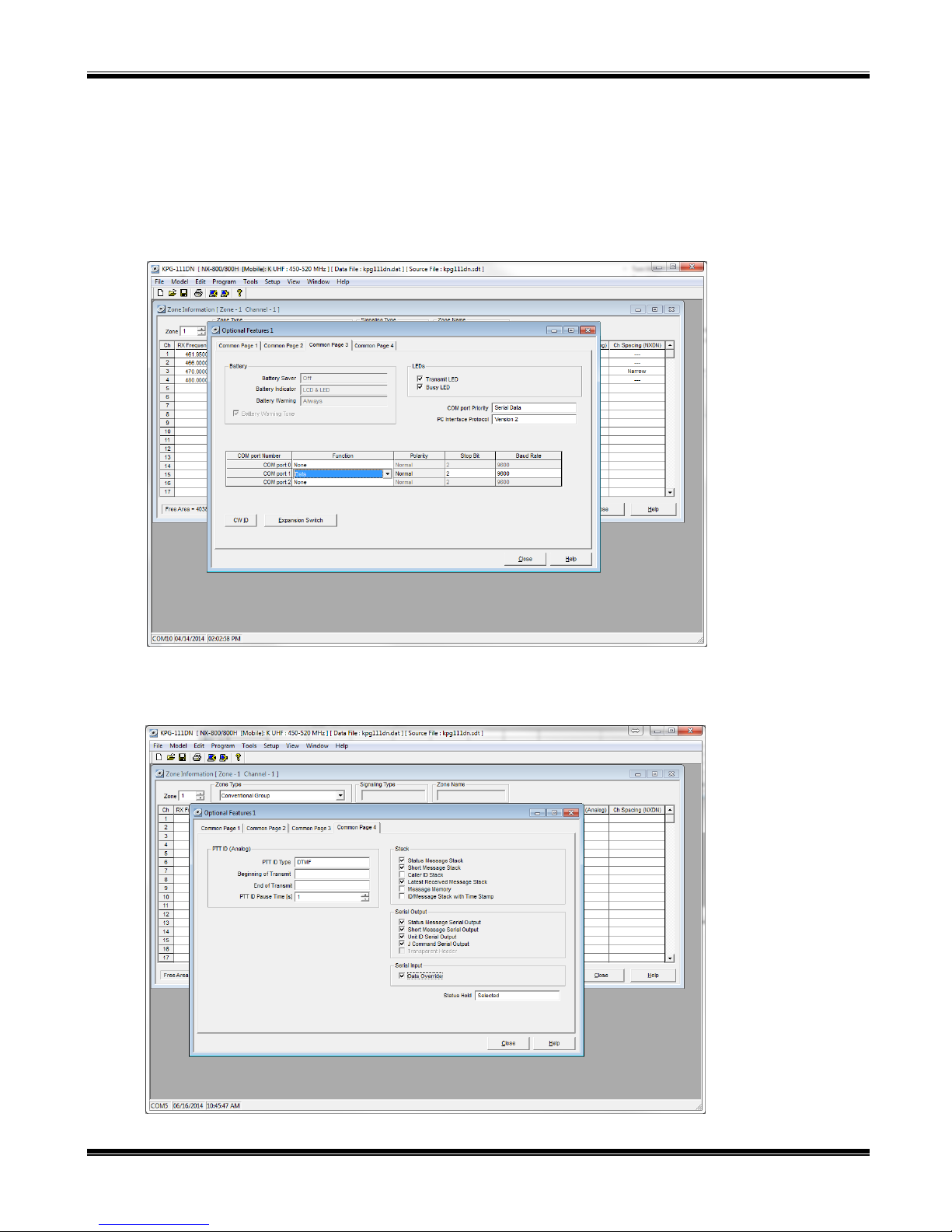
RadioPro IP Gateway Installation and Configuration Guide
Configure the Data Port
1. Open the Option Features 1 settings windo w usi n g t he m enu commands:
Edit > Optional Features > Optional Features 1.
2. Select the Common Page 3 tab, and then select Data under the Function column for COM port 1 in the table
as shown below.
3. Now select Version 2 for the PC Interface Protocol.
Note: Selection of “Version 1” will prevent the gateway from functioning properly.
4. Select the Common Page 4 tab, and then place a checkmark in all checkboxes for Serial Output and Serial
Input groups.
14
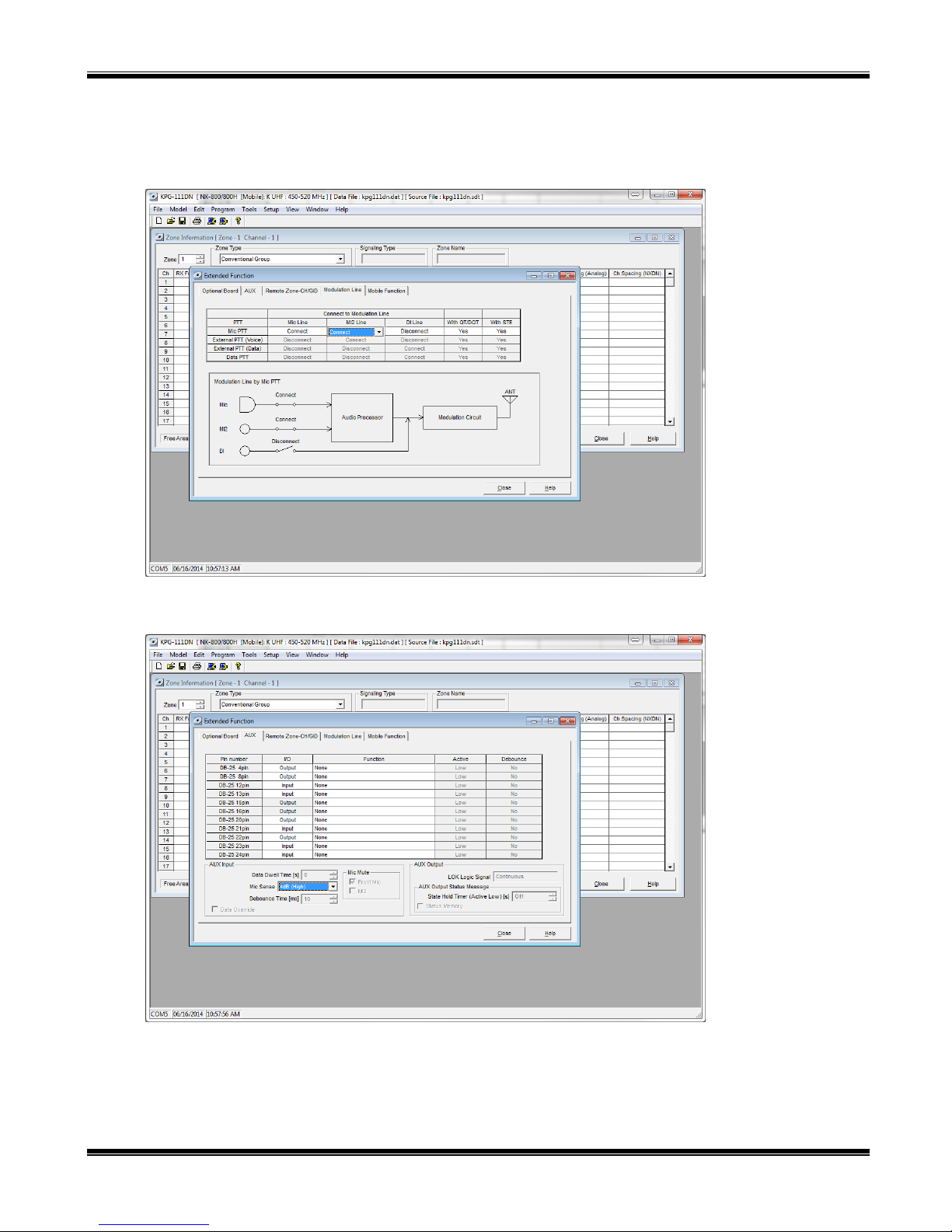
RadioPro IP Gateway Installation and Configuration Guide
Configure the Sound Options
1. Open the Extended Function window by using the menu commands: Edit > Extended Function.
2. In the Modulation Line tab, select Connect for the MI2 column under the MIC PTT row as shown below.
3. In the AUX tab, select 4dB (High) for the Mic Sense option as shown below.
15

RadioPro IP Gateway Installation and Configuration Guide
4. In the Mobile Function tab, select +5 for the DEO Level (the level coming into the computer) option as shown
below.
Note: For either sound setting, you may boost the levels as desired.
16

RadioPro IP Gateway Installation and Configuration Guide
Step 1a. for MOTOTRBO
Configure Control Station Radio(s) using MOTOTRBO CPS
Use MOTOTRBO CPS (Motorola’s Custom er Programming Software) t o configure MOTOTRBO radi o parameters using
the following steps. (CTI Cable S2-61431 may be used as a programming cable instead of the Motorola programming
cable.)
1. From the View menu, choose Expert.
2. General Settings folder:
a. The Radio IDs of the Voice Radio and the Data Revert Radio that share a RadioPro IP Gateway be the
same.
b. Disable GPS.
2a & b
c. In the “Microphone” section, change Analog Mic AGC and Digital Mic AGC to “Unchecked”.
2c.
17

RadioPro IP Gateway Installation and Configuration Guide
.
d. In the “Persistent LRRP Requests” section, verify that Save and Delete parameters are “Unchecked”.
2d.
3. Accessories folder:
a. Change Ignition Sense to “On/Off Or Ignition”
b. Change Analog Rear Mic Gain to +10db.
c. Change Digital Rear Mic Gain to +10db.
Note: The above Rear Mic Gain Settings may need to be adjusted for the appropriate audio level
transmitted from a RadioPro Dispatch, Talk, or Mobile client to a subscriber radio.
d. Change Cable Type to “Rear PC and Audio”.
3a.
3b. 3c
3d.
4. Network folder:
a. Normally, the factory default IP Address programmed into the Control Station radio should not be
changed. However, it must be on a different subnet than the RadioPro IP Gateway that is connected to it
via the Rear Accessory Connector. See section Error! Reference source not found. on Page Error!
Bookmark not defined. for more information.
18

RadioPro IP Gateway Installation and Configuration Guide
For radios sharing an IP Gateway, the following rules must be met:
i. All radios sharing an IP Gateway MUST have the SAME Radio ID.
ii. All radios sharing an IP Gateway MUST be on DIFFERENT IP subnets.
iii. The IP address of the Voice Radio must be LOWER than the IP addresses of the GPS Data
Revert Radio(s).
4a.
b. Change Forward to PC to “Via USB”. This step is required for the Text Message function when using
RadioPro Dispatch, Talk, or Mobile client.
4b.
19

RadioPro IP Gateway Installation and Configuration Guide
c. The ARS Radio ID and TMS Radio ID fields MUST be blank.
4c.
4c.
5. Signaling Systems folder:
a. This step is required if a RadioPro client will be sending an emergency indication to other radios. (Also
see Step 7d below for required setup of Channels folder.)
Right-Click “MDC”, “Digital”, or “Capacity Plus”, depending on type of channel(s) programmed in radio.
Then click Add, and then System. Choose appropriate parameters for the signaling system being added.
5a.
20

RadioPro IP Gateway Installation and Configuration Guide
6. Contacts folder:
a. Right-Click “MDC”, “Digital”, or “Capacity Plus”, depending on type of channel programmed in radio.
Then click Add, Group Call, and then enter the Call ID (Group ID programmed in radio). This step is
required for Group Calls.
b. Right-Click “MDC”, “Digital”, or “Capacity Plus”, depending on ty pe of cha nnel programmed in radio.
Then click Add, and then All Call. This step is required for the All-Call function when using RadioPro
Dispatch.
6a.
7. Channels folder:
a. For each Digital channel, disable ARS.
b. For each Digital channel, enable Compressed UPD Data Header.
7a.
7b.
21

RadioPro IP Gateway Installation and Configuration Guide
c. This step is required if a RadioPro Dispatch client will be sending an emergency indication to other radios.
(Also see Step 5a above for required setup of Signaling Systems folder.)
In the TX section, choose an Emergency System (for digital channels) or Signaling System (for analog
channels).
This step is required for the All-Emergency function when using RadioPro Dispatch client.
7c.
d. In the TX section for each Digital channel, disable Data Call Confirmed.
7d.
22

RadioPro IP Gateway Installation and Configuration Guide
Additional CPS Setup for Connect Plus Channels
In a Connect Plus radio, the Connect Plus O p t i on B oa rd i s configured with the various Talk Grou ps o f th e radio
system. The Connect Plus Option Board CPS is used to configure these various Talk Groups, or “Zones”.
However, for a radio that is used as a control station, since the Connect Plus Option Board cannot pass this
information out the rear connector, an application (such as RadioPro Dispatch, Talk, or Mobile) does not have
knowledge of these Connect Plus “Zones” (talk groups).
Further, MOTOTRBO CPS is used to configure a radio for only one digital “Channel”, i.e., “Transportation”.
Control of the talk group selection is passed to the Option Board by enabling both the “Option Board” and
“Option Board Trunking” parameters. (See 7f. in the screen shot below.)
In order to allow selection of a talk grou p from a R adioPro client , the followi ng configura tion must be pe rformed
for a Control Station radio using MOTOTRBO CPS.
e. In the “Channels” folder, add a quantity of channels to match the number of “zones” configured in th e
Connect Plus Option Board. In the following screen shot, “Channel1”, “Channel2”, etc., have been added
to match the number of “Zones” configured in the Connect Plus Option Board. The Channel Names are
not important since these names are not transferred out of the rear connector of the control station radio;
only the generic names of “Channel1”, “Channel2”, etc. will be sent to a RadioPro client.
f. For each of the added channels, enable both the “Option Board” and “Option Board Trunking” parameters.
It is not necessary to change any other parameters.
7f.
7e.
After writing the CPS configuration to the control station radio, the radio will send messages to the
RadioPro IP Gateway and indicate that the radio has been programmed for the “additional” talk groups.
ICU.exe can be used to view and configure the zones and channels as follows:
i. Use the “Zones/Channels” tab in ICU.exe to view Channel names as they will appear in
RadioPro clients. By default, they will be generically named “Channel1”, Channel2”, etc.
ii. If it is desired to display more descriptive channel names, right-click on a channel name to edit it.
iii. If it is desired that a channel or zone not be displayed in a RadioPro client, click on the zone or
channel, and then un-check the visible parameter near the bottom of this tab page.
iv. Write the new configuration to the RadioPro IP Gateway by choosing Write Settings from the
Gateway menu.
23

RadioPro IP Gateway Installation and Configuration Guide
8. Writing CPS Parameters to Radio:
After writing the CPS parameters to the MOTOTRBO Control Station radio, remove the programming cable from
the Control Station radio. A programming cable connected to the front mic connector on the Control Station radio
will prevent communications to a RadioPro IP Gateway from the Rear Accessory Connector. Therefore, when a
cable is connected to the Rear Accessory Connector to connect a RadioPro IP Gateway or a PC (during
programming), ensure that the programming cable has been disconnected from the front mic connector.
Summary of MOTOTRBO CPS Setup for Control Station Radios
Folder Sub-Folder Parameter Step # Setting
General
Settings
Accessories
Network
Signaling
Systems
Contacts
Channels
Main Radio ID 2a.
Main GPS 2b. Disable
Microphone Analog Mic AGC 2c. Disable
Microphone Digital Mic AGC 2c. Disable
Persistent LRRP
Persistent LRRP
Main Ignition Sense 3a. On/Off Or Ignition
Main
Main
Main Cable Type 3d. Rear PC and Audio
Main Radio IP 4a.
Radio Network Forward to PC 4b. Via USB
Services ARS Radio ID 4c. Leave this field blank
Services TMS Radio ID 4c. Leave this field blank
MDC, Digital, or
Capacity Plus
MDC, Digital, or
Capacity Plus
add All Call 6b. Add All-Call contact for the All-Call function
Digital ARS 7a. Disable for all channels
Digital
Digital
or Analog
Digital Data Call Confirmed 7d. Disable for all channels
Connect Plus Option Board 7e. Enable for all Connect Plus talk groups
Connect Plus
Save 2d. Disable
Delete 2d. Disable
Analog Rear Mic
Gain
Digital Rear Mic
Gain
System 5a.
add Group Call 6a. Add Group Call contact for the Group Call function
Compressed UDP
Data Header
Emergency System 7c
Option Board
Trunking
3b.
3c.
7b Enable for all channels
7f. Enable for all Connect Plus talk groups
Voice Radio and Data Revert Radio that share an IP
Gateway must have the same Radio ID
+ 10dB: May need to be adjusted for appropriate
audio level transmitted from RadioPro client
+ 10dB: May need to be adjusted for appropriate
audio level transmitted from RadioPro client
For radios sharing an IP Gateway, the IP address of
the Voice Radio must be lower than the IP
addresses of the Data Revert Radios.
An IP Gateway and all radios connected to it must
have unique subnets.
Choose appropriate parameters for the signaling
system being added for All-Emergency function
Choose appropriate Emergency ID for AllEmergency function
24

RadioPro IP Gateway Installation and Configuration Guide
Step 1b. for MOTOTRBO
Configure MOTOTRBO Connect Plus Option Board
If this Control Station radio is being used in a Connect Plus system, then the Connect Plus Option Board must also be
configured. Use Connect Plus Option Board CPS version R01.30.100 (or later) to configure the Option Board using the
following steps. (CTI Cable S2-61431 may be used as a programming cable in lieu of the Motorola programming cable.)
1. Menu folder:
a. In the “Contacts” section, enable
Call Alert, Manual Dial, Radio
Check, Remote Monitor,
Radio Enable, and Radio
Disable.
b. In the “Call Log” section, enable
Missed, Answered, and
Outgoing.
1a.
1b.
2. Write the CPS parameters to the Connect
Plus Option Board. CTI Cable S2-61431
may be used as a programming cable in lieu
of the Motorola programming cable.
3. Remove the programming cable from the
Control Station radio. A programming cable
connected to the front mic connector on the
Control Station radio will prevent
communications to a RadioPro IP Gateway from the Rear Accessory Connector. Therefore, when a cable is
connected to the Rear Accessory Connector to connect a RadioPro IP Gateway or a PC (during programming), ensure
that the programming cable has been disconnected from the front mic connector.
25

RadioPro IP Gateway Installation and Configuration Guide
Step 1c. for MOTOTRBO
Configure Subscriber Radios for ARS, GPS, and TMS
This step is required if ARS, GPS, or Text Messaging Service is needed at the RadioPro client (such as Dispatch, Talk,
or Mobile). This step is not required for a Connect Plus system, since these functions are not available using a Control
Station interface.
Use MOTOTRBO CPS (Motorola’s Custom er Programming Software) t o configure MOTOTRBO radi o parameters using
the following steps.
1. From the View menu, choose Expert.
2. General Settings folder:
a. Enable GPS.
2a.
b. In the “Persistent LRRP Requests” section, verify that Save and Delete parameters are “Unchecked”.
2b.
26

RadioPro IP Gateway Installation and Configuration Guide
3. Network folder:
a. Enter the ARS Radio ID. This should be the Radio ID of the Control Station radio that is connected to
the RadioPro IP Gateway.
b. Enter the TMS Radio ID. This should be the Radio ID of the Control Station radio that is connected to
the RadioPro IP Gateway.
3a.
3b.
4. Channels folder:
Make the following changes for each digital channel that will be used to transmit GPS coordinates:
a. Change ARS to “On System Change”.
b. If the repeater for this channel has the “Enhanced GPS Option”, enable Enhanced GPS by placing a
check mark in the box.
c. If Enhanced GPS is enabled in step b. above, then set the Window Size to either 5 or 6, depending on
the selection for Privacy Type. Note that the Window Size parameter is system-wide, and must also be
set in the Data Revert Repeater(s) to match this value. See the tables below for more details.
In the following Enhanced GPS Radio Update Tables, the number of radio GPS updates is indicated
based on selection criteria of Update Interval and Wind o w R e servati o n.
Window Size = 5, Privacy Type must be None or Basic
Window
Reservation
Update
Interval
30 sec 90 75 60 45
1 min 180 150 120 90
2 min 360 200 240 18
4 min 720 600 480 360
8 min 1440 1200 960 720
90%
75%
60%
45%
27

RadioPro IP Gateway Installation and Configuration Guide
Window Size = 6, Privacy Type is Enhanced
Window
Reservation
Update
Interval
30 sec 74 62 49 37
1 min 148 124 98 74
2 min 296 248 196 148
4 min 592 496 392 296
8 min 1184 992 784 592
d. Enable Compressed UDP Data Header by placing a check mark in the box.
90%
75%
60%
45%
4a.
4b. 4c.
4d.
e. In the TX section of this channel, change GPS Revert to one of the following:
- If this radio will use a Data Revert repeater slot to send GPS data to a RadioPro client, then change this
parameter to the appropriate Channel Name.
- If there is no Data Revert repeater slot, then change this parameter to Selected.
28

RadioPro IP Gateway Installation and Configuration Guide
f. Disable Data Call Confirmed by removing the check mark from the box. If this parameter is greyed-
out, then ensure that the Enhanced GPS parameter is disabled.
4e.
4f.
5. Write the CPS parameters to the MOTOTRBO Control Station radio.
SummaryofMOTOTRBOCPSSetupforSubscriberRadios
Folder Sub-Folder Parameter Setting
General Settings Main GPS Enable (if applicable)
Persistent LRRP Save Disable
Persistent LRRP Delete Disable
Network ARS Radio ID
TMS Radio ID
Channels
Enhanced GPS Enable (if this option is installed in repeater)
Window Size
GPS Revert
Data Call Confirmed Disable
ZoneName,
ChannelName
Compressed UDP
Data Header
Must match Radio ID of control station connected to IP
Gateway
Must match Radio ID of control station connected to IP
Gateway
ARS On System Change
5 if Privacy Type is “None” or “Basic”
6 if Privacy Type is “Enhanced”
If no Data Revert: “Selected”
If Data Revert: “Channel Name” of Data Revert Channel
Enable
29

RadioPro IP Gateway Installation and Configuration Guide
Step 1d. for MOTOTRBO
Configure Motorola Repeaters for Enhanced GPS Option
If RadioPro Dispatch will map GPS data for more than 25 radios per repeater slot, then it is recommended to dedicate one
or more Data Revert slots for this GPS data. Further, repeaters with Data Revert slots should have the “Enhanced GPS
Option” enabled. Contact Motorola for ordering information for this option.
Configure the “Enhanced GPS Option” in the repeater using Motorola installation informatio n. Set the Window Size
parameter in the repeater to 5 or 6, depending on the setting for Privacy Type. See Enhanced GPS Radio Update
Tables on Pages 27 and 28. This parameter must match the Window Size parameter in the Subscriber radios.
Step 2. for MOTOTRBO
Connect RadioPro IP Gateway to Control Station Radio
Note: Before continuing, ensure that the programming cable has been disconnected from the front mic connector.
Connect the IP Gateway to the Control Station Voice radio using the following steps:
1. Connect the USB connector of cable S2-61431 to any USB port on the rear of the RadioPro IP Gateway module. In
addition, for this Voice Control Station radio, connect the DE-9 side of cable S2-61431 to the DE-9 connector on the
rear of the RadioPro IP Gateway module.
2. Connect the other end of the cable to the Rear Accessory Connector on the MOTOTRBO Voice radio.
Connect the RadioPro IP Gateway to the Data Revert Control Station radios using the following steps:
3. Connect the USB connector of cable S2-61664 to any USB port on the rear of the RadioPro IP Gateway module.
4. Connect the other end of the cable to the Rear Accessory Connector on the MOTOTRBO Data radio.
Since the IP Gateway has not been configured yet with appropriate IP parameters, do NOT connect the IP Gateway to an
IP network.
30

RadioPro IP Gateway Installation and Configuration Guide
Step 2. for NEXEDGE
Connect RadioPro IP Gateway to Control Station Radio
Note: Before continuing, ensure that the programming cable has been disconnected from the front mic connector.
Connect the IP Gateway to the Control Station radio using the following steps:
1. Connect the DB-25 side of cable S2-617691 to the DB-25 connector on the rear of the NEXEDGE NX-80 0 radio.
2. Connect the DE-9 side of the cable to the DE-9 connector on the rear of the IP Gateway.
3. Ensure that jack screws on both connector are tightened to hold connectors in place.
Since the IP Gateway has not been configured yet with appropriate IP parameters, do NOT connect the IP Gateway to an
IP network.
Step 2. for Generic Radios using Basic RxTx
Connect RadioPro IP Gateway to Control Station Radio
Connect the IP Gateway to the Control Station radio using the following steps:
1. Modify one end of cable # 89-12109 (DE-9 female to DE-9 female) to connect to the generic control station radio.
See radio documentation for the necessary signals listed below.
Signal Name DE-9 Pin #
Tx+ (Mic audio to radio) 4
Tx- (Mic audio to radio) 5
Rx+ (Speaker audio from radio) 8
Rx- (speaker audio from radio 9
Carrier Sense (from radio) 1
PTT (to radio) 6
Digital Ground 3
2. Connect one side of modified cable to the DE-9 connector on the rear of the IP Gateway.
3. Connect the other side of modified cable to the generic radio.
31

RadioPro IP Gateway Installation and Configuration Guide
Step 3. Configure RadioPro IP Gateway
Note: Before continuing, ensure that WiFi connection has been disabled in the PC or Laptop being used to
configure the IP Gateway.
The RadioPro ICU (IP Configuration Utility) must be used to configure each RadioPro IP Gateway with the necessary
parameters. Configuration of each RadioPro IP Gateway must be performed before connecting the IP Gateway to a l ocal
area network:
Configure the IP Gateway as follows:
a. Use an Ethernet cable to connect the RJ45 connector on the rear of the RadioPro IP Gateway to a local PC or laptop
to be used for configuration.
b. Power up the RadioPro IP Gateway AND the Control Station radio.
c. Run the ICU.exe application. (See What is Included on Page 10 to locate this utility
program.) The window shown to the right will be displayed:
d. Click on Read Device, then click Auto Find to display the following
Configuration window.
If the connected IP Gateway is not listed in the above window, choose Manual from the Read Device menu. If
Manual method is used, the IP Address of the IP Gateway must be known. (The Factory Default IP Address is
10.15.1.101) The Manual method must be used if the connection between the PC and the IP Gateway involves an
IP router.
e. Double-click on a device in the above list to display the following Device Configuration window:
MAC Address
32
Tip:
Expand the window to
view the help
information near the
bottom.

RadioPro IP Gateway Installation and Configuration Guide
f. Enter appropriate parameters for each of the tabs:
1) General tab
Version indicates the current software version of this
RadioPro IP Gateway. RadioPro Software for the IP Gateway
and Clients (Dispatch, Talk, and Mobile for mobile devices)
must all have compatible versions in order to communicate
with each other. Compatibility occurs when the first two
digits of the version match. (The third digit indicates a minor
revision, and does not need to match.)
Gateway Name factory default is “Default Gateway”. If
RadioPro Dispatch client will be used to connect to this IP
Gateway, this name should be changed to a descriptive name
that will be recognizable at the RadioPro Dispatch client. Two
lines of 24 characters each can be displayed to identify a radio
controller in the RadioPro Dispatch client.
Admin Password factory default is “admin”. This password
is needed to make changes to the IP Gateway configuration using ICU.exe. This password should
be changed from the default value to prevent unauthorized changes. This is also the default
password for the Talk client “admin” account. The Talk client “admin” account password may be
modified from a Talk client.
User Password factory default is “user”. This password is needed when adding an IP Gateway in
the “Manage Devices” window of the RadioPro Dispatch client. This password should be changed
from the default value to prevent unauthorized changes.
NTP Server should be enabled when RadioPro Dispatch clients will connect to this IP Gateway,
and should contain the IP Address where the Network Time Server is running. If a Network Time
Server is not accessible by this IP Gateway on its network, then a Time Server should be installed
on an accessible PC; this PC could be one that is running the RadioPro Dispatch Client. Either an
IP address or a name recognized by the Domain Name Server can be entered. See Install Time
Server section of RadioPro Dispatch Software Installation Guide S2-61785 for more details.
Custom Local Time can be used if an NTP Server is not used. Enter the current date and time.
2) Accounts tab
The “admin” account is used for writing new parameters to
the IP Gateway using ICU.exe. The “admin” account is also
the default account for logging into the IP Gateway from a
RadioPro Talk client or RadioPro Mobile application.
The “admin” account cannot be Renamed or Deleted. It is
recommended that the password of the “admin” account be
changed from its default value of “admin” in order to prevent
unauthorized changes. This can be accomplished by selecting
“admin” from the list of accounts, and then clicking the
Change password button. In the Change password
window, type a new password in the Password text box,
retype it in the Retype text box, and then click the OK
button.
User accounts can be added for the purpose of logging into the
IP Gateway from RadioPro Talk clients and RadioPro Mobile applications. Click the Add button.
In the Add account window, enter the new Username, Password, and then click the OK
button.
33

RadioPro IP Gateway Installation and Configuration Guide
3) Network tab
Do NOT use leading zeros for any of the address fields.
DHCP should NOT be selected unless an engineer at CTI
Products is consulted.
The default TCP Port # is 48222. This can normally be left
at its default value.
An entry for default Gateway is needed only if RadioPro
clients (Dispatch, Talk, Mobile) will be accessing this IP
Gateway from another network, or the Internet.
An entry for DNS Server is needed only if an NTP server
host name was specified in the General tab (instead of an IP
Address). If an NTP server host name is not specified, then
DNS Server should be blank or “0.0.0.0”.
4) License Key tab
This tab is used to transfer the License File between the IP
Gateway and CTI Products when an upgrade to the License is
purchased. The License File contains two parameters:
A value between 1 and 100 specifies the number of
simultaneous connections allowed to this IP Gateway
from users of RadioPro Talk clients and RadioPro
Mobile applications.
The radio model for which this IP Gateway is
configured: MOTOTRBO, NEXEDGE, or BASIC
RxTx.
34

RadioPro IP Gateway Installation and Configuration Guide
5) Radio-Specific tabs
NEXEDGE
When an IP Gateway has be en licensed for use with a
NEXEDGE radio, the following tabs will be allow parameter
input.
NEXEDGE Radio tab: Enter appropriate radio ID values for
the fields on this tab.
Zone/Channels tab: For each Zone programmed into
the Control Station radio, enter channel information
parameters.
MOTOTRBO
MOTOTRBO Radio tab
Use the ARS Subscriber Refresh Rate to set the time between
successive ARS (Automatic Registration Service) updates for
subscribers. The default value is 0.5 hours.
Other parameters on this tab are factory-default values, and
match the default parameters programmed into the Control
Station radio. Under normal circumstances, these values
should not be altered.
Zones/Channels Aliases tab
This list is downloaded from the connected MOTOTRBO radio
and will be displayed in a TurboVUi Dispatch client’s radio
controller. A Zone or Channel can be re-named by clicking on
it, then editing its name. If a name cannot be edited, be sure
that the MOTOTRBO radio is connected and powered on. In
Capacity Plus systems, the MOTOTRBO radio adds an
additional Zone to the list called “Channel Pool”. In most
cases, this should be hidden from the Dispatcher by clicking on
this “Channel Pool”, then removing the check mark in the
“Visible” box.
35

RadioPro IP Gateway Installation and Configuration Guide
GPS tab
If mapping locations of subscribers is required, place a check
mark next to Enable GPS Updates. Since this option will
increase the amount of radio transmissions, leave this
unchecked if GPS mapping is not needed.
Then choose a Minimum Poll Rate to set the minimum time
between successive GPS updates. Increasing this parameter
will decrease the number of GPS updates, thereby allowing
more channel bandwidth for voice conversations.
BASIC RxTx
Basic RxTx tab
Four signals are required to be interfaced between a
generic radio and an IP Gateway:
Receive Audio, Transmit Audio, Carrier, and PTT.
More details about these signals can be found in the
Appendix. Use this tab to specify the active state for
the PTT and Carrier signals.
g. From the Gateway menu, click on Write Settings. Enter the Admin Gateway Password (factory default
password is “admin”), then close the configuration window for this IP Gateway.
h. Remove the Ethernet cable between the RadioPro IP Gateway and the local PC or laptop used for configuration.
Repeat the above steps for each RadioPro IP Gateway.
36

RadioPro IP Gateway Installation and Configuration Guide
Step 4. Connect RadioPro IP Gateway to IP Network
After a RadioPro IP Gateway has been configured using ICU, it is safe to connect to a local area network.
Connect to an IP Network
Connect the RadioPro IP Gateway module to the IP network using the following steps:
a. Connect one side of cable 89-10712 (or similar straight-through Cat 5 cable) to the RJ45 connector on the rear of the
RadioPro IP Gateway module.
b. Connect the other end of cable 89-10712 to the network switch or router.
Step 5. Configure Port Forwarding on Firewall Device
If RadioPro clients (such as Dispatch, Talk, or Mobile) will access an IP Gateway from a different IP network, then the
IT Administrator must configure port forwarding within the firewall or router that separates the RadioPro IP Gateway
from other networks. This is also true when one or more of the clients listed above connects to a RadioPro IP Gateway
from the Internet.
The default IP port used by a RadioPro IP Gateway is TCP Port 48222. However, this may be changed using ICU.exe
on the Network tab.
The default IP port used by RadioPro clients is TCP Port 48222. However, any other port may be specified during the
login from any RadioPro client by specifying this port number as follows:
100.100.100.33:7777
where:
100.100.100.33 is the external or wide-area address of the firewall or router.
7777 is the external port of that firewall used for RadioPro IP Gateway.
If multiple RadioPro IP Gateways are located behind a firewall, they will each need a Port Forwarding rule. In this
case, the external port numbers specified for each rule must be unique.
See http://portforward.com/english/routers/port_forwarding/ for detailed instructions for the specific router in use at your
site.
37

RadioPro IP Gateway Installation and Configuration Guide
Step 6. Install and Configure RadioPro Clients/Apps
See Reference Documents table on Page 6 for a list of documents to be used for installing and configuring the RadioPro
software clients for PCs and smart mobile devices.
38

RadioPro IP Gateway Installation and Configuration Guide
RADIOPRO IP GATEWAY OPERATION
Power-up
The Power Button can be used to power up or power down the unit by pressing it momentarily.
A watchdog circuit built into the IP Gateway monitors program operation. If the watchdog circuit detects that the program
is not functioning correctly, it will re-initialize the IP Gateway. This process may take up to two minutes. During this
process, RadioPro Dispatch or Talk clients will not have a connection or communication with the Control Station radio.
Indicators
A blue LED located on the Power Button indicates that power is applied to the IP Gateway.
A red LED located internally, but viewable through the vents on the left side of the IP Gateway indicates the functioning
of the Hardware Watchdog as follows:
“Slow Blinking” (2 seconds per blink) indicates that the IP Gateway is rebooting. This will normally occur
for a maximum of two minutes after power-up.
“Steady” illumination indicates that the IP Gateway software and hardware is operating correctly, and
follows the “Slow Blinking” boot-up period.
“Fast Blinking” (1 second per blink) indicates that the watch-dog circuitry has detected a problem, and that
re-booting will commence within 5 seconds.
39

RadioPro IP Gateway Installation and Configuration Guide
APPENDIX
Appendix - RadioPro IP Gateway Specifications
Mechanical and Environmental
Dimensions: 8.25”w x 2.5”h x 11.5”d
Weight: 3 lbs.
Temperature Range: 0-50
Humidity: 10-95% non-condensing
Electrical
AC Input (with included Power Adapter): 100–240 Vac, 200mA max, 50-60Hz
DC Input, SNs before 3154: 11.5-12.5Vdc, 2A max
DC Input, SNs after 3154: 12 -32Vdc, 2A max
Miscellaneous
MOTOTRBO interface DE-9 Female & USB (use cable S2-61431)
NEXEDGE interface DB-25 Female (use cable S2-61769)
Generic interface Tx, Rx, Carrier Sense, PTT (use cable 89-121 09)
Transmit/Receive Impedance 600 ohms
Clients Supported 40 Talk or Mobile, plus 12 Dispatch
Power-On Auto
Network Bandwidth (for each connected client) 2.2k Bytes per Second with audio compression enabled
22k Bytes per Second without audio compression
Port Forwarding (for Firewall Configuration) TCP Port 48222 (default)
o
C
Appendix - IP Addressing
Normally, the factory default IP Address programmed into the Control Station radio should not be changed. However,
it must be on a different subnet than the TurboVUi IP Gateway that is connected to it via the Rear Accessory Connector.
For example, if the network’s Subnet Ma sk is 255.255.2 55.0, then at least one of the first three octets of the MOTOTRBO
radio IP address must be different than the TurboVUi IP Gateway module IP address.
The following IS NOT a valid IP addressing scheme since both devices are on the SAME subnet:
Control Station Radio TurboVUi IP Gateway
IP Address: 192.168.12.2 192.168.12.3
Subnet Mask: 255.255.255.0 255.255.255.0
The following IS a valid IP addressing scheme since the devices are on DIFFERENT subnets:
Control Station Radio TurboVUi IP Gateway
IP Address: 192.168.12.2 192.168.10.3
Subnet Mask: 255.255.255.0 255.255.255.0
For additional information see Cisco’s IP Addressing and Subnetting for New Users, Document ID 13788, located at:
http://www.cisco.com/en/US/tech/tk365/technologies_tech_note09186a00800a67f5.shtml
40

RadioPro IP Gateway Installation and Configuration Guide
Appendix - Rack Mounting
Rack Shelf
A rack shelf can be used to hold the RadioPro IP Gateway and Control Station radio in a standard 19” wide rack. The
two devices can be located next to each other on the same shelf. The following rack shelf is recommended, but others
may be used that have a depth of at least 12”:
Rack Shelf 2RU x 15”, CTI Products # S2-61548,
also available as Cable Organizer #
http://www.cableorganizer.com/computer-cabinets/rack-shelves/single-side-non-vented-shelves.html
QES0319-0215:
Appendix - RadioPro IP Gateway Version Compatibility
RadioPro Dispatch clients, Talk clients, and IP Gateways must have compatible versions in order to communicate with
each other. Compatibility can be ensured when the first two di gits of the version m atch. (The third digit indicates a mi nor
revision, and does not need to match.)
IP Gateways with Windows 7 installed
IP Gateway – Windows 7 Version
Client Version
(Dispatch, Talk, Solo)
7.0.x
6.0.x Yes Yes No No No No No
5.1.x No Yes Yes No No No No
5.0.x No No No Yes No No No
4.0.x
3.2.x
3.1.x
7.0.x 6.0.x 5.1.x 5.0.x 4.0.x 3.2.x 3.1.x
Yes
Yes
*
No No No No No
IP Gateways with Windows XP installed
IP Gateway – Windows XP Version
Client Version
(Dispatch, Talk, Solo)
7.0.x Yes
6.0.x Yes Yes No No No No No
5.1.x No Yes Yes No No No No
5.0.x No No No Yes No No No
4.0.x No No No No Yes No No
3.2.x No No No No No Yes No
3.1.x No No No No No No Yes
Notes: Dispatch and Solo client version must be at least 5.0.x to be compatible with Windows 7 IP Gateway.
* Channel-to-channel patching in RadioPro Dispatch is not available.
This feature requires minimum IP Gateway v7.0.x.
RadioPro Talk requires minimum IP Gateway v7.0.10.
41
7.0.x 6.0.x 5.1.x 5.0.x 4.0.x 3.2.x 3.1.x
Yes
*
No No No No No

RadioPro IP Gateway Installation and Configuration Guide
Appendix – Installing a Time Server
The IP address of a “NTP Server” may have been specified using the ICU (IP Configuration Utility). In order for all IP
Gateways to report the same time, and logging at the Dispatch client to have accurate times, the IP Gateways must all
reference the same Time Server. This Time Server can be one of the following:
An existing Time Server on the Local Area Network.
Public domain Time Server accessed using the Internet.
Local Time Server installed on a common PC, such as the Dispatch client console PC.
A local time server is available for use if needed, and can be found on the Dispatch client distribution CD, in the
‘Absolute Time Server” folder. Perform the following steps to install this time server:
1. Double-click on the file “ATS_x.x.xxx_setup_rtl.exe”.
Following installation of the Absolute Time Server, the window
displayed at right will be displayed:
2. On the above window, click the Enter activation code button to
display the following Registration window:
3. Enter the License Name and SerialNumber as found in file:
“Absolute Time Server - Distribution License.txt”.
Then click the OK button.
4. Open the Absolute Time Server application by clicking on the Windows Start
button, click on All Programs, click on FlexibleSoft Co, click on Absolute
Time Server, and then click on Absolute Time Server Manager to
display the window shown to the right.
5. Disable both RFC-868 (Time) time servers, and enable the RFC-2030
(SNTP) time server as shown. Then click the Apply button.
6. Restart the PC.
42

RadioPro IP Gateway Installation and Configuration Guide
Appendix – Radio Interface Cables
NEXEDGE Interface Cable # S2-61769
Signal Name
Tx+ (Mic audio to radio) 4 6
Tx- (Mic audio to radio) 5 25
Rx+ (Speaker audio from radio) 8 19
Rx- (speaker audio from radio 9 18
Tx Data (from radio) 1 3
Rx Data (to radio) 6 2
Digital Ground 3 7
DE-9 Pin #
(IP Gateway)
MOTOTRBO Interface Cable # S2-61431
Signal Name
Tx+ (Mic audio to radio) 4 11
Tx- (Mic audio to radio) 5 16
Rx+ (Speaker audio from radio) 8 14
Rx- (speaker audio from radio 9 16
12v Accessory 2 25
USB Data + 3 1
USB Data - 2 2
USB 5Vdc 1 3
USB Gnd 4 4
DE-9 Pin #
(IP Gateway)
DB-25 Pin #
(Radio)
USB Pin #
(IP Gateway)
Accessory Connector
(Radio)
Basic Tx/Rx Interface Cable # 89-12109
Signal Name
Tx+ (Mic audio to radio) 4
Tx- (Mic audio to radio) 5
Rx+ (Speaker audio from radio) 8
Rx- (speaker audio from radio 9
Carrier Sense (from radio) 1
PTT (to radio) 6
Digital Ground 3
DE-9 Pin #
(IP Gateway)
Transformer isolated, 600 ohms
Transformer isolated, 600 ohms
Optically-isolated input
2.5-24vdc required for activation
Optically-isolated output, open collector
External pull-up required to 5-12vdc
Signal Description
43

RadioPro IP Gateway Installation and Configuration Guide
Appendix - Converting a Timed-license to a Non-expiring License
The RadioPro IP Gateways that were shipped with this order may have a timed-license duration of 120 days. (The
Packing List will indicate Part # S2-61612 if the timed-license is active.) If the Timed-License is active, and following
the 120 day period, the RadioPro IP Gateways will not connect to a RadioPro Dispatch, Talk, or Mobile client for longer
than five minutes. See instructions below for converting the timed-license to a non-expiring license.
Following receipt of payment to CTI Products for ordered items, a request may be made to convert a timed license to a
non-expiring license. Use the following steps to convert the license:
1. Use instructions for Step 3. Configure RadioPro IP Gateway
2. Click on the License File tab. This tab is used to transfer the License File
between the IP Gateway and CTI Products when an upgra de t o t he License
is purchased.
3. Click the Export License Key button, and then choose a location to store
the license file.
4. Send the license file, along with the IP Gateway serial number in the subject
line, to support@ctiproducts.com. If you are requesting non-expiring
licenses for multiple TurboVUi IP Gateways, choose unique file names for
each license file.
5. Following receipt of the updated license file from CTI Products, repeat
steps 1 and 2 listed above, click the Import License Key button, and then
choose the location where the updated license file was saved.
44

RadioPro IP Gateway Installation and Configuration Guide
INDEX
A
Accounts,34
Admin,34,37,47
All‐Call,21
All‐Emergency,22
Android,9,34
Architecture,7
AutoFind,33
AutomaticRegistrationService,36
B
BasicRxTx,37
C
Cable,11,17,24,25,31,38
CableType,18
CD,10
CompressedUDPHeader,28
ConnectPlus,23,25
Contactus,2
ControlStation,11,12,13,17,18,36,40,41
ControlStationRadio,7
CPS,17,24,25,26,29
Accessoriesfolder,18,27
Channelsfolder,20,21
Contactsfolder,21,24
Expert,17,26
GeneralSettingsfolder,17,25,26
Networkfolder,18,27
SignalingSystemsfolder,20,22
D
DataCallConfirmed,22
Default,47
DefaultGateway,8,47
Dispatchclient,8,9,19,20,21,22,27,34,36,42,47
E
EMI,8
EnhancedGPS,27
ESD,8
G
GPSRevert,28
GroupCalls,21
I
ICU,10,11,33,34,38,47
Accountstab,34
Generaltab,34
Networktab,35
Radiotab,36
InstallationGuide,34,48
IPAddress,8,18,33,34,41,47
IPAddressing,18,41
IPConfigurationUtility,33
IPGateway,5,6,7,8,11,42,47,48
iPad,9
iPhone,9
L
LED
blue,40
red,40
Login,48
LoginName,48
M
Mobileapplication,6,7
Mobileapplication,5
N
NEXEDGE,13
NTPServer,34,47
P
Password,34,37,47,48
PersistentLRRP,26
PortForwarding,9,30,38,41
PowerButton,40
PowerRequirements,8
ProgrammingCable,11,17,24,25,31
F
FireProtection,8
Firewall,9,38
ForwardtoPC,19,27
45
Q
Quick‐StartGuide,48

RadioPro IP Gateway Installation and Configuration Guide
R
RadioInterfaceCable,44
RearMicGain,18
ReferenceDocuments,6
RFInterference,8
Router,9,33,38
S
Specifications,8,41
StaticIPAddress,8
SubnetMask,8,41,47
SystemPlanner,47,48
SystemPlannerTemplate,47,48
TalkClient,5,6,9,18,21
TCPPort,38,41
TextMessaging,5,19
TimeServer,43
USBKey,48
Version,1,8
Vibration,8
VirtualPrivateNetwork,5,7
VoiceandEventLogging,5,6
XPR4550,18,24,25,41
RearAccessoryConnector,18,24,25,31,41
T
U
V
X
46

RadioPro IP Gateway Installation and Configuration Guide
SYSTEM PLANNER TEMPLATE PAGE 1 OF 2
RadioPro IP Gateways
ParametersCommontoallIPGateways
ICU.exe Admin Password
for ICU.exe, default is “admin”
ParametersUniquetoEachIPGateway
GPS = GPS Data Revert.
Each IP Gateway supports 1
Voice & 3 GPS Data Radios.
IP Gateway A
Voice Radio A0
GPS Radio A1
GPS Radio A2
GPS Radio A3
IP Gateway B
Voice Radio B0
GPS Radio B1
GPS Radio B2
GPS Radio B3
IP Gateway C
Voice Radio C0
GPS Radio C1
GPS Radio C2
GPS Radio C3
IP Gateway D
Voice Radio D0
GPS Radio D1
GPS Radio D2
GPS Radio D3
IP Gateway E
Voice Radio E0
GPS Radio E1
GPS Radio E2
GPS Radio E3
Name
IP Gateway name has max 2
lines, 24 chars per line
Example Gateway Name 1234 192.168.56.22 255.255.255.0 192.168.56.1
Example Radio VR A0 192.168.10.1 255.255.255.0
Example Radio GPS A1 192.168.11.1 255.255.255.0
Example Radio GPS A1 192.168.12.1 255.255.255.0
Example Radio GPS A1 192.168.13.1 255.255.255.0
Dispatch Client Password
for Dispatch client connections
default is “user”
Serial
#
IP Address Subnet Mask
NTP Server IP Address
Network Time Protocol
Default
Gateway
If additional IP Gateways are needed, copy this page.
See next page for System Planner Template Page 2 of 2
47

RadioPro IP Gateway Installation and Configuration Guide
SYSTEM PLANNER TEMPLATE PAGE 2 OF 2
RadioPro Dispatch Clients
See RadioPro Dispatch Software Installation Guide, documen t # S2-61785 for more information.
ParametersCommon ParametersUnique
toallDispatchClients toallDispatchClients
Administrator Password
for Edit Mode
PC Name
USB Key
Serial #
Licensed IP Gateway
Connections
RadioPro Talk clients and Mobile applications
See RadioPro Talk Installation Guide, document # S2-61783 for more info rmation.
ParametersCommontoallTalkClients
Administrator Login Name
Not Editable
admin
ParametersCommontoallTalkandMobileClients
User Login Name
default is “user”
Administrator Password
default is “admin”
User Password
default is “user”
If additional Talk Client logins are needed, copy this page.
48
