Page 1

CSL WLAN USB Adapter V3 Mini
300Mbps
www.csl-computer.com
Manual
Manual
Manual
Manual
CSL
CSL
CSL
CSL WLAN
WLAN
WLAN
WLAN USB
USB
USB
USB Adapter
Adapter
Adapter
Adapter V3
V3
V3
V3 Mini
Mini
Mini
Mini
300Mbps
300Mbps
300Mbps
300Mbps
Page 2
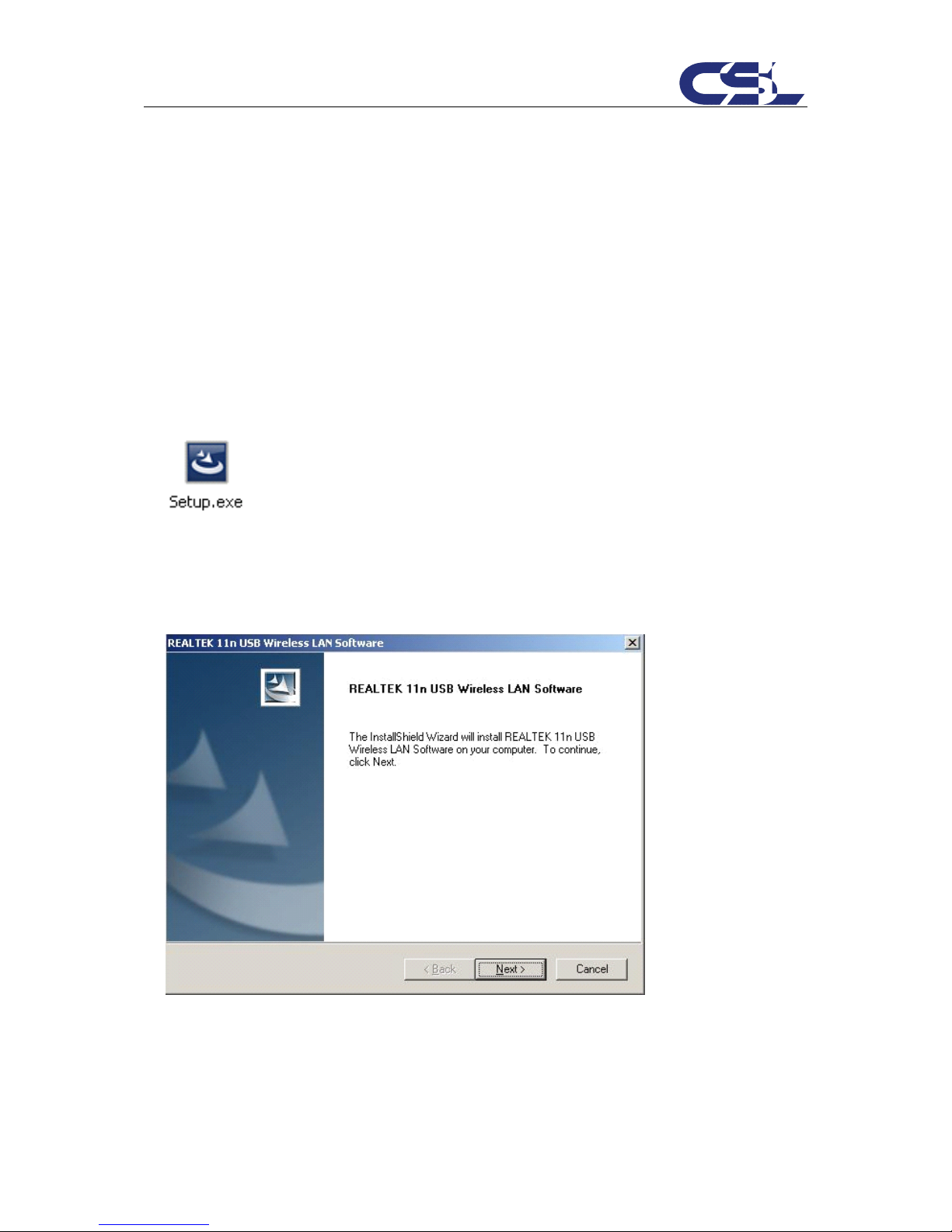
CSL WLAN USB Adapter V3 Mini
300Mbps
www.csl-computer.com
Installation
Installation
Installation
Installation
Please follow the following steps to install your new CSL WLAN USB Adapter V3 Mini 300Mbps.
Step
Step
Step
Step 1
1
1
1
Insert the USB wireless network Adapter into an empty USB 2.0 port of your computer when computer has
power on. Never use force to insert the Adapter, if you feel it’s stuck, flip the card over and try again.
Step
Step
Step
Step 2
2
2
2
Insert device driver CD into the CD-ROM drive of your computer, double click the ‘ Setup.exe ’ icon and run the
‘ Setup.exe ’ program.
Step
Step
Step
Step 3
3
3
3
Then pop up the InstallShield Wizard.
Click “
“
“
“ Next
Next
Next
Next ”
”
”
”
Page 3
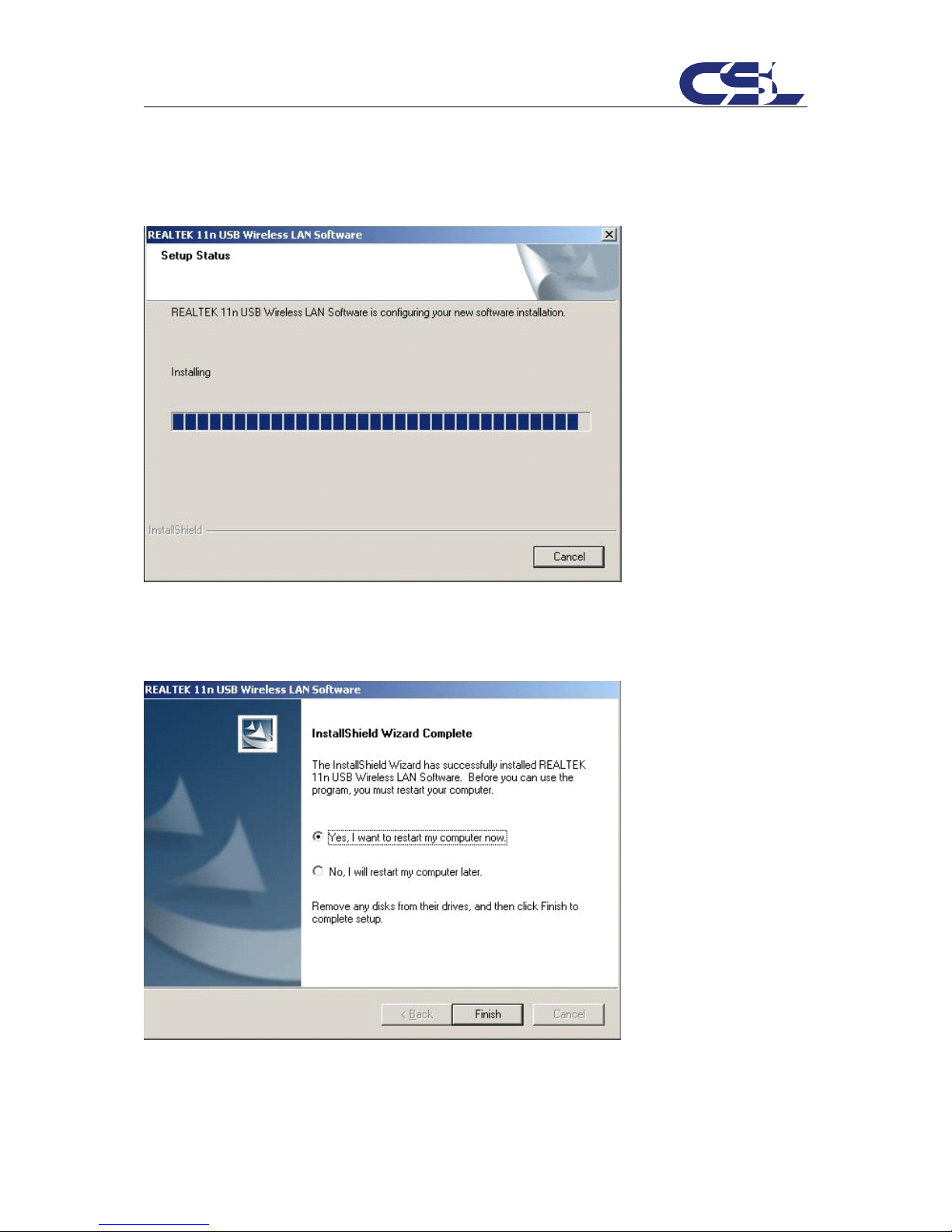
CSL WLAN USB Adapter V3 Mini
300Mbps
www.csl-computer.com
Step
Step
Step
Step 4
4
4
4
Please wait while the installation procedure is running.
Finally, click ” Finish
Finish
Finish
Finish ” and restart your computer to finish the driver installation.
Page 4

CSL WLAN USB Adapter V3 Mini
300Mbps
www.csl-computer.com
Connect
Connect
Connect
Connect to
to
to
to Wireless
Wireless
Wireless
Wireless Access
Access
Access
Access Point
Point
Point
Point
Step
Step
Step
Step 1
1
1
1
After installation has finished, wireless configuration utility will be shown on the desktop of your computer, and
it will try to connect to any unencrypted wireless access point automatically. If you want to connect to a specific
wireless access point, or the access point you wish to connect uses encryption, you have to configure the
wireless network card and input the correct password to get connected to the wireless access point. Double
click the icon on your desktop.
Step
Step
Step
Step 2
2
2
2
Scan available wireless access point. Scan results will display in the‘Available Network ’ zone. If you can ’ t find
the access point you wish to connect here, click the ‘ Refresh ’ button, until you can find your wireless access
point.
Step
Step
Step
Step 3
3
3
3
Choose the wireless access point’s SSID, and click
“
“
“
“
Add
Add
Add
Add to
to
to
to Profile
Profile
Profile
Profile”.
Page 5

CSL WLAN USB Adapter V3 Mini
300Mbps
www.csl-computer.com
Step
Step
Step
Step 4
4
4
4
If it’s an open wireless network system, you will be warned by this pop up dialogue.
Step
Step
Step
Step 5
5
5
5
Click “ OK
OK
OK
OK”, and fill your information in the “ Wireless
Wireless
Wireless
Wireless network
network
network
network properties
properties
properties
properties”, or just click “ OK
OK
OK
OK”. If the wireless
access point has enabled encryption, you will have to input the WEP key or WPA preshared key in the form.
Page 6

CSL WLAN USB Adapter V3 Mini
300Mbps
www.csl-computer.com
Step
Step
Step
Step 6
6
6
6
Then, you can find your wireless access point in the ” Profile
Profile
Profile
Profile”, it will automatically connect to the access point
every time you use the CSL WLAN USB Adapter V3 Mini 300Mbps.
Step
Step
Step
Step 7
7
7
7
After you have connected to the wireless access point successfully, click the “ General
General
General
General ” menu, you can get the
detail information of connected access point, such as status、IP address、speed and so on.
Page 7

CSL WLAN USB Adapter V3 Mini
300Mbps
www.csl-computer.com
Step
Step
Step
Step 8
8
8
8
Click the “ Wi-Fi
Wi-Fi
Wi-Fi
Wi-Fi Protect
Protect
Protect
Protect Setup
Setup
Setup
Setup ”
”
”
” menu, by a simple setting allows you to secure connection to your wireless
AP.
Page 8

CSL WLAN USB Adapter V3 Mini
300Mbps
www.csl-computer.com
Disposal
Disposal
Disposal
Disposal
If you want to dispose of your device, take it to the collection point of your local waste-disposal facility (e.g.,
recycling centre). According to the Waste Electrical and Electronic Equipment Directive (WEEE Directive), some
users are legally required to dispose of waste electrical and electronic equipment separately from normal waste.
The symbol below signifies that you must not under any circumstances dispose of the device as household
waste! Dispose of packaging materials according to local regulations.
