Page 1

MultiCal
Operation Manual
for MultiCal H2O/PSI Pressure Module
Page 2

Contents
Overview.................................................................1
Introduction ..............................................................1
Operation................................................................2
Functions .................................................................2
Pressure Measurement ....................................................3
Battery Replacement ......................................................3
Calibration ..............................................................4
Recommended Equipment .................................................4
Calibration Procedure .....................................................4
Specifications .........................................................6
Pressure ...................................................................6
Operating Environment ....................................................6
Temperature Derating .....................................................7
General Specications .....................................................7
EC Declaration of Conformity ...............................................8
Support ..................................................................9
Contact Us ................................................................9
Factory Service ............................................................9
Trademarks ...............................................................9
Warranty ..................................................................9
Page 3
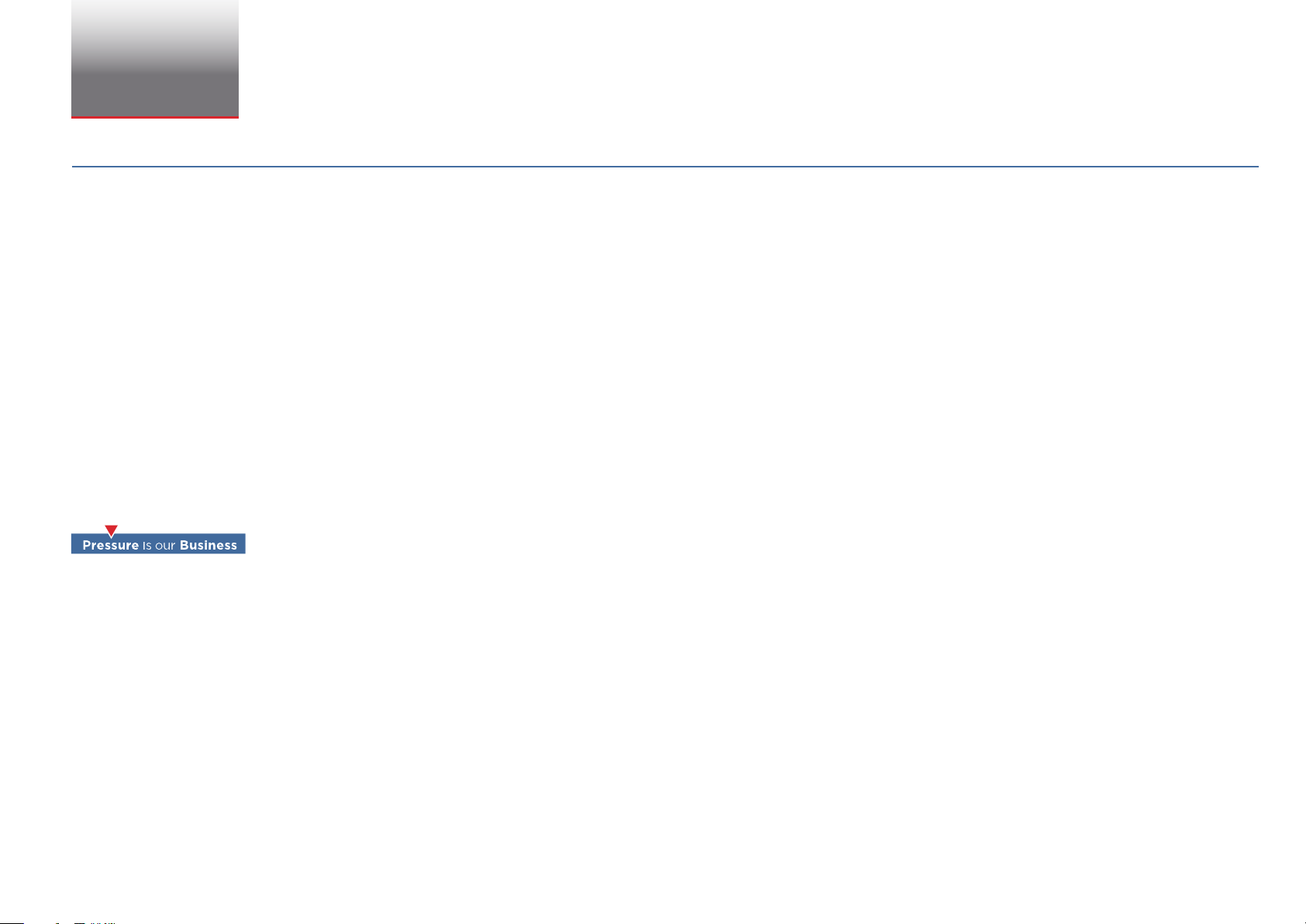
Overview
INTRODUCTION
MultiCal pressure modules are used to measure pneumatic or hydraulic pressures. They can also be used to measure vacuum.
—
MultiCal modules don’t display pressure, since they only have an electrical output. Instead, the modules convert pressure to millivolts. Modules are used with
devices capable of measuring DC millivolts, such as a digital multimeters or oscilloscopes.
Overview 1
This MultiCal is calibrated to convert pressure units (inches H
Pressure is measured by connecting an appropriate tting to one of the two 1/8" female NPT ports, while plugging any unused port. Any gas or liquid com-
patible with 316 stainless steel, PTFE (polytetrauoroethylene) impregnated hard anodized aluminum, and buna-n rubber, can be applied to the module as
the pressure source.
The three-position switch is used to power on the unit and to select inches H
battery condition via an external multimeter.
MultiCal modules perform best when used with high accuracy multimeters. The MultiCals can be used with any meter that has 10MΩ or greater input imped-
ance, and (preferably) 4mm banana jacks on 19mm (3/4") centers.
rystal Engineering is the company that designs, manufactures, markets, and services the MultiCal, nVision, XP2i, 30 Series, M1, and a variety of industry spe-
C
cic pressure measuring equipment. Crystal Engineering pioneered features like full temperature compensation and “of reading” rated gauges and calibrators.
ressure measuring equipment is the only thing we do and that’s why we say:
P
™
O or psi) to 1 millivolt per pressure unit. Vacuum readings will be negative.
2
O or psi scaling for the output. The OFF position is used to measure the internal
2
MultiCal H2O/PSI Pressure Module Manual
Page 4
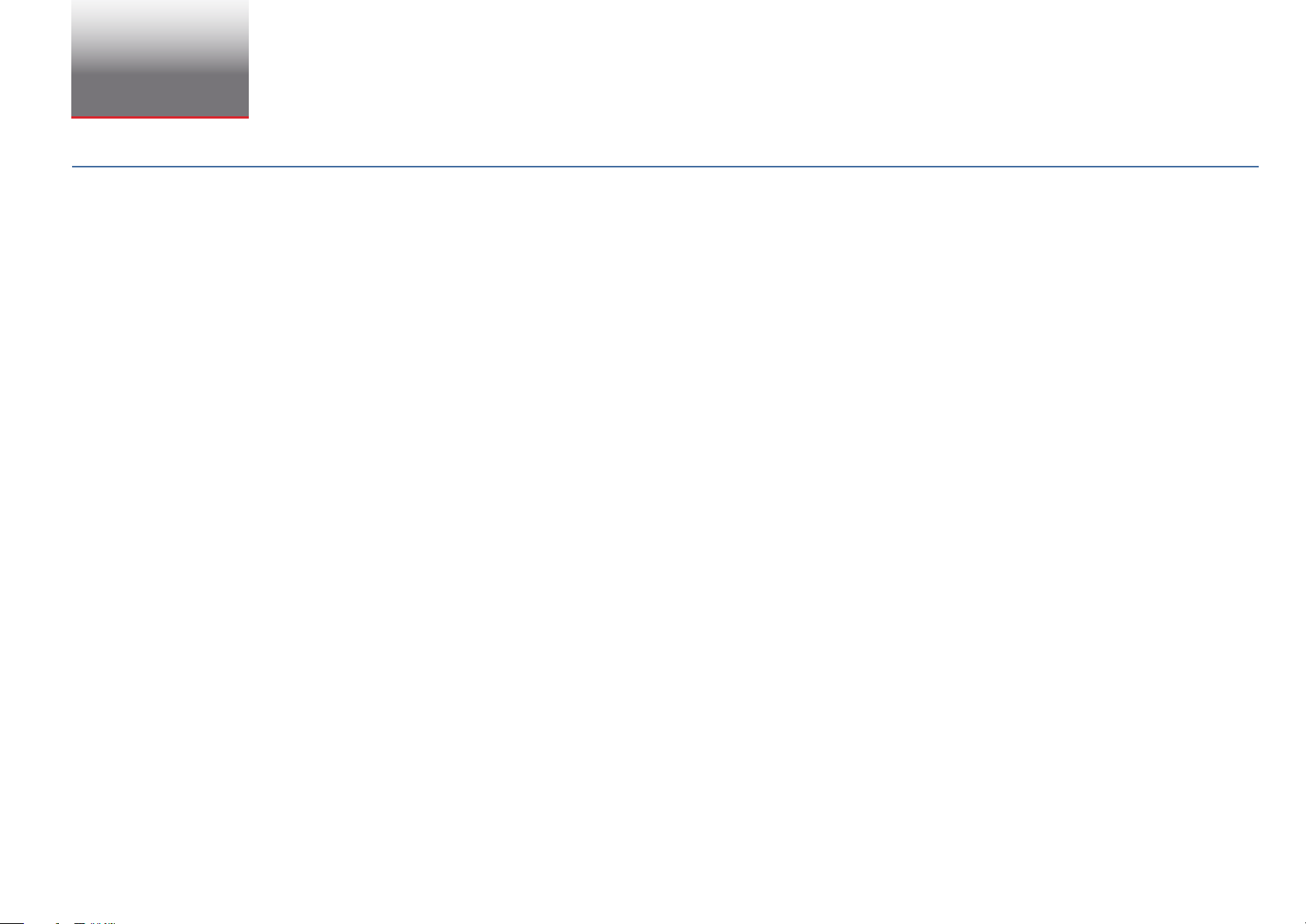
Operation
FUNCTIONS
To ensure safe and accurate operation, please be familiar with the following operations and functions.
—
WARNING: Severe injury or damage can occur through improper use of pressure instruments! Do not exceed recommended pressure limits of
!
CAUTION: Never insert any object (other than a 1⁄8" NPT tting) into the inlet ports. The sensor diaphragm is very thin and can be damaged or
!
T
he internal pressure sensor measures the dierence between atmospheric (barometric) pressure, and the pressure (or vacuum) applied to the pressure port.
The pressure being measured can be either liquid or gaseous, providing it is compatible with the materials listed in the specication section.
PTFE tape should be used with any ttings installed into either of the 1⁄8" female NPT ports. Two ports are provided so that additional tees should not be
required. Plug any unused ports.
MultiCals have been calibrated for use with meters that have 10MΩ input impedance, as do most handheld meters, and some benchtop multimeters. If your
meter has higher or lower input impedance, add 0.1% to the specication of the MultiCal, or refer to the Calibration section of this manual for other methods
of eliminating the error introduced by an impedance mismatch.
tubing and ttings. Be certain all pressure connections are secured. Never disconnect pressure instrumentation without rst relieving
sy
stem pressure.
destroyed by solid or sharp objects. Clean the sensor with appropriate solvents, only.
Operation 2
MultiCal H2O/PSI Pressure Module Manual
Page 5

PRESSURE MEASUREMENT
Follow this procedure to correctly use the MultiCal pressure module.
—
1 Plug the MultiCal directly into the voltage input terminals of the multimeter or with the patch cord set. The patch cord set consists of a 48" cord with double
banana plugs on each end and a double banana jack splice. Plug the splice into the MultiCal and the patch cord into the splice. Plug the other end of the
patch cord into the multimeter. Polarity is marked on the MultiCal and on the patch cord and splice.
2 Set the multimeter to the millivolt (DC) range.
3 Check the battery condition: With the MultiCal still in the OFF position, the multimeter must indicate a minimum reading of 100 mV. Readings less than 100
mV indicate the battery must be replaced. To be sure that your pressure measurements are accurate, always check the battery condition rst, and replace
the battery if necessary.
4 Turn on the MultiCal by sliding the switch to the range you intend to use.
5 "Zero" the MultiCal. Without any pressure or vacuum applied to the module turn the knob opposite the banana plugs until your meter reads precisely zero.
Prior to taking measurements, and recommended when changing scales, the module should be "zeroed" at barometric pressure. Most multimeters "forget"
the "relative" setting when changing from mV to any other scale, even just to Volts. Some meters auto-range from mV to Volts and then lose the "relative"
value. In these cases the zero knob may be more convenient than the "relative" button on the multi-meter. The zero reading may also shift when the Multi
Cal is shifted from a vertical to a horizontal orientation. This is due to the oil lling that transmits the pressure signal from the stainless steel diaphragm to
on pressure sensor. The magnitude of the shift is typically 0.3 inH
the silic
6 Apply pressure to the MultiCal. If the meter reads over-range, change the multimeter range to DC volts (instead of mV).
O or less.
2
Operation 3
-
Note: The decimal place will be for volts. Multiply the reading by 1000. For example, 0.500 V would be 500 psi.
BATTERY REPLACEMENT
1 Set the power switch to the OFF position.
—
2 Disconnect the MultiCal from the multimeter and any pressure connections.
3 Turn the MultiCal so the power switch is facing down. Remove the single screw located between the banana plugs.
4 Grasp the one case half in each hand. Pull the two halves apart, beginning at the end with the banana plugs.
5 Remove and replace the battery.
6 Reassemble the MultiCal. To reassemble, mate the two case halves at the end opposite the banana plugs, then "snap" the two halves together.
MultiCal H2O/PSI Pressure Module Manual
Page 6

Calibration
RECOMMENDED EQUIPMENT
A calibration cycle of 1 year is recommended to maintain the MultiCal within specications.
—
Instrument Minimum Specication
Pressure Standard ± 0.025% of Reading
Digital Voltmeter ± 0.025% of Reading with a 10MΩ input impedance
You do not need to use a reference multimeter if the MultiCal will be used with only one multimeter. In those cases, your overall accuracy may be better if it is
calibrated as a set with the matching multimeter.
Many digital voltmeters have a 10 MΩ input resistance. Your reference multimeter should have the same input impedance as the multimeter(s) the module
will be used with. In some cases this may mean that the reference multimeter will need to have its input impedance lowered.
For example, if your reference multimeter has an input impedance of ≥10,000MΩ, and the MultiCal will normally be used with a 10MΩ impedance meter,
simply connect a 10MΩ resistor in parallel with the input to the reference.
CALIBRATION PROCEDURE
Calibration 4
1 Connect the MultiCal to the pressure calibration system and to the multimeter. Be sure that the pressure calibration system and the connection to the
MultiCal is leak free.
—
Allow the MultiCal to stabilize at room temperature, away from drafts, for at least 30 minutes before proceeding with calibration. Turn on the multimeter
2
and allow it to warm up per the multimeter operating instruction. Set the multimeter to the appropriate DC volt or millivolt scale.
3 Verify the condition of the battery and replace the battery if necessary. Follow steps 1– 4 of the Battery Replacement procedure to disassemble the Multi-
Cal (do not remove the battery or reassemble the MultiCal).
Set the switch on the MultiCal to the Inches H
4
5 The Fine Zero potentiometer (R1) should be set to the center of its rotational range. To center the Fine Zero, rotate the Fine Zero potentiometer fully clock-
wise until a "click" is heard. Then rotate the Fine Zero potentiometer counter-clockwise 7½ turns. Adjust the Course Zero pot until the output is as close to
ero as possible. Trim in the nal reading to 0 mV ±0.01 mV with the Fine Zero potentiometer.
z
O position (switch in position closest to the banana plugs). Allow the MultiCal to warm up for two minutes.
2
MultiCal H2O/PSI Pressure Module Manual
Page 7

Calibration 5
Linearity
-
Potentiometer locations.
Coarse Zero
R1
R12
R15
Fine Zero
O
inH
2
psi
6 Check the inch of water pressure points shown in the following table. Adjust R12 if necessary to bring the readings to within the tolerances shown in
the table.
Readings in mV @ 23°C ±5°C
True Pressure Acceptable Output (mV)
100 inH2O 99.85 to 100.15
415 inH2O 414.70 to 415.31
830 inH2O 829.49 to 830.52
30 psi 29.98 to 30.03
7 Set the switch on the MultiCal to the PSI position.
8 Test the MultiCal at the 30 psi point. The reading should be within the tolerance shown in the table above. If not, adjust R15 until both points are within
specication.
9 In the unlikely event that you are unable to adjust the MultiCal so that all of the points meet the tolerances of the table above, contact Customer Service for
assistance. Do not readjust linearity. The linearity adjustment is factory set and should never require readjustment, unless the sensor is replaced.
MultiCal H2O/PSI Pressure Module Manual
Page 8
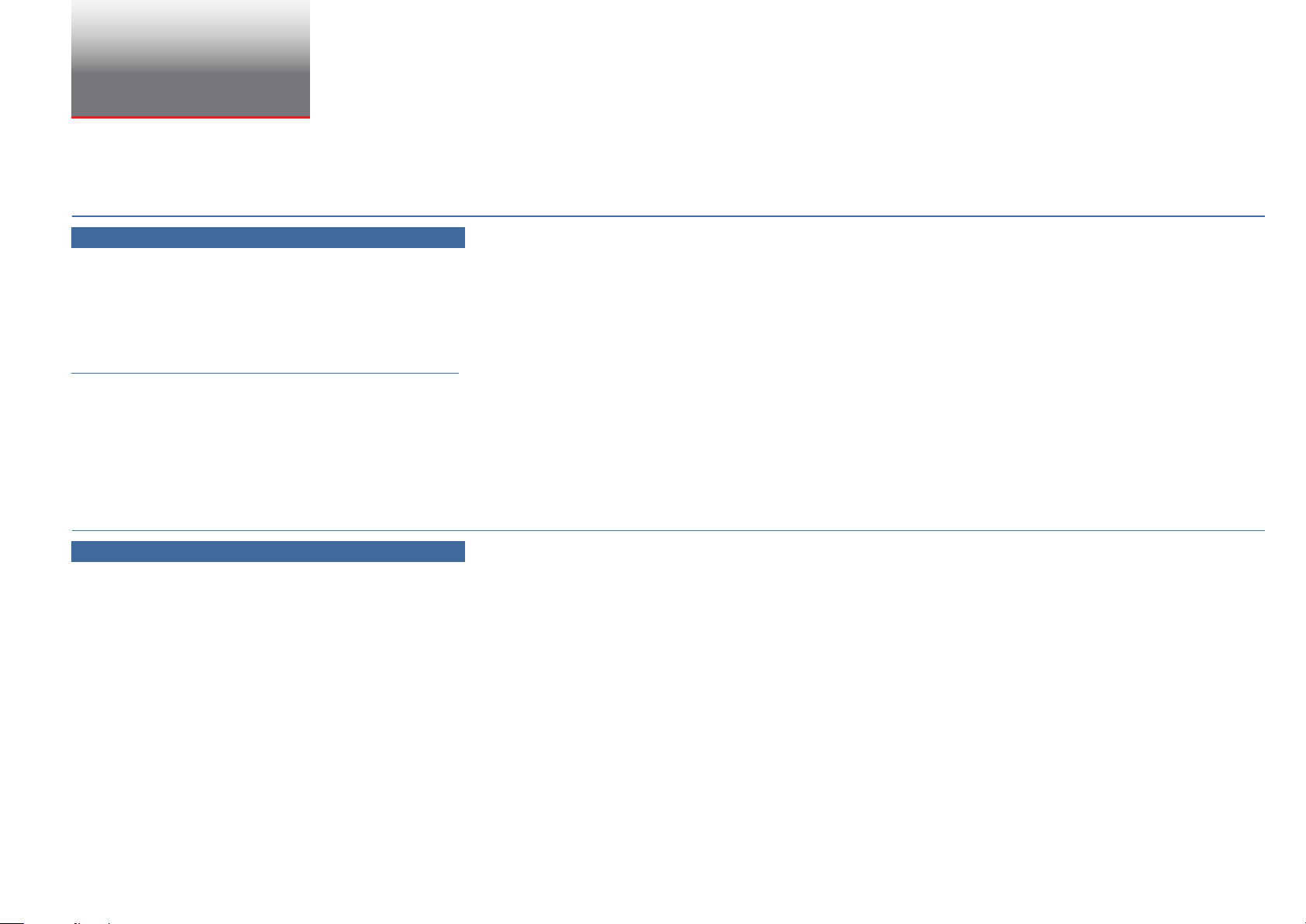
Specifications
The following specications apply at 23°C, ±5°C for 1 year after calibration, and when used with measuring devices having 10MΩ input impedance, or shunted
so that their input impedance is 10MΩ. Also, the module must be "zeroed" prior to taking measurements to achieve the pressure specications.
PRESSURE
Pressure Range Accuracy
—
0 to 830 inH2O . . . . . . . . . . . . . . . . . . .±(0.05% of Reading + 0.1 inH2O)
0 to 30 psi . . . . . . . . . . . . . . . . . . . . . . . ±(0.05% of Reading + 0.01 psi)
30 to 50 psi . . . . . . . . . . . . . . . . . . . . . .±(0.25% of Reading)
0 to -14.7 psi . . . . . . . . . . . . . . . . . . . . .±(0.5% of Reading + 0.02 psi)
Maximum Working Pressure: . . . . . 100 psi
Burst Pressure: . . . . . . . . . . . . . . . . . . .500 psi
Wetted Materials: . . . . . . . . . . . . . . . .316 Stainless Steel, PTFE impregnated hard anodized aluminum, and buna-n rubber.
Specications 6
Note: Unless otherwise specied at time of purchase: 1 psi = 27.6806 inH
OPERATING ENVIRONMENT
Temperature Range Humidity
—
-10 to 10°C . . . . . . . . . . . . . . . . . . . . . .Uncontrolled Humidity
10 to 30°C . . . . . . . . . . . . . . . . . . . . . . . 0 to 95% Relative Humidity
30 to 40°C . . . . . . . . . . . . . . . . . . . . . . . 0 to 75% Relative Humidity
40 to 50°C . . . . . . . . . . . . . . . . . . . . . . . 0 to 45% Relative Humidity
50 to 55°C . . . . . . . . . . . . . . . . . . . . . . . 0 to 35% Relative Humidity
O (water at 4°C)
2
MultiCal H2O/PSI Pressure Module Manual
Page 9

TEMPERATURE DERATING
Add to Basic Accuracy Specication. °C = ambient temperature.
—
Temperature Range Derating
28 to 55°C . . . . . . . . . . . . . . . . . . . . . . . (0.016%/°C) x (°C – 28°C)
18 to 28°C . . . . . . . . . . . . . . . . . . . . . . . No Derating
0 to 18°C . . . . . . . . . . . . . . . . . . . . . . . .(0.048%/°C) x (18° – °C)
-10 to 0°C . . . . . . . . . . . . . . . . . . . . . . . . (0.264%/°C) x (9° – °C)
GENERAL SPECIFICATIONS
Weight . . . . . . . . . . . . . . . . . . . . . . . . . . 164 grams (5.8 oz.) w/battery
—
Overall Length . . . . . . . . . . . . . . . . . . . 118mm (4 5/8")
Battery . . . . . . . . . . . . . . . . . . . . . . . . . . NEDA # 1604, 6F22, 006P
Battery Life . . . . . . . . . . . . . . . . . . . . . . 400 Hours typical with alkaline battery
Output . . . . . . . . . . . . . . . . . . . . . . . . . . 1mV/unit into 10MΩ load
Specications 7
Storage . . . . . . . . . . . . . . . . . . . . . . . . . . -51 to 71°C
MultiCal H2O/PSI Pressure Module Manual
Page 10

EC DECLARATION OF CONFORMITY
Manufacturer’s Name:
Crystal Engineering Corporation
Manufacturer’s Address:
708 Fiero Lane, Suite 9
Product Name:
Pressure Module
Model Number:
MultiCal Series
EMC Directive 2004/108/EC
Standard
EHSR
CISPR 11:2003
CISPR 11:2009/A1:2010 harmonizedstandard has been compared to the
the art” apply to the equipment. (1)
EN 61326: 2006
Harmonized
Standard
Description
Class
Status
EHSR
CISPR 11:2003
Radiated Emissions
Class A
Pass
See (1)
EN 61326-1:2006 ( EN 61000-4-2)
Electrostatic Discharge
Criteria A
Pass
Harmonized
EN 61326-1:2006 ( EN 61000-4-3)
Radiated Immunity
Criteria A
Pass
Harmonized
EN 61326-1:2006 ( EN 61000-4-8)
Magnetic Field Immunity
Criteria A
Pass
Harmonized
USA Signatory:
European Signatory:
Crystal Engineering Corporation, an AMETEK Inc. company
+1 805 595 5477
AMETEK Denmark A/S
+45 4816 8000
11 March 2014
—
DECLARATION OF CONFORMITY
According to ISO/IEC 17050-1:2010
An AMETEK Inc. company
San Luis Obispo, CA 93401
USA
Declares under sole responsibility that the product as originally delivered
Complies with the essential requirements of the following applicable European Directives, and carries the CEmarking
accordingly:
standard used for certification purposes and no changes in the “state of
And conforms with the following product standards:
Specications 8
I hereby declare that the equipment named above has been designed to comply with the relevant sections of the above referenced
specifications. The unit complies with all essentialrequirements of the Directives.
______________________________
Division Vice President & Crystal Business Manager
David K Porter, P.E.
708 Fiero Lane, Suite 9, San Luis Obispo, CA 93401, USA
Gydevang 32-34, 3450Allerød, Denmark
MultiCal H2O/PSI Pressure Module Manual
Page 11

Support
CONTACT US
Phone . . . . . . . . . . . . . . . . . . . . . . . . . .(805) 595-5477
—
Toll-Free . . . . . . . . . . . . . . . . . . . . . . . . (800) 444-1850
Fax . . . . . . . . . . . . . . . . . . . . . . . . . . . . . . (805) 595-5466
Email . . . . . . . . . . . . . . . . . . . . . . . . . . .crystal@ametek.com
Web . . . . . . . . . . . . . . . . . . . . . . . . . . . . . crystalengineering.net
FACTORY SERVICE
Please complete the Return Material Authorization (RMA) form on our website. This will generate an authorization number and provide return instructions.
—
TRADEMARKS
“Pressure is Our Business” is a registered trademark of Crystal Engineering Corp.
—
WARRANTY
Support 9
Crystal Engineering Corporation warrants the MultiCal Pressure Module to be free from defects in material and workmanship under normal use and service for
one (1) year from date of purchase to the original purchaser. It does not apply to batteries or when the product has been misused, altered or damaged by ac-
—
cident or abnormal conditions of operation.
rystal Engineering will, at our option, repair or replace the defective device free of charge and the device will be returned, transportation prepaid. However, if
C
we determine the failure was caused by misuse, alteration, accident or abnormal condition of operation, you will be billed for the repair.
CRYSTAL ENGINEERING CORPORATION MAKES NO WARRANTY OTHER THAN THE LIMITED WARRANTY STATED ABOVE. ALL WARRANTIES, INCLUDING IMPLIED
WARRANTIES OF MERCHANTABILITY OR FITNESS FOR ANY PARTICULAR PURPOSE, ARE LIMITED TO A PERIOD OF ONE (1) YEAR FROM THE DATE OF PURCHASE.
CRYSTAL ENGINEERING SHALL NOT BE LIABLE FOR ANY SPECIAL, INCIDENTAL OR CONSEQUENTIAL DAMAGES, WHETHER IN CONTRACT, TORT OR OTHERWISE.
Note: (USA only) Some states do not allow limitations of implied warranties or the exclusion of incidental or consequential damages, so the above limitations
or exclusions may not apply to you. This warranty gives you specic legal rights and you may have other rights which vary from state to state.
MultiCal H2O/PSI Pressure Module Manual
Page 12

1759.J
© 2014 Crystal Engineering Corporation
708 Fiero Lane, Suite 9, San Luis Obispo, California 93401-8701
