Cryptek M2048, MX2048 JC0P User Manual
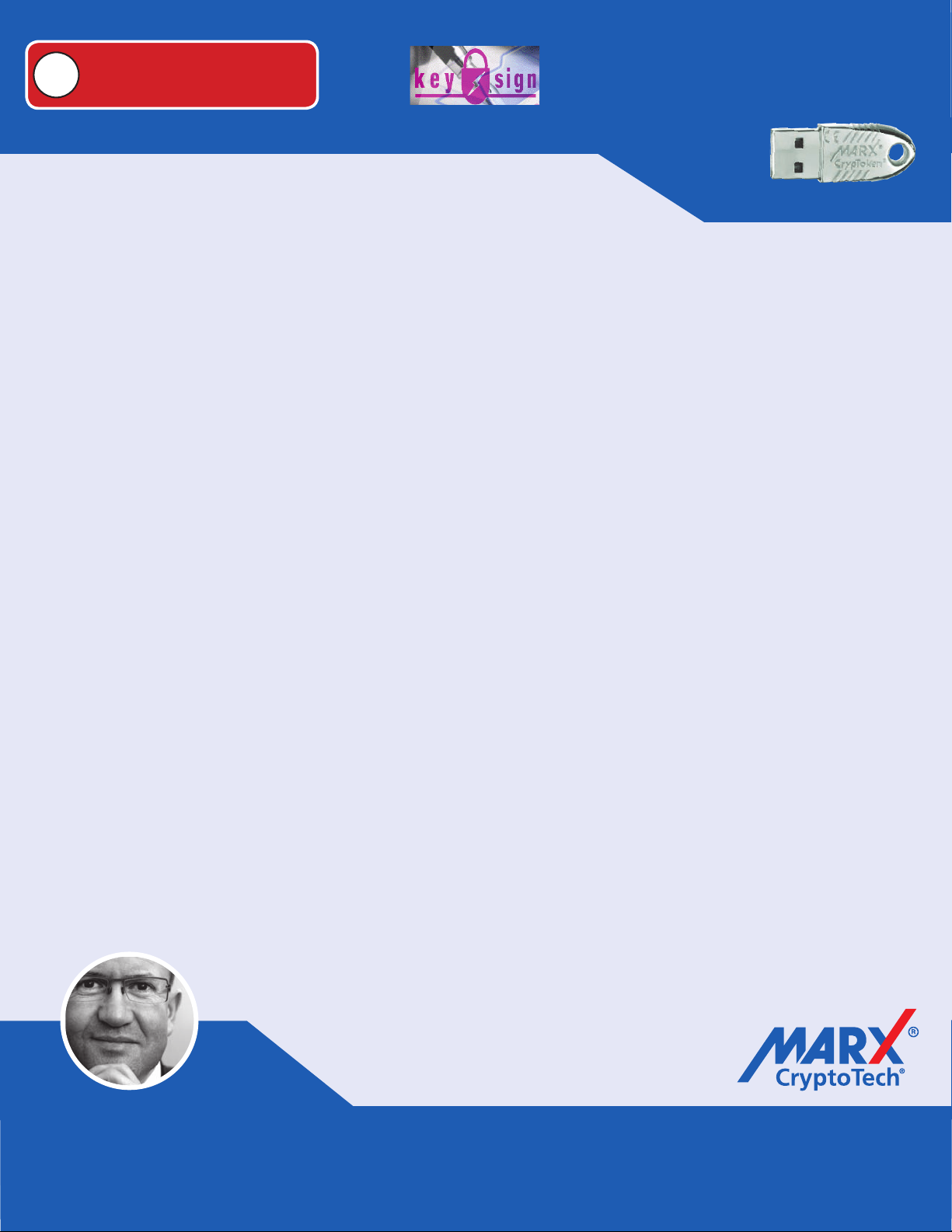
10
Sigillum KeySign
Application Notes CrypToken
Document Protection Signing Documents
Described Version: KeySign 2.2.11
Also applicable for: KeySign 2.0 and higher
Target platforms: Windows Vista 32/64 /XP/2000
MARX hardware: CrypToken® M2048 and MX2048 JCOP
True Digital Signature and Document Protection!
With the increasing reliance on the Internet for transfer of critical business information,
authenticity and integrity of documents becomes more and more important. Microsoft
Office allows digital signing of documents to verify the authors identity and to ensure
that the document was not changed. With the CrypToken® it is possible to store certificates on a mobile and secure USB token. Thereby your certificates are with you wherever
and whenever you need them.
®
CryptoTech LP
®
Copyright © 2007 MARX
• Easy Integration of the CrypToken
• Multiple signatures for one document
• Authentication with X.509 certificates
• Guarantees integrity of documents
Mobilize your Authentication! www.cryptoken.com
10_31May007_rd(AN_KeySign.indd

1
Table of Contents
1. Requirements...........................................................................................................................................................................2
2. CrypToken® Installation.........................................................................................................................................................2
2.1 CrypToken® M2048 with RaakSign® Middleware.................................................................................................................................2
2.2 CrypToken® M2048 with MARX® Middleware, CrypToken® 2000.......................................................................................................2
3. Certificate Management.........................................................................................................................................................4
3.1 CrypToken® M2048 with RaakSign® Middleware.................................................................................................................................4
3.2 CrypToken® M2048 with MARX® Middleware, CrypToken® 2000.......................................................................................................4
4. Signing Documents.................................................................................................................................................................6
Appendix.......................................................................................................................................................................................8
Appendix A - Distributors..............................................................................................................................................................................8
Appendix B - CrypToken Certifications and MARX Memberships...................................................................................................................8
________________________________________________________________________________________________________________________________________
Application Notes – 10_28Feb007_rd(AN_KeySign.odt Copyright © 2002, 2007 MARX
®
CryptoTech LP

1. Requirements 2
1. Requirements
• Microsoft Windows (Vista 32/64, XP, 2000)
• Installed Sigillum KeySign
• CrypToken M2048 (RaakSign), CrypToken M2048 (MARX Middleware, MS-CAPI formatted) or CrypToken 2000 (with MS-CAPI
Partition)
2. CrypToken® Installation
2.1 CrypToken® M2048 with RaakSign® Middleware
Driver Installation
Attach the CrypToken to any USB port. Windows will notify a new device and opens the Found New Hardware Wizard. Follow the instructions
of the wizard. For driver location choose the folder \driver on the CrypToken Security Kit CD or download the latest version at
www.cryptoken.com/support.
Under Windows XP, 2000, 2003 Server, Me and 98 it is recommended to install the Hot Plug Enabler (static driver) that is located
\Drivers\WinXP-2000-2003Server-Me-98\Hot Plug Enabler. To do so run setup.exe and follow the instructions of the installation wizard.
RaakSign
To install RaakSign run the setup.exe at \Middleware (Windows)\Administrator Installation on the CD and follow the instructions of the
installation wizard.
For more information read the installation guide: \Middleware (Windows)\RaakSign Installation.pdf
®
Middleware
2.2 CrypToken® M2048 with MARX® Middleware, CrypToken® 2000
2.2.1 Automatic Installation with CSPSetup
CSPSetup.exe is part of the CrypToken Security Kit and processes following steps:
• CrypToken device drivers
• CrypToken CSP components for PKCS#11 and MS-CAPI
• Copies PKCS#11 DDL to C:\Windows\System32\PKCS_MARX.DLL
• Copies MS-CAPI DLL to C:\Windows\System32\CSP_MARX.DLL
• Registers MS-CAPI DLL
• MARX Security Center in Windows System Tray for quick access to CrypToken applications (Installation folder: C:\Program
Files\Common Files\MARX Shared)
• SSO (Single SignOn) component for PIN caching, which ensures that end user does not need to enter the CrypToken PIN continuously
every time the CrypToken is accessed by an application through MARX CSP (Cryptographic Service Provider).
• MARX Explorer for managing attached CrypTokens and examining certificates stored on it.
To install MARX CSP run CSPSetup.exe that is located in the root directory of the CrypToken Security Kit CD. Follow the instructions of the
installation wizard.
________________________________________________________________________________________________________________________________________
Application Notes – 10_28Feb007_rd(AN_KeySign.odt Copyright © 2002, 2007 MARX
®
CryptoTech LP
