Page 1
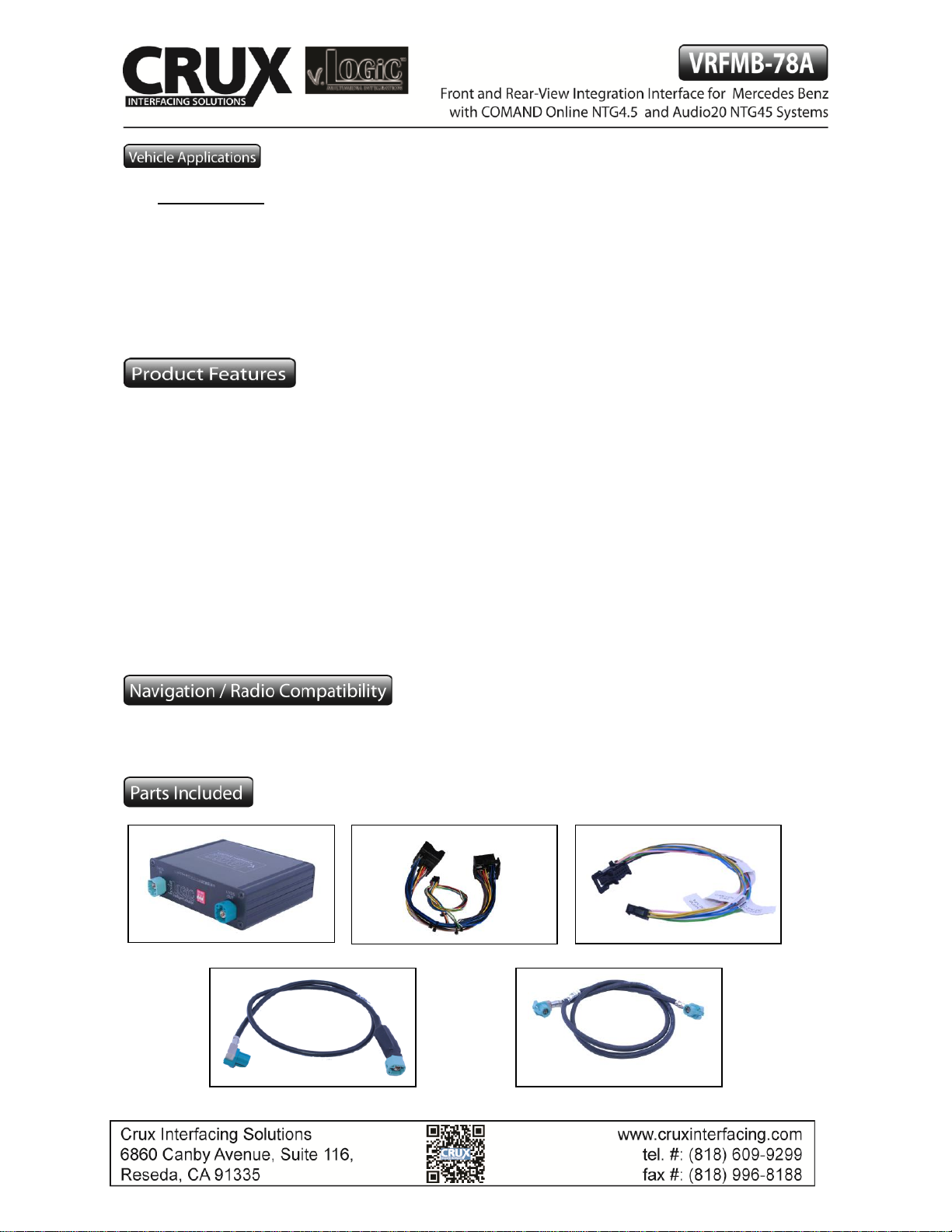
MERCEDES BENZ
2013 - Up B-class (W246)
2012 - Up C-class (W204)
2012 - Up C-class (C204)
Late 2014 CLA 250
2012 - Up CLS (C218)
2012 - Up E-class (W212)
2012 - Up E-class (C207)
2014 - Up GLA (X156)
2011 - Up GLK (W204)
2012 - Up ML (W166)
2012 - Up SLK (R172)
2013 - Up SL (R231)
With OE type parking Dynamic Guide Lines
On-screen display and setup
2 trigger outputs (+12V max. 1A), separately adjustable switching events (CAN, ACC, rear-view camera,
reverse gear)
Rear-view camera input
Front camera input
Front camera input can also be used as an Auxiliary Video Input (Crux part# AUX-MB1, OBD2 Audio Aux
coding, may be required to create an Auxiliary Audio Input).( Sold separately)
Automatic switching to rear-view camera input on engagement of reverse gear from all operation modes
Forced rear-view camera option
Manual return from rear-view and front camera (cancellation of automatic switching)
Compatible with all factory video accessories (e.g. rear-view camera, DVD-changer, TV-tuner)
Plug & Play installation
6” / 7“ monitor and 4pin HSD LVDS connector
COMAND Online NTG4.5, Audio20 NTG4.5
1 / 10
Rev.041116
Interface Box
MB-78A Harness
Power/CAN Harness
LVDS1 Cable (24“)
LVDS Cable (32“)
Page 2

Setting the DIP switches of the Interface Box.
DIP 1 on the back of the interface-box is used to set the monitor type. DIP 2 and 3 must be set to OFF.
Device
DIP 1
COMAND Online NTG4.5*
ON
7 inch Display
Audio20 NTG4.5 (1CD)*
OFF
6 inch Display
*Please see page 11 for radio pictures.
After each change of the DIP switch settings you have to execute a power reset of the interface box!
2 / 10
Rev.041116
Page 3
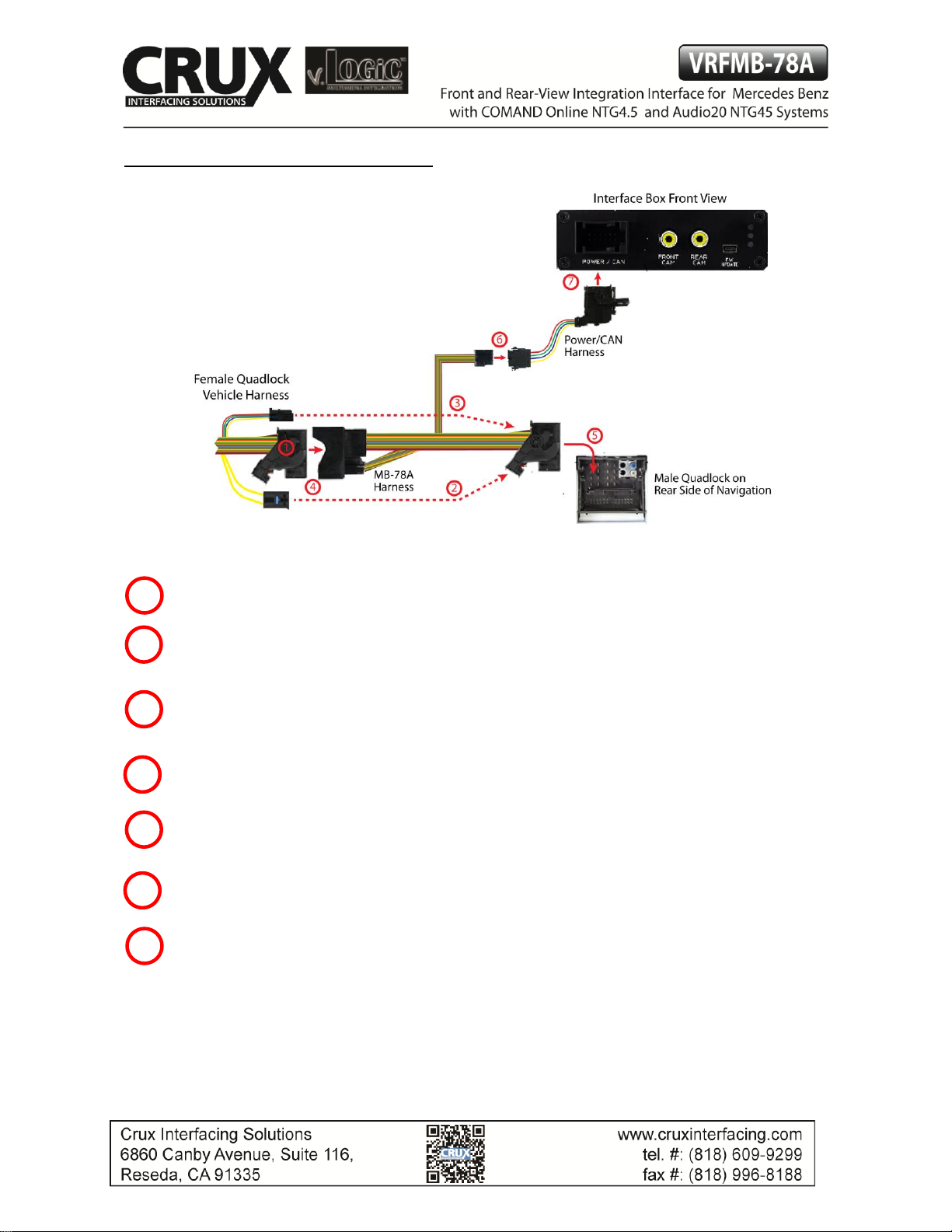
Connecting Interface box and harnesses
Remove the female Quadlock connector of the vehicle harness from the rear of the radio.
Remove optical leads from the female Quadlock connector of the vehicle harness and insert them into
the female Quadlock connector of MB-78A harness at the same position.
Remove the 12 pin Quadlock plug inserts from the female Quadlock connector of the
vehicle harness and insert them into the female Quadlock connector of harness
TV-NTG2 at the same position
Connect the female Quadlock connector of vehicle harness to the male Quadlock connector of
MB-78A harness.
Connect the female Quadlock connector of MB-78A harness to the male Quadlock connector of the
radio.
Connect the female 8 pin molex connector of the MB-78A harness to the male 8 pin molex connector of
the Power/CAN harness.
Connect the female 12 pin AMP connector of the Power/CAN harness to the front side of the VRFMB78A interface box.
3 4 5 6 7
1
3 / 10
Rev.041116
2
Page 4

LEDs of the Interface-box
LVDS Connection
Connect the female 4pin HSD LVDS connector of the LVDS cable to the male 4pin HSD LVDS connector
(LVDS-IN) on the rear of the VRFMB-78A interface box.
Remove the grey female 4pin HSD LVDS connector of the vehicle harness at the back of the head unit
and connect it to the male 4pin HSD LVDS of the LVDS cable.
Connect the female 4pin HSD LVDS connector of the LVDS cable to the male 4pin HSD LVDS connector
(LVDS-OUT) on the rear of the VRFMB-78A interface box.
Connect the female 4pin HSD LVDS connector of the LVDS cable to the grey male 4pin HSD LVDS
connector on the rear of the head unit.
1 2 3
4
4 / 10
Rev.041116
Valid input source
CAN ok
Power
Page 5

Connection to the after-market front camera
Connect the video RCA of the after-market front camera
to the female RCA connector “FRONT CAM” of the
interface box.
The pink wire of the Power/CAN harness can be used for
+12V electric power supply (max. 1A) of the aftermarket
front camera. Configure in the OSD-menu “MISC”, Menu
item “POWER OUT 1” the designated electric power
supply (see chapter “Configurable switching outputs”).
Settings for connecting an aftermarket front camera
You have to configure some settings in the OSD-menu’s INPUTS and MISC if you want to connect an
aftermarket front camera (Operation of the OSD: see chapter “OSD-Operation”).
2
5 / 10
Rev.041116
1
Page 6

OSD Menu
Menu item
Setting
Description
INPUT
FVC
OFF
No front camera connected
ON
Switches to front camera if parking process is enabled and
reverse gear is released
OPTION
PARK LOGIC
RGearOnly
Enabled while parking process
RGearSpeed
Enabled while parking process and up to 18 mph
RGearTime
Enabled while parking process and up to 20 second
Note: You can deactivate the enabled parking process by pressing the “right arrow” button on steering wheel.
After deactivation you cannot enable the parking process again until the vehicle is driving faster than 18 mph
or the ignition is switched off.
Connection to the after-market rear-view camera
Connect the video RCA of the after-market rear-view camera
to the female RCA connector “REAR CAM” of the interface box.
The green wire of harness Power/CAN harness can be
used for +12V electric power supply (max. 1A) of the
after-market rear-view camera. Configure in the OSD-
menu “MISC”, menu item “POWER OUT 2” the
designated electric power supply (see chapter
“Configurable switching outputs”).
2
5 / 10
Rev.041116
1
Page 7

Settings for connecting an aftermarket rear-view camera
You have to configure some settings in the OSD-menus INPUTS and MISC if you want to connect an after-market
rear-view camera (Operation of the OSD: see chapter “OSD-Operation”).
OSD Menu
Menu item
Setting
Description
INPUT
RVC
OFF
No rear-view camera connected
ON
Switches to rear-view camera if reverse gear is engaged
and/or PDC-display is displayed
OEM
If a factory rear-view camera is present
The interface turns off, if reverse gear is enabled and it
displays factory rear-view camera
OPTION
PARK LOGIC
RGearOnly
Enabled while parking process
RGearSpeed
Enabled while parking process and up to 18 mph
RGearTime
Enabled while parking process and up to 20 second
RVC LINES
OFF
Interactive lane lines deactivated
ON
Interactive lane lines activated
Note: You can deactivate the enabled parking process by pressing the “right arrow” button on steering wheel. After
deactivation you cannot enable the parking process again until the vehicle is driving faster than 18 mph or the
ignition is switched off.
Configurable Trigger Outputs
7 / 10
Rev.041116
Page 8

You can configure both +12V trigger outputs
separately. The Pink wire is POWER OUT 1 and
the Green wire is POWER OUT 2.
Note: You can configure the both trigger outputs in the
OSD-Menu MISC separately (Operation of the OSD: see
chapter “OSD-Operation”).
OSD Menu
Menu item
Setting
Description
OPTION
POWER OUT1
(Pink)
POWER OUT2
(Green)
CAN
+12V when the interface is on (red LED on)
ACC
+12V when ignition is on
CAM
+12V when the rear-view camera input is activated
RGEAR
+12V when reverse gear is engaged
AVS
+12V when interface video-source is active
OFF
Trigger output deactivated
Dynamic Guide Lines
You have to configure some settings in the OSD-menu
OPTION if you want to activate dynamic guide lines
(Operation of the OSD: see chapter “OSD-Operation”).
OSD Menu
Menu item
Setting
Description
OPTION
RVC LINES
OFF
Dynamic Guide lines deactivated
ON
Dynamic Guide lines activated
CAR TYPE
A/B/C/CLA/CLS/
E/G/GLA/GLC/
GLE/GLS/SL/SLC/V/
Vehicle type selection
8 / 10
1
Rev.041116
Page 9

Picture settings
You can change the picture settings in the OSD-menu IMAGE (activation only from interface AV level possible).
◦ Brightness
◦ Contrast
◦ Saturation
◦ Hue
◦ Sharpness
Note: The picture settings will be retained for each AV-source separately.
Operation
OSD – On-Screen Display
You can change the basic configurations of the interface in the
OSD (on screen display).
OSD – Operation
You can control the OSD by the steering wheel buttons. Set the "radio level" in instrument cluster before you
start the OSD control.
Options
Options
Enter
Longpress=enter OSD
9 / 10
Rev.041116
Page 10

OSD – Additional setting options
The following settings in the OSD-menus OPTION and OSD can be configured over and above the described
settings in this manual (Operation of the OSD: see chapter “OSD-Operation”):
OSD Menu
Menu item
Setting
Description
OSD
POS. X
0-xxx
Horizontal position of the OSD
POS. Y
0-xxx
Vertical position of the OSD
SIZE
SMALL
Small OSD menu windows
LARGE
Large OSD menu windows
OSD TIMEOUT
2-20
Time setting for automatic OSD shutoff
INFO
VERSION
X.XX.XX
Displays the current SW-version
OPTION
FACTORY RESET
Resetting to factory settings
Selecting the interface as current AV-source
Long press of the “right arrow” button to choose the interface as current video source.
Short press of the ”hang-up” button switch the video sources (cameras). Each short press will switch to the next
enabled input. If all inputs are enabled the order is:
FRONT CAM REAR CAM …
Inputs which are not enabled are skipped.
Longpress=enter /leave interface level Shortpress=switch video source s
10 / 10
Rev.041116
