Page 1

INTERFACING SOLUTIONS
Crux Interfacing Solutions • 21541 Nordhoff St., Unit C, Chatsworth, CA 91311
phone: (818) 609-9299 • fax: (818) 996-8188 • www.cruxinterfacing.com
PRODUCT FEATURES:
PARTS INCLUDED:
R
Sightline
Multi View Integration
CHRYSLER, DODGE, FIAT & MASERATI Vehicles with Uconnect 8.4 or 4.3” Systems
Front & Rear Camera Integration Interface for
RVCCH-75F
- Adds front and rear camera inputs.
- Front camera automacally shows on the screen aer changing the gear from reverse to drive.
- Programmable from camera delay OFF me using the OSD menu.
- Plug and play installaon.
RVCCH-75F Module RVCCH-75F T-Harness LVDS Cable
LVDS Video Extension Board OSD Control Pad
1 of5
rev.032019
Page 2
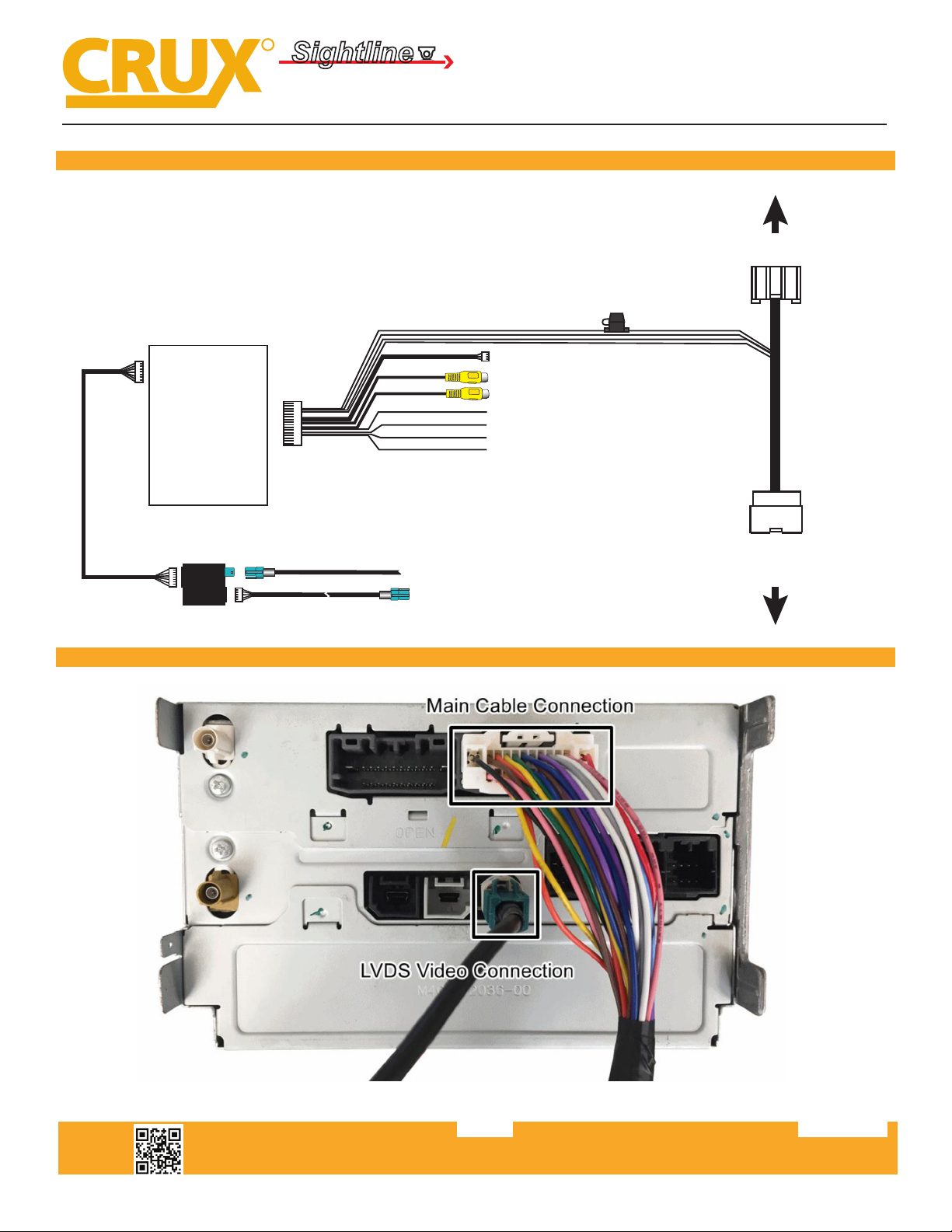
Crux Interfacing Solutions • 21541 Nordhoff St., Unit C, Chatsworth, CA 91311
phone: (818) 609-9299 • fax: (818) 996-8188 • www.cruxinterfacing.com
WIRING DIAGRAM:
INTERFACING SOLUTIONS
R
Sightline
Multi View Integration
CHRYSLER, DODGE, FIAT & MASERATI Vehicles with Uconnect 8.4 or 4.3” Systems
RVCCH-75F
Front & Rear Camera Integration Interface for
TO RADIO
WHITE
22-PIN
(MALE)
VIDEO
MAIN
MODULE
RVCCH-75F
LVDS Video
Extension Board
LVDS & MAIN HARNESS CONNECTION:
To OSD Control Pad
Front Camera Input
Rear Camera Input
Front/Rear Camera +12V Power
Ground
Green = Rear Camera Manual Trigger*
Blue = Front Camera Manual Trigger*
*Use these wires if not using CAN Trigger.
Green wire = Connect to Reverse Light +12V
Blue wire = Connect to +12V using a toggle switch
From OEM Screen
To Radio
WHITE
22-PIN
(FEMALE)
TO FACTORY
HARNESS
2 of 5
rev.032019
Page 3

Crux Interfacing Solutions • 21541 Nordhoff St., Unit C, Chatsworth, CA 91311
phone: (818) 609-9299 • fax: (818) 996-8188 • www.cruxinterfacing.com
INTERFACING SOLUTIONS
DIP SWITCH SETTINGS:
ON SCREEN DISPLAY (OSD) SETTINGS:
R
Sightline
Multi View Integration
CHRYSLER, DODGE, FIAT & MASERATI Vehicles with Uconnect 8.4 or 4.3” Systems
RVCCH-75F
Front & Rear Camera Integration Interface for
8.4” Screen
4” Screen
The OSD Seng Screen automacally pops up when the OSD Control Pad is connected.
OSD Control Pad
3 of 5
rev.032019
Page 4

Crux Interfacing Solutions • 21541 Nordhoff St., Unit C, Chatsworth, CA 91311
phone: (818) 609-9299 • fax: (818) 996-8188 • www.cruxinterfacing.com
INTERFACING SOLUTIONS
R
Sightline
Multi View Integration
CHRYSLER, DODGE, FIAT & MASERATI Vehicles with Uconnect 8.4 or 4.3” Systems
Front & Rear Camera Integration Interface for
RVCCH-75F
Use the OSD menu to make the necessary sengs. Remember to Run Save&Reboot aer the sengs are
made. Unplug the OSD Control Pad aer seng the cameras and keep it in a secure locaon in case it is
needed to change the sengs.
REAR AND FRONT CAMERA SETTING
Dynamic Parking Guide Lines
To turn ON the Dynamic Parking Guide Lines, go the Rear Input > Rear Set and turn ON Warning LANG.
Go back to the root menu and Run Save&Reboot. Remember to unplug the OSD Control Pad otherwise
the unit will not funcon properly. Set the parking brake on, start the car, put the gear in reverse, turn the
steering wheel all the way to the le and all the way to right then put it in the center. The RVCCH-75F will
calibrate automacally.
4 of 5
rev.032019
Page 5

Crux Interfacing Solutions • 21541 Nordhoff St., Unit C, Chatsworth, CA 91311
phone: (818) 609-9299 • fax: (818) 996-8188 • www.cruxinterfacing.com
INTERFACING SOLUTIONS
VEHICLE APPLICATIONS:
FRONT CAMERA SETTING
R
Sightline
Multi View Integration
CHRYSLER, DODGE, FIAT & MASERATI Vehicles with Uconnect 8.4 or 4.3” Systems
RVCCH-75F
Front & Rear Camera Integration Interface for
The front Camera will automacally show on the screen when the gear is put to Drive from Reverse. Set
the delay me on the OSD menu. Delay me can be set from 1 to 60 seconds aer a pung the car to
drive from reverse.
Compable with Uconnect Systems
CHRYSLER
2011 - 2014 300 (8.4” or 4.3” Screen)
DODGE
2011 - 2014
2015
2011 - 2017
Charger (8.4” or 4.3” Screen)
Challenger (8.4” or 4.3” Screen)
Journey (8.4” or 4.3” Screen)
FIAT
2011 - 2014 Freemont (4.3” Screen)
MASERATI
2014 - 2017
2014 - 2017
Ghibli (4.3” Screen)
Quaroporte (4.3” Screen)
5 of 5
rev.032019
