CRU RAX RAX211-SV, RAX210-NJ, RAX210-SV, RAX210-XJ, RAX211-XJ User Manual
...
2-BAY RAX™
USER MANUAL
(Revised November 9, 2011)
Covers models RAX210-NJ, RAX210-SJ, RAX210-SV, RAX 210-XJ, RAX211-SV, RAX211-XJ,
RAX212-SV, RAX212-SJ, RAX219-NJ, RAX219-SJ, RAX219-SV, RAX219-XJ
Features
• Variety of bay types available. TrayFree models (RAX210) allow easy insertion
and removal of hard drives. Models with removable carriers (RAX211, RAX212)
enclose and protect hard drives when removed from the RAX.
• Specially-designed drive and carrier interfaces are built to withstand thousands of
insertions
• LED indicators for Power and Drive Activity
• Superior cooling with dual 40mm exhaust fans
• Sturdy metal case provides excellent heat dissipation and rugged durability
U s e r Manual for 2-Ba y R A X ( A9-210-0008) REV 1.0 - 1 -
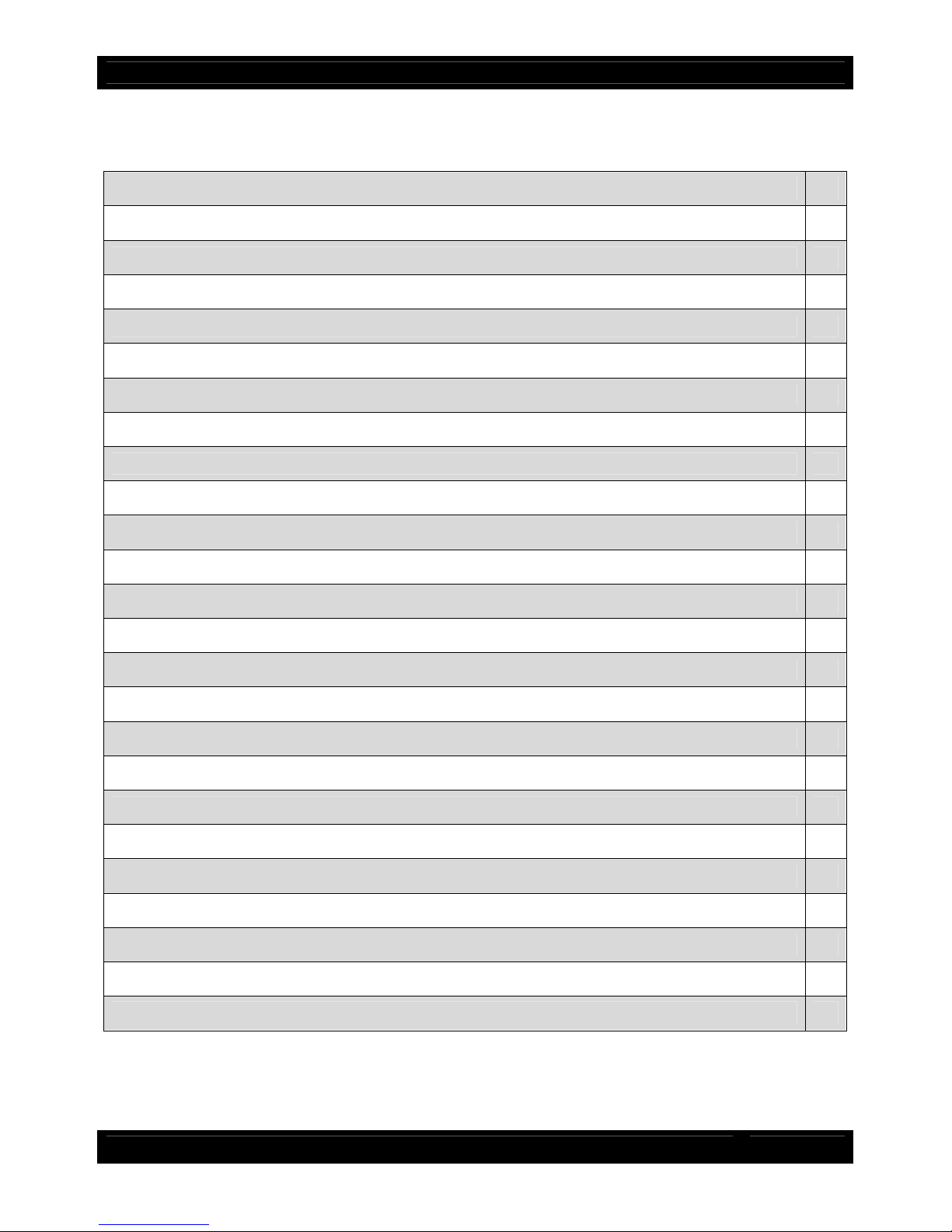
CRU
Table of Contents
1. Pre-Installation Steps 3
1.1 Box Contents 3
1.2 Identifying Parts 3
2. Installation Steps 4
2.1 Installing Hard Drives 4
2.1.1 HDD Installation for RAX210 4
2.1.2 HDD Installation for RAX211 and RAX212 4
2.1.3
Drive, bay, and frame installation for RAX219 and models with one open bay
4
2.2 Tips for Rack Mounting 4
2.3 RAX Host Connections 5
2.4 Connecting and powering RAX 5
3. Encryption (RAX212 only) 5
4. Usage with Mac and Windows Operating Systems 5
4.1 Usage with Macintosh Computers 5
4.1.1 Compatibility 5
4.1.2 Formatting a drive 5
4.1.3 Mounting and Ejecting Volumes 6
4.1.4 Creating a boot drive 6
4.2 Usage with Windows Operating System 6
4.2.1 Compatibility 6
4.2.2 Formatting a drive 6
4.2.3 Mounting and Ejecting Volumes 7
4.2.4 Creating a boot drive 8
5. Frequently Asked Questions 8
6. Technical Specifications 9
U s e r M a n u a l f o r 2 - B a y R A X ( A9-210-0008) REV 1.0 - 2 -
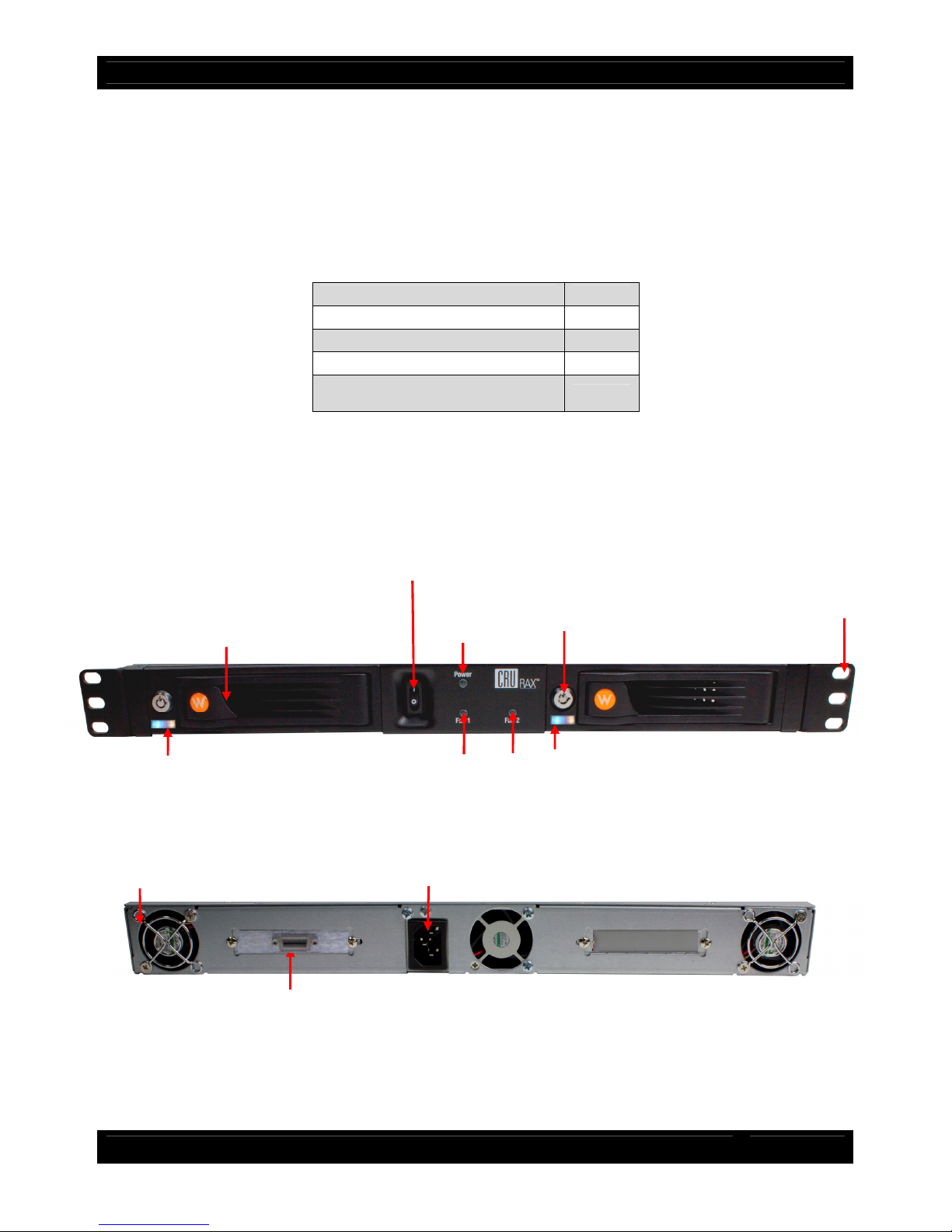
CRU
Rear View
1. Pre-Installation Steps
1.1 Box Contents
Check the accessories with your RAX unit. Please contact CRU if any parts are missing or damaged.
The box should contain the following items:
1.2 Identifying Parts
Take a moment to familiarize yourself with the parts of the 2-bay RAX unit. This will help you to better
understand the remaining instructions.
Ejection Handle
Accessories Quantity
RAX unit 1
Power cord 1
Key set 1
Screw kit 1
Quick Start Guide and warranty
information
1
Front View
Power Switch (on/off)
Power LED
Key Lock
Mounting Bracket
Bay Access LED
4cm Exhaust Fan
Fan Status LEDs
AC Power Inlet
Multi-lane SAS/SATA port*
Bay Power LED
*Host connection for “NJ” model shown here. For information on host connections of
other RAX models, see section 2.3.
U s e r M a n u a l f o r 2 - B a y R A X ( A9-210-0008) REV 1.0 - 3 -
