Page 1

Operation Manual
BALANCED CURRENT AMPLIFIER
Enable
Clip
Signal
IOC
2
1
0 dB
3
1
5
7
9
11
13
15
17
19
21
25
45
30
100
1
0 dB
3
1
5
7
9
11
13
15
17
19
21
25
45
30
100
TLC
K Series
K1
BALANCED CURRENT AMPLIFIER
BALANCED CURRENT AMPLIFIER
BALANCED CURRENT AMPLIFIER
Obtaining Other Language Versions:
15
13
11
17
19
9
21
7
5
25
3
30
1
45
0 dB
100
1
1
To obtain information in another language about the use of this product, please contact your
15
13
11
17
TLC
19
9
21
Clip
IOC
Signal
7
5
25
Enable
3
30
1
45
0 dB
100
2
local Crown Distributor. If you need assistance locating your local distributor, please contact Crown at 574-294-8000.
This manual does not include all of the details of design, production, or variations of the equipment. Nor does it cover every possible
situation which may arise during installation, operation or maintenance.
The information provided in this manual was deemed accurate as of the publication date. However, updates to this information may have
occurred. To obtain the latest version of this manual, please visit the Crown website at www.crownaudio.com.
Trademark Notice:
Crown and Amcron are registered trademarks of Crown International. BCA is a trademark of Crown International.
Other trademarks are the property of their respective owners.
Some models may be exported under the name Amcron.
©2002 by Crown Audio, Inc. P.O. Box 1000, Elkhart, Indiana 46515-1000 U.S.A. Telephone: 574-294-8000
®
K2
102010-6
03/02
Page 2
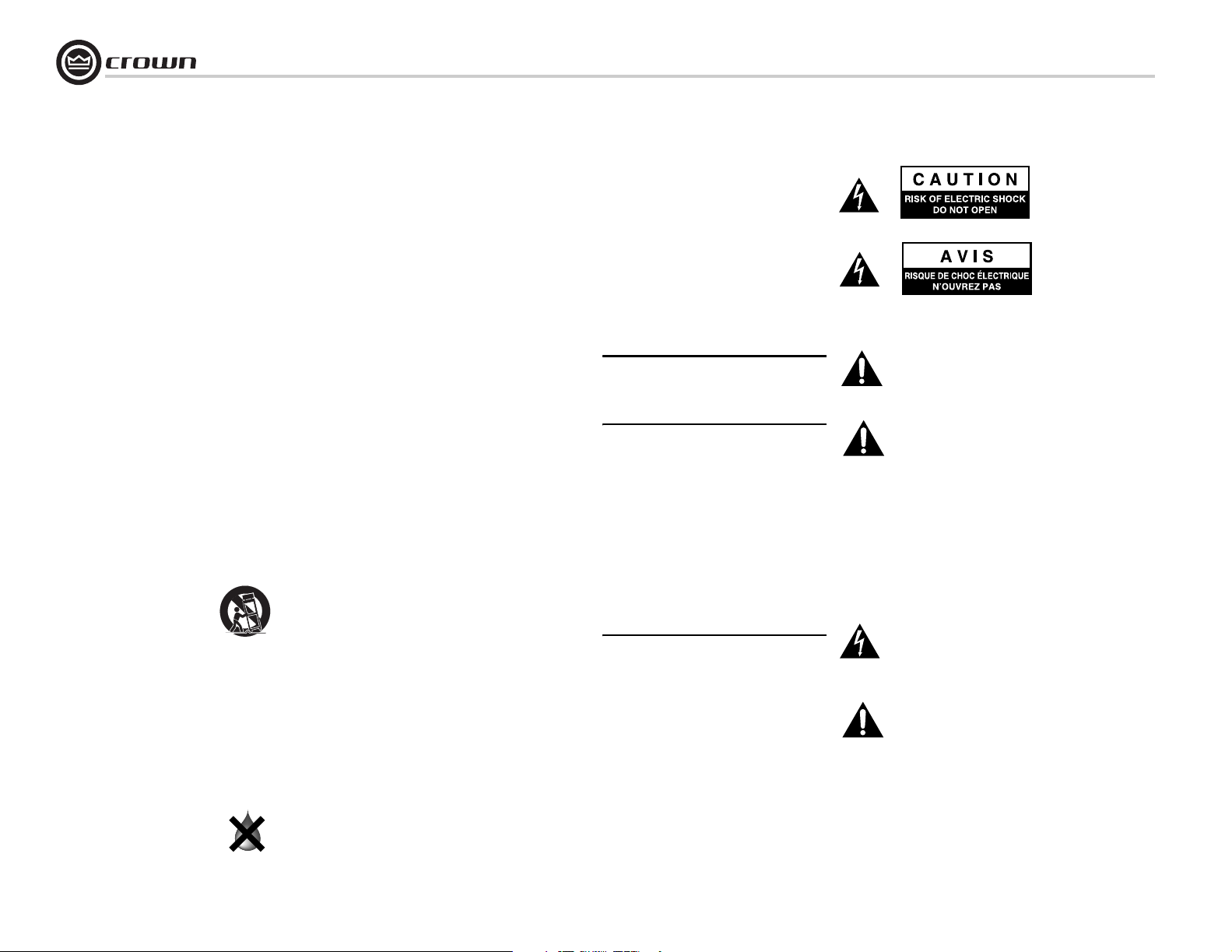
Important Safety
Instructions
1) Read these instructions.
2) Keep these instructions.
3) Heed all warnings.
4) Follow all instructions.
5) Do not use this apparatus near water.
6) Clean only with a dry cloth.
7) Do not block any ventilation openings. Install
in accordance with the manufacturer’s instructions.
8) Do not install near any heat sources such as
radiators, heat registers, stoves, or other
apparatus that produce heat.
9) Do not defeat the safety purpose of the polarized or grounding-type plug. A polarized plug
has two blades with one wider than the other.
A grounding-type plug has two blades and a
third grounding prong. The wide blade or the
third prong is provided for your safety. If the
provided plug does not fit into your outlet,
consult an electrician for replacement of the
obsolete outlet.
10) Protect the power cord from being walked on
or pinched, particularly at plugs, convenience
receptacles, and the point where they exit from
the apparatus.
11) Only use attachments/accessories specified
by the manufacturer.
12) Use only with a cart, stand, bracket, or table
specified by the manufacturer, or sold with the
apparatus. When a cart is used, use caution
when moving the cart/apparatus combination
to avoid injury from tip-over.
13) Unplug this apparatus during lightning storms
or when unused for long periods of time.
14) Refer all servicing to qualified service personnel. Servicing is required when the apparatus
has been damaged in any way, such as powersupply cord or plug is damaged, liquid has
been spilled or objects have fallen into the
apparatus, the apparatus has been exposed to
rain or moisture, does not operate normally,
or has been dropped.
15) To reduce the risk of fire or electric shock, do
not expose this apparatus to rain or moisture.
K Series Power Amplifiers
TO PREVENT ELECTRIC SHOCK DO NOT REMOVE
TOP OR BOTTOM COVERS. NO USER SERVICEABLE PARTS INSIDE. REFER SERVICING TO
QUALIFIED SERVICE PERSONNEL.
À PRÉVENIR LE CHOC ÉLECTRIQUE N’ENLEVEZ
PAS LES COUVERCLES. IL N’Y A PAS DES PARTIES SERVICEABLE À L’INTÉRIEUR. TOUS REPARATIONS DOIT ETRE FAIRE PAR PERSONNEL
QUALIFIÉ SEULMENT.
IMPORTANT
K Series amplifiers require Class 2 output wiring.
MAGNETIC FIELD
CAUTION! Do not locate sensitive high-gain equipment such as preamplifiers or tape decks directly
above or below the unit. Because this amplifier has
a high power density, it has a strong magnetic field
which can induce hum into unshielded devices that
are located nearby. The field is strongest just above
and below the unit.
If an equipment rack is used, we recommend locating the amplifier(s) in the bottom of the rack and the
preamplifier or other sensitive equipment at the top.
WATCH FOR THESE SYMBOLS:
The lightning bolt triangle is used to alert the user
to the risk of electric shock.
The exclamation point triangle is used to alert the
user to important operating or maintenance instructions.
page 2
Operation Manual
Page 3
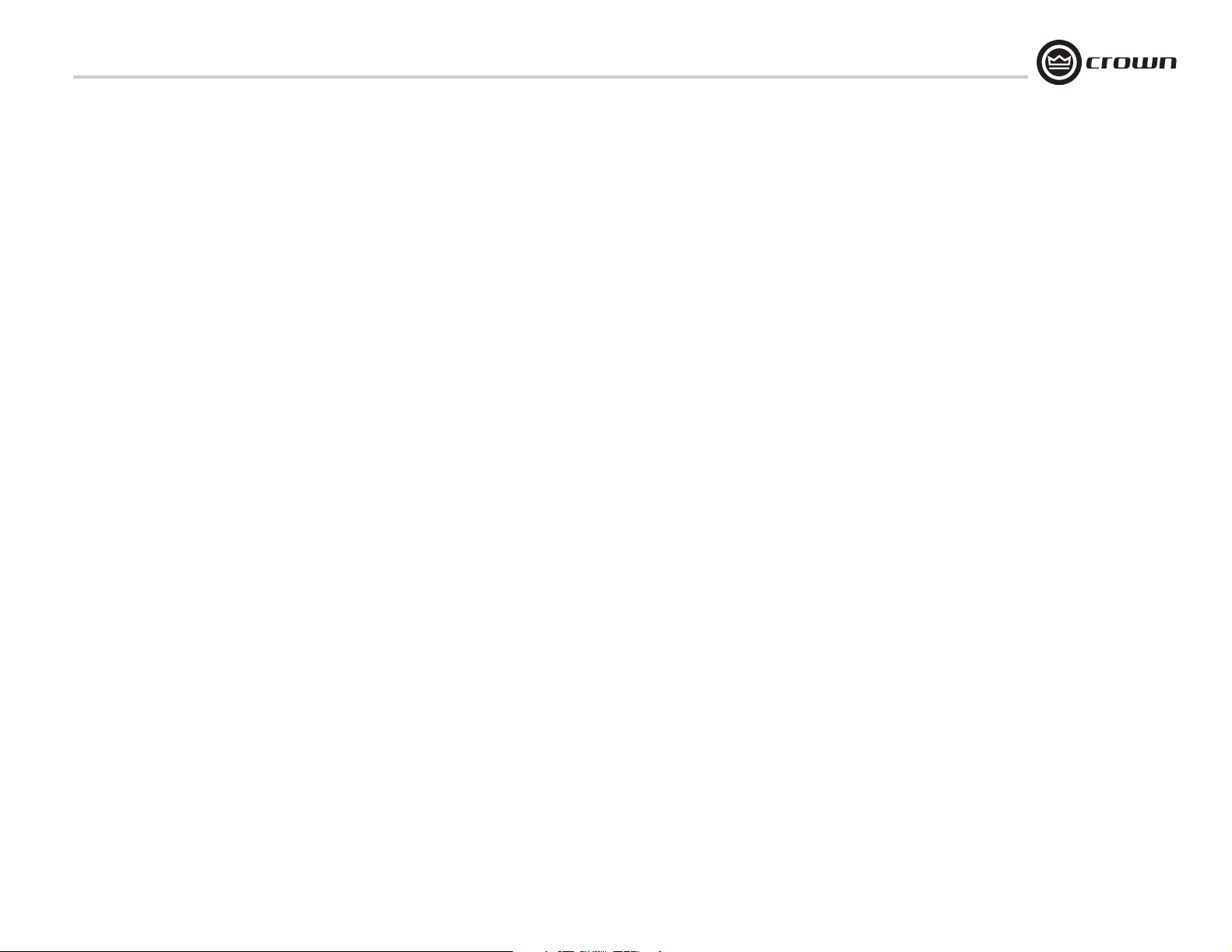
K Series Power Amplifiers
Table of Contents
Important Safety Instructions ................................................2
Table of Contents .................................................................3
1 Welcome ........................................................................4
1.1 Features ..................................................................4
2 How to Use This Manual .............................................4
3 Setup ...............................................................................5
3.1 Unpack Your Amplifier ............................................5
3.2 Install Your Amplifier ...............................................5
3.3 Ensure Proper Cooling ............................................5
3.4 Choose Input Wire and Connectors .........................6
3.5 Choose Output Wire and Connectors ......................6
3.6 Set Up and Wire Your System .................................7
3.6.1 Set the Mode Modes Switches .......................7
3.6.2 Set Input Sensitivity ........................................7
3.6.3 Stereo Mode ...................................................7
3.6.4 Bridge-Mono Mode ........................................7
3.6.5 “Y” Mono Input to Dual Outputs .....................8
3.6.6 “Y” Mono Input to Bridge-Mono Output ........8
3.7 Connect to AC Mains ..............................................9
3.8 Startup Procedure ...................................................9
4 Operation ...................................................................... 9
4.1 Precautions ............................................................. 9
4.2 Front Panel Controls and Indicators ....................... 10
4.3 Back Panel Controls and Connectors ...................... 11
5 Advanced Features and Options .............................. 12
5.1 Protection Systems .................................................. 12
5.1.1. TLC ................................................................ 12
5.1.2 Out-of-band Filtering ......................................12
5.1.3 Inrush Limiting................................................ 12
5.1.4 Fuse
5.2 Advanced Features ................................................... 12
6 Troubleshooting .......................................................... 13
7 Specifications ............................................................... 14
8 Service ........................................................................... 16
8.1 Worldwide Service ................................................... 16
8.2 US and Canada Service ........................................... 16
8.2.1 Service at a US or Canada Service Center ...... 16
8.2.2 Factory Service ............................................... 16
8.2.3 Factory Service Shipping Instructions ............ 16
9 Warranty ........................................................................ 17
Crown Factory Service Information Form ........................... 19
Operation Manual
page 3
Page 4
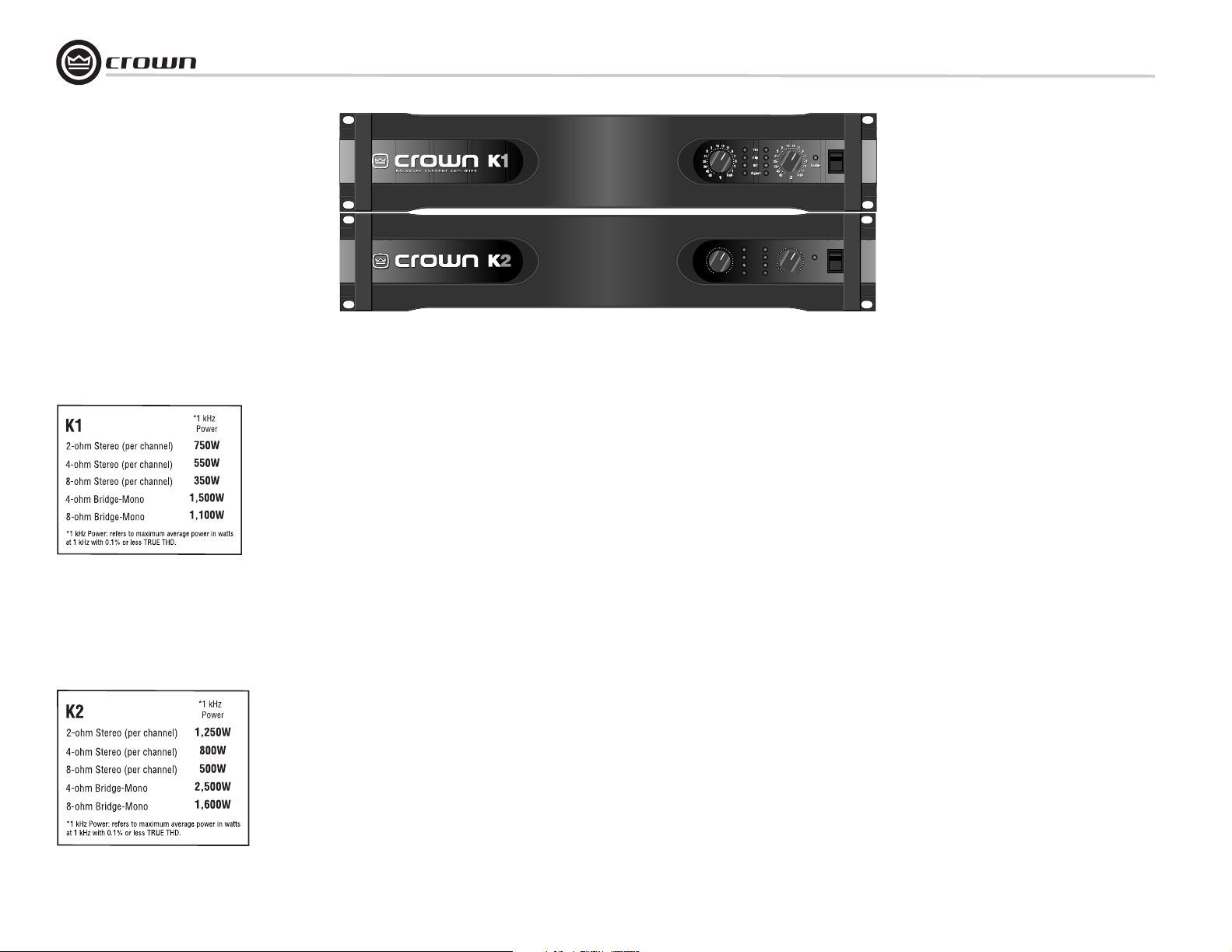
BALANCED CURRENT AMPLIFIER
Enable
Clip
Signal
IOC
2
1
0 dB
3
1
5
7
9
11
13
15
17
19
21
25
45
30
100
1
0 dB
3
1
5
7
9
11
13
15
17
19
21
25
45
30
100
TLC
K Series Power Amplifiers
BALANCED CURRENT AMPLIFIER
BALANCED CURRENT AMPLIFIER
BALANCED CURRENT AMPLIFIER
1 Welcome
Congratulations on purchasing a Crown
K Series amplifier. It is designed to provide very
high power in a lightweight package, without
using a cooling fan. This means your amp runs
quieter (no fan noise) and cleaner (no need for
filters). The K Series amplifiers are very energyefficient as well.
Modern power amplifiers are sophisticated
pieces of engineering capable of producing
extremely high power levels. They must be
treated with respect and correctly installed if
they are to provide the many years of reliable
service for which they were designed.
In addition, the K Series amplifiers include a
number of features which require some explanation before they can be used to their maximum advantage.
Please take the time to study this manual so
that you can obtain the best possible service
from your amplifier.
1.1 Features
• Accurate, uncolored sound with very low
distortion.
• High damping factor for tight, clean bass
response.
• Advanced design for energy conservation.
15
13
11
17
19
9
21
7
5
25
3
30
1
45
0 dB
100
1
1
15
13
11
17
TLC
19
9
21
Clip
IOC
Signal
7
5
25
Enable
3
30
1
45
0 dB
100
2
• Versatile, handling a wide range of speaker
impedances and outputs.
• Switchable input sensitivity.
• “Soft Start” feature prevents the amplifier
from drawing large currents when it is first
turned on.
• Can be mounted in standard 19-inch
(48.3-cm) rack. Uniquely molded, castaluminum front panel provides exceptional
air circulation.
• Exclusive BCA™ (Balanced Current
Amplifier) power design provides high
efficiency for quiet, fan-free operation.
• Advanced protection circuitry guards
against shorted outputs, open circuits, DC,
mismatched loads, general overheating,
high-frequency overloads and internal
faults.
• Mono mode switches allow you to set up
your amps/speakers in the configuration
that best suits your needs, with combined
amp inputs, combined amp outputs, or
both.
• Patented front-panel design.
• Backed by the industry’s ONLY three-year,
no-fault, fully transferable warranty.
2 How to Use This
Manual
This manual provides you with the necessary
information to safely and correctly set up and
operate your amplifier. It does not cover every
aspect of installation, setup or operation that
might occur under every condition. For additional information, please consult Crown’s
Amplifier Application Guide (available online at
www.crownaudio.com), Crown Technical Support, your system installer or retailer.
We strongly recommend you read all instructions, warnings and cautions contained in this
manual. Also, for your protection, please send
in your warranty registration card today. And
save your bill of sale—it’s your official proof of
purchase.
page 4
Operation Manual
Page 5
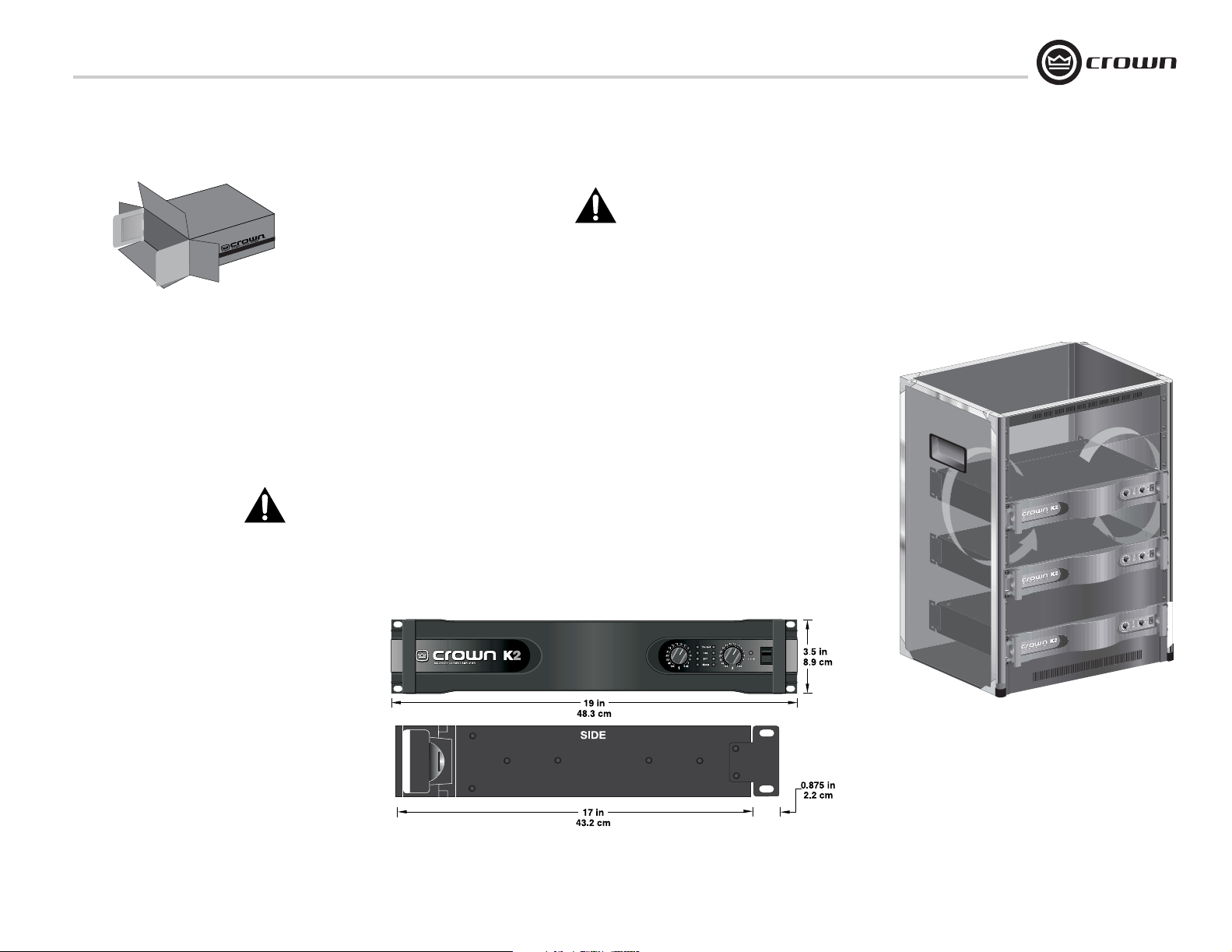
K Series Power Amplifiers
3 Setup
3.1 Unpack Your Amplifier
Please unpack and inspect your amplifier for
any damage that may have occurred during
transit. If damage is found, notify the transportation company immediately. Only you can initiate a claim for shipping damage. Crown will
be happy to help. Save the shipping carton as
evidence of damage for the shipper’s inspection.
We also recommend that you save all packing
materials so you will have them if you ever
need to transport the unit. Never ship the
unit without the factory pack.
YOU WILL NEED (not supplied):
• Input wiring cables
• Output wiring cables
Rack for mounting amplifier (or a stable surface
for stacking)
WARNING: Before you start to set up
your amplifier, make sure you read and
observe the Important Safety Instructions found at the beginning of this
manual.
3.2 Install Your Amplifier
CAUTION: Before you begin, make sure
your amplifier is disconnected from the
power source, with power switch in the
“off” position and all level controls
turned completely down (counterclockwise).
Use a standard 19-inch (48.3 cm) equipment
rack. See Figure 3.1 for amplifier dimensions.
You may also stack amps without using a cabinet.
NOTE: When transporting, amplifiers should be
supported at both front and back.
3.3 Ensure Proper Cooling
The K Series amplifier is convection cooled and
uses no fan. If ambient temperatures are high,
The TLC indicators may start to illuminate,
showing that the amplifier is becoming hot.
To prevent this, space the amplifiers in the rack,
allowing the top and bottom covers to act as
radiators (Figure 3.2). In extreme conditions,
add fans to direct air onto any surface of the
amplifier.
Operation Manual
Figure 3.2 Spacing the Amplifiers in the Rack
Improves Cooling
Figure 3.1 Dimensions
page 5
Page 6
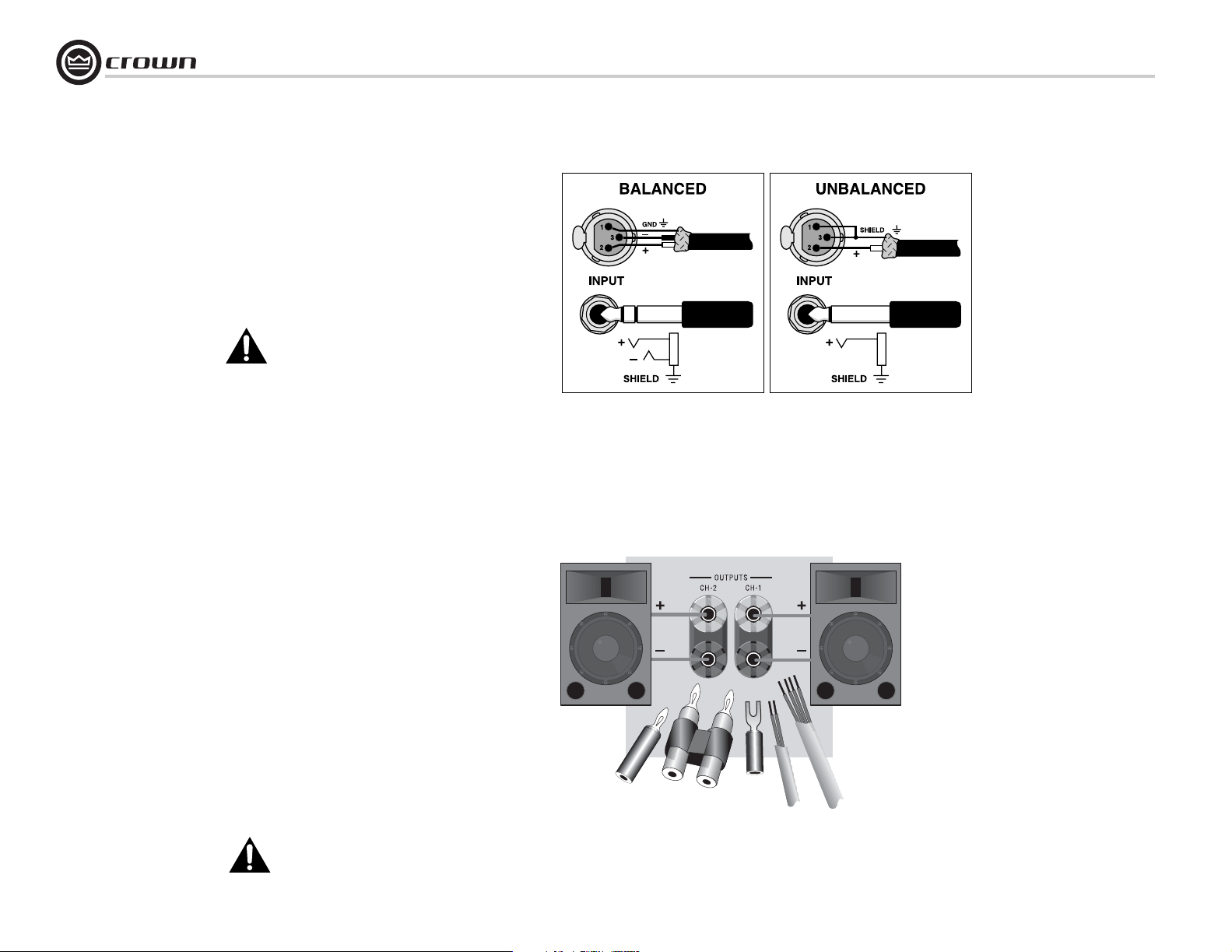
3 Setup
K Series Power Amplifiers
3.4 Choose Input Wire
and Connectors
Crown recommends using pre-built or professionally wired, balanced line (two-conductor
plus shield), 22-24 gauge cables and connectors. Use either 3-pin male XLR connectors or
TRS phone connectors.
Figure 3.3 shows connector pin assignments for
balanced wiring, and Figure 3.4 shows connector pin assignments for unbalanced wiring.
NOTE: Custom wiring should only be performed by qualified personnel.
3.5 Choose Output Wire and Connectors
Crown recommends using pre-built or professionally wired, high-quality, two-conductor,
heavy gauge speaker wire. Use bare wire, a dual
banana plug or spade lugs on the amplifier end
of each speaker cable (Figure 3.5). To prevent
the possibility of short-circuits, wrap or otherwise insulate exposed loudspeaker cable connectors.
Using the guidelines below, select the appropriate size of wire based on the distance from
amplifier to speaker.
Distance Wire Size
up to 25 ft. 16 gauge
26-40 ft. 14 gauge
41-60 ft. 12 gauge
61-100 ft. 10 gauge
101-150 ft. 8 gauge
151-250 ft. 6 gauge
CAUTION: Never use shielded cable for
output wiring.
Figure 3.3 Balanced Input
Connector Wiring
Figure 3.5 Output Connector Wiring
Figure 3.4 Unbalanced Input
Connector Wiring
page 6
Operation Manual
Page 7

K Series Power Amplifiers
3 Setup
3.6 Set Up and Wire Your System
First, turn down the Level controls (fully counterclockwise) and turn off the amplifier.
3.6.1 Set the Mono Modes Switches
To run in Stereo Mode: On the back panel, set
the Bridge Output switch and the “Y” Input
switch OFF.
Figure 3.6 Mono Modes Switches
If you want to give up stereo capabilities in order
to drive your speakers louder, set the Bridge Output switch to ON. Then a single input will feed a
single output with twice the voltage of stereo
mode. You might use this configuration if you
are running a distributed sound system from the
K Series amp.
If you want to feed a mono audio signal to two
channels, each with its own level control, set the
“Y” Input switch ON. This connects both inputs
in parallel. You might use this setup if you’re
running a monitor speaker on one channel and a
main speakers stack on the other channel, and
you want to feed them the same signal.
If you want daisy-chained inputs fed to a doublevoltage output, set the Bridge Output switch ON
and the “Y” Input switch ON. For example, connect the input signal to the CH-1 XLR connector
and use the CH-2 XLR connector plus the two
1/4-inch phone jacks for daisy-chained outputs
that feed other power amplifiers.
3.6.2 Set Input Sensitivity
Set the Input Sensitivity switches of each channel to the desired setting (see Figure 3.7). Two
choices are available: 1.4V for full rated output
(33 dB gain), or a fixed voltage gain of 26 dB.
Figure 3.7 Input Sensitivity Switch
3.6.3 Stereo Mode
See Figure 3.8.
INPUTS: Connect input wiring to both channels.
OUTPUTS: Maintain proper polarity (+/–) on
output connectors.
Connect Channel 1 positive (+) speaker load to
Channel 1 positive terminal of amp; repeat for
negative (–). Repeat Channel 2 wiring as for
Channel 1.
3.6.4 Bridge-Mono Mode
See Figure 3.9.
Use this configuration if you want to give up
stereo capabilities in order to drive your speakers louder.
On the back panel, set the Bridge Output switch
ON.
INPUTS: Connect input wiring to Channel 1
only.
OUTPUTS: Connect the speaker across the positive terminals of each channel. Do not use the
negative terminals (black binding posts)
when the amp is being operated in
Bridge-Mono mode.
NOTE: The Channel 2 level control should
be set fully counter-clockwise when operating the amplifier in Bridge-Mono mode.
CH 2 CH 1
CH 1
Figure 3.8
Stereo Wiring
Stereo Inputs
Stereo Output
to Speakers
Figure 3.9
Bridge-Mono
Wiring:
Mono or Stereo In,
Mono Out
:
,
Operation Manual
page 7
Page 8

CH 2 CH 1
Figure 3.10
Wiring for “Y” Mono Input,
Dual Output
K Series Power Amplifiers
3.6.5 “Y” Mono Input to Dual
Outputs
If you want to feed a mono audio signal to two
channels, each with its own level control, set
the “Y” Input switch ON. This connects both
inputs in parallel. You might use this setup if
you’re running a monitor speaker on one channel and a main speakers stack on the other
channel, and you want to feed them the same
signal.
See Figure 3.10.
INPUTS: Connect input wiring to one channel.
OUTPUTS: Maintain proper polarity (+/-) on
output connectors.
Connect Channel 1 positive (+) speaker load to
Channel 1 positive terminal of amp; repeat for
negative (-). Repeat Channel 2 wiring as for
Channel 1.
page 8
CH 2 CH 1
Figure 3.11
Wiring for “Y” Mono Input ,
Bridge-Mono Output
3.6.6 “Y” Mono Input to BridgeMono Output
If you want daisy-chained inputs fed to a double-voltage output, set the Bridge Output switch
ON and the “Y” Input switch ON.
See Figure 3.11.
For example, connect the input signal to the
CH-1 XLR connector and use the CH-2 XLR
connector plus the two 1/4-inch phone jacks
for daisy-chained outputs that feed other power
amplifiers.
NOTE: Crown provides a reference of wiring pin
assignments for commonly used connector
types in the Crown Amplifier Application Guide
available on the web at www.crownaudio.com.
Operation Manual
Page 9

K Series Power Amplifiers
3 Setup 4 Operation
3.7 Connect to AC Mains
Connect your amplifier's power cord to the AC
mains power source (power outlet).
WARNING: The third prong of this connector (ground) is an important safety
feature. Do not attempt to disable this
ground connection by using an adapter
or other methods.
Amplifiers don't create energy. The AC mains
voltage and current must be sufficient to deliver
the power you expect. You must operate your
amplifier from an AC mains power source with
not more than 10% variation above or below
the amplifier's specified line voltage and within
the specified frequency requirements (indicated
on the amplifier's back panel label). If you are
unsure of the output voltage of your AC mains,
please consult your electrician.
3.8 Startup Procedure
Use the following procedure when first turning
on your amplifier:
1. Turn down the level of your audio source.
2. Turn down the Level controls of the amplifier.
3. Turn on the Power switch. The Enable indicator next to the Power switch should glow.
4. Turn up the level of your audio source to an
optimum level.
5. Turn up the Level controls on the amplifier
until the desired loudness or power level is
achieved.
6.Turn down the level of your audio source to
its normal range.
If you ever need to make any wiring or installation changes, don't forget to disconnect
the power cord.
For help with determining your system's optimum gain structure (signal levels) please refer
to the Crown Amplifier Application Guide,
available online at www.crownaudio.com.
4.1 Precautions
Your amplifier is protected from internal and
external faults, but you should still take the following precautions for optimum performance
and safety:
1. Before use, your amplifier must be configured for proper operation as described in the
Setup section of this manual. Improper wiring
can result in serious operating difficulties. For
advanced setup techniques, consult Crown's
Amplifier Application Guide available online at
www.crownaudio.com.
2. Use care when making connections, selecting signal sources and controlling the output
level. The load you save may be your own!
3. Do not short the ground lead of an output
cable to the input signal ground. This may form
a ground loop and cause oscillations.
4. Never connect the output to a power supply,
battery or power main. Electrical shock may
result.
5. Tampering with the circuitry, or making
unauthorized circuit changes may be hazardous
and invalidates all agency listings.
6. Do not operate the amplifier with the Clip
LED constantly flashing.
7. Do not overdrive the mixer, which will cause
clipped signal to be sent to the amplifier. Such
signals will be reproduced with extreme accuracy, and loudspeaker damage may result.
8. Do not operate the amplifier with less than
the rated load impedance. Due to the amplifier's
output protection, such a configuration may
result in premature clipping and speaker damage.
Crown is not liable for damage that results from
overdriving other system components.
Operation Manual
page 9
Page 10

4 Operation
K Series Power Amplifiers
4.2 Front Panel Controls and
Indicators
Figure 4.1 below points out the controls, indicators and connectors on the front panel of the
K Series amplifiers. The K1 and K2 look identical except for product nameplates and fuse
specifications.
A. Level Controls
The Level controls, one per channel, adjust the
input attenuation from 0 dB to 100 dB.
B. Indicators
Figure 4.2 shows a closep view of the indicator
LEDs (4 per channel).
TLC: The TLC (thermal level control) indicators
turn on with a dim glow a little before the
amplifier needs help dissipating heat. This
forewarning gives you a chance to turn on a fan
or other auxiliary cooling (if available), or turn
down the level controls of the amplifier. If you
do neither, the amplifier will automatically
begin to protect itself with its TLC protection
system by subtly and dynamically reducing the
gain as needed. The TLC indicators gradually
turn brighter as the TLC protection becomes
greater.
Clip: Turns on when distortion becomes audible in the amplifier output.
IOC: The yellow Input /Output Comparator
indicators turn on when distortion reaches
0.05%, which is well before the distortion is
audible.
Signal: The green Signal indicators flash
dimly when a very low-level signal (as low as
10 mW) is present in the output. They flash
brightly when a louder signal (at least 1 watt) is
present at the output.
C. Enable Indicator
The green Enable indicator turns on when the
amplifier has been turned on and has power.
When first turned on, there will be a
2-second delay while the amplifier performs a
quick start-up test. Then the Enable indicator
will turn on to its full brightness. If no signal is
present, the Enable indicator will switch to a
dimmer green.
D.Power Switch
Amplifier is on when the top half of the switch
is depressed.
Figure 4.2 Front Panel Indicators
page 10
Figure 4.1 Front and Back Panel Controls, Indicators and Connectors
Operation Manual
Page 11

K Series Power Amplifiers
4 Operation
4.3 Back Panel Controls and
Connectors
Figure 4.3 below points out the controls and
connectors on the back panel of the K Series
amplifiers. The K1 and K2 look identical except
for product nameplates and fuse specifications.
E. Bridge Output Switch
This switch selects whether or not the output
signal is bridged across the two channels. To
operate the amplifier in bridge-mono mode, set
this switch to ON. To operate the amplifier in
dual mode, set this switch to OFF. See Section
3.6.1 for more detail.
F. “Y” Input Switch
If you want to feed a mono audio signal to two
channels, each with its own level control, set
the “Y” Input switch to ON. This connects the
input signals of both channels together, in parallel. To operate in dual mode, set this switch to
OFF. See Section 3.6.1 for more detail.
G. XLR-type Input Connector
This is a female XLR-type connector, one per
channel, that accepts a balanced or unbalanced
input signal. See Section 3.4 for pin assignments.
H. Input Sensitivity Switch
This switch selects between1.4V sensitivity or
26 dB gain. See Section 3.6.2 for more detail.
I. Phone Jack Input Connector
This is a 1/4-inch phone jack connector, one
per channel, that accepts a balanced or unbalanced input signal. See Section 3.4 for terminal
assignments.
J. Power Fuse
This fuse protects the high-voltage power
supply.
K. Power Cord
This permanently attached cable conducts the
AC mains electricity to the amplifer.
L. Output Connectors
These 5-way binding-post connectors (one pair
per channel) provide the amplifier output signal
for connection to loudspeakers. The load can
be connected in stereo (one load per channel)
or in bridge mono (one load across the positive
terminals of both channels). When using
bridge-mono mode, be sure to set the Bridge
Output switch to ON. See Sections 3.6.3 and
3.6.4 for details.
Operation Manual
Figure 4.3 Back Panel Controls and Connectors
page 11
Page 12

5 Advanced Features
K Series Power Amplifiers
NOTE: For detailed information about these Crown
amplifier features, please consult the Crown Amplifier
Application Guide, available on the Crown website at
www.crownaudio.com.
5.1 Protection Systems
Your Crown amplifier provides extensive protection systems, including protection against shorted outputs, open
circuits, DC, mismatched loads, general overheating,
high-frequency overloads and internal faults.
5.1.1 TLC
If the amplifier starts to overheat, the thermal level control system will subtly and dynamically reduce the gain as
needed. Transformer overheating (extremely unlikely)
will result in a temporary shutdown. When the amplifier
has cooled to a safe temperature, the transformer will
automatically reset itself.
5.1.2 Out-of-band Filtering
An 8-Hz high-pass filter protects the amplifier and loads
from subsonic frequencies. A 30 kHz low-pass filter
offers protection from ultrasonic frequencies.
5.1.3 Inrush Limiting
The “soft-start” feature prevents the amplifier from drawing a large inrush current when it is first turned on.
5.1.4 Fuse
A fuse is provided to protect the power supplies from
excess current. It is located on the back panel below the
power cord.
K-Series amplifiers that are configured to use 100-120
VAC power should use the following fuses:
K2: 20-amp fuse
K1: 15-amp fuse.
K-Series amplifiers that are configured to use 200-250
VAC should use the following fuses:
K2: 10-amp fuse.
K1: 8-amp fuse.
5.2 Advanced Features
• BCA (Balanced Current Amplifier) technology allows high
levels of power output without all the associated heat found
in a conventional amplfifier. This highly efficient design
works without using a cooling fan.
• Accurate, uncolored sound with very low distortion.
• High damping factor for tight, clean bass response.
• Advanced design for energy conservation.
• Versatile, handling a wide range of speaker impedances and
outputs.
• Switchable input sensitivity.
• “Soft Start” feature prevents the amplifier from drawing large
currents whenit is first turned on.
• Can be mounted in standard 19-inch (48.3-cm) rack.
Uniquely molded, cast-aluminum front panel provides
exceptional air circulation.
• Advanced protection circuitry guards against shorted outputs, open circuits, DC, mismatched loads, general overheating, high-frequency overloads and internal faults.
• Mono mode switches allow you to set up your amps/speakers in the configuration that best suits your needs, with
combined amp inputs, combined amp outputs, or both.
• Backed by the industry’s ONLY three-year, no-fault, fully
transferable warranty.
page 12
Operation Manual
Page 13

K Series Power Amplifiers
6 Troubleshooting
CONDITION: No power to the
amplifier.
POSSIBLE REASON:
• The amplifier's Power switch is off.
• The amplifier is not plugged into the
power receptacle.
• The amplifier's low-voltage power supply
fuse has blown. Return amp to Crown or
an authorized Crown Service Center for
servicing.
CONDITION: Distorted sound.
POSSIBLE REASON:
• Input signal level is too high. Turn down
your amplifier level controls. NOTE: Your
amplifier should never be operated at a
level which causes the Clip LED to flash
constantly.
• Load is wired incorrectly or Bridge Mono
Switch is set incorrectly. Check both.
Note: If sound is distorted but clip LED is not
flashing, check mixer levels and gain staging,
mixer clip lights, and pads built into microphones.
CONDITION: Input signal but no sound.
POSSIBLE REASON:
• The amplifier has just been turned on and
is still in the 4-second turn-on delay.
• Speakers not connected.
CONDITION: No input signal.
POSSIBLE REASON:
• Input signal level is very low.
• Level controls are turned down.
• Input cables are not connected.
CONDITION: TLC indicator glows brightly.
POSSIBLE REASON:
• The amplifier is protecting itself with the
thermal level control system. Turn on a
fan or turn down the level controls.
Operation Manual
page 13
Page 14

K Series Power Amplifiers
7 Specifications
Minimum Guaranteed Power K1 K2
120 VAC, 60 Hz Units, Stereo mode, per channel, both channels driven
1 kHz with 0.1% THD
Stereo, 2 ohms per ch.
Stereo, 4 ohms per ch.
Stereo, 8 ohms per ch.
120 VAC, 60 Hz Units, Bridge mono mode
1 kHz with 0.1% THD
4 ohms
Performance K1 K2
Frequency Response (at 1 watt, 20 Hz - 20 kHz) ± 0.25 dB ± 0.25 dB
Signal to Noise Ratio below rated power (20 Hz to 20 kHz) > 100 dB > 100 dB
Damping Factor: 10 Hz to 400 Hz > 3000 > 3000
Crosstalk (below rated power, 20 Hz to 1 kHz) > 60 dB > 60 dB
Controlled Slew Rate > 13 volts/ms > 13 volts/ms
Input Impedance nominally balanced, nominally unbalanced 20 k ohms, 10 k ohms 20 k ohms, 10 k ohms
Load Impedance (Note: Safe with all types of loads)
Stereo
Bridge Mono
Voltage Gain (at maximum level setting)
1.4V sensitivity
26 dB gain
Required AC Mains 50/60 Hz, 100-250 VAC (+10%, -15%) 50/60 Hz, 100-250 VAC (+10%, -15%)
750W
550W
350W
1,500W 2,500W
2-8 ohms
4 ohms
31.5 dB
26 dB
2-8 ohms
4 ohms
33.1 dB
26 dB
1,250W
800W
500W
page 14
Operation Manual
Page 15

K Series Power Amplifiers
7 Specifications
Performance (continued) K1 K2
Cooling Convection cooling Convection cooling
Dimensions
Width
Height
Depth
Weight
Net Weight 32 pounds (14.6 kg) 38 pounds (17.3kg)
EIA Standard 19-inch (48.3 cm) rack mount (EIA RS-310-B)
3.5 inches (8.9 cm
16 inches (40.6 cm)
EIA Standard 19-inch (48.3 cm) rack mount (EIA RS-310-B)
3.5 inches (8.9 cm
16 inches (40.6 cm)
Operation Manual
page 15
Page 16

8 Service
K Series Power Amplifiers
Crown amplifiers are quality units that rarely
require servicing. Before returning your unit for
servicing, please contact Crown Technical Support to verify the need for servicing.
This unit has very sophisticated circuitry which
should only be serviced by a fully trained technician. This is one reason why each unit bears
the following label:
CAUTION: To prevent electric shock, do
not remove covers. No user serviceable
parts inside. Refer servicing to a qualified technician.
8.1 Worldwide Service
Service may be obtained from an authorized
service center. (Contact your local Crown/
Amcron representative or our office for a list of
authorized service centers.) To obtain service,
simply present the bill of sale as proof of purchase along with the defective unit to an authorized service center. They will handle the
necessary paperwork and repair.
Remember to transport your unit in the original
factory pack.
8.2 US and Canada Service
Service may be obtained in one of two ways:
from an authorized service center or from the
factory. You may choose either. It is important
that you have your copy of the bill of sale as
your proof of purchase.
8.2.1 Service at a US or Canada
Service Center
This method usually saves the most time and
effort. Simply present your bill of sale along
with the defective unit to an authorized service
center to obtain service. They will handle the
necessary paperwork and repair. Remember to
transport the unit in the original factory pack. A
list of authorized service centers in your area
can be obtained from the Crown website at
www.crownaudio.com, or by calling Crown
Customer Service.
8.2.2 Factory Service
To obtain factory service, fill out the service
information page found in the back of this manual and send it along with your proof of purchase and the defective unit to the Crown
factory.
For warranty service, we will pay for ground
shipping both ways in the United States. Contact Crown Customer Service to obtain prepaid shipping labels prior to sending the unit.
Or, if you prefer, you may prepay the cost of
shipping, and Crown will reimburse you. Send
copies of the shipping receipts to Crown to
receive reimbursement.
Your repaired unit will be returned via UPS
ground. Please contact us if other arrangements are required.
8.2.3 Factory Service Shipping
Instructions:
1. Before sending a Crown product to the
factory for service, first call the Crown Service Department for a return authorization
(RA) number.
2. Be sure to fill out the service information
form that follows and enclose it with your
shipment, either inside the box or in a
packing slip envelope securely attached to
the outside of the shipping carton. Do not
send the service information form separately. If you are sending the unit from a
Shipping Center, we recommend taping
the form to the product. We also recommend recording the serial number and
model before shipping for your reference.
3. Keep a copy of the serial number and
model.
To ensure the safe transportation of your
unit to the factory, ship it in an original
factory packing container. If you don’t have
the original carton, you may obtain a product service foam-in-place shipping pack
from the Crown Factory Service Department at the number listed below. For nonwarranty service, you may also provide
your own shipping pack, however we still
recommend using a Crown Supplied Shipping Container. Minimum recommended
requirements for materials are as follows:
275 P.S.I. burst test Double-Wall carton
that allows for 2-inch solid Styrofoam on
all six sides of unit or 3 inches of plastic
bubble wrap on all six sides of unit;
securely seal the package with an adequate
carton sealing tape. Do not use light boxes
or “peanuts.” Damage caused by poor
packing cannot be covered under warranty.
4. Do not ship the unit in any kind of cabinet
(wood or metal). Ignoring this warning
may result in extensive damage to the unit
and the cabinet. Accessories are not
needed—do not send the product documentation, cables and other hardware.
If you have any questions, please contact
Crown Factory Service.
Crown Factory Service
1718 W. Mishawaka Rd.,
Elkhart, Indiana 46517 U.S.A.
Telephone: 574-294-8200
800-342-6939 (North America,
Puerto Rico, and Virgin Islands only)
Facsimile:
574-294-8301 (Technical Support)
574-294-8124 (Factory Service)
Internet:
http://www.crownaudio.com
page 16
Operation Manual
Page 17

K Series Power Amplifiers
YEAR
3
9 Warranty
UNITED STATES & CANADA
SUMMARY OF WARRANTY
Crown International, 1718 West Mishawaka Road,
Elkhart, Indiana 46517-4095 U.S.A. warrants to
you, the ORIGINAL PURCHASER and ANY SUBSEQUENT OWNER of each NEW Crown product,
for a period of three (3) years from the date of
purchase by the original purchaser (the “warranty
period”) that the new Crown product is free of
defects in materials and workmanship. We further
warrant the new Crown product regardless of the
reason for failure, except as excluded in this Warranty.
ITEMS EXCLUDED FROM THIS
CROWN WARRANTY
This Crown Warranty is in effect only for failure of
a new Crown product which occurred within the
Warranty Period. It does not cover any product
which has been damaged because of any intentional misuse, accident, negligence, or loss which
is covered under any of your insurance contracts.
This Crown Warranty also does not extend to the
new Crown product if the serial number has been
defaced, altered, or removed.
WHAT THE WARRANTOR WILL DO
We will remedy any defect, regardless of the reason for failure (except as excluded), by repair,
replacement, or refund. We may not elect refund
unless you agree, or unless we are unable to provide replacement, and repair is not practical or
cannot be timely made. If a refund is elected, then
you must make the defective or malfunctioning
product available to us free and clear of all liens
or other encumbrances. The refund will be equal
to the actual purchase price, not including inter-
est, insurance, closing costs, and other finance
charges less a reasonable depreciation on the
product from the date of original purchase. Warranty work can only be performed at our authorized service centers or at the factory. Warranty
work for some products can only be performed at
our factory. We will remedy the defect and ship
the product from the service center or our factory
within a reasonable time after receipt of the defective product at our authorized service center or
our factory. All expenses in remedying the defect,
including surface shipping costs in the United
States, will be borne by us. (You must bear the
expense of shipping the product between any foreign country and the port of entry in the United
States including the return shipment, and all
taxes, duties, and other customs fees for such foreign shipments.)
HOW TO OBTAIN WARRANTY
SERVICE
You must notify us of your need for warranty service within the warranty period. All components
must be shipped in a factory pack, which, if
needed, may be obtained from us free of charge.
Corrective action will be taken within a reasonable time of the date of receipt of the defective
product by us or our authorized service center. If
the repairs made by us or our authorized service
center are not satisfactory, notify us or our authorized service center immediately.
DISCLAIMER OF CONSEQUENTIAL
AND INCIDENTAL DAMAGES
YOU ARE NOT ENTITLED TO RECOVER FROM
US ANY INCIDENTAL DAMAGES RESULTING
FROM ANY DEFECT IN THE NEW CROWN
PRODUCT. THIS INCLUDES ANY DAMAGE TO
ANOTHER PRODUCT OR PRODUCTS RESULTING FROM SUCH A DEFECT. SOME STATES DO
NOT ALLOW THE EXCLUSION OR LIMITATIONS
OF INCIDENTAL OR CONSEQUENTIAL DAMAGES, SO THE ABOVE LIMITATION OR EXCLUSION MAY NOT APPLY TO YOU.
WARRANTY ALTERATIONS
No person has the authority to enlarge, amend, or
modify this Crown Warranty. This Crown Warranty is not extended by the length of time which
you are deprived of the use of the new Crown
product. Repairs and replacement parts provided
under the terms of this Crown Warranty shall
carry only the unexpired portion of this Crown
Warranty.
DESIGN CHANGES
We reserve the right to change the design of any
product from time to time without notice and with
no obligation to make corresponding changes in
products previously manufactured.
LEGAL REMEDIES OF PURCHASER
THIS CROWN WARRANTY GIVES YOU SPECIFIC
LEGAL RIGHTS, YOU MAY ALSO HAVE OTHER
RIGHTS WHICH VARY FROM STATE TO STATE.
No action to enforce this Crown Warranty shall be
commenced after expiration of the warranty
period.
THIS STATEMENT OF WARRANTY SUPERSEDES
ANY OTHERS CONTAINED IN THIS MANUAL
FOR CROWN PRODUCTS. 12/01
Operation Manual
page 17
Page 18

K Series Power Amplifiers
YEAR
3
9 Warranty
SUMMARY OF WARRANTY
Crown International, 1718 West Mishawaka Road,
Elkhart, Indiana 46517-4095 U.S.A. warrants to
you, the ORIGINAL PURCHASER and ANY SUBSEQUENT OWNER of each NEW Crown1 product,
for a period of three (3) years from the date of purchase by the original purchaser (the “warranty
period”) that the new Crown product is free of
defects in materials and workmanship, and we
further warrant the new Crown product regardless
of the reason for failure, except as excluded in this
Warranty.
1 Note: If your unit bears the name “Amcron,” please substitute
it for the name “Crown” in this warranty.
ITEMS EXCLUDED FROM THIS CROWNWARRANTY
This Crown Warranty is in effect only for failure of
a new Crown product which occurred within the
Warranty Period. It does not cover any product
which has been damaged because of any intentional misuse, accident, negligence, or loss which
is covered under any of your insurance contracts.
This Crown Warranty also does not extend to the
new Crown product if the serial number has been
defaced, altered, or removed.
WHAT THE WARRANTOR WILL DO
We will remedy any defect, regardless of the reason for failure (except as excluded), by repair,
WORLDWIDE EXCEPT USA & CANADA
replacement, or refund. We may not elect refund
unless you agree, or unless we are unable to provide replacement, and repair is not practical or
cannot be timely made. If a refund is elected, then
you must make the defective or malfunctioning
product available to us free and clear of all liens
or other encumbrances. The refund will be equal
to the actual purchase price, not including interest, insurance, closing costs, and other finance
charges less a reasonable depreciation on the
product from the date of original purchase. Warranty work can only be performed at our authorized service centers. We will remedy the defect
and ship the product from the service center
within a reasonable time after receipt of the defective product at our authorized service center.
HOW TO OBTAIN WARRANTY SERVICE
You must notify your local Crown importer of
your need for warranty service within the warranty
period. All components must be shipped in the
original box. Corrective action will be taken within
a reasonable time of the date of receipt of the
defective product by our authorized service center.
If the repairs made by our authorized service center are not satisfactory, notify our authorized service center immediately.
DISCLAIMER OF CONSEQUENTIAL AND
INCIDENTAL DAMAGES
YOU ARE NOT ENTITLED TO RECOVER FROM US
ANY INCIDENTAL DAMAGES RESULTING FROM
ANY DEFECT IN THE NEW CROWN PRODUCT.
THIS INCLUDES ANY DAMAGE TO ANOTHER
PRODUCT OR PRODUCTS RESULTING FROM
SUCH A DEFECT.
WARRANTY ALTERATIONS
No person has the authority to enlarge, amend, or
modify this Crown Warranty. This Crown Warranty
is not extended by the length of time which you are
deprived of the use of the new Crown product.
Repairs and replacement parts provided under the
terms of this Crown Warranty shall carry only the
unexpired portion of this Crown Warranty.
DESIGN CHANGES
We reserve the right to change the design of any
product from time to time without notice and with
no obligation to make corresponding changes in
products previously manufactured.
LEGAL REMEDIES OF PURCHASER
No action to enforce this Crown Warranty shall be
commenced after expiration of the warranty
period.
THIS STATEMENT OF WARRANTY SUPERSEDES
ANY OTHERS CONTAINED IN THIS MANUAL FOR
CROWN PRODUCTS. 7/01
page 18
Operation Manual
Page 19

K Series Power Amplifiers
Crown Factory Service Information
Shipping Address: Crown Factory Service, 1718 W. Mishawaka Rd., Elkhart, IN 46517
Phone: 1-800-342-6939 or 1-574-294-8200 Fax: 1-574-294-8124
Owner’s Name : _________________________________________________________________________________________________________________________________________________________________
Shipping Address: _______________________________________________________________________________________________________________________________________________________________
Phone Number: ________________________________Fax Number: ________________________________ Email ________________________________________________________________________________
Model: __________________________________________________________________________________ Serial Number: _________________________________________________________________________
Purchase Date : _________________________________________________________________________________________________________________________________________________________________
NATURE OF PROBLEM
(Be sure to describe the conditions that existed when the problem occurred and what attempts were made to correct it.)
_______________________________________________________________________________________________________________________________________________________________________________
_______________________________________________________________________________________________________________________________________________________________________________
_______________________________________________________________________________________________________________________________________________________________________________
_______________________________________________________________________________________________________________________________________________________________________________
_______________________________________________________________________________________________________________________________________________________________________________
_______________________________________________________________________________________________________________________________________________________________________________
_______________________________________________________________________________________________________________________________________________________________________________
_______________________________________________________________________________________________________________________________________________________________________________
Other equipment in system:____________________________________________________________________________________________________________________________________________________________
_______________________________________________________________________________________________________________________________________________________________________________
_______________________________________________________________________________________________________________________________________________________________________________
_______________________________________________________________________________________________________________________________________________________________________________
If warranty has expired, payment will be: ! Cash/Check ! Visa ! Master Card ! C.O.D. ! Purchase Order for Crown Dealer
Card Number:___________________________________ Exp. Date:___________________
Signature:______________________________________________________________________
ENCLOSE THIS PORTION WITH THE UNIT. DO NOT MAIL SEPARATELY.
Operation Manual
page 19
Page 20

