Crown PIPPA Owners manual
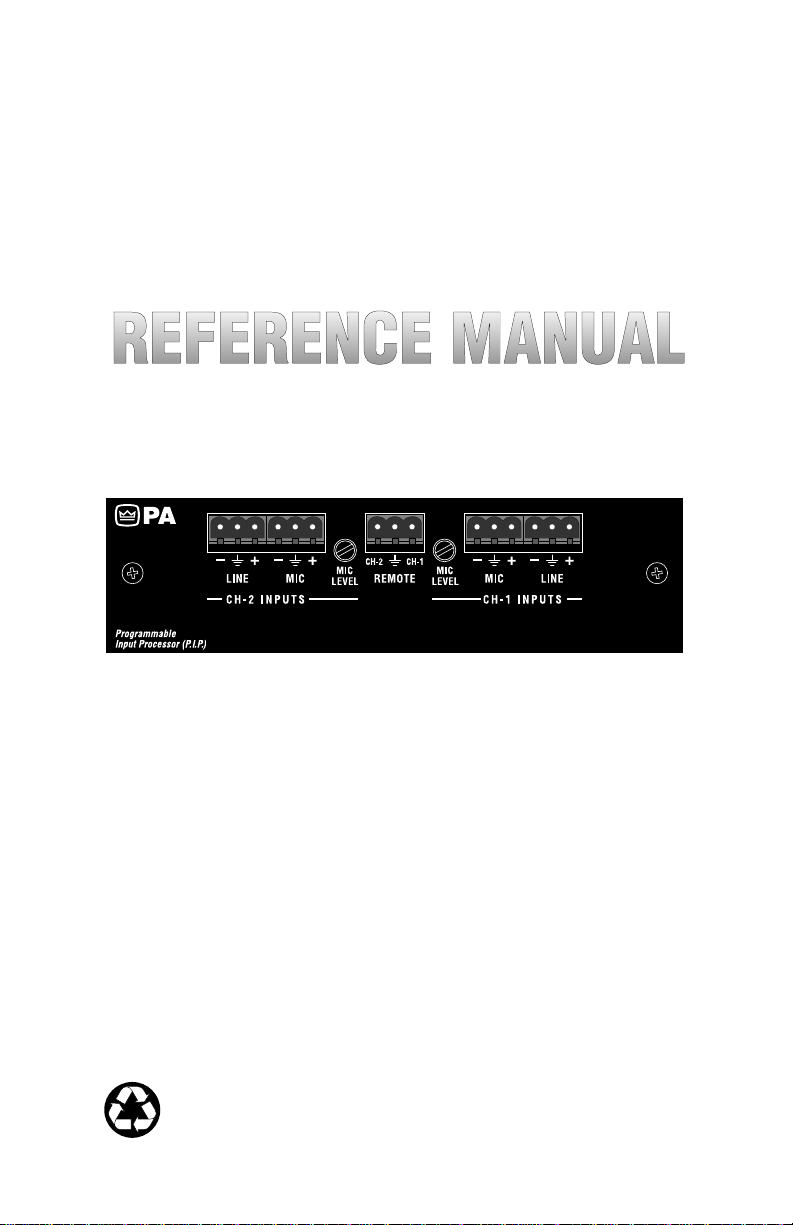
P.I.P.
–
PA
© 1999 by Crown International, Inc., P.O. Box 1000, Elkhart, IN 46515-1000
U.S.A. Telephone: 219-294-8000. Fax: 219-294-8329.
produced by the Professional Audio Division of Crown International, Inc.
Trademark Notice:
®
P.I.P.
are registered trademarks of Crown International, Inc. Other trademarks
are the property of their respective owners.
Printed on
recycled paper.
Crown
®
,
Macro-Tech
®
,
Com-Tech
®
,
IQ System
P.I.P.
modules are
®
,
IOC
127411-1
®
3/99
and

P.I.P.–PA
Page 2
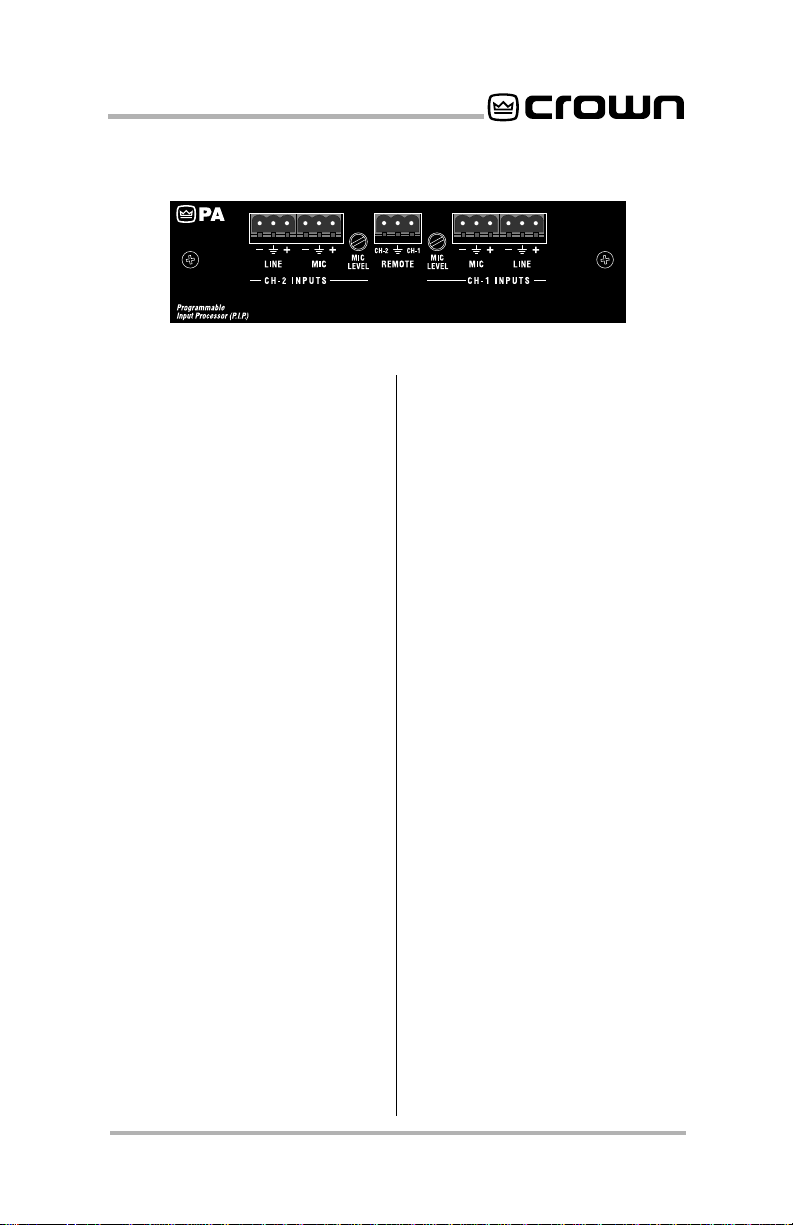
P.I.P.–PA
Fig. 1.1 P.I.P.-PA
1 Welcome
Thank you for purchasing the
Crown
P.I.P.
quickly install in the rear panel of
many Crown amplifiers.
stands for “Programmable Input
Processor.” Their versatile features expand the capabilities of
your amplifier and enable you to
customize it for your particular
needs.
The
balanced low-Z microphone input and a balanced line-level input to each channel of a
Tech
amplifier. A remote-control feature allows you to independently
switch between the mic and linelevel inputs of each channel.
Designed for paging and background music systems, the
switching circuitry has built-in
delays for pleasing, less abrupt
fades from mic to line and visa
versa.
The mic inputs are transformer
isolated and employ a variable
gain stage. The gain of each
P.I.P.-PA
®
modules are designed to
P.I.P-PA
®
or
Macro-Tech
accessory.
adds a switchable
®
series
P.I.P.
Com-
channel can be easily controlled
from the rear panel. Phantom
power is also provided via the
microphone connectors. It can
be disabled by moving a jumper
on the circuit board.
Bass roll-off for each mic input is
provided with a low-cut filter.
These filters roll off at 6 dB/octave and have a –3 dB frequency
of 150 Hz. They can be independently disabled by moving a
jumper on the circuit board.
Finally, each channel includes a
variable-threshold compressor
®
IOC
which is
error-driven at its
maximum setting or acts as an
audio feedback signal-driven
compressor at less than maximum settings.
Features
❏ Remote switchable balanced
mic and line-level inputs with
custom mute-delay circuitry for
pleasing fades.
❏ Balanced 1:1 isolation transform-
ers for mic inputs.
❏ Adjustable mic input sensitivity.
Page 3
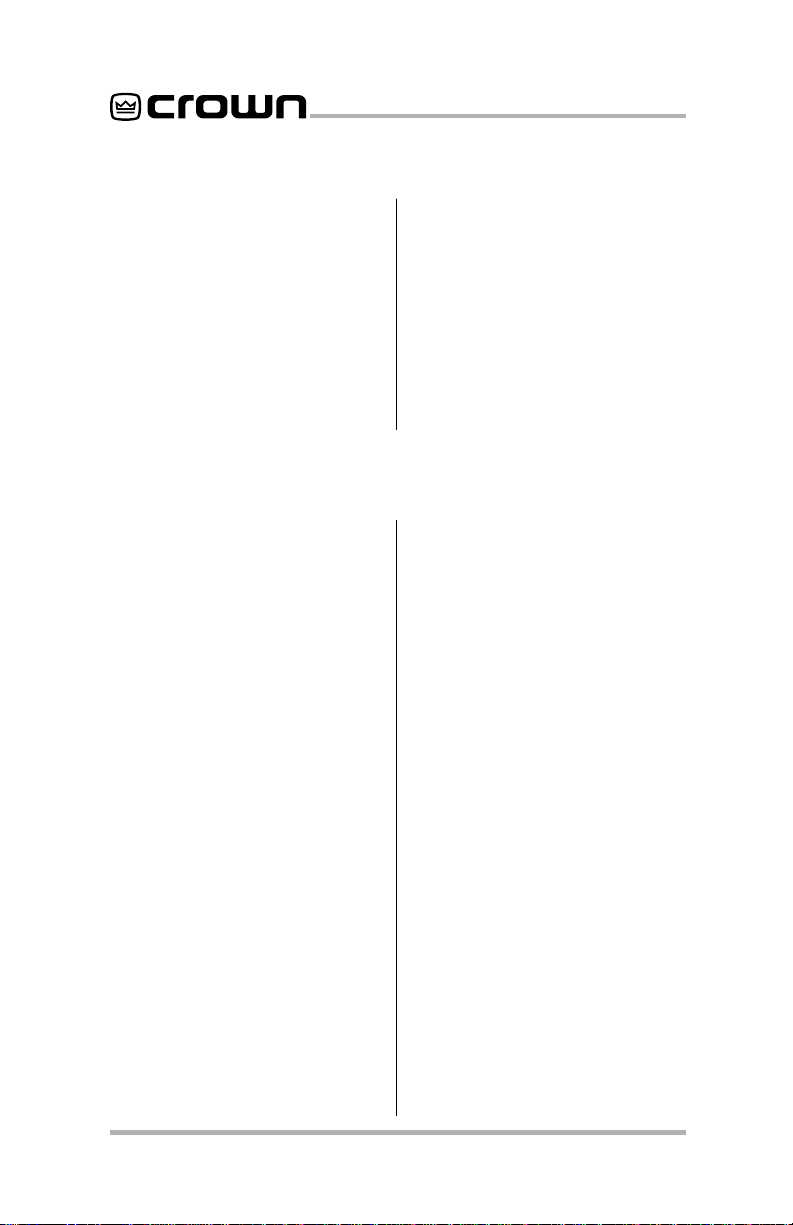
P.I.P.–PA
❏ Phantom power provided for
mic inputs (can be disabled).
❏ Low-frequency filters for mic
inputs (can be disabled).
❏ Variable-threshold error-driven or
audio feedback signal-driven
compressor.
❏ Balanced RFI suppression is
2 Facilities2 Facilities
2 Facilities
2 Facilities2 Facilities
A. Low-Cut Filter Jumper
A 150-Hz, 6-dB/octave low-cut filter is provided for each mic input
only. (It has no effect upon the
line-level input.) It can be used to
attenuate unwanted pops and
noise which microphones sometimes pick up. The filter of either
channel can be enabled or disabled with the jumpers shown.
The on/off positions of the jumpers are labeled on the circuit
board.
provided at each input.
❏ Gold plated edge-connector
for trouble-free connection to
amp.
❏ Quick-connect barrier con-
nectors provide greater wiring flexibility and make installation easier.
C. Phantom Power Jumper
Phantom power (+18 VDC at 9
mA) is provided to the mic inputs
when these jumpers are set to
their “on” position. The on/off positions of the jumpers are labeled
on the circuit board.
D. Ground Isolation
Jumper
The input grounds can be isolated from the chassis ground by
removing this jumper.
B. Compressor Threshold
The threshold of each channel’s
compressor can be adjusted with
these controls. When turned to
their maximum setting (full clockwise), the compressors respond
only to the IOC error-signal of their
respective channel. When set
lower, the compressors are signal-driven by an audio feedback
signal.
Page 4
E. Balanced Line Input
Line-level connection is made with
these convenient quick-connect
barrier connectors. Each conductor is easily attached with screws.
Once the cable is attached, the
connector can be quickly unplugged and, if desired, moved to
a different line input.
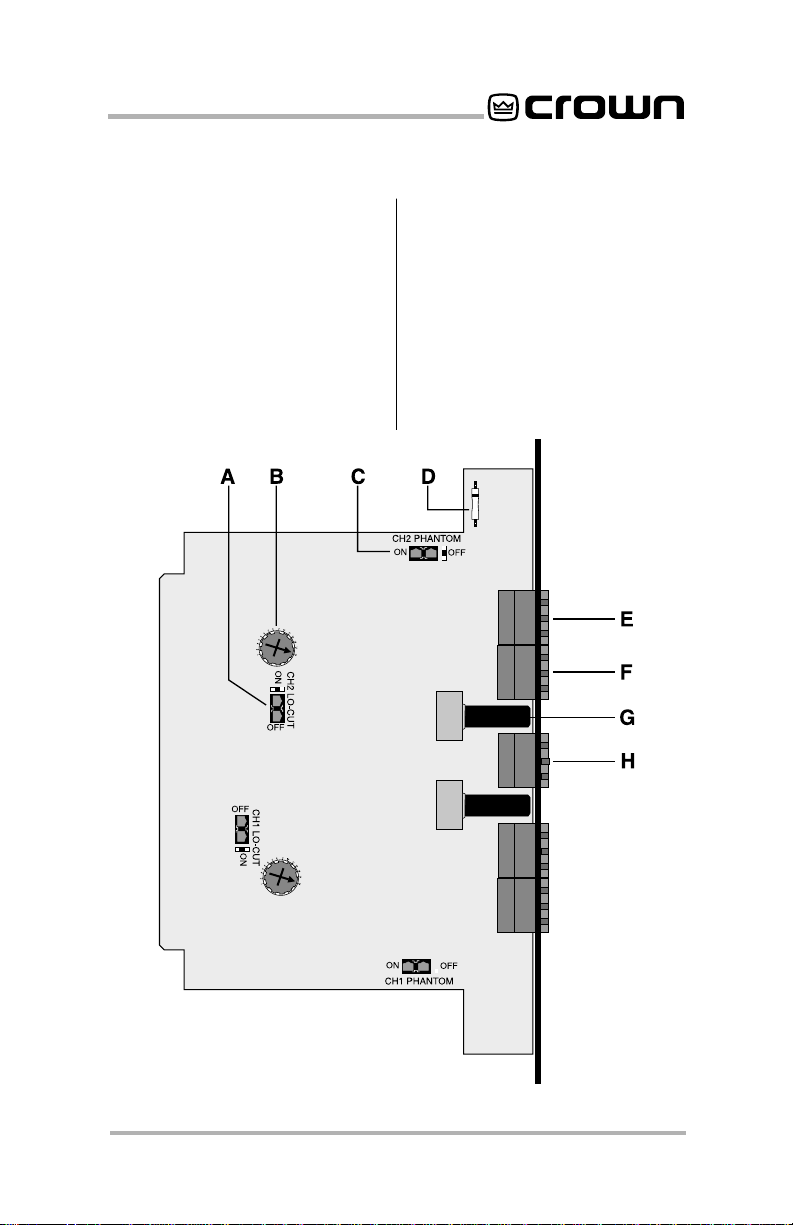
P.I.P.–PA
F. Balanced Mic Input
Low-impedance mic line connection is made with these connectors in similar fashion as the linelevel inputs (E).
G. Mic Input Gain Control
Use a small, flat-blade screwdriver
to adjust the mic input sensitivity
with these controls.
H. Remote Switch Input
The remote control switches for
both Channel 1 and Channel 2 are
attached to this connector. (The
ground leads are common.) With
no switch attached, the line-level
inputs (E) are normalled to the
amplifier inputs.
Fig. 2.1 Bottom View
Page 5
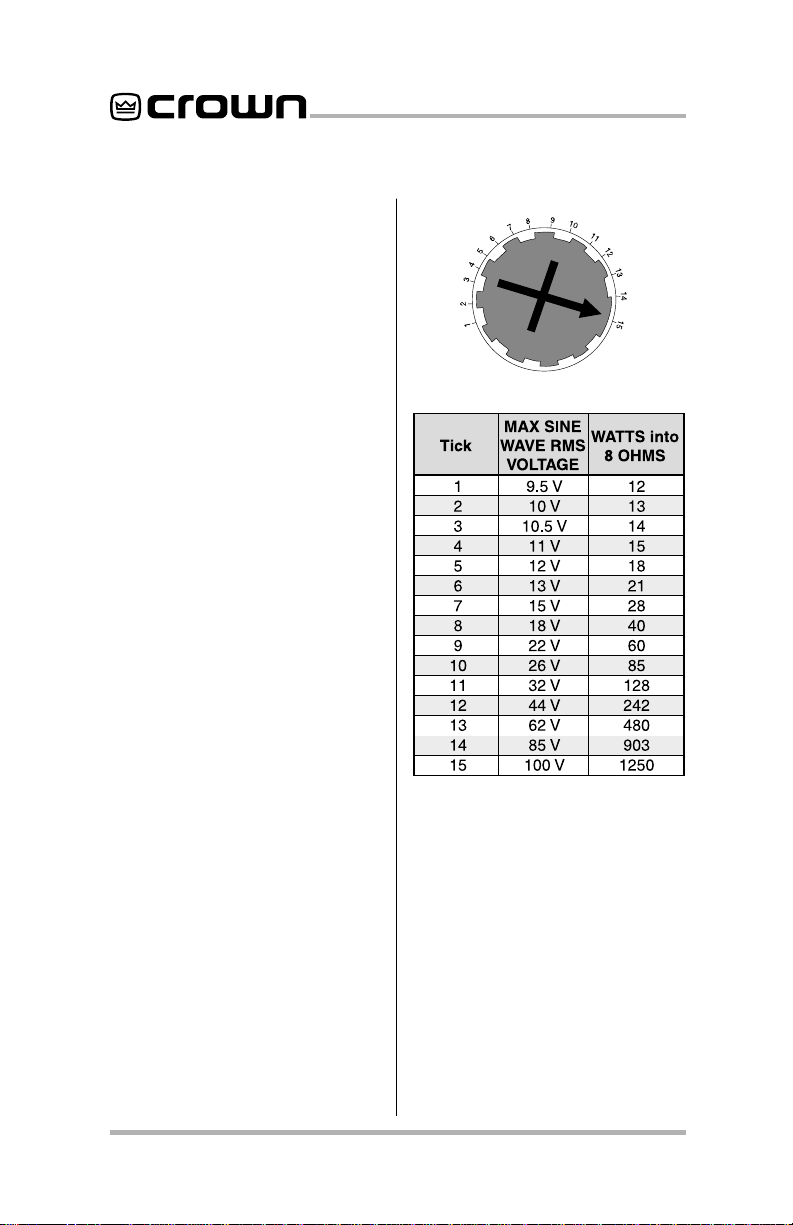
3 Installation
Before installing this
ule, you’ll want to configure it.
1. Set the microphone phantom
power jumper of each channel to the desired position. The
on/off positions are labelled
on the circuit board (see Figure 2.1).
2. Set the microphone low-cut
filter jumpers of each channel
to the desired position. The
on/off positions are labelled
on the circuit board (see Figure 2.1).
3. Adjust the compressor threshold of each channel. A fifteenmark scale is printed on the
circuit board (see Figure 2.1)
which corresponds to the typical threshold settings shown
in the table in Figure 3.1.
P.I.P.
mod-
P.I.P.–PA
Now you are ready to install the
P.I.P.
in the amplifier.
Installation Procedures
You may need a Phillips screwdriver to remove the existing
module or panel from your amplifier.
CAUTION: Before connecting
P.I.P.
this or any
to your amplifier,
it is important to turn its level
controls down, turn it off and remove the AC power. Don’t touch
the circuitry. Even though the
Page 6
P.I.P.
Fig. 3.1 Compressor Threshold
Settings
Note: These voltage and power levels
are valid only for Stereo (Dual) and
Parallel-Mono modes of operation. The
voltages shown must be doubled and
the power levels recalculated for
Bridged-Mono mode.
Also note: The maximum output power
is strictly limited to the capability of your
amplifier. Any threshold setting above
the maximum output power of your amp
will result in the compressor acting solely
as a “clip” eliminator.
