Page 1
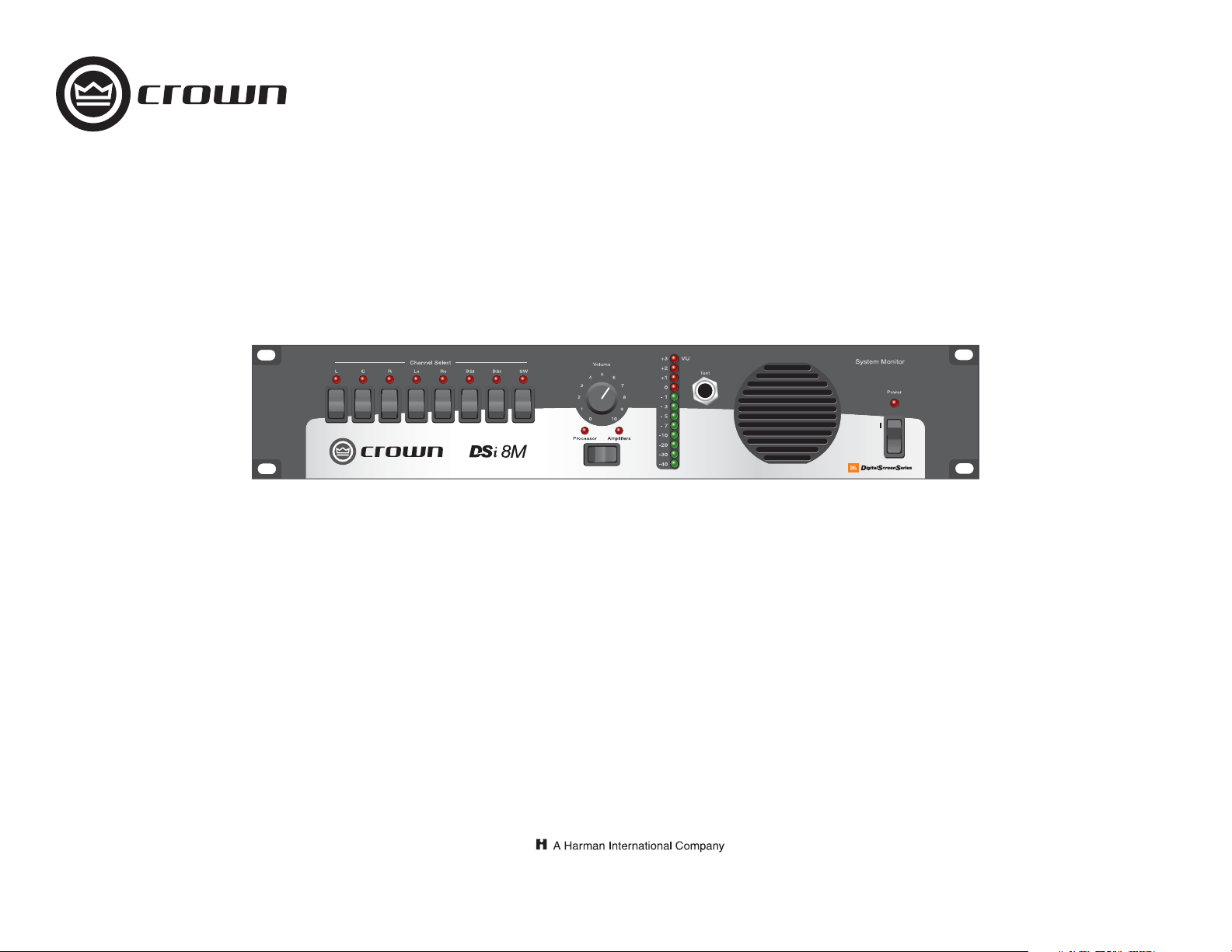
Operation Manual
DSi 8M Cinema System Monitor
Obtaining Other Language Versions: To obtain information in another language about the use of this product, please contact your
local Crown Distributor. If you need assistance locating your local distributor, please contact Crown at 574-294-8000.
This manual does not include all of the details of design, production, or variations of the equipment. Nor does it cover every possible
situation which may arise during installation, operation or maintenance.
The information provided in this manual was deemed accurate as of the publication date. However, updates to this information may have
occurred. To obtain the latest version of this manual, please visit the Crown website at www.crownaudio.com.
Trademark Notice: Crown, Crown Audio, Amcron and IOC are registered trademarks of Crown International. Other trademarks are the
property of their respective owners.
©2007 by Crown Audio
Some models may be exported under the name Amcron.
®
Inc., 1718 W. Mishawaka Rd., Elkhart, Indiana 46517-9439 U.S.A. Telephone: 574-294-8000
®
140094-1
9/07
Page 2
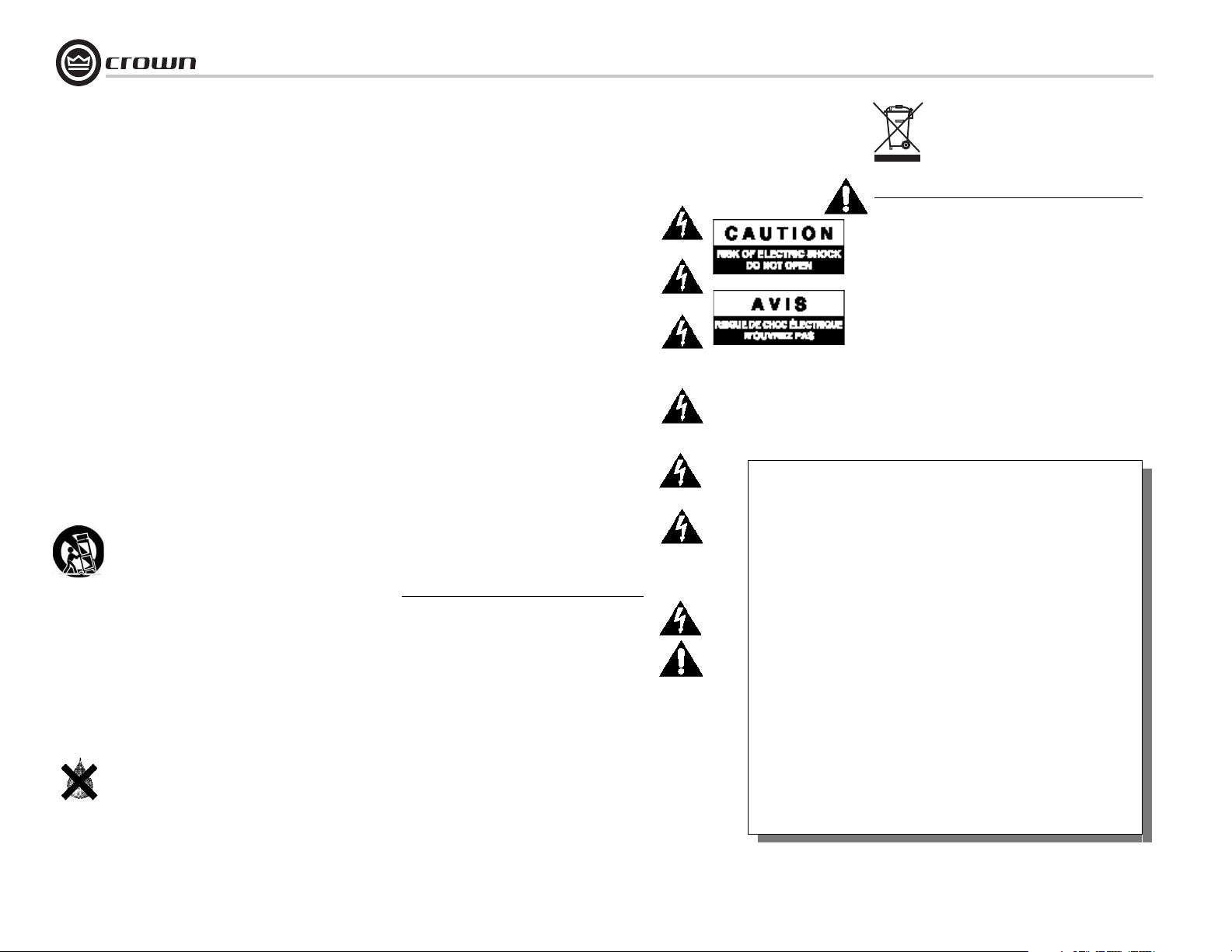
Important Safety Instructions
Important Safety Instructions
Importantes Instructions de Sécurité
Importantes Instructions de Sécurité
1) Read these instructions.
1) Read these instructions.
2) Keep these instructions.
2) Keep these instructions.
3) Heed all warnings.
3) Heed all warnings.
4) Follow all instructions.
4) Follow all instructions.
5) Do not use this apparatus near water.
5) Do not use this apparatus near water.
6) Clean only with a dry cloth.
6) Clean only with a dry cloth.
7) Do not block any ventilation openings. Install in accordance
7) Do not block any ventilation openings. Install in accordance
with the manufacturer’s instructions.
with the manufacturer’s instructions.
8) Do not install near any heat sources such as radiators, heat
8) Do not install near any heat sources such as radiators, heat
reg isters, stoves, or other apparatus (including amplifi ers) that
reg isters, stoves, or other apparatus (including amplifi ers) that
produce heat.
produce heat.
9) Do not defeat the safety purpose of the polarized or grounding-
9) Do not defeat the safety purpose of the polarized or groundingtype plug. A polarized plug has two blades with one wider than
type plug. A polarized plug has two blades with one wider than
the other. A grounding-type plug has two blades and a third
the other. A grounding-type plug has two blades and a third
grounding prong. The wide blade or the third prong is provided
grounding prong. The wide blade or the third prong is provided
for your safety. If the provided plug does not fi t into your outlet,
for your safety. If the provided plug does not fi t into your outlet,
consult an electrician for replacement of the obsolete outlet.
consult an electrician for replacement of the obsolete outlet.
10) Protect the power cord from being walked on or pinched,
10) Protect the power cord from being walked on or pinched,
par ticularly at plugs, convenience receptacles, and the point
par ticularly at plugs, convenience receptacles, and the point
where they exit from the apparatus.
where they exit from the apparatus.
11) Only use attachments/accessories specifi ed by the
11) Only use attachments/accessories specifi ed by the
manufac turer.
manufac turer.
12) Use only with a cart, stand, tripod, bracket, or table specifi ed by
12) Use only with a cart, stand, tripod, bracket, or table specifi ed by
the manufacturer, or sold with the apparatus. When a cart is
the manufacturer, or sold with the apparatus. When a cart is
used, use caution when moving the cart/apparatus combination
used, use caution when moving the cart/apparatus combination
to avoid injury from tip-over.
to avoid injury from tip-over.
13) Unplug this apparatus during lightning storms or when unused
13) Unplug this apparatus during lightning storms or when unused
for long periods of time.
for long periods of time.
14) Refer all servicing to qualifi ed service personnel. Servicing is
14) Refer all servicing to qualifi ed service personnel. Servicing is
required when the apparatus has been damaged in any way,
required when the apparatus has been damaged in any way,
such as power-supply cord or plug is damaged, liquid has been
such as power-supply cord or plug is damaged, liquid has been
spilled or objects have fallen into the apparatus, the apparatus
spilled or objects have fallen into the apparatus, the apparatus
has been exposed to rain or moisture, does not operate
has been exposed to rain or moisture, does not operate
nor mally, or has been dropped.
nor mally, or has been dropped.
15) Use the mains plug to disconnect the apparatus from the mains.
15) Use the mains plug to disconnect the apparatus from the mains.
16) WARNING: TO REDUCE THE RISK OF FIRE OR ELECTRIC
16) WARNING: TO REDUCE THE RISK OF FIRE OR ELECTRIC
SHOCK, DO NOT EXPOSE THIS APPARATUS TO RAIN OR
SHOCK, DO NOT EXPOSE THIS APPARATUS TO RAIN OR
MOISTURE.
MOISTURE.
17) DO NOT EXPOSE THIS EQUIPMENT TO DRIPPING OR
17) DO NOT EXPOSE THIS EQUIPMENT TO DRIPPING OR
SPLASHING AND ENSURE THAT NO OBJECTS FILLED WITH
SPLASHING AND ENSURE THAT NO OBJECTS FILLED WITH
LIQUIDS, SUCH AS VASES, ARE PLACED ON THE
LIQUIDS, SUCH AS VASES, ARE PLACED ON THE
EQUIP MENT.
EQUIP MENT.
18) THE MAINS PLUG OF THE POWER SUPPLY CORD SHALL
18) THE MAINS PLUG OF THE POWER SUPPLY CORD SHALL
REMAIN READILY OPERABLE.
REMAIN READILY OPERABLE.
Wichtige Sicherheitsinstruktionen
Wichtige Sicherheitsinstruktionen
Instrucciones de Seguridad Importantes
Instrucciones de Seguridad Importantes
TO PREVENT ELECTRIC SHOCK DO NOT REMOVE TOP OR
TO PREVENT ELECTRIC SHOCK DO NOT REMOVE TOP OR
BOTTOM COVERS. NO USER SERVICEABLE PARTS INSIDE.
BOTTOM COVERS. NO USER SERVICEABLE PARTS INSIDE.
REFER SERVICING TO QUALIFIED SERVICE PERSONNEL.
REFER SERVICING TO QUALIFIED SERVICE PERSONNEL.
À PRÉVENIR LE CHOC ÉLECTRIQUE N’ENLEVEZ PAS LES
À PRÉVENIR LE CHOC ÉLECTRIQUE N’ENLEVEZ PAS LES
COUVERCLES. IL N’Y A PAS DES PARTIES SERVICEABLE À
COUVERCLES. IL N’Y A PAS DES PARTIES SERVICEABLE À
L’INTÉRIEUR. TOUS REPARATIONS DOIT ETRE FAIRE PAR
L’INTÉRIEUR. TOUS REPARATIONS DOIT ETRE FAIRE PAR
PERSONNEL QUALIFIÉ SEULMENT.
PERSONNEL QUALIFIÉ SEULMENT.
PARA PREVENIR UN CHOQUE ELÉCTRICO, NO RETIRE LAS
PARA PREVENIR UN CHOQUE ELÉCTRICO, NO RETIRE LAS
CUBIERTAS SUPERIOR O INFERIOR. NO EXISTEN PARTES
CUBIERTAS SUPERIOR O INFERIOR. NO EXISTEN PARTES
QUE PUEDAN SER REPARADAS POR EL USUARIO AL
QUE PUEDAN SER REPARADAS POR EL USUARIO AL
INTE RIOR. REMITA EL SERVICICO AL PERSONAL
INTE RIOR. REMITA EL SERVICICO AL PERSONAL
TÉCHNICAL CALIFICADO.
TÉCHNICAL CALIFICADO.
TO COMPLETELY DISCONNECT THIS EQUIPMENT FROM
TO COMPLETELY DISCONNECT THIS EQUIPMENT FROM
THE AC MAINS, DISCONNECT THE POWER SUPPLY CORD
THE AC MAINS, DISCONNECT THE POWER SUPPLY CORD
PLUG FROM THE AC RECEPTACLE. THE MAINS PLUG OF
PLUG FROM THE AC RECEPTACLE. THE MAINS PLUG OF
THE POWER SUPPLY CORD SHALL REMAIN READILY
THE POWER SUPPLY CORD SHALL REMAIN READILY
OPERABLE.
OPERABLE.
POUR DÉMONTER COMPLÈTEMENT L’ÉQUIPEMENT DE
POUR DÉMONTER COMPLÈTEMENT L’ÉQUIPEMENT DE
L’ALIMENTATION GÉNÉRALE, DÉMONTER LE CÂBLE
L’ALIMENTATION GÉNÉRALE, DÉMONTER LE CÂBLE
D’ALI MENTATION DE SON RÉCEPTACLE. LA PRISE
D’ALI MENTATION DE SON RÉCEPTACLE. LA PRISE
D’ALIMEN TATION RESTERA AISÉMENT FONCTIONNELLE.
D’ALIMEN TATION RESTERA AISÉMENT FONCTIONNELLE.
PARA DESCONECTAR COMPLETAMENTE EL EQUIPO DEL
PARA DESCONECTAR COMPLETAMENTE EL EQUIPO DEL
SUMINSTRO ELECTRICO, DESCONECTE EL CABLE DE
SUMINSTRO ELECTRICO, DESCONECTE EL CABLE DE
ALI MENTACION DE LA TOMA DE CA. LAS PATAS DEL
ALI MENTACION DE LA TOMA DE CA. LAS PATAS DEL
CONEC TOR DEL CABLE DE ALIMENTACIÓN DEBERAN
CONEC TOR DEL CABLE DE ALIMENTACIÓN DEBERAN
MANTENERSE EN BUEN ESTADO.
MANTENERSE EN BUEN ESTADO.
WATCH FOR THESE SYMBOLS:
WATCH FOR THESE SYMBOLS:
The lightning bolt triangle is used to alert the user to the risk
The lightning bolt triangle is used to alert the user to the risk
of electric shock.
of electric shock.
The exclamation point triangle is used to alert the user to
The exclamation point triangle is used to alert the user to
important operating or maintenance instructions.
important operating or maintenance instructions.
REGARDEZ CES SYMBOLES
REGARDEZ CES SYMBOLES
La triangle avec le sigle ‘’foudre’’ est employée pour alerter
La triangle avec le sigle ‘’foudre’’ est employée pour alerter
l’utilisateur au risque de décharge électrique. Le triangle avec
l’utilisateur au risque de décharge électrique. Le triangle avec
un point d’exclamation est employée pour alerter l’utilisateur
un point d’exclamation est employée pour alerter l’utilisateur
d’instruction importantes pour lors opérations de
d’instruction importantes pour lors opérations de
mainte nance.
mainte nance.
ATENCION CON ESTOS SÍMBOLOS
ATENCION CON ESTOS SÍMBOLOS
El triángulo con el símbolo de rayo eléctrico es usado para
El triángulo con el símbolo de rayo eléctrico es usado para
alertar al usuario de el riesgo de un choque eléctrico.
alertar al usuario de el riesgo de un choque eléctrico.
El triángulo con el signo de admiración es usado para alertar
El triángulo con el signo de admiración es usado para alertar
al usuario de instrucciones importantes de operación o
al usuario de instrucciones importantes de operación o
man tenimiento.
man tenimiento.
DSi 8M Cinema System Monitor
MAGNETIC FIELD
MAGNETIC FIELD
CAUTION! Do not locate sensitive high-gain equipment such as
CAUTION! Do not locate sensitive high-gain equipment such as
preamplifi ers or tape decks directly above or below the unit. Because
preamplifi ers or tape decks directly above or below the unit. Because
this amplifi er has a high power density, it has a strong magnetic fi eld
this amplifi er has a high power density, it has a strong magnetic fi eld
which can induce hum into unshielded devices that are located
which can induce hum into unshielded devices that are located
nearby. The fi eld is strongest just above and below the unit.
nearby. The fi eld is strongest just above and below the unit.
If an equipment rack is used, we recommend locating the
If an equipment rack is used, we recommend locating the
ampli fi er(s) in the bottom of the rack and the preamplifi er or other
ampli fi er(s) in the bottom of the rack and the preamplifi er or other
sensi tive equipment at the top.
sensi tive equipment at the top.
FCC COMPLIANCE NOTICE
FCC COMPLIANCE NOTICE
This device complies with part 15 of the FCC rules. Operation is subject to the following
This device complies with part 15 of the FCC rules. Operation is subject to the following
two conditions: (1) This device may not cause harmful interference, and (2) this device
two conditions: (1) This device may not cause harmful interference, and (2) this device
must accept any interference received, including interference that may cause undesired
must accept any interference received, including interference that may cause undesired
operation.
operation.
CAUTION: Changes or modifi cations not expressly approved by the party responsible for
CAUTION: Changes or modifi cations not expressly approved by the party responsible for
compliance could void the user’s authority to operate the equipment.
compliance could void the user’s authority to operate the equipment.
NOTE: This equipment has been tested and found to comply with the limits for a Class A
NOTE: This equipment has been tested and found to comply with the limits for a Class A
digital device, pursuant to part 15 of the FCC Rules. These limits are designed to provide
digital device, pursuant to part 15 of the FCC Rules. These limits are designed to provide
reasonable protection against harmful interference in a residential installation. This
reasonable protection against harmful interference in a residential installation. This
equipment generates, uses, and can radiate radio frequency energy and, if not installed
equipment generates, uses, and can radiate radio frequency energy and, if not installed
and used in accordance with the instruction manual, may cause harmful interference to
and used in accordance with the instruction manual, may cause harmful interference to
radio communications. However, there is no guarantee that interference will not occur in a
radio communications. However, there is no guarantee that interference will not occur in a
particular installation. If this equipment does cause harmful interference to radio or
particular installation. If this equipment does cause harmful interference to radio or
televi sion reception, which can be determined by turning the equipment off and on, the
televi sion reception, which can be determined by turning the equipment off and on, the
user is encouraged to try to correct the interference by one or more of the following
user is encouraged to try to correct the interference by one or more of the following
measures:
measures:
• Reorient or relocate the receiving antenna.
• Reorient or relocate the receiving antenna.
• Increase the separation between the equipment and receiver.
• Increase the separation between the equipment and receiver.
• Connect the equipment into an outlet on a circuit different from that to which the receiver
• Connect the equipment into an outlet on a circuit different from that to which the receiver
is connected.
is connected.
• Consult the dealer or an experienced radio/TV technician for help.
• Consult the dealer or an experienced radio/TV technician for help.
page 2
Operation Manual
Page 3
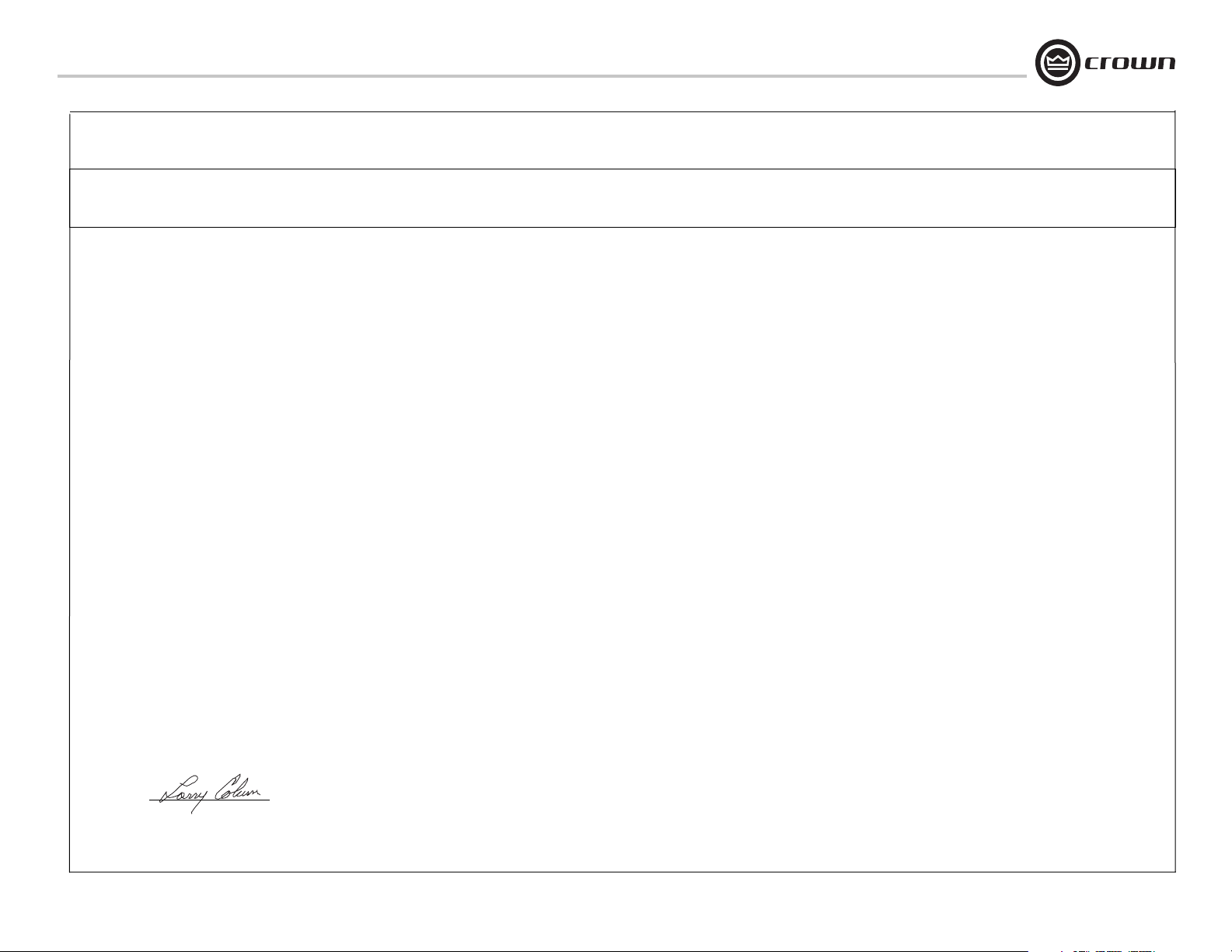
DSi 8M Cinema System Monitor
Crown Audio, Inc.
Issued By:
European Representative’s Name and Address:
David Budge
10 Harvest Close
Yateley GU46 6YS
United Kingdom
Equipment Type: Commercial Audio Processors
Family Name: DSi family
Model Names: DSi 8M
EMC Standards:
EN 55103-1:1997 Electromagnetic Compatibility - Product Family Standard for Audio, Video, Audio-Visual and Entertainment Lighting Control Apparatus for Professional Use, Part 1: Emissions
EN 55103-1:1997 Magnetic Field Emissions-Annex A @ 10 cm and 20 cm
EN 61000-3-2:2001 Limits for Harmonic Current Emissions (equipment input current less than or equal to 16 A per phase)
EN 61000-3-3:2002 Limitation of Voltage Fluctuations and Flicker in Low-Voltage Supply Systems Rated Current less than or equal to16A
EN 55022:2003 Limits and Methods of Measurement of Radio Disturbance Characteristics of ITE: Radiated, Class B Limits; Conducted, Class A
EN 55103-2:1997 Electromagnetic Compatibility - Product Family Standard for Audio, Video, Audio-Visual and Entertainment Lighting Control Apparatus for Professional Use, Part 2: Immunity
EN 61000-4-2:2001 Electrostatic Discharge Immunity (Environment E2-Criteria B, 4k V Contact, 8k V Air Discharge)
EN 61000-4-3:2001 Radiated, Radio-Frequency, Electromagnetic Immunity (Environment E2, criteria A)
EN 61000-4-4:2001 Electrical Fast Transient/Burst Immunity (Criteria B)
EN 61000-4-5:2001 Surge Immunity (Criteria B)
EN 61000-4-6:2003 Immunity to Conducted Disturbances Induced by Radio-Frequency Fields (Criteria A)
EN 61000-4-11:2001 Voltage Dips, Short Interruptions and Voltage Variation
Safety Standard:
IEC 60065: 2001 7th Ed. Safety Requirements - Audio Video and Similar Electronic Apparatus
I certify that the product identifi ed above conforms to the requirements of the EMC Council Directive 89/336/EEC as amended by 92/31/EEC, and the Low Voltage Directive 73/23/EES as amended by 93/68/EEC.
Signed
Larry Coburn
Crown Audio, Inc.
1718 W. Mishawaka Rd.
Elkhart, IN 46517
Title: Senior Vice President of Manufacturing
DECLARATION of CONFORMITY
COMPLIANCE QUESTIONS ONLY:
Sue Whitfi eld
574-294-8289
swhitfi eld@crownintl.com
Date of Issue: Jan. 31, 2007
Operation Manual
page 3
Page 4
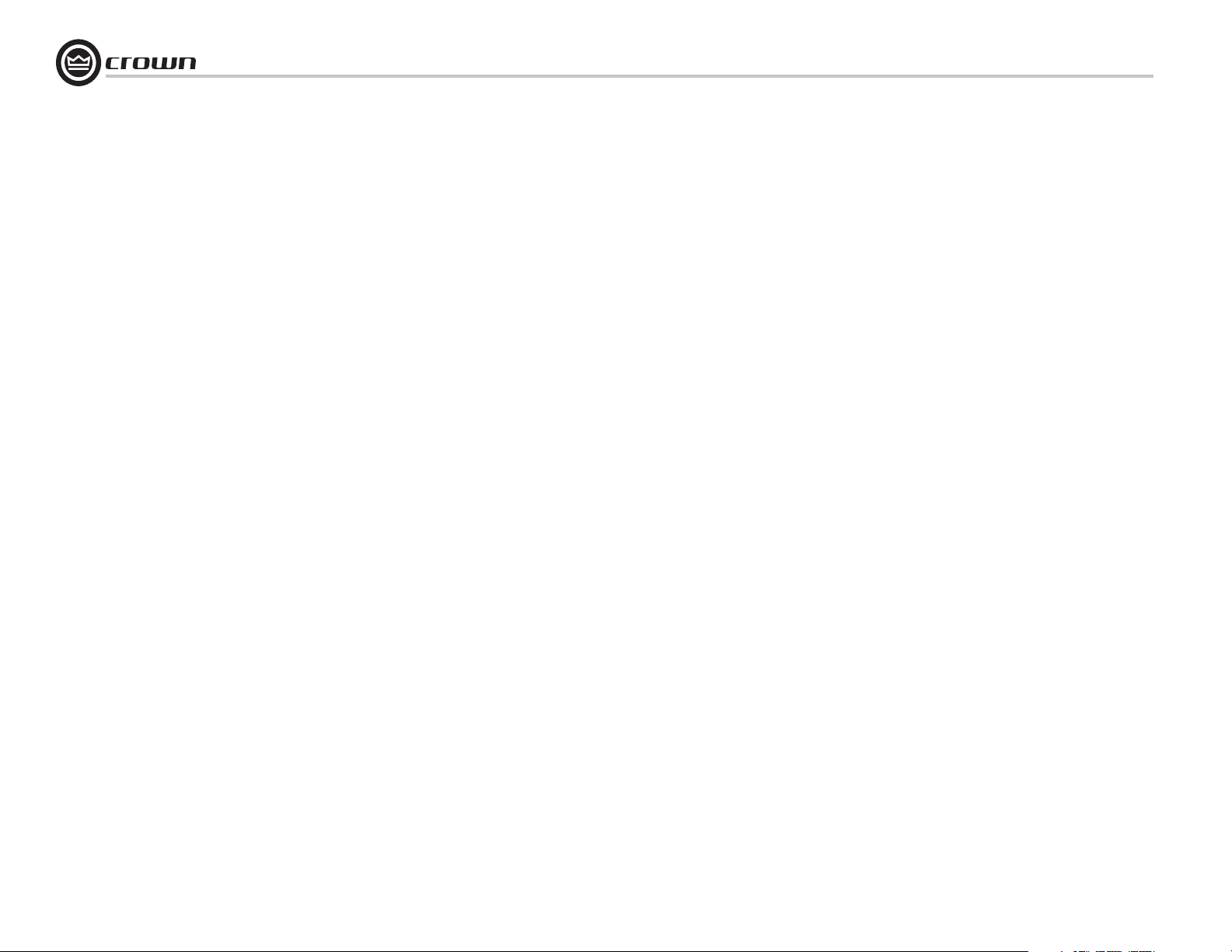
Table of Contents
DSi 8M Cinema System Monitor
Table of Contents
FCC Compliance Notice ..................................................... 2
Declaration of Conformity ................................................... 3
1 Welcome .............................................. 5
1.1 Features .................................................................... 5
1.2 Unpacking ................................................................ 5
2 Controls, Indicators and Connectors ............... 6
2.1 Front Panel Controls, Indicators and Connectors ....... 6
2.2 Rear Panel Controls and Connectors ....................... 7
3 Installation ............................................ 8
3.1 Materials Required .................................................... 8
3.2 Mount the DSi 8M ..................................................... 8
3.3 Monitor Wiring .......................................................... 8
4 Operation .............................................. 13
4.1 Setting Monitor and Bargraph Levels ......................... 13
5 Specifi cations .............................................................. 13
6 Service ................................................. 14
6.1 International and Canada Service ............................... 14
6.2 US Service ................................................................ 14
6.2.1 Service at a US Service Center .......................... 14
6.2.2 Factory Service ................................................. 14
6.2.3 Factory Service Shipping Instructions ................ 14
6.2.4 Packing Instructions .......................................... 14
6.2.5 Estimate Approval .............................................. 14
6.2.6 Payment of Non-Warranty Repairs ..................... 14
7 Warranty ........................................................................ 15
Product Registration Form ................................................... 17
Factory Service Information Form ....................................... 19
page 4
Operation Manual
Page 5
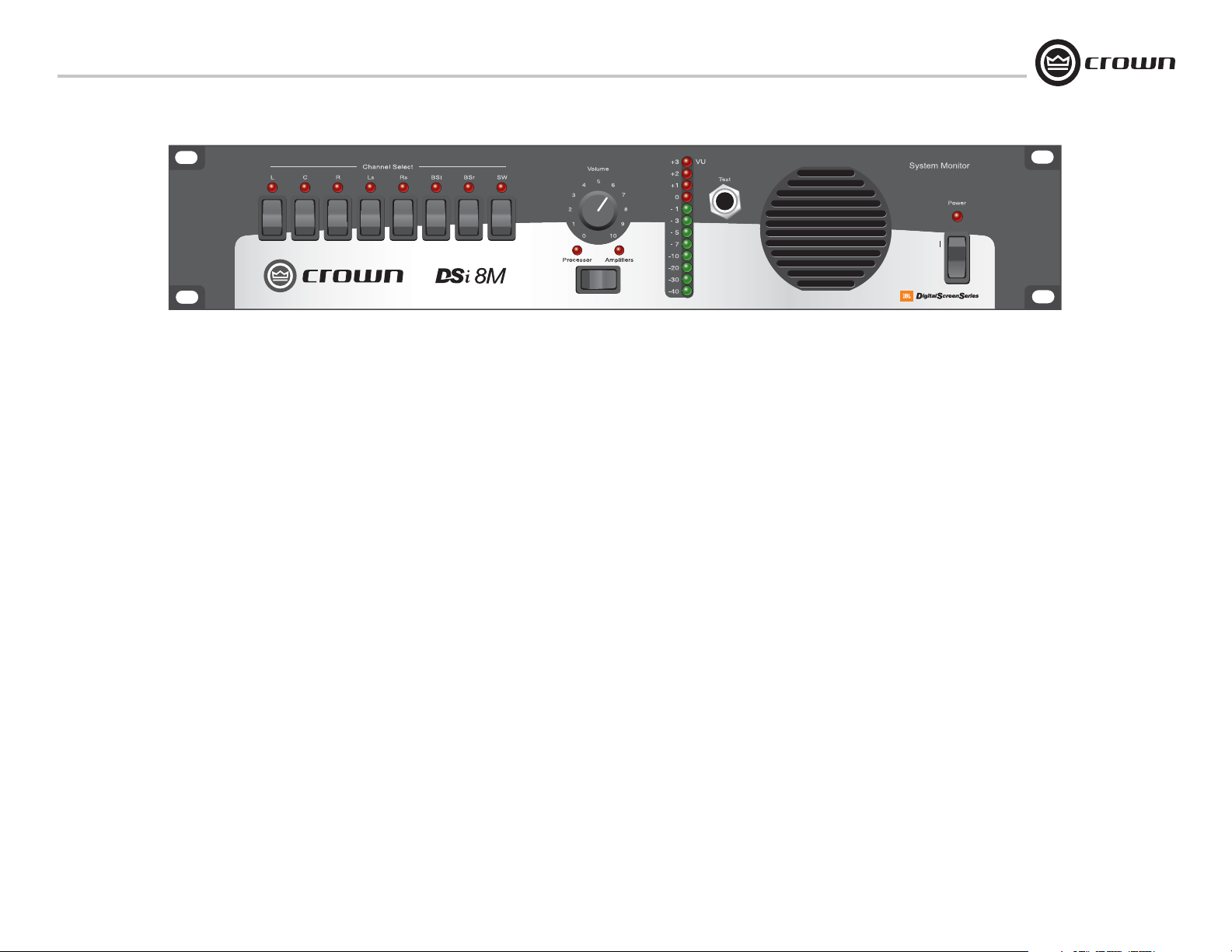
DSi 8M Cinema System Monitor
1 Welcome
Please read this entire manual
before beginning your
installation.
®
The Crown
monitor for cinema applications. It has been
designed for high performance, ease of use and
years of trouble-free service.
All controls necessary for daily operation of the
DSi 8M are easily accessible on the front panel.
8-channel monitoring allows you to monitor
either the inputs from the cinema processor or
the power amplifi er’s outputs: L,C, R, Ls, Rs,
Bsl, Bsr, and Sub in any combination.
On the back panel are Phoenix connectors and
HD-15 connectors for quick connection to
power amplifi ers. Inputs and outputs are
bal anced. The unit is equipped with an internal
universal power supply.
No special tools are required for installation.
The built-in VU meter and test jack give the
technician immediate information about the
status of the DSi 8M and all power amplifi ers.
Your investment in a DSi-Series product is
backed by Crown’s Three-Year, No-Fault, Fully
Transferable Warranty.
DSi 8M is a projection booth
1.1 Features
• Compact 2-rack unit
• 8 channels for monitoring processor or
amplifi er inputs
• All inputs and outputs are balanced to
inter face with new cinema processors
• Input levels for processor and power amps
can be adjusted independently
• No level jumps when switching between
pro cessor and amplifi ers
• Bargraph display may be calibrated to the
reference level for your theater; projectionist
sees auditorium levels instantly
• 25-pin D-sub connectors, plus removable
terminal blocks and HD-15 connectors for
quick, hassle-free connections
• Designed to work with bi-amplifi ed sound
systems to monitor the high- and low-fre quency
outputs from the left, center and right channels
• Three-Year, No-Fault, Fully Transferable
Warranty completely protects your investment
and guarantees its specifi cations
1.2 Unpacking
Please unpack and inspect your DSi 8M
Moni tor for any damage that may have occurred
dur ing transit. If damage is found, notify the
transportation company immediately. Only you
can initiate a claim for shipping damage. Crown
will be happy to help as needed. Save the
shipping carton as evidence of damage for the
shipper’s inspection.
We also recommend that you save all packing
materials so you will have them if you ever need
to transport the unit. Never ship the unit
without the factory pack.
Operation Manual
page 5
Page 6
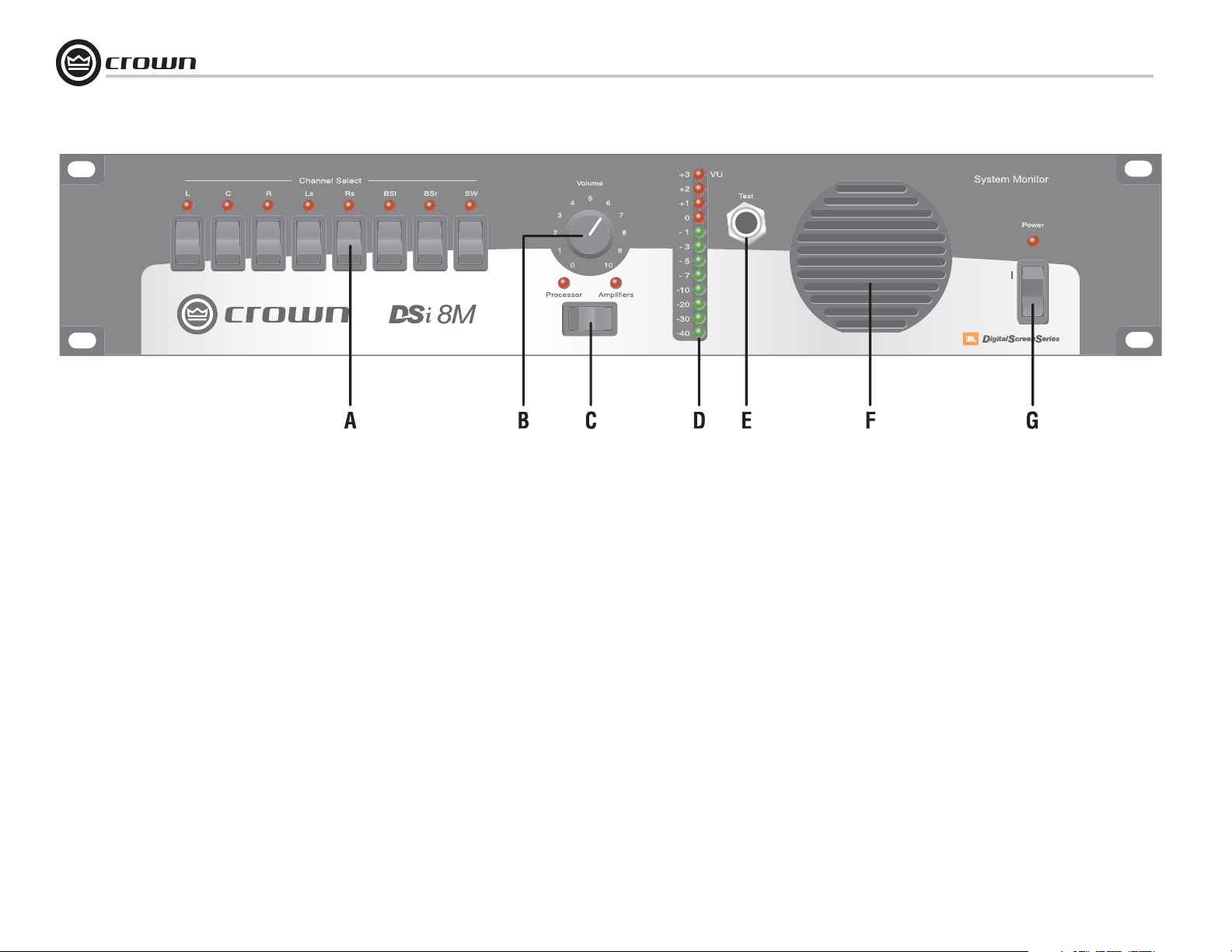
2 Controls, Indicators and Connectors
DSi 8M Cinema System Monitor
Figure 2.1 Front Panel Controls, Indicators and Connectors
page 6
2.1 Front Panel Controls, Indicators and
Connectors
A. Channel Select Buttons and LEDs
Eight pushbutton switches, one for each input channel.
Pressing a button monitors the signal from that channel, and
lights the corresponding LED. Any combination of eight
channels can be selected.
B. Volume Control
Rotary potentiometer with knob controls the volume of the
internal or external speaker. Has no effect on the VU
Bar graph Meter display.
C. Processor/Amplifi er Selector Switch and LEDs
Pushbutton switch with corresponding LEDs selects inputs
from cinema processor or power amplifi ers for monitoring.
D: VU Bargraph Meter
12-segment meter displays input level of selected channels
from –40 VU to +3 VU. The meter can be calibrated by the
rear-panel trim adjustment, which operates independently of
the Volume Control.
E. Test Jack
1/4” phone jack lets the user monitor the audio output of the
DSi 8M. Inserting a mono or stereo 1/4” phone plug here
disables the internal speaker and routes the audio output to
the Test Jack.
F. Internal Speaker
For convenient monitoring at the monitor panel.
G. Power Switch and Power LED
Rocker switch turns power on or off. LED illuminates when
power is on.
The DSi 8M is intended to be used with DSi Series
amplifi ers which use on-board crossovers for any
loudspeaker application. Therefore, there is no internal
crossover option for the DSi 8M System Monitor.
Operation Manual
Page 7

DSi 8M Cinema System Monitor
2 Controls, Indicators and Connectors
H I K
2.2 Rear Panel Controls and Connectors
H. IEC AC Power Receptacle
Connects to an IEC AC power cord.
I. Input Connector
10-pin Phoenix terminal block connects to the power amplifi er speaker
outputs for the Left Surround, Right Surround, Back Surround Left, Back
Surround Right and Subwoofer channels. This connector lets you
monitor the output of amplifi ers that do not include HD-15 connector
options.
J. Input Connector
10-pin Phoenix terminal block connects to the power amplifi er speaker
output for the Left High, Left Low, Center High, Center Low, Right High
and Right Low channels. This connector lets you monitor the output of
amplifi ers that do not include HD-15 connector options.
K. Amplifi er Level Control
Trimpot adjusts the level of the input signals from the power amplifi ers.
Operation Manual
J
Figure 2.2 Rear Panel Controls and Connectors
L. Outputs to Power Amplifi er Inputs
The six HD-15 connectors in this section connect to DSi amplifi ers for both input and
output signals. The HD-15 connectors have two functions:
1. Connect DSi 8M outputs to DSi amplifi er inputs.
2. Connect DSi amplifi er outputs to DSi 8M inputs for monitoring.
Using VGA cables, the HD-15 connectors can be connected to Crown DSi power
ampli fi er HD-15 connectors as described below.
HD-15 Connector 1: Connects to Left Surround/Right Surround amplifi er.
HD-15 Connector 2: Connects to Back Surround Left/Back Surround Right amplifi er.
HD-15 Connector 3: Connects to Right Low/Right High amplifi er.
HD-15 Connector 4: Connects to Subwoofer amplifi er.
HD-15 Connector 5: Connects to Left Low/Left High amplifi er.
HD-15 Connector 6: Connects to Center Low/Center High amplifi er.
M. Processor Level
Trimpot adjusts the level of the input signals from the cinema processor.
N. Surround Output Connector
10-pin Phoenix terminal block connects to the power amplifi er inputs for Left Surround,
Right Surround, Back Surround Left and Back Surround Right channels.
M
N
O
P
O. Right-Channel and Subwoofer Output Connector
10-pin Phoenix terminal block connects to the power amplifi er
inputs for Right Low, Right High and Subwoofer channels.
P. Left-Channel and Center Output Connector
10-pin Phoenix terminal block connects to the power amplifi er
inputs for Left Low/Left High and Center Low/Center High channels.
Q. Bargraph Level
Trimpot adjusts the sensitivity of the front-panel VU Bargraph Meter.
R. Main Input Connector
25-pin D-sub connector connects to the main outputs of the cinema
processor.
S. AC Emergency Power Input Connector
Connects to 12-16VAC, 0.5A source.
T. “EX” Selector Switch
8-position DIP switch. Turn on switches 1-4 if system is without EX.
Turn on switches 5-8 if system is with EX. This routes the correct
Left-Surround/Right-Surround inputs to the DSi 8M circuitry.
U. Optional Input Connector
25-pin D-sub connector connects to the EX output of the processor.
Q
RL
S
U
T
page 7
Page 8

3 Installation
DSi 8M Cinema System Monitor
3.1 Materials Required
You will need to supply the following materials:
• Shielded audio cable for connecting the DSi 8M to the
cinema processor and power amplifi er inputs
• Twisted wire for connecting the DSi 8M to non-DSi poweramplifi er outputs
• Four 10-32 x 1/2” screws to mount the DSi 8M in the
audio equipment rack
• Small standard screwdriver
• No. 2 Philips screwdriver
• Wire strippers
3.2 Mount the DSi 8M
The ideal place for the DSi 8M Monitor Panel is in the sound
rack or projector console between the stereo proces sor and
power amplifi ers. DB25 and HD15 connectors are available
on the back panel to make installation quick and easy.
Alternatively, terminal blocks allow the use of stripped and
tinned wire. They are pluggable for easy service and
troubleshooting.
3.3 Monitor Wiring
1. Connect to AC Power.
Connect the unit to the AC power outlet using the
stan dard IEC cable provided. Any power source from
100-240V , 50-60 Hz will be suffi cient. Plug the
Modular Power Supply into the Bypass Power input and
into a power source that matches the Modular Power
Supply requirements.
(continued)
page 8
Operation Manual
Page 9

DSi 8M Cinema System Monitor
3 Installation (continued)
CINEMA PROCESSOR
DSi POWER AMPLIFIERS
DSi-8M
MAIN AUDIO
OUTPUTS
OPTION CARD I/O
DB-25
CABLES
VGA
CABLES
L Biamp
C Biamp
2. Connect cinema processor output to DSi 8M input.
See Figure 3-1. Use the male-female 25-pin D cable to connect the
output of the cinema processor to the Main input of the DSi 8M. If
“EX” channels are to be used, plug an additional male-female 25-pin
D cable from the Optional Outputs at the processor to the Optional
Inputs of the DSi 8M.
3. Make DIP switch settings.
Ls/Rs in Main Connector: Set switches 1-4 ON, 5-8 OFF.
Ls/Rs in Optional Connector: Set switches 5-8 ON, 1-4 OFF.
USL JSD-80 processor using:
Bsl/Bsr in Main Connector: Set switches A-D ON, E-O OFF.
Lc/Rc in Main Connector: Set switches A-O OFF.
Lc/Rc and/or Bsl/Bsr in Optional Connector: Set switches E-H ON,
A-D OFF, J-O OFF.
®
Dolby
CP-650 processor using:
Le/Re in Optional Connector: Set switches E-H ON, A-D OFF, J-O
OFF.
Lm/Cm/Rm in Optional Connector: Set switches J-O ON, A-H OFF.
Operation Manual
R Biamp
Sw Amp
LS/RS Amp
Bsl/Bsr Amp
Figure 3.1 Wiring DSi 8M Monitor Panel to DSi Amplifi ers
page 9
Page 10

3 Installation (continued)
4. Connect DSi 8M outputs either to DSi power amplifi ers or
to active-crossover inputs.
DSi 8M Cinema System Monitor
Option 1 – Connecting to DSi amplifi ers
If you have Crown DSi power amplifi ers, connect the DSi 8M HD-15
outputs to the HD-15 connectors on the DSi amplifi ers as in Figures 3.1
and 3.2. Full-range signals are sent from each DSi 8M HD-15 I/O
con nector.
Full-range output from
DSI 8M HD15 connector
OUTPUTS TO POWER AMPLIFIER INPUTS
VGA Cable
To simplify wiring, the DSi amplifi er has built-in presets that determine
signal routing. Section 4, Table 1 of the DSi Series Operation Manual
shows all the available presets. In this example, the DSi 1000 amplifi er
is set to the JBL 3632 preset, which is a highpass fi lter for the JBL 3632
MF and HF drivers, and a lowpass fi lter for the JBL 3632 LF drivers.
JBL 3632
DSi Power Amplifier
HD-15 Input
Ch. 1 amplifier
output to LF
drivers
page 10
DSi Power Amplifier
set to JBL 3632 preset
Figure 3.2 Example: DSi 8M Monitor Panel
and DSi Amplifi er Wired for Bi-amped Operation
Ch. 2 amplifier output to HF
and MF driver
Operation Manual
Page 11

DSi 8M Cinema System Monitor
3 Installation (continued)
Option 2 – Connecting the DSi 8M to amplifi ers other than the
DSi Series
If you have power amplifi ers other than the DSi series, you need an active
crossover. Figure 3.3 shows an example of a bi-amped system with an
active crossover.
OUTPUTS TO POWER AMPLIFIER INPUTS
Phoenix-to-Phoenix cable
carries full-range signal
from DSi 8M to crossover input
Active Crossover
Cables carry lowpass
and highpass signals
from crossover outputs
to power-amplifier
inputs
The DSi 8M left-low (full-range) terminals are connected to the active
crossover input. The crossover outputs are connected to the power
ampli fi er inputs, and the amplifi er outputs are connected to the
loudspeaker.
DSi System Monitor
Left-low output connectors
Outputs
Input
Crown XLS or CTs power amplifier
JBL 4622
Amplifier ch. 1
output to HF
driver
Operation Manual
Amplifier ch. 2
output to
LF drivers
Figure 3.3 Example of Bi-amped Operation Using
an Active Crossover and a Non-DSi Power Amplfi er
page 11
Page 12

3 Installation (continued)
DSi 8M Cinema System Monitor
5. Connecting DSi 8M inputs to power amplifi er outputs:
two options
Option 1: If you have Crown DSi power amplifi ers, use six VGA
cables as shown in Figure 3.1 and Figure 3.4.
DSi 8M System Monitor
HD-15 I/O connector
OUTPUTS TO POWER AMPLIFIER INPUTS
VGA cable
Option 2: Connect the amplifi er loudspeaker outputs to the DSi
8M’s Phoenix input connectors I and J as shown in Figure 3.5.
Unshielded wire can be used. Section 5 gives the connector pin
assignments.
All the inputs on the rear panel are unbalanced except for the
sub woofer input.
DSi 8M System Monitor
input connector
CH-2
CH-1
Power amplifier outputs
DSi power amplifier
HD-15 input
Figure 3.4 Connection to Monitor the DSi Power Amplifi er Output
page 12
Figure 3.5 Using Phoenix Connectors with Non-DSi Amplifi ers
Operation Manual
Page 13

DSi 8M Cinema System Monitor
4 Operation
4.1 Setting Monitor and Bargraph Levels
1. Set the cinema processor main fader and amplifi er
levels so the house speakers are playing back at the
normal listening level. Select some source material like
pink noise.
2. On the DSi 8M, set the Processor/Amplifi er Switch to
“Processor.” With the monitor volume set at 7, adjust
the Processor Trimpot for a comfortable listen ing level.
Set the Bargraph Trimpot for a reading in the middle
range.
3. On the DSi 8M, set the Processor/Amplifi er Switch to
“Amplifi er.” A djust the amplifi er trimpot so the level
matches the processor level.
5 Specifi cations
Processor Inputs: Eight inputs for the left, center,
right, surround left, surround right, back surround
left, back surround right, and subwoofer channels.
Power Amplifi ers Inputs: Eleven inputs for left
high and low, center high and low, right high and
low, surround left, surround right, back surround
left, back surround right, and subwoofer channels.
Input Impedance (Processor Inputs): 10 k
ohms.
Input Impedance (Power Amplifi ers Inputs):
> 50 k ohms.
Power Requirements: 100-240V , 50-60 Hz,
32 watts.
Chassis: Steel.
Dimensions: EIA Standard 19-inch rack mount
width (EIA RS-310-B), 3.5 inches (8.9 cm) high and
9.625 inches (24.4 cm) deep behind front mounting
surface.
Net Weight: 10 lb 2 oz (4.63 kg).
10 PIN PHOENIX DSi 8M INPUTS FROM
AMPLIFIER OUTPUTS
1. Left surround
2. Right surround
3. Common
4. Back surround left
5. Back surround right
6. Common
7. Subwoofer +
8. Subwoofer –
9. Common
10. Chassis ground
1. Left high
2. Left low
3. Common
4. Center high
5. Center low
6. Common
7. Right high
8. Right low
9. Signal ground
10. Line output
10 PIN PHOENIX DSi 8M OUTPUTS TO
POWER AMPLIFIER INPUTS
1. Left surround +
2. Left surround –
3. Right surround +
4. Right surround –
5. Common
6. Back surround left +
7. Back surround left –
8. Back surround right +
9. Back surround right –
10. Common
1. No connect
2. No connect
3. Right +
4. Right –
5. Common
6. Subwoofer +
7. Subwoofer –
8. No connect
9. No connect
10. Common
1. No connect
2. No connect
3. Left +
4. Left –
5. Common
6. No connect
7. No connect
8. Center +
9. Center –
10. Common
DB-25 Connector Pinout
N/C = no connect
Main
Processor
Outputs
Pin # Function Function
1 GND N/C
2 L + N/C
3 N/C Bsl –
4 GND N/C
5 C + Ch +
6 N/C Bsr –
7 GND GND
8 R + Rh +
9 GND N/C
10 LS – Ls –
11 RS – Rs –
12 SW – Lh –
13 GND N/C
14 L – N/C
15 N/C N/C
16 N/C Bsl +
17 C – Ch –
18 N/C N/C
19 N/C Bsr +
20 R – Rh –
21 N/C N/C
22 GND N/C
23 LS + Ls +
24 RS + Rs +
25 SW + Lh +
Optional
Processor
Outputs
Shipping Weight: 16 lb (7.26 kg).
Operation Manual
Figure 5.1 HD-15 Connector Pinout
page 13
Page 14

6 Service
DSi 8M Cinema System Monitor
Crown products are quality units that rarely require
ser vicing. Before returning your unit for service, please
con tact Crown Technical Support to verify the need for
servicing.
This unit has very sophisticated circuitry which should
only be serviced by a fully trained technician. This is one
reason why each unit bears the following label:
CAUTION: To prevent electric shock, do not
remove covers. No user serviceable parts inside.
Refer servicing to a qualifi ed technician.
Complete the Crown Audio Factory Service Information
form, in the back of this manual, when returning a Crown
product to the factory or authorized service center. The
form must be included with your product inside the box or
in a packing slip envelope securely attached to the outside
of the shipping carton. Do not send this form separately.
Warranty is only valid within the country in which the
product is purchased.
6.1 International and Canada Service
Service may be obtained from an authorized service
cen ter. (Contact your local Crown/Amcron representative
or our offi ce for a list of authorized service centers.) To
obtain service, simply present the bill of sale as proof of
purchase along with the defective unit to an authorized
service center. They will handle the necessary paperwork
and repair.
Remember to transport your unit in the original factory
pack.
6.2 US Service
Service may be obtained in one of two ways: from an
authorized service center or from the factory. You may
choose either. It is important that you have your copy of
the bill of sale as your proof of purchase.
6.2.1 Service at a US Service Center
This method usually saves the most time and effort.
Sim ply present your bill of sale along with the defective
unit to an authorized service center to obtain service. They
will handle the necessary paperwork and repair.
Remem ber to transport the unit in the original factory
pack. A list of authorized service centers in your area can
be obtained from Crown Factory Service, or online from
http://www.crownaudio.com/support/servcent.htm.
6.2.2 Factory Service
Crown accepts no responsibility for non-serviceable
product that is sent to us for factory repair. It is the owner’s
responsibility to ensure that their product is ser viceable
prior to sending it to the factory. Serviceable product list
is available at
http://crownweb.crownintl.com/crownrma/.
For more information, please contact us direct.
A Service Return Authorization (SRA) is required for
product being sent to the factory for repair. An SRA can be
completed online at www.crownaudio.com/support/
factserv.htm. If you do not have access to the web, please
call Crown’s Customer Service at 574.294.8200 or
800.342.6939 extension 8205.
For warranty service, we will pay for ground shipping
both ways in the United States. Contact Crown Customer
Service to obtain prepaid shipping labels prior to send ing
the unit. Or, if you prefer, you may prepay the cost of
shipping, and Crown will reimburse you. Send copies of
the shipping receipts to Crown to receive reimbursement.
Your repaired unit will be returned via UPS ground.
Please contact us if other arrangements are required.
6.2.3 Factory Service Shipping Instructions:
1. Service Return Authorization (SRA) is required for
product being sent to the factory for service. Please
complete the SRA by going to
www.crownaudio.com/support/factserv.htm. If you
do not have access to our website, call
1.800.342.6939, extension 8205 and we’ll create the
SRA for you.
2. See packing instructions that follow.
3. Ship product to:
CROWN AUDIO FACTORY SERVICE
1718 W MISHAWKA RD.
ELKHART, IN 46517
4. Use a bold black marker and write the SRA number
on three sides of the box.
5. Record the SRA number for future reference. The
SRA number can be used to check the repair status.
6.2.4 Packing Instructions
Important: These instructions must be followed. If they
are not followed, Crown Audio, Inc. assumes no
respon sibility for damaged goods and/or accessories that
are sent with your unit.
1. Fill out and include the Crown Audio Factory Ser vice
Information sheet in the back of this manual.
2. Do not ship any accessories (manuals, cords,
hard ware, etc.) with your unit. These items are not
needed to service your product. We will not be
responsibility for these items.
3. When shipping your Crown product, it is important
that it has adequate protection. We recommend you
use the original pack material when returning the
product for repair. If you do not have the original box,
please call Crown at 800.342.6939 or 574.294.8210
and order new pack material. See instructions for
“foam-in-place” shipping pack. (Do not ship your
unit in a wood or metal cabinet.)
4. If you provide your own shipping pack, the mini mum
recommended requirements for materials are as
follows:
a. 275 P.S.I. burst test, Double-Wall carton that allows
for 2-inch solid Styrofoam on all six sides of unit or 3
inches of plastic bubble wrap on all six sides of unit.
b. Securely seal the package with an adequate carton
sealing tape.
c. Do not use light boxes or “peanuts”. Damage caused
by poor packaging will not be covered under
war ranty.
Using your foam-in-place shipping pack
Note: The foam-in-pace packing is molded so that there is
only one correct position for your product.
1. Open carton and lift center cushion leaving both endcushions in place.
2. Carefully place your product with the product’s front
panel facing the same direction as arrows indicate.
3. Reset center cushion down over top of product’s
chassis. The foam-in-place packing was molded to
accommodate different chassis depth sizes. If your
product’s chassis does not completely fi ll the foamin-place cavity, you may use a soft but solid packing
material (such as paper or bubble wrap) behind the
chassis.
4. Enclose the completed Crown Audio Factory Ser vice
Information form (or securely attach it to the outside
of carton) and re-seal the shipping pack with a sturdy
carton sealing tape.
6.2.5 Estimate Approval
Approval of estimate must be given within 30 days after
being notifi ed by Crown Audio Inc. Units still in the
pos session of Crown after 30 days of the estimate will
become the property of Crown Audio Inc.
6.2.6 Payment of Non-Warranty Repairs
Payment on out-of-warranty repairs must be received
within 30 days of the repair date. Units unclaimed after 30
days become the property of Crown Audio Inc.
If you have any questions, please contact Crown Factory
Service.
Crown Factory Service
1718 W. Mishawaka Rd.,
Elkhart, Indiana 46517 U.S.A.
Telephone:
574.294.8200
800.342.6939 (North America,
Puerto Rico, and Virgin Islands only)
Facsimile:
574.294.8301 (Technical Support)
574.294.8124 (Factory Service)
Internet:
http://www.crownaudio.com
page 14
Operation Manual
Page 15

DSi 8M Cinema System Monitor
7 Warranty
SUMMARY OF WARRANTY
Crown International, 1718 West Mishawaka Road,
Elkhart, Indiana 46517-4095 U.S.A. warrants to
you, the ORIGINAL PURCHASER and ANY
SUB SEQUENT OWNER of each NEW Crown
product, for a period of three (3) years from the
date of purchase by the original purchaser (the
“warranty period”) that the new Crown product is
free of defects in materials and workmanship. We
further warrant the new Crown product regardless
of the reason for failure, except as excluded in this
War ranty.
Warranty is only valid within the country in which
the product was purchased.
ITEMS EXCLUDED FROM THIS
CROWN WARRANTY
This Crown Warranty is in effect only for failure of
a new Crown product which occurred within the
Warranty Period. It does not cover any product
which has been damaged because of any
inten tional misuse, accident, negligence, or loss
which is covered under any of your insurance
contracts. This Crown Warranty also does not
extend to the new Crown product if the serial
number has been defaced, altered, or removed.
WHAT THE WARRANTOR WILL DO
We will remedy any defect, regardless of the
rea son for failure (except as excluded), by repair,
replacement, or refund. We may not elect refund
unless you agree, or unless we are unable to
pro vide replacement, and repair is not practical or
cannot be timely made. If a refund is elected, then
UNITED STATES & CANADA
you must make the defective or malfunctioning
product available to us free and clear of all liens
or other encumbrances. The refund will be equal
to the actual purchase price, not including
inter est, insurance, closing costs, and other
fi nance charges less a reasonable depreciation
on the product from the date of original purchase.
War ranty work can only be performed at our
autho rized service centers or at the factory.
Warranty work for some products can only be
performed at our factory. We will remedy the
defect and ship the product from the service
center or our factory within a reasonable time
after receipt of the defective product at our
authorized service center or our factory. All
expenses in remedying the defect, including
surface shipping costs in the United States, will
be borne by us. (You must bear the expense of
shipping the product between any foreign country
and the port of entry in the United States
including the return ship ment, and all taxes,
duties, and other customs fees for such foreign
shipments.)
HOW TO OBTAIN WARRANTY
SERVICE
You must notify us of your need for warranty
ser vice within the warranty period. All
components must be shipped in a factory pack,
which, if needed, may be obtained from us free of
charge. Corrective action will be taken within a
reason able time of the date of receipt of the
defective product by us or our authorized service
center. If the repairs made by us or our authorized
service center are not satisfactory, notify us or our
autho rized service center immediately.
DISCLAIMER OF CONSEQUENTIAL
AND INCIDENTAL DAMAGES
YOU ARE NOT ENTITLED TO RECOVER FROM US
ANY INCIDENTAL DAMAGES RESULTING FROM
ANY DEFECT IN THE NEW CROWN PRODUCT.
THIS INCLUDES ANY DAMAGE TO ANOTHER
PRODUCT OR PRODUCTS RESULTING FROM
SUCH A DEFECT. SOME STATES DO NOT ALLOW
THE EXCLUSION OR LIMITATIONS OF INCIDEN TAL
OR CONSEQUENTIAL DAMAGES, SO THE ABOVE
LIMITATION OR EXCLUSION MAY NOT APPLY TO
YOU.
WARRANTY ALTERATIONS
No person has the authority to enlarge, amend, or
modify this Crown Warranty. This Crown Warranty is
not extended by the length of time which you are
deprived of the use of the new Crown product.
Repairs and replacement parts provided under the
terms of this Crown Warranty shall carry only the
unexpired portion of this Crown Warranty.
DESIGN CHANGES
We reserve the right to change the design of any
product from time to time without notice and with no
obligation to make corresponding changes in
products previously manufactured.
LEGAL REMEDIES OF PURCHASER
THIS CROWN WARRANTY GIVES YOU SPECIFIC
LEGAL RIGHTS, YOU MAY ALSO HAVE OTHER
RIGHTS WHICH VARY FROM STATE TO STATE. No
action to enforce this Crown Warranty shall be
com menced after expiration of the warranty period.
THIS STATEMENT OF WARRANTY SUPERSEDES
ANY OTHERS CONTAINED IN THIS MANUAL FOR
CROWN PRODUCTS. 9/07
Operation Manual
page 15
Page 16

DSi 8M Cinema System Monitor
7 Warranty
SUMMARY OF WARRANTY
Crown International, 1718 West Mishawaka Road,
Elkhart, Indiana 46517-4095 U.S.A. warrants to
you, the ORIGINAL PURCHASER and ANY
SUB SEQUENT OWNER of each NEW Crown1
product, for a period of three (3) years from the
date of pur chase by the original purchaser (the
“warranty period”) that the new Crown product is
free of defects in materials and workmanship, and
we further warrant the new Crown product
regardless of the reason for failure, except as
excluded in this Warranty.
Warranty is only valid within the country in which
the product is purchased.
1 Note: If your unit bears the name “Amcron,” please substitute it
for the name “Crown” in this warranty.
ITEMS EXCLUDED FROM THIS CROWNWARRANTY
This Crown Warranty is in effect only for failure of
a new Crown product which occurred within the
Warranty Period. It does not cover any product
which has been damaged because of any
inten tional misuse, accident, negligence, or loss
which is covered under any of your insurance
contracts. This Crown Warranty also does not
extend to the new Crown product if the serial
number has been defaced, altered, or removed.
WORLDWIDE EXCEPT USA & CANADA
WHAT THE WARRANTOR WILL DO
We will remedy any defect, regardless of the
rea son for failure (except as excluded), by repair,
replacement, or refund. We may not elect refund
unless you agree, or unless we are unable to
pro vide replacement, and repair is not practical or
cannot be timely made. If a refund is elected, then
you must make the defective or malfunctioning
product available to us free and clear of all liens or
other encumbrances. The refund will be equal to
the actual purchase price, not including inter est,
insurance, closing costs, and other fi nance
charges less a reasonable depreciation on the
product from the date of original purchase.
War ranty work can only be performed at our
autho rized service centers. We will remedy the
defect and ship the product from the service center
within a reasonable time after receipt of the
defec tive product at our authorized service center.
HOW TO OBTAIN WARRANTY SERVICE
You must notify your local Crown importer of your
need for warranty service within the warranty
period. All components must be shipped in the
original box. Corrective action will be taken within
a reasonable time of the date of receipt of the
defective product by our authorized service center.
If the repairs made by our authorized service
cen ter are not satisfactory, notify our authorized
ser vice center immediately.
DISCLAIMER OF CONSEQUENTIAL AND
INCIDENTAL DAMAGES
YOU ARE NOT ENTITLED TO RECOVER FROM US
ANY INCIDENTAL DAMAGES RESULTING FROM
ANY DEFECT IN THE NEW CROWN PRODUCT.
THIS INCLUDES ANY DAMAGE TO ANOTHER
PRODUCT OR PRODUCTS RESULTING FROM
SUCH A DEFECT.
WARRANTY ALTERATIONS
No person has the authority to enlarge, amend, or
modify this Crown Warranty. This Crown Warranty
is not extended by the length of time which you are
deprived of the use of the new Crown product.
Repairs and replacement parts provided under the
terms of this Crown Warranty shall carry only the
unexpired portion of this Crown Warranty.
DESIGN CHANGES
We reserve the right to change the design of any
product from time to time without notice and with
no obligation to make corresponding changes in
products previously manufactured.
LEGAL REMEDIES OF PURCHASER
No action to enforce this Crown Warranty shall be
commenced after expiration of the warranty period.
THIS STATEMENT OF WARRANTY SUPERSEDES
ANY OTHERS CONTAINED IN THIS MANUAL FOR
CROWN PRODUCTS. 9/07
page 16
Operation Manual
Page 17

DSi 8M Cinema System Monitor
Online registration is also available at http://crownweb.crownintl.com/webregistration.
Warranty is only valid within the country in which the product is purchased.
When this form is used to register your product, it may be mailed or faxed.
Crown Audio, Inc. Fax: 574-294-8329
1718 W Mishawaka Rd
Elkhart IN 46517
Please note that some information is required. Incomplete registrations will not be processed. * Indicates required information.
* First name: ______________________ Middle initial: _____ * Last name: ________________________________
Company: _________________________________________________________________________________
CUT ON THIS LINE
* Mailing address: ____________________________________________________________________________
* City: ____________________________* State: ___________________________* Zip Code: ________________
* Country: __________________________ E-mail address: ___________________________________________
* Phone # (include area code): ___________________________ Fax #: __________________________________
PRODUCT REGISTRATION
Crown Audio, Inc.
1718 W. Mishawaka Rd.
Elkhart, IN 46517-9439
Phone: 574-294-8000
Fax: 574-294-8329
www.crownaudio.com
OWNER’S INFORMATION - PLEASE PRINT
Operation Manual
PRODUCT INFORMATION
* MODEL * SERIAL # * PURCHASE DATE
e.g. IT8000, CDi1000, PCC160 e.g. 8000000000 mo/day/yr
________________________________ ____________________ ______ /_____ /_____
________________________________ ____________________ ______ /_____ /_____
________________________________ ____________________ ______ /_____ /_____
________________________________ ____________________ ______ /_____ /_____
Product purchased from: *(Business/Individual) ___________________________ Country: ________________________
Comments: ____________________________________________________________________________________
_____________________________________________________________________________________________
_____________________________________________________________________________________________
page 17
Page 18

THIS PAGE INTENTIONALLY LEFT BLANK
DSi 8M Cinema System Monitor
page 18
Operation Manual
Page 19

DSi 8M Cinema System Monitor
Crown Audio Factory Service Information
Shipping Address: Crown Audio Factory Service, 1718 W. Mishawaka Rd., Elkhart, IN 46517
PLEASE PRINT CLEARLY
SRA #: __________________(If sending product to Crown factory service.) Model: ____________________________________________ Serial Number: _____________________ Purchase Date: _____________
PRODUCT RETURN INFORMATION
Individual or Business Name: ____________________________________________________________________________________________________________________________________________________________
Phone #: __________________________________________________ Fax #: ________________________________________ E-Mail: _______________________________________________________
Street Address (please, no P.O. Boxes): _____________________________________________________________________________________________________________________________________________________
City: __________________________________________ State/Prov: ________________________________ Postal Code: _________________ Country: _________________________
Nature of problem: ___________________________________________________________________________________________________________________________________________________________________
_________________________________________________________________________________________________________________________________________________________________________________
_________________________________________________________________________________________________________________________________________________________________________________
Other equipment in your system: _________________________________________________________________________________________________________________________________________________________
If warranty is expired, please provide method of payment. Proof of purchase may be required to validate warranty.
PAYMENT OPTIONS
I have open account payment terms. Purchase order required. PO#: __________________________________ COD
Credit Card (Information below is required; however if you do not want to provide this information at this time, we will contact you when your unit is repaired for the information.)
Credit card information:
Type of credit card: MasterCard Visa American Express Discover
Type of credit card account: Personal/Consumer Business/Corporate
Card # ______________________________________________ Exp. date: _____________ * Card ID #: __________________________
* Card ID # is located on the back of the card following the credit card #, in the signature area. On American Express, it may be located on the front of the card. This number is required to process the charge to your account. If you do not want to provide
it at this time, we will call you to obtain this number when the repair of your unit is complete.
Name on credit card: ____________________________________________________________________________
Billing address of credit card: __________________________________________________________________________
__________________________________________________________________________
__________________________________________________________________________
Operation Manual
page 19
Page 20

