Page 1

DSi Series
DSi-Serie
Operation Manual
Mode d’emploi
Bedienungsanleitung
Manual de Operación
Obtaining Other Language Versions: To obtain information in another
language about the use of this product, please contact your local Crown
Distributor. If you need assistance locating your local distributor, please
contact Crown at 574-294-8000.
This manual does not include all of the details of design, production, or
variations of the equipment. Nor does it cover every possible situation which
may arise during installation, operation or maintenance.
The information provided in this manual was deemed accurate as of the
publication date. However, updates to this information may have occurred.
To obtain the latest version of this manual, please visit the Crown website at
www.crownaudio.com.
Trademark Notice: Crown, Crown Audio and Amcron are registered
trademarks of Crown International. Other trademarks are the property of their
respective owners.
Some models may be exported under the name Amcron®.
© 2008 by Crown Audio
Indiana 46517-9439 U.S.A. Telephone: 574-294-8000
®
Inc., 1718 W. Mishawaka Rd., Elkhart,
Gamme DSi
Pour obtenir des versions en d’autres langues: Pour obtenir des
informations dans une autre langue quant à l’emploi de ce produit, veuillez
contacter votre distributeur Crown local. Si vous avez besoin d’aide pour
trouver votre distributeur local, veuillez contactez Crown au 574-294-8000.
Ce manuel ne comprend pas tous les détails de conception, production ou
variation de l’équipement. Il ne couvre pas non plus toutes les situations
possibles pouvant survenir durant l’installation, l’utilisation ou la
mainte nance.
Les informations fournies dans ce manuel ont été estimées exactes à la date
de publication. Toutefois, des mises à jour de ces informations peuvent avoir
été faites. Pour obtenir la dernière version de ce manuel, veuillez vis iter le
site web Crown: www.crownaudio.com.
Note relative aux marques commerciales: Crown, Crown Audio et Amcron
sont des marques déposées de Crown International. Les autres marques
commerciales sont la propriété de leurs détenteurs respectifs.
Certains modèles peuvent être exportés sous le nom Amcron
© 2008 par Crown Audio® Inc., 1718 W. Mishawaka Rd., Elkhart,
Indiana 46517-9439 U.S.A. Téléphone: 001-574-294-8000
®
.
Serie DSi
DSi 6000
DSi 4000
DSi 2000
DSi 1000
Weitere Sprachversionen: bitte wenden Sie sich an Ihren zuständigen
Crown-Vertrieb für eine Bedienungsanleitung in Ihrer Sprache. Telefonische
Auskunft über Ihren zuständigen Vertrieb erhalten Sie bei Crown unter 001574-294-8000.
Diese Bedienungsanleitung enthält nicht sämtliche Einzelheiten der
Kon struktion, Herstellung und Produktvarianten. Sie berücksichtigt auch
nicht alle möglichen Situationen, die während der Installation, Bedienung
und Wartung auftreten können.
Die Informationen in dieser Bedienungsanleitung wurden zum Zeitpunkt
ihrer Veröffentlichung als korrekt erachtet. Sie können jedoch mittlerweile
auf einen neueren Stand gebracht worden sein. Für die jeweils jüngste
Ver sion dieser Bedienungsanleitung besuchen Sie bitte die Crown-Website
unter www.crownaudio.com.
Warenzeichen: Crown, Crown Audio und Amcron sind eingetragene
Warenzeichen von Crown International. Andere Warenzeichen sind das
Eigentum ihrer jeweiligen Rechteinhaber.
Einige Modelle können unter dem Namen Amcron
werden.
© 2008 Crown Audio
46517-9439 U.S.A., Tel. 001-574-294-8000
®
Inc., 1718 W. Mishawaka Rd., Elkhart, Indiana
®
vertrieben
Obteniendo otras Versiones de Idioma: Para obtener información en
otro idioma acerca del uso de este producto, contacte por favor a su
Distri buidor Crown local. Si necesita asistencia para localizar a su
distribuidor local, favor de contactar a Crown al 574-294-8000.
Este manual no incluye todos los detalles de diseño, producción, o
varia ciones del equipo. Tampoco cubre cualquier posible situación que
pueda surgir durante la instalación, operación o mantenimiento.
La información provista en este manual fue juzgada precisa a la fecha de
publicación. Sin embargo, pueden haber ocurrido actualizaciones a esta
información. Para obtener la última versión de este manual, por favor visite
la página de internet de Crown en www.crownaudio.com.
Nota de Marcas Registradas: Crown, Crown Audio y Amcron son
mar cas registradas de Crown Internacional. Otras marcas son de la
propiedad de sus respectivos dueños.
Algunos modelos pueden ser exportados bajo el nombre de
®
Amcron.
Derechos reservados por Crown Audio® Inc, © 2008, 1718 W. Mishawaka
Rd., Elkhart Indiana 46517-9439 U.S.A., Tel. 001-574-294-8000
139677-7
10/10
Page 2
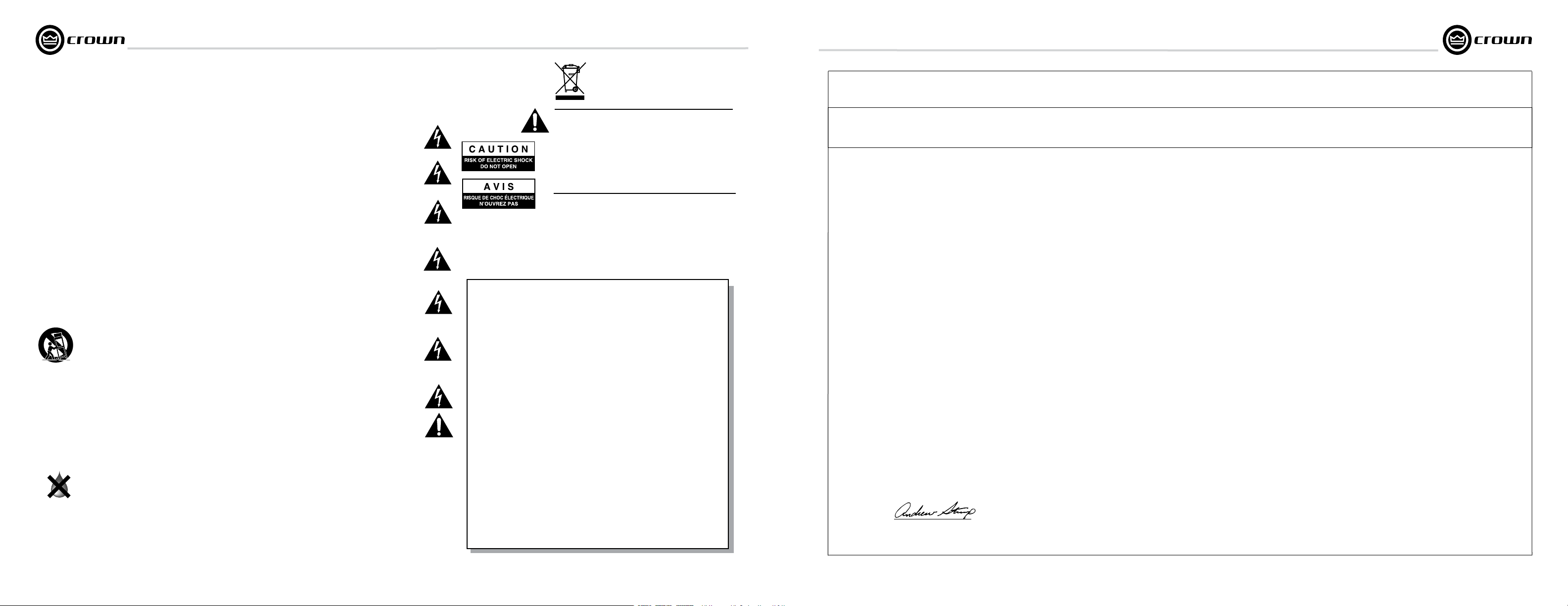
DSi Series Power Ampliers
Amplicateurs de puissance
Leistungsendstufen
Amplicadores de potencia
DSi Series Power Ampliers
Amplicateurs de puissance
Leistungsendstufen
Amplicadores de potencia
Important Safety Instructions
Importantes Instructions de Sécurité
1. Read these instructions.
2. Keep these instructions.
3. Heed all warnings.
4. Follow all instructions.
5. Do not use this apparatus near water.
6. Clean only with a dry cloth.
7. Do not block any ventilation openings. Install in accordance
with the manufacturer’s instructions.
8. Do not install near any heat sources such as radiators, heat
reg isters, stoves, or other apparatus (including amplifiers)
that produce heat.
9. Do not defeat the safety purpose of the polarized or
grounding-type plug. A polarized plug has two blades with
one wider than the other. A grounding-type plug has two
blades and a third grounding prong. The wide blade or
the third prong is provided for your safety. If the provided
plug does not fit into your outlet, consult an electrician for
replacement of the obsolete outlet.
10. Protect the power cord from being walked on or pinched,
par ticularly at plugs, convenience receptacles, and the point
where they exit from the apparatus.
11. Only use attachments/accessories specified by the manufacturer.
12. Use only with a cart, stand, tripod, bracket, or table specified
by the manufacturer, or sold with the apparatus. When a
cart is used, use caution when moving the cart/apparatus
combination to avoid injury from tip-over.
13. Unplug this apparatus during lightning storms or when
unused for long periods of time.
14. Refer all servicing to qualified service personnel. Servicing
is required when the apparatus has been damaged in any
way, such as power-supply cord or plug is damaged, liquid
has been spilled or objects have fallen into the apparatus,
the apparatus has been exposed to rain or moisture, does
not operate nor mally, or has been dropped.
15. Use the mains plug to disconnect the apparatus from the
mains.
16. WARNING: TO REDUCE THE RISK OF FIRE OR ELECTRIC
SHOCK, DO NOT EXPOSE THIS APPARATUS TO RAIN OR
MOISTURE.
17. DO NOT EXPOSE THIS EQUIPMENT TO DRIPPING OR
SPASHING AND ENSURE THAT NO OBJECTS FILLED
WITH LIQUIDS, SUCH AS VASES, ARE PLACED ON THE
EQUIPMENT.
18. THE MAINS PLUG OF THE POWER SUPPLY CORD SHALL
REMAIN READILY OPERABLE.
Wichtige Sicherheitsinstruktionen
Instrucciones de Seguridad Importantes
TO PREVENT ELECTRIC SHOCK DO NOT REMOVE TOP OR
BOTTOM COVERS. NO USER SERVICEABLE PARTS INSIDE.
REFER SERVICING TO QUALIFIED SERVICE PERSONNEL.
À PRÉVENIR LE CHOC ÉLECTRIQUE N’ENLEVEZ PAS LES
COUVERCLES. IL N’Y A PAS DES PARTIES SERVICEABLE
À L’INTÉRIEUR. TOUS REPARATIONS DOIT ETRE FAIRE PAR
PERSONNEL QUALIFIÉ SEULMENT.
PARA PREVENIR UN CHOQUE ELÉCTRICO, NO RETIRE LAS
CUBIERTAS SUPERIOR O INFERIOR. NO EXISTEN PARTES QUE
PUEDAN SER REPARADAS POR EL USUARIO AL INTE RIOR.
REMITA EL SERVICICO AL PERSONAL TÉCHNICAL CALIFICADO.
TO COMPLETELY DISCONNECT THIS EQUIPMENT FROM THE
AC MAINS, DISCONNECT THE POWER SUPPLY CORD PLUG
FROM THE AC RECEPTACLE. THE MAINS PLUG OF THE POWER
SUPPLY CORD SHALL REMAIN READILY OPERABLE.
POUR DÉMONTER COMPLÈTEMENT L’ÉQUIPEMENT DE
L’ALIMENTATION GÉNÉRALE, DÉMONTER LE CÂBLE D’ALIMENTATION DE SON RÉCEPTACLE. LA PRISE D’ALIMEN TATION
RESTERA AISÉMENT FONCTIONNELLE.
PARA DESCONECTAR COMPLETAMENTE EL EQUIPO DEL
SUMINSTRO ELECTRICO, DESCONECTE EL CABLE DE ALIMENTACION DE LA TOMA DE CA. LAS PATAS DEL CONEC TOR
DEL CABLE DE ALIMENTACIÓN DEBERAN MANTENERSE EN
BUEN ESTADO.
WATCH FOR THESE SYMBOLS:
The lightning bolt triangle is used to alert the user to the risk of
electric shock.
The exclamation point triangle is used to alert the user to
important operating or maintenance instructions.
REGARDEZ CES SYMBOLES:
La triangle avec le sigle ‘’foudre’’ est employée pour alerter
l’utilisateur au risque de décharge électrique. Le triangle avec
un point d’exclamation est employée pour alerter l’utilisateur
d’instruction importantes pour lors opérations de mainte nance.
ATENCION CON ESTOS SÍMBOLOS:
El triángulo con el símbolo de rayo eléctrico es usado para
alertar al usuario de el riesgo de un choque eléctrico.
El triángulo con el signo de admiración es usado para alertar
al usuario de instrucciones importantes de operación o mantenimiento.
IMPORTANT
DSi Series amplifiers require Class 2 output wiring.
Les amplificateurs de série de DSi exigent des câbles de sortie de
classe 2.
DSi-Reihe-Verstärker verlangen Klasse die 2 Produktionsverdrah tung.
Los amplificadores de la Serie DSi requieren de un cableado de sal ida
Clase 2.
MAGNETIC FIELD
CAUTION! Do not locate sensitive high-gain equipment such as
preamplifiers or tape decks directly above or below the unit. Because
this amplifier has a high power density, it has a strong magnetic field
which can induce hum into unshielded devices that are located nearby.
The field is strongest just above and below the unit.
If an equipment rack is used, we recommend locating the amplifier(s)
in the bottom of the rack and the preamplifier or other sensitive equipment at the top.
FCC COMPLIANCE NOTICE
This device complies with part 15 of the FCC rules. Operation is subject to the following
two conditions: (1) This device may not cause harmful interference, and (2) this device
must accept any interference received, including interference that may cause undesired
operation.
CAUTION: Changes or modifications not expressly approved by the party responsible for
complicance could void the user’s authority to operate the euqipment.
NOTE: This equipment has been tested and found to comply with the limits for a Class B
digital device, pursuant to part 15 of the FCC Rules. These limits are designed to provide
reasonable protection against harmful interference in a residential installation. This equipment generates, uses, and can radiate radio frequency energy and, if not installed and used
in accordance with the instruction manual, may cause harmful interference to radio communications. However, there is no guarantee that interference will not occur in a particular
installation. If this equipment does cause harmful interference to radio or television reception, which can be determined by turning the equipment off and on, the user is encouraged
to try to correct the interference by one or more of the following measures:
• Reorient or relocate the receiving antenna.
• Increase the separation between the equipment and receiver.
• Connect the equipment into an outlet on a circuit different from that to which the
receiver is connected.
• Consult the dealer or an experienced radio/TV technician for help.
Crown Audio, Inc.
ISSUED BY: Crown Audio, Inc.
1718 W. Mishawaka Road
Elkhart, Indiana 46517 U.S.A.
European Representative’s Name and Address:
David Budge
10 Harvest Close
Yateley GU46 6YS
United Kingdom
Equipment Type: Commercial Audio Power Amplifiers
Family Name: DSi
Model Names: DSi 1000, DSi 2000, DSi 4000, DSi 6000
EMC Standards:
EN 55103-1:1997 Electromagnetic Compatibility - Product Family Standard for Audio, Video, Audio-Visual and Entertainment Lighting Control Apparatus for Professional Use, Part 1: Emissions
EN 55103-1:1997 Magnetic Field Emissions-Annex A @ 10 cm and 20 cm
EN 61000-3-2:2001 Limits for Harmonic Current Emissions (equipment input current less than or equal to 16 A per phase)
EN 61000-3-3:2002 Limitation of Voltage Fluctuations and Flicker in Low-Voltage Supply Systems Rated Current less than or equal to16A
EN 55022:2003 Limits and Methods of Measurement of Radio Disturbance Characteristics of ITE: Radiated, Class B Limits; Conducted, Class A
EN 55103-2:1997 Electromagnetic Compatibility - Product Family Standard for Audio, Video, Audio-Visual and Entertainment Lighting Control Apparatus for Professional Use, Part 2: Immunity
EN 61000-4-2:2001 Electrostatic Discharge Immunity (Environment E2-Criteria B, 4k V Contact, 8k V Air Discharge)
EN 61000-4-3:2001 Radiated, Radio-Frequency, Electromagnetic Immunity (Environment E2, criteria A)
EN 61000-4-4:2001 Electrical Fast Transient/Burst Immunity (Criteria B)
EN 61000-4-5:2001 Surge Immunity (Criteria B)
EN 61000-4-6:2003 Immunity to Conducted Disturbances Induced by Radio-Frequency Fields (Criteria A)
EN 61000-4-11:2001 Voltage Dips, Short Interruptions and Voltage Variation
Safety Standard:
IEC 60065: 2001 7th Ed. Safety Requirements - Audio Video and Similar Electronic Apparatus
I certify that the product identified above conforms to the requirements of the EMC Council Directive 89/336/EEC as amended by 92/31/EEC, and the Low Voltage Directive 73/23/EES as amended by 93/68/EEC.
Signed
Title: Director of Manufacturing
DECLARATION of CONFORMITY
FOR COMPLIANCE QUESTIONS ONLY:
Date of Issue: March 1, 2007
Due to line current harmonics, we recommend that you contact your supply authority before connection.
Sue Whitfield
574-294-8289
swhitfield@crownintl.com
page 2
Operation Manual Mode d’emploi Bedienungsanleitung Manual de Operación
Operation Manual Mode d’emploi
Bedienungsanleitung
Manual de Operación
page 3
Page 3
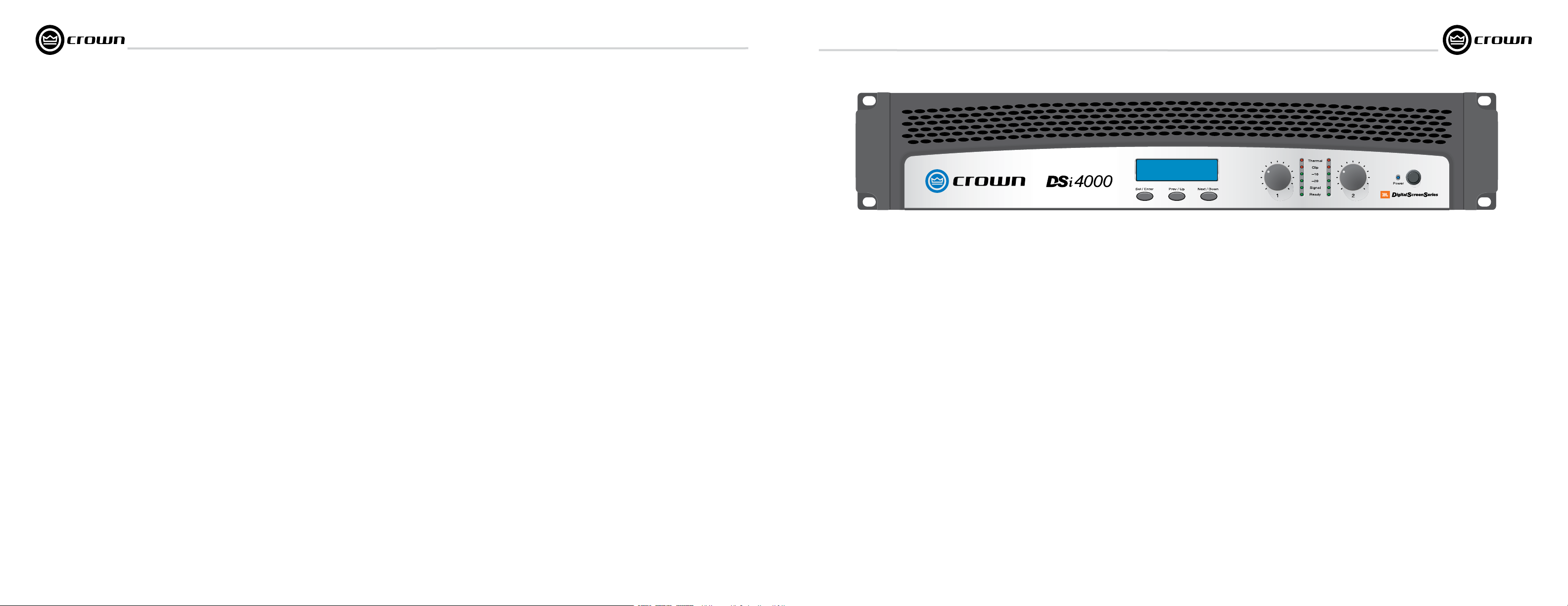
DSi Series Power Ampliers
Amplicateurs de puissance
Leistungsendstufen
Amplicadores de potencia
DSi Series Power Ampliers
Amplicateurs de puissance
Leistungsendstufen
Amplicadores de potencia
Table of Contents
Important Safety Instructions..................................................2
Declaration of Conformity ...................................................... 3
1 Welcome ................................................. 5
1.1 Features ..................................................................... 6
1.2 How to Use This Manual ............................................ 6
2 Setup ..................................................... 7
2.1 Unpack Your Amplifier ..............................................7
2.2 Install Your Amplifier.................................................8
2.3 Ensure Proper Cooling .............................................. 8
2.4 Wiring DSi Amplifiers to the
DSi-8M Monitor Panel .............................................. 9
2.5 Choose Input Wire and Connectors..........................10
2.6 Choose Output Wire and Connectors ....................... 11
2.7 Wire Your System.....................................................12
2.7.1 Dual Mode ...................................................... 12
2.7.2 Bridge-Mono Mode.........................................13
2.8 Connect to AC Mains ............................................... 14
2.9 Protecting Your Speakers .........................................14
2.10 Startup Procedure .................................................. 15
3 Operation............................................... 16
3.1 Precautions ............................................................... 16
3.2 Front Panel Controls and Indicators .......................... 17
3.3 Back Panel Controls and Connectors ........................ 19
4 Advanced Features and Options ..................... 20
4.1 Protection Systems ................................................... 20
4.1.1 Output Current Limiting ................................... 20
4.1.2 DC Protection...................................................20
4.1.3 Thermal Protection ........................................... 20
4.1.4 Attenuator Security Covers ............................... 21
4.1.5 DSP Presets and Processes ............................. 22
5 Troubleshooting ........................................ 31
6 Specifications .......................................... 33
7 Service .................................................. 34
8 Warranty ................................................ 36
Product Registration..............................................................41
Crown Factory Service Information Form .............................. 43
Table des matières
Instructions de sécurité importantes ........................................2
Déclaration de conformité ........................................................3
1 Bienvenue .................................................5
1.1 Fonctionnalités .............................................................6
1.2 Comment utiliser ce manuel .........................................6
2 Installation ...............................................7
2.1 Déballez votre amplificateur .........................................7
2.2 Installez votre amplificateur ..........................................8
2.3 Assurez une bonne ventilation ......................................8
2.4 Connexion des amplificateurs DSi au DSi-8M ..............9
2.5 Choisissez le câble et les connecteurs d’entrée ..............10
2.6 Choisissez le câble et les connecteurs de sortie.............11
2.7 Câblez votre système ....................................................12
2.7.1 Mode stéréo ..........................................................12
2.7.2 Mode mono-bridgé ...............................................13
2.8 Connexion au secteur ..................................................14
2.9 Protégez vos enceintes .................................................14
2.10 Procédure de mise en route ........................................15
3 Utilisation .................................................16
3.1 Précautions ..................................................................16
3.2 Commandes et indicateurs de façade ............................17
3.3 Commandes et connecteurs de face arrière ...................19
4 Fonctions avancées et options .........................20
4.1 Systèmes de protection .................................................20
4.1.1 Limiteur de courant en sortie .................................20
4.1.2. Protection CC ......................................................20
4.1.3 Protection thermique .............................................20
4.1.4 Couvertures de Sécurité d’Atténuateur ...................21
4.1.5 Préréglages et modes DSP ....................................22
5 Mauvais fonctionnement ...............................31
6 Caractéristiques .........................................33
7 Maintenance ..............................................34
8 Garantie ...................................................36
Enregistrement de le produit ...................................................41
La Forme de Renseignements de Service D’usine de Crown .....43
Inhaltsverzeichnis
Wichtige Sicherheitshinweise .......................................................2
Herstellerbescheinigung ...............................................................3
1 Einleitung ....................................................5
1.1 Ausstattungsmerkmale .......................................................6
1.2 Zu dieser Bedienungsanleitung ..........................................6
2 Installation ...................................................7
2.1 Auspacken der Endstufe ....................................................7
2.2 Einbau der Endstufe ...........................................................8
2.3 Kühlung ............................................................................8
2.4 Verkabelung des DSi-Verstärkers mit dem DSi-8M ............9
2.5 Eingangsverbindungen .....................................................10
2.6 Ausgangsverbindungen ....................................................11
2.7 Verkabelung ......................................................................12
2.7.1 Stereo ........................................................................12
2.7.2 Mono-Brückenbetrieb ................................................13
2.8 Netzanschluß ....................................................................14
2.9 Lautsprecherschutz ...........................................................14
2.10 Inbetriebnahme ...............................................................15
3 Bedienung ...................................................16
3.1 Vorsichtsmaßnahmen ........................................................16
3.2 Vorderseitige Regler und Anzeigen .....................................17
3.3 Rückseitige Regler und Anschlüsse.....................................19
4 Fortgeschrittene Ausstattungsmerkmale und
Optionen .......................................................20
4.1 Schutzschaltungen ............................................................20
4.1.1 Ausgangsstrombegrenzung ........................................20
4.1.2 Gleichstromschutz .....................................................20
4.1.3 Thermischer Schutz ....................................................20
4.1.4 Lautstärkeregler-Sicherheitsabdeckungen...................21
4.1.5 DSP Voreinstellungen und Prozesse ...........................22
5 Fehlersuche ..................................................31
6 Technische Daten ...........................................33
7 Wartung .......................................................34
8 Garantie ......................................................36
Produktausrichtung .......................................................................41
Crown Service-Information ...........................................................43
Indice
Instrucciones de seguridad importantes .................................................. 2
Declaración de conformidad .................................................................... 3
1 Bienvenida ...........................................................5
1.1 Características .............................................................................. 6
1.2 Como usar este manual.................................................................6
2 Configuración ........................................................7
2.1 Desempaque su amplificador ....................................................... 7
2.2 Instale su amplificador .................................................................. 8
2.3 Asegure una ventilación adecuada ...............................................8
2.4 Conexión de los amplificadores DSi al DSi-8M ............................. 9
2.5 Seleccione el cableado y conectores de entrada ............................ 10
2.6 Seleccione el cableado y conectores de salida .............................. 11
2.7 Cablee su sistema ......................................................................... 12
2.7.1 Modo stereo .......................................................................... 12
2.7.2 Modo bridge-mono ............................................................... 13
2.8 Conecte al suministro eléctrico ..................................................... 14
2.9 Protección de los altavoces ........................................................... 14
2.10 Procedimiento de encendido .......................................................15
3 Operación ............................................................16
3.1 Precauciones ................................................................................ 16
3.2 Controles e indicadores del panel frontal ...................................... 17
3.3 Controles y conectores del panel trasero ....................................... 19
4 Opciones y características avanzadas ...........................20
4.1 Sistemas de protección ................................................................. 20
4.1.1 Limitación de la corriente de salida ....................................... 20
4.1.2 Protección contra corriente directa (DC) ................................ 20
4.1.3 Protección térmica ................................................................ 20
4.1.4 Cubiertas de la seguridad del control de volumen ................. 21
4.1.5 Funciones preprogramadas y procesos DSP ......................... 22
5 Solución de problemas .............................................31
6 Especificaciones ....................................................33
7 Servicio ..............................................................34
8 Garantía ..............................................................36
Registro del producto .............................................................................. 41
Formato de información del servicio de fábrica de Crown ........................ 43
1 Welcome
Engineered from the ground up for unmatched
qual ity and performance, the Crown® DSi Series of
power amplifiers offers 4 models of 500W, 800W,
1200W and 2100W per channel at 4 ohms. Onboard
digital signal processing includes crossovers, EQ
filters, delay and output limiting. A rear-panel
HD-15 connector provides easy input/output
con nectivity between DSi amplifiers and the new
DSi-8M System Monitor.
The intuitive front panel LCD screen guides
install ers through a setup process—featuring
presets for the industry-standard JBL cinema
loudspeaker sys tems—to make configuration quick
and easy.
At the touch of a button, Crown’s DSi cinema
ampli fiers deliver perfectly matched performance
with each award-winning JBL ScreenArray system,
mak ing this the ultimate cinema solution. All DSi
mod els are THX® approved.
Please take the time to study this manual so that you
can obtain the best possible service from your
amplifier.
1 Bienvenue
Conçu du début à la fin pour une qualité et une
per formance inégalées, les amplificateurs de
puissance Crown® DSi Series vous proposent 4
modèles de 500 W, 800 W, 1200 W et 2100 W par
canal de 4 ohms. Le processeur de signal digital
(DSP) intégré traite les fréquences de coupure, les
filtres de correction, le temps de retard et la
limitation. Un connecteur HD-15 situé sur la face
arrière permet de raccorder facilement l’entrée et la
sortie des amplificateurs DSi au nouveau système
de surveillance DSi-8M.
L’écran LCD intuitif en façade guide l’installation
grâce à un processus de réglage (préréglages
car actéristiques pour les systèmes d’enceintes audio
vidéo JBL standard) qui simplifie et facilite la
con figuration de l’amplificateur.
Dès que vous appuyez sur le bouton, les
amplifica teurs audio vidéo Crown DSi vous livrent
une per formance adaptée à vos besoins grâce à
leurs systèmes primés JBL ScreenArray, qui
s’accorde parfaitement à une utilisation audio vidéo.
Tous les modèles de DSi sont THX® approuvés.
Lisez attentivement ce mode d’emploi pour utiliser
au mieux l’ensemble des fonctionnalités de votre
amplificateur.
1 Einleitung
Die Leistungsendstufen der Crown® DSi
Modell reihe bieten mit 4 Modellen von 500W,
800W, 1200W und 2100W pro Kanal an 4 Ohm vom
Entwurf her beispiellose Qualität und Performance.
Integrierter Bestandteil jeder Endstufe ist ein
digitaler Signal prozessor mit EQ-Filtern, Delay und
Output-Begrenzung. Ein HD-15-Anschluss an der
Rück wand sorgt für komfortable Anbindung der DSiVer stärker an das neue DSi-8M-MonitorKontrollpanel.
Das intuitive frontseitige LCD-Display führt den
Bediener bei der Installation durch einen SetupProzess mit Presets für JBL-Cinema Lautsprechersysteme nach Industriestandard - damit wird die
Einrichtung schnell und einfach.
Auf Knopfdruck bieten die CROWN DSi CinemaVerstärker eine auf das preisgekrönte JBL Screen
Array-System perfekt abgestimmte Leistung - eine
erstklassige Kinolösung. Alle DSi Modelle sind
genehmigte THX® .
Bitte nehmen Sie sich die Zeit zum Durchlesen
dieser Anleitung, um die bestmögliche Funktion
Ihres Endverstärkers zu gewährleisten.
1 Bienvenida
Concebida desde el principio para lograr una
cal idad y un desempeño incomparables, la Serie
DSi de amplificadores de potencia Crown® ofrece 4
modelos de 500W, 800W, 1200W y 2100W por
canal a 4 ohms. El procesamiento de señales
digitales incorporado al tablero incluye transiciones,
filtros de EQ, retardo y limitación de la salida. Un
conector hembra para 15 clavijas de alta densidad
en el panel trasero ofrece una sencilla conectividad
de entrada y salida entre los amplificadores DSi y el
nuevo monitor del sistema DSi-8M.
La intuitiva pantalla de LCD del panel frontal guía a
los instaladores durante el proceso de configu ración
(el cual presenta funciones preprogramadas para los
sistemas de altavoces para cine JBL que cumplen
con las normas de la industria), para que la
configuración resulta más rápida y sencilla.
Con tan sólo pulsar un botón, los amplificadores
para cine DSi de Crown funcionan a la perfección y
en forma coordinada con el galardonado sistema
ScreenArray de JBL, de manera que constituyen lo
último en soluciones cinematográficas. Todos los
modelos de DSi son THX® aprobados.
Tómese unos minutos para analizar este manual y
así obtener el mejor servicio posible de su
amplifi cador.
page 4
Operation Manual Mode d’emploi Bedienungsanleitung Manual de Operación
Operation Manual Mode d’emploi
Bedienungsanleitung
Manual de Operación
page 5
Page 4
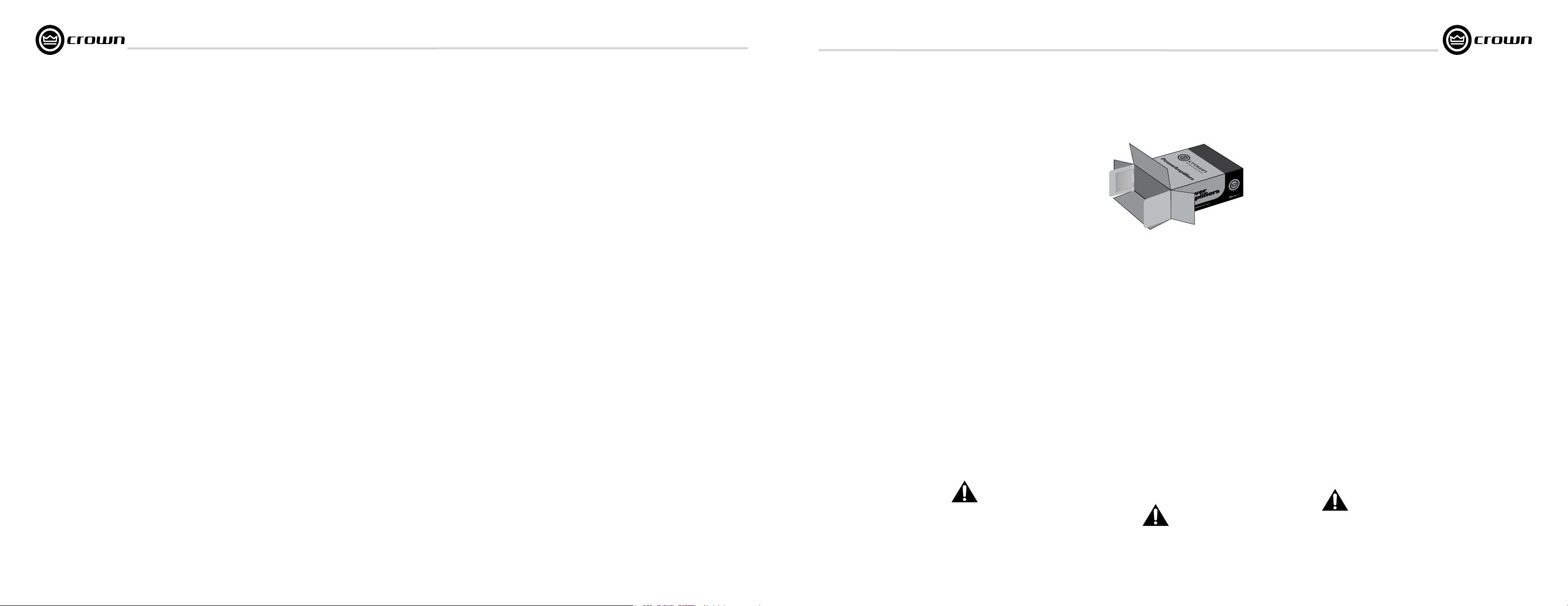
DSi Series Power Ampliers
Amplicateurs de puissance
Leistungsendstufen
Amplicadores de potencia
DSi Series Power Ampliers
Amplicateurs de puissance
Leistungsendstufen
Amplicadores de potencia
1.1 Features
• Includes three models of 500W, 800W, 1200W and
2100W per channel at 4 ohms
• Automatic presets for popular JBL cinema speaker
systems for quick, easy configuration
• Intuitive front-panel LCD screen guides installers
through setup
• Onboard digital signal processing includes cross overs,
EQ filters, delay, and output limiting
• Computer connectivity via USB allows fast setup and
configuration with HiQnet™ System Architect™
soft ware
• Rear-panel HD-15 connector provides easy input/
out put connectivity between DSi amplifiers and new
DSi-8M System Monitor
• All models are THX
• Switch-mode universal power supply
• All products ll 2U rack spaces and weigh under 19
pounds.
• Barrier strip outputs, detachable Phoenix-style input.
• Three-Year, No-Fault, Fully Transferable Warranty
completely protects your investment and guarantees its
specifications
1.2 How to Use This Manual
This manual provides you with the necessary information
to safely and correctly setup and operate your amplifier. It
does not cover every aspect of installation, setup or
operation that might occur under every condition. For
additional information, please consult Crown’s Amplifier
Application Guide (available online at www.crownau dio.
com), Crown Technical Support, your system installer or
retailer.
We strongly recommend you read all instructions,
warn ings and cautions contained in this manual. Also, for
your protection, please send in your warranty registration
card today. And save your bill of sale — it’s your official
proof of purchase.
®
approved.
1.1 Fonctionnalites
• Composé de 4 modèles de 500 W, 800 W, 1200 W et 2100 W
par canal de 4 ohms
• Préréglages automatiques pour les systèmes courants de
haut-parleurs audio vidéo JBL, pour une configura tion
facile et rapide
• Ecran LCD intuitif en façade pour guider l’utilisateur au
cours du réglage
• Processeur de signal digital intégré qui traite les
fréquences de coupure, les filtres de correction, le temps
de retard et la limitation
• Possibilité de raccordement à un ordinateur grâce à une
prise USB, permettant un réglage et une configu ration
rapide du logiciel HiQnet™ System Architect™
• Connecteur HD-15 sur la face arrière qui permet de
raccorder facilement l’entrée et la sortie des amplifica teurs
DSi au nouveau système de surveillance DSi-8M
• Tous les modèles sont THX
• Alimentation électrique universelle du mode de sélec tion
• Tous nos produits utilisent 2 unités de rack et pèsent
moins de 9 kg
• Borniers de sortie, entrée de type Phoenix amovibl.
• Garantie en cas de panne, pendant 3 ans, transférable,
pour protéger totalement votre investissement et vous
garantir ses spécification
1.2 Comment utiliser ce manuel
Ce manuel vous donne les informations nécessaires pour
installer et faire fonctionner votre amplificateur de façon sûre
et correcte. Il ne couvre pas tous les aspects de l’installation,
de la configuration ou du fonctionnement qui peuvent se
produire dans certaines conditions. Pour des informations
supplémentaires, veuillez consulter l’Amplifier Application
Guide de Crown (disponible en ligne sur www.crownaudio.
com), le service technique
Crown, votre installateur ou détaillant.
Nous vous recommandons fortement de lire toutes les
instructions, alertes et précautions contenues dans ce
manuel. De plus, pour votre protection, veuillez envoyer
votre carte d’enregistrement de garantie aujourd’hui.
Conservez votre facture d’achat – c’est votre preuve d’achat
officielle.
®
approuvés
1.1 Eigenschaften
• Verfügbar in 4 Modellen mit 500W, 800W, 1200W und
2100W pro Kanal an 4 Ohm
• Automatische Presets für populäre JBL-Cinema-
Lautsprechersysteme zur schnellen, einfachen
Konfig uration
• Intuitives frontseitiges LCD-Display führt den Bediener
durch das Setup
• Integrierter Bestandteil jeder Endstufe ist ein digitaler
Signalprozessor mit Crossover, EQ-Filtern, Delay und
Output-Begrenzung
• Anschlussmöglichkeit an Computer über USB erlaubt
schnelles Einrichten und Konfigurieren mit der
HiQ net™ System Architect™-Software
• HD-15-Anschluss an der Rückwand sorgt für
komfort able Anbindung der DSi-Verstärker an das
neue DSi-8M-Monitor-Kontrollpanel
®
• Alle Modelle sind genehmigte THX
• Universal-Schaltnetzteil
• Alle Produkte für 2HE-Rackmontage, Gewicht unter 9
Kilo.
• Barrier-Strip-Ausgänge, Eingang als abnehmbarer
Phoenix-Anschluss
• Dreijährige, verschuldungsunabhängige und voll
über tragbare Gewährleistung schützt Ihre Investition,
und garantiert die Spezifikation.
1.2 Zu dieser Bedienungsanleitung
Diese Bedienungsanleitung enthält alle nötigen
Informa tionen zur sicheren und korrekten Installation und
Bedie nung Ihrer Endstufe. Sie deckt jedoch nicht alle
Aspekte der Installation und Bedienung ab, die unter sämtlichen möglichen Bedingungen auftreten können. Für
weiterge hende Informationenen lesen Sie bitte Crown’s
End stufen-Ratgeber (unter www.crownaudio.com online
erhältlich) oder wenden Sie sich an Ihren zuständigen
Vertrieb, Ihren Installateur oder Einzelhändler.
Wir empfehlen, diese Bedienungsanleitung und alle
Sicherheitshinweise darin sorgfältig zu lesen. Senden Sie
zu Ihrem Schutz die Garantieregistration bitte umgehend
ein. Und heben Sie Ihre Quittung als offiziellen Kaufbeleg
auf!
1.1 Características
• Incluye 4 modelos: de 500W, de 800W, de 1200W y de
2100W por canal a 4 ohm
• Funciones automáticas preprogramadas para los populares
sistemas de altavoces para cine JBL con el fin de que la
configuración resulte rápida y sencilla
• La intuitiva pantalla de LCD del panel frontal guía a los
instaladores durante el proceso de configuración
• El procesamiento de señales digitales incorporado al tablero
incluye transiciones, filtros de EQ, retardo y limit ación de la
salida
• Conectividad a una computadora mediante un puerto USB
que permite una rápida instalación y configuración con el
software System Architect™ con red HiQnet™
• Conector hembra para 15 clavijas de alta densidad en el
panel trasero que ofrece una sencilla conectividad de
entrada y salida entre los amplificadores DSi y el nuevo
monitor del sistema DSi-8M
®
• Todos los modelos son THX
• Fuente de alimentación universal en modo de conmutación
• Todos los productos ocupan los espacios de los gabinetes
2U y pesan menos de 19 libras (8,6 kg)
• Salidas de terminales, entrada desmontable del tipo Phoe nix
• La garantía por tres años, completamente transferible,
extendida sobre un producto libre de defectos protege su
inversión íntegramente y asegura las especificaciones del
producto.
1.2 Como usar este manual
Este manual le proporciona la información necesaria para
configurar y operar, segura y correctamente su amplificador.
No cubre todos los aspectos de la instalación, configuración u
operación que pudieran ocurrir bajo todas las condiciones.
Para información adicional, favor de consultar La Guía de
Aplicación de Amplificadores de Crown (disponible en línea en
www.crownaudio.com) o, contactar al soporte técnico de
Crown, a su instalador del sistema o a su tienda local.
Le exhortamos a que lea todas las instrucciones, advertencias
y precauciones contenidas en este manual. También, para su
seguridad, envíenos su tarjeta de registro de garantía hoy
mismo. Conserve su nota de venta - es su comprobante de
compra oficial.
aprobados
2 Setup
2 Installation
2 Installation
2 Configuración
2.1 Unpack Your Amplier
Please unpack and inspect your amplifier for
any damage that may have occurred during
transit. If damage is found, notify the
transpor tation company immediately. Only you
can ini tiate a claim for shipping damage. Crown
will be happy to help as needed. Save the
shipping carton as evidence of damage for the
shipper’s inspection.
We also recommend that you save all packing
materials so you will have them if you ever need
to transport the unit. Never ship the unit
without the factory pack.
YOU WILL NEED (not supplied):
• Input wiring cables
• Output wiring cables
• HD-15 connector (if desired)
• Rack for mounting amplier (or a stable
surface for stacking)
WARNING: Before you start to set up
your amplifier, make sure you read and
observe the Important Safety Instructions found at the beginning of this
manual.
2.1 Déballez votre amplicateur
Veuillez déballer et inspecter votre amplificateur à
la recherche de tout dommage pouvant s’être produit
durant le transport. Si vous constatez un dommage,
prévenez immédiatement la société de transport.
Vous êtes le seul à pouvoir déposer une réclamation
pour un dommage de transport. Crown sera ravi de
vous aider en cas de besoin. Conservez le carton
d’emballage comme preuve du dommage pour
l’inspection par le transporteur.
Nous vous recommandons aussi de conserver tous les
éléments d’emballage à disposition au cas où
vous devriez transporter l’unité. N’expédiez jamais
l’unité sans son emballage d’usine.
IL VOUS FAUDRA (non fournis):
• Des câbles pour l’entrée,
• Des câbles pour la sortie.
• Des connecteurs HD-15 (si désiré)
• Un rack pour monter l’amplicateur (ou une sur face
stable pour le poser)
AVERTISSEMENT: Avant de commencer à
installer votre amplificateur, veillez à
lire et suivre les instructions de sécurité
importantes se trouvant au début de ce
manuel.
2.1 Auspacken der Endstufe
Bitte untersuchen Sie Ihre Endstufe nach dem
Auspacken auf mögliche Transportschäden.
Benachrichtigen Sie den Transporteur im Falle
eines Schadens umgehend, denn nur Sie
kön nen den Schaden geltend machen. Falls
nötig wird Crown Sie dabei unterstützen.
Bewahren Sie den Versandkarton zum
Schadensbeweis auf.
Wir empfehlen auch, das Verpackungsmaterial
zum eventuellen Transport des Geräts
aufzube wahren. Bitte verschicken Sie das
Gerät immer in der Originalverpackung.
SIE BENÖTIGEN (im Lieferumfang nicht
enthalten):
• Anschlußkabel
• Lautsprecherkabel
• HD-15-Anschluss (falls gewünscht)
• ein Rack zum Einbau der Endstufe (oder
eine stabile Oberfläche zum Stapeln)
WARNUNG: Befolgen Sie in jedem Fall
die wichtigen Sicherheitshinweise am
Anfang dieser Bedienungsanleitung,
bevor Sie mit der Installation Ihrer
End stufe beginnen!
2.1 Desempaque su amplicador
Por favor desempaque e inspeccione su
amplifi cador por cualquier daño que pueda haber
ocur rido durante el transporte. Si encuentra algún
daño, notifique inmediatamente a la compañía
transportista. Solamente usted podrá iniciar una
reclamación por daños durante el envío. Crown se
complacerá en brindar la ayuda necesaria.
Conserve el empaque de envío como prueba del
daño para la inspección del remitente.
También le recomendamos conservar todos los
materiales de empaque para que cuente con ellos
en caso de necesitar transportar la unidad. Nunca
envíe la unidad sin el empaque de fábrica.
USTED NECESITARA (No provisto):
• Cables para la conexión de entrada
• Cables para la conexión de salida
• Conector hembra para 15 clavijas de alta
densidad (opcional)
• Gabinete para montar el amplicador (o una
superficie estable para ponerlo encima)
ADVERTENCIA: Antes de empezar a
con figurar el amplificador, asegúrese de
leer y observar las Instrucciones de
Seguridad Importantes que se encuentran
al prin cipio de este manual.
page 6
Operation Manual Mode d’emploi Bedienungsanleitung Manual de Operación
Operation Manual Mode d’emploi
Bedienungsanleitung
Manual de Operación
page 7
Page 5
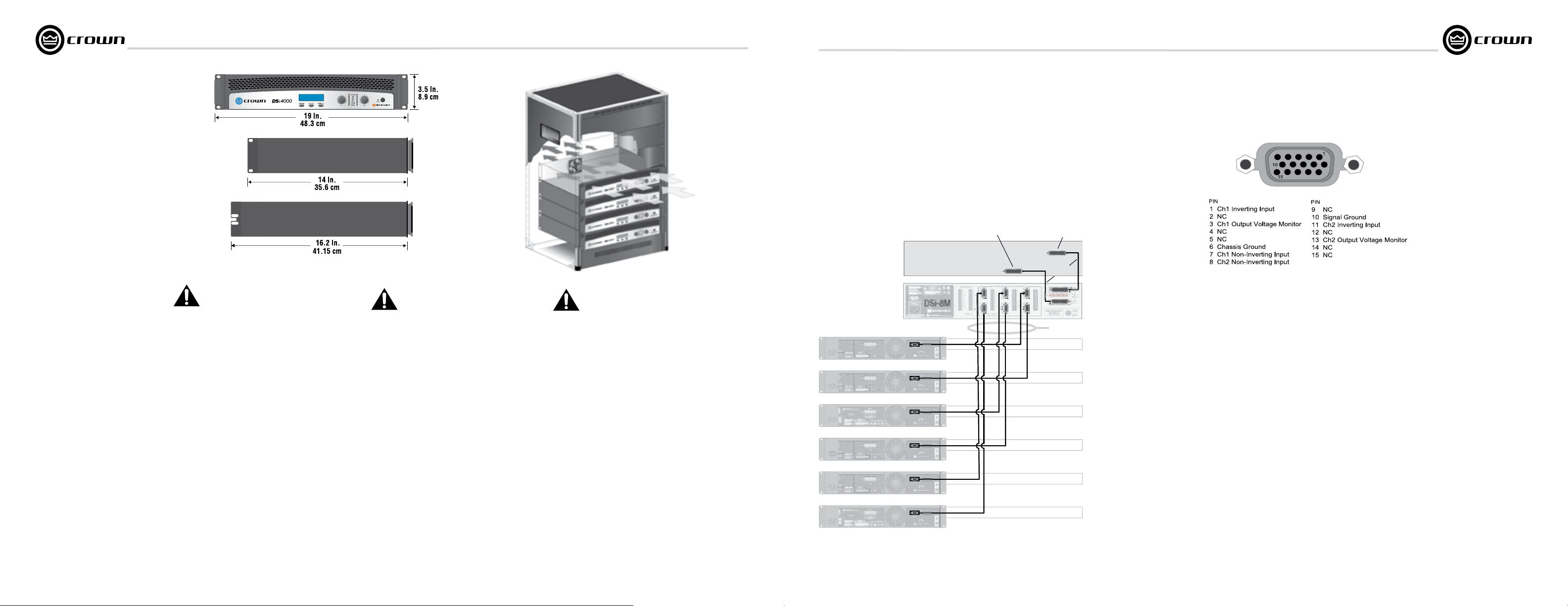
DSi Series Power Ampliers
DSi 6000
DSi 1000
DSi 2000
DSi 4000
L Biamp
C Biamp
R Biamp
Sw Amp
LS/RS Amp
Bsl/Bsr Amp
CINEMA PROCESSOR
MAIN AUDIO OUTPUTS
OPTION CARD I/O
DB-25
CABLES
DSi-8M
DSi POWER AMPLIFIERS
VGA
CABLES
AMPLIFICATEURS DE PUISSANCE DSi
PROCESSEUR AUDIO VIDEO
SORTIES AUDIO PRINCIPALES
OPTION CARTRE I/O
CABLES
DB-25
CABLES
VGA
DBLE AMPLI G (double ampli gauch)
DBLE AMPLI C (double ampli central)
DBLE AMPLI D (double ampli droit)
AMPLI CB (amplificateur caisson de basse)
AMPLI SG/SD (amplificateur surround
gauche/surround droit)
AMPLI SAG/SAD (amplificateur surround
arrière gauche/surround arrière droit)
DSi LEISTUNGSENDSTUFEN
HAUPT-AUDIOAUSGÄNGE
DB-25
KABEL
VGAKABEL
L BIAMP (biamp links)
C BIAMP (biamp mitte)
R BIAMP (biamp rechts)
SW AMP (subwoofer-verst
ä
rker)
LS/RS AMP (Linker/Rechter Surroundverst
ä
rker)
BSL/BSR AMP (Linker/Rechter Surroundverst
ä
rker (hinten))
AMPLIFICADORES DE POTENCIA DSi
PROCESADOR DE CINE
PRINCIPALES SALIDAS DE AUDIO
BIAMP I (baimp. izquierdo)
BIAMP C (biamp. central)
BIAMP D (biamp. derecho)
AMP SW (amplificador subwoofer)
AMP IE/DE (amplificador izquierdo con efecto
envolvente/derecho con efecto envolvente)
AMP IET/DET (amplificador izquierdo con efecto
envolvente trasero/derecho con efecto envolvente trasero)
E/S DE TARJETA OPCIONAL
OPTIONSKARTEN-ANSCHLUSS
Amplicateurs de puissance
Leistungsendstufen
Amplicadores de potencia
DSi Series Power Ampliers
Amplicateurs de puissance
Leistungsendstufen
Amplicadores de potencia
2 Setup (continued)
2 Installation (suite)
2 Installation (forts.)
2 Configuration (continuación)
2.2 Install Your Amplier
CAUTION: Before you begin, make sure
your amplifier is disconnected from the
power source, with the power switch in
the “off” position and all level controls
turned completely down (counterclockwise).
Use a standard 19-inch (48.3 cm) equipment
rack (EIA RS-310B). See Figure 2.1 for ampli fier
dimensions.
You may also stack amps without using a
cabinet.
NOTE: When transporting, amplifiers should be
supported at both front and back.
2.3 Ensure Proper Cooling
When using an equipment rack, mount units
directly on top of each other. Close any open
spaces in rack with blank panels. DO NOT block
front or rear air vents. The back of the rack
should be open.
Figure 2.2 illustrates standard amplifier airflow.
page 8
2.2 Installez votre amplicateur
ATTENTION: Avant de commencer,
assurez-vous que votre amplificateur est
déconnecté de la source d’alimentation,
avec son interrupteur d’alimentation en
position “off” et toutes les commandes de
niveau totalement abaissées (dans le sens
anti-horaire).
Utilisez un rack pour équipement au standard 19”
(48,3 cm) (EIA RS-310B). Voir Figure 2.1 pour
lesdimensions de l’amplificateur.
Vous pouvez aussi empiler les amplis sans uti liser
de meuble.
NOTE: Lors du transport, les amplificateurs
doivent
être soutenus à la fois à l’avant et à l’arrière.
2.3 Assurez une bonne ventilation
Quand vous utilisez un rack d’équipement, montez
les unités directement l’une sur l’autre. Fermez tout
espace vide d’un rack avec des panneaux vierges.
Ne bloquez pas les ventilations situées devant ou
derrière. L’arrière du rack devrait être ouvert.
La Figure 2.2 illustre le trajet standard de l’air dans
un amplificateur.
Operation Manual Mode d’emploi Bedienungsanleitung Manual de Operación
Figure 2.1
Dimensions
Figure 2.1
Dimensions
Abb. 2.1
Abmessungen
Figura 2.1
Dimensiones
2.2 Einbau der Endstufe
ACHTUNG: Vergewissern Sie sich vor
dem Einbau, daß Ihre Endstufe vom Netz
getrennt ist, der Netzschalter in der
“OFF”-Position steht und alle
Pegel steller auf Linksanschlag stehen.
Verwenden Sie ein Standard 19”-Rack (48,3
cm; EIA RS-310B). siehe Abbildung 2.1 Zu den
Endstufenabmessungen siehe Abbildung 2.1.
Endstufen können auch ohne Rack gestapelt
werden.
ACHTUNG: Zum Transport sollte die Endstufe
an Vorder- und Rückseite abgestützt sein.
2.3 Kühlung
Montieren Sie Geräte in einem Rack direkt
übereinander. Verschließen Sie offene
Höhe neinheiten mit Abdeckplatten. Blockieren
Sie UNTER KEINEN UMSTÄNDEN die
Belüftung söffnungen! Die Rückseite der
Zahnstange sollte geöffnet sein.
Abbildung 2.2 zeigt den Luftstrom der End stufe.
Figure 2.2
Airow
Figure 2.2
Flux d’air
Abb. 2.2
Luftstrom
Figura 2.2
Flujo de Aire
2.2 Instale su amplicador
PRECAUCION: Antes de empezar, asegúrese que
su amplificador esté desconectado del suministro
eléctrico, con el interruptor de encendido en la
posición de “off “ (apagado) y todos los controles
de nivel completamente cerrados (en dirección
contraria a las manecillas del reloj).
Use un gabinete estándar para equipo (EIA RS-310B) de
19 pulgadas (48.3cm). Véase figura 2.1 para las
dimen siones del amplificador.
Usted también puede apilar amplificadores uno sobre otro
sin usar un gabinete.
NOTA: Durante la transportación, los amplificadores
deberán estar soportados tanto por el frente como por
detrás.
2.3 Asegure una ventilación adecuada
Cuando se use un gabinete para equipo, monte las
unidades una directamente sobre otra. Cierre cualquier
espacio en el gabinete con paneles sólidos. NO obstruya
las ventilaciones de aire frontales o traseras. La parte
trasera del gabinete deberá estar abierta.
La figura 2.2 ilustra el flujo de aire normal del amplifica dor.
2 Setup (continued)
2 Installation (suite)
2.4 Wiring DSi Ampliers to the DSi-8M Monitor Panel
2.4 Connexion des amplicateurs DSi au DSi-8M
2.4 Verkabelung des DSi-Verstärkers mit dem DSi-8M
2.4 Conexión de los amplicadores DSi al DSi-8M
Operation Manual Mode d’emploi
Bedienungsanleitung
2 Installation (forts.)
Manual de Operación
2 Configuration (continuación)
Figure 2.4 HD-15 Pin
Assignments
Figure 2.4 Affectation des
broches HD-15
Abb. 2.4 HD-15 Pin-Belegung
Figura 2.4 Asignaciones de las 15
clavijas de alta densidad
Figure 2.3 Wiring DSi Ampliers to DSi-8M Monitor Panel with HD-15 Connectors
Figure 2.3 Connexion des amplicateurs DSi au panneau de surveillance DSi-8M en utilisant les
connecteurs HD-15
Abb. 2.3 Verkabelung des DSi-Verstärkers mit dem DSi-8M-Monitorpanel über HD-15-Anschluss
Figura 2.3 Conexión de los amplicadores DSi al panel del monitor DSi-8M con conectores
hem bra para 15 clavijas de alta densidad
page 9
Page 6
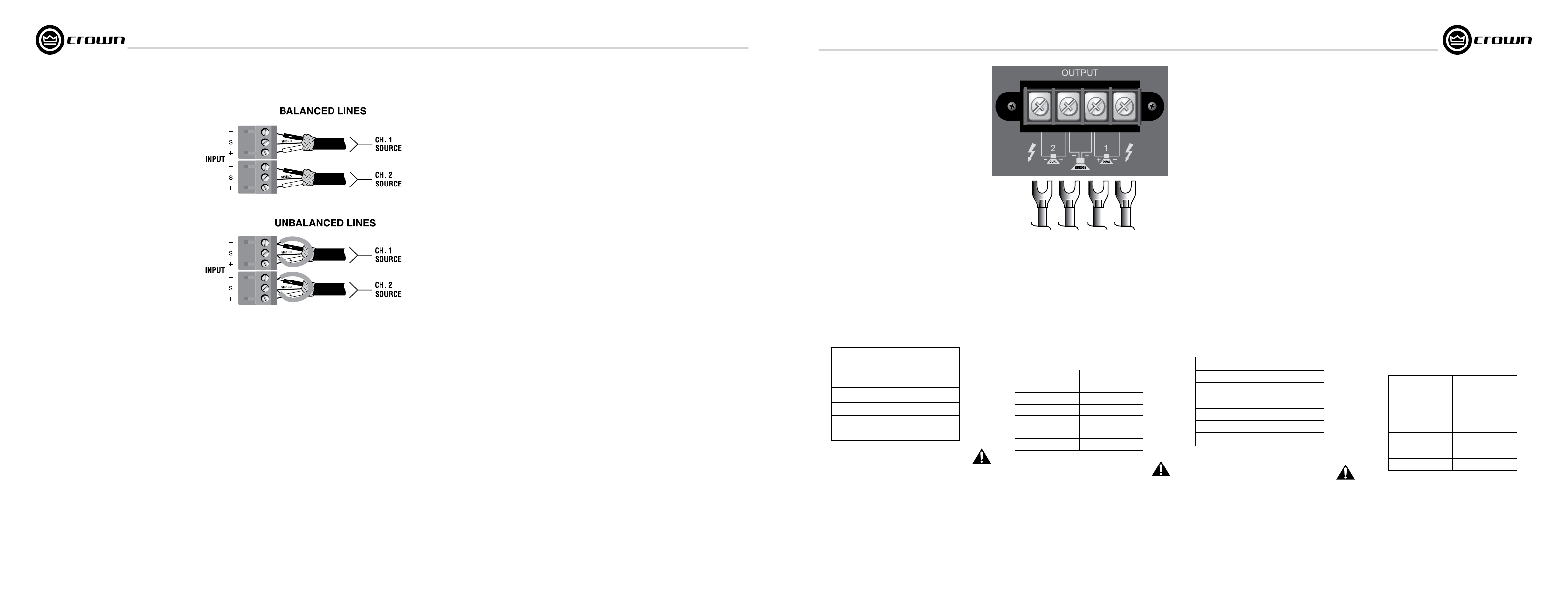
DSi Series Power Ampliers
Amplicateurs de puissance
Leistungsendstufen
Amplicadores de potencia
DSi Series Power Ampliers
Amplicateurs de puissance
Leistungsendstufen
Amplicadores de potencia
2 Setup (continued)
2 Installation (suite)
2 Installation (forts.)
2 Configuración (continuación)
2.5 Alternative: Choose Input Wire
and Connectors
Crown recommends using pre-built or professionally wired
balanced line (two-conductor plus shield), 22-24 gauge
cables and connectors. At the amplifier inputs, use two
3-pin Phoenix-style connectors (see Figure 2.5).
Unbalanced lines may be used, but may result in hum or RF
noise over long cable runs.
NOTE: Custom wiring should only be performed by
qualified personnel.
2.5 Alternative: Choisissez le câble et les
connecteurs d’entrée
Crown recommande l’emploi de connecteurs et câbles de
section 0,2 à 0,35 mm² préfabriqués ou professionnellement
câblés pour une ligne symétrique (deux conducteurs +
blindage). Vous devez utiliser des connecteurs de type
Phoenix (cf. Figure 2.5) pour le câble entrant de l’amplificateur.
Vous pouvez utiliser des lignes asymétriques, mais elles
peuvent entraîner des bourdonnements ou du bruit HF
lor sque les câbles sont longs.
NOTE: Un câblage personnel ne doit être accompli
que par un personnel qualifié.
Figure 2.5 Input Connector Phoenix Wiring,
Bal anced (Top) and Unbalanced (Bottom)
Figure 2.5 Câblage du connecteur Phoenix pour
entrée symétrique et asymétrique
Abb. 2.5 Symmetrischer (oben) und unsymmetrischer (unten)
Figura 2.5 Cableado del Conector Phoenix de la
Entrada, Balanceado (Superior) y Desbalanceado
(Inferior)
2.5 Alternative: Wahl der Eingangskabel
und Anschlüsse
Crown empfiehlt vorgefertigte oder professionell gefertigte
symmetrische Leitungen (zwei Leiter 22-24 plus
Abschir mung) und Anschlüsse. Verwenden Sie PhönixAnschlüsse für die Verstärkereingänge (siehe Abbildung
2.5).
Nicht-symmetrische Leitungen können verwendet werden,
führen aber möglicherweise zu Brummen oder RFRaus chen bei langen Kabellängen.
ACHTUNG: Verwenden Sie nur hochwertige,
pro fessionell verdrahtete Kabel.
2.5 Alternativa: Seleccione el cableado y
conectores de entrada
Crown recomienda usar una línea balanceada de conexión
profesional o incorporada (dos conductores más blindaje),
cables de calibre 22-24 y conectores. Para las entradas del
amplificador, use conectores del tipo Phoenix (véase la
Figura 2.5).
Se puede usar líneas desbalanceadas, pero esto puede
ocasionar un zumbido o ruido de RF en las conexiones de
cable largas.
NOTA: El cableado especial deberá ser realizado
solamente por personal calificado.
2 Setup (continued)
2 Installation (suite)
2 Installation (forts.)
2 Configuración (continuación)
2.6 Choose Output Wire and Connectors
Crown recommends using pre-built or professionally
wired, high-quality, two-conductor, heavy gauge
speaker wire and spade lug copnnectors or bare wire for
your output connectors (Figure 2.6). To prevent the
possibility of short-circuits, wrap or otherwise insulate
exposed loudspeaker cable connectors.
Using the guidelines below, select the appropriate size
of wire based on the distance from amplifier to speaker.
Distance Wire Size
up to 25 ft. 16 AWG
26-40 ft. 14 AWG
41-60 ft. 12 AWG
61-100 ft. 10 AWG
101-150 ft. 8 AWG
151-250 ft. 6 AWG
CAUTION: Never use shielded cable for output
wiring.
2.6 Choisissez le câble et les connect-
eurs de sortie
Crown recommande l’emploi de câbles d’enceinte de
bon calibre préfabriqués ou câblés professionnelle ment,
de haute qualité à deux conducteurs et de con necteurs à
fourches ou de câbles nus pour les connecteurs de
sortie (Figure 2.6). Pour prévenir le ris que de courtcircuit, isolez les connecteurs de câble d’enceinte
exposés.
A l’aide des références ci-dessous, sélectionnez la taille
de câble enfonction de la distance séparant l’amplificateur de l’enceinte.
Distance Section du cable
Jusqa a 7,5 m 1,5 mm
7,5 - 12 m 2 mm
12 - 18 m 3,5 mm
18 - 30 m 5 mm
30 - 45 m 8,5 mm
45 - 75 m 13 mm
ATTENTION: N’utilisez jamais de câble blindé
pour le câblage de sortie.
2
2
2
2
2
2
Figure 2.6 Barrier Strip Output Wiring
Figure 2.6 Câblage du bornier de sortie
Abb. 2.6 Barrier-Strip-Ausgangsverkabelung
Figura 2.6 Cableado de salida con terminales
2.6 Ausgangsverbindungen
Crown empfiehlt vorgefertige oder professionell
herg estellte und qualitativ hochwertige ZweileiterLautspre cherkabel mit großem Durchschnitt und SpadeLug-Anschlüssen, oder Blankdraht für Ihre Ausgänge.
(Abbildung 2.6). Um Kurzschlüsse zu verhindern,
umwickeln Sie offenliegende Lautsprecherkabelanschlüsse, bzw. verwenden Sie eine geeignete Iso lierung.
Wählen Sie die korrekte Leiterstärke entsprechend der
Distanz zwischen Endstufe und Lautsprecher:
Kabellänge Leiterquerschnitt
bis 7,5m 1,5mm²
bis 12m 2mm²
bis 18m 3,5mm²
bis 30m 5mm²
bis 45m 8,5mm²
bis 75m 13mm²
VORSICHT: Verwenden Sie nie abgeschirmte
Kabel zum Lautsprecheranschluß.
2.6 Seleccione el cableado y conectores
de salida
Crown recomienda el uso de cables para altoparlantes de alto
calibre y alta calidad, con dos conductores, incorporados o
conectados por profesionales y conectores del tipo “perno de
pala” o hilo desnudo para los conectores de salida (Figura 2.6).
Para evitar la posibilidad de un cortocircuito, cubra o, en su
defecto, aísle los cables conectores del altoparlante que estén
expuestos.
Usando las referencias siguientes, seleccione el calibre
apropi ado del cable basado en la distancia del amplificador al
altopar lante.
Distancia
Hasta 25 pies. 16 AWG
26-40 pies 14 AWG
41-60 pies 12 AWG
61-100 pies 10 AWG
101-150 pies 8 AWG
151-250 pies 6 AWG
PRECAUCION: Nunca use cable blindado para el
cableado de salida.
Calibre del Cable
page 10
Operation Manual Mode d’emploi Bedienungsanleitung Manual de Operación
Operation Manual Mode d’emploi
Bedienungsanleitung
Manual de Operación
page 11
Page 7
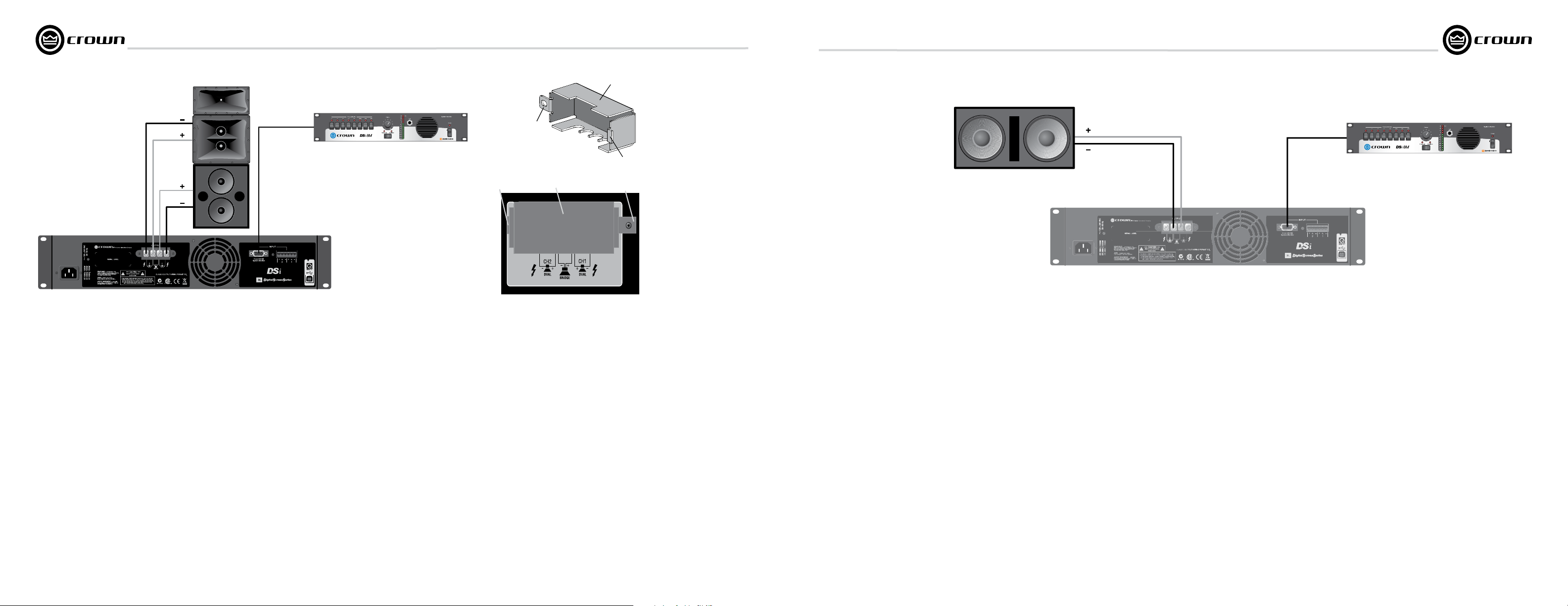
DSi Series Power Ampliers
Tab A
Tab B
Non-touch cover
Tab A
Tab B
Non-touch cover
Amplicateurs de puissance
Leistungsendstufen
Amplicadores de potencia
DSi Series Power Ampliers
Amplicateurs de puissance
Leistungsendstufen
Amplicadores de potencia
2 Setup (continued)
2 Installation (suite)
2 Installation (forts.)
2 Configuración
(continuación)
2.7 Wire Your System
2.7.1 Dual Mode
Typical input and output wiring is shown in Figure
2.7.
INPUTS: Connect input wiring for both channels.
Non-touch cover: Located over the amplifier out put
terminals, this included accessory provides a shockproof cover for the output terminals. Remove the
screw holding the cover onto the amplifier back panel,
and remove the cover. Keep the screw.
OUTPUTS: Maintain proper polarity (+/–) on output
connectors.
Connect Channel 1 loudspeaker’s positive (+) lead to
Channel 1 positive (red) terminal of amp; repeat for
negative (–). Repeat Channel 2 wiring as for Channel
1.
The non-touch cover has two tabs A and B (Figure
2.8). Insert tab A into the slot just to the left of the
output terminals (Figure 2.9).
Put the screw through tab B, and screw it into the hole
just to the right of the output terminals (Figure 2.9).
page 12
Figure 2.7 System Wiring,
Dual Mode
Figure 2.7 Câblage du
Système, Mode Duel
Abb. 2.7 Systemverkabelung, Doppelmodus
Figura 2.7 Cableado del
Sistema en Modo Dual
2.7 Câblez votre système
2.7.1 Mode Duel
Le câblage typique d’entrée et de sortie est représenté
dans la Figure 2.7.
ENTREES: Branchez le câble d’entrée pour les deux
canaux.
La protection anti-choc: Située sur les borniers de
sortie de l’amplificateur, cet accessoire livré avec
l’amplificateur protège les borniers de sortie de chocs
éventuels.Retirez la vis en maintenant la protection sur la
face arrière de l’amplificateur, puis retirez la protection.
Gardez la vis.
SORTIES: Conservez la polarité correcte (+/-) sur les
connecteurs de sortie.
Connectez l’entrée positive (+) de l’enceinte du canal 1 au
bornier positif (rouge) du canal 1 de l’ampli; répétez cela
pour le négatif (-). Faites de même pour le canal 2.
La protection a deux languettes A et B (Figure 2.8).
Insérez la languette A dans la fente située à gauche des
borniers de sortie (Figure 2.9).
Insérez la vis dans la languette B, puis vissez-la dans
l’orifice situé à droite des borniers de sortie (Figure 2.9).
Figure 2.8 Interior of
Non-Touch Cover
Figure 2.8 Intérieur de
la protection anti-choc
Abb. 2.8 Innenansicht
der Schutzabdeckung
Figura 2.8 Interior de la
Cubierta “No Tocar”
Figure 2.9 Non-Touch Cover
Positioned Over Output
Figure 2.9 Emplacement
de la protection sur les
borniers de sortie
Abb. 2.9 Befestigung der
Abdeckung über den
Aus gängen
Figura 2.9 Ubicación de
la cubierta sobre las
ter minales de salida
2.7 Verkabelung
2.7.1 Doppelmodus
Abbildung 2.7 zeigt die typische Ein- und Ausgangsverkabelung.
EINGÄNGE: Schließen Sie die Kabel der beiden Eingangskanäle an.
Schutzabdeckung: Dieses mitgelieferte Zubehörteil wird als
Abdeckung der Ausgangsanschlüssen befestigt, und schützt vor
Stromschlag. Entfernen Sie die Befestigungsschraube, mit der die
Abdeckung an der Rückwand befestigt ist, und nehmen Sie die
Abdeckung ab. Verwahren Sie die Schraube.
AUSGÄNGE: Achten Sie unbedingt auf korrekte Polarität (+/-) der
Anschlüsse.
Verbinden Sie den positiven Leiter (+) eines Lautsprecherkabels
mit dem positiven Ausgang (rot) von Kanal 1 der Endstufe und den
negativen (-) mit dem negativen Ausgang (schwarz). Schließen Sie
das zweite Lautsprecherkabel an Kanal 2 ebenso an.
Die Abdeckung hat zwei Befestigungsstege, A und B (Abbildung
2.8). Führen Sie Steg A in die Öffnung links neben den
Ausgang sanschlüssen ein (Abbildung 2.9).
Stecken Sie die Schraube durch den gelochten Steg B, und
schrauben Sie sie in die Öffnung rechts neben den Ausgangsanschlüssen (Abbildung 2.9)
2.7 Cablee su sistema
2.7.1 Modo Dual
El cableado típico de entrada y salida es mostrado en la Figura 2.7.
ENTRADAS: Conecte los cables de entrada para ambos canales.
La Cubierta “No Tocar”: Ubicada sobre las terminales de sal ida
del amplificador, este accesorio brinda una cubierta a prueba de
golpes para las terminales de salida. Extraiga el tornillo
soste niendo la cubierta encima del panel trasero del amplificador, y
retire la cubierta. Conserve el tornillo.
SALIDAS: Mantenga la polaridad adecuada (+/-) en los conectores
de salida.
Conecte el cable positivo(+) de el altoparlante del Canal 1 a la
ter minal positiva (roja) del canal 1 del amplificador; repita para el
negativo (-). Repita el proceso completo del Canal 1 para el Canal
2.
La cubierta posee dos salientes, A y B (Figura 2.8). Inserte la
saliente A en la ranura justo a la izquierda de las terminales de
sal ida (Figura 2.9).
Coloque el tornillo a través de la saliente B y ajústelo en el orificio
justo a la derecha de las terminales de salida (Figura 2.9).
Operation Manual Mode d’emploi Bedienungsanleitung Manual de Operación
2 Setup (continued)
2 Installation (suite)
2 Installation (forts.)
2 Configuración
(continuación)
2.7.2 Bridge-Mono Mode
Typical input and output wiring is shown in
Figure 2.10.
NOTE: Crown provides a reference of wiring pin
assignments for commonly used connector types in
the Crown Amplifier Application Guide available at
www.crownaudio.com.
OUTPUTS: Cconnect the speaker across barrierstrip terminals 1+ and 2+.
IMPORTANT: Set the Bridge/Normal switch
in the LCD screen to “Bridge.” See Section
4.1.5.
NOTE: In Bridge-Mono mode, only the
Channel 1 Level control is functional (unless
you make an alternate selection via the “Y”
menu. See Section 4.1.5).
Operation Manual Mode d’emploi
Figure 2.10 Bridge-Mono Wiring
Figure 2.10 Câblage mono-bridgé
2.7.2 Mode mono-bridgé
Le branchement typique des entrées et des sorties
est indiqué sur le figure 2.10.
NOTE: Crown fournit une référence des affectations
des broches pour les types de connecteurs
commu nément utilisés dans le “ Crown Amplifier
Applica tion Guide “ disponible sur www.
crownaudio.com.
SORTIES: Connectez l’enceinte aux borniers 1+ et
2+.
IMPORTANT: Paramétrez la sélection
Bridgé/Normal sur “Bridgé” à partir l’écran
LCD. Voir section 4.1.5.
NOTE : En mode mono-bridgé, seul le canal
1 fonctionne (sauf si vous avez effectué une
autre sélection dans le menu Y. Cf. section
4.1.5.)
Bedienungsanleitung
Manual de Operación
Abb. 2.10 Bridge-Mono-Verkabelung
Figura 2.10 Cableado Bridge-Mono
2.7.2 Mono-Brückenmodus
Die typische Ein- und Ausgangsverkabelung ist in den
Abb. 2.10 dargestellt.
HINWEIS: Crown verfügt über Referenzinformationen zu
den Verkabelungspolzuweisungen für gebräuchliche
Steckertypen, die Sie im Abschnitt Crown Amplifier
Application Guide auf unserer Webseite www.
crownau dio.com einsehen können.
AUSGÄNGE: Verbinden Sie die Lautsprecher mit den
Barrier-Strip-Anschlüssen 1+ und 2+.
WICHTIG: Stellen Sie den Schalter “Bridge/
Nor mal” (Brücke/Normal) auf dem LCDBildschirm auf “Bridge” (siehe Abschnitt 4.1.5).
HINWEIS: Im Mono-Brückenmodus ist ausschließlich der Regler für “Channel 1 Level”
(Pegel Kanal 1) funktionsfähig (sofern dies nicht
über das “Y”-Menü anders eingestellt ist Siehe
Abschnitt 4.1.5.)
2.7.2 Modo bridge-mono
La Figura 2.10 muestran el cableado de entrada y
salida típico.
NOTA: Crown brinda una referencia acerca de
asig naciones de terminales de cableado para tipos
de conectores de uso común en la Guía de
Aplicación para Amplificadores Crown disponible
en www.crownaudio.com.
SALIDAS: Conecte el altoparlante a las terminales
1+ y 2+.
IMPORTANTE: Coloque el interruptor Bridge/
Normal de la pantalla de LCD en la posición
“Bridge”. Consulte la Sección 4.1.5.
NOTA: En el modo Bridge-Mono, sólo el
control de nivel del Canal 1 se encuentra
operativo. Consulte la Sección 4.1.5.
page 13
Page 8

DSi Series Power Ampliers
Amplicateurs de puissance
Leistungsendstufen
Amplicadores de potencia
DSi Series Power Ampliers
Amplicateurs de puissance
Leistungsendstufen
Amplicadores de potencia
2 Setup (continued)
2.8 Connect to AC Mains
Connect your amplifier to the AC mains power source
(power outlet) with the supplied AC power cordset. First,
connect the IEC end of the cordset to the IEC connector
on the amplifier; then, plug the other end of the cordset to
the AC mains.
WARNING: The third prong of this connector
(ground) is an important safety feature. Do not
attempt to disable this ground connection by
using an adapter or other methods.
Amplifiers don’t create energy. The AC mains voltage and
current must be sufficient to deliver the power you expect.
You must operate your amplifier from an AC mains power
source with not more than a 10% variation above or a
15% variation below the amplifier’s specified line voltage
and within the specfied frequency require ments
(indicated on the amplifier’s back panel label). If you are
unsure of the output voltage of your AC mains, please
consult your electrician.
2.9 Protecting Your Speakers
It’s wise to avoid clipping the amplifier signal. Not only
does clipping sound bad, it can damage high-frequency
drivers. The built-in clip limiter prevents clipping.
Also, avoid sending strong subsonic signals to the
amplifier. High-level, low-frequency signals from breath
pops or dropped microphones can blow out drivers. To
prevent subsonic signals, use System Architect software
to insert a highpass filter (see Section 4.1.6).
Alterna tively, switch in highpass filters at your mixer. Set
the fil ter to as high a frequency as possible that does not
affect your program. For example, try 35 Hz for music and
75 Hz for speech. On each mixer input channel, set the
filter frequency just below the lowest fundamental
frequency of that channel’s instrument.
2 Installation (suite)
2.8 Connexion au secteur
Connectez votre amplificateur à la source électrique
(prise secteur) avec le cordon d’alimentation fourni.
D’abord, connectez l’extrémité CEI du cordon à l’embase
CEI de l’amplificateur; puis branchez l’autre extrémité du
cordon à la prise secteur.
AVERTISSEMENT: La troisième fiche de ce
con necteur (terre) est un dispositif de sécurité
important. N’essayez pas de le contourner en
utilisant un adaptateur ou une autre méthode.
Les amplificateurs ne créent pas d’énergie. La tension et
le courant du secteur doivent être suffisants pour
pro duire la puissance que vous attendez. Vous devez faire
fonctionner votre amplificateur depuis une source
élec trique n’ayant pas plus de 10% de variation
supérieure ou 15% de variation inférieure à la tension
spécifiée de l’amplificateur et en restant dans les besoins
de fréquence spécifiés (indiqués sur l’étiquette en face
arrière de l’amplificateur. Si vous n’êtes pas sûr de la
ten sion produitepar votre alimentation électrique, veuillez
consulter votre électricien.
2.9 Protégez vos enceintes
Il est avisé d’éviter un écrêtage du signal de l’amplificateur. Non seulement l’écrêtage donne un son désagréable,
mais il peut endommager vos haut-parleurs de hautes
fréquences. Le limiteur d’écrêtage intégré empêche la
déformation.
Aussi, évitez d’envoyer de forts signaux subsoniques à
l’amplificateur. Des signaux de basse fréquence et de haut
niveau venant de souffles ou de chutes de micro phones
peuvent détruire les haut-parleurs. Pour empêcher les
signaux subsoniques, utilisez System Architect logiciel
pour insérer un filtre passe-haut (voir section 4.1.6).
Sinon, activez les filtres passe-haut de votre table de
mixage. Paramétrez les filtres sur la fréquence la plus
élevée possible qui n’affecte pas votre programme. Par
exemple, essayez 35 Hz pour la musique et 75 Hz pour
les voies. Sur chaque canal d’entrée de la table de
mixage, paramétrez la fréquence du filtre juste en
dessous de la fréquence fondamentale la plus basse de
chaque instrument du canal.
2 Installation (forts.)
2.8 Netzanschluß
Verbinden Sie Ihre Endstufe über das mitgelieferte
Netzk abel mit einer geeigneten Wechselstromquelle
(Steck dose). Verbinden Sie zuerst den IEC-Stecker des
Kabels mit der IEC-Buchse der Endstufe, bevor Sie den
Netzstecker mit der Steckdose verbinden.
WARNUNG: Die Masseverbindung des
Netzsteckers dient zu Ihrer Sicherheit. Ver suchen
Sie unter keinen Umständen, diese Verbindung
durch einen Adapter oder andere Methoden zu
trennen.
Endstufen erzeugen keine Energie. Es muß ausreichend
Netzspannung und -strom vorhanden sein, um die
gewünschte Leistung zu erzeugen. Die Netzspannung darf
innerhalb der angegebenen Netzfrequenz (siehe Etikett auf
der Rückseite der Endstufe) um maximal +10%/-15%
schwanken. Wenden Sie sich an einen qualifizierten
Elektriker, falls Sie sich der Ausgangsspan nung Ihres
Netzes nicht sicher sind.
2.9 Schutz Ihrer Lautsprecher
Es empfiehlt sich, die Übersteuerung des Endstufensig nals
zu vermeiden. Eine Übersteuerung führt nicht nur zu einem
schlechten Klang, sondern kann auch die Hochfrequenztreiber beschädigen. Der interne Begrenzer
ver hindert Verzerrung.
Vermeiden Sie außerdem, starke Unterschallsignale an die
Endstufe zu schicken. Niederfrequenzsignale mit hohem
Pegel, die aufgrund von Atemstößen oder fallen gelassenen
Mikrofonen entstehen, können die Treiber funktionsunfähig
machen. Du kannst Unterschallsignale mit einem Hochpaß
in der System Architekt Software ver hindern (siehe
Abschnitt 4.1.6). Alternativ können Sie Hochpassfilter an
Ihrem Mischpult einschalten. Stellen Sie den Filter auf eine
möglichst hohe Frequenz, die Ihr Programm nicht
beeinträchtigt. Versuchen Sie es beispielsweise mit 35 Hz
für Musik und 75 Hz für Sprache. Stellen Sie die
Filterfrequenz auf jedem Mis chpult-Eingangskanal etwas
unterhalb der niedrigsten Grundfrequenz des Instruments
des Kanals ein.
2 Configuración (continuación)
2.8 Conexión al Suministro Eléctrico
Conecte su amplificador a la fuente de suministro
eléc trico (toma de corriente) con el cable de AC provisto.
Primero, conecte el extremo IEC del cable al conector IEC
del amplificador; luego, conecte el otro extremo del cable
a la toma de corriente.
ADVERTENCIA: El tercer contacto de este
conec tor (tierra) es una característica de
seguridad importante. No intente deshabilitar
esta conex ión a tierra usando un adaptador o
cualquier otro método.
Los amplificadores no crean energía. El voltaje y
corri ente del suministro eléctrico deben ser suficientes
para que puedan entregar la potencia esperada. Debe
operar su amplificador desde un suministro de energía
con variaciones no mayores al 10% hacia arriba o 15%
hacia abajo del voltaje de línea especificado para el
amplificador y dentro de los requerimientos de frecuen cia
especificados (indicados en la etiqueta que se encuentra
en el panel trasero del amplificador). Si no está seguro
del voltaje de su toma eléctrica, favor de consultarlo con
un electricista.
2.9 Protección de los altavoces
Lo más prudente es evitar la saturación de la señal del
amplificador. No sólo porque la saturación genera un
sonido de mala calidad, sino porque puede dañar los
altavoces de alta frecuencia. El limitador interno previene
la saturación.
Asimismo, evite enviar señales subsónicas potentes al
amplificador. Las señales de baja frecuencia y alto nivel
provenientes de resoplidos o micrófonos caídos pueden
hacer que los altavoces se apaguen. Para evitar las
señales subsónicas, use System Architect software para
instalar un filtro de paso de altas (consulte la Sección
4.1.6). O bien, conecte los filtros de paso de altas en su
mezcladora. Configure el filtro a la mayor frecuencia
posible que no afecte su programa. Por ejemplo, intente
con 35 Hz para la música y 75 Hz para la voz. En cada
canal de entrada de la mezcladora, configure la frecuen cia
del filtro justo por debajo de la frecuencia fundamen tal
más baja del instrumento de ese canal.
2 Setup (continued)
2 Installation (suite)
2 Installation (forts.)
2 Configuración (continuación)
2.10 Startup Procedure
Use the following procedure when first turning on
your amplifier:
1. Turn down the level of your audio source.
2. Turn down the level controls of the amplifier.
3. Turn on the “Power” switch. The Power indicator
should glow.
4. Turn up the level of your audio source to an
opti mum level.
5. Turn up the Level controls on the amplifier until
the desired loudness or power level is achieved.
NOTE: In Bridge-Mono mode, only the Channel 1
Level control is functional (unless you make an
alternate setting with the Y processing block).
When Bridge Preset is used, both Level controls
are functional.
6. Turn down the level of your audio source to its
normal range.
If you ever need to make any wiring or installation
changes, don’t forget to disconnect the power cord.
For help with determining your system’s optimum
gain structure (signal levels) please refer to the
Crown Amplifier Application Guide, available online
at www.crownaudio.com
2.10 Procédure de mise en route
Utilisez la procédure suivante lorsque vous mettez en
route l’amplificateur:
1. Baissez le niveau de votre source audio.
2. Baissez les commandes de niveau de l’amplificateur.
3. Activez l’interrupteur d’alimentation “Power”. Le
témoin Power doit s’éclairer.
4. Montez le niveau de votre source audio à un niveau
optimal.
5. Montez les commandes de niveau de l’amplificateur
jusqu’à la puissance ou le niveau désiré. NOTE : En
mode mono-bridgé, seule la commande de contrôle
du Canal 1 fonctionne (sauf si vous avez enregistré
un autre réglage sur le processeur Y). Lorsque vous
utilisez le préréglage Bridgé, les deux commandes de
niveau fonctionnent.
6. Baissez le niveau de votre source audio jusqu’à une
plage normale.
Si vous devez changer un câblage ou une installation,
n’oubliez pas de déconnecter le cordon d’alimentation.
Pour vous aider à déterminer la structure de gain
opti male (niveaux des signaux) de votre système,
veuillez vous référer à l’Amplifier Application Guide
de Crown, disponible en ligne sur www.crownaudio.
com.
2.10 Inbetriebnahme
Wenn Sie Ihre Endstufe zum ersten Mal einschalten,
gehen Sie bitte wie folgt vor:
1. Bringen Sie die Pegelregler Ihrer Signalquelle in
Minimumstellung.
2. Bringen Sie die Pegelregler der Endstufe in
Mini mumstellung.
3. Betätigen Sie den “Power”-Schalter. Die PowerAnzeige sollte leuchten.
4. Regeln Sie den Pegel Ihrer Signalquelle optimal
ein.
5. Drehen Sie die Lautstärkeregler des Verstärkers
bis zur gewünschten Lautstärke oder Leistungsabgabe. Hinweis: Im Bridge-Mono-Modus
funktioniert nur die Lautstärkeregelung für Kanal
1 (sofern nicht mit dem Y-Processing-Block
anders eingestellt). Falls Bridge-Preset verwen det
wird, funktionieren beide Lautstärkeregler.
6. Regeln Sie Ihre Signalquelle in einen normalen
Bereich zurück.
Vergessen Sie nicht, die Endstufe vom Netz zu
tren nen, falls Sie Änderungen an der Verkabelung
oder dem Einbau vornehmen wollen.
Unterstützung zur optimalen Pegeleinstellung Ihres
Systems finden Sie in Crown’s Endstufen-Ratgeber,
online erhältlich unter www.crownaudio.com
2.10 Procedimiento de encendido
Use el siguiente procedimiento cuando se enciende el
amplificador por primera vez:
1. Baje el nivel de su fuente de audio.
2. Baje el nivel de los controles de el amplificador.
3. Active el interruptor de encendido ¨POWER¨ . El
indicador de encendido (power) deberá iluminarse.
4. Aumente el nivel de su fuente de audio hasta un nivel
suficiente.
5. Suba los controles de nivel del amplificador hasta
alcanzar el volumen o nivel de potencia deseado.
NOTA: En el Modo Bridge-Mono, solamente
funci ona el control de Nivel del Canal 1 (a menos
que usted haya realizado una configuración
alternativa con el bloque de procesamiento “Y”).
Cuando se usa la función preprogramada Bridge,
funcionan ambos controles de Nivel.
6. Reduzca el nivel de su fuente de audio a su rango
normal.
Si usted llega a necesitar hacer algún cambio en
cableado o instalación, no olvide desconectar el cable
de alimentación.
Para ayuda en la determinación de la estructura de
ganancias óptima para su sistema (niveles de señal),
refiérase a la Guía de Aplicación de Amplificadores
Crown, disponible en línea en www.crownaudio.com .
page 14
Operation Manual Mode d’emploi Bedienungsanleitung Manual de Operación
Operation Manual Mode d’emploi
Bedienungsanleitung
Manual de Operación
page 15
Page 9

DSi Series Power Ampliers
Amplicateurs de puissance
Leistungsendstufen
Amplicadores de potencia
DSi Series Power Ampliers
Amplicateurs de puissance
Leistungsendstufen
Amplicadores de potencia
3 Operation
3.1 Precautions
Your amplifier is protected from internal and exter nal
faults, but you should still take the following
precautions for optimum performance and safety:
1. Before use, your amplifier first must be
config ured for proper operation, including input and
out put wiring hookup. Improper wiring can result in
serious operating difficulties. For information on
wiring and configuration, please consult the Setup
section of this manual or, for advanced setup
tech niques, consult Crown’s Amplifier Application
Guide available online at www.crownaudio.com.
2. Use care when making connections, selecting
signal sources and controlling the output level. The
load you save may be your own!
3. Do not short the ground lead of an output cable to
the input signal ground. This may form a ground
loop and cause oscillations.
4. WARNING: Never connect the output to a
power supply, battery or power main.
Elec trical shock may result.
5. Tampering with the circuitry, or making
unautho rized circuit changes may be hazardous and
invali dates all agency listings.
6. Do not operate the amplifier with the red Clip
LEDs constantly flashing.
7. Do not overdrive the mixer, which will cause
clipped signal to be sent to the amplifier. Such
sig nals will be reproduced with extreme accuracy,
and loudspeaker damage may result.
8.Do not operate the amplifier with less than the
rated load impedance. Due to the amplifier’s output
protection, such a configuration may result in
pre mature clipping and speaker damage.
Remember: Crown is not liable for damage that
results from overdriving other system components.
3 Utilisation
3.1 Précautions
Votre amplificateur est protégé contre les défauts internes et
externes, mais vous devez toujours prendre les précautions
suivantes pour des performances et une sécurité optimales:
1. Avant utilisation, votre amplificateur doit d’abord être
configuré pour un bon fonctionnement, ce qui inclut le
câblage en entrée et en sortie. Un câblage incorrect peut
entraîner de sérieuses difficultés d’emploi. Pour des
infor mations sur le câblage et la configuration, veuillez
consulter la section Installation de ce manuel ou, pour des
techniques d’installation plus pointues, consultez
l’Amplifier Applica tion Guide de Crown, disponible en
ligne sur www. crownaudio.com.
2. Faites les connexions avec soin, en sélectionnant les
sources de signal et en contrôlant le niveau de sortie.
3. Ne court-circuitez pas la masse d’un câble de sortie vers
celle du signal d’entrée. Cela formerait une boucle de masse
et entraînerait des oscillations.
4. AVERTISSEMENT: Ne connectez jamais la sortie
à une alimentation électrique, batterie ou
alimen tation secteur. Un choc électrique pourrait
en résulter.
5. Modifier le circuit ou apporter des changements non
autorisés au circuit peut être dangereux et invalide votre droit
d’utilisation.
6. N’utilisez pas l’amplificateur si les diodes Clip rouges
cli gnotent constamment.
7. Ne saturez pas la table de mixage, ce qui entraînerait
l’envoi d’un signal écrêté à l’amplificateur. De tels signaux
seront reproduits avec une extrême fidélité, et il pourrait en
résulter des dommages pour les haut-parleurs.
8. Ne faites pas fonctionner l’amplificateur avec une
impédance inférieure à l’impédance nominale en charge. En
raison de la protection de sortie de l’amplificateur, une telle
configuration peut entraîner un écrêtage prématuré et des
dommages pour les haut-parleurs.
Rappelez-vous: Crown n’est pas responsable des dom mages
résultant d’une saturation des autres composants du
système.
3 Bedienung
3.1 Vorsichtsmaßnahmen
Ihre Endstufe ist vor internen und externen Fehlern
geschützt, dennoch sollten Sie zur optimalen
Leis tungsfähigkeit und Sicherheit folgende
Vorsichts maßnahmen treffen:
1. Vor dem Einsatz muß Ihre Endstufe korrekt
kon figuriert und die Ein- und Ausgänge verkabelt
wer den. Unsachgemäße Verkabelung kann zu
ernsthaften Funktionsproblemen führen. For
Infor mationen zu Verkabelung und Konfiguration
finden Sie im Abschnitt “Installation” dieser
Bedienungsan leitung, zu weiteren
Installationstechniken sehen Sie bitte in Crown’s
Endstufen-Ratgeber unter www.crownaudio.com nach.
2. Gehen Sie sorgfältig vor, wenn Sie Verbindungen
herstellen, Signalquellen wählen und den Ausgangspegel einstellen. So können Sie unnötige Probleme
vermeiden!
3. Schließen Sie die Masseführung eines Ausgangskabels nie mit der Masse des Eingangskabels kurz.
Das kann Erdschleifen und Oszillationen verursa chen.
4. WARNUNG: Verbinden Sie den Ausgang nie
mit Netzteilen, Batterien oder dem Stromnetz,
um die Gefahr elektrischer Schläge zu
vermeiden.
5. Unauthorisierte Eingriffe und Änderungen der
Schaltung können lebensgefährlich sein und lassen
alle Gewährleistungsansprüche erlöschen.
6. Betreiben Sie die Endstufe nie, wenn die roten
Übersteuerungsanzeigen permanent blinken.
7. Übersteuern Sie nie das Mischpult. Übersteuerte
Signale werden von der Endstufe äußerst genau
reproduziert und können Schäden an den Lautsprechern verursachen.
8. Betreiben Sie die Endstufe nie unter der
angege benen Impedanz. Das kann aufgrund der
Ausgangss chutzschaltung der Endstufe zu vorzeitigem
Übersteuern und Lautsprecherschäden führen.
Denken Sie daran: Crown ist für Schäden durch
Übersteuern anderer Systemkomponenten nicht
haft bar.
3 Operación
3.1 Precauciones
Su amplificador está protegido contra fallas internas y
externas, sin embargo, usted debe tomar las
sigu ientes precauciones para un desempeño óptimo y
seguro:
1. Antes del uso, su amplificador debe primero ser
configurado para una operación adecuada incluyendo
el conexionado de entrada y salida. El cableado
inade cuado puede provocar serias dificultades de
oper ación. Para información de cableado y
configuración, por favor consulte la sección de
Configuración en este manual o, para técnicas
avanzadas de configuración, consulte la Guía de
Aplicación de Amplificadores Crown disponible en
línea en www.crownaudio.com .
2. Tenga cuidado al hacer conexiones, al seleccionar
fuentes de señal y al controlar el nivel de Salida. La
carga que proteja puede ser la suya propia.
3. No una el cable de tierra de salida con la tierra de
señal de entrada. Esto puede formar un circuito de
tierra y causar oscilaciones.
4. ADVERTENCIA: Nunca conecte la salida a
un suministro eléctrico, batería o toma
corri ente. Se puede producir una descarga
eléc trica.
5. El intervenir los circuitos, o realizar cambios no
autorizados en los mismos puede ser peligroso e
invalida todas las especificaciones del fabricante.
6. No opere el amplificador con los LEDs de CLIP
rojos destellando constantemente.
7. No sobre opere la mezcladora, lo cual causará el
envío de señales distorsionadas al amplificador. Tales
señales serán reproducidas con extrema precisión, y
resultarán en daño a los altoparlantes.
8. No opere el amplificador con una impedancia de
carga menor a la indicada. Debido a la protección de
salida del amplificador, dicha configuración puede
resultar en saturación prematura y daño al
altopar lante.
Recuerde: Crown no es responsable por el daño que
resulte de forzar otros componentes del sistema.
3 Operation (continued)
3.2 Front Panel Controls and Indicators
A. Grille
B, D, E. Sel/Prev/Next Buttons
Three buttons near the LCD screen are used to access
menu items.
C. LCD Screen
Backlit liquid crystal display shows speaker presets.
F. Level
Detented rotary level control, one per channel.
G. Meter Group (one per channel)
See next page.
H. Power Indicator
Blue LED illuminates when the amplifier has been turned
on and has power.
I. Power Switch
On/off switch applies AC power to the amplifier.
Figure 3.1 Front Panel Controls
and Indicators
3 Utilisation (suite)
3.2 Commandes et Indicators de Façade
A. Grille
B, D, E. Boutons Sel/Prev/Next (Sélectionner,
Précédent, Suivant)
Trois boutons situés sur le côté de l’écran LCD vous
per mettent d’accéder aux chapitres du menu.
C. Écran LCD
Un écran rétroéclairé à cristaux liquides affiche les
préréglages des haut-parleurs.
F. Niveau
Commande de niveau rotative crantée, une par canal.
G. Groupe d’indicateurs (un par canal)
H. Indicateur Power
La diode bleue s’allume lorsque l’amplificateur est allumé
et alimenté en électricité.
I. Interrupteur d’alimentation
Interrupteur On/off pour alimenter l’amplificateur en
cou rant CA.
Figure 3.1 Commandes et
indicateurs de façade
3 Bedienung (forts.)
3.2 Vorderseitige Regler und Anzeigen
A. Kühlschlitze
B, D, E. Tasten “Sel/Prev/Next” (Auswahl/
Vorhergehende Einstellung/Nächste Einstellung)
Diese drei Tasten nahe dem LCD-Bildschirm dienen zum
Zugang zu den Menüpunkten.
C. LCD-Bildschirm
Diese Flüssigkristallanzeige mit Hintergrundbeleuchtung
zeigt die Lautsprechervoreinstellungen an.
F. Pegel
Gezahnter Drehpegelregler (einer pro Kanal).
G. Messgerätegruppe (ein Messgerät pro Kanal)
H. Netzanzeige
Die blaue LED leuchtet, wenn die Endstufe eingeschaltet
ist und mit Spannung versorgt wird.
I. Netzschalter
Der Ein/Aus-Schalter schaltet die Wechselspannungsversorgung zur Endstufe frei.
Abb. 3.1 Vorderseitige Regler
und Anzeigen
3 Operación (continuación)
3.2 Controles e indicadores del panel frontal
A. Rejilla
B, D, E. Botones Sel/Prev/Next
Los tres botones cerca de la pantalla de LCD se usan para
acceder a las opciones del menú.
C. Pantalla de LCD
Pantalla de cristal líquido retroiluminada que muestra las
funciones preprogramadas del altoparlante.
F. Nivel
Control de nivel giratorio con acción de retén, uno por canal.
G. Grupo de indicadores (uno por canal)
H. Indicador de encendido
El LED de color azul se ilumina cuando se enciende el
ampli ficador y recibe suministro eléctrico.
I. Interruptor de encendido
El interruptor de encendido/apagado le suministra corriente
alterna (AC) al amplificador.
Figura 3.1 Controles e Indicado-
res del Panel Frontal
page 16
Operation Manual Mode d’emploi Bedienungsanleitung Manual de Operación
Operation Manual Mode d’emploi
Bedienungsanleitung
Manual de Operación
page 17
Page 10

DSi Series Power Ampliers
Amplicateurs de puissance
Leistungsendstufen
Amplicadores de potencia
DSi Series Power Ampliers
Amplicateurs de puissance
Leistungsendstufen
Amplicadores de potencia
3 Operation (continued)
3.2 Front Panel Controls and Indicators
(Continued)
G. Meter Group (one per channel)
Thermal Indicator: Red LED illuminates under excessive
temperature conditions.
Clip Indicator: Red LED turns on at the threshold of audible
distortion.
–10 Indicator: Green LED flashes when output signal
exceeds –10 dB below clip.
–20 Indicator: Green LED flashes when output signal level
exceeds –20 dB below clip.
Signal Indicator: Green LED flashes when a very low-level
signal is present at input. May be used for troubleshooting
cable runs.
Ready Indicator: Green LED illuminates when the amplifier
is ready to produce audio.
3 Utilization (suite)
3.2 Commandes et Indicators de Façade
(suite)
G. Groupe d’indicateurs (un par canal)
Indicateur thermique :La diode rouge s’allume en cas de
température excessive.
Indicateur Clip : la diode rouge s’allume lorsque le seuil de
distorsion des sons toléré est atteint.
Indicateur –10 : la diode verte clignote lorsque le signal de
sortie dépasse -10 dB sous écrêtage.
Indicateur –20 : la diode verte clignote lorsque le signal de
sortie dépasse –20 dB sous écrêtage.
Indicateur Signal : la diode verte clignote en présence d’un
signal de niveau très faible à l’entrée. Peut être utilisé pour
les pannes sur les câbles.
Indicateur Ready : la diode verte s’allume lorsque
l’amplifi cateur est prêt à fonctionner.
3 Bedienung (forts.)
3.2 Vorderseitige Regler und Anzeigen
(Forts.)
G. Messgerätegruppe (ein Messgerät pro Kanal)
Thermoanzeige: Die rote LED leuchtet bei zu hohen
Tem peraturbedingungen.
Übersteuerungsanzeige: Bei Erreichen der Schwelle der
akustischen Verzerrung leuchtet eine rote LED auf.
–10-Anzeige: Wenn das Ausgangssignal den Wert von
–10 dB unterhalb des Übersteuerns überschreitet, blinkt
eine grüne LED.
–20-Anzeige: Wenn das Ausgangssignal den Wert von -20
dB unterhalb des Übersteuerns überschreitet, blinkt eine
grüne LED.
Signalanzeige: Bei Anliegen eines sehr niedrigen Signals
am Eingang blinkt eine grüne LED. Diese Anzeige kann zur
Fehlersuche auf Kabeln verwendet werden.
Bereit-Anzeige: Wenn die Endstufe zur Erzeugung von
Audiosignalen bereit ist, leuchtet eine grüne LED.
3 Operación (continuación)
3.2 Controles e indicadores del panel
frontal (continuación)
G. Grupo de indicadores (uno por canal)
Indicador térmico: El LED de color rojo se ilumina en
pres encia de temperatura excesiva.
Indicador de saturación (Clip): El LED de color rojo se
ilu mina cuando llega al umbral de la distorsión audible.
Indicador de –10: El LED de color verde destella cuando la
señal de salida supera los -10 dB por debajo de la
satu ración.
Indicador de –20: El LED de color verde destella cuando el
nivel de la señal de salida supera los –20 dB por debajo de
la saturación.
Indicador de señal: El LED de color verde destella cuando
en la salida hay una señal de muy bajo nivel. Se puede usar
para resolver problemas en los tramos de los cables.
Indicador de preparado para funcionar: El LED de color
verde se ilumina cuando el amplificador está preparado
para reproducir audio.
3 Operation (continued) 3 Bedienung (forts.) 3 Operación (continuación)3 Utilisation (suite)
3.3 DSi 1K, 2K, 4K Back Panel
Connectors
J. AC Line Connector
NEMA 5-15P (15A).
K. Output Connectors
4-position barrier strip with connectors for dual
loudspeakers or bridge-mono loudspeaker.
L. Fan
Front-to-rear forced airflow.
M. HD-15 Connector
For cinema I/O compatibility with DSi-8M System
Monitor (see Section 4.1.5).
N. Input Connector
Two 3-pin detachable Phoenix-type connectors
each accept a balanced line-level input signal.
O. HiQnet USB Connector
Type B, connects to a HiQnet network.
3.3 DSi 1K, 2K, 3K Connecteurs de face arrière
J. Connecteur ligne CA
NEMA 5-15P (15 A).
K. Connecteurs de sortie
Bornier 4 positions avec connecteurs pour doubles enceintes ou
enceinte mono-bridgée
L. Ventilateur
Flux d’air forcé de l’avant vers l’arrière.
M. Connecteur HD-15
Compatible audio vidéo I/O avec le système de surveillance
DSi-8M (cf. Section 4.1.5).
N. Connecteur d’entrée
Deux connecteurs 3 broches de type Phoenix amovibles, chacun
d’entre eux accepte un signal d’entrée du niveau d’une ligne
symétrique.
O. Prise USB HiQnet
Type B, se connecte à un réseau HiQnet.
3.3 DSi 1K, 2K, 4K Rückwand-Anschlüsse
J. AC-Leitungsbuchse
NEMA 5-15P (15A).
K. Ausgangsanschlüsse
4-facher Barrier-Strip mit Anschlüssen für Doppellautsprecher
oder Bridge-Mono-Lautsprechner.
L. Lüfter
Zwangsluftkühlung in Richtung von der Gerätevorderseite zur
Geräterückseite.
M. HD-15-Anschluss
Cinema-I/O-Kompatibilitätsanschluss für DSi-8M-Monitorpanel
(siehe Abschnitt 4.1.5).
N. Eingangsbuchse
Zwei abnehmbare Phoenix-Anschlüsse (3-Pins) für je ein
Einga ngssignal über symmetrische Leitungen.
O. HiQnet USB-Anschluss
Typ B, zum Anschluss an ein HiQnet-Netzwerk.
3.3 DSi 1K, 2K, 4K Conectores del Panel
Trasero
J. Conector de la línea de AC
NEMA 5-15P (15A).
K. Conectores de salida
Terminal de 4 posiciones con conectores para altoparlantes
duales o altoparlante en modo Bridge-Mono.
L. Ventilador
Flujo de aire forzado desde adelante hacia atrás.
M. Conector hembra para 15 clavijas de alta densidad
Para la compatibilidad de entrada y salida de cine con el
moni tor del sistema DSi-8M (véase la Sección 4.1.5).
N. Conector de entrada
Cada uno de los dos conectores del tipo Phoenix, desmontables, con 3 clavijas aceptan una señal de entrada del nivel de la
línea balanceada.
O. Conector USB HiQnet
Tipo B, conecta a una red HiQnet
page 18
Figure 3.2 Front Panel Controls
and Indicators
Figure 3.2 Commandes et
indicateurs de façade
Abb. 3.2 Vorderseitige Regler
und Anzeigen
Figura 3.2 Controles e Indicado-
res del Panel Frontal
Operation Manual Mode d’emploi Bedienungsanleitung Manual de Operación
Figure 3.3 Back Panel Connectors
Operation Manual Mode d’emploi
Figure 3.3 Connecteurs de la Face Arrière
Bedienungsanleitung
Manual de Operación
Abb. 3.3 Rückwandblechstecker
Figura 3.3 Conectores del Panel
Trasero
page 19
Page 11

DSi Series Power Ampliers
Amplicateurs de puissance
Leistungsendstufen
Amplicadores de potencia
DSi Series Power Ampliers
Amplicateurs de puissance
Leistungsendstufen
Amplicadores de potencia
3 Operation (continued) 3 Bedienung (forts.) 3 Operación (continuación)3 Utilisation (suite)
3.3 DSi 6K Back Panel Connectors
J. AC Line Connector
NEMA 6-20P (20A).
K. Reset Button
Resets the circuit breaker.
L. Output Connectors
4-position barrier strip with connectors for dual
loudspeakers or bridge-mono loudspeaker.
M. Fan
Front-to-rear forced airflow.
N. HD-15 Connector
For cinema I/O compatibility with DSi-8M System
Monitor (see Section 4.1.5).
O. Input Connector
Two 3-pin detachable Phoenix-type connectors
each accept a balanced line-level input signal.
P. HiQnet USB Connector
Type B, connects to a HiQnet network.
Figure 3.3 Back Panel Connectors
page 20
3.3 DSi 6K Connecteurs de face arrière
J. Connecteur ligne CA
NEMA 6-20P (20 A).
K. Bouton de réinitialisation
Pour remettre le disjoncteur.
L. Connecteurs de sortie
Bornier 4 positions avec connecteurs pour doubles enceintes ou
enceinte mono-bridgée
M. Ventilateur
Flux d’air forcé de l’avant vers l’arrière.
N. Connecteur HD-15
Compatible audio vidéo I/O avec le système de surveillance
DSi-8M (cf. Section 4.1.5).
O. Connecteur d’entrée
Deux connecteurs 3 broches de type Phoenix amovibles, chacun
d’entre eux accepte un signal d’entrée du niveau d’une ligne
symétrique.
P. Prise USB HiQnet
Type B, se connecte à un réseau HiQnet.
Figure 3.3 Connecteurs de la Face Arrière
3.3 DSi 6K Rückwand-Anschlüsse
J. AC-Leitungsbuchse
NEMA 6-20P (20A).
K. Reset-Taste
Setzt die Leistungsschalter.
L. Ausgangsanschlüsse
4-facher Barrier-Strip mit Anschlüssen für Doppellautsprecher
oder Bridge-Mono-Lautsprechner.
M. Lüfter
Zwangsluftkühlung in Richtung von der Gerätevorderseite zur
Geräterückseite.
N. HD-15-Anschluss
Cinema-I/O-Kompatibilitätsanschluss für DSi-8M-Monitorpanel
(siehe Abschnitt 4.1.5).
O. Eingangsbuchse
Zwei abnehmbare Phoenix-Anschlüsse (3-Pins) für je ein
Einga ngssignal über symmetrische Leitungen.
P. HiQnet USB-Anschluss
Typ B, zum Anschluss an ein HiQnet-Netzwerk.
Abb. 3.3 Rückwandblechstecker
3.3 DSi 6K Conectores del Panel Trasero
J. Conector de la línea de AC
NEMA 6-20P (20A).
K. Botón de reinicio
Restablece el disyuntor.
L. Conectores de salida
Terminal de 4 posiciones con conectores para altoparlantes
duales o altoparlante en modo Bridge-Mono.
M. Ventilador
Flujo de aire forzado desde adelante hacia atrás.
N. Conector hembra para 15 clavijas de alta densidad
Para la compatibilidad de entrada y salida de cine con el
moni tor del sistema DSi-8M (véase la Sección 4.1.5).
O. Conector de entrada
Cada uno de los dos conectores del tipo Phoenix, desmontables, con 3 clavijas aceptan una señal de entrada del nivel de la
línea balanceada.
P. Conector USB HiQnet
Tipo B, conecta a una red HiQnet
Figura 3.3 Conectores del Panel
Trasero
Operation Manual Mode d’emploi Bedienungsanleitung Manual de Operación
4 Advanced Features
and Options
NOTE: For detailed information about these Crown
amplifier features, please consult the Crown
Amplifier Application Guide, available on the Crown
website at www.crownaudio.com.
4.1 Protection Systems
Your Crown amplifier provides extensive protection and
diagnostic capabilities, including output current limiting,
microprocessor-controlled DC protection, and special thermal
protection for the unit’s transformers and output devices.
4.1.1 Output Current Limiting
Output Current Limiting circuitry protects the amplifier output
stage from damage caused by short-circuit loads.
4.1.2 DC Protection
DC Protection shuts down the amplifier in the event of an output
DC offset exceeding 2V. In the majority of cases, DC protection
is indicative of a faulty amplifier channel, and will be
accompanied by an illuminated Clip LED, even with no input
connected and level controls set at minimum (Figure 4.1). If this
is the case, contact your dealer or service center.
4.1.3 Thermal Protection
The Thermal Protection circuit will activate if the internal
heatsink temperature exceeds proper operating tempera tures
(176° F, 80° C). When the heatsink temperature has fallen to a
safe level, this protection circuit will automati cally be reset.
Principal causes of thermal protection are:
1) Inadequate ventilation of the equipment rack
2) Incorrect load impedance
3) Output cable short circuit
4) Blocked air vent
5) Heatsinks in need of cleaning
6) Cooling fan failure.
The cause of your amplifier’s thermal protection state should be
determined and corrected as soon as possible. Without
correction, the Thermal Protection circuit will typically
reactivate.
Figure 4.1 DC Protection
Figure 4.1 Protection CC
Abb. 4.1 Gleichstromschutz
Figura 4.1 Protección Contra
Corriente Directa (DC)
Operation Manual Mode d’emploi
4 Fonctions avancées et
options
NOTE: Pour des informations détaillées sur ces
fonctions de l’amplificateur Crown, veuillez consulter
l’Amplifier Application Guide de Crown, disponible en
ligne sur www. crownaudio.com.
4.1 Systèmes de protection
Votre amplificateur Crown dispose de possibilités étendues de
protection et de diagnostic, incluant un limiteur de courant en
sor tie, une protection CC pilotée par le micro-processeur, et une
pro tection thermique spéciale pour les transformateurs de l’unité
et transistors de rendement.
4.1.1 Limiteur de courant en sortie
Le circuit limiteur de courant en sortie protège l’étage de sortie de
l’amplificateur des dommages causés par les courts-circuits.
4.1.2 Protection CC
La protection CC s’arrête l’amplificateur au cas où la tension de
décalage CC de sortie excède 2V. Dans la majorité des cas, la
pro tection CC indique un canal d’amplificateur défectueux et
s’accompagne d’une diode Clip allumée, même sans qu’une
entrée ne soit connectée et avec les commandes de niveau au
minimum (figure 4.1). Si c’est le cas, contactez votre revendeur ou
un centre de maintenance.
4.1.3 Protection thermique
Le circuit de protection thermique s’active si la
température du radiateur interne dépasse les
températures de fonctionnement adaptées (80°C). Quand la
température du radiateur est redescendue à un niveau normal, ce
circuit de protection se ré-arme automatiquement. Les principales
causes de protection thermique sont:
1) Une ventilation inadéquate du rack d’équipement
2) Une impédance de charge incorrecte
3) Un court-circuit du câble de sortie
4) Des ventilations bloquées
5) Des radiateurs devant être nettoyés
6) Une panne du ventilateur de refroidissement.
La cause du passage en protection thermique de votre
amplifica teur doit être déterminée et corrigée dès que possible.
Sans correc tion, le circuit de protection thermique se redéclenchera vraisemblablement.
Bedienungsanleitung
Manual de Operación
4 Fortgeschrittene Ausstattungsmerkmale und Optionen
ACHTUNG: Detaillierte Informationen zu diesen
Ausstattungsmerkmalen von Crown- Endstufen
fin den Sie im Endstufen-Ratgeber auf der CrownWebsite unter www.crownaudio.com.
4.1 Schutzschaltungen
Ihre Crown-Endstufe verfügt über umfassende Schutz- und
Diagnosemechanismen, darunter Ausgangsstrombegrenzung, Mikroprozessor-kontrollierter Gleichstromschutz,
Unterbrecher, und einen speziellen thermischen Schutz der
Übertrager und Ausgang Transistoren.
4.1.1 Ausgangsstrombegrenzung
Die Ausgangsstrombegrenzung schützt die Ausgangsstufe
vor Schäden durch Lastkurzschluß.
4.1.2 Gleichstromschutz
DC Schutz stoppt den Verstärker, wenn Ausgangs-DC-Offset
von mehr als 2 V. In der Mehrheit aller Fälle zeigt die
Aktiv ierung des Gleichstromschutzes einen gestörten
Endstufen kanal an und wird von einer leuchtenden
Übersteuerungs-LED begleitet, selbst wenn kein Eingang
angeschlossen ist und die Pegelregler auf minimalen Werten
stehen (Abb. 4.1). In diesem Fall wenden Sie sich bitte an
Ihren Händler oder Ihr Servicezentrum.
4.1.3 Thermischer Schutz
Die thermische Schutzschaltung spricht an, wenn die
Tem peratur der internen Kühlrippen die normale
Arbeitstemper atur (80° C) überschreitet. Nachdem die
Kühlrippentemperatur auf ein sichere Höhe gesunken ist,
stellt sich die Schutzschaltung automatisch zurück. Die
hauptsächlichen Gründe für ein Ansprechen sind:
1) unzureichende Belüftung des Racks
2) falsche Lastimpedanz
3) Kurzschluß der Ausgangskabel
4) blockierte Belüftungsöffnungen
5) verschmutzte Kühlrippen
6) Aussetzen der Ventilatoren
Die Ursachen des Ansprechens der Schutzschaltung sollten
schnellstmöglich festgestellt und behoben werden, um ein
fortgesetztes Ansprechen auszuschließen.
4 Opciones y característcas
avanzadas
NOTA: Para información detallada acerca de estas
características de los a amplificadores Crown,
con sulte por favor la Guía de Aplicación de
Amplificado res Crown, disponible en la página de
internet de Crown en www.crownaudio.com.
4.1 Sistemas de protección
Su amplificador Crown cuenta con una gran cantidad de
capacidades de diagnóstico y protección, incluyendo
limit ación de corriente de salida, protección contra DC, y
protec ción térmica especial para los transformadores de la
unidad y transistores de la salida.
4.1.1 Limitación de corriente de salida
El circuito de Limitación de Corriente de Salida protege la etapa
de salida del amplificador contra daño causado por car gas en
corto.
4.1.2 Protección contra corriente directa (DC)
La protección contra DC para el amplificador en el caso de una
variación de DC que exceda los 2 voltios. En la mayoría de
casos, la protección contra DC indica un canal de amplifi cación
defectuoso, y estará acompañada del LED de saturación
iluminado, aun cuando no haya carga conectada y los con troles
de nivel se encuentren en su posición mínima (Figura 4.1). Si
este es el caso, contacte a su distribuidor o centro de servicio.
4.1.3 Protección térmica
El circuito de Protección Térmica se activará si la temperatura
del disipador de calor interno excede las temperaturas de
operación adecuadas (80° C). Cuando la temperatura del
disi pador haya bajado a un nivel seguro, este circuito de
protec ción se reestablecerá. Las principales causas de
protección térmica son:
1) Ventilación inapropiada del gabinete donde se encuentran
los equipos.
2) Impedancia de carga inadecuada
3) Corto circuito en un cable de salida
4) Ventilaciones de aire bloqueadas
5) Falta de limpieza de los disipadores
6) Falla del ventilador de enfriamiento
La causa del estado de protección térmica de su amplificador
deberá ser determinada y corregida lo más pronto posible. Si
no se corrige, el circuito de protección térmica generalmente se
reactivará.
page 21
Page 12

DSi Series Power Ampliers
ICONS
PRESET NAME OR
DSP SETTING
Amplicateurs de puissance
Leistungsendstufen
Amplicadores de potencia
DSi Series Power Ampliers
Amplicateurs de puissance
Leistungsendstufen
Amplicadores de potencia
4 Advanced Features
and Options
4.1.4 Attenuator Security Covers
The included attenuator security covers (Figure 4.2) can
replace the existing level-control knobs so that the
ampli fier output level cannot be changed. The knobs snap
into the front panel.
page 22
(continued)
4 Fonctions avancées
et options (suite)
4.1.4 Couvertures de Sécurité
d’Atténuateur
Les couverture de sécurité d’atténuateur (Figure 4.2) livrés
avec l’amplificateur peuvent remplacer les boutons actuels
des commandes de niveau afin que le niveau de sortie de
l’amplificateur ne puisse pas être modifié. Ces boutons
s’insèrent sur la façade.
Figure 4.2 Attenuator Security Cover
Figure 4.2 Couverture de Sécurité d’Atténuateur
Figure 4.2 Lautstärkeregler-Sicherheitsabdeckungen
Figura 4.2 Cubiertas de la Seguridad del Control de Volumen
Operation Manual Mode d’emploi Bedienungsanleitung Manual de Operación
4 Fortgeschrittene
Ausstattungsmerkmale
und Optionen
4.1.4 Lautstärkeregler-Sicherheitsab-
deckungen
Die normalen Einstellknöpfe können durch die
beilieg enden Blockieraufsätze ersetzt werden (Abb. 4.2),
so dass der Ausgangspegel des Verstärkers nicht
verändert werden kann. Diese Aufsätze rasten auf der
Gerätefront ein.
(forts.)
4 Opciones y
características avan zadas
4.1.4 Cubiertas de la seguridad del
con trol de volumen
Las cubiertas de la seguridad del control de volumen
incluidas (Figura 4.2) pueden reemplazar las perillas
de control de nivel de bloqueo existentes de manera
que el nivel de salida del amplificador no pueda
mod ificarse. Las perillas se encajan en el panel frontal.
4 Advanced Features
and Options (continued)
4.1.5 DSP Presets and Processes
OVERVIEW
Figure 4.3 shows the LCD screen and the three Menu
navi gation buttons: Sel/Enter, Prev/Up and Next/Down.
These buttons let you step through the menu items
dis played on the screen.
The amplifier is shipped with factory-default JBL
sys tem presets. You can select the presets with the LCD
screen and Menu navigation buttons. The ICONS in the
dis play illuminate to show which DSP functions are
currently in use for each preset.
Also, you can configure user presets with your own
set tings. When you power off and back on, your settings will
be as they were when you shut off the amplifier. However, if
you recall a user preset, all its DSP will be off -- unless you
had saved the preset using System Architect software (a free
download from www.harmanpro.com). Any custom settings
can’t be saved by the front panel display, only by System
Architect software.
From the front panel, you can change settings for several of
the amplifier’s DSP processes: crossovers, EQ filters,
delay, and output limiting. The ICONS in the display
illumi nate to show which DSP functions are currently
applied.
When you power-on the amplifier for the first time, the LCD
screen displays DSP OFF (no DSP is applied). Subsequent
power-ons display the preset that was active when you shut
off the amplifier.
Operation Manual Mode d’emploi
4 Fonctions avancées
et options (suite)
4.1.5 Préréglages et modes DSP
PRESENTATION
La figure 4.3 montre l’écran LCD et les trois boutons de
navigation du menu : Sel/Enter (Sélection/Validation),
Prev/Up (Précédent/Haut) et Next/Down (Suivant/Bas).
Ces boutons vous permettent de naviguer dans les chapi tres
du menu affichés sur l’écran.
L’amplificateur est livré avec les préréglages usine pour
le système JBL. Vous pouvez sélectionner les préréglages
sur l’écran LCD avec les boutons de navigation du Menu.
Les ICONES s’éclairent sur l’écran pour indiquer quelles
sont les fonctions DSP actuellement sélectionnées pour
chaque préréglage.
Vous pouvez également configurer des préréglages
utili sateur à partir de vos propres réglages. Lorsque vous
éteignez puis rallumez l’amplificateur, les derniers réglages
utilisés sont conservés. Toutefois, si vous sélectionnez un
préréglage utilisateur, son DSP est désactivé, sauf si vous
avez enregistré ce préréglage en utilisant le logiciel System
Architect (téléchargement gratuit sur www.harmanpro.com).
Les réglages personnels ne peuvent être sauvegardés à
partir de l’affichage en façade, mais seulement avec le
logiciel System Architect.
A partir de la façade, vous pouvez modifier les réglages de
plusieurs DSP de l’amplificateur : fréquences de coupure,
filtres de correction, temps de retard et limitation. Les
ICONES s’éclairent sur l’écran pour indiquer quelles sont les
fonctions DSP actuellement appliquées.
Lorsque vous allumez l’amplificateur pour la première fois,
l’écran LCD affiche DSP OFF (aucun DSP n’est appliqué).
Lorsque vous allumez à nouveau l’amplificateur, le dernier
préréglage utilisé s’affiche à l’écran.
Bedienungsanleitung
Manual de Operación
4 Fortgeschrittene
Ausstattungsmerkmale
und Optionen (forts.)
Figure 4.3 LCD Screen and Menu Navigation Buttons
Figure 4.3 Écran LCD et boutons de navigation du menu
Abb. 4.3 LCD-Bildschirm und Menünavigationstasten
Figura 4.3 Pantalla de LCD y botones de navegación del Menú
4.1.5 DSP Voreinstellungen und Proze
ÜBERSICHT
Die Abbildung 4.3 zeigt den LCD - Bildschirm und die
Menünavigationstasten: Sel/Enter, Prev/Up und Next/
Down. Mit Hilfe dieser Tasten können Sie durch die
Menüde tails navigieren, die auf dem Bildschirm angezeigt
werden.
Der Verstärker wird als Fabrikstandard mit Voreinstellung für
JBL-Systeme ausgeliefert. Sie können die Voreinstellung
(Preset) über das LCD-Display und die Menütasten auswählen.
Die SYMBOLE im Display leuchten auf, und zeigen damit die
verwendeten Funktionen des Signalproz essors für das
jeweilige Preset.
Sie können auch benutzerspezifische Presets mit Ihren
eigenen Einstellungen anlegen. Beim Abschalten und
Wieder anschalten bleiben Ihre Einstellungen erhalten. Wenn
Sie allerdings ein benutzerspezifisches Preset wieder aufrufen,
werden alle Signalprozessorfunktionen deaktiviert - sofern Sie
das Preset nicht mittels der System-Architect-Software (als
kostenloser Download bei www.harmanpro.com erhältlich)
gespeichert haben. Alle selbst definierten Einstellungen lassen
sich über das frontseitige Display nicht speichern, sondern nur
über die System-Architect-Software.
Von der Frontplatte aus können Sie Einstellungen für mehrere
Funktionen des Signalprozessors im Verstärker ändern:
Crossovers, EQ Filter, Delay, und Output-Begrenzung. Die
SYMBOLE im Display leuchten auf, und zeigen damit die
aktu ell angewendeten Funktionen des Signalprozessors.
Beim ersten Abschalten des Verstärkers zeigt der LCDBild schirm DSP OFF (keine aktiven DSP-Funktionen). Bei
darauf folgenden Einschaltvorgängen zeigt das Display das vor
dem Abschalten des Verstärkers aktive Preset.
sse
4.1.5 Funciones preprogramadas y procesos DSP
INFORMACIÓN GENERAL
La Figura 4.3 muestra la pantalla de LCD y los tres botones de
nave gación del Menú: Sel/Enter (Selección/Intro), Prev (Anterior) y
Next (Siguiente). Estos botones le permiten navegar por las opciones
del menú que se muestran en la pantalla.
El amplificador se envía con funciones del sistema JBL prepro-
gramadas en fábrica. Puede seleccionar las funciones
preprogra madas con la pantalla de LCD y los botones de navegación
del Menú. Los ?CONOS en la pantalla se iluminan para mostrar las
funciones del DSP que se encuentran actualmente en uso para cada
función preprogramada.
Asimismo, puede configurar funciones preprogramadas del
usuario con sus propias configuraciones. Cuando usted apague y
vuelva a encender el amplificador, sus configuraciones serán las
mis mas que antes de apagarlo. Sin embargo, si vuelve a utilizar una
fun ción preprogramada del usuario, todo el DSP se apagará, a menos
que usted haya grabado la función preprogramada utilizando el
soft ware System Architect (puede descargarlo gratuitamente entrando
a www.harmanpro.com). Las configuraciones personalizadas no
pueden grabarse desde el panel de visualización frontal, sólo
medi ante el software System Architect.
Desde el panel frontal, usted puede cambiar las configuraciones para
varios de los procesos DSP del amplificador: transiciones, filtros de
EQ, retardo y limitación de la salida. Los ?CONOS en la pantalla se
iluminan para mostrar las funciones DSP que se encuentran
actual mente activadas.
Cuando usted enciende el amplificador por primera vez, en la pantalla
de LCD aparece “DSP OFF” (no se aplica ningún DSP). Los
encendi dos posteriores muestran la función preprogramada que se
encon traba activa cuando usted apagó el amplificador.
4 Opciones y
características avanzadas
page 23
Page 13

DSi Series Power Ampliers
CURRENT PRESET
FLASHING “PRESET” TEXT
FLASHING “PRESET” ICON
Sel
Sel
Sel
Next
Next or Prev
FLASHING “CONFIG” TEXT
Y
XOV
EQ Ch. 1
EQ Ch. 2
DELAY Ch. 1
DELAY Ch. 2
LIM Ch. 1
LIM Ch. 2
STEREO/BRIDGE MONO
BRIDGE
STEREO
Sel
Sel
Sel
Sel
Sel
Sel
Sel
Sel
Sel
Next
Prev
Next
Next
Next
Next
Next
Next
Next
CH1+CH2
INPUT Y
STEREO
OFF, 90 Hz, 100 Hz, 1200 Hz,
1500 Hz, 2000 Hz. 2-CH SUB,
CUSTOM
OFF, -3dB, -6dB, -12dB
Sel
MENU TREE
Next
Press Next to see
each processor’s
options, then press
Sel to select an option.
PRESETS
(TEXT on screen)
DSP PROCESSES
(ICONS on screen)
Power-up
OUT
Prev
Next
Prev
DSP OFF
JBL 3631
3631T-LF
JBL 3632
JBL 4622
JBL 4632
4632T-LF
4632T-MH
JBL 4641
CURRENT, OFF, 50, 40, 30,
20,10, 9, 8, 7, 6, 5, 4, 3, 2, 1
IN
OUT
IN
CURRENT, OFF, 50, 40, 30,
20,10, 9, 8, 7, 6, 5, 4, 3, 2, 1
OFF, -3dB, -6dB, -12dB
3631T-MH
3632T-LF
3632T-MH
JBL4642A
USER-BLANK
19-20
4675C4LF
JBL8340A
5674-LF
5674-MH
JBL8330A
Amplicateurs de puissance
Leistungsendstufen
Amplicadores de potencia
DSi Series Power Ampliers
Amplicateurs de puissance
Leistungsendstufen
Amplicadores de potencia
Figure 4.4 shows the Menu Tree, which is the
navigation path of options in the Menu. Later in
this manual is a table that shows how to access
various presets and DSP processes
The next pages describe each block in the menu tree.
Das Bild 4.4 zeigt den Menübaum, der die
Navi gationsstruktur der möglichen Optionen
veran schaulicht. Weiter hinten in dieser
Bedienungsanleitung ist eine Tabelle abgebildet,
die zeigt, wie auf verschiedene Voreinstellungen
und DSP - Prozesse zugegriffen werden kann.
Die folgenden Seiten beschreiben jeden Block im
Menübaum.
.
La figure 4.4 montre l’arborescence du menu, soit
le chemin à suivre pour naviguer entre les options
du menu. Vous trouverez dans les pages
suivantes de ce mode d’emploi un tableau
réca pitulatif des chemins d’accès aux différents
préréglages et modes DSP.
Les prochaines pages décrivent chaque bloc dans
l’arbre de menu.
La Figura 4.4 muestra el Diagrama de flujo del
menú, que constituye el recorrido que se traza al
navegar por las opciones del Menú. Más adelante
en este manual encontrará una tabla que muestra
la manera de acceder a varias funciones
preprogramadas y procesos DSP.
Las páginas siguientes describen cada bloque en
el árbol del menú.
Doing nothing returns you to the CURRENT PRESET after a
time-out delay.
Figure 4.4 MenuTree
Figure 4.4 Arborescence
Menübaum
Figura 4.4 Diagrama
de ujo del menú
Starting from the CURRENT PRESET, Sel > Sel > Next
goes to presets.
Sel > Next > Sel lets you configure the DSP processes.
du Menu
Abb. 4.4
Table 1: DSP Preset Information
INPUT MODE AMP MODE CHANNEL ASSIGNMENTS USE THIS PRESET WHEN YOU ARE USING:
NAME STEREO/INPUT Y DUAL/BRDGE CHANNEL 1 CHANNEL 2
JBL 3631 INPUT Y DUAL Low Frequencies Mid-High Frequencies the JBL 3631 in bi-amp mode
3631T-LF STEREO BRIDGE Low Frequencies Low Frequencies the JBL 3631 in tri-amp mode
3631T-MH INPUT Y DUAL Mid Frequencies High Frequencies the JBL 3631 in tri-amp mode
JBL 3632 INPUT Y DUAL Low Frequencies Mid-High Frequencies the JBL 3632 in bi-amp mode
3632T-LF STEREO BRIDGE Low Frequencies Low Frequencies the JBL 3632 in tri-amp mode
3632T-MH INPUT Y DUAL Mid Frequencies High Frequencies the JBL 3632 in tri-amp mode
JBL 4622 INPUT Y DUAL Low Frequencies Mid-High Frequencies the JBL 4622 in bi-amp mode
JBL 4632 INPUT Y DUAL Low Frequencies Mid-High Frequencies the JBL 4632 in bi-amp mode
4632T-LF STEREO BRIDGE Low Frequencies Low Frequencies the JBL 4632T in tri-amp mode
4632T-MH INPUT Y DUAL Mid Frequencies High Frequencies the JBL 4632T in tri-amp mode
4675C4LF INPUT Y DUAL Low Frequencies Mid-High Frequencies the JBL 4675C4 in bi-amp mode
5674-LF STEREO BRIDGE Low Frequencies Low Frequencies the JBL 5674 in tri-amp mode
5674-MH INPUT Y DUAL Mid Frequencies High Frequencies the JBL 5674 in tri-amp mode
JBL 4641 STEREO BRIDGE Subwoofer Subwoofer the JBL 4641 in subwoofer mode
JBL4642A STEREO BRIDGE Subwoofer Subwoofer the JBL 4642A in subwoofer mode
JBL8330A STEREO DUAL
JBL8340A STEREO DUAL
Full Range with 40 Hz
highpass filter
Full Range with 40 Hz
highpass filter
Full Range with 40 Hz
highpass filter
Full Range with 40 Hz
highpass filter
the JBL 8330A in passive crossover applications
the JBL 8340A in passive crossover applications
page 24
Operation Manual Mode d’emploi Bedienungsanleitung Manual de Operación
Operation Manual Mode d’emploi
Bedienungsanleitung
Manual de Operación
page 25
Page 14

DSi Series Power Ampliers
Amplicateurs de puissance
Leistungsendstufen
Amplicadores de potencia
DSi Series Power Ampliers
Amplicateurs de puissance
Leistungsendstufen
Amplicadores de potencia
NAVIGATING THE LCD SCREEN MENU: BASICS
To step through the Menu options, press the Sel, Next or
Prev buttons as described in the table later in this manual.
ICONS illuminated at the top of the screen show which DSP
functions are active with the current preset.
When you are modifying a preset, its ICON flashes. You can
scroll through its settings with the Prev and Next buttons.
When you see the desired setting, select it by pressing Sel.
Doing nothing returns you to the CURRENT PRESET after
ten seconds.
In the LCD screen, if the PRESET icon is lit, the current
pre set is unchanged from its stored settings. If the CUSTOM
icon is lit, the current preset has been changed from its
stored settings.
PRESETS: The DSi amplifier provides 20 presets total. One
is “DSP OFF.” Fifteen are JBL loudspeaker presets that can
be changed. Four are user presets that can be changed.
DSP PROCESSES
The DSi amplifier includes a number of DSP processes,
which appear as ICONS on the screen. They are described
below:
Y (Input Y): The options are
• CH1+CH2 (Ch.1 input signal and Ch. 2 input signal are
summed and fed to both output channels.) This provides a 6
dB level boost.
• INPUT Y (Ch. 1 input signal goes to Ch. 1 and Ch. 2
out put. Ch. 2 input signal is ignored.)
• STEREO (Ch. 1 input goes to Ch. 1 output. Ch. 2 input
goes to Ch. 2 output.)
NAVIGUER DANS LE MENU DE L’ECRAN LCD :
PRINCIPES DE BASE
Pour naviguer entre les options du menu, appuyez sur les
boutons Sel (sélection), Next (suivant) et Prev
(précé dent), comme indiqué sur le tableau que vous
trouverez dans les pages suivantes de ce mode d’emploi.
Les ICONES éclairées en haut de l’écran indiquent les
fonc tions DSP activées par les préréglages actuellement
sélec tionnés.
Lorsque vous modifiez un préréglage, son ICONE clignote.
Vous pouvez faire défiler les réglages en appuyant sur les
boutons Prev (précédent) et Next (suivant). Lorsque le
réglage souhaité s’affiche, appuyez sur Sel (sélection) pour
le sélectionner.
L’écran revient aux PREREGLAGES ACTUELS si vous ne
modifiez aucun réglage dans un délai de dix secondes.
Si l’icône PRESET (préréglage) est éclairé sur l’écran LCD, le
préréglage actuel n’a pas été modifié et les réglages usines
ont été conservés. Si l’icône CUSTOM (personnal isé) est
éclairé, le préréglage actuel a été modifié par rap port aux
réglages usines.
PRESETS (préréglages) : L’amplificateur de DSi fournit le
total de 20 préréglages. On est “DSP OFF» Quinze sont des
préréglages de haut-parleur de JBL qui peuvent être
changés. Quatre sont des préréglages d’utilisateur qui
peu vent être changés.
LES MODES DSP
L’amplificateur DSi dispose d’un certain nombre de modes
DSP qui s’affichent sous la forme d’ICÔNE sur l’écran. Ils
sont décrits ci-dessous :
Y (Entrée Y): Les options sont les suivantes :
• CH1+CH2 (Le signal d’entrée du Canal 1 et le signal
d’entrée du Canal 2 sont traités et envoyés aux deux canaux
de sortie). Cela permet d’augmenter le niveau de 6 dB.
• INPUT Y (Entrée Y) (Le signal d’entrée du C 1 est envoyé à
la sortie du C 1 et du C 2. Le signal d’entrée du C 2 n’est pas
traité).
• STEREO (L’entrée du C 1 est envoyée à la sortie du C 1.
L’entrée du C 2 est envoyée à la sortie du C 2).
NAVIGATION DURCH DAS LCD - BILDSCHIRMMENÜ: GRUNDLAGEN
Um durch die Menüoptionen zu navigieren, benutzen Sie die
Tasten Sel, Next oder Prev wie es in der Tabelle, die Sie in
dieser Bedienungsanleitung weiter hinten finden,
beschrieben ist.
Die leuchtenden PIKTOGRAMME an der Bildschirmoberkante zeigen an, welche DSP- Funktionen gerade mit den
gegenwärtigen Voreinstellungen aktiv sind.
Wenn Sie eine Voreinstellung ändern, blinkt das betreffende
PIKTOGRAMM. Sie können mit den Tasten Prev und Next
durch die zugehörigen Einstellungen navigieren, bis Sie die
gewünschte Einstellung sehen. Dann können Sie diese mit
der Taste Sel auswählen.
Wenn Sie innerhalb von 10 Sekunden keine Eingabe getätigt
haben, wird in die GEGENWÄRTIGE VOREINSTEL LUNG
zurückgekehrt.
Wenn im LCD - Bildschirm das PRESET - Piktogramm
leuchtet, ist die Voreinstellung mit den gespeicherten
Ein stellungen gültig. Wenn das CUSTOM - Piktogramm
leuchtet, dann hat sich die gegenwärtige Voreinstellung
gegenüber den gespeicherten Einstellungen geändert.
BENUTZERVOREINSTELLUNGEN: Der DSi Verstärker
bietet 20 Voreinstellungen Gesamtmenge. Eins ist „DSP
OFF“ (DSP AUS). Fünfzehn sind JBL Lautsprechervoreinstellungen, die geändert werden können.. Vier sind
Benutz ervoreinstellungen, die geändert werden können.
DSP - PROZESSE
Der DSi Verstärker beinhaltet eine Anzahl von DSP Proz essen, die als PIKTOGRAMME auf dem Bildschirm
erschei nen. Sie sind nachfolgend beschrieben:
Y (Eingang Y): Die Optionen sind
• CH1+CH2 (Das Kanal 1 - Eingangssignal und das Kanal 2
- Eingangssignal sind summiert und speisen beide
Aus gangskanäle.) Die Verstärkung beträgt hierbei 6 dB.
• INPUT Y (Das Kanal 1 - Eingangssignal geht zum Kanal 1
- Ausgang und zum Kanal 2 - Ausgang. Das Eingangssignal
am Kanal 2 wird ignoriert.)
• STEREO (Das Kanal 1 - Eingangssignal geht zum Kanal 1
- Ausgang. Das Kanal 2 - Eingangssignal geht zum Kanal 2 Ausgang.)
NAVEGACIÓN POR EL MENÚ DE LA PANTALLA DE
LCD: CONCEPTOS BÁSICOS
Para navegar por las opciones del Menú, pulse los botones
Sel, Next o Prev tal como se describe en la tabla que
aparece más adelante en este manual.
Los ?CONOS iluminados en la parte superior de la pantalla
muestran las funciones DSP que se encuentran activas con
la actual función preprogramada.
Cuando usted está modificando una función preprogramada, el ?CONO destella. Puede retroceder o avanzar por las
configuraciones utilizando los botones Prev y Next.
Cuando vea la opción deseada, selecciónela pulsando el
botón Sel.
Si no realiza ninguna selección, volverá a la FUNCIÓN
PRE PROGRAMADA ACTUAL en pocos segundos.
En la pantalla de LCD, si el ícono “PRESET” está iluminado,
la función preprogramada actual no modificó su
configu ración almacenada. Si el ícono “CUSTOM” está
iluminado, la función preprogramada actual ha modificado
su configu ración almacenada.
PRESETS: El amplificador Dsi brinda total de 20
precolo caciones. Uno es “DSP APAGADO.” Quince son
precoloca ciones del altavoz de JBL que pueden ser
cambiadas. Cuatro son las precolocaciones del usuario que
pueden ser cambiadas.
PROCESOS DSP
El amplificador DSi incluye un número de procesos DSP;
dichos procesos aparecen representados con ÍCONOS en la
pantalla. Los mismos se describen a continuación:
Y (Entrada Y): Las opciones son
• CH1+CH2 (La señal de entrada del Canal 1 y la señal de
entrada del Canal 2 se suman y alimentan a ambos canales
de salida.) Esto brinda una amplificación de nivel de 6 dB.
• INPUT Y (La señal de entrada del Canal 1 alimenta a la
salida del Canal 1 y del Canal 2. La entrada del Canal 2 es
ignorada.)
• STEREO (La entrada del Canal 1 alimenta la salida del
Canal 1. La entrada del Canal 2 alimenta la salida del Canal
2.)
XOV (Crossover): The available crossover frequencies
are: OFF, 90 Hz, 100 Hz, 1200 Hz, 1500 Hz, 2000 Hz, 2-CH
SUB, CUSTOM.
When you call up the XOV process, Ch.1 will
always be set to low frequencies and Ch. 2 will
always be set to high frequencies. DO NOT
con nect high-frequency drivers to Ch. 1 when
using this function.
EQ (Equalization for Ch. 1 or Ch. 2): The options are
OUT or IN. When set to “IN”, equalization that you set up in
System Architect software is applied to the signal. When
set to “OUT”, equalization is bypassed.
DEL (Delay for Ch. 1 or Ch. 2): The delay times are
OFF, 1-10 msec, 10-50 msec, and 0 sec. “0 sec” is a
placeholder for any delay time set in System Architect
soft ware.
LIM (Limiter for Ch. 1 or Ch. 2): The amplifier can be
set to hard-limit signals at one of these thresholds:
• –3 dB below clip
• –6 dB below clip
• –12 dB below clip.
BRG (Bridge-mono or Stereo): Use this option to set
the amplifier to bridge-mono or stereo mode. When
BRIDGE is active, the Ch. 1 input signal is used (unless
you made an alter
The tables on the next few pages describe what button
sequence to press in order to achieve various functions.
Four identical tables are provided, each in a different
lan guage, for easy use in the field.
nate setting with the Y processing block).
XOV (Filtrage) : Les fréquences de coupure disponibles sont
les suivantes : OFF, 90 Hz, 100 Hz, 1200 Hz, 1500 Hz, 2000 Hz,
2-CH SUB, CUSTOM.
Lorsque vous utilisez le mode XOV, le C 1 est tou jours
réglé sur les basses fréquences et le C 2 sur les
hautes fréquences. NE PAS brancher d’enceintes
hautes fréquences au C 1 lorsque vous utilisez cette
fonction.
EQ (Correction du C 1 ou du C 2) : Vous disposez des
options OUT ou IN. Lorsqu’elle est réglée sur “IN”, la
correc tion enregistrée sur le logiciel System Architect est
appliquée au signal. Lorsqu’elle est réglée sur “OUT”, aucune
correction n’est appliquée.
DEL (Retard du C 1 ou du C 2) : Les temps de retard sont
les suivants : OFF, 1-10 ms, 10-50 ms et 0 s. “0 s” est un
paramètre fictif pour régler un temps de retard sur le logiciel
System Architect.
LIM (Limitation du C 1 ou du C 2) : L’amplificateur peut
être réglé pour limiter les signaux à l’un des seuils suivants :
• – 3 dB sous écrêtage
• –6 dB sous écrêtage
• –12 dB sous écrêtage.
BRG (Mono-bridgé ou Stéréo) : Utilisez cette option pour
régler l’amplificateur en mode stéréo ou mono-bridgé. Lor sque
l’option BRIDGE est active, le signal d’entrée du C 1 est utilisé
(sauf si vous avez enregistré un autre réglage sur le processeur
Y).
Les tableaux répartis sur les pages suivantes vous décrivent le
mode d’utilisation des boutons pour sélectionner différentes
fonctions. Quatre tableaux identiques vous sont présentés,
chacun dans une langue différente pour faciliter leur utilisa tion.
XOV (Crossover): Die verfügbaren Crossover - Frequenzen
sind: OFF, 90 Hz, 100 Hz, 1200 Hz, 1500 Hz, 2000 Hz, 2-CH
SUB, CUSTOM.
Wenn Sie den XOV - Prozess aufrufen, wird der Kanal
1 immer den niedrigen Frequenzen zugeordnet und
Kanal 2 immer den hohen Frequenzen. Bei Verwendung dieser Funktion KEINE Hochfrequenztreiber an
Ch.1 anschließen.
EQ (Equalizer für Kanal 1 oder Kanal 2): Die Optionen
sind OUT oder IN. Bei “IN” ist diejenige Ausgleichsstufe für das
Signal gesetzt, die Sie mittels der Software “System Architect”
eingestellt haben. Bei “OUT” wird die Ausgleichsstufe
umgan gen.
DEL (Verzögerung für Kanal 1 oder Kanal 2): Die
Verzögerungszeiten sind: OFF, 1-10 ms, 10-50 ms und 0 s. “0
sec” ist ein Platzhalter für Verzögerungszeiten, die mittels der
“System Architect” Software gesetzt werden können.
LIM (Begrenzer für Kanal 1 oder Kanal 2): Am Verstärker
kann eine Signalbegrenzung gesetzt werden, die bei einer der
folgenden Begrenzungen wirksam wird:
• –3 dB unterhalb des Punkts
• –6 dB unterhalb des Punkts
• –12 dB unterhalb des Punkts.
BRG (Bridge-Mono oder Stereo): Diese Option wird dazu
genutzt, den Verstärker auf die Betriebsart Bridge-Mono oder
Stereo zu schalten. Wenn BRIDGE aktiviert ist, dann wird der
Kanal 1 als Eingangssignalquelle benutzt (es sei denn, Sie
haben die Voreinstellung über den Y - Prozessorblock
geändert).
Die Tabellen auf den nächsten Seiten beschreiben die
Tasten druckabfolgen, um die verschiedenen Funktionen
ansprechen zu können. Zur Erleichterung der Bedienung haben
wir vier identische Tabellen in unterschiedlichen Sprachfassungen abgebildet.
XOV (Transición): Las frecuencias de transición
dis ponibles son: OFF (Apagado), 90 Hz, 100 Hz, 1200 Hz,
1500 Hz, 2000 Hz, 2-CH SUB, CUSTOM.
Cuando usted utilice el proceso XOV, el Canal 1 se
configurará siempre en bajas frecuencias y el
Canal 2 se configurará siempre en altas
frecuen cias. NO conecte los altavoces de alta
frecuencia al Canal 1 cuando use esta función.
EQ (Ecualización para el Canal 1 o el Canal 2): Las
opciones son OUT (Apagado) u IN (Encendido). Cuando se
coloca en “IN”, la ecualización que usted configuró en el
software System Architect se aplica a la señal. Cuando se
coloca en “OUT”, la ecualización es ignorada.
DEL (Retardo para el Canal 1 o el Canal 2): Los
tiempos de retardo son OFF (Apagado), 1-10 mseg, 10-50
mseg, y 0 seg. “0 seg” es un marcador de posición para
cualquier tiempo de retardo configurado en el software
System Architect.
LIM (Limitador para el Canal 1 o el Canal 2): El
amplificador puede ajustarse a señales de límite máximo
en alguno de los siguientes umbrales:
• –3 dB por debajo de la saturación
• –6 dB por debajo de la saturación
• –12 dB por debajo de la saturación.
BRG (Bridge-mono o Stereo): Utilice esta opción para
configurar el amplificador en modo bridge-mono o stereo.
Cuando el BRIDGE está activo, se utiliza la señal de entrada
del Canal 1 (a menos que usted haya realizado una
configuración alternativa con el bloque de procesamiento
“Y”).
Las tablas que aparecen en las próximas páginas describen
la secuencia de botones que se deben pulsar a fin de lograr
diversas funciones. Encontrará cuatro tablas idénticas,
cada una en un idioma diferente, para uso sen cillo en el
ámbito.
page 26
Operation Manual Mode d’emploi Bedienungsanleitung Manual de Operación
Operation Manual Mode d’emploi
Bedienungsanleitung
Manual de Operación
page 27
Page 15

DSi Series Power Ampliers
Amplicateurs de puissance
Leistungsendstufen
HOW TO ACCESS PRESETS AND DSP PROCESSES
DESIRED FUNCTION BUTTON PRESSES
(starting from the current preset screen)
Set amplifier to BRIDGE-MONO mode by loading the Quick-Start BRIDGE preset
Sel > Sel. Press Next until you see BRIDGE. Press Sel.
Amplicadores de potencia
DSi Series Power Ampliers
FONCTION SOUHAITEE UTILISATION DES BOUTONS
Régler l’amplificateur en mode BRIDGE-MONO (mono-bridgé) en utilisant le préréglage
de mise en service rapide BRIDGE
Régler manuellement le mode STEREO or BRIDGE-MONO (mono-bridgé) Sel > Next. Appuyez sur Sel jusqu’à ce que l’icône BRG clignote. Appuyez sur Next pour régler
Sélectionner un préréglage utilisateur Sel > Sel. Appuyez sur Next jusqu’à ce que PRESET 17-20. Appuyez sur Sel.
Amplicateurs de puissance
Leistungsendstufen
(En partant de l’écran actuel de préréglage)
Sel > Sel. Appuyez sur Next jusqu’à ce BRIDGE s’affiche. Appuyez sur Sel.
l’amplificateur sur le mode mono-bridgé ou appuyez sur Prev pour régler l’amplificateur sur le
mode Stéréo. Appuyez sur Sel pour valider votre choix.
Amplicadores de potencia
Set STEREO or BRIDGE-MONO mode manually Sel > Next. Press Sel until the BRG icon flashes. Press Next to set the amplifier to Bridge-Mono,
or press Prev to set the amplifier to Stereo. Press Sel to select your choice.
Select a user preset Sel > Sel. Press Next until you see PRESET 17-20. Press Sel.
Set INPUT Y mode Sel > Next > Sel. The Y icon flashes. Press Next to see the three options.
Choose one by pressing Sel.
Set EQ in or out for Ch. 1 or Ch. 2 Sel > Next. Press Sel until the EQ icon flashes along with CH1 or CH2.
Press Next to turn EQ on or off. Press Sel.
Set DELAY for Ch. 1 or Ch. 2 Sel > Next. Press Sel until the DEL icon flashes along with CH1 or CH2.
Press Next until you see the amount of delay you want, then press Sel to select it.
Set LIMITING for Ch. 1 or Ch. 2 Sel > Next. Press Sel until the LIM icon flashes along with CH1 or CH2.
Press Next until you see the limiting threshold you want, then press Sel to select it.
Turn off all the DSP Sel > Sel. Press Next until you see DSP OFF. Press Sel.
Configure a USER PRESET or modify a FACTORY PRESET 1. Sel > Sel .
2. Press Next until you see the desired preset. Press Sel to select it.
3. Sel > Next.
4. Press Sel until you see the DSP process you want to apply to that preset.
5. Press Next to see the processing options, then press Sel to select an option.
6. Repeat Steps 1–5 for all the processes you wish to apply to that preset. The CUSTOM ICON
will light if a factory preset has been modified.
Régler le mode INPUT Y (Entrée Y) Sel > Next > Sel. L’icône Y clignote. Appuyez sur Next pour afficher les trois options.
Activer ou désactiver la EQ (correction) pour CH1 ou CH2 Sel > Next. Appuyez sur Sel jusqu’à ce que l’icône EQ clignote pour CH1 ou CH2.
Régler le DELAY (retard) pour CH1 ou CH2 Sel > Next. Appuyez sur Sel jusqu’à ce que l’icône DEL clignote pour CH1 ou CH2.
Régler la LIMITING (limitation) pour CH1 ou CH2 Sel > Next. Appuyez sur Sel jusqu’à ce que l’icône LIM clignote pour CH1 ou CH2.
Désactiver tous les modes DSP Sel > Sel. Appuyez sur Next jusqu’à ce que DSP OFF s’affiche. Appuyez sur Sel.
Configurer un USER PRESET (préréglage utilisateur) ou modifier un FACTORY PRESET
(préréglage usine)
Pour en sélectionner une, appuyez sur Sel.
Appuyez sur Next pour activer ou désactiver la EQ. Appuyez sur Sel.
Appuyez sur Next jusqu’à ce que le temps de retard souhaité s’affiche, puis appuyez sur Sel
pour le sélectionner.
Appuyez sur Next jusqu’à ce que le seuil limite souhaité s’affiche, puis appuyez sur Sel pour le
sélectionner.
1. Sel > Sel.
2. Appuyez sur Next jusqu’à ce que le préréglage souhaité s’affiche. Appuyez sur Sel pour le
sélectionner.
3. Sel > Next.
4. Appuyez sur Sel jusqu’à ce que le mode DSP souhaité pour ce préréglage s’affiche.
5. Appuyez sur Next pour afficher les différents modes disponibles, puis appuyez sur Sel pour
sélectionner un mode.
6. Répétez les étapes 1 à 5 pour enregistrer tous le modes à appliquer à ce préréglage. L’ICÔNE
CUSTOM s’allume si un préréglage usine est modifié.
page 28
* When you call up the XOV process, Ch.1 will always be set to low frequencies and Ch. 2
will always be set to high frequencies. DO NOT connect high-frequency drivers to Ch. 1.
Operation Manual Mode d’emploi Bedienungsanleitung Manual de Operación
* Lorsque vous sélectionnez le mode XOV, C 1 est toujours réglé pour les basses fréquences
et C 2 pour les hautes fréquences. NE PAS brancher une enceinte hautes fréquences au C 1.
Operation Manual Mode d’emploi
Bedienungsanleitung
Manual de Operación
page 29
Page 16

DSi Series Power Ampliers
Amplicateurs de puissance
Leistungsendstufen
Amplicadores de potencia
DSi Series Power Ampliers
Amplicateurs de puissance
Leistungsendstufen
Amplicadores de potencia
GEWÜNSCHTE FUNKTION TASTENDRUCK - ABFOLGE
(ausgehend vom aktuellen Voreinstellungsbildschirm)
Den Verstärkers auf die Betriebsart BRIDGE-MONO einstellen, indem man die Schnellstart BRIDGE - Voreinstellung auswählt
Manuelles Einstellen der Betriebsarten STEREO oder BRIDGE-MONO Sel > Next. Drücken Sie Sel, bis das BRG - Piktogramm blinkt. Drücken Sie Next, um den
Auswahl einer Benutzervoreinstellung Sel > Sel. Drücken Sie Next, bis Sie PRESET 17-20. Drücken Sie Sel.
Setzen der Betriebsart INPUT Y Sel > Next > Sel. Das Y- Piktogramm blinkt. Drücken Sie Next, um die drei Optionen zu sehen.
An- oder Ausschalten von EQ für Kanal 1 oder Kanal 2 Sel > Next. Drücken Sie Sel, bis das EQ - Piktogramm gemeinsam mit CH1 oder CH2 blinkt.
Einstellen des DELAY für Kanal 1 oder Kanal 2 Sel > Next. Drücken Sie Sel, bis das DEL - Piktogramm gemeinsam mit CH1 oder CH2 blinkt.
Einstellen des LIMITING für Kanal 1 oder Kanal 2 Sel > Next. Drücken Sie Sel bis das LIM - Piktogramm gemeinsam mit CH1 oder CH2 blinkt.
Ausschalten aller DSP’s Sel > Sel. Drücken Sie Next, bis Sie DSP OFF sehen. Drücken Sie Sel.
Konfiguration einer BENUTZERVOREINSTELLUNG oder Änderung einer WERKSVOREINSTELLUNG
Sel > Sel. Drücken von Next, bis Sie BRIDGE sehen. Drücken Sie Sel.
Ver stärker auf die Betriebsart Bridge-Mono einzustellen, oder drücken Sie Prev, um den
Verstärker auf Stereo einzustellen. Drücken Sie Sel, um Ihre Auswahl zu bestätigen.
Wählen Sie durch Drücken von Sel eine Option davon aus.
Drücken Sie Next, um EQ ein- oder aus zu schalten. Drücken Sie Sel.
Drücken Sie Next, bis Sie den Verzögerungswert sehen, den Sie wollen, dann drücken Sie Sel
zur Auswahl und Bestätigung.
Drücken Sie Next, bis Sie den Begrenzungswert sehen, den Sie wünschen. Dann drücken Sie
Sel zur Auswahl und Bestätigung.
1. Sel > Sel.
2. Drücken Sie Next, bis Sie die gewünschte Voreinstellung sehen. Drücken Sie Sel zur Auswahl
und Bestätigung.
3. Sel > Next.
4. Drücken Sie Sel, bis Sie denjenigen DSP - Prozess sehen, den Sie zu dieser Voreinstellung
zuordnen wollen.
5. Drücken Sie Next, um die Prozessoptionen zu sehen, dann drücken Sie Sel, um eine Option
auszuwählen.
6. Wiederholen Sie die Schritte 1-5 für alle Prozesse, die Sie dieser Voreinstellung zuordnen
wollen. Das CUSTOM ICON (PIKTOGRAMM) leuchtet, wenn eine Werksvoreinstellung
abgeändert wurde.
FUNCIÓN DESEADA PULSACIÓN DE BOTONES
(comenzando desde la pantalla de funciones preprogramadas actual)
Configure el amplificador en modo BRIDGE-MONO introduciendo la función preprogramada BRIDGE de inicio rápido
Seleccione manualmente el modo STEREO o BRIDGE-MONO Sel > Next. Pulse “Sel” hasta que el ícono “BRG” destelle. Pulse “Next” para configurar el
Seleccione una función preprogramada del usuario Sel > Sel. Pulse “Next” hasta ver PRESET 17-20. Pulse “Sel”.
Seleccione el modo INPUT Y Sel > Next > Sel. El ícono “Y” destella. Pulse “Next” para ver las tres opciones.
Encienda o apague el EQ para el Canal 1 o el Canal 2 Sel > Next. Pulse “Sel” hasta que el ícono “EQ” destelle junto con “CH1” o “CH2”.
Seleccione “DELAY” para el Canal 1 o el Canal 2
Seleccione “LIMITING” para el Canal 1 o el Canal 2 Sel > Next. Pulse “Sel” hasta que el ícono “LIM” destelle junto con “CH1” o “CH2”. Pulse
Apague todos los DSP Sel > Sel. Pulse “Next” hasta ver “DSP OFF”. Pulse “Sel”.
Configure una FUNCIÓN PREPROGRAMADA DEL USUARIO o modifique una FUNCIÓN
PREPROGRAMADA DE FÁBRICA
Sel > Sel. Pulse “Next” hasta que aparezca “BRIDGE”. Pulse “Sel”.
amplificador en Bridge-Mono, o pulse “Prev” para configurar el amplificador en Stereo. Pulse
“Sel” para seleccionar la opción de su preferencia.
Elija una opción pulsando “Sel”.
Pulse “Next” para encender o apagar el EQ. Pulse “Sel”.
Sel > Next. Pulse “Sel” hasta que el ícono “DEL” destelle junto con “CH1” o “CH2”.
Pulse “Next” hasta ver el tiempo de retardo que usted desea, luego pulse “Sel” para seleccionarla.
“Next” hasta ver el umbral de limitación que usted desea, luego pulse “Sel” para seleccionarlo.
1. Sel > Sel.
2. Pulse “Next” hasta ver la función preprogramada deseada. Pulse “Sel” para seleccionarla.
3. Sel > Next.
4. Pulse “Sel” hasta ver el proceso DSP que desea aplicar a esa función preprogramada.
5. Pulse “Next” para ver las opciones de procesamiento, luego pulse “Sel” para seleccionar una
opción.
6. Repita los pasos 1-5 para todos los procesos que desee aplicar a esa función preprogramada. El ícono “CUSTOM” se iluminará si se modificó una función preprogramada de fábrica.
page 30
* Wenn Sie den XOV - Prozess aufrufen, wird der Kanal 1 immer den niedrigen Frequenzen
zugeordnet, wohingegen der Kanal 2 immer den hohen Frequenzen zugeordnet wird.
ACH TUNG: Schalten Sie keine höher frequenten Quellen an den Kanal 1 an.
Operation Manual Mode d’emploi Bedienungsanleitung Manual de Operación
* Cuando usted utilice el proceso XOV, el Canal 1 se configurará siempre en bajas
frecuen cias y el Canal 2 se configurará siempre en altas frecuencias. NO conecte los
altavoces de alta frecuencia al Canal 1.
Operation Manual Mode d’emploi
Bedienungsanleitung
Manual de Operación
page 31
Page 17

DSi Series Power Ampliers
Amplicateurs de puissance
Leistungsendstufen
Amplicadores de potencia
DSi Series Power Ampliers
Amplicateurs de puissance
Leistungsendstufen
Amplicadores de potencia
5 Troubleshooting
5 Mauvais fonctionnement
CONDITION: Normal operation.
• This is normal operation for your amp.
CONDITION: Fonctionnement
nor mal.
• Fonctionnement normal de votre amplicateur.
SYMPTOM: normale Funktion.
• Das ist der normale Betrieb Ihrer Endstufe.
CONDICION: Operación normal.
• Es el modo de operación normal de su
amplifi cador.
CONDITION: Distorted sound.
• Input signal level is too high. Turn down your
amplifier Level controls. NOTE: Your amplifier
should never be operated at a level which causes
the Clip LEDs to illuminate constantly.
CONDITION: Distorsion du son.
• Le niveau du signal d’entrée est trop élevé.
Baissez les commandes de niveau de votre
amplifi cateur. NOTE : Ne pas utiliser votre
amplificateur si les diodes Clip sont constamment
allumées.
SYMPTOM: verzerrter Klang
• Der Eingangssignalpegel ist zu hoch. Regeln Sie
die Pegelsteller der Endstufe zurück. ACHT UNG:
Betreiben Sie Ihre Endstufe nie mit Pegeln, bei
denen die Übersteuerungs-LEDs permanent
aufleuchten.
CONDICION: Sonido distorsionado.
• El nivel de la señal de entrada es muy alto.
Atenúe los controles de nivel. NOTA: Su
amplifica dor nunca deberá ser operado a un nivel
que cause que los LEDs de Clip se prendan
constantemente.
5 Fehlersuche
5 Solución de problemas
CONDITION: No power to the amplifier.
CONDITION: L’amplificateur n’est pas sous tension.
SYMPTOM: kein Netzstrom
CONDICION: El amplificador no enciende.
• The amplier’s Power switch is off.
• L’interrupteur d’alimentation de votre amplicateur est sur off.
• Der Netzschalter der Endstufe ist nicht eingeschaltet.
• El interruptor de encendido no esta activado.
• The amplier’s power cord is unplugged.
• Le cordon d’alimentation de votre amplicateur n’est pas branché.
• Das Netzkabel der Endstufe ist nicht eingesteckt.
• El amplicador no está conectado a la toma eléctrica. El cable de alimentación
del amplificador está desconectado.
CONDITION: No sound.
SYMPTOM: keine Wiedergabe.
• The amplier is in “fault” mode. A Fault status can be triggered when one of the amplier’s protection circuits is
activated. First disconnect your speakers from the affected channels(s) one by one to determine if one of the loads
is shorted. If the indicators return to normal status, then try a different speaker or cable to determine where the
short is occurring. If no short can be found, turn off the amp and allow the amp to cool. If indicators do not return
to normal after restarting your amp, check the fuse and replace if necessary, or return amp to Crown or an
authorized Crown Service Center for servicing.
• L’amplicateur est en Mode Fault. Le statut Fault peut être enclenché lorsque l’un des circuits de protection de
l’amplificateur est activé. Déconnectez d’abord l’un après l’autre vos haut-parleurs du/des canal(aux) con cerné(s),
pour repérer un court-circuit. Si l’indicateur retourne à un statut normal, alors essayez un haut-parleur ou un câble
différent pour déterminer où se produit le court-circuit. Si aucun court-circuit n’est trouvé, éteignez l’amplificateur
et laissez-le refroidir. Si les indicateurs ne retournent pas à la normale après redémarrage de l’amplificateur,
vérifiez, et si nécessaire, remplacez le disjoncteur, ou renvoyez l’amplificateur à Crown ou à un centre technique
agréé par Crown pour la maintenance.
• Die Endstufe bendet sich im Fehler-Modus. Der Fehler-Modus spricht an, wenn eine der Schutzschaltungen
aktiviert wird. Trennen Sie zuerst den/die Lautsprecher von dem/den betroffenen Kanal/Kanälen, um festzustellen,
ob eine Last kurzgeschlossen ist. Wenn die Anzeige erlöscht, wechseln Sie Lautsprecher oder Lautsprecherkabel,
um den Ort des Kurzschlusses zu bestimmen. Kann kein Kurzschluß gefunden werden, schalten Sie die Endstufe
zum Abkühlen aus. Erlöschen die Anzeigen nach einem Neustart nicht, überprüfen und ersetzen Sie die
Netzsicherung wenn nötig oder senden Sie die Endstufe an Ihren Crown-Vertrieb oder eine authorisierte
Fach werkstatt.
• El amplicador se encuentra en modo de falla (Fault). Un estado de falla se puede presentar cuando uno de los
circuitos de protección del amplificador es activado. Primero, desconecte sus altoparlantes del canal ó canales
afectados uno por uno para determinar si una de las cargas se encuentra en corto. Si los indicadores regresan a su
estado normal, pruebe un altoparlante o cable diferente para determinar donde está ocurriendo el corto. Si no se
puede encontrar el corto, apague el amplificador y espere a que se enfríe. Si los indicadores no regresan a su
estado normal después de reestablecer su amplificador, cheque el fusible y reemplácelo de ser necesario, o envíe
su amplificador a Crown o a un Centro Autorizado de Servicio Crown para su reparación.
CONDITION: Pas de son.
CONDICION: No hay sonido.
CONDITION: No sound.
CONDITION: Pas de son.
SYMPTOM: keine Wiedergabe
CONDICION: No hay sonido.
• The amplier has just turned on and is still in the 4-sec ond
turn-on delay.
• L’amplicateur vient juste d’être allumé et est toujours
dans la période de mise en route temporisée de 4 secondes
• die Endstufe wurde gerade eingeschaltet und die 4sec.
Einschaltverzögerung ist noch aktiv.
• El amplicador acaba de prender y se encuentra aún en el
período de retardo de encendido de 4 segundos.
• Channel is in thermal protection.
• La protection thermique du canal est enclenchée.
• die thermische Schutzschaltung ist aktiv.
• El canal está en protección térmica.
• No input signal
• Input signal level is very low.
• Level controls are turned down.
• Pas de signal entrant.
• Le niveau du signal entrant est très faible.
• Les commandes de niveau sont abaissées.
• es liegt kein Eingangssignal an.
• der Eingangssignalpegel ist sehr niedrig.
• die Pegelregler sind in Minimumstellung.
• No hay señal de entrada.
• El nivel de señal de entrada es muy bajo.
• Los controles de nivel están cerrados.
• Speakers not connected.
• Les haut-parleurs non ne sont pas connectés.
• keine Lautsprecher angeschlossen.
• Los altoparlantes no están conectados.
page 32
Operation Manual Mode d’emploi Bedienungsanleitung Manual de Operación
Operation Manual Mode d’emploi
Bedienungsanleitung
Manual de Operación
page 33
Page 18

DSi Series Power Ampliers
Amplicateurs de puissance
Leistungsendstufen
Amplicadores de potencia
DSi Series Power Ampliers
Amplicateurs de puissance
Leistungsendstufen
Amplicadores de potencia
6 Specifications 6 Caractéristiques 6 Technische Daten 6 Especificaciones
Minimum Guaranteed Power, 1 kHz
Puissance minimum garantie, 1 kHz
Garantierte Mindestleistung, 1 kHz
Potencia Mínima garantizada, 1 kHz
Per channel, both channels driven
Par canal, les deux canaux pilotés
Pro Kanal, beide Kanäle in Betrieb
Por canal, ambos canales operando
Stereo, 2 ohms (per ch.)
Stereo, 4 ohms (per ch.)
Stereo, 8 ohms (per ch.)
Bridge-Mono, 4 ohms
Bridge-Mono, 8 ohms
With 0.5% THD.
*With 1% THD.
†
Not rated for 100V versions.
Frequency Response
(at 1 watt into 4 ohms, 20Hz - 20 kHz)
Signal to Noise Ratio
(below rated 8-ohm power at 1 kHz, A-weighted)
Damping Factor (8 ohm): 20 Hz to 4 00 Hz
Input Stage
AC Line Current
DSi
1000
700W*†
475W
275W
1,400W*
950W
+0/–1 dB
DSi 1K, 2K, 4K: 100 dB
DSi 6K: 103 dB
> 500
Input is electronically balanced and employs
pre cision 1% resistors
DSi 1000: 6.8A, DSi 2000: 8.3A, DSi 4000: 10.5A;
at idle draws no more than 38 watts.
DSi 6000: 15.3A; at idle draws no more than
180 watts.
†
DSi
2000
1,000W*
800W
475W
2,000W*
1,600W
DSi
4000
1,450W*
1,200W
650W
3,000W*
2,400W
DSi
6000
3,000W*
2,100W
1,200W
6,000W*
4,200W
Crosstalk (below rated power, A-weighted)
20 Hz to 1 kHz
Input Impedance (nominal) 20 kilohms balanced, 10 kilohms unbalanced
Load impedance
(note: safe with all types of loads)
Stereo
Bridge mono
Voltage Gain (at 1 kHz) DSi 1000: 30.5 dB, DSi 2000: 32.9 dB, DSi 4000: 34.2 dB,
Sensitivity (at 8 ohm rated output) 1.4V
Operating Temperature 0° C to 40° C at 95% relative humidity (non-condensing)
AC Line Voltage and Frequency
Configura tions Available (± 10%)
Ventilation
Cooling
Dimensions: Width, Height, Depth
(behind mounting surface)
Net Weight, Shipping Weight DSi 1K. 2K, 4K: 19 lb (8.6 kg)
> 70 dB
2–8 ohms (4-8 ohms in DSi 1000 A1 100V versions)
4–16 ohms (8-16 ohms in DSi 1000 A1 100V versions)
DSi 6000: 37.1 dB.
100V, 120V, 220-240V 50/60 Hz
Flow-through ventilation from front to back
Couler-à travers la ventilation de l’avant au dos
Luftstrom von Front zu Rückseite
Ventilación de circulación de flujo del frente hacia atrás
Heat sinks and proportional-speed fan
Radiateurs et ventilateurs à vitesse proportionnelle.
Wärmetauschern und Lüfter mit Proportionaldrehzahl15
Disipadores de calor y ventilador de velocidad proporcional
EIA Standard 19” W (EIA RS-310-B)
x 3.5” (8.9 cm) H x 12.25” (31.1cm) D
DSi 6000 is 16.2 in. (41.15 cm) D
Largeur de la norme 19”d’EIA (EIA RS-310-B)
EIA Standard 19” Breite (EIA RS-310-B)
Estándar EIA 19”de ancho (EIA RS-310-B)
DSi 6K: 24 lb (10.9 kg)
7 Service
On this page are French, German, and Spanish
service information. On the next page is English
(U.S.A.) service information.
7 Maintenance
Les amplificateurs Crown sont des unités de qualité
qui nécessitent rarement des réparations. Avant de
retourner votre unité pour réparation, veuillez
con tacter le support technique Crown pour vérifier le
réel besoin de réparation.
*La garantie n’est valide qu’à l’intérieur des États-Unis
d’Amérique. Pour des informations sur la garantie hors
U.S.A, contactez votre distributeur local.
L’unité a un circuit très sophistiqué qui ne doit être
réparé que par un technicien parfaitement formé.
C’est la raison pour laquelle chaque unité porte
l’étiquette suivante.
ATTENTION: Pour prévenir des chocs
élec triques,ne retirez pas les capots.
Aucune partie réparable par l’utilisateur à
l’intérieur. Confiez toute réparation à un
technicien qualifié.
Une réparation peut être faite par un centre de
main tenance agréé (contactez votre représentant
Crown/Amcron local ou notre bureau pour obtenir
une liste des centres de maintenance agréés. Pour
obtenir une réparation, présentez simplement à un
service de maintenance agréé la facture d’achat
comme preuve d’achat avec l’unité défectueuse. Il
traitera les tâches administratives nécessaires et la
répara tion.
N’oubliez pas de transporter votre unité dans son
emballage d’usine d’origine.
7 Wartung 7 Servicio
Crown Endstufen sind hochwertige Geräte, die
selten gewartet werden müssen. Vergewissern Sie
sich, ob eine Wartung nötig ist, bevor Sie Ihr Gerät
einschicken.
*Die Gewä hrleistung gilt nur in nerhalb der Vereinig ten
Staate n von Amerika. Für weit ere Informationen zu r
Garantie a ußerhalb der USA ko ntaktieren Sie bitt e Ihren
örtlichen Händler.
Dieses Gerät besitzt eine technisch ausgereifte
Schaltung, die nur von einem qualifiziereten
Techni ker gewartet werden sollte. Aus diesem Grund
trägt jedes Gerät das Etikett:
VORSICHT: Öffnen Sie nie das Gehäuse, um
elektrische Schläge zu vermeiden. Lassen
Sie Wartungsarbeiten ausschließlich von
einem qualifizierten Techniker ausführen.
Füllen Sie das Formular auf der Rückseite dieser
Bedienungsanleitung aus, wenn Sie ein CrownProdukt an Ihren Vertrieb oder eine authorisierte
Fachwerkstatt einsenden. Legen Sie das Formular
dem Produkt bei oder schicken Sie es in einem
Plastik-Lieferscheinumschlag mit, der fest am
Ver sandkarton aufgeklebt ist. Senden Sie das
Formular keinesfalls separat ein.
7.1 Internationaler Service
Lassen Sie Wartungsarbeiten von einer authorisierten Fachwerkstatt ausführen. (Fragen Sie Ihren
zuständigen Crown/Amcron-Vertrieb nach einer
Adressenliste authorisierter Werkstätten.) Legen Sie
mit dem defekten Gerät Ihre Originalrechnung als
Kaufbeleg vor, und die Fachwerkstatt erledigt das
Übrige.
Denken Sie daran, Ihr Gerät in der Originalverpackung zu transportieren.
Los amplificadores Crown son unidades de calidad
que esporádicamente requieren de algún Servicio.
Antes de decidir enviar su equipo a Servicio, le
recomendamos verificar con su distribuidor local la
necesidad del mismo. De igual forma, solicite al
Centro de Servicio la autorización de envío del
equipo, en caso de ser requerida.
*La Garantía solo ti ene validez dent ro de los Es tados
Unidos de A mérica. Para obtene r información sobre la
Garantía f uera de los EE. UU., comuníque se con el
distribuidor d e su zona.
Esta unidad contiene circuitos muy sofisticados que
deberán ser inspeccionados y reparados única mente
por personal técnico especializado y autor izado para
tales efectos.
PRECAUCION: Para prevenir el riesgo de
choque eléctrico, no abra el equipo. No
existen partes destinadas al servicio del
usuario dentro de la unidad. Remita el
Ser vicio al personal técnico calificado.
Usted puede obtener Servicio de un Centro de
Ser vicio Autorizado. (Contacte al representante o
distri buidor local de Crown). Para obtener Servicio,
simplemente lleve o envíe el equipo al Centro de
Servicio Autorizado, y presente la nota de venta
como prueba de su compra.
El Centro de Servicio se hará cargo de la reparación
y la documentación correspondiente.
Recuerde enviar su equipo en su empaque de fábrica
original.
page 34
Operation Manual Mode d’emploi Bedienungsanleitung Manual de Operación
Operation Manual Mode d’emploi
Bedienungsanleitung
Manual de Operación
page 35
Page 19

DSi Series Power Ampliers
YEAR
3
Amplicateurs de puissance
Leistungsendstufen
Amplicadores de potencia
DSi Series Power Ampliers
Amplicateurs de puissance
Leistungsendstufen
Amplicadores de potencia
7 Service (continued)
Crown amplifiers are quality units that rarely require
ser vicing. Before returning your unit for service, please
con tact Crown Technical Support to verify the need for
servicing.
This unit has very sophisticated circuitry which should
only be serviced by a fully trained technician. This is one
reason why each unit bears the following label:
CAUTION: To prevent electric shock, do not
remove covers. No user serviceable parts inside.
Refer servicing to a qualified technician.
Complete the Crown Audio Factory Service Information
form, in the back of this manual, when returning a Crown
product to the factory or authorized service center. The
form must be included with your product inside the box or
in a packing slip envelope securely attached to the outside
of the shipping carton. Do not send this form separately.
*Warranty is only valid within the United States of
America. For information on Warranty outside of the
U.S.A, please contact your local distributor.
7.1 International and Canada Service
Service may be obtained from an authorized service
cen ter. (Contact your local Crown/Amcron representative
or our office for a list of authorized service centers.) To
obtain service, simply present the bill of sale as proof of
purchase along with the defective unit to an authorized
service center. They will handle the necessary paperwork
and repair.
Remember to transport your unit in the original factory
pack.
7.2 US Service
Service may be obtained in one of two ways: from an
authorized service center or from the factory. You may
choose either. It is important that you have your copy of
the bill of sale as your proof of purchase.
7.2.1 Service at a US Service Center
This method usually saves the most time and effort.
Sim ply present your bill of sale along with the defective
unit to an authorized service center to obtain service. They
will handle the necessary paperwork and repair.
Remem ber to transport the unit in the original factory
pack. A list of authorized service centers in your area can
be obtained from Crown Factory Service, or online from
http://www.crownaudio.com/support/servcent.htm.
7.2.2 Factory Service
Crown accepts no responsibility for non-serviceable
product that is sent to us for factory repair. It is the owner’s
responsibility to ensure that their product is ser viceable
prior to sending it to the factory. Serviceable product list
is available at
http://crownweb.crownintl.com/crownrma/.
For more information, please contact us direct.
A Service Return Authorization (SRA) is required for
product being sent to the factory for repair. An SRA can be
completed online at www.crownaudio.com/support/
factserv.htm. If you do not have access to the web, please
call Crown’s Customer Service at 574.294.8200 or
800.342.6939 extension 8205.
For warranty service, we will pay for ground shipping
both ways in the United States. Contact Crown Customer
Service to obtain prepaid shipping labels prior to send ing
the unit. Or, if you prefer, you may prepay the cost of
shipping, and Crown will reimburse you. Send copies of
the shipping receipts to Crown to receive reimbursement.
Your repaired unit will be returned via UPS ground.
Please contact us if other arrangements are required.
7.2.3 Factory Service Shipping Instructions:
1. Service Return Authorization (SRA) is required for
product being sent to the factory for service. Please
complete the SRA by going to
www.crownaudio.com/support/factserv.htm. If you
do not have access to our website, call
1.800.342.6939, extension 8205 and we’ll create the
SRA for you.
2. See packing instructions that follow.
3. Ship product to:
CROWN AUDIO FACTORY SERVICE
1718 W MISHAWKA RD.
ELKHART, IN 46517
4. Use a bold black marker and write the SRA number
on three sides of the box.
5. Record the SRA number for future reference. The
SRA number can be used to check the repair status.
7.2.4 Packing Instructions
Important: These instructions must be followed. If they
are not followed, Crown Audio, Inc. assumes no
respon sibility for damaged goods and/or accessories that
are sent with your unit.
1. Fill out and include the Crown Audio Factory Ser vice
Information sheet in the back of this manual.
2. Do not ship any accessories (manuals, cords,
hard ware, etc.) with your unit. These items are not
needed to service your product. We will not be
responsibility for these items.
3. When shipping your Crown product, it is important
that it has adequate protection. We recommend you
use the original pack material when returning the
product for repair. If you do not have the original box,
please call Crown at 800.342.6939 or 574.294.8210
and order new pack material. See instructions for
“foam-in-place” shipping pack. (Do not ship your
unit in a wood or metal cabinet.)
4. If you provide your own shipping pack, the mini mum
recommended requirements for materials are as
follows:
a. 275 P.S.I. burst test, Double-Wall carton that allows
for 2-inch solid Styrofoam on all six sides of unit or 3
inches of plastic bubble wrap on all six sides of unit.
b. Securely seal the package with an adequate carton
sealing tape.
c. Do not use light boxes or “peanuts”. Damage caused
by poor packaging will not be covered under
war ranty.
Using your ‘foam-in-place’ shipping pack
Note: The foam-in-place packing is molded so that there
is only one correct position for your product.
1. Open carton and lift center cushion leaving both endcushions in place.
2. Carefully place your product with the product’s front
panel facing the same direction as arrows indicate.
3. Reset center cushion down over top of product’s
chassis. The foam-in-place packing was molded to
accommodate different chassis depth sizes. If your
product’s chassis does not completely fill the foamin-place cavity, you may use a soft but solid packing
material (such as paper or bubble wrap) behind the
chassis.
4. Enclose the completed Crown Audio Factory Service
Information form (or securely attach it to the outside
of carton) and re-seal the shipping pack with a sturdy
carton sealing tape.
7.2.5 Estimate Approval
Approval of estimate must be given within 30 days after
being notified by Crown Audio Inc. Units still in the
pos session of Crown after 30 days of the estimate will
become the property of Crown Audio Inc.
7.2.6 Payment of Non-Warranty Repairs
Payment on out-of-waranty repairs must be received
within 30 days of the repair date. Units unclaimed after 30
days become the property of Crown Audio Inc.
If you have any questions, please contact Crown Factory
Service.
Crown Factory Service
1718 W. Mishawaka Rd.,
Elkhart, Indiana 46517 U.S.A.
Telephone:
574.294.8200
800.342.6939 (North America,
Puerto Rico, and Virgin Islands only)
Facsimile:
574.294.8301 (Technical Support)
574.294.8124 (Factory Service)
Internet:
http://www.crownaudio.com
8 Warranty
SUMMARY OF WARRANTY
Crown International, 1718 West Mishawaka Road,
Elkhart, Indiana 46517-4095 U.S.A. warrants to
you, the ORIGINAL PURCHASER and ANY
SUB SEQUENT OWNER of each NEW Crown
product, for a period of three (3) years from the
date of purchase by the original purchaser (the
“warranty period”) that the new Crown product is
free of defects in materials and workmanship. We
further warrant the new Crown product regardless
of the reason for failure, except as excluded in this
War ranty.
*Warranty is only valid within the United States of
America. For information on Warranty outside of
the U.S.A, please contact your local distributor.
ITEMS EXCLUDED FROM THIS
CROWN WARRANTY
This Crown Warranty is in effect only for failure of
a new Crown product which occurred within the
Warranty Period. It does not cover any product
which has been damaged because of any
inten tional misuse, accident, negligence, or loss
which is covered under any of your insurance
contracts. This Crown Warranty also does not
extend to the new Crown product if the serial
number has been defaced, altered, or removed.
WHAT THE WARRANTOR WILL DO
We will remedy any defect, regardless of the
rea son for failure (except as excluded), by repair,
replacement, or refund. We may not elect refund
unless you agree, or unless we are unable to
pro vide replacement, and repair is not practical or
cannot be timely made. If a refund is elected, then
you must make the defective or malfunctioning
product available to us free and clear of all liens or
UNITED STATES & CANADA
other encumbrances. The refund will be equal to
the actual purchase price, not including inter est,
insurance, closing costs, and other finance
charges less a reasonable depreciation on the
product from the date of original purchase.
War ranty work can only be performed at our
autho rized service centers or at the factory.
Warranty work for some products can only be
performed at our factory. We will remedy the
defect and ship the product from the service center
or our factory within a reasonable time after
receipt of the defec tive product at our authorized
service center or our factory. All expenses in
remedying the defect, including surface shipping
costs in the United States, will be borne by us.
(You must bear the expense of shipping the
product between any for eign country and the port
of entry in the United States including the return
shipment, and all taxes, duties, and other customs
fees for such for eign shipments.)
HOW TO OBTAIN WARRANTY
SERVICE
You must notify us of your need for warranty
ser vice within the warranty period. All
components must be shipped in a factory pack,
which, if needed, may be obtained from us free of
charge. Corrective action will be taken within a
reason able time of the date of receipt of the
defective product by us or our authorized service
center. If the repairs made by us or our authorized
service center are not satisfactory, notify us or our
autho rized service center immediately.
DISCLAIMER OF CONSEQUENTIAL
AND INCIDENTAL DAMAGES
YOU ARE NOT ENTITLED TO RECOVER FROM US
ANY INCIDENTAL DAMAGES RESULTING FROM
ANY DEFECT IN THE NEW CROWN PRODUCT.
THIS INCLUDES ANY DAMAGE TO ANOTHER
PRODUCT OR PRODUCTS RESULT ING FROM
SUCH A DEFECT. SOME STATES DO NOT ALLOW
THE EXCLUSION OR LIMITATIONS OF
INCIDENTAL OR CONSEQUENTIAL DAM AGES,
SO THE ABOVE LIMITATION OR EXCLU SION
MAY NOT APPLY TO YOU.
WARRANTY ALTERATIONS
No person has the authority to enlarge, amend, or
modify this Crown Warranty. This Crown War ranty
is not extended by the length of time which you are
deprived of the use of the new Crown product.
Repairs and replacement parts provided under the
terms of this Crown Warranty shall carry only the
unexpired portion of this Crown Warranty.
DESIGN CHANGES
We reserve the right to change the design of any
product from time to time without notice and with
no obligation to make corresponding changes in
products previously manufactured.
LEGAL REMEDIES OF PURCHASER
THIS CROWN WARRANTY GIVES YOU SPECIFIC
LEGAL RIGHTS, YOU MAY ALSO HAVE OTHER
RIGHTS WHICH VARY FROM STATE TO STATE.
No action to enforce this Crown Warranty shall be
commenced after expiration of the warranty
period.
THIS STATEMENT OF WARRANTY SUPERSEDES
ANY OTHERS CONTAINED IN THIS MANUAL FOR
CROWN PRODUCTS. 9/07
page 36
Operation Manual Mode d’emploi Bedienungsanleitung Manual de Operación
Operation Manual Mode d’emploi
Bedienungsanleitung
Manual de Operación
page 37
Page 20

DSi Series Power Ampliers
YEAR
3
YEAR
3
Amplicateurs de puissance
Leistungsendstufen
Amplicadores de potencia
DSi Series Power Ampliers
Amplicateurs de puissance
Leistungsendstufen
Amplicadores de potencia
8 Garantie
RÉSUMÉ DE LA GARANTIE
Crown International, 1718 West Mishawaka Road,
Elkhart, Indiana 46517-4095 U.S.A. garantit à
l’ACQUEREUR ORIGINAL et à TOUT AUTRE
PROPRIÉTAIRE ULTÉRIEUR de chaque produit Crown
NEUF, pour une période de trois (3) ans à compter de
la date d’achat par l’acquéreur original (la “période de
garantie”) que le produit Crown neuf est exempt de
tout défaut (matériaux et fabrication). Nous
garantissons en outre le produit Crown neuf quelle
que soit la cause de la panne, sauf exclusion décrite
dans la présente garantie.
*La garantie n’est valide qu’à l’intérieur des États-Unis
d’Amérique. Pour des informations sur la garantie
hors U.S.A, contactez votre distributeur local.
ÉLÉMENTS EXCLUS DE CETTE GARANTIE
CROWN
Cette garantie Crown ne s’applique qu’aux pannes
d’un produit Crown neuf intervenue pendant la
période de garantie. Elle ne couvre aucun produit
ayant été endommagé pour cause d’usage impropre
intentionnel, d’accident, de négligence, ou de perte
couvert par l’un de vos contrats d’assurance. Par
ailleurs, cette garantie Crown ne s’applique pas à un
produit Crown neuf dont le numéro de série a été
dégradé, modifié ou retiré.
CE QUE LE GARANT FERA
Nous remédierons à tout défaut, quelle que soit la
raison de la panne (sauf exclusion indiquée), par
réparation, remplacement ou remboursement. Nous
ne pouvons pas opter pour un remboursement sans
votre consentement, ou à moins que nous ne soyons
pas en mesure d’assurer un remplacement, et qu’une
réparation ne soit pas praticable ou ne puisse être
effectuée en temps utile. En cas de remboursement,
vous devez nous assurer la disponibilité du produit
défectueux ou défaillant libre et quitte de tous liens et
USA et CANADA
engagements. Le remboursement sera égal au prix
d’achat effectif, hors intérêts, assurance, frais de
dossier, et autres charges financières moins une
dépréciation raisonnable du produit à compter de la
date de l’achat original. Les travaux relatifs aux
garanties ne peuvent être effectués que dans nos
centres de service agréés ou dans notre usine. Les
travaux relatifs aux garanties pour certains produits ne
peuvent être réalisés que dans notre usine. Nous
rémédierons au défaut et expédierons le produit
depuis notre centre de service ou notre usine dans des
délais raisonnables après réception du produit
défectueux dans notre centre de service ou notre
usine. Toutes les dépenses liées à la résolution du
défaut, y compris les coûts d’expédition en transport
terrestre aux États-Unis, sont à notre charge. (Vous
devez prendre à votre charge les frais d’expédition du
produit entre un pays étranger et le port d’entrée aux
États-Unis, y compris les frais de retour, ainsi que
toutes taxes, droits, et autres frais de douane pour
toute expédition à l’étranger.)
COMMENT FAIRE JOUER LA GARANTIE
Vous devez nous informer de votre besoin de faire
jouer la garantie pendant sa période de validité. Tous
les composants doivent être expédiés dans un
emballage usine que vous pouvez vous procurer, le
cas échéant, gratuitement auprès de nos services. Des
mesures correctives seront prises dans un délai
raisonnable suivant réception du produit défectueux
par nous-même ou notre centre de service agréé. Si
les réparations effectuées par nous-même ou notre
centre de service agréé ne vous satisfont pas,
informez-en immédiatement notre centre de service
agréé ou nous-même.
DÉCHARGE DE RESPONSABILITÉ EN CAS DE
DOMMAGES INDIRECTS ET ACCESSOIRES
VOUS N’ÊTES PAS HABILITÉ À RÉCUPÉRER AUPRÈS
DE NOUS TOUS DOMMAGES ACCESSOIRES
RÉSULTANT DE TOUT DÉFAUT DANS LE PRODUIT
CROWN NEUF. CECI INCLUT TOUT DOMMAGE À UN
AUTRE PRODUIT OU PRODUITS RÉSULTANT DE CE
DÉFAUT. CERTAINS ÉTATS N’AUTORISENT PAS
L’EXCLUSION OU LES LIMITATIONS DE DOMMAGES
INDIRECTS OU ACCESSOIRES, DE SORTE QUE LA
LIMITATION CI-DESSUS PEUT NE PAS S’APPLIQUER
À VOUS.
MODIFICATIONS DE LA GARANTIE
Personne n’est autorisé à amplifier, amender ou
modifier la présente garantie Crown. Cette garantie
Crown n’est pas prolongée par la durée pendant
laquelle vous êtes privé de l’utilisation du produit
Crown neuf. Les réparations et les pièces de rechange
fournies dans le cadre de cette garantie Crown
s’appliqueront uniquement à la portion non expirée de
cette garantie Crown.
MODIFICATIONS DE LA CONCEPTION
Nous nous réservons le droit de modifier la
conception de tout produit de temps en temps sans
préavis et sans obligation d’appliquer les
modifications correspondantes aux produits fabriqués
antérieurement.
RECOURS JURIDIQUES DE L’ACQUÉREUR
CETTE GARANTIE CROWN VOUS CONFÈRE DES
GARANTIES JURIDIQUES SPÉCIFIQUES ; VOUS
POUVEZ AUSSI BÉNÉFICIER D’AUTRES DROITS QUI
VARIENT D’UN ÉTAT À UN AUTRE. Aucune action
visant à faire respecter cette garantie Crown ne saurait
commencer après l’expiration de la période de
garantie.
CETTE DÉCLARATION DE GARANTIE REMPLACE
TOUTES LES AUTRES CONTENUES DANS CE
MANUEL POUR PRODUITS CROWN. 07/12
8 Gewährleistung
ZUSAMMENFASSUNG DER GARANTIE
Crown I nterna tional, 1718 Wes t Mishaw aka Road ,
Elkha rt, Indi ana 46517-4 095 U.S. A. gar antier t Ihnen, als
URSPRÜNGLICHER KÄUFER, und JEDEM FOLGENDEM
BESI TZER ein es jeden N EUEN Crow n Produk ts, für ei nen
Zeitr aum von dr ei (3) Jah ren ab dem K aufdat um durch
den ur sprüngli chen Käu fer (die “ Garanti ezeit) , dass da s
neue C rown Prod ukt mäng elfrei b ezüglich M aterial u nd
Verar beitun g ist. Des We iteren üb ernehm en wir die
Gara ntie für da s neue Cro wn Produk t, unab hängig vom
Grund d es Defe kts, au ßer wie in die ser Gew ährleist ungserklärung ausgeschlossen.
*Die Gewä hrleistung gilt nur in nerhalb der Vereini gten
Staate n von Amerika. Für weit ere Informatione n zur
Garantie a ußerhalb der USA ko ntaktieren Sie bit te Ihren
örtlichen Händler.
GEGE NSTÄNDE , DIE VON DER C ROWN
GARANTIE AUSGESCHLOSSEN SIND
Dies e Crown Gar antie gilt n ur für den Au sfall eine s neuen
Crown P rodukt s, der inn erhalb de r Garant iezeit
aufg etrete n ist. Es de ckt kein erlei Prod ukte ab, d ie
beschädigt wurden aufgrund eines absichtlichen
Missbrauchs, durch einen Unfall, Vernachlässigung oder
Verlust, der im Rahmen einer anderen Versicherung
abge deck t ist. Dies e Crown Gar antie gilt e benfall s nicht
für da s neue Crow n Produk t, wenn die S eriennu mmer
unkenntlich gemacht, verändert oder entfernt wurde.
GARANTIELEISTUNGEN
Wir be heben je dweden D efekt , unabhä ngig vom Gru nd
für die sen Ausf all (auß er dieser i st ausge schloss en)
durch R epara tur, Ersat z oder Er stat tung des K aufpre ises.
Wir wä hlen nicht d en Weg der E rstat tung, es s ei denn Sie
stimm en zu ode r es sei denn e s ist uns nic ht möglich
Ihnen e inen Ers atz zur Ve rfügun g zu stelle n und in dem
Falle d ass eine Re parat ur nicht dur chführb ar ist ode r
nicht z eitnah a usgefüh rt werd en kann. We nn eine
Erst attun g gewähl t wurde, m üssen Sie u ns das def ekte
oder ni cht funk tioniere nde Prod ukt kost enlos und f rei
von Pf andrec hten ode r andere n Belast ungen zur
U.S.A. und KANADA
Verf ügung st ellen. Die Er statt ung wird in d er Höhe de s
tatsächlichen Kaufpreises ausgestellt, Zinsen,
Versi cherung , laufend e Kosten u nd ander e finanzie llen
Bela stunge n nicht eing eschlos sen, abz üglich eine r
angemessenen Wertminderung des Produkts ab dem
ursp rüngliche n Kaufd atum. Ga rantie arbeite n können nu r
von unseren autorisierten Servicezentr en oder in der
Fabr ik durchge führt w erden. Ga rantie arbeit en für
manc he Produk te könne n nur in unse rer Fabri k
durch geführ t werde n. Wir behe ben den S chaden un d
send en das Pro dukt von u nserem S ervic ezentr um oder
unserer Fabrik innerhalb eines angemessenen Zeitraums
nach E rhalt de s defek ten Produ kts an un ser autor isierte s
Ser viceze ntrum od er unser e Fabrik. A lle Kosten , die bei
der Be hebung d es Defe kts ent stehen , einschlie ßlich der
Kost en für den Tra nsport in d en USA, w erden vo n uns
getr agen. (S ie müsse n die Koste n für den Tran sport de s
Produ ktes z wische n einem and eren Lan d und dem
Eintr ittspu nkt in die Ve reinigte n Staat en trage n,
einschließlich der Rücksendung und aller Steuern,
Zollge bühren un d andere r Zollabga ben, die fü r solche
Fremdtransporte entstehen.)
WIE SI E DEN GAR ANTI E SERVICE E RHALTE N
Sie müs sen uns vo n Ihrem Bed arf an un serem
Garantieservice innerhalb der Garantiezeit in Kenntnis
set zen. Alle Ko mponen ten müss en in einem We rkspa ket,
das Si e bei Beda rf koste nlos von uns e rhalte n, verse ndet
werden. Korrekturmaßnahmen werden innerhalb eines
ange messe nen Zeitr aums vom Tag d es Erhal ts des
defekten Produkts durch uns oder unser autorisiertes
Ser viceze ntrum dur chgefü hrt. Wen n die von uns od er
unserem autorisierten Servicezentrum durchgeführten
Reparaturen nicht zufriedenstellend sind, informieren
Sie uns oder unser autorisiertes Servicezentrum bitte
umgehend.
AUSSCHLUSSKLAUSEL VON FOLGE-ODER
NEBENSCHÄDEN
SIE HA BEN KEI N RECHT AUF E RSTATTU NGEN
UNSERERSEITS FÜR NEBENSCHÄDEN, DIE AUS
EINE M DEFEK T EINES NE UEN CROW N PRODUK TS
ENTSTEHEN. DIES BEINHALTET JEDWEDEN SCHADEN
AN EIN EM ANDE REN PRODU KT ODER A NDERE N
PRODU KTEN , DER AUS EIN EM SOLCHE N DEFEK T
ENT STEHT. IN EI NIGEN STA ATEN IST DE R
AUSS CHLUSS O DER DIE BES CHRÄN KUNG VON
NEBE N- ODER FO LGESCH ÄDEN NICH T ERLA UBT,
SOMI T KANN E S SEIN, DAS S DIE OBEN G ENANN TEN
BESC HRÄNK UNGEN OD ER AUSS CHLÜSSE F ÜR SIE
NICHT GELTEN.
GARANTIE ÄNDERUNGEN
Keine P erson ha t die Befu gnis diese C rown Gar antie zu
erw eitern, z u ergänz en oder a bzuänd ern. Dies e Crown
Gara ntie wird ni cht um die Ze itspan ne verlän gert, in d er
Sie da s neue Crow n Produk t nicht nut zen könn en.
Repa rature n und Ers atzte ile, die im Ra hmen der Cr own
Gara ntie zur Ve rfügun g gestel lt werden , unterlie gen
ledigl ich dem Teil der G aranti e, der noc h nicht abg elaufe n
ist.
ÄNDERUNGEN AM DESIGN
Wir be halten un s das Rech t vor, das De sign eines je den
Produ kts von Z eit zu Zeit un d ohne Mit teilung so wie
ohne die Verpflichtung, entsprechende Änderungen an
vorh er herge stellten P rodukt en durch zuführe n, zu
ändern.
RECHTSMIT TEL DES KÄUFERS
DIES E CROWN GA RANT IE ERMÖG LICHT IHN EN
BEST IMMTE R ECHTSMI TTEL , SIE KÖNNT EN AUCH
ANDE RE RECHT E HABE N, DIES VARI IERT VON STA AT
ZU STA AT. Es d arf keine H andlung b egonne n werden,
um dies e Crown Ga rantie du rchzus etzen, w enn die
Garantiezeit überschritten ist.
DIESE STELLUNGNAHME ZUR GARANTIE ERSETZT
ALL E ANDERE N GARA NTIEN , DIE IN DIES ER
ANL EITUNG F ÜR CROWN P RODUKT E ENTH ALTEN
SIND. 07/ 12
page 38
Operation Manual Mode d’emploi Bedienungsanleitung Manual de Operación
Operation Manual Mode d’emploi
Bedienungsanleitung
Manual de Operación
page 39
Page 21

DSi Series Power Ampliers
YEAR
3
Amplicateurs de puissance
Leistungsendstufen
Amplicadores de potencia
DSi Series Power Ampliers
Amplicateurs de puissance
Leistungsendstufen
Amplicadores de potencia
8 Garantía
SUMARIO DE GARANTIA
Crown Internacional, 1718 West Mishawaka
Road, Indiana 46517-4095 U.S.A. le garantiza a
usted, el COMPRADOR ORIGINAL y a
CUAL QUIER USUARIO SUBSECUENTE de cada
pro ducto Crown NUEVO, por un período de tres
(3) años a partir de la fecha de compra por parte
del comprador original (el “período de garantía”)
que el producto Crown nuevo está libre de
defectos en materiales y mano de obra.
Además, le garantizamos el producto Crown
nuevo sin importar la razón de la falla, con
excepción de las exclusiones de esta garantía.
*La Garantía solo ti ene validez dent ro de los Es tados
Unidos de A mérica. Para obtene r información sobre
la Garantí a fuera de los EE. UU., comuníqu ese con el
distribuidor d e su zona.
EXCLUSIONES DE ESTA GARANTIA
CROWN
Esta garantía Crown aplica solamente por fallas en
un producto Crown nuevo que ocurran en el
Período de Garantía. No cubre ningún producto
que haya sido dañado a causa de cualquier mal
uso intencional, accidente, negligencia, o pérdida
que sea cubierta por cualquiera de sus contratos
de seguro. Esta garantía tampoco es válida para el
producto Crown si el número de serie ha sido
dañado, alterado o removido.
LO QUE HARA EL OTORGANTE DE LA
GARANTIA
Nosotros corregiremos cualquier defecto, sin
importar la razón de la falla (con excepción de las
exclusiones), reparando, reemplazando, o
reem bolsando. Podremos no elegir el reembolso
a menos que usted esté de acuerdo, o a menos
que seamos incapaces de proveer un reemplazo, y
que la reparación no sea práctica o no pueda
real izarse en tiempo. Si se elige un reembolso,
entonces usted debe hacernos llegar el producto
defectuoso o con mal funcionamiento, libre y
exento de cualquier gravamen o impedimento. El
ESTADOS UNIDOS DE AMERICA Y CANADA
reembolso será igual al precio real de compra, sin
incluir intereses, seguro, costos de termi nación, u
otros cargos financieros menos una depreciación
razonable del producto desde la fecha de compra
original. El trabajo de garantía solo puede ser realizado en nuestros centros de servicio autorizados
o en la fábrica. El trabajo de garantía para algunos
productos solo puede ser realizado en nuestra
fábrica. El defecto será cor regido y enviaremos el
producto desde el centro de servicio o desde
nuestra fábrica en un tiempo razonable después
de haber recibido el producto defectuoso en
nuestro centro de servicio autor izado o en nuestra
fábrica. Todos los gastos para corregir el defecto,
incluyendo la transportación terrestre en los
Estados Unidos de América, serán cubiertos por
nosotros. (Usted debe absorber los gastos de
envío del producto entre un País extranjero y el
puerto de entrada a los Estados Unidos de
América, incluyendo el transporte de regreso y
todos los impuestos, derechos, y otros cargos
aduanales para tales envíos desde otros países.)
COMO OBTENER SERVICIO DE GARANTIA
Usted debe notificarnos su necesidad de servicio
de garantía dentro del período de garantía. Todos
los componentes deberán ser enviados en un
empaque de fábrica, el cual, si es necesario,
puede ser obtenido de nosotros sin cargo.
Se tomará la acción correctiva dentro de un
tiempo razonable a partir de la fecha de recepción
del producto defectuoso por nosotros o por un
centro de servicio autorizado. Si las reparaciones
hechas por nosotros o por nuestro centro de
ser vicio autorizado no son satisfactorias,
notifíquelo inmediatamente a nosotros ó a nuestro
centro de servicio autorizado.
DESCONOCIMIENTO DE DAÑOS INCIDENTALES O CONSECUENTES
USTED NO ESTA FACULTADO PARA RECLAMAR
DE NOSOTROS CUALQUIER DAÑO INCIDENTAL
RESULTANTE DE CUALQUIER DEFECTO EN EL
PRODUCTO CROWN NUEVO. ESTO INCLUYE
CUALQUIER DAÑO A OTRO PRODUCTO O
PRO DUCTOS RESULTANTE DE TAL DEFECTO.
ALGUNOS ESTADOS NO PERMITEN LA
EXCLUSIÓN O LIMITACIONES DE LOS DAÑOS
INCIDENTALES O CONSECUENTES, POR LO
TANTO, LA LIMITACION O EXCLUSIÓN ANTES
MENCIONADA PUEDE NO APLICAR PARA
USTED.
ALTERACIONES DE LA GARANTIA
Ninguna persona está autorizada para ampliar,
enmendar, o modificar esta Garantía de Crown.
Esta garantía no se prolonga por el tiempo que
usted necesite usar el producto Crown nuevo. Las
partes de reparación y reemplazo provistas bajo
los términos de esta Garantía de Crown contarán
únicamente con la porción sin expirar de esta
Garantía de Crown.
CAMBIOS DE DISEÑO
Nos reservamos el derecho a cambiar el diseño de
cualquier producto de un momento a otro sin
previo aviso y sin obligación para hacer los
cam bios correspondientes a los productos
previa mente fabricados.
RECURSOS LEGALES DEL COMPRADOR
ESTA GARANTIA DE CROWN LE DA DERECHOS
LEGALES ESPECIFICOS, USTED PUEDE
TAM BIEN TENER OTROS DERECHOS QUE
VARIAN DE ESTADO A ESTADO. Ninguna acción
para hacer válida la Garantía de Crown podrá ser
tomada después de haber expirado el período de
garantía.
ESTA DECLARACION DE GARANTIA INVALIDA
CUALQUIER OTRA CONTENIDA EN ESTE
MAN UAL PARA PRODUCTOS CROWN. 9/07
CUT ON THIS LINE
PRODUCT REGISTRATION
Crown Audio, Inc.
1718 W. Mishawaka Rd.
Elkhart, IN 46517-9439
Phone: 574-294-8000
Fax: 574-294-8329
www.crownaudio.com
Online registration is also available at http://crownweb.crownintl.com/webregistration.
*Warranty is only valid within the United States of America. For information on Warranty outside of the U.S.A, please contact your local distributor.
When this form is used to register your product, it may be mailed or faxed.
Crown Audio, Inc. Fax: 574-294-8329
1718 W Mishawaka Rd
Elkhart IN 46517
Please note that some information is required. Incomplete registrations will not be processed. * Indicates required information.
OWNER’S INFORMATION - PLEASE PRINT
* First name: ______________________ Middle initial: _____ * Last name: ________________________________
Company: _________________________________________________________________________________
* Mailing address: ____________________________________________________________________________
* City: ____________________________* State: ___________________________* Zip Code: ________________
* Country: __________________________ E-mail address: ___________________________________________
* Phone # (include area code): ___________________________ Fax #: __________________________________
* MODEL * SERIAL # * PURCHASE DATE
e.g. IT8000, CDi1000, PCC160 e.g. 8000000000 mo/day/yr
________________________________ ____________________ ______ /_____ /_____
________________________________ ____________________ ______ /_____ /_____
________________________________ ____________________ ______ /_____ /_____
________________________________ ____________________ ______ /_____ /_____
Product purchased from: *(Business/Individual) ___________________________ Country: ________________________
Comments: ____________________________________________________________________________________
_____________________________________________________________________________________________
_________________________________________________________________________________________________
PRODUCT INFORMATION
page 40
Operation Manual Mode d’emploi Bedienungsanleitung Manual de Operación
Operation Manual Mode d’emploi
Bedienungsanleitung
Manual de Operación
page 41
Page 22

DSi Series Power Ampliers
Amplicateurs de puissance
Leistungsendstufen
Amplicadores de potencia
DSi Series Power Ampliers
Amplicateurs de puissance
Leistungsendstufen
Amplicadores de potencia
Crown Audio Factory Service Information
Shipping Address: Crown Audio Factory Service, 1718 W. Mishawaka Rd., Elkhart, IN 46517
PLEASE PRINT CLEARLY
SRA #: __________________(If sending product to Crown factory service.) Model: ____________________________________________ Serial Number: _____________________ Purchase Date: _____________
PRODUCT RETURN INFORMATION
Individual or Business Name: ____________________________________________________________________________________________________________________________________________________________
Phone #: __________________________________________________ Fax #: ________________________________________ E-Mail: _______________________________________________________
THIS PAGE INTENTIONALLY LEFT BLANK
CETTE PAGE BLANC A ETE LAISSÉ INTENTIONNELLEMENT
DIESE SEITE WURDE FREIGEHALTEN
ESTA PAGINA DEJADA INTENCIONALMENTE EN BLANCO
Street Address (please, no P.O. Boxes): _____________________________________________________________________________________________________________________________________________________
City: __________________________________________ State/Prov: ________________________________ Postal Code: _________________ Country: _________________________
Nature of problem: ___________________________________________________________________________________________________________________________________________________________________
_________________________________________________________________________________________________________________________________________________________________________________
_________________________________________________________________________________________________________________________________________________________________________________
Other equipment in your system: _________________________________________________________________________________________________________________________________________________________
If warranty is expired, please provide method of payment. Proof of purchase may be required to validate warranty.
PAYMENT OPTIONS
I have open account payment terms. Purchase order required. PO#: __________________________________ COD
Credit Card (Information below is required; however if you do not want to provide this information at this time, we will contact you when your unit is repaired for the information.)
Credit card information:
Type of credit card: MasterCard Visa American Express Discover
Type of credit card account: Personal/Consumer Business/Corporate
Card # ______________________________________________ Exp. date: _____________ * Card ID #: __________________________
* Card ID # is located on the back of the card following the credit card #, in the signature area. On American Express, it may be located on the front of the card. This number is required to process the charge to your account. If you do not want to provide
it at this time, we will call you to obtain this number when the repair of your unit is complete.
Name on credit card: ____________________________________________________________________________
Billing address of credit card: __________________________________________________________________________
page 42
Operation Manual Mode d’emploi Bedienungsanleitung Manual de Operación
__________________________________________________________________________
__________________________________________________________________________
Operation Manual Mode d’emploi
Bedienungsanleitung
Manual de Operación
page 43
Page 23

