Page 1

@crown
* System® Quick Reference
®
IQ-DRN16 DRONE
DRONE
DSPI
POWER
1718 W. M ishawaka Rd.
Elkhart, IN 46517 U.S.A.
IQ-DRN16 DRONE
Overview
The Drone is a general purpose IQ command
and control module. It accepts a variety of
types of external stimuli and converts them
into commands for various other IQ components in the system. It is a modular unit designed for mounting in the IQ-CAG Card
Cage. It operates on a nominal +12 VDC, and
includes 30 day battery backup. It is
equipped to communicate directly with a
computer via female DB9 serial port (RS232/
RS422). As a system interface it supports two
Crown Bus serial data loops. It is programmed via graphic objects or text oriented
screens in the IQ-MSD Turbo 1.2 (or higher)
program.
IQ-CAG Card Cage Installation
The Drone designed for easy installation into
the IQ Card Cage. The IQ-CAG is a four rack
space cage which is segregated into 14 1.25
inch widths. The Drone is three widths (3.75
inches wide). The IQ-LPS +12 VDC Linear
Power Supply is another Card Cage unit, and
provides power supply voltage for Card Cage
components, including the Drone. If an IQLPS is not used, another suitable supply such
as an adaptor or battery is required. Compo-
nents designed to mount in the IQ-CAG are
modular in construction. They slide into the
cage on rails, and are held in place by small
screws. At the rear of the cage a terminal
board (“T-board”) is used to provide connection to external input and output devices. The
T-board for the Drone is shown on the following page.
Front Panel
The front panel for the Drone is shown to the
left. A DSPI indicator lights up to indicate that
digital information addressed to that unit is
being received. It also has a power indicator
showing that the unit is powered by +12 VDC.
A. Baud Switches
SW1 on the Drone module is a four position
DIP switch used to set the RS232/422 baud
rate. The Drone supports from 1200 to 38400
baud. Note: Some PCs do not support greater
than 9600 baud.
B. IQ Address Switches
Drones, like all IQ System components, must
have a valid IQ Address in order to communicate a computer or other system components. A valid address is an address ranging
from 1 to 250, with no other Drones having
the same IQ Address in the same system.
C. Battery Backup
The battery on the Drone allows it to maintain its programming for up to 30 days after
DRONE MODULE CIRCUIT BOARD
8
7
6
5
4
3
12
4
3
12
A
BC
Page 2
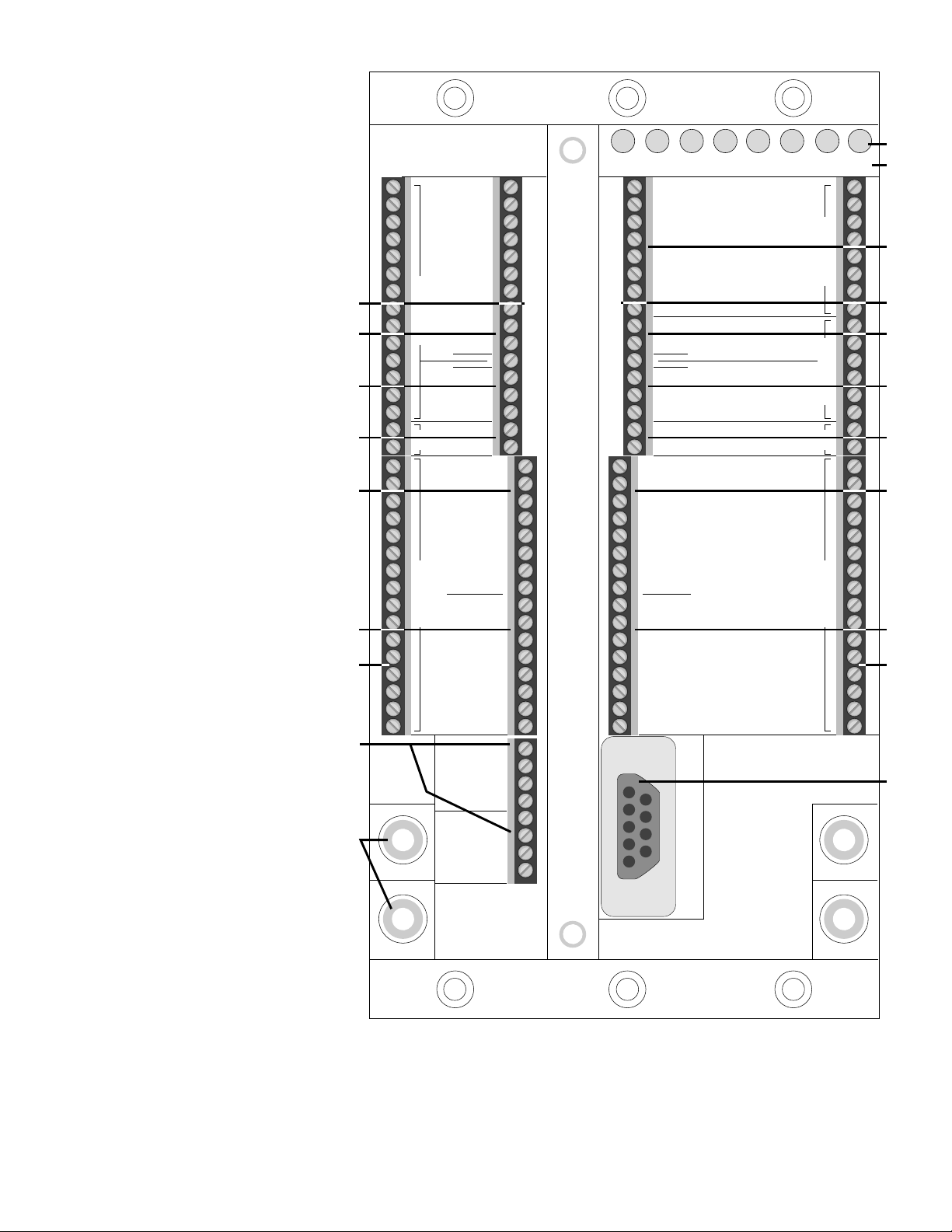
power is lost. It is soldered to the board for
stability. It is automatically charges whenever
the Drone is powered.
D. Power Supply Connectors
Plated holes are provided for connection of
+12 VDC and ground from an IQ-LPS or other
nominal 12 volt supply. Holes are sized to accept 8-32 screws.
E. Computer Communication
The Drone has a female DB9 serial port for
communication with a computer via RS232
or RS422. The Drone has been specially designed to automatically sense and adjust for
either of these communication standards.
Since RS232 is standard on PCs, the Drone
is designed to accept commonly available
Radio Shack 26-117 RS232 cables.
F. Crown Bus Communication
The Drone supports two Crown Bus serial
data loops for control of up to 250 of each
type of IQ component per loop. The Crown
Bus is a communication standard for carrying IQ command protocol. It normally operates on a 20 ma current loop, which the Drone
supports. Using external tranceivers, fiber
optic cable can also be used for long distance Crown Bus loops.
G. +10V Source
The Drone provides +10 VDC for use by external devices such as potentiometers. The
reason for this is to support the use of external pots for adjusting voltage to the voltage
sensing analog inputs.
H. Unbalanced Analog Inputs
Of the Drone’s 16 analog inputs, 12 are unbalanced (analog inputs 5 through 16). These
inputs sense an analog DC or AC voltage
from zero to the Drone input sensitivity. Input
sensitivity is factory set at +10 VDC (7.07 VAC
RMS, or +19.2 dBu). An analog input may be
a DC voltage sensed via linear potentiometer, or may be an AC or audio signal.
I. Gain Set Resistors
R1 through R20 are installed gain and sensitivity resistors for the analog inputs (balanced
and unbalanced). These resistor fix the sensitivity of the analog inputs. They may be
changed to modify input sensitivity up or
down. They also affect gain from balanced
analog inputs to their respective analog outputs.
H
G
M
N
O
F
D
+
C2
C1
R21 R22 R23 R24 R28R27R26R25
IN 7
IN 8
IN 9
IN10
IN11
IN12
I
IN13
IN14
IN15
SIGNAL COMMON
IN16
+10V
+10V
+10V
OUT3
COMSIGNAL COMMON
OUT4
AUXIN 9
AUXIN 10
AUXIN 11
AUXIN 12
AUXIN 13
AUXIN 14
AUXIN 15
AUXIN 16
AUXOUT 9
AUXOUT 10
AUXOUT 11
AUXOUT 12
AUXOUT 13
AUXOUT 14
AUXOUT 15
AUXOUT 16
BUS
CROWN
BUS
CROWN
DRONE
T-BOARD
460004
+I
-I
+O
ZONE 2
-O
+I
-I
+O
ZONE 1
-O
R7
R8
R9
R10
R11
R12
R13
R14
R15
R16
R1
R17
R2
R18
R3
R19
R4
R20
R5
R6
+IN1
-IN1
+IN2
-IN2
+IN3
-IN3
+IN4
-IN4
IN 5
IN 6
+10V
+10V
+10V
OUT1
OUT2
AUXIN 1
AUXIN 2
AUXIN 3
AUXIN 4
AUXIN 5
AUXIN 6
AUXIN 7
AUXIN 8
AUXOUT 1
AUXOUT 2
AUXOUT 3
AUXOUT 4
AUXOUT 5
AUXOUT 6
AUXOUT 7
AUXOUT 8
C4
C3
RS-232/RS-422
C5+C6+C7+C8
CHASSIS GROUNDSIGNAL COMMONCOMSIGNAL COMMON
R31
R29
R30
+12V+12V
+
L
K
J
I
H
G
M
N
O
PP
E
+
+
+
GNDGND
J. Balanced Analog Inputs
Analog inputs numbered 1 through 4 are
balanced. The reason for balanced inputs is
to accept balanced audio from sources such
as a microphone, as well as accept a linear
voltage sensed from an external potentiometer. Phantom power (10V) is available by
modifying the Drone T-board.
Drone “T-Board” For External Connections
K. Phantom Power Resistors
To provide phantom power to the balanced
analog inputs for condenser microphones
involves add two 2 Kohm resistors per input.
The Drone T-board comes from the factory
with these resistors not installed.
L. Phantom Power Coupling Caps
A second modification to each balanced analog input is required in order to provide phantom power. Isolation capacitors are shorted
for DC coupling, but to AC couple and provide phantom the short may be removed by
Page 3

clipping leads on the back of the terminal
board.
M. Analog Outputs
Four unbalanced analog outputs are provided. The output is taken from the corresponding balanced inputs. The Drone provides 3.6 dB of gain from balanced input to
unbalanced output with the standard factory
gain set resistors installed.
N. Digital (Aux) Inputs
The Drone has 16 digital (Aux) inputs. These
inputs sense a logical high (on) or low (off)
condition. The Drone has two modes of operation to handle the logic information sensed
at these inputs. The first is referred to as “simplex.” In simplex mode, the individual input
is directly associated with a specific group
of whatever logical system commands you
associate with it. The second mode is called
“binary.” In the binary mode three or more
consecutive digital inputs are grouped together. The group functions like a parallel
port, looking for a binary number on the inputs (lowest input number is the LSB). A command set group is associated with each binary number. The maximum number of combinations, hence maximum number of unique
command groups, depends on how many
digital inputs are grouped together in a binary channel. The last member of a binary
channel is a strobe. For example, if you want
a 16 bit input, you need four consecutive digital inputs in binary mode with a fifth input as
a strobe. When a binary number from 0 to 15
is sensed, send a logical high to the strobe
and the Drone will engage whatever system
commands are associated with the binary
number you provided.
O. Digital (Aux) Outputs
In addition to 16 logic inputs, the Drone also
has 16 logical outputs. These outputs can
drive a logical input or other device when
switched on. The Drone can be programmed
to provide a logical output based on almost
any type information provided by the Drone
or other system component. Output drive is
a maximum of +15V at 15 ma.
P. Ground Strips
A series of ground strips are provided for
plenty of ground reference connections to
external devices such as pots, relays, LEDs,
or other devices.
Transponder Mode
To use multiple Drones in a system requires
that each Drone operate with Transponder
Mode on. In this mode each Drone may only
directly control components connected to its
own Loop 2 Crown Bus. Drones are interconnected using the Loop 1 connection on each
Drone. In software the loop interconnecting
the Drones becomes Loop 251 and the local
loop on each individual Drone takes a loop
number which is the same as that Drone’s
address. This mode of operation allows a
system to have up to 251 loops (one master
Drone loop and a transponder loop per Drone
with a maximum of 250 Drones). Note: Turbo
1.3 or higher is required to support Drone
V1.1 firmware with Transponder Mode capability.
Training The Drone
There are two main ways to program a Drone.
Both require IQ-MSD Turbo 1.2 (or higher)
software for IBM compatible PCs. The Drone,
like the SMX-6
™
Mixer, has sub-block screens
where analog and digital input commands are
programmed. Turbo software also has special objects for the Drone that allow you to
program the Drone using simple screen objects and a mouse. Once programmed, the
computer may remain if desired, or may be
completely removed for total stand alone
automatic operation.
Drone Intelligence (Version 1.1)
As of November 1995 Drone V1.11 is available, replacing the original V1.0 firmware. The
new firmware supports all function and features of the first version with several valuable
additions. The Drone now supports operation as an interface for U-Code products such
as the Crown PIP-DP, White Instruments 5000
Series IQ DSP products, and t.c. electronics
EQ for IQ. The new Drone firmware also supports multiple Drone system architecture with
Transponder Mode. Other operational areas
are also improved including expansion of
paralyze capabilities.
The Drone has another function as yet not
discussed, called the paralyze command.
The paralyze command allows a digital input
(simplex mode only) to paralyze other inputs
on demand. This level of operation allows one
input to lock out another for security or other
purposes.
For additional information about the Drone,
including information about the next firmware
release, contact the Crown Technical Support Group at 1-800-342-6939/1-219-294-
8200.
Additional Electrical Specifications
Dimensions: 3.75 inches (9.52 cm) wide for 3space IQ-CAG mounting; 7 inches (17.78 cm)
high, and 12.125 inches (30.8 cm) behind
mounting surface.
Power Supply: +10 to +15 VDC, +12VDC nominal. Internal battery soldered to the module
provides backup for power loss up to 30
days; charges when Drone is powered. Internally the Drone produces several voltages
including +15 VDC for digital output drive,
and +10 VDC for use by external control devices.
Display: Power LED shows presence of +12
VDC supply, DSPI LED shows reception of
digital information addressed to the unit.
Controls: An 8 segment DIP switch on the component face of the circuit board is used to
set the IQ Address. A 4 segment DIP switch
sets the RS232/422 baud rate. Jumpers on
the module face are factory set to configure
memory. Resistors and capacitors mounted
on the T-board are used to set analog input
gain and phantom power.
Serial Port: A female DB9 serial port is provided to accept either RS232 or RS422 for
direct communication with a computer. Radio Shack 26-117 standard RS232 cable is
recommended for PCs.
Crown Bus: Two Crown Bus serial data loops
can be used via an 8 pin mini-barrier strip.
Analog Inputs: 16 analog inputs are provided
which can accept DC, AC, or audio for system control and command functions. Inputs
1 through 4 are balanced. Phantom power is
optional, sensitivity is changeable. Inputs 5
through 16 are unbalanced, sensitivity is
changeable. Sensitivity is factory set to 10
VDC/7.07 VAC/+19.2 dBu. Frequency response of all inputs is DC to 20 kHz (+0/–1
dB); with phantom enabled 16 to 20 kHz (+0/
–3 dB). Common mode rejection better than
–40 dB (balanced inputs). Input impedance
is 69 Kohms.
Phantom Power: +10V, requires installation of
resistors and clipping out electrical shorts
across input coupling capacitors.
Analog Outputs: Four unbalanced AC coupled
outputs are provided, numbers correspond
to balanced analog inputs. Gain factory set
to +3.6 dB ±0.5 dB. Frequency response 20
to 20 kHz (+0/–1 dB). Maximum drive is +18
dBm into 600 ohms. Less than 0.15% THD at
full output through the frequency range.
Digital Inputs: 16 digital inputs for direct simplex or binary input to logic command sets.
+2.5V to +15V is a digital high; –10V to +0.8V
is a digital low. Output impedance 220 Kohms
from 0V to +5V input; 20 Kohm above or below this range.
Digital Outputs: 16 digital outputs are provided
for driving external device. Output when on
is +15V at 15 ma (1 Kohm output impedance).
Finish: Smooth black powder coat.
Guaranteed Excellence
@crown
Crown International, Inc.
PO Box 1000 Elkhart, IN 46515-1000
Ph. 800-342-6939/219-294-8200
Fax. 219-294-8301
Trademark Notice:
MRX-12,™ MRX-24,
Crown®
and
marks of Crown International Inc.
and
IQ System
™
and
SMX-6
®
are registered trade-
™
are trademarks,
