Crowley Jones Lulla-Bear User Manual
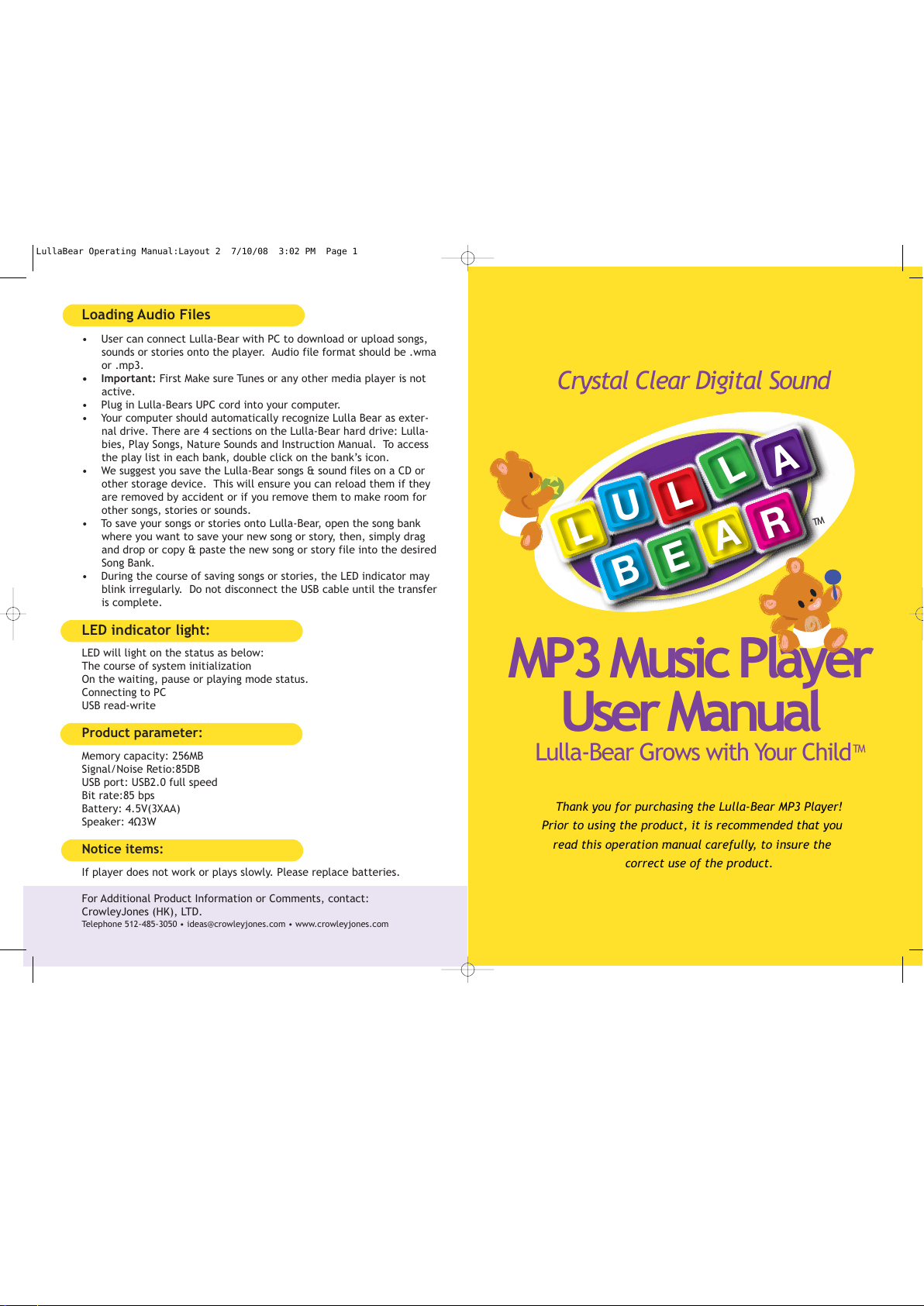
MP3 Music Player
User Manual
Thank you for purchasing the Lulla-Bear MP3 Player!
Prior to using the product, it is recommended that you
read this operation manual carefully, to insure the
correct use of the product.
L
U
L
L
A
B
E
A
R
™
Loading Audio Files
• User can connect Lulla-Bear with PC to download or upload songs,
sounds or stories onto the player. Audio file format should be .wma
or .mp3.
• Important: First Make sure Tunes or any other media player is not
active.
• Plug in Lulla-Bears UPC cord into your computer.
• Your computer should automatically recognize Lulla Bear as exter-
nal drive. There are 4 sections on the Lulla-Bear hard drive: Lulla-
bies, Play Songs, Nature Sounds and Instruction Manual. To access
the play list in each bank, double click on the bank’s icon.
• We suggest you save the Lulla-Bear songs & sound files on a CD or
other storage device. This will ensure you can reload them if they
are removed by accident or if you remove them to make room for
other songs, stories or sounds.
• To save your songs or stories onto Lulla-Bear, open the song bank
where you want to save your new song or story, then, simply drag
and drop or copy & paste the new song or story file into the desired
Song Bank.
• During the course of saving songs or stories, the LED indicator may
blink irregularly. Do not disconnect the USB cable until the transfer
is complete.
LED indicator light:
LED will light on the status as below:
The course of system initialization
On the waiting, pause or playing mode status.
Connecting to PC
USB read-write
Product parameter:
Memory capacity: 256MB
Signal/Noise Retio:85DB
USB port: USB2.0 full speed
Bit rate:85 bps
Battery: 4.5V(3XAA)
Speaker: 4Ω3W
Notice items:
If player does not work or plays slowly. Please replace batteries.
For Additional Product Information or Comments, contact:
CrowleyJones (HK), LTD.
Telephone 512-485-3050 • ideas@crowleyjones.com • www.crowleyjones.com
Lulla-Bear Grows with Your Child™
Crystal Clear Digital Sound
LullaBear Operating Manual:Layout 2 7/10/08 3:02 PM Page 1
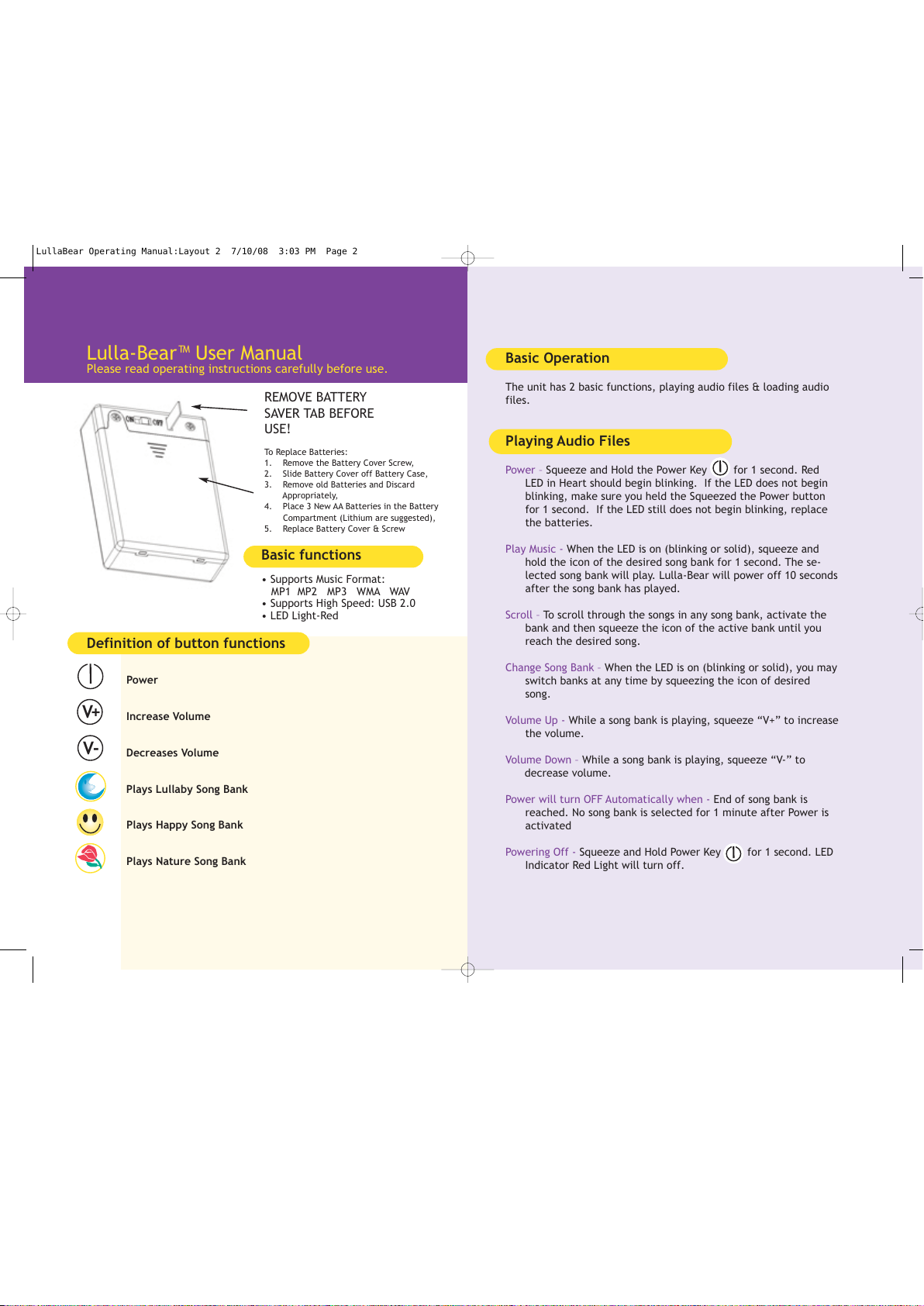
Basic Operation
The unit has 2 basic functions, playing audio files & loading audio
files.
Playing Audio Files
Power – Squeeze and Hold the Power Key for 1 second. Red
LED in Heart should begin blinking. If the LED does not begin
blinking, make sure you held the Squeezed the Power button
for 1 second. If the LED still does not begin blinking, replace
the batteries.
Play Music - When the LED is on (blinking or solid), squeeze and
hold the icon of the desired song bank for 1 second. The se-
lected song bank will play. Lulla-Bear will power off 10 seconds
after the song bank has played.
Scroll – To scroll through the songs in any song bank, activate the
bank and then squeeze the icon of the active bank until you
reach the desired song.
Change Song Bank – When the LED is on (blinking or solid), you may
switch banks at any time by squeezing the icon of desired
song.
Volume Up - While a song bank is playing, squeeze “V+” to increase
the volume.
Volume Down – While a song bank is playing, squeeze “V-” to
decrease volume.
Power will turn OFF Automatically when - End of song bank is
reached. No song bank is selected for 1 minute after Power is
activated
Powering Off - Squeeze and Hold Power Key for 1 second. LED
Indicator Red Light will turn off.
REMOVE BATTERY
SAVER TAB BEFORE
USE!
Lulla-Bear™ User Manual
Please read operating instructions carefully before use.
Basic functions
• Supports Music Format:
MP1 MP2 MP3 WMA WAV
• Supports High Speed: USB 2.0
• LED Light-Red
Definition of button functions
Power
Increase Volume
Decreases Volume
Plays Lullaby Song Bank
Plays Happy Song Bank
Plays Nature Song Bank
V+
V-
To Replace Batteries:
1. Remove the Battery Cover Screw,
2. Slide Battery Cover off Battery Case,
3. Remove old Batteries and Discard
Appropriately,
4. Place 3 New AA Batteries in the Battery
Compartment (Lithium are suggested),
5. Replace Battery Cover & Screw
LullaBear Operating Manual:Layout 2 7/10/08 3:03 PM Page 2
