Page 1
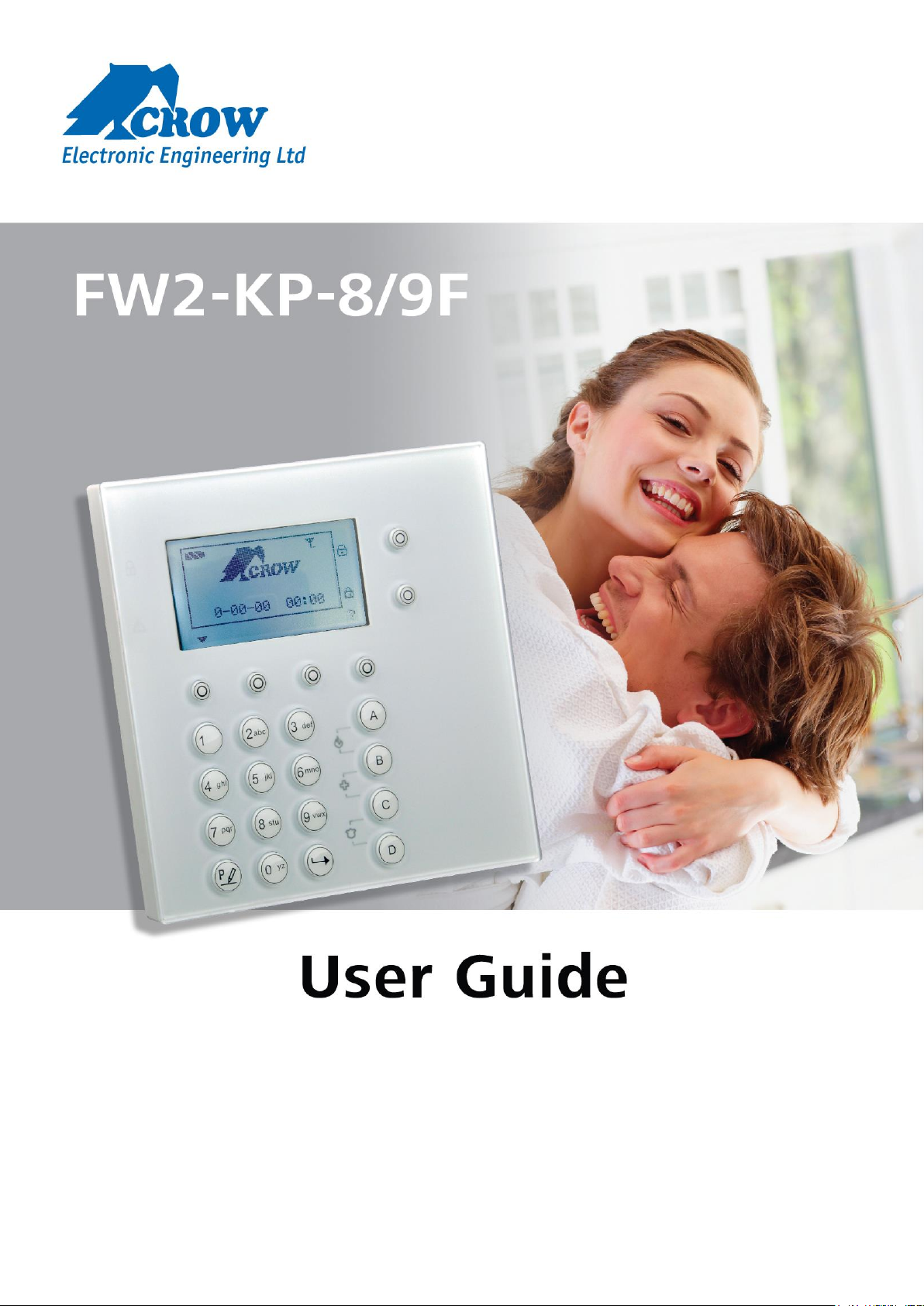
P/N:7103031_A July 2013
Page 2

CopyrightCrow Engineering Ltd. 2008
The copyright of this document is owned by Crow Engineering Ltd., its agents and/or
professional advisors. No part of parts hereof may be reproduced, distributed,
republished, displayed, broadcast, hyperlinked or transmitted in any manner or by any
means or stored in an information retrieval system without the prior written permission of
Crow Engineering Ltd. or the copyright owner provided that permission is granted to
download and print the materials in this document for personal, non-commercial use only
provided you do not modify the materials and that you retain all copyright and other
proprietary notices contained in the materials. This permission terminates automatically if
you breach any of these terms or conditions. Upon termination, you will immediately
destroy any downloaded and printed materials.
Trademarks
The trade marks, service marks, and logos (the "Trade Marks") used and displayed in this
document are registered and unregistered Trade Marks of Crow Engineering Ltd. and
others. Nothing in this document should be construed as granting, by implication,
estoppel, or otherwise, any license or right to use any Trade Mark displayed in this
document, without the written permission of Crow Engineering Ltd. or other Trade Mark
owners. The name of Crow Engineering Ltd. or the Crow Engineering Ltd. logo may not
be used in any way, including in advertising or publicity pertaining to distribution of
materials in this document, without prior written permission.
Disclaimer
The information in this manual was accurate and reliable at the time of its release.
However, we reserve the right to change the specifications of the product described in
this manual without notice at any time.
i
Page 3
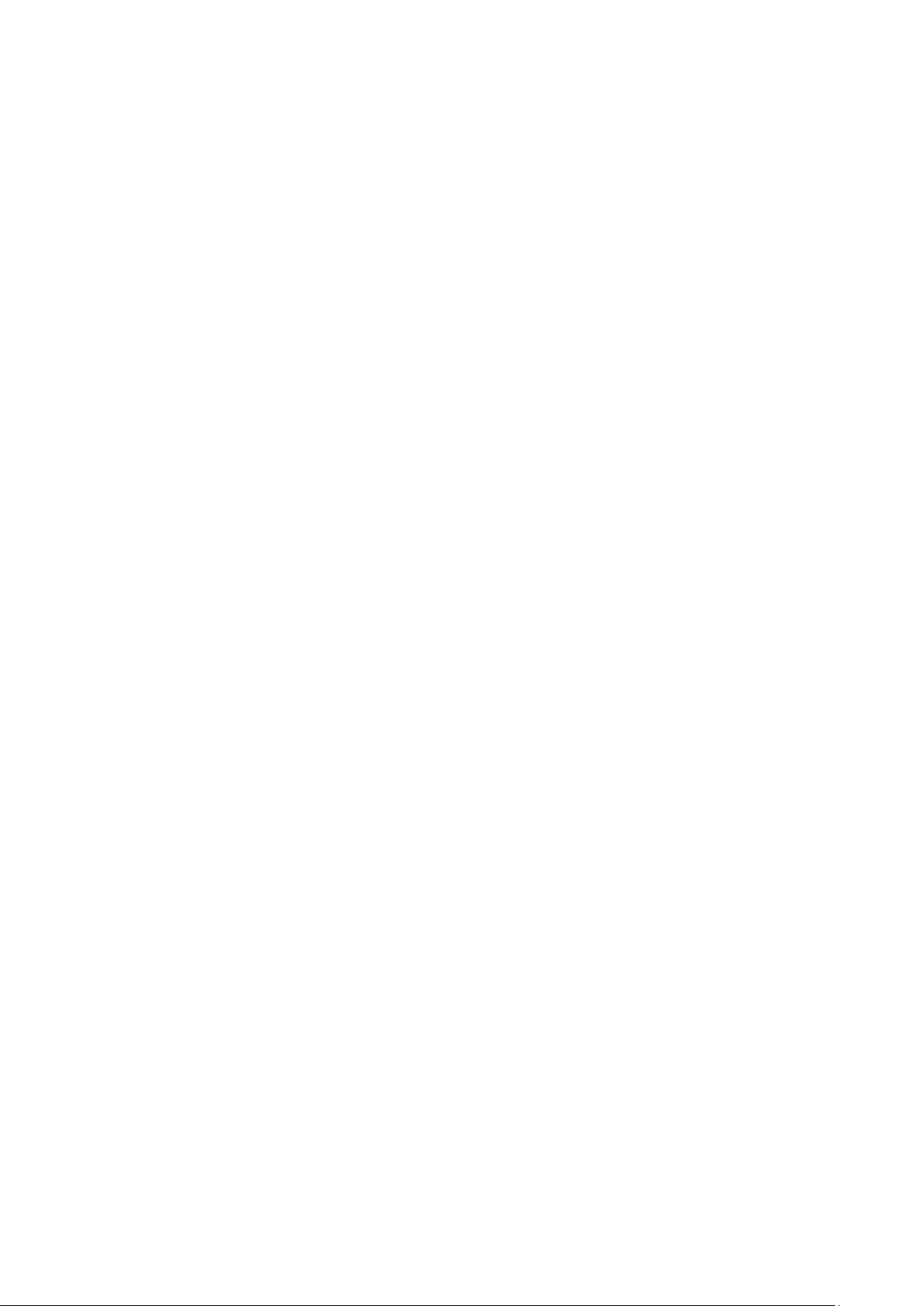
Contents
INTRODUCTION ...................................................................................................................... 2
GENERAL DESCRIPTION ........................................................................................ 2
FEATURES .......................................................................................................... 2
KEYS INDEX 3
LEARNING MODE .................................................................................................................... 4
LEARNING THE FW2-KP IN THE RUNNER2 .............................................................. 4
FUNCTION TESTING AFTER LEARNING. .................................................................... 4
FUNCTION 5
MAIN FUNCTION: ................................................................................................ 5
INSTALLING THE FW2-KP .................................................................................... 6
MAINTENANCE 7
LOW BATTERY INDICATION ................................................................................... 7
REPLACING THE FW2-KP BATTERIES ..................................................................... 7
ERASING THE FW2-KP. ....................................................................................... 7
ERASING THE TRANSCEIVER MEMORY. .................................................................... 7
SPECIFICATION: FW2-KP ....................................................................................................... 8
i
Page 4

General Description
The FW2-KP is a wireless keypad for the Runner#2 (with FW2-TRANS).
It functions as a partial function and configuration keypad.
The FW2-KP is powered by 2x Lithium Battery 3V CR123A.
Features
.
Introduction
22 Keys: Numeric and rolling keys.
Graphic LCD 128x64 for text and Icons.
Full duplex wireless communication.
Easy use with rolling Manu.
Powered by 2 batteries of CR123A.
Battery life time up to 3 years.
Tamper protected.
Fully supervised.
The same GUI as the OLED Keypad.
2
Page 5

- User Guide
Keys Index
Note:
The function keys in some screens change function according the icons on the
display.
3
Page 6

Command or Instruction
Description
1
Enter into Installer mode
P >>Installer Code>>E
Wired Keypad
2
Learn the FW2-KP as a pendent
P>>18>>E
(e.g. P18E95E)
3
Choose User Number
80-100>>E>>E
Learning process start ( followed beeps)
4
Press the buttons P + ENTER
simultaneously on the FW2-KP
The FW2-KP should be learned ( message on
wired LCD keypad " found # "
#= User number
5
Set the User Type to Pendent
P>>2>>E>>USER No>>1>>E
6 Set the User Access
P>>4>>E >>USER No>> E
Deactivate options 1,3 and 4
Learning Mode
Learning the FW2-KP in the Runner2
Notes:
The learning process between the Runner2 with the FW2-KP should be performing before
the installation of the FW2-KP.
Wired keypad is required to perform the learning process of the FW2-KP.
After Power the FW2-KP with battery, display will present “Keypad isn't learned press '
P+ENTER”.
Function Testing after learning.
After the learning completed and before the installation verify that the FW2-KP is
functioning.
4
Page 7

Function
Main function:
ARM: Press on ARM Button or type the User Code
DISARM: Type the User Code
STAY: Press on STAY Button.
BYPASS: Press the Manu button and select bypass and mark the zones you want to
bypass.
CHIME: Press the D key or from menu select chime
Panic Alarm: Press on C+D keys simultaneously.
Fire Alarm: Press on A+B keys simultaneously
Medical Alarm: Press on B+C keys simultaneously.
Note: A, B, C, D keys function can be change from:
Local Edit>>Button Assignment
Language:
For change language enter Menu >> Local Edit >> Language -> Choose language.
Keypad Number:
By default the keypad number is 6, in case you would like change it, enter Local edit>>Keypad
Number.
Immediate after the changing it messages on screen "please wait" and "initializing keypad"-restarting.
Update All Keypads:
For update all keypads text, enter Menu >>Local Edit >> Update all keypads .Text in output names,
areas names, zone names and user names will update the other keypad.
*For deleting text: Enter local edit->default all text.
Default all text:
For deleting text enter Menu >>Local Edit >>Default All Text.
5
Page 8

- User Guide
Installing the FW2-KP
Screw the bracket of the keypad to the wall by 3 screws and then assemble the
keypad to the bracket and close the screw
6
Page 9

Maintenance
Low Battery Indication
On the display there is an icon of battery, while the battery is low
Replacing the FW2-KP Batteries
Enter to installer mode in the Runner2
Release the screw and pull the keypad from the bracket.
Replace the batteries with fresh ones and close the unit.
Verify “Low Bat” restored.
Erasing the FW2-KP.
In case of FW2-KP need to be replaced, the registration of the FW2-KP should be cleared.
To clear the FW2-KP registration, follow the next steps.
Remove the batteries from the FW2-KP.
Press continuously on buttons PROG and 0 and insert one battery..
Keep pressing until beep heard.
Release the Buttons
The registration is cleared.
The display will present ”Keypad isn’t learned press P+ENTER”.
Erasing the Transceiver Memory.
In case of replacing or removing one FW2-KP from the installation, the memory of the
Transceiver should be cleared.
To clear the Transceiver memory, follow the next steps:
Turn off the power of the Transceiver.
Press continuously on Learn button and then power-up the Transceiver.
Keep pressing until the Blue LED will blink fast 3 times.
Release the Learn Button
Memory clear complete.
7
Page 10

- User Guide
Value
FW2-KP Specification
22 keys
Keys
2 x CR132A
Battery
Graphic LCD, Gray.
Display
Arm/Disarm ,Trouble
LEDs Indications
Keys backlight ,LCD backlight
Backlight
Optional 5V-IN
Power Supply Voltage
Standby mode: Average 40uA at sleep
Operation Mode: Max 80mA Backlight +Display
on.
Current consumption
Up to 3 years
Battery life
2.5V
Low Battery Level
Trouble LED and display
Low Battery Indication
Sync signal every 1 min.
Supervision
Tamper protected against removal from the wall
Tamper
-10oC to +55oC
Operating temperature range
-20oC to +70oC
Ambient temperature, storage
FW2 Protocol
Data Protocol
GFSK
Modulation Type
8F- 868.35MHz
9F- 916.5MHz
Frequency bands
24 Bit unique code
Identification
500m At open space
RF Range
ABS
Material
L=127mm x W=127mm x H=27.5mm
Dimensions of unit
300 gr
Weight (Without Battery)
Specification: FW2-KP
8
Page 11

- User Guide
Crow Limited Warranty
Crow warrants this product to be free from defects in materials and workmanship under normal use and
service for a period of one year from the last day of the week and year whose numbers are printed on the
printed circuit board inside his product.
Crow’s obligation is limited to repairing or replacing this product, at its option, free of charge for materials
or labor, if it is proved to be defective in materials or workmanship under normal use and service. Crow
shall have no obligation under this Limited Warranty or otherwise if the product is altered or improperly
repaired or serviced by anyone other then Crow.
There are no warranties, expressed or implied, of merchantability or fitness for a particular purpose or
otherwise, which extend beyond the description on the face hereof. In no case shall Crow be liable to
anyone for any consequential or incidental damages for breach of this or any other warranty, expressed or
implied, or upon any other basis of liability whatsoever, even if the loss or damage is caused by Crow’s
own negligence or fault.
Crow does not represent that this product can not be compromised or circumvented; that this product will
prevent any person injury or property loss or damage by burglary, robbery, fire or otherwise; or that this
product will in all cases provide adequate warning or protection. Purchaser understands that a properly
installed and maintained product can only reduce the risk of burglary, robbery or other events occurring
without providing an alarm, but it is not insurance or a guarantee that such will not occur or that there will
be no personal injury or property loss or damage as a result. Consequently, Crow shall have no liability for
any personal injury, property damage or any other loss based on claim that this product failed to give any
warning. However, if Crow is held liable, whether directly or indirectly, for any loss or damage arising
under this limited warranty or otherwise, regardless of cause or origin, Crow’s maximum liability shall not
in any case exceed the purchase price of this product, which shall be the complete and exclusive remedy
against Crow.
9
